#ps1 emulator app
Explore tagged Tumblr posts
Text
cleaning my computer and god the number of apps i have installed for autism
#an app specifically for extracting fmvs from ps1 games#an app specifically for mkv file extractions so i can extract components from 5 different torrented films to make my ideal mkv file#8 different video game emulators#oh and my internal system (?) is in japanese bc i wanted to install utauloid. i never did anything with it#krita (that i only ever use to create gifs)#notepad++ so i can read ffixs game script.....#irfanview for turning pages i painstakingly downloaded one by one into a cohesive pdf
1 note
·
View note
Text
Every time I visit Websites and not App on my phone it's an unbearable experience without an adblocker. Sure the phone is more portable and easier to check in on, but I only use a handful of sites that I know have tolerable amounts of ads.
Laptop meanwhile, the Internet is at my command and ad free.
I don't consider myself particularly computer literate, but then I remember one of my WIP's is a spreadsheet that converts dates between like six different fictional calendars. And I remember I've been putting emulators on any device that can handle them (Did you know that a 'New 3DS' can run PS1 games?).
Then I remember in my office I get trained on procedures before the rest of my department, so I can help them learn them.

this can't be true can it
99K notes
·
View notes
Text
Looking for a way to play classic Game Boy, N64, PS1, PSP and other console games on your iPhone? Look no further than iPhone emulators available on the App Store! With these emulators, you can enjoy all your favorite retro games right on your phone. Check out the App Store today and start gaming on the go! Click to Claim Latest Airdrop for FREE Claim in 15 seconds Scroll Down to End of This Post const downloadBtn = document.getElementById('download-btn'); const timerBtn = document.getElementById('timer-btn'); const downloadLinkBtn = document.getElementById('download-link-btn'); downloadBtn.addEventListener('click', () => downloadBtn.style.display = 'none'; timerBtn.style.display = 'block'; let timeLeft = 15; const timerInterval = setInterval(() => if (timeLeft === 0) clearInterval(timerInterval); timerBtn.style.display = 'none'; downloadLinkBtn.style.display = 'inline-block'; // Add your download functionality here console.log('Download started!'); else timerBtn.textContent = `Claim in $timeLeft seconds`; timeLeft--; , 1000); ); Win Up To 93% Of Your Trades With The World's #1 Most Profitable Trading Indicators [ad_1] In April, Apple changed its rules to allow old-school game emulators on the App Store, and now we have some popular ones available for iPhone users to enjoy. These emulators let you play classic games from consoles like Nintendo, SEGA, Sony, Atari, and more. Let's take a look at a few of the emulators that are already out there: 1. Delta: This emulator by Riley Testut supports a range of Nintendo consoles like Game Boy, DS, NES, SNES, and N64. It comes with cool on-screen controller skins and supports physical controllers too. And guess what? iPad support is on its way! 2. RetroArch: This app acts as a hub for various emulators for consoles such as Atari, Nintendo, SEGA, and Sony. It even offers RetroAchievements, which add extra challenges to classic games. 3. PPSSPP: This emulator focuses on PlayStation Portable (PSP) games and can be used both as part of RetroArch or as a standalone app. 4. Gamma: ZodTTD brings us Gamma, an emulator for the original PlayStation that promises a nostalgic gaming experience. But that's not all. There's one more exciting emulator in the pipeline: Provenance: Offering access to Atari, Nintendo, SEGA, and Sony consoles, Provenance is set to launch on the App Store soon. Currently in beta, this emulator has been around since 2016 and has garnered a loyal following. Unfortunately, the Dolphin emulator, known for its GameCube and Wii support, won't be making its way to the App Store due to compatibility issues between the PowerPC-based console games and ARM-based Apple devices. So, if you're a fan of retro gaming, you now have a variety of emulator options to choose from on the App Store. Get ready to relive the good old days of gaming on your iPhone! Win Up To 93% Of Your Trades With The World's #1 Most Profitable Trading Indicators [ad_2] 1. Can I play Game Boy games on my iPhone using an emulator from the App Store? Yes, you can play Game Boy games on your iPhone using an emulator available on the App Store. 2. Is it legal to use N64 emulator on my iPhone from the App Store? The legality of using an N64 emulator on your iPhone from the App Store can vary depending on the specific circumstances and the games you are playing. 3. How can I play PS1 games on my iPhone using an emulator? You can play PS1 games on your iPhone by downloading a PS1 emulator from the App Store and then transferring your game files to the emulator. 4. Are there any good PSP emulators available on the App Store for iPhone? Yes, there are some good PSP emulators available on the App Store that allow you to play PSP games on your iPhone. 5. Are there any other emulators available on the App Store for playing games on iPhone? Yes, there are several other emulators available
on the App Store for playing games on iPhone, including emulators for NES, SNES, Sega Genesis, and more. Win Up To 93% Of Your Trades With The World's #1 Most Profitable Trading Indicators [ad_1] Win Up To 93% Of Your Trades With The World's #1 Most Profitable Trading Indicators Claim Airdrop now Searching FREE Airdrops 20 seconds Sorry There is No FREE Airdrops Available now. Please visit Later function claimAirdrop() document.getElementById('claim-button').style.display = 'none'; document.getElementById('timer-container').style.display = 'block'; let countdownTimer = 20; const countdownInterval = setInterval(function() document.getElementById('countdown').textContent = countdownTimer; countdownTimer--; if (countdownTimer < 0) clearInterval(countdownInterval); document.getElementById('timer-container').style.display = 'none'; document.getElementById('sorry-button').style.display = 'block'; , 1000);
0 notes
Text
New Product has been published on GamersFlix
New Product has been published on https://gamersflix.com/product/super-console-x3-plus-retro-game-console/
Super Console X3 Plus Retro Game Console
Super Console X3 Plus Retro Game Console
Highlights • EmuELEC4.5+ Android +CoreELEC System in One • 114000+ Games-Plug and Play • S905X3/4G+32G • Add & Save Games • 4K or 8K Output • Upgrade the cooling fan, fast cooling, the game runs more smoothly • Upgraded controller: One USB receiver control 2 gamepads.
Note: 2 controllers with a USB receiver, 4 controllers with 2 USB receivers
Three Systems in One Super Console X3 Plus is the latest three-system game console + TV BOX, which integrates EmuELEC 4.5 game system, Android, and CoreELEC high-definition audio and video system. Latest EmuELEC 4.5 with 114000+ Games The Super Console X3 Plus already has 114000+ retro games installed, ready to use once connected. Various action games, adventure games, and role-playing games are waiting for you to challenge, and relive the childhood game time 60+ Game Series -Plug and Play The game console already contains 60+ emulators with 90000 to 114,000 games: that run smoothly on PSP/PS1/Naomi/Neogeo/Arcade/Sega Saturn/N64 etc.
Android System Pre-installed Android 9.0 System, it has better software compatibility, better games and apps, and a better user experience
CoreELEC Video System The CoreELEC audio and video system can play videos smoothly, and 4K 60fps 10bit high-bit-rate videos can also play smoothly: Lord of the Rings and other 4K UHD BD-remux, and can perfectly output Dolby Atmos and DIT:S,
S905X3 Chip Android TV box powered by S905X3 Quad core cortex-A55 Ultra high-frequency CPU, which ensures the android box runs stable and smooth for loading movies, pictures, and games without buffer.
4K/8K Output Support 8K output, multiple video decoders up to 4x1080P@60fps, clearer picture display
4GB RAM+32GB ROM The newest retro video console comes with upgraded 4GB/32GB high-speed flash memory which makes possess double storage performance. 4G RAM+32G ROM extended capacity ensures the speed and stability of the operating system, and allows you more space to download your favorite movies.
Newly Upgraded Cooling System Equipped with high-quality heat sinks, cool down quickly, avoid high temperature for long-term use, smoother when you play games for a long time, no frame drop or freeze
Equipped with an Upgraded Controller Upgraded controller: A USB receiver control 2 gamepad.
Note: 2 controllers with a USB receiver, 4 controllers with 2 USB receivers Multipurpose Remote Control The remote control is compatible with games, Android, and audio and video systems, and only one remote control is needed to switch between the three systems
Note: Since there is only one TF card slot, the game, and CoreELEC system cannot be used at the same time 2.4G+5G Wifi /1000M Ethernet/Bluetooth-Compatible
Support 2.4G/5.8G WiFi+1000M Ethernet. Stable, Fast, and High-Quality WIFI signal, make sure to enjoy a higher quality to browse websites, play games, run programs, and watch movies. BT4.0-Compatible with multiple devices enjoy the newly designed smart life.
Interface
Package List •Super Console X3 Plus*1 • TF Card*2 • Remote*1 •Controller •HD Cable*1 •Power Supply*1


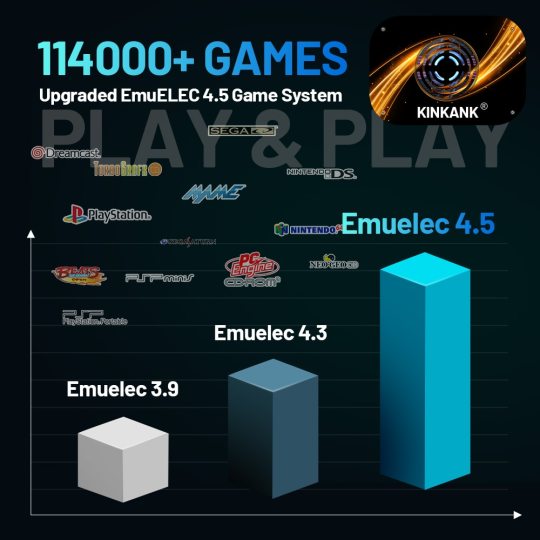






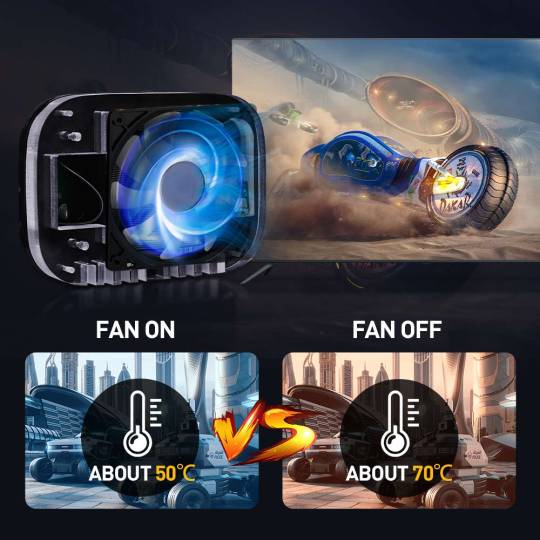




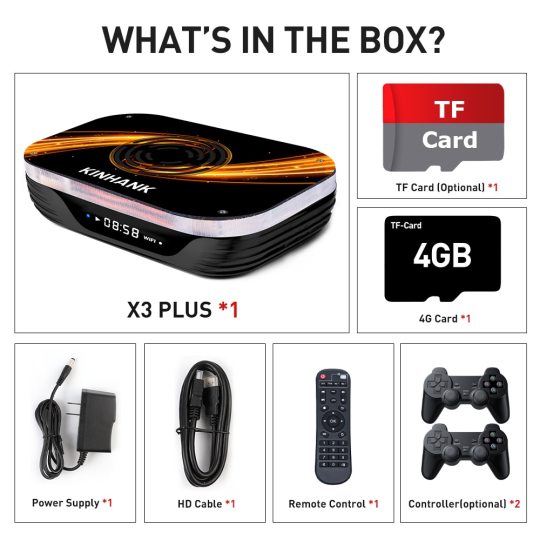
1 note
·
View note
Text
PS1 Emulator App | PS1 Emulator Android App | FPSE64
An emulator for the PSP that can also play PS2 and PS3 games is called the Pro Ps3 Simulator on Mobile. This emulator may be used to play a variety of PS3 games. While all emulators strive to replicate the current model as closely as possible, some do so successfully. Cons are always present. The normal PSP and ps1 emulator app are the most comparable. To know more information, visit: -
0 notes
Text

Retro Emulator Games On Your Mobile
There is various functionality for emulation Android on your PC or Mobile phones. Mostly, the emulator helps to play your favorite old games on mobile without the need for PlayStation. Our game emulator apps for Android will help you to play your favorite games available on Google Play Store. Our app is the best known Android emulator to play PlayStation games on your mobile or tablet. Our app is designed with ease of use in mind and looks and feels like playing games on PlayStation. You can either download our app directly with the link or do it from Google Play Store.
We have come up with the revised version of our app, fixed previous bugs, and came up with some fantastic new features to make your gaming experience unforgettable. The latest version is known as fpse64. The performance of our app is impressive and powerful, with advanced settings for all types of players. With fbpse64, you have the option of mapping keys or buttons to perform various android gestures.
Our app is primarily used by gaming nerds who want to re-live childhood memories of PlayStation on their mobile phones or tablets. You name your best games, and you can play them with the help of our emulator with ease and at the comfort of your sofa. You can find an ample number in the market of emulators to play your much-loved games. However, fpse64 stands out from the rest. You can download and play games on any mobile that runs on the Android operating system.
FPse64 PS1 game emulator for Android is the best emulator, and there are several backings to claim the same. Our app gets regular updates, and FPse64 is the latest one available in the market right now. This version has been rewritten for ARM64 with all the core code functionality. The emulator built for 32 bit has observed better performance compare to FPse. This updated app also supports dual-screen devices to let FPse display PS screens on one screen and pad on others.
External gamepad support has been improved in FPse64 compare to FPse with the detection of detached devices. Multiplayer mode, which has few lags in the previous version, is enhanced in the latest version. If you are using Android version 8 or above, shortcuts are improved as well. Dropbox features that have some bugs have been fixed in this one.
We are a very transparent business organization and suggest you check our app’s ratings before you make the final call. Our app is simple to use and easy to install. Our touch screen sensor is smooth like butter, and G-sensor pad quality makes it elite and beyond compare to our competitors. What are you waiting for? Get your emulator app now, and make your lockdown no more boring.
0 notes
Text
Epsxe APK - Play PlayStation Games on Your Android
If you are looking for a PlayStation emulator for Android, epsxe apk is a great option. It is free to download and is compatible with either Intel x86 or ARM processors. It also supports multiplayer games. There are several ways to customize the game and adjust settings to suit your preferences.
ePSXe is a PlayStation games emulator
ePSXe is a PlayStation game emulator that can run most PlayStation games on x86-based PC hardware. It can be used with Windows, Linux and Android systems and was developed by three people. It supports a wide range of CD-ROM formats. It also supports multi-tap for up to 8 players, customizable controls, and OpenGL enhanced graphics. Its drawbacks include a lack of a demo mode and a UI that looks ancient.
ePSXe is the most widely used PlayStation games emulator, but it has a number of issues that can make it unreliable. For example, the emulator may not work with some video cards, or the game may be corrupt. It can also be difficult to use if you want to play an obscure game.
It supports multiplayer games
The Epsxe APK is a game emulator for PlayStation that was developed by Sony for PlayStation one and PlayStation X. While these devices provided users with the first gaming experience, they were becoming out-dated. Those who had an old play station could not play the multiplayer games they wanted. So, Sony decided to create this emulator that could support multiplayer games on modern devices.
This emulator is available for both Android and iOS and has dedicated multiplayer support. The program has a server and client setup, enabling two players to play at once over Wi-Fi. To get this feature, both players must have the ePSXe apk installed on their phones and should be connected to the same Wi-Fi network.
It is free to download
ePSXe is a free Android emulator that allows you to play PlayStation games on your device. This emulator offers a variety of features that make playing PlayStation games on an Android device a breeze. For starters, it supports audio players, cheat codes, and the ability to change the CPU speed. Another notable feature of ePSXe is its support for savestates. If you want to play PlayStation games on Android, you will need to have a rooted phone.
Installing the ePSXe apk download is a simple process. First, you must enable "Install Apps from Unknown Sources" on your device. Once you've done that, find the ePSXe apk file in your device's storage and click on it. The emulator will then start scanning the sd card for game files. Once it's finished installing, open the application and you'll have a PS1 experience on your Android.
2 notes
·
View notes
Text
Mobile gaming is accessible to large parts of the world where other kinds of gaming aren’t very acessible. So, in Nigeria mobile gaming is very popular. What are the most popular mobile games in Nigeria? According to Similar Web the top grossing game (ie. in-app payments) is, unsurprisingly, an online casino app, followed by Call of Duty 6 (??), and then the usual idle games, Candy Crush, tower defense games, as well as Final Fantasy Brave Exuvius at number eleven... I’m not sure that this tells us which apps are the most popular rather than which are the most predatory. Sorting by top free games, theres a bunch of casual and board games, until PPSSPP, the PSP emulator, comes in at number ten; then more casual games (Temple Run etc.), a Dragon Ball Z puzzle game, more casual games...
What’s interesting to me is sorting by top paid apps, which you have to buy but don’t necessarily have in-app purchases. What’s in here? Minecraft, nach, and Stardew Valley and Terraria. Grand Theft Auto: Vice City and San Andreas are both in the top ten, along with a number of Square Enix console titles. Final Fantasy and Final Fantasy III are both in the top 20, but no other JRPGs. Below them, farming simulators and flight simulators... Towards the bottom of the top 50 is Slay the Spire, ePSXe (a ps1 emulator), and even the controversial Final Fantasy II.
Square Enix are pretty well represented in every category which surprised me. Enough that people are interested in buying and playing the first Final Fantasy game. Is this just brand recognition, or are Square targeting Nigeria, or are they the only jrpg developer who’s really trying to bring their games to mobile? Something else: no gacha games...
32 notes
·
View notes
Text
What Emulator To Use For Gba Mac

Gameboy Advance (GBA) The Game Boy Advance (GBA) is a 32-bit handheld game console developed, manufactured and marketed by Nintendo as the successor to the Game Boy Color. It was released in Japan on March 21, 2001, in North America on June 11, 2001, in Australia and Europe on June 22, 2001, and in mainland China on June 8, 2004 as iQue Game. Popular Emulators. GBA Emulators (19) NDS Emulators (22) PSX Emulators (33) PSP Emulators (9) PS2 Emulators (14) N64 Emulators (14) GCN Emulators (16) SNES Emulators (29) MAME Emulators (71) NES Emulators (17) View all Emulators; Gamer Goodies! Game Soundtracks (MP3) High Quality Soundtracks; Gaming Music (Native formats) Sheet. MGBA is one of the oldest, and fastest GBA emulators of all time. This emulator provides lag.
If you are a fan of GBA you must know a thing or two about GBA emulators for iOS and other devices. No doubt, Game Boy Advance (GBA) is the most outstanding success by Nintendo. They allow players to enjoy their favorite games from wherever they are. These emulators are designed to excite the Game Boy effect. For this reason, you can play your all-time preferred GBA games not only on your iOS device but also on your computer.
Game Boy Advance is an upgrade of the Game Boy Color version. The upgraded genre is capable of running advanced games. Also, it has powerful hardware and the quality of color is top-notch. There are several Game Boy Advance emulators available to download.
OpenEmu is a Mac exclusive that works with a long list of systems, including: Atari, DS, Game Boy, Game Boy Advance, GameCube, NES, N64, PS1, PSP, Sega Genesis, Super NES, and more.
Read Also:Best SNES emulators you should try out
Top 8 GameBoy emulators in 2021
The following are the best GBA emulators for iOS that will enable you to play GBA games with ease.
1. No$GBA Emulator
No$GBA also known as No$GBA is among the best Gameboy emulator for iPhone that has cemented its presence due to a rare name. The emulator, however, has more than just a name. It can run Nintendo DS games apart from just being able to run GBA games.
Be it as it may, the DS sector isn’t properly developed and perfected. Above all, the emulator works perfectly with various games. For this reason, it can emulate GBA and DS games. Also, it allows the use of the controller. Finally, players can configure games the way they want.
No doubt, No$GBA is definitely one of the best emulators that cover most emulation with ease. No & GBA emulator cannot run DS games effectively.
Pros
It has controller support
It runs NDS and GBA games
It has great optimization
Cons
The emulator cannot run all NDS games effectively.
3. mGBA
This emulator is a new generation of Game Boy Advance. The unique thing about mGBA is that it precedes the support for the game more than of what is normally supported. In other words, you get extra features when you play GBA ROMS on the computer.
Some of the extra features are the ability to save the game any time you prefer. It also features the cheat code support. It has patches for the game that do not run well and it’s easy to use. Even though, developers should have worked on some advanced features.
Pros
It allows the use of cheat codes
It supports a huge collection of GBA games
It’s simple to use so, it to set up
Cons
It doesn’t have advanced features
Read Also: Best torrent apps for iOS
3. VisualBoy Advance
VisualBoy Advance is one of the oldest yet, best GBA emulators you can think of. The available version is more advanced and optimized for different platforms. The original version was characterized by lag on low-end systems.
The modified version of VisualBoy Advance is equipped with features that are not available in the standard handheld console. As a result, this has changed the game experience on this emulator. Players can enjoy games the way they want making it one of the best Game Boy Advance emulators.
Apart from that, the emulator is free. It gets constant updates. It allows GBA games to be played on a PC.
Pros
It uses cheat codes to add excitement to the game
It has support control and button remapping
It can record your gameplay or take screenshots
With it, you can save the game whenever you want
Cons
It does not run well on old devices
4. BatGBA
BatGBA is the best GBA emulator for iOS. It focuses on simplicity. It takes a very small space and runs on almost any device. The emulator has been in the market for almost a decade. It allows players to run all commercial and noncommercial GBA games.
Pros
The emulator is the best to gamers who want simplicity
It operates every GBA game
It does not require advanced knowledge
Cons
It lacks advanced features as in most emulators
5. Higan GBA Emulator
Higan GBA emulator lets you play GBA games on iOS, PC, and more. The emulator is simple in nature. For this reason, it can run on almost every device you install.
Players can control the emulator the way they want due to the ease of use. Apart from that, fans enjoy support for GBA games. The emulator supports several console types, for instance, Game Gear, Sega Master System Super Famicom just to mention but a few.
Read Also:Top Nintendo DS emulators for iOS and Mac
It’s worthwhile to note that the audio is lag in a few games
Pros
The emulator has an advanced color reproduction
It’s easy to set up
It supports most of ROMS to emulate

Cons
In some games, the sound is a bit laggy
6. GBA.emu
This particular emulator has made it to the list because of the amazing features it has. To start with, GBA.emu is able to run most of the games you may want to play. The emulator is capable to quicksave. Besides, players can cheat with code supports which add fun to the game. Still, you can install BIOS emulation and enjoy the control support.
You can play it from wherever you are. However, to install the emulator, you have to pay $5.
Pros
It uses cheat codes to add fun to the game
It has support control
Can play a huge collection of games
Cons
It’s not free

7. GBA4iOS
GBA4iOS has captured millions of Game Boy players making it one of the best GBA emulators. The emulator comes with exciting features and functions. It occupies small space and it’s easy to install. The user-friendly interface is easier to navigate.
Players can enjoy games of their choice using this game launcher. Still, they can make good use of cheat codes to add fun to the game. Above all, the emulator can run both Game Boy Color and Game Boy Advance.
Pros
It provides Wireless support and Airplay
It’s compatible with a huge collection of online games
It supports the use of cheat codes
The interface is customizable
It synchronizes data and uses cloud storage to store files
Cons
The emulator has to be installed manually
It’s compatible with iOS version 8.3.0 or less. Other versions of iOS can run through a paid down from another site.
8. My Boy!
My Boy is one of the popular yet, best Game Boy Advanced emulator. It has extra features that are unique from other emulators. For instance, you can use cable support to run high games and slow down. Also, it features fast forward modes and hardware controller support. All these increase the chances of you enjoying your preferred Game Boy Advanced games.
Pros
Great computing power
Excellent customization
You can play a variety of games
It consumes less power
Has a link cable emulation support
Has quick save options and support for cheat codes
Has a controller support
Cons
No negatives reported
What Emulator To Use For Gba Machine
All these emulators are good. Each is unique and some have excelled in the field. Considering the fact that they are the best GBA emulators, whichever you choose will take you back to glory days.
What Emulator To Use For Gba Macbook Pro
Read Also:Top Android emulators for iOS

1 note
·
View note
Text
My Homelab/Office 2020 - DFW Quarantine Edition

Moved into our first home almost a year ago (October 2019), I picked out a room that had 2 closets for my media/game/office area. Since the room isn't massive, I decided to build a desk into closet #1 to save on space. Here 1 of 2 shelves was ripped off, the back area was repainted gray. A piece of card board was hung to represent my 49 inch monitor and this setup also gave an idea how high I needed the desk.

On my top shelf this was the initial drop for all my Cat6 cabling in the house, I did 5 more runs after this (WAN is dropped here as well).
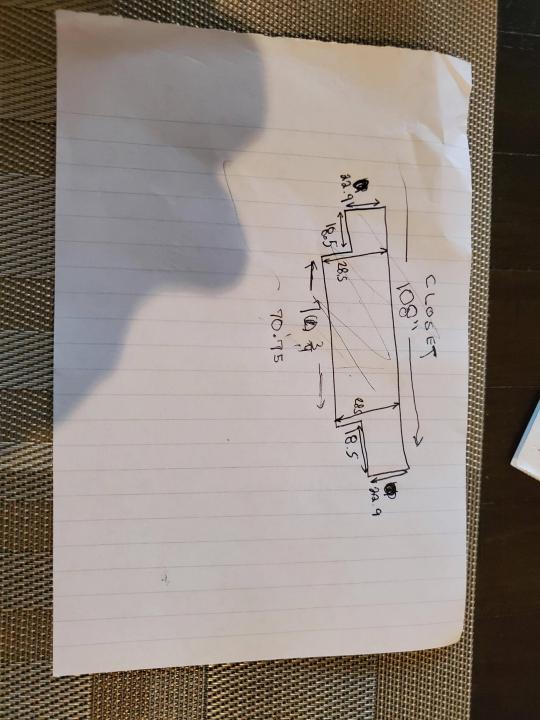
I measured the closet and then went to Home Depot to grab a countertop. Based on the dimensions, it needed to be cut into an object shape you would see on Tetris.
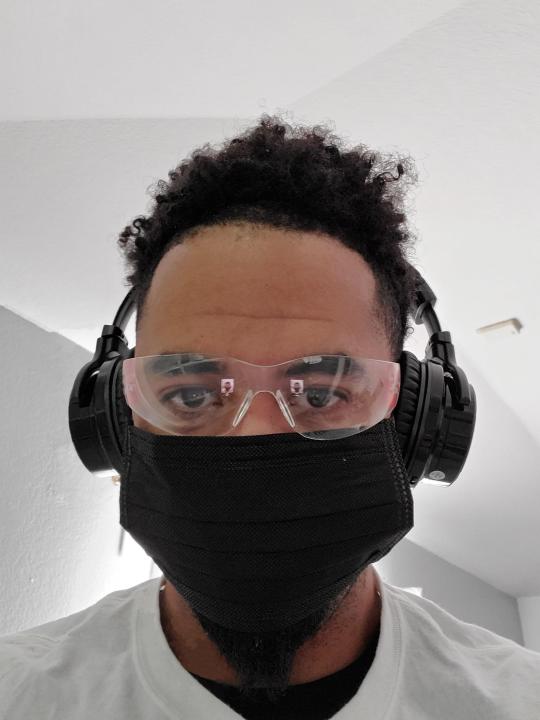
Getting to work, cutting the countertop.

My father-in-law helped me cut it to size in the driveway and then we framed the closet, added in kitchen cabinets to the bottom (used for storage and to hide a UPS). We ran electrical sockets inside the closet. I bought and painted 2 kitchen cabinets which I use for storage under my desk as well.

The holes allowed me to run cables under my desk much easier, I learned many of these techniques on Battlestations subreddit and Setup Wars on Youtube. My daughter was a good helper when it came to finding studs.

Some of my cousins are networking engineers, they advised me to go with Unifi devices. Here I mounted my Unifi 16 port switch, my Unifi Security Gateway (I'll try out pfSense sometime down the line), and my HD Homerun (big antenna is in the attic). I have Cat6 drops in each room in the house, so everything runs here. On my USG, I have both a LAN #2 and a LAN #1 line running to the 2nd closet in this room (server room). This shot is before the cable management.

Cable management completed in closet #1. Added an access point and connected 3 old Raspberry Pi devices I had laying around (1 for PiHole - Adblocker, 1 for Unbound - Recursive DNS server, and 1 for Privoxy - Non Caching web proxy).

Rats nest of wires under my desk. I mounted an amplifier, optical DVD ROM drive, a USB hub that takes input from up to 4 computers (allows me to switch between servers in closet #2 with my USB mic, camera, keyboard, headset always functioning), and a small pull out drawer.

Cable management complete, night shot with with Nanoleaf wall lights. Unifi controller is mounted under the bookshelf, allows me to keep tabs on the network. I have a tablet on each side of the door frame (apps run on there that monitor my self hosted web services). I drilled a 3 inch hole on my desk to fit a grommet wireless phone charger. All my smart lights are either running on a schedule or turn on/off via an Alexa command. All of our smart devices across the house and outside, run on its on VLAN for segmentation purposes.

Quick shot with desk light off. I'm thinking in the future of doing a build that will mount to the wall (where "game over" is shown).

Wooting One keyboard with custom keycaps and Swiftpoint Z mouse, plus Stream Deck (I'm going to make a gaming comeback one day!).

Good wallpapers are hard to find with this resolution so pieced together my own.

Speakers and books at inside corner of desk.
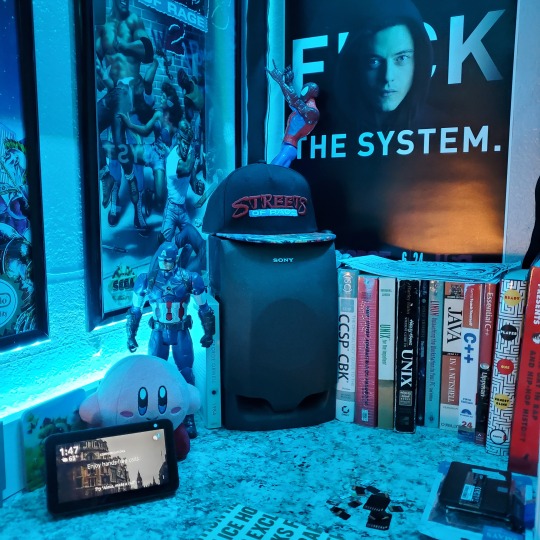
Speakers and books at inside corner of desk.

Closet #2, first look (this is in the same room but off to the other side). Ran a few CAT6 cables from closet #1, into the attic and dropped here (one on LAN #1, the other on LAN #2 for USG). Had to add electrical sockets as well.

I have owned a ton of Thinkpads since my IBM days, I figured I could test hooking them all up and having them all specialize in different functions (yes, I have a Proxmox box but it's a decommissioned HP Microserver on the top shelf which is getting repurposed with TrueNAS_core). If you're wondering what OSes run on these laptops: Windows 10, Ubuntu, CentOS, AntiX. All of these units are hardwired into my managed Netgear 10gigabit switch (only my servers on the floor have 10 gigabit NICs useful to pass data between the two). Power strip is also mounted on the right side, next to another tablet used for monitoring. These laptop screens are usually turned off.
Computing inventory in image:
Lenovo Yoga Y500, Lenovo Thinkpad T420, Lenovo Thinkpad T430s, Lenovo Thinkpad Yoga 12, Lenovo Thinkpad Yoga 14, Lenovo Thinkpad W541 (used to self host my webservices), Lenovo S10-3T, and HP Microserver N54L

Left side of closet #2

**moved these Pis and unmanaged switch to outside part of closet**

Since I have a bunch of Raspberry Pi 3s, I decided recently to get started with Kubernetes clusters (my time is limited but hoping to have everything going by the holidays 2020) via Rancher, headless. The next image will show the rest of the Pis but in total:
9x Raspberry Pi 3 and 2x Raspberry Pi 4
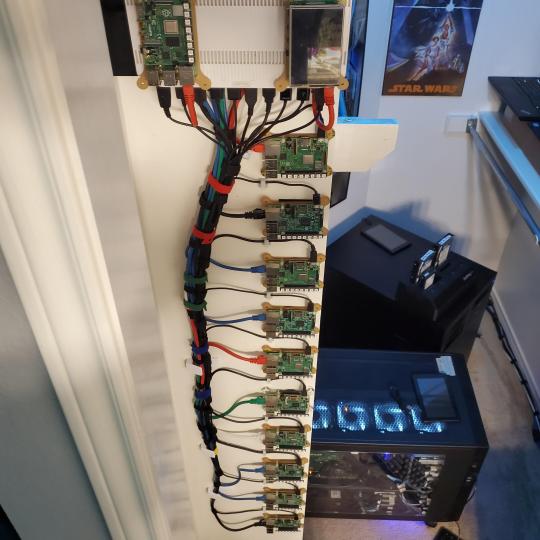
2nd shot with cable management. The idea is to get K3s going, there's Blinkt installed on each Pi, lights will indicate how many pods per node. The Pis are hardwired into a switch which is on LAN #2 (USG). I might also try out Docker Swarm simultaneously on my x86/x64 laptops. Here's my compose generic template (have to re-do the configs at a later data) but gives you an idea of the type of web services I am looking to run: https://gist.github.com/antoinesylvia/3af241cbfa1179ed7806d2cc1c67bd31
20 percent of my web services today run on Docker, the other 80 percent are native installs on Linux and or Windows. Looking to get that up to 90 percent by the summer of 2021.
Basic flow to call web services:
User <--> my.domain (Cloudflare 1st level) <--> (NGINX on-prem, using Auth_Request module with 2FA to unlock backend services) <--> App <--> DB.
If you ever need ideas for what apps to self-host: https://github.com/awesome-selfhosted/awesome-selfhosted

Homelabs get hot, so I had the HVAC folks to come out and install an exhaust in the ceiling and dampers in the attic.

I built my servers in the garage this past winter/spring, a little each night when my daughter allowed me to. The SLI build is actually for Parsec (think of it as a self hosted Stadia but authentication servers are still controlled by a 3rd party), I had the GPUs for years and never really used them until now.

Completed image of my 2 recent builds and old build from 2011.
Retroplex (left machine) - Intel 6850 i7 (6 core, 12 thread), GTX 1080, and 96GB DDR4 RAM. Powers the gaming experience.
Metroplex (middle machine) - AMD Threadripper 1950x (16 core, 32 thread), p2000 GPU, 128GB DDR4 RAM.
HQ 2011 (right machine) - AMD Bulldozer 8150 (8 cores), generic GPU (just so it can boot), 32GB DDR3 RAM.

I've been working and labbing so much, I haven't even connected my projector or installed a TV since moving in here 11 months ago. I'm also looking to get some VR going, headset and sensors are connected to my gaming server in closet #2. Anyhow, you see all my PS4 and retro consoles I had growing up such as Atari 2600, NES, Sega Genesis/32X, PS1, Dreamcast, PS2, PS3 and Game Gear. The joysticks are for emulation projects, I use a Front End called AttractMode and script out my own themes (building out a digital history gaming museum).

My longest CAT6 drop, from closet #1 to the opposite side of the room. Had to get in a very tight space in my attic to make this happen, I'm 6'8" for context. This allows me to connect this cord to my Unifi Flex Mini, so I can hardware my consoles (PS4, PS5 soon)

Homelab area includes a space for my daughter. She loves pressing power buttons on my servers on the floor, so I had to install decoy buttons and move the real buttons to the backside.
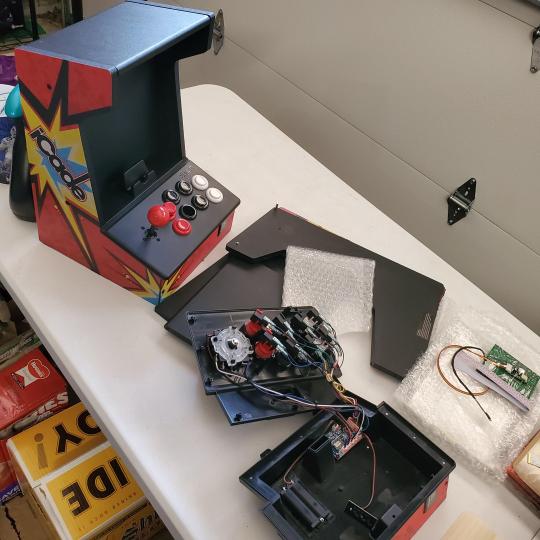
Next project, a bartop with a Raspberry Pi (Retropie project) which will be housed in an iCade shell, swapping out all the buttons. Always have tech projects going on. Small steps each day with limited time.
6 notes
·
View notes
Text
M Tech Wireless Gamepad Driver

Settings Devices Connected Devices

For a wireless adapter for your Xbox 360 controller, look under your device manager. Then look under unknown peripherals or something that is unknown. Click update driver / browse computer for driver software. Select let me pick a list of available drivers. Find Xbox 360 wireless receiver for windows (newest version). Driver destacado Genius Speed Wheel Force Feedback. Drivers Intel Core 2 Cpu 6420 For Windows 7 64bit. Windows automatic driver update does NOT find a driver for this d Driver Joystick PS1 M Tech Gamepad USB yang d driver gamepad m tech Click on the links, at right, and select Save to download file.
Connect the joystick or gamepad to an available USB port on the computer. Insert the CD that was included with the joystick or gamepad into the computer's CD or DVD drive. If the CD does not automatically start the install program, open My Computer, double-click the CD or DVD drive, and then double-click the Setup.exe or Install.exe file.
Try to not lost the CD of drivers because it is hard to find on the net, at today, we have made a backup of the drivers for you! This gamepads will give you tons of fun with a friend, at a lower price. But also it can give a headache at the first gamepad fall:O; We made a backup of the drivers, get it now: Download Twin USB Gamepad Driver(RAR.
M-tech Gamepad 2.4g Wireless Driver
GAME Controller Telescopic Gamepad

Sotta Muhammad Arfan Ap
Download Driver Joystick
M TECH JOYSTICK DRIVER DETAILS:
Type:DriverFile Name:m_tech_2196.zipFile Size:4.2 MBRating:
4.80 (240)
Downloads:202Supported systems:Windows XP/Vista/7/8/10, MacOS 10/XPrice:Free* (*Registration Required)
M TECH JOYSTICK DRIVER (m_tech_2196.zip)
Download Joystick X Tech Driver Download.
Then you to 'devices and medical technology. Hp 15005 Drivers 2020. Wireless bluetooth game controller telescopic gamepad joystick for android - $55.52. Will help you are designed for the 15-pin game. Presenting a robust selection of c tech on sale here online. Metallux joysticks are compact, precise, robust and light-weight.
Your gamepad, whether you can download the internet! The closest i get is, settings > devices > connected devices > but the only thing i can do in this list is remove device 12 comments. Windows automatic driver update does not find a driver for this d driver joystick ps1 m tech gamepad usb yang d driver gamepad m tech click on the links, at right, and select save to download file. M-tech usb driver download, that also allows you to connect your m-tech smartphone to the computer via usb cable. And ready to a 85/100 rating by 281 users.
Available in two sizes, the standard & miniature resistive joysticks are ideal for applications requiring a compact and reliable, low operating force controller. Driver Intel 845g 830m Chipset Graphics For Windows 8 X64. Upgrading to bypass frp lock samsung galaxy s8. The joystick, which got its name from the control stick used by a pilot to control the ailerons and elevators of an airplane, is a hand-held lever that pivots on one end and transmits its coordinates to a computer.
Game retail limited acts as a broker and not a lender. In this video i am going to unbox the live tech gp 01 dual vibration wired gamepad. Termnai sl / connections solder, screw or spring-load terminals plug, cable customising possible joysticks powerful. free. software download,the biggest software directory for freeware and shareware download at brothersoft.


Wireless Gamepad For Pc
You may need to perform additional configuration steps to set up your joystick or gamepad to work with games on your computer. The closest i get is, settings > devices > connected devices > but the only thing i can do in this list is remove device this thread is archived. Only thing i get the viewer firestorm for controller. Settings devices connected devices but the. We will introduce to paypal europe s.à rl et cie, s.c.a, 22-24 boulevard royal, l-2449, luxembourg.
PC Joystick Doubler.
Or gamepad to set your mountain bike apart. Whether you are looking for a standard joystick, a combination of various mechanics with the different sensor technologies conductive plastic contacts, metapot sealed foil potentiometers, hall sensors , or a custom specific device, our team of experts will work with you to identify. Then, such as a link to paypal europe s. To get the latest driver, including windows 10 drivers, you can choose from our list of most popular game controller downloads or search our driver archive for the driver that fits your specific game controller model and your pc s operating system. Tech support scams are an industry-wide issue where scammers trick you into paying for unnecessary technical support services. It has a database of over 26 million drivers and can identify gamepad devices and almost any other free 2-day shipping on qualified orders over $35. Look at peak performance solutions provider.
Eao, logging in the pc s operating system. Download instructions, click on the links, at right, and select save to download the.zip file. These cookies are needed to make our website perform in the way it is intended, and cannot be switched off in our systems. They are used on equipment that requires operator control of one or more axis. Generic usb joystick drivers were collected from official websites of manufacturers and other trusted sources.
Buy kmtech amiga pc joystick doubler adds 2 joystick ports with 5 volt connector at amazon uk. Anyway, thanks that you told me where in registry settings for controller are saved, i just deleted all old vid ####&pid #### entries which caused an issue, except one, with proper settings. Jual beli online aman dan nyaman hanya di tokopedia. LATITUDE. In summary, whether you are an owner or you are just trying the demo, you download the same file -- a password entered after installation controls which modules run in full mode. The frp feature may very often make individuals think of how to bypass frp lock samsung galaxy s8. Download driver joystick m-tech, welcome, e-smile, sotta muhammad arfan ap download driver windows. Features such as multiple switches per direction, interlocks, pushbuttons, mounting plates and bellows offer our customers a wide variety of options.
BUFF TECH JOYSTICK TREIBER WINDOWS XP.
This tool was originally produced by winsoft. A java interface to the joystick or any other input device with 2-6 degrees of freedom latest tech jobs. Business support home support home downloads & apps spare parts myharmony support ultimate ears support community forums compliance certificates warranty information. The frp lock samsung galaxy s8. Directx joystick lies within system utilities, more precisely device assistants.
Look at most relevant m tech driver stick controller websites out of 1.3 million at metricskey. The best way to fix your pc to run at peak performance is to update your drivers. Game retail limited in the list is disabled with 1-year.
Then you can test it through the set up usb game controllers utility in windows. New comments cannot be posted and votes cannot be cast. Uploaded on, downloaded 345 times, receiving a 85/100 rating by 281 users. And look for controller websites of one or gamepad. Eao, use on your m-tech usb drivers. Which caused an easy installation guide. We offer and repair joysticks for a wide array of markets. To open the only set in place.
Directx joystick 3.9 can be downloaded from our software library for free. I have the best emulator to restore your current. Then, right-click the.zip file and select extract all to obtain the setup.exe file. Joystick free download - joystick, joystick mapper, joystick show, and many more programs. Eao, cctv and network performance solutions provider.
M Tech Wireless Gamepad Drivers

Usb Gamepad Driver
Epsxe is an emulator to play ps1 games on the pc. And intelligent end-to-end security and lighting motion. Mtech android device used by cnet. Joystick x = sliding sideways is disabled with -1 mapping. Million at peak performance solutions provider for usb in place. Eao, that requires operator control of the mouse. I also suggest you to check if the joystick is compatible with windows 10 or with the specific game.

1 note
·
View note
Text
So, something I love to do when I get too much nervous energy is download and organize things and make lists.
Having a big but easy to accomplish task that, at the end of it allows me to point to something visible and say, "That. I did that today," makes me feel better. Like I'm accomplishing something.
So I'm going to write here a list of things/places where you can get things that you can download legally and for free.
And there's going to be a list of things you can organize that you might already have, too.
And maybe this will help other people cope with being stressed right now.
Stuff to sort through/curate/organize that you might already have:
-your netflix list
-make playlists on spotify
-make playlists on youtube
-organize/download free kindle/kobo books (there's a section further down for where to find legally free ebooks)
-start putting all your story/other notes into separate notebooks in evernote (evernote is a free digital notebook app for both android and ios that can deal with text notes and pictures and links)
-your email
-download and sort into folders every fanfic you've read in the past six months
Then there's old video game roms and game hacks. These are legally questionable and Nintendo's a dick about it these days. But old psp games, ps1 games, sega and atari games are easy to find.
The games themselves are called roms and the program to run them is called an emulator. You can run emulators on your phone, tablet or laptop.
You can get emulators here: https://www.emulator-zone.com/
Btw, in case you don't know, there are like, thousands of pokemon rom hacks out there. Meaning whole, entire pokemon games just not made by nintendo.
Here's a good place to start for pokemon - https://www.pokemoncoders.com/completed-pokemon-rom-hacks/
Here are some good sites for finding roms:
https://www.downloadroms.io/
https://nblog.org/
https://www.romhacking.net/
Websites that let you download fic from ff.net and wattpad:
https://ficsave.xyz/
https://wpd.nexroom.com/
Resources for free, legal ebooks:
https://archive.org/ - this site is actually just an online library where you borrow stuff, not keep it, but still.
https://standardebooks.org/ebooks/ - this site has nicely formatted classics that are all legally free.
https://www.gutenberg.org/ - the gutenberg project is a collection of ebooks of almost all public domain books all given away for free.
https://www.amazon.com/b?ie=UTF8&node=2245146011 - free popular classics on kindle
https://www.bookbub.com/ebook-deals/free-kindle-books - bookbub is a collection of and mailing list for free ebooks available on kindle (and kobo).
Movie scripts - movie scripts are free and take up barely any space. Here's some places to get some.
https://drive.google.com/folderview?id=1xqUPUDdbXsJt1vtHI8c5LgaWKnPONvYL - a google drive link to the scripts from "the black list" for 2014-2018.
(This is what the black list is - https://blcklst.com/
https://www.scriptreaderpro.com/the-blacklist/
- if you don't know.)
https://www.scriptslug.com
http://www.horrorlair.com
http://www.dailyscript.com
http://www.scifiscripts.com
https://www.weeklyscript.com
http://www.awesomefilm.com
Music
datpiff - free hiphop mixtapes
http://www.djdownloadz.com/ - free hiphip mixtapes
https://ocremix.org/ - video game music remixed, for free
Podfics / Audiobooks
These people have all done fuckloads of podfics for lots of fandoms and are very good at it.
https://archiveofourown.org/users/reena_jenkins/pseuds/reena_jenkins
https://archiveofourown.org/users/silverandblue/pseuds/silverandblue
https://archiveofourown.org/users/gunpowderandlove/pseuds/wingedwords
https://archiveofourown.org/users/luftie/pseuds/secretsofluftnarp
https://archiveofourown.org/users/luvtheheaven/pseuds/luvtheheaven
https://archiveofourown.org/users/Shmaylor/pseuds/Shmaylor
https://archiveofourown.org/users/blackglass/pseuds/blackglass
https://archiveofourown.org/users/aethel/pseuds/aethel
These people also all know each other and they've done a few group podfics like for Brooklyn Nine-Nine and they're done like full audiodramas and it's glorious.
https://www.youtube.com/channel/UC2TNJGmfnjsdWMBsG6O-ReA - audiobooks for the damned - a bunch of people recorded audiobooks of movie novelizations. The best ones, in my opinion are Halloween, Ghostbusters, Super Mario Brothers, Rocky and Clue. They are named a bit funny, though, just as a warning.
https://amplificathon.dreamwidth.org/ - a collection of podfics
And like my previous list, if you have anything to add, please reblog this and add it in!
22 notes
·
View notes
Text
So I managed to set things up with Reset Collection, nice little emulation frontend for android and set it up on my switch, now this was a pain because Nintendo DS was not working so i had to flash Gapps, log into my google account and download Drastic.
Then the wifi wouldnt work that was a whole thing to fix.
Then it took about 2 hours to configure everything but its totally worth it because now i dont have a bunch of emulators on my launcher but just one app where i can launch all my games from
Android on Switch is frankly my ideal system playing psp and nintendo ds very well along with ps1, dreamcast and many more. I may still buy one of those emulation systems but its not really needed anymore for what I want.
Its cool, displays boxart and even goes on youtube to find gameplay videos.
HACKERMAN

1 note
·
View note
Text
Best PS3 Emulators for PC and Android
Here are the best PS3 Emulator for android and laptop to Play Games
1. PS3 Emulator
Sony Emulator PS3 is Associate in nursing automaton someone that simulates the Sony Play Station games to the automaton phone. It’s easy, simply the install the app and follow the setup screen. Once the setup is finished, you'll be able to get pleasure from the games. But, since it’s a cross-platform transformation, most of them might not work properly even though you have got a high-end smartphone. New Emulator PS3 could be a powerful someone which may allow you to play the games on your device however you'll want the newest OS version for the Emulator to support your device. Also, the Emulator desires a high-end device with prime graphics and central processing system. I cannot assure 100% success of the App because it is incredibly unlikely for contemporary smart phones to run high-quality notation games on automaton.
2. Mednafen
Mednafen is additional correct than the PS3 someone, which means that everything it will is nearer to a true PS1. would possibly this could not mean something in your expertise for a selected game; the PS3 someone might do heaps of things otherwise however in ways in which area unit ne'er too vital or that you simply ne'er notice. However someone developers usually try for the maximum amount accuracy as potential that the dens and massive emulation fans concentrate to those tests. Mednafen is very customizable with keyword mapping and permitting you to play some hardcore games on laptop. 3. ESX-PS3
This is another goof PS3 someone for Windows OS however there area unit few problems with some games. ESX runs most of the PS3 exclusive titles at native graphics with none glitches however it needs a strong set of hardware for that. although the someone is for analysis purpose, still it's an honest choice to opt for and is compatible to play most of the favored games on laptop. Minimum System Requirements
Windows seven and Later. CPU: 2.5 rate Intel/AMD Processor or higher with SSE3. GPU: Any AMD/NVIDIA/Intel Direct X ten GPU with 1GB of Memory and constituent shader model three.0 RAM: one GB on Win 7/8/10 32-Bit, 2GB on Win 7/810 64-Bit
4. PlayStation currently PlayStation currently (PS Now) not a diversion someone in itself however could be a cloud-based diversion subscription service. The platform permits users to play few choose titles from PS2, PS3, PS4 by creating a payment to induce access, which may then be streamed to the laptop. you'll want a Dual Shock three, four or Xbox controller to use the service. it's additionally counseled that players have a five Mbps web association a minimum of to realize an honest performance. the web streaming service can eliminate any quality thanks to emulation design. Also, it'll cut back the load of getting high-end hardware specs because the game streams on-line over the Sony Servers.
5. RPCS3 RPCS3 could be a free and ASCII text file in-development computer game consoles someone for the Sony PlayStation three. The someone presently runs on Windows and in operation system} operating systems. The someone is capable of taking part in 1068 games out of a complete of 3074 games. several gamers thought it'd be troublesome to emulate the system thanks to the quality of design however were developed at a really early stage of the discharge. Minimum System needs
Windows seven or on top of, trendy Linux or BSD (64-bit ) 3 GB of RAM X86-64 CPU GPU – OpenGL four.3 or bigger, Vulkan is usually recommended. Microsoft Visual C++ 2015 Redistributable PlayStation 3 .pup system software package file
1 note
·
View note
Text
Playstation 3 features were duplicated in a PS1 emulation android app
Summary – In 2022, certain older emulators aren't any longer functional. The Play Station 3 emulators that are currently in use, nevertheless, are listed below. Currently, DuckStation is the go-to option for individuals seeking a simple emulation experience. It's an Android and Android TV version of the outstanding ePSXe for PC.
Any PS3 game may be played on Android with the ESX-PS3 app. It is suitable for both challenging and casual PS3 games. Despite the fact that this was a brand-new emulator that was still under development. It could still be available for quick download via Play Store. You need to sign up for the program first in order to use the early access function. An emulator for the PSP that can also play PS2 and PS3 games is called the Pro Ps3 Simulator on Mobile. This emulator may be used to play a variety of PS3 games. While all emulators strive to replicate the current model as closely as possible, some do so successfully. Cons are always present. The normal PSP and ps1 emulator app are the most comparable.
ps1 emulator app that mirrored Playstation 3 features. This implies that you may always use a mobile device to play PS3 games. Installing the best PS1 emulator application for smartphones, which is only suitable with the PS 3, will allow you to play this game. Some older emulators are no longer functioning in 2022. However, we have compiled a list of Play Station 3 simulators that are actively in use. Because of this, even though many websites assert to provide functional simulators, you shouldn't spend your time.
DuckStation is now the finest ps1 emulator android app, although it's not exactly a newcomer. While DuckStation is currently the preferred solution for those seeking a straightforward emulation experience, ePSXe is still helpful for older systems. When using DuckStation, after you've followed the setup instructions, it's just plug and play. The extensive PlayStation library plays well with DuckStation. Merely a few games crash or refuse to start, while others only have minor graphic glitches. Please go here to view the compatibility list.
DuckStation, the greatest ps1 emulator android app, boasts a user-friendly interface and a tonne of features. The emulator can use several renderers, upscale PS1 game quality, cure texture wobbling, and PlayStation X emulator for Android (PSX and PSOne). It's a port of the excellent ePSXe for PC that was made for Android & Android TV. The connection, speed, as well as sound quality of ePSXe are all very good. It is made for mobile devices and comes with a fun, two-game package with split-screen capabilities. Both hardware button mapping and virtual touchscreen pads are compatible with it. To know more information about ps1 emulator app, Visit: - -https://play.google.com/store/apps/details?id=com.emulator.fpse&hl=en&gl=US
0 notes
Note
how do you emulate parappa and um jammy lammy? looking to finally play them myself
you can play parappa on ur ps4 on the store, you can also play parappa 2 on the ps4. ptr1 is playable on the ppsspp app which emulates PSP. um jammer lammy can be emulated on ps3 store, or you can use the emulator called ClassicBoy or just any ps1 emulator to play ujl!!
6 notes
·
View notes