#privacy by default
Explore tagged Tumblr posts
Text
"if i loved you less, i might be able to talk about it more" is so fucking bruce it's unreal. the way he always knows what to say as succinctly as he can but the second emotions are involved, coherency is nowhere to be found. he says, "Bad form, we're going over that until you get it right," and he means, "I cannot bear to see you hurt and I need to protect you in the only way I know how; I love you." he says, "Take Robin with you," and he means, "I trust you with something far more important than my life; I love you." he says, "If you want to stay, I won't stop you," and he means "Stay with me, stay with me, stay with me; I love you, I love you, I love you."
#godd talk about your feelings bruce! it's good for you!#like yes i know his first language is apparently cryptic cyphers but he's so much worse when it's him expressing An Emotion#someone he loves gets hurt and he defaults to anger instead of panic. he shouts instead of cries. he goes silent instead of explaining.#he doesn't know how to communicate! he was raised by an employee that was never supposed to be his father!#he stalks the people he loves and invades their privacy and hears static the second someone starts talking about boundaries#because he's an idiot and he's creepy and he kind of sucks and he cares so very deeply#his love is this overwhelming force that he doesn't know how to put into words and so he chooses to say something else entirely#and the people around him love him too and they learn to speak his language and holy shit they make me feel so unwell#bruce wayne#batman#batfamily#being emo about bruce
39 notes
·
View notes
Note
hello! has anyone ever told you how gender your little aroace guy is? bc like. thats a gender i wanna eat. just a pocket sized person. the coziness in the pullover is 10/10.

I enjoy your comics, thank you for making them! I hope you are having a great day!
Aww, thank you!! That look is actually based off a nonbinary character design I came up with in 2020 for fun, which in turn, as it turns out, has most likely accidentally been based off how my partner looks in real life... And yeah I can confirm they ARE very gender, and very cosy in sweaters. So I guess that just happened 🙈
PS: hgjfklgdf I'm so goddamn rude but - I hope you're having a great day as well! <3
#thefebruaryfriday#gender#original character#back in 2020 i projected onto two character designs that wound up being reflections of me and my partner#except i stole my partner's looks for myself i guess#now i just default to those for privacy and because it's easier to be physically consistent with fictional designs#but ye that's about the jist of it
179 notes
·
View notes
Text
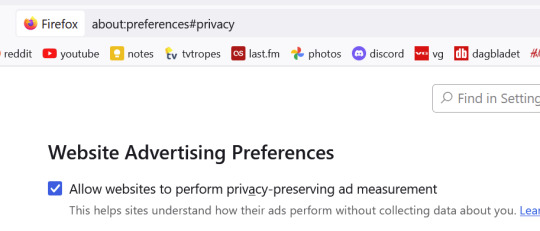

#in settings/privacy & security#it's on by default#i literally just switched over from chrome to avoid bs like this
20 notes
·
View notes
Text
Figma is gradually rolling out AI tools to their userbase. For that purpose, they will also use users content for training the AI model.
According to their website (linked above), they will start using user content for training starting from the 15th of August 2024. For starter (aka the free plan) and professional teams, the training is turned on by default; you have to go into your settings and turn it off.
#figma#ai#ai training#blog#as a computer scientist working with ai i hate how big tech thinks it can just steal people's stuff#and lbr turning ai model training on by default qualifies as theft to me because it goes against data privacy laws#tech bros: wahwah why do people hate us and our ai??#literal compsci people: because you clowns literally keep stealing their shit?
7 notes
·
View notes
Text
((shh I'm meant to be asleep but just laying here thinking abt how (ofc depends on the dynamic/val) 100% vox could be the abusive one))
#ooc#((typically I default to mutually toxic but#that total lack of privacy thing doesn't get the attention it deserves that's fucked up lmao))#abuse //
7 notes
·
View notes
Text
For everyone who hasn’t seen it yet, Tumblr is officially selling userdata to train AI on, to prevent this go to your blog settings -> visibility -> prevent third party sharing. This is BLOG SPECIFIC so do it for each, also, because staff is extra scummy, it is not visible on mobile go to a desktop or website if you are on mobile.
#it is activated by default#this is a violation of our privacy and we will not stand for it#important#fuck ai writing#fuck ai art#fuck ai everything#fuck ai all my homies hate ai#fuck ai#fuck staff
5 notes
·
View notes
Text
the fact that it isnt opt out by default, couldnt they of just scrapped someones post in that time frame from announcement to when the user just MAYBE saw their post about it?
4 notes
·
View notes
Text


2 notes
·
View notes
Text
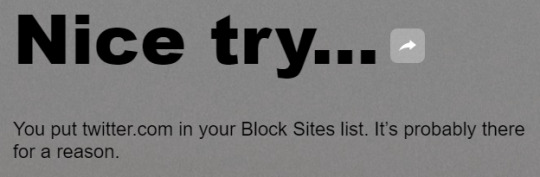
Had to take some more self-care measures : ^)
#Jay Talks#Vent#Context is they no longer let me keep my timeline in chronological order and it was stressing me out so much I had to block the website#I cannot put into words how uncomfortable it makes me to see Posts That People You Follow Liked#Or be shown comments that mutuals make on posts I'm not a part of#I know it's just Twitter's shitty breach of privacy nature#But I just feel like it just shouldn't be any of my business#Nor should it be anyone's business what kind of stuff I'm commenting on#Complete randos leaving likes on replies I make to my IRLs is creepy and uncomfortable#The chronological timeline hid all that garbage#But now that I can't put it as default it's just constantly showing me stuff I don't want to see#I feel like I'm just fussy all the time#Social Media and the internet and everything has just been so frustrating#And I hate feeling myself getting upset so easily#It's exhausting I miss when the internet was an escape
10 notes
·
View notes
Text
in light of twitter exploding i did the Unthinkable and actually made an alt main as replacement, you can follow it here
my twitter was basically stream of consciousness shitposting and it gets 2000% better if i get drunk, you’ve been warned
#insights#ugh i wanna make a nice theme for it since default desktop themes are always shit but maybe i don't need to put in that much effort#also i didn't want all my irl friends following this one because that thought really upsets me!#one of them already like stalked my blog because he knew about my youtube handle and my privacy felt so violated :)))#like if i WANTED you to follow i would have given the link... why would you even fucking do that lmao
5 notes
·
View notes
Text
Every so often I see a post that says [in America] libraries probably don’t save your borrowing history anymore/they don’t have a way to tell you or anyone else who borrowed what book, and I just want to emphasize that “probably” is a crucial part of that statement. It’s not certain! If you want to find out if your borrowing history is private for any reason, you should check!
Yes, some libraries will not have any way to see what you borrowed in the past. BUT some libraries will. Some libraries may be opt-in to tracking, where you have to enable that setting in your account. Some may be opt-out, where you have to turn it off (my public library is like this). Some may not have anything you can change. Some may only keep records for a certain amount of time (my library workplace shows a patron’s checkouts for only the previous 365 days; individual books also only keep full transaction history for 365, but do show the name of the last person to check it out for several years, even if it doesn’t show on that person’s account history anymore.)
This does NOT mean someone is actively watching your every library interaction.
But if you don’t like the idea of that history existing for any reason, just know that you shouldn’t assume it doesn’t exist, and if it does, you can ask if there is a way to opt out! Library systems in this country are many and varied, so the answers are also likely to vary.
#post: 'libraries don't track your history!' me with 12 years of browsable history on my account: 'huh'#(I mean the real reason is probably that library systems vary so much in this country that it's easy to assume your ways are default)#I honestly have no idea which types are most common so I am not snarking on anyone for saying history isn't tracked#just that if that privacy is something you care about you should probably confirm that the place you use doesn't do it#tumblarians#libraries#original
6 notes
·
View notes
Text
The midjourney stuff just reminds of when we were trying to find a new platform to host the ao3 donation form, and companies kept trying to tell me about all their "ai" features that would track donor engagement, and figure out the optimal pattern to email individual donors asking for follow up donations, and all the ways they suggest we manipulate people into staying on our websites. It was a great way to filter out who either wasn't listening to us when we described our ethics and donor base, or just didn't believe us.
Now granted ao3 is a unique case based on a) the amount of page views we get in any given time period and b) the fact that most donors absolutely do Not want to be identified as such anywhere, (the default "list of recent donors" module got nuked Immediately) but it surprised me some that the concept of "donors who value their privacy and would be furious at even the whiff of AI" is unique. Some of us really are just existing in different worlds.
#I just started dropping '2.5 Billion page views a month'#into conversations as early as possible bc they would Not believe me otherwise#it was right up there with having to say 'csam attacks' to get them to take my compartmentalization of information concerns seriously#turns out those are the magic words#otw#op
45K notes
·
View notes
Text
using yandex now, hopefully it fixes my weirdass double lettering problem
#mine.txt#im scared but whatever.#couldnt be any worse than the default one in terms of privacy i suppose
0 notes
Text
Firefox v120!

New copy link without site tracking feature: removes the tracking at the end of urls usually that end with "?=[long ass string of numbers or info on your browser or how you clikced the link]" previously an optional feature of ublock origin to remove it as you go to sites, but now you can also copy links as well

New "Tell websites not to sell or share my data" option in privacy settings. Websites have no obligation to do this, except under GDPR which is most sites. adds a bit to your fingerprintability, however if everyone turns this on it will work better for everyone.
Firefox is rolling-out Cookie Banner Blocker by default in private windows for users in Germany during the coming weeks. Firefox will now auto-refuse cookies and dismiss annoying cookie banners for supported sites.
you can set "cookiebanners.service.mode" to 2 to automatically refuse cookies and have them stop asking you about it. While it's also an optional feature of ublock origin, this might work better
Firefox has enabled URL Tracking Protection by default in private windows for all users in Germany. Firefox will remove non-essential URL query parameters that are often used to track users across the web.
Not sure how to turn this on in settings (this is also an optional ublock feature, these don't hurt to stack) but once again removes the tracking at the end of urls telling you how the link was shared and how you got there
Firefox cares about your privacy and is making the internet a safer place from corporations. Do your part and download it today
44K notes
·
View notes
Text
Important info !!
You don't want AI to scrape your blogs on tumblr ?
Prevent third-party sharing
Visit your blog settings.
In the "Visibility" section, turn on the "Prevent third-party sharing for [your blog name]" switch.
PS: From what I can see, you can ONLY opt out from the APP version. The visibility section was not available to me on the web page of Tumblr!
#noai#no ai art#data privacy#no to scraping#no to ai#stop selling our data by default!#Turning this option ON by default is really sucky of you tumblr!#You don't own us#privacy settings#personal data#important#third-party sharing
1 note
·
View note
Text
CoPilot in MS Word
I opened Word yesterday to discover that it now contains CoPilot. It follows you as you type and if you have a personal Microsoft 365 account, you can't turn it off. You will be given 60 AI credits per month and you can't opt out of it.
The only way to banish it is to revert to an earlier version of Office. There is lot of conflicting information and overly complex guides out there, so I thought I'd share the simplest way I found.
How to revert back to an old version of Office that does not have CoPilot
This is fairly simple, thankfully, presuming everything is in the default locations. If not you'll need to adjust the below for where you have things saved.
Click the Windows Button and S to bring up the search box, then type cmd. It will bring up the command prompt as an option. Run it as an administrator.
Paste this into the box at the cursor: cd "\Program Files\Common Files\microsoft shared\ClickToRun"
Hit Enter
Then paste this into the box at the cursor: officec2rclient.exe /update user updatetoversion=16.0.17726.20160
Hit enter and wait while it downloads and installs.
VERY IMPORTANT. Once it's done, open Word, go to File, Account (bottom left), and you'll see a box on the right that says Microsoft 365 updates. Click the box and change the drop down to Disable Updates.
This will roll you back to build 17726.20160, from July 2024, which does not have CoPilot, and prevent it from being installed.
If you want a different build, you can see them all listed here. You will need to change the 17726.20160 at step 4 to whatever build number you want.
This is not a perfect fix, because while it removes CoPilot, it also stops you receiving security updates and bug fixes.
Switching from Office to LibreOffice
At this point, I'm giving up on Microsoft Office/Word. After trying a few different options, I've switched to LibreOffice.
You can download it here for free: https://www.libreoffice.org/
If you like the look of Word, these tutorials show you how to get that look:
www.howtogeek.com/788591/how-to-make-libreoffice-look-like-microsoft-office/
www.debugpoint.com/libreoffice-like-microsoft-office/
If you've been using Word for awhile, chances are you have a significant custom dictionary. You can add it to LibreOffice following these steps.
First, get your dictionary from Microsoft
Go to Manage your Microsoft 365 account: account.microsoft.com.
One you're logged in, scroll down to Privacy, click it and go to the Privacy dashboard.
Scroll down to Spelling and Text. Click into it and scroll past all the words to download your custom dictionary. It will save it as a CSV file.
Open the file you just downloaded and copy the words.
Open Notepad and paste in the words. Save it as a text file and give it a meaningful name (I went with FromWord).
Next, add it to LibreOffice
Open LibreOffice.
Go to Tools in the menu bar, then Options. It will open a new window.
Find Languages and Locales in the left menu, click it, then click on Writing aids.
You'll see User-defined dictionaries. Click New to the right of the box and give it a meaningful name (mine is FromWord).
Hit Apply, then Okay, then exit LibreOffice.
Open Windows Explorer and go to C:\Users\[YourUserName]\AppData\Roaming\LibreOffice\4\user\wordbook and you will see the new dictionary you created. (If you can't see the AppData folder, you will need to show hidden files by ticking the box in the View menu.)
Open it in Notepad by right clicking and choosing 'open with', then pick Notepad from the options.
Open the text file you created at step 5 in 'get your dictionary from Microsoft', copy the words and paste them into your new custom dictionary UNDER the dotted line.
Save and close.
Reopen LibreOffice. Go to Tools, Options, Languages and Locales, Writing aids and make sure the box next to the new dictionary is ticked.
If you use LIbreOffice on multiple machines, you'll need to do this for each machine.
Please note: this worked for me. If it doesn't work for you, check you've followed each step correctly, and try restarting your computer. If it still doesn't work, I can't provide tech support (sorry).
#fuck AI#fuck copilot#fuck Microsoft#Word#Microsoft Word#Libre Office#LibreOffice#fanfic#fic#enshittification#AI#copilot#microsoft copilot#writing#yesterday was a very frustrating day
2K notes
·
View notes