#power saver device for home
Explore tagged Tumblr posts
Text
I am not a baby!! (Yes you are)
(Ao3) (Masterpost) (Previous) (Next)
(Chapter thirteen)
Gone with one issue on to the next, post haste! It was like this year was pelting him with problem after problem. Of course, a quantum destination would be the next space on his bingo card of disasters! Why wouldn’t it be?! If there’s one thing the universe would never give him it was a break. That nap was a curse! He made up for too much of the sleep he’d lost back home. Now, there was karma to pay for those extra few hours of sleep.
Granted, he felt better than yesterday, but was it worth the quantum detonation? Temptation says yes but logical thinking says no. Logical thinking also said nothing he could’ve done would’ve prevented the damage to the drive core. It would have already started to degrade from seawater pouring in before he even got there. It was nice to know this one thing wasn’t his fault, but it wouldn’t soothe the anxiety of knowing the Aurora was going to explode.
The damage a drive core from a ship the Aurora’s size could cause would be catastrophic. The radiation alone was a planet-ending event. Could he prevent this with his limited access to his powers? There were no blueprints for a radiation suit in his PDA and he doubts he could make one himself. Building what was essentially a hazmat divesuit strong enough to protect him from the lethal doses of radiation the aurora was dishing out wasn’t the same as building a table. Did he still have any kind of immunity to radiation?
Regardless, he’s a Fenton! He got irradiated for breakfast!
Swimming back to his base, Danny began pilfering through his storage. If he’s even going to try attempting to stop a quantum detonation, a seamoth would be helpful. Not only did it sound cool as hell, it’d make traversing through the waters a piece of cake! Only… The blueprints wasn’t there and data corruption was to blame. Cursing, Danny collapsed to the floor, scrolling desperately through all the blueprints over and over again. He’d regained the blueprint for the mobile vehicle bay, but there was no amount of tampering that’d give him the Seamoth. The mobile vehicle bay was useless without a vehicle!
Pinching the bridge of his nose, Danny decided this was the perfect time to check the radio. Any information concerning the rendevuos would be a life saver!
Swimming back to his pod, a cloud of rot spilled into the ocean. The foul odor of the remaining goo assaulted his nostrils. Nausea bubbled in his stomach, bile crawling up his throat. He crawled back into the pod. They say the smell of human decomposition was one the human body was hardwired to recognize and Danny could now say with confidence that rotting halfa was the same. Even if he’d been completely unaware of the lifepod’s contents the smell alone sent a shiver down his spine. It was easier to dissociate the pile of goo on the floor before it’d decomposed to this extent. Dried blood stained the floor any green that’d been there was gone without a trace.
This…This would be a gruesome site for whoever was going to collect the life pods after this was over. It’s a difficult scene for him to see for ancient's sake! It was funny to think that despite the horrid smell and blood, he’d rather have found something like this in Lifepod 3. Bodies, or at least more than a PDA entry to prove someone was here! He’d perfer finding blood and rot than have the dead be forgotten so easily. They’d died within the meager three hours Danny had been unconscious, and been torn into by local wildlife until nothing remained before anyone could respond to their distress signal.
Tearing his eyes away from the puddle, Danny sucked in a deep breath, regretting it instantly as putrid air filled his lungs. His PDA screamed, biohazard warnings taking over the screen, begging him to leave. With a shake of his head, Danny covered his nose with his hand toddling towards the radio. The device was flashing and Danny couldn’t hit a play button harder than he had today.
“Playing pre-recorded distress call…” Waiting on his tippy toes Danny stared at the device with hope-filled eyes as a human voice sounded through the pod.
“This is Ozzy from the cafeteria. What the hell guys?! They didn’t warn us this might happen!” Danny’s heart sank as the message continued.
“Our pod was almost crushed by the seamoth bay on the way down, now we’re hanging on the edge of a cave system and this grim-looking snake thing’s trying to eat through the hull! Come get us already!”
Saying that didn’t sound good would’ve been an understatement. How many hours had it been since this message was sent? A grim-looking snake thing? He has someone like that outside. Chances were they weren’t talking about the same snake thing.
Dami has a snake-like body, but he resembles more of a dragon or a sea serpent…Dami hadn’t even made an attempt to hurt Danny or his little base. Sure, he scratched the glass but Danny had a feeling those claws were capable of much worse. Trust was a strong word to use when talking about a giant sea monster but Danny was confident Dami wouldn’t freak out and try to kill him for no reason.
All he’d done since seeing him was give reason after reason to kill him! Honestly, Dami just seems confused by his existence, but to be fair Danny is too. Logically he should be permanently dead, erased from every plane of existence but something gave him a third chance at life. Now he’s everyone’s problem!
Updating the signal to his PDA Danny crawled back out the lifepod, a signal to follow and materials to gather.
@ashoutinthedarkness @avelnfear @meira-3919 @thought-u-said-dragon-queen @hugsandchaos @blep-23 @zeldomnyo @bytheoldwillowtree @justwannabecat @shepherdsheart @starlightcat04 @stargazing-bookwyrm @pupstim @dragongoblet @noxcheshire
155 notes
·
View notes
Text
˖⁺‧₊˚✦ ways to make your laptop aesthetic feat. some extensions, websites & apps for students
i created this cause i found some time to finally upgrade and properly personalise my laptop, it took me almost an entire day watching youtube videos, researching for these and setting them up. so... i'm basically posting this for myself lol, but i also feel like sharing cause these are actually really good hehe
i'm using a windows laptop but i think most of these should work on mac too. most of these are free but there are maybe like less than five that require to be paid.
those that are marked with an asterisk (*) are the ones that i'm currently using while others are recommended or alternatives!
here is what my home screen looks like now:

i. screen saver
fliqlo (ios & win) * flipit (win, an inspired & alt ver of ^) flix clock (mac & web, paid ver comes with colours other than black) aura gradient clock (mac & web) retro anime desk clock (mac) flocus (web) * studywithme (web) note: remember to right-click the file and select "install", then ensure that the wait time (e.g: 5 mins) is less than your "turn off your screen" and "put my device to sleep after" (e.g: both 15 mins) in power settings
ii. tab themes
kluk: a clock tab theme * angry study helper: a tab theme that gets angy at u whenever u open a new tab gratitutab: a minimalistic tab theme that works as a to-do list prioritab: a tab theme that shows priorities that u had set for the day, week, and month
iii. extensions
tldr this: summarizes long docs, websites, articles, etc. with just a click * paperpanda: download research papers by clicking on it, it searches on domains like google scholar, semanticscholar, aodoi, and more * coffeelings: mainly a mood tracker that also saves mini journal entries colorzilla: an eyedropper colour picker * whatfont: click on it and hover on any text to show what font it is * mybib: an apa, mla, harvard, and more styles citation generator * read aloud: a tts reader that supports more than 40+ languages * notion web clipper: creates a website into a bookmark into notion * noisli: lets u listen to relaxing playlist while u study/work
iv. websites
lofi.cafe i miss the office i miss my cafe i miss my bar i miss my library a soft murmur patatap tomato timers animedoro lifeat coolors blush designs untools fontjoy zenpen decision maker museum of endangered sounds future me
v. apps
virtual cottage chill corner notion *
vi. rainmeter skins
mond * lano visualizer amatical * small clean weather animated * ageo sonder * cloudy harmattan note: if you're new to rainmeter, it can be a bit overwhelming, u may check out this short and simple tutorial on it, make sure to read the instructions if you're using complicated skins like weather (may require u to edit in txt), i also highly rec watching techrifle's videos
vii. misc.
wallpaper engine * (highly rec getting from chillhop) my live wallpaper (free alt of ^) translucenttb * roundedtb note: u can disable your shortcut icons to be invisible by right-clicking on your home screen, go to "view", and untick "show desktop icons", this is optional and i would always enable it whenever i'm working and gaming for easier access, i also set the icons to small
68 notes
·
View notes
Text

Vidhyut Saathi: The Smartest Way to Save Electricity and Money in Indian Homes
Discover how Vidhyut Saathi's Electric Saver Card is transforming energy use across India. Using US German Nano Technology, this plug-and-play device reduces electricity consumption by 20%–30%, lowers monthly power bills, and protects appliances — all while supporting eco-friendly living. Ideal for homes, salons, shops, and small offices seeking smarter, affordable power-saving solutions.
Energy efficiency products India
Electricity saving card reviews
Affordable power saving products
Reduce electricity consumption India
Home energy saving solutions
Electricity energy saver card
Energy saving techniques for households
Smart energy saving cards
Energy savings for businesses
Top energy saving solutions India
Eco-friendly energy saving products
Best electricity saving device India
Save electricity with technology
Electric Saver Card
Us German Nano Technology Card
Save 20%-30% Electricity
Save Money
Save Electricity
Save Ozone Layer
Make Money
0 notes
Text
🤖 Samsung Galaxy Tips & Hidden Features You Should Know

Samsung Galaxy phones come loaded with powerful, often under-the-radar tools and shortcuts designed to make your experience smarter, faster, and more secure. Discover some of the best built-in features you might not know about:
⭐ Top Samsung Tricks
1. Edge Panel
A customisable sidebar with quick access to apps, contacts, and tools like calculator or screenshots—just swipe from the edge to open it. Enable: Settings → Display → Edge Panels.
2. Secure Folder
Create an encrypted space to safely store private apps, photos, and files behind a PIN or biometric lock. Enable: Settings → Biometrics & security → Secure Folder .
3. Dual Messenger
Run two separate instances of apps like WhatsApp or Telegram for different accounts—no root needed. Enable: Settings → Advanced Features → Dual Messenger.
4. One-Handed Mode
Shrink the UI for easier single-hand use on large screens. Activate via gesture or button shortcut. Enable: Settings → Advanced Features → One‑Handed Mode.
5. Gesture Navigation
Go gesture-controlled—no buttons required. Swipe up, back, and multitask with ease. Enable: Settings → Display → Navigation bar → Swipe gestures .
6. Palm Swipe Screenshot
Take a screenshot by swiping your palm across the screen—no buttons needed. Enable: Settings → Advanced Features → Motions & Gestures → Palm swipe to capture .
7. Bixby Routines
Create personalized automation (e.g., turn off Wi‑Fi and enable battery saver when you leave home). Enable: Settings → Advanced Features → Bixby Routines.
8. App Lock
Lock individual apps using Secure Folder or built-in app-lock features—no third-party apps required. Enable: Settings → Biometrics & security → Secure Folder or App Lock options galaxyfix.co.
9. Always On Display (AOD)
Keep clock, notifications, and widgets visible on your screen 24/7. Customise style and info shown. Enable: Settings → Lock screen → Always On Display .
10. Hide Apps
Clean up your app drawer by hiding sensitive or unused apps—no uninstall needed. Enable: Home screen settings → Hide apps .
11. Samsung DeX
Transform your phone into a PC-like desktop when you connect to a monitor via cable or wirelessly. Enable: Connect via USB-C → HDMI or go to Settings → Connected Devices → Samsung DeX .
12. Kids Mode
Create a safe, controlled environment for children with restricted access and colorful UI. Enable: Available in “Kids Home” on supported models .
13. Adapt Sound
Fine-tune audio output based on your hearing test—ideal for improving headphone listening clarity. Enable: Settings → Sounds & vibration → Sound quality & effects → Adapt Sound.
🧠 Why These Matter
Boost productivity with dual apps, One-Handed Mode, and DeX.
Enhance privacy using Secure Folder, App Lock, and hidden apps.
Elevate convenience & speed through gestures, palm screenshots, and Edge Panels.
Automate with ease: Bixby Routines adapts your device to your daily patterns.
These built-in tools help make your Samsung phone a smarter, more personal device—no extra downloads needed. Want tips customized for your model (like S24, A56, or Fold series)? Just let me know!
1 note
·
View note
Text
9 Surprising Trends in Air Cooler Brands in India You’ll See Before 2030

India's air cooler industry is experiencing a revolutionary change. With temperature rises, shifting customer behavior, and tech-savvy expectations, Indian air cooler companies are innovating at an unprecedented speed. No longer confined to desert coolers and personal designs, the sector is witnessing a tide of next-gen solutions tailored for performance, eco-friendliness, and smart living.
Here are 9 unexpected trends that will reshape air cooler brands in India by 2030, and why the change is more than a matter of being cool—it's about being ahead.
1. Smart Coolers with IoT & App Connectivity
In 2030, anticipate most cooler brands to include smart functions such as Wi-Fi connectivity, voice assistant support, and control through mobile apps. Smart coolers will include such features as scheduling, temperature control, and performance monitoring.
As smart homes become increasingly popular, even India best air coolers are going smart, providing real-time performance reports and connectivity with smart home automation systems such as Alexa or Google Home.\.
2. Sustainable Cooling through Solar-Powered Coolers
Sustainability will propel much of R&D among coolers company in India. With increasing electricity prices and environmental issues, solar-powered coolers will be the mainstream product. The units will significantly minimize power use, and they will be perfect for environmentally friendly Indian homes and establishments.
In regions with regular power outages, solar products also bring the dependability that traditional coolers cannot provide.
3. AI-Powered Cooling Control Changes
Artificial intelligence is entering the cooling space as well. Next-generation air coolers will employ AI algorithms to learn about user habits, room sizes, humidity, and even time of day to make adjustments in fan speed, water consumption, and airflow direction automatically.
This will guarantee the best comfort without any manual settings, compelling the best air cooler brands in India to invest further in data-led design.
4. Luxury Air Coolers: Utility to Lifestyle
Coolers aren't just about function anymore—they're becoming lifestyle items. Look for cooler brands producing high-end, designer coolers with luxury finishes, ambient lighting, touchscreen functions, and even aromatherapy capabilities.
Indian consumers have become aesthetically conscious and are seeking products that can match their interiors, and air cooler brands in India are meeting their demands with products that merge style with innovation.

5. Antiviral and Air Purification Features
In the post-pandemic era, clean air takes center stage. Coolers will soon be equipped with in-built HEPA filters, UV sterilizers, and antimicrobial honeycomb pads to not only cool but also filter the air.
The dual use will be particularly important in cities with high pollution rates. India best air coolers will begin positioning themselves as integrated air solutions and not just as mere cooling devices.
6. Modular and Expandable Cooling Systems
Conventional coolers hardly fulfill the dynamic needs of various spaces. Modular coolers where users can add or remove a panel, change water capacity, or connect units in multiples for big halls will be a game-saver by 2030.
Such developments will particularly be in favor of users in need of a big cooler for hall spaces, wedding halls, community centers, or big office spaces.
7. Zero-Maintenance Designs
The increasing need for convenience is compelling manufacturers to come up with low-maintenance models. Self-cleaning tanks, anti-scale features, and dust-proof exterior shells will become the norm.
This trend minimizes the workload on users, which is a huge advantage for individuals employing coolers for prolonged use or in dusty environments.
8. Augmented Reality (AR) Shopping Experience
Prior to 2030, purchasing a cooler will be an immersive digital experience. Coolers brands will utilize augmented reality to enable consumers to see various models in their living spaces before they purchase.
Such "try-before-you-buy" behavior will increase customer confidence, curb returns, and fuel e-commerce sales for air cooler brands in India.
9. Data-Driven Customization & Subscription Services
Gone are the days of one-size-fits-all coolers. Brands are starting to use big data analytics to offer customized product recommendations based on climate, room size, user age, and other lifestyle variables.
Certain premium brands are even set to launch subscription formats where consumers can "rent" a cooler on a seasonal basis with the choice to upgrade or trade in annually. This format could particularly appeal to urban millennials and Gen Z consumers who value flexibility and high-tech comforts.
Why This Matters for Indian Consumers
As climate change pushes summer seasons longer and harder, the demand for effective and responsive cooling solutions is greater than ever before. These cooler trends brands aren't stylish tweaks—they're necessary shifts responding to changing needs of Indian homes and enterprises.
Whether you are looking for the top air cooler companies in India, comparing choices among top air cooler companies in India, or simply wanting to find the best coolers company to believe in, staying ahead of the curve on these trends will make you wiser, future-thinking choices.

Conclusion: Novamax India – Leading the Future of Cooling
With 2030 on the horizon, there is only one brand that continues to lead the charge in embracing and creating these trends—Novamax India.
One of the best air cooler brands in India, Novamax has consistently provided state-of-the-art innovation with affordability and performance. From smart cooling systems to eco-friendly and big cooler for hall solutions, Novamax is at the forefront in the Indian market.
If you are searching for a coolers company that blends future-fitting features with durability and customer satisfaction, Novamax India is your best bet. While others sweat it out, they are keeping calm—literally and figuratively.
FOR MORE INFORMATION JOIN OUR GROUPS:
FACEBOOK
WHATSAPP
REDDIT
#coolerbrands#aircoolerbrandsinindia#bestaircoolerbrandsinindia#bigcoolerforhall#coolerscompany#indiabestaircoolers
0 notes
Text
Is Your Battery Draining Too Fast? Here's the Quickest Battery Drain Solution

Running out of battery at the worst possible moment? Whether you’re on an urgent call or sending an important file, a sudden power drop can disrupt everything. If your device can’t hold a charge, you’re facing a battery drain emergency—and you need a quick fix.
Here’s the fastest battery drain solution to help restore your phone, tablet, or laptop—and how Fixtops can deliver expert support when basic fixes fall short.
🔎 Why Does Your Battery Drain So Quickly?
Even when you're not actively using your device, several background processes might be silently consuming power. Common causes include:
Apps running silently in the background
Constant syncing and auto-updates
High screen brightness and live wallpapers
Failing batteries or hardware issues
Malware or corrupted system files
Identifying the root cause is crucial for applying the right battery drain solution that actually works.
⚡ Try These Quick Battery Drain Solutions Immediately
When every minute of battery life counts, use these practical tips to keep your device from dying unexpectedly:
✅ 1. Turn On Power Saving Mode
Every device offers some form of low-power setting.
Examples:
“Battery Saver” on Android
“Low Power Mode” on iPhone
“Energy Saver” on Windows/macOS
These settings reduce power consumption by disabling non-essential functions, providing an instant battery drain solution.
✅ 2. Close Power-Heavy Apps
Identify apps consuming too much energy and shut them down.
Check battery settings and force-stop or uninstall anything draining your device faster than normal—like video apps, GPS services, or social media.
✅ 3. Adjust Display Settings
Your screen uses a significant portion of your battery.
To save power:
Reduce screen brightness
Lower screen timeout
Disable live wallpapers and unnecessary animations
✅ 4. Turn Off Extra Features
Wi-Fi, Bluetooth, location tracking, and mobile data all drain your battery if left on.
Quick fix: Switch to Airplane Mode or manually disable features you’re not currently using.
🛠 When Simple Fixes Aren’t Enough, Let Fixtops Step In
If your battery still drains quickly despite your efforts, the problem might be more serious—like a defective battery or corrupted system. That’s where Fixtops comes in with a more advanced battery drain solution.
Why Fixtops?
🚀 AI-powered diagnostics for fast and accurate issue detection
🧑🔧 Trained technicians for phones, tablets, and laptops
🏠��In-home or remote support that fits your schedule
📲 Instant access via the Fixtops app or website
💡 Clear pricing and transparent repair recommendations
With Fixtops, you get a targeted, expert-driven solution to any battery problem—no guesswork, no stress.
💬 What Customers Are Saying About Fixtops
“My phone battery was draining like crazy—I couldn’t even get through the day. Fixtops fixed it quickly and even gave me tips to keep it healthy.” – Chioma, Port Harcourt
“I thought my laptop battery was completely dead. Fixtops replaced it and optimized my settings—it now lasts twice as long.” – Kelechi, Lagos
🔋 Long-Term Tips to Prevent Battery Drain
Once your device is back to normal, follow these habits to extend battery life:
Don’t let your battery constantly hit 0% or 100%
Use original chargers and keep ports clean
Uninstall apps you rarely use
Keep your device in a cool, dry place
Restart your device weekly to refresh performance
These habits, combined with support from Fixtops, offer the best long-term battery drain solution.
🚀 Stay Powered with Fixtops—Your Fastest Fix for Battery Problems
When you're in the middle of a battery emergency, every second matters. Don’t wait until your device dies completely—take action with these tips and let Fixtops provide the fastest, most reliable battery drain solution available.
🔧 Ready to Fix It Now?
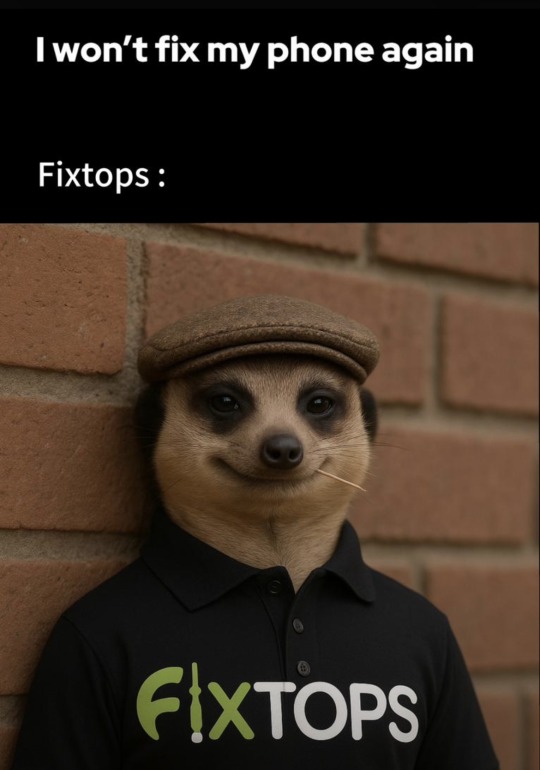
Visit www.fixtops.com or use the Fixtops app to book a fast diagnosis or speak to a technician. Your solution is just a click away.
#BatteryDrainSolution #FixBatteryFast #Fixtops #BatteryFix #PhoneRepair #DeviceCare #BatteryHelp #PowerUpFast #EmergencyBatterySupport
#BatteryDrainSolution#FixBatteryFast#Fixtops#BatteryFix#PhoneRepair#DeviceCare#BatteryHelp#PowerUpFast#EmergencyBatterySupport
0 notes
Text
As a 2 cat owner, I've learned that no matter how adorable your furry babies are, their hair will surely take over your house — couches, rugs, clothes, even the air! Most people fight the pet hair and cleaning. After trying dozens of devices and techniques, I finally discovered some real solutions that make pet hair cleanup a snap and speedy affair.
One of the best game-savers I came across was switching to a vacuum designed for pet hair. I found out about this site "VACKU" that reviews and compares top-performing vacuums — specifically robot and cordless — for pet households. It helped me choose a vacuum that is powerful enough to handle daily shedding without clogging or depositing corners.
In addition to the right tools, I’ve also found some incredibly helpful tips from trusted sources. For example, the Good Housekeeping pet hair cleaning guide breaks down smart cleaning techniques for furniture, floors, and clothing. Their tips on using rubber gloves and microfiber cloths made a huge difference in my cleaning routine.
For my fellow dog owners, I strongly recommend checking out the ASPCA's grooming guide. It emphasizes the significance of how brushing on a regular basis not only improves your pet's health, but also reduces significantly the amount of loose hair in your home. I didn't even realize how much shedding could be reduced by with regular grooming until I read this!
Finally, I also found great advice on PetSafe’s blog, which covers everything from managing pet odors to maintaining a cleaner feeding area. Their content blends cleaning tips with practical, health-conscious advice for pet households.
In the end, I've learned that pet hair is something you just learn to live with if you happen to share your living space with your pets. But it doesn't have to mean your home becomes a fur-covered mess. With proper equipment, habits, and resources, it's absolutely possible 🧹🐶🐱
1 note
·
View note
Text
How to Maintain Top Reasons Why Lithium-Ion Batteries Are Replacing Tubular Batteries in Homes
Everyone in the world is depending on batteries for powering their homes. Some of them use tubular batteries, while others use lithium-ion batteries. Tubular batteries have existed for a very long time. But today, everyone is abandoning tubular batteries and relying on lithium-ion batteries. The new batteries have many excellent reasons why one should convert to them.
This article will expound on how to keep lithium-ion batteries and why they will soon displace tubular batteries in household use.
What Are Tubular Batteries
Tubular batteries are big lead-acid batteries. They consist of hard lead rods inside. They are extremely big in size and heavy. Tubular batteries can hold energy and supply it to houses. People use them in inverters and other backup devices. Tubular batteries need water (distilled water) at times to work properly.They also need cleaning from time to time.
What Are Lithium Ion Batteries
A lithium ion inverter battery is a modern battery. They are light and slim in relation to tubular batteries. They can hold a lot of power and have a long life. They do not need water. These batteries need a minimum amount of care and cleaning too. They are available for use in numerous products like mobile phones, laptops, electric cars, and even in residences now.
How to Maintain Lithium-Ion Batteries at Home
A lithium ion battery for inverter are easy to maintain, but you need to instill some good habits:
1. Charge the Battery Properly
Charge the battery with the proper charger at all times. Don't overcharge the lithium ion inverter battery. Unplug the charger the moment the battery is charged.
2. Avoid Charging to Zero
Avoid draining the battery completely. Recharge it whenever it runs down to around 20–30%. This makes the battery last longer.
3. Keep the Battery in a Cold Temperature
Do not let the battery get too hot. Keep it in a cold place. Heat ruins the battery.
4. Do Not Use Defective Batteries
Do not use the battery if it is broken or swollen.A broken battery is unsafe.
5. Properly Store the Battery
If the lithium ion battery for inverter will be unused for a long period of time, charge it to 50%. Store it in a cool, dry place.
Why Lithium-Ion Batteries are Replacing Tubular Batteries in the Home
There are some reasons why individuals are choosing lithium-ion batteries over tubular batteries in the home. Let's talk about the main reasons.
1. Longer Life
Lithium-ion batteries have a long lifespan. They can support many charge and discharge cycles. Tubular batteries are not long-term and might have to be replaced sooner.
2. Low Maintenance
Tubular batteries need to be maintained. You have to top them up with water and wash them. Lithium-ion batteries need less maintenance. That is easier to take care of back home.
3. Space Saver
Lithium ion batteries are lighter and smaller than tubular batteries.This means that they take up less space in your home and are easy to transport around.
4. Rapid Charging
Lithium-ion batteries are faster when charging than tubular batteries. This saves time, especially when power is supposed to be utilized on an instant basis.
5. Enhanced Energy Efficiency
Lithium-ion batteries are energy efficient. They consume less power in comparison with tubular batteries. They are therefore more ideal for saving power and reducing bills.
6. Safe and Clean
Lithium-ion batteries never spill acid as in the case of tubular batteries. Lithium-ion batteries never release gas. This enhances them being cleaner and safer to use in homes.
7. Eco-Friendly
Lithium-ion batteries are environmentally friendly. They release less pollution than tubular batteries when in use or at the time of disposal.
8. Greater Performance at Different Temperatures
Lithium-ion batteries can operate at hot and cold temperatures. Tubular batteries will not operate at their best when the weather is very unstable.
Common Problems of Tubular Batteries
Lithium-ion batteries address the following typical issues with tubular batteries:
Loss of Water: Tubular batteries need distilled water. If you don't top it up in time, the battery will be wasted.
Weight: Tubular batteries weigh a lot, and large items are challenging to move or install.
Leaks of Acid: Tubular batteries leak acid if they get damaged. It is harmful to your house.
Gas Emission: Tubular batteries emit gases when they charge. This is not good to use indoors.
Shorter Life: The average lifespan of a tubular battery is three to five years.Lithium-ion battery lifespan is longer.
Why Are People Switching to Lithium-Ion Batteries Now?
The world is changing.Humans want to have cleaner, safer, and longer-lasting solutions. All these are offered by lithium-ion batteries. They can easily be fitted into homes today. Moreover, lithium ion battery price in India are decreasing. So, anyone can afford to buy them.
These days, businesses are also manufacturing better lithium-ion batteries.They are more efficient, smaller, and less expensive. Most homes today use these batteries on solar panels and inverters.
Conclusion
All in all, lithium-ion batteries are a better choice for homes nowadays. They last longer, don't need maintenance, charge faster, and are safer than tubular batteries. More and more people are now catching on to the benefits and moving to lithium-ion batteries.
If you need an excellent brand upon which you can rely with lithium-ion batteries, then Microtek is perfect. They make safe, durable, and efficient batteries that are perfectly suitable for home use.
0 notes
Text
Why would the headlights stay on when you turn the switch off and open the door and get out?
If your car’s headlights stay on after turning off the switch and exiting the vehicle, it’s usually due to a design feature or an electrical malfunction. Here’s a breakdown of possible causes and solutions:
1. Auto-Delay Headlights (Normal Feature)
Many modern cars have "follow-me-home" lights or "auto-delay" headlights, which keep the lights on for 20–60 seconds after shutting off the car to illuminate your path.
How to check: Consult your owner’s manual (look for "headlight delay" or "exit lighting").
How to disable: Some models let you adjust/turn off this feature via dashboard settings or by pulling the turn-signal stalk after turning off the car.
2. Faulty Headlight Switch
A worn-out or stuck switch can fail to cut power to the headlights.
Test: Jiggle the switch while the car is off. If the lights flicker, the switch is likely bad.
Fix: Replace the switch (DIY or mechanic).
3. Stuck Relay
The headlight relay (an electrical switch) might be stuck in the "on" position due to corrosion or wear.
Test: Locate the relay in the fuse box (check the manual), swap it with an identical relay (e.g., horn or AC relay). If the lights turn off, replace the faulty relay.
4. Malfunctioning Body Control Module (BCM)
The BCM, which manages electrical systems, might fail to send the "off" signal.
Symptoms: Other electrical issues (e.g., windows, locks) acting up.
Fix: Requires professional diagnostics and potential BCM reprogramming/replacement.
5. Wiring Short or Parasitic Drain
Damaged wiring (e.g., chafed insulation) or a short circuit can bypass the switch.
Test: Check for exposed wires near the headlights or fuse box. Use a multimeter to trace power flow.
Fix: Repair or replace damaged wiring.
6. Door/Jamb Switch Failure
Some cars keep headlights on until the driver’s door closes. A faulty door switch might not signal the car that you’ve exited.
Test: Open/close the door repeatedly while watching the lights. If they flicker, the switch is bad.
Fix: Replace the door jamb switch (often <$20).
7. Aftermarket Modifications
Poorly installed alarms, remote starters, or lighting upgrades can override factory settings.
Test: Disconnect aftermarket devices to see if the issue resolves.
Fix: Re-wire or remove faulty components.
8. Battery Saver Malfunction
Many cars have a "battery saver" mode that automatically turns off lights after 10–20 minutes. If this fails, lights stay on.
Test: Let the car sit. If lights stay on beyond 30 minutes, the system is faulty.
Fix: Check fuses/relays or consult a mechanic.
Immediate Action to Prevent Battery Drain
Disconnect the battery temporarily if the lights won’t turn off.
Pull the headlight fuse/relay (check your manual for location).
Key Takeaway
Start by ruling out normal features (auto-delay lights). If the issue persists, focus on relays, switches, or wiring. For complex electrical problems (BCM, parasitic drains), a mechanic with diagnostic tools (e.g., OBD-II scanner) will save time and frustration. Ignoring this issue can lead to a dead battery or fire risk from overheating components! 🔋🔧

#led lights#car lights#led car light#youtube#led auto light#led headlights#led light#led headlight bulbs#ledlighting#young artist#electrical malfunction#design feature#auto-delay lights#Aftermarket Modifications#race cars#cars#electric cars#classic cars#car#carlos sainz#truck#bmw#lamborghini#porsche#audi#car light#headlight bulb#headlamps#headlamp#headlight
0 notes
Text
Medical Equipment Manufacturers In Chennai
Medical Equipment Manufacturers in Chennai: Driving Healthcare Innovation
Chennai has rapidly grown into a major hub for healthcare and medical device manufacturing in India. From high-end diagnostic tools to critical care hospital furniture, the city is home to several trusted medical equipment manufacturers that fuel the country’s growing demand for advanced healthcare solutions. Among these, Life Saver Inc. stands out as a leader known for quality, innovation, and reliability.
Why Chennai Is a Hub for Medical Equipment Manufacturing
Chennai offers the perfect ecosystem for medical equipment manufacturers due to:
Access to Skilled Workforce: The city has a strong pool of biomedical engineers and healthcare professionals.
Robust Infrastructure: With proximity to seaports, highways, and airports, logistics and exports are streamlined.
Supportive Government Policies: Government incentives under schemes like Make in India and PLI (Production Linked Incentives) help boost local manufacturing.
Research & Development Ecosystem: Collaboration between institutions and manufacturers fosters rapid innovation.
Life Saver Inc.: Leading Medical Equipment Manufacturer in Chennai
Life Saver Inc. is a trusted name in the Indian healthcare industry, offering a wide array of certified medical equipment for hospitals, clinics, and diagnostic centers. Their commitment to quality and innovation makes them one of the top medical equipment manufacturers in Chennai.
Wide Range of Products Offered:
1. Hospital Furniture
ICU beds
Fowler and semi-fowler beds
Orthopedic beds
Bedside lockers, stretchers, trolleys
2. Blood Bank Equipment
Blood bag weighing scales
Blood collection mixers
Deep freezers and refrigerators
Plasma expressers and sealers
3. Lab & Clinical Equipment
Laboratory incubators
Hot air ovens
VDRL shakers
Water baths
4. Operation Theatre Equipment
OT tables and lights
Anaesthesia machines
Suction units
Each product is designed for durability, precision, and user safety, ensuring compliance with global quality standards.
Why Choose Life Saver Inc.?
✔ ISO-Certified Manufacturing
Life Saver Inc. ensures every product goes through rigorous quality checks and is manufactured under ISO standards.
✔ Customized Healthcare Solutions
From modular ICU setups to turnkey hospital equipment supply, the company offers tailored solutions to meet client needs.
✔ Pan-India Distribution
With a strong logistics network, Life Saver Inc. delivers equipment across India quickly and safely.
✔ Technical Support & After-Sales Service
Their team of trained engineers offers complete installation, training, and after-sales service.
Visit their official website to explore their full catalog: 👉 https://lifesaverincgroup.com/
The Future of Medical Manufacturing in Chennai
As India pushes toward self-reliance in medical device production, Chennai’s manufacturers are at the forefront of this transformation. New investments in AI-powered diagnostics, wearable medical devices, and telemedicine infrastructure are opening exciting avenues for innovation.
Companies like Life Saver Inc. are not just keeping up—they’re leading the charge by combining technology with patient-centric design. Their continuous R&D efforts and commitment to customer satisfaction position them as a long-term partner for healthcare providers across the nation.
Final Thoughts
Whether you're setting up a hospital, expanding your clinic, or sourcing lab equipment, working with a trusted manufacturer is crucial. If you’re looking for reliable medical equipment manufacturers in Chennai, Life Saver Inc. should be your go-to choice.
🔗 Learn more or request a quote:
0 notes
Text
Build a Greener Future & a Smarter Income with Vidhyut Saathi
Vidhyut Saathi introduces a new business opportunity through its electricity energy saver card. Learn how to save electricity, reduce bills, and start your own franchise with India’s most affordable power saving product.

India Needs Smart Energy, and Smart Entrepreneurs
Electricity consumption is rising rapidly across Indian households and businesses. With this surge comes higher bills, energy wastage, and the urgent need for smarter power usage. At the same time, people are also looking for new business opportunities that are practical, impactful, and low-cost.
This is where Vidhyut Saathi steps in — with a dual solution: save electricity and make money.
Vidhyut Saathi Card – An Innovation Built for India
The Vidhyut Saathi Card is a compact, plug-in device that optimizes the way electricity flows through your home or office. Designed with unique technology, it reduces energy wastage, improves appliance efficiency, and lowers your electricity bill — all while promoting energy conservation in India.
What Makes It Effective?
Minimizes energy losses in real-time
Extends the life of household electronics
Reduces power spikes and wastage
Works for both homes and commercial spaces
Receives strong electricity saving card reviews from users nationwide
More Than a Product – It’s a Business Opportunity
Along with being one of the most effective energy efficiency products India has seen, the Vidhyut Saathi Card also comes with an exciting franchise startup model.
You can become a part of India’s green energy shift by starting your own business with minimal investment. With growing awareness of eco-friendly energy saving products, there is increasing demand for smart, affordable, and easy-to-use devices.
What You Get with the Franchise:
Rights to sell the electricity energy saver card in your area
Full support from the company to market and promote
Zero technical background required
Ability to earn extra money from home
The chance to make money by helping others save money
Ideal for Entrepreneurs Across India
Whether you're a student, homemaker, retired professional, or shop owner, this business startup is easy to begin and has a strong future.
Perfect for tier-2 and tier-3 cities
Growing need for energy saving techniques for households
Works well alongside existing businesses
High return on low investment
Real Results, Trusted by Users
People who have installed the Vidhyut Saathi Card are already noticing a significant reduction in electricity bills. Its effectiveness is backed by strong testimonials, making it one of the top energy saving solutions India is adopting today.
Franchisees are also reporting excellent income potential and satisfaction, making this a reliable and smart way to build your career in green tech.
Conclusion: Small Card, Big Impact
The Vidhyut Saathi Card is more than a power-saving tool. It’s a movement. A way to bring home energy saving solutions to every corner of India. A way to build income by supporting the planet.
This is your chance to join a revolutionary concept — the first time in India such a solution is paired with a franchise opportunity. Be a part of the change. Save electricity, save money, and build your future with Vidhyut Saathi.
https://www.vidhyutsaathi.com/
Earn Extra Money
Save Electricity
Vidhyut Saathi Card
Franchise
Franchise Startup
New Business Opportunity
Unique Technology
First Time In India
Business Startup
Make Money
Save Money
Eco-friendly energy saving products
Energy Saver
Energy conservation in india
Reduce Electricity Bill
Energy efficiency products India
Electricity saving card reviews
Affordable power saving products
Reduce electricity consumption India
Home energy saving solutions
Electricity energy saver card
Energy saving techniques for households
Smart energy saving cards
Energy savings for businesses
Top energy saving solutions India
Eco-friendly energy saving products
0 notes
Text
Top 10 Must-Have Kitchen Appliances for Busy Home Cooks in 2025
In 2025, busy home cooks don’t have time to waste on complicated meal prep or outdated gadgets. The right kitchen appliances can transform your cooking experience — saving you time, boosting efficiency, and even making food taste better. Whether you’re a parent juggling meals for a family, a working professional, or simply someone who wants to enjoy hassle-free cooking, this guide is for you.
Here’s a curated list of the top 10 must-have kitchen appliances for busy home cooks in 2025, chosen for their performance, versatility, and smart features.
1. Air Fryer: Crispy Meals with Less Oil
Air fryers continue to dominate modern kitchens — and for good reason. They offer the crispy texture of fried food using little to no oil, making meals healthier without compromising on taste.
Why You’ll Love It:
Cooks food 30–50% faster than traditional ovens
Perfect for snacks, frozen food, chicken wings, and even veggies
Easy to clean, with dishwasher-safe baskets
Top Pick for 2025: Instant Vortex Plus 6-in-1 Air Fryer — with smart touch controls and even crisp technology.
2. Instant Pot (Multicooker): The Ultimate Time Saver
If you could only own one appliance, it might be the Instant Pot. This all-in-one pressure cooker, slow cooker, rice cooker, steamer, and yogurt maker is a true kitchen hero.
Why You’ll Love It:
Cuts down cooking time by up to 70%
One-touch programs for soups, stews, rice, and more
Great for batch cooking and meal prepping
Top Pick for 2025: Instant Pot Duo Crisp Ultimate Lid — combines pressure cooking with air frying in one device.
3. Smart Coffee Maker: Barista-Style Brews at Home
Say goodbye to early morning coffee shop runs. A smart coffee maker can be programmed from your phone, ensuring your cup is ready when you are.
Why You’ll Love It:
Custom brew strength and temperature
Schedule brewing in advance
Compatible with Alexa or Google Assistant
Top Pick for 2025: Keurig K-Supreme Plus SMART — custom brews, app integration, and multistream technology.
4. High-Speed Blender: Smoothies, Soups, and More
A high-speed blender is a must for anyone who loves healthy meals and snacks. These machines are powerful enough to handle everything from green smoothies to nut butters.
Why You’ll Love It:
Blends tough ingredients in seconds
Ideal for soups, sauces, and frozen drinks
Easy cleanup with self-cleaning modes
Top Pick for 2025: Vitamix E310 Explorian Blender — professional-grade performance at home.
5. Toaster Oven with Air Fry Function
Why choose between baking, broiling, or air frying? A modern toaster oven with multiple cooking functions can replace several appliances in one go.
Why You’ll Love It:
Compact, countertop-friendly design
Toast, bake, broil, and air fry in one
Preheats faster than conventional ovens
Top Pick for 2025: Breville Smart Oven Air Fryer Pro — smart IQ tech for precise cooking results.
6. Food Processor: Chop, Shred, and Slice in Seconds
Chopping vegetables and grating cheese by hand? No thanks. A food processor speeds up tedious prep work, saving you time and effort.
Why You’ll Love It:
Perfect for prepping veggies, dough, dips, and more
Multiple blade attachments
Easy disassembly for cleaning
Top Pick for 2025: Cuisinart 14-Cup Food Processor — powerful motor, simple operation.
7. Electric Kettle with Temperature Control
Whether you’re brewing tea, making pour-over coffee, or boiling water quickly, an electric kettle with temperature settings is both fast and precise.
Why You’ll Love It:
Boils water in under 3 minutes
Preset temperatures for tea and coffee
Energy-efficient and stylish
Top Pick for 2025: Fellow Stagg EKG Electric Kettle — sleek design and precision temperature control.
8. Smart Microwave Oven
Microwaves have come a long way. A smart microwave not only reheats leftovers — it can defrost meat, cook vegetables, and even recognize voice commands.
Why You’ll Love It:
Built-in sensors adjust cooking time automatically
Integrates with voice assistants
Compact yet powerful
Top Pick for 2025: Toshiba Smart Countertop Microwave with Alexa — smart sensor cooking with hands-free control.
9. Rice Cooker with Fuzzy Logic
Gone are the days of soggy or undercooked rice. A modern rice cooker uses intelligent sensors to deliver perfect rice every time — and it can do a lot more than that.
Why You’ll Love It:
Cooks rice, quinoa, oats, and even cakes
Keep-warm function for up to 12 hours
Easy one-button operation
Top Pick for 2025: Zojirushi Neuro Fuzzy Rice Cooker — top-tier performance and foolproof results.
10. Dishwasher with Smart Wash Cycles
After cooking a great meal, the last thing you want is a pile of dirty dishes. A modern, energy-efficient dishwasher makes cleanup effortless and eco-friendly.
Why You’ll Love It:
Quiet operation
Eco cycles to save water
Wi-Fi-enabled diagnostics and alerts
Top Pick for 2025: Bosch 800 Series Dishwasher — ultra-quiet with smart sensor-based cycles.
Why These Appliances Are Game-Changers in 2025
In today’s fast-paced world, convenience, speed, and smart technology are redefining home cooking. These appliances:
Reduce prep and cooking time
Offer healthier cooking options
Add versatility with multi-functional features
Integrate with your smart home ecosystem
By investing in these tools, you not only save time but also elevate the quality of your meals — making everyday cooking easier, faster, and more enjoyable.
Tips for Choosing the Right Appliance for Your Kitchen
Before adding any appliance to your cart, consider the following:
Kitchen Space: Make sure you have enough countertop or storage space.
Usage Frequency: Invest more in tools you’ll use daily.
Features vs. Simplicity: Don’t pay extra for features you’ll never use.
Maintenance: Look for easy-to-clean designs and dishwasher-safe parts.
Budget & Warranty: Compare models within your price range and check warranty terms.
Final Thoughts
Your kitchen should work for you — not the other way around. With these top 10 must-have kitchen appliances for 2025, you can enjoy a smarter, faster, and healthier cooking experience every day. Whether you’re blending, brewing, air frying, or meal-prepping, the right tools can make all the difference.
Ready to upgrade your kitchen? 👉 Check out our latest reviews, guides, and buying tips at My Kitchen Appliance — your trusted resource for everything kitchen tech.
0 notes
Text
Thinking of Changing a Power Point in Your NZ Home? Hold On! A Deep Dive into Safety, Regulations, and When to Call a Sparky
It’s a familiar scenario in many Kiwi homes. A power outlet cover gets cracked during a furniture move, you desperately wish for built-in USB charging ports to reduce adapter clutter, or perhaps an old socket just looks tired and dated. The temptation to grab a screwdriver and swap it out yourself can be strong – after all, how hard can it be?
Hold that thought. While changing a lightbulb is fine, working on fixed electrical wiring like power outlets in New Zealand falls under a strict set of rules designed purely for safety. Electricity isn't something to trifle with; getting it wrong can have devastating consequences, from electric shock and fires to voided insurance and legal penalties.
This guide takes a comprehensive look at dealing with power outlets in your NZ home – identifying the different types you might encounter, understanding the crucial regulations surrounding DIY electrical work, knowing exactly when you must call in a registered electrician, and outlining the essential safety steps for any extremely minor task you might be permitted to undertake.
A Quick Refresher: The Basics of NZ Power
Before diving into outlets specifically, let's quickly recap the fundamentals of New Zealand's domestic electricity supply:
Voltage: Operates at a standard 230 Volts (with some tolerance). This is significantly higher than the 110-120V found in North America and requires respect.
Frequency: Runs at 50 Hertz (Hz).
The Standard Socket: Uses the AS/NZS 3112 Type I socket – that distinctive three-flat-pin design (two angled, one vertical earth pin) shared with Australia.
Understanding this baseline is important context for appreciating the safety measures built into the system and the regulations governing its modification.
Decoding Your Walls: Common Socket Types in NZ Homes
Not all power points are created equal. While the basic shape is consistent, functionality can differ. Here’s what you might find:
The Standard Workhorse: This is the most common type – the straightforward AS/NZS 3112 Type I socket outlet. It delivers reliable power for your everyday appliances. Its design, including the angled pins for grip and the essential earth pin for safety grounding, is standard across the board.
The Life-Saver: RCD Protected Sockets: These sockets offer an additional layer of personal protection right at the point of use. You can identify them by the built-in "Test" and "Reset" buttons on the faceplate. Inside, they contain a Residual Current Device (RCD). This device constantly monitors the flow of electricity out and back. If it detects an imbalance (meaning current is leaking out – potentially through a person), it trips and cuts the power incredibly quickly (usually within 30 milliseconds), drastically reducing the risk of fatal electric shock. While modern homes have RCD protection at the switchboard covering multiple circuits, these individual RCD sockets are excellent safety upgrades, particularly in older homes or for specific high-risk circuits or locations (like workshops or sometimes outdoor areas, though specialised outdoor outlets are better).
The Modern Convenience: USB Integrated Sockets: Increasingly popular, these outlets combine standard Type I sockets with one or more USB charging ports (Type-A or newer Type-C). They are fantastic for reducing the clutter of charging adapters for phones, tablets, and other gadgets. They contain internal circuitry to step down the mains voltage to the 5V USB standard. While convenient, they are still a fixed wiring device subject to all the same installation rules and safety standards.
Knowing which type you have, or which type you might want, is the first step. But the how of changing them is where the regulations become paramount.
The Firm Line: Understanding NZ's Strict DIY Electrical Rules
New Zealand takes electrical safety extremely seriously, and this is enshrined in law, primarily through the Electricity (Safety) Regulations 2010. These regulations are not mere suggestions; they define what electrical work is, who is authorised to perform it, and the standards that must be met.
Why So Strict? The core reason is safety. Improperly performed electrical work is a leading cause of house fires and electrocutions. The regulations aim to protect people and property by ensuring that potentially hazardous work is only carried out by competent, trained, and registered professionals. Statistics consistently show that interventions by unqualified individuals significantly increase risk.
The General Rule: Leave it to the Professionals: The overarching principle is that almost all fixed electrical wiring work in your home must be carried out by a Registered Electrician holding a current practising licence from the Electrical Workers Registration Board (EWRB). This includes installing new power points, moving existing ones, running new cables, working on switchboards, or installing specialised circuits.
What Might a Homeowner Be Allowed To Do? (Proceed with Extreme Caution!) The regulations do allow homeowners to perform a very limited range of minor electrical tasks on their own property, provided they own and live in the home. Crucially, this does not include work in higher-risk areas like bathrooms, kitchens (close to sinks), laundries, or outdoors, nor does it include working on switchboards or mains connections. The most relevant permitted task in the context of this article is potentially replacing an existing, damaged socket outlet on a like-for-like basis. This means swapping a standard socket for another identical standard socket, or potentially a damaged RCD socket for an identical RCD socket. However, even this seemingly simple task carries significant risks if done incorrectly. You must be absolutely certain you understand the process, follow safety procedures impeccably, and that the replacement is truly identical in specification and fits the existing wiring setup safely. It specifically excludes upgrading a standard socket to a USB or RCD type, as this changes the device's function and wiring needs.
When is an Electrician Absolutely Mandatory? You must hire a registered electrician for:
Installing any new power outlets or circuits.
Moving an existing power outlet to a different location.
Replacing a standard socket with a different type (e.g., adding USB ports or an RCD socket).
Any work involving the switchboard (circuit breakers, fuses, RCDs).
Running new cables or altering existing fixed wiring paths.
Any electrical work in high-risk areas (kitchens near sinks, bathrooms, pools, saunas, etc.).
Installing specialised outlets (e.g., for ovens, EV chargers, external power).
Basically, anything beyond the absolute strictest definition of like-for-like replacement in a low-risk area.
The Role of the EWRB: The Electrical Workers Registration Board is the governing body responsible for ensuring electricians are qualified and competent. You can check if an electrician is registered and holds a current licence on the EWRB website – a vital step before hiring someone.
Safety Non-Negotiable: Procedures for Permitted Minor Tasks
If, after carefully considering the regulations, you determine you are legally permitted to perform a like-for-like socket replacement (and again, if there is any doubt, stop and call a professional), following rigorous safety procedures is not optional, it's critical:
Isolate the Power: Go to your main switchboard. Identify the circuit breaker or remove the fuse that controls the specific power outlet you'll be working on. Switch the breaker OFF or pull the fuse completely. Do not rely solely on the wall switch beside the socket.
Lockout/Tagout (LOTO) Principle: While full LOTO systems are industrial, apply the principle. Leave a clear note on the switchboard stating "Electrical Work in Progress - Do Not Switch On!" This prevents someone else from accidentally re-energising the circuit while you're working. Ensure everyone else in the house knows not to touch the switchboard.
Test Before You Touch: This is the most crucial step. Using a reliable voltage tester (a multimeter or a non-contact voltage pen – know how to use it correctly!), check that the power is definitely OFF at the socket you intend to work on. Test the tester on a known live circuit first to ensure it's working, then test the dead circuit. Check between all terminals (live-neutral, live-earth, neutral-earth) to be certain.
Use the Right Tools: Ensure you have insulated screwdrivers in good condition, wire strippers if necessary (though for like-for-like, you might just move existing wires), and good lighting.
Careful Removal: Unscrew the faceplate. Take note of how the existing wires are connected (take a clear photo with your phone!). Typically, you'll see red (or brown in newer wiring) for live, black (or blue) for neutral, and green/yellow (or bare copper in older wiring) for earth. Loosen the terminal screws and gently remove the wires.
Correct Connection: Connect the wires to the identical terminals on the new socket outlet. Ensure the connections are firm – loose connections can overheat and cause fires. Make sure no bare wire is exposed beyond the terminal clamp. Ensure the colour-coding matches exactly how it was before.
Neat Reassembly: Gently push the wires back into the wall box (flush box), ensuring they aren't pinched or stressed. Screw the new socket securely onto the wall box, then attach the faceplate.
Final Check & Power Up: Double-check everything looks correct and secure. Remove your warning note from the switchboard. Restore power by switching the circuit breaker back ON or re-inserting the fuse.
Test Functionality: Use a plug-in appliance or your voltage tester to confirm the outlet is working correctly. If you replaced an RCD socket, press the "Test" button – it should trip the power. Press "Reset" to restore it.
If at ANY stage you feel unsure, encounter unexpected wiring (e.g., aluminium wiring, deteriorating insulation), or find the replacement doesn't fit perfectly, STOP IMMEDIATELY and call a registered electrician.
Choosing Your Replacement Socket
When replacing an outlet (whether DIY like-for-like or having an electrician install an upgrade), choose quality fittings compliant with AS/NZS 3112 from reputable suppliers. Cheap, non-compliant fittings are a false economy and can be dangerous. Ensure the replacement is rated appropriately for the circuit (standard outlets are usually 10 Amps).
Troubleshooting: When Flickering or Faults Occur
If an outlet stops working, feels hot, makes crackling sounds, or causes lights to flicker when used, do not ignore it. Switch it off at the wall (if possible) and turn off the circuit at the switchboard. These are signs of potentially dangerous faults like loose connections or overloading. This situation always requires diagnosis and repair by a registered electrician.
The High Cost of Cutting Corners
Ignoring the regulations and attempting unauthorised electrical work might seem like a way to save money, but the potential costs are far higher:
Safety Risks: Electrocution, burns, and house fires are real possibilities.
Legal Penalties: Fines for performing unauthorised prescribed electrical work can be substantial.
Insurance Voided: If an incident (like a fire) is traced back to non-compliant DIY work, your home insurance claim will likely be denied.
Property Devaluation: Non-compliant work can create problems when selling your home, potentially requiring costly rectification.
Poor Performance: Incorrectly installed outlets may not function reliably.
Conclusion: Safety and Compliance Are Paramount
Working with electrical outlets in your New Zealand home demands respect for the power involved and strict adherence to safety regulations. While identifying different socket types like standard, RCD-protected, or USB-integrated outlets is straightforward, modifying or installing them is heavily restricted.
The law clearly states that almost all work must be done by a registered electrician, with only extremely limited exceptions for homeowners performing basic like-for-like replacements under specific conditions.
Always prioritise safety: turn off the power correctly, test before touching, use the right tools, and understand the limits of your abilities and legal permissions. The cost of hiring a professional "sparky" is insignificant compared to the potential cost of injury, fire, or legal trouble from getting it wrong.
When it comes to electricity in your home, if you have even the slightest doubt, make the safe call – get a registered electrician.
0 notes
Text
Stop Fast Battery Drain with These Expert Solutions

A battery that drains too quickly can turn your favorite device into a daily frustration. Whether it’s your smartphone dying by noon, your tablet failing mid-meeting, or your laptop running out of juice on the go—you're probably searching for a battery drain solution that actually works.
In this article, we’ll dive deeper into proven methods to fix fast battery drain and how Fixtops helps users like you restore optimal device performance—quickly and affordably.
💡 Understanding the Root Cause of Battery Drain
Before applying any battery drain solution, it’s essential to identify what’s causing the power loss. Here are the most common culprits:
Apps running non-stop in the background
Overactive notifications and syncing
High screen brightness and resolution settings
Faulty or aging batteries
Software bugs or malware
Outdated system drivers (especially in laptops)
Unnecessary hardware running (e.g., Bluetooth, GPS, USB peripherals)
🔧 Battery Drain Solution for Smartphones: Restore Mobile Power
Phones are essential to our daily routines—and nothing’s worse than watching your battery die when you need it most. If you're constantly reaching for the charger, it’s time for a real battery drain solution.
Try This:
Use battery-saving modes
Disable GPS, Bluetooth, and auto-sync when not in use
Switch off push email and background refresh
Replace power-hungry live wallpapers
Uninstall rarely used apps
📱Still not lasting? Fixtops provides mobile battery diagnostics to detect hidden drain sources. Whether it's a faulty update or a degraded battery, they’ll find and fix it—fast.
💻 Battery Drain Solution for Laptops: Boost Your Productivity
Laptops, especially older ones, can drain battery quickly due to hardware demands and outdated software. A sluggish machine with a weak battery isn’t just annoying—it’s unproductive.
Fix It Fast:
Set your power plan to “Battery Saver”
Turn off background programs and auto-start apps
Lower screen brightness and disable keyboard backlight
Disconnect unused USB devices
Update your BIOS, drivers, and operating system
🛠️Need a deeper fix? Fixtops offers in-depth system scans and optimization. Their techs deliver a personalized battery drain solution that improves performance and extends battery life significantly.
📱 Battery Drain Solution for Tablets: More Screen, More Drain
Tablets are great for media and light work—but heavy apps, auto-syncing, and long idle times can reduce battery life rapidly.
Quick Fix Tips:
Switch on Airplane Mode during video playback
Turn off automatic app updates
Close apps after use instead of leaving them running
Reduce screen resolution if your device allows it
Limit background syncing for mail and cloud apps
💡Still not helping? Let Fixtops diagnose and apply a tailored battery drain solution for your tablet, including hardware checks and optimization services.
🧠 What Makes Fixtops the Ultimate Battery Drain Solution Provider?
While many try DIY fixes, sometimes the problem goes deeper than user settings. That’s when Fixtops steps in as your trusted repair and diagnostic partner.
Here’s what sets Fixtops apart:
✅AI-powered smart diagnostics ✅Technician match system for instant support ✅Same-day repairs and home/office visits ✅Real reviews from satisfied customers ✅Transparent pricing with no surprises
Whether you're dealing with a battery that drains overnight or one that dies within hours, Fixtops will help you find a battery drain solution that works—and lasts.
💬 Real Stories, Real Results
“My tablet was losing battery overnight even in sleep mode. Fixtops identified a rogue background process and removed it. Now I charge once every two days!” – Ifeanyi, Abuja
“I thought my phone needed a battery replacement. Fixtops showed me it was just a bad update. Problem solved in 15 minutes!” – Sarah, Lagos
🛡️ Prevent Future Battery Drain: Pro Tips
To maintain healthy battery performance long-term, follow these expert recommendations:
Avoid charging to 100% daily—stick between 20%-80%
Turn off vibration and haptics if unnecessary
Clean charging ports regularly
Don’t use your device while charging
Restart your device at least once a week
Remove unused widgets and background services
Remember, prevention is part of the best battery drain solution strategy.
🚀 Fix It Once. Fix It Right — With Fixtops

Don’t let fast-draining batteries hold you back. Whether you need help now or want to prevent future problems, trust Fixtops to deliver the best battery drain solution for your phone, laptop, or tablet.
🔗 Take the First Step Now
🔧 Visit www.fixtops.com to schedule a diagnosis or connect with a certified technician near you. With Fixtops, a lasting battery drain solution is just a click away.
#BatteryDrainSolution #FixMyBattery #FixtopsFix #PowerProblemsSolved #DeviceRepairExperts #SmartTechSupport #SaveYourBattery
#BatteryDrainSolution#FixMyBattery#FixtopsFix#PowerProblemsSolved#DeviceRepairExperts#SmartTechSupport#SaveYourBattery
1 note
·
View note
Text
Must-Have Office Use Tech Gadgets by SwagMarvels for a Smarter Workspace

In today’s digital-driven work culture, having the right tools can transform productivity, comfort, and creativity. Whether working from home or managing a busy office floor, using the right office use tech gadgets makes a powerful difference. At SwagMarvels, we offer tech essentials that are sleek, functional, and perfect for both daily use and premium gifting.
Why Office Use Tech Gadgets Matter
Smart gadgets at work aren’t just a trend—they enhance:
Workflow efficiency
Desk organization
Digital convenience
Employee satisfaction
Corporate gifting value
With tech-integrated offices on the rise, businesses are now investing in gadgets that make tasks easier and workspaces more dynamic.
Top Tech Gadgets from SwagMarvels
Bamboo Bluetooth SpeakerStylish and eco-friendly, this speaker delivers crisp sound—ideal for work calls, background music, or gifting with a green touch.
Digital Clock with ChargerMore than just timekeeping—this multifunctional clock features alarm settings, temperature display, and even wireless charging.
Desk Lamp with Built-in Speaker or ChargerLight up your workspace with multi-use lamps that double as wireless chargers or Bluetooth speakers. Perfect space-savers!
Wireless Charger PadDitch the tangled wires. Charge your phone, earbuds, or smartwatches seamlessly with our fast-charging pads.
Compact Charger Cable SetAll-in-one USB charging kits with multiple connectors for all your devices. Portable, practical, and great for gifting.
Ideal for Corporate Gifting
Whether you’re building employee welcome kits, rewarding top performers, or gifting clients, office use tech gadgets from SwagMarvels offer utility with premium appeal.
Custom branding is available to keep your brand top of mind, every time they charge their phone or check the time.
Choose SwagMarvels for Smart Gifting
We don’t just offer tech—we offer experiences. With SwagMarvels, each gadget is carefully selected to deliver performance, style, and satisfaction in the modern office environment.
📞 Contact Us
Ready to upgrade your workspace or gifting strategy?Partner with SwagMarvels and discover the power of modern office use tech gadgets today.
#office use tech gadgets#swagmarvels#Tech Gadgets#Bamboo Bluetooth Speaker#Digital Clock with Charger#Wireless Charger Pad#Charger Cable Set#best corporate gifts#branded office essentials#eco friendly gifts#employee welcome kit
0 notes