#playing with lighting and my presets after having to reinstall reshade
Explore tagged Tumblr posts
Text

practice.
#pigeon screens#odette hollows#this is just !!! from a few days ago#playing with lighting and my presets after having to reinstall reshade#but i think she's soooo pretty and i will miss this version of her so here she is#before !!
93 notes
·
View notes
Note
Hi! I love your builds soooooo much and I keep wondering if you mind sharing your most commonly use reshade presets? Thank you and have a great day -❤️
Hello hello anon 👋 Can't say for the really old posts because some time ago I had to reinstall ReShade and most of my presets. For now I use ReShade 4.7. It's compatible with some 3.0.+ presets and sometimes with some GShade ones.
Usually I use:
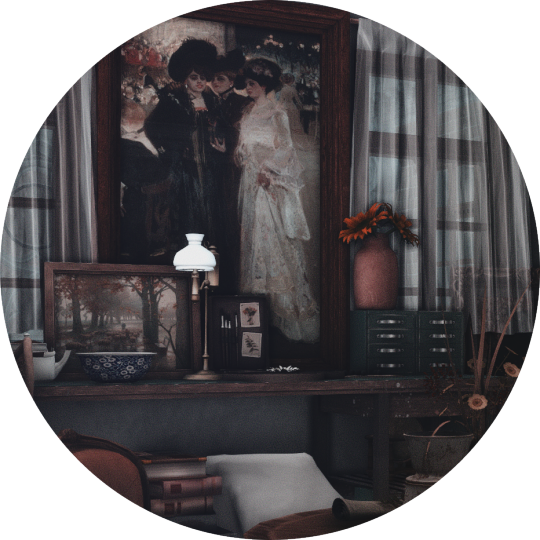
Silent Hill preset by @fuchsiateasims for 3.0 for gloomy atmosphere. Play with Adaptive Fog and technicolors, change color of lamps in game to make screenshots more colorful.

NOSTALGIA preset by Honeybodies. More realistic preset, with brown color scheme and voluminous shadows. I used it for playing without sepia/DOFs/Ambient light.

Monaco GShade preset by @imageingrunge. Bright and realistic lighting with deep shadows. After applying most likely you won't see shaders working. Check creator's page and make them working manually.

• Daylight by @plantyl-m — used in my previous post. Sunny and soft preset with moderately saturated colors.

• Apple Pie preset by fireheartsims a.k.a lantsovsims. for RSh 3.0.8. I haven't posted anything with this preset yet, but I really like the retro vibes of its color scheme.

• Beware of the Dark preset by @haley-tremont. Just as gloomy, but less dramatic than the Silent Hill preset.

• Guarana preset by @magalhaessims. Made exactly for 4.7., It's great if you need something close to the basic look of the game without the frills.
It's worth to note that with these presets, your screenshots won't look the same as mine, because I constantly change the settings of the presets depending on what effect I need. I recommend to slightly change settings for every angle to achieve desirable look. It includes technicolors, Blooms, my favorite SSR shader for the wet surface effect, HDRs and other basic shaders. Also, I often edit screenshots in PS if I want to make them more bright/realistic, like one the previous post.
Have a great day too! 💞
#sims#the sims 4#sims 4#ts4#simblr#sims 4 reshade#ts4 reshade#ts4 reshade preset#sims 4 reshade preset#sims 4 screenshots
109 notes
·
View notes