#photoshop stopped working before i could finish bit more edit and some final touches
Explore tagged Tumblr posts
Text
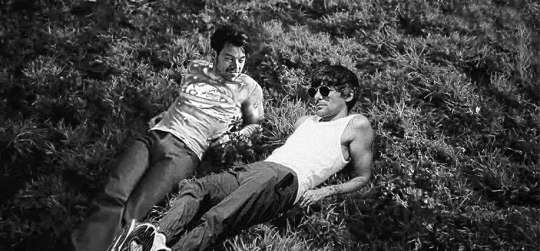
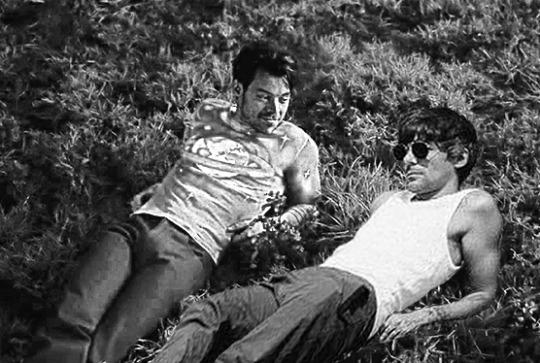
"Louis is a great person to just like sit and kind of like just admire what he’s like” - Harry Styles
#photoshop stopped working before i could finish bit more edit and some final touches#i don't think it is going to open anytime soon#so have this one#hl manips#louis tomlinson#harry styles#ltedit#hsedit#hltracks#hlsource#my edit#happy new year
124 notes
·
View notes
Text
coloring tutorial (3 methods)
i’ve decided to create another coloring tutorial after about a year or as in the past few months i’ve changed up the method for vibrant gifs. this tutorial will be long and detailed as it will show 3 methods i’ve used for coloring:
selective coloring:


hue + saturation:


painted layer / solid fill layer:


one method may work better then another depending on the individual gif along with the effect you’re trying to go for. i’m going to start out with showing the base coloring or base adjustment layers before taking them a step further. and more these methods it’s easier if you have some basic understanding of photoshop!! though these are pretty detailed so you should be able to follow no matter the familiarity. so here we go~
general coloring / base layers:
i’ll only explain this part once since this applies to all three methods. these first base layers really focus on the skin tone along with shadows and highlights. first we have our gif:

we start with a layer of curves and levels for lighting and shadows:

now the gif has a little more contrast:

next we’ll add a color balance layer. since it’s a base i try to focus on the skin tones of the person and correcting some of the lighting in the gif. also try to start this layer by editing the color balance layer from the shadows first to the highlights:

now the gif looks like this:

the last part of this base coloring is a selective color layer. i usually only adjust the yellows/reds and sometimes magenta:

then the final base coloring looks like this!

selective coloring method:
for this method i usually use gifs that have a white background like the example or if there’s a minor shift in color like blue > purple. now the downside to this method is sometimes you’ll have 10 or so selective color layers and they’re only effecting on color. but now on to the gif! since is coloring is to have a blue/cyan background, add a selective color layer and change the whites to bring out cyan:

and now the gif looks like this:

then we’re going to add another selective color and edit the whites again to bring out more cyan:

the gif now looks a little more blue:

the next part is where the extra layers come in. essentially 3 more selective color layers were added, and focused on editing the cyans:

i’ll only show one of them as they all really look the same. with the 3 selective color layers added we now have this:

next we’re going to address the parts of the gif that look a little grey. if you want to stop now, this is mainly done, but i wanted to make it look a little cleaner. for this we’re going to add another selective color layer, but this time adjust the neutrals:

now we have this:

since we adjusted the neutrals, this means the skin tone also turned blue. to fix this we’re going to edit the layer mask of the selective color layer. select your brush tool, and make sure the color is black, select the layer mask of the top selective color layer (the white box):

and using the brush tool, ‘paint’ over the the parts you don’t want to look blue:

and now the gif looks like this:

now we’re pretty much done!! after this is a few touch up layers with bringing out the cyan, vibrance, and finishing up the skin tone:



and now we have the final product!!

hue and saturation:
for this next method, it’s really good if you’re trying to do a color pallet gif as you can get pretty good results with small adjustments. for this example you could also use the selective color method, this is just a little easier. so we start with our gif and add the base layers as shown above:


once you get the base coloring, we’re going to add a selective color layer to bring out the color we’re going to change with the eventual hue and saturation layer, in this case it’s cyans and blues. by doing this it’s easier for the hue and saturation layer to pick up the colors we want to change, and we don’t have to change 3+ of the colors:

and now the cyans and blues are brought out more:

next we’re going to add the hue and saturation layer. for this example since the scene is a little pixelated, i wanted to keep it darker and a little purple. keep in mind also the scene is chosen. in the case if we tried to have a yellow or pale color, the gif would look really pixelated and if we tried to have a dark red or orange it may also not look the cleanest as there might be a thin like around the figure. but now for this so we’re going to edit the cyans and blues again:

and now we have this

now we’re pretty much done, we’re just gonna add some touch up layers again. depending on the gif you may need to add another hue and saturation layer to achieve the exact color you desire!! but for the touch layers i used selective color, vibrance, and another layer of curves:



now we’re done!!

color layer / color fill layer:
for this method, i usually use this for gifs that have a white background and/or trying to get a solid color effect. we’re first gonna start with our gif, and the base coloring layers:


now also for this method we’ll be combining the last two methods a little bit. the next layer is a selective color layer with the whites and neutrals edited to being out more of the yellow:

and now the background is more yellow:

next we’re going to add a hue and saturation layer to make the yellows more pale/white to the eventual color layer is taken better:

and now we have a pretty white background:

next is when we’re going to add a solid color fill. i usually add a layer and use the brush tool to do this next step, but you can get a fill layer by going to layer > new fill later > solid fill. once you have your color that you want as the solid background set that layer to darken:

and now we have this:

next we’re going to add another selective color layer and edit the whites to match the solid color we just had for the color layer:

and now we have this:

now this part is just to make the background a solid color. after this i decided to change the cropping of the gif. so i just used the crop tool (C) and resized the gif again so the width was 256px:

once it’s resized i added a new layer and used the brush tool with the yellow colors that covers the white wall (selected by the eyedrop tool). for this layer it’s just set to normal for the blending mode:


and now i just added a touch up layer to bring out the red in the object in the back:


now we’re done!! this also wraps up the entire coloring tutorial. if you have any questions or you need to explain something further please ask here! hope this helped some of you guys~
#tutorial#coloring tutorial#Gif tutorial#yeahps#Ps tutorial#mine#all#my tutorial#hope this helps someone!!!!#also this is hella long soooooo
249 notes
·
View notes
Text
February 29th-March 6th, 2020 Creator Babble Archive
The archive for the Creator Babble chat that occurred from February 29th, 2020 to March 6th, 2020. The chat focused on the following question:
What is the thing you’re proudest about regarding your story?
Deo101 [Millennium]
I hope saying "That I'm actually doing it, and that I'm still doing it and loving every minute of it" Is an okay answer ^^ there is a lot that I am very proud of myself for with regards to this comic, but I think I take the most pride in actually sticking with something for this long.
carcarchu
I agree with deo, sticking with it is what i'm most proud of and it's probably one of the hardest things to do
Capitania do Azar
Hah I can't say I'm proud of everything, right?
It's hard to put it in words but I really enjoy the comic making process and I'm proud of what I'm accomplishing with it, both in terms of writing and of art. And I think it's rather visible that I put a ton of effort into it
Spring-heeled Jack
I am proud that I prepped ahead of time because the last two times I tried, I didn't. Both times I got about 10 pages in and quit because I felt overwhelmed. With the story itself, I think I'm proud of my characters. Characters are the easiest part for me (plot and central conflict I always flounder on) but I'm still so pleased with them.(edited)
Tuyetnhi (Only In Your Dreams!)
For me, it's just getting the work out there. Actually finishing chapters. compared to the first comic story I want to put out, this story I know for sure where its going and gives me a sense of ease? There's some days when I feel i'm slumping along but in the end, I'm pretty happy how it turned out. Pretty much what Deo and carcarchu said lol: my story is long but not super long, but I'm glad I'm still working on it among my other stories I want to share (edited)
Ash🦀
For me, what I'm most proud of is my artist, Katie. We're a collaborative team, I'm just the writer so I don't do much. And she takes my words and just... adds so much life to them. Seeing every page she makes is so amazing. Every time she's growing in her style in leaps and bounds, and seeing her push her lighting, expressions, and unusual panel styles, ugh, it's just so cool seeing her grow. I am so proud of her and what she's done, she's a total rockstar and I love her. I couldn't have done this without her, and every day I'm more grateful to her.
DanitheCarutor
That is a really good question, I don't really show pride in stuff I do usually. I guess the closest to being proud was either when my new comic passed the stopping mark for my old comic, which was discontinued at chapter 3, or when I got chapter 1 rescanned for print recently. The latter was kinda challenging because I rebubbled the whole chapter, and how I rebubbled was a little... awkward, pasting over the old bubbles in photoshop afterward.
Sorry! Apparently the image file was weird.
keii’ii (Heart of Keol)
I actually semi-recently wrote a raving tweet thread relevant to this topic. Basically, for years and years, I did not know what it meant to be proud of your work. I've been happy with my work, both the process and the result. But was "proud of my work" completely synonymous with "happy with my work"? I legit did not know. Even asked a former English teacher friend, who's very good at explaining this sorta things, and I still didn't get it. Then as I made progress through the most recent chapter, I noticed this brand new, strange feeling welling up in me. Yep, you guessed it. For the first time ever after starting this comic, I was proud of what I was making. Not just happy with it, but proud of it. Took me a while to realize, oh, this is proud. Afterward, something happened IRL that temporarily borked my sense of time (one specific week felt like months). So because it felt like it had been months since I made it, I got to experience the last couple pages of the chapter as a reader, not its creator. And I gotta say, thank you past me, you've made something truly heartfelt, and you had every reason to be proud of this. In short: I'm proud of how my comic is an honest reflection of what my heart wants to see, what I want to read. And I'm proud of my most recent chapter being the pinnacle of that. I hope to make more, higher pinnacles down the road, as I continue my way through this story.
spacerocketbunny
I'm proud of how me and @FeatherNotes(Krispy) have shaped our characters and fleshed them out! I'm also super proud of our team dynamic and how if something didn't feel right in the story or art etc., we've always challenged it and come up with something better and stronger! Because we've been so thorough and willing to reconsider, I'm always perfectly comfortable to stand by what we've put out there, even if we've had to go back and fix past mistakes!
Mei
Hoh boy, the thing I'm proudest about in My Husband is a Cultist is the audience interaction. I've been told the comic is funny, and that makes me immensely chuffed, because it means I'm doing something right. I'm always so nervous when putting my work out there with how it's going to be received. That seeing people engage with the story and find it funny and liking the characters... it just warms my heart so much, and it makes me truly feel like I'm on the right path. I'm also pretty proud of the stuff I've written that's not been featured in the comic yet. I look forward to developing those and making them come to life, and I hope people enjoy the grittier parts of this strange comedy as much as I do! And mostly I'm proud that I'm still doing it and haven't given up yet. My lord, I just don't know how it's gonna keep going! but hopefully just onwards and upwards!
eli [a winged tale]
Reading through all of these and I’m so touched. Super proud of you all!
I’m most proud in finally chasing my dreams. Life threw me a bunch of curveballs and creating this comic is a reflection of how I dealt with things and at the same time be thankful for what I have. When I reread my comic I can see mistakes but I also see parts of myself that are genuine. I can’t wait to continue on the story and let the comic be part of my life moving forwards
LadyLazuli (Phantomarine)
My comic went on so long behind the scenes before I was comfortable enough to share it, so I tend to think of my past self quite differently than my current self. So, I'm very proud of 'past me!' She started the project completely unaware of how long it would last or what it would become - just a few characters and story threads and a whoooole lot of ambition - and my present self has had the pleasure of weaving those threads into a project I'm truly proud of. The comic has brought me so much joy - much of it delayed, like a ticking time bomb - and it's all thanks to my younger self. She wasn't sure of what she was doing - but now I know she made some excellent decisions in the beginning. I'm very grateful she started all of this. It's made my life all the more joyful
chalcara [Nyx+Nyssa]
I got a BUFFER. My first non-fancomic died because of work-comittments and lack of buffer, but on Nyx+Nyssa I manage to work ahead. More than anything I am proud of the discipline I developed to allow for that.
FeatheryJustice
I'm proud of almost completing Teasday. I had some long hiatuses but I will finish the story for now. Also proud of where I grown from the beginning of that story to now. The time and effort shows that I did do a lot, which makes me really happy to know.
Nutty (Court of Roses)
I'm proud of a lot of the work that goes into my comic, but what I'm most proud of was this page. I wanted this to be grand and a pivotal moment if what the comic was about. I don't think even a couple years I could've done anything at this scale, but I split the areas into chunks that I completed over the span of two weeks. Always look upon this page fondly.
eli [a winged tale]
That is gorgeous!
Spring-heeled Jack
Impressive!
snuffysam (Super Galaxy Knights)
I can point out four moments in Super Galaxy Knights http://sgkdr.thecomicseries.com/comics/ that I'm the most proud of - 1. The end of Book 1 Chapter 4. Chapter 4 was intended to be a big "growing the beard" moment for the comic's action setpieces - the first three chapters were more about introducing characters and plot elements than actual action, so I consider chapter 4 to be the first "real" fight of the comic. The way the action was presented in chapter 4 would go on to represent how action would be presented throughout the rest of the comic, and IMO I pulled it off fantastically. 2. The end of Book 1. Kinda self-explanatory, but Book 1 was the first major story arc of the comic - the fact that I managed to pull together a satisfying conclusion, something that I theoretically could have ended the comic on, was super satisfying to me. 3. This page: http://sgkdr.thecomicseries.com/images/comics/160/30997a1543363807f2141157006.gif . When I wrote in my Book 2 script "they fight for a bit in a big looping animation" back in 2016 I was hoping my animation skills would advance to the point where I could pull it off. And it turns out, they did. 4. Well... today. Ever since starting the comic back on leap day 2016, I knew today would be a big milestone, and I'm proud of myself for sticking with this project long enough to get to this four year mark.
Eightfish (Puppeteer)
oh my god, that looks incredible and I've never seen a page like that before!
Cronaj (Whispers of the Past)
I am not very far into my comic, but when I try to think about what I am most proud of in my work, it is definitely all the behind-the-scenes work I have put into the comic. The world-building. The map-making, language developing, culture exploring, building a political structure, writing histories, character work, etc. All this time and energy I devoted to something that wouldn't be seen by others for many years to come. It is only now starting to come to fruition, despite technically having been working on this project since 2014, with the first scripts, the first character designs, and the first paragraphs about the world of Whispers of the Past. All this work that nobody will ever see. I am proud of sticking with it and putting my heart and soul into it despite the lack of return for so long. I have given up my adolescence to this project, and I am giving up the rest of my youth. But when I think about it, there is no worthier recipient. Because without this story, I feel like a large part of my identity would be gone.
snuffysam (Super Galaxy Knights)
Thank you @Eightfish (Puppeteer) ! The storyboarding alone for that animation took a week so I'm glad you like it!
eli [a winged tale]
I totally get you Cronaj! So much goes behind the scenes but that creates the world’s depths and it will resonate with readers! continues dedicating the rest of my life to comics
SL Black
@Cronaj (Whispers of the Past) yes! There is so much prep work involved. I have three full scripts for UO that will never see the light of day (mostly because they are terrible). Comics are such a marathon. All that hard work will be appreciated so much by your readers!
Cronaj (Whispers of the Past)
@SL Black Man... That sounds like me. I myself went through at least 3 scripts too. I'm glad I'm not the only one who feels this way about the BTS work
Desnik
I'm proud that I'm putting myself out there with a WIP comic script and learning how to not only write, but collaborate with other writers.
renieplayerone
Im really proud that i started a comic and have stuck with it for a year and just how much ive learned by making it^^
Eightfish (Puppeteer)
I'm proud that even after 70 pages I've never missed a scheduled update!(edited)
Tuyetnhi (Only In Your Dreams!)
Awe yeee thats always good to have a streak like that!
eli [a winged tale]
That is #goals!
Cronaj (Whispers of the Past)
Agreed!
#ctparchive#comics#webcomics#indie comics#comic chat#comic discussion#comic tea party#ctp#creator interview#comic creator interview#creator babble
1 note
·
View note
Text
GIF TUTORIAL
i’m finally getting around to giving the people what they want!! i hit 2.5k like 3 weeks ago and asked you guys what you would like me to do in honour of that...the resounding answer was ‘gif tutorial’ !!!!
so!! in true dnp fashion i’m merely here to give the people what they want and the people have demanded a gif tutorial, so here it is!
we’ll be learning to how to create this gif right here!

please keep in mind that this is how i make gifs!! everyone does things slightly differently and what i say and do may not match up with other people or your own personal style and that’s okay! editing is all about creative freedoms and you may use this as a basic starter so that you can branch into your own thing or you might really like how i do things and use the same methods. point is, it’s perfectly okay either way!!
right so!! let’s get the basic bullshit out of the way! i use ps cs6 but it’s basically all the same, so this should work perfectly fine no matter what ps you use.
1. we’re firstly going to choose our video to gif. for this tutorial, i’ve chosen pinof 10! pick a moment you like and get the timestamps from when the moment starts and finishes. i usually get a second before and a second after to make sure i’ve got it all!!


2. we’re now going to copy the url of the video and go to clip converter. clip converter basically is going to give us an mp4 version of our little timestamps so that we can put them into photoshop and make gifs from them! paste the url of the vid into clip converter and press enter once. once you’ve done that follow my settings and press start
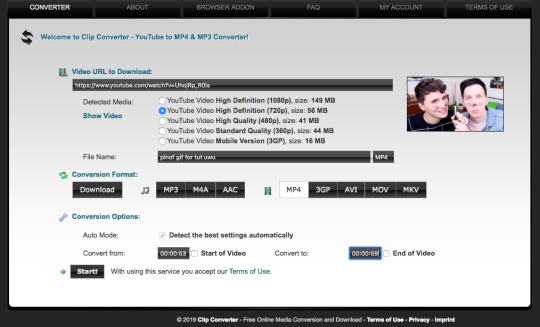
(of course you can name it whatever you want and put whatever timestamps you want in!!)
once it’s done converting, it’ll give you a download of your mp4 clip, which you’ll click!
3. now open your photoshop. go to file, import, video frames to layers, like shown and select your video
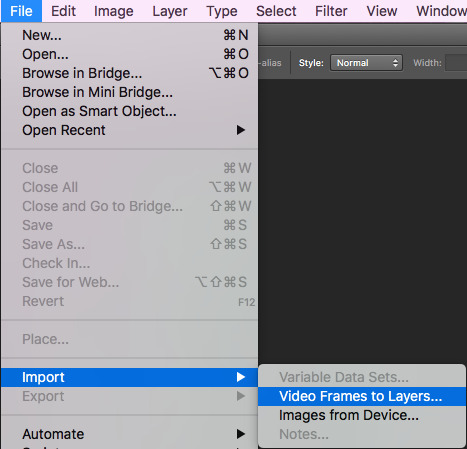
once you’ve done that, put these settings in and trim the clip to your liking (the little black place holder things trim the clip!)
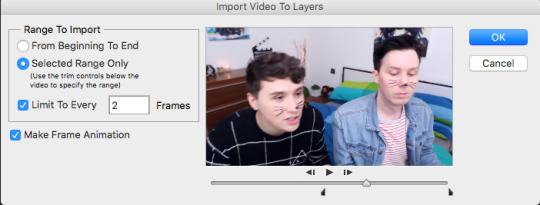
4. okay so!! we now have our gif imported and open on photoshop! we have to make it much smaller because right now it’s like...huge (that’s what she said hehehe)
simply click on image at the top of your computer and press ‘image size’, like shown
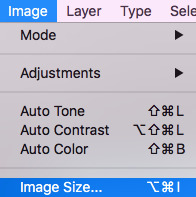
then make your settings like shown
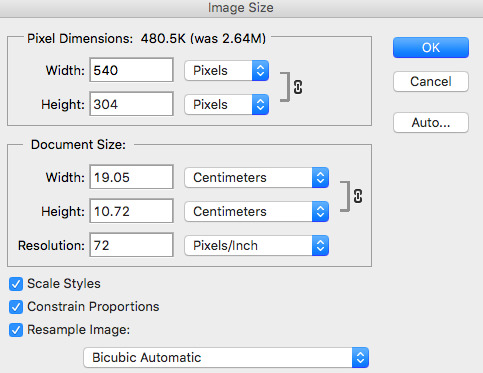
5. so that’s done!! now, we have to change the pace of our gif to be a bit slower. i make my gifs real slow apparently but,,,,,personal preference man. click on the first frame of your gif and then scroll to the end of the frames of your gif. hold the shift button and click the last frame. this will select all your frames. press the little arrow thingy near the time of the frames. this will allow you to change the pace of your gif. press other and change the timing of the gif to whatever you want! i make my gifs like 0.07 normally but for this gif, i made it 0.09 because they’re moving so fast and it was giving me whiplash. anything under 0.1 is great!!
6. cropping time! you don’t have to crop your gif if you’d like, but mine is a little big for me, so i’m going to and show you how to do that! so basically press the cropping tool and put in the measurements you’d like, as i’ve done.

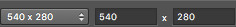
7. now we’re ready to convert our gif to the timeline method! select all your frames again, like before, as well as your layers. selecting your layers is the same as selecting your frames, so nothing new there, don’t worry! once everything is selected, press this lil guy.

once our gif is in the timeline method, right click your layers that should all be selected and turn them into a smart object, as shown!
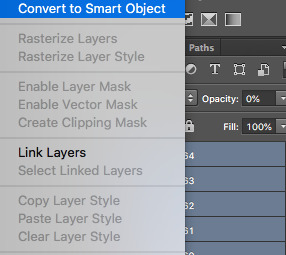
8. righty-o! we’ve done all the boring, dumb shit! time to use an action to make our gif look a little nicer and sharper! i really can’t be assed showing you how to use an action in here because i suck and this is long as fuck as it is but!! i am nice enough to link you to a basic tutorial on how to use actions and how to download them! you can find that here! right so, i use a certain action on all my gifs and then edit it slightly, which i’ll show you! you can find a download for the action i use here !!!
i play that action and now my gif looks much nicer! however, it’s not quite the way i like it, so i push the gaussian blur layer to the bottom and i adjust the strength of it to this!
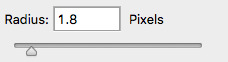
9. i lied. now we’re up to the fun part!! colouring!! colouring is my best friend and i love her dearly!! technically you could stop now and save your gif and be done but....that’s boring as fuck!
right so, colouring really, truly is your own preference, loves. you can do whatever you like, you do NOT have to follow what i put here. this is simply the colouring i chose for this gif. i do literally whatever i feel like every time i make a gif, so it’s forever changing!
i gave a bit of thought to what kind of colouring i’d do in this tutorial. did i want to do something extra basic and like...no colour changing? did i want to do something wildly vibrant? and then i decided not to do either of those things! so today, i’m going to teach you how to create a soft, almost pastel blue/purple colouring for the ap room *cough* set *cough*!!
firstly, here is the adjustment panel where all the tools you need for colouring reside !!

we’re firstly going to start with the boring crap,,,,,so i lied again....oops. firstly, we’re going to adjust the brightness, the levels and the curves. here are my setting for each, if you’d like to copy them!
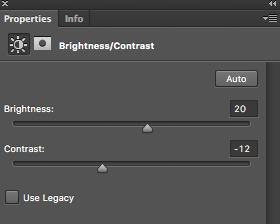


here’s how the gif looks without all our colour layers!

10. and now all that crap is done, i promise it’s actually the fun stuff!! selective colour is where all the magic happens! i sometimes do two, three or even four selective colour layers, depending on just how heavy the colour changing is going to be in my gifs, as well as using hue/saturation, colour balance and gradient maps!!
firstly, we’ll start off with our first selective colour layer! here are my settings for it (sorry for all the pics rip)



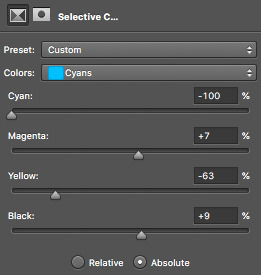
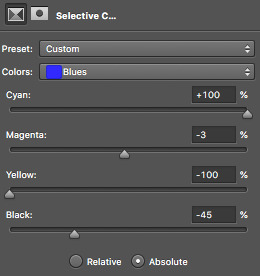
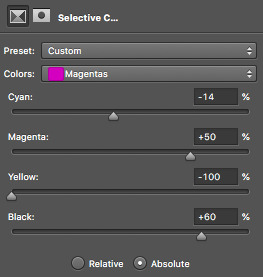
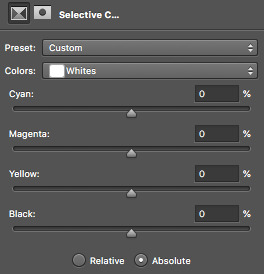
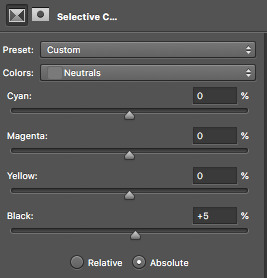
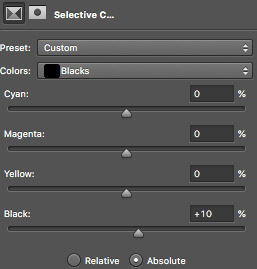
once you’ve got all those sorted, onto a hue/saturation layer! this basically drastically changes the colours, if you’d like it to but it’s not quite as accurate or smooth as a selective colour layer, so i only really use it for small things or if the colour i’d like can be acchieved nicely with it. i didn’t change anything in the master setting, but here are my settings for the things i did change!
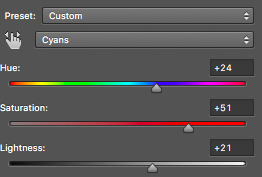

aaaaaaaand now we do another selective colour layer! i’ll just show you the layers i did change...everything else, leave as is!!
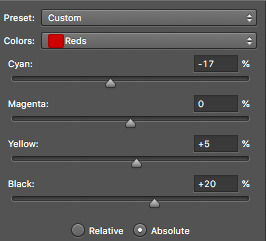
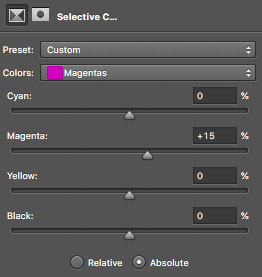
11. next is a few gradient maps and a layer of vibrance!! i promise, we’re almost done!! i add a bunch of probably unnecessary bullshit to my gifs but i like how it looks with all the extra stuff so!!! yeah!! make your first gradient map black and white, as shown and set the opacity to 10%
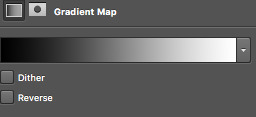
next step is to create a vibrance layer! when making a bright, colourful gif, i use about two or three vibrancy layers. i never EVER adjust the saturation, only the vibrancy. adjusting the saturation makes everything too heavy and it just looks kinda icky to me. the first layer, i normaly adjust the vibrancy to 100% and the rest being between like 20-50%, depending. i just thought i’d tell you guys because that’s vital if you’re making bright gifs!
we however are not, so i only adjusted the vibrancy to +14%, leaving the saturation alone....nasty saturation !!!
aaaaaaaaaaaaand finally, we are up to our last adjustment layer!! it is yet another gradient map oops. this gradient map is a light golden colour and i downloaded it in a pack somewhere ages ago. i do not remember where and i know that photoshop’s default gradient maps don’t have something like it so if you’d like, you can definitely just skip this last layer!! it’s not vital, i just think it gives the gif a nice touch!
for reference, the gradient map looks like this and i set it to 6% opacity!
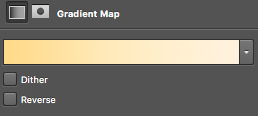
12. that’s it!! the gif is complete! go to file, save for web and press on that! you might have to wait a little bit for it to load...photoshop is a really shit program sometimes, guys. once it loads you’ll see all these confusing settings. simply copy what i have here!

this is also the moment i realise my gif is over 3mb and go to fucking smack my head against a desk. tumblr basically has a thing against gif makers and will NOT allow gifs over 3mb to play once posted. this can be fixed though! i’ll show you how to shorten a gif right now because well...if you followed this tutorial, you’re stuck in the same boat as me and need to know how to fix it!!
so basically save your gif as is right now! now, we’re going to open the gif we just saved into photoshop. go to file, open and select your gif. it’ll open as a frame animation which is perfect! now, delete whatever frames from the start and end that you think you can live without. never delete frames from the middle because that’ll just disrupt the gif altogether. the less frames, the better!!
i got my gif down to 40 frames by deleting the first 15 frames of the gif and the last like 6 or so. now go back to ‘save for web’ and save this shorter gif as a whole new gif! this should be under 3mb. if it is not, go cancel the save and delete some more frames!
once that’s done....you’re done!!! congratulations!! you’ve made your very first gif, my dear!!!! here’s the finished labour of your hard work!!

i hope i wasn’t too confusing and i hope you now have a sound understanding of how to make a gif! if you’d like me to make another tutorial on something specific related to gifmaking or even to do with edits and edit-making, just send me an ask and i’ll see what i can do for you! happy giffing, loves!!
#i spent my entire day on this holy fuck#making tutorials takes fucking TIME !!!#but i've finally done it and i hope you guys get something out of it!!#i love you all !!#thank you for 2.5k <3#photoshop#yeahps#gifs#gifmaking#gif tutorial#completeresources#itsphotoshop#i have no idea how to tag this can u tell??#my gifs#my tutorials#hi im posting this now because there are people#gbfhbdfbghgthjdfbh
125 notes
·
View notes
Text
Evaluation
As a whole I think that this project based on the multiverse has been my favourite so far as I am quite interested in the topic as a whole and thinking about what possibilities there are outside our solar system, in addition to that I found the project quite easy in terms of generating ideas leading to my designs throughout my work because of the fact that the multiverse interests me. I have liked all of the tasks in which were set for us for this project because of how I got to be really independent when it came to it all because of the fact that we weren’t in college to have help as we need it along with input from anyone else in terms of ideas, so being at home taught me to be extremely independent in coming up with my own ideas.
I think my favourite piece of work in which I have done during this project is the album vinyl work because of the fact that I got to choose everything starting from the names to the designs and I overall just really like how it turned out and how there is also a personal touch to it as I have used one of my own photographs when it came down to the aeroplane window, I am also proud of the fact that I put a bit more effort into completing my final outcomes because despite the simplicity of it I didn’t use any imagery from google images and I spent a bit of time finding the perfect tutorial for making a galaxy in which I used and followed in order to create my own which I was really happy with. Honestly I liked every piece of work I did but I think the one piece of work in which I would probably like to redo is the rave poster work because I feel as though it’s my weakest piece of work due to the lack of techniques used in a sense and it just appears quite plain for a rave poster. Shown below are 2 mockups in which showcase my album vinyl front and back cover along with the label.


There have been numerous new skills in which I have learned throughout this project such as the generating my animations and GIFs for the stop-motion and phenakistoscope work, as well as the line blending workshop in which we did on Illustrator which prepared us for the line drawing of a skull influenced by the work of Patrick Seymour and his use of line work to create portraits of animals, people, and non-fiction characters from various films (specified steps), as well as using a similar technique to do my op art drawings and edit influenced by the work of Bridget Riley and how she creates optical illusions within her work. Then I also learned how to make orbs and abstract shapes in Photoshop instead of Illustrator due to some unhelpful circumstances with my laptop and the final skill in which I learned was developing a galaxy in Photoshop in which I learned following a tutorial on YouTube and overall these new skills have helped me develop my creative abilities despite not using any of these new skills from the work in which was set for us for my final outcome of my album work.
Throughout this project I was also heavily influenced by pieces of work I found through Pinterest in which related to the theme of the multiverse and I found these really helpful as they helped me generate ideas for my own work without copying the work in which I have seen in terms of possibly using a few elements from a few pieces of artwork and putting them together with my own touch, also I was influenced from words in which relate to the multiverse because they helped me generate names for my songs in which were featured on the back of my album vinyl.
As a whole I don’t think I would change anything about the work I produced apart from the rave poster work as I found as though it was lacking the dramatic and vibrant appearance of what you’d picture a rave poster to be as they needed to be able to draw the attention of people to go to the location in which the rave was being held at, I think if I was to redo this poster I would make the drawings a bit more crisp and incorporate neon colours so then it makes the poster stand out.
Overall I found the work quite easy to do being at home instead of college because I was able to keep up with the work in which was given but the thing that held me up a bit was wanting to post everything in the order in which it was set which then led to my posts going up after Wednesday because I would do all of the work itself first and then do the writing afterwards because that’s what I need to prioritise as I find that the work is obviously more important than the writing. At first I found that keeping up with the work was quite difficult in terms of me just being unmotivated to do the work and was doing it quite late in the afternoon until late at night but then after a week or two I then starting sticking to a schedule of starting the work just before lunch and then finishing mid afternoon having small breaks in between. Despite not being able to go to college I still maintained contact with a few people in our course as well as a few other people in various other art related courses which I found helpful as we kind of motivated each other to do the work and help each other if we got stuck with any of the softwares or methods in creating a certain piece of work.
To conclude I would say that I am happy with how this project went with the theme being the multiverse and my final outcomes relating to that theme as well as all the work in which I have completed apart from the line blending workshop because I think that was just done as a new technique in which could i could have used within my work which I chose not to because I felt as though it didn’t fit my personal theme and ideas, but overall this project has definitely been my favourite one so far.
0 notes
Text
Fake It Til You Make It
JILY CHALLENGE | @ginevrashorcrux vs @lilypcttr social media!AU + “After a misunderstanding with his fans, james begs lily to be his fake girlfriend until this all blows over. which includes posting cute instagrams together and doing all the couple challenges.”
(nothing like waiting till the last second! I’m so sorry this took forever but its up!)
----------------------------------------------
James' fans were some of his favorite people in the world. But sometimes, he really wanted to punch them in the face. This is one of those times.
It all started with one, stupid youtube video from one, stupid Sirius Black. At the time it seemed like a good idea. Do a 'boyfriend tag' video with your best friend, who is like a brother to you, as a joke. And it was a good idea because both boy's view count and subscriber count went up by the hundreds.
It wasn't a good idea, however, when everyone thought that it was true and thought Sirius Black and James Potter are actually dating.
"Sirius, this is not funny! How am I ever going to get a hot girlfriend if everyone thinks we're shagging?" James asked his best friend. Sirius just kept laughing, infuriating James to the point that he stormed out of their shared flat.
James needed to do something and he needed to do it fast. He started brainstorming ideas on his walk to the park when a buzzing from his pocket startled him from his thoughts. He took out his phone and saw it was a text from Lily Evans as well as a picture from her of a photoshopped James and Sirius in a very compromising position.
From Lily Evans
why didn't u tell me u guys wer dating??? and why didn’t u tell me ur sextape leaked too?!?
To Lily Evans
ha ha
To Lily Evans
very funny. nothing is going on i swear. that vid was supposed 2 be a joke and its gotten way out of control
From Lily Evans
well have fun tryin 2 fix this mess good luck, ur going 2 need it :*
James rolled his eyes as he sat down on a park bench. He scrolled through twitter only to be bombarded with tweets about his a Sirius' relationship. And, much to his annoyance, a tweet from Sirius Black himself confirming it.
@padfootproductions:we r sorry that we hid this so long. we just cant hide our dying love for one another, it was really taking a toll on our relationship :////// ly baby @jamespotter_official
@jamespotter_official:@padfootproductions fuck off m8
James needed to do something fast. Sirius' tweet only added fuel to the fire. As he was thinking of ways to fix this problem (and to kill Sirius for creating this whole problem), a man and woman jogged past him, giggling and shooting lovesick glances at one another.
'That's it,' James thought. 'I just need a fake girlfriend! And I know exactly who can help.'
"I will absolutley not help you, James," said a very mad Lily Evans. "Why not?" James pouted. He needed this. There's only so many photoshopped pictures of himself and Sirius and only so many fanfictions he can read before going insane. It needed to be stopped.
"Because, I will not be dragged into this mess that has nothing to do with me," She said. As an after thought, she added, "Also, it's kind of a funny situation to witness."
James groaned and smacked his head on the table. "Lily, please! I'll do anything. I just need you to be my fake girlfriend for like three months, pretend we've been dating for five already, take some cute pictures, film some cute videos, then we can 'break up' and we can go our separate ways. Please, I'm begging you."
"What's in it for me?" Lily asked. "You get to say you're dating me," James said cockily. Lily reached over the table and smacked him in the head. "Ow," he muttered, rubbing the back of his head. "Fine, I'll bring you coffee for a month, on me."
"I want you to edit my videos," Lily smiled. "What?! You post three times a week! I'll never have time to edit my own!" James exclaimed.
Lily gathered her things and stood up. "Good luck, James." The man groaned and quickly stood up. "I'll edit your videos for a month."
"Four months."
"Two months."
"Fine, but I'm still expecting that coffee, too." Lily sat back down and James smiled in relief. "You're a saint, Lily Evans, did you know that?"
"I try," she smirked.

"This better work, Potter," Lily grumbled as she hit 'post' on Instagram. "It will, I promise!"
Within seconds there were hundreds of comments under her picture, all along the lines of "OMG I CANT BREATH" or "I SHIP IT HJBDUJ".
"I can't believe it, they're actually buying this," the redhead murmured in astonishment. "Quick take a snapchat with me," James told her.

"Lady love, James? Really?" Lily asked, not looking at all amused. "What? I have to make it believable," James said as if it was the most obvious thing in the world. "Fine, whatever," Lily said rolling her eyes.
In the weeks that followed James and Lily's 'relationship' being made public, all thoughts of James and Sirius actually dating seemed to die down, thankfully. The young 'couple' would make it a point to take really cute pictures or to hold hands anytime they were out in public together.
Also in the weeks that followed, James and Lily seemed to get too close for two people who were just friends. Suddenly, Lily missed when she was not with James and suddenly, James found he was longing to hold Lily's hand when he couldn't. There was tension between them, and both knew it was obvious. Remus, Sirius, and Peter would never admit it, but they have been placing bets on when the two would finally realize that they were more than just friends. Unbeknownst to them, James and Lily were also placing bets in their own heads as to which of the two would crack first.
"You know," James mused one day. "We haven't filmed a video together yet in our three months of dating."
"James, we are not actually dating. Must I keep reminding you?" "You're just so beautiful, my Lily flower. I can't resist your charm," James smirked. Lily rolled her eyes, but James swore he saw a hint of a blush blooming on her cheeks.
"Fine," Lily said, going to gather her camera from her bag. "You tweet asking people to send us questions," she called over her shoulder as she set up her equipment.
@jamespotter_official: Shooting a q&a with the one and only @evanslily send us some questions !!! Use #jilyquestiontime
Within seconds, James' feed was bombarded with questions. Lily sat back down and began the intro to her video.
"Hello, beautiful people! Today I am joined with my lovely boyfriend, Mr. James Potter," Lily said, adding a little gesture towards James at the end. James smiled and waved at the camera, waiting for Lily to continue. "We asked you guys to tweet us some questions so let's dive straight in!" Lily leaned in closer to James to have a look at his phone screen. Not knowing what came over him, he placed a hand on her thigh. She jumped a little bit, not expecting that at all, and asked what he was doing. "Just playing it up for the cameras," he shrugged. Lily covered her face with her hair and looked back at his phone screen, not liking what his touch was doing to her body.
"So we have a question from @youtube_lovin_1234. It asks, 'When did you two meet?' Ah that had to be vidcon. I want to say 2015?" James asked, looking for Lily for confirmation. "2016," Lily corrected. "Close enough," James said.
"This one," Lily continued. "Is from @padfoots_paws. Interesting name. It reads, 'who is stronger? (asking this as an excuse to see James' biceps. #sorrynotsorry)."
"Well, if you insist," James smirked, flexing his bicep and smiling into the camera. Wanting to get him back for the hand on the thigh incident, Lily reached out a hand and began feeling James' muscles. "Don't we all want to make excuses just to see James' biceps?" Lily asked. She turned back to James so she could look for more questions and noticed he was blushing. THE James Potter was blushing because of her. She smirked and let him choose another question.
"This next question comes from @little_lindsey. 'Who is the better kisser? Prove it.'"
Both youtubers looked at each other and gulped. "James, we don't have to-" Lily started. "No we really don't," James interrupted.
"But maybe we should-"
"I mean we haven't kissed at all for the viewers-"
"You're right I think we should-"
The two quickly became flustered and looked away from each other. "Ok, let's go back to acting really flirty and I'll edit all of this out," James suggested. Lily nodded and faced the camera. Suddenly, James and Lily were acting cool and confident, as if that whole exchange never happened.
"James likes to think he is, but I am clearly better," Lily said very matter-of-factly. James rolled his eyes and responded with, "Keep telling yourself that, love."
"Well, let's let the viewers decide. Let us know in the comments who you think is better," Lily said.
James and Lily found themselves face to face, more nervous than ever. Both have wanted to do this for the past three months and now they finally had the chance. So why is it so hard?
"Ok, here we go for the totally fake kiss," James gulped.
"That means absolutely nothing," Lily confirmed.
Not knowing what came over him, James put one hand on Lily's face and the other in her hair, wasting no time in kissing her. Lily gasped a little, but placed her hands on his chest, kissing back with just as much vigor. Deciding to take control of the situation, Lily licked James' lips, begging for the permission she already knew she had
When their tongues met, Lily couldn't help but fist James' hair, causing the latter to let out a loud moan. This seemed to snap the two back to reality. They quickly pulled away, trying to fix their disheveled appearances.
"I've wanted to do that for so long," Lily confessed. James only nodded, eyes wide. "I think this video can be finished later," he said, grabbing Lily's hand and leading her to his room.
That day, their relationship actually became official. Actually, it became official about 5 times that night.
129 notes
·
View notes
Photo

A GHOST WITH A BEATING HEART
NAME › Jeong Jeongguk D.O.B. › 02 24 1997 (20) OCCUPATION › Freelance Photographer/ Student INSTA › @jjk-shi
content warning: homophobia
PORTFOLIO
JEON JEONGGUK
seoul, sk
SUMMARY: working in a variety of areas, but main skill of expertise lies in portraiture photography.
CORE COMPETENCIES: capture one | photoshop | lightroom | retouching and color correction | dslr camera
WORK HISTORY:
freelance photographer, self-employed (aug 2013-present)
photo shoot assistant, coffeegraphy (2014-2014)
photography intern, ever after studio (jan 2014-apr 2015)
photography intern, nine stars magazine (jun 2015-may 2016)
portrait photographer, complex magazine (2017-2017)
DETAILS
was a track runner in high school before an accident that shattered his dreams and his knee.
as a result, he walks with a faint limp. however, it is only apparent if you knew it was there in the first place.
after switching to a new school, he joined the photography club. it soon became less of a hobby and more of something he was actually interested in pursuing.
creates relationships out of necessity rather than indulgence. he has numerous acquaintances, but can count the number of friends he has on one hand.
although he started out late, he works endlessly at his craft to make up for it. started off with free photo shoots until he started getting somewhere with any sort of prominence.
a university student and an insomniac. his dorm is more of a place to keep skeletons hidden than actually a place to sleep, and it’s more likely to find him wandering around the streets of seoul late at night taking pictures.
his favorite type of photography is portraiture because that’s the only time he lets himself get close to people, but he won’t admit it.
never intended to work for complex magazine, but his professor sent in his portfolio without asking.
works on and off and whenever he has the time to come in. but more often than not he usually says yes when they ask him to come for a photo shoot. he’s a broke college student, after all.
underneath the sarcastic and impassive tone, below the carefully crafted image, deeper into the root of the problem, is still the same scared little boy from four years ago. a boy that’s just afraid to get hurt again.
I.
restlessness thrums through his veins and he’s sprinting because there has to be a finish line, there has to be something at the end, there has to be—
II.
they call him the school’s darling boy, and jeongguk’s ears go hot with embarrassment.
what starts off as a joke among friends catches on until it becomes a frenzied whisper from classmates. because he’s the track star and one of the top in his class, and there’s something impressive with being able to balance the two. and although he’s certainly not the nicest face to look at, the girls think otherwise when they call him handsome and blush pretty pink.
there’s a boy, though, that has already catched his attention.
jeongguk barrels into his classroom at cram school, apologies spilling out of his lips because he had to stay late to put away equipment. the teacher waves him off, already familiar with his extracurriculars, and he bows respectively before scanning the room for an empty seat. he makes eye contact with him, and the rest, as they say, was history.
they’re walking home together late at night, and he’s brain-dead from studying so much for finals. but they’re celebrating for surviving the week in one piece; looking for any street vendors selling ddeokbokki or soondae. he’s laughing at something the other boy says, and he doesn’t expect them to stop in their tracks.
somehow along the way they find themselves curled into each other, hot breath intermingling throughout the otherwise cool air. and he’s murmuring darling as he trails kisses down jeongguk’s neck, and now he finds his ears going hot with entirely different reasons.
III.
he’s sprinting, he thinks. a hazy blur, too fast for anyone to notice. the chilly weather nips at his nose, and he’s running like his life depends on it. there’s a stitch in his side from overexertion, but he grits his teeth and pushes past it. because there has to be more than this. there has to be.
it’s after a track meet, when he gets cornered. he’s only sixteen years old, and he doesn’t know what he wants yet, really. and he is so, so careful to keep his relationship under wraps, but maybe this is his fault when a bunch of homophobic jerks come after him.
there’s nowhere else to run; a dead end in an alleyway. it’s four against one, and he thinks, that maybe it won’t be too bad. his back is against the wall, his chest heaving up and down.
but then he sees the glint of metal in the dark, and everything fades to black.
he comes to with the steady beep of a hospital monitor. everything hurts, and he touches his face gingerly to feel the bruises with drug-clumsy fingers. a nurse heads in to check his vitals, then sedates him again because he’s managed to pull out his iv line. he falls asleep shortly thereafter.
the next time he’s awake, his mother is at his side. there are tears in her eyes, and she’s asking what happened. but there’s deep, unbridled shame in his gut, and he chokes out a no, it’s fine ma, we don’t have to press any charges.
they end up moving to a different neighborhood because rumors keep floating around, and jeongguk keeps his head down.
IV.
some surgeries and countless visits to the physical therapist later, and he can finally walk without a crutch. and maybe that’s a miracle in itself (he can still hear the sharp, resounding crack of his knee bending unnaturally in his nightmares), but he won’t be able to run again. there are chilly days and his knee hurts again, and he knows the pain is psychosomatic, but he still moves a little slower, a little more carefully on those days.
it’s one of those days and he’s heading down the staircase, one step at a time, when a flier catches his attention. it’s advertising for the photography club, and he can hear his mother’s voice in his head prodding gently at him to join some clubs so he can make friends, and he grudgingly notes down the time and date of the next meeting.
jeongguk doesn’t make friends. he does, however, attend the meeting.
he doesn’t know anything about photography, but the club president reassures him that it’s fine and hands him a secondhand camera to borrow before he can get one of his own. he shrugs, a little halfheartedly, but thanks her quietly all the same.
all his photos turn out terrible. at the next meeting, they critique each other’s work, and he’s embarrassed when he shows the pictures he’s taken because he knows they’re bad. blurry and unfocused, because he’s still quite not sure how to handle the camera.
and even though the critique is harsh, afterwards they give him tips, and he soaks up the knowledge. learns about the rule of thirds and how to edit his pictures until it stops becoming a mere hobby.
he’s never been interested in anything except running, and his mother quietly suggests that this could be his new “running.” because he never told her the real reason for his accident, but he’s sure she has an inkling- he is his mother’s son after all.
V.
his digital photography class gets assigned a project to analysis a famous photographer’s work, and he finds himself late at night idly flipping through magazines before he finds something that catches his eye. it’s a picture published in complex magazine, and the name itches at his brain because it sounds familiar. although the rest of the spreads are breathtaking, he ends up choosing the photographer’s work he first stopped on. the project comes and goes, and jeongguk doesn’t think too much about it when his professor tells him to stay after class.
and maybe jeongguk is a little starstruck.
because his professor tells him he sent his portfolio to complex, and they like what they see. that they offered him to come to one of their photoshoots.
the job pays well, so he doesn’t mind when they ask him to come back. and maybe this is his way of putting himself out there, at least, for a little bit.
because he feel the familiar, restless itch under his skin, and there has to be more than this. there has to be.
1 note
·
View note
Text
Luminar AI - A Deeper Look
Skylum announced Luminar AI yesterday. The announcement pages suggest some information. I also attended a product briefing earlier in the week where some additional details were shared. Nobody outside of Skylum has the software yet, so there is a level of guesswork here. What follows is based on what we know today about the product. It may change. Ok … have I provided an appropriate caveat? I think so :-)
For the cut-to-the-chase types in the crowd, my summary is this:
I'm quite excited about the editing power of Luminar AI. The new features look very, very good. I've always been a fan of their glow looks and I am eager to start working with the Atmosphere and Mood tools to see what they can do. Templates are also very intriguing. And the hints of user interface improvements for tools that rely on loading other images (skies, textures, etc.) will be most welcomed.
The lack of attention to the catalog is disappointing. Also, no path forward is planned to migrate a Luminar 4 catalog into Luminar AI. It is a clear indicator that Skylum's focus is editing. That tells me, from a wholistic workflow perspective, Luminar AI is great as a plug-in to other tools like Lightroom or Apple Photos. It is also perfectly suitable as a "one and done" editor where changes are baked into a final image. However, maintaining a multi-year library with non-destructive edits intact in a Luminar catalog .
Luminar AI is coming this holiday season. Early bird pricing is US$69 for a single license, US$79 for a dual license (two machines). If you are an existing Luminar user, or using the latest version of Aurora HDR, you’ll save US$10 with an upgrade price. Hint: On the Luminar AI landing page, open the FAQ and find the link labeled “loyalty pricing” to get the upgrade.
Luminar AI is available now for preorder from Skylum and comes with a 30-day money back guarantee. You have a full 30 days after Luminar AI ships to try it out and make sure it suits your needs.
What Luminar AI Is … And What It Isn’t
Luminar AI is an all-new photo editor with AI at its core. Luminar’s editing tools employ AI to quickly edit and style photos. Time consuming edits are simplified with easy to use tools. Luminar AI adds even more AI-powered editing tools. The focus is on the results. Get to your completed photo faster.
Furthermore, Skylum has embedded artificial intelligence even deeper into the application engine. Luminar AI will suggest stylistic treatments for your images based on the content of your photos. These are called Templates (more about this intriguing feature below).
Also, Luminar AI keeps control with you, the photographer. You can always go into the editing tools, fine tune colors, adjust details, and craft your signature style. The AI power is about getting your to your finished image faster. I’ve been harping on this for years… the tools don’t matter, the final photo does. Whatever tool chain helps you get to your final image more quickly is goodness.
Luminar AI is not an upgrade to Luminar 4 or earlier versions. It is a new application. There is no planned upgrade path from earlier versions of Luminar to Luminar AI. Some additional thoughts on this below. Luminar Looks can be migrated to Luminar AI, with the exception of tools in the “Deprecated” category in Luminar 4.
Luminar AI works as a standalone application on Windows and macOS. It also runs as a plug-in to Lightroom Classic, Photoshop, and Photos for macOS. The single application works in both modes - there is not a separate plug-in for Luminar AI. Luminar AI is not supported as a plugin for Photoshop Elements or Apple Aperture. The minimum operating system versions are stricter for Luminar AI. Operating System Windows 10 (only 64-bit OS) or macOS 10.13.6 are the minimum operation systems supported. Windows 7 & 8 are not supported. Nor is macOS 10.12 supported. Full details are on the Luminar AI announce page.
What’s Cool About Luminar AI
Skylum is certainly all in on AI powered editing. Computational photography. Whatever you'd like to call it. Their focus is squarely on simplifying the editing process. Luminar AI doubles down on that.
For landscape photographers, the Atmosphere, Color Harmony, and Mood tools are intriguing. The others touted for nature photography are refinements on what we already have. For portrait photographers, there are new Body and Bokeh tools. That's in addition to the tools we are accustomed to from Luminar 4 for eyes, faces, and skin.
There is also a new Composition AI tool. It aims to give you the most flattering crop on an image based on the elements in your photo. I see this as both a useful tool to speed up processing and as a good educational tool to train your photographic eye. Try a crop on your own first, then compare it against the AI tool. And then use that feedback for your next outing with the camera, improving your initial capture! :-)
I do very much like the interface change (at least what's suggested by the screen shots) that shows thumbnails for replacement skies. I hope that approach extends to other tools that use overlays like Augmented Sky, Textures, etc. Seeing the thumbnails in the tool speeds up workflow.
What’s Intriguing About Luminar AI
In a word, Templates. A Template is the rough equivalent of a Look in Luminar 4. That's well and good, and expected. What is interesting is Luminar AI will suggest Templates to apply to your photo based on the elements in your photo. Rather than scanning through collections of Looks, the editor itself will present options it thinks will work best with your photo. This could be a good source of inspiration if you’ve ever been stuck on where to begin with a photo.
There is a touch more we can infer from the user interface mockups shown. Also, notice the toolbar is Catalog - Templates - Edit - Publish. That suggests a recommended workflow, with Templates in a prominent role. Especially with Luminar AI suggesting which templates may work well for your photo. Of course, you the photographer always have the final say. Luminar AI isn’t about giving up control, it’s about speeding up your workflow.
Something else I picked up in the product briefing is the removal of layers. In the context of Skylum's vision - make editing simple - I can understand this. Layers take time to learn. Layers also tend to slow down editors. There is simply more pixels for an application to manage. I put the removal of layers in the 'intriguing' category because for those of us that use and enjoy layers, Luminar AI will have a Local Adjustment tool. This tool will accomplish what we would otherwise do with a layer. You can make specific adjustments for individual areas or people. You can overlay textures or make targeted adjustments. Local adjustments are also easier to sync with multiple photos and can be stored in a Luminar AI Template.
What’s Disappointing About Luminar AI
There are zero changes in the catalog system for Luminar AI. It is exactly the same as Luminar 4. If you were holding out for keywords or IPTC fields, I don't see it happening. Those features have been on Skylum's roadmap for a couple of years now. If they are still there, I'll consider them footnotes at best.
What’s most disappointing is there is no migration of a Luminar 4 catalog to a Luminar AI catalog. Luminar AI is an entirely new product. An entirely new catalog. And as of this writing ... never the twain shall meet. Since Luminar Looks can be migrated to Templates, maybe you can kinda-sort manually migrate some images that only use Looks by re-processing them in Luminar AI. However, you cannot wholesale transfer your non-destructive edits from Luminar 4 to Luminar AI. I assume the same is true for any Albums you have created. If you are using Luminar 4 as your cataloging system, you can continue to do so, but frankly that is relatively short term. As with all software, Luminar 4 will age and inevitably stop running on future computer systems (a few years).
You can certainly leverage your folder organization with Luminar AI. Point Luminar AI at the same set of folders as Luminar 4 and they’ll be cataloged in the same way (minus albums, I’m assuming). However, those same photos viewed in Luminar AI will be unprocessed. Non-destructive edits made in other versions of Luminar will not be visible in Luminar AI. Of course, there is always the choice to export your finished Luminar 4 work as archival TIFFs and catalog those in Luminar AI. The caveat - your edits are “baked” into the exports and re-editability is gone,.
For me, I’ll continue to leverage Luminar AI’s editing power and manage my library in other tools. If you are an Adobe user, you could also consider round-tripping through Photoshop with Smart Objects to maintain re-editability in Luminar AI. (I am making the assumption Luminar AI will continue to work with Smart Objects.)
Once again, the information we have is incomplete and the product may change before its release. As we approach the holiday season of 2020, I’m sure more of our questions about Luminar AI will be answered. I would very much like to see Skylum pivot on their cataloging decision and provide an upgrade path for a Luminar 4 catalog.
Improve Your Luminar Skills. Learn Something New.
Photo Gear I Use
Sony A7Rii
Sony A6400
Sony FE 16-35mm F4 ZA OSS
Sony FE 24-70mm F4 ZA OSS
Sony FE 70-200mm F4 G OSS
Really Right Stuff Tripods
Haida M10 Filters
Formatt-Hitech Filters
ThinkTank Camera Bags
The entire list is in The Gear Box.
0 notes
Text
8 Month’s With a Mamiya Leaf Credo 80
Its been a busy 8 months since I first started shooting with the Mamiya Leaf Credo 80, first impressions were experienced in the USA in August, when a client shoot gave me the opportunity to do a small road trip with fellow explores Shannon and Karen. Since returning to the UK from that trip, I spent a weekend with Gina, Mike and Danny on an adventure up north capturing abandoned buildings all over the North of England. In September I went with Adam, James and Sam to Belgium, popping into Germany briefly. In October I went to France and Luxembourg with Darren, Dursty and Nick and later that month did my first model in an amazing underwater ballroom and my second in November in Lincoln with the theme of the Lady in Black.
Taken by Darren Smith
2015 has been even more busy, my feet haven’t touched the ground, I started the year with a model shoot with Jen Brooke in Belgium, followed by another with Stephanie Warwick in France, then off to Bulgaria, Iceland for two weeks and then Ukraine to visit Chernobyl again in April. This is just the beginning my travel plans for the next couple of years are getting more exciting by the day in 2016 I intend to leave the UK on the 1st January and not come home again till December 1st, traveling around Asia, South America Europe and all over the USA.
Taken by Darren Smith
It’s wonderful to be so busy after spending a few months in 2014 plotting and planning what the next 3 years will hold and choosing the Mamiya Leaf Credo 80 to accompany me on these 3 future book projects is a decision I won’t regret.
Taken by Darren Smith
For me the equipment I use is a tool to create the photos I make, you always need the right tool for a job, I recently made the decision to start using a medium format Mamiya Leaf camera with Credo 80 back, with a huge 80 mega pixel sensor, I made this choice, not because it was one of the most top of the range systems you can buy, but because it was the right tool for the job for me.
Taken by James Kerwin
As my artworks are destined for print and customers buy them at massive sizes, I needed a tool that could produce amazing quality at such size. The quality and dynamic range is something I could not have achieved with my previous SLR.
Taken by Richie Gowen
Using the system at first was a bit of a learning curve, but I knew it would be worth it, my first impressions of the system were back in May when I used it in Israel for a street photography shoot in Jaffa Market. I was instantly taken away by the photos I took that day and knew I had to try out the system again. I’m not going to lie, the camera with digital back and a decent lens is expensive, but it is also the perfect system for any fine art or commercial photographer when prints size goes beyond the realms of the magazine into fine art prints of gigantic preparations and billboard sized client images.
Taken by Gina Soden
The first thing I noticed about using the camera, was how simple it was to use, there is something very basic about the menu system and accessing the settings and photos once taken. It was a little strange at first when an SLR gives you so many options, so many focus points, with the medium format it felt like I was leaning more towards a film camera and the feel of the camera felt very genuine and real. The camera also boast an amazing touch screen back which allows you to scroll through the images and zoom in using touch technology, which is pretty awesome.
What I love most about the system is the detail captured the final RAWS are 10328 x 7760 pixels 300dpi the seniors is 80mp. Unfortunately the detail is completely lost when scaled down to upload to the internet and even worse with social media sites like Facebook destroying the quality of the files. But when printed out at full glory you can truly see how remarkable the detail is, every cm is blissful detail goodness.
I think it is amazing that I can take a crop of a single image and it have the same image size of that as a SLR, but still with incredible detail and dynamic range. A lot of my model work is a model in a setting and for me its all about the setting they are in, therefore sometime the model is quite small in the frame, a problem? Yes when a makeup artist would like close up for their books. But this isn’t a problem as I can take a close up crop of the model and be able to send it at the size of a SLR file to the team members. It’s a very strange thing to be able to edit at 100% of a face that is so small in the actual shot, but still feel like I am retouching a SLR file with the amount of detail at that size.
100% Crop of below photo
I’ve truly put the system through its paces, I must admit as medium format systems are generally suited more to studio situations, I was worried about taking it on my huge amounts of travels to distant lands, carrying it round dirty abandoned buildings, to freezing cold Iceland in the depth of its winter, but I have had no problems, the system is robust and if well looked after it is a work horse. It would be great to get some kind of weather proofing on future models, but I had no problems putting on a rain jacket and it performing well, even at a frozen waterfall in Iceland with water spray from the falls that was freezing my tripod.
The system has a top iso of 800, which for some would be a problem, but again you get a system that suits the job you do, the camera goes does to 35 iso which is a bonus for me shooting in daylight. I use a tripod and long exposures and never go above 100 iso anyway so this is not a problem for me.
MAMIYA 645DF+ SPECS
Taken From the Mamiya Leaf website
Modular 645 AF SLR body
LENSES
Mamiya Digital focal plane lenses Schneider-Kreuznach designed leaf shutter lenses Mamiya 645 AFD lenses Compatible with Hasselblad V lenses
BACKS
Open platform back mount
AUTO FOCUS
TTL phase-difference AF with 3 focus points Focus confirmation in manual mode Infrared AF assists for unfailing focus Auto focus lock for swift AF/ M shift
SHUTTER
1/4000s to 60 minutes Up to 2 fps Shutter speed bracketing
FLASH
Focal plane shutter: Up to 1/125s Leaf shutter lenses: Up to 1/1600s 1st and 2nd curtain flash synchronisation X sync terminal and support for TTL flash
LIGHT METERING
TTL metering (average, spot and auto) Programmable AEL button Exposure compensation: +/- 5EV
MIRROR-UP
Electronically-activated by switch on grip
VIEWFINDER
Fixed prism viewfinder Exchangeable diopter from -5 to +3 LCD panel with full exposure information
FOCUSING SCREEN
Interchangeable focus screens Laser engraved mask for digital back Matte, Grid, Checker, Microprism
SELF-TIMER
Self-timer from 2 to 60 sec
REMOTE
Screw-in cable release on shutter button Terminal for electronic triggering devices
STOP DOWN PREVIEW
Stop down button on front of camera
TRIPOD SOCKET
1/4 inch and 3/8 inch
POWER REQUIREMENTS
Rechargeable Li-Ion battery pack 6 AA batteries (standard or rechargeable) External battery pack – 6 AA batteries External AC adapter
USER CONFIGURATION
3 Custom dial modes for capture settings 36 custom settings Customizable dials and buttons
SIZE
153 x 128x 184 mm, 6 x 5 x 7.2 in (W x H x D)
WEIGHT
1030g (35 oz) without batteries
LEAF CREDO 80 SPECS
CCD size
53.7 x 40.3 mm
Active pixels
10,320 x 7752
Resolution
80 MP
Aspect ratio
4:3
Pixel size
5.2 micron
ISO sensitivity
35-800
Exposure time
1/10,000 – 120 seconds
Full resolution capture rate
0.7 frame/sec
RAW File compression (large)
80 MB
RAW File compression (small)
54 MB
Output image dimensions 300 dpi
300 dpi: 87.4 x 65.6 cm
Output image dimensions 600 dpi
600 dpi: 43.7 x 32.8 cm
Color depth
16 bits (65,536 levels per channel)
Dynamic range
12.5 f-stops
Color management workflow
Range of factory ICC profiles, plus optional ability for users to create their own custom camera profiles
Display
3.2 in, 1.15 MP bright touch LCD with 170 degree viewing angle
Image viewing
Preview up to 6 images on one LCD screen, up to 400% zoom
Onboard tools
Live View on LCD, spirit level, ISO, white balance, histogram, exposure alarms, image rating, 645DF custom functions
Storage
CompactFlash including UDMA 6 and 7
Connectivity
FireWire 800, USB 3.0, USB 2.0
Software
Capture One 6.4 or higher
Battery
2900 mAh rechargeable Li-ion
Operating conditions
0°–40°C (32°–104°F), Humidity: 15%–80% (non-condensing)
Certifications
FCC (A), CE, RoHS
I use Capture One Pro to process my images, before I was using the Credo 80 I would use HDR techniques to combine various images shot at different exposures by tone mapping. But I haven’t had to do this at all using this system, I can pull the shadows and highlights back from a single exposure and create a beautiful image with great dynamic range. Occasionally I will shoot a window at a shorter exposure as there’s no pulling back a totally over exposed window, but I am so happy with the way this software deals with the RAWs captured
I then finish my editing in Photoshop CS6 and its an absolute joy working with such an incredible amount of pixels
I still have my canon 5Diii but I use the Mamiya Leaf now for 80% of what I do, there are still some client job which I need something smaller and that I will be shooting a lot and often hand held in low light situations. Every system has its highs but also its limitations and if I am asked to photograph an event at night and the client wants 400+ shots, then I would shoot on my Canon.
I have truly fallen in love with this system and can’t see myself shooting my fine art photography work with anything again, the quality of images printed is beautiful beyond words and I’m looking forward to how my books will look in a couple of years, printed using this camera.
Some Blogs With Images Shot With the System
Nephthys
Because I Could Not Stop For Death
Exploring in the USA
Chateau Congo – Belgium
Chateau Singes – France
Pennsylvania Prison – USA
Saint Jo’s – UK
New Jersey Hospital – USA
Piscine Crachoir – Belgium
The Ark – UK
Underworld – Distant Lands
Film by Karen Eng Promessa Films
Source: http://www.rebeccabathoryblog.com/review-mamiya-leaf-credo-80/
0 notes
Text
- from @x-wearethefuture-x, Hyuk to Nayoung
This might have been a little too cheesy, even for Hyuk. Then again, the cheesier the better, right? At least that’s how he felt about food. Applying it to romance was basically the same thing! Well, maybe not, but if he admitted that to himself then he’d back out and choose to do something else for her, instead. He had spent the entire night before getting it all set up exactly as he wanted it, he didn’t have time to change plans now! He would only have until he had to leave for their dinner date at 4pm to figure out something else if he really did chicken out, and that wasn’t much time at all considering it was already past 11am and he’d have to leave here before 3. Ugh. Don’t overthink it too much, you idiot. It’s fine. She’s gonna think it’s cute. Hopefully. Dinner wasn’t anything special, really. Well, it was a fairly nice place with good food that he’d made reservations for and he’d brought her a small bouquet that they could leave in his car while they ate without having to worry much about it- the kind of typical stuff that you were supposed to do for birthday dates. Or what he assumed you were supposed to do for birthday dates. It was fun and Hyuk, personally, was having a nice time (he hoped Nayoung was, too)… though what was to come later was what really mattered. Start standard and build up from there. It was almost 7pm when they finally got to Hyuk’s place. A little behind schedule mostly because he’d lost track of time during their conversation over dinner. It’s not like there wasn’t really a schedule involved, anyway. Hyuk had just wanted to plan things as meticulously as possible to keep himself from getting too embarrassed about the silly thing he had done for her birthday. It’s not silly. It’s thoughtful. Stop getting worked up, dumbass. When they were finally standing outside of his door, he fumbled with his keys a bit though he was hoping she didn’t notice that he was kind of nervous, “You’re gonna have to wait here for just a second, okay? I need to check on something first.” He needed to make sure everything was still as it should be. After all, it would ruin the entire surprise if even one thing was out of place. He kissed Nayoung lightly then walked into his apartment and closed the door behind himself so that Nayoung couldn’t peek inside. (Not that she’d see much, but still). From there it only took about twenty seconds to determine that things were exactly as they should be, then he was opening the door for her again. This time, however, it was done in a semi-gentlemanly manner, complete with a half-bow and a sweep of his arm to invite her in. The floor was littered with rose petals (okay, so they were fake rose petals- but real rose petals were expensive and impractical!). They created a pathway past the living room and down the hall into the one, small, spare room beside his bedroom. Usually Hyuk had it set up as his photography studio- a proper desktop computer atop his desk (duh) and one of those cushioned, spinning, office chairs for maximum comfort while he meticulously edited photos in a dozen different ways… or played video games for 15 hours straight. There were also usually some ridiculous props from past photo shoots lying around- things that he thought he might use again in the future. But that wasn’t the case today. In one sense, this new set up was far more absurd. He’d removed all of that stuff (putting them in his bedroom where they were out of sight though totally in his way) and, instead, converted the spare room into a small photo gallery. He’d kept the photo sizes smaller than those you might find in a typical photo gallery- they were just a bit larger than what would be considered standard to find hanging in someone’s home. But he’d hung them with a couple feet of space between in beautiful, golden, picture frames and even put little “plaques” (cardboard spray painted gold and very carefully written on with white paint) beneath each one, offering “titles” for the pieces. There was a total of 12 in all, most of which were photos of them together that either Nayoung or Hyuk had taken. But there were also two photos of the night sky- one from their first photography “date” when Nayoung had helped him take photos of the stars. The other was more recent; a photo that Nayoung had taken on her own one night, with the camera Hyuk gave her, and then sent to him. He’d adjusted the colors, the brightness, the contrast, sharpness, everything, until it looked not like a photo but like a piece of the actual sky had been cut out and framed right there. It was realistic enough that it almost felt like you could reach in and touch the stars. Then there was a simple photo, one he’d taken over the spring while they were on a date- a field of pink and white and yellow flowers, gently kissed by the wind and sun, still painted with dew from a chilly morning just past. He’d shown Nayoung the field of memory laden flowers in his mindscape only a month or so after that photo was taken. She’d seen it before, of course, but only then did Hyuk actually explain that they were memories of her. Maybe now when she saw the photo hanging on the wall she would realize that he hadn’t been so insistent on taking the picture just because the flowers were pretty. There was also one picture that was purposely photoshopped- less romantic and sweet and more silly. It was a throwback to one of their earliest conversations (and a topic which he brought up from time to time even now): Hyuk was Han Solo, Nayoung was Princess Leia. He still had to stop himself from chuckling when he looked at it.
“Ta-dah!” Hyuk exclaimed as he first threw open the door to the room, “Welcome to your own personal photo gallery!” Yeah, this was probably a bit silly of him. Over the top, maybe. Definitely weird. But it had seemed like a good idea at the time. Something so perfectly him that he was sure that now that Nayoung saw it she was thinking “Yup. I should have expected this.”¸ though also just random and unexpected enough that it hopefully hadn’t crossed her mind as a possibility before right this moment. He let her look at it, take it all in, as he stood back by the door so as not to disrupt her. His face was alight with hope and happiness to offset his nerves- she liked it, right? She almost definitely liked it. Probably. Uh, maybe he should have gone with the classic dinner and a movie or something. Then again, that would have been boring… and they’d just finished the dinner part of it all. What movies were even out right now that might be worth watching? Thor: Ragnarok is out. And Justice League. But, like, are either of those really birthday worthy? “So, what’d’ya think? I made sure they were still kinda normal sized photos so that you could take some of ‘em home with you if you wanted. Except that one of us as Han and Leia- that one’s mine.” He joked, offering a playful wink to accompany it.
Once the initial surprise of it had worn off, though, and Nayoung had had time to look over her little gallery, he informed her that that wasn’t all there was. “I mean, that’s it for the photo gallery, but that’s not all for the gifts. I have just one more thing. It’s probably kinda dumb but… it can be as ridiculous as this, right? Wait her a second.” And then he proceeded to rush out of the room, returning only a few moments later with a rectangular package wrapped in sky blue paper, a pale lavender ribbon tied around it, “Happy Birthday, Nayoung.” This… this one gift was actually the most important part of it all in Hyuk’s opinion. Dinner, flowers, even the photo gallery, were all nice, but this was his favorite bit. It was just a scrap book. To anyone else it probably wasn’t very exciting- people made them all the time. But Hyuk had worked on it for weeks, months, putting it all together a little at a time to document each “landmark” in their time together- from the day they met (that first photo he’d ever taken of Nayoung, included!) to their most recent date just last week. He’d searched his mind and, after some time, had even been able to label each page with the month, day, and year the event happened. Then, alongside that, he’d given each a little note about what happened on that day, how he felt- nervous or excited or simply happy. Granted, not every single date they had gone on had it’s own page, just the actual, dates. There wasn’t much to say about all of those “dates” when they had simply gotten breakfast together before having to part ways for the day. Or the “dates” when they just hung out on his couch watching movies until they both fell asleep. But there was a two page spread to commemorate the importance of those ones, too- a bunch of photos with tiny stickers naming the days they had happened. After all, they may have been commonplace and semi-uneventful, but they were often his favorites. “See? There was a reason I was taking so many photos!” He chuckled, watching her flip through it, “I mean, I’d only been planning this since maybe April, so before that it was literally just because I like taking photos of you… but after that, it was only mostly just because I like taking photos of you and partly because I was trying to make sure that I had at least one or two good photos of each date so that I could put them in a scrap book for you. Well… compiling them into a photo album was actually my first choice, but my mom’s been scrapbooking a lot lately and she suggested that it would be more personalized that way. You know, with the cute stickers and notes and such. I think it looks better, too.” It gave him a chance to put extra time and effort into it. It gave him a chance to make it special. Even if it wasn’t perfect, it was something he thought was worth giving. A normal photo album was nice, but it would look more like a portfolio than a collection of important events and memories, “You said that you didn’t have enough photos of me. Most of these may be photos of us, but I thought that giving you a scrap book full of pictures of myself might seem a little narcissistic.” He jested, giving a soft chuckle. Then, gently, he touched a kiss to Nayoung’s forehead, “It’s not like it’s a lot. Sorry that I couldn’t get you something cool like the camera I gave you last year. But I hope it’s okay, anyway… I kinda thought it would be nice to have the photos, like, in real life. Not just on your phone or laptop or something, but where you could actually touch them. Maybe that’s a weird sentiment, but I’ve always kinda preferred print copies of photos than digital copies. They feel more real that way, ya know?“ His smile was bordering on shy, generally uncharacteristic of Hyuk but something that seemed to happen frequently when he was with Nayoung. Then, to cover up this particular moment of his own awkwardness, he quickly fell back into his typical self, grin and all, “If you like it, you don’t have to say so. But you do have to kiss me. If you don’t like it… you should still probably kiss me so that you don’t hurt my feelings.”
Nayoung never expected a fuss for her birthday. She never wanted for anything, except maybe a slice of cake and an extra hour in bed. For a long time, she’d resented it. A day marking her birth, a birth that shouldn’t have happened. A day her father had tried to ignore until her step-mother explained that is was cruel. After that, he couldn’t ignore it. Suddenly, that had felt much worse. It was only when she started staying with Sewon more that it became something happier. She didn’t suffer through it anymore.
Now there was Hyuk. If there was one thing Hyuk had proven he was good at (and there were a lot more, Nayoung could attest to that) it was making a fuss. Or rather, making someone who had hidden from her real self feel like that self was worth loving. Funnily enough, Sewon had caught on quite quickly after her birthday last year. He’d spotted the camera in her hands when she came to visit him in his lecture theatre. Nayoung had a feeling the concept of “birthdays” only started to settle in as she told him what Hyuk had done for her, the stupidest of sappy grins on her face. Sewon had informed her it was a look that made him highly uncomfortable. Since then, however, he’d been taking it as a personal challenge to do one better than Hyuk. He was practical as ever, but his sentimentally was winning out. This year he’d given her a small music box that her mother had apparently adored.
Nayoung had the tune in her head all day, humming it lightly as she walked to meet Hyuk for dinner. As soon as she saw him, she took his hand. Not even a second hesitation. Not a big deal. Talking was just a simple. Nayoung chose pasta for her main meal then joked they should share the plate and see what happened.
She would have been content with just that. It was enough. Spending time with Hyuk was better than enough any day of the week. She just preferred storing up the hours into days, and the days into weeks, counting minutes as she went. She planned to count some more up tonight. Going home to her little apartment didn’t sound like any kind of fun on her birthday. If luck was on her side Hyuk would agree.
He opened the door for her with a flourish. His workroom had been transformed. It was like… a gallery of them. Like what she had tried to do for him on his birthday, only so much better. These were not the snapshot experimentations of someone trying to figure out a new way to view the world. This was how he saw them - how he saw her. Nayoung’s gaze lingered on each, soaking up every detail. She halted on the capture of the stars. How vivid could he make such a static image? It didn’t look like a photograph. She felt like she could swim in it maybe. Or free it and let the stars dance about the room.
When she turned to face Hyuk again, having to drag her gaze away, her eyes were suspiciously bright. She wasn’t going to cry, she wouldn’t allow that. She laughed instead at the photo of them as Han and Leia. “Yeah, okay you can keep that one,” She hummed in agreement, “Only if you agree to recreate it as the real thing next Halloween.” And she’d make the most of that.
The scrapbook was even better than the gallery, if possible. She could keep this. She ran her fingers across the surface, enjoying the physicality of it. He was right. Of course, he was right, he’d thought about this. He’d been taking photos for it all year. But he hadn’t needed that reason. “You don’t need any excuses. None.” Nayoung closed the book gently, planning to look through every inch of it, every comment later. Tucking it into her chest, she moved closer to Hyuk, resting her head underneath his chin. “Take photos of me whenever you like. Especially if I can see them like this.” When she looked up at him it was with narrow eyes, judgement melting into a smile. Nayoung’s chin bumped his as she moved in closer. “Not gonna hurt your feelings. I have to stay on your good side if I want to stay here tonight, right?”
When she kissed him she kept her arms between them, the scrapbook still there. A little uncomfortable, but she didn’t want to just drop it on the floor. “Thank you,” she whispered, his lips a breath away from his, “For today and all the other days, coming and gone.”
#( received; half blood. )#( replies; half blood. )#awake and make believing; and she's caught within his dreaming#[ How could I not reply?#THIS IS ADORABLE#Nayoung's going to want to keep all the photos too#the ones from the gallery#the star one she'll put in front of her piano at home so she can look into the galaxy whilst playing.#And it would always remind her of that night when they weren't together but were so close.#Thank you for this my lovely#Thank you so much <3 ]#submission
0 notes
Photo

Montana Shop Advert - Final
Preparation for shoot diary entry No.1
Firstly, we selected a variety of inanimate objects that we believed might be relevant to our clientele, like cameras, stereos, telephones and CD’s. We then spray painted them either blue or pink using spray paint from our client, ensuring to prepare the paint properly by shaking and testing the canister before applying it to the products ensuring the paint was all smooth without bits as well as making sure the spray would be distributed evenly. When painting we made sure the room was well ventilated to avoid fumes, we also used glove and eye protection, spraying against newspaper to avoid damaging other objects in the area that we didn’t want painted. For technique we kept the canister about a meter away from the objects to get a smooth finish and ensure the paint got into all areas of the object, nooks and crannies included.
Set design plays a huge role in this brief and our shoot. WE spent a good half an hour playing around with our objects composition before we even touched the camera. This is to ensure our time in the studio would be efficient and effective. Often working in a studio can be costly if you rent it out as an artist, therefore this was good practise for our photographic careers. Experimenting with composition in groups was helpful as it got multiple people’s opinions thrown into the mix. Everyone sees things in different ways so for an ad campaign that many people are going to see it’s important that you create something that can be liked by the many as opposed to just the artist’s personal preference. Working in groups practically eliminates this issue.
The shoot itself went very well, our planning paid off and we executed our pre planned compositions quick enough to experiment further. Using a professional setup based around capture1 meant that all members of our team had a job to do that we could all focus on and hopefully perfect. For example, one on the mac reviewing images and pressing the shutter button, one behind the camera making alterations to focal length, points and framing the images, one managing the set forming the compositions and finally a fourth man on the lighting systems. This system meant communications was vital which it took a little while to get used to but we got there in the end. The only issue we had was a technical one with the connections from the camera to the computer which stopped us from pressing the shutter. This was a quick fix but it did cost us a few minutes of studio time. If we were to use this system in the studio again I would be interested to see what it would be like with a live subject. It would create more openings in the team like props/costume person and also likely someone in a director’s role instructing the model on the fly, inevitably ramping up the intensity and speed of the shoot.
Finished Product Evaluation:
Do your images successfully reflect the style the brief asked you to create?
My images do indeed fulfil the brief to the maximum, the client asked for an emphasis on their new line of spray paints shown by the bright and enthusiastic colour palette within the image. (used Montana paint to create set). Also I incorporated their slogan into the image but unfortunately one of the cans themselves were unavailable to me.
What are the similarities to the images in the brief and your own?
The two primary constants are, one, they both contain seemingly mandarin objects, and two, they both contain colour that covers everything in the image, resulting in a very tightly constricted and controlled colour palette.
What are the differences?
The objects in the brief coincide with some kind of theme for each individual image, one with golf, one with badminton and a third with exercise/sport related objects. This gives the images a context and purpose, unfortunately for our shoot we had a limited number of objects available to us and so couldn't really adhere to this trend. We attempted to go for objects related to creation and media, tying in with the “Paint & Create” slogan but I believe we could have been far more effective at this if we sourced our objects a little better (that being said we struck gold with the SLR)
Does the logo and slogan fit well in the image? Why this specific typeface? How did you manipulate the typeface in the image?
The logo was relatively easy to get looking right in the image, due to the considerably empty space towards the bottom of the image I went with a large size and central position to match the symmetry of the colours in the image. The slogan took slightly more thinking, I knew with the space I had left it would need to go to the right handside, either above or below the disc, I tried putting one word above and one below but it split the text up too much, I wanted to keep it fairly close together and in a large font to jump out at the audience as well as become a feature of the image in itself. My selected typeface is elegant, relaxed and flowing (like drawing or painting) while also been bold and affirming at the same time, I kept it as close to white as I could get without having the distraction of a pure with against blue and pink while also addition a 3D aspect to ensure its the first thing the clientele sees and for extra character in the image.
Are you happy with the logo and slogan? how could they be improved?
I am pleased with how this mini brief turned out however there are a few improvements I could think of making if i had more time. First I would move the disc slightly down and to the right allowing for space for my typeface to flow into as they are currently too close together. I would also experiment with the logo and present it in a more creative way such as making it look like the the current logo was a stencil, it had been placed on the image and then spray painted over (in matching pink or black). Then the stencil had been removed revealing the blue unpainted print of the logo on the image, tying in with the briefs theme of spray paint.
Did you crop your image?
Thankfully I didn't need to crop any of my images as we got our framing bang on in-camera to save us all time in post production (valuable lesson that has been drilled into us over the past 14 months)
The Edit - Creation Process
Unfortunately my screenshots I captured while editing this final piece have been lost due to a corrupted memory stick, as a result I will try to type out the process I took from the bare image in camera to what you see above.
1) Selected the image I wanted to work with and bought it into photoshop, changed the orientation to portrait.
2) Using either clone stamp, paint brush or spot healing I began to retouch the image, removing any blemishes or places where the paint had chipped off (especially the strap looks on the camera and the bottom of the TV remote.
3) Removed the tramlines in our chipboard base as they were very distracting in the image and didn't adhere to the clean look I wanted to end with.
4) Began to edit the image in camera RAW filter primarily but also using levels and curves adjustment layers as a secondary. Vibrance was important for the image as I needed to bring the colours from being quite muted to really popping, as a result vibrance was increased (not saturation) along with contrast sharpness, and a touch of clarity. After that any other alteration were incredibly minimal in all kinds of areas.
5) Imported the logo from my source, stripped it of its white backdrop using the selection tools and inversing that selection of the layer then pressing DLT. Then sorted its size and positioning.
6) Experimented with typeface and text positioning (ended up with around 120pt). Duplicated my text layers, applied a ‘difference’ blend mode and moved it out and back slightly to create illusion of a shadow / 3D text.
7) Made final alterations, double checked my retouching and applied blending modes to layers to achieve my desired look.
0 notes
Text
wherefore art thou editor
March 6, 2017
So I heard somewhere that you’re supposed to let your story sit after you finish writing it and don’t even look at it for a while. Supposedly, it’ll help you find more errors and things to fix by the time you go back to do the final edit.
No one ever mentioned how hard that was.
Like, oh my god. I don’t think I’ve ever wanted to read my story more than in this past week when I told myself I wouldn’t touch it. I’ve flipped open google docs so many times over the past few days and then I have to stop myself. I think I just got so in the habit of opening and writing and fixing that I just feel like I need to do it constantly.
So instead, I started writing the second book. Whoops.
Anyways, while I’ve been sitting with my thumbs up my nose, I’ve been looking up places to publish your book yourself. Self-publishing is apparently all the rage and ‘has never been easier’ and all that, but there’s still so much to do. So so so much. It’s crazy. I never really thought I’d get to this point, though, so I guess that’s one upside from this.
Alright, I know the title doesn’t really work, because wherefore means why blah blah blah whatever. It sounded cool in my head. Sue me.
(Don’t actually sue me, I’m trying to pay back some college loans right now.)
Finding an editor that fits my budget is probably the hardest thing I’ve had to do so far. Like, I really appreciate the work that they do, and understand why they charge that much. But for a just starting out author, it’s a lot. So I’ve been poking around on websites trying to find maybe some editors that are just starting out or at the least casual freelancers, but I’m still looking. I actually roomed with a girl in college for a bit who wanted to be an editor, and she had a ton of friends in the journalism school. Maybe one of them could.
Worth a shot, right?
Besides that, I’ve been designing a cover, but it looks like I’m going to need to borrow my grandma’s computer for that one. She’s got the fancy photoshop and all that Adobe stuff you need to convert it all to pdf already downloaded. The cover I have so far looks pretty good, but I don’t want it to seem try-hard, you know? I think simple works best for a lot of things, but it also needs to be eye catching, and don’t even get me started on the summary. I actually have no idea what I’m going to do for that.
(Remember how I’m terrible at about the authors? I’m just as bad about summaries. RIP.)
So, only two more days until I can go over my book again! I’ve got like six friends who said they were at least going to read it for me, so hopefully at least one will do that soon.
Writing the second story has been a bit harder this time around because I’m coming at it straight from a novel point of view. Whereas the first one I just kind of wrote it all out script style (like “Julie stands here, her face is disappointed. “What are you saying?” Dave looks bothered.” kind of style) this time I’m just going for it. (”Julie stood in the dark alley, face disappointed. Without taking her eyes off of him, she whispered, “What are you saying?” Dave was frozen, bothered. He never thought this conversation would turn out like this.”) Like I said before, I have it all outlined, but now I have the potential for more filler stuff that helps flesh out the characters and their relationships with one another and having so many options keeps making me pause. Like, do I need to write this? Should I put more there? Is that too much? It’s a work in progress.
AKA I’m writing this blog post instead because I got stuck in the middle of the second chapter.
Wish me luck finding an editor!!
#blogging#maybe someday my posts will have a coherent theme#one can only hope#personal#is that personal stuff?#idk
0 notes