#pdfdocument
Explore tagged Tumblr posts
Text
youtube
How To Add Watermark In PDF Without Software | Add Watermark In PDF Online (Simple & Quick Way)
#watermarkpdf#addwatermarktopdf#pdfdocument#pdf#online#watermark#laptop#howto#pc#fixed#free#trending#Youtube
0 notes
Text
How To Sign PDF Documents by using DSC
You need a PDF viewer that supports digital signatures in order to sign PDF documents using a Digital Signature Certificate (DSC). A valid DSC must be obtained from a certifying authority as Capricorn CA. Enter the system with the USB Token. Open the PDF file you wish to sign and import the DSC into the PDF reader. Choose the digital signature certificate to use for the signing and the preferred area of the file. To apply the signature to the PDF document, authenticate the signature by entering your PIN or password and clicking login. To keep the original file, give the signed document a name and save it.
0 notes
Text
w3aischools #digitaltools #online
SplitPDF #SeparatePDFPages #PDFPageSplitter #ExtractPDFPages #MultiplePDFFiles #PDFDocuments #OnlineTool #FreeTool #PDFManagement #PDFUtilities #PDFEditing #DocumentConversion #w3aischools #DigitalDocuments #PDFOrganization
Split PDF Pages into Separate PDF Files Online Free Tool,Separate PDF pages,PDF Page Splitter,Extract PDF Pages into Multiple PDF Files,Multiple PDF Documents,w3aischools
#w3aischools#digitaltools#online#SplitPDF#SeparatePDFPages#PDFPageSplitter#ExtractPDFPages#MultiplePDFFiles#PDFDocuments#OnlineTool#FreeTool#PDFManagement#PDFUtilities#PDFEditing#DocumentConversion#DigitalDocuments#PDFOrganization
0 notes
Text
Happy birthday Card, boyfriend/girlfriend birthday card Digital birthday Card dad/mom birthday 16th 17th 18th 19th 20th 21th 22th 23th 24th..

Click the link for download PDF! (On my profile)
Etsy/ Apolloprint Art
#digitalmarketing #digitalproducts #digitalprinting #digitalpdf #pdfdocuments #calender2024 #calender #calenderpdf #etsy #etsyshop #etsyseller #etsystore #etsyaustralia #etsyamerica #etsysellersofinstagram #etsyuk #etsycanada #etsyselleruk #etsyfavorites #etsylisting #birthday #happybirthday #birtdayparty #birthdaygift #birthdaygifts #abd #uk #austria🇦🇹 #happybirthday #birthday #birthdaygift #birtdayparty #birthdaygifts #birthdaycakeideas #etsyseller #etsyshop #etsystore
#happy birthday#happy birthday Card#birthday#birthday card#birthday cards#printable cards#printable birthday cards
0 notes
Text
Advanced PDF Catalog for OpenCart (for v. 3.x)
Is an intuitive and powerful tool for generating PDF document based on products user has selected. Generated PDF catalog could contain products' images, prices, titles and other metadata loaded from your store. Catalog cover, index and content could be appended by our extension from the given templates. Support: - HTML,CSS & SQL - Template modifications - Select product for further PDF file - Localization support UTF-8 http://store.ovologics.com/e-commerce/opencart/advanced-pdf-catalog-opencart-3-x

#ovologics#opencart-3-x#ecommerce#module#generate#pdf#MarketplaceDevelopment#Design#marketplace#ecommerceplatforms#index#cover#Catalog#extension#pdfcatalog#PDFdocument#content
1 note
·
View note
Photo

Adobe PDF is one of the widely used elements to read, interpret, and to share the valuable information across the internet. The incorporation of the Liquid Mode will make it much easier to navigate efficiently through larger PDF documents on Adobe mobile application.
#adobe#adobepdf#newfeature#techihead#PDF#pdfdocument#adobepdfliquidmode#information#ValuableInformation#pdfdocuments#adobemobileapplication
0 notes
Text

Make your PDF legal by following these tips and making them court friendly
0 notes
Text
Actualizar openSUSE 15.2 a openSUSE 15.3

Actualizar openSUSE 15.2 a openSUSE 15.3 de manera sencilla. No vamos a hablar de las bondades de esta magnífica distribución Linux, pues muchos ya sabéis que es una de mis favoritas. OpenSUSE es una distribución diferente, potente, poderosa, fácil de usar, versátil y, con un funcionamiento como servidor empresarial que pocos le hacen sombra. La forma de operar de openSUSE no hace que su actualización, sea tan simple como en otras distribuciones linux, sobre todos las basadas en deb, como Ubuntu, Linux Mint, etc. Consciente de que existen muchas dudas y errores al respecto, hemos realizado una instalación limpia de openSUSE 15.2 con Ext4 y, la hemos actualizado a openSUSE 15.3 con un resultado satisfactorio. En este artículo verás como lo hemos hecho, de forma rápida y sencilla.
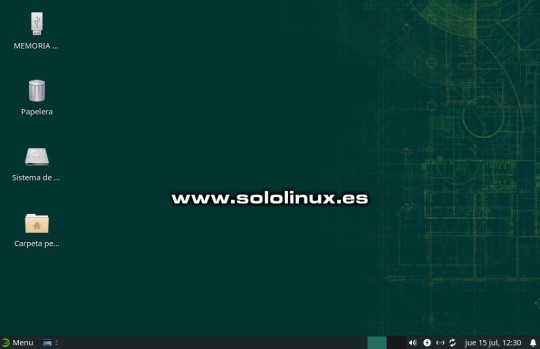
Actualizar openSUSE 15.2 a openSUSE 15.3 de forma sencilla
Actualizar openSUSE 15.2 a openSUSE 15.3
Antes de comenzar, verificamos que efectivamente tenemos instalada la versión 15.2. cat /etc/*release Ejemplo... localhost:~ # cat /etc/*release NAME="openSUSE Leap" VERSION="15.2" ID="opensuse-leap" ID_LIKE="suse opensuse" VERSION_ID="15.2" PRETTY_NAME="openSUSE Leap 15.2" ANSI_COLOR="0;32" CPE_NAME="cpe:/o:opensuse:leap:15.2" BUG_REPORT_URL="https://bugs.opensuse.org" HOME_URL="https://www.opensuse.org/" localhost:~ # Lo primero y muy importante, es deshabilitar los repositorios que no sean oficiales. Para ello desde YaST, accedemos a YaST Software Repositories.

Acceder a YaST Software Repositories Una vez en YaST Software Repositories, deshabilita los repositorios que no sean oficiales. Deja habilitados, solo los que ves en la siguiente imagen.
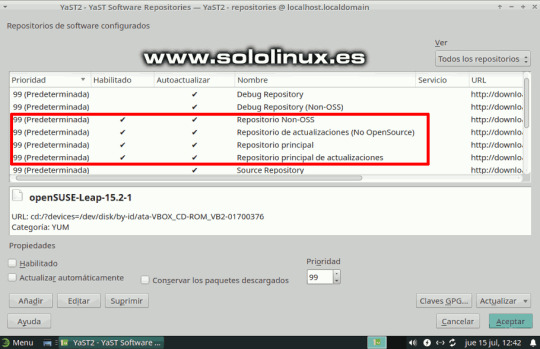
Repositorios habilitados de openSUSE Bien, una vez deshabilitados los repositorios no oficiales salimos de YaST. Abre la terminal y accede como superusuario. sudo su Ahora refrescamos los repositorios habilitados y actualizamos. zypper ref zypper up Verás un resultado similar al siguiente. localhost:~ # zypper ref Repository 'Repositorio Non-OSS' is up to date. Repository 'Repositorio principal' is up to date. Retrieving repository 'Repositorio principal de actualizaciones' metadata Building repository 'Repositorio principal de actualizaciones' cache ..... Repository 'Repositorio de actualizaciones (No OpenSource)' is up to date. All repositories have been refreshed. localhost:~ # zypper up Building repository 'Repositorio Non-OSS' cache ........................ Building repository 'Repositorio principal' cache ...................... Building repository 'Repositorio principal de actualizaciones' cache ... Building repository 'Repositorio de actualizaciones (No OpenSource)' cac Loading repository data... Reading installed packages... Nothing to do. Bueno, llego la hora de la verdad. Debes copiar la siguiente secuencia de comandos al completo y, pegarla en tu terminal. Lo que hacemos es modificar la versión 15.2 por la 15.3. Recuerda... copia todo completo y pégalo, si lo haces línea por línea no funcionara correctamente. files="$(zypper lr -u | awk -F'|' '$4 ~ /Yes/ { gsub (" ", "", $2); r="/etc/zypp/repos.d/"$3".repo"; print r }')" for f in $files do echo "Backup of $f saved to /root/ before patching it up ..." cp -f "$f" /root/ sed -i 's+/leap/15.2+/leap/$releasever+' "$f" sed -i 's+15.2.1+15.3+' "$f" sed -i 's+15.2+15.3+' "$f" done Debe quedar como la siguiente imagen.

Migrar openSUSE 15.2 a openSUSE 15.3 Refrescamos los repositorios, indicando que sean los de la nueva versión 15.3. zypper --releasever=15.3 ref Ejemplo... zypper --releasever=15.3 ref localhost:~ # zypper --releasever=15.3 ref Warning: Enforced setting: $releasever=15.3 Retrieving repository 'Repositorio Non-OSS' metadata ..................... Building repository 'Repositorio Non-OSS' cache .......................... Retrieving repository 'Repositorio principal' metadata ................... Building repository 'Repositorio principal' cache ........................ Retrieving repository 'Repositorio principal de actualizaciones' metadata Building repository 'Repositorio principal de actualizaciones' cache ..... Retrieving repository 'Repositorio de actualizaciones (No OpenSource)' met Building repository 'Repositorio de actualizaciones (No OpenSource)' cache All repositories have been refreshed. localhost:~ # Llagó el momento de la actualización real. Te recomiendo ser paciente, puede demorar hasta 45 minutos. zypper --releasever=15.3 dup Ejemplo... localhost:~ # zypper --releasever=15.3 dup Warning: Enforced setting: $releasever=15.3 Retrieving repository 'Repositorio Non-OSS' metadata ..................... Building repository 'Repositorio Non-OSS' cache .......................... Retrieving repository 'Repositorio principal' metadata ................... Building repository 'Repositorio principal' cache ............................................ Retrieving repository 'Repositorio principal de actualizaciones' metadata .................... Building repository 'Repositorio principal de actualizaciones' cache ......................... Retrieving repository 'Repositorio de actualizaciones (No OpenSource)' metadata .............. Building repository 'Repositorio de actualizaciones (No OpenSource)' cache ................... Loading repository data... Reading installed packages... Warning: You are about to do a distribution upgrade with all enabled repositories. Make sure these repositories are compatible before you continue. See 'man zypper' for more information about this command. Computing distribution upgrade... The following 156 NEW packages are going to be installed: alsa-plugins-speexrate alsa-plugins-upmix alsa-ucm-conf coreutils-doc cryptsetup-lang dirmngr evince evince-lang evince-plugin-pdfdocument file-roller file-roller-lang glibc-lang gnome-calculator gnome-calculator-lang gnome-desktop-lang google-poppins-fonts gspell-lang gtksourceview4-lang issue-generator kernel-default-5.3.18-57.3 kernel-default-extra kernel-default-optional kernel-firmware-all kernel-firmware-amdgpu kernel-firmware-ath10k kernel-firmware-ath11k kernel-firmware-atheros kernel-firmware-bluetooth kernel-firmware-bnx2 kernel-firmware-brcm kernel-firmware-chelsio kernel-firmware-dpaa2 kernel-firmware-i915 kernel-firmware-intel kernel-firmware-iwlwifi kernel-firmware-liquidio kernel-firmware-marvell kernel-firmware-media kernel-firmware-mediatek kernel-firmware-mellanox kernel-firmware-mwifiex kernel-firmware-network kernel-firmware-nfp kernel-firmware-nvidia kernel-firmware-platform kernel-firmware-prestera kernel-firmware-qlogic kernel-firmware-radeon kernel-firmware-realtek kernel-firmware-serial kernel-firmware-sound kernel-firmware-ti kernel-firmware-ueagle kernel-firmware-usb-network kmod-bash-completion libLLVM11 libatopology2 libavcodec58_134 libavformat58_76 libavutil56_70 libblogger2 libbrotlienc1 libcbor0 libcdio19 libcrypt1 libdav1d5 libebtc0 libevdocument3-4 libevview3-3 libfido2-1 libfido2-udev libgepub-0_6-0 libgnome-desktop-3-18 libgnome-desktop-3_0-common libgspell-1-2 libgtksourceview-4-0 libgtop-2_0-11 libgtop-lang libldac2 libmfx1 libmpath0 libndr1 libnftables1 libnss_usrfiles2 libpeas-loader-python libply-boot-client5 libply-splash-core5 libply-splash-graphics5 libply5 libre2-9 libswresample3_9 libtextstyle0 liburing1 libyui-ncurses-pkg15 libyui-ncurses15 libyui-qt-graph15 libyui-qt-pkg15 libyui-qt15 libyui15 login_defs man-pages-es metamail mokutil mpt-status nftables openSUSE-signkey-cert openssh-clients openssh-common openssh-server p7zip-full pam-doc pam_pwquality patterns-base-documentation patterns-base-sw_management patterns-yast-yast2_desktop perl-TermReadLine-Gnu perl-core-DB_File pipewire-lang postfix-ldap procinfo procmail python3-brotlipy python3-cairo python3-nftables python3-smbc rpm-config-SUSE ruby2.5-rubygem-mini_portile2 ruby2.5-rubygem-nokogiri setserial sharutils sharutils-lang spax star star-rmt sudo-plugin-python system-group-audit system-group-kvm systemd-default-settings systemd-default-settings-branding-openSUSE systemd-doc systemd-lang typelib-1_0-Libxfce4ui-2_0 typelib-1_0-Libxfce4util-1_0 typelib-1_0-Xfconf-0 virtualbox-kmp-default-6.1.22_k5.3.18_59.5-lp153.2.3.2 vlan xreader-plugin-comicsdocument xreader-plugin-djvudocument xreader-plugin-dvidocument xreader-plugin-epubdocument xreader-plugin-pdfdocument xreader-plugin-pixbufdocument xreader-plugin-psdocument xreader-plugin-tiffdocument xreader-plugin-xpsdocument yast2-trans-en The following 3 NEW patterns are going to be installed: documentation sw_management yast2_desktop The following NEW product is going to be installed: "openSUSE Leap 15.3" The following 22 packages are going to be REMOVED: exo-branding-openSUSE exo-helpers hardlink kernel-firmware kmod-compat libexo-1-0 libndr0 libre2-6 libxfce4panel-1_0-4 libxfce4ui-1-0 libyui-ncurses-pkg11 libyui-qt-pkg11 patterns-base-apparmor_opt patterns-base-enhanced_base_opt patterns-base-x11_opt python3-pycairo python3-pysmbc systemd-bash-completion typelib-1_0-libxfce4util-1_0 xfce4-statusnotifier-plugin xfce4-statusnotifier-plugin-lang xreader-backends --------------etc............
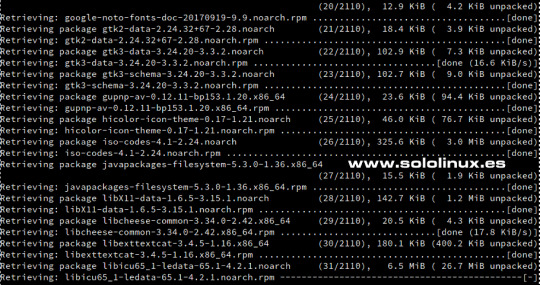
Descargar y actualizar los nuevos paquetes Al concluir todo el proceso, te pregunta si quieres reiniciar el sistema. Responde "Y". 1762 packages to upgrade, 192 to downgrade, 156 new, 22 to remove, 1667 to change vendor. Overall download size: 1.59 GiB. Already cached: 0 B. After the operation, additional 308.9 MiB will be used. Note: System reboot required. Continue? (y): Sorpresa!!!, al iniciar el sistema ya vemos que arranca openSUSE 15.3.
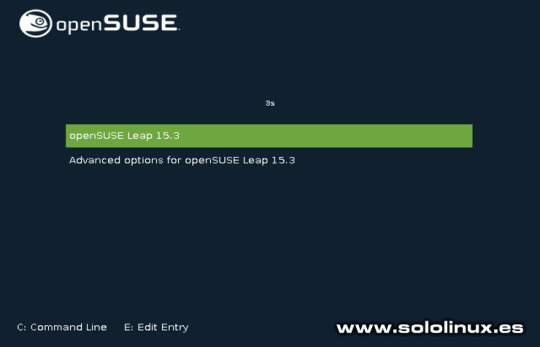
Iniciar openSUSE 15.3 Verificamos desde nuestra consola / terminal. cat /etc/*release El resultado es un exito. localhost:~ # cat /etc/*release NAME="openSUSE Leap" VERSION="15.3" ID="opensuse-leap" ID_LIKE="suse opensuse" VERSION_ID="15.3" PRETTY_NAME="openSUSE Leap 15.3" ANSI_COLOR="0;32" CPE_NAME="cpe:/o:opensuse:leap:15.3" BUG_REPORT_URL="https://bugs.opensuse.org" HOME_URL="https://www.opensuse.org/" localhost:~ # Ahora solo te falta modificar los repositorios no oficiales en YaST Software Repositories (aunque se hayan modificado automáticamente, debes verificarlos de forma manual). Una vez termines el proceso, los habilitas y actualizas de nuevo para concluir todo el proceso. sudo zypper ref sudo zypper up Canales de Telegram: Canal SoloLinux – Canal SoloWordpress Espero que este artículo te sea de utilidad, puedes ayudarnos a mantener el servidor con una donación (paypal), o también colaborar con el simple gesto de compartir nuestros artículos en tu sitio web, blog, foro o redes sociales. Chat de SoloLinux en Telegram Read the full article
#deb#distribucionlinux#IniciaropenSUSE15.3#opensuse#openSUSE15.2#openSUSE15.2aopenSUSE15.3#openSUSE15.2conExt4#openSUSE15.3#servidorempresarial#YaST#YaSTSoftwareRepositories
1 note
·
View note
Photo

covert pdf file into powerpoint and word document Check It Out http://track.fiverr.com/visit/?bta=3445&nci=5490&campaign=3863&landingPage=https%3A%2F%2Fwww.fiverr.com%2Flaibafaisal%2Fcovert-pdf-file-into-word-document
0 notes
Photo

We at Infinitybposervices Provide qualitative Data Extraction Services.
#OutsourceDataExtractionServices#DataExtractionservices#Infinitybposervices#WordDocument#Database#PDFDocument
0 notes
Text
How to Disable Chrome PDF Viewer?
Google Chrome clients will realize that it gives you a chance to see PDF reports directly from the program without downloading it. For a few, this may be a helpful component, yet for clients who like to alter and comment on PDFs, this element has rather turned into a bottleneck. Chrome's worked in PDF watcher doesn't give you a chance to alter or explain the substance of PDF which is a noteworthy constraint for clients who vigorously depend on it. Likewise, clients who have been utilizing Adobe's PDF watcher or some other amazing PDF watcher so far as that is concerned, need full command over their PDFs which can be altered, moved and imparted to different clients in their own specific manner, which is something that Chrome doesn't bolster. So in this article, we will figure out how to totally debilitate Chrome PDF watcher so you can utilize PDFs the manner in which you need.
Ventures to Disable Chrome PDF Viewer
1. Reorder 'chrome://settings/content/pdfDocuments' in the URL bar and hit enter. It will open the settings for PDF records. Here, empower the switch and it will quit appearing in Chrome. Presently, the PDF records will be downloaded like past times worth remembering.
2. The second part is to change the default PDF watcher on your gadget. Right-click on any downloaded PDF record and go to Properties.
3. Here, click on "Change" and it will demonstrate to all of you the PDF watchers accessible on your PC.
4. Select your preferred PDF watcher and snap on the Ok catch.
5. At long last, click on Apply and Ok catch in this way and you are finished.
Use PDF the Way You Want
This is the way you can incapacitate Chrome's worked in PDF watcher and supplant it with your most loved PDF watcher. In the event that you ask my proposal, I would encourage you to utilize Microsoft Edge as your PDF watcher as it gives you a chance to comment on and remark for nothing. Be that as it may, in the event that you use Mac or more seasoned adaptation of Windows, at that point Adobe Reader would be a decent decision for altering PDFs, however note that it comes at a heavy sticker price. Anyway, on the off chance that you enjoyed the article or have any recommendations for us, remark down beneath and let us know your supposition.
2 notes
·
View notes
Text
SOLUTION AT Academic Writers Bay assignment (2).docxchapter12-16 (1).pdfdocument-1.pdfgame (1).jpgOrder InfoSubject:Social and Political SciencesTopic:AssignmentType of work:AssignmentLevel:UndergraduateNumber of pages:6 pages = 250/-Grade:High Quality (Normal Charge)Formatting style:APALanguage Style:English (U.S.)Website Region:United StatesInstructionsHide 17 Dec 2020 00:52 It is not a paper, but 8 questions that consistent like 1500 to 2000 words in total based on each question. Please read each question very very clearly and please make it very good answers. No BS anything please, and NO outside sources CLICK HERE TO GET A PROFESSIONAL WRITER TO WORK ON THIS PAPER AND OTHER SIMILAR PAPERS CLICK THE BUTTON TO MAKE YOUR ORDER
0 notes
Text
Pdfkit italic

#Pdfkit italic pdf
#Pdfkit italic software
#Pdfkit italic code
If you prefer, you can add the function to the PDFDocument prototype: PDFDocument.prototype.
#Pdfkit italic pdf
For more information visit this page.Insert SVG into a PDF document created with PDFKit. You do this by adding Shape objects to a Canvas object that is associated with a Page. This typeface is also available within Office applications. In this application you can add new graphics to a new or existing PDF page. Products that supply this font Product name The thing is I dont know the size of the PDF's content, it comes from the client side.
#Pdfkit italic software
License Microsoft fonts for enterprises, web developers, for hardware & software redistribution or server installations I am using pdfkit to create a new PDF, and node-typescript to code, and I want to each new page in a separate PDF file (with 1 page only).
Slng:'Arab', 'Armn', 'Cyrl', 'Grek', 'Hebr', 'Latn', 'Thai'ġ252 LaLatin 2: Eastern Europe 1251 Cyrillic 1253 Greek 1254 Turkish 1255 Hebrew 1256 Arabic 1257 Windows Baltic 1258 Vietnamese 874 Thai Mac Roman Macintosh Character Set (US Roman) 862 Hebrew 860 MS-DOS Portuguese 437 US This layout logic for Biblical Hebrew is open source software under the MIT License see embedded license description for details.ĭlng:'Arab', 'Armn', 'Cyrl', 'Grek', 'Hebr', 'Latn', 'Thai' Hebrew OpenType Layout logic copyright © 2003 & 2007, Ralph Hancock & John Hudson. The PDFKit API is designed to be simple, so generating complex documents. The API embraces chainability, and includes both low level functions as well as abstractions for higher level functionality. It is ideal for use in User Interface Scenarios and other situations requiring the presentation of information on the screen. PDFKit is a PDF document generation library for Node and the browser that makes creating complex, multi-page, printable documents easy. The pass statement in Python is used when a statement is. Next we include the required libraries fpdf and HTMLMixin into the script.
#Pdfkit italic code
In the below source code I have assigned HTML content into a variable called html. Designed by world renowned type designer Matthew Carter, and hand-instructed by leading hinting expert, Monotype's Tom Rickner, Tahoma sets new standards in system font design. Here we will create a Python script with the following source code to convert the HTML text into PDF document. It looks like pdfkit doesnt support this. I want to be able to bold or italic individual words in a line. These features give the fonts significant advantages over bitmap system fonts such as MS Sans Serif. I am using nodejs pdfkit to generate a pdf. Since the Tahomas are TrueType fonts, they can be rotated and scaled to any size, and anti-aliased by the rasterizer built into Microsoft Windows 95 and Microsoft Windows NT 4.0. It consists of two Windows TrueType fonts (regular and bold), and was created to address the challenges of on-screen display, particularly at small sizes in dialog boxes and menus. let me show you my code to generate table. after successfully generating table, i tried to add a new paragraph but unfortunately my paragraph format were following row format width and messing up. Tahoma is one of Microsoft's new sans serif typeface families. i have issues with voilab pdf kit a library for PDFkit which essentially helps for arranging the table for NPM Pdfkit.

1 note
·
View note
Text
Wondershare pdf editor full download

#Wondershare pdf editor full download license key#
#Wondershare pdf editor full download pdf#
#Wondershare pdf editor full download update#
#Wondershare pdf editor full download full#
#Wondershare pdf editor full download software#
#Wondershare pdf editor full download pdf#
Using tabs, this program enables you to open and switch between numerous PDF files.
It enables you to print any form of PDF file with ease.
Additionally, it enables you to create and manage bookmarks when reading PDFs.
#Wondershare pdf editor full download software#
This is a significant improvement over earlier versions of the software in terms of time savings.
#Wondershare pdf editor full download update#
Users now can update and create stunning forms with a single click, thanks to the availability of a library of ready-to-use templates. You may open and work with several files concurrently, extract particular pages from PDF documents, and even merge them. The program enables you to open any PDF document and add text or utilize the OCR function with a few simple clicks. At its heart, you’ll find a huge preview section, a familiar ribbon-style top panel, and a side toolbar for viewing thumbnails, bookmarks, annotations, and searching for information.
#Wondershare pdf editor full download license key#
Wondershare PDF Editor Pro License Key features an extremely user-friendly UI. Additionally, there is a myriad of PDF templates from which to pick. The newly released tool version enables small and medium enterprises to further reinvent their processes by providing an even more simplified design and a slew of industry-leading capabilities, including automatic form recognition and data extraction. The tool is compatible with all commonly-used document formats, including Microsoft Office files, as well as hundreds of other file kinds. It enables the generation and alteration of PDFdocuments’ text, images, watermarks, objects, and virtually any other property. Wondershare PDF Editor Pro Keygen is a very capable and versatile PDF editor that allows you to generate, edit, combine, and transform PDF files into editable documents. Wondershare PDF Editor Pro Crack + License Key: Even better, data may be exported in any format required. Their modern text editor has clever paragraph identification that is compatible with a variety of fonts and styles. The interface is self-explanatory, and navigation is facilitated by simple yet highly efficient UX designs. Customization, however, is not the only strength of Wondershare PDFelement – it is the pinnacle of intelligent technology, allowing you to make any required changes without altering the formatting or style of your documents. The system was built with usability in mind, which means it provides you with complete control over your PDF material and an almost limitless number of transformation options. With the version being a newly designed interface, users can now edit any document in the same way they would in Microsoft Word. Additionally, you have complete document limitation control. You may alter paragraphs, apply watermarks, word check your document, and add digital signatures using Wondershare PDFelement. With its flexible price model, robust module set, and unmatched performance, PDFelement 2021 is the preferred document management system of several significant businesses, including numerous Fortune 500 firms. Wondershare PDF Editor Pro Key is a robust yet simple-to-use PDF editing solution for creating, organizing, and securing your files. Wondershare PDF Editor Pro Crack + Keygen: Thus, you only need to choose the appropriate tab and locate the required button. The usage of a tabbed ribbon ensures that the majority of functions are accessible without being overwhelmed by too many buttons. It has a pleasant interface, and if you have prior expertise with Microsoft Office applications, you should have no problem using it. This tool is designed to help you produce and modify PDF files. Fortunately, it supports the latest versions of Microsoft Office, including DOCX, PPTX, and XLSX. In the other direction, it can convert PDF files to a variety of common formats, including Word, Excel, PowerPoint, E-PUB, HTML, RTF, and TXT. Wondershare PDF Editor Pro Crack is capable of creating new documents from a variety of different file kinds. You can edit PDF files, create PDF files, combine PDF files, convert PDF files, and batch process PDF files. The new interface enables you to modify every part of your PDF. The software has a robust set of editing tools that are displayed in a Metro-style interface. It converts PDFs to hundreds of different file formats, including all common Microsoft Office file formats. This is a well-designed application that has a slew of helpful capabilities for editing text, images, watermarks, and virtually any other aspect of a PDF document. Wondershare PDF Editor Pro 9.0.14 Crack is the newest PDF solution, including cutting-edge user-centric design principles and technological advancements in editing and form recognition.
#Wondershare pdf editor full download full#
Wondershare PDF Editor Pro 9.0.14 Crack + Key Full Download 2022

0 notes
Text
Store2PDF for Prestashop
Store2PDF for Prestashop is powerful extension to generate PDF Catalog from the store. You can print selected category or the whole store data. http://store.ovologics.com/store2pdf-prestashop-17

#prestashop modules#extension#pdf catalog#print#store#ovologics#services#module#Ecommerce#PDFdocument#Design#marketplace#ecommerceplatforms#PrestaShop#MarketplaceDevelopment
1 note
·
View note
Text
Use memory stream with pdfwriter

#USE MEMORY STREAM WITH PDFWRITER PDF#
MemoryStream.ToArray() worked perfectly and the action returned a nice looking PDF. Make use of the fact that you have a MemoryStream and replace memoryStream.Flush() īy byte bytes = memoryStream.ToArray() Answer HttpResponseMessage.StatusCode = HttpStatusCode.OK ĮDIT Added PdfDocument and Document objects to manipulate header/footer and new page Solution = new ContentDispositionHeaderValue("attachment") = MediaTypeHeaderValue.Parse("application/pdf") HttpResponseMessage.Content = new StreamContent(stream) MemoryStream.Read(bytes, 0, (int)memoryStream.Length) HtmlConverter.ConvertToPdf(htmlText.ToString(), pdfWriter) īyte bytes = new byte PdfDocument.AddEventHandler(PdfDocumentEvent.END_PAGE, new HeaderFooterEventHandler(document, headerText, footerText)) PdfDocument pdfDocument = new PdfDocument(pdfWriter) ĭocument document = new Document(pdfDocument) Using (PdfWriter pdfWriter = new PdfWriter(memoryStream)) Using (MemoryStream memoryStream = new MemoryStream()) StringBuilder htmlText = new StringBuilder() HttpResponseMessage httpResponseMessage = new HttpResponseMessage() System.ObjectDisposedException: Cannot access a closed Stream. Not sure what the correct process of doing this is because as soon as I use HtmlConverter.ConvertToPdf, the MemoryStream is closed and I cannot access the bytes.
#USE MEMORY STREAM WITH PDFWRITER PDF#
The HTML content for the PDF is stored in a StringBuilder object. I’m trying to generate a PDF and write it to HTTP response using iText 7 and iText7.pdfHtml libraries.

0 notes