#para: emails
Explore tagged Tumblr posts
Text

e-mails i can't send
31/08/24
indisponível para doação.
adotada por: @xnerbby
caso se inspire, dê os devidos créditos.
#l loserlover#capa para fic#capa de spirit#capa divertida#capa social spirit#capa romantica#capa fluffy#capa colagem#capa fanfic#fanfic#fanfiction#enhypen#jay enhypen#jungwon#sabrina carpenter#emails i can't send
160 notes
·
View notes
Text
7.5k into yad(iym) ch6 and hoping to finish it tn... but i can't stop thinking about john bratting in tough and sweet. god. GODDD oh it's gonna be soooo fun when their relationship progresses lolll i'm gonna need to be sedated i have so many ideas
(ahahaaaa john being difficult all day in one of his stubbornly independent moods, running his mouth and getting on gale's last nerve bc he's learned exactly what buttons to press to get the ever–patient man to snap. except even in his annoyance, gale knows exactly what john's doing so when they get home he lays back and puts his arms behind his head and tells john "go ahead baby, put your money where your mouth is if you wanna run it all day." doesn't lift a finger, makes john struggle to get his clothes out of the way, pretends to be bored and unaffected while he watches john fluster himself/get himself worked up without gale even touching him, has john do all the work of prepping the both of them, john continuing to run his mouth all the while, but it's hard to take him seriously when every other word ends on a whimper. gale lets himself relax and watches john wear himself out riding him until john's thighs start to shake from the effort and the constant stream of words quiets, and john's legs give out as he sinks down with a defeated whine of gale's name. he makes john ask nicely– "i thought you don't need my help with anything, doll, what happened?", coaxes a frustrated "i do gale, i'm sorry, can y'please just help me–" and cuts john off with a rock of his hips and a "since you asked so nicely." and john goes boneless on top of gale, folding in half to slump over his chest, face pressed to gale's neck gasping out the prettiest noises and "thank you"s while gale gives him what he's been needing all day xoxo)
oh shid my finger slipped sry
#tough and sweet fic#sry i was just gonna hit post after the first para but i had to get that out of my system so i can be patient and slowburn#also i have literally been tearing up and perma–smiling like a LOSER every time i get a comment notif email on tas i'm sososoooooo#ansjdgkjsg????S?Dsdj yknow????#i'm so attached already it's my baby and i'm so :')) thankful that it's as fun to read as it's been to write#and thankful that y'all like my very au versions of the boys lol i was so apprehensive about writing smth so au but i'm glad i did now <3
39 notes
·
View notes
Text
God i am afraid I desire our lead counsel carnally. I am extremely fluent in business speak you see, to the point I joke that it's become my native tongue, but THIS MAN. He is a poet with it, he has such a way with words, he takes business speak and brings it to soaring heights hitherto unseen.
The latest: We took 2 business days to address a request of his and in the cover email said thank you for your patience to acknowledge the slight delay. But just now he replied with "no patience was necessary: I'm really grateful for you having taken the time to review it carefully" and oh be still my heart and my coochie 😭
#he also writes really long emails that are just para after para with no bullets or sections#which is a cardinal sin of email writing#BUT HE IS SO GOOD WITH WORDS he makes it work#what should be a rambling incoherent mess flows#he brings *narrative flow* to discussions about technical corporate work#how does he do it#idk if i want him or want to be him
4 notes
·
View notes
Text
Como Criar um Email Profissional para Sua Empresa e Integrar com Gmail em 2024

Se você está pesquisando como criar um email profissional para sua empresa, você está no lugar certo! Neste artigo, vou te ensinar passo a passo como criar um email profissional e integrar com o Gmail, para que você possa acessar seu email corporativo em qualquer lugar, diretamente do aplicativo Gmail no seu celular. Vamos começar?
A Importância de um Email Profissional
Olá, se você é novo por aqui, seja muito bem-vindo! Eu sou a Luana Franco e já trabalho pela internet há mais de 8 anos. Tenho um site profissional e um email profissional, e posso te dizer de carteirinha o quanto é importante você ter um email profissional. Um email profissional passa credibilidade, autoridade e confiança aos seus clientes.
Imagine que você é uma empresa séria e que um cliente quer entrar em contato com você para comprar um produto ou tirar uma dúvida. Se ao invés de ser [email protected], seu cliente encontrar [email protected], @yahoo.com.br ou @hotmail.com, isso passa zero credibilidade. É muito importante para transmitir uma boa imagem para sua empresa que você tenha um domínio próprio com o nome da sua marca, e consequentemente um email com esse domínio.
Aprenda a criar um email profissional para sua empresa através deste tutorial passo a passo:
https://www.youtube.com/watch?v=mKpvGX8-7QY
Passo a Passo para Criar um Email Profissional
Adquirindo um Domínio e Hospedagem: Para criar um email profissional, você vai precisar de um domínio e uma hospedagem. Eu indico a Hostinger, que é a hospedagem que utilizo em todos os meus sites. Com a Hostinger, você pode criar seu domínio e hospedagem de forma rápida e intuitiva. Vou deixar meu link e meu cupom de desconto para você aproveitar.
Criando o Email Profissional: Após contratar a hospedagem e escolher o seu domínio, você já estará apto a criar o seu email profissional. No painel de controle da Hostinger (hPanel), clique em "Emails" e em seguida em "Configurar". Escolha o domínio que você quer usar para o seu email profissional e configure os detalhes, como nome e senha.
Acessando o Email: Para acessar seu email, você pode usar o webmail da Hostinger ou configurar seu email no Gmail. No webmail, basta entrar em mail.hostinger.com, inserir seu email e senha, e pronto! Você já pode enviar e receber emails.
Integrando o Email Profissional com o Gmail
Configuração no Gmail: Acesse a caixa de entrada do Gmail com o email que você quer integrar. Clique na roda dentada (configurações) e depois em "Ver todas as configurações". Vá para a aba "Contas e Importação" e em "Verificar o email de outras contas", clique em "Adicionar uma conta de email".
Inserindo Dados do Email Profissional: Insira o email profissional que você criou (ex: [email protected]) e clique em "Próxima". No nome de usuário, coloque o email completo e a senha que você cadastrou. Verifique as configurações do servidor POP e SMTP na Hostinger e ajuste conforme necessário.
Confirmando a Integração: O Gmail enviará um email de confirmação para o seu email profissional. Acesse o webmail da Hostinger, abra o email de confirmação e clique no link para confirmar. Pronto! Seu email profissional está integrado ao Gmail e você pode gerenciar tudo de uma única plataforma.
Conclusão
Neste artigo, você aprendeu como criar um email profissional para sua empresa usando a plataforma de hospedagem da Hostinger. Aprendeu a configurar um domínio gratuito, a criar um email com o domínio da sua marca e a integrar esse email ao Gmail para facilitar o acesso e gerenciamento.
Se você quer levar sua empresa a um novo nível de profissionalismo e credibilidade, ter um email profissional é essencial. Não perca tempo e comece agora mesmo a configurar o seu!
Esse artigo faz parte de uma série sobre como criar um site profissional. Se você quer aprender mais sobre como ter um site profissional para sua empresa, confira os links que vou deixar aqui. Um grande beijo e até o próximo post!
#email profissional hostinger#email profissional hostinger no gmail#como criar um email profissional#como criar um email profissional para sua empresa#como criar um email institucional#email com domínio próprio#como criar um email profissional hospedagem#como criar um email personalizado#como criar um email personalizado hostinger#Luana Franco#atualizado 2024#criar email profissional#como criar#gmail#como fazer#como configurar#como#em#2024#hostinger#hospedagem
3 notes
·
View notes
Text
Just applied for a summer childcare position (like for a camp type thing) that pays 20–28 dollars an hour based on qualifications (I should be towards the end of that scale because I work in a school; and the only requirement the job lists is to be 16 and have experience with children). So hopefully they’ll consider me. That would be wonderful.
#I hate applying for jobs so much. Everyone uses a different website that makes you sign up for newsletters that clog your email#that you have to manually unsubscribe to#But yeah that’s way more than I get paid as a para lol#which is kind of sad because being a para or teacher is a lot more strenuous and complex than supervising kids during structured play#Because usually the kids enjoy stuff like rock climbing and swimming#so you don’t have to guide them through ten different layers of mental gymnastics to complete their work#or sometimes physically keep them from leaving the learning area after every problem they complete#(of course I do the last thing very gently; and I don’t like having to carry kids from under tables back to their seats#but they’re not going to learn anything if they stay underneath tables all day long… that kind of defeats the purpose of being in school.#I give a lot of verbal warnings before too. Some kids just refuse to learn all the time regardless of their mood because it’s funny to them#Anyway: Kids should not be playing video games past bedtime on a fucking Oculus Rift#Like seriously the tech withdrawal in some of these babies is palpable#Horrifying#Anyway this summer job will be a breeze if I get it#Hopefully no one will be begging me for chromebooks during rock climbing#(I know it sounds like I’m irritated with the kids; and I am. But it’s more irritation with their parents letting them become addicted#to iPads for the sake of convenience; and also frustration directed at capitalism that makes the parents so tired#that they let the iPad babysit their kids so they can rest. It’s the whole system man. It’s fucked.)
9 notes
·
View notes
Text
hell yeah dawg i just got a raise
#the email makes it pretty confusing how it applies to me as a 'non-certified' sub (ie w education but not a teaching license)#bc i think they mixed smth up w para subbing#or whatever#the requirements to be a para sub are just that youre an adult. and i guess that youve finished high school#to be a classroom teacher sub you have to have 2 years of college at least#so if youre subbing for a para thats a lower rate#it looks like they mixed up the info about that but either way it's several bucks above what i make now as an hourly rate#thaaaank youuuuu#tales from diana
7 notes
·
View notes
Text
My supervisor is so fucking incompetent oh my dear lord
#told her i have burnout she said i needed to send her a medical report#asked for an email to send it she sends me the HR general email....#:)#then told her i quit yesterday and she's like 'you quit???'#babes after our talk yesterday and you berating me because of my mental health i can't keep doing this anymore#além disso parece que não entende português ou o caralho#nem tem desculpa de ser brasileira e eu portuguesa porque TOU A ESCREVER MANO NÃO HÁ SOTAQUES AQUI OH BURRA#opá a serio tou passada dos cornos com esta gaja nem sequer nunca trabalhou em atendimento como é que acha que tem autoridade p dizer o q +#+ quer que seja#juro eu digo uma cena e ela não me responde digo outra vez e ela pergunta o que eu acabei de lhe ESCREVER#para tirar fériaa tive que lhe enviar 30 mensagens e nem sequer consegui tirar nos dias que queria porque ELA NÃO PEDIU OPÁ#esta gaja a sério que vá pro caralhinho
6 notes
·
View notes
Text
// I have finished my teaching for the year, but I still have one last week of my other job before I'm on holidays for 3 weeks, and I cannot WAIT. It's desperately needed. Hopefully it means I can catch up and be a little more active here as well. I've missed everyone and getting to write Kaaras, but my work situation is so bad atm that I'm just so tired when I get home.
I hope you're all staying safe in this silly season.
#ooc#tbd#// I actually wrote my boss a massive 10 para email because I'm so done with the shit not being fixed and dealt with and I've told her I#will be moving clinics the moment something becomes available to me I'm just fucking done I've reached my limit#I won't continue this bullshit in the new year I can't it's just too much#On the other hand my teaching job is amazing and I adore all of my students they have been WONDERFUL
2 notes
·
View notes
Text
tumblr nuked my og ares blog and now i can't enter his page and i forgot what email i used /sob
#* ooc monstra talks.#y para acabarlo its a yahoo email i haven't logged in after setting up the account & idk which one it is either
3 notes
·
View notes
Text
A thing to take into account when you get into a family business with your family is that, if the people you are working with are over 60 years old and have little to no interest in technology, a big part of your job will be either explaining them things like "how to send an email" or upright being in charge of their email.
#señor dame paciencia#las horas que hecho yo namás que de ordenador para esto#y las redes sociales son relativamente más fáciles e intuitivas para esta gente#pero lo que es “llevar una web” o eso “mandar un email” otro mundo I tell you
2 notes
·
View notes
Text
28, She/Her, They/Them, looking for 18+ 1x1 Genshin Impact or Honkai Star Rail! I took a break from roleplaying and just came back to it recently, so do bear with me as I get back into the swing of things. I can write anywhere from 3-4 paragraphs to 5-6, and oftentimes have a response out within an hour or so. 50/50 story to smut is preferred. Mainly looking for MxF and CC x CC.
!!The characters I play are in bold, in {brackets} are who I'm currently looking to write against, Blue are the characters I'm craving to write against.!!
Lumine {Kaeya, Diluc, Zhongli, Childe/Tartaglia, Arataki Itto, Alhaitham, Kaveh, Wriothesely, Neuvillette}
Jean {Diluc, Kaeya}
Stelle {Sampo, Gepard, Luocha, Dan Heng, Blade, Jing Yuan}
March 7th {Dan Heng}
[Anything Else?]
• I'm really interested in yandere dark themes right now! So I'm looking for someone to write a male yandere (or more), but I'm open to wholesome/fluffy plots as well, so don't be afraid to throw some my way!
• My experience in MxF smut is actually a little limited since I don't write it that often, so please keep that in mind! I'm wanting to work on that tho.
• Polyships are also fine with me, especially if it involves Alhaitham x Lumine x Kaveh, Diluc x Jean x Kaeya, or Neuvillette x Lumine x Wriotheseley.
• I'm able to write more than one character to keep the story going, so please do the same! And I prefer to plot things out with my partner first, and for Discord, I usually make a server for us to keep things more organized.
• Fine with AUs, or canon, tho my knowledge on canon can be iffy. (Favorite AU is mafia boss/victim/disciple).
• Kinks can be discussed in pm.
I feel like there's something else to add, so if I think of it, I'll come back to this post and edit it in. PM me if this interests you! [Posted as of October 11, 2023]
#18+ roleplay#dark rp#discord roleplay#multi para rp#email rp#genshin impact rp#honkai star rail rp#dead dove rp
1 note
·
View note
Text
Neurosurgery is a medical specialty dedicated to the prevention, diagnosis, and treatment of conditions affecting the central nervous system, which encompasses the brain and spinal cord, as well as the peripheral nervous system.
#Dr. V. S. Mehta India#Best Neurologist Paras Hospital Gurgaon#Dr. V. S. Mehta Neurologist Paras Hospital Gurugram#Dr. V. S. Mehta Best Neurologist Gurugram#Contact Dr. V. S. Mehta Paras Hospital Gurgoan#Dr. V.S. Mehta Appointment Number#Dr. V.S. Mehta Email Address#Christmas and New Year Offer
0 notes
Text
youtube
#copywriting#marketing digital#infoprodutos#infoprodutores#e-mail#e-mail marketing#e-mail marketing nas vendas#mercado digital#lançamentos#perpétuos#vendas online#vendas por e-mail#vendendo por e-mail#e-mail é vida#motivos para usar e-mail marketing#por que usar e-mail marketing#e-mail marketing para vender#email#email markekting#marketing por e-mail#marketing por email#como fazer email marketing#vendas através do e-mail marketing#email de vendas#Youtube
0 notes
Text

𝐛𝐞𝐚𝐜𝐨𝐧 𝐡𝐢𝐥𝐥𝐬 𝐩𝐚𝐜𝐤. — ☾ "i have dared to love you wildly, passionately, devotedly, hopelessly."
#☾ — type. › email.#☾ — type. › para.#☾ — type. › phone.#☾ — type. › character study.#☾ — type. › replies.#☾ — ooc. › misc.#☾ — phone. › pack group chat.#☾ — para. › pack paras.#☾ — connection. › pack.
1 note
·
View note
Text
Why Lebanon Patient Looking for Dr. V. S. Mehta Neurosurgery in India?
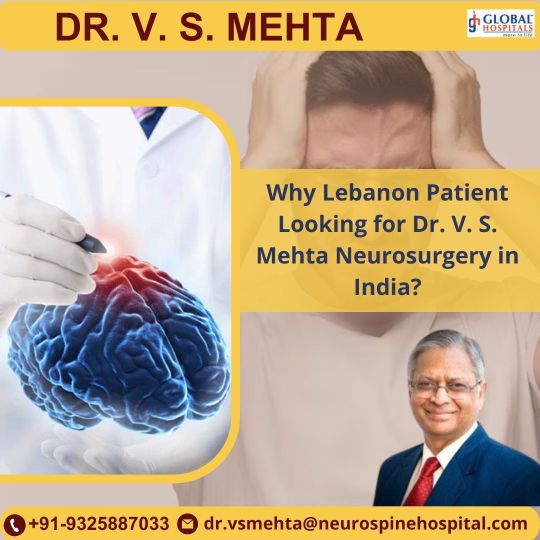
Neurology encompasses the assessment and management of all disorders and diseases related to the central and peripheral nervous systems.
#Dr. V. S. Mehta India#Best Neurologist Paras Hospital Gurgaon#Dr. V. S. Mehta Neurologist Paras Hospital Gurugram#Dr. V. S. Mehta Best Neurologist Gurugram#Contact Dr. V. S. Mehta Paras Hospital Gurgoan#Dr. V.S. Mehta Appointment Number#Dr. V.S. Mehta Email Address
1 note
·
View note
