#palatino linotype bold
Explore tagged Tumblr posts
Text

Ptolemaea • Ethel Cain
#ptolemaea#ethel cain#ethel cain lyrics#gif warning#glitter text#pink#lyrics#palatino linotype bold#fate#you poor thing sweet mourning lamb#album: preacher’s daughter
44 notes
·
View notes
Note
haii what typeface would you pick to represent each of your ocs? i need this for smth please (^◕.◕^)
oop missed this.. hope you didn't need it soon lmao
i'll just pick some random fonts i have downloaded
River - Gotham ig?
Oaken - Bahnschrift Semibold
Jesse - Franklin Gothic Medium
Autri - MV Boli
Toxica - Andy Bold
Psychic - Cascadia Code
Myth -Palatino Linotype
Fear - October Crow
1 note
·
View note
Text
Speakers Research - Nadine Chahine



About Nadine Chahine:
She was born in 1978 in Beirut, Lebanon. Nadine graduated from the American University of Beirut with a BGD in Graphic Design in 2000. During that formative period, she became interested in Arabic Typography under the supervision of calligrapher, historian, and art critic Samir Sayegh. Dr Nadine Chahine is an award-winning Lebanese type designer. Nadine’s research focuses on eye movement and legibility studies for the Arabic, Latin, and Chinese scripts. She has numerous awards, including two Excellence in Type Design Awards from the Type Directors Club in New York in 2008 and 2011. Her typefaces include the best-selling Frutiger Arabic, Neue Helvetica Arabic, Univers Next Arabic, Palatino and Palatino Sans Arabic, and Koufiya.
Above is Palatino Sans Arabic. It's a collaboration between Nadine Chahine and Prof. Hermann Zapf. The typeface is a low-contrast companion to the award-winning Palatino Arabic and comes in regular and bold weights. It is designed for use in print in both large and small sizes and brings into Arabic the informal and friendly appearance of Palatino Sans.
Image Source:
Left Corner: Khatt Foundation, Center for Arabic Typography, Nadine Chahine's artist profile, unknown published date
Right Corner: Luc Devroye, Nadine Chahine's Palatino Sans Arabic, 2010
Bottom photo: LSN Global, Nadine Chahine, Monotype, 2017
Research Cited:
0 notes
Photo

Chivo, 20 point (Buzzfeed True Crime Australian Shark Arm Murders)

Nirmala UI Bold, 20 point (Watcher Weekly #008)
A POST OF FONTS I’VE BEEN TRYING OUT ON GIFS

Kanit Medium Italic, 24 point (Keith Eats & Drinks Everything At Dunkin Donuts)

Palatino Linotype Bold, 16 point (Here’s What You Do, Ep 8)

Monospace Bold, 20 point (Watcher Weekly #010)

DejaVu Sans Bold, 20 point (Weird And/Or Wonderful World, Season 1)

Leelawadee UI Bold, 16 point (Weird And/Or Wonderful World, Season 1)

HP Simplified Bold, 20 point + this Film Grain tutorial (Are You Scared Season 1 Ep 1)

Segoe UI Bold 20 point (The Ghost Town At Vulture Mine)

Yu Gothic UI Bold 20 point (Puppet History Vol III Ep 1)
10 notes
·
View notes
Note
pode me indicar algumas fontes? principalemente para capas dark e romanticas por favor?
DARK: - Astonished - Grouch BT - Renogare (pode ser usada em capas dark mas depende da forma como é usada) - Palatino Linotype - Bodoni MT (de preferência tudo em letras maiusculas) - SerifMedium - ClementePDak - BlenheimSignature - Arrière Garde - Bebas (mas depende ok) - Shorelines Script Bold - AngleciaProDisplay
ROMÂNTICA: - Arial Rounded MT Bold - Arial (em negrito e itálico) - Autumn Chant - Renogare (pode ser usada tanto em letras minusculas como maiusculas e o efeito será igualmente bom) - Palatino Linotype - mottona demo - Bodoni MT (de preferência em letras minusculas) - Book Antiqua - End of the dream - Champagne & Limousines - BlenheimSignature - Shorelines Script Bold
DIVERTIDA/CLEAN/FLUFFY: - Arial Rounded MT Bold - Arial (em negrito e itálico) - Autumn Chant - Renogare (pode ser usada tanto em letras minusculas como maiusculas e o efeito será igualmente bom) - Palatino Linotype - mottona demo - Book Antiqua - End of the dream - Champagne & Limousines - Bebas - Shorelines Script Bold
CRÉDITOS: - PF Arma Five (no tamanho 8 e sem formatação (onde diz "bem definida" coloque "nenhuma")) - Arial (negrito) - Arial Rounded MT Bold - Calibri (ou qualquer outra fonte idêntica)
FRASES: - Champagne & Limousines - Arial (negrito) - Calibri
Não é nem metade do que eu uso, mas são as principais. Eu baixo as minhas fontes no DeviantArt >https://www.deviantart.com/dayaze/favourites/77910381/fonts. Você pode criar uma pasta para dar fav nas fontes e sempre que não souber qual usar você volta lá e vê as previews e o nome delas.
Espero ter ajudado <3
129 notes
·
View notes
Text
15 Google Fonts Every Web Designer Must Know
If you're a web designer, you know that choosing the perfect typeface for your project can be tough. But, these days, it's not as hard as it used to be thanks to Google Fonts. In this article, you'll find out how easy it is to use the Google fonts on your website - and with a few simple steps, you'll be set to go!

Introduction
Google Fonts are a great resource for web designers. They offer free, high-quality fonts that can be used in any project.
Fonts are an important part of web design. They can help to make a website look professional and sleek.
There are a lot of different types of fonts out there, and most web designers have to choose between them. Google Fonts makes it easy for web designers to find the right font for their projects.
Google Fonts offers a wide range of fonts that can be used in any type of project. These include fonts for logos, headlines, and text.
Google Fonts is a great resource for web designers who want to use high-quality fonts without having to pay for them.
15 Google Fonts
Google Fonts is a font collection offered by Google that provides web designers with a wide variety of fonts to use in their designs.
Fonts are one of the most important components of any website, and using the right fonts can make a big difference in the look and feel of your website.
Here are 15 Google Fonts that every web designer should know:
1. Arial 2. Charter 3. Comic Sans MS 4. Courier New 5. Georgia 6. Impact 7. Lato 8. Lucida Grande 9. Monaco 10. Palatino Linotype 11. Proxima Nova LT Std 12. Source Sans Pro Regular 13. Tahoma 14. Verdana 15. Geneva
Character Attributes
One of the most important things to know about fonts is their character attributes. This includes things like weight, width, and typeface family.
Weight is a measure of how heavy a font is. It affects how bold the text looks and how it appears on different types of paper. The heavier fonts appear to be bigger than the lighter fonts, and they are usually used for larger text blocks.
Width is the distance between the baselines of the letters in a font. It affects how wide the letters appear and how easy it is to read them. The wider fonts are usually more legible than the narrower fonts, but they can be harder to read at smaller sizes.
Typeface family is a group of related fonts that share similar design elements. This can make it easier to find a typeface that you want to use in your project. There are over 1,500 typeface families available on Google Fonts, so there's bound to be one that's perfect for your project.
One of the most important things that any web designer can do is to use fonts correctly. When font selection is done correctly, it can make a huge difference in the overall look and feel of a website.
One of the most popular font families that web designers should be aware of is Google Fonts. Google Fonts is a collection of high-quality fonts that are made available free of charge to all web designers. This makes them a great resource for creating even the most custom websites.
Google Fonts offers many different types of fonts, including sans-serif, slab serif, script, and decorative fonts. It also includes several different weights and styles of each font, so there's sure to be something perfect for your website needs.
In addition to Google Fonts, every web designer should be aware of other great font resources like Type kit and Adobe Type kit. Type kit lets you add multiple fonts from different providers to your site, while Adobe Type kit offers more comprehensive options for managing type on your website. Both Type kit and Adobe Type kit offer free trials so you can try them out before you make a decision about whether or not to purchase them.
Using Fonts in Web Design
Fonts are an important part of any website, and every web designer should be familiar with the different types of fonts that are available.
One of the most common uses for fonts is in web design. Web designers can use fonts to create a unique and personalized look for their websites. They can also use fonts to add personality or style to a site.
Some of the most popular fonts for web design are Google Fonts. These fonts are provided by Google and are available free of charge. This makes them ideal for use in web designs, since they are free and easy to find.
Google Fonts come in a variety of styles and sizes, so they are perfect for use on all types of websites. They also have plenty of variations, so you can find the perfect font for your website.
If you're looking to add some personality or style to your website, then you should definitely check out Google Fonts!
0 notes
Text
How to Create High-Quality and Attractive Yard Signs
Yard signs are an affordable and effective advertising tool that can be used to communicate your message to potential customers. In addition, they offer a flexible and inexpensive solution for local marketing needs. If you haven't already started using yard signs to increase your visibility and brand awareness in your community, now is the time to invest in these affordable tools that have the potential to bring you more business than you could imagine. By investing in high-quality and attractive yard signs you will immediately be adding to your business's visibility in the community, but you'll also be providing a direct link between your company and the area.
Political yard signs are a powerful way to promote your local, county, or political party and candidate. With many options available, you will be able to find one that is right for your business. Regardless of the type of political sign you choose, it will help to have a catchy message that is appealing to your target audience. Your political message must be simple, yet memorable.
When searching for a political or campaign yard sign, there are many things you can do to ensure that you get the best quality signs for your needs. Since real estate signs are typically used for political purposes, your choice of font is critical to the success of your campaign. There are several different fonts to choose from; however, most web surfers prefer the look of Times New Roman, Arial, or Palatino Linotype. Whatever font you decide on, make sure it's a font that will be easy for consumers to read.
Many people use yard signs simply to advertise their business or their website. If you opt to do so, make sure that your signs are eye-catching and will effectively sell your products or services. You can accomplish this by choosing signs with good contrast. Good contrast means that the background of the sign and the graphic will be clear and noticeable, which will immediately draw consumers to your sign.
Another way to ensure that your yard signs are effective is by adding an effective slogan. Most people will immediately react with curiosity when they see your sign. Using a compelling phrase will ensure that they at least glance over the sign briefly, giving you ample opportunity to convince them to come to your store. However, keep in mind that your sign will not be effective if it doesn't compel them to take action.
One way to make sure that you create high-quality and attractive yard signs that stand out among the crowd is to make sure that they're created using high-quality materials. Many signs are made out of extremely low-quality vinyl that easily cracks and fades. On the other hand, vinyl-coated and metal signs are stronger than their plastic counterparts and come in a variety of bold colors. They are also more difficult to remove once they have been placed in the location you want them in, so you can ensure that they will always be noticed.
0 notes
Text
Install Mac Os X From Internet

What you need to install Windows 10 on Mac
Get Telegram for Windows x64 Portable version Get Telegram for macOS Mac App Store. Get Telegram for Linux x64. Mac OS X 10.4 - Setup as Client Download Article 1 To connect to your new VNC server from a remote machine you will need a VNC Viewer but luckily there are a number of free options out there. If you have one of these Intel-based Mac models using OS X El Capitan or later, you don't need a USB flash drive to install Windows: MacBook introduced in 2015 or later MacBook Air introduced in 2017 or later 3.
MacBook introduced in 2015 or later
MacBook Air introduced in 2012 or later
MacBook Pro introduced in 2012 or later
Mac mini introduced in 2012 or later

iMac introduced in 2012 or later1
iMac Pro (all models)
Mac Pro introduced in 2013 or later
The latest macOS updates, which can include updates to Boot Camp Assistant. You will use Boot Camp Assistant to install Windows 10.
64GB or more free storage space on your Mac startup disk:
Your Mac can have as little as 64GB of free storage space, but at least 128GB of free storage space provides the best experience. Automatic Windows updates require that much space or more.
If you have an iMac Pro or Mac Pro with 128GB of memory (RAM) or more, your startup disk needs at least as much free storage space as your Mac has memory.2
An external USB flash drive with a storage capacity of 16GB or more, unless you're using a Mac that doesn't need a flash drive to install Windows.
A 64-bit version of Windows 10 Home or Windows 10 Pro on a disk image (ISO) or other installation media. If installing Windows on your Mac for the first time, this must be a full version of Windows, not an upgrade.
If your copy of Windows came on a USB flash drive, or you have a Windows product key and no installation disc, download a Windows 10 disk image from Microsoft.
If your copy of Windows came on a DVD, you might need to create a disk image of that DVD.
How to install Windows 10 on Mac
To install Windows, use Boot Camp Assistant, which is included with your Mac.
1. Check your Secure Boot setting
Learn how to check your Secure Boot setting. The default Secure Boot setting is Full Security. If you changed it to No Security, change it back to Full Security before installing Windows. After installing Windows, you can use any Secure Boot setting without affecting your ability to start up from Windows.
Docker oracle linux. Official Docker builds of Oracle Linux.
2. Use Boot Camp Assistant to create a Windows partition
Open Boot Camp Assistant, which is in the Utilities folder of your Applications folder. Follow the onscreen instructions.
If you're asked to insert a USB drive, plug your USB flash drive into your Mac. Boot Camp Assistant will use it to create a bootable USB drive for Windows installation.
When Boot Camp Assistant asks you to set the size of the Windows partition, remember the minimum storage-space requirements in the previous section. Set a partition size that meets your needs, because you can't change its size later.
3. Format the Windows (BOOTCAMP) partition
When Boot Camp Assistant finishes, your Mac restarts to the Windows installer. If the installer asks where to install Windows, select the BOOTCAMP partition and click Format. In most cases, the installer selects and formats the BOOTCAMP partition automatically.
4. Install Windows
Unplug any external devices that aren't necessary during installation. Then click Next and follow the onscreen instructions to begin installing Windows.
5. Use the Boot Camp installer in Windows
After Windows installation completes, your Mac starts up in Windows and opens a ”Welcome to the Boot Camp installer” window. Follow the onscreen instructions to install Boot Camp and Windows support software (drivers). You will be asked to restart when done.
If the Boot Camp installer never opens, open the Boot Camp installer manually and use it to complete Boot Camp installation.
If you have an external display connected to a Thunderbolt 3 port on your Mac, the display will be blank (black, gray, or blue) for up to 2 minutes during installation.
How to switch between Windows and macOS
Restart, then press and hold the Option (or Alt) ⌥ key during startup to switch between Windows and macOS.
Learn more
If you have one of these Intel-based Mac models using OS X El Capitan or later, you don't need a USB flash drive to install Windows:
MacBook introduced in 2015 or later
MacBook Air introduced in 2017 or later3
MacBook Pro introduced in 2015 or later3
iMac introduced in 2015 or later
iMac Pro (all models)
Mac Pro introduced in late 2013 or later
To remove Windows from your Mac, use Boot Camp Assistant, not any other utility.
For more information about using Windows on your Mac, open Boot Camp Assistant and click the Open Boot Camp Help button.
Docker toolbox daemon not running. 1. If you're using an iMac (Retina 5K, 27-inch, Late 2014) or iMac (27-inch, Late 2013) or iMac (27-inch, Late 2012) with a 3TB hard drive and macOS Mojave or later, learn about an alert you might see during installation.
2. For example, if your Mac has 128GB of memory, its startup disk must have at least 128GB of storage space available for Windows. To see how much memory your Mac has, choose Apple menu > About This Mac. To see how much storage space is available, click the Storage tab in the same window.
3. These Mac models were offered with 128GB hard drives as an option. Apple recommends 256GB or larger hard drives so that you can create a Boot Camp partition of at least 128GB.
Last updated: 2008/06/03
Return to the main page
Introduction
Here you can find the list with the standard set of fonts common to all versions of Windows and their Mac substitutes, referred sometimes as 'browser safe fonts'. This is the reference I use when making web pages and I expect you will find it useful too.
How To Install Mac Os X Mountain Lion From Internet
If you are new to web design, maybe you are thinking: 'Why I have to limit to that small set of fonts? I have a large collection of nice fonts in my computer'. Well, as seasoned web designers already know, browsers can use only the fonts installed in each computer, so it means that every visitor of your web page needs to have all the fonts you want to use installed in his/her computer. Of course, different people will have different fonts installed, and thus come the need of a standard set of fonts. Fortunately, CSS allows set several values for the font-family property, which eases the task a bit.
If you want to know how the fonts are displayed in other OS's or browsers than yours, after the table you can find several screen shots of this page in different systems and browsers. Also, you can take a look to the list of the default fonts included with each version of Windows.
The list
First, a few introductory notes:
The names in grey are the generic family of each font.
In some cases the Mac equivalent is the same font, since Mac OS X also includes some of the fonts shipped with Windows.
The notes at the bottom contains specific information about some of the fonts.
Windows fonts / Mac fonts / Font familyNormal styleBold styleArial, Arial, Helvetica, sans-serifArial, Arial, Helvetica, sans-serifArial Black, Arial Black, Gadget, sans-serifArial Black, Arial Black, Gadget, sans-serifComic Sans MS, Comic Sans MS5, cursiveComic Sans MS, Comic Sans MS5, cursiveCourier New, Courier New, monospaceCourier New, Courier New, monospaceGeorgia1, Georgia, serifGeorgia1, Georgia, serifImpact, Impact5, Charcoal6, sans-serifImpact, Impact5, Charcoal6, sans-serifLucida Console, Monaco5, monospaceLucida Console, Monaco5, monospaceLucida Sans Unicode, Lucida Grande, sans-serifLucida Sans Unicode, Lucida Grande, sans-serifPalatino Linotype, Book Antiqua3, Palatino, serifPalatino Linotype, Book Antiqua3, Palatino, serifTahoma, Geneva, sans-serifTahoma, Geneva, sans-serifTimes New Roman, Times New Roman, Times, serifTimes New Roman, Times New Roman, Times, serifTrebuchet MS1, Trebuchet MS, sans-serifTrebuchet MS1, Trebuchet MS, sans-serifVerdana, Verdana, Geneva, sans-serifVerdana, Verdana, Geneva, sans-serifSymbol, Symbol(Symbol2, Symbol2)Symbol, Symbol(Symbol2, Symbol2)Webdings, Webdings(Webdings2, Webdings2)Webdings, Webdings(Webdings2, Webdings2)Wingdings, Zapf Dingbats(Wingdings2, Zapf Dingbats2)Wingdings, Zapf Dingbats(Wingdings2, Zapf Dingbats2)MS Sans Serif4, Geneva, sans-serifMS Sans Serif4, Geneva, sans-serifMS Serif4, New York6, serifMS Serif4, New York6, serif
1 Georgia and Trebuchet MS are bundled with Windows 2000/XP and they are also included in the IE font pack (and bundled with other MS applications), so they are quite common in Windows 98 systems.
2 Symbolic fonts are only displayed in Internet Explorer, in other browsers a font substitute is used instead (although the Symbol font does work in Opera and the Webdings works in Safari).
3 Book Antiqua is almost exactly the same font that Palatino Linotype, Palatino Linotype is included in Windows 2000/XP while Book Antiqua was bundled with Windows 98.
Install Mac Os X Lion From Internet
4 These fonts are not TrueType fonts but bitmap fonts, so they won't look well when using some font sizes (they are designed for 8, 10, 12, 14, 18 and 24 point sizes at 96 DPI).
5 These fonts work in Safari but only when using the normal font style, and not with bold or italic styles. Comic Sans MS works in bold but not in italic. Other Mac browsers seems to emulate properly the styles not provided by the font (thanks to Christian Fecteau for the tip).
6 These fonts are present in Mac OS X only if Classic is installed (thanks to Julian Gonggrijp for the corrections).
How the fonts look in different systems and browsers
Mac OS X 10.4.8, Firefox 2.0, font smoothing enabled (thanks to Juris Vecvanags for the screen shot)
Mac OS X 10.4.4, Firefox 1.5, font smoothing enabled (thanks to Eric Zavesky for the screen shot)
Mac OS X 10.4.11, Safari 3.0.4, font smoothing enabled (thanks to Nolan Gladius for the screen shot)
Mac OS X 10.4.4, Safari 2.0.3, font smoothing enabled (thanks to Eric Zavesky for the screen shot)
Windows Vista, Internet Explorer 7, ClearType enabled (thanks to Michiel Bijl for the screen shot)
Windows Vista, Firefox 2.0, ClearType enabled (thanks to Michiel Bijl for the screen shot)
Linux (Ubuntu 7.04 + Gnome), Firefox 2.0 (thanks to Juris Vecvanags for the screen shot)
Note that while the ClearType smoothing is applied always, the basic font smoothing of Windows 98/2000/XP is applied only to certain font sizes. That sizes can be specified by the font designer, but usually they are in the ranges of 0-6 and 14+ points (pt).
The Mac font list was obtained from the Browser Safe Fonts PDF of webbedEnvironments and from the List of fonts in Mac OS X of the Wikipedia.
Return to the main page

0 notes
Text
Die 5 besten SEO-Plugins für deine WordPress Website
In diesem Artikel erfährst du was Die besten SEO-Plugins für WordPress Webseiten sind. Die meisten SEO-Plugin sind kostenlos und bieten dir in der Basic Version alle nötigen Funktionen für die Onepage-Optimierung. Die hier vorgestellten Plugins habe ich zum Teil selbst ausprobiert und nutze sie schon seit Jahren für meine WordPress Webseiten.
1. Yoast

Ich arbeite bereits seit 2017 mit dem SEO Plugin Yoast, dazwischen habe ich auch Plugins wie All in one wp SEO und Delucks SEO gestetset. Yoast gehört nicht nur zu den bekanntesten SO Plugins, sondern auch zu den beliebtesten SEO-Plugins. Die kostenlose Basic Version reicht dabei vollkommen aus. Du kannst die Keyword Suche optimieren, die Lesbarkeit von Artikeln verbessern, die Metallbeschreibung anpassen und Permalinks bearbeiten. Bei der Basic Version von Yoast kannst du ein Fokus Keyword festlegen, zu dem der Artikel ranken soll. Das Plugin bieten sehr umfangreiche Funktionen zur Onapage-Optimierung.
2. Rank Math

Rank Math ist bei Bloggern inzwischen bekannt, ich habe allerdings das erste Mal im April diesen Jahres davon gehört. Ich hatte einige SEO-Plugins getestet unter anderem Delucks SEO und Squirrly SEO, aber Rank Math hat mich überzeugt. Es bietet dir alle Funktionen die Yoast auch mit an Bord hat. Und das sogar in der kostenlosen Version. Rank Math bietet dir sogar mehr als die Basic Version von SEO unter anderem eine Schnittstelle zur Google Search Console. Kurz es ist das Schweizer Taschenmesser und der Geheimtipps unter den SEO Tools. Es enthält alles Features, die du für eine Onpage-Optimierung benötigst. Alle Informationen über deine Keyword-Optimierung die Daten aus der Google Search Consoel findest du im Dashboard. So siehst du auf einen Blick, welche Fehler deine Webseite hat und wo noch Optimierungsbedarf besteht. Rank Math biete aber mehr als die das Festlegen von einem Fokuskeyword, du kannst damit bis zu 5 Keywords
3. Delucks SEO

Eigentlich habe ich mit Delucks SEO recht gern gearbeitet und plante sogar ein Wechsel von Yoast zu Delucks SEO, aber das war bevor ich rank Math kannte. Denn Delucks SEO mag gerade für Laien etwas verwirrend wirken. Die Metadaten finden sich direkt auf dem Dashboard und können bearbeitet werden, ohne die Inhalte zu öffnen. Du kannst also Artikel optimieren und Inhalte aus der Übersicht anpassen. Das coole ist das dieses Plugin kostenlos genutzt werden kann und komplett auf Deutsch ist. Auch die Premium Version für 60 Euro finde ich akzeptabel. Die Basic Version bietet aber deutlich weniger Funktionen als wie bei Yoast oder Rank Math. Erst mit der Premium Version kommt man in den Genuss von Bildoptimierung, Mikrodaten, Sterne-Bewertungen und Bradcrumbs. Das Plugin gibt es sowohl auf Deutsch als auch in Englisch und was mir bei Delucks SEO gut gefallen hat, ist das du bestehende Arten von wpSEO und Yoast einfach übernehmen kannst.
4. All. in Wp SEO

Das all in One SEO Pack ist nach Yoast das bekannteste SEO-Plugin. Ich habe es mir näher angesehen und kann dazu sagen, dass es sich perfekt für Einsteiger eignet. Das Plugin bietet eine gute Übersicht über alle Funktionen und einfache Bedingung. Zudem werden viele Onepage Optimierungen automatisch generiert. Den das Plugin biete alle Funktionen für die Onpeage Optimierung mit Support. Die Pro-Version für Einzelunternehmer aber relativ teuer und eignet sich in erster Linie auch für Online-Shop Betreiber. Ansonsten sind sich All n SEO und Yoast vom Funktionsumfang her relativ ähnlich. Das Plugin verfügt aber über besonders Features um schädliche Bots blockieren, um Spam zu verhindern und Meta-descriptons automatisch zu generieren. Auch die Überprüfung von Duplicate Content ist eine Funktion dies das Plugin bereits mitliefert.
5. wp.seo
Das wpSEO stammt von deutschen Entwicklern und bezeichnet sich selbst als Schweizer Taschenmesser für SEO. Das kostenpflichtige SEO Plugin gibt es bereits für einmalige 39 €. Es kann aber auch für 30 Tage kostenlos getestet werden. das Plugin bietet dabei die wichtigsten Funktionen für eine gute Onepage Optimierung, darunter Title, Meta Descirpotn, und Sitemap. Ob als Laie oder Profi, wpSEO ist eines der besten Plugins für die Suchmaschinenoptimierung. Viele Einstellungen die wpSEO vorschlägt können einfach automatisch übernommen werden. Im Gegensatz zu anderen wpSEO Plugins benötigt wp SEO weniger Arbeitsspeicher und ist sogar etwas schneller als Yoast.

Fazit - Warum ich mich für Rank Math entschieden habe Durch meine Aufgaben als Virtuelle Assistenz lernte ich das Plugin Yoast SEO intensiver kennen und schätzen. Nahezu auf allen Nischenseiten arbeitete ich mit Yoast oder Delucks SEO. Trotzdem nervten mich die grünen Ampeln manchmal und es bleib immer so ein Bauchgefühl ob Yoast die richtige Wahl ist oder nicht. Anfang April bin ich dann auf Rank Math gestoßen und habe das Plugin einem Test unterzogen. Den Wechsel habe ich nicht bereut, den bei Rank Math wurde mir genau gezeigt, wo ich meine Inhalte optimieren kann und wie ich mein Ranking verbessern kann. Mehr vom Money Insider 1 Blog Du hast eine Frage zum aktuellen Artikel oder möchtest etwas ergänzen, dann nutze die Kommentarfunktion Hast du eine persönliche Anfrage?, dann schreib an [email protected] Folge mir auf Facebook oder Twitter Abonniere meinen YouTube Kanal div#sib_embed_signup .needsfilled input {border-color: #B94A48 !important; color: #B94A48 !important;} div#sib_embed_signup .needsfilled {color: #B94A48 !important;} div#sib_embed_signup input {border: 1px solid #CCCCCC;border-radius: 4px;-moz-border-radius: 4px;-webkit-border-radius: 4px;} div#sib_embed_signup input::-webkit-inner-spin-button, div#sib_embed_signup input::-webkit-outer-spin-button {-webkit-appearance: none;-moz-appearance: none; margin:0; } div#sib_embed_signup input {-moz-appearance: textfield;} div#sib_embed_signup div.message_area {position: relative;padding: 10px 30px 10px 10px; margin: 0px 0px 10px 0px;font-size:14px; border-radius: 5px;-webkit-border-radius: 5px; -moz-border-radius: 5px;box-sizing: border-box;} div#sib_embed_signup div.message_area button.close {position: absolute;right: 8px;top: 8px;color: inherit;background: 0 0;border: 0;padding: 0px;-webkit-appearance: none;cursor: pointer;font-weight: bold;font-size: 14px;} .tipicon{cursor: pointer;padding: 3px 7px;font-size: 12px;font-weight: bold;line-height: 1.2;color: #fff;text-align: center;vertical-align: baseline;background-color: #999;border-radius: 10px;text-decoration: none;} .tooltip{display: inline;position: absolute;left: 97%;} .tooltip:hover:after{background: #333;background: rgba(0,0,0,.8);border-radius: 5px;color: #fff;content: attr(data-title);right: -2px;bottom: 26px;padding: 5px 15px;position: absolute;z-index: 98;width: 220px;} .tooltip_small:hover:after{padding: 5px 5px; width: 150px;} .tooltip:hover:before{border: solid;border-color: #333 transparent;border-width: 6px 6px 0 6px;bottom: 20px;content: "";left: 1px;position: absolute;z-index: 99;} .sib-dropdown-menu.flag-icon {display: none;height: 100px;overflow-x: hidden;min-width: 230px;font-size: 13px;list-style: none;padding-left:14px;border:1px solid rgba(0,0,0,.15);background: white;border-radius: 4px;margin-top:10px;} .sib-dropdown-menu.flag-icon li a{display: block;white-space: nowrap;text-decoration: none;color: rgba(0,0,0,0.87);box-shadow: none;} .sms_field .country-block{margin-right: 3px !important;float: left;width:56px;} .icon-arrow{display: inline-block;width:0px;height: 0px;margin-left:2px;margin-top:5px;border-top:4px dashed;border-right:4px solid transparent;border-left:4px solid transparent;vertical-align: text-top;} .sib-dropdown-toggle.country-flg{display: inline-block;font-size: 13px;} body {background-Image: url('');} body {background-color: #ffffff;} div#sib_embed_signup .sib-container {background: rgba(214,255,223,1);} div#sib_embed_signup .sib-container h1 {font-family: 'Helvetica Neue', Helvetica, Arial, sans-serif;} div#sib_embed_signup h1.title {font-size: 28px;} div#sib_embed_signup .sib-container .forms-builder-footer, div#sib_embed_signup .sib-container .description, div#sib_embed_signup .sib-container .fake-label, div#sib_embed_signup .sib-container .row, div#sib_embed_signup .sib-container #company-name{font-family: Palatino, 'Palatino Linotype', 'Hoefler Text', Times, 'Times New Roman', serif;} div#sib_embed_signup .forms-builder-footer,div#sib_embed_signup div.description,div#sib_embed_signup .fake-label,div#sib_embed_signup .row {font-size: 15px;} div#sib_embed_signup .sib-container .button {font-family: 'Helvetica Neue', Helvetica, Arial, sans-serif;} div#sib_embed_signup .button{font-size: 12px;} div#sib_embed_signup input {font-size: 13px;} div#sib_embed_signup .sib-containter h1 {color: #917223;} div#sib_embed_signup .sib-container {color: #343434;} div#sib_embed_signup .sib-container .button{color: #ffffff;} div#sib_embed_signup .sib-container .button{background: #917a3f;} div#sib_embed_signup .forms-builder-wrapper{ max-width: 350px;} div#sib_embed_signup .sib-container{ padding: 25px 15px 15px;} div#sib_embed_signup .header{ padding: 0 10px;} div#sib_embed_signup h1.title{ lineHeight: 40px;} div#sib_embed_signup h3.company-name{ lineHeight: 20px;} div#sib_embed_signup div.description{ padding: 10px 15px;} div#sib_embed_signup div.row{ padding: 10px;} div#sib_embed_signup input{ padding: 8px 4px; width:100% !important;box-sizing: border-box;} div#sib_embed_signup input{ padding: 8px 4px; width:100% !important;box-sizing: border-box;} div#sib_embed_signup .tooltip{ left: 98%;} div#sib_embed_signup div.message_area{ font-size: 12px;}

Erhalte die besten Tipps und Strategien für WordPress & Online Marketing Read the full article
0 notes
Text
Celebrating Hollandsche Medieval

/Hollandsche Medieval was designed by Sjoerd Hendrik de Roos in 1912, in response to the growing need for an iconic Dutch typeface. The foundry that released it was Amsterdam Type. Hollandsche Medieval was instantly popular, with glowing appraisal written about the font within a week of the publication. Graphic artist R. N. Roland Holst praised the typeface as “being beautiful in simplicity.” R. F. van Royer commented on how Hollandsche Medieval was “steering clear of later narrow typefaces.”
Within a few years, major publishing houses began using the font. By the 1930s, many printing presses through the Netherlands used Hollandsche Medieval typeface, its popularity skyrocketing.

The success De Roos found in his Hollandsche typeface inspired him to create several other typefaces including Zilvertype, Libra, and Meidoorn. He considered Zilvertype as being an improved version of Hollandsche as it had a simpler composition. De Roos did consider creating a lighter italic roman version of this typeface but was unable to because of financial reasons.

Hollandsche Medieval was made with the Linotype machine which was invented by Ottmar Mergenthaler (1880s). The keyboard released brass molds which were arranged in a line and then cast with molten metal. The created line was then available for printing on paper.

Despite the convenience of this typeset machine, the typeface’s composition suffered because of the Normablinie, a standard line that set the maximum height of descenders on the typeface. The machine also required the line width of the italic font to match the Roman style. These regulations were a source of agitation for De Roos who often referred to it as “that dumb Prussian standard line.”
Hollandsche Medieval is classifiable as a serif font, meaning that it has small decorative lines. It is strikingly similar to the currently popular Palatino and Bodoni in terms of serif placement. Hollandsche can also be identified as art nouveau with its decorative elements-serif crossbars, cupped feet, and curly italic variation. Its left-leaning counters and sloped bars are also reminiscent 0f Venetian Old Style.

Hollandsche Medieval was created as a family font which is shown in the cohesive similarities between the italic, bold (Grotius) and bold condensed styles. Unfortunately, outside of the Netherlands, this typeface is not as accessible or recognized as it was in the past. Part of the reason for its obscurity stems from the fact that the name is hard to pronounce/spell plus it was originally designed for the Dutch language.

Hollandsche had also failed to garner the same amount of popularity on the international level as it did in local companies. Instead, other more economically friendly serif typefaces-Egytienne, Meridien, and Courier-were easily adapted to photocomposition, replacing Hollandsche’s multi usage.
In spite of this, Hollandsche Medieval remains a popular choice in the Dutch printing industry. A revival of this typeface was attempted in the form of rebranding: as Dutch Medieval. Dutch Medieval enjoyed some online success with its extensive Latin alphabet and DutchPro/SciType versions. It is currently housed by the Canda Type foundry.

The Amsterdam Type Foundry later merged with Tetterode who in 2000 endowed Linotype with the copyrights and licenses of all their typefaces, including Hollandsche Medieval. Dutch Medieval is available for purchase, either as a single font or the complete expanded library of 22 fonts.
Case Studies:



0 notes
Text
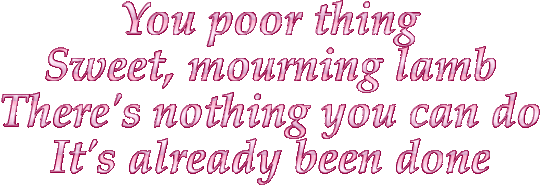
Ptolemaea - Ethel Cain
#Ptolemaea#ethel cain#ethel cain lyrics#gif warning#glitter text#pink#palatino linotype bold italic#lyrics#you poor thing sweet mourning lamb#fate#album: preacher’s daughter
777 notes
·
View notes
Text
خطوط الترجمة و برامج التشغيل
خطوط الترجمة :
لكي نصل إلى خط سريع التعرف عليه و لا يرهق قدراتنا ، فقد وجدنا معايير علينا أن نتبعها لإختيار الخط
واضح الأحرف : فبوضوحها يفهم العقل الخط من اللمحة الأولى و بعدم وضوحها تتسبب بصنع حواجز من شئنها إعاقة سرعة فهم العقل للنص مما يستنزف المزيد من الوقت لفهم الترجمة.
بسيط الهيئة : صوّر لنفسك في هذه النقطة أن الخط سيقرأه الصغير قبل الكبير.
��ميل : بحيث يرتاح له القلب.
إختيار الخط يعتمد على :
موضعه
نص عام
مقدمة
هامش
نوعه
كوميدي
تاريخي
وثائقي
إلخ....
لا تنسى أن بإمكانك التحكم بدقائق الخط مثل تعريض الخط و تباعد الأسطر و المسافة بين الأحرف إلخ... و بها يبدو الخط بهيئة أخرى.
ملاحظة: تم ترتيب الخطوط هجائيا من A-Z.
إسم الخط : AH Manal Bold
تحميل : إضغط هنا
إسم الخط : AF_Ahsa
تحميل : إضغط هنا
إسم الخط : AF_Aseer
تحميل : إضغط هنا
إسم الخط : AF_Ed Dammam
تحميل : إضغط هنا
إسم الخط : AF_Najed
تحميل : إضغط هنا
إسم الخط : AF_Quseem
تحميل : إضغط هنا
إسم الخط : Ahmed LT Regular
تحميل : إضغط هنا
إسم الخط : AlBattar
تحميل : إضغط هنا
إسم الخط : AlHarfAlJadid Linotype One
تحميل : إضغط هنا
إسم الخط : AlHor
تحميل : إضغط هنا
إسم الخط : AljazeeraMedExtOf
تحميل : إضغط هنا
إسم الخط : AL-Mateen
تحميل : إضغط هنا
إسم الخط : AL-Mohanad Bold
تحميل : إضغط هنا
إسم الخط : Badr LT Bold
تحميل : إضغط هنا
إسم الخط : Boutros Ads Pro
تحميل : إضغط هنا
إسم الخط : Cortoba
تحميل : إضغط هنا
إسم الخط : DIN Next LT Arabic Light
تحميل : إضغط هنا
إسم الخط : Droid Arabic Kufi
تحميل : إضغط هنا
إسم الخط : Droid Arabic Naskh
تحميل : إضغط هنا
إسم الخط : Hacen Liner Screen
تحميل : إضغط هنا
إسم الخط : Hacen Newspaper
تحميل : إضغط هنا
إسم الخط : Hacen Typographer Book
تحميل : إضغط هنا
إسم الخط : Helvetica World
تحميل : إضغط هنا
إسم الخط : Janna LT
تحميل : إضغط هنا
إسم الخط : KacstOne
تحميل : إضغط هنا
إسم الخط : Kufi LT Regular
تحميل : إضغط هنا
إسم الخط : Lotus Linotype
تحميل : إضغط هنا
إسم الخط : Mahdi
تحميل : إضغط هنا
إسم الخط : Midan
تحميل : إضغط هنا
إسم الخط : Mitra LT Bold
تحميل : إضغط هنا
إسم الخط : mohammad bold art 1
تحميل : إضغط هنا
إسم الخط : Nazanin LT Bold
تحميل : إضغط هنا
إسم الخط : Osama Subtitle Font
تحميل : إضغط هنا
إسم الخط : Palatino Sans Arabic Bold
تحميل : إضغط هنا
إسم الخط : Qadi Linotype
تحميل : إضغط هنا
إسم الخط : SKR HEAD1
تحميل : إضغط هنا
إسم الخط : sultan - free
تحميل : إضغط هنا
إسم الخط : Sultan bold
تحميل : إضغط هنا
إسم الخط : Sultan Medium
تحميل : إضغط هنا
إسم الخط : Univers Next Arabic
تحميل : إضغط هنا
مصادر إضافية لخطوط العربية :
* منتدى [zakdesign] عرض و تصميم الخطوط. * منتدى [جرافيكس للعرب] عرض و تصميم الخطوط. * [قسم الخط بمنتدى المنابر]. * [بوابة التيبوغرافيا العربية].
* مجموعة خطوط [Hacen] المجانية.
* خطوط [arabeyes] مفتوحة لمصدر.
* [خطوط مدينة الملك عبدالعزيز] مفتوحة المصدر.
* [خط الأميري] مفتوح المصدر.
برامج التشغيل :
ننصحك بإستخدام إحدى المشغلات المرئية التالية على التوالي PureCodec أو KMPlayer أو SMPlayer أو PotPlayer أو كودك K-Lite
في النهاية لا تتردد بكتابة أي إقتراح و شكرا
تحديثات الموضوع 15/09/2012 : تأسيس الموضوع و إضافة 40 خط بواسطة بومكَرَّم
0 notes
Photo

<html>
<head> <title>BACCOLI</title>
<style> body{background-color: yellow; padding: 30px;} paragraph1{font-family: Impact, Haettenschweiler, "sans-serif";font-style: oblique; margin-left: 2; color: magenta;font-size: 350%; padding: 45px; border-style: solid;border-width:thick; } paragraph2{ background-color: blue; font-weight: 200; margin-left:2%; color: gold;font-style: normal; font-size: 450%; padding:; border-style: ridge; text-decoration: overline; } paragraph3{margin-left: 50%; color: fuchsia; font-family: Constantia, "Lucida Bright", "DejaVu Serif", Georgia, "serif"; font-size: 300%; border-style: solid; } paragraph4{color: crimson;100%;font-size: 200%;font-family: Impact, Haettenschweiler, "Franklin Gothic Bold"; border-color: tomato; padding: 45px;} paragraph5{margin-left: 16%; text-align: center; color: orange;font-size: 250%;border-style: double; border-color:salmon;} paragraph6{margin-left: 1%; color: cadetblue;font-size: 350%;} paragraph7{margin-top: 50%; width: 300; padding: 70px; margin-left: 26%; color:fuchsia;font-size: 200%; border-style: solid;} paragraph8{font-family: Impact, Haettenschweiler, "Franklin Gothic Bold"; margin-left: 46%; color:fuchsia;font-size: 250%;} paragraph9{font-family: Impact, Haettenschweiler, "Franklin Gothic Bold", "Arial Black", "sans-serif"; margin-left: 30%; color:fuchsia;font-size: 250%; border-style: solid;padding: 123px;} div{color: crimson; margin-top:5%;margin-left: 9%; } paragraph10{font-family: Impact, Haetten Baskerville, "Palatino Linotype", Palatino, "Century Schoolbook L", "Times New Roman", "serif""Franklin Gothic Bold", "Arial Black", "sans-serif"; margin-left: 30%; color: purple;font-size: 250%; border-style: solid;padding: 123px;padding-top: 50px;} paragraph11{margin-left: 50%; font-family: Gotham, "Helvetica Neue", Helvetica, Arial, "sans-serif"; margin-left: 6%; color:fuchsia;font-size: 250%; border-style: solid; border-style: double; padding: 45px;} div{background-color: darkorange; color: crimson; margin-top:3%;margin-left:90%;} paragraph12{font-family: Impact, Haetten Baskerville, "Palatino Linotype", Palatino, "Century Schoolbook L", "Times New Roman", "serif""Franklin Gothic Bold", "Arial Black", "sans-serif"; margin-left: 50%; color:fuchsia;font-size: 200%; border-style: solid;padding: 123px;padding-top: 80px;} paragraph13{font-family: Impact, Haetten Baskerville, "Palatino Linotype", Palatino, "Century Schoolbook L", "Times New Roman", "serif""Franklin Gothic Bold", "Arial Black", "sans-serif"; margin-left: 10%; color:fuchsia;font-size: 700%;padding: 12px;padding-top: 0px;} </style> </head> <body>
<paragraph1>scroll down?</paragraph1> <div> </div> <paragraph10>Now? </paragraph10> <paragraph13>?</paragraph13> <paragraph5>deep?</paragraph5> <paragraph7>WHY?</paragraph7> <paragraph9>NO?</paragraph9> <paragraph4>when?when?when???</paragraph4>
<paragraph3>perche'?</paragraph3> <paragraph11> Sure?</paragraph11> <paragraph2>WHat?</paragraph2> <paragraph6>______________?</paragraph6> <paragraph8>You?</paragraph8>
<paragraph12>Is it?</paragraph12>
</body> </html>
0 notes
Text
Watching Brooklyn 99
*on the show* Terry: Who has a favorite font?
Me: Palatino Linotype bold and italicized.
Roommate: What the fuck.
Roommate #2: Ariel Unicode MS 11.
Roommate: 11?
Roommate #2: 10 is too small. And 12 is, of course, gigantic.
5 notes
·
View notes
Text
Font Experimentation

Here are some of the fonts I looked at and played around with. I compiled them all into one post instead of taking each individual screenshot of the word. I wanted something clean and simple, yet I did experiment with other styles of fonts as you can see.
The font is an important part of the magazine as you need to be able to read it clearly yet not have it too boring as it will deduct from the whole aesthetic of your magazine. As my magazine was planned and is very minimalist I wanted a clean but bold text.
The fonts I have above are: Bahnschrift Light, Arial Nova, Bookman Old, Lucida Fax, Sitka Small, Viner Hand ITC, Arial Black, Courier New, Georgia, Rockwell Condensed, Harrington, and Palatino Linotype.
0 notes
Text
Ways by HG Nadel to Make Your Book Editing Experience Better
Many new authors are filled with fear of the editing process. They envision a witch with a red pen, gleefully butchering their precious manuscript.
Actually, working with a professional book editor can be a richly rewarding and enjoyable experience, if you have the proper mind-set and preparation. Follow these steps suggested by HG Nadel a writer to ensure that your editing process is smooth and affordable:
1. Edit your manuscript yourself. Editors charge by the hour. So, to keep your costs down, be sure your manuscript is in good shape before you send it to your editor.
After you finish writing, wait a few days, and then begin your self-edit. Use spell check and grammar check first, paying close attention to revising sentences in the passive tense. Your computer will point those out to you automatically.
Then, print a hard copy of your entire book and read it with a red pen. You will see many more errors when you are not reading on your computer screen. Next, email the manuscript to one or two trusted friends with a good eye. Ask them to alert you if any parts of your book are unclear or repetitive. Use their feedback to correct your manuscript one final time.
2. Prepare your manuscript for editing. Change your font to Palatino Linotype size 12 or other easy-to-read font like Verdana or Georgia. Use single spacing. It's okay to having bolding, bullet points, italics, and subheadings in your manuscript if you like. If you don't want to add those elements, your typesetter will insert them for you.
3. Hire an editor whom you like and trust. HG Nadel always suggests getting a referral. There are many people who advertise editing services.
Ask your potential editor for a written bid and a sample edit of one of the paragraphs from your manuscript. You'll be able to access the turnaround time, editing style, and communication style of your potential editor to make sure it is a fit for you.
4. Create a good working relationship with your editor. Your editor is your best friend, not your enemy. The suggestions that he or she makes are intended to improve your book not to tear down your writing style. Remember the goal of the editing process: to make your book sparkle. Be open, cooperative, and willing to discuss any suggested changes that seem wrong to you.
5. Be responsive. After your editor goes over your manuscript, you will be asked to review and approval all the changes. If it takes you an excessively long time to do this, you will delay your book production significantly. Build time in your schedule to review your edits within two weeks of receipt. When you finish, your editor will go through your manuscript one last time to catch any final errors. When that step is completed, celebrate! You now have a beautiful manuscript, ready to represent you professionally to the world.
For more reading, please visit here: http://hgnadel.blogspot.com
0 notes