#other tabs are random info dives
Explore tagged Tumblr posts
Text
I used to be a 6 tabs max person but now look at me, with an average of 30+ tabs. Past me would gawk if they saw me now. People change.
#half of them are youtube and half of that is tutorials#other tabs are random info dives#im living true and free now
85 notes
·
View notes
Text
TMAGP (and TMA, indirectly) Spoilers and Thoughts...
You have been warned...
I wasn't part of the original TMA crowd back when it was first airing. I'd heard mutterings of it, but never really thought much about it. To be honest, I probably wasn't mentally ready for it back then. Instead, my younger sister started listening to it last year and then kept talking about it until something she said made me go, "Y'know what? Okay. I'm in."
I ended up bingeing through it during work this past October, and holy sh*t. I fell down the rabbit hole hard. (Maybe, in this case, it would be more akin to running face first down those coffin stairs? I digress.) Being so new to it when everyone else had already been swallowed up by the sky, it was cool to dig into the Wikis that had already been made, to see the links and foreshadowing.
But now, it's the beginning of TMAGP, and I actually get to listen the day they release, to jump on here, or reddit, or tiktok, or wherever to be a part of the theorizing AS IT HAPPENS. And boy oh boy, I'm happier than Simon Fairchild in the stratosphere.
Do I have a notebook to jot down my thoughts as I listen? Of course, I do. Do I have multiple tabs open, some with ARG info, some with TMA info, and yet more with references to alchemical symbols and practices? Duh. Have I started my own spreadsheet for it all? Well, if you knew about my Lego Dimensions spreadsheet.... nevermind. Yes, I have.
But nothing beats being able to talk (or type) about it with other fans, like my sister, or those faceless avatars (lol) of the interwebs. And man, has my brain been CHURNING.
First, let me get out of the way that I wasn't able to take part in the ARG as it was happening, and my goodness! I'm so happy there are other people out there like me who were able to sum up and load it up for the rest of us to learn about. No idea how much of it will be *necessary* to unlock all the secrets, but I'm the kind who loves to know trivia just cos. And the details I am learning definitely pull me deeper.
Second, I feel like in the beginning of TMA, there was barely anything for the listeners to dig through. One guy working on behalf of an organization, trying to dig through seemingly implausible and overly spooktastic first-hand statements dating back centuries that are in crazy disarray from the previous archivist, and he's laying on a hefty helping of "this is utter balderdash, complete poppycock, and absolute piffle" opinion. It was a slow burn, something that (as an American, and being exposed to so much more instant gratification in storytelling than necessary) UK storytellers seem to be experts in, and was even more expertly done in this case, since so many little things had to eventually build up without listeners automatically assuming what would happen next, without them getting bored.
But TMAGP is already so full of so much extra stuff, so many little things (even before it was released) that we may all get BURIED in the sheer amount of data we think is vital. We're not listening to tapes this time, we're definitely listening via internet-connected devices, like computers, mobile phones, and security cameras. So, while TMA had old tape recorders magically appearing (or were they being dragged by hordes of spiders?) and switching themselves on so they could hear all the random happenings within the archive, TMAGP is no longer reliant on such hand-wavery. Whatever/whoever is listening can do so from anywhere to anyone they want. That makes the world of TMAGP
SO MUCH BIGGER.
Third, I know not everyone who listens to these things is like me (or, let's face it: us--there are so many fans doing regular deep dives on here, we should have our own categorization on the wiki). There are bound to be listeners who just leave everything at face value and wait for the story to unfold itself organically, and when it's done, it's done. But even as an adolescent, when I got into something, I did my best to listen to, watch, or read everything I could find on that very niche thing. At least for a while. (Hello, undiagnosed ADHD!)
So, I watched/listened to a couple interviews and Q&As regarding the new show prior to release. And while both Alex and Jonny have been clear saying you don't have to have listened to TMA to enjoy TMAGP, I kind of think just saying that is leading us TMA fans in a very specific direction. And I think it's very intentional, and that a lot of fans either haven't heard about it yet, or are choosing to ignore it.
They say that TMAGP is tangentially related to TMA in that there will be familiar themes, but
it's taking place in a completely different universe from TMA;
time in TMA worked differently (especially during the Entity Torturepalooza in S5) towards the end, so dates of events there may not line up with dates or events in this universe; and
the main or overarching theme is different.
In TMA, the story was "what makes a monster a monster?" As in, is there a line one crosses that they can't return from? Is it a physical manifestation, like it alters their appearance? Is it an action they have to take? And does that action have to be done willingly, or can it be coerced? Does becoming the monster to protect someone else, or to achieve a greater good... does any of that matter?
In TMAGP, they've already said that the story will be "what makes a person a person?"
The implications of that sentence are many and mind-boggling.
I first thought it had something to do with the idea of the humane (not human): kindness, empathy, compassion. The ties that bind us together as people (like being fans of a little horror podcast from across the pond) could be part of this.
But, now that we have 5 episodes out, and a metaphorical army of lore-deep-divers digging through every word and sound effect and episode title, I think we can truly start to figure out where we're heading.
Artificial Intelligence.
It struck me as I was re-listening to the first episode this morning. (I really am trying to fill out my spreadsheet in a semi-logical manner and with as many pertinent details as possible, really. That's the main reason I was doing that this morning. At least, that's what I tell myself.) We are hearing all these happenings over web-connected devices (don't think I don't see you, Alex and Jonny, and your oh-so-hilarious punning!), the OIAR employees are working on a modified business-forward version of Windows NT 4.0 that precedes Windows 95 that has a name that we interpret as 'Freddy' (or Freddie, depending on where you are in the transcripts), one of the documents from the ARG was a spreadsheet called 'Klaus' (which IS the name of the former IT guy Gwen's asking about because she heard/saw young Lena arguing with him), and we have at least 3 text-to-speech "voices" that Alice has given names (Chester, Norris, and Augustus).
All of that was running through my brain, and then I heard this passage within the first few minutes of the episode:
LENA - Nonsense. Sam is the only one who has had any cake so far. GWEN - And that was only because you practically forced it down his throat. SAM - No, no, it was… nice. LENA - People like chocolate cake.
People like chocolate cake? She didn't even ask her employees (all 5 of them at that time) what flavor they'd prefer, or if they'd want something else? No. She just knows a fact that "people" like chocolate cake, so of course, her employees--who are people--would like chocolate cake.
Almost like a computer following a logic-based workflow, perhaps?
Lots of people have been trying to figure out who in the office is the Big Bad, and many are saying Gwen just because of her ambition and her last name (Bouchard), but I think her name is a red herring. Others are saying Alice knows more than she lets on (and so many are hating on her, and I will NOT ABIDE THE ALICE DYER SHADE because I love her and I would very probably hide bodies for her) but I agree that certain things she's said are a little sus, though they really could just be her personality. I really have known some women like her, and they are some of my favorite people. (Plus, the fact that we now know that she's the most tenured employee at the OIAR--save possibly Lena--does make the brain churn some more.)
But with this line about chocolate cake, and how she was unable to join them at the pub, and how we haven't had a scene with her outside of the OIAR office, it makes me think that Lena might just be part code.
[Let me also add this really quick: I've seen A LOT of people trying to make the current episodes fit into Smirke's 14 +Dekker's 1, but I don't think the Entities as we codified them are what we're dealing with in this universe. I think trying to link everything back to that show will be a lot of wasted thought, because as they said, this isn't a direct sequel. (Do I think it's actually Jon, Martin, and Jonah--yes, Jonah, not Jurgen--trapped in the computer system? A bit, but it won't shatter my appreciation if the voices are something else entirely.)
Plus, I've seen others saying that the statements we've heard, while creepy, aren't all necessarily to do with fear. Most of them are about desires and obsessions.
The woman who wanted so desperately to see her dead husband again that she'd get scammed over and over to possibly resurrect him;
the person who wanted to spelunk an 'unsolved' site to the point of crime;
the woman who wanted to finally feel comfortable in her skin to the point of disfiguring herself;
the man who wanted so badly to climb out of his assigned station and achieve fame that he'd regularly 'feed' his violin blood from other people;
and the man who wanted to feel the same terror he felt when watching scary movies with his dad when he was a kid to the point of chasing down 'borderline illegal films' and ignoring LITERALLY ALL the red flags to the end.
I think that theory is the closest to what we may actually encounter.]
I've seen others on reddit saying they think that this series will be about the race to create the philosopher's stone--the stone that creates the elixir of life and, essentially, immortality. I think it's a valid idea. But, what if it went further than that?
Because with all the alchemical hints dropping in the show's logo, the ARG, and the 3-category system to the statements (yes, I'm keeping track) that could make one think of the spirit, the mind, and the body in alchemy....
What if they're trying to create life from software?
What if these entities or desires or whatevers have been working through some ancient busted code, feeding off statements from "real" humans experiencing strong emotions, watching the employees that work with it every single night, so they can create something as close to a human as possible from just wires and 3 decades of unreadable code?
Oh lord... it just occurred to me that--due to this being a HORROR podcast--they might need to collect a skin suit for the Not Quite Human. Is that what happened to Klaus? Ick. And now I'm hoping I'm wrong.
37 notes
·
View notes
Text

no way is that ARIEL GLASS..they’re a 21 year-old HUMAN notoriously known for being RESTRAINED & ANXIOUS but there are some people who have seen them being KIND & CURIOUS. if you ask me, they remind me a lot of dumpster diving for the essentials, suppressing your own anger, and always having an exit strategy, but that could just be because they’re considered the QUIET ONE around town. just keep an eye on them & see if their true colors shine through..

↳ 𝚀𝚄𝙸𝙲𝙺 𝙵𝙰𝙲𝚃𝚂
NAME: Ariel Jane Glass NICKNAMES: AJ (Cinder and Wes only) DATE OF BIRTH: February 13th (21) HEIGHT: 5'0 AFFILIATION: Violet Messengers OCCUPATION: Delivery Driver at The Floral Dilemma/Thief FACECLAIM: Sophia Lillis
TW: Death, Murder, Physical Abuse
↳ 𝙱𝙰𝙲𝙺𝙶𝚁𝙾𝚄𝙽𝙳
❖ Ariel was an only child to a single mom, being forced to dropout of college when she found out she was pregnant. The dad quick to make himself scarce, having no interest in giving up his future to raise a child. Having only vague memories of her mom, before she left one day to be part of some medical trial. ❖ Unknown to both, this would be the last time they'd see each other. The doctor she'd met with picking victims that he doubted would be missed. Ariel was alone at home for over 2 weeks before someone heard her crying. After that she was sent in to foster care. ❖ For the most part she kept to herself, being smaller than most of the other kids and fighting for scraps. Eventually she decided to take her chances, running away from her latest group home, with a mix of hitchhiking and walking before winding up in DFW. ❖ By chance she ran into Cinder Glass, becoming a regular lookout for them, until they were sneaking in alongside them. She's not really sure there's one specific moment, one day they were still sleeping on random benches and alleys, the next they had their own mattress with Cinder in the Graveyard. ❖ With Cinder's help they were able to get papers to fully become Ariel Glass, managing to get a job as a driver at the local flower shop. It was an easier way to find future targets for Cinder and get a better lay of the metroplex from Mercury teaching her the shortcuts. She was more than a little stunned and confused when Cinder brought Wes home, wary of being replaced and having someone new around. Though it wasn't long until the two became close, with Ariel incredibly protective of her new brother.
↳ 𝙼𝙸𝚂𝙲
• Since meeting Wes, Ariel has started keeping tabs on the West family. Scared that if they find out about him, they'd get rid of him. She's started hanging around Hole in the Firewall more, building on the skills she already had to find more info on them. • The only other thing she's looked into was her own childhood, tracking down her mom enough to learn she'd been murdered. The case having gone cold more than years ago, she's all but given up on ever solving it.

2 notes
·
View notes
Text
LFRP/Bio: Lissa

I figured I’d do an updated version of this, add a little more info and pizazz.~

Name: Anylissa Sebastis Nicknames: Lissa, Liss; Anny only if you want to get on her bad side. Race: Hyur (midlander) Age: 22 Gender: Cis female Orientation: pansexual Relationship status: Single Profession: Singer, dancer, spoiled dilettante

Height: 5′3″ Weight: 118lbs. Eyes: Dark blue Hair: Black with (artificial) purple-red highlights Skin: Fair, softly sunkissed Build: Petite, more bottom than top Scars/marks/tattoos: small beauty mark near her left eye, and a teensy pair of berries tattooed on her left hip. (Don't tell her parents.) Fashion/accessories: Fun, cute and ostentatious, with lots of gold, lots of jewels, lots of silly accessories and lots of her favorite colors, vivid violets and rolanberry reds. Prefers light fabrics with plenty of skin, in contrast to the stuffy gowns and expensive dresses she has to wear to family functions. Has a whole closet full of shoes and a cupboard full of jewelry and eyeglasses, which she doesn’t actually have to wear for eyesight, but likes to as a fashion accessory.

Birthplace: La Noscea Residence: Her family’s estate, near Wineport Alignment: Chaotic good Hobbies: Singing, dancing, modeling, partying, going to clubs and dive bars, hanging around with the wrong crowd, petty crime, making friends, frivolous spending on pretty clothes, jewelry and accessories, reading fun adventure and romance books Likes: Fun, money, physical activity, art, exciting new experiences, jokes and good-humored people, getting into trouble, free spirits, creative minds, beauty and beautiful things Dislikes: Her family (except for her brothers Riverton and Octavius), ponderous bores, philosophical or stuffy academic conversation, social expectations and high society, religion, emotional ugliness, dishonesty and scheming Personality: Flighty, flirty, loud; silly, chatty, loves to laugh; fast-paced and deeply unserious. Sweet with a side of playful and bratty. Always looking for fun; life of the party, loves to be the center of attention. Kind but immature; air-headed but not naive. Doesn't like applying herself, prefers to have fun. The kind of girl who takes a grumpy and unfashionable friend to the markets to play dress-up and takes lots of selfies along the way, and no matter how annoying she is, you can't help but crack a smile. Virtues: Quick to make friends; she’ll be your friend even if you don’t want her to be, and she’ll come through even if you’re stubborn about it. Always kind. Creatively talented, has a natural skill for music and rhythm especially. A faint affinity for magic, though raw and uncultivated. The Sebastis family blood gives her a streetwise cunning and intuition; you’ll have a hard time getting away with lying to her. Extremely generous; she’s always the one to cover the tab. Deeply loyal and kind-hearted. Bad habits: Laziness; gives up easily. A spendthrift who doesn’t know the value of a gilpiece. Has problems with commitment and responsibilities.Defiant, rebellious and insolent. Smokes, drinks to excess occasionally. Can be counted on to never finish what she starts. Often childish and sometimes needy. Short attention span. Terrible at any kind of fighting unless she gets to cheat.

Significant Other: As an heiress, Lissa’s family have had a spouse planned for her since she was a little girl, as a means of business negotiation. Lissa has no interest in the man and in fact has found him repellent in the few interactions she’s had with him. She has no plans to go marry him and is for all intents and purposes single. Children: None Family: A lot. I’ll have to write a more detailed profile for them eventually. Most relevant to her personally are:
Grandparents: Lissa’s only living grandparent is domineering family matriarch Eugenia Sebastis (nee Marshe), grandmother on her father’s side.
Parents: Cumberland and Marie-Arelle (nee Brattlebrough) Sebastis.
Brothers: Matthias, Riverton, Spaulding, and Octavius, and her brother-in-law Brunas Tiernach, married to her sister Allure.
Sisters: Allure Tiernach (nee Sebastis) and sister-in-law Brietha Sebastis (nee Verias).
Aunts, Uncles: She has many, but most important are her great-aunt Lucia Windholme, her father’s sisters Louisette and Bedelinda, her father’s brother Arvram, and her mother’s brother Tanner.
Cousins: Again, a lot, but notably her elder first cousin Chauncer (great-aunt Lucia’s son), whose Costa del Sol bungalow Lissa holes up in a lot, and her second-cousins Barnabath and Ava Donncaster, who she visits in Kugane fairly frequently.
Friends: A lot! I’ll write stories about a lot of the non-PC ones eventually, but she always loves having more. Always up for writing pre-existing friendships, too, if you wanna be one of them!

High society: If you're a part of, or well-acquainted with, the aristocratic side of Eorzean society, you've most likely heard of the Sebastis family. You may have even heard about the pretty and troublesome young scion of theirs, always bringing shame on the family name. High finance: Any character with a background in business or tradecraft or who has a good amount of wealth themselves has probably done some sort of business with Lissa's family or its proxies. Family business: Lissa has tons of family, all of them involved in various legit and shady business schemes across all of Hydaelyn. You may have encountered one of them - as friends, rivals, employees - and you might eventually parlay that into some sort of exchange with Cumberland Sebastis’s bratty younger daughter. il Mercenario: As it turns out, when you run a big family business, sometimes things get rough, and more often than not, it pays to have a few sturdy sellswords at your side. If you operate as a mercenary, particularly working inside La Noscea, you may find yourself hired to shadow or protect some billionaire berry-farmer's bratty daughter. Alternatively, you may have been hired by a shady business rival to, well, 'take care' of her. Drinks and dives: Sometimes you just want some peace, quiet, and a mug of the good stuff to yourself, right? There's no better place for that sort of local color than the scummiest holes-in-the-wall. But for some reason, some irritating girl keeps showing up at all your favorite watering holes, insistent on making herself life of the party... Low lives: You run a small gang, crime syndicate, or have a background in raising a firm little bit of hell. You're known and you might even be a tad feared by the underground. So why in the world is this loud-mouthed rich girl weaseling her way into your escapades? Who knows. Maybe she'll come in handy as a distraction or something. Fashionista: Talent can be so hard to come by, and even when you find it, in the fashion world you're bound to run into an unending stream of selfish divas. But hey, you need someone to show off your new spring threads, right? There just happens to be an heiress from Wineport with a knack for pretty clothes, pretty poses and a powerful strut. She might even be willing to give you some fashion advice of her own, too!

Hi! I’ve been RPing forever and I’m lookin for new friends!
Adult female OOCly who’s RPed in every game you can probably think of and happy RPing lots of themes/scene types so long as we talk about it beforehand.
Available at random times, usually late evenings EST. Will always try to respond to private messages here no matter when you send them though!
Discord: I’m not on there very much, but I know it’s become a big way for a lotta people to do most of their OOC communication/RP threads so I’m willing to get on there if you wanna talk!
In-game: Anylissa Sebastis (Balmung) or Kjalla Nisemi (Mateus)
I have another character, too, so if Lissa doesn’t seem like a great fit we can talk about stories/threads with my violent bunny mercenary Kjalla!
3 notes
·
View notes
Note
I'm BEGGING you to expand on your hc that Regis and Lambert have adhd whenever you get the time
sorry this took so long anon!! i’ve been in a bit of a writing funk so apologies if this isn’t as robust of a set of hcs as i’d normally provide. but w/o further ado, here are some incredibly self-indulgent adhd hcs for regis & lambert:
regis:
perks of being near immortal: an inexhaustible amt of time to focus on hyperfixations!! being a scientist/medic sprouted from his newfound beneficent interest in humans /after/ his uhhh bad blood bender days. mandrake brewing and other forms of distillation came about later as an interest after he read an encyclopedia on brewing techniques & became intrigued™
stimming! we know the big one presented in tw3 (clutching the straps of his satchel), but i could see him having other stims, such as when he was younger & had longer hair; perhaps he played w/ or twirled his hair while pouring over books etc.
in a modern au he’d 100% be the type to listen to a singular song on repeat for hours, if not days, humming the tune under his breath while doing mundane tasks
two reading modes: voraciously reads whatever is put before him..... or takes 2 centuries to read (1) book he’s been carrying around. there is no middle lol. hc that he had a few manuscripts on witchers in his possession at the time he was traveling w/ the hansa that he had been carrying around for awhile, but never got around to reading them before his fate at stygga castle
impulsivity--it might seem more tempered now that he’s older, but he still shows flashes of the brashness of his youth (i mean he did choose to follow geralt & company on an adventure w/o any preamble or explanation in the books so.......)
needs stimulation of some kind; otherwise, he’s prone to bouts of intense boredom. which is never good for higher vampires. at least regis has enough hobbies/general interests to keep him busy tho so he never /really/ feels the urge to fall into more... bad habits. HOWEVER, he also experiences times where he is overstimulated, in which case, he retires to a cold and dark place (hence the crypt) to regain control of his whirlwind thoughts/emotions. he can also be overstimulated by really large crowds, tho he still enjoys traveling to bigger cities since they usually have stores/books/ingredients he needs
chaotic workspace/alchemical bench when in the midst of research. it will seem too messy/unorganized for most ppl to work comfortably in, but it’s organized in a way that specifically caters to how regis categorizes certain ingredients, reagents, etc.
when he’s having trouble concentrating, it becomes more difficult for regis to retain his usual corporeal ‘human’ form. he tends to shift into his incorporeal/’smoke’ form, if u will, especially when working in his study/lab bc his mind is racing as he makes observations, changes his hypotheses, makes notes, takes stock of ingredients/materials, etc.
even alone, regis talks to himself. usually as a way to organize executive tasks & to plan them out accordingly. otherwise, he may drift from project to project or task to task w/o any logical progression or find himself distracted by something else in the midst of an important task he currently wants prioritized
passage of time problems. combined w/ his longevity.... regis is definitely the type to forget what month, season, or year he’s in if he gets too engrossed in a topic of study.
lambert:
textbook insomniac. he can meditate much better than he can fall asleep, but it still isn’t the same as actual sleep,,, which is bad™ when ur life/livelihood depends on being cognizant & aware of your surroundings
stims w/ his witcher medallion. the vibration of the medallion against his sternum would usually agitate/worry other witchers, but the feeling/motion of it is actually soothing for lambert as it helps him focus on the task/contract at hand.
rejection sensitive dysphoria is a big ol’ problem for him. it’s partly why he pushes ppl away on instinct. having someone close to him truly criticize him in a non-teasing or cruel manner? definitely hurts him much more than he’d ever admit or show outwardly. his emotional control/general understanding of his emotions is also quite dulled/poor even compared to geralt bc of his own self-hate (masquerading as narcissism) /and/ adhd, which makes his emotional outbursts even more explosive
a major hoarder. if u think geralt’s bad.... lambert is the epitome of a compulsive hoarder. he logically knows what stuff he can keep, what he can sell, what should be thrown away, but he has difficult getting rid of the stuff that’s ‘in-between,’ so to speak. things that /could/ serve a purpose in certain situations, but said situations are incredibly unlikely to occur. in truth, he may seem like a very well-prepared witcher to say a random peasant or villager due to the sheer amt of stuff he carries on his horse... but 98% of it are things that he will unlikely ever need
will forget to eat and sleep if in the middle of an interesting contract. executive dysfunction definitely contributes to his ‘prickly’ mood/behavior since most of the time he isn’t eating or sleeping enough. which is why he is much more agreeable/calm when on the path w/ someone he gets along w/ (i.e., aiden in tw3) bc he has someone to remind him to eat or take a break
textbook reading/academic-style learning is not his forte. he was an awful student at kaer morhen tbh. BUT, anything done by first-hand experience? he’ll be hard-pressed to forget it & can generally pick up new skills/trades much easier than even geralt or eskel. for instance, lambert is actually quite a good smithy/repairer & often does a better job repairing his own equipment than if he were to get a professional to do it.
along w/ this, he’s quite good at remembering personal details of others/things ppl tell him about themselves. he tries to hide how good his memory is in this regard, but for some reason biographical info of other ppl sticks much better in his brain than say a fictitious ballad. non-fiction > fiction, basically.
physical activity of any kind can usually ground lambert when he needs to focus or wants to meditate/sleep/etc. he might go on a run if he’s stuck on a contract or needs to let out more energy
has difficulty explaining himself/his actions especially when relating to contracts. he makes wild jumps in logic w/o explanation bc that’s how his brain works (not linearly from A --> B --> C but A --> C w/o the hassle of an extra hurdle). other witchers can usually understand his line of thinking, but when it comes to getting paid for his work... this can be a problem
also shows passage of time problems but on a much smaller scale. has it been 10 mins or 4 hours since he started meditating? regardless, it’s getting dark now so he should probably stop
difficult relaxing/always on-edge. drinking and playing gwent can help somewhat, but even if he’s doing something enjoyable, lambert is never really, truly relaxed. [insert image of computer w/ too many tabs open here] it’s something that vesemir noticed when lambert was young and tried to help him find an outlet/hobby to relax him.... which is where fishing ‘the witcher way’ comes in. nothing screams relaxing like throwing a bomb into a lake & diving into freezing cold water to pick up the fish to cook later for dinner, am i right? in vesemir’s defense, he did try & teach lambert to fish the ‘traditional’ way... but that didn’t really keep his attention
#emiel regis#lambert#witcher headcanons#witcher 3#witcher 3 wild hunt#tw3#again sorry this took so long anon!! but i really hope u end up seeing this :0#Anonymous
78 notes
·
View notes
Text
Build 23 - Patch Notes
Hello Hello Divers!
The alpha goes live on Friday, February 12 and will run until Sunday, February 21. Full patch notes are below. If you do not have an alpha key, pop into the Discord and ask for one!
Build 23 - The Wantnauts Build
Partial Wipe - accounts have been partially wiped. What has been reset:
Crowns have been set to 0
All zones and modes have been locked except for Wastes Story Mode
All rare resources on the extractor have been locked with the exception of the Ferromagnetic Sprocket. If you had previously unlocked the sprocket (by progressing through the tutorial past the Dunes story), it remains unlocked.
All character XP has been set to 0; characters have been unequipped and their levels have been set to 1
Nearly all cards have been removed from inventories
What has not been wiped:
If you had purchased Delilah, you still have her
All character metrics / achievements have been preserved - this means that if you had a character already at level 3 (for example), the only thing you will need to do is get enough XP to level them
Progress through your tutorial has been preserved
If you had unlocked any of the following cards, they have been preserved, but their level has been set to 1:
Backup Singer
Brace for Impact
Overwatch
Scout Ahead
For this build we’ve again made a substantial Unity upgrade. As a result various technical changes exist throughout that are not documented here.
Art and Animations
Additional Card Art has been added for:
Mask Bandit
Rock’em
Scav Warmonger
Sock’em
Terrified Scav
Violent Scav
Attack animations have been added for:
Crackler
Cultist
Electric Storm
Flit
Mask Bandit
Rock’em
Sand Skimmer
Scav Diviner
Scav Party
Scav Warmonger
Scrapper
Screaming Scav
Sock’em
Terrified Scav
Violent Scav
Additionally, new backgrounds for the loading screen, store, and church have been added.
Augments
Augments will be the subject of an upcoming patch this year, but for now:
The type-restriction on Augment slots has been removed. Augment slots are generic and can hold any type, to further allow you to customize your builds for each character!
Augments are no longer sold in the store. Currently the only way to obtain them is as drops in Adventure Mode
Catalog
The Catalog UI has been substantially overhauled:
Salvage is now included in the catalog
Filters have been added, including filtering by zone, and viewing cards with only drop in Adventure Mode and cannot be purchased
Cards in the catalog now indicate whether they can be upgraded
Unobtainable Cards, such as core monsters, Delilah’s stances, and more have been added to the catalog.
Church
The Church UI has been substantially overhauled:
Cards are now separated by character, and can be further filtered based on affordability and cards that are at level cap
The amount of each rare resource you have is now displayed in the Church UI
A display has been added that immediately shows which cards are at level cap without having to click into each
Tabs and filters have been added. To choose which cards in the church are displayed, choose either a character; the infinity symbol for all ability cards you have unlocked; or the extractor icon to further upgrade the rare resources you can harvest
Upgrades are only available if you have sufficiently improved the Church’s rank at the Construction screen. Generally, each rank unlocks the following (although exceptions apply):
Rank 1 - Upgrade cards to level 2. Rank 1 is acquired by completing the Clergy’s quest to obtain a Ferromagnetic Sprocket.
Rank 2 - Upgrade cards to level 3
Errors
A speech bubble has been added next to character portraits. It is where most errors will be displayed, instead of in the middle of the screen.
Game Creation
At present, the matchmaking system isn’t serving our needs or yours. It’s our belief that players who are clicking matchmaking are primarily doing it to play a game, ideally with other players but not necessarily. Requiring other players to be in the queue at the same time as you, and bombing out if they weren’t, was unduly limiting.
The “Find Divers” button has been removed from the map screen and the “Dive Now!” button has been added
Clicking Dive Now! will automatically add you to any open game if one exists; and if one does not, will create a new open game using the chosen zone and mode on the map screen
Currently, if Dive Now! would add you to an open game, it will not respect the zone or mode you’ve selected on the map screen. This is intentional, as our goal is to get you into a game as soon as you click that button. But we’re eager for your feedback on this, and will reevaluate as the player base grows.
With the addition of Dive Now!, it is possible for players to join your game even if you were looking to play single player or only with friends. Additionally, there may be circumstances where you are willing to play with others, but need to do a specific zone or mode. As a result, we have modified Custom Game creation and Join Custom Game as well.
Clicking Create Custom Game in the map screen will now open a small window prompting you to name the game, and providing an opportunity to supply a password
There are no character or length restrictions on session passwords (although they are capped at 20 characters) and we encourage you to use something simple and new since you will be providing this password to friends who want to join your session.
Password protected games cannot be joined using Dive Now!; they can only be joined from the open game list in the Join Custom Game menu
All games, whether created via Dive Now! or Create Custom Game, show up in the Join Custom Game menu
The Join Custom Game menu UI has been overhauled; as part of this, it displays whether a game in the list is password protected.
When joining a password protected game from the Join Custom Game menu, you will now be prompted to enter the password - get it from your friend who created the session!
Additionally:
Player sessions are less likely to time out while waiting for additional players in the lobby
Seats occupied / maximum seats displayed in the Join Custom Game menu should be faster to update on the server
Havilah Upgrades
Buildings on the Havilah can now be upgraded at the new Construction screen. Right now, both the Store and Church can be upgraded to unlock additional content.
Upgrading requires Salvage, a new type of resource introduced in this build. See below for how to obtain Salvage.
Leveling
Type and power restrictions on augment slots have been removed; any augment can be equipped into any slot
Glory slots have been added; see below for a description of the “Glory” keyword. Cards with this keyword can only be equipped in a “Glory” slot
The level cap has been raised to 6
Requirements to reach levels 4 and 5 have been reduced for each character
Leveling unlocks have been homogenized - every character now unlocks the same slots for things at the same levels
Each character starts with an ability slot (except for Delilah)
At level 2: unlock an ability and augment slot
At level 3: unlock a glory slot
At level 4: unlock an augment slot
At level 5: unlock an ability slot
At level 6: unlock a glory slot
Loadout
The Loadout UI has been substantially overhauled:
Cards are displayed in a fashion similar to the new screens on the Havilah
Current stats, as well as progress to the next level, are always displayed for the selected character
The equipped display has been changed to accommodate additional ability, augment, and other types of slots in the future
Cards are added by dragging them to the loadout panel, and removed by clicking the X to remove them
Progress bars in the Next Level display now correctly cap the text at the maximum value required
Lobby
The Lobby UI has been cleaned up to better mirror the style of other menus.
The Session Info panel in an Adventure Mode lobby now displays the drop rate for common, uncommon, and rare cards given the currently assigned monsters; increase the zone level to increase the chances that rarer cards will drop.
Ability icons have been shrunk to accommodate more of them
New Cards - Glory
The “Glory” keyword indicates that an ability can only be used once per session, and then is discarded. New Glory cards are designed to be more impactful than other ability cards given their limited use.
Eyes Wide Open (Buster) - Glory: Join all parties’ first combat of the day
For the Hoard (Andrea) - Glory: Double the current amount of stored scrap
Glutton for Punishment (Lucky Jack) - Glory: Gain +1 Strength on your next roll for every injury you've taken this game
Lingering Words (Lena) - Glory: At the end of the day, heal all injuries on all characters
The Luckiest (Lucky Jack) - Glory: Take no injuries from monsters for the rest of the day
One in the Chamber (Buster) - Glory: Go first in any combat you fight today
Rallying Cry (Lena) - Glory: Target character joins the current combat
To Smithereens (Delilah) - Glory: Kill target non-boss mechanical monster. Gain 300 Scrap.
Steady (Buster) - Glory: Gain the Aim card for this combat
Tenderize (Delilah) - Glory: Kill target non-boss biological monster. Gain 5 random salvage cards.
Uppercut (Lucky Jack) - Glory: Kill target non-boss monster
Aim (Buster) - Action: Double your Strength on your next roll. This effect can stack multiple rounds in combat, and is removed at the end of combat.
New Cards - Salvage
Salvage cards have replaced most Scrap in adventure mode games. Salvage can be discarded for Scrap while at camp, or can be saved and brought back to the Havliah to upgrade your ship. The following Salvage cards have been added to the game:
Hinge (replaces 50 scrap in Adventure mode)
Canvas (replaces 20 scrap in Adventure mode)
Canned Food (replaces some 40 scrap in Adventure mode)
Fuel (replaces some 40 scrap in Adventure mode)
Wire Spool (replaces some 40 scrap in Adventure mode)
Netting (replaces 10 scrap in Adventure mode)
Zone availability of each can be found in the Catalog. Note that Hinges can only be obtained in adventure mode lvl 4 and above, and Fuel and Wire Spools can only be obtained in adventure mode lvl 6 and above.
Rewards - Dice Skins
A new menu is now available on the Havilah for rewards. The rewards menu is unlocked after you have completed the tutorial.
In the rewards menu you can choose a skin to apply to your dice. In all of your games, your chosen skin will be applied to any dice rolled by characters you control.
You can swap between unlocked skins any time from the Havilah.
Our intention is to offer various ways to unlock additional dice skins. The first skin available is the TempArt skin. This skin is only available to players who log-in during this alpha (Feb 12-21). Once unlocked, it will remain on your account and be preserved even through wipes.
We anticipate additional, different skins will be available in future alphas.
Specific Cards
The following cards can now be upgraded to level 2:
Blaze of Glory
Load Flashbang Ammo
Load Radioactive Ammo
Wind Up
The following cards can now be upgraded to level 3:
Animate Scrap
Backup Singer
Brace for Impact
Called Shot
Fight Through the Pain
Fresh Meat
Load Big Ammo
Look For Trouble
Momentum
Patch Yourself Up
Save Your Strength
The Long Watch
Up to Eleven
Various card texts have been updated without an impact to their effects. This broadly includes:
Making sure the status applied by a card matches the text of the card itself
Phasing out the “roll long” “day long” “camp” “damage” and “injury” icons and replacing them with text
Ensuring remaining icons are actually used where appropriate
Making sure all keywords are displayed in orange
Adrenaline Surge: now correctly costs resources to upgrade to level 2
Auto-Injector: fixed a crash when previewing this card in the gear menu
Called Shot: now Exhausts, and is correctly affected by Ability Lock
Fight Through the Pain: level 2 now correctly cannot be used outside of combat, and is correctly affected by Ability Lock
Load Big Ammo: the buff is correctly no longer removed if Buster takes an action other than attack before attacking in a day
Load Explosive Ammo: the buff is correctly no longer removed if Buster takes an action other than attack before attacking in a day
Load Radioactive Ammo: now uses the correct icon in loadout
Look for Trouble: now Exhausts
Momentum: now correctly cannot be used while KO’d
Overwatch: the tooltip for the status applied to parties is now clearer
Patch Yourself Up: now correctly unexhausts when targeted by Wakeup Call
Ready 4 Round 2: the damage from this card can no longer be negated by Dodge
Ready 4 Round 2: this card cannot be used if you have set yourself to stay Out After Dark
Resourceful: this card cannot be used if you have set yourself to stay Out After Dark
The Long Watch: Fixed a bug where Buster’s portrait would disappear if you tried to assign him to a party after using this ability
Thrill of the Fight: now uses the correct icon for draws in the character sheet
Wait For Me: can no longer interrupt the current player’s turn even if Delilah has higher Speed than them
Store
Store UI has been overhauled.
Cards can only be purchased if you have upgraded the Scrap-N-Go to a sufficient rank. Generally, each rank unlocks the following (though some exceptions apply):
Tabs and filters have been added. To choose which cards in the store are displayed, choose either a character; the Meeple icon for generic gear like Treads; the Scrapper to show Monsters; or the infinity symbol for all cards available for purchase.
Buying and selling have been decoupled from entries in the store. The Crowns tab at the end of the store list is for selling, and you can now sell cards that aren’t otherwise purchasable in the store.
Several additional cards have been added to the store, including several ability cards that could previously only be obtained via drop. As always, to determine how to obtain a card, visit the Catalog.
Augments have been removed from the store.
After returning from a session, cards in the store should correctly preview in the center of the screen.
Display of already owned cards is now displayed on the store cards themselves for clarity
Rank 2 - Uncommon Abilities
Rank 3 - Level 3-4 Monsters
Rank 4 - Uncommon Gear
Rank 5 - Level 5-6 Monsters
Rank 6 - Rare Abilities
Rank 7 - Rare Gear
Tutorial
Additional lines have been added and modified in the tutorial to reflect the new systems and layouts in this build
Fixed a bug during tutorial session 2 where it was possible to activate Scout Ahead too early and cause a soft-lock
Completing tutorial session 2 will award you with 500 crowns (up from 100)
The Construction Menu will be available after completing Adventure Mode for the first time
The Rewards Menu will be available after completing the first two tutorial sessions
Bugs and Misc
Costs and rarity of nearly every card and upgrade have been adjusted (again); the cost to upgrade cards has been substantially lowered for most cards
Crafting costs for gear have been updated throughout
Fixed a bug where Event Card text was cut-off by the confirm/cancel buttons
Fixed a bug where the first night of a session displayed “Night 1/1”; the correct max days until the boss is now displayed
Fixed a bug where the Day/Night display did not advance correctly if an entire day was skipped (all characters resting)
Fixed various places where font was rendering incorrectly
Fixed some layering issues on Havilah
Fixed a bug where party assignment spaces could sometimes fail to appear on the first camp phase
Fixed some scaling issues that occur on Andrea and Delilah’s portraits
Fixed a combat turn order display issue
The display of blueprints in the gear menu has been improved
Fixed some bugs related to the display of cards in the hand
Victory Panel no longer crashes if one of your characters is at level cap
Fixed an issue where non-Steam players would not be able to advance the tutorial the first time they create a new account
Cleaned up some missing curly quotes in tutorial text that would cause it to fail to appear
Fixed a bug where upgraded cards would display the wrong text in-session
Defeated bots that were summoned into battle can now be dragged in your hand and mashed at camp
Fixed the tooltip for Refresh to reflect the fact that it restores Draws, not Speed
Cursor no longer changes to Grab when hovering over an open character sheet
Tooltips for party statuses no longe display off the screen
Monster cards in the lobby during adventure mode can no longer be dragged after you’ve readied
Character portraits can now hold significantly higher numbers for stats
The Lone Clergywoman in the Dunes and in the tutorial has been replaced with a Lone Clergyman.
Improved stability for chat
Shrapnel Whirlwind’s card placement is more on-the-screen
Fixed the missing combat portrait for Booby-Trapped Weather Sensor
Websockets
Due to our current server architecture, we’ve been unable to support a lot of traditional features for online games, from friends lists to server notifications. The Unity upgrade has finally unlocked the first step towards this. While you won’t see a change as a player on this just yet, we include it here for those more curious about development on this front. We’ll continue to add these improvements in the future as we use the websockets!
On log-in, a websocket is opened
All current players logged in is now recorded
0 notes
Text
5 Essential Apps & Websites for TikTok Fans and Creators
TikTok is one of the fastest-growing social networks today, with some of the best video content you’ll see on the internet. These five websites and apps only make it better than ever before.
For the uninitiated, TikTok is a social network much like the old Vine, and similar to Instagram or Snapchat. It only supports videos, with a maximum limit of 15 seconds. You can merge multiple videos into one longer Story.
If you want to know more, check out our primer on what is TikTok and how does it work. If you already know TikTok, jump on to the apps.
1. TikTokforWeb (Web): Unofficial Web Client for TikTok
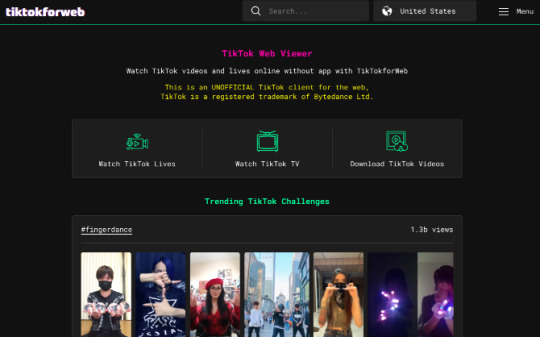
Now, TikTok is only available as a mobile app for Android and iOS. We’ve seen this before with Instagram and other social networks, where the web client is launched years later. And till then, you get third-party developers making unofficial versions like this one.
TikTokforWeb doesn’t let you sign in with your own account, so this is a generic web viewer for random TikTok Videos. You can search for an account or hashtag you already know. You can also select your country to see the top TikTok posts currently in your region.
The TikTok web viewer also allows you to watch TikTok Live channels, where users are live streaming to the masses. There is also a TikTok TV option, where you can watch a continuous stream of TikTok videos with other users in a channel.
TikTokforWeb also includes a mini-app you can use to download TikTok videos.
2. Video Downloader for Social Media (Android): Easiest Way to Download TikTok Videos
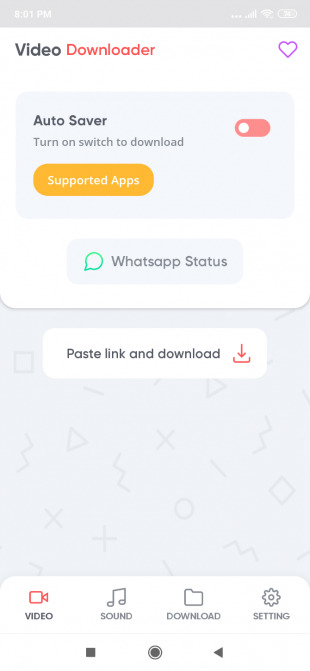
If you want to download a TikTok video to your drive, perhaps to make a reaction video or make it a part of your own clip, check out the strangely named Video Downloader for Social Media by Avalon Inc. It is one of the most highly rated among thousands of other such apps on the Play Store.
The app’s claim-to-fame is that it removes the TikTok watermark from the video, so it’s easier for you to use.
Just copy-paste the link and the app does the rest. You can even download only the sound from the video to use it as a ringtone. A handy video manager tab lets you decide what to do with all the files you’ve saved.
Download: Video Downloader for Social Media for Android (Free)
For iOS Users:
Unfortunately, this is only available for Android users and there aren’t any particularly good iPhone apps now. For now, you can use a web-based app like TikTok Video Downloader.
It doesn’t remove the watermark, but you’ll be able to save an MP4 video to your phone or computer. TikTok videos can also be downloaded through the TikTok Lite app if you’re using that.
TikTok is still new and so it isn’t yet supported by many of the best free all-in-one apps to download any video on the internet. But hopefully, this should be fixed soon enough as TikTok gets more and more popular.
3. TikTok Lite (Android): Best for Lurkers and Casual TikTok Users

If you use TikTok to check out the videos rather than make your own, the main app is overkill. It is packed with features that you won’t use, and it drains your battery. Instead, get the official TikTok Lite app.
As with other storage-saving lite apps for Android, TikTok Lite is smaller in size. It also focuses on ensuring it uses less data than the main app, which is critical to anyone on mobile networks and not Wi-Fi. Heck, it even lets you download and save a few videos for watching them offline.
TikTok Lite is best for passive users since you don’t even need to sign in. Download the app and you can use it without a TikTok account, thus protecting your privacy a little more.
TikTok Lite didn’t let users upload videos, but now there is an update. When you tap the upload button, it prompts you to download a 10MB “Video” feature before being able to use it. It is a stripped-down version of the main uploader though, so we still wouldn’t recommend it for serious TikTok users.
Download: TikTok Lite for Android (Free)
4. Vizmato (Android, iOS): Best Video Editor for TikTok
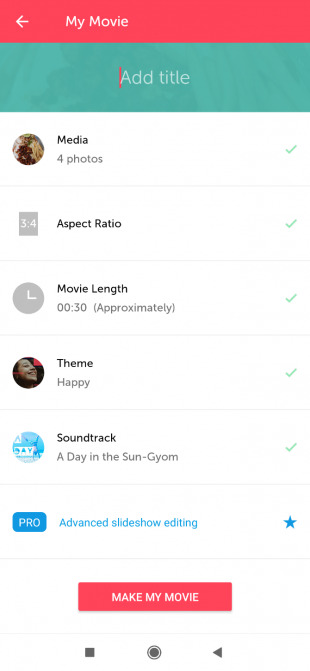
Vizmato is the best video editor for TikTok today. Even the free version is packed with enough features for you to make great videos, and the paid pro version ($11.99 / year) only adds more fun.
It covers the basics of everything you’ll need to create videos. Here’s a quick run-through of the best features available in the free version of Vizmato:
Split any video, trim a video, or join multiple videos to make a single video.
Select multiple photos and turn them into a slideshow video, complete with background music.
Add several sound effects.
Record videos through the app itself, adding music and filters live.
Add popular filters to any video, and video effects like ripples, shocks, transitions, etc.
The free version has a few limitations in the use of filters, effects, songs, and the time limit of the videos. It also adds a visual watermark at the end, but you can always trim that out in the TikTok app before you post your video.
However, if you love the free app and want to avoid all that, just buy the Pro version. It’s worth it for any serious video creator.
Download: Vizmato for Android | iOS (Free)
5. Hashtags for TikTok (Web): Hashtag Generator for TikTok
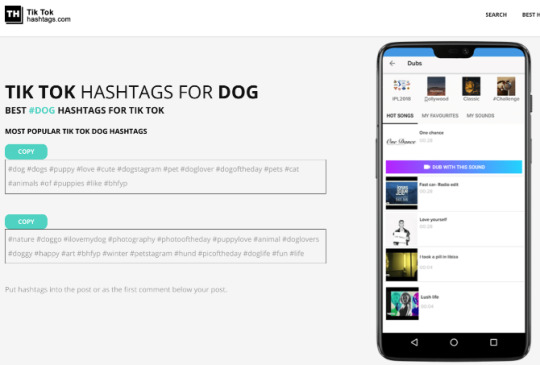
It is important to use trending hashtags and popular topics if you want to get more fans and followers on TikTok. Not sure which hashtags to use? There’s an app for that.
You can easily think of one hashtag based on the video you have made. For example, if you shot a cute video of your puppy, you would tag it with #dog.
So type the word “dog” into Hashtags for TikTok to instantly generate a box of 15-20 hashtags. Tap “copy” and paste it into your new TikTok video or as its first comment.
Think about this though: Hashtags for TikTok is the only generator of its kind right now but doesn’t say where it is getting the data for these hashtag recommendations.
There are plenty of similar apps for Instagram though, and this app even recommends keywords that are based on hashtags for Instagram. Make of that what you will…
Best TikTok Tips and Tricks
Third-party apps and websites will only get you so far. If you really want to be a TikTok power user, you need to dive into the main app and tweak it to suit your needs. Check out these TikTok tips and tricks for beginners and transition to a seasoned TikTok user.
Welcom to batteriestore.co.uk!We are a manufacturer representative and wholesaler that specializes in Laptop Batteries and Laptop AC Adapters . We have tested Batteries from virtually every manufacturer on the market. Our commitment is to provide our customers with the price/performance available on the market.
Please read the product details carefully to ensure that the brand, model and compatibility of the laptop battery you purchased meets your needs. If you need help, please contact us. Email: [email protected].
0 notes
Video
youtube
Decay Of Logos is one of the worst reviewed games of 2019 but is it really a bad game? Watch the stream and cast your vote! Naughty or Nice is my Christmas 2019 series where we will dive into some of the worst reviewed games of the year and WE will determine if the games are Naughty (bad) or Nice (good.) Your vote counts so watch and give your opinion! Buy Some Awesome Coffee (Save 15% With Code BRIARPATCH): https://ift.tt/35aERcB My Info My Live Stream Schedule: https://ift.tt/2o1CBnN My Spud Squad: https://bit.ly/33POv3W My Discord Channel: https://ift.tt/2qb0VEQ My Instagram Channel: https://ift.tt/2CKIrxC My Facebook Page: https://ift.tt/2CS8RA6 My Tumblr Page: https://ift.tt/2OffDmg My Video Game Podcast: https://ift.tt/2XVr2up My Disney Podcast: https://ift.tt/2VXsZGi My Family My Brother Zac's Youtube Channel: https://bit.ly/2Kk8EqW My Brother Zac's Twitch Channel: https://ift.tt/2QiehtO My Brother Scott's Youtube Channel: https://bit.ly/34Z4LQf My Friends My Friend Shook's Channel: https://bit.ly/2RPGnds My Friend Sniperfury's Channel: https://bit.ly/323Pop5 My Friend Bizrebellion's Channel: https://bit.ly/2OgLPWG My Friend Spairtyme's Twitch: https://ift.tt/2COa5d3 My PC Specs Processor: Intel Core i7 7700K 4.4Ghz Motherboard: MSI Z270 Gaming M3 (MS-7A62) Memory: Corsair 32gb DDR4 Graphics: NVIDIA GeForce RTX 2080 8gb GDDR6 Capture Card: Elgato HD60 Pro Mouse: Logitech G502 Keyboard: Logitech G413 Carbon Monitor: LG 34WK500 34" Ultrawide Webcam: LG C920 & LG C922 Microphone: Shure SM7A Soundboard: Yamaha MG12XU Consoles Owned: Nintendo Switch, Playstation 4, Wii U, Dreamcast, Arcade VR Rig: Oculus Rift S Spud Squad (.99): Join the Spud Squad today and get all these awesome perks!: Loyalty Badges Next To Your Name Custom Emojis To Use In Live Chat Access to members-only live chat - Once a month live stream where only Spud Squad members can chat with Tonic. Member's Only Discord Chat - Access to member's only chat on the Bang Bang Potato Discord server. Member's First Videos - Special videos for all Spud Squad members, who get first watch before going public...members will have first watch for 30 days. Released to public afterwards. Exclusive wallpapers - Each month starting in October, there will be a new Wallpaper shared via Community Tab. Name Announced When Joining A Stream - All members will have their name announced via a special audible message heard on stream. Once a member speaks in chat, their name will be announced via a special recording. https://www.youtube.com/channel/UC4TeJzsYmTkVu8shtP4H0gw/join Stream Commands: !commands - Shows the stream commands !add (code) - Add your Super Mario Maker 2 Level Code to the list !leave - Remove your Super Mario Maker Level 2 Code from the list !give (username) (amount giving) - Give Bacon Soup to other user !soup - Tells you how much Bacon Soup you currently own !rank - Tells you your current rank on Bang Bang Potato streams !uptime - Tells you how long the current stream has been live. !quote - Displays a random video game quote :) !qpos - Your position in the queue line. !epic - Displays Tonic's Epic Creator Code !spudsquad: Details on how to become a member of the Spud Squad! Stream Minigame Commands: !dice {bet} - Dice Roll Game (30 Second Cooldown Per Use) !challenge - Challenge another viewer to a duel. Costs 5000 Bacon Soup. Winner takes all Bacon Soup. 10 minute cooldown !raffle 50000 - Raffle Mini Game. You must type in the whole command as show. Wager is 50000 Bacon Soup, Winner Take All! !steal - Steal 2000-4000 Bacon Soup from a random viewer. You risk losing 2000-4000 Bacon Soup if you fail. 2 minute cool down. #fimbul #comedy #livestream #vote #gamereview by Bang Bang Potato
0 notes
Link
More and more chatbots are being created every day, basically covering every automatable use case. Most of these chatbots are textual, and we can interact with them on Messenger, SMS, website chat, etc. They’re very accessible and easy to use, but I’m sure you’d love to be able to speak to them, as well as write to them.
Sometimes, speaking is the most natural and easiest way to interact, say, when you’re at home cooking or reading. I’ve got some news for you: you can build your own Alexa bot backed by SAP Conversational AI. We made this integration very easy, so let’s dive in, step-by-step.
1. Create Your Bot
When you’re a beginner bot builder learning about natural language understanding, conversation flows and messaging platforms can feel a bit overwhelming. In this guide, I’m going to help you build your first bot on SAP Conversational AI. By the end of this tutorial, you will have a functional chatbot, and you will know how to:
Make your bot understand human language
Build a conversation flow
Deploy your bot to an external channel (Facebook Messenger, Twitter, etc.)
With SAP Conversational AI, you can easily design complex conversational flows fueled by a powerful artificial intelligence.
What are we building today?
Let’s start with a simple bot:
We’ll need to:
Understand greetings and goodbyes
Understand that the user is asking for a joke and send one picked randomly from a list
Understand at least two reactions — laughs or grins — and react with a funny gif or deep apologies
Deploy our bot on Facebook Messenger
Requirements
Create a free account on SAP Conversational AI.
Log in. Click on the button “Start with a template” or just on + NEW BOT in the header section.
3. You can choose one or many predefined skills for your bot. This will help you get started faster. Just select “Greetings” for now, but I encourage you to check the others later.
4. Choose your name. “joke-bot” would be appropriate
5. Add a description. “My awesome and funny joke bot” or something less cocky
6. You can set up to 6 topics to improve your bot training. Topics are keywords that can define your bot, such as “fashion,” “games,” or “jobs.”
7. Depending on the use of the data, choose the appropriate Data Policy option. Note that we don’t allow “Health” bots (which ask users personal health information) at the moment.
8. Set English as the default language.
9. You can keep your bot public as there is no private info, but you can change this setting later.
You are now ready to build your bot!
The Stages of Bot Building
There are 5 phases in your bot life, represented on our platform through the use of 5 tabs:
Train — Teach your bot what it needs to understand
Build — Create your conversational flow with our Bot Builder tool
Code — Connect your bot with external APIs or a database
Connect — Ship your bot to one or several messaging platforms
Monitor — Train your bot to make it sharper, and get insights on its usage!
For today, we’ll skip the “Code” part because we won’t need any external information. If you want to connect your bot with some code, I encourage you to comment below and I will make a post on it.
Step 1: Train Your Bot to Understand Human Language
This is the brain of your bot, where all its understanding is gathered and divided into Intents.
An intent is a “box” of sentences that all carry the same meaning even though they can be very different from one another. When a user sends some text to your bot, our algorithm compares it to the phrases in your intents. Then it checks if it’s close enough to one of them and decides what the intention of the message is.
For example:
Are you a bot?
You reply so fast, I’m sure you must be some kind of robot.
Am I speaking to a human or not?
They are all different, but they all ask the same question that we can sum up as: Are you a bot? Well, that would make a great intent! If your bot is able to recognize this question, you can prepare a smart reaction, like “I’m a robot and I’m proud of it.”
Fork Intents
All bots should understand basic things such as "greetings," "agree," "disagree," or when a user asks for help. If you chose the predefined Skill "Greetings" when you set up your bot, you will already have two intents: goodbye and greetings.
As SAP Conversational AI is collaborative, you do not have to recreate each intent every time! You can "fork" an intent someone already created to clone it right into your bot. Since we need to understand that our user wants to be told a joke, let’s find if the community has already created this intent for us.
Type “joke” in the input search. You can click on the intention names if you want to check their full content. The first result will work just fine for me.
Create a New Intent
If you want a custom intent, you can build it from scratch. Here, we want the bot to understand when someone laughs at the joke. Click on + CREATE on the right of the search field and choose a name for your intent:
Repeat this process for intent that gathers negative reactions to your jokes:
Step 2: Add Expressions
Now that we have intents, we need to populate them with various expressions. An expression is the name of a sentence added to an intent.
A golden rule would be to add at least 30 expressions to an intent and ideally more than 50.
Click on an intent and add sentences you want your bot to understand.
Put yourself in the shoes of the people talking to your bot. What could they possibly ask? Enter a new expression by typing it into the field Add an expression. Here are some examples:
Laughs
Hahaha that’s hilarious
ROFL you’re good!
That, my friend, was an amazing joke.
I haven’t laughed that much in a long time
Lame
You have no sense of humor whatsoever.
That’s both terrible and offensive.
What the heck was that?
Try harder, that was a very bad joke.
Tip: Click on the message “You have X expressions suggested to enrich your intent” to see examples of phrases you can add to your bot. It's a good way to speed up your training!
Step 3: Test Your Bot
Now that your bot is full of expressions, let’s test it with the console:
Click on the TEST bubble icon on the top right. Type a sentence you have not trained your bot with: “Botty bot, can you tell me a joke please?”
Regarding what you wrote, you will see which intent was detected under “He’s referring to.” If the algorithm did not detect an intent or detected an invalid intent, that means that you need to train your bot with more expressions. Go back to your intents and add or modify expressions. Then, test again. This might sound a bit repetitive, but it’s the best way to ensure that your bot will detect correctly the users’ sentences.
Once you’re happy with your bot intent detection, it’s time to move to the next phase: building your bot flow.
Step 4: Build and Manage the Conversation Flow
Now that the “brain” of your bot is all filled up, click on the Build tab.
The Build tab is where you find Bot Builder. It helps you construct the conversation flow of your bot using Skills.
What Is a Skill?
Each Skill represents one thing that your bot knows how to do, and they can interact with each other. Your skill can be a complicated one — such as managing payment by credit — or simply answering basic questions.
When you create a new bot, forking skills you already made to the new one will keep making your bots more powerful. You can also fork skills created by other people on the platform, so you don’t have to reinvent the wheel!
If you chose the predefined skill “Greetings” during the creation of your bot, it will already be in your interface.
Click its name to check its details:
A skill has four parts:
Readme: Where you explain the purpose of your skill
Triggers: Where you define why this skill should be activated after a user message
Requirements: Describes what information this skill has to collect, and what questions need to be asked to fulfill the requirements
Actions: What to do once the requirements are fulfilled
If you navigate through the tabs, you’ll see that this skill is structured as follows:
It is triggered if the intention greetings or the intention goodbye are matched.
It has no requirements because it does not need to collect additional information. That means that it will execute actions directly after a trigger.
It has two possible actions: If the intention matched is greetings, it sends a random welcoming message chosen from a list, and if the intention is goodbye, it does the same thing but picks the message from a different list.
It’s time to create our own Skill with the same structure.
Step 5: Build Your Own Skill
Go back to the Build tab and click on + Create skill on the left side.
You have three different types of skills: Business, Floating, and Fallback.
Business and Floating have no structural differences. Yet differentiating the two types of skill helps when you have a lot of them.
Fallback skills trigger when no other skill has their Triggers fulfilled after a user message. Most of the time, you’ll have only one of this kind where you can remind the user what your bot can do and ask them to rephrase.
Our skill will be of a Floating type. Give it the name you want, I chose tell-me-a-joke.
Click on your newly created skill and then go to the Triggers tab. We want to activate our skill if one of the three intentions we created are matched.
Don’t forget to change the condition to OR — by clicking on one of the blue buttons “AND” — since it is an AND condition by default, and we want to activate our skill when any of these intentions are matched.
We won’t need to do anything in the Requirements because we don’t have anything to ask. But you can improve the bot by asking for some information there, like what kind of jokes they prefer or how old they are if you want to add some adult jokes.
Head to the Actions tab and create your first message group.
Click on ADD NEW MESSAGE GROUP, then ADD CONDITION to trigger messages and add the condition: If @ask-joke is-present. The “@” stands for intent type. We’ll cover other types later.
Then choose the action type “SEND MESSAGE,” choose Text format, and type the best joke you know:
You can also set a delay (optional) between two messages up top 5 seconds. This might be useful when the messages your bot sends are quite long and need time to be read by the user.
Step 6: Give Different Possible Answers to Your Bot
Click on the little + over your message to add a new message to your random list so that we don’t always send the same joke. If you click again on SEND MESSAGE below, you can send multiple messages at the same time.
Let your creativity speak! Once we’re good with our jokes, let’s cover the two other intents.
Click on ADD A NEW MESSAGE GROUP and set the condition as: If @laughs is-present
I decided to send gifs in this case, so I clicked on SEND MESSAGE and Image format.
Here are the URLs of my GIFs if you want to use them: 1, 2 and 3.
Then, we repeat the process for our last intent:
Step 7: Chat With Your Bot
The last step before releasing your bot to your audience: chat with it in a real situation. This will show you exactly how the bot is and reacts as if you were in the shoes of any other user, and you’ll be able to double check any error in the conversation flow (bad answers, fallback error, weird behavior…) and correct it before it goes public. In fact, I recommend you chat with you bot as often as you can during its building, as it will be easier to identify where an eventual mistake comes from.
Click on the bottom-right blue button “CHAT WITH YOUR BOT” and start sending some messages. Use “Clear” to refresh the chat.
Step 8: Connect Your Bot to a Messaging Platform
Your bot is ready? It’s time to deploy it to a public messaging platform.
Go to the Connect tab, choose the messaging platform you prefer, and follow the step-by-step instructions. You won’t have anything else to do other than the initial configuration to deploy your bot to a new channel. For this reason, you should not hesitate to configure multiples to broaden your audience!
Beware that some platforms are not as powerful as others. For example, Telegram is very easy to configure but does not support GIF images, so you should adapt your bot accordingly. If you don’t know where to start, Facebook Messenger is a very powerful platform with a large audience.
Now, go on Messenger, Kik, or any other channel you chose and look for your bot, it’s there, it’s live!
Step 9: Monitor and Train Your Bot
The Monitor tab will help you sharpen your bot intelligence over time.
It gathers all the messages your bot receives and shows what intent was matched.
Keep an eye on this tab and train your bot regularly:
Archive the message if it matches the right intent
Assign the correct intent if an invalid intent was matched or none at all
Here, the last message sent to my bot didn’t match any intention. If similar messages keep coming over time, I will create a new intent for this case.
2. Add a Dedicated Intent and Skill
As we’ll see later, your Amazon Skill will be triggered by using an “invocation” (aka a “keyword”). Using this invocation will start the bot and tell Alexa to go to SAP Conversational AI to handle the conversation. Then, we have to tell your bot how to properly react when the user uses the invocation. If not, your Alexa skill will still work, but it won’t know what to answer and will ask for the Fallback skill, which can be very disappointing for the user.
For that, we’ll create an intent and a skill (or, in this particular case, modify an existing skill).
a. Go to the Train tab and click +CREATE. I chose to name my intent conversation-start, but you can choose whatever you want.
In this intent, we’ll add a single expression: CONVERSATION_START. This time, don’t use anything but this specific expression. This expression is what Alexa considers the beginning of the conversation with your bot, once you’ve called the “invocation.”
b. You can create a specific skill to handle the answer of the CONVERSATION_START trigger, but I chose something simpler: the Greetings skill that you already have in your joke bot. The result is that Alexa will answer with a greeting message when using your invocation: “Start funny bot” > “Hello :)”.
On your Build tab, choose the skill Greetings, and go to the Trigger tab. Add a condition with an ORboolean and simply choose “if @conversation-start is present.”
Once you’ve done that, go to the Actions tab and add a condition to the first action, with an OR boolean, and again type “if @conversation-start is present.” With that done, your bot will use the Greetings when prompting the invocation, as if you were simply greeting it.
This is the only modification you’ll have to do to make your bot Alexa-compatible.
3. Create an Amazon Alexa Developer Account
If you already have an Amazon Alexa developer account, nothing more to do! Just log in. If not, go hereand create one. It’s completely free!
Once you’ve created an account, don’t create a skill through the Amazon platform. We handle itfor you through your bot’s Connect tab.
4. Authorize Amazon to Connect to Your SAP Conversational AI
Go to the Connect tab of your bot and click Amazon Alexa. Go to Step 6 (under Amazon Alexa on the Connect tab) and click LOGIN WITH AMAZON. Once you’ve done that, you won’t have to go back to this action.
5. Choose an Invocation Name and Generate Your Alexa Skill
We’re almost done!
Under Amazon Alexa on the Connect tab, stay on Step 6 and choose a name for your Alexa skill. Feel free to personalize it.
Choose an invocation name. As I was previously saying, this is the “magic” word that will make Alexa switch to your SAP Conversational AI bot. I chose funnybot. Note that you can change it later, so don’t worry if you made a mistake!
Once you’ve chosen an invocation name, click the CREATE CHANNEL button and wait. The system will take a few seconds to reload and then the Vendor and Locales lists will be available.
Choose the unique option in the Vendor list and choose US in the Locales list. Then click DEPLOY SKILL TO AMAZON ALEXA.
There we are! Connection’s done!
6. Test Your Skill on Alexa
Go to your Amazon Alexa dev page and refresh the page. Your skill will now appear! Click on your skill’s name and go to the Test tab.
In the Skill testing is enabled in: field at the top left, choose Development to enable the testing window.
Time to Test!
Try prompting “Start funnybot.” The skill will answer with a greeting answer. Once you’ve done that, you can follow your conversation as if you were using your bot in another context (test chat, webchat, Messenger, etc.). Type “Can you tell me a joke?” and see what happens!
Of course, you can mix both messages and directly ask Alexa “Ask funnybot to tell me a joke”. Again, the most important thing is having the invocation keyword in your sentence.
If you change something in your bot, you don’t have to “rebuild” your Alexa connection. Just refresh the Test page and start a new conversation. Don’t forget to use your invocation before any questions to your bot.
Next Steps
Congrats! You now have a talking Alexa chatbot, backed by SAP Conversational AI.
When you’re ready for production and to make your skill available to every Alexa owner, follow the instructions on your Amazon Alexa dev page on the Distribution tab.
That’s it, you know everything! Enjoy experimenting.
0 notes
Text
The danger of “I already pay for Apple News+”
Apple doesn’t care about news, it cares about recurring revenue. That’s why publishers are crazy to jump into bed with Apple News+. They’re rendering their own subscription options unnecessary in exchange for a sliver of what Apple pays out from the mere $10 per month it charges for unlimited reading.
The unfathomable platform risk here makes Facebook’s exploitative Instant Articles program seem toothless in comparison. On Facebook, publishers became generic providers of dumb content for the social network’s smart pipe that stole the customer relationship from content creators. But at least publishers were only giving away their free content.
Apple News+ threatens to open a massive hole in news site paywalls, allowing their best premium articles to escape. Publishers hope they’ll get exposure to new audiences. But any potential new or existing direct subscriber to a publisher will no longer be willing to pay a healthy monthly fee to occasionally access that top content while supporting the rest of the newsroom. They’ll just cherry pick what they want via News+, and Apple will shave off a few cents for the publisher while owning all the data, customer relationship, and power.
“Why subscribe to that publisher? I already pay for Apple News+” should be the question haunting journalists’ nightmares. For readers, $10 per month all-you-can-eat from 300-plus publishers sounds like a great deal today. But it could accelerate the demise of some of those outlets, leaving society with fewer watchdogs and storytellers. If publishers agree to the shake hands with the devil, the dark lord will just garner more followers, making its ruinous offer more tempting.
There are so many horrifying aspects of Apple News+ for publishers, it’s best just to list each and break them down.
No Relationship With The Reader
To succeed, publishers need attention, data, and revenue, and Apple News+ gets in the way of all three. Readers visit Apple’s app, not the outlet’s site that gives it free rein to promote conference tickets, merchandise, research reports, and other money-makers. Publishers don’t get their Apple News+ readers’ email addresses for follow-up marketing, cookies for ad targeting and content personalization, or their credit card info to speed up future purchases.
At the bottom of articles, Apple News+ recommends posts by an outlet’s competitors. Readers end up without a publisher’s bookmark in their browser toolbar, app on their phone, or even easy access to them from News+’s default tab. They won’t see the outlet’s curation that highlights its most important content, or develop a connection with its home screen layout. They’ll miss call outs to follow individual reporters and chances to interact with innovative new interactive formats.
Perhaps worst of all, publishers will be thrown right back into the coliseum of attention. They’ll need to debase their voice and amp up the sensationalism of their headlines or risk their users straying an inch over to someone else. But they’ll have no control of how they’re surfaced…
At The Mercy Of The Algorithm
Which outlets earn money on Apple News+ will be largely determined by what Apple decides to show in those first few curatorial slots on screen. At any time, Apple could decide it wants more visual photo-based content or less serious world news because it placates users even if they’re less informed. It could suddenly preference shorter takes because they keep people from bouncing out of the app, or more generic shallow-dives that won’t scare off casual readers who don’t even care about that outlet. What if Apple signs up a publisher’s biggest competitor and sends them all the attention, decimating the first outlet’s discovery while still exposing its top paywalled content for cheap access?
Remember when Facebook wanted to build the world’s personalized newspaper and delivered tons of referral traffic, then abruptly decided to favor “friends and family content” while leaving publishers to starve? Now outlets are giving Apple News+ the same iron grip on their businesses. They might hire a ton of talent to give Apple what it wants, only for the strategy to change. The Wall Street Journal says it’s hiring 50 staffers to make content specifically for Apple News+. Those sound like some of the most precarious jobs in the business right now.
Remember when Facebook got the WSJ, Guardian, and more to build “social reader apps” and then one day just shut off the virality and then shut down the whole platform? News+ revenue will be a drop in bucket of iPhone sales, and Apple could at any time decide it’s not thirsty any more and let News+ rot. That and the eventual realization of platform risk and loss of relationship with the reader led the majority of Facebook’s Instant Articles launch partners like the New York Times, Washington Post, and Vox to drop the format. Publishers would be wise to come to that same conclusion now before they drive any more eyeballs to News+.
News+ Isn’t Built For News
Apple acquired the magazine industry’s self-distribution app Texture a year ago. Now it’s trying to cram in traditional text-based news with minimal work to adapt the product. That means National Geographic and Sports Illustrated get featured billing with animated magazine covers and ways to browse the latest ‘issue’. News outlets get demoted far below, with no intuitive or productive way to skim between articles beyond swiping through a chronological stack.
I only see WSJ’s content below My Magazines, a massive At Home feature from Architectural Digest, a random Gadgets & Gear section of magazine articles, another huge call out for the new issue of The Cut plus four pieces inside of it, and one more giant look at Bloomberg’s profile of Dow Chemical. That means those magazines are likely to absorb a ton of taps and engagement time before users even make it to the WSJ, which will then only score few cents per reader.
Magazines often publish big standalone features that don’t need a ton of context. News articles are part of a continuum of information that can be laid out on a publisher’s own site where they have control but not on Apple News+. And to make articles more visually appealing, Apple strips out some of the cross-promotional recirculation, sign-up forms, and commerce opportunities depend on.
Shattered Subscriptions
The whole situation feels like the music industry stumbling into the disastrous iTunes download era. Musicians earned solid revenue when someone bought their whole physical album for $16 to listen to the single, then fell in love with the other songs and ended up buying merchandise or concert tickets. Then suddenly, fans could just buy the digital single for $0.99 from iTunes, form a bond with Apple instead of the artist, and the whole music business fell into a depression.
Apple News+’s onerous revenue sharing deal puts publishers in the same pickle. That occasional flagship article that’s a breakout success no longer serves as a tentpole for the rest of the subscription.
Formerly, people would need to pay $30 per month for a WSJ subscription to read that article, with the price covering the research, reporting, and production of the whole newspaper. Readers felt justified paying the price since the got access to the other content, and the WSJ got to keep all the money even if people didn’t read much else or declined to even visit during the month. Now someone can pop in, read the WSJ’s best or most resource-intensive article, and the publisher effectively gets paid a la carte like with an iTunes single. Publishers will be scrounging for a cut of readers’ $10 per month, which will reportedly be divided in half by Apple’s oppressive 50 percent cut, then split between all the publishers someone reads — which will be heavily skewed towards the magazines that get the spotlight.
I’ve already had friends ask why they should keep paying if most of the WSJ is in Apple News along with tons of other publishers for a third of the price. Hardcore business news addicts that want unlimited access to the finance content that’s only available for three days in Apple News+ might keep their WSJ subscription. But anyone just in it for the highlights is likely to stop paying WSJ directly or never start.
I’m personally concerned because TechCrunch has agreed to put its new Extra Crunch $15 per month subscription content inside Apple News+ despite all the warning signs. We’re saving some perks like access to conference calls just for direct Extra Crunch subscribers, and perhaps a taste of EC’s written content might convince people they want the bonus features. But even more likely seems the possibility that readers would balk at paying again for just some extra perks when they already get the rest from Apple News, and many newsrooms aren’t set up to do anything but write articles.
It’s the “good enough” strategy we see across tech products playing out in news. When Instagram first launched Stories, it lacked a ton of Snapchat’s features, but it was good enough and conveniently located where people already spent their time and had their social graph. Snapchat didn’t suddenly lose all its users, but there was little reason for new users to sign up and growth plummetted.
Apple News is pre-loaded on your device, where you already have a credit card set up, and it’s bundled with lots of content, at a cheaper price that most individual news outlets. Even if it doesn’t offer unlimited, permanent access to every WSJ Pro story, Apple News+ will be good enough. And it gets better with each outlet that allies with this Borg.
But this time, good enough won’t just determine which tech giant wins. Apple News+ could decimate the revenue of a fundamental pillar of society we rely on to hold the powerful accountable. Yet to the journalists that surrender their content, Apple will have no accountability.
from iraidajzsmmwtv https://ift.tt/2HEZntW via IFTTT
0 notes
Text
The danger of ‘I already pay for Apple News+’
New Post has been published on http://www.readersforum.tk/the-danger-of-i-already-pay-for-apple-news-2/
The danger of ‘I already pay for Apple News+’
Apple doesn’t care about news, it cares about recurring revenue. That’s why publishers are crazy to jump into bed with Apple News+. They’re rendering their own subscription options unnecessary in exchange for a sliver of what Apple pays out from the mere $10 per month it charges for unlimited reading.
The unfathomable platform risk here makes Facebook’s exploitative Instant Articles program seem toothless in comparison. On Facebook, publishers became generic providers of dumb content for the social network’s smart pipe that stole the customer relationship from content creators. But at least publishers were only giving away their free content.
Apple News+ threatens to open a massive hole in news site paywalls, allowing their best premium articles to escape. Publishers hope they’ll get exposure to new audiences. But any potential new or existing direct subscriber to a publisher will no longer be willing to pay a healthy monthly fee to occasionally access that top content while supporting the rest of the newsroom. They’ll just cherry pick what they want via News+, and Apple will shave off a few cents for the publisher while owning all the data, customer relationship and power.
“Why subscribe to that publisher? I already pay for Apple News+” should be the question haunting journalists’ nightmares. For readers, $10 per month all-you-can-eat from 300-plus publishers sounds like a great deal today. But it could accelerate the demise of some of those outlets, leaving society with fewer watchdogs and storytellers. If publishers agree to the shake hands with the devil, the dark lord will just garner more followers, making its ruinous offer more tempting.
There are so many horrifying aspects of Apple News+ for publishers, it’s best just to list each and break them down.
No relationship with the reader
To succeed, publishers need attention, data and revenue, and Apple News+ gets in the way of all three. Readers visit Apple’s app, not the outlet’s site that gives it free rein to promote conference tickets, merchandise, research reports and other money-makers. Publishers don’t get their Apple News+ readers’ email addresses for follow-up marketing, cookies for ad targeting and content personalization, or their credit card info to speed up future purchases.
At the bottom of articles, Apple News+ recommends posts by an outlet’s competitors. Readers end up without a publisher’s bookmark in their browser toolbar, app on their phone or even easy access to them from News+’s default tab. They won’t see the outlet’s curation that highlights its most important content, or develop a connection with its home screen layout. They’ll miss call-outs to follow individual reporters and chances to interact with innovative new interactive formats.
Perhaps worst of all, publishers will be thrown right back into the coliseum of attention. They’ll need to debase their voice and amp up the sensationalism of their headlines or risk their users straying an inch over to someone else. But they’ll have no control of how they’re surfaced…
At the mercy of the algorithm
Which outlets earn money on Apple News+ will be largely determined by what Apple decides to show in those first few curatorial slots on screen. At any time, Apple could decide it wants more visual photo-based content or less serious world news because it placates users even if they’re less informed. It could suddenly preference shorter takes because they keep people from bouncing out of the app, or more generic shallow-dives that won’t scare off casual readers who don’t even care about that outlet. What if Apple signs up a publisher’s biggest competitor and sends them all the attention, decimating the first outlet’s discovery while still exposing its top paywalled content for cheap access?
Remember when Facebook wanted to build the world’s personalized newspaper and delivered tons of referral traffic, then abruptly decided to favor “friends and family content” while leaving publishers to starve? Now outlets are giving Apple News+ the same iron grip on their businesses. They might hire a ton of talent to give Apple what it wants, only for the strategy to change. The Wall Street Journal says it’s hiring 50 staffers to make content specifically for Apple News+. Those sound like some of the most precarious jobs in the business right now.
Remember when Facebook got the WSJ, Guardian and more to build “social reader apps” and then one day just shut off the virality and then shut down the whole platform? News+ revenue will be a drop in the bucket of iPhone sales, and Apple could at any time decide it’s not thirsty any more and let News+ rot. That and the eventual realization of platform risk and loss of relationship with the reader led the majority of Facebook’s Instant Articles launch partners like The New York Times, The Washington Post and Vox to drop the format. Publishers would be wise to come to that same conclusion now before they drive any more eyeballs to News+.
News+ isn’t built for news
Apple acquired the magazine industry’s self-distribution app Texture a year ago. Now it’s trying to cram in traditional text-based news with minimal work to adapt the product. That means National Geographic and Sports Illustrated get featured billing with animated magazine covers and ways to browse the latest “issue.” News outlets get demoted far below, with no intuitive or productive way to skim between articles beyond swiping through a chronological stack.
I only see WSJ’s content below My Magazines, a massive At Home feature from Architectural Digest, a random Gadgets & Gear section of magazine articles, another huge call-out for the new issue of The Cut plus four pieces inside of it, and one more giant look at Bloomberg’s profile of Dow Chemical. That means those magazines are likely to absorb a ton of taps and engagement time before users even make it to the WSJ, which will then only score few cents per reader.
Magazines often publish big standalone features that don’t need a ton of context. News articles are part of a continuum of information that can be laid out on a publisher’s own site where they have control, but not on Apple News+. And to make articles more visually appealing, Apple strips out some of the cross-promotional recirculation, sign-up forms and commerce opportunities on which publishers depend.
Shattered subscriptions
The whole situation feels like the music industry stumbling into the disastrous iTunes download era. Musicians earned solid revenue when someone bought their whole physical album for $16 to listen to the single, then fell in love with the other songs and ended up buying merchandise or concert tickets. Then suddenly, fans could just buy the digital single for $0.99 from iTunes, form a bond with Apple instead of the artist and the whole music business fell into a depression.
Apple News+’s onerous revenue-sharing deal puts publishers in the same pickle. That occasional flagship article that’s a breakout success no longer serves as a tentpole for the rest of the subscription.
Formerly, people would need to pay $30 per month for a WSJ subscription to read that article, with the price covering the research, reporting and production of the whole newspaper. Readers felt justified paying the price because they got access to the other content, and the WSJ got to keep all the money even if people didn’t read much else or declined to even visit during the month. Now someone can pop in, read the WSJ’s best or most resource-intensive article, and the publisher effectively gets paid à la carte like with an iTunes single. Publishers will be scrounging for a cut of readers’ $10 per month, which will reportedly be divided in half by Apple’s oppressive 50 percent cut, then split between all the publishers someone reads — which will be heavily skewed towards the magazines that get the spotlight.
I’ve already had friends ask why they should keep paying if most of the WSJ is in Apple News along with tons of other publishers for a third of the price. Hardcore business news addicts that want unlimited access to the finance content that’s only available for three days in Apple News+ might keep their WSJ subscription. But anyone just in it for the highlights is likely to stop paying WSJ directly — or never start.
I’m personally concerned because TechCrunch has agreed to put its new Extra Crunch $15 per month subscription content inside Apple News+ despite all the warning signs. We’re saving some perks, like access to conference calls just for direct Extra Crunch subscribers, and perhaps a taste of EC’s written content might convince people they want the bonus features. But even more likely seems the possibility that readers would balk at paying again for just some extra perks when they already get the rest from Apple News, and many newsrooms aren’t set up to do anything but write articles.
It’s the “good enough” strategy we see across tech products playing out in news. When Instagram first launched Stories, it lacked a ton of Snapchat’s features, but it was good enough and conveniently located where people already spent their time and had their social graph. Snapchat didn’t suddenly lose all its users, but there was little reason for new users to sign up and growth plummeted.
Apple News is pre-loaded on your device, where you already have a credit card set up, and it’s bundled with lots of content, at a cheaper price than most individual news outlets. Even if it doesn’t offer unlimited, permanent access to every WSJ Pro story, Apple News+ will be good enough. And it gets better with each outlet that allies with this Borg.
But this time, good enough won’t just determine which tech giant wins. Apple News+ could decimate the revenue of a fundamental pillar of society we rely on to hold the powerful accountable. Yet to the journalists that surrender their content, Apple will have no accountability.
0 notes
Link
Apple doesn’t care about news, it cares about recurring revenue. That’s why publishers are crazy to jump into bed with Apple News+. They’re rendering their own subscription options unnecessary in exchange for a sliver of what Apple pays out from the mere $10 per month it charges for unlimited reading.
The unfathomable platform risk here makes Facebook’s exploitative Instant Articles program seem toothless in comparison. On Facebook, publishers became generic providers of dumb content for the social network’s smart pipe that stole the customer relationship from content creators. But at least publishers were only giving away their free content.
Apple News+ threatens to open a massive hole in news site paywalls, allowing their best premium articles to escape. Publishers hope they’ll get exposure to new audiences. But any potential new or existing direct subscriber to a publisher will no longer be willing to pay a healthy monthly fee to occasionally access that top content while supporting the rest of the newsroom. They’ll just cherry pick what they want via News+, and Apple will shave off a few cents for the publisher while owning all the data, customer relationship, and power.
“Why subscribe to that publisher? I already pay for Apple News+” should be the question haunting journalists’ nightmares. For readers, $10 per month all-you-can-eat from 300-plus publishers sounds like a great deal today. But it could accelerate the demise of some of those outlets, leaving society with fewer watchdogs and storytellers. If publishers agree to the shake hands with the devil, the dark lord will just garner more followers, making its ruinous offer more tempting.
There are so many horrifying aspects of Apple News+ for publishers, it’s best just to list each and break them down.
No Relationship With The Reader
To succeed, publishers need attention, data, and revenue, and Apple News+ gets in the way of all three. Readers visit Apple’s app, not the outlet’s site that gives it free rein to promote conference tickets, merchandise, research reports, and other money-makers. Publishers don’t get their Apple News+ readers’ email addresses for follow-up marketing, cookies for ad targeting and content personalization, or their credit card info to speed up future purchases.
At the bottom of articles, Apple News+ recommends posts by an outlet’s competitors. Readers end up without a publisher’s bookmark in their browser toolbar, app on their phone, or even easy access to them from News+’s default tab. They won’t see the outlet’s curation that highlights its most important content, or develop a connection with its home screen layout. They’ll miss call outs to follow individual reporters and chances to interact with innovative new interactive formats.
Perhaps worst of all, publishers will be thrown right back into the coliseum of attention. They’ll need to debase their voice and amp up the sensationalism of their headlines or risk their users straying an inch over to someone else. But they’ll have no control of how they’re surfaced…
At The Mercy Of The Algorithm
Which outlets earn money on Apple News+ will be largely determined by what Apple decides to show in those first few curatorial slots on screen. At any time, Apple could decide it wants more visual photo-based content or less serious world news because it placates users even if they’re less informed. It could suddenly preference shorter takes because they keep people from bouncing out of the app, or more generic shallow-dives that won’t scare off casual readers who don’t even care about that outlet. What if Apple signs up a publisher’s biggest competitor and sends them all the attention, decimating the first outlet’s discovery while still exposing its top paywalled content for cheap access?
Remember when Facebook wanted to build the world’s personalized newspaper and delivered tons of referral traffic, then abruptly decided to favor “friends and family content” while leaving publishers to starve? Now outlets are giving Apple News+ the same iron grip on their businesses. They might hire a ton of talent to give Apple what it wants, only for the strategy to change. The Wall Street Journal says it’s hiring 50 staffers to make content specifically for Apple News+. Those sound like some of the most precarious jobs in the business right now.
Remember when Facebook got the WSJ, Guardian, and more to build “social reader apps” and then one day just shut off the virality and then shut down the whole platform? News+ revenue will be a drop in bucket of iPhone sales, and Apple could at any time decide it’s not thirsty any more and let News+ rot. That and the eventual realization of platform risk and loss of relationship with the reader led the majority of Facebook’s Instant Articles launch partners like the New York Times, Washington Post, and Vox to drop the format. Publishers would be wise to come to that same conclusion now before they drive any more eyeballs to News+.
News+ Isn’t Built For News
Apple acquired the magazine industry’s self-distribution app Texture a year ago. Now it’s trying to cram in traditional text-based news with minimal work to adapt the product. That means National Geographic and Sports Illustrated get featured billing with animated magazine covers and ways to browse the latest ‘issue’. News outlets get demoted far below, with no intuitive or productive way to skim between articles beyond swiping through a chronological stack.
I only see WSJ’s content below My Magazines, a massive At Home feature from Architectural Digest, a random Gadgets & Gear section of magazine articles, another huge call out for the new issue of The Cut plus four pieces inside of it, and one more giant look at Bloomberg’s profile of Dow Chemical. That means those magazines are likely to absorb a ton of taps and engagement time before users even make it to the WSJ, which will then only score few cents per reader.
Magazines often publish big standalone features that don’t need a ton of context. News articles are part of a continuum of information that can be laid out on a publisher’s own site where they have control but not on Apple News+. And to make articles more visually appealing, Apple strips out some of the cross-promotional recirculation, sign-up forms, and commerce opportunities depend on.
Shattered Subscriptions
The whole situation feels like the music industry stumbling into the disastrous iTunes download era. Musicians earned solid revenue when someone bought their whole physical album for $16 to listen to the single, then fell in love with the other songs and ended up buying merchandise or concert tickets. Then suddenly, fans could just buy the digital single for $0.99 from iTunes, form a bond with Apple instead of the artist, and the whole music business fell into a depression.
Apple News+’s onerous revenue sharing deal puts publishers in the same pickle. That occasional flagship article that’s a breakout success no longer serves as a tentpole for the rest of the subscription.
Formerly, people would need to pay $30 per month for a WSJ subscription to read that article, with the price covering the research, reporting, and production of the whole newspaper. Readers felt justified paying the price since the got access to the other content, and the WSJ got to keep all the money even if people didn’t read much else or declined to even visit during the month. Now someone can pop in, read the WSJ’s best or most resource-intensive article, and the publisher effectively gets paid a la carte like with an iTunes single. Publishers will be scrounging for a cut of readers’ $10 per month, which will reportedly be divided in half by Apple’s oppressive 50 percent cut, then split between all the publishers someone reads — which will be heavily skewed towards the magazines that get the spotlight.
I’ve already had friends ask why they should keep paying if most of the WSJ is in Apple News along with tons of other publishers for a third of the price. Hardcore business news addicts that want unlimited access to the finance content that’s only available for three days in Apple News+ might keep their WSJ subscription. But anyone just in it for the highlights is likely to stop paying WSJ directly or never start.
I’m personally concerned because TechCrunch has agreed to put its new Extra Crunch $15 per month subscription content inside Apple News+ despite all the warning signs. We’re saving some perks like access to conference calls just for direct Extra Crunch subscribers, and perhaps a taste of EC’s written content might convince people they want the bonus features. But even more likely seems the possibility that readers would balk at paying again for just some extra perks when they already get the rest from Apple News, and many newsrooms aren’t set up to do anything but write articles.
It’s the “good enough” strategy we see across tech products playing out in news. When Instagram first launched Stories, it lacked a ton of Snapchat’s features, but it was good enough and conveniently located where people already spent their time and had their social graph. Snapchat didn’t suddenly lose all its users, but there was little reason for new users to sign up and growth plummetted.
Apple News is pre-loaded on your device, where you already have a credit card set up, and it’s bundled with lots of content, at a cheaper price that most individual news outlets. Even if it doesn’t offer unlimited, permanent access to every WSJ Pro story, Apple News+ will be good enough. And it gets better with each outlet that allies with this Borg.
But this time, good enough won’t just determine which tech giant wins. Apple News+ could decimate the revenue of a fundamental pillar of society we rely on to hold the powerful accountable. Yet to the journalists that surrender their content, Apple will have no accountability.
from Mobile – TechCrunch https://ift.tt/2HEZntW ORIGINAL CONTENT FROM: https://techcrunch.com/
0 notes
Text
The danger of ‘I already pay for Apple News+’
Apple doesn’t care about news, it cares about recurring revenue. That’s why publishers are crazy to jump into bed with Apple News+. They’re rendering their own subscription options unnecessary in exchange for a sliver of what Apple pays out from the mere $10 per month it charges for unlimited reading.
The unfathomable platform risk here makes Facebook’s exploitative Instant Articles program seem toothless in comparison. On Facebook, publishers became generic providers of dumb content for the social network’s smart pipe that stole the customer relationship from content creators. But at least publishers were only giving away their free content.
Apple News+ threatens to open a massive hole in news site paywalls, allowing their best premium articles to escape. Publishers hope they’ll get exposure to new audiences. But any potential new or existing direct subscriber to a publisher will no longer be willing to pay a healthy monthly fee to occasionally access that top content while supporting the rest of the newsroom. They’ll just cherry pick what they want via News+, and Apple will shave off a few cents for the publisher while owning all the data, customer relationship and power.
“Why subscribe to that publisher? I already pay for Apple News+” should be the question haunting journalists’ nightmares. For readers, $10 per month all-you-can-eat from 300-plus publishers sounds like a great deal today. But it could accelerate the demise of some of those outlets, leaving society with fewer watchdogs and storytellers. If publishers agree to the shake hands with the devil, the dark lord will just garner more followers, making its ruinous offer more tempting.
There are so many horrifying aspects of Apple News+ for publishers, it’s best just to list each and break them down.
No relationship with the reader
To succeed, publishers need attention, data and revenue, and Apple News+ gets in the way of all three. Readers visit Apple’s app, not the outlet’s site that gives it free rein to promote conference tickets, merchandise, research reports and other money-makers. Publishers don’t get their Apple News+ readers’ email addresses for follow-up marketing, cookies for ad targeting and content personalization, or their credit card info to speed up future purchases.
At the bottom of articles, Apple News+ recommends posts by an outlet’s competitors. Readers end up without a publisher’s bookmark in their browser toolbar, app on their phone or even easy access to them from News+’s default tab. They won’t see the outlet’s curation that highlights its most important content, or develop a connection with its home screen layout. They’ll miss call-outs to follow individual reporters and chances to interact with innovative new interactive formats.
Perhaps worst of all, publishers will be thrown right back into the coliseum of attention. They’ll need to debase their voice and amp up the sensationalism of their headlines or risk their users straying an inch over to someone else. But they’ll have no control of how they’re surfaced…
At the mercy of the algorithm
Which outlets earn money on Apple News+ will be largely determined by what Apple decides to show in those first few curatorial slots on screen. At any time, Apple could decide it wants more visual photo-based content or less serious world news because it placates users even if they’re less informed. It could suddenly preference shorter takes because they keep people from bouncing out of the app, or more generic shallow-dives that won’t scare off casual readers who don’t even care about that outlet. What if Apple signs up a publisher’s biggest competitor and sends them all the attention, decimating the first outlet’s discovery while still exposing its top paywalled content for cheap access?
Remember when Facebook wanted to build the world’s personalized newspaper and delivered tons of referral traffic, then abruptly decided to favor “friends and family content” while leaving publishers to starve? Now outlets are giving Apple News+ the same iron grip on their businesses. They might hire a ton of talent to give Apple what it wants, only for the strategy to change. The Wall Street Journal says it’s hiring 50 staffers to make content specifically for Apple News+. Those sound like some of the most precarious jobs in the business right now.
Remember when Facebook got the WSJ, Guardian and more to build “social reader apps” and then one day just shut off the virality and then shut down the whole platform? News+ revenue will be a drop in the bucket of iPhone sales, and Apple could at any time decide it’s not thirsty any more and let News+ rot. That and the eventual realization of platform risk and loss of relationship with the reader led the majority of Facebook’s Instant Articles launch partners like The New York Times, The Washington Post and Vox to drop the format. Publishers would be wise to come to that same conclusion now before they drive any more eyeballs to News+.
News+ isn’t built for news
Apple acquired the magazine industry’s self-distribution app Texture a year ago. Now it’s trying to cram in traditional text-based news with minimal work to adapt the product. That means National Geographic and Sports Illustrated get featured billing with animated magazine covers and ways to browse the latest “issue.” News outlets get demoted far below, with no intuitive or productive way to skim between articles beyond swiping through a chronological stack.
I only see WSJ’s content below My Magazines, a massive At Home feature from Architectural Digest, a random Gadgets & Gear section of magazine articles, another huge call-out for the new issue of The Cut plus four pieces inside of it, and one more giant look at Bloomberg’s profile of Dow Chemical. That means those magazines are likely to absorb a ton of taps and engagement time before users even make it to the WSJ, which will then only score few cents per reader.
Magazines often publish big standalone features that don’t need a ton of context. News articles are part of a continuum of information that can be laid out on a publisher’s own site where they have control, but not on Apple News+. And to make articles more visually appealing, Apple strips out some of the cross-promotional recirculation, sign-up forms and commerce opportunities on which publishers depend.
Shattered subscriptions
The whole situation feels like the music industry stumbling into the disastrous iTunes download era. Musicians earned solid revenue when someone bought their whole physical album for $16 to listen to the single, then fell in love with the other songs and ended up buying merchandise or concert tickets. Then suddenly, fans could just buy the digital single for $0.99 from iTunes, form a bond with Apple instead of the artist and the whole music business fell into a depression.
Apple News+’s onerous revenue-sharing deal puts publishers in the same pickle. That occasional flagship article that’s a breakout success no longer serves as a tentpole for the rest of the subscription.
Formerly, people would need to pay $30 per month for a WSJ subscription to read that article, with the price covering the research, reporting and production of the whole newspaper. Readers felt justified paying the price because they got access to the other content, and the WSJ got to keep all the money even if people didn’t read much else or declined to even visit during the month. Now someone can pop in, read the WSJ’s best or most resource-intensive article, and the publisher effectively gets paid à la carte like with an iTunes single. Publishers will be scrounging for a cut of readers’ $10 per month, which will reportedly be divided in half by Apple’s oppressive 50 percent cut, then split between all the publishers someone reads — which will be heavily skewed towards the magazines that get the spotlight.
I’ve already had friends ask why they should keep paying if most of the WSJ is in Apple News along with tons of other publishers for a third of the price. Hardcore business news addicts that want unlimited access to the finance content that’s only available for three days in Apple News+ might keep their WSJ subscription. But anyone just in it for the highlights is likely to stop paying WSJ directly — or never start.
I’m personally concerned because TechCrunch has agreed to put its new Extra Crunch $15 per month subscription content inside Apple News+ despite all the warning signs. We’re saving some perks, like access to conference calls just for direct Extra Crunch subscribers, and perhaps a taste of EC’s written content might convince people they want the bonus features. But even more likely seems the possibility that readers would balk at paying again for just some extra perks when they already get the rest from Apple News, and many newsrooms aren’t set up to do anything but write articles.
It’s the “good enough” strategy we see across tech products playing out in news. When Instagram first launched Stories, it lacked a ton of Snapchat’s features, but it was good enough and conveniently located where people already spent their time and had their social graph. Snapchat didn’t suddenly lose all its users, but there was little reason for new users to sign up and growth plummeted.
Apple News is pre-loaded on your device, where you already have a credit card set up, and it’s bundled with lots of content, at a cheaper price than most individual news outlets. Even if it doesn’t offer unlimited, permanent access to every WSJ Pro story, Apple News+ will be good enough. And it gets better with each outlet that allies with this Borg.
But this time, good enough won’t just determine which tech giant wins. Apple News+ could decimate the revenue of a fundamental pillar of society we rely on to hold the powerful accountable. Yet to the journalists that surrender their content, Apple will have no accountability.
source https://techcrunch.com/2019/03/26/no-need-to-subscribe/
0 notes
Text
The danger of “I already pay for Apple News+”
Apple doesn’t care about news, it cares about recurring revenue. That’s why publishers are crazy to jump into bed with Apple News+. They’re rendering their own subscription options unnecessary in exchange for a sliver of what Apple pays out from the mere $10 per month it charges for unlimited reading.
The unfathomable platform risk here makes Facebook’s exploitative Instant Articles program seem toothless in comparison. On Facebook, publishers became generic providers of dumb content for the social network’s smart pipe that stole the customer relationship from content creators. But at least publishers were only giving away their free content.
Apple News+ threatens to open a massive hole in news site paywalls, allowing their best premium articles to escape. Publishers hope they’ll get exposure to new audiences. But any potential new or existing direct subscriber to a publisher will no longer be willing to pay a healthy monthly fee to occasionally access that top content while supporting the rest of the newsroom. They’ll just cherry pick what they want via News+, and Apple will shave off a few cents for the publisher while owning all the data, customer relationship, and power.
“Why subscribe to that publisher? I already pay for Apple News+” should be the question haunting journalists’ nightmares. For readers, $10 per month all-you-can-eat from 300-plus publishers sounds like a great deal today. But it could accelerate the demise of some of those outlets, leaving society with fewer watchdogs and storytellers. If publishers agree to the shake hands with the devil, the dark lord will just garner more followers, making its ruinous offer more tempting.
There are so many horrifying aspects of Apple News+ for publishers, it’s best just to list each and break them down.
No Relationship With The Reader
To succeed, publishers need attention, data, and revenue, and Apple News+ gets in the way of all three. Readers visit Apple’s app, not the outlet’s site that gives it free rein to promote conference tickets, merchandise, research reports, and other money-makers. Publishers don’t get their Apple News+ readers’ email addresses for follow-up marketing, cookies for ad targeting and content personalization, or their credit card info to speed up future purchases.
At the bottom of articles, Apple News+ recommends posts by an outlet’s competitors. Readers end up without a publisher’s bookmark in their browser toolbar, app on their phone, or even easy access to them from News+’s default tab. They won’t see the outlet’s curation that highlights its most important content, or develop a connection with its home screen layout. They’ll miss call outs to follow individual reporters and chances to interact with innovative new interactive formats.
Perhaps worst of all, publishers will be thrown right back into the coliseum of attention. They’ll need to debase their voice and amp up the sensationalism of their headlines or risk their users straying an inch over to someone else. But they’ll have no control of how they’re surfaced…
At The Mercy Of The Algorithm
Which outlets earn money on Apple News+ will be largely determined by what Apple decides to show in those first few curatorial slots on screen. At any time, Apple could decide it wants more visual photo-based content or less serious world news because it placates users even if they’re less informed. It could suddenly preference shorter takes because they keep people from bouncing out of the app, or more generic shallow-dives that won’t scare off casual readers who don’t even care about that outlet. What if Apple signs up a publisher’s biggest competitor and sends them all the attention, decimating the first outlet’s discovery while still exposing its top paywalled content for cheap access?
Remember when Facebook wanted to build the world’s personalized newspaper and delivered tons of referral traffic, then abruptly decided to favor “friends and family content” while leaving publishers to starve? Now outlets are giving Apple News+ the same iron grip on their businesses. They might hire a ton of talent to give Apple what it wants, only for the strategy to change. The Wall Street Journal says it’s hiring 50 staffers to make content specifically for Apple News+. Those sound like some of the most precarious jobs in the business right now.
Remember when Facebook got the WSJ, Guardian, and more to build “social reader apps” and then one day just shut off the virality and then shut down the whole platform? News+ revenue will be a drop in bucket of iPhone sales, and Apple could at any time decide it’s not thirsty any more and let News+ rot. That and the eventual realization of platform risk and loss of relationship with the reader led the majority of Facebook’s Instant Articles launch partners like the New York Times, Washington Post, and Vox to drop the format. Publishers would be wise to come to that same conclusion now before they drive any more eyeballs to News+.
News+ Isn’t Built For News
Apple acquired the magazine industry’s self-distribution app Texture a year ago. Now it’s trying to cram in traditional text-based news with minimal work to adapt the product. That means National Geographic and Sports Illustrated get featured billing with animated magazine covers and ways to browse the latest ‘issue’. News outlets get demoted far below, with no intuitive or productive way to skim between articles beyond swiping through a chronological stack.
I only see WSJ’s content below My Magazines, a massive At Home feature from Architectural Digest, a random Gadgets & Gear section of magazine articles, another huge call out for the new issue of The Cut plus four pieces inside of it, and one more giant look at Bloomberg’s profile of Dow Chemical. That means those magazines are likely to absorb a ton of taps and engagement time before users even make it to the WSJ, which will then only score few cents per reader.
Magazines often publish big standalone features that don’t need a ton of context. News articles are part of a continuum of information that can be laid out on a publisher’s own site where they have control but not on Apple News+. And to make articles more visually appealing, Apple strips out some of the cross-promotional recirculation, sign-up forms, and commerce opportunities depend on.
Shattered Subscriptions
The whole situation feels like the music industry stumbling into the disastrous iTunes download era. Musicians earned solid revenue when someone bought their whole physical album for $16 to listen to the single, then fell in love with the other songs and ended up buying merchandise or concert tickets. Then suddenly, fans could just buy the digital single for $0.99 from iTunes, form a bond with Apple instead of the artist, and the whole music business fell into a depression.
Apple News+’s onerous revenue sharing deal puts publishers in the same pickle. That occasional flagship article that’s a breakout success no longer serves as a tentpole for the rest of the subscription.
Formerly, people would need to pay $30 per month for a WSJ subscription to read that article, with the price covering the research, reporting, and production of the whole newspaper. Readers felt justified paying the price since the got access to the other content, and the WSJ got to keep all the money even if people didn’t read much else or declined to even visit during the month. Now someone can pop in, read the WSJ’s best or most resource-intensive article, and the publisher effectively gets paid a la carte like with an iTunes single. Publishers will be scrounging for a cut of readers’ $10 per month, which will reportedly be divided in half by Apple’s oppressive 50 percent cut, then split between all the publishers someone reads — which will be heavily skewed towards the magazines that get the spotlight.
I’ve already had friends ask why they should keep paying if most of the WSJ is in Apple News along with tons of other publishers for a third of the price. Hardcore business news addicts that want unlimited access to the finance content that’s only available for three days in Apple News+ might keep their WSJ subscription. But anyone just in it for the highlights is likely to stop paying WSJ directly or never start.
I’m personally concerned because TechCrunch has agreed to put its new Extra Crunch $15 per month subscription content inside Apple News+ despite all the warning signs. We’re saving some perks like access to conference calls just for direct Extra Crunch subscribers, and perhaps a taste of EC’s written content might convince people they want the bonus features. But even more likely seems the possibility that readers would balk at paying again for just some extra perks when they already get the rest from Apple News, and many newsrooms aren’t set up to do anything but write articles.
It’s the “good enough” strategy we see across tech products playing out in news. When Instagram first launched Stories, it lacked a ton of Snapchat’s features, but it was good enough and conveniently located where people already spent their time and had their social graph. Snapchat didn’t suddenly lose all its users, but there was little reason for new users to sign up and growth plummetted.
Apple News is pre-loaded on your device, where you already have a credit card set up, and it’s bundled with lots of content, at a cheaper price that most individual news outlets. Even if it doesn’t offer unlimited, permanent access to every WSJ Pro story, Apple News+ will be good enough. And it gets better with each outlet that allies with this Borg.
But this time, good enough won’t just determine which tech giant wins. Apple News+ could decimate the revenue of a fundamental pillar of society we rely on to hold the powerful accountable. Yet to the journalists that surrender their content, Apple will have no accountability.
Via Josh Constine https://techcrunch.com
0 notes
Text
Buy More Instagram Followers And Enjoy Excessive Brand Fairness On-line
Socio Boosters provide real and energetic Instagram followers. You need the followers I discussed above (goal market and specialists) and you need active followers. On most networks, typing within the "@" image and entering the user’s title will drop in an energetic link to the user’s profile to create the tag. Inside the awaken of publishing some excellent images on Instagram, you can aquire buy Instagram followers UK prefers that will encourage your photos to be seen and advisable by a quantity this is certainly vital. There are 9 photographs at the highest. The trend industry relies on visuals to express their work, although options to upload pictures was there on other mediums, Instagram stood out to provide it the focus no other social medium was able to offer. Search the social media sites for folks asking questions related to your trade and supply helpful solutions. Every marketer ought to use it as a result of it allowed you to get connected with the mover and shaker of your industry.
All the time remember to make use of hashtags in your image and video descriptions to be able to make it get seen. It could lead you to a couple gross sales up front for those who get lucky however there is no actual long term value here. A few good choices for this are Instapage and Leadpages. I would like to think of Social Media as the brand new "workplace water cooler" --- Individuals are out there talking and they're ready for your small business to show up so they can talk about what you may have to supply. We offer real Instagram Followers at the most affordable costs with 100% guaranteed. For those who accumulate "quantity" visitors i.e. Giant quantities of followers you do not have to fret about where you source your site visitors from. Good businessmen have already tuned their Instagram accounts to make promotion a pleasure for their viewers and purchase Instagram followers, to start with buy instagram followers quick. Be sure to make comments that contribute into the dialog fairly than simply to clearly advertise yourself or buy soundcloud followers you is perhaps kicked out. The methods I've identified above have really seen many people achieve thousands of followers in much less than 4 months. To critical "dive" into your social media funnel with a view to undertake demanding internet analytics measurements, please go to my put up regarding social media funnels to search out out extra.
The coupons will be checked out as an ideal incentive, and they will be extra seemingly to visit your site once more. An incredible lens highlighting some wonderful photographers and their footage. Creating, Utilizing, Selling, and Monitoring your personal hashtag has some nice benefits. A few of the most well-liked photos on Instagram are ones which are mixed together. Then we closed this business, however, we still have those partnered sources with us, which we are utilizing now to give you free followers. Most users do not understand, or give a lot thought, to how a lot info they share through their accounts, or the significance of the knowledge that they do share. High users on the picture-sharing service as of late are discovering that their easy image snapping may be became real dollars, and quite a lot of them at that. It's seen that local hashtags are essential for local Instagram optimization. Terms like twitting, sharing, voting and other issues are like extra common nowadays. Anita Loomba listed it as one in every of her prime digital advertising tendencies in 2014. She believes that video has the power to convey a message that's ten times extra powerful than textual content content material. Keep away from throwing random posts, i.e. once in every week or ten in a go, so far as possible.
For instance, omnomnominc on Instagram is all about biscuits and cakes. We intention to shed some mild on This Is WHY You DON'T Want To Buy Real Followers For Instagram one area regarding followers that nearly all Twitter marketers fail to grasp. How to extend Your Twitter Followers? Imagine the following situation: you might have simply found an artist on Instagram, Fb, YouTube or Twitter however he solely has 7 followers. InstaPromote has helped me achieve 1,805 followers. You change into an open-ebook for your clients with your presence on social platform. Social media engages and interacts with customers and empowers their lives, actions and pursuits by assuming the role of a participant as a substitute of a spectator. To get the phrase out, make your social media web page identified in your whole different advertising supplies. Let SocialShop get your brand the recognition it deserves. Enterprise homes and entrepreneurs have been utilizing social media platforms like Facebook, Instagram, LinkedIn and Twitter to market their companies.
The value of buying likes relying upon the amount of likes you desire to to buy for in keeping along with your wish. Once you put up your webpage article, it seems automatically like a LinkedIn update. The Arrange lets you coordinate your efforts all through your weblog site, getting pages, e-mail, in addition to social media networks. By no means make the assumption that Facebook is the one game in town in terms of social media marketing. Game day is once i show up to work and talk to shoppers. Host a Twitter Chat or Fb Dwell show. Since you’ve already specified what you want tracked in this regard, you'll find those tweets by clicking the "About You" tab within the dashboard. Alternatively, you possibly can simply install a WordPress plugin referred to as PixelYourSite. He's right. And they don't seem to be doing it without cost. Keep your profile crisp with a cool profile photo and an fascinating description.
0 notes
Text
Money Robot Submitter - The Best High Quality Link Building Software
With Money Robot Submitter the link submission process will be the easiest task and completely automated, you will be able to build unlimited number of links and increase traffic to your websites which will lead to a higher number of customers and much more sales for you.
money robot software, demo, tutorial, download and review
You can use the Money Robot Backlink Maker Software to get backlinks from web 2.0 sites on autopilot with ease and speed. You don’t even have to write or scrape the content. Money Robot does it all for you. I am going to show you how the software works, it is very easy to use. The software is going to really ramp up your backlink building efforts. I am going to use the Money Robot software to rank this page for the keyword “backlink maker”. This will give you a good indication how well the software works. First of all let’s set some parameters to go by. My selected keyword is pretty easy.
youtube
Here are the seo competition scores:

Let’s see how long it takes the Money Robot backlink maker software to rank a keyword with an seo competition score of 31.

As you can see, the selected keyword has a very low competition score of just 22 on SpyFu.com. Before we dive into the tutorial I am going to run over the basics about what this software can do.
What Can The Money Robot Backlink Maker Do For You?
First and foremost, it is very easy to use. Absolutely anyone can use this software. I have been most impressed with the built in article maker and spinner. This really is a set and forget backlink maker.

We all know that Web 2.0 backlinks are highly effective at pushing a site to the top of the SERPs. If you do not have the time to make the Web 2.0 sites manually this is the best option for you. The software will build you very powerful tiered links. It has different strategies built into the system for you to choose from, you can even set up your own seo diagrams. Here is the full set of platforms that the software will get you backlinks from:
Web 2.0 Sites
Press Release
Social Bookmarks
Web Directories
Article Directories
Wiki’s
Forum Profiles
Web 2.0 Profiles
Social Signals
RSS
You can use these platforms to build an effective tiered backlink strategy. I don’t want to blast on too much about what it can do. Take a look at the video if you want to know some more about what it can do:
youtube
You are only interested in the ranking results. You want to know if this software can get you a no. 1 rank in Google search. So let’s get started and put the Money Robot software into action.
Let’s Rank Using Money Robot Backlink Maker
Fire up the software and you get this interface;

First of all let’s take a look at the “settings”.

Under the “Settings” tab you will be presented with 5 options. The main “Options” tab can all be left on default. I am going to run the software on a regular laptop on home Wifi. I am not going to use anything other than the software provided. Of course there are additional costs involved to make life easier. When I tested the software I used a premium Capthcha service and my own dedicated proxies. For this tutorial I am not going to do that.

I will use the free Captcha service that is built into the Money Robot software. I should also mention that the best premium Captcha service to use with this software is the 2captcha.com service. The deathbycaptcha.com service is a little bit more expensive.

Under the “Proxy” tab select “Use Money Robot Proxy System”. When I used my own dedicated proxies the software built a mass of Web 2.0 backlinks in one day. For this tutorial we are going to see how the Money Robot Proxy system holds up. The “Theme” and “Licence” tabs can be ignored.

Click on the “New Campaign” button to get started (circled red).

Give your new campaign a name. Then enter the URL that you want to rank. Then enter the keyword that you want to rank for. You do not need to add any additional keywords to mix up your anchor text, that is all taken care of. The next part is what impressed me most. You can click on “create unique articles using MR artcile builder”, the software will import a fully spun article in seconds for you to use. You do not need any additional software like Kontent Machine here. You can even load and spin your own articles from folder. I want to see what effects this software can have with minimal effort, so I am going to have Money Robot process the content for me. Now it is time to select your “SEO Strategy”.
This is what you have to choose from:
3 low competition seo strategies
3 medium competition seo strategies
3 high competition seo startegies
You can even import strategies that people have used and recommend from the Money Robot website. You can take a look at the best seo diagrams here. For this tutorial I am going to use the second diagram on the list. If you want to do the same you can import the diagram as shown below;

The diagram code is: BA0CF8YW They state that this is the most used seo diagram by experts. As you can see, the backlink strategy consists of Web 2.0 backlinks and social signals only. On tier 1 we have Web 2.0 backlinks. Tier 2 has Web 2.0 sites and social signals. Tier 3 has Web 2.0 sites only. It is recommended that you run this campaign four to six times to see great results. So let’s put that to the test.
First of all we need to import the diagram:

Right click on your mouse in the “diagram area”. Then select “Import Diagrams”.

Enter the ID of the diagram that you want to import and click “OK”.

Now you will see the new SEO diagram in the software. You can spread the Web 2.0 and social signal submissions over a series of days if you want to. I am going to select “0” here, I want the submissions to be done right away. I also make sure that the “Run now” box is not selected. We need to set up a few more criteria before we go ahead and run the campaign. Next you just have to hit the “Create Campaign” button.

Now we need to set up our backlink profile. Go ahead and double click (left mouse button) on the Tier 1 Web 2.0 blog tasks.

Click on the “Insert Link” tab and enter the URL of the site that you want to rank. Then enter your anchor text profile into the “Keywords (Separated By Comma)” box. This is the anchor text profile that I am going to use on Tier 1:
Exact Match Anchor
URL
Click Here
Then go down to the “Blog Address: (Subdomains)” section and enter your keyword in there a few times.
This is what I used:

This will ensure that our keyword is used in the sub domain URL of the Web 2.0 site. Do not have a space in between keywords or the Money Robot software will reject them.
So it will need to look like this:
{backlinkmaker|backlinkmakersoftware|seobacklinks} etc……

Make sure you have your preferred anchor text profile set up in the “Tags:” section.
I used:
exact match keyword
URL
click here

In the right hand window you will see a full list of all the Web 2.0 sites. You can check and un-check the radio button to select the sites you want to use. I am going to leave all the sites checked, you want to get the full impact. There is a whopping 77 Web 2.0 sites in the list. In Tier 1 we are going to get 77 backlinks on autopilot from high domain authority sites. Now you just hit the “Save” button and we are ready to set up the other Tiers.

Now double click (left mouse button) on the “Social Like and Shares….” set up.

Now check or un-check the radio box to tell the software which social sites to use. I am going to leave all of them selected as shown in the image above. Remember to hit the “Save” button if you make any changes. Now it is time to set up the Tier 2 backlinks.

Tier 2 backlinks are split up into 3 sections. You can set up each section following the same process as before. The Tier 2 looks like this:
Web 2.0 backlinks (T2 A)
Web 2.0 backlinks (T2 B)
Web 2.0 backlinks (T2 C)
I am going to double click on (T2 A) to set up the anchor text profile. Of course it will be a little different from what we did on Tier 1.

All we are going to change here is the “Tags:” section. We are going to enter the following for the anchor text profile:
backlinks maker
website
go here
I am not going to touch the “Blog Address: (Subdomains)” section here. I am not concerned about having the keyword in the sub domain URL on Tier 2 or Tier 3. Remember to hit the “Save” button. There is 77 Web 2.0 blogs on each part of Tier 2 and Tier 3. Repeat this process for the rest of the Tier 2 and Tier 3 sections. Below is the anchor text that I added into each “Tags:” section for each part of each Tier.
(T2 C):
exact
click here
visit this site
(T3 A):
All Tier 3 backlinks will remain on default settings. There will be no exact match anchor text used at all on Tier 3 backlinks. The anchor text will be random words only like “read more”, “get more info” etc.

You can leave the “Profiles” tab set on default. These are the names that the software will set the Web 2.0 and Social account profiles under. The “URLs” tab will give you a list of live URLs that you have backlinks from. The “Logs” tab details what actions you have done so far on the software for that particular project. You do not need to add any social accounts into the software. The software will set them all up for you on auto pilot.

You are now fully set up and ready to roll out those backlinks. Make sure that you select -Manual Captcha- unless you have a premium service set up under the settings tab. I also have “5 Threads” selected as default. Hit the “Start Task” button to get those backlinks started.

As the software runs you will get a progress report. As you can see the Money Robot software is creating the Tier 1 A Web 2.0 accounts. The bottom window gives you a running progress report. You know exactly which Web 2.0 sites the software is working on at the moment.

You can actually see the software working live by selecting the “Progress Window” button.

You can actually watch the Money Robot backlink maker software setting up the Web 2.0 sites for you on auto pilot. As you can see the software is working on 6 Web 2.0 sites at the same time. This is going to save you heaps of time in your backlink building process.

Every now and again you will have to solve a Captcha, unless you have added a premium Captcha solving service of course. This certainly beats setting up the accounts yourself.

You can select the “URLs” tab to take a look at all the backlinks that the software has created on autopilot. You are going to need these URLs further down the line to get them all indexed using Google Console. Only index Tier 1 backlinks using Google Console. Let the rest index naturally. Only index 3 a day max. You should also be aware that the software sends all links to indexers automatically. If you do want to be running completely on auto pilot you are going to have to sign up to a premium Captcha solving service. The built in free proxies work just as well as my private dedicated proxies, which is great. You are not going to have to purchase any proxies to use this software. You will need to get a premium Captcha solving service if you do not want to do them yourself. There isn’t that many to do actually.

If you do want to use your own proxies I highly recommend buyproxies.org. I use them myself, they are the best you can get for the price.

If you want to use a Captcha solving service I highly recommend 2Captcha.com. You get 1000 Captcha’s solved for as little as 0.5 USD. A $10 spend will last you a few months using the Money Robot backlink maker software. That’s a whole lot of backlinks for just 10 bucks and a whole lot of time saved too.
Import accounts into Money Robot link maker software:
For all of you that use the expired Web 2.0 backlinks strategy you will be pleased to know that you can import existing Web 2.0 accounts into the software. This means you can use high PA expired re-registered Web 2.0 sites on Tier 1 and juice them up with new Web 2.0 sites on Tier 2 and 3. This is how you import accounts into Money Robot:

First click on the “My Accounts” tab and the select “Import your accounts” (circled red).

First select the Web 2.0 site from the drop down menu. Then enter your Web 2.0 account details as follows: username:password:email Then hit the “Import Accounts” button, job done. You could have 5 high PA Tumblr and Weebly blogs on Tier 1 and lots of new Web 2.0 sites on Tier 2 and 3 combined with social signals and bookmarks. That’s pretty much it. This is an awesome piece of software, the ultimate Web 2.0 backlink maker.
How To Post To Existing Web 2.0 Accounts
If you already have your web 2.0 accounts set up, for example your re-registered expired Weebly and Tumblr blogs with high page authority, you can use Money Robot to post content to them. The good thing about this is that there will be no Captcha costs at all. As the software has no accounts to set up, no email verification and no Captcha’s to solve the running time will be up to 70% less. I am now going to show you how to post to existing Web 2.0 accounts fast and easy.

First of all you need to click on “New Campaign”.

Right click on your mouse where it is circled red on the image above, then select “Advanced”.

Now click on the “Accounts” tab. Then select “Use my already existing accounts”.

Now click on “Add new Category” and give it a name, then hit the “OK” button.

Then enter your money site URL that you want to rank no. 1. Then enter your main keyword. Then select the “Generic Keywords” tab to set up your anchor text profile for this campaign. I used 70% for generic keywords. Therefore my main keyword will be used 30% of the time as the anchor text.
My generic anchor text profile looks like this:
click here
www.rankersparadise.com
full post url
more info
Brand
go here

Click on “Create unique article” to load in an article. Select the YouTube icon and paste the YouTube video URL into the box. This will add a video to your post. Then select the image icon, paste the image URL into the box. This will add an image to your post.

You can click on the “link/article” text to select how many backlinks to want per post. You will also need to select an Seo Strategy diagram to use. Then deselect the “Run now” radio button and hit the “Create Campaign” button. You do not need to deselect the “Run now” radio button if you have already added your Web 2.0 account details into the category you selected earlier. Now you need to add your Web 2.0 account details to the category you just set up.

First select the “My Accounts” tab. Then select the category from the drop down menu that you just set up. Then click on the “Import your accounts” text.

Now enter your Web 2.0 account details and hit the “Import Accounts” button. I am going to import 15 aged high PA Tumblr accounts for this campaign.

Now hit the “Start Task” button. You will notice that the status will read “Resubmission Task”, this means that you are going to post to existing blogs. Sit back and watch those lovely backlinks roll in. Remember to get them indexed. Money Robot backlink maker will do all the work for you. All those tedious tasks you hate will now be done on complete autopilot. This will certainly take your backlink building to the next level.
What Else Can Money Robot Do?
You can add social signals to any site from 22000 trusted social accounts. You can also add views and likes to your YouTube videos from 18000 trusted accounts and counting.

To add social signals select the “Socials” tab and then click on “Add your URLs”.

Simply enter the URL that you want to gain social signals to and hit the “Insert URLs” button.

Now you will see your social signal count go on the rise on complete auto pilot. These are real social shares from real accounts.

Select the “Video” tab to add YouTube views and likes. Click on the “Add your video URLs” text and submit your URL and click the “Insert URLs” button.

Your YouTube video will now get views and likes on complete autopilot.
Money Robot Backlink Maker Software Results
I will log the ranking results here. This will prove to you that the software is a worthwhile investment. I love the fact that it’s not just a backlink maker. You can also improve your social signals too. If you use the software wisely you will see a very good return on your investment. Ranking a YouTube video alone could see you a nice little return on the software outlay. Post Published: 31/10/2016 Post Indexed: 31/10/2016 Rank: 31/10/2016 keyword not in top 50 (zero backlinks created) Month 1: 01/12/2016 rank is not in the top 50. This is after one month backlink building using the Money Robot software. The results are not so good so far. I hope things pick up in month 2, let’s wait and see. Month 2: 04/01/2016 Google.com rank is now 42. The page is on the rise, although it’s not very impressive. I will keep pumping out the backlinks with Money Robot and record the rankings in another month.

Contact Us Please Contact us via email: [email protected] For a faster reply, please contact us on skype chat Skype ID: money.robot Please Join our Facebook Discussion Group You will usually get a response in 4 hours. You can also ask software and SEO related questions via our forum at http://forum.moneyrobot.com , forum members and the customer support staff are ready to answer to your questions. Also check out the seo community forum created by seo experts and clients : http://seoplanet.co where you can find tutorials and many information about seo. Our address: Softtech srl LLC USA, 16192 Coastal Highway Lewes, Delaware 19958, Country of Sussex. UK, London, One Coleman Street, EC2R 5AA EUROPE, Str. Patriotilor, nr.18 Romania Sibiu Free Download

Blogging for Profit PLR
VIDGEOS OTO1
OctoSuite Ocean Edition
SyndLab Pro Review
PostGopher Review
Viddyoze Live Action Review and Bonus
Traffic Titan Review
ProductDyno Unlimited
Get JVZoo Academy
Get Live Suite Pro
Get Money Robot Submitter Money Robot Submitter Review
from SOFTWARE MAKETING ONLINE http://www.mmosoftware.net/2017/07/money-robot-submitter-best-high-quality.html
0 notes