#orignal textures
Explore tagged Tumblr posts
Text

Lindsay Duncan (digital painting) / Artist: Miki Földi - Corel Painter Master
#corel painter#digital painting#digital art#wacom#portrait#lindsay duncan#wheel of time#robert jordan#fantasy#high fantasy#fan art#wheel of time fanart#wot on prime#wot#anvaere damodred#aes sedai#dragon reborn#cult books#digital fanart#under the tuscan sun#rafe judkins#stage actress#theatre icon#miki foldi#corel painter master#orignal textures#no ai art
93 notes
·
View notes
Text

This is where I fell off in inktober. The paperwork needed to be done and the events I had to help in. BUT, I got a chance to draw my closest friend from the chibi to a more human-like appearance. She is a frost fox instead of a fire fox. Love the textures in Clip Studio Paint.
#inktober#2023#theme#frost#best#friend#kitsune#snow#texture#pattern#floral#flowers#long#hair#represent#fox#tails#orignal character#orignal oc#orignal art#sparkle#sparkles#sparkly#glasses#skirt#jacket#patch#handbag#headband#bow
1 note
·
View note
Text
something about me is that everybody fucking loves my soup
#the best food complement ive ever gotten is my friend megan apperently getting seconds & thirds of soup i made#that had NEVER happened to me before & on top of it she said it was the best soup she's ever had...girl j could have diiiiied#it makes me happy to be able to cook for myself and my roomate bestie#its been hard since i have to cook everything with an airfryer or microwave or my rice cooker which also makes stews#i dont have a stove and i dont have money for that and its a lot to hide already#and i cant buy a lot of premade stuff (like tortillas) bc its Too Much and it goes bad quickly#and i throw away a lot#so its genuinely easier for me to just. do things like make tortillas from scratch#they havent been the best bc again no stove but ive figured out a decent method and my masa is pretty good#finding lard has definitely helped a lot in getting the right texture so im happy about that. lard is my favourite guy#i absolutey detest that its called lard though in spanish its called manteca which still gives me a ''this word is greasy'' feeling (which#shouldnt be surprising. pork fat will surely be greasy) but lard feels. FISGUSTING i dont know😭#anyways its been nice figuring how to do stuff from scratch tho#we have a pantry close by within walking distance so im happy ill be able to save money that way its notbeen going the best and ive been#kind of only eating once a day to save on food#but its okay itll get better and ill have more money soon n things will b ok bc i figure it out#i clicked out of the tags and i . i was. this was orignally about soup jesus christ how dod i get from soup to im fucking poor😭 Okay. Well
1 note
·
View note
Text






Download Here (SFS) | Alt (MF)
Meshes need: Moocha Muses' and Pixelry's conversion of Budgie2Budgie's Felt Board Mesh (grab the orignal recolors too, they're so versatile!)
CEP is required for the wall art recolors. Recommended add-ons: Sushigal007's frameless Grilled Cheese posters (pictured with the UFO Museum plaque)
More recolors and edits! This time, they're all the ones I did for my Planet Pizza and UFO Museum lot, in case anyone wants one of their own :) My edit of Vegan Kaktus's Pizza Delivery Default is very small, all I changed is the jacket color and pizza logos!
Credits: - @budgie2budgie , @moocha-muses, and Pixelry for the felt board + conversion - @vegan-kaktus for her pizza delivery default + original textures - Maxis for their meshes and original textures
#sims 2 cc#s2cc#ts2 download#sims 2 download#sims 2 custom content#ts2cc#ts2 cc#ts2 custom content#mycc
294 notes
·
View notes
Text

A set based on this AF jacket by MohicanTunes + retextures by @serabiet and AtomicSpaceKitty. The orignal mesh had no morphs - I added them and converted it for TF & EF. Polycount: 1,371.
↳ Download custom: SFS / Mega
NathanialRoyale (@frankscrank2) and Ariadna used the original jacket to default-replace aftopbomberjacket. Here are their default replacements with the fat and preg morphs added:
↳ Download aftopbomberjacket defaults: SFS / Mega
More details and previews under the cut.
Custom swatch
The recolors are categorized as everyday & outerwear (use Lazy Duchess's Separate4all mod to access them as outerwear). All three age groups get the same swatch. The TF & EF recolors can be either standalone or repo'd to AF.


The "MohicanTunes" textures 1-4 are taken from the original post (#1 originally came from Lyholy). I fixed them up a bit. Texture 5 is from the Ariadna default replacement, not sure of the details because all I have is a direct link from the default database. The "Das Omen" texture is by AtomicSpaceKitty. The io / @serabiet textures are from this post.
All of the AF recolors are on the same files made by the people who created them, except "MohicanTunes 5" because I couldn't find a custom file for that one. I edited their sortindex numbers and enabled them as outerwear.
~
aftopbomberjacket defaults
You'll have to choose one version:


One the left: NathanialRoyale's version (originally from here) - on the right: Ariadna's version (originally here).
Categorized as everyday like the originals.
~
The meshes
AF ↓
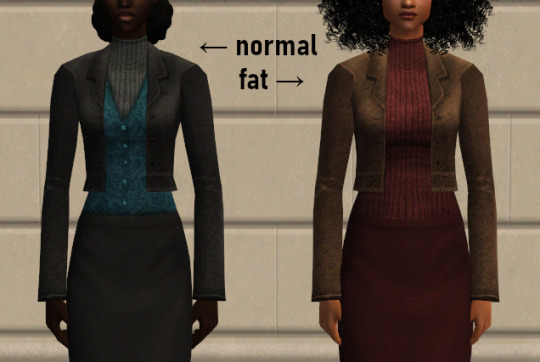
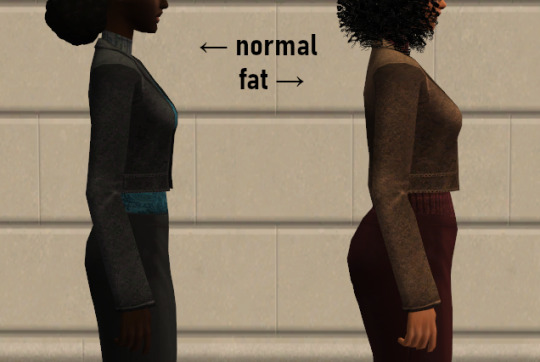
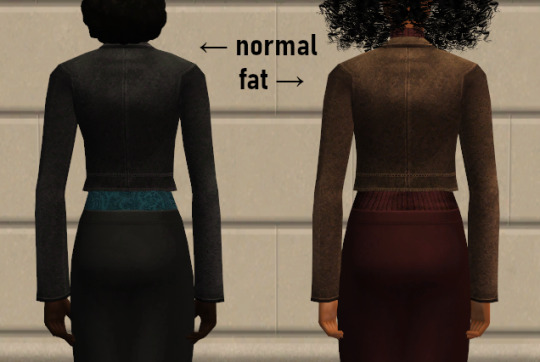
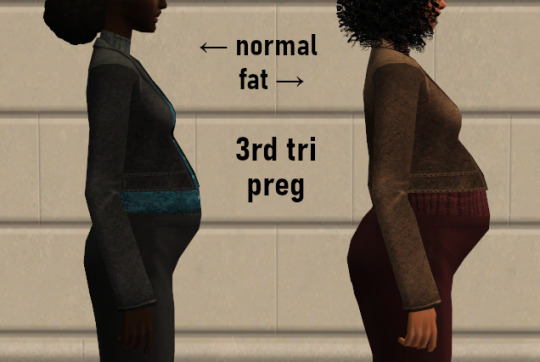
TF ↓

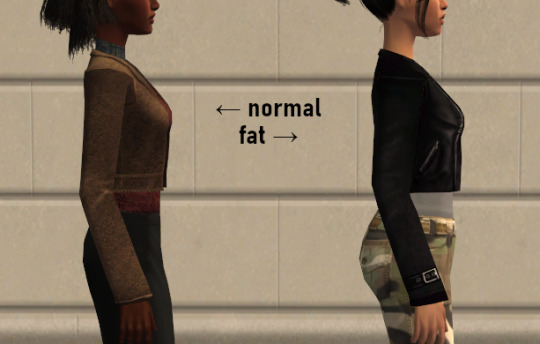
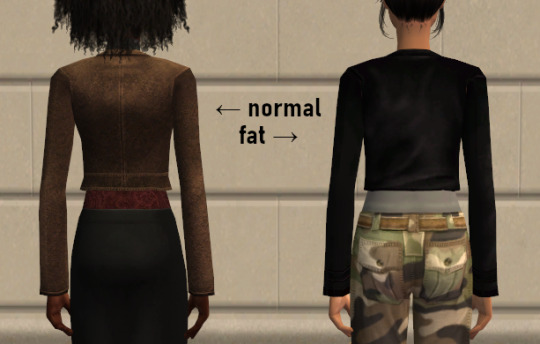
EF ↓
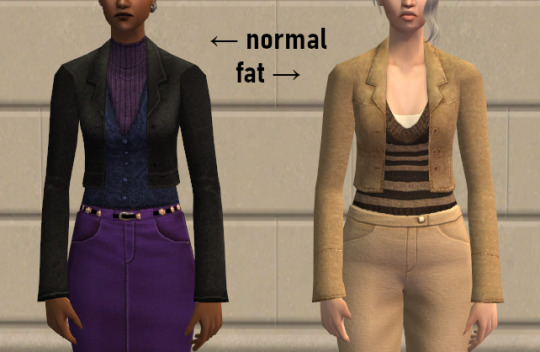


~
The bottoms featured on the previews are either Maxis bottoms or these skirts that work really well with the io recolors.
49 notes
·
View notes
Text
Some 3t2 Hair Defaults






So as I mentioned in my Resources post, a lot of my hair defaults are made by me but (up until now) unreleased. I've decided to share some of them, because I know there are a lot of people like me who use Pooklet and Io textures with the following colors for defaults: Dynamite, Depth Charge, Volatile, Pyrotechnic, and Mail Bomb.
fhairhalo is replaced by Bunhead's Agnes conversion. Originally defaulted by Revallsay. I used textures by Mrs Mquve. Download (SFS)
fhairlongsimple is replaced by Rented-Space's conversion of Wavy Long. Orignally defaulted by Artemida. I used Rented-Space's textures. Download (SFS)
fhairbun is replaced by Trapping's conversion of Bed Bun. Originally defaulted by Trotylka. I used Trapping's textures. Download (SFS)
fhairmessy is replaced by Rented Space's conversion of EP 02 Head Band. Originally defaulted by Lottie. I used Rented-Space's Textures. Download (SFS)
fhairflypigtails is replaced by Rented-Space's conversion of Steampunk Pigtails. Originally defaulted by Keoni. I used Rented-Space's textures. Download (SFS)
fhairshortcute is just Marja's replacement with Rented-Space's fixed mesh. Download (SFS)
Enjoy, and let me know if there are any issues! I have quite a few more of these, but this is the first batch I'm uploading.
#sims 2#s2cc#bodyshop#mycc#sims 2 download#the sims 2 download#sims 2 cc#sims 2 hair#sims 2 default#dl:default#dl:hair#3t2
49 notes
·
View notes
Text

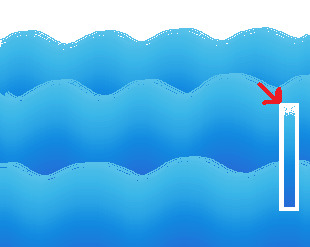
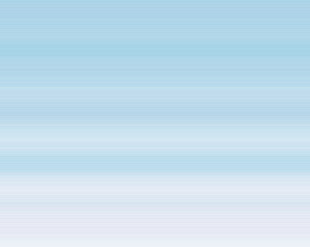
randy gradient tests & findings
hey guys ive been experimencing with new gradient techniques to get phun-nu-FX (fun new effects) and i have some pretty cooll stuff to share
i explained how 2 make a gradient >>>here in this post<<< so employ that tek here
spray can haze
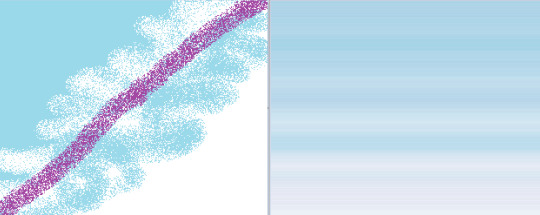
this is something that looks fuckt when you set it up but really delivers. using spraycan to "blur out" the gradient gives it this layered, grainy FX. you can put lines of other colurs in with the spray brush to add interesting tints to the haze. i used this on my recent snow drawin for the sky with white+light blue.
crayon sunset
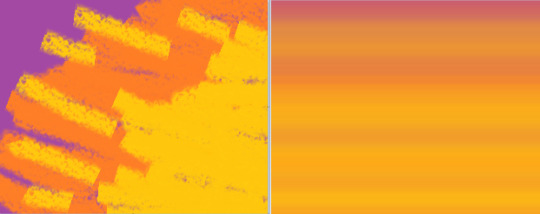
usin the crayon for this gives a softer effect w less scanline-y a texture. its very soft and pretty. i personally prefer this over using the paintbrushes for gradience because i literally just dont like mspaints "paintbrushes". do what you want tho
i realy encourage messin around with this and seeing what you can make
width makes columns
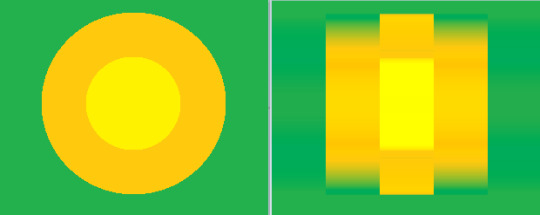
so the standard 4 the gradient method is to reduce the width to 1px then resize to orignal. well, its also pretty fun to mess with diff widths cus you can get some interesting abstract shit.
this is what happens if you set the width as 5px instead of 1px. you get 5 equal-size columns that kinda deconstruct ur image. its very interesting
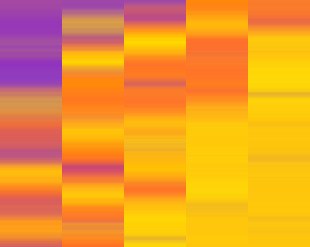
here is the last gradient design if i also did 5px width to it. you can get a bunch of gradients from one gradient basically
i thought this was worth sharing because well its fun to look at & think about
rainbow art +
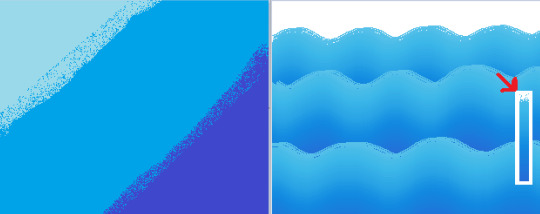
rainbow art is cool as fuck. rainbow art is what icall it when you make a fun gradient and shift+drag it to use it as its own brush
you can make really cool+nasty backgrounds using rainbow art over itself like this kinda ocean-y pattern. i included what my "rainbow art brush" looked like to make it
well i hope this helps you to think about fun ways to use mspaint to its full potention. its a very fun thing to do. take care
84 notes
·
View notes
Text
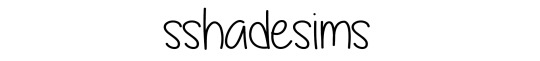


Tsminh Freya Infants & Toddlers Maxis Match Retexture
Another super cute hair for the kiddos!
More info + download under the cut.
You need the meshes for these hairs to work in game!
Tsminh Freya Infants(mesh)
Tsminh Freya Toddlers(mesh)
Both ages come in 15 Maxis Match colors.
Custom Thumbnails are included.
These are still alpha hairs so normal transparency issues will occur.
Make sure your sim detail settings are set to "VERY HIGH" and laptop mode is off.
Tag me if you use this! I wanna see your cute sims!
CAS Un-edited:


DOWNLOAD (Simfileshare)
Adult and child versions here!
Let me know if you have any issues.
Credits:
orignal hair by tsminhsims
converted meshes by simiracle
texture by EA
#s4cc#s4cc hair#s4cc mm#ts4#ts4 maxis match#ts4 mm cc#s4cc retexture#ts4 retexture#ts4 hair#my cc#ts4cc#ts4cc hair#s4cc maxis match
170 notes
·
View notes
Text
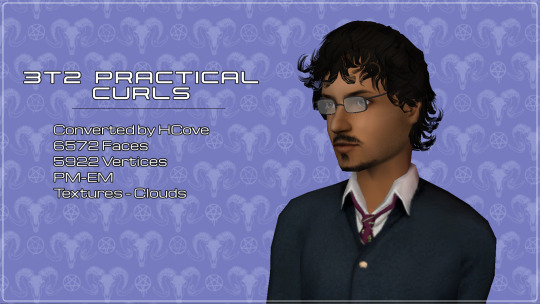
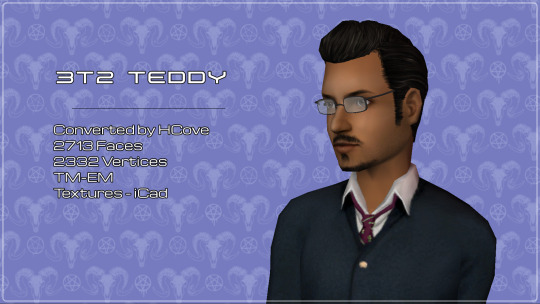
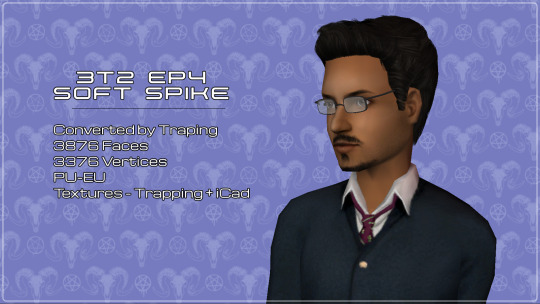
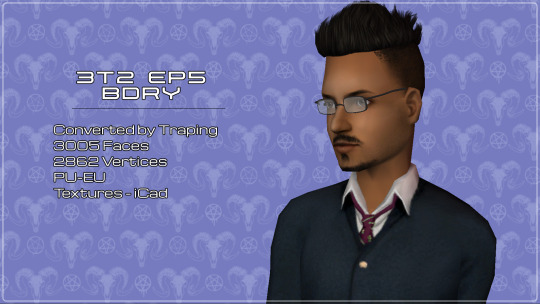



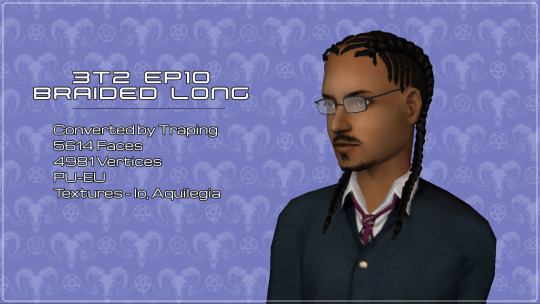
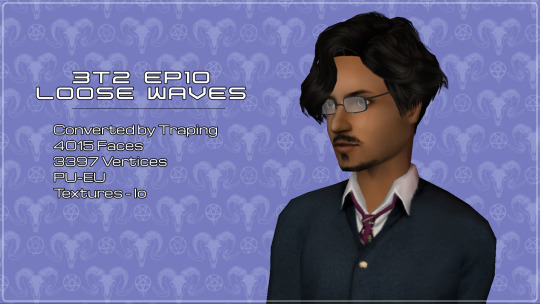
[x]
oh looky, it's an update for teh dudes... well, mostly unisex but still masc-leaning.
|3t2 Practical Curls - Original| Converted by HCove [x]. Made all ages by Simborg [x] 6572 Faces/5922 Vertices. PM-EM. Clouds textures.
|3t2 Teddy - Original| Converted by HCove [x] 2713 Faces/2332 Vertices. TM-EM. iCad textures.
|3t2 EP4 Soft Spike| Converted by Trapping [x] 3876 Faces/3376 Vertices. PU-EU. Trapping original with iCad mixed in. For softness!\
|3t2 EP5 BDry| Converted by Trapping. [x] <- Original GOS post. [x] <- Archive 3005 Faces/2862 Vertices. PU-EU. iCad textures. Scalp is just floodfill with bec's shaved alpha. Has customs.
|3t2 EP9 Dreads Long| Converted by Trapping [x] 4112 Faces/3527 Vertices. PU-EU. Recolor of original textures.
|3t2 Short Afro| Converted by Trapping [x] 920 Faces/520 Vertices (waow!). PU-EU. Recolor of original textures.
|3t2 EP9 Uni Dreads| Converted by Jessy [x] I fucked up the preview and didn't notices until it was too late, oops! 4185 Faces/2094 Vertices. TU-EU. Recolor of original textures. Different bead colors for each hair family(white - f1, purple - f2, black - f3). I extracted the textures from jessy's orignals and left them in there, because..! Both this hair and braidedlong have a manipulated shortafro texture for the scalp.
|3t2 EP10 Braided Long| Converted by Trapping [x] 5614 Faces/4981 Vertices. PU-EU. Io on the big braids, bits o Aquilegia's frenchbraid texture on the small braids. Has customs.
|3t2 EP10 Loose Waves| Converted by Trapping [x][x] 4015 Faces/3397 Vertices. PU-EU. Io textures. Has 8 gradients.
25 notes
·
View notes
Text
Casket's Commissions
WILL DRAW
Light/heavy gore and canniabalism.
human, feral, monters, worms, etc im fairly open.
NSFW (see extras)
oc or cannon charicters
oc with cannon charicter (no NSFW)
WILL NOT DRAW
Anything anti LGBTQ+, Zoophilia, racist, antisemetic, political, or anything among those lines.
Overly complicated designs if you do have one ask and if i agree acknowledge it will be simplified but still reconizable..
some kinks, feel free to ask just be reasonable.
PRICING
Sketches (Traditional/digital)
headshot/bust $5.00 fullbody $10.00



Rough color (digital)
"messy" img #1 $5.00 Headshot/bust $15.00 fullbody $20.00



the works (digital)
brushes include
texture only: img #1
texture and oriental: img #2
oriental only: img #3
headshot/bust $25.00 fullbody $30.00



EXTRAS
Aditonal charicters will be +50% of orignal price.
Backgrounds are an aditonal $5 for sketch $15 for rough color/the works digital.
NSFW will ONLY be for people who are at least 18, please have your age in your bio. Aditonal prices is $10 for sudjestive and $20 for explicit/kinks.
DISCOUNT!?! If you have an order that includes Tonic in the image its $5.00 off (minus sketches/'messy') and they wont count as an extra charaicter.
To send form message me here or by PittedCasket on discord
payment is expexted half after sketch and the rest after, in the case of sketches all at once before.
FORM
Please fill in the following form if interested in ordering a commission.
FORM:
Type: what level of commissions your getting.
charicter: link(s) or image(s) of charicters here.
poses/idea: describe or show what your wanting.(feel free to info dump if needed)
extras: if your wanting gore, NSFW, or a specific brush set (the works only)
payment method: Venmo, Zelle, Paypal, or Cashapp is accepted.
SAMPLE FORM:
type: the works fullbody
charicter: Tonic
Poses/ideas: Tonic having a bad day because Mada turned off Bluey
extras: texture/oriental
payment method: venmo
BLANK FORM:
ITEM:
ITEM:
ITEM:
ITEM:
ITEM:
4 notes
·
View notes
Text
PROGRESSION.
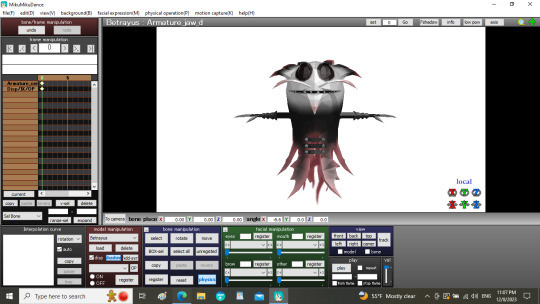
Basically what you are looking at is an attempt at me getting a Betrayus model to work in MMD, more specifically the one from the 3DS games. The only things I've managed to do thus far is get him converted into a PMX file and get the textures to properly render. What I'm having trouble with is getting him to have facial expressions such as being able to move his eyes and eyelids, and to make him stop appearing in the program face down for whatever reason.
I also need to get him somehow compatible with motion data, which is hard too since I'm new to MMD model stuff. I'm really tired so I'll stop for now, if even finish it at all. Anyway, I've managed to get the files all zipped up in a .zip file in case anyone else wants to take a crack at it.
Here ya go:
If you want the model in its orignal state, here's that:
17 notes
·
View notes
Text
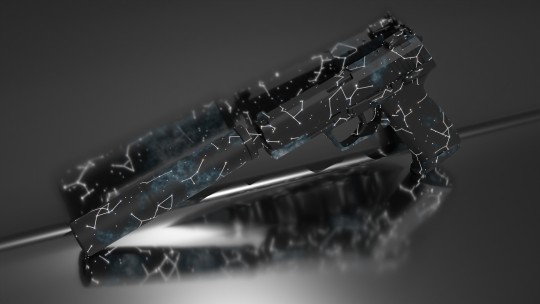

USP-S | Cosmos (Updated)
Finally got this stuff done. I have starter python scripts for this update since september, but the orignal design come from far before that.
The constellations are procedrual. There's some recent posts about building the code to allow this to happen. Under that is some stars and noise that I was also able to refine with data that I found.
There's still a few small things that need to be fixed. Textures should be tileable (left side to right side and top to bottom should be seemless), but this one isnt. I need to do a couple things in order to tile the image.
Thats more work though. I think I'm done with this design for a while.
3 notes
·
View notes
Link
Check out this listing I just added to my Poshmark closet: Handmade- ‘It’s Fall Y’all’ logo wine bottle lantern.
0 notes
Text
Day 13 Continuing the game :)
Back at it again, another day another time to spend on development, and hopefully not making a million different tile sets for rubble.
First things first, I started making background pieces for my map. Didn't take too long, just involved copying every setpiece into one singular tilemap and lowering the brightness and contrast of everything.

I think they look okay, but I'll have to see how they look in game in order to properly judge it.
After looking ingame, I'm thinking it's a bit of a harsh contrast. There may be ways to work around it so it looks good, but it works for now.

I think I actually easily fixed the problem.

If, instead of placing bricks as usual, I placed them as if there was nothing there, it looks like the background brick goes behind the above brick pathway.
Aaaaaand it's happened again. The rubble is, once again, not correct.

On the left, there is a seam in the brick where there shouldn't be. On the right, the brick doesn't close off properly, leaving it exposed.
I have made a new tilemap.
I HAVE MADE AN AMAZING DISCOVERY. IF I JUST IMPORT A NEW TEXTURE WITH THE SAME NAME, IT REPLACES THE OLD TEXTURE, MEANING I DONT HAVE TO GO THROUGH THE SAME HARROWING PROCESS WITH THE COLLISIONS. THIS IS HUGE.
In short, issue fixed :)
Anyways, back to the regularly scheduled development updates. Update, this isn't as great as I thought. It's amazing if everything is in the same space, but not if theyre not because it will put the collisions in the wrong tile.
My only way around this is to make one more tile map, deal with the harrowing process once more, but then from the future onwards, it should be good.
And now hopefully, it should be done.

Another update with the replacing textures. I didn't notice but it seems to weirdly blend the two textures together, which ends up making it look all weird. So the thing I thought would help ease the process actually does not ease the process. Awesome!!!
Anyways, that is all over, and I am finally, FINALLY, done with fiddling with the rubble sprite. (I hope. If I have to deal with it one more time, I will be very unhappy.)
I SPOKE TOO SOON IT HAS HAPPENED AGAIN.
wait
okay nevermind false alarm. I just ended up accidentally using an old tilesheet instead of the new one. It's all good.
Nevermind, false false alarm. I've just realised something I really should've done but just never did. These pieces of rubble but with only one or the other side exposed, rather than just having both or neither.

I actually think I've spent a good day or two on these pieces of rubble alone. I realise I may be wasting my time making a bajillion variants of each individual brick I make, but I think it's worth it in the end. And I am realising now that maybe bricks weren't the best thing to go with as you can't really just flip the sprite to a different orientation as it then doesn't fit in well. You can see that here.

And I've just realised I also need to make even more variants than I orignally planned in order for things to flow together properly rather than being cut off by black lines.
The more I develop this, the more I'm realising that maybe the whole artstyle of black outlines, brick texture is really coming back to haunt me.
1 note
·
View note
Text

‣ Colorful edit of Pooklet's Matchmaker Overhaul (SFS) | Alt (MF)
Happy Birthday Sims 2 <3 here's an edit of @pooklet's amazing Matchmaker Overhaul!
I've been using their matchmaker DR for the longest, but for my newest save I'm going with more colorful options, so I redid this outfit based on the matchmaker being a tacky flashy deal-making entity that enjoys simoleons, being the life of the party, and love.
The contacts are my original texture, and are custom content that's packaged separately. They're categorized under makeup > blush.
Credits: - Pooklet for the Matchmaker Overhaul - AlfredAskew and HystericalParoxysm for the hair - Trapping and Amaryll for the suit's base texture and mesh
This is a default replacement, so it will conflict with Pooklet's orignal or any other replacements for the NL matchmaker.
Preview without the contacts:
>The changes I made were: coloring the hair hot pink, and adding a new texture to the jacket and slacks; the shirt and shoes are the original textures in new colors.

also, your matchmaker will have (gray) eyebrows. I forgot to add them back to mine for the preview pic. If you're not a nobrows fan like me, Pooklet also has these pretty gradient eyebrows that come in hot pink.
#sims 2 cc#s2cc#ts2 download#sims 2 default replacement#sims 2 download#ts2cc#ts2 cc#ts2 defaults#mycc
46 notes
·
View notes
Text

Enrich Your Lifestyle With Unique Modular Kitchen Design
Orignally Posted on: https://www.regalokitchens.com/enrich-your-lifestyle-with-unique-modular-kitchen-design.php
Introduction To Modular Kitchen Design An exceptional modular kitchen design can transform your house and improve your cooking experience. These kitchens blend modern design with practical practicality, allowing you to tailor each piece to your specific taste and demands. A modular kitchen is more than simply a cooking place; it's a statement of sophistication and efficiency, complete with inventive storage options and cutting-edge appliances. With the evolving dynamics of modern living, having a kitchen design can significantly enhance your lifestyle.
A modular kitchen design is a modern and adaptable approach to kitchen layout that uses pre-fabricated cabinets and fittings. These modules are available in a variety of sizes and styles, allowing homeowners to mix and match parts to best suit their space and needs. Unlike traditional kitchens, modular kitchens provide adaptability, efficient space utilization, and a sleek, modern appearance.
Benefits of a Modular Kitchen Design
Customization and Flexibility One of the standout features of a kitchen design is its customization capability. You may customize your kitchen with a variety of materials, colors, and finishes. Whether you want a simple look with clean lines and neutral tones or a lively kitchen with strong colors and textures, a modular kitchen design can meet your needs.
Maximized Space Utilization In a world where space is often limited, a modular kitchen design stands out for its ability to make the most of every square inch of your kitchen. These designs include smart storage solutions such as pull-out drawers, corner units, and vertical shelves, making even the tiniest kitchen feel roomy and orderly. With everything nicely organized, you may enjoy a clutter-free environment that improves your culinary experience.
Ease of Installation and Maintenance Modern kitchen design is popular for their ease of installation. The prefabricated modules are built on-site, resulting in much less time and disruption than standard kitchen renovations. Furthermore, maintenance is straightforward. Because the kitchen is made up of distinct parts, fixing a damaged cabinet or upgrading its appearance is simple and inexpensive.
Key Components of a Modular Kitchen Design
Cabinets Cabinets form the foundation of every modular kitchen design. They come in many shapes and sizes, such as base cabinets, wall cabinets, and tall units. You can choose open shelving to showcase your lovely dishware or closed cabinets for a more streamlined look.
Countertops Countertops are more than simply practical surfaces; they also provide visual appeal to your kitchen. Granite, marble, quartz, and laminate are popular materials, with each providing distinct advantages in terms of durability, upkeep, and look. Your countertop selection can have a big impact on the overall appearance and feel of your kitchen.
Appliances Modern appliances are vital components of any modular kitchen design. From sleek, energy-efficient refrigerators to modern cooking ranges and silent dishwashers, adding the appropriate appliances can improve your kitchen's efficiency and functionality. Built-in appliances, in particular, create a cohesive and polished appearance.
Choosing the Right Modular Kitchen Design
Assess Your Space The first step in deciding on a kitchen design is to examine your available space. Consider the size and configuration of your kitchen. Small kitchens may benefit from a single-wall or L-shaped layout, but bigger kitchens might use U-shaped or island designs. Understanding your space will help you choose the appropriate modules and layout.
Define Your Style Your kitchen should represent your unique preferences. Do you prefer a modern, minimalist design or a more traditional, warm feel? Defining your style will help you choose colors, materials, and finishes.
Set a Budget Modular kitchen design can vary greatly in price, so determine a budget before you begin. Consider how much you are willing to pay for cabinets, countertops, appliances, and installation. A detailed budget will allow you to make informed judgments while avoiding overpaying.
Seek Professional Help While DIY enthusiasts may be tempted to design and install a modular kitchen themselves, hiring a professional can help ensure a faultless finish. Professional designers know how to make the most of your space and create a beautiful and practical kitchen. They may also assist you to avoid frequent mistakes and guarantee that your kitchen satisfies all of your requirements.
Trends in Modular Kitchen Design
Sustainable Materials As environmental consciousness rises, more homeowners are choosing sustainable materials for their modular kitchen design. Recycled wood, bamboo, and eco-friendly composites are becoming popular choices because they provide durability and style while minimizing environmental effect.
Smart Kitchens The addition of smart technology is a major trend in modular kitchen design. From voice-controlled appliances to smart lighting and temperature control, these technologies improve convenience and efficiency, transforming your kitchen into a futuristic hub of the home.
Open Shelving Open shelving is a popular style that gives kitchens a modern and open feel. It lets you display your lovely dishware while also keeping regularly used things within easy reach. To keep a tidy appearance, careful organization is required.
Conclusion A modular kitchen design is more than just a trend; it's a lifestyle upgrade. A modular kitchen, with its customizable design, effective use of space, and modern look, may transform your cooking area into a functional and beautiful environment that improves your everyday life. Consider your area, define your style, set a budget, and seek professional assistance to create a kitchen that genuinely expresses your personality and satisfies your needs.
Embrace the future of kitchen design and enhance your living with a one-of-a-kind kitchen design. Whether you're remodeling an existing kitchen or building a new one, modular kitchens' versatility and benefits make them a fantastic choice for modern living.
1 note
·
View note