#orangepi
Explore tagged Tumblr posts
Text
The Orange Pi Watch D Pro: Your All-In-One Fitness Friend

Orange Pi Watch D Pro
Orange Pi has hinted at a new smartwatch that it claims has the ability to measure multiple vital signs exceptionally accurately. If these claims are accurate, this would truly be a breakthrough.
A well-known hardware brand, Orange Pi, is already associated with a number of single-board computers that serve as Raspberry Pi substitutes. Nonetheless, there has been some recent diversification of the company’s portfolio. For instance, a portable game device has been revealed.
Not to mention, the company teased, but also announced, its own smartwatch at a recent developer conference. Orange Pi has already made some audacious claims regarding the performance of the optical sensor technology in its upcoming smartwatch, the Orange Pi Watch D Pro, though the information is still very limited.
For instance, it will be able to track blood pressure and blood sugar levels in addition to measuring heart rate, which is now fairly common. Although this is theoretically possible given how electromagnetic radiation and blood sugar interact, precise measurements of this would still be a significant advance and would practically overnight establish the company as a highly sought-after supplier of medical supplies worldwide.
Additionally, Orange Pi states that the measurement results in idle mode will be accurate enough to be approved for use in medical devices. Naturally, they should take these claims with a grain of salt; they recently uncovered a very ambitiously advertised smartwatch feature that was non-operational. By contrast, blood pressure can already be measured with support for calibration on Samsung smartwatches.
According to photos, the Orange Pi Watch D is a circular smartwatch with a crown and a fashionable or at the very least, understated visual design.
It is crucial to remember that information is limited and the watch is not yet available. This is what they currently know
Health Monitoring
The Orange Pi Watch D Pro’s primary selling point is its purported high degree of accuracy in measuring blood pressure and blood sugar, much like a medical device. Although this would be a huge step forward for smartwatch technology, these claims have not been independently verified.
Technology
It is thought to measure blood sugar levels using a method that emits green light.
Additional Features
The information that is currently available mentions basic smartwatch functionality but provides no details beyond health monitoring.
Manufacturer
Since Orange Pi is a well-known brand for single-board computers, developers or tech enthusiasts may be the target market for the Watch D Pro.
All things considered, the Orange Pi Watch D Pro is a neat idea with potentially ground-breaking health functions. Nevertheless, it’s too soon to predict with certainty how well it will do given the scant information and absence of a release date
A new smartwatch called the Orange Pi Watch D Pro was unveiled at the Orange Pi Developer Conference in 2024. It is unique in that it makes the claim to measure blood pressure and sugar as accurately as medical equipment.
Current knowledge
Tracking blood sugar and pressure
Optical sensors for blood pressure and sugar monitoring are essential. If true, smartwatch technology would advance greatly.
Accuracy Claims
Orange Pi asserts that the watch’s accuracy is comparable to that of medical devices, but this has not yet been independently confirmed.
Technology
It is thought to measure blood sugar levels using the green light method.
Extras
Specifics are limited, but it is anticipated to have features similar to those found in smartwatches in addition to health monitoring.
All things considered, the Orange Pi Watch D Pro is an intriguing idea, despite the paucity of information about it. It might revolutionise the market for health-focused smartwatches if the blood pressure and blood sugar tracking claims prove to be accurate. To find out for sure how accurate it is, we’ll have to wait for a release and independent testing.
FAQS
Orange Pi Watch D Pro FAQ
A new smartwatch called the Orange Pi Watch D Pro has created some excitement because of its bold claims to be able to measure blood pressure and blood sugar with precision comparable to that of a medical professional. But there isn’t much information available yet because it hasn’t been released. This is what they currently know
What is the Orange Pi Watch D Pro?
A smartwatch from Orange Pi, a manufacturer of single-board computers, is the Orange Pi Watch D Pro. The purpose of this wristwatch is to track multiple health metrics, such as: Heart Rate, as is customary with smartwatches Blood pressure (a bold assertion) Blood Sugar (an extremely bold statement)
How does it measure blood sugar and blood pressure?
According to Orange Pi, their unique optical sensor uses the interaction of green light to measure blood sugar levels. This would be a huge advancement in non-invasive blood sugar monitoring if it were true.
Is it accurate?
There is a serious doubt about the precision of these measures, particularly blood pressure and blood sugar. These have historically required invasive procedures. Orange Pi promises accuracy comparable to that of medicine, but independent confirmation is required.
When will it be released?
The Orange Pi Watch D Pro has not yet been given an official release date. It was only hinted at at a developer conference a short while ago.
Where can I find more information?
There isn’t much news or information available right now regarding the Orange Pi Watch D Pro. You can monitor Orange Pi’s website or use search phrases like “Orange Pi smartwatch” or “Orange Pi Watch D Pro” to look for updates.
Read more on Govindhtech.com
#OrangePi#govindhtech#orangepiwatchdpro#smartwatch#HealthMonitoring#news#technews#technologynews#technology
0 notes
Photo

Rhubarb, orange and pistachio pie Let the vibrant colors of nature inspire your taste buds with our luscious Rhubarb, Orange, and Pistachio Pie - a tantalizing marriage of tangy rhubarb, citrusy orange, and nutty pistachios that will transport your senses to a picturesque garden.
0 notes
Text
🌿🐔 My Stardew Valley Modlist 🐔🌿
A few people requested so here it is! My mod list is a good bit smaller than it used to be since 1.6 came out but I've always been someone who sticks relatively close to vanilla anyway so this list should cater to others like me!
Visual Mods 🌄
DaisyNeko's Earthy Recolor Earthy Interiors Elle's Seasonal Buildings Elle's Town Buildings Cottagecore Fences Gwen's Craftable's Gwens Paths Simple Foliage Simple Resources (I don't use these anymore but really good still!) Anette's Clover Grass Vanilla Tweaks (I use all of these) Lux's Food and Crop Mod (I don't use anymore these but still really nice!) Cuter Coops and Better Barns
Portraits ����
DCBurger's High Res Portraits Lunakatt's Portraits SVE OrangePie's Ridgeside Village Portraits (x)(x)(x)(x) Nyapu's Portraits (I'm using these currently SVE and RSV characters are included)
Animal Retextures 🐄 Cats Dogs Horses Coop Animals Barn Animals Tip: These animal mods come with many variations, but you can have as many as you want in your game using the Generic Mod Config Menu to choose which variants you'd like in your save, I use most if not all of them for maximum variety on my farm!
Gameplay/Miscellaneous 👾 Hot Spring Farm Cave Part of the Community Fashion Sense Shardust's Animated Hairstyles Blue Eggs and Golden Mayo Spawn Supply Crates on Beach Passable Crops Wren's Expanded Greenhouse Greenhouse Gatherers Visible Fish Dynamic Reflections Better Friendship
Expansions 🌱 Stardew Valley Expanded Grandpa's Farm Ridgeside Village East Scarp
That should be it! I'm at work right now so I can't look at my mods folder to see if I missed anything but if I did I'll add on to this later. Lemme know if any of the links are broken or wrong! 💛
214 notes
·
View notes
Text

OH MY GOD YA’ll I’m so sorry I missed these. It didn’t tell me I got notified.
But yes I have a mod installed where you can sleep with Shane.
Tagged: @pigglywiggly147 , @im-sure-its-fine , @geekthefreakout .
Mod's used in this particular scene.
OrangePie's DCBurger style Lambeeron's Seasonal Shane Portrait {for his looks }
Make Love With Shane
31 notes
·
View notes
Text
The last piece I need for my pi hole is the power cord and im. Being so impatient. I want to start programming it so when the cord gets here so i can just plug it in and go, but both my pis use the exact same sd card + need to be completely disassembled to get at it. so if i swapped them around the results could be catastrophic.


Anyway. This is Brother Satchel. My soon to be pi hole + vpn! Though it might be a temporary function. This board is kind of overkill for that purpose, but I already had it. so if i ever think of something else, I’ll transfer to an orangepi zero. We’ll see.
I’ll probably spring for a screen case so I can edit stuff without unplugging him and bringing him to the other room, but for now.
13 notes
·
View notes
Photo
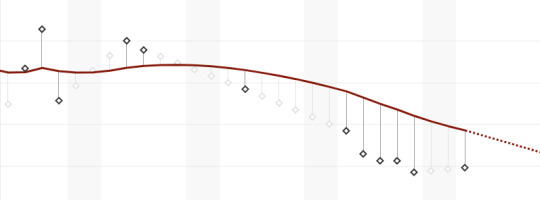
Last week’s recap!
I went into the office Monday and Wednesday. It seems like the train is only on time if I’m running late and have to literally run to catch it. When I arrive with plenty of time to saunter up onto the train platform, the train is guaranteed to be at least 8 minutes late. I’m CERTAIN my arrival time is the causative factor.
Had something at work blow up a couple mornings in a row. It’s a product we’re actively replacing, so there were lots of jokes about me lighting the thing on fire to send it on its way out the door.
Got out of my workout routine - wasn’t feeling great Monday, forgot my gym clothes bag on Wednesday. I decided a little later in the week to start “greasing the groove”: every once in a while, walk past the workout room and do a chin-up, some squats, some pushups. So once (yeah, yeah) on Thursday, 2-3 times on Friday (at which point I also threw in some crunches and 55lb kettlebell swings.
I finally finished a home server cluster I started a few weeks ago - I have 6 OrangePi boards stacked in some cases I 3d printed and started installing software. Lots of fun wasting time over the weekend forcing myself to learn.

Got called on Saturday for something else blowing up. It seems someone on another team made some changes the night before, and my team wasn’t on the list of folks to ensure their stuff is back up and running afterwards.
Capped off the weekend by making Char Siu. I was originally going to make Char Siu Bao (gluten free) but ran out of time. The pork I did make was pretty good, though starting with pork shoulder was a miss - not as much fat rendered down during cooking as I’d hope so it didn’t have a great texture.

Finally, the first image. I’m continuing to lose weight slowly (there’s only a few pounds between the highest and lowest weigh-ins). Obviously it’s mostly diet since I can’t get my rear in gear with regards to exercise. But today marks the start of a brand new week!
16 notes
·
View notes
Photo



heya i made Pierre sprite inspired art style with DCBurger’s style and Orangepie’s style in mix (I LOVED THEIR ARTStyle). Vanilla and With mod (the flirty Pierre) out for fun. Mostly the art style I am inspired by Orangepie.
mod: overgrown flowery interface
#stardew valley pierre#sprite#art#i have made him look younger lol#inspired artstyle#mods#sdv pierre#i do hate him in game but let's do it around eh
7 notes
·
View notes
Text
CookFamilyAnthropology
Ok,the CookMen and MaxineAdaCook bolth have the middletoe as the longest instead of the bigoe and it's at a point.Maxine has or had green eyes,and also my father and my uncles.GrampaWeb has browneyes.
Maxine was bald because of some birthdefect just like Gloria'sSister.She had a orangepie though.Has twinsisters.Think she had 8.
1 note
·
View note
Link
0 notes
Text
here are some more photos for you, beautiful tumblr humans and non-humans
WAIT WDYM TEN PHOTOS PER POST I LITERALLY HAVE 139
have a link to my selfhosted photo cloud thing I guess... don't ddos me pls, it's hosted on a orangepi
http://95.154.71.159:3000/shared-albums?t=WXuoqH7d#CNoSyBEh1CBzrDAtRyRuudM2BU782EApqBTnFHwXRn6N










0 notes
Text
Lanzamiento de OrangePi 5 Max: Nueva Placa con RK3588 y Conectividad Mejorada
OrangePi ha lanzado oficialmente su última placa de desarrollo, la OrangePi 5 Max. Esta nueva iteración viene equipada con opciones de memoria LPDDR5 integradas de 4GB, 8GB y 16GB. La OrangePi 5 Max se presenta como una mejora respecto a la anterior OrangePi 5 Pro, manteniendo dimensiones similares (89mm x 57mm x 1.6mm) mientras que transita del Rockchip RK3588S al más avanzado SoC RK3588. Ambos…
0 notes
Text
Huawei и OrangePi готовят альтернативу Raspberry Pi Huawei в сотрудничестве с OrangePi представили новый одноплатный компьютер OrangePi Kunpeng Pro, ориентированный на разработчиков, студенто... https://daboom.ru/huawei-i-orangepi-gotovjat-alternativu-raspberry-pi/?feed_id=29331&_unique_id=6640e9e86ec39
0 notes
Text
RaspberryPi’s as a brand are ridiculously overpriced right now due to supply constraints, but there are a wide variety of alternatives. If you’re planning to use a wired connection and only use it for PiHole purposes, the Libre Le Potato is still nicely inexpensive. FriendlyElec has a ton of options, with the NanoPi M4 being the most Pi-standard, and some of these, like the FriendlyElec R5S (multi 2.5g ethernet!), are much more capable than the RaspberryPi standard-bearers. OrangePi and BananaPi’s are more direct knockoffs, though I’ve mixed feelings about them.
That said, non-RaspberryPi install processes may be a little more annoying if you’ve never used Ubuntu before. (Uh, or even if you had; for a while, FriendlyElec had their Officially Supported Distro on a google drive.)
The big advantage to the Pi-like form factor is simply that it takes a tiny amount of power, and takes a tiny amount of space, and in some jurisdictions this adds up. A 5w computer costs a thirtieth of a 150w computer in terms of electricity, and while that while that’s maybe fifty or a hundred bucks bucks on the east coast, there’s parts of the west coast where that will be closer to three hundred.
That said, you can buy used mid-form factor machines pretty cheap these days. A used Dell Optiplex 9020 will probably set you back 100-150 USD, plus the cost of a disk drive, and generally runs 10-20 watts. If you’ve got the space, it’s a nice compromise -- and far easier to update down the road to act as a local game server, or to operate a file share and backup system.
((Seriously, consider a local Nextcloud config, if your selection has a full disk drive rather than a microSD. Having differential backups on a local computer is a nice option!))
Because Raspbian cannot be upgraded across version WHY U DO THIS
Raspbian doesn’t let you do distro upgrades for the same reason groups like MXLinux are sporadic about it; they break pretty often -- I’ve destroyed handfuls of Ubuntu installs through ‘supported’ distro-upgrades -- and your machine won’t last that long, anyway.
((MicroSD cards have notorious reliability problems after about 10k-100k writes, so you usually get about two to three years of ‘normal’ use.))
Which is a horrible reason, except for all the others.
If you didn’t plug it in, and need to setup the wifi, there’s magic incantations to attach it to the wifi and to be quite blunt, I forget what they are.
Officially, for Raspbian, set wpa_supplicant.conf on the MicroSD card to contain:
country=“Your Two-Letter-Country-Code”
ctrl_interface=DIR=/var/run/wpa_supplicant GROUP=netdev network={
ssid="YOUR_NETWORK_NAME"
psk="YOUR_PASSWORD"
key_mgmt=WPA-PSK
}
In practice, I’ve managed to get it to work literally once across several dozen attempts. And the Ubuntu-specific version is even worse. The correct answer is to borrow an HDMI monitor and a keyboard for a few minutes to get initial setup completed.
((And you'll want your Pi-hole connected via wires to your router anyway. Will make things a lot less obnoxious.))
Apropos of nothing
If you are the techiest person in the house (and for many of you, this is not techy at all), today is a good day to build a pihole thanks to Google's new TLDs.
For the record, this straight up stopped Dad from getting computer viruses when coupled with the Ublock browser extension, so I will volunteer my time to get you set up. We will find an evening and do a Zoom call. I am serious.
Prerequisities:
Before you start, this will be way way easier if your router has a magic way to:
Set static IP addresses
Set a custom DNS server
If you can't do this, I'm not saying you're stuck, but there's some non-obvious failure modes and maybe it's time to buy a better router.

Parts:
Raspberry Pi 4B. 2GB if you just want to set and forget, 8GB if you want to do more things on this than just your pihole (Coughs in a MarioKart box) -> https://www.raspberrypi.com/products/raspberry-pi-4-model-b/
Spare USB-C charger if you don't have one already. I'm a fan of https://www.amazon.com/Argon-USB-C-Power-Supply-Switch/dp/B0919CQKQ8/ myself
A microSD card at least UHS class 3 or better. 32 is fine for just a pihole, I have a 512 in some of mine that I use for more stuff. https://www.tomshardware.com/best-picks/raspberry-pi-microsd-cards
Some method of flashing the card if you don't have one (Some come with SD to micro-SD adapters, if not a USB to SD/micro-SD adapter is about $10 off Amazon)
If you really feel like going nuts, go buy yourself an Argon case and then very very carefully never ever install the software for the fan that does nothing. The value is entirely in having a big giant brick that is self-cooling. If you want to play MarioKart, I would consider this a requirement. https://www.amazon.com/Argon-Raspberry-Aluminum-Heatsink-Supports/dp/B07WP8WC3V
Setup:
Do yourself a favor and ignore all the signs telling you to go get Raspbian and instead go grab an ISO of Ubuntu 64-bit using RPi Imager. Because Raspbian cannot be upgraded across version WHY U DO THIS
Download Rpi Imager, plug the microSD card into your computer,
Other General Purpose OS -> Ubuntu -> Ubuntu 22.04 LTS
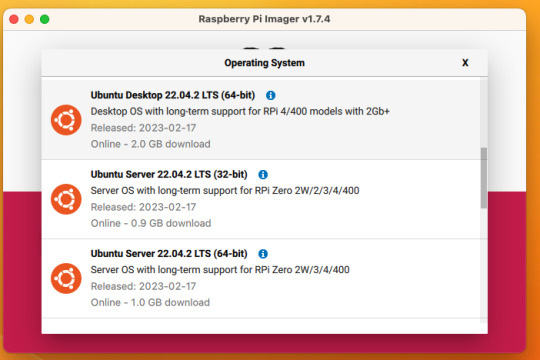
So now you have an operating system on an SD card.
Assemble the case if you bought one, plug in the SD card, power supply, ethernet cable if you have one or mouse and (mini) HDMI cable if you don't. If you bought that Argon case, you can just plug a keyboard (server OS means no mouse gang; In this house, we use the Command Line) and HDMI cable into the Pi. Turn it on.
Gaining access
The end state of this is that your pi is:
Connected to the internet by cable or wifi
You can SSH to it (Also not scary)
If you plugged in an ethernet cable, once it's done booting (1-2 minutes?), you should be able to ssh to "ubuntu@<the IP of the system>". Look it up in your router. It may make sense to give the static IP NOW to keep it stable.
If you've never used SSH before, I think the standard is Putty on Window or you can just open a terminal in Mac. (And if you know enough Linux to have a Linux computer, why are you reading this?)
If you didn't plug it in, and need to setup the wifi, there's magic incantations to attach it to the wifi and to be quite blunt, I forget what they are.
Your username is ubuntu, your password is ubuntu and then it will ask you to make a new password. If you know the meaning of the phrase "keypair-based access", it may make sense to run `ssh-copy-id` at this point in time.
Router settings (part 1)
Give your new Pi a static IP address, and reboot your pi (as simple as typing in `sudo reboot`).
Open a new SSH session to the pihole on the new address.
Installing pihole
Open up an SSH session and
curl -sSL https://install.pi-hole.net | bash
This is interactive. Answer the questions
When it's done, on your other computer, navigate to <the ip>/admin
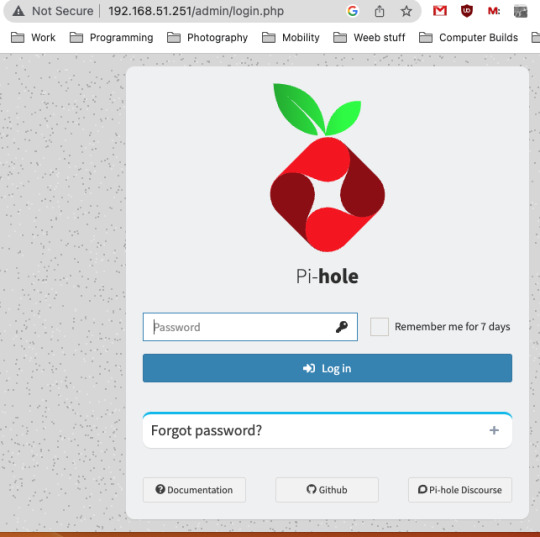
Login with the password you just set. Router settings part 2
Give your new Pi a static IP address then point your router at that address
Set the DNS servers to the static IP
Then ensure you're blocking something. Anything.
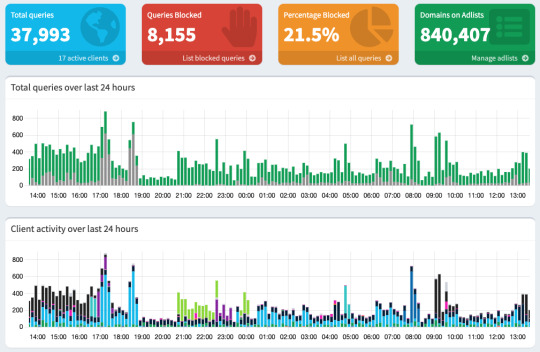
Then do what you want to do. You'll probably need to whitelist some sites, blacklist some more, but the main thing is going to be "Adding more list of bad sites". Reddit has some lists.
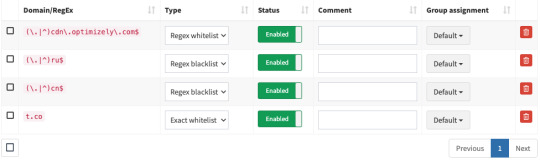
And... enjoy.
/But seriously, there's some stuff to do for maintenance and things. I wasn't joking about the pair setup.
2K notes
·
View notes
Text
0 notes
Text
DietPi: Tiny OS for Home Server Self-hosting
DietPi: Tiny OS for Home Server Self-hosting #vexpert #homelab #selfhosted #dietpi #tinyos #homeserver #leanos #lightweightdebian #debianOS #raspberrypi #orangepi #kubernetes #docker #selfhosting #opensource
For home labbers and others running small board computer systems like Raspberry Pi board computers, there is a tiny operating system you may not have heard about. It is called “Diet Pi,” and it is a really cool option for those who want to have a small-footprint operating system for their underlying projects. However, as we will see, you can also run DietPi as a virtual machine. Table of…

View On WordPress
#debianOS#dietpi#homelab#homeserver#leanos#lightweightdebian#opensource#raspberrypi#selfhosted#selfhosting#tinyos
0 notes
Text
My Orange Pi 5 arrived!
I originally bought it to enable me to make aarch64 VMs faster than with QEMU and overnight installations, but it occurred to me too late that I could just use my Oracle Cloud machine for that instead.
Anyways, I wanted to mess around with an ARM machine for quite a long time and the thing was coming anyways so why not. I somewhat regret being swayed by the extra performance and not getting something that was ARM system ready instead so I could try any distro/OS I wanted. The official images use a super weird custom kernel and bootloader (although I'm just not very familiar with boot process in ARM anyways, good opportunity to learn I guess) and it refuses to load normal aarch64 images.
I also failed to get the thing to output an image, but I didn't try very hard, it might have been the server Debian image I put on it or maybe something wonky with the HDMI cable and 4k display I tried. I ended up just connecting over SSH and playing through there (default user is root/orangepi).
The thing also won't recognize my NVMe SSD in an Orico enclosure in the USB 3 ports. I planned on putting most of the IO on that but the OPI5 doesn't even realize the thing is plugged in unless I plug it in the USB 2 port, which is dog slow. Since lsusb, dmesg and lsblk don't show anything at all I suspect the board might not be able to supply enough power to the SSD. I have been experimenting with NBD and iSCSI to give it some faster and more reliable storage than the SD card it boots from, it looks pretty promising.
When it comes to performance, the Rockchip RK3588 with 4xA76 and 4xA55s is pretty much identical to the quad core Neoverse N2 in my Oracle server in multithreading and gets torn apart in single threading. I have yet to try the GPU and probably won't ever find anything that actually uses the fancy NPU.
All in all, I think I should have gone for the Raspberry Pi 4 instead haha. But this still gives me a good excuse to go back to compiling custom Linux kernels, I heard that 6.4 might improve support for the OPI5 as well so I'm hyped.
1 note
·
View note