#or if you know a good free VPN that i can use
Explore tagged Tumblr posts
Text
[I really want to watch the 3hrs one complete] (づ ᵔ ᴗ ᵔ)づ.☘︎ ́good luck! I hope you can find it!
[I don't know much about wolf except he's serving face in every gif] yeah XD while I think Mike works as Benedetto, IDK why but I feel like Wolf and Terry’s dynamic is more similar to Benedetto and the Count and I’m more inclined to think that Daniel and Wolf would be jealous of each other than Daniel and Mike XD
[art blog] @cat-amongst-the-crows I did think about just dming it to you but y’know what, if tumblr happens to disappear and people want to find me, my linktree to my other socials is in my bio there. ^•ﻌ•^ as I said, I haven’t posted since August last year (jesus it’s been that long????) I am close to being out of my hiatus tho, I have 4 things decently close to being ready to post (one of which is a Gankutsuou related ^𓂁𓂄ﻌ𓂁𓂄^). I’m mostly a plushie artist, but I sometimes do illustrations and 3d modelling (I’m planning to do more of both)
[second-guessing myself, particularly online] oh big mood! That’s one of the reasons I’m so slow at replying (╥Д╥) (the other is I have a tendency to fall asleep in the middle of writing it (ᵕ—ᗜ—)) but I am trying to get better at it ( •̀ ^ •́ )૭✧ but yeah online’s more nerve-wracking (especially text based) (ᵕ ´ ∇ ˋ ˶)
[if I should… comment in someone blog] I’m really glad you did comment on my post cause you’re really sweet and I’ve been enjoying chatting to you (*ᴗ͈ˬᴗ͈)ꕤ*.゚
[today’s climate of the consumerism within the fandoms] I totally agree. I mean I do think only staying while there’s hype and entitlement over creators’ time is a dick move. But I think more passive fans who share creations (whether that be fics, fanart, gifsets, edits or meta) are still a valuable part of the fandom ecosystem (or even going to cons and buy merch and stuff even if they don’t really participate online).
[spn sideblog] @a-cat-in-super-hell
[I’m missing the ‘Who’… heavens forbid… available in my streaming services] for basically my whole life it use air (including old Classic Who reruns when I was a little kid) on free to air TV here until Disney bought sole streaming rights outside of the UK & Ireland and I am still so salty about it! Anyway I just VPN into the UK using a BBC iPlayer account now because I refuse to get Disney+ XD
[idk how fast I can read it] fair enough! ദ്ദി(ˉ ꒳ ˉ マ.ᐟ take your time!
[About Spoilers] okay cool ദ്ദി´ ˘ `)✧ I was mostly thinking about like major character deaths and mysteries revealed
To distract myself from the cyclone I'm gonna work on a fanfic but before the power goes out I would like to ask an opinion:
Context: This is just going to be a fairly short fic (5 chapters max), and is not my primary silverusso Count of Monte Cristo au that I've mentioned before (ie Karate Kid era, Daniel is Albert). This AU is an omegaverse, and Daniel is Mercedes and Terry is Edmond. Also whomever is Fernand doesn't have to have been friends with Terry prior, I'm using the book's vaguely hostile acquaintance dynamic there. (also Kreese can't be Fernand because Kreese is Danglars)
18 notes
·
View notes
Text
If anyone knows where I can watch AMC's Nautilus, hit me up. You will have my eternal love.
#or if you know a good free VPN that i can use#i can't afford to buy one#amc nautilus#nautilus#AMC nautilus#captain nemo#shazad latif#nautilus tv#nautilus series#nautilus 2024
17 notes
·
View notes
Text
KIP'S BIG POST OF THINGS TO MAKE THE INTERNET & TECHNOLOGY SUCK A LITTLE LESS

Post last updated November 23, 2024. Will continue to update!
Here are my favorite things to use to navigate technology my own way:
A refurbished iPod loaded with Rockbox OS (Rockbox is free, iPods range in price. I linked the site I got mine from. Note that iPods get finicky about syncing and the kind of cord it has— it may still charge but might not recognize the device to sync. Getting an original Apple cord sometimes helps). Rockbox has ports for other MP3 players as well.
This Windows debloater program (there are viable alternatives out there, this one works for me). It has a powershell script that give you a little UI and buttons to press, which I appreciate, as I'm still a bit shy with tech.
Firefox with the following extensions: - Consent-O-Matic (set your responses to ALL privacy/cookie pop-ups in the extension, and it will answer all pop-ups for you. I can see reasons to not use it, but I appreciate it) - Facebook Container ("contains" Meta on Facebook and Instagram pages to keep it from tracking you or getting third party cookies, since Meta is fairly egregious about it) - Redirect Amp to HTML (AMP is designed for mobile phones, this forces pages to go to their HTML version) - A WebP/AVIF image converter - uBlock Origin and uBlacklist, with the AI blacklist loaded in to kill any generative AI results from appearing in search engines or anywhere.
Handbrake for ripping DVDs— I haven’t used this in awhile as I haven’t been making video edits. I used this back when I had a Mac OS
VLC Media Player (ol’ reliable)
Unsplash & Pexels for free-to-use images
A password manager (these often are paid. I use Dashlane. There are many options, feel free to search around and ask for recs!). There is a lot that goes into cybersecurity— find the option you feel is best for you.
Things I suggest:
Understanding Royalty Free and the Creative Commons licenses
Familiarity with boolean operators for searching
Investing in a backup drive and external drive
A few good USBs, including one that has a backup of your OS on it
Adapter cables
Avoiding Fandom “wikias” (as in the brand “Fandom”) and supporting other, fan-run or supported wikis. Consider contributing if its something you find yourself passionate or joyful about.
Finding Forums for the things you like, or creating your own*
Create an email specifically for ads/shopping— use it to receive all promotional emails to keep your inbox clean. Upkeep it.
Stop putting so much of your personal information online— be willing to separate your personal online identity from your “online identity”. You don’t owe people your name, location, pronouns, diagnoses, or any of that. It’s your choice, but be discerning in what you give and why. I recommend avoiding providing your phone number to sites as much as possible.
Be intentional
Ask questions
Talk to people
Remember that you can lurk all you want
Things that are fun to check out:
BBSes-- here's a portal to access them.
Neocities
*Forums-- find some to join, or maybe host your own? The system I was most familiar with was vbulletin.
MMM.page
Things that have worked well for me but might work for you, YMMV:
Limit your app usage time on your smartphone if you’re prone to going back to them— this is a tangible way to “practice mindfulness”, a term I find frustratingly vague ansjdbdj
Things I’m looking into:
The “Pi Hole”— a raspberry pi set up to block all ads on a specific internet connection
VPNs-- this is one that was recommended to me.
How to use computers (I mean it): Resources on how to understand your machine and what you’re doing, even if your skill and knowledge level is currently 0:
This section I'll come back an add to. I know that messing with computers can be intimidating, especially if you feel out of your depth. HTML and regedits and especially things like dualbooting or linux feel impossible. So I want to put things here that explain exactly how the internet and your computer functions, and how you can learn and work with that. Yippee!
804 notes
·
View notes
Text
Feels like a whole middle stage of consolidation in modern capitalism is being gradually forgotten. We've simplified things to "we had retail, then we had online monopolies" and left out the part - except for Wal-Mart - where big box chains took over retail
So much of nostalgia for brick-and-mortar revolves around those big chains; Toys 'R' Us and Barnes & Noble and Blockbuster Video etc. But those were the Amazons of their day: the force that drove smaller, indie stores out of business by sheer volume. Toys 'R' Us closing can't be an existential threat to the toy store itself if it hadn't first caused all the local toy stores to close.
Blockbuster gets the worst of it bc I guarantee many of the people nostalgic for Blockbuster now would've hated it then, and yet it's become synonymous with video rental itself. To have nostalgia for video rental is to have nostalgia for Blockbuster...the corporate monopoly that drove all the fun mom-and-pop video shops out of business, and replaced them with a space whose main promise was that they'd have a hundred copies of each and every major studio film, that seeing the latest mediocre action flick would always be possible. Did you know Blockbuster censored content? Not just in the indirect way where they killed off the nascent NC-17 rating by refusing to stock NC-17 & unrated films, but they would demand cuts to content within films. Blockbuster would also just refuse to stock films, like The Last Temptation of Christ, and if you lived somewhere where Blockbuster had pushed out all competition...well, then you just didn't get to see it.
But if you were a 90s kid you probably don't have any memory of indie video stores, and you probably weren't aware of the controversy of how they treated films for adults (hell, I doubt the blockbuster-loving non-cinephile adults in my life were aware of it), so Blockbuster is the video store, just like how Toys 'R' Us is the toy store. Heck, I remember going to game stores that weren't Gamestop & being disappointed when all of them turned into Gamestops or closed, and yet I know the generation after me has only ever known a world of Gamestop and whenever the walking corpse that is Gamestop shambles into its final grave they'll be just as nostalgic for it
(the censorship makes it even funnier when people laud how Blockbuster had a "wide selection" and that video rental stores were better than streaming and we should go back. Like I'm sorry Netflix sucks but the idea that it would be Good to ditch an era where you're just a few clicks away from watching any film ever bc it's *worse* in terms of accessibility and we were truly free when we had to choose from a video rental monopoly that had a single shelf for "Foreign" & a single shelf for "Classics" & that had the capability to make films they disapproved of unavailable entirely is bonkers. I can watch thousands of movies on a whim and they're putting out boutique Blu-Rays of the most obscure 80s slashers, this is a golden age of media accessibility & anyone insisting it's worse is plain nuts. Okay it's only a golden age if you have a good adblocker and VPN, but)
247 notes
·
View notes
Text
Barbara Gordon's Coding & Computer Cram School is a popular YouTube series. Tucker Foley is a star student.
Barbara Gordon's Cram School posts free online courses for both coding and computer engineering. Think Crash Course in terms of entertainment, but college lecture in terms of depth. Hundreds of thousands of viewers flock to it— students who missed a class, people looking to add new skills to a resume, even simple hobbyists. It’s a project Barbara’s proud of.
Sometimes, when she wants to relax, she’ll even hop in the comments and spend an afternoon troubleshooting a viewer’s project with them.
User “Fryer-Tuck” has especially interesting ones. Barbara finds herself seeking out his comments, checking in on whatever this crazy kid is making next. An app for collecting GPS pings and assembling them on a map in real-time, an algorithm that connects geographic points to predict something’s movement taking a hundred other variables into account, simplified versions of incredibly complex homemade programs so they can run on incredibly limited CPU’s.
(Barbara wants to buy the kid a PC. It seems he’s got natural talent, but he keeps making reference to a PDA. Talk about 90’s! This guy’s hardware probably predates his birth.)
She chats with him more and more, switching to less public PM threads, and eventually, he opens up. His latest project, though, is not something Barbara has personal experience with.
FT: so if you found, hypothetically, a mysterious glowing substance that affects tech in weird and wacky ways that could totally have potential but might be vaguely sentient/otherworldly…. what would you do and how would you experiment with it. safely, of course. and hypothetically
BG: I’d make sure all my tests were in disposable devices and quarantined programs to keep it from infecting my important stuff. Dare I ask… how weird and wacky is it?
FT: uhhh. theoretically, a person composed of this substance once used it to enter a video game. like physical body, into the computer, onto the screen? moving around and talking and fighting enemies within the game?
FT: its been experimented with before, but not on any tech with a brain. just basic shields and blasters and stuff, its an energy source. also was put in a car once
FT: i wanna see how it affects software, yk? bc i already know it can. mess around and see how far i can push it
BG: […]
FT: … barbara?
BG: Sorry, thinking. Would you mind sharing more details? You said “blasters?���
Honestly. Kid genius with access to some truly wacky materials and even wackier weapons, she needs to start a file on him before he full sends to either hero or villain.
[OR: Tucker is a self-taught hacker, but if he were to credit a teacher, he'd name Barbara Gordon's Coding & Computer Cram School! He's even caught the attention of Dr. Gordon herself. She's full of sage advice, and with how she preaches the value of a good VPN, he's sure she's not pro-government. Maybe she'll help him as he studies the many applications of ecto-tech!]
#she does end up sending tucker a PC lol#and after she learns he has experience supporting a superhero team maybe pushes his name forward to WEs outreach program for r&d potentials#picks him up by the scruff and says MY coding buddy#also fun fact she had a phd in library science at one point. i like that about her i think we should talk about it a little more#also tucker was making a ghost reporting & tracking app for amity parkers#dpxdc#dcxdp#barbara gordon#tucker foley#prompt#kipwrite
596 notes
·
View notes
Text
hi please stop paying for streaming services
hi so i've been using this epic swag little app called stremio for the past (At Least) year or so and it is. VERY good (i have some gripes with the way its not seeder friendly but you win some you lose some).
it's basically a do it all video streaming app with access to movies, shows, anime, even certain dramas as far as I know??? ymmv overall
Anyways. its available for just about any device you could use these days and has SURPRISINGLY good community support that makes it 500x more powerful than if you were to stick with the stock addons.

so to start off i'd suggest downloading one of the desktop apps so you can get your addons configured before logging in on your tv device (the addons will sync when you log in) and after creating your account and familiarizing yourself with the UI, go ahead and start getting some custom addons. your best friend in the world here will be Torrentio hands down. It'll basically allow you to stream from any available torrent of whatever you search for, but with the obvious caveat of still being a peer to peer connection which your isp may or may not be very mad about.
this brings me to your VPN selection! personally i've used both nord and proton heavily and can only recommend proton vpn as nord is just. well basically they've gotten worse and worse as far as trying to get you to keep subscribing and shit. its annoying as hell but the connection is dece. proton however has a free tier that is very robust all things considered so like. give it a try lol you probably won't regret it.
once you get your vpn setup, download the app to your streaming device of choice, start your vpn connection and get logged in to stremio! search far and wide so you can get an idea of what series of yours will be available, test out different addons, maybe even figure out what a debrid service is and ABOVE ALL ELSE have fun :)
#im not going to lie seeing that crunchyroll post made want to make this#anime is so easily pirateable stopppppppppp fucking paying for crunchyroll its been nothing but down the shitter since sony bought it
339 notes
·
View notes
Text


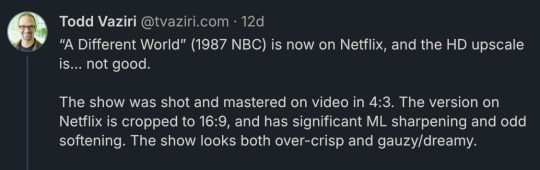



I use AI upscaling to help with my photo restorations. And it is the one use of generative AI that I think has serious merit. I use Topaz so it is ethically trained on licensed images. It helps me preserve memories and give people photos of their loved ones with a clarity they have never seen. They get a much better sense of what their grandpa looked like when he was young.
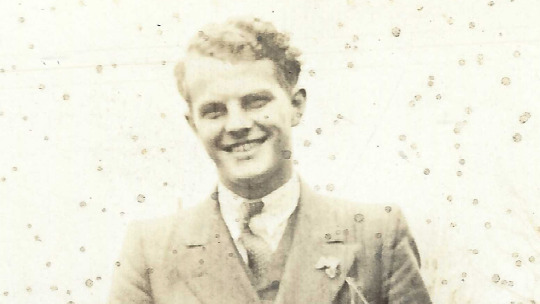
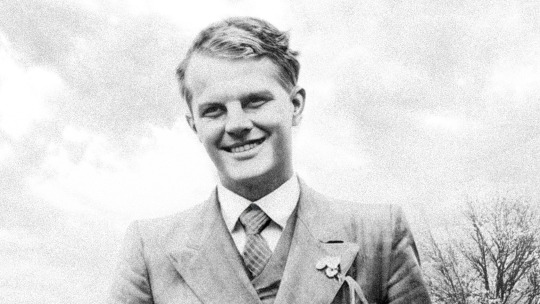
But AI upscaling is not a push button solution. And I don't think it will be for a long time, if ever. It's part of a larger workflow. It doesn't save me time or effort. In fact, it adds quite a bit of time to the restorations.
Sometimes I have to upscale the background and people separately. Often I have to adjust the contrast and detail on people's faces so the AI renders them accurately. I have learned how to set things up for success before the AI does its thing. And sometimes there is a lot of trial and error to get a non-nightmare result. Each try can take several minutes to render. There are several algorithms to choose from, several intensity sliders, and once the upscale is at a place I am happy with, I have to use traditional techniques to make the people not look like wax figures. I use things like custom film grains and LUTs to make the pristine AI result look like an old photo again.
In other words, I care about the photos I'm restoring.
I saw people talking about restoring Star Trek: Deep Space Nine. It's a very difficult problem due to how the show was produced. The live action was captured on film—which can be re-scanned at a higher resolution. But the digital effects were all done on analog 480p video tape. Not only would they need to be re-rendered but they would also have to be recomposited. Odo's shapeshifting is especially tricky. There isn't an economical way to remaster the show. TNG was only possible because they filmed practical assets for most of the VFX. They still had to redo all the compositing and it was very costly just to do that.
AI could be the answer. But only if the studio is willing to see it as a tool to be used in conjunction with artists and not a push button solution. Every frame needs to be checked. Different scenes will need different techniques to upscale them properly. And some scenes will just need to be cleaned up manually with traditional tools.
Upscaling to 1080p or 4K is often a mistake. The more extra pixels you try to add, the harder it will be to get a natural result. I think 720p would be a happy medium to shoot for. Combined with modern TVs traditional upscaling you will get a good viewing experience.
There are already fan upscales that are decent. I would say they managed to get the equivalent detail of maybe 600p. If you remember playing games on an old CRT monitor, going from 640x480 to 800x600 is actually a decent bump in detail.
Even though the files are outputted at 720p, it doesn't look quite as sharp as native 720p video. It's complicated to explain, but the short version is... detail and pixel resolution aren't really the same thing. Even if the file is upscaled to 1080p or 4K, that doesn't mean it has equivalent detail.
Which means we use a really shitty metric to give people a sense of how much detail a video will have. Ks and Megapixels are near useless these days.
Do your 200 megapixel phone photos really look sharper than my 24 megapixel DSLR photos?
My point is... detail is complicated.
And AI is currently unable to handle all of that complication without supervision and care.
In any case, the fan upscale of DS9 is definitely superior to the DVD versions. Feel free to seek that out (use a VPN). And because fans did it, the upscales were done with great care. They didn't push the tool beyond its limits and they reviewed every episode to make sure no nightmares snuck in.
I really don't know how to prevent studios from cheaping out and just running content through an upscaler with no care or supervision. But I also don't think fans should outright reject AI as a solution. It can be done well if they let actual artists leverage the tools and do it correctly.
145 notes
·
View notes
Text
me when companies try to force you to use their proprietary software
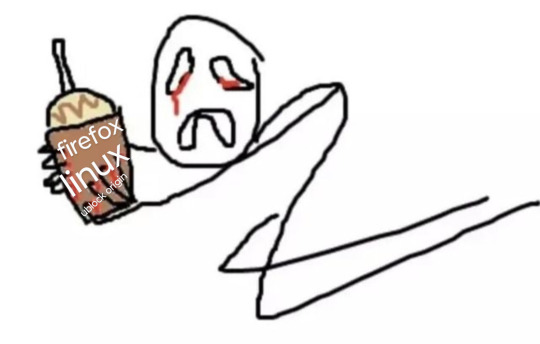
anyway
Layperson resources:
firefox is an open source browser by Mozilla that makes privacy and software independence much easier. it is very easy to transfer all your chrome data to Firefox
ublock origin is The highest quality adblock atm. it is a free browser extension, and though last i checked it is available on Chrome google is trying very hard to crack down on its use
Thunderbird mail is an open source email client also by mozilla and shares many of the same advantages as firefox (it has some other cool features as well)
libreOffice is an open source office suite similar to microsoft office or Google Suite, simple enough
Risky:
VPNs (virtual private networks) essentially do a number of things, but most commonly they are used to prevent people from tracking your IP address. i would suggest doing more research. i use proton vpn, as it has a decent free version, and the paid version is powerful
note: some applications, websites, and other entities do not tolerate the use of VPNs. you may not be able to access certain secure sites while using a VPN, and logging into your personal account with some services while using a vpn *may* get you PERMANENTLY BLACKLISTED from the service on that account, ymmv
IF YOU HAVE A DECENT VPN, ANTIVIRUS, AND ADBLOCK, you can start learning about piracy, though i will not be providing any resources, as Loose Lips Sink Ships. if you want to be very safe, start with streaming sites and never download any files, though you Can learn how to discern between safe, unsafe, and risky content.
note: DO NOT SHARE LINKS TO OR NAMES OF PIRACY SITES IN PUBLIC PLACES, ESPECIALLY SOCAL MEDIA
the only time you should share these things are either in person or in (preferably peer-to-peer encrypted) PRIVATE messages
when pirated media becomes well-known and circulated on the wider, public internet, it gets taken down, because it is illegal to distribute pirated media and software
if you need an antivirus i like bitdefender. it has a free version, and is very good, though if youre using windows, windows defender is also very good and it comes with the OS
Advanced:
linux is great if you REALLY know what you're doing. you have to know a decent amount of computer science and be comfortable using the Terminal/Command Prompt to get/use linux. "Linux" refers to a large array of related open source Operating Systems. do research and pick one that suits your needs. im still experimenting with various dispos, but im leaning towards either Ubuntu Cinnamon or Debian.
#capitalism#open source#firefox#thunderbird#mozilla#ublock origin#libreoffice#vpn#antivirus#piracy#linux
684 notes
·
View notes
Text
I think most of us should take the whole ai scraping situation as a sign that we should maybe stop giving google/facebook/big corps all our data and look into alternatives that actually value your privacy.
i know this is easier said than done because everybody under the sun seems to use these services, but I promise you it’s not impossible. In fact, I made a list of a few alternatives to popular apps and services, alternatives that are privacy first, open source and don’t sell your data.
right off the bat I suggest you stop using gmail. it’s trash and not secure at all. google can read your emails. in fact, google has acces to all the data on your account and while what they do with it is already shady, I don’t even want to know what the whole ai situation is going to bring. a good alternative to a few google services is skiff. they provide a secure, e3ee mail service along with a workspace that can easily import google documents, a calendar and 10 gb free storage. i’ve been using it for a while and it’s great.
a good alternative to google drive is either koofr or filen. I use filen because everything you upload on there is end to end encrypted with zero knowledge. they offer 10 gb of free storage and really affordable lifetime plans.
google docs? i don’t know her. instead, try cryptpad. I don’t have the spoons to list all the great features of this service, you just have to believe me. nothing you write there will be used to train ai and you can share it just as easily. if skiff is too limited for you and you also need stuff like sheets or forms, cryptpad is here for you. the only downside i could think of is that they don’t have a mobile app, but the site works great in a browser too.
since there is no real alternative to youtube I recommend watching your little slime videos through a streaming frontend like freetube or new pipe. besides the fact that they remove ads, they also stop google from tracking what you watch. there is a bit of functionality loss with these services, but if you just want to watch videos privately they’re great.
if you’re looking for an alternative to google photos that is secure and end to end encrypted you might want to look into stingle, although in my experience filen’s photos tab works pretty well too.
oh, also, for the love of god, stop using whatsapp, facebook messenger or instagram for messaging. just stop. signal and telegram are literally here and they’re free. spread the word, educate your friends, ask them if they really want anyone to snoop around their private conversations.
regarding browser, you know the drill. throw google chrome/edge in the trash (they really basically spyware disguised as browsers) and download either librewolf or brave. mozilla can be a great secure option too, with a bit of tinkering.
if you wanna get a vpn (and I recommend you do) be wary that some of them are scammy. do your research, read their terms and conditions, familiarise yourself with their model. if you don’t wanna do that and are willing to trust my word, go with mullvad. they don’t keep any logs. it’s 5 euros a month with no different pricing plans or other bullshit.
lastly, whatever alternative you decide on, what matters most is that you don’t keep all your data in one place. don’t trust a service to take care of your emails, documents, photos and messages. store all these things in different, trustworthy (preferably open source) places. there is absolutely no reason google has to know everything about you.
do your own research as well, don’t just trust the first vpn service your favourite youtube gets sponsored by. don’t trust random tech blogs to tell you what the best cloud storage service is — they get good money for advertising one or the other. compare shit on your own or ask a tech savvy friend to help you. you’ve got this.
#internet privacy#privacy#vpn#google docs#ai scraping#psa#ai#archive of our own#ao3 writer#mine#textpost
1K notes
·
View notes
Text
Which Misting Should You Ask To Help With Each of Your Household Chores?
As requested by @actual22plus :)
So...you have Mistings as your roommates. When it comes time to set up that chore wheel, here is my advice as to who should handle what!
1. Dusting: Steel Misting (Coinshot)
You know how there are always those cobwebs high up on the ceiling that are difficult to reach? Well, that will no longer be a problem once a Coinshot handles your dusting! They'll be tossing coins on the floor and leaping high into the air, getting ALL of those hard to reach corners!
2. Vacuuming: Iron Misting (Lurcher)
You'll want your Lurcher to do the vacuuming, though--mostly because the carpet is now full of metal coins and the Lurcher should probably allomantically collect those before the vacuum cleaner breaks. Again.
3. Grocery Shopping: Pewter Misting (Thug)
You don't have to worry about being able to carry in all the groceries in one trip if a Thug is handling it! They'll carry all 11 of the shopping bags without breaking a sweat, even the one with the gallon of milk in it!
4. Dish Washing: Tin Misting (Tineye)
With their keen senses, a Tineye will make sure that the dishes are well and truly clean. They'll also replace the sponge. Like, a lot. You used to keep using the same sponge for at least three months, but the Tineye keeps saying that it "smells funny" and is "full of horrible bacteria." Well, they probably know best.
5. Laundry: Zinc Misting (Rioter)
Well...they don't exactly do the laundry. They help with laundry by standing by you as you put the clothes away, inflaming your emotions so that you temporarily care really hard about putting away laundry so that it doesn't feel like the worst thing in the world. W-Wait, did they just trick you into doing their chore?!
6. Answering the Door: Brass Misting (Soother)
Whether it's the HOA or that guy who keeps trying to convince you to switch to AT&T Fiber, it's always best to have the Soother answer the door to make the person calmly go away (if necessary).
7. Setting up the VPN: Copper Misting (Smoker)
Okay, so it's not the...biggest job, but a Smoker is all about security, right? Normally it's their job to hide allomantic pulses, so it only makes sense for them to also hide your illegal downloads, right?
8. General Cleanup: Bronze Misting (Seeker)
Try this: "There may not be allomantic pulses for you to sense right now, but I bet you can seek out all the stuff that hasn't been put away! Ha ha! Please put away your socks they've been under the table for three weeks."
9. Taking out the Trash: Aluminum Misting (Aluminum Gnat)
Try this: "You're good at wiping the internal reserves of someone's metal, and that's a lot like cleaning out the internal reserves of our trash can!" Then look them deeply in the eyes and say, "I, for one, don't think your power is useless!" Maybe then someone will take out the trash for once!
10. Wiping down Surfaces: Chromium Misting (Leecher)
Try this: "You're good at wiping the reserves of an external target, and I bet that makes you great at wiping down these dusty external surfaces with a damp rag!" Then look them deeply in the eyes and say, "I know you don't want to be a leech." Wait, don't say that. That sounds really insulting.
11. Catching the Bugs and Putting Them Outside: Duralumin Misting (Duralumin Gnat)
Try this: "As a Gnat, I bet you're really good at catching bugs by thinking like bugs! Ha ha! Anyway, can you please catch that centipede? It's been here so long we've taken to calling it Mr. Wiggles but it really should be free outside lest it crawl over our faces in the night." I'm sure your friend the Duralumin Gnat will just be glad to have a job...right?
12. Picking a Good Playlist: Nicrosil Misting (Nicroburst)
If there is one thing a Nicroburst is good at, it's giving other people an extra burst of allomantic energy! That's kind of like picking the cleaning playlist that will get everyone jazzed up for cleaning, right?
13. Cooking: Bendalloy Misting (Slider)
The worst part of cooking is that once you decide you want food, you then have to take some time and prepare it. Unless, of course, your Slider is doing it! Then the time between "Hey does anyone want tacos?" and having delicious tacos appear before you is no time at all! Brilliant!
14. Waiting for Package: Cadmium Misting (Pulser)
Have you ever been so desperate for your package to arrive that you would be willing to hang out with your friendly Pulser while time passes extra fast outside of your bubble--sure, maybe several days pass in the blink of an eye but at least you get your package faster! O-Oh? You've never been that desperate for package? Well, I'm sure we'll find something else for the Pulser to do! ...Dammit, I think we made the Pulser cry.
15. Shaming Roommates for Not Doing Their Chores: Gold Misting (Auger)
"Look at what might have been," whispers the Auger, appearing behind the Coinshot like a wraith, "If you had actually dusted last week." As the vision of the spotless apartment flashes before the Coinshot's eyes, they begin to weep. Never again will they forget to dust.
16. Assigning the Chores: Electrum Misting (Oracle)
"Due to my ability to see the future," the Oracle intones, "no one is better than me at choosing who will be best to do which chores."
Later you learn that burning electrum just allows this person to see the shadows of what a person is about to do...which isn't exactly like seeing the future...and also they didn't exactly assign themselves a chore...but by then it's too late.
Maybe living with sixteen individual Mistings was a mistake?
47 notes
·
View notes
Text
“I’m scared to pirate stuff - ” do it scared!*
*with Firefox and Adblock and a VPN and -
If you want a nonspecific, nonexhaustive “where do I even start” guide…
Sail the cyber seas at your own risk!
Streaming - “I want to watch xyz”
This is normally what most people want when they talk about pirating.
Use Firefox with uBlock Origin and additional privacy add-ons such as PrivacyBadger, TrackMeNot, etc.
Free VPNs are out there. Get one - but vet it’s efficacy. My go-tos are Proton VPN, or Windscribe if you plan to do a bit of torrenting.
What is torrenting? How does it work? Here’s a guide!
Back to streaming -
Make sure that a) you’ve got your Mozilla browser with all its adblocking private glory, and b) you’ve got a VPN turned on to hide what you’re doing in that browser from your ISP (internet service provider).
Now you need to actually find a site to stream from. This is the tricky part, because openly sharing these sites will get them taken down if they’re talked about widely enough. (Remember how tiktok idiots got zlibrary taken down?)
You’re going to have to talk to people on forums. You’re going to have to experiment with sites you find yourself. Search for ‘x online free’ and look at the links that come up - is the preview text mangled or clickbaitey? Are there Reddit threads about that website confirming or denying its content? A good rule of thumb is to ignore the top result or two - copycats of good streaming sites will often buy out the top result spot. Eventually, you’ll develop a good gut feeling and understanding of what a good site ‘looks like’ from the results page alone.
However, there are some places that compile good sites that haven’t been nuked by lawyers (yet) - check out r/FMHY! The masterposts are actively curated and updated when a site goes down or is found to have malicious downloads.
Remember - loose lips sink ships. No tweeting (xeeting?) or Facebook statuses about your new favorite piracy website and where you found it. Even posting to tumblr (kind of like this��) isn’t a great idea if you want those websites to stay under the radar and stay accessible. Nobody talks, everybody walks (away with their share of pirate booty)
If you aren’t downloading media, pick pretty much any site and watch away! Adblock and Firefox will keep away pop-ups and other annoying ads, and your VPN means your ISP can’t tell that you’re visiting an unofficial streaming service.
Note: In my experience, I’ve never heard of visiting a site and watching stuff on it infecting or otherwise compromising your computer. That tends to come from misclicks on invisible or overwhelming pop-up ads that redirect you to an automatic download or similarly malicious bullshit. If you’re using Firefox and uBlock, you shouldn’t be in any danger of an accidental redirect.
Downloads - “I want to keep xyz”
This is the realm of pirate archiving - you’re keeping files physically on your hard drive, an external hard drive, or burning a disk.
Adblock + Firefox browser? Check. VPN on? Check.
Go to your streaming site of choice - most if not all have download options. You can download those files or, manually, right click and save the video file from the webpage as an mp4. I honestly don’t know if there’s a difference in quality or more danger in clicking the download buttons, but regardless -
Run that puppy through VirusTotal.com! It’s a reliable browser based virus checker - if the file is too large, use a local virus checking program (your native Windows Defender on Windows computers or, I prefer, Malwarebytes)
Generally mp4 and mp3 files are clean - choose where to save them for the long term, and bam! Free forever media.
Optionally, I also upload mp4 files to a named Google document - this way I can easily share them or make them findable through a ‘xyz Google doc’ search for others :]
Torrents - “I want to keep and share xyz”
I’m not going to go into this subject in depth because, honestly, it’s not something I do regularly.
See the previously linked Torrenting guide for information on how the process works, and check out r/FMHY for recommendations and warnings about different torrenting clients (I’ve personally only used qBittorrent - I’ve heard to stay away from the Pirate Bay and Bittorrent.)
As with streaming, turn on that VPN baby! You’re going to need one that supports peer-to-peer (p2p) connections, so Proton’s free version is a no-go. Windscribe is what I’ve used for torrenting (and it’s a good free VPN on its own - I’m just partial to Proton). You get 10GB every month on Windscribe’s free version, which is more than enough for a few movies/a season or two of your favorite show.
(Bigger torrents like video games are easily 30+ GB, so be prepared to either pay for a no-limit premium account or spend a few months downloading your files in chunks.)
VPN on? Double check.
Boot up your torrenting client - I use a slightly out of date version of qBittorent, but there are other options. The Reddit thread and previously linked torrenting guide have a few dos and donts of selecting a client, so be thorough before you download your client of choice.
This is getting into the logistics of torrenting a bit, so forgive me if this is vague or incorrect, but now you need a torrent seed. These will be .tor files found through pirating websites or archives - these are rarely malicious, but it’s good to run any piracy related download through something like VirusTotal.com or scan it with a local program like Malwarebytes.
You open your seed file in your client and wait. A ‘healthy’ seed tends to have lots of seeders and few leeches, but sometimes you’re stuck with an obscure seed you just have to wait for.
Your torrented files have fully downloaded! Now what? a) keep your client open and seed those files for others as long as you want to - sharing is caring! and b) run those files through a security program like Malwarebytes (not sponsored it’s just the only program I’m familiar with).
Be wary of what gets flagged - sometimes the files seem important, but are just trojans, and likewise sometimes they seem malicious, but are just cracked software getting flagged by your system. It’s good to check and see if others have had a problem with this particular torrent before - Reddit threads from 2008 are your long dead friends.
And that’s about it. Feel free to correct me if anything I’ve recommended is malicious or outright wrong. I’ve been doing this for years and haven’t had an active problem to my knowledge, so if there is something fishy with how I do things, I am a statistical outlier and should not be counted.
I wish you smooth sailing and strong winds in your ventures me hearties!
Obligatory ‘don’t pirate small author’s or artist’s works what the fuck dude’ statement.
#ra speaks#piracy#pirating#pirate to make hondo ohnaka proud#I’ve seen so many people on my streaming piracy post bemoaning that they don’t know how like !!!!#congrats you get to learn without the middle school trial and error phase we zillenials had (RIP family computer 2004-2009)#I genuinely think piracy has gotten easier/safer than it used to be. that or I’ve gotten smarter. which is also likely.
460 notes
·
View notes
Text
Things needing immediate attention in MUSE era...
We have GOT to diversify streaming platforms. Last year as a present to myself I went ahead and purchased a premium family bundle (for 6 email accounts each) for YouTube/YT Music, Pandora, and Spotify--plus a premium Apple account hooked up to Stationhead, and I currently have free trials going for Tidal, Qobuz, and Amazon. Premium streams are essential for charts.
Every day I make clicking through playlists on all these platforms as part of my routine: before breakfast, at lunch, and before bed at a minimum.
We also need to be very diligent about voting. Once I sat myself down and took the time to download the apps, set up accounts, and watch a few YouTube tutorials about how to do it, it's actually pretty easy and usually only a once or twice a day sort of thing.
Then there are the polls that have unlimited voting. That is a numbers game, a war of attrition. So while I wait for my lunch to heat up? I vote. Stuck in a waiting room for an appointment? Voting. On the phone with someone who is just gabbing away? Uh huh, mm mhm, but clickity click, I'm voting the whole time. I aim to hit that Vote button about 100 times a day. All told, takes less than 5 minutes.
Also our boy just posted on Insta after 126 days of silence. Please interact with the story and show him the love!
All in all, I think we really need to get into a routine where we fire on all cylinders. Streaming parties, funding parties, outreach & hype parties... We are hyper-focused on Spotify and YouTube videos and that stuff is absolutely important, but it leaves too many gains on the table. Let's use every tool in the box, okay?
Finally, I want to wrap up this post with gratitude:
I know I encourage you guys a lot to push yourselves and work hard, and I don't mean to come off as your taskmaster, but rather as a cheerleader.
We took a mostly Korean song with an insultingly low level of promo, plus no ads, no playlisting, no radio, only one version, with less than a full week to chart, which dropped during a major US holiday -- and it's very likely it will land on the Hot 100. That is...outstanding.
If nothing else, Jimin will see that he's loved and appreciated and we have his back. Whatever the assholes online try to say about vpn and bots and other bullshit, it was your blood, sweat, and tears that gave Jimin his well-deserved seat at an otherwise unwelcoming industry table. I'm so grateful to you and to this community for that.
We all know that Jimin is organic, authentic, and uniquely talented, and therefore isn't even in competition with anyone else. But we can still get him some good wins. What we do for him, we do out of love--not obligation or bragging rights. His music and his artistry are a source of JOY!

WE ARE OFFICIALLY IN OUR MUSE ERA!
We have two weeks to study up and get premium accounts and gather all our energy to support a whole album. How lucky we are to be so well fed and loved.
FIGHTING!
79 notes
·
View notes
Text
I think in light of recent events it’s important for everyone to move away from google and Microsoft ecosystems. I suspect the next 4 years are going to be rampant with big corps being allowed to do whatever the fuck they want, and as your local tech nerd I have some suggestions:
(Also, none of these feature AI tools as far as I’ve been able to tell!)
Search engine suggestions
The popular one I see is duckduckgo, but they’ve had a number of scandals at this point. The one I currently use is startpage, which is based in the Netherlands. The EU has much stricter data privacy laws than US based search engines. It operates off google but hides your data from google, so you get the benefit of google’s search engine without them knowing every single little thing about you.
Browser suggestions
The one I personally use is Vivaldi because aside from a once a day ping to count active users, they track no user data. It also has a built in ad and tracker blocker that works well in my opinion. It also hasn’t had any major scandals. (Please for the love of god don’t use operaGX)
Email suggestions
The one I currently use is Proton Mail. The proton ecosystem also features a VPN, Drive, Calendar, and other tools- it’s essentially a 1:1 replacement for most google/office 365 tools. To have a good amount of storage you do need to pay, but it’s not terribly expensive and most people can get by on the free tier. You can also have it reroute emails from your Gmail to proton, so you can benefit from their encryption without nuking your Gmail.
Other suggestions
Linus Tech Tips has a series on how to “un-google” your life. YouTube took down all videos except the first one (another example of big corps being fucking wild), but they can be found on blogs if you look up the series.
Stay safe yall 🩵
38 notes
·
View notes
Text
A guide for people who want to watch Detective Conan legally
Detective Conan is one of my favorite shows out there. Unfortunately in America it’s a little hard to find legal places to watch it. So I thought I’d make this guide to help people out! Keep in mind this is from the perspective of an American. Also I’ll be pointing out some methods that require vpns. If I missed anything let me know and I’ll update this post!
The show
1-123 and 754-current (crunchy roll) [subs only]: probably the most well known source to get episodes of the show. It also adds new episodes every week so you’ll be able to keep up with the show. The only downside with crunchy roll is its massive gap in episodes and no access to the dubbed version.
1-123 (funimation DVDs) [subbed and dubbed] - to my knowledge this is the only way to access the original funimation dub. Some of the DVDs can be cheap if you find them used, but if you don’t want to buy them there’s a good chance your local library has them.
1-510* (Pops anime Asia YouTube channel) [subbed] {vpn needed} - for a fairly good chunk of episodes you can use a vpn to connect to Singapore servers and access the pops anime Asia YouTube channel. At the time of writing this they only have up to episode 510 but they add more episodes every week. One of the biggest downsides to this though is there’s a small water mark in the top left and right corners and you can’t turn the subtitles off. So if you’re trying to get footage for screen shots or videos this isn’t the best source.
1-1129* (billibilli) [subbed] {vpn needed} - once again useing a VPN to access Singapore servers you can use billibilli to access every detective Conan episode with subtitles! (It’s not as up to date as crunchy roll but it updates every Saturday, also it uses the international number system) I only found out about this recently so it was really helpful to know. To my knowledge billibilli is sort of the Chinese equivalent of YouTube/Tubi so it’s free to use! You can also turn subtitles off and the watermark isn’t on any of the footage itself so it’s great for getting screenshots and videos!
Movies
1-26 (Netflix) [subbed] {vpn needed} at the time of writing this the Conan movies are being added to Netflix in certain Asian countries. I know this includes Singapore but I’m not sure where else, I know it’s available in other countries though I just don’t have a full list. The only big downside to this is there isn’t a dub here. Also no movie 27 and obviously no movie 28 since they’re both the most recent movies.
1-6 (funimation DVDs) [subbed and Dubbed] - to my knowledge this is the only way to get these movies in America without a vpn. Unfortunately if you’re looking to buy these DVDs they can be quite expensive. Especially last wizard of the century! However you might be able to find them at your local library, especially if their catalog connects to lots of different libraries.
19-25 episode one special, and the Lupin crossovers (Prime video, i tunes/Apple TV, google play store, YouTube movies, and blu ray) [subbed and dubbed] - Some of the newer movies have recently been dubbed and they are all available to rent/buy on the platforms I listed above. Movies 19-23, the Episode One Special and the Lupin crossovers also have blu rays available. They are out of print but you’re able to get them at a pretty good price via the crunchy rolls store! Unfortunately movies 24 and 25 don’t have blu rays to my knowledge so you’ll have to get them digitally. This version of the dub is pretty solid and keeps more to the original script, unlike the funimation dub which would change names and script elements(I still adore the funimation dub though). Definitely check these out as it seems like we’re going to keep getting new movies every year.
Miscellaneous stuff
Zeros tea time and the culprit hanzawa are available on Netflix both subbed and dubbed. I especially recommend checking out hanzawa as it’s a pretty fun time.
Something else I’d like to include here is games! There’s really only been one game that’s been officially translated but there have been a few games that have fan translations! I won’t go too much into them due to the whole legal gray area of them, but I just wanted more people to know about them.
Mirapolis investigation (Wii)[europe only] - the only official translation of a Conan game and it’s only available in Europe unfortunately.
Conan and kindiachi case files(ds) [fan translation] - highly recommend this one
The mechanical temple murder case (GBC) [fan translation]
Strange rock island (GBC) [fan translation]
Legacy of the British empire (Ps2) [Fan translation]
Definitely recommend finding and checking these out as they’re pretty cool!
Anyway that’s all I got for this post! I hope this helped at least one person find a good place to watch detective Conan. If I learn any more places to watch this show I’ll update this post!
12 notes
·
View notes
Text
For context, I have been using Firefox since I made my first Myspace theme in 2005. I don't know how many times I can post this but I'm just so fucking sick of Firefox, and particularly Mozilla. A company full of a bunch of 2012 political and social Tumblr activists that will do literally everything except make Firefox better. The degradation in performance over this last year in particular, the slow adoption of web standards (that they advocated for!! when websites don't work on firefox it's because devs don't want to deal with their workarounds!!!), the laughable developer experience, the constant firing of devs while throwing millions at random organizations throughout Africa and constant rebranding efforts, the sudden shift to pushing news (and therefore, ads) directly into the new tab page by default, the further push for AI in the browser...
To top it all off, they suddenly add a ToS out of nowhere (which has been the trend in annoying activist tech circles) that has the most absurd legalese speech ever that goes directly against the entire point of Firefox for decades. from: https://www.mozilla.org/en-US/about/legal/terms/firefox/ "When you upload or input information through Firefox, you hereby grant us a nonexclusive, royalty-free, worldwide license to use that information to help you navigate, experience, and interact with online content as you indicate with your use of Firefox." (something which the Mozilla team made a clarification on, by being extremely vague about what information means) from: https://www.mozilla.org/en-US/about/legal/acceptable-use/ "You may not use any of Mozilla’s services to … Upload, download, transmit, display, or grant access to content that includes graphic depictions of sexuality or violence,"
The second one you can make an argument that Mozilla services does not include Firefox, but things like sync or the VPN for example are - and more importantly it is VAGUE. On purpose I'd wager.
Which was already bad enough, but the icing on the cake is found on the Data Privacy FAQ, where it now says: from: https://www.mozilla.org/en-US/privacy/faq/ Mozilla doesn’t sell data about you (in the way that most people think about “selling data“), and we don’t buy data about you. Since we strive for transparency, and the LEGAL definition of “sale of data“ is extremely broad in some places, we’ve had to step back from making the definitive statements you know and love. from: https://github.com/mozilla/bedrock/ Combined with a new push to github, where it USED to clearly state: "Unlike other companies, we don't sell access to your data." "Does firefox sell your personal data? - Nope. Never have, never will. And we protect you from many advertisers who do." for those unaware of how github works, the lines with red backgrounds are removed. ----- The fucking camels back is breaking, and it's entirely because Mozilla is full of performative corporate hacks that don't understand the first thing about development in any capacity. Mozilla would rather put all their efforts into probably money laundering than they would to care about their primary product that not only generates them most of their money (from google, btw), but has most of their userbase. People go on and on about how the Firefox userbase is constantly dwindling and you don't have to look very far into it to understand why. Your marketshare is tanking because you fucking suck. The only people left using firefox are people with principles they believe in, and morons - sometimes I'm not sure which side I fall in with every fucking update they make. The ONLY benefit to still using firefox (especially as a dev tbh) is containers and ublock, and nothing else. Firefox itself has become a garbage product, ran by a completely garbage company that should not be trusted. At least Google admits they're fucking you while they're doing it. So where do I go from here? I'm not sure. Zen Browser is doing extremely good work and is a fork of the Firefox source, I'm going to start daily driving it more. With some luck, they will force Firefox to get back on the correct path but I doubt it. Brave exists too I guess. Ladybird is looking like it has a bright path ahead of it, ditching both Chromium AND Gecko (the engine powering Firefox) but it's in the early stages and not really ready for the average user. The future is not in Firefox. They've been too shitty for too long and they've only gotten worse with every month that passes. I need one of these projects to succeed so I can get off this piece of shit software.
#long post#mozilla#firefox#getting mad about a browser at 11am on a friday#honestly you'd think this got me all riled up but you know what actually did?#the way firefox renders gradients#fucking pisses me the fuck off#so much banding looking like a flash game from 2002 it's PATHETIC
13 notes
·
View notes
Note
I think I saw earlier that you were playing on JP? I'm not good with technology... how do I update the app if I'm playing on mobile?
I'm not good with technology either :')
So luckily it wasn't as hard as I thought it would be, but that's mostly because I did most of the hard work for Magireco JP way earlier.
(Note, I only know how to do iphone stuff)
You'll need to make a japanese apple account and also use a VPN. Apparently you should go to Osaka instead of Tokyo. That way you can download the game.
You don't need to be on your japanese apple account to play the game, but you do need to be on the VPN all the time when you play it.
I recommend going to the big fan discord for Magia Exedra and hopping onto their exedra-help thread. They'll be better at giving advice than me for this
11 notes
·
View notes