#optic disc
Explore tagged Tumblr posts
Text

Optos!
0 notes
Photo


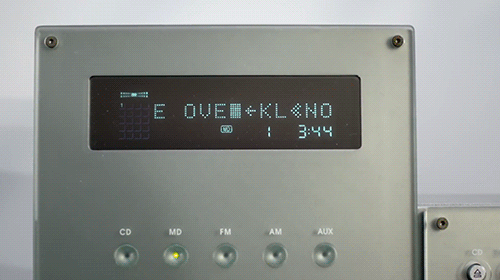



Panasonic SC-PM50MD (1999)
#panasonic#japan#design#cd#optical disc#minidisc#sci-fi#high tech#glass#interface#ui#mini disc#audio#hifi#hi-fi#hi fi#90s#y2k#future#futuristic#techmoan
7K notes
·
View notes
Text

8 notes
·
View notes
Text

#y2kcore#nostalgiacore#y2k#1990s#techcore#old tech#90s#2000s#2000s kid#2000s nostalgia#90s kid#90s nostalgia#retro computing#retro tech#cds#old cds#optical discs
16 notes
·
View notes
Text

she's gorgeous
2 notes
·
View notes
Text
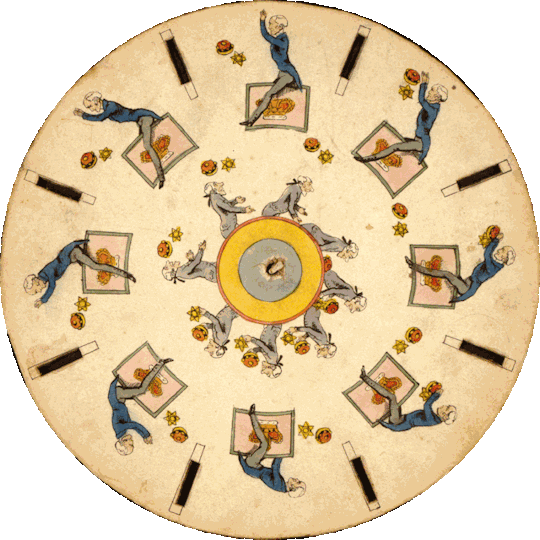
1833: Optical illusion disc with two men throwing and catching cakes and stars. Lithograph, hand-colored.
Library of Congress / found on Wikimedia Commons
#i loveeeee the colors! and the whimsy!#public domain#wikimedia commons#lithograph#optical illusion disc
4 notes
·
View notes
Text
VHS and audio cassette tapes, like all tape-based audio and video formats, can develop mold due to poor storage, heat and humidity. Most likely because the organic materials used in their construction, such as binder and cellulose base, make them a ideal environment for mold growth. Mold spores can be found in hot and humid places, so they can be trapped into surfaces of objects, leading to the formation of mold on the tapes.
Not even floppy disks, vinyl records, optical discs and neither game cartridges have escaped from mold!
Fuji-branded tapes are the worst offenders, as they are seen to be more susceptible to mold than other brands.
#environment#biology#chemical#media preservation#vhs#video home system#compact cassette#floppy disks#vinyl records#game cartridge#optical discs#mold
3 notes
·
View notes
Text
I had a dream last night about mounting every type of optical disc that I could find shiny side out into an illuminated frame and the funny part is that I'm only missing one type of disc to pull this off IRL.
#tetranynous.txt#literally only have to find a laserdisc; which I've never seen irl ever#to be it's BIG CD#the other discs are CD; DVD; minidisc and UMD#as much as I'd love to add DVD RAM and magneto optical discs I've never seen those before either (and are both caddied anyways)
2 notes
·
View notes
Text

I FUCKING LOVE M-DISC !
I WANT PILES UPON PILES OF OPTICAL MEDIA VIRTUALY IMMUNE TO BITROT !
#196#r196#ruleposting#r/196#optical media#blu ray#dvd#datahoarder#compact disc#cds#hddvd#minidisc#laserdisc#autism#evil autism#erectile dysfunction#lock him up!#sonic the hedgehog
4 notes
·
View notes
Text
I honestly like optical media, even if it is far from perfect. But being able to just plug a USB stick like device in also sounds great. Much harder to organise however.
I want owned physical media back, but I'm not sad to see DVDs go – optical media was always a transitional technology, and suffers from a number of intractable drawbacks. I want them to start selling movies on indestructible solid-state cartridges the size of a quarter, so I can keep my entire media collection in an unsorted pile in a random cabinet drawer and have to go rummaging through it like an amateur chef trying to find the lemon zester every single time I want to watch something. Do you understand? I want to lose the entire Star Wars trilogy between my couch cushions.
#I just rip my optical media to get digital copies#but then keep the discs as a backup#much safer than “buying” stuff online
26K notes
·
View notes
Text
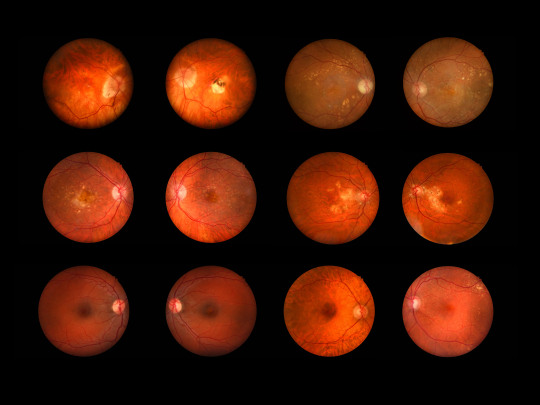
Fundus, 23/24
1 note
·
View note
Text
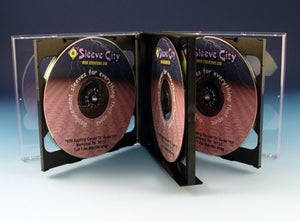
#y2kcore#nostalgiacore#y2k#techcore#old tech#1990s#90s#2000s#2000s nostalgia#cds#optical discs#retro computing#retro tech
6 notes
·
View notes
Text
Vision Based Assembly Machine in pune | India
Visimaster, another name for Varad Automation and Robotics, is a well-known brand in the Indian market for Vision Based Assembly Machine. This company produces well-known robotics and vision-based assembly machines in the market.
#Optical Inspection#Sorting Machine#Glass Disc Introduction#O Ring Assembly Machine Pune#Manufacturer India#Best Product#Vision Based Sorting Machine Pune#Robotics Machine India#Vision-Based Assembly Machine Pune#Robotics Assembly India
0 notes
Text
Reject "cloud" computing, return to disc

we're so back
49K notes
·
View notes
Text
The Art of Assessing the Optic Nerve
JUMP TO:The Best ViewLocate the Edges of the DiscMeasure the SizeColourRim AssessmentThe Cup-to-Disc RatioVessel ChangesAdditional FeaturesSummarySkill ActivityFurther Reading A thorough assessment and recording of the patient optic nerve heads seems to be a skill that is often overlooked, especially due to the advent of modern technologies such as Optical Coherence Tomography (OCT) and highly…

View On WordPress
#CDR#cup to disc ratio#disc assessment#disc evaluation#glaucoma#glaucoma work up#how do you measure the cup to disc ratio#how to measure the cup to disc ratio#ONH#optic nerve#optic nerve head
0 notes
Text
The case for 4K Blu-ray in a world of streaming - The Verge
0 notes