#openbox
Explore tagged Tumblr posts
Text
as a display server i feel obliged to post a short video of my setup (inc. custom application launcher + screenlocker)
2 notes
·
View notes
Text


I recently reinstalled Arch on my PC and decided to give Openbox a shot.
I'm really happy with how it turned out, it's exactly what I wanted: the menus, the windows, the shadows, the way everything fits together is just so nice.
I wanted to give a certain kind of retro aesthetic to it and I think I did a pretty good job.
The theme I used is called 1977 Openbox, I edited it in order to make the window titlebar a little smaller and give it a different color. The shadows were made using picom and setting shadow-radius to 0, with the offset set to 7 on both the X and Y axis. The panels at the top of the screen are 3 different Tint2 panels which start at the same time when logging in. The terminal is Kitty and the font is called SpaceMono Nerd Font. There are also a few scripts I wrote in order to use special buttons and shortcuts on my keyboard to manage volume, players and screenshots using wpctl, playerctl and scrot.
I am so proud of this, I think I'll enjoy using it.
7 notes
·
View notes
Text
Common Misconceptions About Refurbished Smartphones

What are Refurbished Smartphones?
Refurbished smartphones are devices that have been returned to the manufacturer or seller for various reasons. These reasons can include small defects, cosmetic damage, or the previous owner wanting an upgrade. Before they are sold again, these smartphones go through a careful inspection, repair, and testing process to ensure they are of high quality and work well. Skilled technicians examine the phones and fix any issues using genuine parts. They also test the phones thoroughly to make sure they function properly, including calling, messaging, browsing, and multimedia features.
Misconception 1: Refurbished Smartphones are Low Quality
One common misconception about refurbished smartphones is that they are of low quality compared to brand new devices. However, this is far from the truth. Refurbished smartphones go through a rigorous refurbishment process where any defects or issues are addressed.
Misconception 2: Refurbished Smartphones Have Short Lifespans
Another misconception is that refurbished smartphones have shorter lifespans compared to new devices. This assumption is unfounded. Refurbished smartphones undergo extensive testing and repairs, including replacing any faulty components.
MobileGoo.Shop offers smartphones with warranty periods of up to 12 months, ensuring peace of mind for buyers. These devices are built to last, providing the same longevity as brand new smartphones.
Misconception 3: Refurbished Smartphones Lack Warranty and Support
Some people believe that refurbished smartphones come without warranty or after-sales support. However, reputable sellers provide warranty coverage for their refurbished smartphones. In the unlikely event that an issue arises, buyers can rely on the warranty to get their device repaired or replaced. mobilegoo.shop provide a direct calling feature, also they do offer Quick response to customers where you can reach out to their team for assistance.
#certifiedrefurbishedphones#mobilegoo#refurbishment#refurbished#mobile#phone#mobilephone#refurbishedmobiles#refurbishedphone#openbox#unboxed#openboxphones#unboxedphones#secondhand#Secondhandmobile#secondhandphone#mobilegooshop#smartphone#mobilegoo_#refurbishediphone#AffordableSmartphone#onlinestore#onlineshop#quality#brand#like#iphone14#mobilephones#iphone#bestwebsitetobuyrefurbishedphone
2 notes
·
View notes
Text
Exploring Open-Box MacBook Pro: A Smart Choice for Savvy Shoppers
Purchasing an open-box MacBook Pro can be an excellent way to acquire a high-performance laptop at a reduced price. Open-box items are typically products that have been returned by customers shortly after purchase, often without significant use, and are then inspected, tested, and resold at a discount. This article will explore the benefits of buying an open-box MacBook Pro, considerations to keep in mind, and reputable sources for such purchases.
Benefits of Buying an Open-Box MacBook Pro
Cost Savings: One of the primary advantages of purchasing an open-box MacBook Pro is the potential for significant savings. These products are often sold at a lower price compared to brand-new models, making them an attractive option for budget-conscious buyers.
High Quality: Open-box MacBook Pros are usually in excellent condition, having undergone thorough inspections to ensure they meet quality standards. Many of these devices show minimal to no signs of wear and function like new.
Warranty Coverage: Many retailers offer warranty coverage on open-box items, providing peace of mind that the product is protected against potential defects.
Considerations When Purchasing an Open-Box MacBook Pro
Condition: Carefully assess the condition of the laptop. While many open-box items are like new, some may have minor cosmetic imperfections. Review the product description and, if possible, inspect the device in person.
Warranty: Confirm the warranty details. Some open-box MacBook Pros come with the original manufacturer's warranty, while others may include a limited warranty from the retailer.
Return Policy: Understand the return policy associated with the purchase. A flexible return policy allows you to return the product if it doesn't meet your expectations.
Where to Buy Open-Box MacBook Pros
Several reputable retailers offer open-box MacBook Pros:
Best Buy: Best Buy provides a selection of open-box MacBook Pros in various configurations. Their open-box inventory includes models with different specifications, allowing you to choose one that fits your needs.
Amazon: Amazon's marketplace includes open-box MacBook Pros from various sellers. It's essential to review seller ratings and product descriptions carefully to ensure a satisfactory purchase.
Exact Solutions: Exact Solutions offers refurbished MacBook Pros, including models like the 2020 13-inch MacBook Pro with an Intel Core i7 processor, 16GB of RAM, and a 512GB SSD. These devices are thoroughly inspected and come with warranty options.
Frequently Asked Questions (FAQs)
Q1: What is an open-box MacBook Pro?
A1: An open-box MacBook Pro is a laptop that has been returned by a customer shortly after purchase. These devices are typically inspected, tested, and resold at a discounted price.
Q2: Is it safe to buy an open-box MacBook Pro?
A2: Yes, purchasing an open-box MacBook Pro from a reputable retailer is generally safe. Ensure that the device has been inspected and comes with a warranty or return policy.
Q3: Do open-box MacBook Pros come with accessories?
A3: Most open-box MacBook Pros include essential accessories like the charger. However, it's advisable to confirm the included items with the retailer before purchasing.
Q4: Can I purchase AppleCare for an open-box MacBook Pro?
A4: In many cases, you can purchase AppleCare for an open-box MacBook Pro, provided the device is still within the eligibility period. Check with the retailer or Apple for specific details.
Q5: How much can I save by buying an open-box MacBook Pro?
A5: Savings vary depending on the model and retailer but can range from 10% to 30% off the original price.
Conclusion
Purchasing an open-box MacBook Pro offers an excellent opportunity to own a high-quality laptop at a reduced price. By considering factors such as the device's condition, warranty, and return policy, and by buying from reputable retailers like Best Buy, Amazon, or Exact Solutions, you can make a confident and informed decision that meets your computing needs.
#MacBookPro#Apple#MacBook#RefurbishedLaptops#TechDeals#LaptopDeals#OpenBox#TechSavvy#GadgetLovers#ExactSolutions
1 note
·
View note
Text

Celebrate the bond of love and togetherness! Mobilegoo wishes you a happy Karva Chauth! Visit www.mobilegoo.shop
#certifiedrefurbishedphones#mobilegoo#refurbishment#refurbished#mobile#phone#mobilephone#refurbishedmobiles#refurbishedphone#openbox#unboxed#mobilegooshop#smartphone#mobilegoo_#refurbishediphone#iphones#AffordableSmartphone#quality#brand#mobilephones
0 notes
Video
youtube
Comprei uma GeForce RTX 4060 Ti Openbox no KaBuM!
0 notes
Text
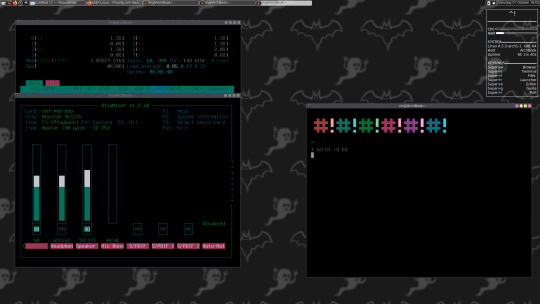

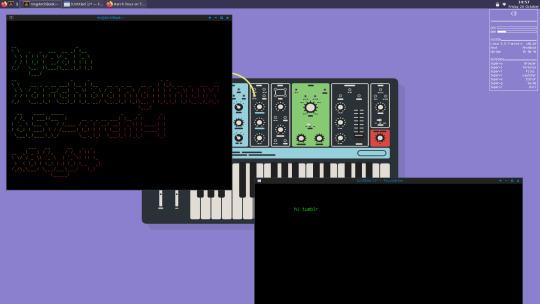
Third week running ArchBang- a minimal Arch distro with OpenBox and Tint2Panel
1 note
·
View note
Text
youtube
#unboxing#opening#openbox#closedbox#sealed#sealedbox#unbox#unboxingvideo#unboxingclip @EA#EA @Harmonix#Harmonix#videogames#gaming#games#rockband#rockband1#rockbandoriginal#rockband2#rockband3#xbox360#xbox#GuitarHero#GuitarHeroWorldTour @GuitarHero#vintage#vintagegaming#vintagevideogame#vintagegame#guitar#music#musicgame
0 notes
Text

Openbox made me mad.
15 notes
·
View notes
Text
Clarity trumps efficiency.
*I would've liked to write this essay to be understandable for someone without a programming/Linux background, but it was a bit too difficult. If you skip to the paragraph beginning with "...", it gets a bit easier from then on.
If you’ve ever written your own shell scripts you may have heard of the phrase “useless use of cat*”, or less tactfully, “cat abuse���. This refers to the practice, common among new shell script enthusiasts, of writing commands like “cat file.txt | grep name”, when “grep name file.txt” would serve perfectly well. Tools like shellcheck will bug you about it—along with similar constructions like “ps ax | grep Discord | wc -l” instead of “pgrep -c Discord”.
Well, I’m here to defend cat abuse! There are two arguments I see against the cat | grep construction, one of which is valid but situational, and the other of which is completely invalid. The former is that the extra pipe just adds additional overhead into the command. Yes, it does. And it’s unlikely to matter at all if you’re using it on 20KiB text files on a system built in the past 40 years; however, in production, when writing tools that need to be able to deal with arbitrarily large text files as efficiently as possible, sure.
The latter is “well, it’s just unnecessary”. I disagree. I think the cat | grep construction—along with similar such as grep | wc, ps | grep, ps | awk, and so on—serves a very important purpose in that it makes shell scripts easier to read, easier to modify, and easier to debug.
Consider this example from above:
ps ax | grep Discord | wc -l
Read the process table; filter for "Discord"; count the number of lines. It’s very atomic. Each operation can be swapped out for something else without confusing the reader. On the other hand:
pgrep -c Discord
Now, this does the same thing—counting the number of lines in the process table with "Discord" in them. It looks like only one operation... but it’s really still three in disguise. And worse, imagine you suddenly want to add another filter; sorting not only by Discord, but by processes that include the word “title”. This is not straightforward at all! It turns out that while regex has a standard way of searching for alternatives, it really does not provide an easy method for searching for BOTH of two words. On the other hand, with the atomic version, it’s easy:
ps ax | grep Discord | grep title | wc -l
Take that, “useless” use of cat.
There’s a broader meaning, though, to my statement of “clarity trumps efficiency”. I apply it to every aspect of use of electronics, from web searches to backup routines to yes, silly little shell scripts that use cat.
I use command aliases, but to a pretty limited degree; I avoid cutesy stuff like “ll” for “ls -l” and “yeet” for “pacman -Rns”, along with possibly-dangerous substitutions like “rm” for “rm -i”; I’d never dream of aliasing “nano” or “vi” to my preferred text editor (vim). I believe strongly that my commands should be transparent, and saving me from my own muscle memory once or twice is not worth making them completely opaque.
Tab completion on the other hand is one of my favorite features in the shell. It’s the perfect combination of transparent and convenient; without having to alias any of my application names or get hit by the information overload fuzzy finding gives you, I can still launch any of them in no more than four keystrokes. (Except audacious and audacity, admittedly.)
I use a floating window manager (Openbox), and when I need to briefly use a tiling layout, I have a very boring way of doing so: focusing each window one by one and moving it into the slot I want. (While holding down the Super/Windows key, 1-C-2-V does a basic left-right split.)
... I make some use of spellcheck on assignments to be turned in, but never autocorrect, which I abhor even in messaging apps. Every change to your inputs should be deliberate; otherwise you’ll never learn what you’re doing wrong, and you’ll never need to be precise because you’ve turned over that part of your brain to the algorithm.
This leads me to an important corollary of my principle: “it’s better to have a slow algorithm that you understand, than a fast one that you don’t”.
Satya Nadella’s vision of the PC of the future is one where you tell it what to do in natural language and it interprets that using LLMs and so on into machine instructions. Instead of viewing a PC as a toolbox you go into the workshop with, and work on projects with in certain defined ways, he wants the PC to be an assistant; you give the assistant directions and pray that it gets things right. Of course you aren’t allowed into the workshop with the tools anymore; that’s the assistant’s job!
Anyone who’s used Google Search over the past ten years knows how miserable this model is; you search for a specific phrase that Google “helpfully” corrects to something it thinks you meant. There was a learning curve to the old way, but once you learned how to state queries precisely, you were done; now you need to play psychologist, sociologist, and statistician all at once.
This is a decent part of why I dislike generative AI, though far from the main reason. I don’t want an opaque algorithm making decisions for me, unless those decisions are incredibly low-level stuff like core parking that no human should be directly involved with in the first place.
To get back to my own setup, I have a whole text file documenting the system maintenance process I go through once every month; most of it could be automated, but I make every step a deliberate choice. Not to go all new-age, but for me specifically—it all ties back in to mindfulness.
I think people have only a vague concept of what mindfulness is. Until two years ago or so, I was the same way. But to who I am now, mindfulness means not doing anything on autopilot. Instead of letting yourself half-doze off on a drive home, scarcely remembering the 20 minutes from the parking lot to the garage, be conscious of every turn. Instead of immediately putting on music and blocking out the world on a train ride to the next city, force yourself to be present in the train car, and notice the way the light reflects on the plastic seat two rows in front.
And to me, clarity in code, and in UX, is a part of this mindfulness. Programs that are easy to read, easy to modify, and easy to debug encourage you to look closer—to consider every atom that goes into their statements instead of taking them for granted. Slow algorithms that you understand can help you think of improvements; fast algorithms that you don’t encourage you to give up and leave the real thinking to someone else.
So write silly little shell scripts with five pipes in a single statement, and yes, that uselessly use cat. Rather than doing anything wrong—you’re allowing yourself and others to think, to try, and to improve.
#programming#linux#mindfulness#i would have gotten deeper into spirituality in this essay but i think it would've scared anyone off#might post on another site#shell script
12 notes
·
View notes
Note
what's your favourite distro and why
as an everyday daily driver, definitely Debian stable because of how much it "just works" without sacrificing any customizability nor performance. I usually go with LXQt for the DE, with either Openbox or Compiz, depending on if the GPU on the computer is any good or not. Debian is amazing because it "just works" without being prepackaged with tons of bloat.
it also has one of the biggest package repositories, and if you're using stable, there's never really any dependency conflicts. but if you are using unstable or testing, there's a lot of dependency issues.
its also fun to just tinker with, because it's pretty easy to fix if things break.
also, being Debian, and since so many other distros are based upon it, there's lots of support for it.
however, for a "toy" distro, one that's okay if it completely breaks, I'd have to say Gentoo. I just love the absolutely insane customizability you get, and i think it's super cool how everything is compiled from source. but I'm afraid to use it as a daily driver because it's definitely not nearly as stable as Debian stable, and compilation takes forever. I know binpkgs exist, but if you need to use them you might as well just use a normal distro like Debian.
oh and also I never actually got it working standalone. I got it working in a chroot on top of Debian, and I like to mess around with it in there. I'm kinda avoiding running it baremetal tho because of how long it would take to compile the kernel. again, binpkgs exist, but that's lame.
how about you?
9 notes
·
View notes
Text
Hello everyone, it's me, @xorg-official, everyone's least favorite display server who still, somehow, continues to live. Fear me, for I am eternal. Muahahahaha.
(In reality, I'm a since-2012 Tumblr user (main blog @mesaprotector ) who mainly posts pretty images and rants about visual novels. I'm moving all my Linux-related posts here, but other topics may slip through from time to time. I've used Linux for four years, with the great Openbox window manager, and I don't hate Wayland, it's great and improving! It just doesn't fit my use cases quite yet.)
9 notes
·
View notes
Text


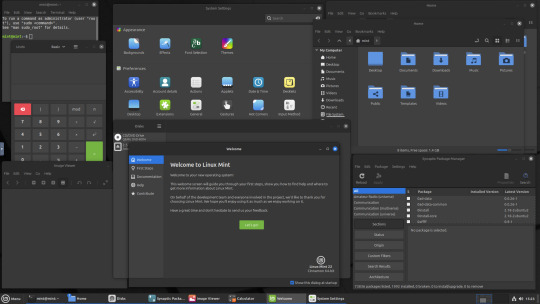
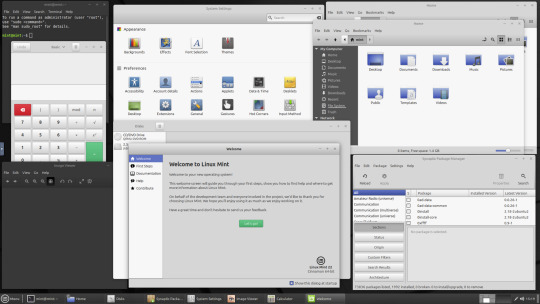
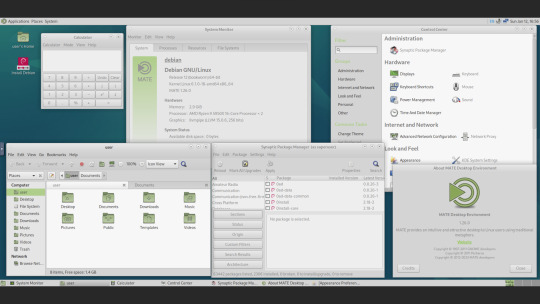
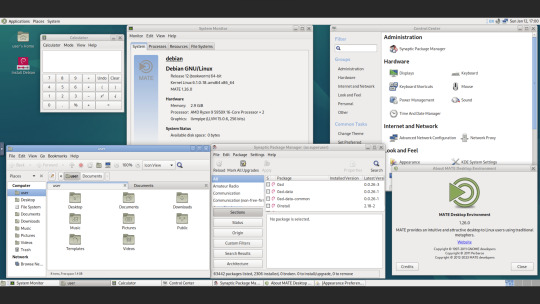
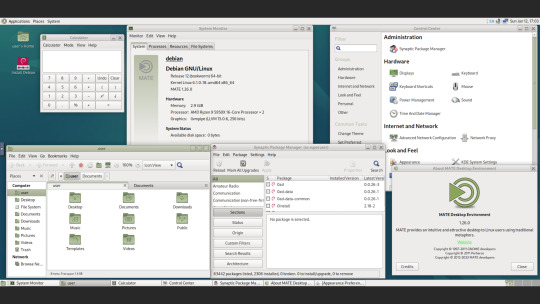
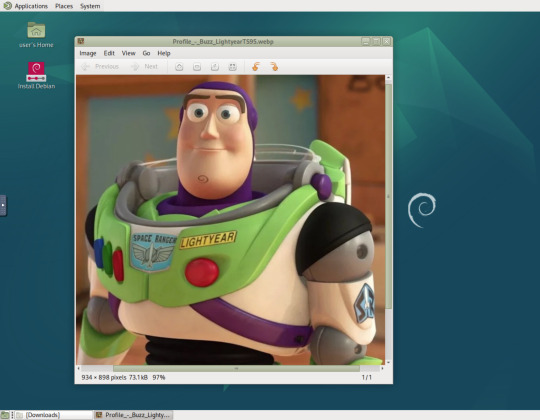
12.01.25
Here are two Linux distributions running in a virtual machine on Distrosea. They are Linux Mint 22 Cinnamon and Debian 12 MATE.
These images show some of the themes which you can select in each distro. Linux Mint uses two themes, known as 'Mint-Y (Arc)' and 'Mint-X (Greybird)'.
Mint-X is a redesign of the Graphical Toolkit 2 (GTK2) version seen in older versions of Mint made to work with the newer GTK3 and 4 versions. All themes are available in a range of colours and include light and dark variants.
Read Linux Mint's release history here:
https://en.wikipedia.org/wiki/Linux_Mint#Release_history
In Debian 12 MATE, there are a range of retro themes including 'Green Menta' which is the default.
This is Debian's background featuring the 1999 Debian red swirl logo, which also features in Pixar's Toy Story, rotated around on the chin of Buzz Lightyear!
The name for this version of Debian is Bookworm, all releases since 1996 feature the names of various Toy Story characters.
Find out Debian Linux's name history here:
https://en.wikipedia.org/wiki/Debian_version_history
I have selected a theme called 'TraditionalOK' which is a GTK3 theme based on a classic GTK2 version called 'Clearlooks' which was built from a similar theme used in the old free version of Red Hat Linux.
Most Linux distros use either GTK3, Qt4 or OpenBox as a theme toolkit.
The original GTK was developed in 1997. It was inspired by the success of the KDE project.
See wiki link to learn more about GTK:
https://en.wikipedia.org/wiki/GTK
Using GTK3 or GTK4 has many advantages over GTK2 such as the ability to support modern features such as HiDpi as GTK3 uses vector graphics (SVG files) instead of PNG files to display all the windows on screen.
See post below for my write up on Distrosea.
5 notes
·
View notes
Text
How to Choose the Best Refurbished Smartphones: A Comprehensive Guide

Refurbished smartphones are pre-owned devices that have been professionally restored to a like-new condition. They undergo a rigorous refurbishment process, which includes thorough inspection, repair, and replacement of faulty components. These devices are then tested to ensure optimal functionality and performance. By choosing a refurbished smartphone, you can save money while still enjoying the latest features and technologies.
What Are Refurbished Smartphones?
Refurbished smartphones are not the same as used or second-hand devices. Unlike used phones, refurbished phones go through a comprehensive refurbishment process to bring them back to a high-quality condition. The refurbishment process typically
involves cleaning, repair, replacement of faulty parts, and software updates. This ensures that the refurbished smartphones are in excellent working condition, free from defects, and ready for use.
Benefits of Buying Refurbished Smartphones
Opting for a refurbished smartphone comes with several advantages:
Cost-Effectiveness
Refurbished smartphones are significantly cheaper than their brand new counterparts, making them an affordable option for budget-conscious individuals.
Quality Assurance
Reputable sellers of refurbished smartphones ensure that devices undergo extensive testing and refurbishment processes, guaranteeing their quality and performance.
Environmental Friendliness
By choosing a refurbished smartphone, you contribute to reducing electronic waste and promoting sustainability.
Warranty and Support
Many refurbished smartphones come with warranties and after-sales support, providing peace of mind and protection against potential issues.
#certifiedrefurbishedphones#mobilegoo#refurbishment#refurbished#mobile#phone#mobilephone#refurbishedmobiles#refurbishedphone#openbox#unboxed#openboxphones#unboxedphones#secondhand#Secondhandmobile#secondhandphone#mobilegooshop#smartphone#mobilegoo_#refurbishediphone#AffordableSmartphone#onlinestore#onlineshop#quality#brand#like#iphone14#mobilephones#iphone#bestwebsitetobuyrefurbishedphone
3 notes
·
View notes
Text
"we're almost done setting up openbox, if you'd just give us your email address.."

i just had a nightmare
2K notes
·
View notes
Text

Refurbished doesn’t mean second-best. It means smart choices! Visit www.mobilegoo.shop
#certifiedrefurbishedphones#mobilegoo#refurbishment#refurbished#mobile#phone#mobilephone#refurbishedmobiles#refurbishedphone#openbox#unboxed#mobilegooshop#smartphone#mobilegoo_#refurbishediphone#iphones#AffordableSmartphone#quality#brand#mobilephones
0 notes