#oops uploaded with wrong user at first
Explore tagged Tumblr posts
Text

Vivian Geist, she does good deeds with ghosts and who doesn't love that
Artfight attach for @simkarta333
#artfight 2023#af 23#digital art#mixed media kinda#traditional sketch with digital dumb on top#haisevaa#oops uploaded with wrong user at first
2 notes
·
View notes
Text

There is Something Seriously Wrong with this Logo..... Chapter Two
So. Lots of you have seen this post by my dear partner ( @lailau7904 ) in which the Williams F1 design team get absolutely torn to bits. In the case you haven't read it yet I highly recommend you do because a) it's really fucking funny and b) it makes what I'm about to tell you even funnier. Though you don't have to, this post touches on entirely different things still regarding this one goddamn logo.
The original post starts like this:

Innocent enough, we made an assumption in good faith that the logo displayed on the Wikipedia page would be the same one as the official version used by Williams. Buckle the fuck up because I'm about to tell you why that was the worst mistake we could have made.
Please. Please I beg of you keep reading this took YEARS off our lifespans. Like the original post was fun and all but it was merely the top of the iceberg. If this were an hbomberguy video this would be the part where he reveals that the background was a greenscreen the whole time. More below the cut!!! :333
The Truth
Already after only a few hours after hitting "post" on the dissection, people started pointing out to us that we'd missed an absolutely crucial detail on the Wikimedia page we got the logo from, pay careful attention:

See THIS?

Yeah this means that that image is not, and never was, the official logo of Williams. All along it had been the work of a Wikipedia user by the name of Juanchocarbonero. Here you can even see the (admittedly painful) history of the file as provided by Wikimedia, this image was uploaded all the way back in 2016, it even underwent an update when the team changed their colour scheme to a lighter blue without getting fucking fixed.

But to me the absolutely most painful part about this page is the "File Usage" section. Which gives you a quick preview of just how deep the goddamn disease that is this piece of graphic design sin really spreads.

And just to clarify: the official version of the logo used by Williams on merch etc is perfectly fine. It's a nice piece of graphic design. I still quite like it. But the story doesn't end there. Not even close.
Consequences
When you look up "williams logo" on Google the image provided by Wikimedia the very first result that pops up, if you're looking for a high-quality .png of this logo that, logically, is what you'll end up using. And I mean, why wouldn't you? What reason do you have not to use it? As long as you don't look to close (oops) it's a perfectly fine, high-definition, clean and transparent image of the logo! No shit people are going to use it!
But this raises a question: Why IS it the most widespread version of the logo? That's fucking weird isn't it? Surely if the actual logo used on ex.: the official Williams F1 website (which, again, is perfectly fucking fine) was available they would've just used that, right?
Now. Small problem. If you want you can go ahead and open whatever search engine you use, if you do that I'm gonna need you to type in "Williams logo" into the search bar, and just try finding a picture that is
of the actual official logo (you can tell the bootleg from the real thing by checking if the middle segment of the W has spiky ends or flat ones. We're looking for flat ones here)
high quality (no pixels or blurring visible to the naked eye)
a transparent png (none of that chequered background bullshit)
NOT a logo with any words (such as: Williams or Racing) visible in it. those don't count.
If you didn't feel like doing any of that, I'll just tell you the answer: you fucking can't. Nothing like that EXISTS. The closest I could get are these two, both of which are mid to ass quality, so they don't count either.


No sensible individual is going to scroll google search results for 5 minutes straight just so they can use a 200x200 image, especially when they think a perfect alternative is right there.
I even found several recoloured versions of the diseased logo, including one as a sticker on Redbubble! Fuck me that's a horrible sight!


The Search
Because I wrote the previous paragrahps after we'd figured out exactly what had happened, you might be under the impression that by this point in trying to answer the question "Why the fuck is that image on Wikipedia instead of, idk, the real fucking thing?" we'd at least established the existence of said "real Williams F1 logo". You'd be wrong, because for somewhere around 24 hours after we'd made the initial, horrifying discovery of just how fucked the Wikipedia version is, we genuinely could not tell if that was the official logo or not.
The ones displayed on their website weren't at all downloadable or even copyable, a non-ass quality of the damn thing just didn't seem to exist anywhere, so we didn't dare draw any conclusions. And we were still foolishly operating on the assumption that Wikipedia wouldn't just lie to us. (this is why your teachers hate it when you use it a source btw. like this is the ONE time it's actually been reasonable)
So, in the hopes of finding the offical Williams Racing logo, the non-scuffed one because clearly it exists, somewhere, we consulted an expert on Intellectual Property: my mother!
What this "consultation" actually roughly looked like was: we went on a walk and I started rambling about the Situation from Last Night before she cut me off and pulled up the website of the World Intellectual Property Organisation, aka the place they store all the Copyright information of like, everything.
BEHOLD:

(pictured; THE ACTUAL FUCKING LOGO I CANNOT BELIEVE IT'S EXISTED THIS WHOLE TIME)
Link to the actual real official legal document because goddamn this rabbithole just kept getting deeper so I like, have that now.
For refence, here is the official copyrighted version and the Wikimedia file overlayed on top of each other. As you can tell, it's disgusting. It's a poor, eyeballed imitation at best.

The copyrighted logo is horrifically low quality because, guess what, that image also isn't downloadable or copyable from the page. I really really cannot blame Juanchocarbonero for uploading his own version to Wikimedia because there legitimately does not exist a version of this logo that is freely available to the public. Like that goddamn abomiation is all we have. It's the effort that counts I guess.
My mother suggested that a possible reason for this could be avoiding the production of knockoff merch, or at least making it recognisable in case it is sold. Think about it, when your logo Doesn't Exist online, no one can use it without a license! It's kind of genius! I'm also about 99% sure they didn't orchestrate it so, it was good luck I guess?
interlude: How the FUCK does Copyright even work
I did immediately think to myself "we should REALLY fix the wikipedia version, like, stat" because I cannot in good conscience have this information available to me and not do anything with it, for the good of the people. However, this poses an issue: was the logo really not scuffed on purpose? Could it be that that version uploaded to Wikipedia isn't a 1:1 of the official logo because of copyrighting issues? To find out I had to look deeper, by comparing the official, website-available logos of various other F1 teams I came to conclusion that: [........................]
Yeah so I wrote that paragraph before actually checking for refences, but even after probably an hour of trying very hard to make sense of the copyright documents and copyright law in general we could not make sense of any of it. According to my mother (again, the closest we have to an expert, like she actually works with copyright in the context of companies but she's not specifically an IP expert. just to clarify) it's actually a lot worse for Wikipedia to have a falsified version of the Williams logo, than it would be to use the copyrighted version. This is because they're spreading misinformation by pretending that's the actual logo. And yet.

According to the Copyright Tag (the one on the top) in the Licensing section of the Wikimedia page for the thing pretending to be the Williams F1 logo, it's fine to use it because just a bunch of shapes. The thing is however, that it says that for pretty much every F1 team's logo, most of which are sourced straight from the official website. So this doesn't really mean anything tbh. According to our local expert (still my mother) it's fucking confusing. So I've decided to leave that at that.
update October 20th: as far as the Wikimedia pages on copyrighting tell me, uploading the official logo could, potentially, get me into serious legal trouble with Williams because of copyright laws. Which is still confusing because as said, every other team's logo is sitting uncontested on their respective Wikipedia pages. So basically we still don't know.
Okay. Backtrack. We forgot to ask something very important:
HOW?
HOW does one fuck up a perfectly fine logo THAT BAD.
WHY does one make their own scuffed tracejob and HOW does it end up like THAT. Clearly something must have gone horrifically wrong for it to end up like that.
I have a theory as to what might have happened:
It was either drawn or painted by hand, for a physical paintjob it's actually sort of impressively precise, but still objectively fucked. For a while I outright refused to believe that it could have been done in a digital program with the types of mistakes that were made, but you'll see this theory (partially) disproven later on so I retract it for now.
Operating on the assumption that it wasn't done digitally, a likely theory could be one involving a picture of scan of the paintjob. If the picture was taken at an angle or the logo itself was on a curved surface that COULD potentially explain the weird sort of slide everything has to it.
From then the picture might have been inserted into a digital art program, and the area of the logo might have been automatically selected using the magic wand tool, which could explain the weird growth at the top and that odd rounded off corner.
We also drew the conclusion that the file itself had been "tampered with" (aka cropped manually) by a human, because no computer would generate a resolution of 3356x2543 (you can that this is the original resolution on the Wikimedia page)
WAIT HOLD ON IS THAT IT?
The question of how the Fuck this guy managed to mess up the logo, and even more specifically why some edges were fine and some weren't (ant colony looking thing on the top left) bothered us so much that I at one point started just looking up "WIlliams logo" with the results filtered down to pre-2017 in an attempt to find when exactly the messed up logo was created. As if that would be any help.
Now what I definitely didn't expect to find was THIS

ENHANCE

Yes, you're seeing it right, THAT is the original 'Williams logo with the fucked up arm angles and lenghts'. Which PROVES that, contrary to our previous belief, Juancocarbonero was NOT the origin of the mistakes. Instead it was [checks notes] a DeviantArt user by the name of Nerdkid56?
The original DeviantArt post, which as of 9:47pm CET on the 13th of October 2024 I am about 90% sure is the actual first appearanace of the scuffed logo, is from May of 2015, which lines up well with the original upload date of the fucked up logo onto Wikipedia (November 2016). At the time that DeviantArt post was almost the only source for the logo.
And in the case you needed any convincing that those two logos are the same, here they are overlayed. You may notice that it's one shape (excluding the rounded corner which isn't visible at this resolution.)

This discovery is essential to understanding why the current scuffed version is the way it is. You might remember our confusion about the way some edges are fine while some are attempting to leave the image, the whole thing is a weird Frankensteinian amalgamation of vectors and magic wand mistakes. With this knowledge we can now assume that the mistakes happened in 2 layers:
Nerdkid56: likely just eyeballed the proportions. I'd guess he drew one arm before the other and flipped it around without really checking the angles. Also didn't give a shit about whether the arms lined up with the base or not. Legitimately bad design made in a digital program.
Juancocarbonero: why he used the scuffed W logo instead of the normal ones that were also perfectly accessible by 1 goddamn Google search is a mistery. HOW he even got access to it is another question I do not think we'll have answers to. And I've already explained some of the things we think may be responsible for the uneveness and bumps. Point is he fucked it up even more.
My theory for why Juanchocarbonero used the scuffed version instead of any other available picture goes like this: it was the only png he could find. Practically every other search result for "Williams Logo" that predates 2017 is a jpeg or absolute ass quality (sometimes both for good measure) so, despite it's flaws, Nedkid56's trace of it could have been the best option available at the time (the quality is actually very very good since it's a vector image, and I guess our friend Juanchocarbonero doesn't have an eye for design considering he didn't notice uhm, everything that is wrong with that model.)
Conclusion
The only way to right these wrongs is to go back, to the very beggining of this saga. Wikipedia. Williams I'm so sorry for what you've had to endure. I know what I have to do now. When I eventually make a proper vector image of the official logo and upload it to Wikimedia it'll all be over. And I WILL do it (but not rn this has already robbed me of like 3 whole days of my life. soon)
All of this is, admittedly inconsequental, but also absolutely fucking hilarious. Like imagine. you. one single guy, you make ONE mistake in a silly little "tracing this logo" project because you couldn't be arsed to check the angles of a silly little W. And some other guy, who you likely don't even know, over a whole ass year later, takes your flawed piece of design, makes it even worse somehow and uploads it to a site from which your little tiny innocent mistake becomes the most widespread version of a logo used by an actual real company worth over 700 Million US Dollars. HOW. HOW DID THAT HAPPEN. WHY HAS NO ONE FIXED THIS??? IT'S BEEN 9 YEARS
Just to give you a final look on just how widespread this plague is, here are some examples of media the fucked up version of the logo is featured in:
this Mr V's Garage video (the original reason we started this conversation in the first place)
the thumbnails of these two videos by Tommo, this one by FP1Will, and this one by RicksF1Addiction
such an amount of random places. likely fanmerch and fanart, and like, pretty much any place someone wanted to use the logo. it's everywhere. if you've ever had the Williams logo displayed in anything you've made I can guarantee you 99.9% chance you used the fucked version






and late thank you to everyone ( @bumblewyn @mid-nighttiger @vro0m @lemonsgovroom @mikraas @leclerced fucking hell I kept needing to add people to this list because compiling all of this took absurdly long) who pointed out our misconception in the reblogs of the original post and contributed to us actually looking into this further. and sorry to everyone for accidentally spreading misinformation lmao (it's too funny not to have been worth it tho) (ALSO it's not really our fault is it)
and to keep the tradition of ending on a live discord reaction:

#please please consider reblogging this if you read through considering the original post (as funny as it was) was just spreading misinfo#williams slander themselves enough already they don't need us to do that#f1#formula 1#williams#williams racing#williams f1#james vowles#williams formula 1#f1 analysis#technical#lai core#nebrain#neb50#neb100#neb200
309 notes
·
View notes
Text
Thank you to @kaguneko, @tsukareta-levi and @zedsdead1001 for tagging me in this writers meme. I’ve really enjoyed reading everyone else’s answers :) It’s fascinating to have an insight into how people feel about their writing.
1. How did you come up with your username and what does it mean?
LostCauses because when it comes to Eruri I truly am a lost cause and NoRegrets because I have none. Also Levi :}
2. Which fanfic of yours has the most feedback? (bookmarks/subscriptions/hits/kudos)
Cardamom with 188 bookmarks, 115 subscriptions, 9055 hits and 882 kudos.
3. What is your AO3 profile icon, and why did you choose it?
The Western Squadron Leaving Falmouth by Derek G M Gardner, because I used to write Age of Sail fic about one of the ships in the painting. And Wings of Freedom by RainNoir because damn will you look at that beautiful back.
4. Do you have any regular/favourite commenters?
I deeply appreciate each and every person who takes the time to read and comment.
5. Is there a fanfic that you keep going back to read again and again?
Hell yes. I’ve lost track of the number of times I’ve read all your demons and desires and dark sides by Carthage. Irascible and Salt by revai-lution, Black Dog by Stereobone and The Laws of Survival by pasiphile are my other go-to fics.
6. How many stories are you subscribed to? How many do you have bookmarked?
I’m subscribed to 11 stories and I have 99 bookmarks. Oops. I really, really need to clear out my bookmarks :}
7. Which AU do you find yourself writing the most?
Modern AUs. Frequently involving clubs and silver leggings. Alternatively involving domestic appliances used for unorthodox purposes.
8. How many people are subscribed and bookmarked to you in total? (you can view this on the stats page)
122 user subscriptions, 215 subscriptions, 1101 bookmarks.
9. Is there something you’d like to write about but are afraid of people judging you for it? (Feeling brave? If so, share it!)
Not afraid exactly. I wanted to write an Eruri Age of Sail AU for ages but I didn’t think anyone would be interested. Eventually I decided fuck it and started writing it anyway!
10. Is there anything you would like to be better at? Writing certain scenes or genres, replying to comments, updating better, etc.
I can’t write action. at. all. Hopeless at it. I wish I could.
It also takes me ages to reply to comments which makes me feel immensely guilty.
11. Do you write rarepairs or popular ships more often?
Eruri is a popular ship right? :}
12. How many stories have you posted on AO3 to this day (finished and unfinished)?
99 posted to AO3. I have another 50 odd on LJ that I’ve been meaning to upload for years.
13. How many stories do you have saved in/with your writing program?
More than 20.
14. Do you write down story ideas, or just keep them in your head?
I write snippets of dialogue as they come to me, hence the number above, but I usually keep plot ideas, such as they are, in my head
15. Have you ever co-authored a story?
Yes, a few times.
16. How did you discover AO3?
Someone gave me an account code for the platform just after it launched. AO3 opened in November 2009 and I posted my first fic a few weeks later. Have you any idea how old that makes me feel?!
17. Do you consider yourself to be a popular or famous author in your fandom(s) on AO3?
Nah, not really.
18. Do you have a nickname or fandom name for your readers?
Nope.
19. Was there an author who inspired or encouraged you to write?
Every fic author I read encourages me to write, because god dammit, all fic authors are amazing in their own way.
20. What writing advice would you give to a beginning author?
Write whatever the hell you want and don’t give a damn about what anyone else thinks.
21. Do you plot out your stories, or do you just figure it out as you go?
Usually I just make it up as I go along. I very rarely work out plots in advance. You can probably tell :}
22. Have you ever gotten a bad comment on a story? If so, what did you do?
There was a person who used to comment on my Age of Sail fic who was always pointing out what they saw as historical anachronisms. Unfortunately they were usually wrong so I would politely point them to the original sources. Yes, I am that pedantic.
23. Is there a certain type of scene that you have a hard time writing? (action, smut, etc..)
I find smut really hard to write if I’m not in the right mood. Other times I really enjoy writing it.
24. What story(s) are you working on now?
HMS Maria, a self indulgent fic about Levi as a body piercer, that circus AU I nicked off @hedera-helixwriteseruri that I keep toying with, and one or two others.
25. Do you plan your next project(s) before you finish your current ongoing story(s)?
Ha! No.
26. Do you have a daily writing goal set for yourself?
I do write everyday, but it’s mostly boring work stuff. I wish I had the kind of lifestyle that allowed time for fic writing on a daily basis. That would be such a luxury.
27. Do you think you’ve improved as a writer since you first started?
I hope so!
28. What is your favorite story that you’ve written?
Sheesh, I’m not sure I could pick just one. I’m very fond of Cardamom and Loosing It and I also have a real soft spot for Keep Yourself Warm.
29. What is your least favorite story that you’ve written?
Beautiful. I killed Levi and I’m still not over it.
30. Where do you see yourself (as a writer) in 5 years?
I hope I’m still writing fic. I very much hope I’m still writing Eruri fic.
31. What is the easiest thing about writing?
Editing. I really enjoy editing.
32. What is the hardest thing about writing?
First drafts. Bleh. Mine are barely legible.
33. Why do you write?
Because I love the characters and I like getting inside their heads. Because I love words and the flow of writing. Because it’s a turn on. Because it’s a great way to share a connection with people. Because @downfordanchou cooks eggs in the kettle.
Thanks again for tagging me! I’m tagging anyone who hasn’t already done this. I can recommend giving it a go, it’s a really interesting exercise :)
18 notes
·
View notes
Link
A few years ago, the HubSpot team made the switch to Slack (one of the hottest real-time messaging apps on the market). Initially, it was hard to get used to uttering phrases like "Just Slack me" or "We were Slacking" in passing. But once we got more comfortable with the platform, we started to realize just how powerful it really is. The more we used Slack, the better our discoveries got -- GIFs, reminders, files ... they were all just a click or two away.But that's just the thing: Slack is capable of so much that it's hard to uncover what features you really should be using. To help, we put together some of the best Slack hacks below. From creating to-do lists to customizing your theme, these pro tips are worth showing off to your team. 25 Handy Tips for Using Slack 1. Conduct advanced searches. One of the great things about Slack is that messages and files are easily searchable. Because channels move so fast, you can use these advanced search commands to pull up exactly what you're looking for without wasting any time. Channels and direct messages in:channelname - Searches only the messages and/or files in a specific channel. in:name - Searches your direct messages with a specific user. Messages or files from a specific person from:username - Limits your search to messages from a specific person in any channel or direct message. from:me - Searches only messages you've sent, anywhere in Slack. Links, starred items, and emoji reactions has:link - Narrows your search to messages that contain a specific URL. has:star - Pulls messages you've starred. has::emojiname: - Searches messages that contain a specific emoji. Dates and times before: Use words like "yesterday" or "today." after: Use words like "week," "month," or "year." on: or during: Use specific dates and range keywords, such as "Monday," "February," or "2016." (Pro tip: To use very specific dates, use the MM/DD/YYYY (United States) or YYYY/MM/DD (International) format.) For more on searching in Slack, check out this resource. 2. Use the /remind commands to create a to-do list. Set a Slackbot reminder to help you keep track of what you need to get done. To get started, simply enter /remind into the text box, followed by your task. (Note: Only you will be able to see the command and the reminder.) You can schedule a reminder for a specific time or set a date using the MM/DD/YYYY format. If you want to review your list of reminders, simply use the command /remind list. From there, you can mark certain tasks as complete or delete the ones you no longer need. 3. React with a GIF. Let's face it: We all love GIFs. And thanks to the Giphy integration, you can share hilarious GIFs with your coworkers using the /Giphy [emotion, word, or phrase] command. To set up the Giphy app, visit this page. From here, all you'll have to do is click "Install" next to your team name, then click "Add Giphy Integration." Note: Giphy can be a hit or miss ... sometimes the GIFs are NSFW or not quite right for the situation. But, if you don't mind gambling with the results, this hack is very easy to set up. 4. Use the /collapse & /expand commands to open and close files. Weeding your way through a sea of GIFs to get to the comment you're looking for? You can collapse all inline images and video by using the /collapse command. When you need to reference the visuals again, simply enter /expand to make them reappear. 5. Add text and link formatting to your Slack messages.. Want to call out text, make edits, display a link, or share code? Reference the following syntax: Slack link formatting: To share a link with a preview image, just send a URL in a message. Slack will automatically create a preview unless a user has their preview settings turned off. Note: It is not yet possible to hyperlink specific words in a Slack message. Emphasis: To create bold text, surround your word or phrase with *asterisks.* To italicize text, place _underscores_ around a section. Strikethrough: To strike out certain words, use ~tilde~ to surround the text. Lists: To create lists, select "Shift" + "Enter" to add a new line. To add bullet points, select Opt+8 (Mac) or Alt+0149 (PC). Insert a paragraph break: If you want to break up words without using a list, use a soft return. Instead of hitting enter at the end of a sentence, which will send the message, hold shift and tap the enter key to start a new line. Blockquotes: " to indent multiple paragraphs. Code blocks: To display a section as inline fixed-width text, use single `backticks` around the selected area. To create a block of pre-formatted, fixed-width text, use triple ```backticks.``` 6. Toggle between statuses using the /away command. Don't leave your coworkers hanging. If you have to step away from your computer or head to a meeting, make it clear by adjusting your status. To quickly toggle between "away" and "active," use the /away command. 7. Add notifications for keywords and phrases. Whether you're managing a specific project or trying to keep tabs on a certain department or activity, adjusting your settings to enable custom notifications can be a huge time saver. To get notified when a specific word or phrase is mentioned, start by selecting your name from the top left corner, then clicking "Preferences" from the drop-down menu. From there, select "Notification Settings" and scroll down to "Highlight Words." In the text box, add words or phrases that you'd like to be notified about (making sure to separate them by commas). 8. Quickly send a private message using the /msg command. Sometimes we find ourselves with questions that warrant the attention of everyone in a specific channel. You know, important things such as, "Does anyone have a stapler?" or "Who is free for lunch?" After you ask a question, avoid any further disruption by following up with people via a private message. For example, once you know Steve is free to grab a bite to eat, use the following command to quickly open up a private message to hash out the details: /msg @user [your message]. 9. Edit messages you've already sent. We've all said things we wish we could take back. And with Slack, you can ... kinda. To quickly edit a message you've sent in a conversation, press the ↑ arrow key, edit your message, then press "Enter." This feature is especially useful when you do something terribly embarrassing, like use the wrong form of "their": 10. Connect your Google Drive to Slack. A lot of teams are already using Google Drive to create and store files online, so why not get the best of both worlds? When you connect your Google Drive with Slack, you have the ability to read and index imported files, and quickly search for them whenever you need them. There are two ways to connect your Google Drive to Slack: If you have a Google Drive link you want to share, simply paste it into a message box. This will prompt Slackbot to deliver the following message: Click "Yes" to grant Google Drive permission to read the file. If you don't have a file you're ready to share, but want to connect Google Drive for future use, visit the Google Drive app page "Allow." 11. Customize your Slack theme. Whether you use Slack for different groups and want to stay organized, or you just want to personalize the look and feel of your account, you can adjust your theme by selecting your name in the top left corner. "Sidebar Theme." From here, you can explore and select themes or scroll down to "Custom Theme" to put in your own HTML color values. 12. Connect IFTTT to Slack to automate tasks. Serving like a universal adaptor, IFTTT is a handy tool that allows you to automate tasks between two services. And when you connect IFTTT with Slack, the possibilities are seemingly endless. To do so, start by signing up for IFTTT or signing into your existing account. Then, activate the connection here. Once the two are hooked, you can browse "recipes" or create your own to begin automating tasks. To get you started, check out a few of our favorites: (Or get notifications about assigned Trello cards.) 13. Create your very own emoji. To get started, click on your name in the top left corner and select "Customize Slack" from the dropdown menu. Fill out the form to create your custom emoji. First, you'll need to provide a name for the icon -- this is what you will enter to display the emoji. Next, upload an emoji image. Slack asks that you use a square image no larger than 128px in width or height, with a file size smaller than 64K. To remove the background from the image (as seen in the Ryan Gosling example below), check out this tutorial. 14. Create custom triggers for Slackbot responses. Make Slack your own by customizing Slackbot's automated responses to certain words or phrases. To do so, click on your name in the top left corner and select "Customize Slack" from the dropdown menu. Select the second tab from the left labeled "Slackbot" to access the message customization field. Insert one or multiple input phrases with commas, and then add a Slackbot response or responses by adding each one to its own line ("Shift" + "Enter"). If you insert multiple responses, Slack will call up one at random when it's triggered. For example, this automated Britney Spears response for the word "Oops!" turns mistakes into smiles. 15. Add custom loading messages. Ever notice the witty messages and tips displayed when Slack is loading? Well, you can add your very own loading messages for a fun, personalized experience. To start adding new messages, click on your name in the top left corner and select "Customize Slack" from the dropdown menu. Click on the third tab from the left labeled "Loading Messages," add a message in the text box, and hit "Add Message." Pro tip: There's never been a better opportunity to Rick Roll your coworkers than this. 16. Jump to any conversation in seconds using Slack's Quick Switcher. If you've got a really big team, it's likely that you're involved with quite a few Slack channels. To quickly and easily switch from a channel to a private message back to a different channel, simply hit ⌘ + K (Mac) or Ctrl + K (Windows and Linux). A popup will appear where you can begin typing a person or channel's and select the correct option to open the conversation. 17. Pose as a celebrity to fool your team. Troll your coworkers using Slacker -- a handy tool that allows you to post funny replies as your favorite character. Slacker comes with a ton of built in characters, from Kanye West to Marge Simpson. You can even add your own character by selecting the green "+" icon. Simply add a name, image URL, and default message to add them to your collection. 18. Use emoji reactions to take a quick poll. Words are hard. Sometimes it's a lot easier to let our coworkers know how we feel by reacting with an emoji. And on Slack, it's easy. Simply hover over a message and select the smiley face icon with the plus sign to select an emoji. Want to take things a step further? Reaction emojis make it really easy to quickly poll your team. Here's a great example from the folks at BetterCloud: Our office uses the reaction emojis in Slack for easy voting. What is your #SlackHack?@SlackHQ pic.twitter.com/RlXveBjgYY — BetterCloud (@bettercloud) February 8, 2016 19) Pull swatches using HTML color codes. Collaborating with another team member on a design project? Make quick color suggestions using HTML color codes. When you type out a code -- #F7761F, for example -- you'll see a tiny swatch appear, like this: 20. Created a to-do list using stars. Starring an item on Slack is a way to mark a task as important. To star an item, simply move your mouse of a message or file and select the grey star to make it turn yellow. To view your starred items, click the star icon in the top right corner. Starring requests and files that you need to work on makes it easy for you to create a to-do list on the fly. 21. Shake it off with a shruggie. Don't know the answer? Made a little mistake? Need to signal to your coworker that you actually have no idea what's going on this meeting? Send 'em a shruggie. Serving as the "default Internet feeling," a shruggie will say everything you need to say ... without saying anything at all. To pull it up, enter the /shrug command. 22. Edit your name in your profile to show when you're OOO. Whether you're OOO on vacation or out on maternity or paternity leave, you can signal this to your coworkers by adjusting your last name on Slack. For example, I'd change my first name to "Carly Stec," and add "OOO" in the last name field -- as seen in the example below. To edit your name, click your team name in the top left corner to open up the Team Menu. Then, select "View Profile & Account" to open the team directory and click "Edit" to open the profile editor. 23. Host a video call. Want to have a video chat with one of your Slack groups or a thread of multiple people? You actually don't need to use an outside video service to do it. To start a video call, go to a thread that you'd like to chat with and click on the phone near the Slack search bar. A call will start immediately, like it would on Skype or Zoom. From there, you can similarly turn audio and video on and off, or share your screen with your team. 24. Make a note for your thread. If you don't feel like sharing a separate Google doc with your whole thread, you can make a note right on Slack. To do this, simply click the plus sign next to the message area in your thread. Then click "Create New" and then "Post." Once you click "Post," a writing box will pop up where you can create a document for your team. When you're done writing it, you can share it with a caption and title that describes what the it is. 25. React to someone's message. Sometimes a message warrants a thumbs up, a laughing face, or a more traditional smiley. Next time your boss Slack's the team about a great thing you or your co-worker team, react to the message with an appropriate emoji to make the conversation more fun. Here's how to do it. When you want to react to a message, hover over it with your mouse. Message options, including one that looks like a smiley face will show up. When you click on the smiley face, you'll be able to see and search all the possible emoji options. Once you click on one, you will react to the message. The emoji will appear directly under it. From there, other users can click it to react with the same emoji, or find their own emoji. Want to learn more about Slack? We hope the 25 handy Slack tips above help you make your conversations more efficient and fun. But, if you want to integrate Slack even deeper into your office processes, check out this piece on HubSpot's integration with the platform. You can also read a little bit about Slack's successful history here.
0 notes
Text
Digital Media in 2019
Welcome back to my blog, lovelies!~ As Tumblr dies out, and people cling on to its last dying flame, I am back with another school project to speak about:
D i g i t a l M e d i a i n 2 0 1 9
I’ll focusing on broadband, mobile evolution, social media being used for governance and politics (the good and bad sides). At the end, I might even show a lil’ survey I did in my class for those who use Smartphones (if i get the chance, of course).
Now, let’s dive in!

The Modern Wonders Of Broadband
Before we can dive into this blog and talk about how it’s used nowadays, we must understand the core of this section of the conversation; what exactly is broadband?
Broadband is a high-capacity transmission technique using a wide range of frequencies, which enables a large number of messages to be communicated simultaneously. Or in commoner terms, ‘a high speed connection to the internet.’
Today, broadband is mainly used for that sweet, sweet, high-speed, super sonic wifi. It’s also used for Cable TV, but be honest; most people don’t exactly watch Cable anymore. . .do we?

But that’s besides the point, of course.
The only thing that I can truly see is that broadband is much better and faster than whatever that old dial-up internet was.

Different types of broadband
DSL
The DSL (or Digital Subscriber Line) internet service makes its connection by utilizing unused telephone wires that cause no interruption to your telephone service.
The speed you experience with a DSL connection varies with your distance from the switching station. Your speed will be slower the further away you are and faster the closer you are to the switching station and this may be a deciding factor when you attempt to select between a DSL line and a cable connection.

Cable
Ah, Cable. Something that I don’t watch anymore but is still pretty important nowadays.

*ahem*
Anyway.
The broadband cable connection is provided by the local cable TV provider. Here, the cable Internet connection speed varies with the number of users on the service at a specific point in time.
Given a specific geographical area, users of the broadband cable service share the connection bandwidth which slows the speed the more users are on the system. This will occur at the peak times for example late in the evenings after the work day is over when many people will be accessing the Internet.

Somewhat misleadingly, often the cable company would estimate connection speeds that are based on the thinking that you are using the service.
But that is clearly not the case.
No-one:
Cable Companies:
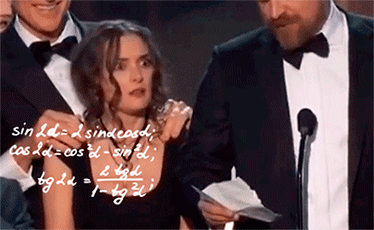
Fibre-Optic
The newest broadband service is fiber-optic, which is the fastest Internet connection thus far. Plus, it has a really cool ring to the name.
However, this type of Internet service is still in its infancy as its service areas are quite limited and because the laying down of the fiber-optic cable takes a while to complete. Wherever it is available, the cost not only competes with that of DSL and cable, but it provides a much faster connection than both of those services.
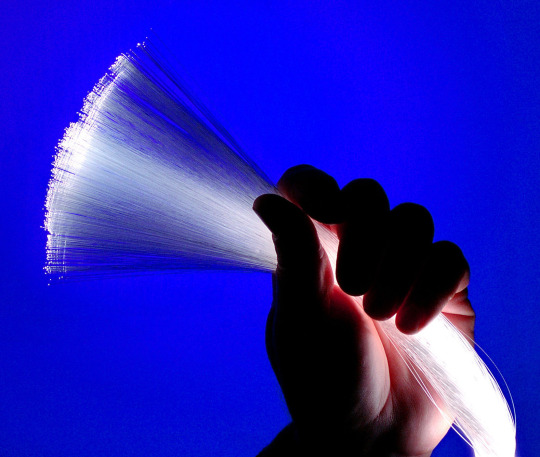
And it even LOOKS cool, too!
Satellite
The last and slowest broadband service is provided by satellite. Although this is a good replacement for dial-up for those people living in remote rural areas, the installation costs are quite high, but the ongoing monthly charges are competitive to both cable and DSL.

Can’t remember the last time I saw a proper satellite still in use.
Moving onto the next sub-topic, here are:
Caribbean Broadband Companies
In the Caribbean, there are 2 companies that I know are region-wide, and provide broadband services.
First up, Digicel.

Digicel is a mobile phone network provider operating in 33 markets across the Caribbean, Central America, and Oceania regions.
The company is owned by the Irish billionaire by the name Denis O'Brien, is incorporated in Bermuda, and it’s headquarters is down here in Kingston, Jamaica. It has about 14 million wireless users.

Quite a bit of people, huh?
They have a service which is known as Digicel 4G Broadband. Powered by WiMax technology, it speeds up to 6 Mbps for uploads.
You can stream movies, play games and video chat online to your heart’s content.

The prices for the pre-paid 4G ranges from JMD$350 to JMD$3000, for 1 day, 3 to 14 days, or even an entire month (30 days).

They even go as far as to supply fibre WiFi (which I’m just finding out as I edit this blog).
From download speeds of 50Mbps to 400Mbps, and upload speeds from 25Mbps to 200Mbps, and prices ranging from JMD$4699 to JMD$15,499, this is the type of high-speed WiFi I’d want for my own house.


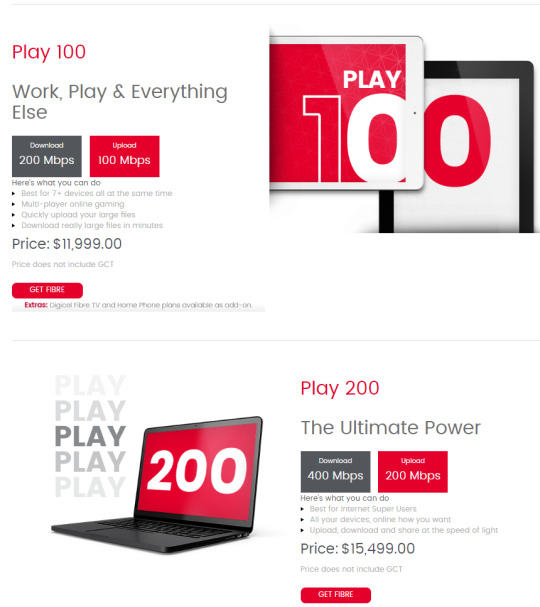
I. . .I. . .don’t need it, I swear.

Second up is Flow!
Under the parent company of Cable and Wireless, Flow is a trade name used to market cable television, internet, telephone, and wireless services provided by the company.


They provide a broadband service from 40 mbps for downloads up to 100mbps for downloads, and a constant of 5mbps for uploads, ranging from JMD$4,999 to JMD$12,299 (+GCT).
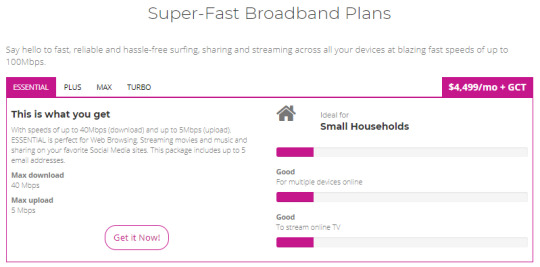
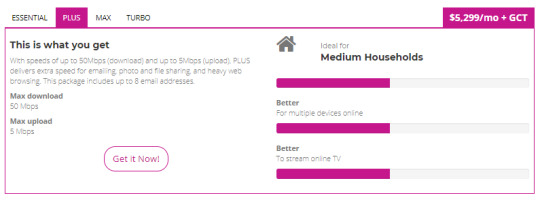
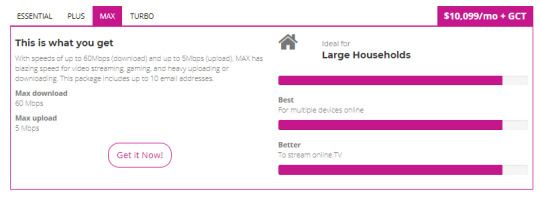
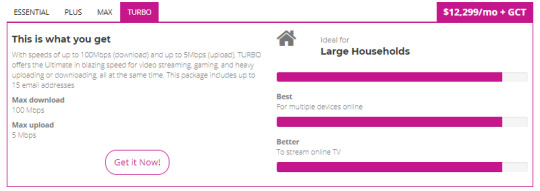
Their best offerings come in bundle packages, where they offer Cable, phone services, and internet packages in one!

Now that we’re done with the Broadband section of this blog, let’s move on to……..
The Evolution of Mobile Devices!
The following informational screenshots are all from Tigermobiles.com, where they speak about the evolution of mobile devices/phones for over 30 years:
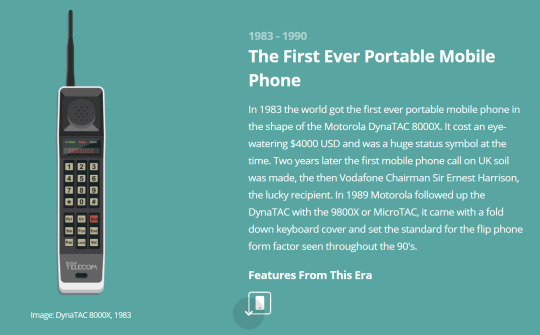
Features introduced in this era:
Mobile calling

Features introduced:
SMS
Gaming

Features introduced:
Email
Vibrate Notifications
Colour screens

Features introduced:
WAP (Wireless Application Protocol)
Tri-Band
Video Calling
GPS Navigation
Predictive Texts
Camera
Polyphonic Ringtones
MP3 Player
Bluetooth
Memory Card
MMS (Multimedia Messaging)

Features introduced:
Realtone Notifications
Augmented Reality
WiFi
Quad-Band
Waterproof
Full Web Browsing

Features introduced:
NFC (Near-Field Communication)
Capacitive Touchscreen
Mobile Apps
Wireless Charging

Features introduced:
Voice Control
Dual Lens Camera
Facial Recognition
Fingerprint scanning
Full HD Screen
Heart-Rate Monitor
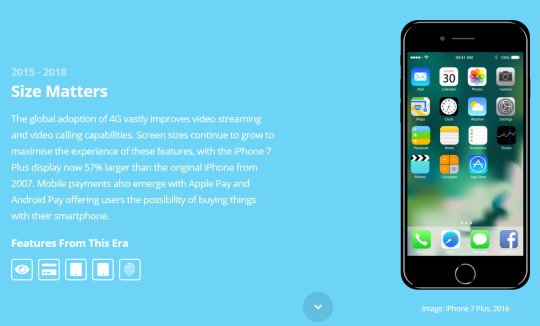
Features introduced:
Retina Scanner
Apple & Android Pay
Bezel-less Screens
Notch
In-Display Fingerprint sensor
So much progress. I’m proud.
Now onto the next topic!
Social Media Governance and Politics
Firstly governance.
The main point that I will focus on here is Political Participation.
Governments have provided formal online channels for citizens to report crime, comment on policy, or petition for change. This is honestly a great concept as everything that is sent would be kept secure, and it would be almost certain that your voice would be heard.
Unfortunately, however, this is restricted to a small elite of internet users, and government websites are not popular. The citizens often use social media to organize activism and protests.
For example:

The ‘Jamaica House Petition’ is a governmental page that is linked to the office of the Prime Minister. This page would allow you to create a petition that would allow you to engage the Prime Minister in an issue that you wish to address. If you gather 15,000 signatures in 40 days, your petition is reviewed, and if it complies with agreed standards, the Office of the Prime Minister will issue it as an official response.
It’s a great concept and all, and it would be even better if there were actually any petitions there for anyone to sign.


Anywho, moving onto Politics!
Yay! My excitement is paramount!

This gif perfectly accentuates my overflowing excitement. :3
So!
Especially in America, Social Media has changed the way that politics works.
With the use of Social Media in politics, it is now:
Reaching out to multiple people in the world, regardless of the fact that you may or may not live in their country.
Advertising without actually paying for anything at all.
Message Tailoring
Feedback
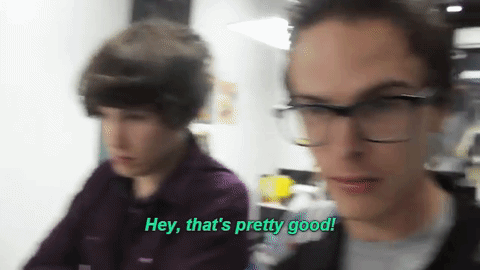
The main drawback, though, is that there is tons upon tons upon tons of controversy. Depending on what’s being sent on can have a huge effect on how the world views certain candidates.
A perfect example would be the one, the only, the very ‘loved’. . .
Donald Trump

Oops, wrong picture

Much worse.
Let’s go through some memorable gems that are known as his nice array of tweets.

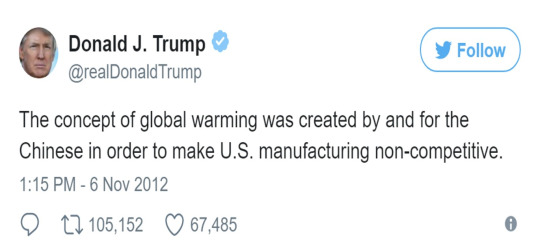

This last one here personally makes me laugh, because he basically predicted his own leadership.

“Maybe I should check his account for myself instead of looking at Top 20’s onli- oh wait.”

“Right, right, I forgot.”
As we all progress further on in 2019 and beyond, I’m sure other things will come into light as we continue to progress, right? Yep, yep. Our use of media will evolve, alongside our memes.

Thanks for reading my blog once again, babes!~ I’ll be editing the results to my survey later if I can~.
Bye!~

#back at it again with the schoolwork#i need to make that survey#can i have uhhhh good grades plz#digital media#classwork
0 notes
Text
Sex On Tape: Call To Police!
Yesterday I did a bit of sifting through my junk mail folder. I rarely remember to do this but apparently – now and then – you should. I say this because last year I missed four incredibly important emails and each time it created quite an awkward work situation; in two of the cases the person involved thought I was ignoring them and in the others I completely missed out on some rather nice opportunities.
So now, every week or so, I skim through my junk email folder and check that there’s nothing interesting and/or urgent from legitimate senders who have somehow been blacklisted by my Mac Mail. It’s usually just a few dozen of messages from shoe companies, phone card top-up providers and cosmetics manufacturers in China who seem to think I’m a makeup brush retailer. Sometimes they are from scammers saying I’ve won money or I need to send money or I need to do something else that always – quite frankly – seems like a bit too much effort. Nevertheless, if I’m stuck for things to do (ie: I have loads of stuff to do but don’t want to do it) then I quite like to spend a few joyous minutes searching for threatening emails and then reading them out with comedy voices. These emails are never actually addressed to me – in the last week I’ve had emails sent to Tonya Recommends, Emily Farr and – amazingly – Peaches McTaff – but still. They’re in my box which means I own them. (On a sidenote, I’d love, more than anything, to meet someone called Peaches McTaff.)
Anyway, I got sent the below and it really tickled me. Especially the “I’ll call to police!” part. It made me go right back to the start of the email and re-read it all in the voice of Aleksandr Orlov from Compare the Meerkats.
I have to say that scamming emails, though obviously pretty dark in intent and potentially destructive in the wrong hands, are often very amusing. The malapropisms, the typos, the hilarious phrases that have simply become lost in translation; I worry about cyber crime a lot, but there’s nothing like a ridiculous email to lighten the mood.
This one, as you’ll find out, relies on the recipient being something of a racy internet user – watching saucy vids and, I assume, doing various things to themselves whilst they watch them. I can genuinely say that I have never watched sexy films on the internet, mainly because I’d rather spend hours on Rightmove looking at houses I can’t buy (floorplans are my porn, baby!); but if I did, then I’m not sure I’d do stuff to myself in front of the computer. What if I was accidentally connected to my mother via Skype? What if, somehow, I was uploading myself onto Facebook Live?
If there’s one thing you can take away from this post, it’s this: don’t do any naughty business in front of your computer without taping over your spyhole first. (“Taping over your spyhole” might sound like a euphemism: it’s not. I mean the camera hole in the top of the computer and if you didn’t know that was there, I suggest you spend an evening acquainting yourself with your machine. Again, not a euphemism.)
So here’s Aleksandr and his scam – I’ve made some notes in brackets as we go along.
“I’ll begin with the most important. [Please do.]
I hackled your device and then got access to all your accounts… It is easy to check – I wrote you this email from your account. [He/she didn’t.] Also I have an old password for the hacking day: xxxxxx.
[OK let’s pause already: what is the hacking day? Is this another one of those “national days of” celebrations, like #nationaldoughnutday or #worldunicornday? Should we be celebrating hackers?]
Moreover, I know your intim secret, and I have proof of this. You do not know me personally, and no one paid me to check you. [To be honest I’m quite disappointed that nobody paid to have me checked. Am I worth so little? I feel like a television baddy when they find out that the price on their head is only $2000.]
It is just a coincidence that I discovered your mistake. In fact, I posted a malicious code (exploit) to an adult site, and you visited this site… [Nope, not me. Now Aleksandr, had you written to me and said “I posted a malicious code to a Velux blinds discount site, and you visited this site…” I would have been properly worried.]
While watching a video Trojan virus has been installed on your device through an exploit. This darknet software working as RDP (remote-controlled desktop), which has a keylogger, which gave me access to your microphone and webcam. Soon after, my software received all your contacts from your messenger, social network and email. [I have no idea what most of this means but the Trojan, Darknet and Keylogger now residing in my device make me feel slightly uneasy. They sound tough and mean, like they might all carry those hammers with spikes sticking out of them. Is my laptop screen the portal to another – Lord of the Rings style – universe?
“Darknet? Darknet, you imbecile! Come closer and bring me the Orb of Clustertron.”
“Y-y-yes, Trojan sire. Here it is, the Orb, oh mighty one.”
“Darknet! Where is the Orbal Octicular Augmentor?”
“The…the what sire?”
“The Orbal Octicular Augmentor, fool! You know, the looking glass that makes viewing the Orb possible!”
“The…magnifying glass you mean? Keylogger has it, sire…”]
At that moment I spent much more time than I should have. [To be fair, Alek, I spend much more time than I should have doing a lot of things. Don’t beat yourself up about it.] I studied your love life and created a good video series. [Oh thank the lord – can I buy it off you please? Creating original Youtube content that people actually watch is killing me off. If you have video and I’m the star, I’ll pay good money.] The first part shows the video that you watched, [Lady Gaga and Bradley Cooper singing Shallow, live. I know it must be that because I watch it multiple times a day.] and the second part shows the video clip taken from your webcam (you are doing inappropriate things). [This is probably true, to be fair.]
Honestly, I want to forget all the information about you and allow you to continue your daily life. And I will give you two suitable options. Both are easy to do. First option: you ignore this email. The second option: you pay me $700(USD).
[Third option: you turn it into a blog post and make everyone read out my email in the voice of one of the meerkats from the Compare the Market.]
Let’s look at 2 options in detail. [OK.]
The first option is to ignore this email. Let me tell you what happens if you choose this path. I will send your video to your contacts, including family members, colleagues, etc. This does not protect you from the humiliation that you and your family need to know when friends and family members know about your unpleasant details. [Most confusing sentence structure I’ve ever seen – I can’t even unpick the meaning from this mess.]
The second option is to pay me. We will call this “privacy advice.” [Or extortion, but carry on.] Now let me tell you what happens if you choose this path. [Does it take me through Fall Forest, over Winter Mountain and out to Summer Lake like in Dora the Explorer?] Your secret is your secret. I immediately destroy the video. [Uh huh.] You continue your life as if none of this has happened.
Now you might think: “I’ll call to police!” [No, I don’t think anyone will actually think this because it’s not a sentence that exists. The grammar is completely incorrect. Still, this is my favourite line in the whole of your email. I like to imagine lots of people reading the same scam and then looking up from their screens and saying – “I know! I’ll call to police!”
“Pauline? Pauline! Come up here. I’ve got something shameful to tell you.”
“What is it Bob? Tell me you haven’t been vacuuming your penis up the hoover hose again?”
“Worse, Pauline. Much worse. And someone has filmed it, that’s the bad thing.”
“Oh Bob, when will you learn, love?”
“He’s threatening to take it public if I don’t pay seven hundred dollars.”
“What are you going to do, Bob?”
“I don’t know Pauline, I just don’t. If work see me using the office-issue hole punch to gently pincer my testicles whilst wearing a scuba diving mask I’ll never hear the end of it.”
“I wondered where the hole punch had gone Bob! I needed to file the electricity bill and I had to just rest it in the ring-binder, untethered!”
“Sorry Pauline, I really am. I just don’t know what to do. Any ideas?”
“Hmm. I know!”
“What?”
“I’ll call to police!”]
Undoubtedly, I have taken steps to ensure that this letter cannot be traced to me, and it will not remain aloof from the evidence of the destruction of your daily life. I don’t want to steal all your savings. [This sentence is proof that Google Translate is never your friend] I just want to get compensation for my efforts that I put in to investigate you. [Flipping Poirot, here!] Let us hope that you decide to create all this in full and pay me a fee for confidentiality. You make a Bitcoin payment (if you don’t know how to do it, just enter “how to buy bitcoins” in Google search)
Shipping amount: $700(USD). Getting Bitcoin Addresses: xx (This is sensitive, so copy and paste it carefully) [Oops. I replaced it with an XX. This is like when you opt to use the Safari strong password and then the computer forgets it and it was something like Sf%!!hjkh6789cdDcDD34?4 and you are locked out of Gmail forever.]
This is a one-time offer that is non-negotiable, so do not waste my and your time. Time is running out.
Bye!”
I think that the sign-off might be my second most favourite part. So cheery! So familiar! I sort of wish that he/she had signed off with a name, no matter how fake.
Bye!
Leslie xx.
The post Sex On Tape: Call To Police! appeared first on A Model Recommends.
Sex On Tape: Call To Police! was first posted on February 6, 2019 at 10:41 pm. ©2018 "A Model Recommends". Use of this feed is for personal non-commercial use only. If you are not reading this article in your feed reader, then the site is guilty of copyright infringement. Please contact me at [email protected] Sex On Tape: Call To Police! published first on https://medium.com/@SkinAlley
0 notes
Text
Pros and Cons of Using SoundCloud for Your Podcast
SoundCloud comes up when people talk about podcast hosting. Technically, though, SoundCloud isn’t a podcast host like Libsyn or Blubrry, but rather a streaming audio platform. They do host media, both on free and paid plans, and they have a pretty nifty player and subscription model. But, like everything else, you have pros and cons to the service. We want you to be able to make the most informed decision you can, so let’s go ahead and dig into SoundCloud.
Pros for SoundCloud
It’s a Social Platform
Probably the biggest positive in SoundCloud’s favor is that it isn’t just a streaming audio platform. It’s a social audio platform. In the same way that people interact with pics and videos on Instagram, that’s how you interact with tracks, albums, and users on SoundCloud. When it comes to music and podcasts both, people love to share what they love. They want to talk about what they love. If your podcast is centered around a community more than an idea, and you get lots of interaction, SoundCloud might be a great place for you to look.
Dedicated Apps
Despite podcasts having been around for a good long time (the term podcast was coined in 2004 by Ben Hammersley of The Guardian), finding a good app for listening to your subscriptions is still kind of a pain. Features many listeners want aren’t included across the board, even in the default, industry-standard Podcasts app that Apple includes in iOS. And Android doesn’t even have a standard podcast player.
While there are free options out there that work well, they all behave differently for different people. Overcast, Pocket Casts, Stitcher, and others all have different UIs, which can obfuscate leaving reviews, among other things. With SoundCloud, if you publish on their platform, your listeners can download your episodes through the official SoundCloud app. (Which solves the Android podcast app problem that plagues so many ‘casters.)
Unlike other podcast hosts, SoundCloud doesn’t rely on simple RSS to disseminate your podcast (though it does that, too, so you can be listed everywhere). It lets listeners connect directly with you, socially and passively. It’s easy for people to find you and interact with you on SC because they use the service like a search engine. Cool, right?
Kind of Pro, Kind of Con
It’s Free
Sort of. I will use this as a transition between the pros and cons because where this one falls will depend on who you ask. I’ve used both sides of the platform, personally. That’s why I put it here in this grey area. I am personally ambivalent about it, and so is the rest of the internet.
Why’s that? Well, because the free version is severely limited. But it works well for a certain demographic of hobbyist podcasters. Here’s the breakdown of their tiers:
SoundCloud Basic (the free tier) is great for new podcasters who don’t know if they can stick with it. 3 hours of podcasting a month is perfectly adequate for weekly shows that run 30-45 minutes each. And as a new ‘caster, that’s plenty. The basic stats are just that. And the embeds are what you’ve probably seen on every SC player ever. However, if you are intending to do more than record a few short shows a month, you will need to upgrade.
The biggest reason to upgrade to either Pro or Pro Unlimited is for two features: replace tracks and scheduled releases. As a podcaster myself, these two features are invaluable. Because I’m human. I have a hectic schedule like you folks do which makes scheduling podcast releases the most important feature I can have. I make a lot of silly, careless mistakes (like maybe uploading the wrong show’s media file to the primary RSS feed. Oops.). Without one or both of these paid features, at some point, your feed is going to go off the rails. Your listeners will be confused. If they’re confused, they may jump ship.
So in this grey area, the near-universal ambivalence comes because the free tier is really good for a lot of people, and when combined with the social features and dedicated, cross-platform app, make SoundCloud really appealing for many people. However, the paywall for two of the most basic features that come with other podcast hosts for free (or at their lowest tiers, rather than the highest) gives a lot of people pause.
Cons for SoundCloud
Uploads are by Time, not File Size
Now, in terms of downsides to SoundCloud, one of the biggest is that they limit your podcasting by hours. Other hosts do it by file size. This is important. For podcasting, it’s okay to skimp on bit rate and sample ate because the quality differential is generally unnoticed. From the NPR website (royalty among podcasters):
We recommend encoding these files at a lower bit rate of 24-64kbps. Also, the sample rate should be a standard kHz rate of 11, 22, 33 or 44 kHz. This will allow your users to download files more quickly and result in lower bandwidth usage for the station. Keep in mind people listen on computer speakers, head phones so higher quality is not appreciated.
They go on to outline the time, quality, and file size ratios, too.
5 minutes encoded at 24kpbs is approximately 1 MB, 48kpbs is approximately 1.7 MB, and 64kpbs is approximately 2.5 MB
30 minutes encoded at 32kbps is approximately 7 MB, 64kbps is approximately 14 MB
1 hr encoded at 32 kbps is approximately 13 MB, 56 kbps is approximately 22 MB, and 64 kbps is approximately 25 MB
When looking at SoundCloud versus Libsyn or Blubrry or others, you can get the same upload of a huge lossless WAV file as you do a minimal 24kbps MP3. As a prolific podcaster, you can run out of time very easily if you’re not on the unlimited plan. A lot of people hate this because you can get a lot more than 3 hours packed into your audio if you follow the NPR standards.
That said, this is what I meant when I said that SC was not primarily a podcasting platform. It is designed first and foremost for music, which is why they limit you by the hour instead of file size. You can get a lot more high quality songs on your account than you can podcasts.
They Might Be in Trouble
Depending on where you look, who you talk to, and what you read, SoundCloud is either in tremendous financial trouble or is doing just fine, thank you very much. When SoundCloud laid off over 40% of employees in 2017, there was a kind of exodus from the platform to other hosts by podcasters. Independent musicians tended to stay, but it became the primary host of far, far fewer podcasters. After all, transferring hosts for your media while keeping the same RSS feed consistent is pretty serious business.
Of course, since the layoffs, the company has said that it’s fine (but every company tends to say that until the very end) and that it has no intentions of closing. However, the general consensus is to use SC as a syndication tool like Stitcher or TuneIn, but use someone else for your primary media host.
I included this in the piece because it is kind of the dark cloud hanging over SC in regard to podcasting. It’s not a maybe-con and a full-on one because I want you to know what you’re going into. Even potentially sinking has made people totally avoid the company, and I don’t want to make it sound like it’s a black-and-white issue. It’s not. No one wants to get caught unaware and lose their work or have to redo it. Proceed with caution and with all the info you can so you can make an informed decision.
Is SoundCloud Right For You?
Maybe. It is absolutely a place you want to include your podcast. It just depends on what kind of needs you have for this to be your main host. For many podcasters, SoundCloud is simply another tool they can use to get their podcast out there. With iTunes being the 800-lb gorilla of the podcasting world, you will still get over 90% of your downloads through there. But SoundCloud does offer a lot of cool toys and gadgets for you. Plus, it’s a good idea to have a few % come from the SC searches. But it’s up to you to take all this info and decide which host is the best. SoundCloud is definitely a viable option, though, especially for the more audiophiliac among you.
What have your experiences been with SoundCloud?
Article thumbnail by Creative Thoughts / shutterstock.com
The post Pros and Cons of Using SoundCloud for Your Podcast appeared first on Elegant Themes Blog.
from Elegant Themes Blog https://ift.tt/2KR6uhx via SiliconWebDesign
0 notes
Text
Consumer DNA tests can’t tell you much, but they sure can get your relatives arrested
New Post has been published on https://nexcraft.co/consumer-dna-tests-cant-tell-you-much-but-they-sure-can-get-your-relatives-arrested/
Consumer DNA tests can’t tell you much, but they sure can get your relatives arrested


The suspected Golden State Killer’s apprehension last week caught a lot of people off guard. Prior to the big reveal that detectives were able to trace the alleged serial rapist and killer through his DNA, many hadn’t seriously considered the ramifications of handing over their genetic material to private companies. Now that the (again, suspected, but not convicted) Golden State Killer’s cousin’s data was supposedly able to help crack the long-unsolved case, though, people have had to start asking themselves just how much information they and others have willingly given to companies in the form of DNA samples (not to mention to Facebook). And how much should they have given?
History is peppered with examples of DNA tracing gone wrong. Take the phantom female serial killer whose genetic material turned up at dozens of crime scenes across Europe. The matches were so consistent, police were sure it had to be a prolific murderess. In fact, the DNA was so perfectly matched because it belonged to a woman who worked at the cotton swab factory where police got their supplies (the swabs weren’t certified for DNA collection—oops!).
One Houston man spent four years in prison after DNA evidence seemed to tie him to a rape. It was only after his mother saw a report on errors in crime lab analysis that an attorney reassessed the data and realized that the technician had made fundamental errors in analyzing the samples.
This is not to say that the alleged killer in question is innocent; he’ll get a trial and it will be up to the jury to evaluate the evidence at hand. It’s quite possible that online genome sharing has just helped bring a vicious rapist and killer to justice. But the news is a good reminder that DNA analysis is an unwieldy—and increasingly popular, cheap, and available—tool.
But for many, the news is most surprising because it suggests a consumer DNA test is capable of revealing the truth about your lineage. It’s possible—even likely—to get varying results on ethnicity and heritage across different DNA testing kits. So how is this different?
First, a primer on how DNA testing works
Part of the confusion here stems from not understanding what geneticists are really looking at when they analyze your DNA. Most of the methods rely on something called SNPs (more on those in a second), but the difference between finding your ancestry and determining your direct relatives lies in what you do with those SNPs. Not every company tracks both immediate relatives and distant ethnic lineages, but places like Ancestry do—they track your potential distant cousins and serve up a summary of where your ancient ancestors might have come from.
“When you send us your sample, the first step is to extract the DNA from the cheek cells so we can genotype it. DNA contains about three billion letters, but we’re looking at 700,000 specific positions, which are ones that we know vary between humans,” says Julie Granka, a population geneticist at Ancestry.
Those specific positions are called SNPs, which stands for single nucleotide polymorphisms. When your DNA gets copied as your body makes new cells, the machinery often makes some mistakes. Most of the major errors get caught. If the code for a critical protein is messed up, that cell often just doesn’t survive, plus you have some spell-checking proteins that fix mistakes. But it’s easy to end up with errors in a single position.
Your DNA is made up of building blocks called nucleotides, which scientists refer to as A’s, T’s, C’s, and G’s (for the amino acids adenosine, tyrosine, cytosine, and guanine) that pair up with each other. Wherever there’s an A on one DNA strand, the matching strand across the ladder should have a T, and likewise for C’s and G’s. Every once in a while, the protein copying the strand accidentally inserts the wrong nucleotide in an area of DNA where it doesn’t really matter. Maybe it doesn’t code for anything at all (most of your DNA doesn’t!), or maybe it’s a small enough error that it doesn’t change the functionality of the cell. That’s what an SNP is: a single change at a single position.
Some SNPs cause disease, but for genetic testing purposes we only look at benign bits.
Because these SNPs don’t have an impact on the cell’s functionality, they don’t get fixed. They get passed down through generations. So if one person in England a thousand years ago got an SNP where an A was swapped for a C at position 3455, many of that person’s descendents will have exactly the same SNP. More importantly, because you have billions of possible positions where one might occur, SNPs are unique. If you have an A-to-C SNP at position 3455, there’s a very high chance your ancestors are from England. If you don’t, that doesn’t mean that you’re not originally from England—it just means you don’t have that particular marker.
Since you’re likely to share a lot of SNPs with your close relatives, companies like Ancestry can use the same SNP data to figure out who might be your cousin (as long as that person is in their database). So to some degree, much of genetic testing is just based on what percentage of your DNA—as estimated by SNPs—you share with any other person. But it’s a little more complicated than that.
Ancestry and familial testing are fundamentally different, but also oddly similar
Companies like 23andMe and Ancestry have databases full of SNPs that they’ve traced back to certain parts of the world. When they run your sample, they’re comparing your set of SNPs to their database, then using the matches to determine which areas your ancestors are probably from.
But this process isn’t perfect. Granka explains that your genealogical information is based on a statistical model. It can tell you where you’re probably from, but that’s it. Ancestry, just like every other company in the field, has built up a database of reference populations. Your results are a direct reflection of which reference populations the company uses, though, which is why you’ll get differing answers.
This means that all of your ancestry data is mostly an estimate. That’s why companies attach a confidence interval to your results. They may say you’re 48 percent Eastern European, but that they’re anywhere from 30 to 80 percent sure of that result. Most people focus on the 48 percent and forget that the results aren’t for certain. But this cannot be stated enough: all ancestry results are based on a model, and that model can be wrong. Companies are using cutting-edge scientific methodologies to determine which reference populations came from which areas of the world, but it’s always going to be based on assumptions and estimates.
Genealogical testing, on the other hand, is more straightforward. “We’re looking for strands of yours that match to other people in the database,” Granka says. “Strands that are identical come from a common ancestor.” So, if person A and person B have around 12.5 percent of their DNA in common—it’s absolutely identical—we could say that A and B share a grandparent. If persons C and D share 50 percent of their DNA, those people are either a parent and a child or two full siblings.
See the difference? Ancestry testing is based on a potentially faulty model, whereas genealogy is about pure math.
It’s not about how much information you give to companies
It’s how much information we all give. The alleged Golden State Killer wasn’t caught because he handed over his DNA. A cousin uploaded his own DNA to a free, amateur site that allows users to find relatives by using a full genomic sequence—which he presumably got from some kind of paid service. Some companies, like 23andMe and Ancestry, allow customers to download their raw data, which they can then upload to other websites.
In part, it’s because of companies like GEDmatch—the site that the cousin used—that we’re so quickly encountering DNA-related privacy issues. Companies like Ancestry and 23andMe have historically refused requests from law enforcement, perhaps because they know consumers wouldn’t feel as comfortable handing over their DNA to a company that might give that data to the police. That’s not to say they’ll be able to stand up to a court order, though.
More importantly, it’s not even really about what you personally hand over. If enough people provide their DNA, companies or law enforcement could theoretically begin building profiles for everyone else, much like Facebook can have files on people who aren’t on Facebook. When you hand over your genetic data, you hand it over forever. No one can tell you whether that’s a good idea for you personally, but you should carefully consider the potential ramifications—especially if it’s all for an estimate.
If detectives and lawyers and, yes, crime lab technicians are already making mistakes with what little DNA evidence we have, think how many more they could make with entire databases. Even the Golden State Killer nearly got misidentified—an Oregon court forced a 73-year-old man to provide a DNA sample when detectives claimed they had evidence that he was the serial killer in 2017. Mistakes happen. DNA is not infallible, and we’d do well to remember that. Yes, giving your full genome to a free website could help you find long lost relatives. It could even help put away a dangerous criminal. But it could also get one of your cousins called in for a crime they didn’t commit.
Written By Sara Chodosh
0 notes
Text
Troy State vs. DeVry is the highest-scoring game in NCAA history, and the score is wrong
Part of me still cannot believe it. The highest-scoring basketball game of all time was played in front of three referees, an official scorer, two announcers, a camera, and a reported crowd of 2,000 people. Some twenty years later, video of the game was uploaded to YouTube, where it received tens of thousands more views. Some twenty-five years later, I watch the game and keep score. I end up with a different score. I watch it again and again, until I have scored eight times and end up with 253 points for Troy State each time.
All those people and all the dozens of newspapers and record books and a quarter-century of basketball history are wrong, and I am right. It doesn’t seem possible. Even this morning, when I scored it for the eighth time, I was deeply paranoid that I had somehow missed a basket or two, or kept making a typo or two. I ended with 253 again.
Have you ever in your life heard of a game going down in history with the wrong score? I’m not talking about something related to a blown call by officials, I’m talking about a simple miscount. The closest analogue I can think of is the Mets’ “grand slam single,’ wherein Robin Ventura hit a walk-off grand slam, didn’t bother trotting to second, and was ultimately awarded a single instead of a home run. But again, that instant was different. No facts escaped us, we simply chose to rule them a certain way.
This time, we simply lost count. As far as I can tell, I am the only person to register dissent. The discovery was incidental, if not accidental: I simply wanted to write up a play-by-play of the most statistically incredible sporting event I had ever seen. Would someone else have come along eventually and discovered it? Well, nobody did in the first twenty-five years, and the game ain’t getting any fresher.
I’ll present my case in full below, but for the moment, let’s just suppose I’m absolutely right about what transpired. Fantastic, but who ultimately decides what a game’s score actually and ultimately is? Viewers like me? The referees? The scorers? The NCAA? The record books? Is a score an artifice awarded by a governing body, or a journalistic work? Can any one person or entity claim dominion of a score? If the NCAA announces that the score is one billion to three, is that the score?
I do not know. But if you ask me, I will tell you that the score of this game is Troy State 253, DeVry 141. Not 258-141, as has been reported in every other instance.
If I’m right, it’s up to you to decide how much it matters. Either way, this game is a landmark statistical achievement that might not be approached ever again, let alone equaled. To me, it matters at least a little bit, because a game that goes down in the record books on account of its score ought to have the correct score.
That does not mean that I fault any scorer, official, announcer, or journalist for this miscount. I can attest firsthand that this is a very difficult game to score, and I say that having had the privilege of rewinding and re-watching it. Those in attendance that day did not have that luxury. To make matters worse, their scoreboard stopped properly displaying the score once Troy State reached 200 points. Circumstances were working against anyone who tried to score, in real time, the fastest-scoring officiated game in the history of sports.
Let’s begin.
NOTE 1: We are very lucky, in that the Kip Smithers Film — so named because it was uploaded by YouTube user kip SMITHERS — is an unbroken, uncut, single-camera video. Because of this, we can be certain that we aren’t missing a single basket. One exception, in which the tape freezes, is accounted for below.
All timestamps refer to that of the original Kip Smithers Film, not the game clock or any other cut of the film.
NOTE 2: None of this concerns any sort of “foot was on the line” judgment. Luckily for us, every Troy State bucket in this stage of the game is either a three-pointer or a definite two-pointer (either a dunk or a layup). I’m not taking any of Troy State’s threes away. If it looks like a three, and the public address announcer and/or broadcast announcers say it’s a three, then I recorded it as a three.
NOTE 3: I have timestamps for all of DeVry’s buckets as well, but since I agree with their official score of 141, I won’t bother to add them here.
NOTE 4: I’m beginning this review at the 55:22 mark of the tape. I scored the entire game, but up until this point, there were no discrepancies between my score and that of the game’s scorer or announcers.
NOTE 5: If you want to follow along with this while watching the video, scrolling down and back up will probably get annoying. I considered putting together an edited version of the film for easier viewing, but ultimately I felt it important to leave the Kip Smithers Film as an unaltered document. I have simply embedded it here.
youtube
55:22 - Three-pointer. Troy State 200, DeVry 105. This is the last point at which my findings agree with the score relayed by the announcers. After this point in the tape, according to my findings, every score they announce is wrong.
55:44 - Three-pointer. Troy State 203, DeVry 107.
56:13 - Three-pointer. Troy State 206, DeVry 112.
56:22 - Tape freezes for approximately 16 seconds. Clearly, this needs to be addressed. What if this means we’re missing 16 seconds of video, and Troy State’s five missing points are hidden within those 16 seconds?
That is not the case. I made this GIF out of four frames:
56:22 - the instant the tape freezes 56:25 - rogue frame 56:28 - rogue frame 56:38 - the instant the tape resumes as normal
These frames are clearly fragments of one missing second, and no more: all the players are exactly where they would be one second later, and the posture of people in the stands is largely identical. No meaningful footage is missing.
56:39 - The game’s horn blows the play dead. Interestingly, only one second after we experience our malfunction with the tape, Sartain Hall’s horn experiences some sort of malfunction. The horn sounds for no apparent reason, and the announcers on the tape note that it seems to have sounded inadvertently. I have no idea how, but it’s tempting to consider that the tape and horn malfunctions could be related in some way.
56:45 - No basket. Troy State 206, DeVry 114. Troy State’s Terry McCord throws down the dunk a full six seconds after the horn blew the play dead. My suspicion is that the scorer counted this as two points, but this is not a basket. This statement is not a judgment call on my part, because:
a) the play was whistled dead six seconds prior, b) the referee on screen makes no signal other than a stoppage in play and, c) most importantly, when play resumes, Troy State is awarded the ball from their own baseline. If the referees counted this as a score, they would not have given Troy State the ball. They simply reset the ball to where it was before the horn inadvertently sounded.
This is not a basket.
58:18 - Two-pointer. Troy State 208, DeVry 116. A clear two-point layup.
58:45 - Two-pointer. Troy State 210, DeVry 120. A clear two-point dunk.
59:12 - Two-pointer. Troy State 212, DeVry 120. A clear two-point alley-oop dunk. The alley-oop pass is thrown from beyond the three-point arc, so for good measure, I’ll note that visual evidence confirms this as a dunk, and the announcer further confirms it as a “jam.” Two points.
59:19 - Three-pointer. Troy State 215, DeVry 120.
59:35 - Two-pointer. Troy State 217, DeVry 122. A clear two-point layup.
59:57 - Three-pointer. Troy State 220, DeVry 124.
1:00:11 - Two-pointer. Troy State 222, DeVry 126. A clear two-point dunk.
1:00:57 - Three-pointer. Troy State 225, DeVry 126.
1:01:08 - Two-pointer. Troy State 227, DeVry 126. A clear two-point dunk.
1:01:33 - Three-pointer. Troy State 230, DeVry 126.
1:01:54 - Two-pointer. Troy State 232, DeVry 126. A three-point attempt bounces off the rim. The ball is clearly rebounded and returned for a put-back dunk. Two points.
1:02:15 - Three-pointer. Troy State 235, DeVry 126.
1:03:10 - Free throw good. Troy State 236, DeVry 128.
1:03:23 - Free throw good. Troy State 237, DeVry 128.
1:03:33 - Free throw good. Troy State 238, DeVry 128.
1:04:13 - Two-pointer. Troy State 240, DeVry 128. Once again, a missed three-point attempt is put back for a clear two-point dunk.
1:04:44 - Three-pointer. Troy State 243, DeVry 130.
1:05:01 - Three-pointer. Troy State 246, DeVry 132.
1:05:43 - Two-pointer. Troy State 248, DeVry 134. A clear two-point dunk.
1:06:34 - Two-pointer. Troy State 250, DeVry 138. A missed layup is tipped in for two points.
1:06:45 - No basket. Troy State 250, DeVry 138. The announcers’ commentary:
Oh no, the ball got stuck! The ball got stuck between the rim and the backboard ...
The ball was thrown from beyond the three-point arc in an alley-oop attempt. It seems as though Fred Bryant, while trying to dunk it in, wedged the ball between the rim and backboard. When this happens, the defending team is supposed to receive the ball at their own baseline, which is exactly what happens here. No basket, but I’m noting so here for good measure.
1:07:12 - Three-pointer. Troy State 253, DeVry 138. This is Troy State’s final score. Seconds later, DeVry hits a three-pointer at the buzzer, and we end the game with a score of Troy State 253, DeVry 141.
0 notes
Text
How to Properly Move from Weebly to WordPress (Step by Step)
Do you want to switch from Weebly to WordPress? Yes it is possible to migrate all of your Weebly content to WordPress without hiring a developer or knowing how to code. We built a free Weebly to WordPress importer tool that does it all for you. In this article, we will show you how to properly move from Weebly to WordPress (step by step).
From our experience, most folks don’t choose the best blogging platform when they’re first starting out. Instead you are more likely to go with one of the many hosted solutions like Weebly because you heard how easy it was and that it was free.
Once you get more into blogging, and you learn about SEO, monetization, customization, etc, then you have that oops moment because you realize that you made the wrong choice.
And that’s when you start to panic because you don’t want your hard work to go to waste.
Don’t worry, it won’t. We have helped hundreds of people switch from Weebly to WordPress. No you don’t have to know any code. If you can follow directions and point-and-click, then you can move your Weebly site to WordPress.
Yes, it will take you about an hour to properly migrate from Weebly to WordPress, but it’s completely worth it.
Ready? Let’s get started.
Weebly to WordPress Video Tutorial
If you don’t like video tutorials or want to move at your own pace, then continue reading the instructions below.
Step 1. Getting Started
To start a WordPress blog, you need two things:
A domain name (this is the name of your blog i.e wpbeginner.com)
A web hosting account (this is where your website lives on the internet)
While WordPress itself is free, both domain and web hosting comes at a cost ($14.99 / year for domain and $7.99 / month for web hosting).
Thankfully, Bluehost, an official WordPress recommended hosting provider has agreed to offer our users a free domain name and over 60% off on web hosting.
→ Click here to Claim this Exclusive Bluehost offer ←
If for some reason you want other options, then you can look at our list of the best WordPress hosting companies.
Once you have setup your domain and hosting, the next step is to install WordPress. We have step by step guide on how to install WordPress.
After you’re done installing WordPress, you’re ready to move to the next step which is to move your Weebly content to WordPress.
Step 2. Export Content From Your Weebly Website
In the past, it was way too difficult for users to move from Weebly to WordPress because there wasn’t an easy to export data from Weebly.
We decided to solve this problem and developed a free Weebly to WordPress Importer.
It is a free online tool that imports your content from Weebly and converts it into a WordPress compatible import format. It does not make any changes to your existing Weebly site, so it is perfectly safe to use.
Head over to Weebly to WordPress Importer website and enter your Weebly website URL.
You will be asked to provide your name, email address, and to select an export format.
The default option is WXR format, and you should not change that unless you run into an issue later.
Next, you need to choose whether you want to include pages in your export file. The default option is ‘Yes’, and you don’t need to change that either, unless you really don’t want to export Weebly pages.
After that, you need to click on ‘Export my Weebly Website’ button.
Weebly to WordPress Importer will now fetch content from your Weebly website and convert it into a WordPress compatible export file.
You will see a button to download your Weebly export file. You need to right click on it and select ‘Save link as’ from the menu.
This will download export.xml file to your computer.
Step 3. Import Weebly Content into WordPress
Now that you have your Weebly content in a WordPress compatible format, it is time to import it into WordPress.
Login to your admin area and head over to Tools » Import page.
You will see a list of importers available for different platforms. You need to scroll down to WordPress and then click on the ‘Install Now’ link.
WordPress will now fetch the importer plugin and install it on your WordPress site without reloading the page. Once it is installed, you need to click on ‘Run Importer’ to launch it.
This will bring you to the WordPress importer page. Go ahead and click on ‘Choose file’ button to select the export.xml file you downloaded earlier.
Next, click on ‘Upload file and import’ button to continue.
WordPress importer will now upload your export file and analyze it. On the next screen, it will ask you to assign authors.
You can import an author from your Weebly website, create a new author, or assign all content to your existing WordPress user.
Don’t forget to check the box next to ‘Download and import file attachments’ option. It will fetch images from your Weebly website into WordPress media library, so you can use them later.
You can now click on the Submit button to run the importer. WordPress will now import content from the export file to your WordPress database. It will also try to fetch images linked in your Weebly blog posts and pages.
Upon completion you will see a success message.
Congratulations, you have successfully imported content from your Weebly blog to WordPress. You can now go to posts, pages, and categories in WordPress admin area to see if all your content is there. Also check the media library to see the images imported from your Weebly site.
If the import process fails in the middle, then you can always run it again. The importer is smart enough to detect duplicate content and skip it. It will only import the content that didn’t import successfully in previous attempt.
Step 4. Setting up Redirects
If you were using a custom domain on your Weebly site (like yoursite.com), then you need to point it to your WordPress hosting provider.
First you need to login to your Weebly account and go to the Domains page. Click on the domain name that you want to edit and then on domain settings page click on the change button next to nameservers option.
On the next screen you need to enter your new WordPress host’s nameservers. For Bluehost, these are ns1.bluehost.com and ns2.bluehost.com.
Click on the save button to store your settings.
Nameserver changes may take a while to propagate across internet. Once the changes take affect visitors will start seeing your WordPress site.
If you were using a subdomain URL on your Weebly site (like http://example.weebly.com), then here is how you would setup redirect.
Login to your Weebly dashboard and edit your website. Next, you need to click on Settings and then SEO tab.
Now, scroll down to header code option and add this line of code:
<meta http-equiv="refresh" content="0;url=http://www.yourdomain.com/">
Replace yourdomain.com with your new WordPress site’s domain name.
Don’t forget to click on the save and publish buttons to save your changes.
You can now visit your Weebly website, and it will refresh and redirect to your WordPress website.
Step 5. Setting up Permalinks
Your Weebly website may have a different URL structure for blog posts and pages. Typically it is something like this:
For blog posts: http://example.com/blog/your-post-title/ For pages: http://example.com/page-title.html
If you were using a custom domain on your Weebly site, then users visiting a post on your old Weebly blog will see 404 error.
Here is how you would make sure that users are redirected to correct post.
You will need to visit Settings » Permalinks page. Scroll down and select ‘Custom structure’ option and then add /blog/%postname% in the text field next to it.
Don’t forget to click on the save changes button to update your permalinks.
Now you need to add .html at the end of URLs for your WordPress pages.
You will need to install and activate the Add Any Extension to Pages plugin. For more details, see our step by step guide on how to install a WordPress plugin.
Upon activation, you need to visit Settings » Add Any Extention to Pages. Simply enter .html in the plugin settings and click on ‘Update Settings’ button.
Now you need to visit Settings » Permalinks page and click on the save changes button to update your permalink structure.
Step 6. Troubleshooting
Here are a few things that you may need after transferring your site from Weebly to WordPress.
1. Importing or replacing images
WordPress will try to import images from your Weebly website to WordPress during the import. However, if your images are not downloaded to media library then you will need to import them. See our guide on how to import external images in WordPress for detailed step by step instructions.
2. Fixing errors in WordPress
If you are seeing some errors on your WordPress site after the transfer, then head over to our ultimate guide on common WordPress errors and how to fix them.
3. Things to do After Installing WordPress
If everything goes well, you will be now ready to customize your new website and take advantage of the enormous flexibility of WordPress. See our list of important things to do after installing WordPress.
That’s all, we hope this article helped you properly move from Weebly to WordPress. You may also want to see our list of 24 must have WordPress plugins for business websites.
If you liked this article, then please subscribe to our YouTube Channel for WordPress video tutorials. You can also find us on Twitter and Facebook.
The post How to Properly Move from Weebly to WordPress (Step by Step) appeared first on WPBeginner.
from WPBeginner http://www.wpbeginner.com/wp-tutorials/how-to-properly-move-from-weebly-to-wordpress/
0 notes