#one hundred million skull emojis
Explore tagged Tumblr posts
Note
saw your answer to the "what people get wrong about nc" ask so going off of that, have you ever read any of the current Canes stuff on ao3?? there's some Sebastian/Teuvo but not much else I think? I get it if that's not a ship of yours though
oh gosh it's been so long since i read canes fic! and the stuff i've read is mostly short so it never gave me much insight into how people represent nc in fic. anyway i don't not ship sebastian and teuvo but i don't think i'd go looking for it either. i'd read it with recs from a beloved mutual or something tho probably
#the only canes pairing i've gone looking for in like ... a decade was svech/dougie#before that i think it was when i was reading jeff/elias#one hundred million skull emojis#ask maggie
2 notes
·
View notes
Note
omg so many of the meet ugly prompts are so funny.. 22 or 57 if you like!!
They're so silly! Which is great for SamBucky, who are also dumb. Here's some college AU shenanigans. From this list 57: We're fighting over the last box of half-off valentines' day chocolate and end up in a 'who has it worse' battle
Cw: migraines, discussion of pain, threats of throwing up, mentions of cheating (they're having a who has it worse competition 🤷♀️)
Sam was so out of it, he didn't even realize what day it was until he stumbled into his favorite dilapidated used-to-be-a-Target-and-was-still-red-but-wasn't-a-Target-anymore corner store only to be further blinded by wilting flowers and an abundance of pink that could've covered a few hundred Dream Houses and Malibu convertibles.
He groaned a little, unable to help himself, and put his hand over his eyes, focusing on the ground as he made his way to the soup aisle to load up on spicy shrimp ramen and mushroom soups with all the extra add-ons. He grabbed a half-liter of ginger ale too, then went to the freezer section and got a bag of french fries, not because he wanted them, but because the bag was big enough to wrap around the back of his head and down his neck to alleviate some of the pain snaring through every fold in his brain and every muscle connected to his skull.
His stomach churned with alternating waves of hunger and nausea as he ducked between the aisles of chips and prepared meals. He was trying very hard to stay away from all of the flowers that desperately wanted a home, but the smell was permeating the store. The cloying sweetness of their petals was digging into his smell receptors, or however that worked. He moved the bag of french fries over his face, kept it there until the cold seeped past his skull into his head and also started to hurt his eyes.
The check out line was stretching halfway across the store for some reason. It was the middle of the day on a Tuesday, but he would've thought it was ten minutes after the end of the world was announced. He massaged over one of the million pinpricks of pain in his head and, on cue, a baby began to cry.
Sam peeled out of line again, directing himself away from the decibel inferno. While his head was being split apart anyway, he pulled out his phone and texted his best friend, Sorry to miss the fun last night. Still sick as hell. Let you know when my brain's done going through the seven layers of the Hellraiser make over.
Riley answered him back with an indecipherable string of emojis and added, Have some chocolate. Solves everything. It's got, like, endorphins in it or something.
Sam did not have the neuron capability to argue. He turned down the, surprisingly, empty sale aisle and tried to make sense of the colors and letters on the bags in front of him. Eventually he would have to recognize a Reese's package. There'd have to be some orange on there somewhere instead of all this pink and red.
There was lots of the overpriced chocolates left. The kind so expensive that, even half off, it still wasn't worth it. Lots of gummy candies too, the sight of which was enough to turn his stomach and make his teeth ache. Surprisingly, the sour candies had been wiped out along with the normal chocolate. He put a dented box of conversation hearts back in its wrong spot on the shelf when he confirmed there was nothing that actually belonged there hiding behind it.
Someone turned down the aisle just as Sam spotted one lonely bag of heart shaped Reese's sliding to the floor. He reached down to grab it, but was cut short by his head colliding with something else. Honestly, this migraine was already so bad, he almost didn't notice the additional pain. Almost. It made itself known.
"Oh my God," he groaned. And he just fully sat down on the floor. His head was swimming and he didn't trust himself to stand up. The pain was traveling down to his nose, making his eyes water, and he hadn't even hit his nose.
"Dude, come on!" the stranger snapped, rubbing at his head. "Watch where you're going."
"You hit me," Sam snapped back. And, when the man reached down to grab the Reese's, Sam's inner petulant child came out and he snagged it away with a speed that would eventually give him motion sickness. "No chance in hell, buddy. I saw it first."
"Are you seriously about to do this?" the man asked.
Sam glared at him, then faltered a little. He was handsome. Stupidly handsome. The kind of handsome that would normally make Sam roll his eyes. Actually, if he could roll his eyes at that moment without wanting to vomit, he would. Because of course someone this handsome would be an asshole.
"You've got to be joking," the man said, staring at where Sam was undoubtedly squishing a few heart shaped chocolates beneath his death grip. "I'm not in the mood. Please give me that."
"I saw it first," Sam repeated. "I've been on this aisle. How did you even see it at all?"
"I knocked it down from the other aisle!" the man snapped. "I was reaching for it, but some stupid singing cactus went off and I knocked it across the shelf."
Sam had a great vantage point, on the ground, to see that the shelf level with his face did extend to the next aisle. Huh, he'd never noticed that before. "What's on that aisle?" he asked. Then felt like cringing (except it would hurt) because that was stupid.
"Toys," the man huffed. "A lot of stupid, annoying, cheap stuffed animals with stupid things written on ugly hearts. Bullshit platitudes for people who don't know their partners well enough to get them something meaningful, or don't care enough to spend the money, but still want an excuse to fuck you for checking off some stupid box on an imaginary, capitalistic hellscape itinerary for a holiday that shouldn't even exist. All because some fucking Catholic in the Roman era kept marrying people, who probably weren't even happy anyway, because how could anyone be happy being stuck with someone else for the rest of their life, especially back then when love probably hadn't even been invented yet, except to ruin people's lives. Which, actually, is what it's still used for. So what the fuck."
Okay, so asking what was on the next aisle hadn't been that bad.
"Bad Valentine's Day?" Sam guessed.
The man glared at him, fingers working in and out of a fist. Then he sat down in front of Sam all at once, coat fanning out around him as he did. "My girlfriend's sleeping with my ex-boyfriend."
Sam's mouth actually dropped open for two seconds before he realized what had happened and he shut it again. "Wow. That's... Yeah."
"He introduced us. Set us up on our blind date," he continued.
Sam subtly moved the Reese's further away, tucking it behind his hip. "How long had--"
"Six months."
"Right. And--"
"We all live together."
Sam had to physically focus on his jaw muscles to keep his teeth together. It meant his eyes were free to be as expressive as possible, eyebrows raised, eyes wide. "Wow. And I thought I had a bad night. All I did was sleep in a bathtub so I could lean over to the toilet to vomit easier." And because the bath tub was cold, which had felt amazing against his skin when he'd gotten in. It felt less amazing on his muscles this morning.
"And then, this morning, I found out the necklace I bought her is two days past its return window," he added.
"Do you think a bag of Reese's is going to fix any of that?" Sam asked. "At least it can actually help my migraine."
"Oh, shit," the man breathed, eyes snapping up to Sam. They were so bright they almost hurt to look at. "I'm yelling at you and you've got a migraine?"
"Yeah. If you kept it up, I was about to get sick on your shoes."
"Sorry," he said.
"Just...every word, a new needle into my brain," he continued, miming shots coming at his head.
The man looked stricken up until Sam's mouth twitched and then broke into an exhausted smile. "Asshole," the man muttered. "Look, dude, please, I will pay for everything else in your hands if you let me have the Reese's. They're the only chocolates left and I love peanut butter."
"There's Lindt and Rocher down there," Sam said, jerking his thumb over his shoulder. "You can get a capitalistic lion with the Rochers. No ugly heart, just the container."
"I'm not spending ten dollars on six fake truffles."
"Could name the lion after your ex and rip it apart or use it for dart practice or something."
"You could do that. Name it after me."
"I don't know your name," Sam pointed out.
The man held out his hand. "Bucky," he said.
"Fuck," Sam groaned. "You really do have the worst luck."
"I will give you a handful of Reese's if you let me have the bag," Bucky tried again.
"No way. No. No. Because, look, you're not the only one dumped out up shit creek without a paddle, alright? I defended last semester, which means I graduated, which means my student insurance cut off at the end of May, right? So I can't get my preventative meds or my reactive meds. I've taken enough Ibuprofen in the last three days to take out a hippo's liver and it hasn't done shit all for me. And this is my reality until I can find a job with benefits. Which, at this point, I don't think exists. So, no. You can't have the chocolate. I'm taking the stupid half off chocolate."
"If I start crying in front of you, will that change anything?" Bucky asked.
"If I throw up in front of you, will it change anything?" Sam countered.
"Jesus. Neither of you do either of those things," an employee said, holding a scan gun in one hand one of the display boxes for the conversation hearts in the other. She was an older woman who Sam had seen often after frequenting the store so often. She had a tattoo of an arrow splattering water colors running the length of her forearm. He'd always meant to ask where she'd gotten it done because the pigmentation was amazing. "And get off of the floor. What is going on here?"
"There's only one bag of Reese's left," Bucky explained lamely. Totally sounded lame when they had to explain it to a real person.
"Both of you are here too much not to know where the candy aisle is," she sighed. "7, by the way, if you forgot."
"It's not half off," Sam added. It was the principle of the thing. The sneaky success of the deal.
"Besides, the hearts taste better," Bucky said.
"No they don't. The cups are the best," Sam argued.
"Good, give me the hearts and go by a bag of cups."
Sam shoved his hip up against the bottom of the shelf to keep Bucky from reaching around him to grab the bag. "Something is better than nothing, Bucky."
"Both of you please stop," the woman said. She jostled a foot towards them until Sam had to scoot out of the way.
He did stand back up, since he was already moving. Below him, Bucky stared, calculated, then stood as well. "I swear I will buy everything else you have if you give me the chocolate."
Sam's head hurt so damn bad. "Fine. Fine," he snapped and practically flung the Reese's at Bucky. He bobbled them for a second, but managed not to drop them. "Only because I assume you're gonna try to move and--"
"Why would I move? It's my apartment. She's subleasing the room out from my best friend, who's just out of the country for the semester."
"Dude, you already have the chocolate. Don't keep pushing the woe-is-me thing."
Bucky relaxed, leaning back on his heels. "Let me have your basket," he said, gesturing to the forgotten stack of ramen and soup cans.
"It's fine," Sam waved off. "I can pay for my own shit."
"You've gotta let me take care of something," Bucky objected. "What about some coffee some day when your head isn't killing you?"
"Are you kidding?" Sam asked. "All of this and you're gonna ask me out?"
"I'm asking you to coffee. It doesn't have to be a date. You know, I bet the 24 hour one down the road has a Reese's flavored drink."
"I think you're thinking of the froyo place," Sam corrected. "That coffeeshop looks at you like you're a personal problem if you ask for anything as complicated as a latte."
"We can do froyo instead," Bucky amended with a shrug. "I'm not picky."
Sam studied him critically. He had to unclench his jaw again, which had tightened to the point of pain. Not that everything wasn't leaving him in pain. "Do you have a number?" he eventually relented.
Bucky grinned, triumphant, as if this had been the goal instead of the bag of Reese's. "Yeah, I have a number." He waited for Sam to dig out his phone and then let him put in his number. A second later, his phone buzzed in his pocket. "Let me know when you feel better. Maybe we can talk about your defense. I should be dealing with mine in November. Should be."
"I see how it is," Sam said. "Steal my chocolate and then use me for insider knowledge."
"Yeah, the arcane secrets of thesis defenses," Bucky agreed sarcastically.
"Listen, I'm about at my limit for not-being-in-a-pitch-black-room here. I'll text you later," Sam said quickly, before Bucky could lead into another conversation about something.
"Sure," Bucky accepted, stepping out of the mouth of the aisle so Sam could slip by. "Thanks. For the..." He shook the bag of chocolates.
Sam waved him off and trudged back to the line, which was a little shorter and, more importantly, had no crying babies in it. Bucky went in the opposite direction, kicking a gorilla wearing heart themed underwear out of his way with a scowl.
On the Valentine's aisle, the woman working turned around the next display box on her log, so it faced properly out the way and showed off all of the bags of Reese's inside of it
27 notes
·
View notes
Text
Alternative lyrics to “I’ve Got a Little List” from “The Mikado”
Koko: As some day it may happen that a victim must be found,
I’ve got a little list.
I’ve got a little list
Of society offenders who might well be underground,
And who never would be missed. who never would be missed!
There’s the sociopath billionaire who doesn’t give to the poor
The edgelord who tells jokes that are not funny anymore
The ones with kids who babysit with nothing but ipads
The ones who are afraid of DEI Undergrads
And the ones who blame autism for being a fascist
They’d none of them be missed. They’d none of them be missed.
Chorus: They’ve got them on the list. They’ve got them on the list, and they’ll none of them be missed, they’ll none of them be missed.
Koko: There’s the girl who writes fanfiction with a hundred million tags
Exclusionary feminists
I’ve got them on the list
The writers of adult cartoons who insist that jokes should drag
They’d none of them be missed. They’d none of them be missed.
There’s the idiot who disses with and peruses to insist that every century sucks and all other countries except this.
The guy who hits you on all social apps like Facebook
Who in real life he’d be met with all sorts of dirty looks
The girl who hates the masked man who is an organist
Though I’m sure she has a list of every red flag she would kiss.
Chorus: They’ve got them on the list. They’ve got them on the list and they’d none of them be missed. They’d none of them be missed.
Koko: The ones use Ai and say that it’s their art. The right-wing satirist. I’ve got him on the list.
And the man who boast how great he is like a never-ending fart.
No he would not be missed; I doubt that he’d be missed.
There’s the one who posts laugh emojis at every trans news article
Who says that they are crazy, but they should check their own skulls.
and then on the internet there’s the undeducated guy
Who says that this song was stolen from the show “Family Guy”
Oh, I just rhymed “guy” with “guy”! I should fire my lyricist! I’ll put them on the list; I’m sure they won’t me missed.
Chorus: They’ve got them on the list. They’ve got them on the list and They’d none of them be missed. They’d none of them be missed.
0 notes
Text
VnC Liveblog - Chapter 14
Previously: Chapter 1 / Chapter 2 / Chapter 3 / Chapter 4 / Chapter 5 / Chapter 6 / Chapter 7 / Chapter 8 / Chapter 9 / Chapter 10 / Chapter 11 / Chapter 12 / Chapter 13
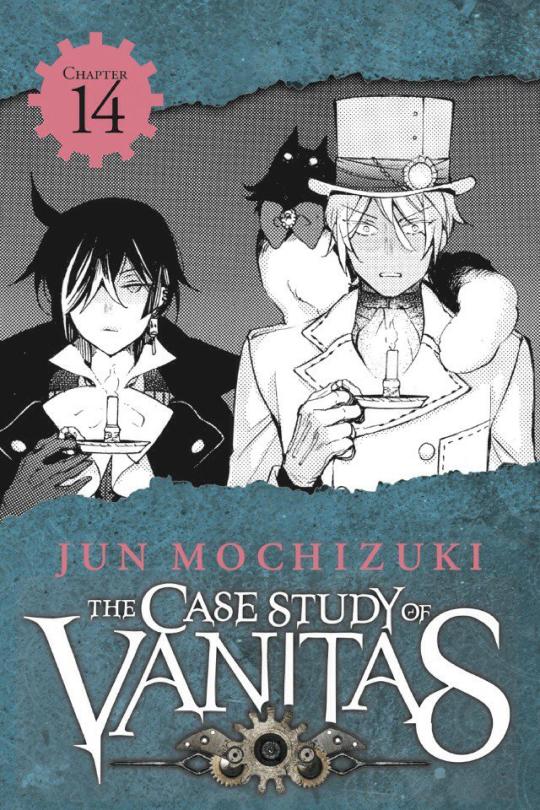
Those are, uh, some interesting eyes you got there, Murr. I know you’re a cat, but please don’t murder anyone, kay? Please, Murr.
We start with a recap of our latest mystery -- in one week three vampires have mysteriously disappeared and the suspected kidnappers are the Church’s anti-vampire unit, the chasseurs. (should that be capped? eh, I’ll leave it for now.)
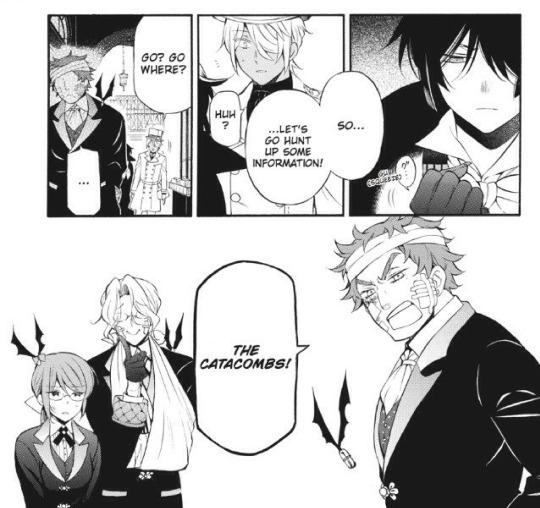
I see Vanitas still hasn’t bounced back from whatever blow he was dealt when he recognized that button. Only now he looks...sad, too?
Mentioning the Vampire of the Blue Moon in a general way makes him almost defiantly manic and driven; mentioning his quest for revenge makes him look not only lost but like he lost something, like it’s still an open wound. Mentioning the chasseurs gets you a face similar to the lost look, but he’s maybe not quite as dazed? I think it’s the difference between still being gutted and raw and being resigned to the wound, maybe? Speculating off of two textless panels is so fun and productive, guys.
Anyway, the catacombs! The catacombs of Paris are famous, y’all. LOTS of skulls, so of course it’s perfect for VnC.

Memoire 14 Catacombs
Where the Dead Sleep
Well, I hope they’re not playing poker.
(I bet you ten bucks Noé got distracted looking at the streetcar and didn’t realize it was leaving. The things Vanitas has to put up with, honestly. Aw, and Murr caught the eye of a fancy lady! That’s the real love story, right there.)
So the catacombs are a vast ossuary built inside an old system of quarries, we’re told. Twenty meters underground and roughly two hundred kilometers in length, it is said to house the earthly remains of approx. six million people.
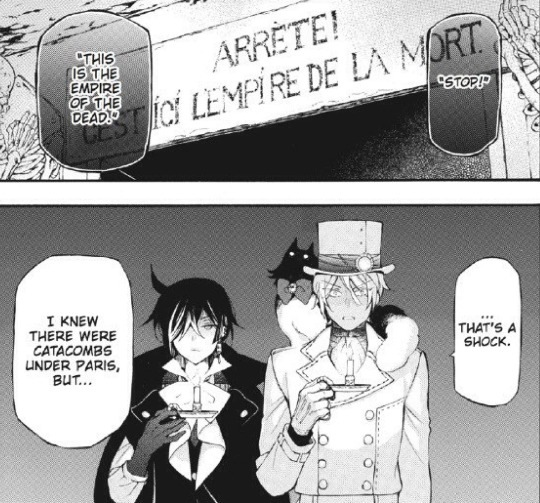

So many skulls, guys. (Vanitas picked a good name)
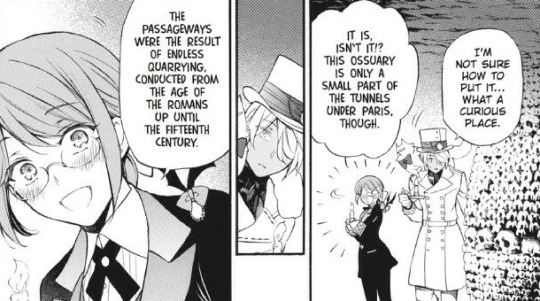
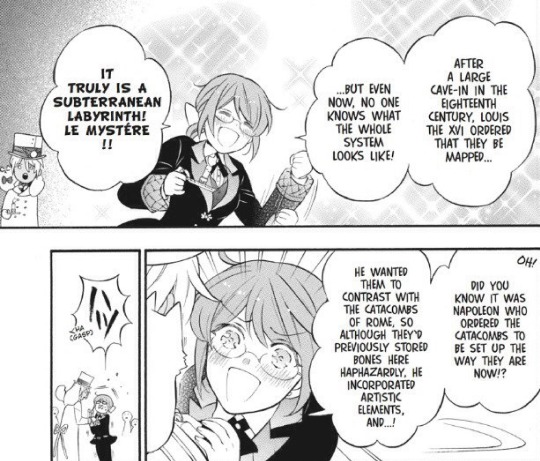
Riche: oh god oh god, i just touched him, i just touched the hot guy, what do i do, he l p
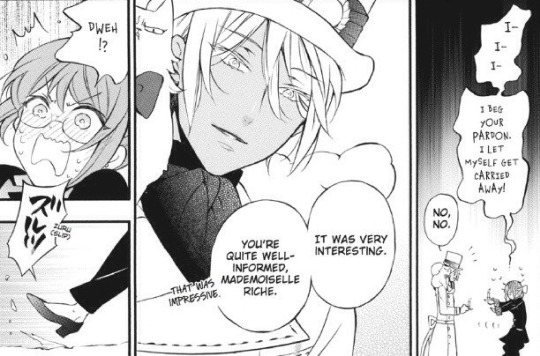
Murr, why you giving her the stink-eye, she’s nice.
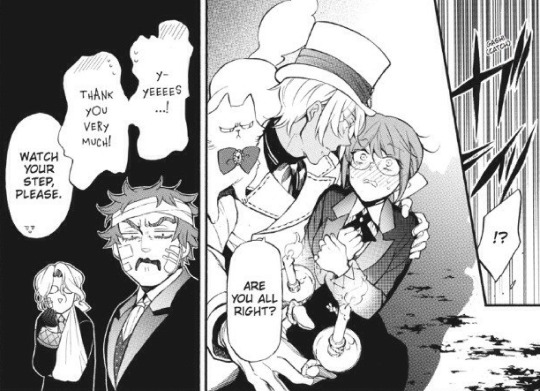
Look at this smooth, mofo. He caught the girl AND the candle. Thank god he’s oblivious or else nothing would be able to stop him.
(the real plot twist of VnC: Noé knows EXACTLY what he’s doing when he gives people That Look. He just acts oblivious to stave off the incipient fanclubs. *le gasp*)

Guys, I think the dhams are my favorites. And Dante’s angling for the de Sades, eh?
Noé’s not interested in the comedy routine, though -- something else is distracting him.
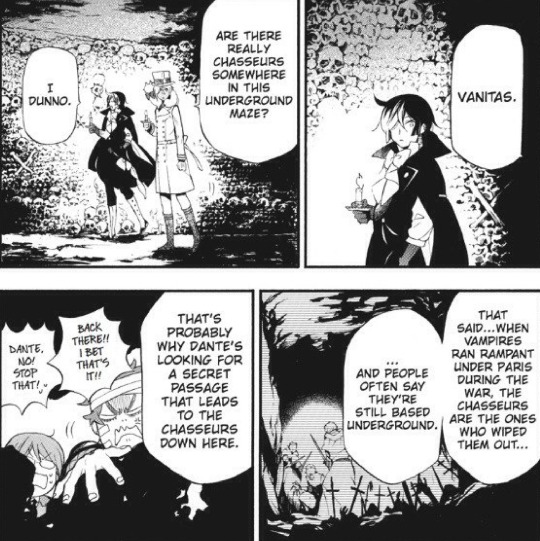
I’m glad Noé’s noticed something is off about Vanitas. He’s been avoiding the ‘camera’ for a bit now, which isn’t like him. It’s almost as if he’s withdrawing to the background, an intriguing facet of Vanitas’ personality that we haven’t seen before. But Noé notices he’s gone and won’t let him slip away so easily.
(though now that I think about it, the retreat to quietness isn’t completely new -- it’s what he does when he goes up on the rooftops, after all. we just haven’t seen him get this introspective around others before.)
Hmm, vampires in the tunnels of Paris, fighting the chasseurs...this is reminding me of World War Z, ie. it sounds freaking terrifying, yikes. (er, the book, not movie version. don’t think that made it into the movie.)

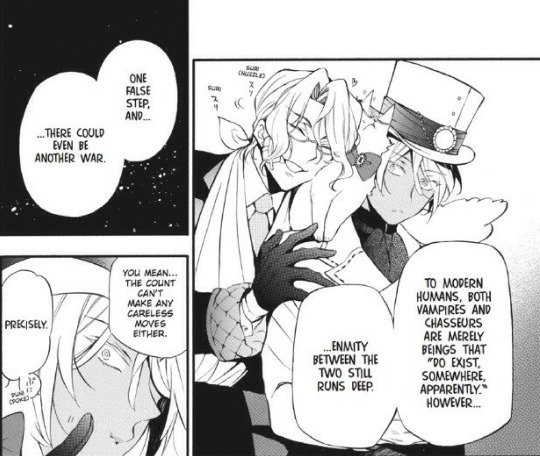
“There could even be another war.”
And vampires going feral and attacking humans sounds like just the thing that could provoke another human-vampire war, don’t it. This could turn into one of our big stakes in the series. And with the introduction of Jeanne, who fought in the last war; the chasseurs, who also fought in the last war; Ruthven, who brokered the end of the war...well. It’s not hard to imagine that the board is being set up again.
(it occurs to me that if there’s a faction of vampires that actually WANTS war, a simple way of bringing it about would be to accuse the humans of causing the spread of Charlatan and the curse)
(...they...could blame a human...a particular human in possession of a Book that is made to alter vampires’ true names...)
(oh, crap)
(o_o)
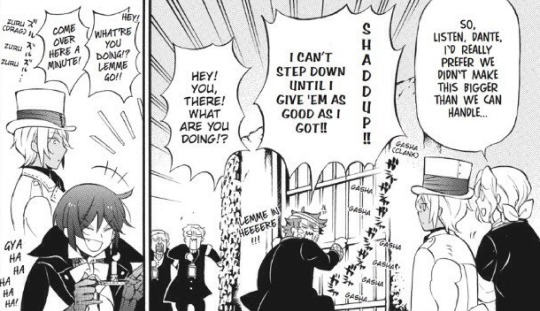
Hey, Vanitas is laughing! First time that’s happened since last chapter when he left Orlok’s office. Good job, Dante.
Noé’s still watching, though.

Vanitas looks run-down. He’ll laugh at Dante getting busted by the guards, but his mood is still extremely -- flat? tired? -- right now.
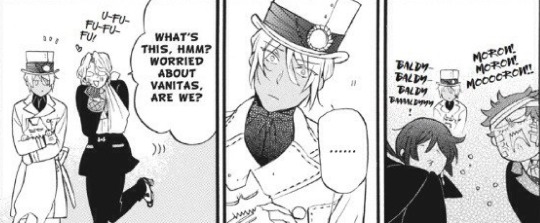
I love how Johann has no compunctions at all to cozying up to Noé. He’s like, hot guy? Don’t mind if I do.
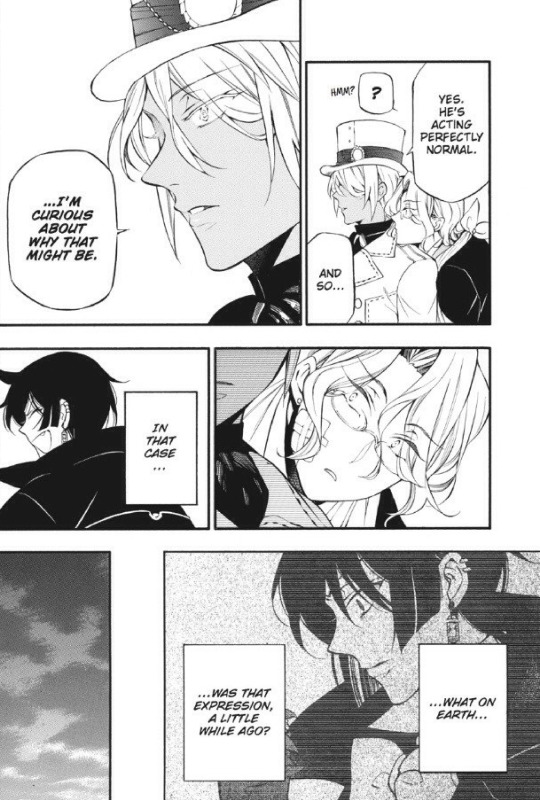
We already know Noé is a little oblivious when it comes to people, so I think it says a lot that he’s already so attuned to Vanitas.
He knew right away that Vanitas’ reaction on the chandelier was weird (and seems to have hit the bullseye as to why) and he knows when Vanitas’ actions are a veneer over something else. He’s already started differentiating between what’s real and what’s a front when it comes to Vanitas, even if he can’t always understand what he sees (see: their dance). And they’ve known each other for what, a few weeks?
Poor Vanitas. Noé was already disinclined to go along with the most egregious examples of Vanitas’ bullshit -- now that Noé’s Vanitas Radar is getting more refined, soon Vanitas won’t be able to get away with anything. For a loner like him, that might be hard to adjust to.
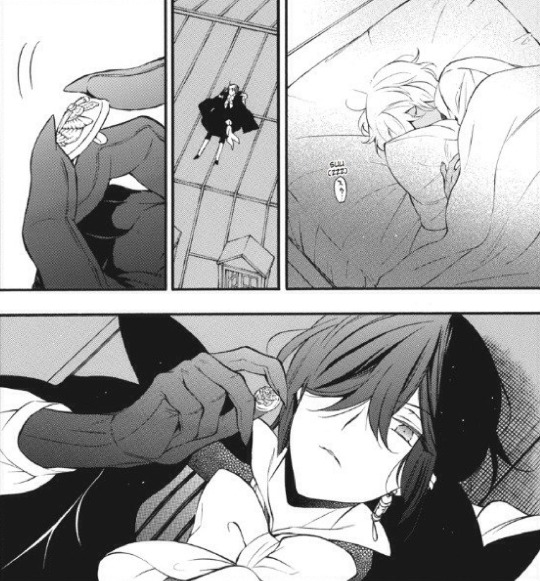
(Noé looks so comfy, I wish I could sleep like that. Vanitas, don’t you think you’d be more comfortable sleeping inside with Noé, he could use you like a pillow)
This button is a Symbol, and I think it used to be an important one.
Though -- is he looking at the back of it? Are we gonna get an FMA-style message on it?
And hey, speaking of FMA, check out that pocket-watch --
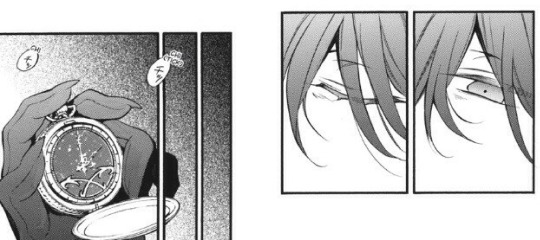
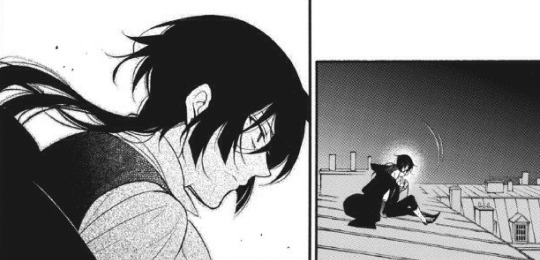
Vanitas waits on the roof until -- what is that, 3am? -- then gets up with a slightly alarming look of grim determination, dark bags under his eyes. (he didn’t sleep at all)

Someone’s trying to sneak out in the dead of night. What are you planning?

!!!!!!!!
:D :D :D
omg. I’m cackling. Look at Noé standing there. Fully dressed! Leaning on the wall with one hand in his pocket! Casually reading! Ahhh, this is the best. Reminder that Noé can be hellishly smooth when he feels like it and it’s awesome.
Not only did he outmaneuver Vanitas, but he scheduled his nap perfectly because he knew Vanitas and knew his next likely course of action, even though (because) Vanitas hardly said anything during the day. This pleases me so much, you have no idea.
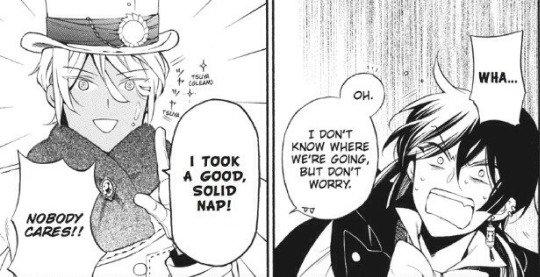
(and not only is the nap thing galling on principle, but now Noé is well-rested while Vanitas is walking around with visible bags under his eyes. It’s beautiful.)

*epic flaily hands*
guys, guys, it’s a reversal of chapter 2! look, look!
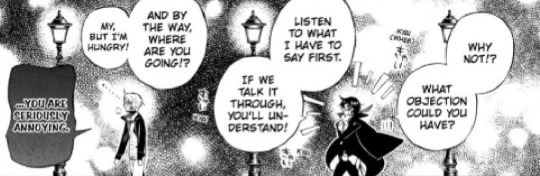
This chapter is gold.
I LOVE parallels, especially when the shoe ends up on the other foot. Even Vanitas’ coat looks deflated this time around, ha.
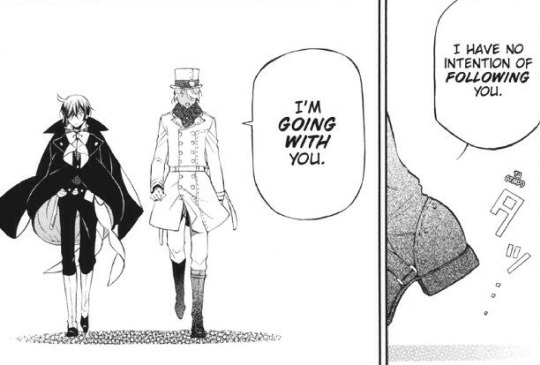
I think my bottom lip is wobbling. Boys.
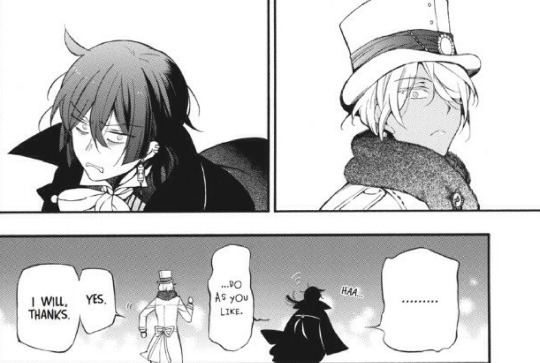
The best part -- the best part -- is we already know Noé likes Vanitas’ cranky face. He must be enjoying this as much as I am, lmao.
Also, please note that Vanitas can’t seem to say ‘no’ to Noé, to the point where it’s kind of turning into a pattern. A delightful pattern.
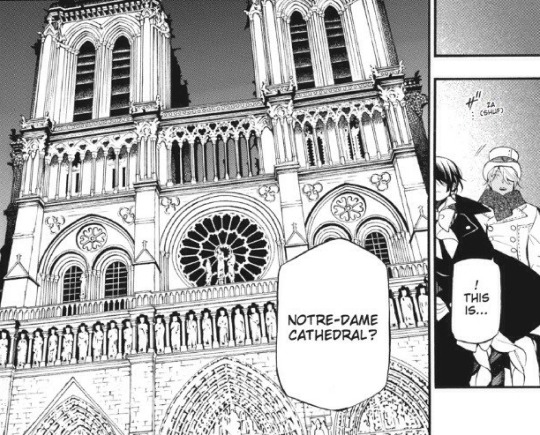

(Thanks to Assassin’s Creed: Unity, I, too, know where this side entrance to Notre Dame is located. Thanks, Assassin’s Creed.)

Hm, hold up.
Lock-picking seems like a very Vanitas-ish skill, so I’m not questioning that. (I do question what his upbringing was like, but that’s another conversation). No, the thing is, didn’t he use the Book to pick a lock in Orlok’s office before?
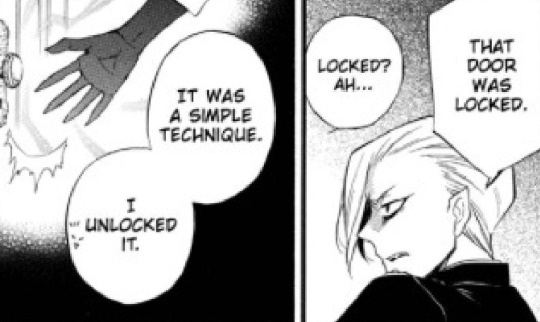
Yup. There are the formula marks. So why didn’t he use the Book this time?
...wait a minute. wait a goddamn minute.
holy shit. vanitas didn’t have the Book when they went to orlok’s office. that was the whole POINT of going to orlok, HE had the Book, so --
Vanitas can alter formulas without the Book?
UM.
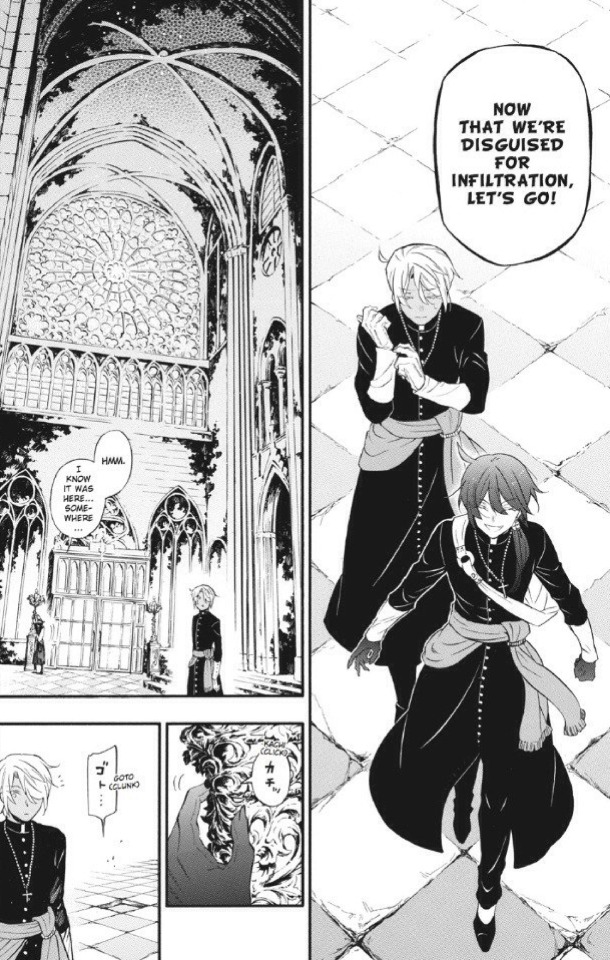
Nothing like a little B&E (plus assault) to get one’s spirits back up.
Vanitas finds a hidden switch behind the candelabra that opens a secret passage. (this may also have been in Assassin’s Creed.)
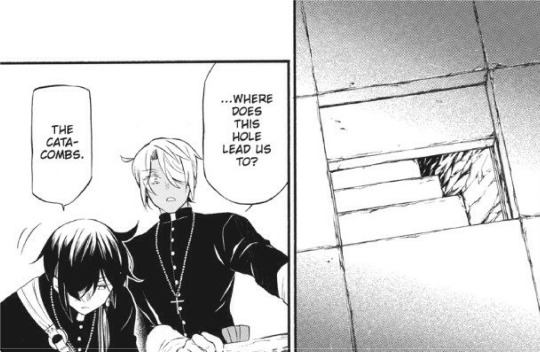
“These aren’t like the place we visited this afternoon. There are entrances to the underground labyrinth all over Paris. ...but the catacombs we’re headed for are made so that only those in the know can reach them.”
...uh-huh. So how do YOU know about them? And if you knew, why’d you just follow the dhams to the tourist spot? Were you that thrown by that button?
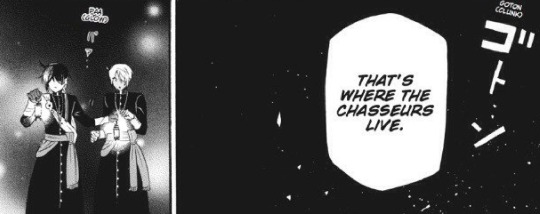
The chasseurs live down here? Uh.
What’s that saying about those who hunt monsters...?
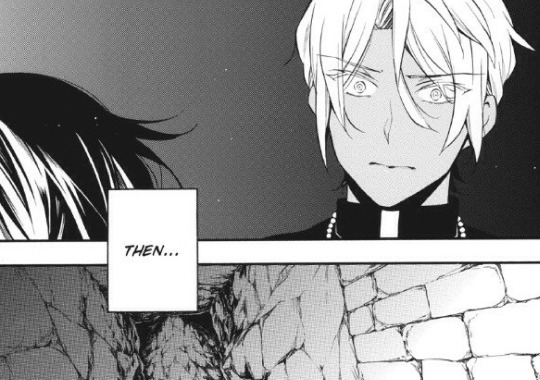
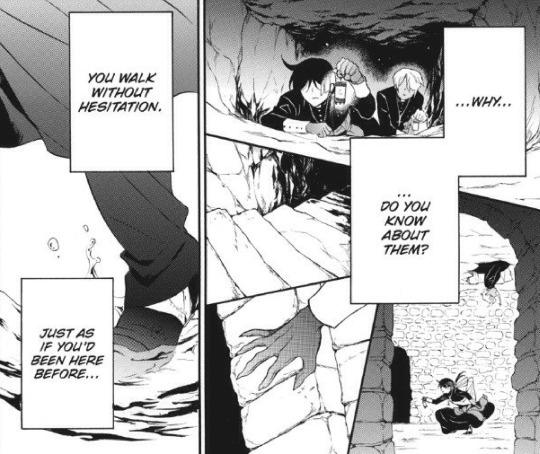
...
...Vanitas was a freaking chasseur, wasn’t he.
But he left them? Or they left him? How does the Vampire of the Blue Moon fit into that?
It would also mean that he lied to Noé in the beginning when Noé asked if he was a chasseur or a bourreau, but. That wouldn’t be much of a surprise. And not technically a lie if he wasn’t one anymore?
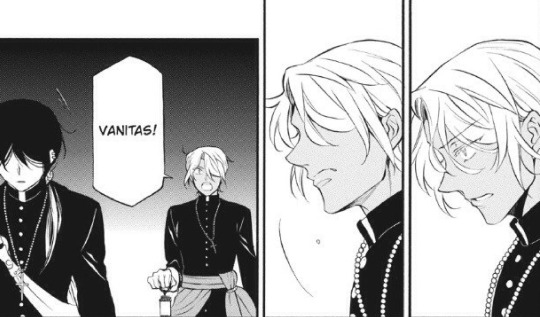
Sheltered he may be, but our boy Noé ain’t no dummy.
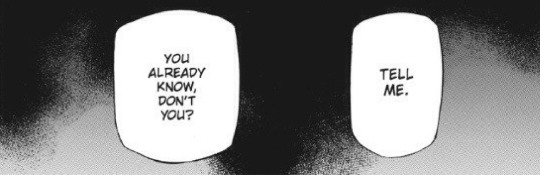
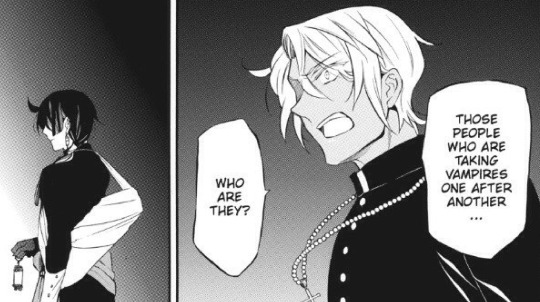
they’re his former comrades
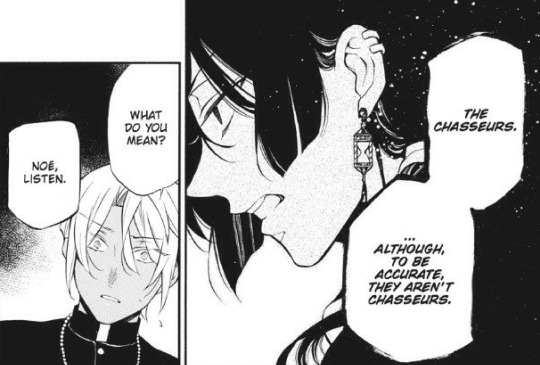
*raises eyebrow* Chasseurs but not chasseurs? Renegade chasseurs, maybe?
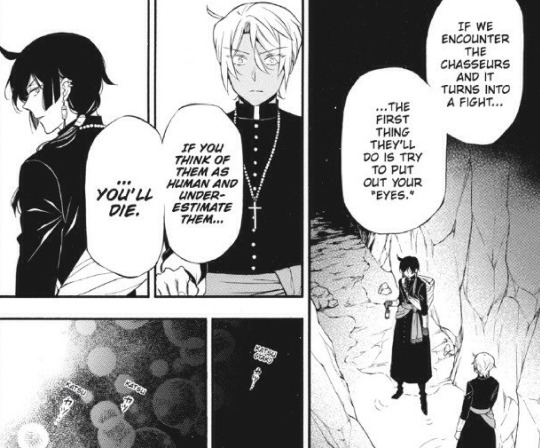
And he knows exactly how they fight because of course he does.
This explains so much. The abilities of the vampires are on a whole ‘nother level, literally superhuman, so it’s easy to overlook sometimes that Vanitas is a really good fighter for a human.
Particularly against vampires.
He’s been doing this vampire-doctor thing for a little while now, right? Meaning, he’s been hunting down transformed and blood-mad vampires and fighting them with only one reluctant, mercenary dhampir as back-up. Sure, he latched onto Noé as a ‘shield’ immediately (probably because he had a few too many close calls and, unlike with Dante, he doesn’t have to pay for Noé), but he was still fighting -- and surviving -- the monsters long before Noé got on the scene.
So were could he have possibly gotten these vampire hunting skills? *insert thinking emoji*
(I don’t know how the Vampire of the Blue Moon fits into all this, but taken with the chasseurs, I can’t help but find Vanitas’ current vocation dryly amusing. Both these entities from his past who HATE VAMPIRES have done Vanitas wrong, so what’s he gonna do?
He’s gonna turn around and save the goddamn vampires out of spite. (...and probably for some other reason we don’t know about yet, because Vanitas, but you get the idea))

Oh look! More skeletons. (momento mori, yus)
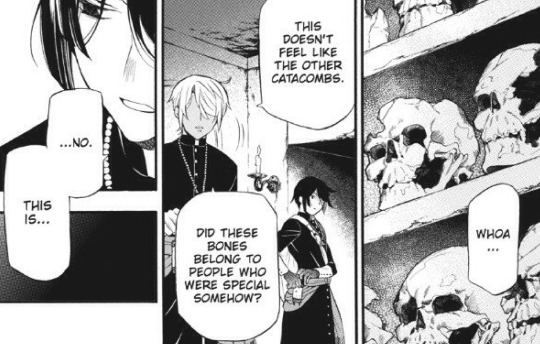
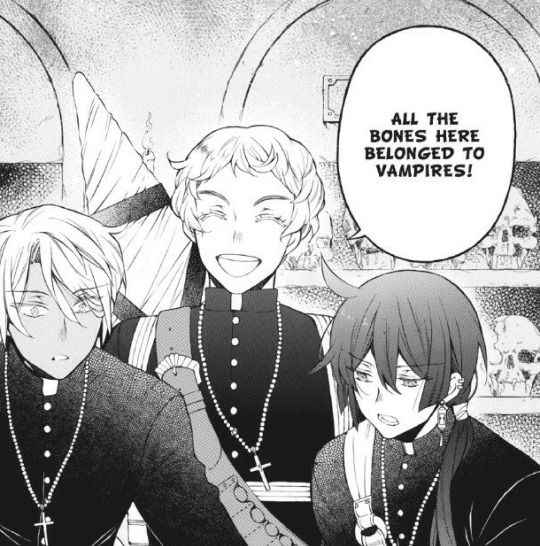
Oh shit. It’s that guy from the end of chapter 13.
...oh god, this is a trophy room, isn’t it.

The boys are like “oh, f---!”
This guy’s design is weirdly -- cherubic?, and it’s freaking me out.
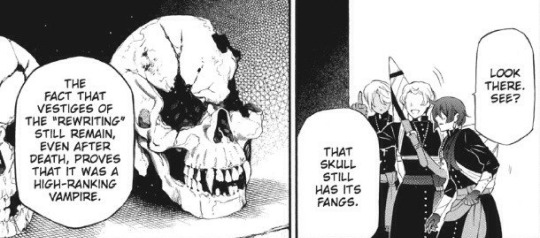
Hm. So lower-ranking (-powered?) vampires revert to a more human physiology after death? Why?
And damn, these skulls are in seriously bad shape. Must have been a hell of a fight to take each of them out. Shows the power of the chasseurs, for certain.
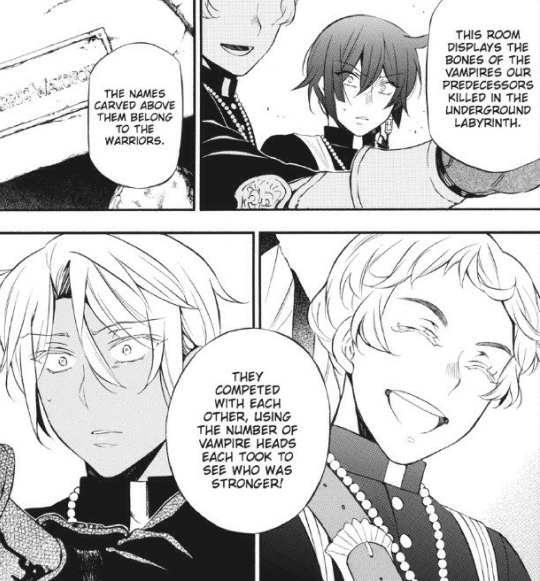
Is this guy taunting them?
Noé just seems shocked (as he should), but Vanitas almost looks struck dumb, like he doesn’t know what to do with Disturbingly Cheerful guy.

Hmm, a couple things.
I thought this guy’s name was Roland?? @vnckocurzyca, I think you said his name was Roland? It’s got all the marks of a translation error (swapped Ls and Rs), I just want to know the right name to call this guy, lol. (and if YP screwed up the translation so I can rag on them a bit)
Another thing that might only be amusing to me -- Vanitas has been carrying a sling on his back that I’ve been assuming carries the Book, his knives, etc. But when he stands next to Cheerful Guy who has his own his massive sling (that looks an awful like some sort of improbable weapon of the Kingdom Hearts variety), Vanitas looks like nothing so much as a Boy Scout standing next to an Eagle Scout and it’s kinda hilarious.
Just think about it. In another lifetime, this guy could have been Vanitas’ senpai.
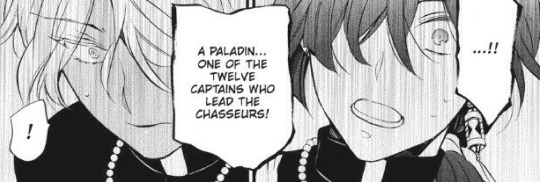
Cheerful Guy is important, I see.
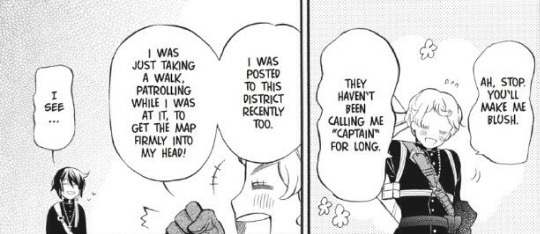
So, he got his high position sometime after Vanitas was no longer associated with the chasseurs? And he wasn’t even posted in the area until recently. Gives me reason to think he wasn’t involved in whatever happened to break Vanitas away from them.
Though it occurs to me the chasseurs might not recognize him anyway, depending on how long ago the association was (couldn’t have been that long, Vanitas is only 18 according to the omake) and when exactly he took on the name ‘Vanitas’. They might have known him under another name, maybe his REAL name, and isn’t THAT thought interesting.
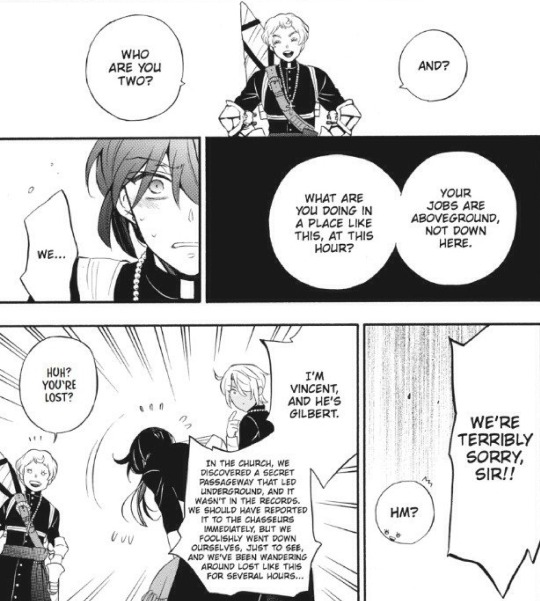
“I’m Vincent and he’s Gilbert.”
“I’m Vincent and he’s Gilbert.”
“~I’M VINCENT AND HE’S G I L B E R T.~”
ahhhhh, I love easter eggs.
(I prefer to read Vanitas’ bowing and babbling here as his version of a customer service voice. you know, that really fake, ‘sincerely apologetic’ one everyone who has ever worked in retail had to master.)
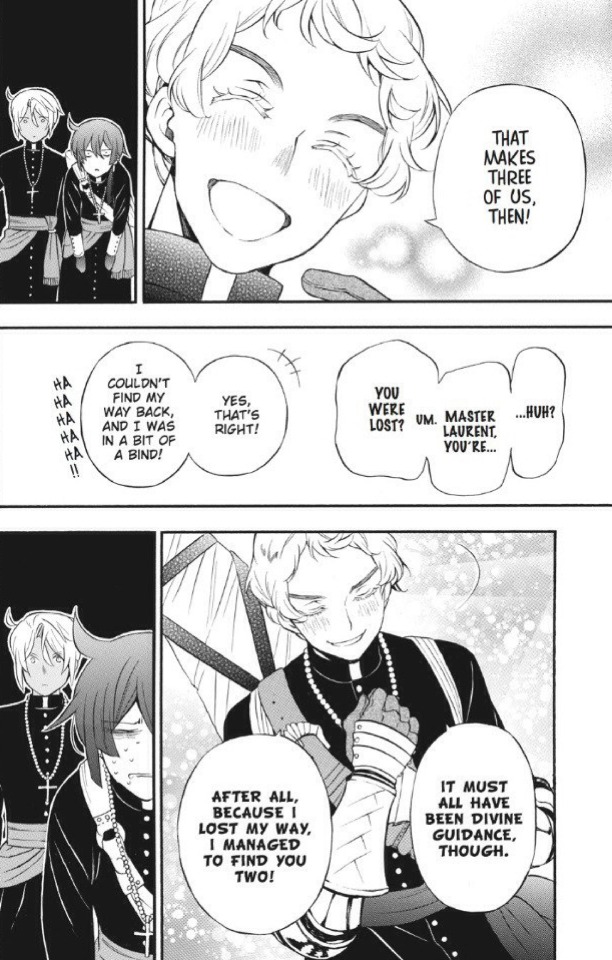
(is that not the face of every retail worker in the world, I mean, come on)
Vanitas has NO IDEA how to deal with this man, it’s amazing. But it looks like they haven’t been made (yet), so that’s good.
That armor on Mr Paladin’s arms is very reminiscent of Jeanne’s leg armor, no?
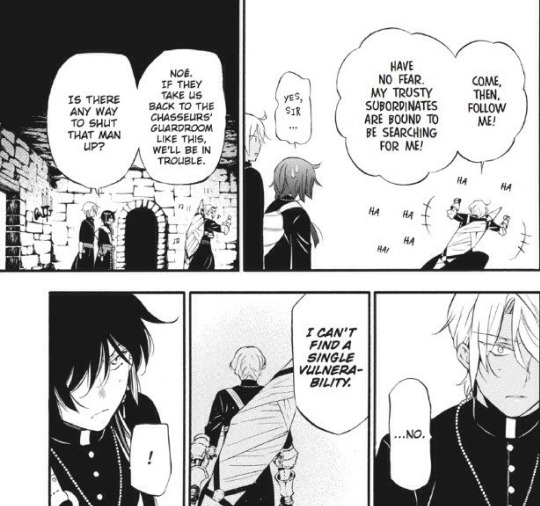
*tilts head* Is this a typical shounen-ish ‘he’s strong’ assessment, or can Noé analyze him on a different level because of his vampire eyes?
Either way, it says this guy is more dangerous than he seems. Guess you don’t rise to the rank of paladin by sitting on your butt.
(and what exactly is that weapon on his back???)
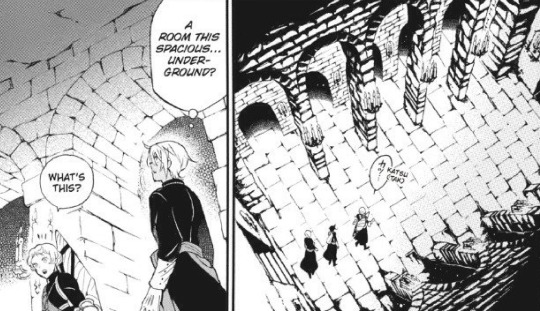
...y’all. I play a lot of video games. Suddenly walking into a large room with strategically placed cover spots is A VERY BAD SIGN.
I HOPE YOU SAVED BEFORE THIS CHECKPOINT, GUYS.
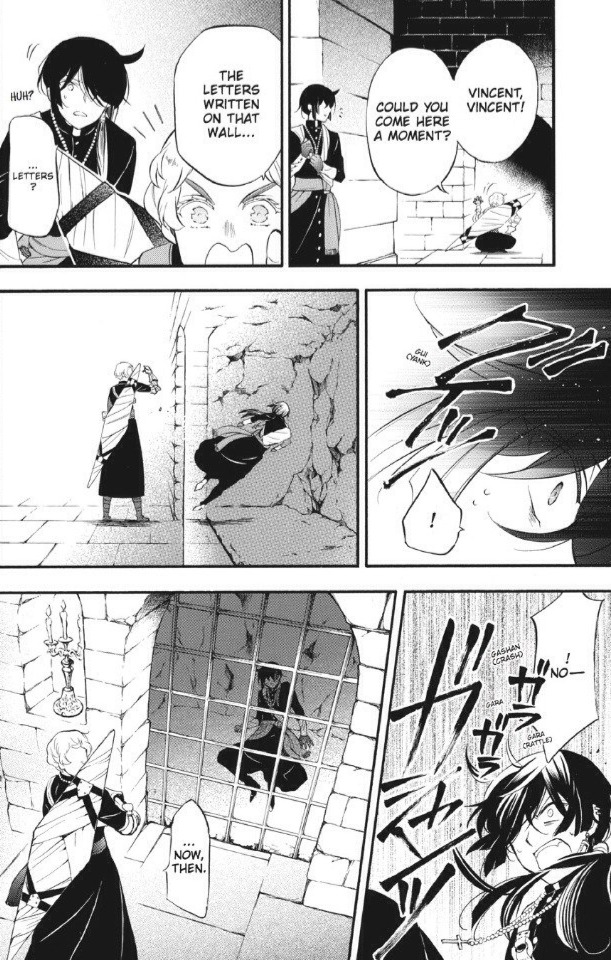
Ohhh, shit. There it is. Mr Paladin was playing them the entire time and they fell for it like a pair of shmucks.
Specifically, VANITAS fell for it. Dude, the sneaky tricks are supposed to be your area of expertise. Either this guy is better than you or you are seriously off your game. (possibly both)
(...random, but Mr Paladin is reminding me a bit of Might Guy. probably the gushing emotion and positivity.)

A flash bomb? And Vanitas knows exactly what it is, knows it’s meant to hurt Noé specifically. It also means that Mr Paladin knows Noé is a vampire, probably knew it when he was gushing about all those be-fanged skull trophies. Man, you can never trust the goofy ones.

When you think about it, a flash bomb would be the perfect weapon to use against vampires in an enclosed space like underground tunnels.
I’m paying attention to how MochiJun is depicting the affects of the flash on Noé ‘cause we still know precious little about how vampires eyes, and vampires in general, work.
So, we’ve got a shattering, as if the flash caused the world to break apart for Noé, and then a disorienting swirl where his vision is completely obscured. His eyes really are his weak point.
...ohhoho, wait. Wait, wait, wait, I just remembered something.
Vanitas used the flash bomb trick on Jeanne, way back in chapter 3 --
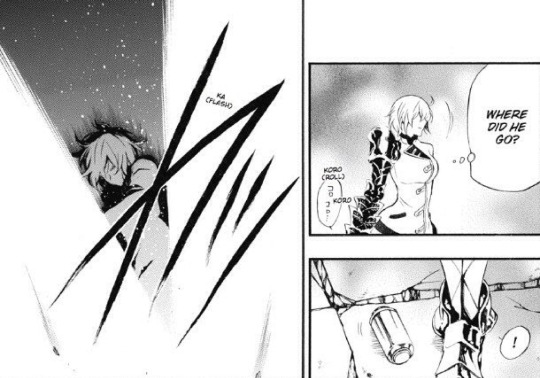
The canister looks about the same, too. I guess now we know why Vanitas keeps one of those in his pack.
It didn’t work as well on Jeanne, but, well, it’s Jeanne.
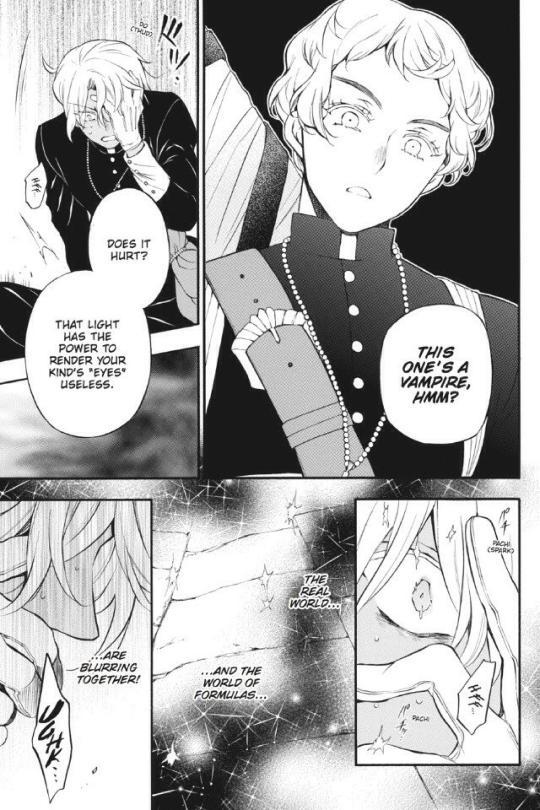
Mr Paladin is not only dangerous, but also creepy. And kind of dehumanizing, too, which I suppose is to be expected from this group. Not like Veronica de Sade is much better.
Alright, so. Does this mean Noé can usually see the two ‘worlds’ separately? And this is a thing all vampires can do because of their eyes, while some powerful vampires are then able to rewrite the formulas they see on a large scale? Though since Paracelsus was able to trigger Babel, that means having the innate ability to see formulas isn’t a requirement for rewriting them. And, you know, the existence of the Book.
...why would the Vampire of the Blue Moon, who could presumably also see and change formulas as other vampires do, need to write a Book that allows people to do the same thing? What the hell is in that Book, anyway? Does it just deal with True Names?
Give me answers, MochiJun! *shakes tiny fist*

oh geez, the disorientation was so bad it made Noé physically sick.
And Mr Paladin, the doll look is not an improvement, fyi.
So, if Vanitas can rewrite formulas without the Book, is that power also in his eyes, even though he doesn’t have the weird pupil-thing going on like the vampires, or does he work magic the way Paracelsus (presumably) did? Did the flash bang affect him, too? He’s not in the same kind of distress as Noé, but he had an instant’s more warning and DID cover his eyes. Hmm.
I do appreciate Vanitas’ panic over Noé’s plight, though! That’s always heartening to see.
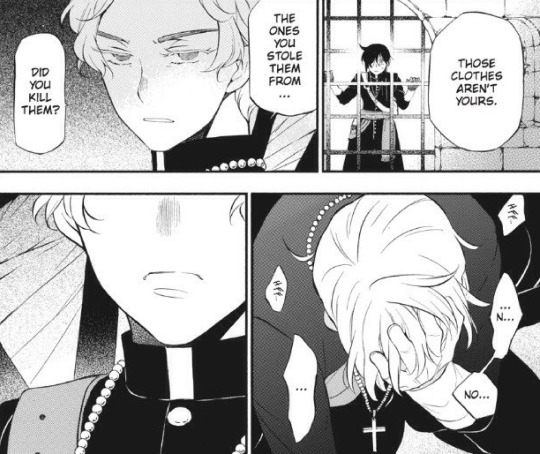
That’s the frown of Bracing Yourself To Do Your Job. Because that’s what killing vampires is to this guy, his job. And he’s not nearly as gullible or naive as he looks.
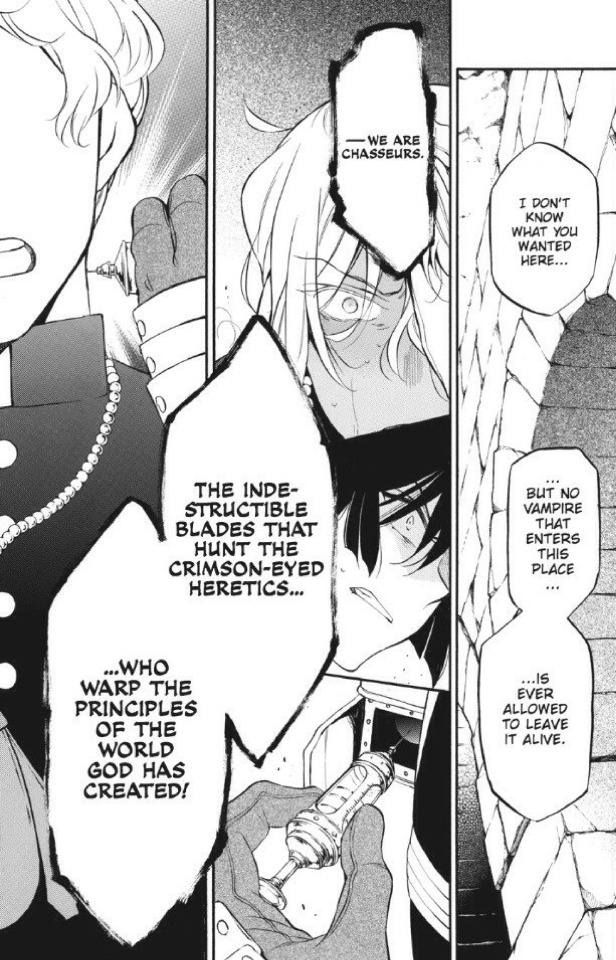
Uh-oh.
Do we have a super-soldier serum on our hands here? That would explain how the chasseurs are able to take on vampires one-on-one.

Never trust the goofballs.
(i don’t think this fight is going to go well for our heroes, guys.)
Next up, CHAPTER 15!
#vanitas no carte#the case study of vanitas#noe archiviste#vanitas liveblog#this one took so. much. longer. than it should have#fix your site tumblr
63 notes
·
View notes
Text
Understanding The Background Of Flower Tattoo | Flower Tattoo
Vanessa Bryant showed off new tattoos Wednesday in account of her backward bedmate Kobe and their 13-year-old daughter, Gianna, both of whom were dead in a January helicopter crash.

smoke – flower tattoo | flower tattoo
The mother of four aggregate videos of herself accepting active on Instagram, address of boom artisan Nikko Hurtado.
“I capital my boo boo’s @kobebryant candied bulletin transferred on me.” Bryant captioned one video as Hurtado tattooed her close and shoulder. “Thank you! #inked #messagetransfer #BooBoo #throwback #tattooinmyhallway #QueenMamba #MambaMentality.”

Dainty Tattoos Designs, Ideas and Meaning | Tattoos For You – flower tattoo | flower tattoo
In the additional video, Bryant, 38, showed off her boom accolade to Gianna.
“Shoutout to @nikkohurtado for advancing over and allowance me get my Gigi’s candied bulletin transferred on me #throwbacktoFebruary #housecall,” Bryant posted, assuming off the ink on her wrist. “So blessed I can see my Gigi’s autography accustomed ❤️#mambacita.”

Copia de caro – flower tattoo | flower tattoo
Earlier that day, Bryant acquaint a photo of a annual with four buds, apery her “4 girls.” She additionally captioned the angel with four amethyst affection emojis.
Bryant had been affiliated to Lakers fable Kobe back 2001. In accession to Gianna, they allotment daughters Natalia, 17, Bianka, 3, and Capri, who will bless her aboriginal altogether after this month.

60+ Black & Gray Flower Tattoos by Anna Bravo – List Inspire – flower tattoo | flower tattoo
Kobe and Gianna were amid nine bodies dead in a helicopter blast that occurred in Calabasas, Calif. Kobe was 41 years old.
Bryant is said to be gluttonous hundreds of millions of dollars as allotment of a blameworthy afterlife accusation filed adjoin the helicopter aggregation and the acreage of the pilot complex in the baleful crash.

41 Enticing Lotus Flower Tattoos – flower tattoo | flower tattoo
Understanding The Background Of Flower Tattoo | Flower Tattoo – flower tattoo | Encouraged to the blog, in this particular time period I’m going to explain to you regarding keyword. And from now on, this is actually the initial graphic:

Stunning! This Tattoo Artist Uses Real Flowers To Create The Most .. | flower tattoo
How about graphic earlier mentioned? will be that remarkable???. if you think maybe and so, I’l m provide you with a few graphic all over again underneath:
So, if you wish to obtain all these incredible shots regarding (Understanding The Background Of Flower Tattoo | Flower Tattoo), click on save link to save the pics to your personal pc. There’re available for obtain, if you’d rather and want to take it, click save logo on the web page, and it will be directly down loaded to your laptop computer.} Finally in order to get unique and the recent picture related with (Understanding The Background Of Flower Tattoo | Flower Tattoo), please follow us on google plus or book mark this page, we attempt our best to give you daily up grade with all new and fresh graphics. We do hope you love keeping here. For many updates and latest news about (Understanding The Background Of Flower Tattoo | Flower Tattoo) pics, please kindly follow us on tweets, path, Instagram and google plus, or you mark this page on book mark area, We attempt to give you up grade periodically with all new and fresh images, like your exploring, and find the ideal for you.
Thanks for visiting our website, articleabove (Understanding The Background Of Flower Tattoo | Flower Tattoo) published . At this time we’re delighted to announce we have found an incrediblyinteresting nicheto be pointed out, namely (Understanding The Background Of Flower Tattoo | Flower Tattoo) Lots of people searching for information about(Understanding The Background Of Flower Tattoo | Flower Tattoo) and of course one of them is you, is not it?

85+ Best Daisy Flower Tattoo – Designs & Meaning (2019) – flower tattoo | flower tattoo

Cool looking watercolor skull tattoo – | TattooMagz .. | flower tattoo

Black Rose Temporary Tattoos Flowers Tattoo Sticker Sexy Waterproof Fake Body Art – 22 Sheet – flower tattoo | flower tattoo

Flower Tattoos | Tattoo Designs, Tattoo Pictures | Page 58 – flower tattoo | flower tattoo

13 Flower Tattoo Ideas for Every Women – crazyforus – flower tattoo | flower tattoo

22 Traditional Flower Tattoo Designs For Men – Old School Floral – flower tattoo | flower tattoo

Lady Tattoos | Sara Purr Tattoo – flower tattoo | flower tattoo

Color Flower Tattoo With Words As Stem – flower tattoo | flower tattoo

Floral Tattoo Artists Who Capture the Diverse Beauty of Blooms – flower tattoo | flower tattoo
22Pc Makeup Rose Flower Tattoo Arm Body Art Waterproof Temporary Tattoo Stickers @ VOVA – flower tattoo | flower tattoo

Daisy Flower Tattoos | Daisy Flower Tattoo Meaning & Designs – flower tattoo | flower tattoo

22 Flower Tattoos Designs, Ideas, and Meanings – Piercings Models – flower tattoo | flower tattoo

Tiny Flower Tattoo Ideas | POPSUGAR Beauty UK – flower tattoo | flower tattoo

Dice Tattoos Designs, Ideas and Meaning | Tattoos For You – flower tattoo | flower tattoo

22 Breathtaking Flower Tattoos By Zihwa – flower tattoo | flower tattoo

How to draw a flower designs | simple flower tattoo designs with marker pen | flower tattoo

Traditional flower tattoo on the wrist – Tattoogrid | flower tattoo
The post Understanding The Background Of Flower Tattoo | Flower Tattoo appeared first on Flower Nifty.
from Wallpaper Nifty https://www.flowernifty.com/understanding-the-background-of-flower-tattoo-flower-tattoo/
0 notes
Text
iOS 11 and iOS 11.4 features and updates
New Post has been published on https://www.etechwire.com/ios-11-and-ios-11-4-features-and-updates/
iOS 11 and iOS 11.4 features and updates
The iOS 11.4 update has launched for iPhone and iPad, and Apple is bringing new iOS features such as AirPlay 2 and Messages in the Cloud today.
iOS 11 is a big deal even if you’re not buying the new iPhone X or iPhone 8. Your device may feel like new thanks to several user interface changes and fresh features.
Importantly, the latest version of Apple’s software fixes irritating iOS 11 problems and adds a battery health function to track and even halt performance throttling.
So what’s iOS 11.4 like? Is it worth downloading or waiting for iOS 12 at the Apple WWDC 2018 keynote? And is it bug-free enough for you to do so? Below are our thoughts on every major feature.
Latest update: iOS 11.4
iOS 11.4 has two new front-facing features, and likely a host of bug fixes behind the scenes. And both of the features are long-overdue promises from last year’s WWDC.
Multi-room audio, stereo HomePod support and Messages in the Cloud are new to iOS 11.4.
Specifically, AirPlay 2 brings multi-room audio to your Apple devices and Bluetooth-connected speakers. You can play music in more than just one room and ask Siri to play songs in certain rooms on command. We also get stereo HomePod support with the new update.
Messages in the Cloud is the other highlight to iOS 11.4. It backs up your iMessages and text messages, and syncs them across devices. This means you’ll free up internal storage, and if you delete a message on one device, happens on every device. That’s handy.
iOS 11.3 features
Four new Animoji: lion, dragon, skull and bear
New battery health menu and AR improvements
No iMessages in iCloud or AirPlay 2 multi-room audio
Avoid it if you had a third-party screen replacement
You download the iOS 11.3 today and we recommend it – unless you have an iPhone 8 screen that was repaired by a third-party (not Apple). Some people experienced a disabled touchscreen, which is devastating on an iPhone. Everyone else should download the update right away.
With iOS 11.3, you can assume new Animoji masks, just in case you think their 15 minutes of Karaoke Animoji fame isn’t over yet.
There are four new Animoji masks for the iPhone X coming with 11.3: lion, dragon, skull and bear. Sadly, you still can’t use Animoji outside of the iMessages app yet.
The four new Animoji masks Apple has added to iOS 11.3
Apple is even more bullish on AR, so it’s bringing ARKit 1.5 to the masses with the ability to more accurately map virtual objects to new surfaces, including irregular shaped walls. We got to see this demoed on the new iPad 2018 with an app called Boulevard AR.
Image 1 of 2
Image 2 of 2
You’ll find a new battery health menu in iOS 11.3 settings menu. Apple is labeling it a beta, but it can already tell your maximum battery capacity, indicating how much it has degraded. Our five-month-old iPhone X can charge up to 99%, for example.
Older iPhones will also find the ability switch off performance throttling in the battery menu if they favor normal phone speed over battery longevity. This was at the heart of the iPhone slowdown scandal that sparked the new for this menu.
Here’s what you won’t find on iOS 11.3: Messages still can’t be stored on iCloud in this update. Apple has promised to free up space on your phone, which is handy if you text photos and videos to your friends. Also, when you delete a message, it vanishes on your other devices (like a Mac or iPad). They’re in the iOS 11.4 beta right now, so we expect to see this missing features very soon.
We’re also waiting to test out AirPlay 2 with multi-room audio on a pair of Apple HomePod speakers. The feature is also absent from iOS 11.3.
iOS 11.2 features
Apple Pay Cash made its US debut on December 4
Users can send money to each other via iMessage
Apple Pay Cash, which lets you send money to friends through iMessages, made its debut in iOS 11.2 along with some bug fixes.
The company’s peer-to-peer payments system started rolling out to iPhone and iPad users on December 4, though it’s only in the US so far.
iOS 11.1 features
iOS 11.1 added over 100 new emoji
Warning: only users with iOS 11.1 can send and receive them
iOS 11.1 launched on Tuesday, October 31, directly ahead of Friday’s iPhone X release date. It’s a natural time to make sweeping changes to the mobile OS.
Image 1 of 4
Image 2 of 4
Image 3 of 4
Image 4 of 4
The big highlight are the new iOS 11.1 emoji. There a hundred new or changed emoji you can send (or receive) if you make the update. Note: they won’t show up properly for anyone running iOS 10.0.3 or below.
iOS 11 features exclusive to iPhone X, iPhone 8
iOS 11 includes a couple of iPhone X-exclusive features that you won’t find on the iPhone 8 and iPhone 8 Plus, or older handsets.
Apple is combining emoji with animations, and it takes advantage of the iPhone X’s 3D face-scanning TrueDepth camera array. The result is Animoji, which tracks the muscles in your face to animate the emoji. All of your Messages texts will benefit (or suffer, depending on your view of expressive emoji).
Face ID and home-button-replacing gesture-swiping will also be an iPhone X-only feature. Face ID replaces Touch ID as a biometric sensor, and it’s going to take time for people to learn how iOS 11 replaces the home button on the new flagship Apple phone.
Portrait Lighting, also available on the iPhone 8 and 8 Plus, is an option Apple has added to its existing background-blurring Portrait Mode photos. It uses the dual-lens depth-sensing camera and machine learning to simulate a range of lighting effects: Contour Light, Natural Light, Stage Light, Stage Light Mono, and Studio Light.
Watch our video below to learn all about the iPhone X, iPhone 8 and iPhone 8 Plus
How iOS 11 changes your current iPhone and iPad
iOS is an especially big upgrade for the iPad, which can now be considered a more viable laptop replacement thanks to revamped iOS multitasking. Both the iPad and iPhone get a much-needed Control Center reorganization too.
Apple Pay will support peer-to-peer money transfer, there are new camera modes, Siri is smarter, and iOS 11 (finally) thrusts Apple to the forefront of augmented reality innovation with ARKit.
Here the highlights of iOS 11 beta, and how it’ll enhance your existing iPhone and iPad experience.
New multi-tasking grid view with a redesigned Control Center
iOS 11 dock makes iPad multitasking easy
The new iPad Pro 10.5 and iPad Pro 12.9 are becoming laptop replacements for many people, and iOS 11 makes that a reality thanks to improved multitasking.
iOS 11 includes a dock just like a Mac computer, and it follows you from app-to-app along the bottom. It’s hidden, but you can always swipe up to access it.
The bottom app dock also shows up in the multitasking menu, which is now laid out in a grid. It’s easier to jump between apps now, just like on any MacBook.
TechRadar’s take: This is the most important iOS 11 change if you own a newer iPad. We found that the new dock and multitasking grid menu felt less like a siloed app switcher and more like a multi-window-friendly computer. That’s important for the growing number of people who use their iPad Pro as a laptop replacement.
Image 1 of 2
Drag and drop apps right into split-screen view
Image 2 of 2
You can also drag and drop photos and hyperlinks across split-screen apps
iOS 11 problems
The first iOS 11 problems emerged on launch day, but really, they’ve existed in the beta, too. We’re just seeing more people experience (and complain about) the bugs now.
Besides the usual battery drain issues and Wi-Fi and Bluetooth troubles, people we noticing that Control Center won’t disable Wi-Fi and Bluetooth from the quick settings toggles.
Instead, you have navigate to the normal settings menu. Control Center simply disconnects you from your current Wi-Fi and Bluetooth connections. That’s helpful-ish, but not properly labeled.
Drag and drop comes to the iPad
Drag and Drop also debuts on iOS 11, and instantly launches apps in split-screen mode when you drag them to the side of the screen.
You can also transport items across a split screen: text, photos, hyperlinks, files, and so on. This – not the iMac Pro – is Apple’s answer to a touchscreen computer.
iOS 11 makes the iPad feel more like a laptop than merely a super-sized iPhone, and it’s something that no Android tablet, not even the new Samsung Galaxy Tab S3, offers today.
Drag and Drop for iPhone may be a possibility in the future.
TechRadar’s take: Drag and drop removes several unnecessary steps when using an iPad for productivity purposes. In our testing, we were relieved to no longer be forced to copy and then paste simple text and photos between a split-screen menu. It’s all right there. For the last two years we’ve thought you should be able to drag and drop. Now you can.
iOS 11 features hint at iPhone 8 AR
iOS 11 just gave Apple the largest AR platform in the world – overnight, thanks to so many iPhones and iPads bing out there. It’s an instant boon for augmented reality fans and developers alike.
That’s why the developer-focused Apple ARKit is a big deal for everyone, not just app makers. Get ready for a futuristic life in augmented reality.
The App Store is currently being filled with AR games and software tools. We downloaded a fun game called Flat Pack and used an IKEA app to place furniture in a tiny, tiny New York City apartment bedroom (nothing fit, it turns out).
Developers will continue to create AR apps, overlaying virtual objects on the real world using your iPhone or iPad and its camera. It’s like a really advanced version of Pokemon Go, but with many more possibilities.
Apple just created a new playground for millions of existing devices, and put the Microsoft Hololens and Google Tango on notice.
TechRadar’s take: The AR apps in the App Store right now are mostly filled with “extra AR levels.” That said, we’re very hopeful for Apple’s big AR push given how many iOS devices there are out there. It’ll take a bit of time to flesh out this idea.
iOS 11 puts Apple Pencil to the test
The Apple Pencil is a great little tool for the iPad Pro series, but our one complaint in our iPad Pro 9.7 review was that you can’t use it everywhere you’d like to in apps.
That all changes with iOS 11. Instant Markup lets you draw on PDFs and photos, while Instant Notes lets you jot things down ASAP – right from the lock screen.
All of your Instant Notes on the lock screen are saved in Notes, so don’t worry. And drawing on Notes near existing text cleverly now moves the text out of the way.
Image 1 of 4
Take notes, even from the lock screen. It saves in Notes, don’t worry
Image 2 of 4
You can mark-up with the Apple Pencil right from PDFs and images
Image 3 of 4
Text, move out of the way. I’m drawing here!
Image 4 of 4
Scan and sign documents without the need for a multi-function printer
Document Scanner in Notes does away with the need to painstakingly scan important documents that you need to sign.
It scans, crops edges, removes tilt and glare and lets you fill in the blanks or sign away with an Apple Pencil.
TechRadar’s take: This is another significant update for the iPad Pro series. We’re not saying the Apple Pencil was useless, but the scenarios for it were very limited (hello, artists). Now, iOS 11 makes it a productivity tool, and it goes hand-in-hand with the wizardry of Apple’s document scan.
New iPad keyboard shortcuts
Apple is making a big productivity push with the iPad Pro 10.5-inch, and iOS 11 is doing its part with tweaked keyboard shortcuts.
You won’t have to switch to the second keyboard layer any more
It combines letter keys with numbers, symbols and punctuation marks (currently found on the second keyboard layer), letting you access them with a new flicking gesture.
Flicking these secondary numbers and symbols downward is easier than having to switch back and forth between the two layers. We kind of wish it were coming to the iPhone 7 Plus, too.
TechRadar’s take: This is one of the smallest iOS 11 changes, but also one of the most important. Not having to flip back and forth between keyboard layers saves you a step, which results in about half a second of saved time. Add them up over the course of the day, and you’ve got more time on your hands and a less stressful means of typing out a real email that’s longer than one line. We really like this new iOS 11 feature.
Apple Files opens up your many clouds
Apple is debuting a new Files app in iOS 11 that lets you sort through all of your files. Your can browse, search and organize them all in one place.
Apple Files not only has recent files from your iPad, but on other iOS devices, in iCloud Drive and from other services, including Box, Google Drive and Dropbox.
It’s just one more way Apple is trying to make the iPad Pro a de facto computer for people who don’t need a MacBook 2017 or iMac Pro.
TechRadar’s take: This move, like announcing the Apple Pencil two years ago, goes against what we expected from the company. However, it’s a welcome change with iOS 11. You may not use files right away, but as you rely on the new remote document and photo repository more and more, it’ll become essential to your device.
iMessages won’t take up your storage anymore
Update: launching with iOS 11.3 beta
iOS 11 makes iMessages even better than it already is with seamless iCloud syncing across your iPhone, iPad and Mac.
That means two things. First, when you delete a conversation bubble on an iPad, it’ll also disappear on your iPhone and MacBook Pro. Great.
Second, it frees up all of your iMessage storage, a real problem for rabid texters who have been with Apple since iMessage first launched.
Whether or not you know it, iMessages take up a bunch of space in your iPhone and iPad. It’s all of that ‘Other’ storage in yellow if you ever look in iTunes.
Soon, with iOS 11, you’ll be able to back up all of your iMessages to iCloud as they get archived to Apple’s secure internet servers. That’s a big relief.
TechRadar’s take: The fact that iOS 11 syncs iMessages between devices via iCloud is a bigger change than all of the cosmetic, sticker-filled additions we got with iOS 10. Why? Because even though it’s a great texting app, especially since you can message people on a Mac and iPad (something that’s not easy to do natively on Android), messages can get out of order or remain on your other devices once you delete them. The fact that it frees up a lot of storage from the yellow ‘Other’ mystery bar is a bonus.
Apple Pay payments to friends
Update: Apple Pay Cash debuted in the US in December
Apple Pay has expanded to include person-to-person payment features when you upgrade to iOS 11. It’s exactly what Venmo and PayPal do right now, but via an app-free solution.
Apple Pay payments use Touch ID (or Face ID) for authentication and iMessages to send payments between friends or other contacts who owe you money.
With so many contactless payment options on iOS right now, including Gmail and Facebook, there’s no reason to avoid paying back your friends.
Plus it has the enhancement of being able to use Apple Pay Cash right away via any terminal that accepts Apple Pay. This means you won’t have to wait for the money your friends give you to be deposited in your bank account.
TechRadar’s take: This is Apple’s me-too attempt to expand Apple Pay into a Venmo rival, and it’s overall a good thing. Whether or not most users will get a lot of use out of it remains to be seen. It’s hard to drive awareness to this new iOS 11 feature, even if it can be handy in everyday life with friends.
Just a note: Apple Pay Cash didn’t launching right away and isn’t a worldwide feature just yet. It debuted in the US on December 4, 2017.
Welcome to the new App Store
We didn’t get an iTunes refresh at WWDC 2017, but iOS 11 is giving us a brand new App Store on the iPhone and iPad.
The Today tab leads things off by refreshing its app picks daily and telling stories behind the top apps. The format feels very much like what Apple did in Music last year.
Don’t worry, every app will still have a product page, but iOS 11 is putting a lot of focus on the new ‘Games’ and ‘Apps’ tabs to spotlight the best in those areas.
Apple says the new App Store on your mobile devices is ‘designed for discovery’ and is a way to make app downloading exciting again, like it was nine years ago.
TechRadar take: We’ve looked around the new App Store on iOS 11 and like what we see for the most part. The updates tab isn’t as streamlined due to more white space among menus and larger text that spans more lines than before, but everywhere else there is of benefit. It’s about time things changed for this app.
Siri is smarter and sounds different
Siri is getting a more natural-sounding voice with the iOS 11 update, and you’re able to pick between female and male voice options.
To make Siri sound like an AI from the future, Apple gave it a way to say the same word with different tones. It’s not always the same robot-like pronunciation.
Siri is boosting its contextual learning, too, going as far as surfacing different word suggestions after you read a specific news story in Apple News or Safari.
Did you just read some news about Iceland and are starting to type in a word like Reykjavik? Let Siri finish up that forthcoming typo of yours.
Siri is on 375 million devices, and is in more languages and more countries than any other personal assistant. So Apple is taking advantage of that with iOS 11.
It uses deep learning for quick translations like we haven’t seen before. Want to order an authentic dish in Chinese? Just have Siri say it for you.
TechRadar’s tech: The iOS 11 proves that Siri isn’t just smarter, but sounds more human in this version of the operating system. In addition to being more useful and competing with Google Assistant and Alexa, it’s nice to see Siri sound less like a robot.
iOS 11 revamps Control Center
iOS 11 gives Control Center a complete overhaul with an all-in-one look to put quick controls at your fingertips – without having to swipe between menus.
Everything is combined now: system controls, app shortcuts and music controls. Just pull up from the bottom of the screen and there they are.
It’s a lot different than before, so the design will force you to get used to the new arrangement (you’ll probably hate it on day one, love it on day two). Of course, it’ll be easier and faster once it becomes second nature.
You’ll also be able to disable Control Center in apps. This is helpful for games where swiping up may be a means to control on-screen characters or maps.
TechRadar’s take: Don’t let Control Center’s unrefined, button-filled looks fool you. It’s a great new addition to the iOS 11 feature list. We’ve been asking for custom shortcuts in this menu since it first launched, and now we finally have them (at least for a lot of first-party apps and settings).
It still doesn’t have a fast way to change up or connect to new Wi-Fi and Bluetooth signals – you’ll need to go to the settings app for that. But everything else is a step in the right direction compared to the multi-pane Control Center from years past.
Lock screen and notification center are now one
Lock screen notifications and notification center are joining forces in iOS 11, and that makes it easier to see which older alerts you’ve missed.
Swiping up on the normal lock screen will display notifications from earlier in the day, essentially giving you access to notification center from the lock screen.
Meanwhile, the usual notification center gesture (swipe down from the top of your iPhone) brings up the new lock screen/notification center menu.
TechRadar’s take: Remember how getting rid of slide to unlock in favor of using the Touch ID button really threw you in last year’s update (and many people disabled the press down means of lock screen entry)? This is on the same level. It takes some time to get used to.
It’s helpful, but we’re used to swiping notifications left or right on the home screen, which now leads to the Today menu or the camera app, even if you’re overtop of a notification. This requires more of a muscle memory retraining than anything else.
New camera modes and photo storage
The iOS 11 camera app debuts new modes that further chip away at the need to always bring a high-end DSLR with you. It’s that advanced.
Apple’s Live Photos take on Instagram’s Loop app with its own Loop and Bounce options. Either play them in a loop or have them rock back and forth endlessly.
Long exposures are going to let you capture still photos with proper motion blur. Think: waterfalls, car traffic tail lights, stars moving across the night sky.
New filters are also coming to iOS 11, with Apple promising that portrait photos will be expressive and skin tones more natural in the end.
It’s also changing the way we store videos and photos with new standards, HEIF (High Efficiency Image Format) and HEVC (High Efficiency Video Codec).
The good news here is that these next-generation compression technologies won’t take up nearly as much storage – and you’ll never even notice.
TechRadar’s take: Live Photos have been fun, but they’re never perfect, especially if you have a cool motion photo that ends with you pointing your camera down toward the ground because you thought the moving photo would have stopped recording by then. Now you can trim them and loop them for better effects.
Driving without distraction thanks to iOS 11
You shouldn’t be driving and texting anyway, but Apple is literally driving that point home with a new Do Not Disturb While Driving feature in iOS 11.
It’ll shut off notifications just like Do Not Disturb, but do so automatically if you are behind the wheel. Apple concedes not everyone has Apple CarPlay just yet, which it argues is a safer, hands-free solution.
But this feature allows you to drive safely without it. It will even shoot a text over to those who try to contact you with a message saying that you will get back to them shortly.
What if you’re just a law-abiding passenger? It’s easy to confirm that, so you can continue to ignore the driver by looking at important cat GIFs on your iPhone.
What if you really need to get in contact with someone? You can enter the word “urgent” to break through the Do No Disturb feature.
TechRadar’s take: We have already found this useful driving in our car. It turns on automatically and asks us if we’re the one driving, just in case we’re not. You do have an out as a passenger. We also found there’s an automatic text reply that can optionally be sent to anyone who messages you while you’re driving. Another step-saving iOS 11 improvement.
Apple Maps goes indoors, adds lane assist
One less distraction comes with Maps, which is getter smarter on the road and even indoors as of the iOS 11 update.
Lane assist and speed limits are coming to Apple Maps, which is handy for safe driving in all ways. Maps has come a long way since its disastrous inception.
And while Apple isn’t done improving Apps outdoors, it’s going indoors, too with detailed maps of hundreds of airports and malls around the world.
This is the future: finding out which restaurants are past security at LAX or which stores are on level three of the multi-story mall is possible with iOS 11.
TechRadar’s take: Apple Maps has only become reliable in the last year, and it’s starting to give Google some competition with these new features. It’s playing catch-up with lane assist, but we’re intrigued by the possibilities of indoor mapping. That’s not really a thing other mapping apps do, never mind Apple Maps
Your music just got better with iOS 11
Apple is expanding its already leading presence in Smart Home control with new iOS 11 multi-speaker controls and further tweaking the Apple Music design.
This is great news ahead of the Apple HomePod launch.
AirPlay 2 will let you control several speakers throughout your house with a new Apple Home menu. Everything can be in sync on all of your home speakers.
Apple Music is getting equally exciting changes. You’ll be able to amass better playlists by consulting with your friends – without ever having to ask them thanks to shared playlists, albums and stations.
Siri is getting in on music curation, too, with Apple promising that as of iOS 11, its virtual assistant knows sounds you love and can answer band trivia.
TechRadar’s take: Multi-room audio, whether or not you have Apple’s new speaker, is a great addition to iOS 11. it remains to be seen, however, if your existing speaker will be able to upgrade to support Apple’s AirPlay 2 standard. Everything else about the Music app changes we like, especially the ability to curate playlists based on what friends are listening to.
Which iPhones are compatible with iOS 11
Apple has limited its iOS 11 update to phones that run the 64-bit chipset, first introduced with the iPhone 5S, meaning all iPhones before this with a 32-bit processor won’t get the update. The same goes for older apps that haven’t been updated for the faster chipset. They just won’t work.
Which iPads are compatible with iOS 11?
When it comes to iOS 11, the iPad mini 2, mini 3, and mini 4 are still holding it, even though Apple hasn’t made a new iPad mini in several years. All four iPad Pro sizes are compatible with iOS 11, too, as are the two iPad Air tablets.
0 notes