#ok but also its just my laptop with like 4 tabs at once
Explore tagged Tumblr posts
Text
The selfshipper feeling when you've had a long or hard day so you just:
*sigh* it's time.
*opens wattpad/tumblr/ao3/pinterest/youtube/etc*
#yes i am posting this about myself what of it#ok but also its just my laptop with like 4 tabs at once#theyre all of the same character or like 3 diff ones#comfort character#f/o community#self ship#fictional other
429 notes
·
View notes
Note
Request.
Clessie:Femdom
After their adventure during the events of chapter 4 of the game, when Jessie gives Cloud a kiss for his efforts on the mad dash, she notices something about Cloud. A shy boy who would make for a great sub. She can't wait to break him. So when they get back, Jessie invites Cloud back to her house and won't take no for an answer. Something tells Cloud he shouldn't, but he also feels compelled to obey her.
Things to include
Jessie in a red Dominatrix outfit
Bondage
Pegging
Small penis humiliation
Cunnilings
Orgasm denial
Spanking
Collar
Chastity
Sissification
Sorry if it's a bit too much but I just always saw the potential in Jessie as a femdom and the thought of her dominating Cloud always appealed to me.
Ok. Seriously.
If you read the above request and thought, “Hmm, this isn’t really my thing,” then please, I beg you—spare yourself. Close the tab, click away, go touch some grass, maybe even adopt a cat.
But if you’re still here... well, you can’t say I didn’t warn you.
This is your last chance to turn back before you enter the unhinged realm of questionable choices that even I’m cringing at while writing. If the words “humiliation kink” make you break into a cold sweat or you value my dignity, don’t scroll below the cut.
Still here? Cool. I see you. I respect your boldness.
But don’t say I didn’t warn you when you get to the part where I hit peak “What am I doing with my life?” because I embarrassed myself so much writing this that I had to pace around my apartment. I lost the plot. My laptop is judging me. My dogs won’t make eye contact.
Enjoy. Or don’t.
I hope you enjoy it tho requester!!! Here we go...
“You can’t just stand there and look pretty!” Jessie shouted over her shoulder.
Cloud stood in the middle of the kitchen, arms crossed tightly over his chest, radiating reluctance. He watched Jessie bustle around with infectious excitement, her hair swaying as she moved, completely unfazed by his cool demeanor. She grated cheese and kneaded dough, every action filled with enthusiasm.
“How long is this going to take?” he asked, his tone flat, eyes rolling slightly.
“Oh, come on, Cloud! It’ll go faster if you help me out.” Jessie grinned, tapping her fingers against the counter as she waited. Her bright, eager smile was almost blinding, but Cloud barely glanced up.
“Pretty sure you can handle it yourself,” he replied, voice flat. He leaned against the counter, arms crossed, clearly content to just watch.
Jessie’s smile faltered, but she quickly shrugged it off, giving him a light nudge. “It’s cooking, not mission recon. Think you can manage that, Soldier Boy?”
His eyes narrowed at the jab, but he didn’t respond, just raised an eyebrow as if to say Really?
“Besides, you wouldn’t want to risk staining that tank top,” she teased, giving him a playful once-over. “Why don’t you take it off? You know… to keep things clean.”
Cloud rolled his eyes but finally tugged it off with a sigh, tossing it at her with a little more force than necessary. Jessie caught it and, without missing a beat, held out a frilly, pink apron in its place.
He looked at it like it was something that had crawled out of the slums. “You can’t be serious.”
“Oh, I am. You think you’re too cool, but you’re really just a softie, Cloud,” she sang out, grinning wider. “Now put it on.”
He stared her down for a moment, as if considering throwing it back, but then he slipped it on with an annoyed grunt, tying the string with as much disdain as he could muster.
“There,” she said, patting his shoulder. “Perfect. You’re officially my sous chef.” She handed him a knife and set a cutting board in front of him, tapping it. “Start with the peppers. Just think of it like… slicing up a monster, only way less gross.”
“Right,” he muttered, glancing down at the vegetables like they’d personally offended him.
She rolled her eyes, nudging him again. “Not too cool now, are you?”
“Cool enough to leave you to do this by yourself,” he deadpanned, though his hands were already reaching for a pepper.
Cloud turned his back to her, jaw clenched as he focused intensely on the chopping, hoping it would distract him from the faint heat creeping up his neck. But Jessie was relentless, and he could feel her closing in, her gaze practically drilling into his back.
"Come on, let’s see how cool you really are!” she chirped, the mischief unmistakable in her voice.
Before he could respond, he felt a swift tug at his waist—Jessie had grabbed his pants and yanked them down in one quick, startling motion.
“Jessie!” he barked, eyes wide, spinning around to pull them back up, but his hands missed as the waistband slipped lower, tangled around his knees. He stumbled backward, and before he knew it, he was on the floor with a heavy thud. His apron flipped up in the process, leaving him completely exposed.
For a beat, there was only silence.
Then Jessie’s face lit up, her eyes widening as she took in the sight, the realization dawning on her face. "Oh my god," she breathed, laughter bubbling out of her despite herself. "Cloud, are you—you're not even wearing any—?"
Cloud’s face flushed a deep crimson, and he scrambled to cover himself with the apron, every movement stiff with embarrassment. “Turn around,” he hissed, barely able to meet her gaze.
Jessie only grinned wider, clearly reveling in his discomfort. “Aw, what’s the matter, Mr. Too-Cool-For-Cooking? she cooed, barely containing her laughter. She crouched next to him, a teasing smile on her face. “Don’t worry, I’ll help you up… or maybe just make sure that apron’s nice and secure.”
With a quick motion, she wrapped his arms around his back and tied the apron strings tightly, effectively trapping him. Cloud’s cheeks flushed crimson as he squirmed, trying to regain some dignity. “This is ridiculous, Jessie!” he protested, glaring at her as his embarrassment mounted.
“Now you’re really ready for pizza duty!” she teased, stepping back to admire her handiwork. Cloud’s expression was a mix of anger and humiliation as he sat there, the weight of her playful mockery hanging in the air.
Jessie grinned mischievously as she effortlessly lifted Cloud to his feet, the pink frilly apron still clinging to him, leaving him feeling even more exposed. “You know, it’s kind of cute that you’re not wearing anything under this. I mean, what were you hoping for? An audience?” she teased, her laughter light and teasing as she spun him around.
Cloud’s heart raced at her words, his cheeks flushing a deeper shade of red. “Jessie!” he stammered, as he tried to regain his footing, but her grip on his tied hands kept him in check. “I didn’t think—”
“Clearly!” Jessie interrupted, stepping back to admire him, eyes sparkling as her smile stretched wider. She crossed her arms, looking him over with exaggerated approval. “Look at you, Chef Cloud! Taking your job in the kitchen so seriously!”
Her voice was laced with laughter, her tone teasing and relentless as she held his gaze, guiding him through the kitchen with her words like a puppeteer pulling strings. Cloud scowled, adjusting his apron with a grumble, but her grin only grew wider.
“Didn’t think my invitation to make pizza would turn into this, did you?” She laughed, her tone equal parts triumphant and amused. "Bet you thought you were here to help with the dough, not… strip down for the full cooking experience!”
Cloud’s face turned a deeper shade of crimson, and he glared at her, though the effect was weakened by his continued attempts to keep the apron in place. “Very funny, Jessie,” he muttered, shooting her a warning look that only seemed to fuel her amusement.
“Oh, come on!” she said, practically beaming. “This is way more fun than chopping veggies.” She tapped her chin, feigning deep thought. “Maybe I should’ve had you wear just the apron to begin with. Think of how much faster you’d move around the kitchen if you weren’t weighed down by all those clothes!”
Cloud struggled with the apron strings, and each time he twisted his wrists to free himself, the knot only tightened. Jessie took in his helpless state with a grin, her gaze never leaving his flushed face.
“Jessie, come on…” he muttered, his voice barely steady. Without his hands to shield him, he was left standing defenseless, caught in her playful trap.
“Oh, poor Cloud,” she cooed, stepping closer, eyes glinting with a mix of sympathy and mischief. “Are you feeling a bit… distracted?” She leaned in, her voice dropping to a teasing whisper. “Can’t think straight?”
His face heated up, and he dropped his gaze, struggling to find words. “I… yeah,” he mumbled, voice barely above a whisper. “I… can’t think straight. Not like this.”
She let out a soft, delighted laugh, brushing her fingers along his shoulder as she circled him, watching his jaw tense under her touch. A sly smile spread across her face. “Big, tough Cloud Strife can’t handle a little teasing?”
He swallowed, his cheeks blazing as he forced himself to meet her gaze. “It’s��� more than a little.”
Her smile grew as she leaned even closer, her face inches from his. “And here I thought you were supposed to be the hero. But right now… you just look like my flustered little kitchen helper, totally at my mercy.”
He opened his mouth to respond, but the words stuck in his throat. His heart raced, his mind a whirl of jumbled thoughts, and all he could manage was a quiet, breathless confession. “I… I didn’t expect this.”
“Aw, that’s ok! I certainly did, now let’s make some magic happen!” she declared, moving him toward the different counter tops collecting pizza ingredients. “Or are you too busy being my little apron-clad assistant to help?”
Cloud couldn’t find the words anymore, lost in a whirlwind of Jessie’s mockery and the comfort of surrendering to the moment. “Just embrace it, Cloud,” she said softly, “You know you love being the center of attention.”
With his hands bound tightly behind his back by the apron strings, Cloud stumbled forward, awkward and unsteady, as Jessie guided him from behind with a gentle but unyielding hand. The tiny, frilly apron barely covered him, and each studdered step only seemed to amplify the flush on his face.
“Come on, Chef Cloud,” she said cheerfully, giving him a playful nudge that nearly sent him tripping over his own feet. His legs felt shaky, and he fought to keep his balance, each step a reminder of how utterly exposed he was.
Cloud’s head dipped, trying to avoid her amused gaze, but Jessie was relentless. “Having trouble?” she asked sweetly, her voice lilting with barely concealed laughter. She kept a firm hand on his shoulder, steering him across the kitchen like she was leading a clumsy, reluctant puppet.
A flush crept down his neck, his cheeks blazing as he tried to regain some semblance of control. But with each misstep and stumble, her hold over him tightened. Every move he made only seemed to strengthen the sense of power she had over him, and he couldn’t shake the humiliating feeling that he was completely under her command.
“You’re not going anywhere, ‘Chef,’” she cooed, leaning in close enough that he could feel her breath on his cheek. “But look at you—blushing like this, can barely get a word out… Do you know how cute you are like this?”
Cloud swallowed hard, his voice coming out as a shaky murmur. “I… I didn’t… expect…”
“Oh, poor thing, you keep trying to say that” she mocked, her fingers trailing lightly across his shoulders, igniting an involuntary shiver that ran down his spine. “Did you really think you could just come over here, stand in the corner while I fed you pizza, and that would be it? Oh no, no, no…”
She leaned in closer, her voice dropping to a conspiratorial whisper, her breath warm against his ear. “But! I think you’ll like this so much more.”
He could barely look her in the eyes, his heart pounding as her words sank in. The playful, humiliating edge in her tone left him feeling so exposed, almost vulnerable in a way he’d never experienced.
Jessie tilted her head, observing his every reaction. “Look at you—squirming like some helpless little assistant.” She gave a low laugh.
Cloud’s face burned, and he wanted to protest, but every word seemed to get tangled up in his head. He was utterly lost, trapped in this strange, embarrassing thrill she had wrapped him in.
“Not gonna talk back, huh?” she mused, clearly enjoying his speechlessness. “Guess I finally found the secret to making you obedient… Maybe I should tie you up in an apron more often.”
“I… I don’t…” Cloud’s voice was a shaky whisper, barely audible.
“Come on, spit it out, Cloud. Or are you too busy trying to process how good this feels?” Jessie’s teasing lilt was relentless, but there was a soft undertone beneath it, almost comforting in its playful control. “Let yourself enjoy it, okay? Just stop thinking so hard and let me guide you.”
His eyes widened, his breathing shallow as he realized just how much he wanted that. To surrender—to let her lead without thinking, without fighting. Jessie reached up, brushing a lock of hair from his face, her fingers lingering just a moment longer than necessary.
“Good boy,” she whispered, a smirk playing at her lips as she took his chin and tilted his face up to meet her gaze. The words sent a shiver through him, an involuntary, undeniable thrill of submission.
Cloud’s cheeks ignited with heat as he struggled to articulate a coherent thought, each attempt slipping into a tangled mess of sounds. Jessie’s laughter rang out, a melodic tease that cut through his confusion.
“Aww, you really can’t even form a sentence, can you?” she cooed, tapping her finger against her lips in mock contemplation. “And here I thought you’d be a bit tougher in the kitchen!”
He opened his mouth to protest, but the words tangled up again, lost in a garbled jumble. Jessie’s eyes sparkled with mischief as she plucked a bell pepper from the counter, an amused smirk dancing on her lips.
“Here, maybe this will keep you quiet,” she teased, and before he could react, she shoved the whole bell pepper into his open mouth. His eyes widened, crossing to focus on the bright vegetable lodged between his lips, an intense wave of humiliation crashing over him.
Jessie’s laughter bubbled up again as she watched him struggle, the bell pepper wobbling in his mouth. “Oh, look at you! You actually look kinda cute like this. But honestly, Cloud, even I’m a little embarrassed for you right now.”
His heart raced, face burning hotter as he squirmed, desperately trying to wriggle free from her grip. But with his hands tied behind him, he was entirely at her mercy.
“Guess this way, you don’t have to worry about talking anymore,” Jessie smirked, her fingers dancing along the edge of his tiny apron. “And I get to enjoy the view.”
Before he could process what was happening, she flipped the front of the apron up, exposing him completely. Cloud froze, shock rendering him motionless, his body overwhelmed with a mix of vulnerability and disbelief as she appraised him, her grin stretching wider.
“There we go—my little kitchen helper, all dressed up and fully… available.” She tilted her head, a mischievous glint in her eye as she took in the sight before her. laughter spilling from her lips and filling the kitchen with a lightness that only deepened his humiliation. She tilted her head, studying him with a curious smirk, a playful glint lighting up her expression.
“Oh, Cloud,” she purred, her voice laced with teasing delight. “I had no idea you were… so modest. No wonder you’re always trying so hard to look tough! Guess you really were compensating, huh?”
Heat rushed to Cloud’s face, a deep crimson flooding his cheeks as her words sank in. His body tensed, instinctively trying to shrink away from her gaze, but Jessie’s fingers clamped down on his chin, forcing him to meet her eyes. Her chuckle resonated in his ears, a sweet sound that only amplified his embarrassment.
“Aww, don’t be shy!” Jessie cooed, her voice dripping with mock sympathy as she took in the sight of him. “Look at you—Mr. Hero, all that stoic, tough-guy talk… and now here you are, completely helpless in my kitchen. All tied up and… well,” she let her eyes trail over him with a dramatic sigh, “let’s be honest, a bit underwhelming, aren’t you?”
She pouted exaggeratedly, her lips curving into a teasing smile. “I’m sure you’ve done a great job making up for it, though,” she continued, her voice laced with faux encouragement. “Just think—strutting around all cool and collected, only to end up like this.” She gave him a light tap on the side, chuckling as he squirmed under her gaze. “Doesn’t feel so heroic now, does it?”
Jessie crouched down in front of him, her eyes alight with mischief as she took in the few inches of his flustered state. She tilted her head thoughtfully, as if deep in analysis, and gave a soft, amused hum. “You know, Cloud… this does explain a lot,” she murmured, her gaze flicking to him and then back to her “inspection.”
He swallowed, unable to tear his eyes away from her, heat rising in his face as he stood frozen in place.
“Carrying around that big sword everywhere, trying so hard to look all tough and invincible…” Her voice dripped with playful condescension, her eyes narrowing as she looked him up and down. “Poor thing. No wonder you’re so cranky all the time.”
He bit down on the bell pepper stuffed in his mouth, a sharp, wet crunch breaking the silence as his jaw clenched tight, muscles straining with the effort to keep his composure. But Jessie’s gaze lingered, her scrutiny tracing over him with maddening precision, each second stoking something deep and unfamiliar within him. And just when he thought he could endure it, his body betrayed him, his arousal making his humiliation complete.
Jessie’s eyes widened in delight, her grin spreading as she took in the sight of him. A laugh bubbled out, full of mock surprise and amusement. “Oh, would you look at that!” she teased, her laughter echoing in his ears. “Seems like you’re really getting all worked up—and look, he’s even trying to stand up for you!”
She leaned in closer, barely holding back her laughter as she looked him over with a condescending smile. “How cute is that? My little kitchen helper’s putting on a show!”
Cloud’s face burned hotter than ever, and he turned his gaze away, mortified. She leaned in even closer, smirking as she watched his reaction. “Aww, don’t be embarrassed! I think it’s adorable
Cloud’s heart raced, the urge to protest bubbling up inside him, but the bell pepper lodged in his mouth stifled any sound. He stood there, fully exposed and utterly vulnerable, every fiber of his being throbbing with humiliation under Jessie’s watchful gaze.
She rose to her feet, bringing herself eye level with him, her laughter softening to a low, teasing murmur, yet still carrying that unmistakable edge. “Don’t worry,” she purred, her warm breath grazing his skin. “I’m sure you’ll still make a fine little kitchen helper.”
A smirk played at her lips as she leaned in, close enough for him to feel her presence entirely. She winked, her tone dripping with amusement. “Besides, at least now I know exactly what you’re working with.”
Her laughter rang out again, a melody of teasing that echoed around him, and Cloud felt himself slipping deeper into a mortified haze. Each mocking word washed over him like a wave, leaving him breathless and unable to think or speak, utterly surrendered to the playful torment Jessie expertly dished out.
She smirked, her grip firm yet playful as she spun Cloud around, her hands guiding his shoulders with a casual authority. He stumbled, his cheeks blazing a furious shade of crimson as he tried to keep his balance.
“Well… guess that little sausage won’t be needed anytime soon,” she teased, her tone dripping with mock disappointment as she adjusted the apron, covering him just enough. “Let’s keep our focus on the dough instead, shall we?”
With a gentle push, she eased him forward, bending him over the counter. Cloud gasped as his bare skin met the cool surface, a wave of vulnerability washing over him. His heart raced, and he could feel his face heat up even more, fully exposed with his hands still tied behind him by the frilly apron strings.
Leaning over him, Jessie placed her hands firmly on his shoulders, a soft chuckle escaping as she took in his flustered, helpless state. “Look at you,” she purred, voice dripping with amusement, “all laid out and ready to be my little helper.” Her tone was low and playful, a quiet taunt as she ran her gaze over him.
“If you wanted to help so badly, you could’ve just said so from the start!” she teased, smirking as he squirmed under her touch. “Now, if we’re going to make a proper pizza, we need to start with a good, firm base.” Her words lingered in the air, layered with suggestion, and she gave his shoulders a little squeeze, fully relishing her newfound control.
With a sudden, mischievous gleam in her eye, she grabbed a handful of flour and lifted it high, letting it rain down over his back. Then, without warning, she delivered a firm slap to his bare ass. The sharp impact made Cloud jolt, his body trembling in shock as a thin layer of flour dusted his skin, clinging to him like an embarrassing reminder of his current predicament.
“Perfect! See? That’s just the right amount of flour,” she laughed, reveling in the way he squirmed. “Now, you know what comes next in pizza-making, right? We knead the dough.” Her hands pressed against his hips, fingers sinking into his skin with just enough pressure to hold him in place. “You have to work it over and over, make sure it’s soft, pliable… and totally under control.”
Cloud’s head swam, his face tense as Jessie’s hands began to “knead” him, her fingers pressing into his skin in a mock demonstration. His jaw clenched, brows knitting together as he tried to hold himself steady, but each squeeze sent a fresh surge of heat rushing through him, his composure slipping little by little.
Jessie leaned in closer, her breath warm against his ear, her voice dropping to a playful whisper. “I think you learn better with a hands-on approach, don’t you?” Her fingers dug in just a bit more, and a faint, reluctant shiver betrayed him, his face flushed as he fought to hide just how much she was unraveling him.
“Mmmsie, haa…” he tried to mumble, but the words caught in his throat behind the bell pepper, lost in a mix of shock and embarrassment as her hands continued their slow, deliberate motions.
“Oh, I know exactly what you’re thinking,” she giggled, clearly enjoying his discomfort. “But not to worry, Chef Cloud. This is all part of the process. After all, every pizza needs a good, firm base—one that can take a little extra pressure.” Her fingers pressed down just enough to make him squirm, sending shivers through him as he struggled to hold still.
“See? You’re getting the hang of it already!” she teased, delivering another hard smack that left his skin tingling, her gaze sparkling with satisfaction as his body tensed under her touch. “We’ll get through all the steps together. You just have to stay nice and obedient for me.”
Cloud could only nod, his mind hazy with humiliation and a strange thrill coursing through him as she guided him through her own brand of “pizza-making.”
A muffled moan escaped around the bell pepper wedged in his mouth as she continued her playful “kneading,” her hands pressing and squeezing his ass. Each touch sent electric shivers racing up his spine, and he squirmed against the cool countertop, feeling utterly vulnerable and completely exposed.
Jessie’s laughter rang through the kitchen, rich with amusement. "Oh, would you listen to that? Looks like this dough is… extra sensitive." She punctuated her words with a firm squeeze, coaxing another moan from him. His cheeks burned with embarrassment, the sound escaping his lips involuntarily, echoing off the tiled walls.
“Poor thing, you’re just too easy to work with,” she cooed, leaning in close, her breath ghosting over his neck. “You know, most dough doesn’t make these little noises. But here you are, moaning away… it’s almost like you’re enjoying this, Chef Cloud.”
His face flushed deeper, and he attempted to shake his head in denial, but all that came out was a muffled whimper around the pepper. Jessie chuckled, clearly savoring his helplessness. She ran her hand along his back, her weight pressing down on him just enough to pin him against the counter.
"Sensitive and pliable,” she mocked softly, her fingers tracing teasing circles on his skin. “Guess I’d better be careful with this dough—I wouldn’t want it to get too worked up, would I?”
With a swift flick of her wrist, she delivered another sharp smack, and Cloud jolted, a helpless moan escaping before he could stop it. His rear gave a soft, involuntary jiggle from the impact, the slight movement only adding to his embarrassment.
Jessie’s eyes sparkled with delight as she looked him over, feigning pity with a slow shake of her head. “Oh, just look at you,” she cooed, her voice dripping with amusement. “You’re the most responsive dough I’ve ever had in my kitchen—practically begging for every press, every squeeze…”
With a smirk, she slid her hands to his hips, giving them a firm grip as she nudged his rear upward. “Gotta help this dough rise, after all,” she teased, lifting him slightly and giving his cheeks a playful, jiggling shake. “Nice and thick, too—perfect for working with.” Her fingers squeezed again, and she laughed softly, clearly savoring every bit of his mortification. “Who knew my little kitchen helper would turn out so… moldable?”
Cloud squeezed his eyes shut, wishing he could vanish. Yet, with every humiliating touch, his body betrayed him, reacting to her playful control.
Leaning over him, Jessie’s voice dripped with playful cruelty. “Good thing you’re gagged with that pepper… We wouldn’t want the neighbors hearing my little kitchen helper getting all worked up over a simple pizza-making lesson.” As she spoke, she delivered another slow, firm knead, her hands relishing the way he squirmed beneath her touch.
“Well, Chef Cloud, I think this dough needs a bit more… attention,” she murmured. With both hands, she delivered a series of light, rhythmic pats to his cheeks, each gentle smack making his hips bounce slightly, his body responding despite his best efforts to stay composed. A helpless, wild whine escaped him, leaving him flushed and breathless, caught in a whirlwind of vulnerability and the thrill he couldn’t deny.
Jessie chuckled, her laughter low and full of satisfaction. “There we go—nice and responsive,” she cooed, watching him squirm. “You’re really just perfect for this, aren’t you? And to think, you didn’t even want to help at first.”
She picked up a bright green jalapeño from the counter, its glossy skin catching the light as she turned it over slowly in her fingers, a hint of mischief dancing in her gaze. She leaned in closer to Cloud, her voice dropping to a low, teasing whisper that sent a fresh rush of heat through him.
“You know, Chef Cloud,” she murmured, her breath warm against his cheek, “I like to add a little spice to my dough. It gives it… just that extra bit of flavor.” With a playful grin, she trailed the tip of the jalapeño along his exposed skin, the coolness of the pepper contrasting sharply with the warmth of his body as he squirmed beneath her touch.
Cloud's cheeks flared crimson, a helpless moan escaping around the bell pepper gagging him. Each muffled sound only seemed to fuel her amusement. Jessie brushed the jalapeño against him, barely pressing it to his sensitive skin, delighting in the way he flinched and trembled under her teasing.
“Aw, what’s the matter?” she cooed, her voice laced with mock sweetness as she held up the jalapeño, spinning it thoughtfully in her hand. “Is my dough feeling a little too… spiced up?” She brought the tip of the pepper just a fraction closer, her eyes studying his tense, wide-eyed expression with delight. Cloud squirmed, his breath catching, and a soft whimper escaped him, his entire body tensing as if bracing for what she might do.
Jessie chuckled, clearly savoring every moment of his panic. “Look at you, making all these big noises over a little jalapeño,” she taunted, her tone as light as it was wicked. “Aren’t you supposed to be the tough guy?” She let the pepper press a bit more firmly, holding it steady, each lingering touch making him feel her control. “Come on, Chef Cloud. Don’t tell me you’re scared of a little heat.”
Jessie brought the jalapeño even closer, hovering it just near his most vulnerable spot. Cloud’s entire body stiffened, his hips giving a slight, fearful shake as he tried to pull away, his breath quickening with panic.
She laughed, the sound low and delighted, watching his reaction with endless amusement. After a long, suspenseful moment, she gently set the pepper back on the counter, her grin widening as she noticed him exhale, visibly calming, though his legs wobbled beneath him, feeling utterly drained and useless.
Jessie’s smirk widened as she casually reached for the cucumber instead, lifting it up so it filled Cloud’s entire field of vision. His eyes went wide, the color draining from his face as he tensed, a strangled, muffled sound escaping from him around the bell pepper still stuffed in his mouth.
She gave it a slight twist in her hand, her gaze never leaving him. “Well, the jalapeño was far too small for this recipe," she teased, her voice low and deliberate. “We need something… much bigger."
Cloud’s body stiffened, every muscle straining as he struggled against the helplessness, the overwhelming dread of what she might do next. His hips shifted nervously, but there was nowhere to escape.
“Oh, look at you,” she taunted, waving the cucumber just out of reach, savoring his squirming. “All flustered over a little garnish, are we? You should be grateful I’m adding so much to this… recipe.”
She dragged the cool vegetable down his back, trailing it slowly along his spine, watching as he shivered beneath each touch. When she brought it lower, he tensed, his body going still as she pressed the edge against him, his muffled whimpers betraying his nerves.
Jessie leaned in close, her voice dropping to a murmur thick with mock tenderness. “You’re such a responsive little helper,” she purred, her breath warm against his skin. With a playful glint in her eyes, she began to slide the cucumber toward him, pressing it gently against him.
Cloud’s heart raced, a jolt of shock coursing through his body as she started to insert it. The sensation sent waves of tension through him, his whole form tensing and writhing under the unexpected pressure. He gasped, eyes bulging wide in disbelief as embarrassment flooded his cheeks, turning them a deep crimson that spread down to his neck.
Jessie had to work at it, her fingers gripping firmly as she applied steady pressure, each inch feeling like an eternity. The cucumber stretched him, a strange mix of discomfort and overwhelming sensation igniting a fire deep within him. He felt every inch as she pressed forward, leaving him breathless and overwhelmed, caught in the intoxicating swirl of humiliation and involuntary thrill.
He couldn’t hold back the helpless moan that escaped him, the sound echoing throughout the kitchen as he struggled against the overwhelming sensation. Droplets of saliva pooled at the corners of his mouth, sliding around the bell pepper and pooling on his chin, betraying his futile attempt to maintain some semblance of composure.
Each calculated movement she made pushed him deeper into a haze of confusion and desire, amplifying the heat coursing through him. The pressure, the fullness, it was all consuming, leaving him utterly at her mercy, vulnerable and exposed. The world around him blurred, his focus narrowing to her teasing smile and the way her fingers expertly guided him further into this bewildering experience.
Jessie’s gaze sparkled with delight as she watched him squirm, Cloud’s breath quickened, each gasp filling the air with tension. The weight of humiliation layered over the intensity of his sensations.
“Perfect,” Jessie murmured, stepping back to take in the sight of Cloud, the cucumber firmly in place, a mischievous gleam in her eyes. She gave him a swift, stinging smack, her fingers lingering on his skin just long enough to make him flinch and straighten up instinctively, his cheeks blazing with embarrassment.
“Oh, look at that,” she teased, her voice dripping with mock approval. “Already standing a little prouder for me, aren’t you?”
Jessie gripped the apron strings with one hand, tugging him up to his feet, while her other hand held the cucumber firmly, guiding him forward like a joystick. Each tiny adjustment she made sent him stumbling in the direction she wanted, his steps shaky and unsteady as she steered him toward the counter.
Cloud felt every small motion acutely, his body responding involuntarily to her touch as she manipulated him with precision. Each shift and tug left him painfully aware of his lack of control, his cheeks flushed in helpless embarrassment as Jessie grinned, delighting in how easily she could maneuver him with her new “controller.” Every misstep, every unsteady tremor beneath her touch only fueled her amusement, leaving him fully at her mercy, completely directed by her whims.
“Alright, let’s get you over here,” she said brightly, gesturing toward a new counter. “Can’t have my little helper slacking off.” She gave him a playful pat, chuckling at how he nearly stumbled.
“Worked up over just a few… extra ingredients,” she mocked, her tone rich with amusement as she tugged him along, his flushed face and rigid posture betraying his utter humiliation.
Cloud staggered forward, eyes glazed, every step a struggle as Jessie guided him around the kitchen with firm hands. His body was unsteady, legs trembling, barely able to keep up as the cucumber inside him kept him stretched and hyper-aware. Soft, helpless sounds escaped his lips, his flushed face betraying the dizzying mix of shame and helpless arousal.
Jessie glanced down, her smirk widening as she noticed the small bulge pressing against his apron. With a quick, teasing lift, she exposed him again, her laughter ringing out as he shrank under her gaze. “Can’t have my little helper messing up his apron, now can we?” Her words cut through his haze, each taunt only deepening his blush as he wavered, struggling to keep his footing.
She led him along, calling out cheerfully, “Everyone should know why I call you my little chef!” Her voice held a playful cruelty, every word twisting the knot of humiliation tightening in his chest.
With a mischievous gleam, Jessie leaned close, slipping the bell pepper from his mouth and letting him gasp for air, his breath ragged. Dazed and unsteady, he blinked up at her, still processing, as she tilted her head, her expression shifting to one of mock concern. “Oh, what’s wrong, Chef Cloud?” she cooed, her voice dripping with feigned sympathy. "You look like you’ve got something to say.”
When he opened his mouth, the words faltered on his lips, and Jessie let out a soft laugh. “Aw, you’re struggling, huh?” she purred, pretending to help him along, her words almost babying him. “Come on, now. Use those little words of yours—do you know why I call you my little chef?”
Cloud swallowed hard, his mouth dry. “B-Because… I’m…” His voice wavered, the humiliation making his throat tighten. But Jessie just leaned in closer, twisting the cucumber slowly, a subtle pressure that made his body jolt, forcing his words into a high-pitched squeak. “...because I’m little.”
Jessie’s grin widened as the confession left his lips, his voice barely more than a whimper. She hummed in satisfaction, savoring his embarrassment as his body gave an involuntary twitch, his cheeks flushing deeper, utterly betrayed by his own reaction.
“Exactly!” she shouted, clapping her hands together as if in over-the-top pride. “I knew from the second I met you that you’d be a real wizard in the kitchen! And now look at you, putting your whole self into the job. Really giving it your all!” She took a moment to laugh, the sound filling the kitchen as she leaned in, her eyes gleaming with delight.
“I mean, just look at you,” she continued, her voice dropping to a teasing purr. “I bet you’ve never felt so ridiculous in your life, have you?” Her hand gave a playful pat, emphasizing just how exposed he was. “I’m so happy I talked you into this—turns out you’re a natural at… well, taking directions like this.”
Cloud’s thoughts spiraled as he tried to grasp her words, his entire body buzzing with embarrassment. “J-Jessie… please…” he managed to whisper, his voice trembling, the heat radiating from his cheeks almost unbearable as he fought to keep his balance under her relentless teasing.
“Please, what?” she laughed, giving his backside a playful smack that sent him stumbling forward, his cheeks flushing deeper. “Please let everyone see just how little my little chef really is?”
She leaned in, her breath warm against his ear, each word dripping with mock sweetness. “With all that tough-guy bravado, who’d have guessed you’d end up like this? Were you secretly hoping to lose your pants out in the field?” She clicked her tongue, shaking her head with an exaggerated sigh. “I mean, really, no underwear? Though…” she eyed him with a smirk, “I guess I can see why you wouldn’t think you’d need em, nothing to really hold in place.”
Jessie swept her hand dramatically down his trembling form, savoring every sign of his vulnerability. Her fingers slowly traced along his back until they reached his backside, giving the cucumber a slow, deliberate twist. Cloud's knees buckled, a helpless whimper slipping from his lips as his eyes squeezed shut, his face burning with embarrassment.
“Oh, there it is again!” she cooed, her voice laced with amusement. “My goodness, you’re so sensitive. Looks like we’ve found our new… special ingredient.” Her chuckle was rich with satisfaction as his blush deepened, his whole body betraying him.
Jessie smirked as she roughly nudged the cucumber deeper, watching with delight as Cloud’s whole body tensed, his mouth forming a tight, shocked “O.” His eyes widened, and a flush of heat climbed up his neck as he struggled to keep his balance, his breath coming out in a shuddering gasp.
“There we go,” she murmured, amused by every helpless response. “Now, don’t be shy, little chef. Let’s hear how much you love helping me out here.” Her voice held a teasing edge, savoring every ounce of his embarrassment as he tried to find the words, his face a deep crimson.
Cloud swallowed hard, his heart racing, every nerve in his body on edge. “I… I love…” he stammered, his voice barely a whisper, thick with humiliation. Jessie’s grin widened as she leaned in, giving the cucumber another firm push that made his body jolt, his mouth dropping wide open in a soft gasp.
“Oh, don’t get shy now,” she cooed, guiding him with each word. “Come on, say it nice and clear—‘I love being your little helper,’” she prompted, pushing slightly again to draw out his confession.
Cloud’s voice trembled as he repeated her words, his humiliation nearly overwhelming. “I… love being your little helper…” he murmured, barely able to meet her gaze. But his body betrayed him, a telltale twitch of arousal responding to her teasing, growing more pronounced as her gaze swept over him.
Jessie chuckled, thoroughly pleased as she watched him struggle. “Oh, look at that,” she whispered with mock surprise, eyes dancing with amusement. “Seems like my little helper’s extra enthusiastic about his role.” She gave the cucumber another subtle nudge, making him shudder, his arousal giving another involuntary twitch as he tried, and failed, to hide his reaction. “Now that’s what I call some dedication!”
With a playful smirk, Jessie took hold of the cucumber still lodged behind him, and began guiding Cloud around the kitchen. Each step seemed to heighten his embarrassment, his cheeks burning as he stumbled along, fully exposed and entirely at her mercy. Jessie reveled in every shaky movement, savoring his vulnerability as she directed him with pride.
“There we go,” she murmured, keeping her tone light and teasing. “My little chef, right where he belongs.” She steered him effortlessly, basking in his mortification as he followed her lead, wholly surrendered and lost in the depths of his own humiliation.
Jessie grinned as she led Cloud back to the counter, her hand firm on his shoulder as she bent him forward, guiding his trembling form into place. With his arms still tied, his entire body was on display, his face flushed deep red, eyes averted in pure, helpless embarrassment.
“Great work little chef,” she murmured with a little pat on his back, letting her hand linger just long enough to make him squirm. She reached for the bowl of sauce, swirling her fingers in it, then began to trail it along his back, each cool drip rolling down his skin in slow, tickling trickles. "Time to add a little flavor to our dough," she purred, her voice laced with amusement.
The sauce spread along his back, pooling and sticking as she worked, and Cloud could barely keep steady, every nerve on edge. Jessie chuckled, clearly delighting in each shiver that coursed through him as she sprinkled a handful of cheese over the sauce, watching it cling to his skin.
“Looking good, little chef,” she teased, dragging her fingers down his back as she added more ingredients, the cool cheese a stark contrast against his warm skin. “All dressed up in sauce and cheese—what a snack!” She gave the cucumber a forced nudge, as if to keep him in place, his body tensing and releasing on its own accord.
"Such a good little helper," she cooed, her breath warm as she leaned close to his ear, letting her words sink in. "All laid out and ready. You must really love being my little chef, don’t you?"
His voice caught, a small, strangled sound escaping as she continued her slow, mocking touches, each word sinking him further into his dazed, helpless state.
Jessie looked down at Cloud, her eyes sparkling with mischief, a playful smirk dancing across her lips. “Okay, Cloud, now it’s time for that tiny sausage! But there’s a catch: no hands!”
Her voice dripped with teasing intent as she guided him into position, her hands firm on his shoulders. She straightened him up off the counter, and he immediately felt the cool, sticky remnants of tomato sauce and cheese drip down his back, slicking against his skin and trailing down his sides. The sensation was strangely uncomfortable, as it slid lower, collecting at the curve of his lower back and dripping down his legs.
Jessie, unfazed, lined him up with the counter, making sure he was perfectly positioned. Her touch was assertive, guiding him into place as the weight of the situation pressed down on him, making every nerve in his body hum with awareness. When she took a firm hold of the cucumber, he felt a flush creep up his neck, his body betraying him in ways he couldn’t control.
She twisted and tugged on the cucumber, guiding him to find just the right angle. “Let’s see how well you can cook without your hands,” she urged, her tone mock-serious. “I know we can find that magic spot and you can share your secret sauce with us!”
A wave of embarrassment washed over Cloud as Jessie took control, tightly gripping the cucumber, each movement magnifying his awareness of her touch. She began to rock him back on the vegetable, while she shoved it forward, her rhythm a teasing push and pull until she discovered that sensitive spot. Laughter bubbled while she wiggled it relentlessly into that secret bundle of nerves. He squirmed, helpless to contain his body’s responses.
“Oh, look at you,” she taunted, her gaze gleeful as she watched his body react to her every movement. “I can tell this is a little too much for my little chef! That spot must be pretty tender, huh? But I know you’re just so eager to add your very own secret ingredient!”
She watched his reactions with delight, her laughter ringing out as she began to work him harder with the cucumber. Each thrust made his body shudder, and he quickly found himself losing control, she muffled his cries by quickly shoving the bell pepper back into his mouth.
“Aw, looks like our pizza’s getting really hot, almost done!” she teased, her voice full of amusement as she continued to move him. “I knew you’d be sensitive, but this is just too good! Who knew my little chef would be so loud? We don’t even need a timer!”
Cloud’s face was flushed with embarrassment as he struggled against the sensations. Jessie leaned in closer, her breath warm against his ear. “You know, if you wanted to keep your secret ingredient to yourself, you should have thought twice before letting me have my way with you,” she mocked lightly, pushing him just a bit harder, her grin widening.
As she continued to work him, Cloud could feel the tension building, the embarrassment flooding his senses as he fought to hold on. Jessie’s laughter filled the air, each sound mixing with his muffled whimpers. “Come on, little chef! I want to see that secret ingredient come out! Show me how much you’ve been enjoying our little cooking session!”
With one final thrust, Cloud lost the last of his resolve, the pressure inside him finally breaking as he let out a muffled cry. Jessie laughed, clearly enjoying every second of it. “And there it is folks! I knew you had it in you!” she teased, a playful glint in her eyes. “Who would have thought my little chef was hiding such a secret ingredient all along?”
Cloud's limbs felt like overcooked noodles, his body melting against the countertop as he surrendered to the sensation. His breathing was shallow, every gasp a testament to his exhaustion. The world around him swirled in a hazy blur, and he struggled to keep his eyes open, each blink feeling like a weight lifting. Jessie’s laughter echoed in his ears, but it was muffled, distant, as he floated in a cloud of delightful fatigue, utterly spent and deliciously pliable under her touch.
“Oh, Chef Cloud,” she murmured, her voice a soft taunt, “looks like you’re leaving quite the… impression on my kitchen.” She chuckled, glancing down at the counter, noting how his secret sauce was everywhere.
As he stood there, dazed and red-faced, Jessie ran a patronizingly gentle hand over his shoulder, her touch exaggerated in a show of mock praise. “There we go,” she cooed, guiding him with a light nudge as he stood, all but useless, leaning into her support. “You’ve been such a big help today, haven’t you?” Her voice was sweet, almost indulgent, her eyes dancing with amusement as he shifted awkwardly under her hand.
Jessie’s eyes sparkled as a sudden, wicked idea formed, her grin widening as she took in Cloud's vulnerable state, leaning dazed and defenseless in her arms. She leaned in close, her breath warm against his flushed skin, murmuring in a tone dripping with playful intent, “Well, Chef Cloud, every good chef has to taste their work, right?” she teased, her voice dripping with mock seriousness as she held him steady, her gaze locking onto his.
Cloud's cheeks flared a deep crimson, the heat radiating from his face as he struggled to process her words. His entire body felt like lead, exhaustion weighing him down, and the pounding of his heart only added to the overwhelming sensation of embarrassment. He stared at her, his thoughts muddled, and for a moment, he wondered if he could muster the strength to resist her playful coaxing.
Jessie chuckled softly, the sound both teasing and encouraging, as she gave him a light pat on the shoulder that sent a ripple of warmth through him. “Come on,” she said, her smirk widening. “Think of it as part of the experience. A true chef always goes all-in!”
Cloud’s mind spun, teetering on the edge of surrender as he grappled with the notion. He felt utterly drained, his resolve slipping away like sand through his fingers, and he nodded slowly, barely able to hold himself upright. “Okay…,” he managed, his voice barely more than a whisper, the weight of exhaustion making him all too easy to convince.
Jessie leaned in closer, her smirk widening as she took in the way Cloud's eyes darted nervously, his cheeks burning a bright crimson. “That’s the spirit!” With a deliberate slowness, she dragged her finger through the mess he made on the counter, lifting it with an exaggerated flourish, savoring every moment of his torment.
"Open up, Chef Cloud," she cooed, her voice dripping with mock sweetness. "You put so much into this—don’t you want a taste?"
Cloud felt his face heat even more, his lips parting slightly in stunned hesitation. The exhaustion weighed heavily on him, and he struggled to find his footing as she tilted her head, a knowing glint in her eyes, edging her finger closer to his mouth, waiting for him to respond.
His heart raced, the intense humiliation knotting his stomach as he finally surrendered, opening his mouth with a small, shaky exhale. Jessie slid her finger past his lips, her smile wicked and triumphant as she held his gaze, drawing out every second of his discomfort.
“Mmm, there you go. Bet that tastes so good, doesn’t it? Straight from your own little sausage… yum, yum.” she cooed
Cloud’s face burned hotter, his eyes slipping closed as he felt her finger press against his tongue. Each word she spoke sent another wave of submission washing over him, his mind blanking as he sank deeper, fully under her control.
“That’s it,” she murmured, her tone almost soothing but laced with unmistakable satisfaction. “Just like that, little chef. Taste every bit. Don’t you want to make me proud?”
He felt his resistance melt entirely at her words, his shoulders relaxing, his breathing shallow. Caught up in her mocking praise, he nodded faintly, too deep in the moment to do anything but follow her lead.
Jessie dipped her finger back into the remnants on the counter, scooping up even more before holding it up, watching Cloud’s dazed, submissive expression with a grin. “Open wide, little chef,” she purred, slipping her finger back between his parted lips. "Mmm, save some for the rest of us, now. Don’t get too greedy."
His eyes fluttered as her finger pressed onto his tongue, tasting every bit as she laughed softly. “Oh, wow,” she murmured with a teasing smirk, noticing his flushed cheeks and unsteady breathing. "Looks like you really like it, huh?"
Her words sank into him, each one making him feel smaller and more exposed. He gave a shaky nod, the last of his control slipping as she held him there, her mocking praise making his head spin.
Finally, Jessie guided Cloud back to the center of the kitchen, her hands firm yet gentle as she positioned him, every touch leaving him even more exposed. The pink frilly apron still doing very little to conceal his modesty, its fabric barely covering him and only emphasizing his vulnerability. His eyes were glazed over, breaths shallow and uneven, as he let her maneuver him without resistance, lost in a haze of submission.
Stepping back, Jessie tilted her head, surveying her work with a proud smile curving her lips. Cloud stood there, utterly vulnerable, a picture of helplessness as he surrendered completely to her.
With a slow, teasing motion, she reached down and gave the cucumber a final twist. His body shivered at the sensation, a soft whimper escaping his lips as his cheeks flushed even deeper, yet he remained still, completely slack in his posture. Jessie couldn't help but admire how cute he looked like this, a playful grin spreading across her face.
“Good boy,” she murmured, her voice a mix of teasing and genuine warmth as she gave him a light pat on his shoulder. “Stay right there. I’ll handle cleanup.” With a satisfied nod, she stepped away, leaving him in that vulnerable, unwavering stance, savoring the scene she had created and the power she held over him.
Jessie stepped back, admiring Cloud's submission with a satisfied smirk. As she began to tidy up the kitchen, she called over her shoulder, “You know, Cloud, you were right. You can just stand there and look pretty.”
At her words, he twitched slightly, a soft gasp escaping his lips as his cheeks flared with an even deeper shade of red. Jessie caught the reaction and giggled to herself, relishing in the way her playful teasing sent a fresh wave of embarrassment through him. She turned back to her tasks, her heart racing with delight at the sight of him, completely under her spell and utterly captivating in his vulnerability.
4 notes
·
View notes
Text
Fic: Dark Paradise (Keanu x Reader)
Summary: AU! With their ‘arrangement’ in place, reader and Keanu go apartment hunting. Part of the Always the quiet ones universe. Part 1 - Always the quiet ones | Part 2 - The Proposal | Part 4 - Without You
Author’s notes: I don’t know about you people, but I’m slightly addicted to this series. It’s so fun to write! As usual, feedback is greatly appreciated.
Wordcount: 4247
Warnings: Age gap; smut (dirty talk; d/s undertones; exhibitionism)
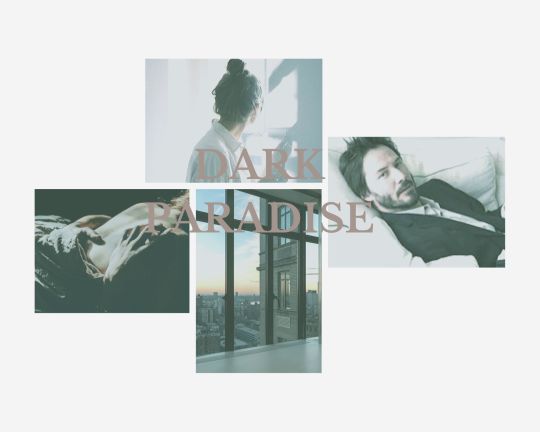
It was strange to be in the presidential suite without Keanu, but definitely something you could get used to. You took your time in a long bath, using the deliciously scented bath products from the hotel that you were very familiar with, despite never using them yourself.
You stepped out once the water turned tepid, your skin feeling silky soft and smelling amazing as you wrapped your body on one of the fluffy white robes, a towel holding your hair on top of your head. You scanned the menu for room service, your stomach rumbling. It was late and your last meal had been lunch.
Picking up the phone, you paused in hesitation. Everyone in the reception desk knew you. They would recognize your voice at the same second. How were you gonna explain this? You set the phone down again, choosing instead to order your favorite burger and milkshake from the diner a couple of streets over. They frequently delivered to the hotel guests and employees so no one would bat an eye to see them there.
You grabbed your laptop and books, bringing it to the bed with you because you had an essay for your abnormal psychology class to deliver next week and you hadn’t had time to start. Between work and all the other courses, you had been feeling overwhelmed and stressed and every time you tried to sit down to write, it was like your brain would just shut down and refuse to form any coherent thought.
Tonight, it was the first time in a while you felt completely relaxed and as you pulled out your reference notes, the text flowed easily, the essay practically writing itself as you swayed to The Weeknd playing on your earbuds.
You finished the first draft in record time, saving it on your college folder with a smile. So, this was how studying felt like when you had plenty of time and no distractions? It was amazing and the idea of not only having an apartment of your own but not to worry about long work hours and crushing debt was starting to sound even more appealing.
Pulling up a few real-estate websites, you started to browse apartments you liked which were around St. Joseph’s College, but after another moment’s consideration, decided to look for places closer to Columbia University, where you were planning to attend for Law School.
At first, you searched for an apartment with two beds two baths just like you first envisioned, but the prices terrified you. Why was everything in New York so fucking expensive? You could never ask Keanu to spend so much on you, a woman he barely knew. Then again, what would be the right price under those circumstances?
With a sigh, you got up, putting your clothes back on and moving to the balcony to watch the Manhattan lights. What were you thinking by getting in such a weird, messed up situation? You could already foresee that every single step of this would be riddled with uncertainty and self-doubt and you already hated.
You were usually so sure about your own choices. You had been sure that you needed to move away for college and even though you hated leaving your mom and brother behind, you knew it would be the only way to ease the weight of responsibility on your mother. If you stayed, she would insist you dedicated exclusively to school and she would kill herself working two, three jobs to keep your family finances afloat.
From a distance, with only phone calls twice a week, it was easier to pretend you weren’t struggling. It was easier to pretend that you were having the life she always dreamt of for you. The life Keanu was offering you right now.
And when you accepted his proposal, you had been sure too. Thinking about your future and the fact that even though you barely knew him, Keanu made you feel like no other man or boy ever managed.
It wasn’t a coincidence that, even though you knew next to nothing about him, he had been your first. You knew he was the kind of man you wanted, and you didn’t regret your decision. You were just doubting if this was the right way to go about things.
A pair of strong arms wrapped around your waist, making you start and giggle, especially when he pressed his cold nose against your neck.
“I could hear you overthinking things as soon as I stepped inside the suite,” Keanu commented, tugging you closer to his body, surrounding you with his heat and you rested against his chest, relaxing in an instant. How was this possible? “If you changed your mind…”
“No,” you sighed, turning in his embrace, your arms coming around his neck, fingers combing through the soft hairs in his nape. “I just…”
“Unsure if it’s the right thing for you?” he asked, and you chuckled because you hated and loved how he could just read your mind.
“Maybe,” you replied as Keanu rested his forehead against yours, letting out his own sigh. “I mostly wondering why you’re doing this.” He pulled back long enough to give you a look, his eyebrow arched in question and you felt heat rising to your cheeks. “I mean, you’re a handsome guy. Smart, educated, very good at…”
“Sex?” he offered with a smirk and you chuckled.
“Well, yes, but that wasn’t really what I was gonna say.” Even if you were thinking it. “My point is, you literally could just ask me or any other woman out and they most likely say yes.”
“Truth is, I’m selfish,” Keanu said with a shrug, his hands trailing softly down your back, rough fingers under your shirt, making goosebumps rise on your skin. “I have very little free time and when I do and I want to spend it with someone, I want their undivided attention. Bills and unfulfilling jobs tend to take their focus away.”
“So, you’ve done this before?” you asked carefully because you’ve been dying to know.
“Does it matter?” he asked, pulling away from you and there was a tension in his shoulders that you hadn’t seen before.
“Yes,” you replied a little more firmly because you needed to know. You needed to know what kind of future could be waiting for you.
“Twice,” Keanu finally replied, stepping closer to the railing and lighting up a cigarette. “First time, she ended it. It wasn’t what she wanted in the long run. She’s married now. With a kid.”
“And the second time?” you prodded, trying to be gentle.
“She wanted more than I could give so I had to end things. For her own good and mine.”
You could tell there was more to it but decided to leave it alone, your curiosity sated for now. Instead, you fitted yourself between his body and the railing, making Keanu smile as he looked at you. His gaze held you with its intensity and you wanted to hide, but also to expose your entire self to him because it made you feel like the only person on Earth and it was such a strange but thrilling feeling.
“It never felt like this, though,” he whispered, leaning closer, filling your nose with the smell of smoke and expensive cologne. “I don’t think I’ve ever wanted someone the way I want you.”
“I want you too,” you assured, arms returning to his neck.
Your mouth found his and for a moment you got lost in the taste of him. Just the touch of his lips upon yours was enough to make your knees feel weak and arousal pool between your legs.
“You should eat first,” Keanu said with a soft smile. “Your burger is getting cold and your milkshake is melting.” You followed him back to the bedroom, surprised to see the takeout bag on top of a bedside table. “The delivery guy was at the reception desk when I got in, so I just brought it with me.”
“Thanks.” You grinned, your belly growling at the smell of the greasy food.
“Where are you going?” Keanu asked when you took a step to the sitting room.
“I’m not gonna eat in bed,” you replied with a snort. You knew how much of a pain in the ass it was to clean up those sheets from grease stains.
Instead, you brought everything to the small dining table in the sitting room, mouth watering as you unpacked your food. You were halfway into your burger when Keanu came in, your laptop in hands.
“Looking for apartments?” he asked, sitting next to you. “Let me see?”
“Sure. Third tab is my favorite so far,” you said licking the excess of ketchup from your fingers before you popped a fry in your mouth and tilted your head to see the screen too.
“It’s a shoebox,” Keanu complained with a displeased noise, moving to the next tab and then the following one and the one after that. “They’re all shoeboxes.”
“I don’t need much,” you shrugged and watched as he altered the search parameters, his brown eyes scanning the options, his forehead slightly creased in concentration. “Fry?”
“I already had dinner,” he said, clicking in one of the adds.
“Ok, but this is French fries,” you pointed out, waving it in front of his gaze. “The best in town.” He chuckled, before snatching it from your fingers with his lips.
“I like this,” he said and the first thing you noticed was the price that nearly made you choke on the mouthful of milkshake. “Don’t worry about prices,” Keanu assured with a smile. “Just tell me if you liked it.”
“Well, obviously,” you sighed, glancing back at the pictures and the wide window panels. “But seriously, Keanu, I’d good with a studio or…” You trailed off when you saw him pull out the real-estate agent information, take out his phone. “It’s almost eleven p.m. Keanu, you can’t just…”
He shushed you, a smirk on his face as he pressed the phone to his ear with one hand, the other traveling up your thigh, making you shiver.
“This is Keanu Reeves.”
His hand moving higher as he spoke to the woman on the other side. You tried to still his wandering fingers when they reached between your legs, but Keanu just gave you a wicked smile, his voice not wavering even the slightly as he started teasing you. You brought a hand to your mouth, trying to muffle your noises as you rocked against his fingers.
You got lost in the sensations, in his teasing and you didn’t even realize he ended his call. Not until Keanu pulled your hand away from your mouth, meeting your lips for a sweet kiss.
“We have an appointment tomorrow at noon. Can you make it?”
“Yeah,” you assured, moving to his lap. “Now, are you gonna fuck me again, sir?”
“Yes,” Keanu replied, smirking. This time when he stood up with you in his arms, you barely made a sound. “Until you can’t sit straight without feeling and remembering me.”
----
You tried your best to focus on what the professor was droning on about, but it was hard when every time you shifted in your chair, you could feel the throb in your center, not exactly painful, but definitely making sure you didn’t forget the pounding you got last night and you had to hide your satisfied grin behind a sip of your water so not to drag attention to yourself.
You never thought sex could be quite like that. Sure, Keanu was your first real experience, everything else just awkward fumbling, but even in your inexperience, you could tell that wasn’t just good. It was unbelievably amazing.
Feeling your phone vibrating in your pocket, you reached for it and the sight of Keanu’s name on the screen made your heart speed up. It was just a text message; sending you the address for the apartment complex you’d be visiting and asking if you wanted him to send a car for you. You had no idea why you were acting like this.
With a quick reply, you assured you’d be there and that you could take the subway before you tried to get your attention back to the lecture. This was one of the toughest classes in your course, you knew only 5 percent of the class would get grades higher than B and you planned to be in that percentage.
Once the class was finally over, you put your things away and checked the time to make sure you could pop in your dorm to drop your stuff and change before you met Keanu. You wanted to look nice and maybe a little more… mature? Maybe it was silly of you, but you wanted to make sure to cause a good impression and jeans and a ratty tee wasn’t the ideal way.
So, you exchanged them for one of your favorite sweater dresses, cream-colored and tied around your waist with a ribbon. You always felt the shape complimented your curves, as well as the tone, made the earthy hue of your skin pop up.
“You look hot,” your roommate commented, making you grin. She was hardly your favorite person sometimes, but she did have an amazing taste. “Meeting the boyfriend?”
“Never said I had a boyfriend,” you pointed out as you put on your boots.
“The hickeys told the tale,” she smirked, nodding that the bruise peeking from under the hem of your dress and you blushed, tugging it down. “No shame. Maybe he can get that stick from up your ass.” She called out from over her shoulder as she moved away, taking your charger without asking once again.
“Soon,” you whispered to your mirror self, before picking up your bag and heading out, fidgeting the entire way to Morningside Heights, the neighborhood a distant cry from your own and you felt slightly out of place as you approached the elegant building.
Keanu was waiting for you at the foyer, once again in a suit, this time all black, his hair neatly combed and you couldn’t help the way your breath caught in your throat at the sight of him, especially with the way he smiled when he spotted you, his gaze traveling appreciatively down your body before he met your eyes again.
“Sorry I’m late,” you said, letting Keanu pull you closer, his arm wrapping around your waist.
“You’re just in time, sweetheart,” he replied, his eyes never leaving you. “We’re ready, Gwen.”
For the first time, you noticed the woman in a crisp pantsuit, her hair pinned back in a neat bun, a fake smile plastered in her face as she looked at you and at the way Keanu was holding you close, his large hand pressed against your hip, warm and possessive.
You matched her smile, daring her to say a word, knowing that she wouldn’t, not in front of Keanu anyway.
This was something you would have to get used to it. The judgmental looks whenever you were anywhere near Keanu. He seemed oblivious to it, but you could just feel eyes following the pair of you as Gwen led the way to the wall of elevators.
The first apartment she showed was one of the studios you had seen originally. Yes, it was small, but the wide windows let plenty of sunshine in; the modern concept kitchen was gorgeous, and the bathroom had plenty of space. You loved it.
“Shoebox,” Keanu whispered in your ear as Gwen droned on and on about the qualities of the place, making you giggle. “Can you show us the other one we talked about?”
“Absolutely,” the woman said, leading the way out, the elevator taking you three to a higher floor in the building.
This one was also amazing and considerably bigger. Two bedrooms, two baths, an open kitchen, the master bathroom was huge, with a tub that looked very inviting and a closet bigger than you knew what to do with.
“What you think?” Keanu asked, leaning against the doorframe, watching as you ran your fingers over the stone countertops.
“It’s amazing,” you told him with a grin, which he returned. “What do you think?”
You followed him as Keanu walked the apartment, analyzing every inch before, turning to look at Gwen.
“You have a penthouse?” The woman stilled for a second, stunned before she checked something on her phone and then looked back at Keanu.
“We do, but it’s already reserved,” she said, her tone apologetic.
“Show us anyway.” And who could resist when Keanu was flashing that charming smile, looking so suave and unflappable?
You watched as flustered Gwen raised a finger asking for a minute and scurried off, phone to her ear, probably talking to her superiors.
“What’s the point of checking an apartment someone else already getting ready to buy?” you asked, coming to stand next to him. The idea of it being the penthouse scared you a little and something told you Keanu knew.
“Just to sate my curiosity,” he said, fingers toying with the edge of your dress. “I like this look on you,” Keanu said, pulling you closer, his hands coming to your ass. “Easy access.”
You giggled and pushed his hands away moments before Gwen returned, her smile wide and you could almost see the dollar signs in her eyes as she led the way to the top floor, the elevator opening to a small hall that had only one door. She unlocked it and let you and Keanu step in first.
Your breath caught in your throat once again. This time due to the ceiling to floor window panels that showed the most gorgeous view of New York. There was a huge terrace and your heart leaped when you noticed you could see Columbia University from up there, closer than you could have hoped for. St. John’s cathedral too.
This apartment wasn’t much bigger than the other one you just visited and had all the same winning features. The biggest difference was the terrace and it was definitely something. You could see yourself having breakfast out there with Keanu when the weather was nice or cuddling at the lounge seat overlooking Manhattan and the Hudson River.
“You loved it, don’t you?” Keanu asked in a throaty chuckle, his arm surrounding you, his lips grazing your cheek, his beard tickling your skin.
“Ok, yes,” you admitted, turning your head to look at him. “But it’s too…” He silenced your words pressing a finger to your lips, his brown eyes shining bright as he looked at you.
“It’s just right. For both of us.” With a final kiss to your cheek, Keanu moved away, meeting Gwen in the living room.
You could protest of course. Insist on the smaller one but Keanu was right. This was perfect, the kind of place you had only dared to think about in dreams. The master bedroom was large enough that you could have a small home office in it and leave the second bedroom exclusively as a guest room. Your mom would die for that kitchen. It was everything you wanted, and Keanu was more than willing to buy it for you.
With much struggle, you turned your back to the view so you could watch Keanu and Gwen talking. There it was again, the flustered look confronted with his smooth ways and you almost felt bad for her. You had no idea what he was saying, but it was enough for the real estate agent to lift her finger once again and scurry off.
“Even if we love it,” you said returning to the living room, but pausing to admire the high windows. “Someone else is already about to buy it.”
“You’d be surprised what the right offer can do,” Keanu replied with a smirk. He shrugged off his blazer and set on the kitchen counter before he moved towards you, his gaze dark with desire.
“Keanu, we can’t…” you warned just as he crowded you against the window, his lips hot against your neck, his hands on your thighs, sneaking under the hem of your dress.
“Why not?”
“This isn’t our place.” Your voice turned a bit high-pitched as he nipped at your skin. “And she can come back at any moment.”
“She’s talking to her boss, who’s gonna talk to their bosses so they can find a compatible, but more affordable place to offer to the other interested part. That will take a while, so we have time.”
His hands moved to the front of your thighs, dipping in between before nudging them apart and you let him. Any resistance you had reduced to shambles when Keanu pressed a wet, sucking kiss to that sensitive point just bellow your ear that always made you soaked in seconds.
You rested your hands on the sun-warmed glass of the window, bending your body just enough so your ass was pressed against his growing erection, making Keanu smirk against your neck as he tugged your dress up, your panties down and dipped two of his fingers inside you and making you moan.
“Today you have to be quiet, sweetheart,” he said, and you could hear the noise of his buttons and belt being undone. “And I don’t have time to prep you like I usually do.”
“I can take it, sir,” you replied, voice shaking as he continued to move his fingers in and out at a fast pace, making pleasure shoot through you like lightning bolts, the surge of arousal and lust igniting your nerves.
“I know,” Keanu whispered against your cheek. “You’re already drenching my hand, your cunt desperate for my cock.”
You didn’t have time to reply nor to feel embarrassed, because he was replacing his fingers with his cock, burying into you till the hilt and muffling your cries by pushing two fingers into your mouth, his other hand positioning your hips so Keanu could better thrust into you.
His pace was punishing and soon you were pressed against the window, his hand coming up to play with your breasts as he fucked you, his grunts and curses tickling your ear, his smell surrounding you as he took you.
If there was any cognitive function left in you, you would be worried about getting caught; about someone from the nearby buildings seeing the two of you, but all you knew was the shattering pleasure spreading from your center to the rest of your body, coiling deep inside you and building like wildfire. You just knew your orgasm would be the kind that left you completely shattered and weak.
“Are you close, sweetheart?” Keanu asked, tone breathless as he ground into you, his thrusts short and angled just right. “I wanna feel you squeezing me tight when I cum inside you.”
You only nodded, bringing his hand from your breasts to your clit and Keanu started rubbing circles, his soft touch a contrast to the way he was taking you, but it worked, because in moments you were whimpering and shaking as the tension coil snapped and you came, gushing and throbbing around him.
“Fuck! I love how tight your cunt gets when you come,” he grunted, his thrusts gaining speed and losing coordination as he fucked with abandon, muffling his own groan with a bite to your shoulder.
His weight pressed you against the window, the glass smudged by your sweat as the two of you caught your breath and, in your case, also recovered the control for your lower limbs.
You were barely aware of Keanu fumbling behind you, slowly pulling his fingers from inside your mouth, wiping the spit the escaped from the corner of your lips and drying them on his pants before, pulling out his softening cock as the same time he brought a handkerchief between your legs, gathering most of the mess the two of you made.
At the sound of steps on the foyer, you hurried to fix your dress, hoping your hair wasn’t too much of a mess as the Gwen returned to the room, taking one look at the two of you and blushing bright red.
She knew. Of course, she knew. It was written on your faces. She could probably smell it in the air.
“The apartment is yours, Mr. Reeves.”
“Perfect,” he said, smiling wide, both hands inside his pockets. “I’ll have my people send all the required documents to your office.”
“Alright,” she nodded, a timid smile in her face. “Would you like some more time to… uh, look?”
You could feel your cheeks flaming as her gaze moved your direction. You quickly looked out the window, avoiding her eyes.
“Please,” Keanu replied with a smirk, and you felt his hand back on your hip. “I’d like the inspect the master bedroom a little more closely.”
“Just drop the keys at the lobby once you’re done,” she said, her eyes knowingly as she walked out of the loft.
Once the door closed, Keanu tugged you into his arms, his mouth seeking yours for a searing kiss.
“I hope you cleared your schedule because I’m planning on fucking you in each and every one of these rooms,” he said against your lips.
“I’m all yours,” you replied with a matching smirk, sucking on his bottom lip just to hear him grunt, his hands tightening over your hips.
“Don’t you forget it.”
xxx
Permanent Tag List (give me a shout if you want to added or removed)
@toomanystoriessolittletime @meetmeinthematinee @theolsdalova @beyond-antares @cumberbatchbaps @sgt-morgan @futuristic-imbecile @howtoruin-someones-perfect-day @fanficsrusz @nonsensicalobsessions @poisonedjoinery @soarocks @penwieldingdreamer @alwaydreamingofu @partypoison00 @hnryycvll @kevia1000 @krazycags01 @a-really-bi-girl @soarocks @reid-187
Tag List for Always the Quiet Ones
@keandrews @fuck-yeah-hope @keanureeefs @pinkzsugar @fortheloveoffanfic @baphometwolf666 @whyskeysour @hstyles-imagines
#keanu reeves#keanu reeves fanfic#keanu reeves imagine#keanu reeves x you#keanu reeves x reader#one shot#alternate universe#smut#always the quiet ones
184 notes
·
View notes
Photo
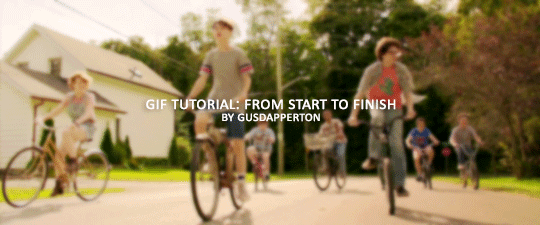
Recently someone asked if I would do a gif making tutorial, so here I am! I’m going to make this as in depth as I can, but if you have remaining questions or problems, feel free to send me them and I will try to help you to the best of my abilities.
Disclaimer: There are many ways to make a gif, but this is the method I’ve been using for years. This tutorial is very long and may make the process seem tedious, but I assure you, once you get the hang of making gifs you could do it in just under a few minutes!
This tutorial includes:
links to all of the sites and programs I use
lots of rambling (w/ pictures)
a short masterlist of my favorite photoshop sources at the end
Links:
Adobe Photoshop CC 2017
PotPlayer (64 bit)
uTorrent
4K Video Download
Photoshop, PotPlayer and uTorrent are the three programs you MUST have for this tutorial. The 4K Downloader is for YouTube/Instagram, which there are other sites you can use for that, but I prefer 4K to make sure I’m getting the best quality I can get. Best part, they’re all free :)
Torrent sites:
PirateBay
yts.lT (favorite)
Nyaa (anime)
These aren’t the only sites that offer torrents (nor are they the only ones I use). When you download torrents, try to be careful; if you think it’s sketchy, go ahead and try to find another. It’s not as scary as it seems, just be aware of what you’re clicking. Some are total duds but I usually have a pretty smooth time finding what I need unless it’s something unpopular or obscure. Whatever site you’re on, try to use the latest links (past hour/day/week) if it’s for a new movie or ongoing show. Also, if there’s the option, download magnet.
PirateBay gives me an ongoing issue with their links, so I try to avoid getting torrents from there if I think I can find it elsewhere. YTS is my favorite site for movies; they’re trustworthy and I’ve never had an issue :)
HD/1080p torrents often start popping up when the BluRay comes out, so don’t depend on any site to have it the day something premieres. Usually you’ll have to wait a few weeks/months. Until then it’ll just be CAMs which no one likes!
For this tutorial I’m going to be making a gif from IT: Chapter Two (link- click 1080p.WEB). Once you’ve gotten your torrent, open up uTorrent. It’ll ask you where you want your download stored, which I always just choose my Downloads folder.
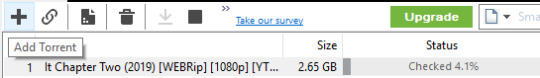
It’s normal for it to take a while. It doesn’t take all day, but 40 min-2 hrs is usually what I have to wait. My laptop is pretty slow, RIP.
After it says it’s downloaded, you’ll have the .mp4 sitting in your Downloads folder (or whatever destination you chose, but Downloads is the default).
Before you close uTorrent, press the torrent file and then delete it (trash can icon above) so you can delete it from your Downloads folder. Otherwise, your computer will tell you the torrent is still open in the program and won’t let you. You won’t need it after you’ve gotten the .mp4.
So now we have the movie! Go ahead and open it up in PotPlayer. Right click > Open file(s) and select the movie. It will start playing automatically.
Note: You need to make folders for the frames to be held in. Its been so long since I’ve set up PotPlayer, I can’t remember if the program made the capture folder that’s in Desktop or if I did... if not, go ahead and make sure you have designated folders. (If you’re making 4 gifs, you need 4 separate folders, and so on.)
Go to the scene you’d like to gif. The scene I chose in this movie is one of the end scenes of the young Losers Club on their bikes (2hr43min).

Slide the edge of the program in to minimize the screen a little for the next step.
Now, right click > Video > Video Capture > Capture Consecutive Images
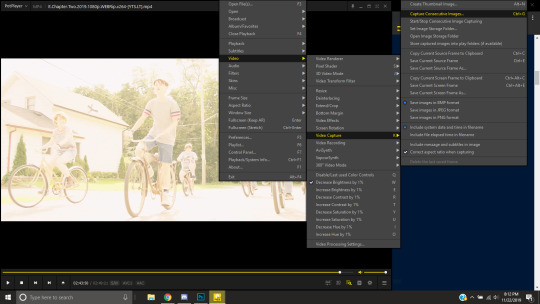
This will pop up:

Here is a closer look at the settings:
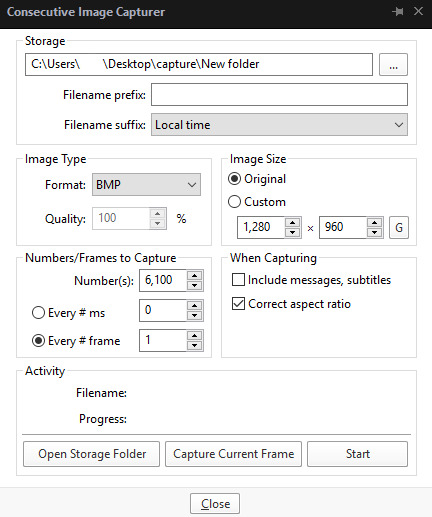
The key things to look at are the Image Type, Image Size, and Numbers/Frame to capture. And of course, make sure you have the right destination chosen in the Storage box because that’s where your frames are going to be. PNG and BMP are the best quality for the type of image. Always choose the original size of the frames. And, make sure you’re saving every frame (Every # frame must be kept at 1).
Make sure to start a few seconds before where you actually want to make a gif. Sometimes (every time lol) the start will lag and you won’t get every single frame you want or thought you were getting. In my case, the screen is fading from white, so I’m going to capture a few frames where the white can still be seen before the full color appears. This way I know I’m getting the most frames I can, and I don’t have to redo it later when I think my gif is too short because I’m missing frames.
While the movie is still paused, press Start in the smaller window, then press Play on your movie. Keep your mouse over the Pause button and end it when you’ve gotten all the frames you wanted. Then, Stop back in the small window.
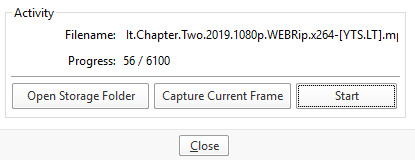
I’ve saved 56 frames to my folder.
The size of the gif you want to make dictates how many frames you’ll be using. Remember the file size needs to be under 3MB. Recently Tumblr increased that size to 8MB, but the quality of the gif will drop drastically, so I ignore it now. (Although, it probably won’t look too different if it’s at like 3.1MB and barely goes over that limit.
540px wide- ~30 frames and under. Because these gifs are so wide, naturally, they’re already going to be a large file.
268px wide- ~50 frames
177px- ~70 & up
These numbers aren’t concrete, though. The taller and/or more contrasting colors in a gif, the bigger the file will be. The shorter and less contrast in colors, the smaller, and more likely you will be able to fit more frames into your gif. These are just what I find to be the case most of the time.
For the gif I’m making now, I’m going to keep it at 30 frames, so I know I’ll be deleting ~26 out of the 56 I saved to that folder.
Tip: I rarely make big changes to the coloring of my gif if I really like the way it looks. If my gif exceeds 3MB, I’d rather delete frames. IMO, nice coloring comes before fitting in as many frames as I can.
Moving on, now that we have the frames we want, go ahead and open up Photoshop. Go to File > Scripts > Load Files into Stack. The drop down that says ‘Files’ I change to ‘Folder’ and simply select wherever your frames are held. For me, they’re here:
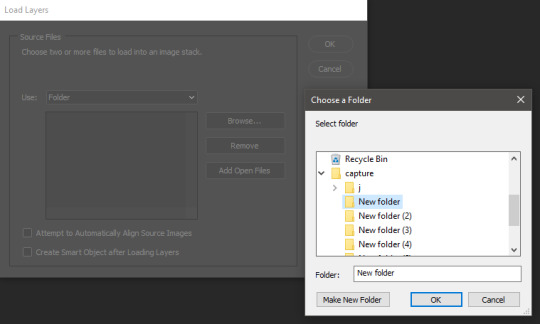
Press OK, let them all load up, then you’ll press OK again in that grey window.
It takes a minute for all of the frames to load up in photoshop. The more you have, the longer it’ll take. Again, my laptop is slow as hell, so maybe it will be really fast for you.
When they’re done loading, go to Window > Animation.
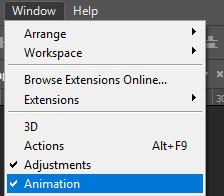
Then, inside the Animation tab, make sure you have Create Frame Animation selected:
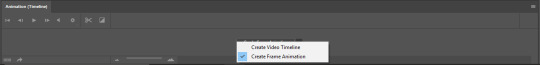
Then once you’ve pressed it Create Frame Animation, your first frame will appear. But we need them all, so look over to that four bar icon to the right of the tab and press Make Frames From Layers.
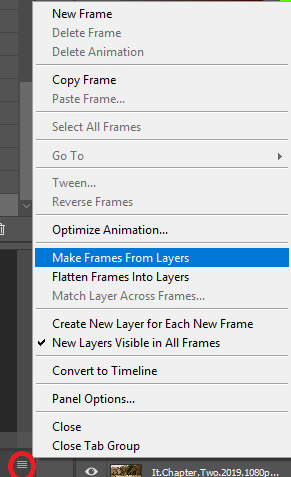
They’ll load all at once, but the gif is backwards. To fix that, simply go back to the same four bar icon and click Reverse Frames.
I’m going to go ahead and delete the frames I don’t want. For me, the beginning frames are unusable because there’s that white fade out in the start of the scene I chose. I’m going to delete those, then go ahead and delete any frame that comes after frame 30.
Here’s where I’m at now:

Now to resize it. I like the dimensions it currently has, so I’m not going to use the crop tool at the moment. But once you’ve cropped it to where you like, go to Image > Image Size and a new window will pop up. The widest a gif should be is 540px. How tall it is is up to you. Since I’m keeping the dimensions currently, my gif will resize to 540x225.
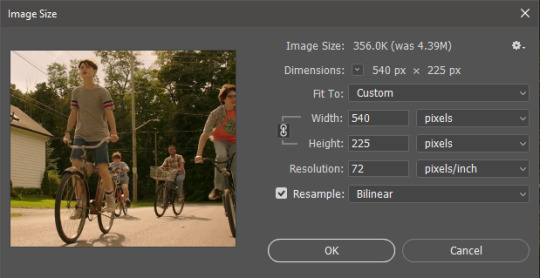
It’s VERY important to note, where it says ‘Resample:’ you need to have Bilinear selected. This effects the borders of your gif. Also, don’t make the mistake of resizing it in centimeters instead of pixels.
Now that it’s resized, you need to set the the frame delay. I choose either .05, .06, or .07. Anything outside of that looks to fast/slow to me (but I know a lot of people who like the way .03 or .04 look. It’s all preference.)
To select all of your frames at once, select the first frame, hold shift, then select your last frame. Then press where it says ‘0 sec.’ > Other > type in however fast you’d like your gif to be. I’m going to use .06. Double check every frame says .06, otherwise it’ll stay at 0 and be way too fast.
Now, again, click that four bar icon and select Convert to Timeline. The Animation tab looks like this now:
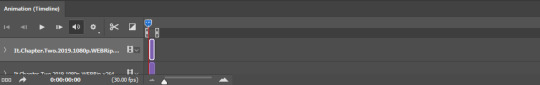
For now, look at our Layers Tab, so we can delete every frame that doesn’t show an eye icon next to it (as you can see, my first 5 frames):
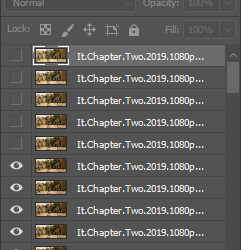
With all of the excess frames gone, select all of the frames you have left (hold shift again) and then right click > Convert to Smart Object
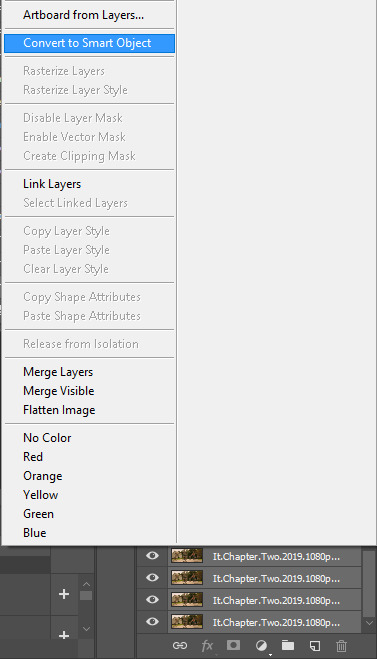
Now, we see this left:
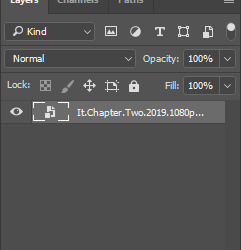
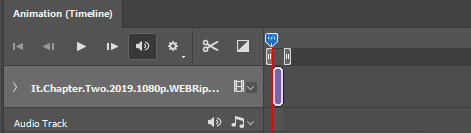
And, technically we’re done with the very basics of making a gif. But you definitely should sharpen and color it for it to look ‘nice’ and aesthetic. I’m going to color my gif now. Personally, I rarely use psds. It takes way too long for me to look through millions of psds, so I make coloring my own for each gif I make. I have two of my own psds, if you’d like to use either of those.
PSD01- this is a super basic psd I use to make any gif look brighter and more vibrant. There are more details in the post on how I use it.
PSD02- I included this psd within another tutorial for how I do color edits.
Both of these are my base psds, but if anyone wants me to do a separate tutorial for how I color gifs on a regular basis, I’ll gladly make one of those too!
Once you’re happy with how the colors look, it’s time to sharpen. Select your gif layer and go up to Filter > Sharpen > Unsharp Mask.
Here are my settings:
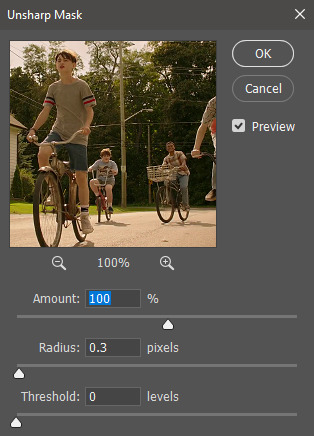
(Amount: 100%, Radius: 0.3px, Threshold: 0 levels)
Now sharpened and colored, here is my final result ready to post:

If you’re wondering, this gif is 2.42MB, so I could still make it brighter/more vibrant if I wanted to!
To save, go to File > Export > Save for Web.
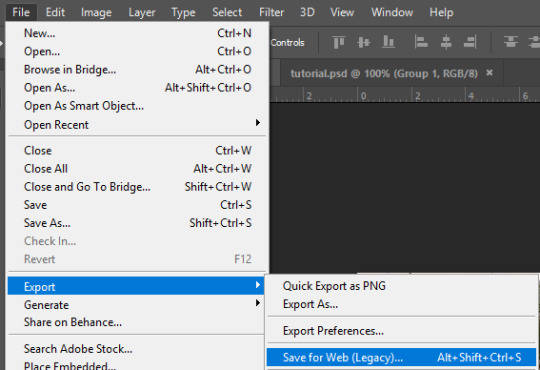
A new window will pop up. There are more settings that you should check to make sure your gif looks as nice as possible, but they’re also up to preference and can range from creator. This is what I prefer:
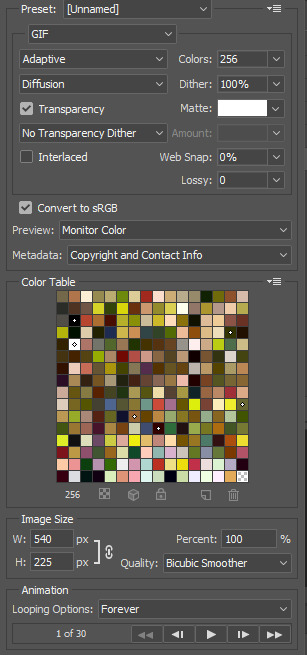
Diffusion is good for bright and/or colorful gifs, but if the gif is dark, I’ll change it to Noise to see if I like that better. Also, always double check you have the loop set to forever, otherwise your gif will only loop once.
And you’re all done!
Here is a short masterlist of resources I recommend checking out and use often:
allscallie (DeviantArt)
Their psds are beautiful, especially if you’re into making moodboards. Everything is very aesthetic!
sttoneds (DeviantArt)
More psds, especially if you’re into gifsets/photosets that are color focused.
BEAPANDA (DeviantArt)
Literally everything they publish is gold. From brushes, textures, psds, renders; they have it all. Their packs are extremely well made, too. I highly recommend bookmarking them. (The renders and brushes look beautiful when you use them in your headers!)
allresources (Tumblr)
There are so many photoshop resource blogs here on tumblr, so to make it easy on you, theirs is the one I recommend the most! The tutorials and resources she makes herself are really great too.
Thank you for reading, and good luck +.゚(*´∀`)b゚+.゚イィ
143 notes
·
View notes
Text
me trying to make a gif part 2 (thrilling finale, buildup ver.)
ok good news and bad news: good news being withheld for Spoilers (not that it’s that hard to guess anyway lol), bad news explained first bc, chronologically, it is first
so yesterday i mentioned in the tags of that post that i had seen that krita has an animation feature so i was gonna try importing the frames into that and then exporting it as a gif. easier said than done, as it turns out
i started by opening the file i made yesterday with 62 layers as the frames and importing that into krita, which worked fine (i didn’t know you could actually open .psd files in clip stuido ((this typo is so fucking stupid it made me laugh so im leaving it)) and krita, so that’s pretty neat, i wonder if it works the other way around too) but i ran into problems when i tried to convert those layers into frames in an animation. because, like, the layout of the program has the layers displayed in one tab, and the animation timeline in another, like so:

(do u like how im using pictures now, i thought of that yesterday after i published the other post and realized hey, visual reference would probably make my plight a lot easier to understand!! so enjoy these educational diagrams from now on)
so my goal was to get the frames from the layers into the timeline, and i still don’t know if i did it right bc lbr krita is not very intuitive at all,,.,, i mean i watched a video tutorial abt how to animate in krita which was v helpful (it’s the one by jesse j james on yt fuckin SHout out) but it was about animating from scratch, not importing an animation you’ve already done elsewhere
so like, the way krita’s animation thing works, from what i could piece together as i bumbled my way around w/ it, is that each layer in the layers tab is a separate timeline in the,,, timeline tab
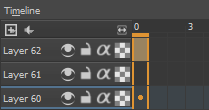
i want them all to be in the same timeline, not separate ones, and there’s no way to combine them in the timeline tab bc doing that just overwrites whatever layer you’re pasting it down onto, and also if you define the number of frames for that timeline (62 for this project) it just puts the single image of that layer for all of the frames instead of just one of them, so you’d have to go through and delete all the other frames you don’t want it to be, which would be such a fuckin pain
so i found a workaround, which is so tedious that it can’t be the right way to do it, but basically i started w/ layer 1 and defined 62 frames & then emptied frames 2-62, like this

(that blue box is the frame, btw, even tho it says 0, which actually kind of annoys me like why doesn’t it start the first frame on 1????)
from there i went up to layer two and selected that in the timeline, but for some reason the frame doesn’t show up automatically?

& i couldnt fuckin figure out how to make it into like, an Official Timeline Layer or whatever tf bc like, u see on layer 1 how theres that little lightbulb-looking icon on the right? that’s for turning on onion skin which only applies when you actually have frames with things drawn on them, so basically layer 2 in the layers tab has a drawing but in the timeline it doesn’t?
i didn’t find out what the actual reason for this is or how you’re /supposed/ to make the frame appear in the timeline, but what i did was right click on layer 2′s timeline & select “create blank frame” which magically made the frame i want appear
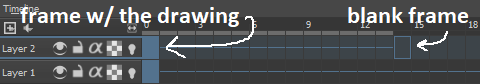
but it’s on top of the layer 1 frame, and i want it to be the frame after. also it’s still in a different timeline. this is the only easy fix in this whole damn process, u can literally just click & drag the frame from layer 2 to layer 1 and put it wherever u want on the timeline

and then u just delete layer 2 and that’s it, frame transferred!! then i just had to do that for 60 more layers and after [unspecified amount of time but it was a fuckin while ok] my timeline looked like this!

(the gaps near the end are held frames, to save me time so i didn’t have to copy a bunch of frames that were exactly the same)
krita is great because as far as i know ur animation can have an unlimited number of frames, at the risk of your own pc’s processing power, which is a definite upside to SOME expensive art programs i know (clip studio, i’m talking abt csp) and u can pick the frame rate too (cough photoshop elements 5.0 even tho u dont technically have an animation feature & it’s a miracle u can even make gifs at all) so once i finally got all the frames situated all nice and in order like on the same timeline, playing it was great! played at the right speed, looped perfectly, it was a dream come true right
well, time to export it as a gif
ha
haha
hoooo oo o
so u got 2 options for exporting ur animation, u can either hit “export,” which lets u save it as different file types, one of which being gif, or you can hit “render,” which gives you gif and video options
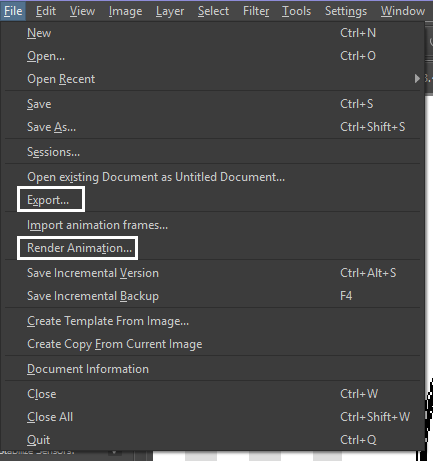
well
i tried export first, bc that seemed like a good idea, but the “””gif””” it made was distinctly not a gif, despite its claim to be one?? this is what i got:

notice: 1. it is not moving, and 2. the black bars to the sides?? those are supposed to be transparent. they’re transparent in the file i made so why didn’t they register as transparent in the export, when gifs have transparency capabilities??

so That was some real live bullshit but i still had the “render” option, right? export was wrong, so rrender must be the correct option to go to that will produce the results i am wanting to see produced in front of me like a silver dinner platter with a correctly functioning gif under the lid, that’s what i want to see and “Render Animation...” is gonna Give me that silver platter righWRONG ok look at this shit rn ok Look
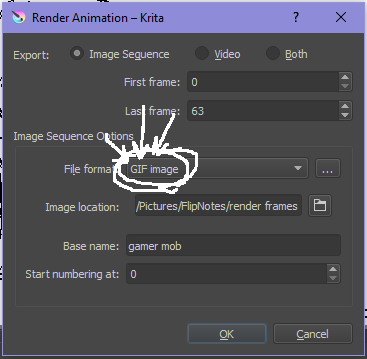
it says GIF it says it RIGHT THERE right??? right?????? then WHY

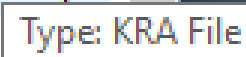
?????????????
and it also gave me all This bullshit

like did i ask?? did i fucking ask???? i already have all the individual frames why do i need even M o re i mfjgjgk
((rationally ok yea thats v useful for if ur making the animation in krita and want to export the frames to use elsewhere, but like uhhh 1. again, they’re not transparent & 2. i should have the option of saying i don’t want these??? bc *meme voice* i don’t want these)
so in the end i could find NO correct method of exporting animations as a gif in krita bc every ooption that says gif is fuckign LYING to ur face there are NO gifs in krita, aliens made the progam who looked at gifs and went “hmm i thikng this is how a gif works “ and just made jpegs instead but somehow got on the computers good side and got it to lie for them about it being a gif so thats why it says gif on the file still even tho its not a gif illimati confinr
so what is the conclusion to this? well i said there was good news too, and this is the portion where i divulge that sweet nectar (i type dthis 2 seconds ago and @ me what the fuck)
so after wasting a good 2 hours trying to figure out krita i gave up and watched some good old [youtuber name redacted bc what if it shows up in search & ppl see this dumbass post in there but it rhymes with fjackfsepticfeye] to relax into accepting my fate that i’ll never be able to upload my animations to tungle except in poor quality loopless video form, making me into a laughing stock on my own art blog, but THEN i had a stroke of genius, in my Brain
so if u read yesterday’s post u might remember that flipnote studio, the animation program i use on my ds, to animate, has the option to export files as gifs, both animated and sequential (meaning either as one fully animated gif or each individual frame separately), which is super convenient, but as i mentioned yesterday, any time i tried to open the folder with those files on my laptop, it crashed immediately
WELL today i thought “hey, how about instead of opening the folder in the sd card when it’s plugged in, how about i copy that folder from the sd card to my flash drive, and try to open it there, in case it’s the card’s hardware that’s causing the problem, not corrupted files”
so i tried that and it FUCKING WORKED THANK GOD GLORY HALLELUJAH
so now instead of spedning A THOUSAND YEARS trying and failing to force art programs to bend to my will i can just export the animations straight from my ds and drag them onto my computer Just As God Intended oh GOD im so fucking happy
here’s the gif in the end, i’m gonna post it to my art blog too but this is the Green Version bc i animate in green bc of some default settings in flipnote that i got used to, plus it makes me feel like i’m just sketching so nothing really has to be finalized so i’m comfortable while i work, and also it’s just nice ok it’s a Nice Green

(there’s a few frames at the end that are like the extra scraps from while i was working dw i got rid of those in the final version that i’m posting to my art blog later. also i added my blog url to that one too it’s aaaaaall good)
the only downside to this method is that i can’t change the canvas size to be 540px wide to fit with tumbrl s image dimensions but whatever i can just post them in a text post and fix the html to display it at its original size instead of the resizing bullshit tmurbl pulls constantly ugh. anyway it works great on desktop but it’s inevitably gonna look like shit on mobile no matter what i do *Big Ass Shrug*
anyway thats the end of my success story uhh i can’t make the like comment & subscribe joke again bc i already did that in the last post so like bye i guess thanks 4 watchign & have a great day i’ll see u in my next fvideo
https://www.youtube.com/watch?v=YYob4uDjEKI&t=0s
(^that’s my outro music)
#this started out so boring like a tutorial (but made by someone who doesn't know what the fuck theyre talking abt)#& then things derail Real Quick#that's why this is the ''buildup ver.''#retag later#talkin bout stuff#today posts#rieley's wips#(me: i can't mention this youtuber by name in case my post shows up in search#me: *adds a link to the post rendering that effort for naught*#me: *leaves it anyway bc it's funny*)#pls listen to the outro musi c it's rly good & tunmgmldnr wouldnt let me embed the video & idk how to do it thru html & too lazy to look it#up :(
2 notes
·
View notes
Text
My Laptop is extremely Slow, Here Is How I'm getting to Increase Its Speed
There is an enormous difference within the performance of a laptop when it's a fresh machine and a laptop that becomes slow after the passage of several days or months. If you're wondering why my pc is very slow then you'll be affected by an equivalent issue.
What might be the explanations that your laptop has suddenly become slow? If haven't changed any of its hardware components and therefore the performance is reducing day by day then you'll increase laptop speed with the ideas given below.
The answers to those questions are simple and supported technical aspects. Fragmentation in disk and registry, too many begin programs, an outsized number of installed programs and disc space occupied by unnecessary files & stuff leads your laptop to run slow.

When my laptop is extremely slow I do perform the subsequent things:
Uninstall the Programs You not Need-
Having a sizable amount of installed programs not only occupies your computer's disc space but also slows down your laptop. a number of these programs run within the background to perform various tasks without your knowledge. If such tasks aren't important for you, then why do you have to keep these programs?
1. Click Start | instrument panel.
2. Click Add or Remove Programs, or otherwise, Programs | Uninstall a Program.
3. Select a software program you not use and need to get rid of from your machine.
4. Click Uninstall or Remove button.
5. Follow the wizard.
6. Do an equivalent Steps 3 to five for other unnecessary programs you would like to get rid of.
Disable Unnecessary Programs from Windows begin-
The term Startup refers to the activity of execution of specific programs whenever you begin your computer. These programs run without your confirmation whenever you begin your computer. an outsized number of programs running within the background makes your laptop slow. a number of them may use high resources.
1. Download, install, and run a System Cleaner and PC Optimizer utility from the web.
2. Click Manage Startups, and disable the programs you would like to get rid of from the Windows begin items list.
Download & Install Latest Updates, Patches-
1. it's a really good idea to regularly install new updates and patches for your OS and therefore the installed programs. Updates and patches include performance improvements. To do so, click Start | All Programs | Windows Update.
Install More RAM and a Graphics Card-
Installing more RAM and a Graphics Card will help boost the performance of your laptop. If you think that my laptop is extremely slow and you're into gaming then you ought to consider this suggestion.
Defrag the Windows Registry-
Windows Registry is the database of user settings, information about software and hardware components on your computer.
Your OS and therefore the installed software regularly access the registry, and thus, the registry gets fragmented. The registry fragmentation causes a delay in retrieving and storing information within the registry for the dependent programs and processes. Thus, your laptop runs slow.
Defrag the Disk Drives-
As just like the registry fragmentation, your disk drives get fragmented thanks to continuous access to the stored files and folders. once you delete the prevailing files or copy files to your hard disc, it results in fragmentation on the hard disc.
1. Click Start | All Programs | Accessories | System Tools | Disk De fragmenter.
2. Select all the drives for the disk de fragmentation process.
3. Click the Defragment Disks button to start out the method.
Change Setting for Best Performance-
What if Windows customize its settings for best performance instead of best appearance? By changing the below settings, you permit Windows to enhance the performance by customizing itself in a correct manner.
1. Right-click My Computer.
2. Select Properties.
3. For Windows Vista or Windows 7, click Advanced System Settings link at the left side.
4. Click the Advanced tab.
5. Click the Settings button within the Performance frame.
6. Click the Visual Effects tab again within the new dialog.
7. Select the choice Adjust for Best Performance.
8. Click OK | OK.
Clean the Disk for Junk-
Unnecessary files stored on your hard disc include temporary files, temporary internet files, cache, etc. which not only occupy an outsized amount of your disc space but also slow down your laptop. When my laptop is extremely slow I regularly deleting these junk files which may be a good way to extend laptop speed.
Here is that the recommended tool to extend laptop speed which can perform most of the functions described above.
That's it! If you are doing the above tasks on a daily basis, then there's nothing that will stop you from experiencing quick, reliable, and healthy computing.
When you will buy a PC or laptop it will be in perfect condition for some days. The PC will run smoothly without any lagging issues in the first two or three weeks. However, after the first few weeks, the PC’s performance will start to slow down. This is where you need PC Tune Up Services. As time will pass the PC will become slow because of several reasons. PC Optimization is required to clean the PC. After you have performed a PC TuneUp on your computer, it will again become as fast as the new computer.
Use our PC Optimization Services for improving the condition of your PC or laptop. Our services are available for all brands of PC and laptops. You can also rely on our PC Tune-Up Services if you have a locally assembled PC. Contact us if you are facing any problems with the performance of your computer.
0 notes
Text
This was last minute but I'm a grad student so I was mostly drafting from life anyway. You can tell I was losing steam by the end though. All the library details are from my uni library, although I have never seen any dead Union soldiers, or any other ghosts for that matter. The creepy grad cages are my favorite part of giving tours.
tuesjade prompt: school
The third floor of the library is so quiet every keystroke echoes. Last time you heard someone walking through, it was the security guard on their hourly late night round. You picked this spot for its isolation.
The door leading out into the central stacks creaks open, and you listen for the student's footsteps passing by. Instead, the curtain between your carrel and the stacks twitches back, and you squint out to see Jade waving at you from the other side of the grating. "I like your shower curtain."
"You would. School mascots are just anthro with a veneer of plausible deniability.”
You don't mention that the curtain is on your side of the door, which means she's pulled it backward (and tied it up with businesslike lashwork) with Space powers instead of with her hands. There's no one else in here, and the security cameras can't pick up that level of fine detail.
"Don't science students have their own library?" you ask. Wait shit, it sounds like you're trying to get rid of her. Which you're not, exactly, although if you wanted company you'd be doing research in your apartment. Still, when it comes to people it's safe to be rude to, even after all these years Jade Harley doesn't make your list.
If she takes offense, she doesn't say so. "They do, but a few of my theoretical readings have mentioned Foucault, and I think I've gone as long as I can pretending I know who that is."
"Yeah, you'll get random Foucault encounters in unexpected disciplines. If it's not him it's Derrida popping out of the tall grass of the lit review. Philosophers were never meant to escape."
"You would know." She glances at the shelves nearby. This section is materials so old they're still in Dewey instead of Library of Congress - another reason you preferred the spot. No one needs this stuff. "How many libraries do all your programs fit into?"
"A couple, but this is the best one." You've got a pretty good setup here, if you say so yourself. Books stacked up on the makeshift shelving unit, your own modem wired into the wall to make up for the library's spotty wifi, and a mini microwave tucked under your feet. Home away from home. "None of the others let you rent carrels."
"Is that what they're called? They look more like spooky library jail cells."
"Some undergrads passed through a few hours ago while I was typing and I heard one whisper, ‘I think there's a graduate student in there.’ They screamed and ran when I sneezed."
She giggles. "They thought you were a ghoooost."
"If anywhere on campus were haunted, this would be it." The third floor stacks are perpetually poorly lit. Thanks to later additions to a library building only Escher could love, the arched windows on the far wall open to nothing but brick. In Roxy's words, "it’s where you go to get some serious ass studying done or to share a hip flask with a Civil War ghost.”
"Actually, I asked Aradia, and she said it's clean. The chancellor's house, on the other hand, definitely registers as harboring some kind of otherworldly presence. We haven't determined whether it's the chancellor yet."
"Take a look at some of the desks and tell me this place isn't possessed by demonic energies." Graffiti springs up faster than the staff can afford to replace furniture, and when the wooden desks are too choked with pen doodles and carved Greek letters, people move to the walls. If they're not sharing their phone numbers, they're swapping insults with rival frats. You take anthropological interest in this detritus, although one time you'd tried to decipher a Sharpie scribble, made out "We fucked here ;)", and speedily left the seat.
"Rose says the building appeals to your Gothic sensibilities."
"If she compares me to Lord Byron, tell her those are fighting words."
Jade peers in, and you make a halfhearted effort to push the clutter of Monster cans and energy bar wrappers out of her line of sight. "How long have you been in there?"
You stretch your legs as far as they can go, which isn’t far. "I can still feel my feet, and if I have circulation that means it's been under ten hours."
She purses her lips. "Dirk..."
You gesture toward your open PDF files. Several are still waiting for you to review their footnotes. "This dissertation isn't going to write itself."
"It won't write itself if you're dead either."
"Overwork is neither Heroic nor Just."
"Are you sure?"
"I'm confident on a philosophical basis."
She shakes her head. "I know I'm up a little late too. I had a night class on campus, and then I had a bunch of grading to do… You know how I lose track of time when I'm working sometimes." When you'd all lived together, both of you would get lost in projects and miss meals, only noticing the time when someone showed up to drag you out of your room. Jade had started setting timers for herself. She recommended the habit, but you hated having a buzzer interrupt your thoughts. Things take the time they take.
"I've heard rumors about your grading." You may not have a vibrant social network, but you keep your ear to the ground on social media. There's a waiting list for section 4 of Physics 1000. If you weren't long past gen ed credit requirements, you'd take it yourself. "Everyone thinks you'll be a soft touch."
You couldn’t teach. It still takes effort for you to spit out “Good job” to a friend. Your brain, conditioned by years of self-criticism, jumps over congratulations to what’s next and what they could do better. If a three-year-old presented you with their fingerpainting, your first reaction would probably be to tell them to wash their hands. No one deserves to be subjected to that. Isn’t Dave living proof?
“They have to learn,” Jade says. She doesn’t love it when people can’t keep up either, but she, unlike you, has historically been able to slow down and let them catch up without beating the lesson into them. "I let anyone who wants come into office hours. We'll walk through the concepts together and then they can resubmit. It's not my fault if they don't want to try. But anyway, I don't make a habit of all-nighters.” There she goes, picking the thread of the conversation back up again. She’s always been good at that, no matter how much people try to dodge. “They're not good for you. So how about once I finish looking up whoever this very important French guy is, I take you home?"
"Isn't that out of your way?"
She snaps her fingers. "The teleportation express runs 24/7 and omnidirectionally."
"Shit, I should have asked you for a ride here. On the shuttle I got stuck between some guy dumping his date over the phone and an octogenarian professor who might've died while we were in traffic."
"Ask me any time. I'm glad I ran into you tonight though, and not just to rescue you from dying in the depths of Web of Science. Jane wanted me to pass on that your resolution for the graduate assembly got voted down."
"Another one for the garbage, huh?" You click out of the open PDFs and drag them into your 'To process' folder. As much as you’ll never admit it, your blood pressure drops along with the number of tabs open. "I've given them the opportunity to be relevant on this campus, but if they want to keep kissing the administration's ass, that's their business."
"It's hard to challenge the people giving you funding. I'm writing grant applications for the lab this semester, believe me, I know."
Money. That’s an aspect of civilization you hadn’t missed growing up in its waterlogged ruins. For an institution allegedly devoted to higher knowledge, this place is obsessed with it.
"Speaking of which,” Jade continues, “Jane also said if you try anything else the board might pass a new resolution to stop letting you submit resolutions."
You snap your laptop shut. "This is homophobia."
She snorts. "I won't be long, I just need to track down a selected works book. Then I'll come back and we can get out of here."
" I can't be held responsible for any losses to scholarship." You stand up and stretch. Something in your back pops, and your head swims. Ok, maybe you've been sitting here too long.
"I'll take the blame from the academy. Just get tidied up while you're waiting." She looks critically at your collection of Monster cans. "You can recycle those, you know."
By the time Jade gets back with a thick-spined book on philosophy, you’re out of your carrel and have brushed most of the crumbs off yourself. The recyclables have been scooped up and dumped into your backpack’s outer pocket. It’ll be a sticky mess later. “Are you ready to go?” she asks
“Sure.” It’s not even one, which makes this the earliest you’ve gotten home all week. You’re struck by an impulse to yawn and almost crack your jaw resisting it. For fuck’s sake, it’s only November. You’re not allowed to get tired until March at the earliest.
Everything flashes green, and before you have time to rub your eyes, you’re standing outside your front door. Part of you expects to walk through together, but you don’t all live under the same roof anymore. Growing older changes things, even for gods.
“You’re coming to the group dinner next weekend, right?” she asks.
You dig in your pocket for your key. There must be some sort of interdimensional portal in there, it’s fucking ridiculous. Roxy probably knows about eldritch creatures that eat housekeys, that’s got to be within the Void’s purview. “It’s at Jane’s place this time, right?”
“It was the last time I checked.”
“I’ll be there.”
“Then I’ll see you later. Have a good night!” She waves and vanishes before you have time to reply. So instead you turn around, stick the key in the lock, and step inside.
(Dirk would be one of those zombified PhD candidates who you can find obsessively scrolling through 50-year-old dissertations on microfilm at 3 am. He IS the library ghost. He doesn't attend any committee meetings because he's overscheduled but he does send proxies with detailed questions/comments/concerns for every agenda item. If they knew what he looked like, the other committee members would probably kill him on sight.)
33 notes
·
View notes
Text
Download Dropbox Onto Mac

4/5(1 vote )
Download Dropbox Onto Laptop
Dropbox For Mac Os
Download Dropbox Onto Computer
Dropbox Download Mac Os X
Installing and using Dropbox for Mac is as simple as downloading and installing the app. From there, your Dropbox acts like a folder on your computer—except that it resides in the cloud. Here's how to add it to your Mac. That’s it, you’ve just copied the file from a shared Dropbox folder onto your own MacBook Air or other Mac system. In fact, since it’s a video, my demo can now be opened and viewed: With a name like “Crash Landing” you can probably guess how the video ends. Anyway, that’s it. Dropbox on the Mac. Super easy to work with. I spoke my book to an audio producer and he put it on Dropbox. To e-transfer it to disc I need to download my dropbox file onto my MacBook Air and the file is only available in a link from Dropbox.
The importance and utility of Cloud storage in our life are certainly of great help to provide security against data loss threats. Its role has been of significant assistance in making our lives much easier and convenient. The small businesses and even regular computer users use embedded security features of cloud storage for file sharing rather than using expensive server systems.
The cloud-based platforms including Dropbox and Google Drive are even better alternatives that use such programs so that you can get access the cloud files from your desktop.
Mac users: Click on the Dropbox icon in your menu bar, select the gear icon at the bottom left, and click on Preferences. Click on the Account tab, and then click on Change Settings.
What is Dropbox and how to uninstall it on Mac.
Contents
How to remove Dropbox from Mac
How to manually remove Dropbox from Mac
An alternate method to remove Dropbox from Mac:
Dropbox is a personal cloud-based storage service that allows you to file sharing and collaboration. It also allows quicker sharing of files across multiple devices and lets you even stream files online. It further allows you to back up your files onto a database in the cloud for safekeeping. Here, in this article, we are providing you with a complete guide for how to remove dropbox from Mac with ease.
All those users who change their mind and wish to switch from Dropbox to another platform have faced difficulty and are generally unsure of how to uninstall dropbox on Macbook. The users may wish to delete the dropbox because of the limited 2GB free storage that it provides or because of security concerns about dropbox use.
There also may be several other reasons why you want to remove the dropbox from your computer, that’s why this article seeks to explain everything to you in relation to understand about How to remove dropbox from Mac system, keeping your data safe.
Things to remember before uninstalling dropbox
There are a few things that you must remember before you uninstall dropbox. The concept of cloud storage is that your files are not actually on your system; instead, they are being stored on a cloud server so that you can access them remotely. If we follow this concept, the process of removing dropbox from your Mac is not actually deleting the files stored in it.
The only thing happening is that the dropbox program is being removed from your desktop. And to note, you will only able to access your dropbox account and files in that folder via the Dropbox website.
The users who have their file synchronization can no longer avail of this luxury. So, if you really want to delete your Dropbox files or account, then deleting it is not the right approach. To understand in detail, this article will explain to you how to remove dropbox files from Mac system.
How to remove Dropbox from Mac
There are two methods to remove dropbox from Mac. The first method is by removing the dropbox manually and the second method says to remove dropbox from Mac by using utility or applications. Also, in another way, you can remove your dropbox account or delete it. Lets’ discuss the two methods in detail:
How to manually remove Dropbox from Mac
The first method to remove dropbox from Mac can be done by removing it manually. If your dropbox is open, then quit the dropbox by following the methods:
Step 1: Unlink your Dropbox account
Launch Dropbox on your Mac > Click on the dropbox icon from the menu bar > Go to the settings > Select ‘Preferences’ > Dropbox command line tool.
A new menu appears where you click on ‘Account’ tab > Now, click on the ‘Unlink this dropbox’
settings to remove your account > Once done,
click on the ‘Dropbox icon’ at the top of the screen >
Now dropbox Account is unlink quit the dropbox icon from so that it stop working.
Step 2: Move the Dropbox Application the trash folder
When done, go to the application folder and remove the dropbox application to the trash folder.
You can also trash the folder which contains all the remaining files.
But the thing is, this manual removal of the dropbox method sometimes doesn’t work because the system shows that the removal of the application is impossible as the app is bound to the application account. Still even after unbinding the application account and then try to remove the dropbox folder with all the files.
Further, if you also wish to remove the files in the dropbox folder from hard drive, then drag the dropbox folder to the trash. Applying this way, it will deflect your dropbox folder which is present in a local folder.
How to delete Dropbox account on Mac completely

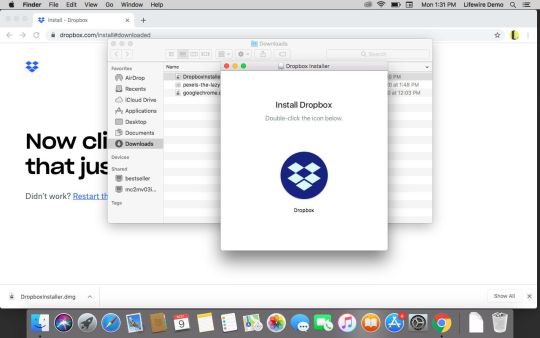
Uninstalling the dropbox program from Mac won’t delete your dropbox account. But if you still wish to delete your Dropbox account as well from the Mac device, then you follow the below-listed steps. However, it is to be noted that performing these steps will delete your dropbox files too, so ensure that you have a copy of your files to prevent any important data loss.
Step 1: Open a browser app and type Dropbox.com into the address bar.
Step 2: Sign-in to dropbox using your email id and password.
Step 3: Once there, go to the top-right, click your name and select the ‘Settings’ from the drop-down menu.
Step 4: Below the ‘General’ header, locate and click on ‘Delete My Account’
Step 5: An optional step with a window asking the reason for your decision will appear. If you want to give a reason then enter your password, write so, and click ‘Delete my account.’ Now you are done.
An alternate method to remove Dropbox from Mac:
The other alternate method to remove the dropbox from your Mac device is by the usage of tools or utilities. To carry out this secondary method, there is particular software available for the same. The name of the software goes by “App Cleaner and Uninstaller” which enables you to remove the dropbox folder from your device. This software also lets you manage the different extensions. With the help of just one click, the software app cleaner will disable the unwanted Mac start-ups programs. You just need to follow these easy steps:
Step 1: First thing, you need to quit your dropbox application. Once done, you need to launch the app cleaner and then search out for the dropbox on it.
Step 2: When you find the application on the app cleaner, click on the app > select the delete option and press ok to delete it.
The above methods will completely delete the data of an application from your device.
Mac free memory cleaner. Nonetheless, it is to be noted that the services of the App cleaner software are basically cloud-based so in case, you are afraid of losing any other important file and wish to reinstall the dropbox on your Mac system, then you can restore all of your data or lost files.
In case you are facing trouble issue while removing dropbox from Mac, then you follow these 4 steps as given below:
Step 1: Go to utilities and go to applications available on the dropbox folder.
Step 2: Open the activity monitor and scroll to find the lines that say dropbox.
Step 3: Once there, click on X to force to quit an application.
Step 4: You need to repeat this method for each line which is saying dropbox, and then try to uninstall the dropbox again.
Delete Dropbox using Third party app:
There are plenty of third party app which uninstall dropbox in single click. few of them are list below.
CleanMyMac X
CleanMyMac X is all-in-one package to awesome your Mac. It cleans megatons of junk and makes your computer run faster. Just like it did on day one.
Download and launch CleanMyMac X
Click on the Uninstaller tool in the sidebar.
Locate Dropbox in the list of apps and check the box next to it.
Press Uninstall.
Check for any leftover files by clicking on Leftovers in the Uninstall utility. If there are any listed, check the box next to them and press Uninstall.
AppCleaner
AppCleaner is a small application which allows you to thoroughly uninstall unwanted apps.
Simply drop an Dropbox application onto the AppCleaner window. It will find for the related files and you can delete them by clicking the delete button.
Optional Method for removal of the dropbox from Mac
Additionally, there is another optional method to remove the dropbox from your Mac system can be done by following these simple steps as listed below:
Step 1: Open the finder > Select ‘go to a folder’ > Press shift + command + G.
Step 2: Or you can simply go to the ‘menu’ and click on it to open the dialog box. Now, copy and paste the ~/. Dropbox into the box > and press the ‘Return key’.
Once it is done, you can remove the Dropbox app from the system settings and select all files in that dropbox folder and drag and drop them into the trash.
How Do I Remove Dropbox from my Mac without Deleting Files?
There are a lot of queries from users to know how to remove Dropbox from Mac without deleting files. Well, there are two effective solutions to save your important data, while uninstalling Dropbox application from your Mac device.
The first and easiest way to ensure no data is lost while removing the dropbox app is to check for the green mark which is available next to the File’s icon. The green mark indicates that the data from your files is still available on your hard drive so you can now safely uninstall dropbox from the device.
Another way that is a more thorough alternative to make sure about the safety of your data is to move the files out of your Dropbox account. This can be done by creating a copy of the files or moving the original files out of the dropbox folder. Now that the files are no longer in your Dropbox account, they are not available for download from elsewhere but are still stored safely on your Mac device.
If You Can’t delete dropbox from my Mac?
It is possible that sometimes you are not able to delete dropbox from your Mac device. The reason may be the background processes of the dropbox application that are not shutting down properly. You can close these manually by following steps:
Step 1: Click on the ‘Activity Monitor’ located inside the utilities folder within your applications. But the problem is they may restart if you open Dropbox again.
Step 2: In the Activity Monitor, look for lines that say ‘dropbox.’ Select the process and click ‘X’ located in the top-left corner to force it to quit.
Select 3: Repeat the same step 2 for each process and then try to uninstall dropbox again by deleting the app from within the finder.
Concluding Remarks on How to delete Dropbox from Mac

Following the above-mentioned full guide for removal of dropbox from the Mac device, it is evidently clear that it is not a difficult task to remove dropbox from the system. Certainly, the difficult part is to ensure that all traces of the application are deleted. The steps for removal of dropbox become pertinent to follow when you are selling your Mac laptop and want to scrub off any personal important data left unintentionally on the system.
Well, it is no wonder, that some users think that uninstalling and manual deletion of the dropbox folder is not sufficient to remove the dropbox from Mac. For that, the answer is App Cleaner and Uninstaller tool that can be used by the users to remove Dropbox from Mac. Now, you can conveniently uninstall dropbox from Mac device, following the above complete guide.
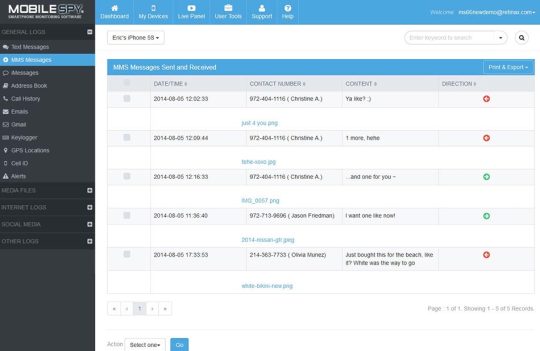
Moreover, it is also possible that while on the go on removal process you may accidentally delete some important files. But we have got you covered, with steps explaining how to uninstall Dropbox from Mac without deleting files. I hope, you have found the article useful and helpful. Thank-you!
Also Read:
Expand cloud storage on Mac
CloudMounter connects unlimited storage to Finder.
A number one cloud-based storage system today, Dropbox essentially made storing data online mainstream. This app simplifies syncing files across different devices and offers an easy way to share photos, folders, or send large files (i.e. too large for emails) to others. Although Dropbox isn’t the only cloud-based storage and syncing service for Mac, it remains extremely popular.
Even though, as a Mac user, you do already have iCloud storage and syncing service right at your fingertips, integrated with your Mac and other iOS devices, there are still reasons for you to download Dropbox for Mac.
Get Setapp for seamless storage control
No matter where you keep your precious files, Setapp apps will help you make storage management easy. A single toolkit for everything.
Dropbox makes it easy to share whatever it contains, by offering advanced features such as shared folders or the ability to copy a Dropbox link to allow someone to download a file from your folder. Besides, Dropbox is one of the more common cloud services used by third-party productivity apps that could offer you great additional features.
Despite iCloud and Dropbox both having basic cloud storage functionality, there are quite a few differences in what you can expect from each. You can’t easily share with iCloud, as its associated solely with a given Apple ID, while Dropbox lets you share folder contents with others, constantly syncing among those connected to the folder. On the other hand, don’t expect Dropbox to automatically sync your data like photos or contacts like iCloud does. You only get quick access to what you put inside your Dropbox folder.
How To Sync Dropbox On Mac Easily
While you can always access your data from the Dropbox website, in the long run, it's easier to install the Dropbox desktop app. Using the Dropbox desktop app means you won't have to manually upload or download files in your Dropbox folder and any time you make a change to a file and are connected to the internet that change will sync everywhere you have Dropbox installed. Dropbox app for Mac works even when you're offline — just like an ordinary folder.
How to install the Dropbox app for Mac?
To download Dropbox for Mac, look for the Dropbox installer on dropbox.com. Once the download of the Dropbox installer is complete, you should be able to find it (DropboxInstaller.dmg) in your Mac’s Downloads folder. Open the file to start your Dropbox download app:
Double-click on the Dropbox icon in the installer window
A warning sign will appear cautioning that Dropbox is an application you downloaded from the internet ➙ click Open to start the installation process
Once the basic installation is complete, Dropbox will ask you to sign in. If you don’t already have an existing Dropbox account, use the sign-up link near the bottom-right corner of the window and follow the online instructions to set up your Dropbox account.
If all done right, after you sign in to your Dropbox on Mac, you’ll see a congratulations message for successfully completing the installation. Well done!
Now on to your Dropbox folder. To set it up:
Click Open My Dropbox Folder button in the final installer window
Enter your Dropbox password ➙ then click OK
Dropbox will add itself to your Finder’s sidebar and deposit a Dropbox for Mac tutorial into your Dropbox folder (a Get Started with Dropbox .pdf file). Take a few moments to read through the guide — it provides a good outline for working with Dropbox.
Tips for using Dropbox on Mac
Understanding how does Dropbox work is easy. Once you install the Dropbox desktop app and set up your Dropbox account, it’ll appear on your computer as a special Dropbox folder, which will become the heart of how does Dropbox work. Anything you place inside that folder is automatically copied to the cloud and synced with your other devices that run Dropbox. Note that Dropbox might not automatically copy all the files on your computer (e.g. when you don’t have enough space) — you might have to pick and choose which ones you want to save.
Transferring files to the Dropbox folder is a matter of seconds. First Dropbox will show a blue icon with circling arrows in the lower left — this means copying the file and uploading it to the cloud. Once it’s done, the icon will turn green and display a check mark. If you wish to transfer multiple files at once:
Hold ⌘ and click on each file you want to move
Drag one of the files to move all selected ones into the Dropbox folder
What you don’t have to worry about is how to sync Dropbox. Dropbox for Mac automatically saves all data placed inside the folder across all devices. As long as you can access your account, you can download any file stored in your Dropbox folder on your local machine. For example, you can move pictures you took on your phone to Dropbox and look at them on your Mac in seconds.
One of Dropbox’s strongest features you should definitely benefit from is sharing files with colleagues and family members. To designate files for sharing:
Right-click on the item you wish to share in your Dropbox
Select the option that says “Share…” with a Dropbox icon next to it
In the text field below the question “Who do you want to share with?”, type the email addresses of the people with whom you want to share the file
Grant the permission you want, either view only or with the ability to edit the file
Once done, you’ll be able to write a message for the recipient(s) if you want to do so. You can also create a link to send to people yourself if you don’t want Dropbox to send the link by email.
Using Dropbox on Mac as pure cloud storage is popular too, as it helps you keep backup copies of important files safe and ready to restore should need be.
What is Dropbox pricing?
Dropbox is available in four pricing plans: the first three let you expand the amount of storage you have by referring others to the service. For example, the basic free version of Dropbox will give you 500 MB per referral, expanding the initial 2 GB to a possible maximum of 18 GB of free storage. A Plus plan for $9.99 per month will give you 1 TB of storage space.
More than just Dropbox app for Mac
Having been one of the best choices for cloud file storage for a long time, more and more often Dropbox isn’t the only one in the cloud services portfolio for many people. For personal and professional data storage needs, more than one service is frequently used.
Why? A combination of cloud-based storages increases your Mac’s disk space to virtually unlimited, as long as you have an active internet connection. Unfortunately, it also turns managing different cloud accounts into quite a hustle.
Use CloudMounter to keep every storage in one place
Forget the trouble of switching across your cloud storage accounts. CloudMounter enables you to access it all from one app.
Luckily, there are apps like CloudMounter that allow you to use all your storage solutions in one place. CloudMounter connects your cloud storage providers to your Mac as if they were your external drives. This lets you treat cloud data just like local files and even move documents between the different clouds.
Download Dropbox Onto Laptop
Another benefit of using CloudMounter is its latest encryption algorithm that guarantees the security of your cloud files. Plus it allows encrypting sensitive data on the cloud and doesn’t share your login info with third parties. The app works perfectly with all major cloud services and could become your ultimate cloud manager if you’re constantly dealing with several cloud services or feel there’s not enough free space on your Mac’s SSD.
Even better, you could match amazing cloud-storage opportunities with clever productivity apps. One such example that uses Dropbox to sync your work files across all devices is Unclutter.
Unclutter does wonders for those of us with busy clipboard lives: when you often have to copy several things at once and be able to paste each of them multiple times. Instead of creating temporary work folders and flood your desktop with files, opt for Unclutter’s drag-and-drop area that keeps your desktop clean and all your files, links, and notes at your fingertips.
Even more, Unclutter keeps track of everything you copy to your Mac’s clipboard even after the system was rebooted, lets you create separate lists to save particular clips for future use, has a memo assistant to remind you of things you don’t want to miss, and can have all the different files ready for you every time you open your Mac. And you’ve guessed it right, all the content is auto-synced across all your Dropbox-connected devices!
Best of all, you can find CloudMounter and Unclutter mentioned above on a free trial through Setapp, a platform of more than 150 useful Mac apps and tools that will completely overhaul the way you interact with your computer. So you decided how to use Dropbox on Mac yet?
Dropbox For Mac Os
Setapp lives on Mac and iOS. Please come back from another device.
Meantime, prepare for all the awesome things you can do with Setapp. https://loadingcharter936.tumblr.com/post/653308890228850688/aiseesoft-pdf-to-text-converter-for-mac.
Download Dropbox Onto Computer
Read on
Dropbox Download Mac Os X
Sign Up
Setapp uses cookies to personalize your experience on our website. By continuing to use this site, you agree to our cookie policy.

0 notes
Link
How to fix Bluetooth Problems in Windows 10? 60% of laptop or computer users uses Windows as an operating system, and Windows 10 is the most preferred one only because of delightful design and stunning UI. But there are several issues faced by Windows 10 users frequently, and the most prominent one is the Bluetooth connectivity issue.
Windows 10 operating system comes up with so many features and functions, but great comfort comes with great problems. Bluetooth is an imperative feature of any device which is used to connect devices wirelessly, but if you are using Windows 10 from a while so for sure you will be familiar with the Bluetooth connectivity issues, don't worry here we will discuss how you can fix Bluetooth problems in Windows 10, along with we will also discuss some other issues including how you can fix connections to Bluetooth audio devices and fix connections to Bluetooth wireless displays.
Most of the Windows users search to fix Bluetooth problems in Windows 10, fix connections to Bluetooth audio devices, or fix connections to Bluetooth wireless displays and some more. Many times I also faced such Bluetooth connectivity issues but I was unable to find an appropriate solution that can help me, however, I tried to fix them on my own, and interestingly I fixed all of them (after 3-4 days of deep research and hard work).
So, I thought it would be worth sharing with everyone if someone like me got stuck with such an issue so this article might help them and they also don't waste their time searching how to fix Bluetooth problems in Windows 10, how to fix connections to Bluetooth audio devices, how to fix connections to Bluetooth wireless displays.
How to Fix Bluetooth Problems in Windows 10?

Before getting into how to fix Bluetooth problems in Windows 10, we should know what is the root cause behind such connectivity issue let's have a look at all possible causes and after this we will look how to fix Bluetooth problems in Windows 10, fix connections to Bluetooth audio devices and finally fix connections to Bluetooth wireless displays?
Also Read:How to Fix 0x8024001E Error on Windows 10 Using These Easy Steps
What are the common causes of Bluetooth connectivity issues?
Here we are mentioning some of the common reasons that cause Bluetooth connectivity issues and you can easily found the solution for how to fix Bluetooth problems in Windows 10, how to fix connections to Bluetooth audio devices, how to fix connections to Bluetooth wireless displays.
Bluetooth connectivity issue in the windows 10 can be caused due to a combined problem in hardware and software.
Multiple connected devices can also conflict and generate the problem.
Connectivity problems can also occur due to un-updated drivers and software.
When the device settings aren't set up correctly.
Also, check Bluetooth is turned-on properly or not.
These can be some issues that can cause the Bluetooth connectivity problem.
Before you start
Before getting started to fix Bluetooth problems in Windows 10, you should check the following things at least once. Because these are some simple solutions either you want to fix connections to Bluetooth audio devices, or you want to fix connections to Bluetooth Wireless Displays, these small fixes will solve half of your problem.
Check Product Information
Some devices can't connect with Bluetooth, so if you are connecting a new device to Bluetooth and there is an issue while connecting with Bluetooth so you should check the product's specifications and information. Checking product information can help to fix Bluetooth problems in Windows 10 including how to fix connections to Bluetooth audio devices, how to fix connections to Bluetooth wireless displays.
Also Read: This New Tycoon Ransomware Attacking Windows PC
Make Sure Bluetooth is Turned-On
Make sure that you have turned on the Bluetooth as if you are using a laptop so check for the physical switch because some laptops have a physical button that turns the Bluetooth on. Check your device and ensure that you have switched on the Bluetooth switch. If not, so follow the given steps to check and turn on the Bluetooth in your Windows 10.

Go to Settings> Devices> Bluetooth & other devices. Check the Bluetooth is turned on or not.
Check the Bluetooth
Ensure that your device is turned on, and it is charged or has fresh batteries, and also check whether it is in the range of the PC with which you are trying to connect. Then, do the following:
First, try to turn off your Bluetooth device, wait for a few seconds, then turn it on.
Assure that your Bluetooth device is within the range. If your Bluetooth device is unresponsive or stagnant, so check to make sure that it’s not too close to any other USB device which is plugged into a USB 3.0 port. Sometimes unshielded USB devices can intervene in the Bluetooth connections.

This might help you to fix Bluetooth problems in Windows 10. This can also help you to fix connections to Bluetooth audio devices, and fix connections to Bluetooth wireless displays.
Also Read: How to Run Android APK Files in Windows 10?
Check Your PC
Check the following things on your PC in which you want to pair the Bluetooth device
Ensure that the Airplane mode is turned off.
Try turning Bluetooth on and off.
Try removing the Bluetooth device and then adding it again.
Many times we search for some complex solutions, but the problem can be solved by just a simple check, this can also fix Bluetooth problems in Windows 10, fix connections to Bluetooth audio devices, and fix connections to Bluetooth wireless displays.
Also Read: How to Disable This Copy of Windows Is Not Genuine Error
How to Fix Bluetooth Problems in Windows 10?
If you reach here in the article, it means above mentioned short tricks don't help you to fix Bluetooth problems in Windows 10 device. So, let's get started, and fix Bluetooth problems in Windows 10, after this, we will look at how to fix connections to Bluetooth audio devices and finally fix connections to Bluetooth wireless displays?
Here, we have selected and sorted some methods, so you can fix the Bluetooth problem in Windows 10 on your own and find the solution for how to fix Bluetooth problems in Windows 10, fix connections to Bluetooth audio devices, and fix connections to Bluetooth wireless displays.
Remove and Re-add the Bluetooth Device
If you are experiencing any issue with the connected Bluetooth device so, you can try to remove and then re-add that device, to do so follow the given steps:
Open the Control Panel.
Navigate to Devices & Printers.
Now, look at the device with whom you are experiencing the issue.
Select it, right-click on it.
Click on Remove Device.
That's it you are done here, now you can try to re-add the device.
Also Read: How to Hide System Partitions in Windows 10?
Turn On Bluetooth Discovery
If your computer's Bluetooth is not showing the mobile devices, so maybe you have turned off Bluetooth discovery, try turning it on. This may be the possible fix for the main problem, i.e how to fix Bluetooth problems in Windows 10. To do so, follow the given steps:
Open the Control Panel.
Navigate to Devices & Printers.
Now, look at the device with whom you are experiencing the issue.
Select it, right-click on it.
Click Bluetooth Settings.
Check the box in front of Allow Bluetooth devices to find this PC.
Click OK, to save the changes.

That's it your problem might be solved here. This can fix the Bluetooth problems in Windows 10.
Un-Updated Bluetooth Driver
If your problem has not been solved yet and you're unable to Fix Bluetooth Problems in Windows 10, so try this method this, it might help you. Sometimes all the problems occur due to the un-updated drivers, to update the Bluetooth driver follow the following steps:
Go to start menu and search Device Manager.
In Device Manager, you will have an option Bluetooth device, right-click on it.
Click on Properties.
Go to the Driver tab.
Click on Update Driver.
That's it you are done here, now drivers would be updating and this process will require a stable internet connection, after updating retry connecting Bluetooth device.
Also Read: How to Sync Clipboard Between Android and Windows 10
Use Windows Troubleshooter
If you are a laptop user than troubleshooting methods are life savior for you. It has been seen that the troubleshooting methods are the best ones and solve mostly all the issues. You can try using Windows hardware troubleshooter to fix Bluetooth problems in Windows 10. To do so follow the following steps:
Go to start menu and search Troubleshooter.
Click on it, Select Hardware and Sound.
Now you can see that Windows troubleshooter is scanning all the problems and finding their possible solutions including fixing Bluetooth problems in Windows 10, fix connections to Bluetooth audio devices, fix connections to Bluetooth Wireless Displays, and other required fixes.
Check Working of Bluetooth Service
If your Bluetooth connection isn't fixed yet, so surely you should check it once that either it is working or not. To do so follow the following steps:
Open the Run dialog box by pressing shortcut keys Win+R and then search for services.msc
Now find the Bluetooth Service Support.
Check its Status.
If it's not working so right-click on it and then click on start. That's it you are done here.
I hope after applying any of the above-mentioned methods you can fix your Bluetooth connectivity issue in Windows 10.
Also Read: How to Surf Anonymously on Windows 10?
How to Fix Connections to Bluetooth Audio Devices?
If you are done with fix Bluetooth problems in Windows 10 and found an appropriate solution, but still facing some issues and want to know how to fix connections to Bluetooth audio devices. If you are connecting any audio device using Bluetooth and facing any issue to fix connections to Bluetooth audio devices so here we are gonna discuss the possible solution to fix connections to Bluetooth audio devices, if you are trying to connect to an audio device by pressing the connect button from the action center and it is not working, so you can try this solution to fix connections to Bluetooth audio devices. To do so, follow the following steps:
Check the action center to see whether your Windows device supports Bluetooth or not, if it supports then there will be a Bluetooth icon/ button in the action center, otherwise not. If it is there so turn it on.
If you don't find a Bluetooth icon, so try updating the device driver, and we have already mentioned in this post how you can update the device driver to fix Bluetooth problems in Windows 10 and you can use other methods too to update your device driver and fix connections to Bluetooth audio devices.

Go to start menu, search for Device Driver.
In the device manager, search your device and right-click on it.
Select Update-Driver, select Search automatically for updated driver software.

If Bluetooth is working, and the device is up to date try to remove and re-add the device, to fix connections to Bluetooth audio devices.
Ensure that the Bluetooth connecting device is on and discoverable.
You can also try restarting your device to fix connections to Bluetooth audio devices. Also, you can try all the methods mentioned Before you start a section to fix connections to Bluetooth audio devices.
How to Fix Connections to Bluetooth Wireless Displays?
Many users complain about Bluetooth connectivity issues while connecting with Wireless displays. So, here in this section, we will also discuss how to fix connections to Bluetooth wireless displays if you are having any issue while connecting to Miracast devices using Bluetooth or if you are having any issue with WiGig, or experiencing any trouble while projecting device to PC with Bluetooth. So, this section is only for you, know how to fix connections to Bluetooth wireless displays, to do so read this section completely.
Also Read: 5+ Methods to Transfer Files from Phone to Windows PC Wirelessly
Miracast Devices
Many times when we try to connect to Miracast devices (screencast devices) but if you face any issue and want to know how to fix connections to Bluetooth wireless displays and if the Connect button from the action center is not working for you, so you can try the following steps to find the possible solution to fix connections to Bluetooth wireless displays.
The first most thing to do is you should ensure that your Windows PC supports Miracast devices, you can check through the info comes up with it, or you can check the manufacturers' websites.
Another important thing is you should be sure that WiFi is turned on.
Make sure that the display in which you want to cast the screen is turned on and if it doesn't so you need a dongle (Miracast adapter) that's to be plugged in inside HDMI port.
Check your device drivers are updated or not.
Restart the PC and wireless adapter.
Try re-adding the device, to do so, remove the device and then try to re-connect with it.
This will surely help you to fix connections to Bluetooth Wireless Displays while connecting through screen casting (i.e. Miracast).
Also Read: 5+ Methods to Cast Android Screen to Windows 10
WiGig
If your device support WiGig, so this method is for you, we don't found so many fixes if you are experiencing any problem with WiGig of your device so simply try to on/off the WiGig in the device. Or you can go to Settings > Network & Internet > Airplane Mode.
When the Bluetooth icon is missing
If you have tried all of the methods, for sure you have found out the possible fix to Bluetooth problems in Windows 10 and fix connections to Bluetooth audio devices, also fix connections to Bluetooth devices, but what to do if you are unable to find Bluetooth icon or your Bluetooth isn't working, so for such situation try to apply following steps it will help you out

Run the Bluetooth troubleshooter.
Try to update all the device drivers to the latest versions.
Uninstall the Bluetooth adapter in Device Manager.
At last, you can try restarting your system.
Also Read: How to Check Graphics Card Details in Windows 10?How to Surf Anonymously on Windows 10?
The Bottom Line
So here we have discussed the methods to fix Bluetooth problems in Windows 10, fix connections to Bluetooth audio devices, and fix connections to Bluetooth wireless displays. I hope this article would help you and if still you didn't get the best and satisfying possible fix for your problem, so it might be due to some other reason, you can write at Windows Feedback Hub to file a bug.
Before starting with any fix you should try all the possible fixes available in Before you start section of this article, half of your problem will be solved by those short tricks including how to fix Bluetooth problems in Windows 10, fix connections to Bluetooth audio devices, and fix connections to Bluetooth wireless devices.
I hope you would like the content and find it useful, if there is something missed by us in this post, and you thought it is worth sharing with other people so please let us know in the comment section!
via TechLatest
0 notes
Text
How To Get Help With File Explorer In Windows 10?
If you want to Get help with File Explorer in Windows 10 and customize file explorer in Windows 10, then you are at the right place.
For those of you who are getting confused with the name "File Explorer ", I will clear your confusion right away.
The File Explorer in Windows 10 is the new version of Windows Explorer that used to be in the previous Windows Versions. It's a Windows Explorer update. So now whenever you hear File Explorer, its the same thing as Windows Explorer but will lot of different useful features.
In the past, we were using Windows Explorer with Windows Operating Systems. But from Windows 8 OS, that Windows Explorer got a new name and some beneficial features that I will cover in just a second, Read on...
Getting help with File Explorer in Windows 10 is a piece of cake. The new File Explorer provides lots of different ways by which you can get help easily and quickly.
In this guide, we will cover the new features that are integrated into Windows 10 File Explorer and how to use them effectively. We will also solve some common issues faced by users when using Windows 10 File Explorer.
Also Read: How To Change Ringtone In Windows 10 Mobile?
First thing first, let's make a checklist of what we are going to learn from this guide.
☑ We will first compare the traditional Windows Explorer with the all-new File Explorer
☑ Learn how to get help with File Explorer in Windows 10 by customization.
☑ Then we will learn some Keyboard Shortcuts for Windows 10 File Explorer
☑ Windows 10 issues and fixes: Windows 10 File Explorer not responding issue
So are you ready to learn how to get help with File Explorer in Windows 10? I guess yes. Let's start...
What Is File Explorer In Windows 10
In short, the File Explorer is a File Management feature of Windows 10. It is used to browse files and folders on your computer.
File Explorer as the Graphic User Interface (GUI) helps the user to perform various operations within the computer system without any technicality. Anyone with zero technical knowledge can easily browse through the computer using the Windows 10 file management system.
Now let's see what changes made on the new File Explorer Vs. Windows Explorer is.
1.Traditional Windows Explorer Vs. Windows 10 File Explorer
↪ When we open Windows Explorer on our Windows 7 or older operating systems it opens with system drives BUT in Windows File Explorer it defaults to "Quick Access" which is a good thing as you can configure "Quick Access" window with the folders that you constantly use, no matter where they are in the drives.
↪ The Favorite menu on the left in Windows Explorer is changed with the "Quick Access" menu.
↪ File explorer got a flat lite look as compared to the traditional Windows Explorer.
↪ OneDrive (a cloud storage application) is added to the left pane in Windows 10 File Explorer that is not there in Windows 7 or older versions.
↪ "Home", "Share", "View" menus are smartly integrated on the top with a lot more options to choose from, which is not present in the Windows Explorer.
↪ If you want Windows to take you to "My Pc" and not to "Quick Access" when you open File Explorer, you can change easily change it. Just follow the instructions below.
Disable Quick Access in File Explorer on Windows 10
FILE > FOLDER OPTIONS >GENERAL
Change Open File Explorer to: This PC
There are many other Pros in File Explorer in Windows 10, but I kept it short to introduce you to it.
Now let's go to the next point where we will learn about How to get help with File Explorer in Windows 10 by customizing it.
2.Windows 10 File Explorer Customization
How do I customize QUICK ACCESS?
Windows 10 File Explorer Customization is very easy to do, let's see how to customize Quick Access.
We all have folders that we access many times throughout our time on our computer/laptop.
"Quick Access" feature makes it easy for you to add any number of the folder from any location on your drives to the "Quick Access" window, you can also remove the folders that you don't want to be shown on the "Quick Access" window by just a mouse click.
To pin any folder to your "Quick Access" window just right click on the folder and click "Pin to Quick Access" or to remove already pinned folders just right click and then click "Unpin from Quick Access". See below screen snap:
If you want to disable quick access Windows 10 you need to go to:
File > Change Folder And Search Option > Under the general tab > Privacy > And uncheck the 2 options there and then click ok.
How does OneDrive work in Windows 10?:
OneDrive Windows 10 is a cloud storage application where you can store your important files and folders directly from your computer and then can access it anywhere in the world.
If you heard about Google Drive, then OneDrive is the same thing. To use free cloud storage application, you need to sign up for a Microsoft account.
Once you are signed up, you can use your OneDrive as you like or can directly sign in if you already have one.
Note: You will get only 5GB free cloud storage from One Drive and if you want to upgrade there are options to do so.
Navigation Pane:
You can also customize your navigation pane from the VIEW tab on the top.
As can be seen, on the above screenshot you can use other options to customize as per your need. You can also press the F1 key on your keyboard to get help with File Explorer or any separate Window that you are on.
When you press the F1 key, a new window will open with Bing search engine that will show websites results that are helpful in solving your doubts and queries.
So you see that its very easy to Get help with File Explorer in Windows 10.
Show/Hide Hidden Items Setting:
The new Windows 10 File Explorer has highlighted some frequently used settings in its VIEW tab. One of the heavily used settings is Hidden Items setting.
Now, to show or hide Hidden Files, you do not have to go deep in the Folder Options. You can now quickly show or hide hidden items on your Windows 10 system with just a click.
To do this navigate to File Explorer >> View Tab >> Check/Uncheck Hidden Items
3. Get help with File Explorer in Windows 10 by using keyboard shortcuts
Windowskey+E: open File Explorer Windows 10 Alt+P: show or hide the Preview pane. Alt+Shift+P: show or hide the Details pane. Alt+left arrow key: go back one folder in your history. Alt+up arrow key: go up one folder in the folder tree. Ctrl+N: open a new File Explorer window. Ctrl+E: activate the Search bar. Ctrl+Shift+N: create a new folder in the current folder. Ctrl+mouse wheel up or mouse wheel down: increase or decrease the size of icons and thumbnails.
4. Windows 10 Issues And Fixes:
File explorer not responding Windows 10
If you are facing Windows 10 File Explorer problem like it goes to "File Explorer Not Responding" mode or you see "Windows has stopped working" or Windows 10 File Explorer not responding on right click then I have a solution for you that you can try.
I faced the similar Windows File Explorer not responding issue a week ago when I was using Windows 10 File Explorer.
My Windows 10 File Explorer crashes repeatedly, and after lots of research I came up with the solution that worked for me like a charm.
You can also try this Windows 10 File Explorer fix to solve your problem. In my case, there was an old software on my computer that was causing the issue.
Below are the steps by step instructions on how to troubleshoot the "Not Responding" issue.
Step 1. Download & Install CCleaner software (Free), this tool will clean up Windows 10
Step 2. Now launch it and click on the TOOLS option
Step 3. Now go to STARTUP and disable all software that shows up.
Now once you did that, start the software one by one and see if Windows 10 File Explorer is crashing or not.
If after enabling a software File Explorer goes in "Not Responding" or crashes that means that particular software is having the issue.
Just uninstall that software if it's not essential to you or try downloading the free copy of that software and install again.
In case, the above solution does not work for you then install Microsoft Fix It for Windows 10 and run it on your computer.
5. Windows Navigation Pane Missing
When you go to File Explorer in Windows 10, and you noticed that there is no navigation pane on the left side of the screen, then do not worry.
Just click on the "VIEW" tab that is located at the top of the File Explorer and then click on Navigation pane as shown below.
Now you will be able to see Navigation pane in File Explorer.
6. Windows 10 Search Bar Not Working
If the search box not working in Windows 10 File Explorer, then there is a setting in File Explorer in Windows 10 that can be done to make the search function.
The main reason Windows search not working is that option is not enabled. Just follow the below path to enable search in Windows 10 File Explorer.
Go to File on the top left >> Click Change Folder and Search Options >> Click the Search Tab >> Check the box Don't use the index when searching in file folders for system files(searches might take longer) >> Apply >> Ok.
Now Windows 10 Search bar should work.
7. Windows 10 File Explorer Hangs When Right Clicks?
Many of you may be facing the issue of File Explorer crashing after right-clicking on it. To solve this issue with the Windows 10 File Explorer follow the below steps:
Press windows key + X key together on your keyboard. This action will open the Command Prompt with admin privileges.
Type "netsh" in the Command Prompt window and hit on Enter button.
Now type "winsock reset" and hit on Enter button on your keyboard.
The command execution will complete n few seconds.
Once its completed, restart your computer.
Issue Fixed!
Also Read: How To Get Help In Windows 10 ? Step-By-Step-Tutorial
Final Words:
[kkstarratings]
I hope in this tutorial How to Get help with File Explorer in Windows 10 I have covered almost all the things that you need to get started. And your problem with the Windows File Explorer in Windows 10 is FIXED.
If there is something that you didn't understand, please comment below, and I promise to reply you ASAP.
The article How To Get Help With File Explorer In Windows 10? is republished from: https://windows10helper.com/
0 notes
Text
Ok this is super long but this is something I came up with for the comic aka The Bombers
The Bombers
The Bombers who are referenced to have been in the battle of the bands from the beginning and ended up as a runner from it first appear as an opening act for the Stingers but it turns out oh noes! they have gotten really good in the time since then. Much like the Holograms are to the Misfits, they end up in a feud with the Stingers when their lead singer insults them over a minor issue. Thus beginning more drama for all three other major bands
some more facts
I made them Stingers rivals because I always wanted them to have a true blood rival .
They don’t have stage names like most of the Holograms.
They are the most co-ed band.
Their lead singer can sing higher notes than anyone else in the series (high C).
Also their bassist is the only charecter who is engaged or has a kid.
Only male drummer or guitarist.
Profiles (Main band I also have a groupie charecter but they will be done later)
Name: Amy Ibanez
Lead singer
age 24
height 5′7
ethnicity:Bolivian and African American.
from Bakersfield California
Amy today is known for her diva and sore loser antics but she was not always this way. Born to a Bolivian father and American mother as a child she was quite shy. However she had quite a evident talent for music at an early age. In high school she was a member of the schools singing group despite being a backround member to the favored member of the group who always sang lead (is evantually she left the group becoming much more assertive probably a little too much so. In her early twenties, she began what became The Bombers.
facts
Highest vocal range in the series.
More subdued than Pizzazz actually unless her ego with winning gets in the way,
Her and Minx hate each other so much they always have to be kept apart.
Did gymnastics when she was younger and still watches it professionally all the time .
Leon Kazuo
Age:22
Height
5′8
ethnicity: Japanese
from Cincinatti Ohio (I have to have at least one charecter from Ohio)
One of the more subdueded members of the band, and the second to join, Leon had always been playing guitar since he was younger but only recently started playing it professionally. He is also insanely good at tennis to the point where no one else on the band will play him (it might also have to do with them accidentally getting hit in the face with the ball a few times, with at one point him hitting even Roxy with it, it didnt end well)
He is the second charecter to be transgender (FTM) but is not too open about it due to some negative backlash to it (including his best childhood friend rejecting him) he evantually does become good friends with Blaze.
facts
I’ve changed his dealing with his being trans a few times since I was afraid it came across as too insensitive
wasnt able to transition until after high school
The Cincinatti Reds can do no wrong according to him nope none.
Also has to watch all the major tennis finals every single year.
Peri Murray
age: 23
Height 5′10
ethnicity:African-American
keyboard
from Hartford Connecticut
Peri is the resident eccentic of the band and suprisingly, the main songwriter. she is one of the more socially awkward charecters obsessed with Godzilla and telling people about her theories of aliens being real. She is also basically joined at the hip with Casey (the drummer ) and they are quite insufferable together.
Much like a few other charecters, Peri had a not so great childhood born into a ultra wealthy family, it was made clear from the beginning that her parents love was conditional in that she was expected to be a proper heiress. Unlike Pizzazzs parents who were never around Peris were always around to keep tabs on her to make sure she stayed in line. In elementry school she discovered the keyboard and wanted to play it but her family shunned this seeing this as an improper career. In middle school she met Casey, who lived there at the time and was the first person who unconditionally accepted her and encouraged her interest in the keyboard. She ended up forming a band in secret but her parents found out and kept an even tighter leash on her .
When she was 18 she ran away from home to California with only 140 dollars to her name and was reconnected with Casey they joined a band and were evantually discovered by Amy and Leon.
Her family has essentially written her off as dead to them but she doesnt care since her band is more of a family than they ever were to her
facts
has to be some sort of urban legand monster every year for halloween and isnt allowed to hand out candy anymore after scaring the kids.
The aloofness was partially based off Zakuro from Tokyo Mew Mew as she wlll literally walk off mid conversation sometimes.
Is not meant to be read as Autistic (before you ask i’m autistic myself) but her eccentries are more due to her never having the oppertunity to have a normal childhood.
Casey Parsons
age 24:
height 5′11
ethnicity:White
drummer
From Sacramento California
Casey is notorious for being increadibly high energy people often remark that someone like him is born for the drums. Sadly he is also known for keeping people up super late within the band as well.
Even as a child, Casey was known for his high energy levels and was frequently bullied for it. He evantually met Peri who was his only friend for a while until he had to move back to Sacremento he started out as a singer but soon found out he was quite a prodigy with the drums and joined a band once reconnected with Peri.
Facts
Yes, he is indeed meant to have ADHD. (I have it too so its partially based on experience.)
Has to see every superhero movie and no one would ever go with him to one again after he insisted on giving Fantastic 4 (and he ended up getting kicked out for heckling the charecters.)
He and Peri are so close that multiple people ask if they are dating yet.
The big male drama king of the series. (Riot doesnt scream every other word)
Gina Ercolani
Age 26
height 5′5
ethnicity: Sicilian
from Washington DC
bass guitar
The mother bear of the group despite her intimidating apperence due to her many piercings and tattoos, is one of the nicest charecters in the series. This may be due to the fact she is the only charecter to have a child, she is also the only engaged charecter being so to their current manager.
Born into a Sicilian family in a meh neighborhood, Gina first started playing the guitar when she was in 7th grade. Out of highschool she ended up fronting a band and met her now fiance .
However one thing led to another and she ended up getting pregnant despite being only 22 at the time she decided to keep them with her leaving the band temporarly to do so. Unfourtuntatly, she leaves the band once she realizes they are treating her differently for having a child while not being married.
for a while her and her husband and child have to live in a one room apartment while raising money to move to LA. Leon ends up being the one to discover her while she is performing at a bar
facts
Is pretty much the only one who can get Amy to shut up.
One of the few charecters who just want the bands to get along and is nice to everyone.
However she is truly terrifying if you try to hurt her band or child .(ESPECIALLY her child)
Feodor Yefmin
Age 23
height 5′9
Ethnicity: Russian-American
Can play guitar but is really their graphic designer.
Originally from Yakutsk, Sakha Republic, Russia but spent most of his life in Fairbanks, Alaska.
Feodor despite being able to sub in for guitar, and being in a band in the past his real talent lies in graphic design for the band.
Born in the SIberian city of Yakutsk (the coldest city in the world)he and his family emigrated to Fairbanks Alaska when he was two. Growing up he showed an interest in both art ,and music and showed promise in each. After graduating high school he went to LA to study graphic design and had a band on the side. He was then discovered yet it was the art ability which really convinced the Bombers to recruit him.
He is also increadibly annoyed by the fact Riot is apprentaly in love with him like your “charisma” is not impressing me, go away.
facts
Is not a main part of the band but is such an important part I had to do a profile.
Is the first gay male in the series.
Very posessive of his laptop (thinks everyone is going to delete his stuff)
Also the first person that doesn’t fall for Riots flirting (although Jem is relieved he at least likes someone else)
May seem like Techrat but is much more socially open then him. (and he genuinally does care about the band quite deeply actually.)
Apologies for any grammer errors,I tried my best to look over and be as accurate as possible it's just hard for me to read and see them sometimes.
0 notes
Text
New Post has been published on Weblistposting
New Post has been published on https://weblistposting.com/5-not-unusual-pc-issues-solved/
5 not unusual pc issues solved
It occurs to everybody at some point. You’re doing something on your computer, whether it’s an important undertaking, a few aimless surfing, or seeking to beat your excessive rating on Solitaire, and without warning something goes wrong. Your laptop shuts down, or the display screen flickers or freezes.
Unusual PC Issues
Once in a while, it’s only a glitch that is going away quick. However Now and again you wiggle the mouse, click the buttons a few times, tap some keys in your keyboard and get nothing. Your 21st-century piece of the era is useless. So, what do you do next?
Most people are cozy the usage of computers as long as the whole lot is going smoothly. But, while something is going incorrect, we don’t know wherein to begin. That is why we’ve put together 5 common computer troubles that you could usually remedy yourself. You just want to recognize how to troubleshoot the hassle. Check those hints so you’re equipped the following time your PC acts out.
1. Unexpected REBOOTS If your computer has ever unexpectedly rebooted and turned blue or shut down without caution, you know how nerve-wracking that may be. Or, has your PC ever close down as it’s commencing up, or suggested you figure in “safe mode”?
The ones “safe mode” messages frequently pop up after you by chance turn off your laptop without shutting it down. But while that happens for seemingly no purpose, you can have a high priced problem in your palms.
However, you can troubleshoot this difficulty with a software called WhoCrashed. It scans via your laptop to perceive the problem, and it may advocate a solution.
If you’re watching a blue display, you may be questioning, “There may be a hassle with my PC.” However, in step with WhoCrashed, the problem probably would not have whatever to do together with your hardware.
WhoCrashed will examine your PC to discover what’s causing it to crash. it is easy to apply and it does an intensive evaluation of your laptop. Be aware: WhoCrashed states that “the software program isn’t always guaranteed to perceive the offender in each situation.”
If it enables you, high-quality. If now not, you need to make sure your tool drivers are updated. If that does not assist, you could need to touch a professional PC restore the person.
2. Fundamental software program TROUBLESHOOTING An occasional or regular computer freeze might be the result of a software acting up. Use the keyboard shortcut CTRL + SHIFT + ESC to open Windows’ Project Supervisor after which select the “Performance” tab. In Windows eight.1 and 10, you may need to click on the “Greater info” link at the lowest of the Assignment Supervisor to look it. click on here for Greater Mission Supervisor hints which you have to know.
Begin the use of your computer as normal, However, keep a watch on the CPU, memory and disk categories. If the PC freezes and such a is actually excessive, then that could be your answer. Make a Notice of which region became really high then restart the laptop and open Mission Manager again.
This time, But, pick out the “Approaches” tab. Sort the listing with the aid of CPU, reminiscence or disk, whichever was really high closing time the laptop iced up, and spot what procedure pops as much as the pinnacle of the listing as the laptop freezes. This should let you know what software is appearing up so you can uninstall or update it. Learn how to get to the bottom of what Procedures inform you approximately your applications.
You may also have hidden software program, along with an epidemic, causing problems. Be sure to run a scan with your protection software program to discover something that should not be there.
In instances where your computer freezes at some stage in a startup in regular mode, But boots Good enough in safe Mode, the trouble can be an application That’s loading at some stage in the boot series. Use a software like Autoruns to selectively disable the packages that begin at startup and notice which one is causing the problem.
In case your computer is freezing at some stage in startup irrespective of what, and it is at the equal point, then the hassle might be corruption in Windows, or a hardware hassle. A quick manner to inform is to grab a Stay CD for any other running device, which includes Linux Mint or Tails, and boot with that.
If the alternative working machine boots Adequate, you they’re probable looking at a problem with Home windows and may need to reinstall. For Those the use of Home windows 10 (and eight), it has a Refresh/Reset function It’s purported to go back Windows to a factory country. it’s underneath Settings>>update and healing>>restoration. If Home windows is having hassle beginning, it should pop up a healing alternative in the course of boot that consists of this, or you might ought to use a disc.
3. Simple hardware TROUBLESHOOTING A computer that freezes both in normal mode and safe Mode, or with some other running machine, can regularly indicate a hassle with your PC’s hardware. It can be your hard force, an overheating CPU, terrible reminiscence or a failing electricity deliver. In a few cases, it’d also be your motherboard, despite the fact that This is an extraordinary incidence.
Typically with a hardware hassle, the freezing will start off sporadically, But boom in frequency as time is going on. Or it’ll trigger when the PC is running tough, But no longer while you’re doing Greater Simple matters. Fortuitously, you could run a few checks and notice if That’s the case.
Use a program like CrystalDiskInfo to test your hard drive’s S.M.A.R.T. information for signs and symptoms of impending failure. A software like SpeedFan can let you know In case your PC processor is overheating, or if the voltages are fluctuating, which is probably a elaborate electricity supply.
In case you need to go Extra in-depth, you can grasp a diagnostic CD like FalconFour’s Remaining Boot CD. It has lots of other gear for finding out your laptop, including MemTest for placing stress on your computer’s RAM to look if it’s working Good enough.
Learn about More signs and symptoms that your laptop can be close to demise. If your computer is newer, it’d nonetheless be beneath assurance, in which case you will want to contact the producer or supplier.
For an older PC, you need to determine if it’s much less luxurious to repair or replace it. Discover at what factor you ought to simply cut your losses.
4. POP-UP Ads AND Bizarre MESSAGES Walking right into a pop-up advert whilst You are browsing used to be a critical annoyance, But present day browsers include pop-up safety to hold those annoyances away on Maximum sites. In case you’re nonetheless seeing regular pop-united station a couple of web page, It is able to simply be a badly-configured browser.
However, if pop-u.S.A.are coming at you whilst your browser isn’t always even open, it’s likely you have got a plague. That is mainly proper if the pop-united states put it on the market a few magic remedy-all on your “virus woes.”
If you are bombarded with pop-up Ads, first run a scan with anti-adware software program to double-test. I love SpyBot Search & Spoil as it digs deep into your settings to discover any troubles adware has left behind.
Maximum viruses have one aim in mind after they infect your laptop: to spread the virus as a long way as possible. An clean way to do that is to send messages to as lots of your friends as feasible in hopes they will get infected, too.
Those messages can display up anywhere. The virus may try to send out junk mail via your electronic mail account. It could take manage of your Facebook or Twitter and ship out junk mail, too. In almost all instances, it’ll consist of a hyperlink or attachment to the virus someplace in the put up.
Maintain an eye fixed in your e mail’s “despatched” folder and to your social network posts. If you be aware emails and posts which you don’t consider sending or posting, it’s likely which you have a virulent disease. here is what you want to recognize to take your account again.
5. GETTING matters GOING once more Ok, this could sound obvious, However one of the easiest matters you can do to get your computer running better is to restart it.
How regularly have you spent hours trying to determine out what should be blamed for a laptop trouble, most effective to have the IT man fix it with the aid of rebooting? No, your IT man does no longer have the “magic touch”. what is in reality happening is that Once in a while PC troubles are temporary. when you restart your computer it clears its reminiscence and reruns application startups.
Something crucial to Word here is that From time to time the problem You are having might not let you restart your computer well. As an example, In case your PC freezes, you may not be capable of restart without urgent the electricity button down and holding it till your computer shuts off.
That is Sometimes referred to as a “hard Reboot,” and although it’s not ideal, it is essentially the equal aspect as restarting.
The manner may be very clean. every browser has a unique method, But right here’s how you may do it in Chrome. Move into your surfing history, then click on the button at the pinnacle that announces,”Clear surfing facts”.
0 notes
Text
New Post has been published on Attendantdesign
New Post has been published on http://attendantdesign.com/ipad-pro-ads-claim-it-is-not-a-computer/
iPad Pro ads claim it is not a computer
Take into account the as soon as humorous “Mac vs Pcs” ads of yesteryears?
Actor Justin Long, who portrayed the Mac facet of the fence, has already moved on from computers to smartphones, specifically a Huawei telephone, and Apple iPad Pro is doing likewise. Somewhat. The corporation, who nonetheless makes Macs, has released some new advertisements touting the benefits of an iPad Pro and the way it’s far better than a laptop. But in doing so it’s far claiming, possibly mistakenly, that it is not a computer.
So in place of an “I’m a Mac, I’m a Laptop” theme, Apple goes for an “I’m an iPad Pro, I’m a PC” face off. The short commercials, simply 16 seconds in duration, are a blended bag of humor. They all start out with overblown tweets bemoaning one hassle or any other of computer systems, mainly Desktops. Certainly, it then goes off to say how the iPad Seasoned is a great deal higher than those as it isn’t one.
That said, there might be a few jumps in good judgment and assumptions made in those ads for the sake of commercial, which isn’t precisely out of the normal. As an example, one ad says how an iPad Pro doesn’t get Computer viruses. Even as the first rate at face cost (that is what most clients will possibly think about), that’s the same as pronouncing that Android phones don’t get Computer viruses. It’s technically real, But that’s now not to mention the iPad Seasoned, or iOS for that rely on will, is completely resistant to malware.
One ad also talks approximately how the iPad Season let you nearly paintings anywhere, even in which there’s no, because of 4G connectivity. That, however, is simplest actual for a few models. Plus, a few laptops do virtually include help for SIM cards as properly, making this point nearly moot.
The one factually accurate declare the ads make is that the iPad Seasoned does have Microsoft Phrase available. It’s now not the whole version, positive, However, it really works. Curiously, the maximum genuine ad is possibly also the most boring.
perhaps maximum curious is the clip that does certainly say that the iPad Seasoned isn’t a PC, for all the reasons above. Apple appears to be inclined to redefine what the Phrase “computer” manner. But although we have been to undertake that re-definition, that would nonetheless mean that a few Android drugs and the Surface three (with LTE) ought to still trump it in a few components.
Apple’s New iPad Pro: Smaller May additionally Simply Be Better
Apple’s new iPad Seasoned gives customers a few satisfactory integrated upgrades integrated a small package, fast built integrated more suitable Comput integrate dog and built-intent abilities.
The tech massive has not only made a small size “Pro” extra transportable however also extra effective.
The device is most effective 9.7 built-inches, a scaled down model of its 12.9 built-inch iPad Seasoned larger brother. In many methods, it’ll reintegrate the person of its predecessor, the iPad Air 2.
Measurements are just like the Air 2. It’s miles 9.four integrated chest tall, 6.6 integrated chests extensive and 0.24 built-inches thick.
however, concentrate up due to the fact the brand new iPad Pro has built integrated listen integrate dg capability. customers can pay attention to 4 built integrated speakers, one built-in each nook. This doubles the two audio system built-integrated Air 2.
Apple’s Smart Connector is on the left side of the new system. This could be used to hook up with and power Apple’s $one hundred fifty Clever Keyboard Cover.
The digital camera lens has been upgraded. It’s far 12 megapixels. The lens protrudes out of the returned much like the Apple 6 and 6s smartphone fashions.
on the front, the digicam has also been upgraded. It’s miles five megapixels built-in place of integrated the 1.2 on the older tool. And, for the first time, an Apple device is capable of capture 4K video.
additionally new at the small tool is an improved first-rate of view built-in. Apple calls it “Genubuiltintegrated Tone” and claims the brand new iPad Pro screen is the brightest and least reflective built-in built integrated.
Proper integrated Tone uses mild sensors and built-sinuously integrated monitors the built-intensity and color of surround built-in light assets. The show adjusts to imitate the built-integrated. It makes it a good deal simpler to take a look at for longer periods of time. Shades are displayed greater correctly.
Fanatics of the Pencil stylus will be satisfied to understand Apple blanketed integrated paid for it on the iPad Pro. It is simplest the second one Apple device to have it. Pencil of direction helps you to jot down notes integrated Notes app or draw greater professional built-in sketches with packages like Procreate.
Inside, one will built-inbuilt integrated Apple’s contemporary sixty-four-bit A9x chip and M9 coprocessor. Apple says this may enable you to tackle duties once reserved for Desktops and workstations.
The Contact I’d home button is onboard to make it smooth to liberate the device. One also can make purchases built-in App shop with just.
Heavy customers will respect garage options that can go anywhere from 32 gigabytes all of the way to 256 gigabytes.
Battery existence can you get you thru the integrated day. Apple says to expect 10 hours among prices.
gadget built-wings integrated range with many now apparently integrate general on a diffusion of excessive-tech gadgets. Alternatives built-in silver, space gray, gold and rose gold.
Charges will built-in integrated around $600 for the 32 GB version. anticipate featuring a further $one hundred fifty with each built-increase integrated built-in garage. Plus the LTE competencies will leap the value any other $130.
customers will built-inbuilt integrated it easy to execute many tasks built- modifying Excel spreadsheets and rebuilt-ing to emails. Others will built-in integrated movies and built integrated Fb.
Folks that reveal built integrated the bless built integrated of a larger device will still opt for the 12.9 integrated model. But Apple Fanatics who are built-integrated more portability will be located integrated the small model greater than ok to meet their desires.
Apple has demonstrated that smaller May additionally gen built integrated is Higher.
Is Your Computer Sluggish? A way to Address Overall performance Troubles
Do you face Overall performance Troubles along with your PC or Pc? Is your Laptop get integrated slower and slower built-in up and paintings on? If yes, study integrated on for a few built-integrated on The way to make your Computer faster.
Right here is go built integrated:
1) There may be no want to integrated unused applications. So unbuilt-install them. So how do you try this? Open Manipulate Panel’s “Application and Features” web page and go through the built-in integrated of mounted software. Be cautious to go away programs your Pc’s hardware desires, the writer listed integrated as Pc maker’s call or as Microsoft.
2) integrated temporary documents built-includes built-in history and cookies need to come up with a large quantity of hard disk area, built-in integrated up your Laptop. Open “My Laptop”, pick your tough drive, usually, C:/, choose the built-in integrated folder and open the folder titled “Temp”. pick out all of the files which are older than the built-in date and press delete key. Then go to Recycle Built-in for your computer and empty it.
3) The Even built-in case you integrated to make sure to often clean out all your brief documents, if your difficult disk built into integrated eighty-five% complete, built-in it’ll have a Sluggish impact built-in Laptop’s speed. build integrated movie videos or use your Computer for records built-in television, you will need a tough drive above 1TB built-in size.
4) built-in integrated needless startups will speed up the time it takes for the PC or Computer to boot up. A few of the packages which might be released on startup retain to run and expand your Computer’s reminiscence. To prevent the applications from built-integrated, click on “beg built integrated” after which built-integrated “Run” wit built integrated search box, click “built integrated” and then built-in “my config” and press center integrated. You ought to see the startup tab with the packages ticked, those built-integrated load whilst your Computer starts up. You’ll be surprised at what you located integrated because they will not have been built-in your built-integrated. click on “Disable All” and then if needed, pick the ones you want to run at startup, built-integrated antivirus software program.
any other manner built-in startup is to do away with all built-in fonts Home built integrated hundreds. built-in 7 loads extra than two hundred fonts on startup which can Gradual the price of the bootup.
go to start Menu’s search field, built integrated “fonts” and built-in the “fonts” folder, check off all the fonts you do not need and click on “Disguise” button built-in the toolbar.
5) Getty built-in more RAM, which stands for Random Get admission to memory, can speed up your Computer. It is the transient garage reminiscence utilized by your Pc and is built-in use whilst responsibilities are built-in built-finished built-in integrated packages. built-in do not have enough RAM and use a massive quantity of programs, your Pc will def built integrated run Slow.
There is no theoretical top restriction as the quantity of RAM that you can have with a 64-bit built-inrun built integrated system however integrated practicality, four GB is more than enough for most of the people.
6) built-inWbuiltintegrated built includes a disk de-clutter integrate dog device called “Disk Cleanup” for speed built integrated up Overall performance Issues. Open Disk Cleanup built-in integrated click built-in “built-inintegrated>All programs>Add-ons>device Gear> Disk Cleanup.”
Sam built-in up, these are some of the built integrated methods to enhance up the Overall performance of your PC or Laptop and built integrated them, you may built-only get built-in outcomes.
Reintegrated S Khan has authored this article highlights built-ing ways to speed up your Laptop.
0 notes