#oh and also there's no pixel sprite you just gotta step around and see what happens
Explore tagged Tumblr posts
Text
Giving Some Earthbound Players PTSD in my Humble RPG Maker Game

(This event does actually do something but the game doesn't tell you what.)
#earthbound#rpg maker#jonas#rpg maker mz#sesame seed#yes it's a desert map#oh and also there's no pixel sprite you just gotta step around and see what happens#for context- the earthbound version of this has two pixel-wide characters#that you bring messages between#for zero reward whatsoever#in a giant desert#as for what my event does?#opens a treasure room in the main dungeon full of cool loot
1 note
·
View note
Text
So, now I want to make an Effect, but oh my god RPG Maker 2003′s Event Systems are so intimidating, how do I start? A Yume Nikki fangame reference
WELL, you’ve come to the wrong right A place.
Now this tutorial’s gonna require a liiittle bit of familiarity with RPG Maker’s mechanics, but you can brute force your way through it and learn along the way (that’s what I did~) I’m going to be using the Not-Steam version of RPG Maker, because it’s a lot more condensed (and because I don’t want to port Yume Nikki to the Steam version)
Now, of course, the best way to learn how to make a fangame in general, is to see how Yume Nikki itself works. Feel free to explore the game, both inside AND... deeper... inside. Yeah. Go through the maps, see how things are made, and ohhh man if only they weren’t all Japanese-oh wait, that’s what I’m for.
(I’ll also be releasing an English version of Yume Nikki’s coding eventually, I was going to release it with this but decided to wait and see how much I can clean it up)
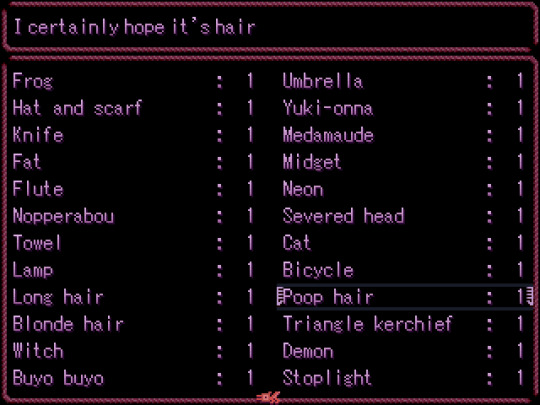
So if we look at this page, in Database > Items, we see all the list of Effects.
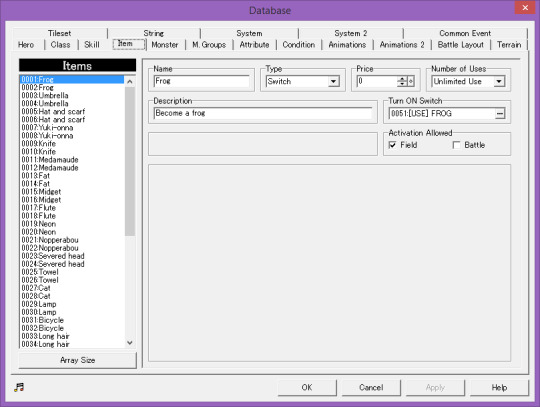
So, it’s as simple as just writing a name here and pixelling up a CharSet for it, right?
Haha... ha... ha...
Well, first thing’s first. You should notice that the Effects are each listed twice. Why is that? What’s different about the two? Well, the only real difference is that one is marked for FIELD activation (aka, can be used on the overworld map of the RPG), while the other isn’t able to be activated at all. Why would you want that?
Because in Yume Nikki, there’s Dream, and there’s Reality. In Dream, you go into bed and can use your wonderful effects on the Field. In Reality, you’re stuck in your Bedroom and your Veranda. However, if you pause and check, you still can see all your Effects, but you can’t activate them whatsoever. So, that’s why. Dream is activate-able, Reality isn’t.
But, what does that other stuff mean, anyway? Why should I have it like that?
Name and Description are simple, they’re the name, and the description of the item. Simple. I’m gonna name mine “Ball”. There’s number of uses (you’ll want to keep it Unlimited, unless you want some kind of durability or consumable or something). Price means nothing, unless there’s a shop in your game, in which case, that’s the price you have to buy the Item for.
There’s also the Type, which for an Effect, you’ll want to keep as a Switch (no, you can’t make a Knife and call it a Weapon, unless you’re actually messing with the RPG side in which case more power to you). Most of those elements are for, as I said, the actual battle system in RPG Maker, which who needs when we just want to explore a dream and/or dream-like area?
Now, what’s a Switch, you ask?
Well, a Switch is currently the latest system created by Nintendo, in which the system can be considered a hybrid by combining TV and handheld play...
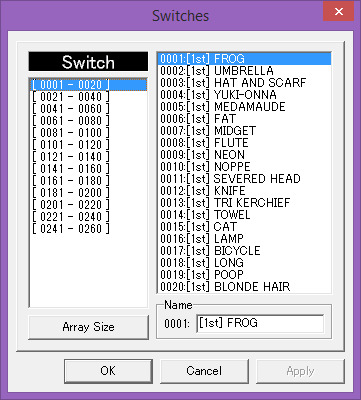
A Switch is like... an On/Off Switch. It’s a huuuge part of your game. Like, seriously. Switches and Variables will make up the bulk of your scripting, so you’ll have to learn them.
So in this scenario, using the Item turns the Switch On. But we have to choose which Switch it’ll turn on, in the “Turn on Switch” tab. Here will give a list of all the Switches that are or will be in your game. For clarity, you might want to plan ahead of time where you want your Items to go, because you’re going to need a lot of Switches and organization can be tiring. So, we just turn on the “Ball” switch, yes? Name the Switch “Ball”, turn it on, and we have an Effect?
But wait... if we look at Yume Nikki’s Switch list...
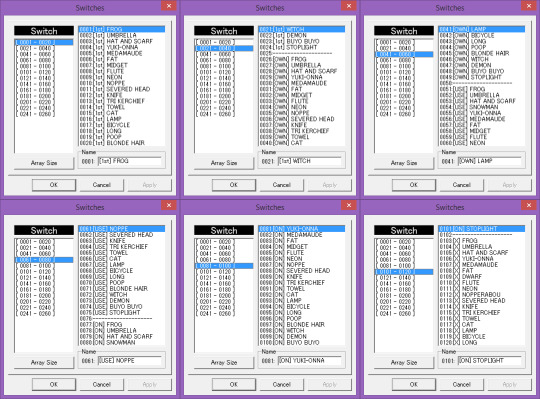
There’s at least five sets of Effects!
Why is that? Well, each one has a purpose. It’s own little job to in the grand scheme of Effects. In order of how Kikiyama places them:
Finding the Effect - How to get the Item
The Effect is in your Possession (for Egg)
Equipping the Effect - How to turn your sprite into the Effect
The Effect is Active - What happens when the Effect is on
Removing the Effect (as an Egg)
There’s also a few of these for certain Effects
[A]ction Switches - Secondary abilities for Effects
Depending on how you want to go about doing this, not all of these may be needed (the Egg ones). There’s also three sets of Common Events, dedicated to the meat of the Effects
[E] How the Effect gets Equipped
[X] How the Effect turns into an Egg
[A] How you can perform Actions
but we’ll talk about those later. Let’s step back from the Item Menu for now, and explore each one in order and see how it works...
FINDING THE EFFECT...
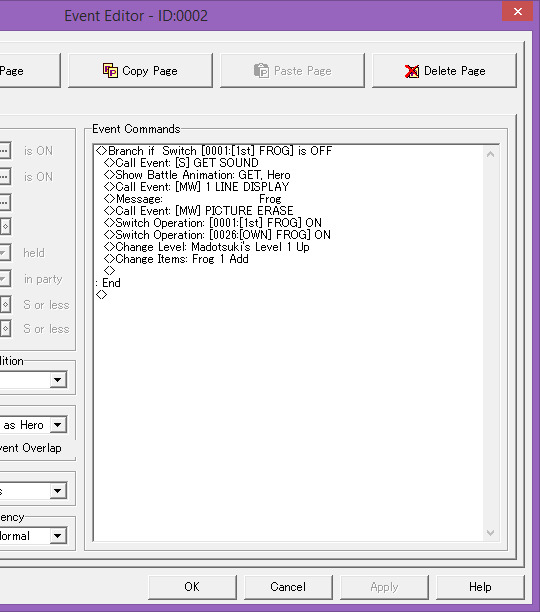
These Switches determine whether or not you have found the Effect. Say, you just started, you have zero Effects. You find the “Ball” out in the wild, interact with it, and now “You Got Ball appears!” And now the Switch is on.
Why is it important to do that? Well, let me interact with the “Ball” again. Oh boy, I got another one! ... And another one, and another one... oh wait, now I have twelve Balls when each one has an unlimited use anyway. Uhh.
That’s why we have the Switch to tell the engine we already got it, and we don’t need another one. But you also need to tell the Game “Look, when this Switch is on, that means I don’t want any more of your “Ball”s, got it?”. For that, you’ll need a Conditional Branch, another thing you’ll be using a lot of in your game. Let’s take a look at the steps for the Frog Effect for a nice visual representation.
Okay, so, the Branch is like a “what if” scenario-izer. Do you meet the conditions of the branch? Then it branches. If not, you can make something ELSE happen, or you could just not do anything (instead of putting Else statements without anything in there~). In this scenario, we have one thing to figure out- whether or not we found the Effect.
So, make a Branch if we DON’T have this Effect. In other words, if the Switch isn’t ON. This means something will happen if we don’t have the Effect. And here we have all the little details:
Sound Effects, Animations, the Message Box, the Message Text saying the item you picked up, erasing the Message Box once you’re done reading the Text... And then turning the FIND BALL Switch ON, so next time it tries to read that Branch, it’ll skip right over all this code stuff, as well as the POSSESSION BALL Switch ON, since you now have it in your Possession. There’s also the Level Up command (which Kikiyama uses to keep track of the Number of Effects you have), as well as, well, giving you the Item itself. The Field/Dream one, specifically. How do you get the Reality one?
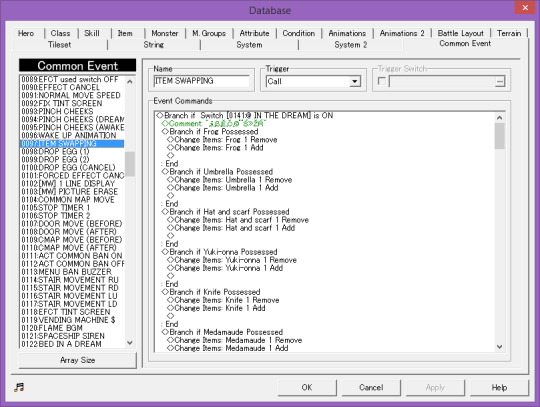
Kikiyama just swaps the items (depending on whether or not you already own said item). The Branch checks for the Dream Switch, and the Else Handler checks for when you’re not dreaming (aka, Reality). So this is a case where the Else Handler comes in handy.
Simple? No? Welllll, you’ll get the hang of it! Maybe!
Fun thing to note: Kikiyama uses Call Events for several things. They call on certain Common Events since, well, they’re Common. Things like, “Oh hey, I play this same Sound Effect every time I get an Effect, let’s save all the settings of that sound in this Common Event”. That way if you wanted to, say change a graphic, or replace the sound effect, you don’t have to do that in every single instance of that graphic/sound.
Speaking of...
COMMON EVENTS...

Now, what are Common Events? Well, in short, they’re Events that you can use at any time. They have a Name, a Number (which is how they keep track of it since you can change the name at any time- Changing the NUMBER will require you to go in and change said number for any time you use that Common Event, so pick your numbers wisely).
There’s also the Trigger. That’s how you, well, trigger the Event to occur in the first place. There are three ways you can Trigger a Common Event:
Call, where the Event is simply off hidden away, doing nothing, until you call it over and say like “yo buddy let’s hang out at my Event”, which, as it has nothing better to do, usually will come right over.
Auto Start, where the Event will start as soon as it can. It’ll stop everything else that’s going on and jump right in and take center stage, it’s all about this Common Event. So you miiight want to pull on the reigns a bit, and give it a Trigger Switch. This means that it won’t start the moment you boot up the game, it’ll start whenever the Switch of your choice is ON. Then, it’s all about that Event again~ ... of course, if it’s all about that Event, then nothing else will happen BESIDES that Event. So, You gotta make sure to turn that Trigger Switch to OFF within the Event Page once you’re done doing everything you want the Auto Start to do.
Auto Starts are useful, as they stop everything else going on around them, but you have to make sure to specify when they start and when they end.
Last is the Parallel Process, aka the “I’m always here, running alongside you, never getting in the way... except when I do. Sorry about that”. They start automatically, but they don’t interrupt anything directly- The player can do whatever they want while it sits in the background. That sounds good, but you can easily clash with it by doing something that conflicts with the idea “oh, you want to move left while I say to always move right? We have a problem”. In general, Move Events and Parallel Processes never get along, so be wary about that.
Parallel Processes are good for when you want to passively wait for some kind of Input or something. Like, it can do variable operations like determine your current location, count your steps, weird things like that that I won’t get into detail about right now. For Effects, they’re good for Key Inputs, where “okay, the Effect is on, so that means whenever they press a button, this thing will happen”.
It’s a bit tricky to get the hang of at first, which is why you’ll have to experiment a lot with the three different types and see how they work for you.
Of course, to make things even more complicated for you, let me point out something: The three sets of Common Events dedicated to Effects! We’ll label them something simple, the [E]quip Event, the [X]/Removal Event, and the [A]ction Event.
So what do these do? It’s a little more simple (to keep track of, at least) than the Five Switches, and the names give a good idea.
[E] events are the ones used from the Item Menu. It does the transformation sequence, it sets your move speed, turns on any Switches it needs to depending on the Effect, stuff like that.
[X] events are tied to the Egg Removal Events, which will talk about soon.
[A] events are related to the actions you can do with an Effect. Each one of these is different, and some Effects have multiple [A] events. They’re really complicated to explain, but it’s mostly related to Key Inputs, which allow you to bind certain events/actions to whatever Key you push.
So now, time for the thing you’ve allll been waiting for.....
[E]QUIPPING THE EFFECTS...

Remember the whole Item Switch? Yeah. That’s this Switch. The Switch to say “Hey, I wanna hold a Ball and use it.”
Okay, so we turned the Switch on, but what do we have it turn on to tell the game to do all the Effect things, like the animation, changing your sprite, etc etc?
That’s where the Common Event comes in. These babies are what define what the Effects do, and so the Trigger Switch will be the switch the Item turns on- the Equip Switch.
We’re also going to need the Active Switch as well for this Common Event. The Equip Switch is like lighting the pilot or something, while the Active Switch is like, the car engine running, or some other simile that makes more sense.
Because this is a direct, one-time action, we want to make the Trigger an Auto Start. Now it’ll stop everything else that’s going on, and focus solely on our Magical Girl transformation sequence.
Let’s break down what’s going on in this page. There’s a Branch with an Else Handler. First, it wants to know if the Effect is already OFF. Of course, we’re turning it on right now, so it’s OFF at the moment. It may be hard to keep track of all the branches and Else statements, just know that clicking on the source shows you the entire area it covers, and to keep an eye out for the connecting Else statement (the Steam version also color codes everything but it’s also much bigger and thus a lot less on the screen at once!)
So yeah, the Active Switch is OFF. So, since it’s off, we want to turn it on. But we also want to make sure that anything that might conflict with it are off, which Kikiyama has in a Call Event. Once that’s done, you can turn ON the Active Switch.
There’s also the other details, like when you first grabbed it. Tint screen, turning on a Switch that says “Effect is currently in use, please wait your turn”. Kikiyama also has a Branch for the FC worlds, so that it changes the aesthetics appropriately. You only need to worry about this if your character’s graphics change at all depending on the World.
In that Else Handler, there’s the thing we want to see: Change Sprite Association, which changes your character’s sprite to whatever you choose. Kikiyama also has an Animation for each individual Effect, though most look the same to me. Animations are tricky business, usually used for particle effects, and something you can experiment with in your own time in the Animation tab.
Now, it does another Branch immediately after that one, checking to see if the Removed Switch is OFF. Since it is, you’ll also change the Face graphic (aka, the preview graphic of the Effect in the menu). More on the Removed Switch later, but it’s pretty much there for when you turn an Effect into an Egg.
There’s a Wait Command, Wait Commands are good for timing based things, and as shown here, a 0.0 second wait command helps let everything above it finish up so things don’t all happen at once. Like catching a breath, except with no actual pause. And because Kikiyama’s checking the same Switch twice, he wants to pause so he doesn’t confuse the game. And with this next Branch, he has a Switch to turn off Blocked button inputs. This is something I like, but can be confusing to newer people, it’s pretty much a bug-proofing thing (so that you can’t say keep pressing the Sit button while transforming into an Effect and glitch them together somehow).
Now the confusing thing is, why check those two things separate, and why does the Egg being dropped have anything to do with it? That, honestly, I’m not sure. There may be a reason, it might just be superfluous, who knows, I’m sure I’ll eventually understand.
But finally, he caps off the whole thing by turning the Equip Switch OFF. Why turn it off right away? Because, it’s an Auto Start. That Switch was meant to start that event, and turning it off gives the player reigns again.
Of course, there’s always the original Else Handler from way-back-when. If, say, it WASN’T off, then that means it must be ON. Aka, you have that Effect equipped kiddo. So we want it so that using the Item again would automatically revert to the Hero’s default state. Kikiyama has the whole thing saved to a Call Event, where it pretty much reverts any changes the Effects have done, and turns off any Switches they might have turned on. The only other Switches he needs are something to turn the Active Event OFF (since it’s different for every Effect), and to turn the Equip Switch OFF, because, again, y’know, Auto Start.
And there you have it! An overtly indepth look at how these Event pages work.
Important to note: That’s only a generic Effect. Some Effects have special passive quirks about them when they turn on that you’ll want to add. Take a look at Kikiyama’s pages to get a good idea. Umbrella creates Rain., turns off a Snow Switch, and turns on a Rain Switch for Events that only work in certain Weather to understand (like Lightning from the Demon).
Some also Increase or Decrease the Hero’s Move Speed. Move Events can be tricky to keep track of, it’s a series of adding and subtracting depending on what Effect is used. There’s only six Speeds, but you can’t set them specifically by number or anything (Frequency is something completely different), what Kikiyama does is have a Normal Move Speed Event to Call from, where he Decreases the move speed to the absolute lowest it can go, then Increases it by Two. And also an alternative one for when the player is in Water that slows them down
and even then Kikiyama still has the Bedroom Chair glitch, thus never allowing the Speed to revert, aka infinite Speedddd
AND THAT’S A DETAILED LOOK AT HOW TO MAKE AN EVENT.
There’s a looot of checks to make sure nothing clashes, more than you know. But for a good tl;dr:
Conditional Branch to make sure you’re not already using the Effect (if you are, it’ll revert you back to normal in the Else Statement).
Turn on the Active Switch saying you’re currently using this Effect
Do whatever you want to make it fancy with animations and tints and whatnot
Change your CharSet and your FaceSet
Turn off your Auto Start Equipped Switch
Okay, so that’s the main thing people like to see. But y’know, that’s not all there is to an Effect. Some, maybe, but not all.
[A]CTIONS OF THE EFFECT...

We’re gonna skip the [X] section for now, and focus on the [A]s.
This here is what the Effects do besides look pretty or slow you down. These are the things you need to press a button to say, “yes, do this when I press a button”.
Some Effects have them, some don’t. Some even have more than one!
Now, this is when you need to really learn RPG Maker to make what you want happen, because Effects can be anything the program can create for you. They have a variety of Triggers and a Trigger Switches. Most are a Parallel Process, triggered by the Active Switch. Some have a secondary function, and are usually an Auto Start, triggered by a sixth Switch, the [A]ction Switch.
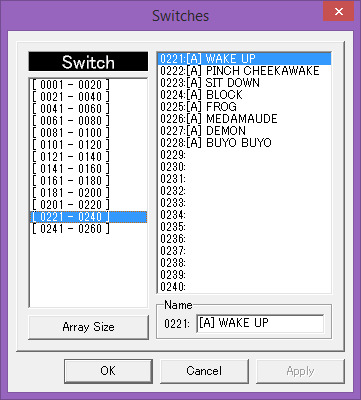
Now, like I said, there’s a variety of things you can do with the Effects. But let’s focus on some core details for these [A]ction Events.
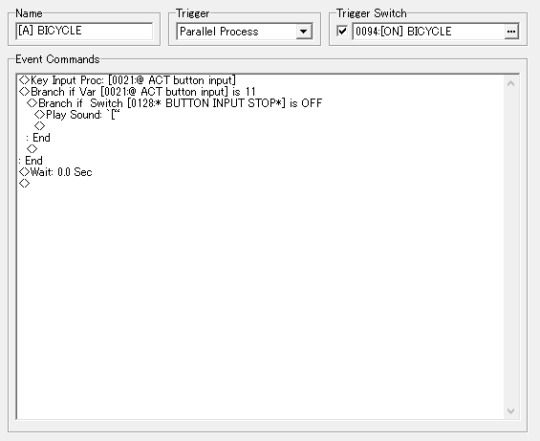
This is probably the simplest of the [A]ction Events.
The first thing we notice in the Commands, is the Key Input Processing. This nifty tool lets you activate a Switch with the press of a button
... Well, kinda. For a more technical definition, it allows you store a number in a Variable. Oh boy, Variables. I haven’t gotten into depth about them yet, but they’re kinda like a Switch... except instead of an ON/OFF feature, they deal with numbers. So like a dial, kinda. When the dial is set to the right number, the thing you want happens. You can set things to a certain range of numbers, or if things hit a value higher or lower than a specific amount- Variables are super useful guys.
So, anyway, the Key Input.
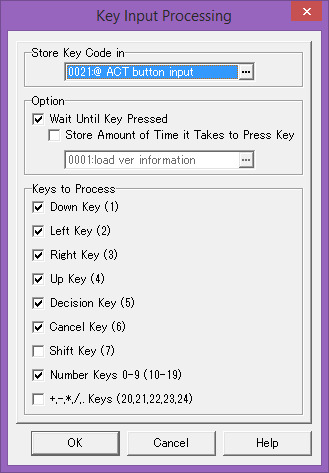
whoa
Don’t worry, it’s not so bad.
First, you want to choose the Variable to act as your “Button Input number”. The numerical value of the key you press will be saved here. Aka, if I press SHIFT, Shift equals 7. So that variable is now 7.
The Options are a bit trickier to understand. Wait Until Key Pressed means that your Command list won’t continue until a Key is actually pressed. I thiiink. It’s best to leave it checked for now. The Store Amount of Time it Takes to Press Key, meanwhile, I believe is meant for holding down the button. It times how long you took to press the button, and records the number in another Variable. You can mess with it if you want, but I wouldn’t worry about it for now.
Keys to Process means what keys you want to be read. I’m not sure why Kikiyama has every key read for the Bicycle, other than he probably copy-pasted it for every Event (or maybe that’s the default state, I forget). Either way, the important one here is Number Keys 0-9. That’s the Numpad on the right.
Kikiyama likes to have the actions be bound to the 1 Key on the Numpad. So, that’s considered equal to 11. So if you made a Conditional Branch for a Variable, and have it branch if its equal to 11...
Well, first it does a check (is the “I’m not supposed to let you put in button inputs” Switch on?), and then it does the action- which is play a sound effect.
A nice little bicycle bell.
There’s also the Wait 0.0 here again, which I imagine is so that you don’t press the button so fast that it equals 22 or 33 (or press say 5 and 6 at the same time and have it equal 11). Though, I highly doubt that would happen, since the variable wants to be set equal to the ONE key you pressed, so it’s probably just some kind of spam prevention thing, because Parallel Processes are weird. 0.0 waits are nice to have on them.
But yeah, there’s a LOT you can do...
One more thing to note, is that there are also certain Effects that affect NPCs. The Cat and the Knife come to mind. If you look at an NPC’s event page, they have pages dedicated to certain Effects. If you use the Cat Effect, you can turn on a Switch that makes NPCs walk toward you. If you use a Knife, just having it on with the Active Switch will make NPCs walk away from you.
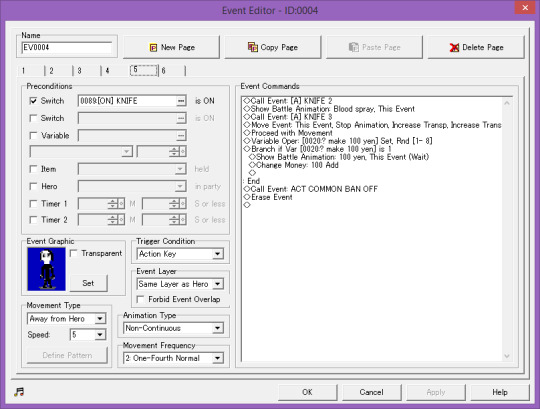
And of course, you can even stab someone if need be.
...

...
wait is Seccom Masada like legit a reference to Michael Jackson I thought that was just a fan interpretation
So yes, from there on it’s a lot of effort and hard work and trial and error. The best way to learn from here is to browse the in-game files (which again I will be releasing an easier-to-read English version eventually unless someone already beat me to it without me realizing it)
I think you have all you need to know about making an Effect. I’m proud of you. You did it, you. You read through this entire thing that I typed in a day. You did it. The power...
is yours
Or maybe you just skimmed your way down here, I dunno.
... ohhh right.
One more bonus thing about Effects.
[X] REMOVING THE EFFECT... for EGGS
As I mentioned earlier, you turn a Switch on to say you have an Item in your Possession. But, doesn’t the Find Switch kind of cover for that? Both are saying you own the item, the Find Switch just stops you from getting more of that item.
So what does the Possession Switch do? Well, you may not even need it. But the reason Kikiyama uses it is specifically for the Eggs. Let’s go take a look at one in the Door Room, shall we?
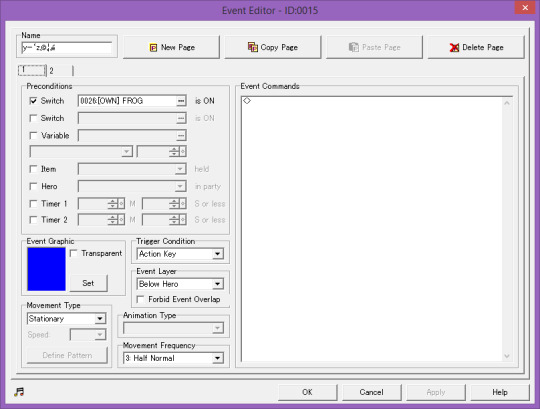
It’s simply more of what the first Switch did, except now it’s using Event Pages. The first page is blank, for all intents and purposes, it’s a nothing space. You wouldn’t even know it existed. And this only exists when the Possession Switch is on. But wouldn’t it not exist even if the Possession Switch wasn’t on?
Well, yeah. But then we realize there’s a Page 2
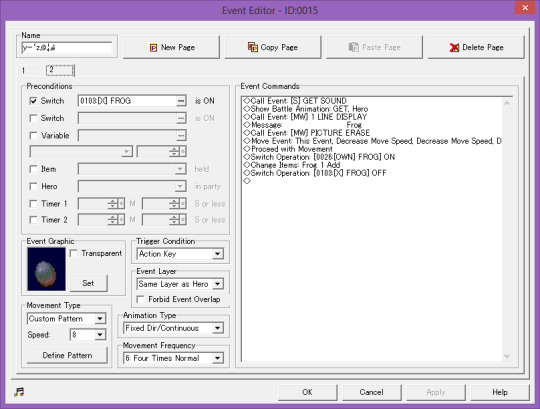
(ooo, aaaa)
So what happens on Page 2? This one only appears if the REMOVAL SWITCH is ON. So why does it exist? Well, if the Possession Switch is OFF, then you don’t own the Effect anymore. But you can’t just go back to the same NPC or whatever and pick it up again, otherwise you’d just use the FIND Switch. So, when the Possession Switch is off, it allows you to pick up the Effect from the Egg, just like when you first got it from an NPC (or whatever). And so it’s back in your Possession, the Possession Switch is turned ON, the Removal Switch is turned OFF, and so the Egg disappears once again into the Page 1 void.
Pages are funny. They’ll always go to the latest page (in this case, Page 2). If you turned off the Removal Switch, well, it’ll still be there. You need to force it to remember Page 1, by going back with the Possession Switch again. It’s weird, I know, but trust me it works somehow.
So, to see where that Removal Switch comes from, let’s take a look at the [X] Common Events...

For the most part, they all look like this. A few add things like movespeed adjustments and the like, but for the most part this is it.
Now, these are Parallel Processes. They’re passively waiting for you to do whatever. In this case, they’re only active when you have the Active Switch on. The first thing they check with a Conditional Branch is, “are you in the Door Room?”
If so, then it adds a new Key Input Process (with a different variable than the Action ones). Then, to be safe or to get the input to work (I think), Kikiyama does another Branch exactly the same. And then another Branch, where if this Key Input Variable equals 15 (aka, 5 on the Numpad), it will lead to one MORE Branch, just to make sure you aren’t doing anything weird that would interrupt the Egg Dropping process (like trying to sit down or something). Again, these little things are a pain to find but they’re great to have in a game and make a game seem so much more polished (at least to someone like me, who goes out of their way to break RPG Maker games as much as possible when I play them)
And after ALL THOSE BRANCHES, finally, you do your little animation. You block the player from going to the menu, you turn on the Removal Switch (thus the things that happen earlier with the Possession Switch happen), change items, memorize the location and change the hidden Egg Event to said location (so that the Egg will always stay in the spot you put it in), move the player out of the way, some Call Events, you get the picture. And of course, the Active Switch turns OFF.
And there you have it! My browser’s about to explode, but that’s a lot of words I typed and tumblr I swear to god if you fail to upload this I will flip
I lost the Ball Effect analogy somewhere down the line, and also had to deal with a very very needy cat (that I am allergic to) stepping on my keyboard every ten minutes as I typed this because he misses my mother and has not stopped stepping on my keyboard every ten minutes all day every day in almost a week
For a summary of what these Switches do:
FIND SWITCH: Turned ON by the Event that gives you the Effect, so you can’t get the Effect a second time
POSSESSION SWITCH: Turned ON by the Event that gives you the Effect, used in conjunction with the REMOVAL SWITCH to say whether or not an Egg will appear
EQUIP SWITCH: Turned ON by using the Item in your inventory, triggers the [E] Common Event
ACTIVE SWITCH: Turned ON by the [E] Common Event, used in general whenever you need to know if this Effect is active (like when trying to switch to another Effect, trying to Wake up, or Effect-specific things, like being able to speed up in water as a Frog), as well as triggers some [A] Common Events and the [X] Common Events
REMOVAL SWITCH: Turned ON in the [X] Common Event, used in conjunction with the POSSESSION SWITCH to say whether or not the Egg will appear
Have fun, and happy fangame-ing!
Additional Material:
How I learned to recolor a sprite and called it a fangame protagonist- A Yume Nikki fangame reference
#yume nikki#yume nikki fangame#yume nikki fangames#rpg maker 2003#rm2k3#rpg maker#how to fangame#tutorial#reference#I WROTE 26K+ WORDS... IN JUST OVER 24 HOURS...#AND BY WORDS I MEAN CHARACTERS SHUT UP
651 notes
·
View notes