#of course with the library and archives you’d have to email to set up a time and stuff
Explore tagged Tumblr posts
Text
Aw I’m so glad you enjoyed it!! ❤️ It was such a fun exhibit to do, I wrote all but two of the text panels and got to pick all the objects that went into the exhibit! The Ross book is actually from my collection lol And omg yes I’m so happy you loved the library!! I had to debate our exhibit designer to get it added and then I put all the letters and images together lol
I’m currently working on an inventory of our object collection and I had finished our Arctic collection earlier this year! We have a lot more objects but they aren’t in good condition and would be too at risk if put on display.
If there’s anything else you want to know, send me an ask! If you are local or staying a while, we do have an archive and reference library consisting of 11,000 books on maritime history!
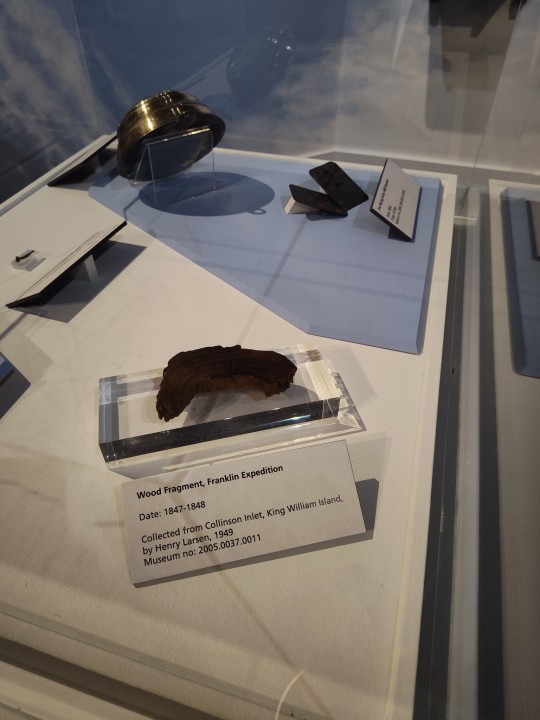
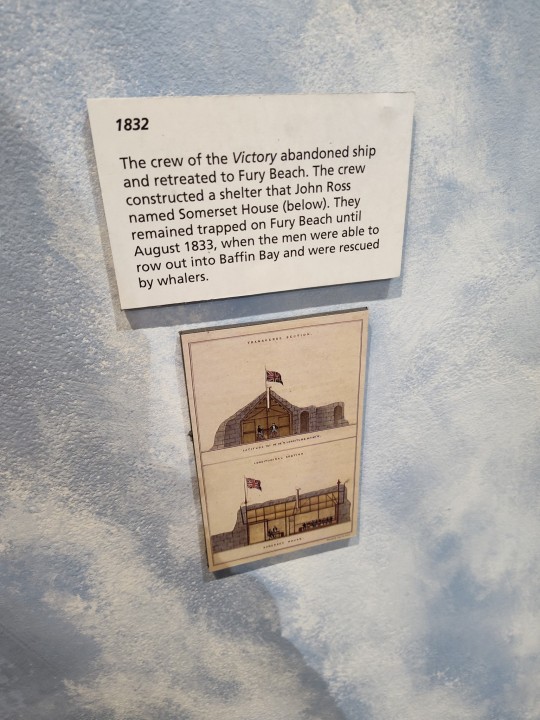
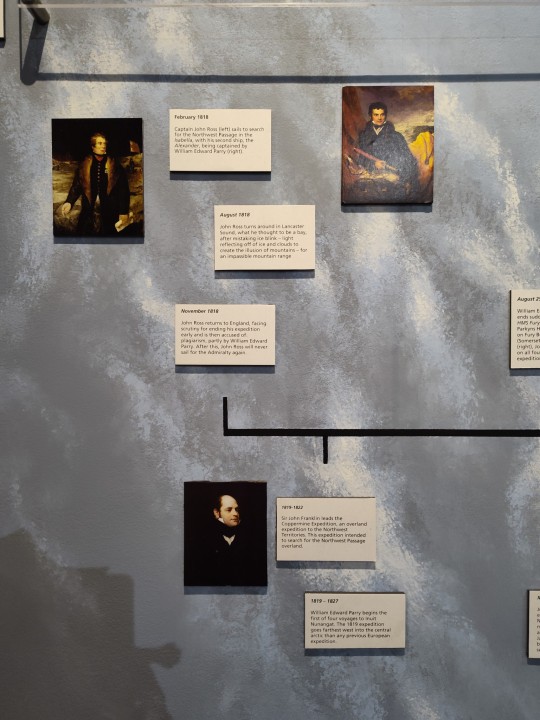
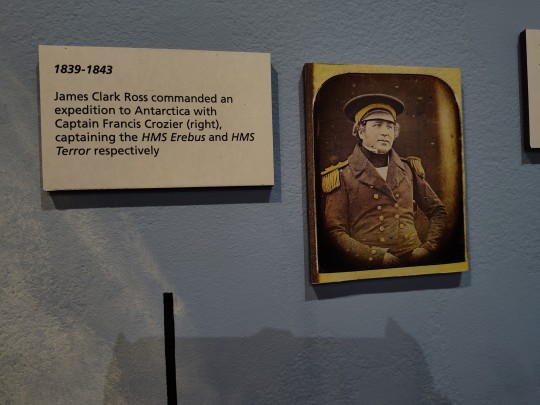
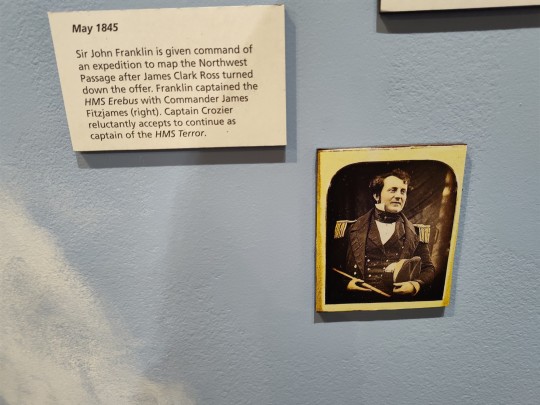
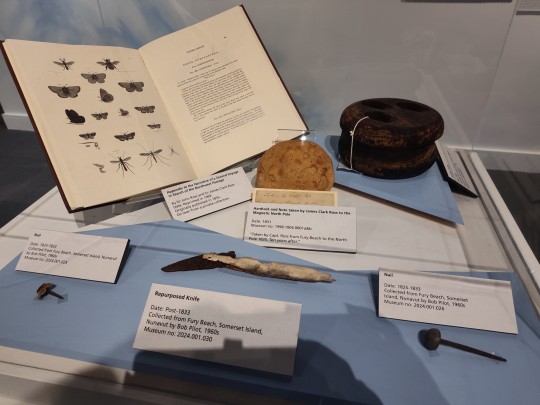




Got to go to the Vancouver maritime museum and see their exhibit on the northwest passage !!!!!
First post since there's a picture limit but I'll be sharing more :)
#the library includes first editions of nearly all published polar memoirs#no jcr in Antarctica but we have first editions of parry Franklin Amundsen etc etc#a historian from the roald amundsen house came to visit earlier this month and he was so excited#but ahh omg this made me so happy#I will have to pass this on to the curator they will be excited!#of course with the library and archives you’d have to email to set up a time and stuff#unfortunately we can’t just let anyone in
296 notes
·
View notes
Text
Too Hot For Listserv: My First Fanfic Experience
That post about fandom history I shared last night reminded me of the story of the first time I ever posted fanfic to the internet.
Now, I’d first written fanfic before I knew the name for it, when I was 12 and we didn’t have the internet. But when I was 18 I got really into online fic for a bunch of different fandoms. Eventually I found my way into Forever Knight fandom. Now, if you have never heard of Forever Knight, I will understand. It was a B-grade cult show even at the time. It was a show about a vampire cop in Toronto. But the fandom was awesome. Just really passionate and community oriented, and that was what made it the first fandom I really interacted with online, rather than just lurking.
So I wrote a fic. It wasn’t much, and looking back is pretty awful. Just a PWP, but a PWP of a rarepair. So at the time, there were two main listservs for the fandom. A listserv, for the kids among us, was an email list where you sent an email to one central address and then everyone who was subscribed to the list got the email. So you would get everyone’s fandom posts in your email inbox. And you’d be subscribed to a BUNCH of these listservs if you were active, so imagine the amount of email you were wading through! Anyway, there was one main list for discussion, with about 2000 people on it, the entire fandom. Then there was one listserv for fanfiction. This had an Adult setting, where if you posted something 18+ in nature, you would post to the Adult tag which was opt-in only for people affirming they were over 18.
So I wrote my porn and posted it to the Adult part of the fanfiction listserv. Now, at the time, I had just moved across the country and into a new place. I was using dial-up internet, since you could only really get cable internet if you were on campus or paid a BUNCH of money to have it installed. And for some reason my dial-up wasn’t working right. I had internet to post the fic, but then it stopped working and I couldn’t connect to see any reactions to it!! The HORROR!
So three days later, desperate for feedback, I went to the local library in downtown Houston to check my email. Now, this wasn’t gmail or hotmail or anything, this was my old universities email address I was using, so I was signing into their webmail page, which sucked. So I’m standing up (for some reason their public computers didn’t have chairs), right in the middle of the library, checking my email for replies to my porn fic, trying to block people’s views of my screen, right?
And I have a bunch of emailed responses to my fic. (Keep in mind, these people had to email me DIRECTLY to reply. There was no way to comment on fic. Generally, in those days, you didn’t get comments. People posted fic to webpages and if you wanted you could email them, but mostly you didn’t. This was a little different because it was a listserv, and a small community, who kinda knew me a little.) So I got a smattering of positive comments.
But I also got a reply from the moderator of the listserv. A reply which said that my fic was “too hardcore” and “too explicit” for their server. Even for the Adult list! And that in the future, before I posted any other fic, I would need to submit it to them to have it approved.
I nearly died. My face went bright red and I spluttered, there in the public library. What the hell? My fic? I’d read plenty of things that were more explicit than mine. How DARE she?
What was the content that was too controversial? A m/f pairing with 100% vanilla sex. Umm, but according to this person, something about the way I wrote it was just too DIRTY. (I suspect now it was probably using works like cock instead of “manhood” or something.)
So I did the logical thing, which was close my email, unsubscribe from all the fandom listservs and ghost the fandom entirely.
As you do.
Of course, when I’d posted the fic, I’d given the standard permission for my fic to be archived on the Fandom Fanfiction Archive fkfanfic.net. Every story in the fandom was saved there. But what I didn’t expect was that it would be archived with the header of my email still attached, showing my university email address, and my Legal Name.
So that’s how my first fanfic ever got me banned from an adult fanfiction listserv for being too porny AND became the top result when you googled my name for a good decade after.
#threerings' stories#fandom history#fandom stories#I was banned for being too dirty#too hardcore#can you imagine that in these days of ao3?#literally it was vanilla PIV sex people#between two consenting adults#okay one was a vampire but still#there wasn't even any kinky vampire stuff or blood or anything#I'm still boggled#and then the question is did someone complain?#did the mod actually read every fic posted?#or did she read mine even though she didn't like the pairing#cause I think she didn't#anyway that's why I guard my True Name like a Fae Creature now#I had a friend from when I was 15 contact me and say she googled me and read that fic#thank you so much for telling me that omg#The fact that I ever got over myself enough to post again is remarkable#though it was a couple of years
99 notes
·
View notes
Text
Writing & Misc. Resources
Check out this plethora of writing and other comic creating resources archived from Comic Tea Party’s Writing & Misc. Resources Channel!
RebelVampire
https://www.sfwa.org/2009/08/fantasy-worldbuilding-questions/ - an enormous set of world-building questions for fantasy and science fiction stories.(edited)
http://rollforfantasy.com/ - generators and guides galore. it's fairly D&D oriented, but its broad enough to work as an aid for any sort of story you want when it comes to building certain elements.(edited)
http://writersrandomramblings.tumblr.com/post/139781578857/elements-of-culture - fantastic chart that helps categorize elements of culture for world-building. really helpful when you're trying to organize your thoughts(edited)
https://www.learnthat.org/pages/view/roots.html - a quick reference for latin and greek word roots. its really helpful if you need to build your own made up words.(edited)
http://donjon.bin.sh/fantasy/calendar/ - a cool generator that can help you build a fantasy calendar. not the most robust, but if you need to make something for quick reference it works well
http://www.behindthename.com/ - my personal goto site for names. has a large collection with meanings and everything.(edited)
Kabocha
There is a thing called "Knife Theory," -- while it's primarily referenced for D&D, this gives some ideas on how you can quickly and easily flesh out an exploitable backstory for a character. Every "knife" a storyteller has can be used to further the character arc of someone if you so choose. https://www.reddit.com/r/DnD/comments/775caq/my_friends_and_i_have_something_called_knife/
Also gonna drop "Worldbuilding Question of the Day" and the "Original Character Question of the Day" tumblrs: https://wbqotd.tumblr.com/ https://ocqotd.tumblr.com/ World/Character building is optoinal but useful! Your mileage may vary from question to question.
Kabocha
MIT Open Courseware Courses Writing Science Fiction: https://ocw.mit.edu/courses/comparative-media-studies-writing/21w-759-writing-science-fiction-spring-2016/ Genre Fiction Workshop: Fantasy: https://ocw.mit.edu/courses/comparative-media-studies-writing/21w-758-genre-fiction-workshop-fantasy-fall-2016/ Genre Fiction Workshop: https://ocw.mit.edu/courses/comparative-media-studies-writing/21w-758-genre-fiction-workshop-spring-2013/ Transmedia Storytelling: Modern Science Fiction: https://ocw.mit.edu/courses/comparative-media-studies-writing/21w-763j-transmedia-storytelling-modern-science-fiction-spring-2014/index.htm Make sure to check out the assignments and student work, as well as the readings, and lecture notes. All of these are free.(edited)
RebelVampire
http://www.spacejock.com/yWriter5.html -free word processor software. ywriter may have an ugly site, but the software is immensely useful if you want to collect lots of information in the same place. character profiles? important locations? the outline? all can be contained in a single file. http://wikidpad.sourceforge.net/ -another great, free program. if youre a fan of wikis and would like to store your story notes in a wiki format, this program is great for that.
https://papercatpress.com/ - since this one doesnt really fit art_resources ill put it here. paper cat press is a great resource for finding tons of resources in general. contests, zines, job openings, and so forth! definitely a great thing to have if you're a comic creator.
Kabocha
Webcomic Listing Resources Where can people find links to your comics to read? Comic Bookmarking assistants -ArchiveBinge - https://archivebinge.com/ -Piperka - https://piperka.net/ -ComicRocket - https://www.comic-rocket.com/ Lists -The Webcomic List - http://www.thewebcomiclist.com/ -TopWebComics - http://www.topwebcomics.com/ -Belfry - https://new.belfrycomics.net/ -Webcomics Guide - https://webcomicsguide.com/category/webcomics/ <- this might be iffy, browse with discretion and probably not at work -Webcomic Library - https://webcomiclibrary.tumblr.com/ -LGBT Webcomics - https://tagpacker.com/user/lgbtwebcomics(edited)
Erin Ptah (BICP | Leif & Thorn)
These are also about site design, only partly intersecting with writing...but there's no coding_resources chat, so I guess I'll put it here? Useful Wordpress plugins for webcomic sites. https://twitter.com/ErinPtah/status/1045091986070556672
Kabocha
Also, if you're using Wordpress, this site is invaluable for keeping up to date with the latest issues that might pop up with various plugins: https://wpvulndb.com/ You can search for various plugins, and sign up for an email digest. We use it at work a lot to make sure nothin' we're using got hit. Also, if you do email through wordpress at all -- get an SMTP auth plugin! It's... well, good because your mail can be rate-limited in case it starts spamming. Also sending authenticated emails will help stuff from getting flagged as spam. It won't stop it, but it will help. Many shared hosts require this. https://wordpress.org/plugins/easy-wp-smtp/
Kabocha
If you were wondering how people got things like.... a Patreon icon, or a deviantart icon on their site using a font... Worry no more -- here it is! FONTAWESOME https://fontawesome.com/icons?d=gallery&m=free The free version is just that -- free. Documentation: https://fontawesome.com/how-to-use/on-the-web/setup/getting-started?using=web-fonts-with-css
Kabocha
Also, since I'm thinking about fonts, here's some good places to get free or inexpensive fonts with commercial use licenses: http://typodermicfonts.com/ - Check the "Some Styles Free"/Free tag in the catalog https://creativemarket.com/free-goods - Every week, there's a few new "free" items, one of which is usually a font. https://www.myfonts.com/search//free/?sort=cheap - MyFonts has a free option -- check the licenses on what you download https://www.exljbris.com/ - You may recognize this foundry, but... well, they have some distinctive, useful fonts! Check them out if you get a chance. http://www.blambot.com/ - COMIC FONTS! Some free, some paid. Read the license. https://fonts.google.com/ - Google has a ton of fonts that are available for web use AND download under the MIT open source license. *note: commercial use means like... in your books, or on your website, etc. Read licenses of course, and know what you're allowed to do. Many fonts do not allow you to use them in a graphic that you are trademarking because this may limit other people's use. https://99designs.com/blog/logo-branding/trademarking-a-logo/ If you're thinking about applying for a trademark, talk to your lawyer, not to me.
Artem Ficta (Ring Spell)
Also https://www.fontsquirrel.com/ for free fonts
Erin Ptah (BICP | Leif & Thorn)
I get a bunch of cheap fonts, and other graphics resources, at MightyDeals: https://www.mightydeals.com/
They do limited-time offers of big bundles at huge discounts. Some of them have really nice fonts, others have tiled patterns (I've used them for SO many clothing textures) and clipart elements, that kind of thing.
Kabocha
https://myfonts.cmail20.com/t/ViewEmail/y/681445A81EC65CCF/0AB7A90AD1D74D85B4B1B1F623478121 Free font Friday!
RebelVampire
https://www.emwelsh.com/blog/character-questions an article with 7 questions to get to know your characters. i really liked some of the questions on here so i thought itd be worth sharing.
Kabocha
If you're looking for resources for writing comics or just... writing, here's a few (including book recs): Save the Cat https://www.amazon.com/Save-Last-Book-Screenwriting-Youll/dp/1932907009 Beat sheets can be found here: http://www.savethecat.com/category/beat-sheets Romancing the beat http://gwenhayes.com/romancing-the-beat/ People don't talk a lot about romance stories or arcs and how they're structured. So here ya go. http://gwenhayes.com/wp-content/uploads/2016/07/RtB_worksheet.pdf Generic beet sheet Various worksheets for plotting, beta reading, etc: https://jamigold.com/for-writers/worksheets-for-writers/ (The beta reader sheet is definitely worth a look if you're giving people things to read over -- focuses their feedback ) Writing a character's internal journey https://jamigold.com/2014/05/how-can-we-show-a-characters-internal-journey/ SciFi/Fantasy Writers of America resources https://www.sfwa.org/other-resources/for-authors/information-center/ (for those looking for US publication -- GUILDS HAVE TONS OF INFO. This list goes to tons of blog entries!!)(edited)
Kabocha
https://twitter.com/gumroad/status/1058358068411555840 Hey, if you didn't know, Gumroad has a wordpress plugin, and that's kind of awesome if you ask me.
Kabocha
Dropping some youtube videos tonight, all from the same channel. Evaluating Critical Feedback on your book: https://www.youtube.com/watch?v=LCeXPF1SS10 Revising Character Arcs in Your Novel: https://www.youtube.com/watch?v=Jj6MASDD_P4 How To Develop Characters: https://www.youtube.com/watch?v=SicPEVhzSaM Writing Hack: Break Out Of Your Writing Rut: https://www.youtube.com/watch?v=gAsV3Vhvy-I Revising Your Novel: Where To Start: https://www.youtube.com/watch?v=lAKvUwrhCr0(edited)
Erin Ptah (BICP | Leif & Thorn)
Putting this here because there's no "coding resources" channel, hope that's all right. Now that a lot of people are suddenly feeling the need to move their webcomics to an independent hosting site, I really to spread this around...if you're going with Wordpress, don't use ComicPress! Use Webcomic 5: https://wordpress.org/plugins/webcomic/ It has more features, it's more versatile, and it's updated much more regularly, with an active support forum if you need it. There's so much you'd be missing out on.
Kabocha
https://www.youtube.com/watch?v=xXoJYOWFESI This entire channel is great, but this video. (Tenor pointed out to me she uploaded a new vid) EDITING! Also, another CMS for webcomics? Hmmm. It ain't wordpress, at least. http://ptyxis.cthonic.com/ Note: I have not tested this. I cannot speak to how usable this system is. I assume it requires a base willingness to learn html/css at minimum.
Erin Ptah (BICP | Leif & Thorn)
Useful poll about what readers like in webcomics! Covers site design as well as story stuff: https://hplehkonen.com/blog/how-do-you-read-webcomics-poll-data/
Delphina
I'm really digging this video series about con table setup and sharing tables! https://www.youtube.com/watch?v=TpPNSFBemQ0
Artem Ficta (Ring Spell)
https://twitter.com/MattGarvey1981/status/1135157084805312512?s=19
MJ Massey
This podcast mini series features two creators I have met in real life and consider authorities on comic writing: Dirk Manning and Russell Nohelty. Each week they will be focusing on a question from one of the different creators in this mastermind group. http://www.comixlaunch.com/session202
Attila Polyák
Whenever I join any webcomic related community I always end up linking to this wonderful guide that covers everything that's webcomic making or related: https://evanjwaterman.com/guide/ Also fun fact: This guide used to be just some publicly shared google sheet, but the dude who compiled it eventually made this page for it.
RebelVampire
https://yourlocalwriterblog.tumblr.com/post/185806112050/how-to-make-a-story-file some great ideas for organizing your stories and making sure the important things that need to be answered are getting answered.
keii’ii (Heart of Keol)
The power of pacing https://twitter.com/Hamm_Tips/status/821137467545817088
Erin Ptah (BICP | Leif & Thorn)
Made a post with all the foundational "how to start a webcomic" advice I've seen people ask for, plus some that I haven't: http://leifandthorn.com/2019/07/help-i-want-to-make-a-new-webcomic-how-do-i-start/
The Q
Found this very new resource about making webcomics, from a Finnish webcomics creator (who seems really cool on twitter). It's still in pre-order, but you read the first chapter for free. Thought maybe it could help someone! https://twitter.com/HPLehkonen/status/1160965755330076672
Jo Michelle
Don't know if I've shared this before, but this is a really good resource for story creation: https://youtu.be/hZgWw5juPJ8
MJ Massey
I have trouble coming up with FX ideas so this has been really helpful! http://www.comicbookfx.com/fxlist.php?fbclid=IwAR2QzmzgfVhFy4690_KaK0NX4Qg2r2tPSVXHhwLGf2ldin9m5hSnlDUwsU0
DaemonDan
I also have made use of http://www.writtensound.com/index.php for coming up with onomatopoeia.
DaeofthePast
Jami Gold has a good breakdown on writing romance https://jamigold.com/2012/11/write-romance-get-your-beat-sheet-here/
Pistashi
someone sent me this website on twitter and I thought it was really well done https://www.wirepop.com/
a good initiative too
Cronaj ~{Whispers of the Past}~
For those of you also writing fantasy, you might find these two videos interesting: https://www.youtube.com/watch?v=iMJQb5bGu_g&t=256s https://www.youtube.com/watch?v=ZVrnfniQiS8&t=222s
MJ Massey
My pal Russell relaunched his podcast as The Complete Creative and his first episode is a discussion with Tyler James of ComixLaunch. Both of these guys are experts on having a comics business https://open.spotify.com/episode/2QluA6vfhsmvhTnMRQ0wN3?si=OzF2goYlQeqgg99PL3sqXg
SAWHAND
Hi all! Here's a favorite link of mind for writing stuff! This is an entire recorded course from Brigham Young University on Writing. It's basically a lecture class by Brandon Sanderson, who's written a few of my fav books. It's a quite good class that covers many main categories of writing fiction! https://www.youtube.com/watch?v=N4ZDBOc2tX8&list=PLH3mK1NZn9QqOSj3ObrP3xL8tEJQ12-vL
Also, I like to plot stories out event-by-event, then scene-by-scene for comics and I found this really cool format for using excel/spreadsheets to do it that I really like. This person uses the technique (they call it God's Eye View) for screenplay writing, so there's a whole thing about color-coding scenes based on what characters are in the scenes that I just don't bother doing, so don't let the crazy rainbow intimidate you! Anyway, it really helped me organize and get a good feel for the overall pacing of the story https://thestorydepartment.com/get-a-gods-eye-view-of-your-story/ Enjoy!
Kabocha
https://wordpress.org/themes/toocheke/ https://wordpress.org/plugins/toocheke-companion/ Alternative webcomic resource for wordpress
Cronaj ~{Whispers of the Past}~
Another 'Hello Future Me' video: https://www.youtube.com/watch?v=s2dzRzPPAwY
He has a lot of excellent writing resources (including a book on worldbuilding), so I recommend checking him out.
Kabocha
https://www.youtube.com/watch?v=-6HOdHEeosc&list=PLSH_xM-KC3Zv-79sVZTTj-YA6IAqh8qeQ Brandon Sanderson's got a really good writing course, and the one he's got going for this year is being posted online with each lecture. Totally worth it if you're into writing fantasy and sci fi (And it's FREE!)
Dann
https://twitter.com/EtheringtonBros/status/1228916004463489025?s=20
Cap’n Lee (Flowerlark Studios)
So earlier in the general chat we were talking about types of characters (mary sues, likeable characters, antiheroes, etc), and this short video I think summarises the basic factor for creating an engaging character: https://youtu.be/QM1tUwpy-yQ
Kabocha
If you're looking to be published or agented, make sure to take a glance at the Manuscript Wishlist for agents to see what they're looking for and if what you're doing matches that niche! https://www.manuscriptwishlist.com/the-comprehensive-search-and-query-guide/
Kabocha
Also, if you're looking for freelance editors, the Editorial Freelancers Association has a nifty search tool! (And yes you can have them review comics!) https://www.the-efa.org/hiring/
Erin Ptah (BICP | Leif & Thorn)
Wrote an article on webcomic-specific issues from COVID-19, and some strategies and resources for handling them: http://herald.comicadia.com/2020/03/17/covid-19-and-you-r-webcomic/
keii’ii (Heart of Keol)
One of my favorite "here's one way to look at pacing" guides. Short and sweet! Source: https://twitter.com/Hamm_Tips/status/821137467545817088
em.rowene
Hey all! Just heard about a virtual comic con being held over discord/twitch this weekend. There's a lot of interesting comic-related programming! All the info is at: stayhomecomiccon.nl(edited)
em.rowene
I’m double sharing in this channel, I guess, but I’m starting up a hashtag for creators to share ko-fi/commission/other support posts on twitter! It kicks off tomorrow! https://twitter.com/anaphiel_/status/1244727294503067655?s=21
CoppertheCarutor
Whoo Hello Future Me made another video on writing mental illness!... if anyone else is interested in that sort of thing. https://youtu.be/SQCb7GiNOrE
Joichi [Hybrid Dolls]
Good advice on comics to listen to, even tho she's going to teach graphic novel tips, it applies to Webcomics: https://m.youtube.com/watch?v=TFsDCxHJpBg(edited)
Joichi [Hybrid Dolls]
DVpit is coming soon, here's a thread of comic artist advice on looking for a literary agent by my good friends, JesnCin. This is for marginalized creators https://twitter.com/JesnCin/status/1250788458618073088?s=19(edited)
Joichi [Hybrid Dolls]
Guide on How to change your book formatted comic into a Webtoon. Found this and thought it's a useful guide: https://youtu.be/evv5hyB6UGk
Joichi [Hybrid Dolls]
Webtoon gave guides on how to publish on their site. https://www.youtube.com/watch?v=eWLxyqoe66w
shadowhood {SunnyxRain}
Was looking up tips for designing comic banners for comment storm and found this! Pretty solid advice for anyone thinking of doing it. http://webcomicalliance.com/business/10-terrific-tips-for-building-banners/
Jo Michelle
This focuses on screenwriting, but the suggestions about opening scenes and establishing empathy with characters is true for any medium: https://youtu.be/E1eoLw1goic
Miranda (Into the Swell)
Some helpful information on prologues: https://www.masterclass.com/articles/writing-101-what-is-a-prologue#3-famous-examples-of-prologues-in-literature(edited)
Joichi [Hybrid Dolls]
The Mom Trope guide; this covers 3 types of moms. I like that she mentions the Missing Mom and give pointers on why it's written this way. Also her black cat distracted me https://youtu.be/vMc955HsAV8(edited)
em.rowene
There's an online SFF writing convention happening this weekend! There are some realy interesting worldbuilding panels on the program! https://emrowene.tumblr.com/post/618560723074908160/diverse-sff-writing-convention-this-memorial
Cronaj ~{Whispers of the Past}~
A cool post by the staff at GlobalComix about finding your audience: https://globalcomix.com/news/details/9/who-is-the-ideal-reader-for-your-comic-
CoppertheCarutor
This person who ran a really dedicated critique thread on Tapas made this doc, I figured it would be an interesting read for users of the platform. https://docs.google.com/document/d/11ejYNWf9w8L1Y-th1SHAqT3sSDPbOY6KNd-1CfvBTJE/edit
Joichi [Hybrid Dolls]
Good advice about Tips for new and 'getting into it' creators starting a webcomic. I agree alot with Caezhel since it speaks to my struggles even though I've done webcomics for afew years https://www.youtube.com/watch?v=Wc6greXRS7A(edited)
Cronaj ~{Whispers of the Past}~
Hello Future Me back at it again with a world-building video: https://youtu.be/gcyrrTud3x4
LabsZach
This vid hit me between the eyes re: The Toolbox Fallacy https://www.youtube.com/watch?v=sz4YqwH_6D0&feature=emb_title
eliushi [Keyspace]
Taglines for your comic! Tips: https://www.google.com/amp/s/thoughtsonfantasy.com/20hat-makes-a-good-book-tagline/amp/
Feather J. Fern
https://www.youtube.com/watch?v=-v4R2ZcxPlA Other that the satirical nature of this video, it does give good advice
3 notes
·
View notes
Text
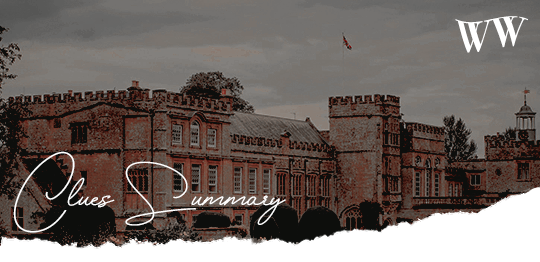
it’s been a busy week in wormwood college. there’s a lot of investigations here, but, just to keep things simple, i’ll make a summary : if you go past the tracks in the deepriver forest, you risk getting drugged by a hallucinogen that is some mixture of nardyll and dmt ; there’s also armed guards in the area, one of whom was shot in the foot by our heroes and brought back to campus for a friendly interrogation ; isla yi is terrified of something in the town, and urges our heroes to stay safe ; famed author h. h. hart may have changed his name and also written a book about occultism in wheldrake ; mayor mcdonald answers all questions without answering them ; there’s almost a shootout ; and the gang befriends a ghost ! details are under the cut.
cam’s internet research - september 14, 2020
only the method of sam's death ( hit by a train ) which was public knowledge
jake at the sheriff’s office - september 14, 2020
jake earned the contact information of kimber stanton, sheriff’s office secretary
met edward bates, a montgomery county deputy with ice blue eyes and a pancake ass (don’t ask)
gwen, kennedy, and daniel break into the president’s office - september 15, 2020 ( tw drug use mention )
met anna, the elderly mitchell hall secretary, as well as rick, who works in the financial aid office
rick thinks daniel is dumb and kinda hates both him and gwen now which is great
kennedy found the following on isla's secretary's desk:
a phone number marked DNA a crumpled up pamphlet for king street yoga a notepad in a drawer with a page recently ripped off and some indents left in the paper below ; gwen later takes a rubbing of the imprint, discovering the names joel davenport, mayor mcdonald, h. h. hart, dr radcliffe, and emmett parker from the herald. most are marked call back asap. hart leaves his condolences. parker is marked DNA.
once daniel and gwen met ken in the office, ken found the office key under a potted plant, and the trio set to exploring.
ken found a few things in isla's desk, including a small notepad with the following notes:
- 9/13 - called four times. sounded manic / high? clearly upset about the lockdown , asked why necessary. - 9/14 - called seven times. added to dna. - 9/16 - mm asked about. evasive, wouldn't give me answers.
gwen scans the photographs on the wall, discovering that the largest and most loved section is of the wormwood student body, isla with various valedictorians, teams, and clubs, all beaming.
finally, gwen and ken destroy the security cameras before leaving. note that this doesn't destroy the security footage.
nigel, emmet, and raf in the woods - september 16, 2020 ( tw hallucinations , drugging )
nigel purchases a drone, and is photographed carrying his drone down king street
nigel, raf, and emmet find some blood on the train tracks
while using the drone to attempt to see things from above, it crashes in a tree
hallucinations/drugging tw when they attempt to retrieve it, they smell something strange for a moment before they all feel symptoms.
- emmet feels her anxiety ratchet up and her heart beat quicken. emmet also faints. - raf feels intense paranoia, hears a twig snap, and swears they're being watched. - nigel sees his dead father in the woods.
nigel and raf grab emmet and run out of the woods.
at the edge of the woods, raf sees an armed man with a gas mask.
skip, ava, and adri with a phonebook - september 16, 2020
attempting to find someone related to the last person to go missing on sams list, cary richard
using the phonebook and cary's instagram tags, they manage to contact his sister, edith richard. ava befriends her, and edith mentions she's found support on the forum site sam got banned from by cadence.
they also call joel davenport, as he was on isla yi's dna list, who is the district attorney for montgomery county. he kindly asks them to ask his assistant, antonia lloyd, for an appointment with him, however antonia proves to be quite rude and books them in for three months from now.
after doing some research on emmett parker and a bullshit article he wrote about the missing youths, they decided it was best not to call him, even though he was, also, on the dna list.
daniel, gwen, and kennedy called to isla yi’s office - september 17, 2020
daniel, gwen, and kennedy receive an email calling them to meet isla yi in her office, more likely than not for getting caught on camera breaking into her office and destroying the security cameras.
before everyone else, isla brings in daniel and insinuates his family (wheldrake locals) might be in danger, and that they're welcome to move onto campus for their own safety if he'd like them to. she seems genuinely fearful.
when the others are brought in, isla asks who sent them. once they assure her no one sent them, but instead they feel like the administration has left them in the dark, isla acquiesces and reveals what she knows.
isla yi attempted to investigate the missing persons, too, but an unnamed woman made a deal with her; if she stuck to her business, no wormwood student would go missing. however, when she saw this woman again after sam was found, isla realized immediately that it had to do with the string of disappearances, and that the deal had been renegged upon.
isla still believes that keeping the peace is the best option, and that the entire town cannot be trusted.
as punishment for breaking the cameras, ken, gwen, and daniel have all been assigned to work at the it department, performing data entry for a transfer of systems.
raf, maia, and tony in the biochem lab - september 17, 2020 ( tw drug mentions )
after some stumbles, they conducted a mass spec test on a sample of the gas they acquired from raf's shirt the night of the drugging, as well as a liebermann reagent on the gas sample and on the nardyll
the nardyll looked as you'd expect it to; like an mao inhibitor.
the gas in the liebermann reagent was undetermined, however it was closest in color to mdma or dmt.
from rafil's own experiences, he concluded the gas was, most definitely, not mdma, so it was most likely dmt.
the mass spec results were a little harder to decipher, however there were some similarities to mao inhibitors.
according to maia's google results, dmt can be injected, inhaled, or ingested, and is also an important component in ayahuasca. both mdma and dmt are on the long list of drugs that interact with mao inhibitors
raf also remembers from his own research/experiences that dmt can cause hallucinations, increased heart beat, dilated pupils and increased blood pressure.
nigel, skip, and jake drone retrieval mission - september 18, 2020 ( drug use tw, hallucinations tw, drugging tw )
after acquiring gas masks, nigel, skip, and jake try to re-enter the forest to retrieve the drone.
soon after entering, however, they come across a young man who runs away from them. jake manages to catch up to him first, only to realize the young man is armed and now holding him at gunpoint.
the young man seems afraid, however, and is shaking heavily, under the influence of something. all three students remove their masks in an attempt to talk him down.
the young man, davey, collapses, and in an attempt to slip the gun out of davey's grip, jake accidentally shoots him in the foot. nigel takes the gun as jake and skip decide to patch davey up.
almost immediately, however, the same gas from before descends upon them, jake selflessly putting his mask on davey's face and managing to abstain from the effects of the drug himself.
jake manages to pull a mask onto skip, but can't manage for nigel, and nigel, in his drug-induced paranoia, turns the gun to davey. jake manages to snap nigel out of it just in time.
they all leave the words, sneaking davey onto campus and into nigel's apartment.
in later conversation, davey reveals that he owes a drug debt, and was essentially forced to secure the parameter around this side of the woods. the man who forced him to do so is simply called “the boss”, a man with eyes like ice. (sadly, although jake asks, he does not have the same pancake ass as edward bates.) he’s not sure what exactly he’s protecting, but mentions it’s brought in by helicopter and they typically don’t let him touch it.
maia, ava, and wally interrogate professor sean guthrie - september 18, 2020
knowing that sean was in contact with sam, maia, ava and wally try to talk to professor guthrie about what happened to sam
turns out, he... basically just thinks that the hochne is real and that the hochne got sam.
after much convincing, they manage to get him to show them his video tape of the hochne in his office. ava and wally buy it. maia... not so much.
natty, cam, and tony research at wheldrake library - september 19, 2020
in an attempt to get some information about the disappearances on sam's list in between 1959 and 2006, natty, cam and tony pose as high school students doing a history project. a librarian, isabella greene, insists that she accompany them to the archives, as it's policy.
in a panic, tony says they're doing research on the deepriver digger, who was caught in 1959. as such, isabella only provides them with articles from around that time period. they learn the following:
all of the victims of the digger, davis shaw, were young women, mostly daughters and newlyweds. all mourned and missed, of course. there's also a little bit about the search effort. there was nothing connecting these victims besides that, they were simply last seen walking alone south of king street and east of sycamore street. davis shaw was the classic quiet man that lived by himself in a cabin in the woods, came into town to buy groceries and supplies, but mainly kept to himself. there's a lot of quotes from the young twins, rufus and adeline finch, who caught him killing his last victim. his trial lasted only lasted only three days, shaw pleading not guilty due to insanity, and he was found guilty after under two hours of deliberation. details came out about his living situation, how he was psychologically disturbed (obviously). his defense team psychologist had some very interesting ideas about the impact of this new rock and roll culture on the loner, and tried to blame elvis presley. there's also an article about the local dump owner's brother, marvin fleming, attempting to purchase the digger's cabin and turn it into a tourist attraction, as many people tried to do with the ed gein house only a year prior in neighboring wisconsin.
there's also a map of wheldrake in the 50's on the wall, on which you can see that deepriver forest used to spread further west
after leaving the archive, tony literally kicked at a book that was holding up a table, causing a loud crash. the book is titled occultisms of wheldrake, by devin walker and harrison h. hale, published in 1967.
after some fumbles, natty manages to distract isabella, convincing her the table just collapsed and almost crushed tony's foot, while cam and tony snatch the book and manage to leave the library.
later on, cam reads the book. it has a bit to do with cryptids and other supernatural creatures, but it mostly deals with examining both western and eastern philosophies. overall it seems very new age to you. lots of stuff about mind-expanding drugs, the divinity of nature and man, etc. its basically a lot of philosophical mumbo jumbo
he also googles harrison h hale. google asks if he means harrison h. hart.
kennedy meets the mayor - september 19, 2020
kennedy meets emma collano, the mayor's secretary, outside of her office. kennedy manages to squeeze in for a quick appointment with the mayor, under the guise of a womens and gender studies major writing a report
kennedy isn't sure what to make of a lot of the mayor's answers. mayor mcdonald says she's the first politician in her family, has always been ambitious, and, when asked about her predecessor, says that he was unwilling to accept the "change" (gentrification) occurring in wheldrake.
mayor mcdonald ran on a platform of easement for small businesses, allowing them subsidies and tax breaks within their first few years, and claims this has resulted in a much widened tax base.
the mayor claims she and isla yi are close, and that they have had to work closely as the president of wormwood and the mayor of wheldrake. though even she acknowledges the strange distance between wormwood and wheldrake.
upon asking , the mayor tells kennedy there are internships available, though, according to emma, its a large application kennedy doesn't have very long to complete. however, emma gives kennedy both her own and mayor mcdonald's contact information, and wishes her well.
adri and emmet take on the woods - september 19, 2020 ( tw hallucinations and drugging )
adri and emmet attempt to find the source of the gas in the woods. at first, they are unsuccessful, and adri removes her gas mask. however, she is almost immediately drugged, and there is a struggle for emmet to put the mask back on.
after this struggle, however, adri manages to spot a spout within the knot of a tree, and can see that the tree... isn't exactly healthy thanks to it. she takes a few pictures. upon inspecting the ground, she can tell there is piping leading further into the woods. they take a few pictures of that, too, and adri and emmet follow it.
they encounter an armed man wearing a mask, and have a confrontation. once emmet assures the man that they were just going for a walk (in gas masks, certainly) and adri bursts into tears, the man holds them at gunpoint until they are out of his sight.
once at the tracks, adri and emmet inspect the spray paint there. it's pretty faded, doesn't seem to be particularly artistic, just a set of two lines, cross-wise, across the tracks.
bonus ! kennedy’s seance soiree
after rolling a 96 on a d100 to contact a ghost via ouija board, kennedy, jake, gwen, nigel, raf, skip, ava, cam, and tony chat up a specter in whitney apartments.
the ghost calls herself mags, says she didn't graduate from wormwood, and that she died in 1968 and was meant to graduate in 1969.
there was, indeed, a body of one margaret emmerson found on wormwood campus in 1968, though details are sparse.
upon hearing that she has no ghost friends, and, even more gruesomely, that she was killed in the basement of whitney manor apartments, the gang tells her jokes in an attempt to cheer her up.
it works, and the gang befriends a ghost.
1 note
·
View note
Note
You killed me with that last ask. Buuut, since you mentioned it... teacher-student scenario, please? ❤
I had to dig through my archive, because I know I answered this already; it deals with Nat being in a submissive role, so let me tackle the roles reversed.
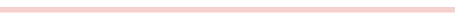
☞ ɴᴀ��ᴀsʜᴀ ʀᴏᴍᴀɴᴏғғ ᴀs ᴀ ᴘʀᴏғᴇssᴏʀ
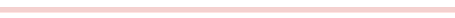
She teaches a difficult subject – ‘Advanced Russian Conversation and Composition’ – that has a fairly low passing rate. Everybody takes it, though. There’s a bunch of students walking around that have gone through the trouble of taking all the classes up to the ‘Intermediate Russian’ prerequisite, because that’s the only way you can have Professor Romanoff on your semester schedule. She’s even got a wait list for her class that’s a mile long. So, why are so many people tripping over themselves for her? Easy. She’s the hottest staff member on campus. No ifs, ands, or buts about it. Professor Romanoff filters the weakest students who actually need the class against those who sit during lecture to ogle her breasts. Nearly everybody knows that they don’t have to stay for the entire semester – the first two weeks allow for a ‘drop period’ where leaving the class won’t affect transcripts, so they just take it to drool over her.
Uh-huh, pure hell. You’ve barely managed to scrape by with the skin of your teeth, and your grade’s not doing too well. You can’t drop her class, though. You can’t. That’s why you bombard her with emails about when you can set up an appointment – extra credit or something. Is there anything you can do to bump your grade up to pass? Exams only get more taxing as the semester trudges on, and at the rate you’re going, you might fail.
Thank god she agrees to meet you during her office hours. She knows you by name. It makes you feel a little warm inside, special, somewhat. You’re one of the good students, she’s noticed. Maybe not top-of-the-class material, but definitely doing your best. Natasha – she wants to skip the formalities, apparently; it sounds… unprofessional, but you’re willing to appease her in any way possible – so Natasha, she leans against the side of her desk with her arms folded. Her piercing green eyes are roaming over you in thought. She actually does have something in mind: it requires your participation outside of school. Natasha’s applying for a research grant, and she could use your help as an assistant to keep her organized while she keeps her other classes in line.
Anyways, she invites you over to her house for the weekend – minor holiday, meaning that the campus is closed and she can’t access the library or her office. This news makes your heart speed up, because the rumors aren’t rumors. She is hot, and the idea of being alone with her in such approximate distance is unnerving, to say the least. So, you show up to her front door with some snacks; isn’t that the polite thing to do? She said you’d be there for a couple of hours. And Natasha answers, coming out with these tiny pair of shorts because, oh, her air-conditioner coincidentally broke last Wednesday, and the repairman’s supposed to show up the day after tomorrow. Great. Just fucking great. But this can be a secret between the two of you… right?
You go into her home, completely oblivious to the fact that, wow, she could’ve met up with you literally anywhere else but here.
Natasha’s hand brushes up against yours while she accepts the food. That’s, um, that feels nice. Wait, no. She’s your professor, your superior, and while your having this internal crisis, you’re being led into the living room to get settled in for the evening.
It’s going to be a long night.
After thirty minutes, she comes over, plopping down next to you. Natasha’s showing you what has to be done on her computer. There’s barely inches separating the both of you, and your eyes are flickering between her screen and her lips, which is the last goddamn thing you want. Unfortunately, your brain has other plans in mind, so while she’s talking, you’re thoroughly distracted by how extremely kissable your professor looks. Your professor, not Natasha. You can’t keep doing this. It’s inappropria— and you’re freaking out one second, then feeling the softest pair of lips against yours. This is all happening so fast, and the only reasonable course of action is make clear that yeah, it’s mutual.
Computer? Magically disappeared. You’ve got unrestricted access to put your hands on her. She’s easing you down onto the couch, continuing with the kiss. Now you understand why she told you to call her Natasha, because it’s so fucking sexy moaning that into her mouth. She’s got your jeans off really fast, and her shorts are gone instantly. All there’s left for her to do is straddle your thigh, gently rocking her hips. How is she so wet for you? This isn’t happening. No way. You’ve got to be fucking dreaming, but you don’t care, because Natasha’s saying stuff like how she’s going to keep you around long after the semester’s over, and she can’t wait to give you an A, because good girls deserve good grades. So, you express your gratitude, and holy shit is it an accident, but you groan out a, “Thank you, Professor,” immediately freezing when you hear yourself. This makes your thigh tense up, though, and suddenly she’s rutting up against it faster and harder, coming until she leaves a sticky, creamy mess on your leg.
#natasha romanoff x reader#natasha romanoff imagine#natasha romanoff smut#natasha romanoff headcanons#avengers imagine
208 notes
·
View notes
Text
I’m a Believer
Fulfilling a square for @spnonewordbingo: BRUNCH
Characters: Charlie x questioning lesbian!reader, Sam, Dean
Word Count: 2466
Summary: You were never one for romance, and the idea of love seemed as out of reach as ever. You figured maybe it happens for some people and not others.
But then you saw her face...
Warnings: teensy bit of angst at the beginning
A/N: I’ve been sitting on this idea for a while. I swear I’m getting to requests soon.
Listen to the Monkees song here.

The bunker door opens and closes, followed by Dean’s heavy, uneven steps clanging down the stairs. He reaches the library, where you and Sam lounge in the chairs.
You glance up from your book. “You’re home early.”
“Finished early,” Dean replies, flopping into one of the chairs.
He left for a bar only a few hours earlier to blow off some steam, which usually involves him stumbling through the door in the wee hours, the smell of perfume still lingering on his skin.
“No luck?” Sam asks.
“No, no—plenty of luck,” Dean smirks. “I thought I hit record time last Valentine’s day, but my God, this girl—”
“Okay, thanks, man. Don’t need to hear any more,” you interrupt.
“Sure you do,” Dean says. “Isn’t the deal that you live vicariously through me?”
You shake your head. “What makes you think I have to?”
“Oh, even Sam sees more action than you.”
“Dude, come on,” Sam warns.
Dean holds up a hand. “All I’m saying is—how long have we been riding together?”
“Too long,” you mutter.
He rolls his eyes. “Well, in all our ten years, give or take, not once have you, you know, spent the night out.”
You set your book on the table and cross your arms over your chest, raising an eyebrow.
“I’d offer to help, but—”
“But you know I’d knock you on your ass before you could get out the words ‘last night on earth,’” you finish for him.
“Yeah,” he agrees. “And not in the sexy way.”
You sigh. “I guess it’s just nice to have some kind of connection before I end up in bed with a guy, you know? And, so far, I… haven’t.”
“Sure,” Sam says. “But you don’t want to find someone you do connect with? Dean and I both have at one point or another.”
“I used to,” you shrug. “But I don’t know. I’m starting to think it’s never gonna happen for me.”
Dean scoffs. “What, are you kidding? You could have any guy—”
“You know what?” you cut him off. “How did this become about me?”
“You’re right. It’s none of our business,” Sam concedes.
He turns to Dean. “Anyway, it’s a good thing you’re back early. I just got an email from Charlie. We’re meeting her for brunch tomorrow.”
“Brunch?” you question.
“Yeah,” Sam shrugs. “Right, I forgot you’ve never met her. Charlie’s a hunter friend of ours.”
You furrow your brows in confusion. “What kind of hunter eats brunch?”
Dean chuckles. “She’s got her quirks, that’s for sure,” he admits. “But you’ll love her.”
“Good enough for me,” you nod. “What time are we leaving?”

A bell dings above your head as you follow the boys through the doorway of a cafe in town. The air is tinged with the bite of roasting coffee and something buttery.
A waving hand catches your eye from across the room. The woman it belongs to waves and smiles in your direction.
Definitely not Charlie, you think. You can’t possibly be meeting someone who looks like she belongs on the cover of a magazine.
Still, the boys head in her direction.
Following them, you smooth out your clothes, suddenly regretting your casual choices this morning.
She slides out of the booth and jumps into Sam’s outstretched arms.
“What’s up, bitches?” she says when he releases her.
Dean scoops her up. “Hey, kiddo.”
She pulls away and smiles up at him. She has a beautiful smile, really. It lights up her vibrant green eyes. Long red curls frame her face, and light freckles pepper her cheeks and nose.
You feel your heartbeat start to pound when her curious green eyes land on you.
“(Y/N), this is Charlie,” Sam introduces. “Charlie, (Y/N).”
“So, you’re the famous (Y/N),” she says.
Heat rises to your cheeks. “I don’t know about ‘famous.’”
“Are you kidding?” she says. “These guys told me all about you. Man, I would’ve killed to be there when they first discovered the angels.”
“Well, I would’ve killed to be the one who defeated the leviathans.”
She ushers the three of you into the booth where she was sitting.
“So, Charlie,” Sam says, “what have you been up to?”
“Oh, you know. Hacking big bads, burning bones—the uszh,” she answers. “I was in Missouri on a ghost hunt, decided I’d come by and visit.”
The waiter none of you noticed rounding the corner gives Charlie a disturbed look.
“Uh… what can I get you?” he asks.
Once you’ve all ordered, Dean looks around the restaurant. “Nice place. Very hipster.”
“I know, right?” Charlie says. “I found it online. It got four and a half stars on Yelp.”
“Sorry, ‘Yelp’?” Dean questions.
Sam clears his throat. “It’s a site where people—”
“I know what it is.” Dean turns to Charlie. “I just didn’t peg you as a Yelp kind of girl.”
“Don’t judge me. It’s helpful,” she retorts.
“Sure would’ve been helpful a few weeks ago,” you mutter.
Dean groans. “Oh, don’t remind me.”
“Why? What happened a few weeks ago?” Charlie leans forward in her seat, interested.
You chuckle. “So, we roll into this small, middle-of-nowhere town. It’s before the crack of dawn. It had been a while since the last food break, and there’s one place with its lights on in town, so this one—” you point an accusatory finger at Dean— “drags us there. We take one look at the menu. Turns out it’s a vegan place.”
Charlie laughs and turns to Dean next to her. “You, Dean Winchester, actually stepped foot in a vegan restaurant.”
“Okay, in my defense, we’d been on the road for twelve hours.” He shakes his head. “I wish we’d never taken that case.”
Sam scoffs. “Right. You’d have let those people die so you could have meat.”
“Damn straight.”
You and Sam continue the story while Dean frowns at the memory, pausing only for a satisfied sigh at his burger when the food arrives.
Well into the meal, while Sam is recounting new information he found in the Men of Letters’ archives, your foot brushes against someone else’s. You glance across the table at Charlie, who darts her eyes downward when you meet them, withdrawing her foot.
“All right, I’m going to go get this settled,” Sam says, holding up the check as he slides out of the booth.
“And I’m going to hit the restrooms,” Dean adds before heading to the corner of the restaurant.
You take a sip of cold coffee while Charlie wraps her hands around her glass.
“So,” she says, “this was fun, right?”
“Yeah, it was nice,” you say. “Thanks for letting me tag along. I’ve never done brunch before.”
She bites her lip and leans her hands on the table. “Well, how’s about we have a real meal? Maybe dinner? Tonight?”
You almost choke on your coffee in surprise. You stare at her, convinced you must have heard her wrong.
“Who am I kidding?” she says. “Of course you have plans tonight.”
You shake your head, almost too quickly. “Free as a bird.”
A wide smile grows on her face. “Cool,” she says. “There’s a place across town—Giovanna’s. Say seven?”
You hesitate a moment. You should tell her that you have no intention of getting involved with her, that you don’t even like women.
But don’t you? Doesn’t the overwhelming feeling of wanting to see her again as soon as possible mean there’s something there?
“Sounds great,” you nod.

You walk through the glass doors of the restaurant at thirty seconds past seven.
After brunch, you went back to the bunker and spent an hour deciding what to wear. You’d never cared much for the way you looked before, but tonight, you suspected, was special. You wanted Charlie to see you at your best, something you’ve never wanted of anyone.
You shouted to the boys that you were going to run some errands, and you slipped out, drove into town, and waited in your car a block away from the restaurant until seven o’clock rolled around.
You freeze in the doorway. What were you thinking showing up here alone? By “we,” she obviously meant you and the boys. How stupid will you look when you waltz in by yourself expecting a date when she’s expecting a group dinner?
“Hi,” the hostess greets from behind her stand.
The restaurant smells like rich bread and wine, not even a hint of the greasy odor you’ve become so familiar with at your regular diners. The tables are lined with tablecloths, each set with utensils, wine glasses, and a small flickering candle.
“I’m meeting someone,” you tell the hostess.
“What’s the name?” she asks.
“Uh, Bradbury, I think.”
Across the room, you spot Charlie at a table. She sits at a table for two so that her side faces you. She wears a maroon-colored dress that complements her hair, which she pulled up into a bun.
You barely pull your eyes away to tell the hostess, “I found her.”
Charlie smiles when she glances up at you.
“Hey,” she greets, standing up to give you a hug. “Wow, you look great.”
“Thanks. You look really nice, too,” you say as the two of you settle into your seats.
You stumble over your words at first, but the longer you talk with Charlie, the more relaxed you feel, and conversation flows easily.
She tells you she’s from Kansas and bounced from places like Chicago, where she met the boys, to Michigan. She tries to downplay her computer skills as nothing important, but the enthusiasm in her voice tells you that she’s exceptional at what she does.
You tell her about your hunter’s childhood, growing up on the road, living by motels and dusty backroads like any hunter does. You exchange stories of life on the run—whether it’s from monsters or law enforcement doesn’t seem to make a difference.
Halfway through the entree, your phone buzzes, the screen lighting with Sam’s name.
You look up at Charlie with a wince. “I’m sorry. I should probably take this. The boys get worried.”
“It’s no problem,” she waves you off. “You do what you gotta do.”
You head outside the restaurant and press the button.
“Hey,” you answer.
“(Y/N),” Sam greets. “Just checking in. You okay?”
“I’m fine, Sam. Just got caught up in something.”
He pauses, listening. “What kind of something?”
“Nothing,” you assure him, listening to the gears turning in his mind. “I’m just in town, nothing funky about it. Promise.”
“All right,” he huffs. “Well, as long as you’re in town, do you mind picking up some lighter fluid? We’re running low.”
You let the line go silent for a moment as you construct some story that would offer a reason why you won’t be coming home with lighter fluid, or any supplies, really.
“(Y/N)?” he asks before you think of something.
“I can’t do that,” you spit out.
“Oh?”
“Yeah, I’m kind of… on a… a date?”
“You’re on a what?”
“What?” Dean’s muffled voice sounds through the speaker.
“She’s on a date,” Sam says. “You’re on a date?”
You sigh. “Yes, and you two are interrupting it.”
“Wait a second,” Dean says. “Who? Where? Wh—”
“Date now, details later,” you insist.
“All right, all right,” Sam says. “I guess we won’t wait up?”
“Yeah, don’t,” you say. “Good night, boys.”
You switch off your phone and dart back to your table, where Charlie waits patiently.
“All good?” she asks.
You nod. “All good.”
Again, you slip into a natural back-and-forth of light anecdotes and shy advances.
A lull settles between you over a shared dessert, and you decide to break the silence.
“You know, I’ve, um—” you pause to lick your spoon— “I’ve never done this before.”
“Had a chocolate souffle?” she suggests. “That’s a crying shame.”
“Well, that, too,” you shrug. “But I meant I’ve never done this before.” You gesture between the two of you. “The date thing. With a woman.”
Realization fills her features as she smacks her lips lightly and places her spoon on the plate.
“Well…” she drawls. “What did you think?”
As you play the night through in your mind, storing some moments to remember on a rainy day, you can’t help the smile that crosses over your face.
“Five stars.”

The next morning, the bunker halls are cold and quiet, but you hear the boys’ voices as you round the corner of the kitchen.
Their chattering ceases as their expectant eyes land on you.
“So?” Dean says after you say nothing.
“‘So’?” you repeat, pouring a cup of coffee.
He rolls his eyes. “So, how ‘bout that Chiefs game?”
“How was your date?” Sam interjects.
You take a sip of your coffee and turn to them. “It was good.”
Dean throws his hands in the air while Sam stares at you with wide eyes.
“It was… better than good?” You bite your lip and sigh. “It was great, and it was magical, and I think I’m in love. Is that what you want to hear?”
Sam looks to his brother, then you. “That’s great, (Y/N), but are we ever going to meet the guy?”
You turn your attention down to your coffee. “Well…”
“We already know him, don’t we?” Dean says. “God, tell me it’s not Garth.”
“What? No—”
“It’s Garth, isn’t it?” he says. “I swear, that guy keeps making the eyes at you.”
Sam furrows his brow. “‘The eyes’? That’s not even a thing.”
“It’s a thing. You just don’t—”
“It’s not Garth!” you shout.
Dean’s shoulders relax as he huffs out a sigh.
“Then, who…” Sam trails off as his eyes drift to your left.
Charlie stands in the doorway, wrapped in a grey Men of Letter’s robe.
“Morning,” she says, stepping toward you.
You smile at her, frustration at the boys melting away. “Good morning.”
She wraps an arm securely around your waist before turning her head to the boys.
“What’s up, bitches?”
They stare at you for a minute, mouths gaping.
“Charlie?” Sam finally manages. “Charlie’s your guy?”
“Hey, I am a lady,” she remarks. “A queen in some realms.”
He nods. “Of course.”
“We just didn’t think you…” Dean gestures to you.
“Oh, me neither,” you admit, draping an arm over Charlie’s shoulders. “But it feels right, you know?”
Even with sleepy eyes and unbrushed hair, she flashes you a smile that makes your heart flutter. As if to return the sentiment, she tilts her head up to peck your lips.
“Now,” she says, “about that ‘I think I’m in love’…”

Tags: @ellie-andthemachine @gaybrieljax @electraphyng @emerald-watermelon-199 @mersuperwholocked-lowlife
#Supernatural#Supernatural x reader#Spn x reader#Supernatural oneshot#Spn oneshot#Spn#Charlie Bradbury#Charlie Bradbury x reader#Charlie x reader#Charlie Bradbury oneshot#Charlie oneshot#Sam Winchester#Dean Winchester#oneshot#crimson and clover#wlw reader#writing is hard#fluff
136 notes
·
View notes
Text
I lost my library card

I lost my library card archive#
I lost my library card upgrade#
I lost my library card free#
Staff will be wearing gloves and adhering to strict health guidelines when they handle library stock. Once staff have selected your item, they will place it in a paper carrier bag until you collect it. Is it safe to borrow library items?Īll library stock that is available for customers to borrow has been kept in a strict quarantine for at least 72 hours. We will pack and seal your items in new paper carrier bags for you to collect. Please make sure you give us your library card number when you contact us. No, your items will be ready when you come to collect them. Do you need my library card to collect the books? There will be no charge for replacement cards while we are operating Select & Collect. Yes, you will need to contact us about this before visiting the library. With your new card you can request specific items on the catalogue in future.
I lost my library card upgrade#
We will upgrade your account to full membership and give you a library card with your Select and Collect items. You can still use Select and Collect by emailing or telephoning the library you wish to collect your items from. We will need to upgrade your account to full membership so you can request items from the catalogue. When you join online you are given an e-membership number to use our online services. I can’t request any books for Select and Collect on the library catalogue. I joined the library online and have a membership number starting H0. When you collect your items your new library card will be inside your Select and Collect bag. Once you have an email with your card number you can make a Select and Collect request. We’ll contact you when they are ready to be collected. We will ask you some questions about what you like to read, listen to or watch. If you are unable to request through our catalogue or by email you can telephone the library you want to collect your books from.Please be as specific as you can to help us find you the right items. You can email the library service at telling us what you would like to borrow.Once the item is ready to collect we will contact you. You will receive an email to confirm we have your request. If there is a specific item you’d like to request, log in to ‘My Account’ on the library catalogue, ‘Check Availability’ choose the library you’d like to collect from and click on the Select & Collect button.Availability of library computers cannot be guaranteed and advanced booking is advised.There are three ways you can request items:.Non-members are required to show identity to use a library computer. Non-members pay £2.00 for each hour's use (or any part of).Over 60s and visually impaired members are entitled to two hours per day.
I lost my library card free#
Sessions can last up to 60 minutes, and they may be extended free of charge, depending on availability
Internet access is free in all libraries for library members.
Most of our libraries offer printing and photocopying - search the directory to find your nearest library.
I lost my library card archive#
Other charges for copies of our special and archive collections Reproduction fees for commercial publications - prices on application
Stock not available in our libraries - £5.00īlack and White - 20p per A4 sheet, 30p per A3 sheet (this includes Wi-Fi printing)Ĭolour - 50p per A4 sheet, 70p per A3 sheet.
Stock available in our libraries are free to reserve.
Postal notices for children under 13, people over 60 and email notifications are free
Postal notification of reservations - 70p.
Music sets - prices and membership requirements on application in the Music Library.
Foreign language courses (not ESOL) - £2.50 per week.
Company information - prices for company information, trade mark searches, marketing information and mailing lists on application from the Business Information Service.
CDs (music) - 50p per week, these items can be borrowed free of charge by visually impaired people.
If you have lost your card and need your library number, please contact your local library.īooks and audio books can be borrowed for free, but we charge for some services:
A replacement will cost £2 (your first card is free).
No membership is needed to use library materials within the library, or for services like photocopying.

0 notes
Photo


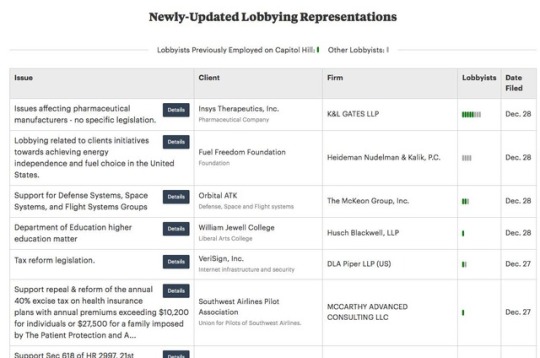
Lobbying Registrations
Our new lobbying database will help you cover Congress and the organizations that may try to influence lawmakers. We hope this new database will be helpful to a wide variety of people, from informed citizens and civic activists to journalists.
Here’s how to use it.
Browse the Database
Lobbying Registration Database
It can seem like lobbyists run Washington from behind the scenes. But who they’re working for and what they’re lobbying on are not secrets. Use this database to keep an eye on what they’re up to.
Interested in who is advocating for Facebook’s interests as Congress considers how to stop Russian interference in future elections? Search for “Facebook” and you’ll see that David Wade/GreenLight Strategies LLC represents Facebook on “congressional investigation” and Blue Mountain Strategies represents the social networking company on issues including “elections integrity.”
Are you responsible for covering the western United States, or the environment, or are you politically active on either subject? The Waters of the United States rule is a hot topic; you’ll find energy, construction and agriculture companies who say they hired lobbyists to influence the “WOTUS” rule by searching “WOTUS” or “Waters of the US.”
You can search by an organization name, a lobbying firm’s name, an individual lobbyist’s name, policy issues or even the name of a Congress member a lobbyist used to work for.
So who’s lobbying on tax issues? Either search “tax” or visit the Taxation issue page. You’ll find McGuireWoods representing Southern Co., a power company, and Altria, a tobacco company, on issues like “tax reform” and “taxation of multinational corporations.” On that issue page, you’ll also find a chart of lobbying registrations filed over time — the number of clients hiring new lobbyists each quarter to represent them on a given issue. That’s one reason why there was a sudden spike in new tax-related lobbying arrangements at the beginning of the Trump administration: With Republicans controlling both houses of Congress and the presidency, a tax bill was likely to come up, so companies wanted to influence it.
Beyond taxation, each of 79 issues has its own page.
Where the Data Comes From
The data, including issue categories like “taxation,” comes from a form that lobbying firms — or organizations that hire in-house lobbyists — are required to file, under the Lobbying Disclosure Act of 1995. The form is called an LD-1, and it is collected by the Clerk of the House and the Secretary of the Senate. For more details, you can read the Clerk of the House’s guide to the lobbying disclosure rules.
Those two offices release these forms online as they receive them. We update the data daily, from big archives of XML files. The forms are published online individually, too. You can check our work by clicking the “Original Registration Form” link on each disclosure page to see the form presented visually, like this one. We show almost all the fields from these forms, excluding firm/client addresses, related organizations and related foreign entities — we’ve organized it in a way that we think is easier to understand for researchers, activists and journalists.
Lobbyists handing in the form also have to list the specific issues they plan to lobby on — that’s the “congressional investigation” tag that one of Facebook’s lobbyists cited. These can be as abstract as “tax reform” but can also get specific, like this disclosure from the Investment Program Association, which says it will be lobbying on “Department of Labor definition of fiduciary for purposes of ERISA” and “H.R. 10, Financial CHOICE Act of 2017.” When lobbying registrations cite a specific bill, our app will link you to that bill.
The forms also list the individual people doing the lobbying. If one of those lobbyists used to be a member of Congress, works as a congressional staffer, or has had one of a small set of positions in the executive branch in the last 20 years, the lobbyist is required to disclose that. The term of art for such lobbyists is “covered,” because they’re covered by a provision of the lobbying disclosure law.
There’s another form that the law requires lobbyists to file: a form with updates each quarter, saying how much they spent, which federal agencies they lobbied and noting any changes to the issues or lobbyists involved. The updates also include the amount of money spent each month on lobbying efforts. The data from those quarterly updates isn’t included in our lobbyist search app ... yet.
Here are some ways you might use the lobbyist database for research and journalism:
Local companies: Big companies headquartered in spots across the country almost inevitably have hired lobbyists, whether they are car companies in Detroit or airlines in Atlanta. That may telegraph their future moves and concerns: trade agreements, maybe, or looming pension obligations.
Who your senators and representatives’ former staffers are now lobbying for: You’ll want to type in the name of the legislator. For instance, searching “Burr” will surface lobbying by former employees of North Carolina Sen. Richard Burr. You may need to tweak what you search for if the member has a common name, like searching for “(Sen OR Richard) AND Burr” to avoid finding lobbyists named Burr. If a member of Congress is particularly powerful on an issue on which large changes are proposed — like taxation — that lobbyist may attract clients based on their perceived influence on their former boss.
Locally resonant issues: Like dairy issues, for example. Think broadly. Dairy legislation affects school lunch requirements, import rules and whether almond milk gets to be called “milk” on the label.
Local government: City and county governments often lobby Congress for funding for projects like mass transit and libraries.
If you’re researching an industry, here are some types of information you can find:
Search for companies on your beat. Try searching for variations on their corporate names. So, if you cover Google, you’d want to search for Waymo and for Alphabet, too. Don’t forget about trade associations and coalitions, such as CropLife or the 21st Century Privacy Coalition. (We hope to soon include lists of “affiliated organizations” — like funders — of these sorts of groups.)
Who companies hire to represent them in Washington: An organization that has hired a lobbyist with connections to a powerful legislator — maybe a committee chairman — may do this to try to affect measures the legislator will oversee or influence.
Hot topics on your beat: If you searched for “autonomous vehicles” you might find — alongside companies like Uber and General Motors — organizations you didn’t expect to be lobbying, like San Mateo County, Calif., and the Contra Costa Transportation Authority.
Former regulators: High-ranking employees of executive branch agencies have to disclose their former positions, too. Searching for the names of agencies that regulate your area of interest may lead you to former employees.
Former lobbyists: A former in-house lobbyist for a pesticide industry group was appointed to lead a deregulatory team at the Department of Agriculture, a ProPublica article found.
What else are companies on your beat lobbying on? Lots of companies lobby on issues that could seem outside their main area of focus. For instance, many newspaper companies lobby on pension issues.
And here are some more details you’ll want to know:
Whether lobbying firms have to file registrations is complicated. The registration is for the pairing of a lobbying firm (or a self-employed lobbyist) and a client. Lobbyists often represent multiple clients and clients sometimes have multiple sets of lobbyists at the same time. Lobbying firms may even contract out work on behalf of a client.
A lobbyist is only required to register for their representation of a given client if all three of these conditions are met:
Their firm earns at least $3,000 for that client in a quarter — or, alternatively, if the lobbyist is employed by an organization to lobby on that organization’s behalf, if their company spends more than $13,000 on lobbying expenses in a quarter.
The lobbyist has made two or more “lobbying contacts,” that is, attempts to influence government officials.
At least 20 percent of the time the lobbyist spends working for that client — whether doing lobbying, analysis, strategy, legal work or anything else — is lobbying.
It’s possible some people or organizations that seem to be lobbying might not qualify. For instance, former Trump aide Corey Lewandowski, who has formed a Washington, D.C., consulting firm, has not registered as a lobbyistbecause he maintains his activities don’t meet the legal description.
Because our database does not include the end dates of lobbying relationships — and because the paperwork is rife with errors — you will, of course, want to verify if a lobbying relationship still exists by reporting it out.
If you’re interested in doing an analysis of a large number of these disclosures, you can download bulk data here.
Like this story? Get our top stories by email.
Jeremy B. Merrill
Jeremy B. Merrill is a news apps developer at ProPublica, concentrating mostly on Congress data and our Represent app.
16 notes
·
View notes
Text
What Are Meta Tags?
Let’s talk about meta tags — what they are, why they matter, and how to do them better.
First things first — what made you click on this article to read it?
Maybe the title caught your eye, or perhaps it was the short blurb you saw.
You might have clicked simply because this article comes from a source you trust.
If you found this article via a search engine, though, there’s a good chance you found and clicked this article because of meta tags.
Meta tags are the foundation of SEO, and the first thing you’ll find yourself setting up when building a web page.
Without meta tags, you can’t reach readers organically.
It doesn’t take much time to generate meta tags, but it’s more important than you might think.
That’s because 93% of all online experiences begin with a search engine.
This is why so many online marketers are so focused on getting SEO right.
Organic search traffic is the holy grail of SEO, so it can’t be ignored.
Your content needs to be readable and appealing to users on search engines.
There’s a very specific syntax needed.
It’s similar to how bookstores and libraries organize their archives of books — and that’s what meta tags are, essentially.
What are Meta Tags?
Meta tags are a type of HTML tag that provides search engines with information about a website page.
Let’s take a look at the basic elements.
The title and description tags make up almost the entire entry.
If not for these meta tags, all you’d see in Google SERPs would be my URL.
Title and description tags are the two most-used tags for SEO purposes, but SEO isn’t the only part of digital marketing.
Advanced digital marketing requires the use of even more tags that improve page rank and overall user experience.
Just like this search result, you’ll soon find out that these tags control how your entire digital presence is viewed and navigated.
Machines can read URLs just fine. If I wrote for machines, my website would look like this:
Google prioritizes certain tags because they provide context for people.
I built my website for people as well, so it looks like this:
This polish is what marketing is all about.
In this blog post, we will explore meta tags and see how they affect your overall digital marketing efforts.
While simple, the devil is in the details, and every detail counts.
How Meta Tags Affect Brand Image and Click-Through Rates
You absolutely can judge a book by its cover. It’s what covers are designed for.
Your title and meta description tag create the cover for your web page. They’re your first impression on most visitors.
It’s not just about search engines, but how we view the Internet.
Reddit is a basic link-aggregation site that takes away all the bells and whistles.
Reddit depends on the title and image to entice conversations and clicks.
Using meta tags correctly is like using the correct format for a business email.
Sure, you can put whatever you like out there, but there’s a level of professionalism that’s expected at some point.
Even Amazon will only give you a picture, title, and short description to make your point.
Think of these tags as your elevator pitch.
You’re given about as much space as a Tweet to sell your entire brand and product.
Which means you need to nail it.
You can’t just call in this detail and polish everything else. If you do, nobody will ever see the rest of what you polished.
We already know how meta tags affect SEO, but that’s not the only element.
Meta tags will make your email marketing and marketing automation efforts easier by providing information for emailed links.
Tags are a crucial element that determines what my automated social media posts look like.
When other bloggers, YouTubers, and social media influencers (and micro-influencers) share your content, tags make it easier.
Think of meta tags as the packaging for your product.
If your packaging isn’t spot-on, nobody will ever buy your product, no matter how great it is!
So what are some best practices to implement for tags?
Meta Tag Best Practices
There are a TON of different HTML tags that can be used on a web page. We’re only going to focus on a handful of significant tags.
We’ll start with the one that might have brought you here today.
1. Title Tags
It’s not technically a meta tag, but it shows up in the header and is used as one.
As of July 2017, the character limits for title tags in Google search results are 78 on mobile devices and 70 on a desktop.
However, that doesn’t necessarily mean you should use all those characters, and 60 is the generally recommended limit.
Long-tail keywords make a difference.
Here are the top meta titles in the SERPs for “How to make content marketing effective.”
By adding the year, we get an entirely new set of results for “how to make content marketing effective 2017.”
Some users will want basic information, while others will want the most current.
By adjusting our title tag, we can affect which of these searches we rank for.
Ultimately, the goal is to hit both, but that’s not always feasible.
Make sure your keyword is in your title, or you’ll find your articles buried in search results.
For example, when I search for the “best tacos in Tucson,” some restaurants are on page 10 below, even Del Taco.
That’s a wasted opportunity for that taco capital of the country!
These small businesses could greatly improve their search results, sales, and ROI by simply adding “best tacos in Tucson” to their title tags.
Here’s a sample of the HTML required for a title tag located in your header.
<head>
<title>The Best Title Example I Could Come Up With</title>
</head>
In WordPress, it’s as easy as giving your page a title.
You really can’t miss it.
That’s all there is to it!
2. Image Tags
Like title tags, Image tags aren’t labeled “meta.”
But they’re clearly used by search engines, link aggregators, and other sites to identify your site.
There are two image descriptions actually crammed into one tag.
Here’s what the HTML code looks like.
<img src=“image.jpg” alt=“image description” title=“image tooltip”>
Both the alt and title tags should be defined for the best experience.
The title displays on your screen when you hover your cursor over it.
The alt text displays when the image can’t be rendered (or is spoken to the blind and visually impaired).
When uploading an image to WordPress, you’ll be prompted to enter the title, caption, alt text, and description.
The more fields you fill out (even if you use the same information), the more searchable your images become.
Anywhere from 20-60% of all Google traffic goes to sites with well-optimized graphics.
Why wouldn’t you want to be included?
It’s also a matter of ADA website compliance.
There are approximately 58,200 people with some level of visual impairment per million in the U.S. alone.
That’s a huge segment of the population that wouldn’t have a great user experience without alt image tags.
Optimize your images for search engines and users.
3. Description Meta Tags
A meta description tag gives you a chance to provide an overview of the page’s content.
They’re limited to around 160 characters and aren’t directly tied to Google’s search algorithms at all!
Once again, the reason you need description tags is to improve the user experience.
Description tags encourage click-throughs.
Here’s what the HTML looks like:
<head> <meta name=”description” content=”This is an example of the text that will show up in search results. Read on to learn more about description tags.”> </head>
Without a meta description, Google will default to whatever preview sentence it feels best encompasses the content.
This isn’t necessarily a bad thing.
This post doesn’t have a meta description (I rarely use them), and it ranks well.
Of course, my blogs are filled with relevant content in short, sweet sentences. Most of them would work as descriptions on their own.
Still, there’s no harm in adding additional information to make your content more searchable.
4. Robots Noindex and Nofollow Meta Tags
Robot meta tags aren’t always necessary.
By default, all of the pages and links you create on your website are indexed as ‘follow’ by search bots and web crawlers.
Whenever you want to redirect them, you’ll need a robot meta tag.
Here’s the noindex HTML code:
<html><head> <meta name=”robots” content=”noindex” /> (…) </head>
This would be within the header and indicate this page doesn’t need to be indexed.
It’s useful for syndicated and duplicate content that your customers/readers could use, but you don’t want credit in search indexes.
Here’s the HTML for a robot nofollow.
<meta name=”robots” content=”nofollow”>
This is used for links you don’t necessarily want to endorse.
For example, readers leaving links in my comments aren’t exactly endorsed by me, so a nofollow tag above the comments section keeps my site clean for bots.
Here’s a great infographic on when and how to use nofollow tags.
Now we get to one of the most controversial meta tags.
5. Keyword Meta Tags
Keyword tags aren’t used by search algorithms to determine search ranking.
Here’s what the HTML looks like:
<meta name=”keywords” content=”HTML, CSS, XML, JavaScript”>
I coach my SEO clients to ignore keyword tags because they don’t affect SEO.
That doesn’t necessarily make them useless, however. They’re especially useful in WordPress.
Keyword tags and categories can help Google determine which page on your site should rank for a search.
They also create a page in WordPress that provides one more indexed page.
This means that, while your blog posts are focused on long-tail keywords, your tag and category pages have feeds covering the shorter keywords.
Categories can be used for the URL format, providing one more keyword to the page address.
This is accomplished under Settings – Permalinks in WordPress.
Adding this format provides context to your content.
Google loves context for search results!
Keywords also provide a big-picture overview of how many pages you have for each keyword.
You can use them to help plan your editorial calendar.
6. Viewport tags
You don’t spend much time thinking about viewports, but they’re especially important in today’s mobile-first world of search.
On mobile devices, pages are shown in a popup window called a viewport that extends past the device’s border.
Here’s an illustration of what I’m talking about.
Developers can set the viewport size to increase mobile usability.
WordPress users can check this tag to learn this information for their templates.
But you probably didn’t know that unless you’re already a web developer.
Since Google increasingly focuses on mobile-friendly websites, this meta tag could mean the difference between success and mobile failure.
Now that you have a basic understanding of meta tags and why they’re important, I’ll show you some of my favorite tools for manipulating them.
Free Tools to Add and Check Your Meta Tags
Don’t worry if this all sounds overwhelming — there are tons of tools to make it easy to get meta tags right. Here are two of my favorites.
Yoast SEO Plugin for WordPress
Yoast is a powerful SEO plugin for WordPress and one of the most-downloaded SEO and meta tags tools.
With Yoast, all of the pages and posts you publish have back-end options to increase social sharing, optimize SEO, update tags, and other metadata.
With Yoast installed on your WordPress site, a few clicks and a few seconds of your time are all it takes to add meta-tagging to your process.
Yoast also allows you to enter a focus keyword that doesn’t get added to the meta tags, allowing the back-end program to analyze your post.
BuzzStream Meta Tag Extractor
If you need a quick chart of the metadata that’s being used by your competition, BuzzStream’s Meta Tag Extractor is a sleek and simple solution.
Copy and paste a list of URLs, and you’ll be presented with the meta tag information.
There’s even an option to download as a CSV file so that you can scrape large lists quickly.
It’s a quick and easy way to organize this data when you need it.
This free online tool does its job without all the bells and whistles.
Less Popular (But Still Useful!) Meta Tags
So to be fully transparent, here’s a chart of HTML meta tags.
An author meta tag can be used to tell search engines who wrote a piece of content.
Authors have been used in the past for search results, but it’s not a factor anymore. However, you might use author tags if you run a multi-author blog.
WordPress does add this information to blogs when multiple users are contributing content.
It’s more a badge of honor for bloggers than anything else.
Most of the rest define parameters that should already be controlled on a server level.
While I ignored these meta tags, it doesn’t mean you have to. Feel free to add whatever information you’d like.
It doesn’t help search rankings, but it doesn’t hurt them, either.
Conclusion
Meta tags are a basic part of HTML — and can impact SEO.
Back in the early days of the internet, they were a signaling factor for search engines to understand what content is on a page.
The internet (and our relationship with it) has evolved exponentially since then.
Contextual search, AI digital assistants, and mobile devices are changing the way we view content.
Search engines are incentivized to provide the best search results possible, so meta tags are less important.
However, some, such as the titles and meta descriptions, are more important than ever before.
While less metadata is used, it’s still the first impression you’ll make on both robots and people.
What do your website’s meta tags say about you?
The post What Are Meta Tags? appeared first on Neil Patel.
Original content source: https://neilpatel.com/blog/why-meta-tags-are-so-important/ via https://neilpatel.com
See the original post, What Are Meta Tags? that is shared from https://imtrainingparadise.weebly.com/home/what-are-meta-tags via https://imtrainingparadise.weebly.com/home
0 notes
Text
What Are Meta Tags?
Let’s talk about meta tags — what they are, why they matter, and how to do them better.
First things first — what made you click on this article to read it?
Maybe the title caught your eye, or perhaps it was the short blurb you saw.
You might have clicked simply because this article comes from a source you trust.
If you found this article via a search engine, though, there’s a good chance you found and clicked this article because of meta tags.
youtube
Meta tags are the foundation of SEO, and the first thing you’ll find yourself setting up when building a web page.
Without meta tags, you can’t reach readers organically.
It doesn’t take much time to generate meta tags, but it’s more important than you might think.
That’s because 93% of all online experiences begin with a search engine.
This is why so many online marketers are so focused on getting SEO right.
Organic search traffic is the holy grail of SEO, so it can’t be ignored.
Your content needs to be readable and appealing to users on search engines.
There’s a very specific syntax needed.
It’s similar to how bookstores and libraries organize their archives of books — and that’s what meta tags are, essentially.
What are Meta Tags?
Meta tags are a type of HTML tag that provides search engines with information about a website page.
Let’s take a look at the basic elements.
The title and description tags make up almost the entire entry.
If not for these meta tags, all you’d see in Google SERPs would be my URL.
Title and description tags are the two most-used tags for SEO purposes, but SEO isn’t the only part of digital marketing.
Advanced digital marketing requires the use of even more tags that improve page rank and overall user experience.
Just like this search result, you’ll soon find out that these tags control how your entire digital presence is viewed and navigated.
Machines can read URLs just fine. If I wrote for machines, my website would look like this:
Google prioritizes certain tags because they provide context for people.
I built my website for people as well, so it looks like this:
This polish is what marketing is all about.
In this blog post, we will explore meta tags and see how they affect your overall digital marketing efforts.
While simple, the devil is in the details, and every detail counts.
How Meta Tags Affect Brand Image and Click-Through Rates
You absolutely can judge a book by its cover. It’s what covers are designed for.
Your title and meta description tag create the cover for your web page. They’re your first impression on most visitors.
It’s not just about search engines, but how we view the Internet.
Reddit is a basic link-aggregation site that takes away all the bells and whistles.
Reddit depends on the title and image to entice conversations and clicks.
Using meta tags correctly is like using the correct format for a business email.
Sure, you can put whatever you like out there, but there’s a level of professionalism that’s expected at some point.
Even Amazon will only give you a picture, title, and short description to make your point.
Think of these tags as your elevator pitch.
You’re given about as much space as a Tweet to sell your entire brand and product.
Which means you need to nail it.
You can’t just call in this detail and polish everything else. If you do, nobody will ever see the rest of what you polished.
We already know how meta tags affect SEO, but that’s not the only element.
Meta tags will make your email marketing and marketing automation efforts easier by providing information for emailed links.
Tags are a crucial element that determines what my automated social media posts look like.
When other bloggers, YouTubers, and social media influencers (and micro-influencers) share your content, tags make it easier.
Think of meta tags as the packaging for your product.
If your packaging isn’t spot-on, nobody will ever buy your product, no matter how great it is!
So what are some best practices to implement for tags?
Meta Tag Best Practices
There are a TON of different HTML tags that can be used on a web page. We’re only going to focus on a handful of significant tags.
We’ll start with the one that might have brought you here today.
1. Title Tags
It’s not technically a meta tag, but it shows up in the header and is used as one.
As of July 2017, the character limits for title tags in Google search results are 78 on mobile devices and 70 on a desktop.
However, that doesn’t necessarily mean you should use all those characters, and 60 is the generally recommended limit.
Long-tail keywords make a difference.
Here are the top meta titles in the SERPs for “How to make content marketing effective.”
By adding the year, we get an entirely new set of results for “how to make content marketing effective 2017.”
Some users will want basic information, while others will want the most current.
By adjusting our title tag, we can affect which of these searches we rank for.
Ultimately, the goal is to hit both, but that’s not always feasible.
Make sure your keyword is in your title, or you’ll find your articles buried in search results.
For example, when I search for the “best tacos in Tucson,” some restaurants are on page 10 below, even Del Taco.
That’s a wasted opportunity for that taco capital of the country!
These small businesses could greatly improve their search results, sales, and ROI by simply adding “best tacos in Tucson” to their title tags.
Here’s a sample of the HTML required for a title tag located in your header.
<head>
<title>The Best Title Example I Could Come Up With</title>
</head>
In WordPress, it’s as easy as giving your page a title.
You really can’t miss it.
That’s all there is to it!
2. Image Tags
Like title tags, Image tags aren’t labeled “meta.”
But they’re clearly used by search engines, link aggregators, and other sites to identify your site.
There are two image descriptions actually crammed into one tag.
Here’s what the HTML code looks like.
<img src=“image.jpg” alt=“image description” title=“image tooltip”>
Both the alt and title tags should be defined for the best experience.
The title displays on your screen when you hover your cursor over it.
The alt text displays when the image can’t be rendered (or is spoken to the blind and visually impaired).
When uploading an image to WordPress, you’ll be prompted to enter the title, caption, alt text, and description.
The more fields you fill out (even if you use the same information), the more searchable your images become.
Anywhere from 20-60% of all Google traffic goes to sites with well-optimized graphics.
Why wouldn’t you want to be included?
It’s also a matter of ADA website compliance.
There are approximately 58,200 people with some level of visual impairment per million in the U.S. alone.
That’s a huge segment of the population that wouldn’t have a great user experience without alt image tags.
Optimize your images for search engines and users.
3. Description Meta Tags
A meta description tag gives you a chance to provide an overview of the page’s content.
They’re limited to around 160 characters and aren’t directly tied to Google’s search algorithms at all!
Once again, the reason you need description tags is to improve the user experience.
Description tags encourage click-throughs.
Here’s what the HTML looks like:
<head> <meta name=”description” content=”This is an example of the text that will show up in search results. Read on to learn more about description tags.”> </head>
Without a meta description, Google will default to whatever preview sentence it feels best encompasses the content.
This isn’t necessarily a bad thing.
This post doesn’t have a meta description (I rarely use them), and it ranks well.
Of course, my blogs are filled with relevant content in short, sweet sentences. Most of them would work as descriptions on their own.
Still, there’s no harm in adding additional information to make your content more searchable.
4. Robots Noindex and Nofollow Meta Tags
Robot meta tags aren’t always necessary.
By default, all of the pages and links you create on your website are indexed as ‘follow’ by search bots and web crawlers.
Whenever you want to redirect them, you’ll need a robot meta tag.
Here’s the noindex HTML code:
<html><head> <meta name=”robots” content=”noindex” /> (…) </head>
This would be within the header and indicate this page doesn’t need to be indexed.
It’s useful for syndicated and duplicate content that your customers/readers could use, but you don’t want credit in search indexes.
Here’s the HTML for a robot nofollow.
<meta name=”robots” content=”nofollow”>
This is used for links you don’t necessarily want to endorse.
For example, readers leaving links in my comments aren’t exactly endorsed by me, so a nofollow tag above the comments section keeps my site clean for bots.
Here’s a great infographic on when and how to use nofollow tags.
Now we get to one of the most controversial meta tags.
5. Keyword Meta Tags
Keyword tags aren’t used by search algorithms to determine search ranking.
Here’s what the HTML looks like:
<meta name=”keywords” content=”HTML, CSS, XML, JavaScript”>
I coach my SEO clients to ignore keyword tags because they don’t affect SEO.
That doesn’t necessarily make them useless, however. They’re especially useful in WordPress.
Keyword tags and categories can help Google determine which page on your site should rank for a search.
They also create a page in WordPress that provides one more indexed page.
This means that, while your blog posts are focused on long-tail keywords, your tag and category pages have feeds covering the shorter keywords.
Categories can be used for the URL format, providing one more keyword to the page address.
This is accomplished under Settings – Permalinks in WordPress.
Adding this format provides context to your content.
Google loves context for search results!
Keywords also provide a big-picture overview of how many pages you have for each keyword.
You can use them to help plan your editorial calendar.
6. Viewport tags
You don’t spend much time thinking about viewports, but they’re especially important in today’s mobile-first world of search.
On mobile devices, pages are shown in a popup window called a viewport that extends past the device’s border.
Here’s an illustration of what I’m talking about.
Developers can set the viewport size to increase mobile usability.
WordPress users can check this tag to learn this information for their templates.
But you probably didn’t know that unless you’re already a web developer.
Since Google increasingly focuses on mobile-friendly websites, this meta tag could mean the difference between success and mobile failure.
Now that you have a basic understanding of meta tags and why they’re important, I’ll show you some of my favorite tools for manipulating them.
Free Tools to Add and Check Your Meta Tags
Don’t worry if this all sounds overwhelming — there are tons of tools to make it easy to get meta tags right. Here are two of my favorites.
Yoast SEO Plugin for WordPress
Yoast is a powerful SEO plugin for WordPress and one of the most-downloaded SEO and meta tags tools.
With Yoast, all of the pages and posts you publish have back-end options to increase social sharing, optimize SEO, update tags, and other metadata.
With Yoast installed on your WordPress site, a few clicks and a few seconds of your time are all it takes to add meta-tagging to your process.
Yoast also allows you to enter a focus keyword that doesn’t get added to the meta tags, allowing the back-end program to analyze your post.
BuzzStream Meta Tag Extractor
If you need a quick chart of the metadata that’s being used by your competition, BuzzStream’s Meta Tag Extractor is a sleek and simple solution.
Copy and paste a list of URLs, and you’ll be presented with the meta tag information.
There’s even an option to download as a CSV file so that you can scrape large lists quickly.
It’s a quick and easy way to organize this data when you need it.
This free online tool does its job without all the bells and whistles.
Less Popular (But Still Useful!) Meta Tags
So to be fully transparent, here’s a chart of HTML meta tags.
An author meta tag can be used to tell search engines who wrote a piece of content.
Authors have been used in the past for search results, but it’s not a factor anymore. However, you might use author tags if you run a multi-author blog.
WordPress does add this information to blogs when multiple users are contributing content.
It’s more a badge of honor for bloggers than anything else.
Most of the rest define parameters that should already be controlled on a server level.
While I ignored these meta tags, it doesn’t mean you have to. Feel free to add whatever information you’d like.
It doesn’t help search rankings, but it doesn’t hurt them, either.
Conclusion
Meta tags are a basic part of HTML — and can impact SEO.
Back in the early days of the internet, they were a signaling factor for search engines to understand what content is on a page.
The internet (and our relationship with it) has evolved exponentially since then.
Contextual search, AI digital assistants, and mobile devices are changing the way we view content.
Search engines are incentivized to provide the best search results possible, so meta tags are less important.
However, some, such as the titles and meta descriptions, are more important than ever before.
While less metadata is used, it’s still the first impression you’ll make on both robots and people.
What do your website’s meta tags say about you?
The post What Are Meta Tags? appeared first on Neil Patel.
Original content source: https://neilpatel.com/blog/why-meta-tags-are-so-important/ via https://neilpatel.com
The original post, What Are Meta Tags?, has been shared from https://imtrainingparadise.wordpress.com/2020/11/12/what-are-meta-tags/ via https://imtrainingparadise.wordpress.com
0 notes
Text
374 How to Free Yourself From the Stress of Email
Is managing your email for your business a never-ending struggle? Are you constantly wishing for a magic tool that would help you never have to check email again? Well, while never checking may be a stretch, getting things organized and minimizing your time spent managing your inbox is definitely possible. Yaro Starak and Claire Giovino are the co-founders of InboxDone, and they just may have exactly the email solution you’ve been looking for.
Who are Yaro and Claire?

Yaro Starak and Claire Giovino – Co-Founders and owners of Inbox Done.
Yaro Starak began blogging in 2005 initially as nothing more than a marketing experiment. Since then, he’s used his blog to sell over $2 million dollars of his own ebooks, online courses, and membership sites, and is now able to travel the world living the ‘Laptop Lifestyle’. Claire Giovino brought Yaro on as a client in 2017 to help him manage and perfect his inbox. After realizing how widespread the problem of email was, they cofounded Inbox Done to help other busy experts break free from managing their own email.
Why Should I Optimize My Email?
First and foremost, let’s clarify something – Email is still a vital piece in the operation of your business. I know, I know, social media is a big deal, and many of the experts are saying to focus all of your attention there. While social is definitely an important part of the equation, it is just that – a part of the equation… as is email. They each have their purpose, and you should take the time to make sure you’ve decided how you’d like to use email in your growth strategy. It’s important in both building your community and to customer management, so think about it now!
Two Options For Email Management
Ask anyone you pass on the street and they’d probably be able to sit and talk with you for hours about the systems they’ve put in place to manage their email. Some have in-depth folders & auto-filter systems, while others just let emails come to the inbox and try to hold on for dear life.
But even with these different approaches, people still have difficulty keeping up with their inbox. There are two main solutions for this issue – below I’ve included some details about each of them. Once you’ve read both, you can decide which one you’d prefer.
Option 1: Fix Your Own Inbox
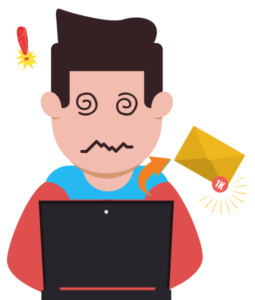
When fixing your own inbox, don’t get too caught up in all of the details. You’ll defeat the purpose of optimizing it.
When you take over on your own inbox, you have to be very intentional about your approach. Your inbox is something you’ve dealt with for a while, so it will be easy to spend more time doing this than you should. The priority should be speed and efficiency – don’t get too caught up in all of the details or you’ll defeat the purpose of optimizing in the first place.
Cleanup and organize
Some people start this process by taking note of the emails in their backlogged inbox. Others prefer to archive whatever is in their inbox now and start fresh. Many forget that archived emails are still accessible and can be found by simply typing in the search bar. How you deal with your backlog is up to you, but starting fresh is usually less painful than many of us expect. Don’t immediately write this option off!
Next, audit the folders you already have in place. Make decisions about which of them are important and which are unnecessary, then get rid of those that you don’t absolutely need.
The ideal scenario here is to end up with just a couple of folders that you send information to. One of them should hold your action/to-do items, and the other holds your important emails that you’d like to keep handy. Remember, the key is keeping things minimal wherever possible.
Identify patterns and create filters
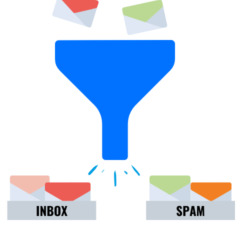
To filter emails, ask yourself, “What’s coming in every day that needs your attention and what doesn’t?”
Look at your inbox and decipher what’s coming in every day that needs your attention and what doesn’t. The important daily/weekly emails should have filters created that send them to one of your two folders. Any others should be either archived or deleted (which you can also create a filter to do for you, by the way!).
A tool that Claire finds especially great for this step is called Unroll.Me. It is a program that connects to your Outlook/Gmail accounts and lists all of your subscriptions. It then lets you choose to unsubscribe from everything at once, or pick and choose which to unsubscribe from and keep the others. I’m sure you’ll find it an extremely handy tool, so go check them out!
Create a library of responses
Over time, you have probably found that many of the questions you receive in your emails aren’t original. If you’ve received them once, you’ve received them 100 times… or at least more than once.
It’s in situations like this that pre-made template responses become useful. Keep track of the questions that come in often, and craft personalizable templates for each of them. You’ll then have responses already written – just change names/phrases to customize them and you’re good to go. This saves you more time than you’d expect.
In your responses, even as templates, Claire suggests mirroring something that was said in the original email you received. This helps the person to feel like you’re responding genuinely to them. There’s nothing quite like getting a personalized email from someone you thought you’d never hear from in the first place.
Schedule-based approach
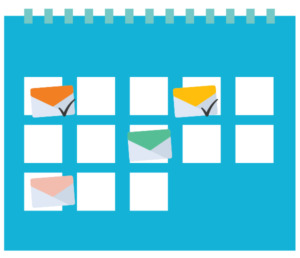
Filter your emails through your calendar and deal with them as necessary.
One other way to do this is to filter everything through your calendar. While it takes a bit more time up-front to set up, it can be another solution to your inbox issue.
To use this approach, you would need to set up forms that link from your inbox to your calendar. Have the forms collect any important info you want to see, then attach them to a task on your calendar. Once there, you will know when the request came in, and you can deal with it as necessary.
—-
Again, in everything you do, make sure that your focus is on limiting the time that you spend in your inbox. Setting up systems is fine, but if they are taking more time to set up and manage than you would have taken to simply deal with things before, that defeats the purpose. This isn’t an easy thing to do, but it’s worth it if it means you will have more time for important things that will benefit your audience and your business in the long run.
For some people though, this process is just too difficult. They’ve tried to manage things on their own and it hasn’t worked. Thankfully, that doesn’t have to be the end of the road. There’s still hope! If you’ve tried it yourself without any real success, maybe this is the better plan for you.
Option 2: Let Someone Optimize Your Inbox For You

Hiring an email manager can save you time in your inbox and keep your sanity

Here’s where things get interesting. Lots of people have tried to get control of their inboxes on their own with no success. Often it ends up becoming a nuisance, which is why email is not as widely used as it once was. But it’s still necessary! And like I mentioned at the very beginning, email is still one of the most effective ways of reaching your community.
So what’s the way around that issue that both saves you time in your inbox and your sanity? Finding someone with experience who will work with you until your inbox problem is solved – and even help you to manage it afterwards!
Now, by no means is this an easy process. It will take some getting used to. But with the right email manager in place, you can definitely get control over your inbox. The time that you put in up front may be uncomfortable, but trust that you will see returns on that investment far into the future.
What To Expect From An Email Manager

InboxDone helps you manage your inbox
For those of you who have never hired someone to do tasks for you before, this will be a new experience. Don’t worry though! As long as you are open to suggestions, the managers that you hire (especially if they’re from InboxDone) will have enough experience to match their management of your inbox with how you work best.
The coolest thing about this? All of the sudden it’s almost like you have another… you! Everything that we mentioned in the first section can be done for you. You just provide them with some context, and they take it from there.
Cleanup and Organization?
Your manager will either go through your backlog and learn your email that way, or you can decide to archive everything and have them learn what’s important from then on. It’s your choice. You can then choose how you’d like to get your info. They can create your two folders (one for ‘action/to do’ and one for ‘emails to read/FYI’), just one folder with your name on it, or craft things so you stay out of your email entirely. Again, it’s up to you.
Identifying patterns and creating filters?
Your manager will do it for you. Because they’ll be in your inbox every day, they will start to recognize what are priority items and what aren’t. They’ll take care of going through your emails and creating filters for items that come in frequently. Then, depending on what method you chose, you’ll have one or two places to look when you log into your email – if you have to log into it at all.
The schedule-based approach still applies here too. If you’d prefer to have everything filtered through your calendar, that is completely possible. Just let your manager know, they will create the forms and filters, and you’ll get any info you need imported directly to your calendar.
Nurture campaigns and follow-ups
Another place where you can take advantage of having an email manager available is in regard to your follow-ups. Instead of having an automated program responding to your emails for you (which is still an option), you can have an actual person write personalized email responses based on the templates you create. Even though it’s not you, your community gets to feel like they’re still connecting with you as a person, not you as a computer.

Long-term benefits far outweigh short-term discomfort of hiring an email manager
The Benefits Of Having An Email Manager
I mentioned that having an email manager takes some getting used to. While that’s true, the long-term benefits far outweigh the short-term discomfort.
“How”, you ask? Here are three ways:
You get your time back.
You no longer have to expect that you’ll spend the majority of your day in your email. You can now use your email time actually accomplishing the tasks that the emails talk about. You may even be able to add in some other things that you haven’t had time to do.
You get relief from knowing that you aren’t missing things.
That feeling that you need to check your email every 20 minutes because you may have missed something important? A thing of the past. You can now pass that responsibility to your manager and be confident that they are checking everything for you. Only the most important items come past your ‘desk’, and you have the chance to be more efficient than ever as a result.
You get freedom.
Remember how you felt on the last day of school? The only thing between you and summer vacation was that bell. Once it rang, you knew you’d be able to focus fully on the things you wanted to do. No one could stop you… Except, maybe, parents who had other plans!
The freedom you get from hiring an email manager feels that same way. It puts you into a completely different frame of mind. It allows you to move your focus back to whatever you feel deserves your attention. I’m sure many of you have projects that you wish you could have started a long time ago, but email was holding you back. No more excuses!!
Conclusion
Email management is something everyone has to deal with. If you decide that you’d like to fix everything yourself, by all means, do that! Follow the steps in Option 1 and you’ll be well on your way to a better inbox. If Option 2 and hiring someone from InboxDone feels like the better choice for you, then go with that. In either case, remember to keep your focus on the priority: Minimizing your time in the inbox so you can maximize your output.
Anything you do will take time. If you create the right systems, though, the time that you put in at the beginning will pay for itself many times over. Then it’s up to you to decide what you’ll do with the extra breathing room. Find what works and stick with it – you’ll be glad you did!
Tools / Resources / References
Inbox Done
Unroll.me
The post 374 How to Free Yourself From the Stress of Email appeared first on Become A Blogger by Leslie Samuel.
from SEO and SM Tips https://becomeablogger.com/28874/free-yourself-from-email/
0 notes
Text
Theoretically, students can make it through all four-plus years of college without ever setting foot in the library. But why on earth would you want to do that?
Libraries are awesome, and the J. Paul Leonard Library at San Francisco State University has some particularly cool features that can significantly improve your student experience.
8. No Laptop? No worries.
Murphy’s Law says that “anything that can go wrong, will go wrong.” I’ve had students lose laptops on buses and trains, and leave laptops hundreds of miles away while visiting family over breaks. I’ve had students whose homes and cars were broken into, their laptops stolen. I’ve had students whose computers unexpectedly crashed, bricked, and fried.
Losing your laptop sucks. (Especially if you forgot to back up your work. Always back up your work. Use Google Drive or Dropbox or even just email your latest draft to yourself whenever you make major additions or alterations.)
When Murphy’s Law bites you in the hard drive, stay calm and library on. You can visit one of the library’s several computer labs or even check out a laptop for anywhere from four hours to thirty days, allowing you to retrieve all those assignments and keep going — because you backed up your work.
7. Google-fu failing you? Library research assistance to the rescue!
…And I mean literally failing you. If you aren’t using any sources for your college writing assignments beyond what you can scrounge up in basic web searches, you’re going to start having a very hard time very quickly.
At first, doing research in academic databases (much less the actual stacks of academic books and journals) may seem intimidating; it’s like trying to find your way in a country where you may not speak the language and you’re unfamiliar with the local customs.
Like the quaint British custom of “not being completely goddamn oblivious”
You know the stereotype of the “ugly American” tourist who just stomps around shouting louder in English at people who don’t speak it, and who complains that they don’t do things in Oslo/Cairo/Chiang Mai/La Paz the way they do in Muskogee? Using basic web searches when you should be doing academic research isn’t nearly as gauche, but it is a symptom of a cultural adjustment — to an important part of academic culture.
Happily, the world is a pretty friendly place, and when you ask for help politely (even if you “ask” mostly via gestures and a few badly mispronounced phrases), you’ll find that people are usually enthusiastic about introducing newcomers to their culture. At the library, they’re almost aggressively happy to help: you can instant message, call, text, email, watch videos, use web-based how-to guides, drop in, or even make an appointment to work with a subject librarian to get in-depth research consultation.
It’s like a personal tour guide, a butler, and a concierge got together and had a magical library baby who lives to help you. Start seeing the sights — you’ve got the intellectual world at your fingertips.
6. Find some Silence in the Library
No, Whovians, not that Silence in the Library.
Which is a good thing, because I would be less excited about sending you to the library if I felt there was a chance you’d be eaten by invisible microscopic alien piranhas hiding in the shadows.
But did you know that the SFSU library has multiple spaces set aside for quiet study? Because sometimes you’re trying to study with friends or at home, but the noise starts to drive you crazy until you just can’t take the yapping and the snapping and the tapping and you just want to leap up and shout —
But you can escape those distractions in a quiet study space.
Thanks, library!
5. Get your group project going full steam in a group meeting space.
I know a great joke about group projects (and by “great” I mean terrible):
At my funeral, I want everyone who I’ve ever been in a group project with to be a pallbearer, so they can let me down one last time.
Group projects can be…challenging. The library doesn’t check out cattle prods (as far as I know) so there may be very little you can do if your group members aren’t very motivated; nor do they offer drones mounted with tracking devices and tranquilizer darts (again, as far as I know — you’re welcome to inquire further), so if a group member goes totally AWOL there’s not much you can do to pull them back into a productive orbit.
What the library does offer are a number of handy meeting spaces, including reservable group study rooms with whiteboards, wifi connections, and everything you need to collaborate with two to twelve of your favorite people.
4. Ran out of ink at home? J. Paul Leonard has your back.
It’s the moment every college student dreads: you’re printing out a major assignment worth what feels like 160% of your grade, and page one prints out looking…faded. Page two? Barely legible. At page three, your printer hacks out a final consumptive cough and the ink dies completely, leaving you with a dozen blank pages that should have been filled with your scintillating argument about the causes of the Boer War.
In this moment, you hate your printer. You want to destroy your printer and all that it represents!
But don’t go full Office Space on it yet. You’ve got a deadline to meet!
Hurry — grab your laptop or email/upload your final draft where you can easily access it, and run, don’t walk, to the library. You can print there.
One caveat: don’t expect to be able to waltz in and out in minutes, at least not during peak times of year such as midterms and finals. You will not be the only person whose printer gave up the ghost, and there are also plenty of people who use the library printers as their regular printing method.
Plan ahead and give yourself plenty of time to print before assignments are due — and if Murphy’s Law kicks in and literally everything goes wrong, contact your instructor as soon as things start to go pear-shaped, attach the assignment to an email to show them you completed it before the deadline, and ask if you can get an extension on the paper copy.
3. Fuel up on coffee at Peet’s.
Some of us need our coffee in the morning. By which I mean throughout the morning, in a continuous infusion. And then again in the afternoon, as a pick-me-up. None in the evening, of course, unless it’s a shot of espresso over ice cream — or unless we need to be up late working on a project.
I could really use a coffee right now.
Because it would have been silly to ask people to walk the hundred or so yards to the nearest coffee shop in the student center, there’s a Peet’s inside the Library, in a kiosk in the middle of the first floor.
In theory, this makes getting coffee incredibly quick and convenient. In practice? Give yourself plenty of time to get your fix delicious beverage, since at peak times the line at Peet’s can extend most of the way through the lobby.
Pictured: The line at Peet’s during finals.
2. Snag great deals at the used bookstore.
Channel your inner Belle and pick up your next book at the booksale room on the first floor (in room 120 A, near the book drop). Although small, the Friends of the Library bookstore seems to turn over its inventory frequently — and the books are so cheap, it’s easy to splurge without hurting your pocketbook.
If you’re trying to stock up more texts relevant to your major or intended major, this is the bookstore for you; I suspect a lot of the donations here come from professors cleaning out their offices, as you can frequently spot insane deals on older editions of textbooks and scholarly works.
1. Oh yeah, and the library is also a library!
So you can also find articles and check out books. For free!
You aren’t even limited to the SFSU library’s collection. If you need a book and it’s not available at SFSU, you can almost certainly get it through the inter-library loan service CSU+ or iLLiad.
Once you’ve followed the advice above and learned how to use some of the library’s research tools, you can search for articles from the comfort of your own home using the online databases.
The library also has an amazing collection of films, music, theses written by former students, and archival materials. Heck, the library even contains another library. The Sutro Library, on the fifth and sixth floors, is a California State Library and has a massive genealogy collection, as well as a massive selection of rare items (including a selection of Shakespeare Folios) and publications.
So what are you waiting for? Go live it up at the library.
#gallery-0-5 { margin: auto; } #gallery-0-5 .gallery-item { float: left; margin-top: 10px; text-align: center; width: 33%; } #gallery-0-5 img { border: 2px solid #cfcfcf; } #gallery-0-5 .gallery-caption { margin-left: 0; } /* see gallery_shortcode() in wp-includes/media.php */
Level up your SFSU Library game with these 8 tips Theoretically, students can make it through all four-plus years of college without ever setting foot in the library.
1 note
·
View note
Text
The Library Beneath the Clock Tower - Chapter 27
Fandom: Once Upon a Time (TV)
Rating: Explicit
Warnings: No Archive Warnings Apply
Relationships: Belle/Rumplestiltskin | Mr. Gold, Belle/Gaston (Once Upon a Time)
Characters: Belle (Once Upon a Time), Rumplestiltskin | Mr. Gold, Red Riding Hood | Ruby, Widow Lucas | Granny, Grumpy | Leroy, Maurice | Moe French, Evil Queen | Regina Mills, Merida (Once Upon a Time), Jiminy Cricket | Archie Hopper, Gaston (Once Upon a Time), Le Fou, Mad Hatter | Jefferson, Prince Charming | David Nolan, Gus | Billy, Huntsman | Sheriff Graham
Additional Tags: Bookshop On the Corner, slightly AU, Cursed Storybrooke (Once Upon a Time), Alternate Universe - In Storybrooke | Cursed (Once Upon a Time), Eventual Smut
Summary: Storybrooke has no library, and neither does Belle, not since the library where she worked in Boston discovered her past as an inpatient at a mental hospital. Taking her future into her own hands, Belle travels to Storybrooke where her intention is to open up the town library, but all does not go according to her plan. Obstacles and false starts, and diversion along very wrong pathways interrupt her journey toward fulfilling her dream, as well as taking her rightful place and becoming a part of the Storybrooke community.
Read previous chapters on AO3
Chapter 27 - Books and Boxes
Belle closed the door to the apartment with a decided bang, deliberately designed to get Ruby up out of bed, and set the bag of breakfast confections she’d purchased at Granny’s after her early morning walk, and the to-go cups of coffee - both for Ruby - on the counter before filling and switching on the kettle to make herself tea. This had become almost a routine for the two women, since Ruby’s ‘vacation’ had somehow extended further and further until she had apparently taken a leave of absence, all without telling her friend. It wasn’t that Belle was angry per se, just that she would have liked to know, especially as it seemed that Ruby’s love life was… well it was head-spinning at best. Belle could never tell who she was going on a date with on any given day, and she felt sorry for Gus who asked after Ruby whenever he saw Belle.
Meanwhile, since she had given her assurances to Ruby that she wouldn’t act on asking Hunter to help her with the shipment of books from the other rural library - and she had kept that promise - nor the one after that, which she’d purchased from a second library in the suburbs of Boston that was also closing down, Belle’s own, and still strange, loneliness continued unabated.
By some strange quirk of fate, however, the books she had arranged for Storybrooke library to have, arrived anyway, left tucked away in a forgotten corner of the cannery for Belle to collect late one evening after she received an email to let her know they were there. It had taken some work to persuade Ruby to go with her and help her to load the van, and of course her friend didn’t at all believe her when she said she’d had nothing to do with it, and hadn’t asked Hunter to do it at all.
“Remember what I said that one time before, about me being the Mother Superior of that convent?” Ruby snapped, even as she got into the passenger side of the van. Belle said nothing and evidently Ruby took it for confirmation of remembering and said, “Well, ditto.”
Belle sighed, “Ruby, what can I do or say to make you believe that I didn’t do this?”
“Nothing,” Ruby said. “And Belle, you know, it really isn’t on. I mean, I know I’ve not exactly been Hunter’s biggest fan and all that, but… did you ever think what might happen if he got caught hauling contraband.”
“You make it sound like drugs or something,” Belle muttered as she started the engine, and turned around in the road to head out toward the docks and the cannery.
“It might as well be,” Ruby said. “He could get into trouble; get fired. Is that what you want?”
“It’s books, Ruby,” Belle threw up her hands, “and of course I don’t.”
“Hands on the wheel!” Ruby squeaked, grabbing hold of the handle above the door until Belle once more gripped the steering wheel and took a calming breath.
“And for the last time, I didn’t ask Hunter to bring the books.”
“Then who the hell did?” Ruby wanted to know, and turned in the seat until she was facing Belle. “Father Christmas?”
Belle glanced over at Ruby. “I don’t. Know,” she said with no small amount of finality.
They were silent then, and for the whole of the journey, and all the while they were loading the many boxes of books, cramming the last of them into the cab with the two of them so that Ruby ended up sitting cross legged on the seat with the boxes pressing against her bent knees, there were so many, and then Ruby stomped off up to the apartment, leaving Belle to unpack the books by herself.
By the time she had taken them in, each and every one, and stacked them beside the circulation desk the physical exertion had left her very tired, but no less irritated with her friend. She was afraid that if she went upstairs now, she would only start off another argument, and she didn’t want that. She didn’t want to make things worse.
As the same time though she’d be damned if she’d let anyone, least of all Ruby, accuse her of doing something that she really hadn’t done, and so, as petulant and childish as it might have been she made herself a little nest of cushions, and bundled together some of throws she had put in the children’s corner to keep herself warm and prepared to spend the night downstairs in the library.
She woke up the following morning, stiff and sore, and just as irritated, though not at Ruby, but at herself for behaving the way she had the night before, and so she mounted the stairs quietly after tidying away the evidence of her foolishness, and slipped into the apartment, expecting to find Ruby still sleeping on the couch.
“I owe you an apology,” Ruby’s voice, coming from the kitchen made her jump, and then look up guiltily to find her friend looking at her with a raised eyebrow that promised a different kind of ‘hard time’ that she’d be getting later.
“I do too,” she answered. “I shouldn’t have lost my temper.”
Ruby shook her head, “And I shouldn’t have accused you, especially when you said you hadn’t done it. You’ve never told me a lie before, why would you start now?” Belle looked down at her fingernails not quite knowing what to say, so it was Ruby that spoke again. “Anyway, I went to get breakfast this morning, to try and make up for having a go at you, and I… I bumped into Leroy. He asked if you’d picked up the books from the cannery yet, and I said—”
“It was Leroy?” Belle interjected, her surprise making her voice sound harsher than she intended.
“Yeah,” Ruby confessed. “He said he’s got contacts at the cannery that gave him Hunter’s number. Said he’d seen the names of the libraries on your notepad by the circulation desk, and… well…” Ruby shrugged.
“So Leroy arranged for Hunter to bring the books to Storybrooke?” she asked again, just to be sure she had it right.
“Yeah,” Ruby confirmed. “So… I was a bitch for no reason, and you deserve better friends, ones that trust you the way you deserve.”
“Oh, Ruby,” Belle said, finally stepping away from the front door to the apartment and letting the door close behind her, then crossed the room to hug her friend.
The days that followed were a march of opening boxes, cataloging books, and putting onto the shelves. Paige was a great help with that, at least when she wasn’t busy trying to embarrass Belle, to the point where, eventually, Belle made sure that she was the one to open the boxes first, leaving Paige to shelve the books she had already processed into the library.
The fuel for Paige’s teasing - and she was quite precocious for her age - was that in every box there was something special, obviously for Belle: a poem in some, a trinket, or a hand drawn picture in others. There were so many she didn’t quite know what to do with them. In the end she put the pictures and the poems in a small folder, which, for the moment, she kept under the shelf on the circulation desk.
There were so many books to unpack, catalog and put into circulation, and Belle wanted to get it done quickly - lest the mayor should return and find her shelves still wanting - that for at least the next few evenings, she worked well past the library’s closing time, working until her eyelids began to droop, and there was little more she could do but wearily climb the stairs to her apartment, and all but fall into bed. A few times she walked in on Ruby with her latest fling making out on the couch, and she couldn’t help but wonder what had happened to Gus. Ruby had seemed so into him before, that Belle wouldn’t have thought that she would need to look elsewhere. Still, she had seen her with Gus, an unsavory looking, dark haired man whom she said she met at The Rabbit Hole, and even Doctor Whale.
When she asked Ruby about it one morning over breakfast, her friend shrugged, though she blushed slightly which Belle found somewhat reassuring, and said, “Just… keeping my options open.”
“I see,” said Belle, trying not to sound disapproving in any way, though she wasn’t sure she managed it. Then in a more teasing tone asked, “And am I likely to walk in on you with anyone today.
Ruby shook her head. “I don’t think so. I wasn’t planning on going anywhere today. Who knows, I might even come down and help you out in the library.”
“If you’re like,” Belle answered, with a smile, and as she passed Ruby, on her own way down to the library, she stole a piece of apple from her friend’s plate.
Belle enjoyed a busy day, with many patrons visiting the library, which kept her from doing much unpacking of new books. She didn’t mind, but it did mean that she was set up for a late night, alone in the empty library. She became so engrossed in unpacking the books that she didn’t hear the library door open behind her.
“The library hours posted on the door say ten pm, and by my estimate it is well past eleven thirty.” The voice from the doorway made her start almost violently, and knock over the stack of books beside her. She turned to see the dark shape standing in the doorway.
“Mister Gold,” she said, identifying the figure. “You startled me.”
“My apologies, Miss Marchland,” he said, “that wasn’t my intention. I merely noticed that the library lights were still switched on, and came across to make sure you were all right, and hadn’t… keeled over or anything.”
There was the barest hint of teasing in his otherwise serious tone, and Belle found herself chuckling.
“Touche,” she said softly, then as she began to stand, and gather the books that had spilled across the floor, she added, “Well, other than a near coronary from the surprise of someone suddenly speaking to me from where no one had been a moment before, I believe I’m well.”
He crossed the small space and leaned down to help collect some of the books, after a moment taking the short stack from Belle’s arms to add to his own, and placing them all on top of the desk.
“What can I do for you, Mister Gold?” Belle asked.
“Actually, Miss Marchland, I believe, rather more accurately, it’s what I can do for you,” he said, his voice like honey poured over tumbling rocks, and unbidden, Belle felt her belly, and lower still, clench tightly.
0 notes
Text
The Oxford English Dictionary (premium), from Oxford University
The Oxford English Dictionary (premium), from Oxford University
You want an authoritative take on the origin of words, the Oxford English Dictionary is a fantastic tool if you study literature, linguistics, or any subject where. You ought to login and get access to it online – which you are able to often do using your college or library that is local.
Tip: The OED provides much more information compared to a dictionary that is standard and entries might look a little overwhelming in the beginning. It is possible to “Hide all” quotations, helping to make them a little more workable you want if you don’t need the quotations or if you’re hunting through a few different words to figure out which one!
Bing Timer, from Bing
It could be actually tough to keep focused whenever writing that is you’re despite having distracting web sites blocked. Sitting yourself down and planning to compose for the morning that is whole afternoon does not work very well for many people – you just can’t pay attention to an essay for the long at a time.
I love to utilize timers whenever I’m writing, to help keep me concentrated and also to break my writing session into brief chunks. Around 30 – 45 minutes is effective. (you can always set the timer for another writing burst straightaway) if you’re on a roll,. Even though the timer’s you’re writing that is running!
A timer for X minutes” – e.g to set a timer in Google, simply search for“set. “set a timer for 10 minutes”. The timer will be from the display and commence immediately. WriteToDone includes a bunch more recommendations on time administration for authors.
Tools that will help you Modify Your Essay
As soon as your essay is created, you’re maybe maybe not done … you nonetheless still need to edit. It’s a really idea that is good split up the drafting procedure from the modifying process, of course you’ve done that, very first draft may be just a little rough and prepared in places. These tools will all assist it is got by you into shape.
Grammarly (free), from Grammarly
Grammarly makes use of synthetic cleverness to allow you to with sentence structure, spelling and style. It is possible to turn it in and put it to use as you write – which is often very useful for such things as email messages – but then use Grammarly afterwards if you’re writing an essay, you might prefer to draft first.
It’s available being a Chrome plugin, so when a down load for MS workplace, it online or offline so you can use. Grammarly will flag up mistakes (like typos) but it’ll also spot places in which you’ve used more terms you’ve used vague language than you need or where.
As you care able to see above, you are able to select an underlined work to see Grammarly’s recommendation for fixing it – clicking the “See more in Grammarly” website link provides you with additional information about what’s incorrect, assisting you to get things right the next occasion.
Hemingway (free), from Hemingway App
The Hemingway software works in a way that is similar Grammarly, though with a concentrate on design and readability in the place of on spotting typos and misused terms. It’s named after the US novelist Ernest Hemingway, who had been recognized for their clear, concise writing. You have access to the application without logging in, by simply visiting the site: content or type in your selected text.
It encourages one to avoid extremely complex terms and phrase structures: don’t feel you need to alter most of these (particularly in a essay that is academic where a specific standard of complexity is desirable!) – but do check always any flagged terms or sentences to ensure you’re happy that you don’t want to switch to a simpler alternative with them, and.
Thesaurus.com (free), from Dictionary.com
Do you battle to find quite the word that is right? It occurs if you ask me a great deal: i understand the thing I desire to state, but We can’t think about ab muscles simplest way to state this. Or, I’ll purchased a specific term currently and I also like to stay away from it all too often (the principle of elegant variation).
A great solution to broaden your vocabulary is to try using a thesaurus to check up terms with an equivalent meaning to your not-quite-right one which you’ve currently got. Do be sure, needless to say, which you don’t just choose yet another term that you want the noise of: you need to get the one which exactly conveys your thinking.
Suggestion: If you’d like to find some choices for the reverse of the expressed term, Thesaurus.com may do that too – scroll down through the range of synonyms towards the antonyms.
Just exactly exactly What tools can you used to better help you write essays? Have actually I do my essay missed one thing from the list that you’d suggest? Pop a comment below to inform us about any of it.
Desire to enhance your English in five full minutes every day? Obtain a subscription and begin receiving our writing guidelines and exercises daily!
Keep learning! See the basics that are writing, always always check our popular articles, or look for a associated post below:
Stop making those embarrassing errors! Donate to Daily Writing Recommendations today!
You will definitely enhance your English in mere five minutes per time, assured!
Readers obtain access to our archives with 800+ interactive exercises!
You can also get three bonus ebooks totally free!
As an individual who reads and grades essays, i could attest to Grammarly. And, needless to say dictionaries/thesauruses (thesauri? Petra?) I point that is also regularly the way of DWT, but i will be both persnickety AND pernickety.
The thing that is unfair (possibly an oversight), you would not mention DWT—that’s if DWT is definitely an ‘online tool’. (we start thinking about DWT among the list of most readily useful places to get essay composing guidance.)
Much like Evernote—according to your description of it—is OneNote of Microsoft. We believe it is very helpful for a windows phone, but i actually do maybe not understand whether or not it works on other os’s.
Of dictionaries, we find solace with Advanced English Dictionary: “This dictionary is founded on WordNet by Princeton University,” which you can install being an use and app, also offline.
0 notes
Text
The best tech for working from home
New Post has been published on https://nexcraft.co/the-best-tech-for-working-from-home/
The best tech for working from home
With a changing economy, more flexible job roles, and the continued spread of broadband internet, more and more of us are working from home. According to the most recent statistics, more than five percent of the U.S. workforce spends at least part of their office hours at home.
While this habit lets us avoid the stress of commuting and spend all day in sweatpants, the consequences aren’t all positive. With so many distractions at home, and no manager looming nearby, productivity can take a hit. To avoid this, we rounded up some apps and tools to help you stay on task. Include some of these in your home office setup to raise your productivity and motivation levels.
If you work best with a constant murmur in the background, you’ll find plenty of white-noise apps to provide that hum. We’ve selected two reasonably-priced favorites.
Noisli ($2 for Android and iOS, free for the web app) is our top pick. It produces a wide variety of sounds—from morning coffee-shop clatter to a stormy forest to simple white noise—that you can combine and customize. Pick the noises you want to hear, and the relative volumes you’d like them to play at, and Noisli does the rest. For instance, you might choose a loud whoosh of blowing leaves with just a faint hint of rain in the background. The app also offers several preset sounscapes designed to help with relaxation or productivity.
On the more expensive side, we also like Brain.fm ($7 per month or $47 per year for Android, iOS, and the web). Although it’s pricier and less customizable than Noisli, it still offers a decent number of sounds, from nature noises to electro. And Brain.fm claims that its original AI-created tracks can actually optimize your brainwaves to improve your cognitive function, helping you focus, relax, or drift off to sleep. Your mileage may vary, but I found the app to be very effective when I tested it out. If you’re still leery, you get five free sessions to test out Brain.fm before you commit to paying.
Where does all the time go? With no boss around to check when you start work or take a break (or three), your routine can quickly stagnate. That’s why you need an app to help you keep track of how you’re spending your time.
One of the most impressive time-tracking apps we’ve encountered is Toggl (free for Android, iOS, and the web, with premium subscriptions for $7 to $20 per month). It syncs across multiple devices, produces useful reports analyzing your schedule, and lets freelancers see which clients help them make the most money. What really makes Toggl stand out, though, is its ease of use. You can set it up in minutes, tracking your time with just a few taps or clicks. If you forget to note particular tasks when you start them, you can return later to edit this information. Many of these features come free, but for bonuses like advanced reports and automated reminders, you’ll need to pay for a premium subscription.
Although it’s our favorite, Toggl isn’t the only good time-tracking app out there. We also like Hours (free for iOS, $8 per month for web access). Unfortunately, this intuitive and comprehensive time-tracker only has a free version for iOS. Web access requires a premium subscription, which also gives you extra features like more reporting options and syncing across multiple devices.
At home, you’re surrounded by temptations like your snack-filled kitchen, potential Netflix binges, and, of course, the ever-present siren song of your smartphone. You need help tuning out these distractions in order to stay on track.
First, we’d like to flag Forest (free with in-app purchases for Android, $2 for iOS), which aims to keep you off your smartphone. It relies on a simple but effective motivation: The longer you avoid your device, the bigger the app’s digital forest grows. As virtual trees multiply, Forest rewards you with coins that you can spend to support the planting of real trees. This not only reduces your phone use, but also helps the planet at the same time.
For a more comprehensive method of avoiding distractions, we like Freedom ($7 per month or $30 per year for Windows, macOS, Android, and iOS). It actively prevents you from accessing pre-selected websites and apps, such as distracting social media or smartphone games. In other words, it locks you out of non-work programs until you’ve finished your tasks. Unfortunately, if you’re determined to do so, you can simply disable Freedom and cheat. But you might find that it creates enough of a barrier to derail your proposed Facebook binge and encourage you to do something productive instead.
All work and no play is a recipe for burnout: If you don’t take the odd breather, your productivity will experience diminishing returns. A simple tool like the free online Pomodoro Tracker builds breaks into your schedule. It reminds you to take five minutes of rest for every 25 minutes of work, and you can also adjust these parameters to split your time differently.
You should use those break minutes to refresh your brain. The highly-rated meditation app Headspace ($8 to $13 per month for Android, iOS, and the web) can help you be more intentional about downtime. It takes you carefully through a host of beginner-friendly guided meditations, from short single sessions to longer courses. You can pick the topics that suit your needs, such as relieving stress or increasing focus, and the time periods that fit into your schedule. You get a limited number of basic meditations for free, and then if those work for you, you can pay for a subscription to unlock the entire Headspace library.
If you’d prefer distraction to meditation, why not rest your eyes while listening to a podcast? Google Podcasts (free for Android) and Apple Podcasts (free for iOS) both give you free access to a wealth of audio content. Learning about completely non-work-related topics—podcasts cover everything from life hacks to television shows—will give you a chance to rest and reset, so you can tackle your tasks afresh when you head back into the home office.
Even when you’re not in the office, you need to stay in touch with your colleagues. So apps that connect you with other members of your team are an essential part of working from home.
For your audio and video calls, we recommend Skype (free for Android, iOS, Windows, and macOS). This classic web caller works efficiently and intuitively, and it also boasts lots of useful features like text chat, group video calls, screen sharing, and file transfers. Because Microsoft owns it, the app integrates neatly with other Microsoft services—for example, you can access Skype directly from the Outlook web portal.
And for more granular communications, you can’t beat the ubiquitous chat app Slack (free or $7 to $13 per month for Android, iOS, the web, Windows, and macOS), which aims to reduce our reliance on email. It has gained widespread popularity for its ease of use, ability to switch seamlessly between private direct messaging and open chat rooms, and integration with other work services like Google Docs and Trello. It can even make audio calls. However, for it to function as your virtual office, you’ll have to convince your organization to sign up the whole team for accounts. Although you can get Slack’s basic chat features for free, you’ll have to pay $7 to $12.50 a month for access to the entire message archive, unlimited searches, and other premium features.
Besides the apps we’ve mentioned, you can also modify your physical home-office setup. A more comfortable working situation will make you more productive—and less vulnerable to distractions.
For your comfort and your health, you should make sure your chair and desk help you sit without straining your body. For example, keep your screen at eye level to avoid damaging your neck and back. No matter what type of computer you own, a basic stand like the SimpleHouseware Metal Desk Monitor Stand ($21 on Amazon) can help keep everything in alignment. And for a real upgrade, consider building a custom computer desk designed to help you sit ergonomically.
In addition to your computer, you probably have a few other gadgets on that desk. You’ll want to keep them all charged to make sure a dead battery doesn’t make you miss a call from the boss. A multi-port charger like the Anker 60W USB Wall Charger ($26 on Amazon) can help. It lets you juice up to six devices at once using the ubiquitous USB port standard.
Finally, illuminating your workspace is essential for both staying focused and reducing strain on your eyes. You can pick any lamp that fits your tastes and needs, but we like the Lampat LED Desk Lamp ($30 on Amazon) because it’s not too expensive, and it comes with yet another USB charging port.
Written By David Nield
0 notes
Text
How to curate your own reading list with the Instapaper and Pocket apps
We are all swamped with information, yet we also can't help ourselves looking out more for both work and pleasure. When you need to collate articles or you just want a good read, use Pocket or Instapaper. AppleInsider goes browsing to explain why and how. This has happened to you. While you're very busy at work or on a project, you somehow come across an interesting article on the web and you just cannot read it yet. Certainly that's at least partly because you're conscientious and you know you're busy, but there's more. If you read it now, you would hurry and this is something you want to actually enjoy. So read it later instead. Find this piece on your Mac at work and then read it later on your iPad. You could bookmark things but get Pocket or Instapaper instead. We've been able to bookmark articles since the dawn of the web but bookmarking feels permanent. Bookmarking feels like research work. And bookmarking is also useless because if you can save the site and then never remember to go back to it. Or, much worse, you diligently revisit your bookmarked websites and now the article you wanted to read is gone. It will certainly have vanished from the front page and some sites are a pain to search -- but it could also have been completely deleted. So, use a Read It Later service instead. This isn't a panacea for everything, most especially not for you stockpiling articles you never get around to reading. It also isn't a guarantee that article will still be available to you next year, unless you pay a subscription fee. Nonetheless, whichever service you use, you get two very strong benefits. A good read The first is that you are just saving articles you like, so when you turn to one of these services later, you know that everything in there is interesting to you. Plus these services are very specifically aimed at reading -- they present the articles in a way that better suits extended periods of reading. Consequently they feel like you're picking up a gorgeously-designed magazine that's been created solely for you. There are many ways to save articles on the besides bookmarking but the two main Read It Later services are these rivals Instapaper and Pocket. They are the Word and Pages kind of competitors, they are the Excel versus Numbers in this field. Except that's making this a bit too dramatic. It's not that there are rallies where Instapaper fans argue with Pocket ones. If you get either of these apps, you're going to be using them in almost identical ways and will be almost identically happy with them. There are enough subtle differences in design and taste, though, that it's worth trying them both before committing to them. And by committing we do mean saving hundreds or thousands of articles, but we also mean potentially spending some cash. Each of these two operates a free version which is sufficiently generous that you need never know they have a paid edition. Yet there are of course reasons to buy -- after you've become used to reading on these services. Background Reading Services and apps like these two are referred to as Read It Later ones in part because that precisely describes what they're for -- and partly because Pocket was originally called Read It Later. Pocket -- previously Read It Later -- was launched first in 2007, while Instapaper came out in 2008. Both started as basic bookmarking services and slowly expanded until they are now apps and services. When you find an article on the web at your Mac or on an iOS device, you tap the browser's Share button and send it to Instapaper or Pocket. With both it takes a moment and you get a brief notification that the article has been saved. With Pocket, you also get a tag button in that notification. If you're fast enough, you can tap it and add some descriptive tags. You can write a new one or pick from Pocket's list of tags you've previously used. That makes it easy to mark this article as, say, sports, and that one as politics, for instance. With the list in front of you, you're also more consistent: you don't tag one article as sport and another as sports. There are other ways Sharing is now in practically all macOS and iOS apps -- though, significantly, not in Apple Mail -- so it's the way we most often use these services. However, both Pocket and Instapaper also let you email articles into your account. Both also come with extensions for Safari on the Mac. Install them once and forever after you've got a button that saves the current article into your account. Or, copy a URL from a website, an email, a book, or anywhere else and when you open their apps, both Pocket and Instapaper offer to add that web article to your list. Then both apps or services can also be used with Workflow, letting you automate collecting series of articles at once. Set and forget Now you just carry on with your day. When you've got some time to yourself, open up Pocket or Instapaper to have a good time reading. Notice how casually we say that, though. This is what it becomes like: you turn to one of these services to read and you don't think about which machine you're using. You just turn to your Mac, pick up your iPhone or lean back with your iPad. The Instapaper app is a free download on the iOS App Store. Pocket has a free version on both the iOS and the Mac App Stores. Even without the app, you can read either service on the Mac by signing in to instapaper.com or -- note the slightly different name -- getpocket.com. Equally, if you're a Kindle user then you can read Pocket on that or Kobo devices. Instapaper also supports Kindle but only as part of its paid version. What you get and what it means Your Read It Later service app will be loaded with articles you want to read. Each article, though, will be presented to you in a consciously bare way. They'll include images -- though in our experience Pocket is more consistent about how it displays those -- but really it's about the text. The defaults are all quite restful and on a modern iPhone or iPad, it is a genuine pleasure to read material in either app. Sometimes you will see that something is wrong. There will be an abrupt end to an article or a segment is repeated. Breaks or repeats like that are invariably down to how the original website published the article. It might've split a piece into several pages, though both Pocket and Instapaper usually figure that out. Or, that repeated text can be that the article used a quote as a heading. While it doesn't happen a lot, it crops up enough that you get used to seeing this repeated text and just ignore it. What you can do, though, and what you always will when you suspect an article has been truncated, is switch to viewing it on the web. Instapaper for iOS includes a button to open the article in Safari. Pocket has a browser built in. Instapaper and Pocket both have an audio option, too: you can get either app to read your articles. With the paid version of Instapaper, you can create a playlist of articles in any order so you could have it read to you on your commute. When you're done reading or listening, both apps let you delete the articles, archive them, or share them with others. Go premium All of the core functions that make us use and relish Read It Later services are free. That means everything you've just read apart from how Instapaper requires you to have a paid Premium version before you can save articles to your Kindle or listen to audio versions. You can choose, though, to pay a subscription to either of them. With Pocket, the premium version costs $4.99 per month or $44.99 per year. With Instapaper, it's $2.99 per month or $29.99 per year. With both services, paying a fee gets you a permanent library. If you save it to Pocket or Instapaper, it stays there even if the article is removed from the web. Maybe we've just been lucky but in many years of using these, we've only had a few articles disappear on us. In fact, it wasn't until checking the Premium features for you that we even realized Pocket doesn't keep all of your articles as you saved them. We'd best get reading. Premium users of either service also gain better features for searching through your articles and they lose ads. For once, we've not been fussed about ads: in Pocket, for instance, they just appear as sponsored or suggested articles and often enough it's something we're interested in. There are alternatives The free versions of both Instapaper and Pocket are so generous that truly may never need to upgrade to the paid ones. Then if you do, the cost of those subscriptions is far lower than you'd ever pay for a newspaper or magazine. Where you might hesitate over getting either of them is when you already have apps that do something similar. These two are specifically for reading later but there are others that collect web articles or can be made to. If you're a heavy Evernote user, for instance, then you might find it just fits in better with your working day to save articles to that. Evernote includes a Web Clipper designed for exactly this. It also integrates with Google so that a general search on the web can also turn up results from your own Evernote collection. Or perhaps you already spend hours in the research tool DEVONthink. This is practically a squirrel at gathering information into one place and its iOS version comes with a Share Extension that means you can save to it from just about any other app. Each time you save to it, though, you do have to keep tapping to confirm what format you want the article saved in. Once you've tried all the options such as bookmark or Web Archive, you'll know what suits you -- but you still have to tap every time. Still, the sole problem we've ever had with Read It Later services or any kind of web collecting tool is that we forget we've got them. Or we might get into the habit of saving many articles to them but we don't get around to reading them. Rather than adding a new app to the mix, when you've already got one that collects articles for you to forget about, stick with those. Smackdown Otherwise, get Pocket or Instapaper. They are both fast for saving articles and they are both very good at creating an enjoyable, pleasant reading experience. It would be great to be able to definitively say one is better than the other but that's not going to happen. It would be pretty good to be able to say that there are significant differences but, again, not so much. We looked at this now because Instapaper has recently come under new management. Some years ago, the developer's app was bought by Pinterest and now it's been bought out into a new company devoted to it. In the meantime, we'd moved to Pocket and thought we'd end up recommending that. We thought we might be recommending Pocket just through our familiarity with it so we were watching out for that. And instead it's a complete dead heat. If you'll accept some scraping of a barrel, then maybe we'd argue that Pocket is better at visual articles: we've used it a lot to save pieces with YouTube links. However, we were struck by just how pleasurable it is to read in Instapaper and that's truly the point of these apps. https://goo.gl/Ro5qcz
0 notes