#object show deco
Explore tagged Tumblr posts
Text


HI GUYS I MADE MORE OBJECT SHOW INSPIRED DECO!!!
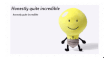


THIS TIME I MADE ALSO SOME BLINKIES


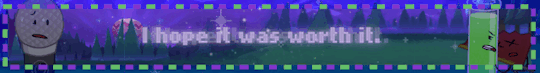






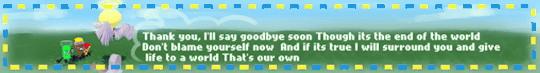


ALL OF THESE ARE FULLY F2U!!! YOU DONT HAVE TO CREDIT ME AT ALL ALSO I HAVE STAMPS AND BLINKIES REQUESTS OPEN!! I HAVE A LOT OF FUN MAKING THEM AND I CAN MAKE SOME!!! FEEL FREE TO REQUEST SOMETHING!! (OBJECT SHOW THEAMED ONES THO)
Like and subscribe for more AWESOME content

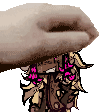

#inanimate insanity#ii lightbrush#lightbrush#stamp#lightbrush stamps#object show stamps#deco#object show deco#osc#osc deco#osc blinkies#blinkies#blinkie#page decor
404 notes
·
View notes
Text
Various Object Show Stamps Pt. 2!!!












#objects shows#osc#animatic battle#ab animatic#stamp#stamps#web graphics#lightbulb ii#inanimate insanity lightbulb#ii lightbulb#ii paintbrush#paintbrush ii#lightbrush#taco ii#ii taco#inanimate insanity#mepad#ii mepad#mepad ii#mephone4#mephone 4#steve cobs#ii steve cobs#steve cobs ii#ii mephone4#exclamation mark#exclamation mark ab#animatic battle stamp#inanimate insanity stamp#page deco
545 notes
·
View notes
Text

Guess what I'm working on :O
#spoiler alert it's monitoring by#deco*27#but with salt because uhhh#this is gonna take a LONG time and i might just give up halfway oops#inanimate insanity#osc#object shows#osc art#ii salt#salt ii#vocaloid#monitoring
96 notes
·
View notes
Text




I made some object show stamps!!! Feel free to use them :P
#bfdi#c2bc#pound c2bc#Fanny bfdi#Fanny BFB#ppt2#paper puppets take 2#plasma ball ppt2#knight helmet ppt2#caramel cube ppt2#osc#object show#object show stamps#osc stamps#bfdi stamps#c2bc stamps#ppt2 stamps#deviantart stamps#stamps#pound is my favorite he’s my guy#I might make some more no1 fan stamps for some of the other characters at some point ngl#caard resources#deco#graphics#neocities
96 notes
·
View notes
Text
Rabbit Hole- Deco*27 anyone?
(Should I make the full clip? Would y’all enjoy that?)
#thecookingobjective#[r!] art#osc#object show community#object shows#osc art#objectshow#object show comic#original object show comic#rabbit hole deco*27#osc meme#osc animation
163 notes
·
View notes
Text
I drew fan ii as deco27's OC from the song, rabbit hole!!
The proportions are abit off but thats alright💥‼️🔥🔥

Reference:

#drawing#art#object show community#object shows#osc art#artists on tumblr#bfdi#battle for bfdi#battle for dream island#inanimate insanity#inanimate insanity fanart#fan inanimate insanity#fanart#finger artist#artwork#deco 27#deco*27#vocaloid#rabbit hole
25 notes
·
View notes
Text

i made rabbit hole by deco 27 but it's fanny from bfdi
#bfdi#tpot#battle for dream island#bfb#the power of two#battle for bfdi#bfb fanny#tpot fanny#object shows#object show#bfdi fanny#fanny bfb#fanny bfdi#fanny osc#fanny tpot#rabbit hole meme deco 27#deco 27 rabbit hole#rabbit hole#deco 27#deco*27#deco 27 rabbit hole meme#my art#art#artists on tumblr#ibis paint art#ibispaintx#ibispaint art#made in ibis paint
17 notes
·
View notes
Text
The first ever New York City Jewelry and Object Show.
I have two fantastic pieces of news for you today, darlings: first, I had the BEST time at the inaugural New York City Jewelry and Object Show, and second, the event is happening again just a few weeks!! So don’t despair if you missed these treasures in November, because you’re about to get another chance in April! How was the November New York City Jewelry and Object Show, you may ask? Don’t…

View On WordPress
#Art Deco#Eyeba NYC#featured#Ishy Antiques#Keyamour#KIL NYC#Marilyn & Co#NYC Jewelry and Object Show#Victorian
5 notes
·
View notes
Text
4t2 Lovestruck Expansion Pack

A fruit of our labour with @platinumaspiration (featuring moral support and useful advice from @lordcrumps 😀) is finally here!
Key features:
138 objects 24 beddings 7 seasonal plants 9 windows 6 doors 10 fences 2 arches 2 columns 69 floors 199 walls
Smoothed out meshes, no shine (except when necessary), quarter tile placeable;
All garden plants are seasonal, have undersides and all original recolors;
Fences are included but don’t show in the collection file because it’s not possible to add them.
Everything that doesn't look like deco and is meant to function - is functional (all lights light up; fans are animated; surfaces have slots; doors, windows and curtains have diagonal versions, book pile is functional, costume trunk is a wardrobe etc etc...);
Thank's to Nikki's perseverance, the guitar is functional too (requires Argon's Custom Instruments mod, included in the archive);
Picnic table was cloned from an object by Inge Jones. In order for sims to sit on the bench, you need either my edited version of Inge's Hidden Picnic Chair (called Tvickiesims_ijHiddenPicnicChair, included in the archive) or the original one from the link above). You'll also need her other mod called "IsChairABooth" (included in the archive).
My edit of Inge Jones' Hidden Picnic Chair was cleaned of some resources, has a new mesh, doesn't contain textures, is easier to grab and click, costs 0 (you already payed for the table) and becomes invisible in live mode (inspired by @lamare-sims's Invisible Kitchen Surface);
Wall fan and water tower reduce bills;
Armchairs and sofas have morphs (Nikki has my eternal gratitude💗);
Heart bed (Vibromatic Nuevo) vibrates and lights up 😏, all thanks to Nikki;
Basic Breakup Double Bed was turned into a blanket (works with @lamare-sims's Unmade Bed mod);
Most wallpapers were cut in half to preserve their patterns (thus their quantity). These walls have clear numbering system and will appear close to each other in catalog;
Romance Rendezvous Bar Back's mirror has wonky reflection. It can't be fixed;
Everything is separated between two collection files - one for buy mode and the other for build mode;
@lordcrumps' shadow file is required for the shadows to work (included, delete if you already have one copy in your downloads folder).
Buy mode:

Build mode:

Hidden Picnic Chair placement for the picnic table (like a normal chair basically, no cheats needed):

Objects we didn't like enough to bother with (not converted):

Compressed, meshes merged with recolors, clearly labelled, picture and collection files are included.
🫶💐❤️Download at SFS❤️💐🫶
UPDATE 19/08/2024
Edited Ash tree and Thunderclap to drop leaves in autumn, smoothed Thunderclap's trunk. Fixed Tri Aviary LoveSymphony Sculpture's one recolor.
UPDATE 20/08/2024
The Flame Of Love Candlestick and Sequence Of Love Candle Bunch had a small shadow issue, it's now fixed.
UPDATE 22/08/2024
Fixed Lovestruck Fountain's price (was set to 0).
1K notes
·
View notes
Text

Here's a replacement for electric guitar, University EP.
Superflux ÜberUV Default
Recolors & decorative add-ons
Download: SFS | BOX
Polycount: 2110 (was ~850). Textures are 1024x512 px, I also included 3 amplifier recolors, 512x512 px. New guitar mesh is not 100% compatible with old recolors although some of those might look ok. Texture PSD with layers is here (SFS).
Updated 07.04.2024- Deco guitar floor stand can be placed on surfaces without moveObjects cheat


*This is for The Sims 2
More pics under the cut:
>> If guitar recolors don't show up in your game - apparently there's some kind of conflicting CC object that's causing this. No idea what it is tho. <<
Included add-ons feature guitar stand and wall-mounted guitar. Of course these require my default to work.
Default guitar features: mesh, textures, TXMTs and SHPE resource.

The original guitar is a peculiar mix of cordoba stage guitar and Gretsch electric guitar. The strings are missing for some reason.
I separated some parts as non-recolourable subsets with new 256x256 px texture. There are two color versions to choose from.




FYI I've edited amplifier recolors after taking the pics so these look a little different.

Here's how recolor for original mesh looks like on my default. It's this one by Michelle.
785 notes
·
View notes
Text
























HIII SO I MADE SOME LIGHTBRUSH STAMPS AND ALSO DECIDED TO SHARE SOME FROM DEVIANT ART
HERE ARE SOME STAMPS WITH MY ART






feel free to use these :3
#inanimate insanity#inanimate insanity lightbulb#lightbrush#paintbrush inanimate insanity#ii lightbrush#stamps#stamps collecting#object show stamps#lightbrush stamp#lightbrush stamps#deco#carrd resources#neocities#object show deco
304 notes
·
View notes
Text
Various Object Show Stamps











#bfb 9#bfb#bfb nine#tpot#bfb 4#bfb four#bfb six#bfb 6#bfb seven#bfb 7#fridge dj#it's time for the#itft fridge dj#animatic battle#animatic battle animatic#object show#itft clock#object fool#web graphics#stamp#stamps#web decor#page deco#page decor#animatic battle stamp#bfb stamp#itft stamp#xfohv#xfohv nine#xfohv six
233 notes
·
View notes
Text

The "Maniac" Set
Simblreen 2024 treats. Part 3
"How long had it been? 20 minutes? 20 hours? 20 days? In a windowless room without a clock, time felt like a luxury I couldn't afford. I reminded myself, any moment now my time could end. And all the minutes i extracted with my lies with the show of affections and empathy could slip from my grasp like sand through my fingers..." Lana Winters in Maniac: One Woman's Story of Survival, 1969.
This kinda was the final treat from Simblreen 2024 so i wanted to create something different but in the same theme than the others. I know that this could be super niche and rather useless but i made it anyway... I created a whole set around Maniac: One Woman's Story of Survival, the book that our heroine Lana Winters wrote relating all the cruelty she was submited in Briarcliff and with the infamous Bloody Face.

The Set contains a deco book with slots so you can stack those babies whatever you want, a display book, a promo stand and a functional book that your sims could read for fun. You can find the functional book on the catalog searching JaviTruloveSims on the search bar or buying it on any bookcase / computer / cellphone.

B&B objects and tuning are not my strongest suits so it was kinda fun to tiptoe a bit on another waters. This book gave me an idea that could come on Late November and i'm pretty sure you'll love.
>DOWNLOAD HERE< (Patreon - Free Release)
110 notes
·
View notes
Text
Here’s the animation I promised!
Sorry it’s not that great, like I said a few posts ago I can’t find a good animation software so this was made in IbisPaint and CapCut-
Reblogs are greatly appreciated! Thank you :)
Now, @anobjectshowguy shut the fuck up
#thecookingobjective#bad#[r!] art#osc#object show community#object shows#osc art#objectshow#object show comic#original object show comic#comic#rabbit hole deco*27#animation#capcut#made this in ibispaintx#osc comic#osc community#osc animation
20 notes
·
View notes
Text

BLUEWATER VILLAGE - NO SIMS (BETA) | CC-FREE ✅
Requires: All EPs and SPs Type: Hood Makeover
———————————————
💾 SFS | MEDIAFIRE
Ko-fi ☕
———————————————
Information ℹ️
I want to make a proper download post with both the populated and unpopulated versions of my Bluewater Village hood. But since the populated version will take a while to complete I decided to share the unpopulated version in the meantime. So I'm calling it a beta version before the "official" download post drops! Feel free to tell me if you find any bugs. I'd love feedback so that I can fix any issues. Make sure that the issues aren't caused by mod conflicts before reporting on it though! And remember that pink flashing doesn't mean that the lots are bugged, you probably need to lower your graphic settings.
Some examples of bugs are:
Wonky pedestrian/car portals (like school buses spawning in weird places or not at all etc.)
Language strings not working (for those that have the game set in another language than english)
Storytelling album not showing up
Objects being blocked or unusable
Misplaced hood deco
Anyway, enough rambling. Enjoy! ❤️
#sims 2#ts2#bluewater village#lot makeover#hood makeover#dl: hoods#dl: hood makeover#dl: bluewater village
243 notes
·
View notes
Text
Some tips for The Sims 3 Buy/Build
Install LazyDuchess’ Smooth Patch to alleviate lag, esp in Buy/Build and CAS.
Keep your CC merged and organized, esp your patterns, this will also alleviate a lotta lag across all modes.
When building on community lots, or any lot rlly, avoid going to the edit world menu, and just put testingcheats enabled into the cheat window, then shift+click the ground of the lot to enter Buy/Build mode. This makes leaving it to save a lot easier, with less “preparing” screens to possibly get hung up in.
Lower your settings, you don’t need any adjacent lots loaded, and you certainly don’t need super water on either. You can always switch these back on when you’re done.
While you’re at it, remove your HQ mod, and turn off your Reshade/Gshade preset, or at least turn off your depth shaders. I only ever turn on my depth shaders when I’m taking screenshots for better fps while playing. The DoF shader esp requires a lotta resources your game could be using to simulate all those 78 townie sims instead.
Save as… vs Save, I Save as… at least every third save. It’s also just good habit to keep backups.
When using the CASt tool, set down everything you plan to CASt first, then switch to a category like the wall tool to avoid eventual lag and drag when using it a lot. Love yourself. You don’t have to suffer using CASt tool in an overpopulated category like misc deco.
Utilize the clone option through testing cheats to duplicate already CASted objects, it’ll keep your design just like the dropper tool, but it’s a lot less time consuming, I promise.
Don’t be afraid to use the swatch save tool for objects you use often, esp community lot objects, as it helps to keep your aesthetic consistent. I also keep all of my favorite streetlamps, benches, and public trash bins etc in a convenient custom collection folder to speed up the process of doing multiple lots in one sitting. These handy tools are there, use them.
The issue with custom counters. They mess up sometimes, if you can’t recolor it suddenly, here’s how to fix that. Now if you can’t place down a cupboard suddenly, even though nothing’s in the way, and you’ve got moveobjects on activated, try putting it on the wall a tile over, and then try adding it to your desired spot again. Lastly if you set down counters or cupboards at a corner, and it messes up the textures, but you can still recolor it, you could do what the video I linked above does, or you could simply pull out the CASt tool, and switch it back to any of its original swatches and click the check, then feel free to recolor it as you want.
Railings will also do the “can’t recolor” trick too, but this is a simple fix, just delete it, and replace it, and you’re good.
“Oh no, I switched between buy and build mode, and now my catalogue won’t load, and I can’t click on anything at all!” Don’t panic, hit F2 and/or F3 on your keyboard, these are shortcuts for switching between them, and if you’re lucky it’ll load properly again. Should you get the bug where you load a category and it’s somehow empty, don’t fret, just click on a different category and this should fix it. Then if you get the bug where all the objects you put down disappear suddenly, sorry your game is haunted. Call an exorcist, or just reload, they might reappear if you do.
Tbh, if you run into any kind of major bugs, it’s likely a sign to either save immediately or just restart your game. These only ever show up when you’ve been at it a while ( at least for me ), therefore starting fresh wouldn’t hurt. Probably also wouldn’t hurt to check whether you might’ve installed something the game didn’t agree with by running Dashboard, or put it through the ol’ Save Cleaner.
Honorable Mention: Keep an eye on the texture sizes and poly counts of objects. I know it’s tempting to build these ultra hyperrealistic lots with clutter at every inch, but unless you’re just doing it for screenshots, or for your story, or using it very sparingly, it is not by any means recommended purely for gameplay. This is just the truth when it comes to any Sims game. You don’t want lag, or max memory crashes, or save errors? The Sims 3 is a 32bit game, that’s almost old enough to drive, be easy on it.
478 notes
·
View notes