#not to discount all other creative forms too like writing and editing is also art and incredible
Text
For the record, if you’re an artist and you follow me, I have a little freak out session every time I see your name in my feed because. Wtf. You know me? And you like me? Why? How?
#I create an unhealthy god complex toward artists#aha#confessions#but like. artists are the backbones of every fandom and I admire art so much I just#am a little insane.#not to discount all other creative forms too like writing and editing is also art and incredible#I’ve just had an obsession with drawing since I was a baby so I think it’s little toddler me coming out to squeal#oversharing much lmao#sorry
3 notes
·
View notes
Text
My Thoughts on WatcherTV

Hi, I am here to put away my meme-making skills to express my genuine thoughts on Watcher’s announcement; WatcherTV. Before I get into it, this is for any of those at Team Watcher who might be seeing this message: Just know we love and support everything you do for us. Y’all truly do not get the credit you rightfully deserve. I hope with this change to a separate streaming platform you guys can create the content you want to make, pull in creators that you’ve always wanted to work with, and share voices/topics that may have not had the chance to shine because of YouTube’s heinous algorithm. I know myself, and many others, are excited to see what WatcherTV brings. For instance, I already watched Road Files and the trailer for Travel Season on the new platform. And guess what? I love it! I just love BTS-centric shows and seeing the vibes established on Travel Season. Along with more Lizzie/possibly-more-sightings-of-other-Team-Watcher-peeps content?!? If this is what holds for the future of WatcherTV- oh boy, do you already have me more on board than I already was.
I also send my sincerest regards too. We all know that the internet can be a negative space with many sharing their uncensored thoughts, and I hope none of you take the hate to heart. I also hope you can take the weekend to breathe, drink some water, spend time with loved ones, and celebrate this huge step you all are embarking on. I am truly excited to see what is to come on WatcherTV will be there with each step to support.
Now to my fellow fans of Watcher. I understand the concern and it is okay to have concerns. It shows that you truly care for Watcher as a company and don’t want anything negative to come about with this decision. BUT on the other hand, spreading hateful messages? Not. Fucking. Cool. It is quite simple to express concern in an appropriate/respectful manner. Remember, this is a company full of living and breathing human beings. Trying to justify “who is to blame” and pointing fingers is just childish. Guess what? No one is to blame, it was a company-wide decision that they all made and spent months upon months to create.
Yes, it does suck to see content that was free for years be moved to a paywall, but remember they are independent artists that have to pay employees, freelancers, locations, and themselves! Have we not been advocating for fair pay among creative individuals when it comes to WGA/SAG-AFTRA strikes and then AI art taking jobs away from artists? If this is what the company needs to do to survive while not sacrificing the high-quality content they make for us, then we should give it a shot! Plus with the current discount available, the subscription is not that pricey for the amount of shows they produce! Literally for January and a bit of February, they were uploading 2 podcasts and 2 separate shows… that’s a lot of content! If you have never sat down to produce, direct, write, perform, edit, and all other aspects it takes to make a fine-polished YouTube video, it takes a lot of work!
To add to this, Watcher already makes content that far expands past what is recognized as normal for YouTube. They build individual sets for each show that is produced, and they travel all over the place for Ghost Files and soon-to-be Travel Season. It costs money to produce content and YouTube?- It’s just not how it was years and years ago. Views on long-form content have been dipping and with the over-saturation of sponsorships, I am assuming they are not making enough profit to sustain the business on the current platform. Also, monetization on YouTube has been a killer for many channels because of vulgar language issues and just being demonetized for no rhyme or reason. By moving over to a streaming platform of their own they can continue to create what they want to create, and make it without any restrictions or rules holding them back. Too pricey? Find some friends who also like the content and split the pricing evenly. Only want to watch certain shows? Then make a monthly subscription for the time that show airs. There are many solutions that you guys see as a huge problem, and don’t get me wrong I have my concerns. I shared those concerns briefly in my theory post about them still being a young channel, but I’m also unaware of the actual analytics and revenue that is currently being brought in currently to the company from YouTube alone.
It’s a huge step that has garnered negative feedback from those spreading hateful messages about the company and to other individuals for supporting the boys *cough cough I see your messages and comments cough cough* is truly uncalled for. I will be taking a bit of a break from my socials as I wait out the storm though if I have the energy, I might stream on Twitch again and talk through this with y’all if you can sit down and have a civil discussion. As for now, it’s your choice if you continue to support. My goal is to continue to make funny little memes, and if I am allowed to I will be working on a crack video pt.2 after Travel Season premieres. Remember to be kind and to put yourselves in their shows. Just the boys even though they are receiving the brunt of the hate, but for everyone at the company.
Your local memester watcherina - Fritz.
118 notes
·
View notes
Text
Mythic Quest Season 2 Pulls Off Another Standout Flashback Episode
https://ift.tt/3g6iVGE
This article contains spoilers for Mythic Quest season 2 episode 6.
According to co-creator and lead actor Rob McElhenney, the Mythic Quest team didn’t go into the show’s second season on Apple TV+ with a plan to recapture the energy of season 1’s infamous flashback episode, “A Dark Quiet Death. But they ended up doing so all the same.
“We’re always trying to just stretch and do something different,” McElhenney tells Den of Geek. “It’s never a function of like, ‘Oh, that flashback episode worked, so let’s do another flashback episode.’ It’s more like, ‘Well there are no rules.’”
In Mythic Quest season 1, the desire to operate under no set storytelling rules led to the stunning fifth episode “A Dark Quiet Death.” That installment was a flashback to the mid ‘90s in which two game developers, “Doc” (Jake Johnson) and “Bean” (Christin Milioti), met, fell in love, made some art, then sold out and fell out. The half-hour was seemingly unconnected to anything else in the Mythic Quest mythos, save for a scene at episode’s end when McElhenney’s lead game designer Ian Grimm purchased the cavernous studio that Doc and Bean once used to make their indie titles.
The episode was a thematic companion to Mythic Quest’s main storyline and an exploration of the insidious interplay between art, commerce, and human ego. Now, season 2’s sixth episode, “Backstory!” explores some similar themes via an extended flashback that actually involves a character the show’s audience is already familiar with.
As played by Oscar-winning actor F. Murray Abraham, Mythic Quest lead writer C.W. Longbottom is equal parts caricature of an aging blowhard sci-fi writer and a realistically tender depiction of a man intent on finding story wherever it might lurk. “Backstory!” takes things back to Los Angeles in 1971 when “Carl” Longbottom is fresh off the bus from Clear Lake, Iowa, and eager to begin his junior copy editing job at famous sci-fi magazine Amazing Tales Publishing.
Playing the young C.W. with equal parts wide-eyed wonder and bitter creative disappointment is Josh Brener, who most audiences likely know as Nelson “Big Head” Bigetti on HBO’s Silicon Valley.
“I was worried at first because, you know, it’s somebody else portraying you, so you’re kind of in their hands,” Abraham says. “It was a treat though. I got in touch with the actor to let him know how much I admire his work and how good he made me look. He had soul and heart and I think that’s essentially what C.W. is. You actually love this guy. You want him to win in the end and I think he does.”
Read more
TV
Mythic Quest: Everlight Ushers in the Post-Pandemic TV Era
By Alec Bojalad
The plot of the episode surrounds Carl’s relationship with his new copy editing peers Peter Cromwell (Michael Cassidy) and A.E. Goldsmith (Shelley Hennig). The trio begin as allies (or a “tripod” like the aliens in their beloved H.G. Wells’ creation) and attempt to get one another’s work published by Amazing Tales. It quickly becomes apparent, however, that A.E. and Peter’s fiction is much more suitable for public consumption than Carl’s strange, illogical hard sci-fi.
“Carl, it’s not enough to propose a future where things are different. They have to be inevitable and unexpected at the same time,” A.E. tells the young writer, trying to help him.
Unfortunately Carl is in no position to hear her. Sure, it makes no sense that humans in the future would have flesh packs on their back when backpacks would work just fine. But Carl wants humans to have flesh packs on their back because that’s how his imagination wants them to carry things.
Eventually, after A.E. and Peter find creative and professional success, Carl resorts to a soft form of plagiarism when he adopts all of the extensive notes that none other than Isaac Asimov provided on his manuscript and publishes them as his own. That’s enough for Carl to take home a Nebula Award, but A.E. understands precisely what happened.
Carl, however, does find some semblance of real success in the form of an eerily accurate prediction. At his lowest, after Asimov essentially rewrote his story, Carl drunkenly takes off down the street in an uncharacteristic Southern California downpour. While walking, he sees a game of Atari Pong running on a model television in a storefront window. His eyes light up with the possibility of future storytelling. He then tells his peers that one day stories won’t be linear, but rather bolts of lightning.
“The inevitable march of technology will not be stemmed. Enough iridescent geometry to create an entire world…no, worlds. We will give birth to creatures the likes of which have never been seen! Naturally, none of these worlds will mean anything on their own. They’ll need to be infused with story.”
And infused with story they’ll one day be, as Ian Grimm and Poppy Li (Charlotte Nicdao) track the aged C.W. down at a renaissance fair to write the story for their new Mythic Quest game.
“Backstory” was written by special guest writer Craig Mazin, a prolific and powerful Hollywood presence who is now best known for creating HBO’s classic Chernobyl miniseries. This is Mazin’s first time penning a script for Mythic Quest but he did guest star in several of season 1’s episodes as the highly inappropriate games tester Lou.
Mazin also appears in this episode as Sol Green, the publisher of Amazing Tales. Mazin and McElhenney gave Sol the same last name as Lou to suggest that one is a grandfather of the other. But McElhenney is not discounting the canonical possibility that Craig Mazin is simply just an eternal force of nature.
“Again, there are no rules, so who gives a shit? Lou could be a character who has existed since the beginning of time,” McElhenney says. “To me, it’s the spirit of Mazin that lives on throughout the millennia. He’s like that in real life. I mean, that really is what he’s like.”
In addition to the presence of the writer of Chernobyl as a potentially immortal being, “Backstory!” differs from its “A Dark Quiet Death” flashback predecessor in one major way. This isn’t the end of the Carl Longbottom story. Next week’s episode, “Peter,” will continue the tale of C.W. Longbottom’s sci-fi writer life, this time in the present. And playing his friend-turned-rival Peter will be yet another actor of note.
“We essentially do a play between two Oscar winners: William Hurt and F. Abraham Murray,” McElhenney says.
It looks like Carl was right: stories don’t have to be linear. They can be bolts of lightning too.
cnx.cmd.push(function() { cnx({ playerId: "106e33c0-3911-473c-b599-b1426db57530", }).render("0270c398a82f44f49c23c16122516796"); });
New episodes of Mythic Quest season 2 premiere Fridays on Apple TV+.
The post Mythic Quest Season 2 Pulls Off Another Standout Flashback Episode appeared first on Den of Geek.
from Den of Geek https://ift.tt/3fOJCk8
2 notes
·
View notes
Text
Anxious Comics – issue 3 page 4
I first saw Daniel Bristow-Bailey’s work when he offered up free copies of his prose zine Dog. I ordered it on the strength of the cover, Dog handwritten above a very detailed drawing of a frog. It made me laugh, there was something oddly significant in that juxtaposition, couldn’t tell you why, but there was.
Shortly after that he started his Anxious Comics series, which is a fast paced, underground influenced mash series that has a lot of nonsense and yet some very powerful moments. It’s daft, but also on point and so, exactly what I enjoy.
He’s an eclectic creator and has a set of skills that make his work pop.
You can find him here
shop
Use the discount code ZINELOVE10 for a 10% discount on anything you buy. Valid until the end of 2020.
instagram twitter facebook
Screaming page 2
Can you tell us a bit about the first creator whose work you recognised?
It would have been someone from 2000AD. I remember being very excited by Kevin O’Neill’s run on Nemesis and Simon Bisley’s painted artwork for Sláine. If I look at Bisley’s stuff now I find it hard to get past the grotesque anatomy, but as with people like Todd MacFarlane in the US he pushed past his technical limitations with a raw energy that appealed to adolescent boys. I don’t mean that as snootily as it sounds! Adolescent boys can be fierce critics.
Kev O’Neill – Nemesis the Warlock
Simon Bisley – Slaine
Which creators do you remember first copying?
My mum, who should get most of the credit for teaching me to draw, always strongly discouraged me from copying directly, but I came pretty close to it with Moebius! He always makes it look so (deceptively) easy that it’s hard not to have a go oneself.
Moebius – Edena
Who was the creator that you first thought ‘I’m going to be as good as you!’?
That’s an interesting question. Probably Gilbert Shelton. I started reading the Freak Brothers when I was far too young (got to thank my mum again for that) and that “underground” style with lots of fine linework and cross-hatching seemed to be achievable with the materials I had at home. I think the Shelton influence still shows in my black-and-white stuff.
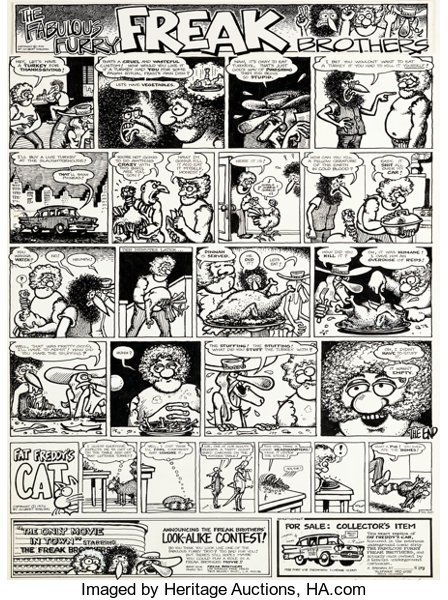
Gilbert Shelton – Fabulous Furry Freak Brothers
Which creator or creators do you currently find most inspiring?
In terms of comics, I’ve recently discovered Al Columbia. I can’t remember the last time I found an artist who really disturbed me like his stuff does. Even the more restrained stuff has an evil, haunted quality. The book I’ve got (Pim and Francie, Fantagraphics, 2009) feels like a cursed object, like the Necronomicon in Lovecraft’s stories, or the video cassette in the Ring. It’s a great example of text, illustration and book design all working together.
Al Columbia – Pim and Francie
Nabokov – Pale fire – Gingko Press edition
I’ve been reading a lot of Nabokov. He’s one of those writers I keep coming back to. Sometimes I like to think about how you could do a graphic novel of “Pale Fire”. The first half of the book is a very long poem, written by one fictitious character, and the second half is a collection of footnotes to the poem, written by a second fictitious character, who has stolen the manuscript and is preparing an unauthorised edition of the poem. As the notes digress further and further from the text of the poem, another narrative emerges, that may or may not be “true”, so it would probably be impossible to do a graphic novel adaptation, but thinking about how one might do impossible things is often creatively rewarding.
Which creators do you most often think about?
David Lynch – Twin Peaks
Aside from the people I’ve mentioned already, I think a lot about David Lynch. I’ve always liked his stuff but Twin Peaks: The Return (2017) absolutely blew me away. There were points I was watching that when I thought “I didn’t know you could do that with television”. I think whenever a work expands your ideas about what’s possible within a particular medium you know you’re in the presence of real Art with a capital A. I love the sense of mystery in Lynch’s stuff, which I think comes from his letting the subconscious take the lead in the creative process – he talks a lot about using ideas or imagery from dreams, or meditation. It’s a process I’ve consciously been emulating with “Anxious Comics”.
Anxious Comics – issue 3 page 4
Can you name the first three creative peers that come into your head and tell a little bit about why?
Gareth Hopkins, because I’ve just finished doing a page for his “no new ideas” project. It was great fun getting to paint over a copy of one of his pages. Gareth posts a lot of his process online and I’ve found it inspiring how he reworks and recycles stuff. His work has definitely encouraged me to veer more towards abstraction, and not to be afraid, in comics, of decoupling the text from the image – I think he was a big influence on my one-shot “the Screaming”.
Gareth Brookes. I’ve not talked to Gareth much about process but he seems drawn to ridiculously labour-intensive media, like embroidery or linocuts. As if making comics wasn’t hard enough already! But as I said before, there’s nothing like setting yourself an impossible challenge to get the creative juices flowing. Also, when I look at the spread of stuff he’s got for sale at conventions – a mix of self-published zines and two or three big hardback books published more traditionally, I think it’s where I’d like to be myself in a few years’ time, so I guess he’s kind of a role model for me right now.
Hannah Lee Miller
Hannah Lee Miller is producing some lovely stuff. I picked up a copy of her zine about condiments at Catford Zine Fair and it’s one of those things that initially seems rather slight and inconsequential but is actually really, really good, it just doesn’t shout about it. Also, Hannah is, in my limited experience, infallibly enthusiastic about other comic / zine people and always ready to help out or lend support where it’s needed. An asset to the scene.
Finally, can you tell us a bit about your recent work and yourself?
For a long time I tried to be self-disciplined and only work on one thing at once, but recently I’ve come to accept that I’m happier when I have several projects, preferably in different media, on the go at once.
The last thing I self-published was “The Screaming”, an experimental one-shot comic about dreams and mental health. I wrote about it in some detail for Broken Frontier.
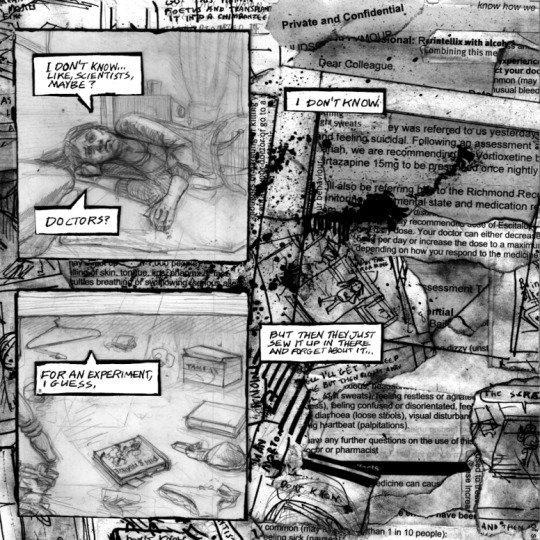
Screaming page 8
I’ve got five pages in the upcoming anthology by Obsolete Comics. I’m really excited about this one as it looks like it’s going to be great, and hopefully represents the start of another small comics press. We can never have enough small comics presses.
I’ve also got Anxious Comics, my ongoing series – four issues out to date and the fifth long overdue! My long-term plan with that, if you can call it that, is to keep it going between other projects for as long as it needs to, or until I get bored. At some point it would be nice to do a collected edition.
I’m currently drawing a comic written by Steve Thompson, which he’ll be pitching to publishers soon I think. I like drawing other people’s scripts because it forces me to draw stuff I otherwise wouldn’t think of.
Looking to the longer term, I’m working on a script for a longer-form comic. It’s kind of a superhero thing. But not quite. I’ve got this character who’s kind of my own take on the super-violent costumed vigilantes like the Punisher and Deadpool that were popular when I was a kid, but transplanted to the “real world” of early-noughties London. It’s pretty bleak. I think it’s funny myself but as with some other stuff I’ve self-published in the past it will probably cause people to express concern for my mental health.

Gareth – Hunt Begins – work in progess
Bio: Daniel Bristow-Bailey was born in London in 1978. Growing up during the “dark age” of mainstream comics, he quickly became attracted to the alternative / indie scene and, encouraged by his mum and the bloke in the local comic shop, started drawing his own from an early age. Like many others, he drifted away from comics in his late teens, put off by their uncool image and lack of seriousness compared to grown-up art and literature, but came back to them in recent years as he realised that no-one was going to think he was cool or take him seriously anyway. As well as making his own comics, he draws other people’s scripts and sometimes writes prose fiction. He has a day job working as a mental health person in schools. He lives in Richmond with his wife and two children.
Thank you very much for taking the time to fill this out and let us into your mind.

Gerald – work in progress
all art copyright and trademark it’s respective owners.
content copyright iestyn pettigrew 2020
Small (press) oaks – Daniel Bristow-Bailey @bristowbailey details who influenced him (tl:dr mostly his mum!) in our latest look creator's influences #smalloaks #comics #zines #inetrviews #zinelove I first saw Daniel Bristow-Bailey's work when he offered up free copies of his prose zine Dog.
0 notes
Text
Nem Kurutma | Nem Alma | Rutubet Kurutma | DYD 444 0 719
Buy An Essay and solve your problems that are academic
Buy An Essay and solve your problems that are academic
Our Writers
I am a professional freelance writer with expert skills in academic and writing that is technical. We have gained these exceptional skills over a span of five years while taking up different projects.
My three core values are efficiency, quality, and expertise. I deliver assigned work ahead of the stipulated deadline with a guarantee of 0% plagiarism.
With over 7 years of experience with writing academic papers, Jeffrey is an accomplished writer who has an unwavering resolve to accomplish well at any one of his job.
I’m an adept writer. I only deliver the finest quality work within the preset deadlines. My precision is perfect and thus is my originality.
Destiny is professional academic writer with over 10 years’ experience which has equipped her with vast knowledge on various fields including international relations, education, ecology, art, criminal law, ethics and public administration
Dr. Lovinda has been writing professional academic essays for over 9 years but still loves every minute from it. Choosing Dr. Lovinda is choosing professionalism, quality and good grades.
We have a strong mastery regarding the English language, and a interest that is strong numerous areas such as for example Healthcare and Life Sciences, History, Marketing, Economics, Psychology and Education, Sociology, Political Science, Law, Computer Science and Literature.
I am an experienced writer focused on providing excellent essays. I will be fully built with extensive skills and academic knowledge that assist me in providing an extraordinary product as per the principles.
I pride myself in quality and plagiarism free papers, that are well delivered before the deadline and the instructions followed into the letter.
Best Place to get Essay Online With Affordable Prices
Finally, your long and winding way for the place that is best to get essay safe is completed. Now you may lay back and relax while experiencing the sea of offers supplied by SameDayPapers. Our company is safe writing service along with the major payment options to have college papers without facing any difficulty with only a click of a button.
Our company has successfully planted a bountifulpeaceful garden of special deals, bonuses and discounts in addition to an easy and payment process that is easy.
Buying an essay at a site that simply churns out assignment, essay after essay like clockwork, neglecting the academic standards can also be, an is certainly one way of getting your projects done, though it’s expected to involve neglecting standards that are academic. If that feels straight to you, it is your straight to choose such a company to aid write your essay like that.
SameDayPapers is a kind that is completely different of writing services. You know that it’s a one-of-a-kind paper that meets your requirements, preferences, and standards when you buy an essay from our writers. We do not establish any fees that are extra just about any kinds of hidden payment. The cost is crystal clear, reasonable, and won’t make you sacrifice anything. You are welcome to uncover the mountain of excellence given by our team of experts who are the best essay writers around.
Professional essay writing services have already been designed to establish a customers- oriented approach featuring a user-friendly interface and easy navigation system. Completing the registration takes just a few minutes. You’ll get access that is full our reliable service as soon as you sign up .
You will seize the opportunity and get essays online for college anytime you’ll need it.
Life is just too short to spend all of it on doing research for a lot of information. There’s nothing wrong or shameful about deciding to pay someone for papers or essay writing — it’s a service that is completely legal plus the amount of people who use them would surprise you. We guarantee absolute confidence when you look at the result while you’re enjoying your college that is free time relatives and buddies.
Those who prefer to pay for essays on our website can be sure that they’ll receive a high-quality paper that is academic of this deadline, whatever the degree level and requirements. We recognize that our students do not need to only essay help, but additionally assistance writing research papers, reviews, dissertations and much more.
For this reason we have were able to form a team of reliable professionals in a variety of fields. All of them are native speakers of English who is able to handle even the most complicated tasks.
Our mission that is main is serve customers, providing all of them with outstanding and affordable papers that can help define their future college progress and career opportunities as well. Are interested an essay? It’s easy as pie! You simply need to send a request form with all the necessary components for the assignment included. We’ll get back to you with a respond that is detailed a couple of seconds.
When you yourself have any queries about procedural matters at SameDayPapers, please don’t hesitate to get hold of our customer support team that is ready and waiting that will help you sort through whatever challenge you present in their mind. As a global company, we have staff members much more time zones than you can imagine. Wherever you will be, there’s someone in your area prepared to accommodate your schedule.
Plagiarism could be the scourge that is great of. Using data collected, research done, or quotes said by some other person without providing them with due credit is tantamount to intellectual theft. What’s more, instructors can generally spot it from a mile away. At the very least, if you’re caught plagiarizing, you’ll receive no credit on your assignment. Much more likely, you’ll fail the course and start to become forced to retake it. There’s even a chance you will be expelled from your own institute of higher education and never be permitted to go back.
Even though you https://essaywritersite.com/write-my-paper-for-me haven’t any intentions of stealing someone else’s work, if you fail to properly cite the sources you utilize, you may want to be charged with plagiarism. A large amount of bibliography and citation formats exist, and knowing how and where to use each one is a skill even many accomplished writers lack. Memorizing the details of the Chicago Style of citation formatting, and how it differentiates itself through the Harvard Style, Vancouver Style, Turabian, or compared to the Modern Language Association (MLA), American Psychological Association (APA) and others is a lengthy and tedious undertaking. Almost certainly, you also don’t have time to learn how to cite like a master if you haven’t got time to write an essay before a tight deadline.
Usually do not fret! The writers on board at Same Day Papers are typical extremely well-versed in a wide selection of citation styles. They will certainly be sure all material they normally use in writing your essay gets the necessary credit exactly how your instructor desires to see it. To help ensure the complete originality of your essay, writers pass in on to an editing team, and who then put it through our state-of-the-art plagiarism-checking software before giving it back again to you to definitely review.
We have been committed to providing you with the most effective opportunity to buy an essay online and will work tirelessly you need until you get what.
In the off-chance you are dissatisfied using the quality of this work you have received, , you will be entitled to a full refund. It is impossible for mistakes to creep into a final draft thanks to the professional team of editors. They’ll check every relative line of your essay the moment a given writer is ready with a completed assignment. The task is provided for you simply after it was thoroughly checked, free of plagiarism and well-organized according to the format that is necessary citation style.
Our professional writers are always prepared to cover any topic whatever the format and amount of difficulty. Every customer can get uniqueness and creativity in just about every custom papers, along with a personal approach, timeliness and so many more advantageous benefits. Feel free to call us long lasting challenge you have ready for people. We only hire writers with academic degrees and an impressive portfolio of essays under their belt before joining our team.
What’s more, when you move to us to buy essay online, it is possible to be confident into the knowledge that any given writer you work with will have already passed an extensive group of preliminary tests to prove it takes to deliver a final product at the highest standards on the market that they have what. They need to demonstrate a eye that is sharp detail, the capacity to do top-notch research, and accurately cite all findings in one of a lot of different requested formatting styles. Perhaps first and foremost, they must show that they are in a position to work well under pressure, and successfully meet deadlines that are tight.
https://www.nemkurutma.com/buy-an-essay-and-solve-your-problems-that-are-6/
NEM KURUTMA HİZMETLERİ
0 notes
Text
Looking for the Best Black Friday Offers? Check These Out
Advertise here via BSA
It’s that wonderful time of the year. We get together with family and we eat too much. We also come across some deals in WordPress space that are simply too good to pass up.
You don’t have to stand in line (did we mention it’s supposed to rain) for hours on end either. After this, you barely have energy enough to rush to the aisle with your Black Friday deal.
Are you looking for deals for designers and developers? You can get the deal you want from wherever you happen to be sitting. This is a deal that includes tools and discounted themes, classes, and more.
Any of the following could be just what you need to get you settled firmly into the holiday spirit!
1. Elementor Page Builder
Elementor’s plans are already a good deal. At 25% off, we’re talking about a very, very good deal when you take into account everything this web design tool has to offer. That’s your Black Friday bonus. There’s another bonus you get with Elementor that isn’t tied to any special promotion.
You’ll appreciate that extra bonus when you start creating websites with Elementor and find you can build what you want without getting “stuck” in a theme’s design. You’ll never have to write code either.
Elementor features crazy-fast performance, it works with any template, and you get all the benefits of live, frontend editing. Your workflow will speed up significantly, and even more so it you opt for the Pro version with its visual form builder, form integrations, menu builder, and custom CSS features. Elementor is developer friendly too!
The basic plan for this open source page builder is free, but this is a great time to take advantage of one of Elementor’s souped-up plans which you can get at a discount.
2. Visual Composer Website Builder
The Visual Composer drag and drop editor is a standard feature in many if not most WordPress website builders on the market today. That alone speaks volumes about VC’s ease of use, performance, and overall quality.
Users of other website design and developer products that utilize the VC plugin certainly appreciate what it can do for them, but it’s nothing like what the Visual Composer Website Builder could do for them and can do for you. 50% off of any quality product is a good deal, and it’s even a better deal with a premium product like this one.
Visual Composer works with any WordPress theme, page, or post. No coding skills are necessary, and you get unlimited access to the Visual Composer Hub, a cloud-resident marketplace chock full of templates, design elements, and extensions. This website building tool comes with plenty of advanced design options, and hundreds of design elements and templates for landing pages, business websites, portfolios, and on and on.
And, you don’t even have to stand in line to get it.
3. MapSVG WordPress map plugin
The MapSVG WordPress plugin is the last mapping plugin you’re ever likely to need. Everything is there, Google maps, custom interactive maps, image maps, and a host of customizing and feature-creating tools and applications.
This Black Friday offer gives you more than an impressive 30% discount. It gives you the ability to turn any vector or JPEG/PNG image into an interactive map.
“Interactive” barely describes it. With this plugin you can show popups, enable regions of a map to work as links, visualize data with different shades of color on different regions of a map, add your own artwork to a map, and much more.
With several map types and styles and all those custom features to work with, map-making will never be a chore, you can give your websites a heavy dose of pizzazz and have plenty of fun in the process.
4. Mobirise Website Builder – Black Friday 2018
Don’t miss out on this opportunity to save big time on Mobirise Website Builder’s complete website builder kit. You’ll instantly get more than 1,500 website blocks in 35 themes/extensions for Bootstrap4 and Google AMP from which you can create beautiful, 100% mobile-friendly, lightning fast websites.
It’s all drag and drop, you’re not tied to any platform, and you can host anywhere. This offer ends November 25, 2018.
5. Visme
Black Friday isn’t only about saving some cash. There’s some state-of-the-art products waiting for you, and Visme is one of them. Use the discount code THANKS19 when upgrading to Premium and save 30% off of any Individual or Business Plan.
This all-in-one visual communication tool is the only one of its kind you’ll ever need; especially if your goal is to translate boring data into stunning charts, reports, social media graphics, and more but you’re slightly challenged when it comes to design skills.
6. MOVEDO – We DO MOVE Your World
Your Black Friday moment to shine is here – and for only $29. MOVEDO is a creative, multipurpose WordPress theme handcrafted with awesomeness in mind. Features include ultra-dynamics parallax, super-crisp moldable typography, and other cool tools and techniques to help you break free from the tyranny of sameness.
Move your mouse and the world moves with it. With MOVEDO, your design world will never be the same after this Black Friday has come and gone!
7. Savah
Savah is an all-in-one platform for prototyping and design collaboration that’s a super choice for freelancers and small teams. Savah will also automate and speed up your design approval workflows process. Sync your design with you Sketch and play offline prototypes on the Savah mobile app.
Savah offers a free 3-project plan and three paid plans. Any of the paid plans can be yours at a 50% discount on Black Friday.
Conclusion
When you come across Black Friday specials like these, you might be tempted to grab one of each. There would be some redundancy involved of course; quite a bit of it in fact.
You can’t make a bad choice, however. A good choice might involve selecting a premier website builder. It should come in combination with the innovative mapping application. We’re not being partial, but sometimes two products can give you way more than enough.
Enjoy Black Friday. It’s going to be a good one!
Sponsors
Professional Web Icons for Your Websites and Applications
Looking for the Best Black Friday Offers? Check These Out published first on https://johnellrod.weebly.com/
0 notes
Text
Looking for the Best Black Friday Offers? Check These Out
Advertise here via BSA
It’s that wonderful time of the year. We get together with family and we eat too much. We also come across some deals in WordPress space that are simply too good to pass up.
You don’t have to stand in line (did we mention it’s supposed to rain) for hours on end either. After this, you barely have energy enough to rush to the aisle with your Black Friday deal.
Are you looking for deals for designers and developers? You can get the deal you want from wherever you happen to be sitting. This is a deal that includes tools and discounted themes, classes, and more.
Any of the following could be just what you need to get you settled firmly into the holiday spirit!
1. Elementor Page Builder
Elementor’s plans are already a good deal. At 25% off, we’re talking about a very, very good deal when you take into account everything this web design tool has to offer. That’s your Black Friday bonus. There’s another bonus you get with Elementor that isn’t tied to any special promotion.
You’ll appreciate that extra bonus when you start creating websites with Elementor and find you can build what you want without getting “stuck” in a theme’s design. You’ll never have to write code either.
Elementor features crazy-fast performance, it works with any template, and you get all the benefits of live, frontend editing. Your workflow will speed up significantly, and even more so it you opt for the Pro version with its visual form builder, form integrations, menu builder, and custom CSS features. Elementor is developer friendly too!
The basic plan for this open source page builder is free, but this is a great time to take advantage of one of Elementor’s souped-up plans which you can get at a discount.
2. Visual Composer Website Builder
The Visual Composer drag and drop editor is a standard feature in many if not most WordPress website builders on the market today. That alone speaks volumes about VC’s ease of use, performance, and overall quality.
Users of other website design and developer products that utilize the VC plugin certainly appreciate what it can do for them, but it’s nothing like what the Visual Composer Website Builder could do for them and can do for you. 50% off of any quality product is a good deal, and it’s even a better deal with a premium product like this one.
Visual Composer works with any WordPress theme, page, or post. No coding skills are necessary, and you get unlimited access to the Visual Composer Hub, a cloud-resident marketplace chock full of templates, design elements, and extensions. This website building tool comes with plenty of advanced design options, and hundreds of design elements and templates for landing pages, business websites, portfolios, and on and on.
And, you don’t even have to stand in line to get it.
3. MapSVG WordPress map plugin
The MapSVG WordPress plugin is the last mapping plugin you’re ever likely to need. Everything is there, Google maps, custom interactive maps, image maps, and a host of customizing and feature-creating tools and applications.
This Black Friday offer gives you more than an impressive 30% discount. It gives you the ability to turn any vector or JPEG/PNG image into an interactive map.
“Interactive” barely describes it. With this plugin you can show popups, enable regions of a map to work as links, visualize data with different shades of color on different regions of a map, add your own artwork to a map, and much more.
With several map types and styles and all those custom features to work with, map-making will never be a chore, you can give your websites a heavy dose of pizzazz and have plenty of fun in the process.
4. Mobirise Website Builder – Black Friday 2018
Don’t miss out on this opportunity to save big time on Mobirise Website Builder’s complete website builder kit. You’ll instantly get more than 1,500 website blocks in 35 themes/extensions for Bootstrap4 and Google AMP from which you can create beautiful, 100% mobile-friendly, lightning fast websites.
It’s all drag and drop, you’re not tied to any platform, and you can host anywhere. This offer ends November 25, 2018.
5. Visme
Black Friday isn’t only about saving some cash. There’s some state-of-the-art products waiting for you, and Visme is one of them. Use the discount code THANKS19 when upgrading to Premium and save 30% off of any Individual or Business Plan.
This all-in-one visual communication tool is the only one of its kind you’ll ever need; especially if your goal is to translate boring data into stunning charts, reports, social media graphics, and more but you’re slightly challenged when it comes to design skills.
6. MOVEDO – We DO MOVE Your World
Your Black Friday moment to shine is here – and for only $29. MOVEDO is a creative, multipurpose WordPress theme handcrafted with awesomeness in mind. Features include ultra-dynamics parallax, super-crisp moldable typography, and other cool tools and techniques to help you break free from the tyranny of sameness.
Move your mouse and the world moves with it. With MOVEDO, your design world will never be the same after this Black Friday has come and gone!
7. Savah
Savah is an all-in-one platform for prototyping and design collaboration that’s a super choice for freelancers and small teams. Savah will also automate and speed up your design approval workflows process. Sync your design with you Sketch and play offline prototypes on the Savah mobile app.
Savah offers a free 3-project plan and three paid plans. Any of the paid plans can be yours at a 50% discount on Black Friday.
Conclusion
When you come across Black Friday specials like these, you might be tempted to grab one of each. There would be some redundancy involved of course; quite a bit of it in fact.
You can’t make a bad choice, however. A good choice might involve selecting a premier website builder. It should come in combination with the innovative mapping application. We’re not being partial, but sometimes two products can give you way more than enough.
Enjoy Black Friday. It’s going to be a good one!
Sponsors
Professional Web Icons for Your Websites and Applications
Looking for the Best Black Friday Offers? Check These Out published first on https://appspypage.tumblr.com/
0 notes
Text
How to launch an independent magazine, by Delayed Gratification
February 22 2018
https://www.eventbrite.co.uk/e/how-to-launch-an-independent-magazine-22nd-february-2018-tickets-40937174190?aff=es2
In this class you will:
-Learn how to turn your magazine idea into reality
-Find out how to identify a successful editorial niche
-Understand the nuts and bolts of commissioning writers and designers
-See how to pull together a winning subscription, distribution and marketing plan
-Discover how to survive and thrive beyond the first year
You will leave with a good insight into the independent publishing industry and a strong idea of how to set about launching an independent magazine.
Thoughts: I actually found this event on eventbrite a few months before it happened, sent it to my friend who I knew would be interested (hi Ayesha!) and then forgot about it. Then the day before, she asks if I want to go because her friend cancelled so she had an extra ticket, so I ended up going with her haha. I’ve always been vaguely interested in starting a magazine, and was actually the co-editor of an online art magazine aaaages ago with my online friend (hi Angela!), but was never really serious about it. While some of this information was not new for me (a lot of it overlapped with your typical entrepreneurship/startup advice, ie. finding a niche), the advice that was specific to launching indie magazines (logistics and business aspects) was very useful and interesting, and I really appreciated the numbers they threw in from their own business. Overall, was a very fun and honest look at the business, and the organisers were super friendly. Also left with a free copy of Delayed Gratification (their mag), which was cool to read.
EDITED NOTES
Introduction
Met early 20s in dubai, journalism students, working as time out editors, learnt how to make print mags together / fell in love with it
Went in different directions, and then all ended up back in london at 30
Just over 7 years now
Named independent magazine editors of the year 2017
Most independent magazines are losing if not hemorrhaging money - lots of vanity projects, made as a shop front for creative agencies.
Attrition rate is extraordinary. Intense desire to make them, but the number that make it past issue 2 / 3 is very low.
Lower barriers to entry than ever before - people are used to them, a lot more need for them (solace in print from digital world) + tools are there + there are all these places to sell them now (mag culture!)
Bad news: will probably break your heart, high failure rate, odds are against you, difficult economic model to make work, are not immune to pressures in mainstream press (but don’t face: massive debt built up in 80s/90s for rapid expansion, pensions liabilities, offices)
Were dreamers + journalists: novices at nuts and bolts of making money/funding
90% of success is turning up - determination to keep going even in early years
Maybe expand into documentaries / books in the future
Key lessons
1) you probably shouldn’t launch an independent magazine - sink which you pour your money, dreams, hopes
Brainstorm: Why do indie mags fail?
Not thinking about how you pay for issue 2 → run out of cash v quickly (where frequency comes into it, ie. weekly)
Just getting visibility: Hard to find your audience - with so much competition, etc
Often have expertise in one area, but lack expertise in another function that’s vital to bringing product to market
Content burn out, esp. If you make big commitments (launch with huge interview etc) - second album syndrome? Not to create too many structures that need to be filled in early days.
2) ^ can be overcome with a niche - you need a niche
Fat brad magazine
Terrible people magazine
Slightly foxed, nutmeg (scottish football periodical), mc1r (only about redheads)
Their niche: slow journalism, something to champion
What it did for them:
issue 1 cover was by obama’s hope poster artist (+ issue 5, limited edition posters, interview = all for free)
Content by Interviews (henry kissinger, etc) + writers - because it resonated with them, wanted to support it = can use those people’s credibility to add to theirs
Coverage + press: something to talk about (today program on radio 4: one 6 minute interview got them ~400 subscriptions = able to be condensed and easily explained/summed up)
Could have been slightly more bullish about fast news in the start, should you be worried about alienation??
Brainstorm: A name and niche
Colors magazine - activism & protest issue
Trend (mindfulness) vs Niche
Helps to sort of person we appeal to, what need am i filling that hasn’t been filled, what is my spin
Need to be passionate (committed, reason without a doubt), not egotistical, believe in your idea, ask for help a lot, honest
3) you need to think about the business
Beyond issue 1, what it is to run a magazine business (VAT returns, subscription systems, fb ads)
Frequency & cost
Weekly or monthly is really really fast. Always easier to go from quarterly down, because it shows you’re getting better, etc (awks if you have to go the other way).
Issue 1: 12 pounds, issue 2: 10 pounds.
When setting price for individual issue, what would you charge for a year’s subscriptions? You want to offer subscribers an appealing discount (that you’re not losing on each subscription)
Christmas is key for the indie mag industry - big burst of subscriptions as gifts. So don’t launch in jan or feb lol, christmas run is key, be well established for this! 50+% this year was from last 5 weeks of sales
Don’t launch in summer - nobody gets subscriptions then, more newstands then
Print, digital, or both?
People don’t want to pay for digital issues, not that captivated by complicated stuff you can do on there.
You have to charge VAT + pay percentage to platform for digital copies
People expect to pay less for digital copies
But there are some digital projects that are fascinating - de correspondent (similar premise, crowdfunded, purely digital in dutch, really collaborative / self contained digital ecosystem. / community driven)
Physicality - You can get people to pay for a physical / tangible object that they just don’t for digital, they have relationships with them.
Latterly (weekly newsletter, after building huge online audience for free, now printed publication)
^ merits of this?? Passion project more bc of time sink??
Subscriptions vs newsstand
Subscription systems
Gocardless (pay direct debits)
Chargebee - portal
V difficult to make money out of newsstand sales - 50% of the cover price, 3-6 months after mags are sold, and they generally only sell 60% of the ones you’ve sent them. Treated as marketing for subscriptions.
Not difficult to set them up
In London / UK: Ra&Olly, MMS, Smiths (difficult + unresponsive + dont fulfill, but have a stranglehold on mags in country)
Paid: gold star media (get you in to salons, hotels, airport lounges, etc)
Is your magazine one that a company would like to support? Team up because they really like it
Customer
Site sales: shopify
Fulfilment: newsstand
Adjust your expectations
4) take subscriptions!!
Newsstands are hard
It’s money upfront, will help with print bills, cash flow, etc
Community building
More chances for someone to like someone
Alternatives: Kickstarter, indiegogo (to test out if appetite is there)
Subscription renewals / Direct debits ?
Do not build your business model around advertising, it’s so diffused + competitive, can’t do trackability on print issues
No ads > bad ads
Corporate work - if you prove you can make mags, you can make them for other people too
Magazine as a broader way of selling your skill set
plan for issue 2/3/4 already + worst case scenarios
5) you need to make something special
Making your magazine:
Commissioning editorial content
There are a lot of really good writers out there desperate to work for you
Draw up a commissioning form - rights and responsibilities, deadlines, etc
Approach writers that you like - tell about mag & ask them to pitch OR give them a story and ask them to write it
Longer form + freedom
Always pay! You have a contract, leverage, etc
Editorial pagination * av word count * word rate = commission
First: 10p/word
Now: 25p/word
Industry average: 30p/word
Interviews / verbatim interviews: with an expert in the subject. Get it without having to pay a word rate, take what you need from it, may tighten it up for free anyway when you send it back for approval
Ask people who just brought out a book
Finding a designer - they expect a very carefully designed product
Don’t be afraid to let things evolve - keep moving/changing things around
First issue is not going to be perfect, important thing is that it exists
Look at magazines / things you like + get in touch with them
Have your favorite designer create a template (or a regular design) for you - easier for recent grads etc to follow, at a cheaper price
Design software: considerable expense
Indesign, photoshop - creative suite, expensive monthly. Worth looking at older versions (old DVDs on ebay - work with designer to save it down a version)
Pagination (80-100), size (delayed gratification is too big/wide to fit through most letterboxes, something smaller / standard sizes are better), GSM (cyclical trends), binding (perfect bound, saddle stitch / staples are much cheaper)
Costs of the last issue, excl. Wages (which has come up a huge amount, 7-8k in the beginning bc lots in house and paying less) : 23.8k pounds
West ale ?? printers company
Approach the printers
The only thing that’s going to push your price up is if its special paper they have to order 4 u
You’ll get inundated with calls once you start up
You want a printer that will work around you (missed deadlines or changes post-proof stage)
6) you need to tell people about your mag
Brainstorm: how are you going to get noticed?
Making waves - Print someone controversial, getting into mainstream press
Power of positivity vs negativity (attract passionately negative people? In emails? Lol. prepare yourself for backlash)
Collaborating with influencers / people with followings / associations that make sense / endorsement (within the niche) - genuine
Loving print means embracing digital - lots of new people come from digital content
Weekly newsletter : manageable amount of content, keep engaging (mailchimp), moving people through the marketing funnel
Events - sense of community, benefit for subscribers.
Free is not recommended. Commitment.
Indie mag community - swap inserts in different titles/issues/newsletters, nicer fit, more interest
Podcasts
Questions
Usually print about 1000 copies of issue 1
Issue 0 - proof of concept (rarely done in indie mags)
Limited run projects - must be pitched to advertisers / subscribers before hand as such (will probz break ur heart at issue 6)
0 notes
Text
5 Ideas for Writing with Technology
Jacqui Murray on episode 235 of the 10-Minute Teacher Podcast
From the Cool Cat Teacher Blog by Vicki Davis
Follow @coolcatteacher on Twitter
Jacqui Murray shares how we can encourage an improvement in writing using technology. These creative ways will help you think about how to help children, particularly those who struggle with handwriting and typing.
Screencastify is the screencasting tool I recommend for Google Chrome and Chromebooks. Built for Chromebooks, it saves all of your recordings directly to Google Drive.
Screencastify is an essential tool for making flipped lessons, student videos and creative formative assessments. I use this tool when students are making Scratch video games for them to record their games and explain their scripts. If you want to go for unlimited editing, request a quote for your school and mention Cool Cat Teacher for a Discount.
Listen Now
Listen to the show on iTunes or Stitcher
Stream by clicking here.
***
Enhanced Transcript
5 Ideas for Writing with Technology
Link to show: www.coolcatteacher.com/e235
Date: Friday, January 19, 2018
Vicki: Today we’re talking with Jacqui Murray @askatechteacher about writing with technology.
Now we will include in the Shownotes the K-8 Curriculum, which has a lot of the tips.
But, Jacqui, how do we teach writing with technology?
Jacqui: I think what happens to a lot of teachers is that they confuse the idea of teaching writing — when they are talking about technology — with teaching handwriting or keyboarding.
But I try not to do that.
I try to focus in on the standards of the writing curriculum I’m using — augmented with Common Core or whatever other standards I’m using — and focus on those, rather than sitting there with a paper and pencil and doing it that way.
I think that there’s handwriting without tears. Obviously, a lot of kids have a lot of trouble with handwriting and keyboarding.
Tip #1: Focus on What You’re Trying to Get Students to Do without Letting Mechanics Get in the Way
So if I remove that feature from it, then I can focus on the things that writing teaches kids, like my national standards for writing:
Provide evidence and support of opinions,
Examine complex ideas and information clearly and accurately
Communicate in a way that is appropriate to task, audience, and purpose
You see, that never mentions what tool to use to do that. It just says that’s what kids should get out of writing.
Tech Options to Accomplish the Same Goals, But Without the Pain
So that’s what I think.
Vicki: So you let them write whichever way they’re more comfortable with — handwriting, typing? How do you do that?
Jacqui: I do it even more than that. I focus on what I want them to get out of the writing — which is examining ideas or providing evidence — and then I might do it through Minecraft.
Example of Tip #1 Use Minecraft to Scaffold Story Writing
I might take a Minecraft and then pose questions to them, saying, “What is the story behind what you’re building? Who are the characters in your made up world? What is the setting?”
I’ll have a series of (these questions) that applies specifically to their grade level appropriate writing standards.
But they do it through something like Minecraft, or I can do it with art, or an audio program that they talk it, rather than get caught up in handwriting or keyboarding.
Do you see where i’m going with that?
Vicki: Yeah. So you’ve got the writing standard, but they may actually meet the standard without written expression?
Jacqui: Yes!
Now obviously I do want them to write also, because lots of kids are very good at writing, and they love it.
So I’m making it available to the kids who are kind of afraid of handwriting or writing — putting their thoughts on paper — and giving them these options that accomplish the same goals I want them to accomplish without the pain that goes along with it.
Tip #2: Use Audio or Voice Dictation
Vicki: Well, I teach my students voice dictation. You know, there are some student who are far better at voice dictation than they are at typing or handwriting.
Then they go back and edit. I mean, they still have to edit.
Jacqui: Correct.
Vicki: But you’re just saying that as long as we end up getting “there,” that kids may go multiple pathways to get to that final destination of a written piece?
Jacqui: Yes.
Yes, that is the way I teach it.
Now I teach online classes. I teach grad school classes for teachers. So this is an alternative I propose to them when they have students really struggling with writing.
(These students) have the ideas in their head. They know exactly what they want to do, but they can’t get it down on paper. So we do it that way instead. It just gives them options.
Vicki: Well, and it doesn’t make the child say, “I hate writing!”
Some of the most creative writers actually struggle with the mechanics of writing.
Jacqui: Exactly. Exactly.
Another one I really like is this 140-character novel in Twitter.
Tip #3: Twitter Novels
Kids love Twitter. They just — they love it!
So to write whole novel in a 140 characters? You start by saying, “It’s impossible!”
But you remind the kids of how you tell a story and the requirements of that.
You have them write the story. Now they can do 280 characters, but synthesize it down to a Twitter post.
If you search 140 character novel on the internet, you’ll find a ton of very good ones. They grab you instantly. You can just get caught up in them, even though you think, “Who could do that, with 140 characters?”
So that’s a very fun one that takes the focus off of the writing, but reminds them of what they’re supposed to do with writing. They’re still writing, because it’s Twitter. But it’s not a lot. And they love Twitter!
Vicki: And of course, if Ernest Hemingway can do it, we can do it too, right?
Jacqui: (laughs) Yes, exactly!
Vicki: (laughs) He wrote a very short one.
OK, so you talked about alternate ways of getting to the written word.
You talked about 140-character novels, or 280-character novels.
What are some other strategies?
Jacqui: You know, a really fun activity I do for older students? Once they have the basics of writing — say middle school or high school — is to take the class and write an eBook.
Tip #4: Authoring eBooks
It could be fiction or nonfiction. But they do all of the steps you would normally take in writing a book.
You write it.
You meet with your critique group to go over it, and you can do that virtually on Google Hangouts or Skype.
Review the writing.
Edit it and refine it.
At the end of the probably year-long — I don’t have a too many people who do it in a semester class — they have a book they can publish.
Vicki: (agrees)
Jacqui: So it’s very fun for them to come out of that. First, to go into a writing class with this wonderful goal, and then come out of it with something in their hands.
Vicki: Absolutely. And I’ll link to some. My students did eBooks this semester. Some of them did it on Google Docs and then pulled it over to Book Creator.
When they have an audience, when it’s an actual book they can open on their iPad or they can print a PDF, it’s just such a powerful piece to have in your portfolio. But also, it so great to know that THEY created it.
Jacqui: Yes! Excellent.
Vicki: Awesome.
Jacqui: Very nice.
Vicki: OK, so what other idea do you have for us?
Jacqui: You know, I’m a real fan of blogging.
Tip #5: Blogging
I think blogging accomplishes so much of what we want kids to do now, which is
collaborate with each other,
share their ideas,
Task-Audience Purpose (write for the task at hand, the audience that’s reading it, and the purpose they have)
Blogging does all of that. I’m a real fan of that for any subject, for any purpose. It could be expository or fiction or nonfiction or essay — whatever it is. The allow students to share it with each other and comment.
So I like that one a lot, too.
Vicki: Oh, blogging is wonderful.
So, Jacqui… you’ve given us five great ideas for writing with technology.
Is there anything that you think that teachers may make as a common mistake?
Jacqui: In using these?
Vicki: Yes, in writing with technology, specifically.
Jacqui: I do.
And I’m glad you brought that up. I do.
Mistakes Made in Teaching Writing with Technology
A lot of people, when they think of writing with technology, they think of (things like) http://ift.tt/2rlqh2L. Or something like that comes to mind.
Not to pick on them, I don’t mean it that way, but they think of — if you know the SAMR model (Substitution Augmentation Modification Redefinition), then you know that the spellingvocabulary.com website is at the Substitution, maybe the Augmentation level.
But technology is very effective in Modification and Redefinition — which are the ones I’ve mentioned, with Minecraft and Twitter Novels and blogging a little bit.
So, yes, I think they make the mistake of thinking they have to do it like, “OK, I’ve taught writing. Now I’m going to use technology to practice their vocabulary and spelling, rather than Modify and Redefine.”
Vicki: Just not taking it to that higher level of thinking and problem solving that we need to get to, so that our students can be critical thinkers and creators.
Jacqui: Exactly. Exactly.
Vicki: Excellent.
So we have gotten today five ideas for writing with technology from Jacqui Murray.
We have lots of links in the Shownotes to her curriculum, her K-8 Tech Curriculum, Keyboarding Curriculum… All kinds of material. (Note from editor: Scroll down to Jacqui’s bio below.)
She’s a fantastic resource. She’s been teaching K-8 for 20 years, so she has a lot of experience, a lot of different grade levels.
I love these ideas, and I hope that — if you teach writing, it’s so important to engage students in the process of writing. Sometimes that means NOT getting too hung up in the mechanics before you get them excited about writing itself.
So thanks for listening, and get out there and be remarkable!
Transcribed by Kymberli Mulford
Bio as submitted
Jacqui Murray has been teaching K-18 technology for 20 years. She is the editor/author of over a hundred tech ed resources including a K-8 technology curriculum (http://ift.tt/2FRc94u), K-8 keyboard curriculum (http://ift.tt/2rl3ILs), K-8 Digital Citizenship curriculum (http://ift.tt/2FUCdMj). She is an adjunct professor in tech ed, Master Teacher, webmaster for four blogs, an Amazon Vine reviewer, CAEP reviewer, CSTA presentation reviewer, freelance journalist on tech ed topics, and a weekly contributor to TeachHUB. You can find her resources at Structured Learning (https://structuredlearning.net). Read Jacqui’s tech thriller series, To Hunt a Sub and Twenty-four Days (available on Kindle).
Blog: https://askatechteacher.com
Twitter: @askatechteacher
Disclosure of Material Connection: This is a “sponsored podcast episode.” The company who sponsored it compensated me via cash payment, gift, or something else of value to include a reference to their product. Regardless, I only recommend products or services I believe will be good for my readers and are from companies I can recommend. I am disclosing this in accordance with the Federal Trade Commission’s 16 CFR, Part 255: “Guides Concerning the Use of Endorsements and Testimonials in Advertising.” This company has no impact on the editorial content of the show.
The post 5 Ideas for Writing with Technology appeared first on Cool Cat Teacher Blog by Vicki Davis @coolcatteacher helping educators be excellent every day. Meow!
5 Ideas for Writing with Technology published first on https://medium.com/@seminarsacademy
0 notes
Text
5 Ideas for Writing with Technology
Jacqui Murray on episode 235 of the 10-Minute Teacher Podcast
From the Cool Cat Teacher Blog by Vicki Davis
Follow @coolcatteacher on Twitter
Jacqui Murray shares how we can encourage an improvement in writing using technology. These creative ways will help you think about how to help children, particularly those who struggle with handwriting and typing.
Screencastify is the screencasting tool I recommend for Google Chrome and Chromebooks. Built for Chromebooks, it saves all of your recordings directly to Google Drive.
Screencastify is an essential tool for making flipped lessons, student videos and creative formative assessments. I use this tool when students are making Scratch video games for them to record their games and explain their scripts. If you want to go for unlimited editing, request a quote for your school and mention Cool Cat Teacher for a Discount.
Listen Now
Listen to the show on iTunes or Stitcher
Stream by clicking here.
***
Enhanced Transcript
5 Ideas for Writing with Technology
Link to show: www.coolcatteacher.com/e235
Date: Friday, January 19, 2018
Vicki: Today we’re talking with Jacqui Murray @askatechteacher about writing with technology.
Now we will include in the Shownotes the K-8 Curriculum, which has a lot of the tips.
But, Jacqui, how do we teach writing with technology?
Jacqui: I think what happens to a lot of teachers is that they confuse the idea of teaching writing — when they are talking about technology — with teaching handwriting or keyboarding.
But I try not to do that.
I try to focus in on the standards of the writing curriculum I’m using — augmented with Common Core or whatever other standards I’m using — and focus on those, rather than sitting there with a paper and pencil and doing it that way.
I think that there’s handwriting without tears. Obviously, a lot of kids have a lot of trouble with handwriting and keyboarding.
Tip #1: Focus on What You’re Trying to Get Students to Do without Letting Mechanics Get in the Way
So if I remove that feature from it, then I can focus on the things that writing teaches kids, like my national standards for writing:
Provide evidence and support of opinions,
Examine complex ideas and information clearly and accurately
Communicate in a way that is appropriate to task, audience, and purpose
You see, that never mentions what tool to use to do that. It just says that’s what kids should get out of writing.
Tech Options to Accomplish the Same Goals, But Without the Pain
So that’s what I think.
Vicki: So you let them write whichever way they’re more comfortable with — handwriting, typing? How do you do that?
Jacqui: I do it even more than that. I focus on what I want them to get out of the writing — which is examining ideas or providing evidence — and then I might do it through Minecraft.
Example of Tip #1 Use Minecraft to Scaffold Story Writing
I might take a Minecraft and then pose questions to them, saying, “What is the story behind what you’re building? Who are the characters in your made up world? What is the setting?”
I’ll have a series of (these questions) that applies specifically to their grade level appropriate writing standards.
But they do it through something like Minecraft, or I can do it with art, or an audio program that they talk it, rather than get caught up in handwriting or keyboarding.
Do you see where i’m going with that?
Vicki: Yeah. So you’ve got the writing standard, but they may actually meet the standard without written expression?
Jacqui: Yes!
Now obviously I do want them to write also, because lots of kids are very good at writing, and they love it.
So I’m making it available to the kids who are kind of afraid of handwriting or writing — putting their thoughts on paper — and giving them these options that accomplish the same goals I want them to accomplish without the pain that goes along with it.
Tip #2: Use Audio or Voice Dictation
Vicki: Well, I teach my students voice dictation. You know, there are some student who are far better at voice dictation than they are at typing or handwriting.
Then they go back and edit. I mean, they still have to edit.
Jacqui: Correct.
Vicki: But you’re just saying that as long as we end up getting “there,” that kids may go multiple pathways to get to that final destination of a written piece?
Jacqui: Yes.
Yes, that is the way I teach it.
Now I teach online classes. I teach grad school classes for teachers. So this is an alternative I propose to them when they have students really struggling with writing.
(These students) have the ideas in their head. They know exactly what they want to do, but they can’t get it down on paper. So we do it that way instead. It just gives them options.
Vicki: Well, and it doesn’t make the child say, “I hate writing!”
Some of the most creative writers actually struggle with the mechanics of writing.
Jacqui: Exactly. Exactly.
Another one I really like is this 140-character novel in Twitter.
Tip #3: Twitter Novels
Kids love Twitter. They just — they love it!
So to write whole novel in a 140 characters? You start by saying, “It’s impossible!”
But you remind the kids of how you tell a story and the requirements of that.
You have them write the story. Now they can do 280 characters, but synthesize it down to a Twitter post.
If you search 140 character novel on the internet, you’ll find a ton of very good ones. They grab you instantly. You can just get caught up in them, even though you think, “Who could do that, with 140 characters?”
So that’s a very fun one that takes the focus off of the writing, but reminds them of what they’re supposed to do with writing. They’re still writing, because it’s Twitter. But it’s not a lot. And they love Twitter!
Vicki: And of course, if Ernest Hemingway can do it, we can do it too, right?
Jacqui: (laughs) Yes, exactly!
Vicki: (laughs) He wrote a very short one.
OK, so you talked about alternate ways of getting to the written word.
You talked about 140-character novels, or 280-character novels.
What are some other strategies?
Jacqui: You know, a really fun activity I do for older students? Once they have the basics of writing — say middle school or high school — is to take the class and write an eBook.
Tip #4: Authoring eBooks
It could be fiction or nonfiction. But they do all of the steps you would normally take in writing a book.
You write it.
You meet with your critique group to go over it, and you can do that virtually on Google Hangouts or Skype.
Review the writing.
Edit it and refine it.
At the end of the probably year-long — I don’t have a too many people who do it in a semester class — they have a book they can publish.
Vicki: (agrees)
Jacqui: So it’s very fun for them to come out of that. First, to go into a writing class with this wonderful goal, and then come out of it with something in their hands.
Vicki: Absolutely. And I’ll link to some. My students did eBooks this semester. Some of them did it on Google Docs and then pulled it over to Book Creator.
When they have an audience, when it’s an actual book they can open on their iPad or they can print a PDF, it’s just such a powerful piece to have in your portfolio. But also, it so great to know that THEY created it.
Jacqui: Yes! Excellent.
Vicki: Awesome.
Jacqui: Very nice.
Vicki: OK, so what other idea do you have for us?
Jacqui: You know, I’m a real fan of blogging.
Tip #5: Blogging
I think blogging accomplishes so much of what we want kids to do now, which is
collaborate with each other,
share their ideas,
Task-Audience Purpose (write for the task at hand, the audience that’s reading it, and the purpose they have)
Blogging does all of that. I’m a real fan of that for any subject, for any purpose. It could be expository or fiction or nonfiction or essay — whatever it is. The allow students to share it with each other and comment.
So I like that one a lot, too.
Vicki: Oh, blogging is wonderful.
So, Jacqui… you’ve given us five great ideas for writing with technology.
Is there anything that you think that teachers may make as a common mistake?
Jacqui: In using these?
Vicki: Yes, in writing with technology, specifically.
Jacqui: I do.
And I’m glad you brought that up. I do.
Mistakes Made in Teaching Writing with Technology
A lot of people, when they think of writing with technology, they think of (things like) http://ift.tt/2rlqh2L. Or something like that comes to mind.
Not to pick on them, I don’t mean it that way, but they think of — if you know the SAMR model (Substitution Augmentation Modification Redefinition), then you know that the spellingvocabulary.com website is at the Substitution, maybe the Augmentation level.
But technology is very effective in Modification and Redefinition — which are the ones I’ve mentioned, with Minecraft and Twitter Novels and blogging a little bit.
So, yes, I think they make the mistake of thinking they have to do it like, “OK, I’ve taught writing. Now I’m going to use technology to practice their vocabulary and spelling, rather than Modify and Redefine.”
Vicki: Just not taking it to that higher level of thinking and problem solving that we need to get to, so that our students can be critical thinkers and creators.
Jacqui: Exactly. Exactly.
Vicki: Excellent.
So we have gotten today five ideas for writing with technology from Jacqui Murray.
We have lots of links in the Shownotes to her curriculum, her K-8 Tech Curriculum, Keyboarding Curriculum… All kinds of material. (Note from editor: Scroll down to Jacqui’s bio below.)
She’s a fantastic resource. She’s been teaching K-8 for 20 years, so she has a lot of experience, a lot of different grade levels.
I love these ideas, and I hope that — if you teach writing, it’s so important to engage students in the process of writing. Sometimes that means NOT getting too hung up in the mechanics before you get them excited about writing itself.
So thanks for listening, and get out there and be remarkable!
Transcribed by Kymberli Mulford
Bio as submitted
Jacqui Murray has been teaching K-18 technology for 20 years. She is the editor/author of over a hundred tech ed resources including a K-8 technology curriculum (http://ift.tt/2FRc94u), K-8 keyboard curriculum (http://ift.tt/2rl3ILs), K-8 Digital Citizenship curriculum (http://ift.tt/2FUCdMj). She is an adjunct professor in tech ed, Master Teacher, webmaster for four blogs, an Amazon Vine reviewer, CAEP reviewer, CSTA presentation reviewer, freelance journalist on tech ed topics, and a weekly contributor to TeachHUB. You can find her resources at Structured Learning (https://structuredlearning.net). Read Jacqui’s tech thriller series, To Hunt a Sub and Twenty-four Days (available on Kindle).
Blog: https://askatechteacher.com
Twitter: @askatechteacher
Disclosure of Material Connection: This is a “sponsored podcast episode.” The company who sponsored it compensated me via cash payment, gift, or something else of value to include a reference to their product. Regardless, I only recommend products or services I believe will be good for my readers and are from companies I can recommend. I am disclosing this in accordance with the Federal Trade Commission’s 16 CFR, Part 255: “Guides Concerning the Use of Endorsements and Testimonials in Advertising.” This company has no impact on the editorial content of the show.
The post 5 Ideas for Writing with Technology appeared first on Cool Cat Teacher Blog by Vicki Davis @coolcatteacher helping educators be excellent every day. Meow!
5 Ideas for Writing with Technology published first on https://getnewdlbusiness.tumblr.com/
0 notes
Text
5 Ideas for Writing with Technology
Jacqui Murray on episode 235 of the 10-Minute Teacher Podcast
From the Cool Cat Teacher Blog by Vicki Davis
Follow @coolcatteacher on Twitter
Jacqui Murray shares how we can encourage an improvement in writing using technology. These creative ways will help you think about how to help children, particularly those who struggle with handwriting and typing.
Screencastify is the screencasting tool I recommend for Google Chrome and Chromebooks. Built for Chromebooks, it saves all of your recordings directly to Google Drive.
Screencastify is an essential tool for making flipped lessons, student videos and creative formative assessments. I use this tool when students are making Scratch video games for them to record their games and explain their scripts. If you want to go for unlimited editing, request a quote for your school and mention Cool Cat Teacher for a Discount.
Listen Now
Listen to the show on iTunes or Stitcher
Stream by clicking here.
***
Enhanced Transcript
5 Ideas for Writing with Technology
Link to show: www.coolcatteacher.com/e235
Date: Friday, January 19, 2018
Vicki: Today we’re talking with Jacqui Murray @askatechteacher about writing with technology.
Now we will include in the Shownotes the K-8 Curriculum, which has a lot of the tips.
But, Jacqui, how do we teach writing with technology?
Jacqui: I think what happens to a lot of teachers is that they confuse the idea of teaching writing — when they are talking about technology — with teaching handwriting or keyboarding.
But I try not to do that.
I try to focus in on the standards of the writing curriculum I’m using — augmented with Common Core or whatever other standards I’m using — and focus on those, rather than sitting there with a paper and pencil and doing it that way.
I think that there’s handwriting without tears. Obviously, a lot of kids have a lot of trouble with handwriting and keyboarding.
Tip #1: Focus on What You’re Trying to Get Students to Do without Letting Mechanics Get in the Way
So if I remove that feature from it, then I can focus on the things that writing teaches kids, like my national standards for writing:
Provide evidence and support of opinions,
Examine complex ideas and information clearly and accurately
Communicate in a way that is appropriate to task, audience, and purpose
You see, that never mentions what tool to use to do that. It just says that’s what kids should get out of writing.
Tech Options to Accomplish the Same Goals, But Without the Pain
So that’s what I think.
Vicki: So you let them write whichever way they’re more comfortable with — handwriting, typing? How do you do that?
Jacqui: I do it even more than that. I focus on what I want them to get out of the writing — which is examining ideas or providing evidence — and then I might do it through Minecraft.
Example of Tip #1 Use Minecraft to Scaffold Story Writing
I might take a Minecraft and then pose questions to them, saying, “What is the story behind what you’re building? Who are the characters in your made up world? What is the setting?”
I’ll have a series of (these questions) that applies specifically to their grade level appropriate writing standards.
But they do it through something like Minecraft, or I can do it with art, or an audio program that they talk it, rather than get caught up in handwriting or keyboarding.
Do you see where i’m going with that?
Vicki: Yeah. So you’ve got the writing standard, but they may actually meet the standard without written expression?
Jacqui: Yes!
Now obviously I do want them to write also, because lots of kids are very good at writing, and they love it.
So I’m making it available to the kids who are kind of afraid of handwriting or writing — putting their thoughts on paper — and giving them these options that accomplish the same goals I want them to accomplish without the pain that goes along with it.
Tip #2: Use Audio or Voice Dictation
Vicki: Well, I teach my students voice dictation. You know, there are some student who are far better at voice dictation than they are at typing or handwriting.
Then they go back and edit. I mean, they still have to edit.
Jacqui: Correct.
Vicki: But you’re just saying that as long as we end up getting “there,” that kids may go multiple pathways to get to that final destination of a written piece?
Jacqui: Yes.
Yes, that is the way I teach it.
Now I teach online classes. I teach grad school classes for teachers. So this is an alternative I propose to them when they have students really struggling with writing.
(These students) have the ideas in their head. They know exactly what they want to do, but they can’t get it down on paper. So we do it that way instead. It just gives them options.
Vicki: Well, and it doesn’t make the child say, “I hate writing!”
Some of the most creative writers actually struggle with the mechanics of writing.
Jacqui: Exactly. Exactly.
Another one I really like is this 140-character novel in Twitter.
Tip #3: Twitter Novels
Kids love Twitter. They just — they love it!
So to write whole novel in a 140 characters? You start by saying, “It’s impossible!”
But you remind the kids of how you tell a story and the requirements of that.
You have them write the story. Now they can do 280 characters, but synthesize it down to a Twitter post.
If you search 140 character novel on the internet, you’ll find a ton of very good ones. They grab you instantly. You can just get caught up in them, even though you think, “Who could do that, with 140 characters?”
So that’s a very fun one that takes the focus off of the writing, but reminds them of what they’re supposed to do with writing. They’re still writing, because it’s Twitter. But it’s not a lot. And they love Twitter!
Vicki: And of course, if Ernest Hemingway can do it, we can do it too, right?
Jacqui: (laughs) Yes, exactly!
Vicki: (laughs) He wrote a very short one.
OK, so you talked about alternate ways of getting to the written word.
You talked about 140-character novels, or 280-character novels.
What are some other strategies?
Jacqui: You know, a really fun activity I do for older students? Once they have the basics of writing — say middle school or high school — is to take the class and write an eBook.
Tip #4: Authoring eBooks
It could be fiction or nonfiction. But they do all of the steps you would normally take in writing a book.
You write it.
You meet with your critique group to go over it, and you can do that virtually on Google Hangouts or Skype.
Review the writing.
Edit it and refine it.
At the end of the probably year-long — I don’t have a too many people who do it in a semester class — they have a book they can publish.
Vicki: (agrees)
Jacqui: So it’s very fun for them to come out of that. First, to go into a writing class with this wonderful goal, and then come out of it with something in their hands.
Vicki: Absolutely. And I’ll link to some. My students did eBooks this semester. Some of them did it on Google Docs and then pulled it over to Book Creator.
When they have an audience, when it’s an actual book they can open on their iPad or they can print a PDF, it’s just such a powerful piece to have in your portfolio. But also, it so great to know that THEY created it.
Jacqui: Yes! Excellent.
Vicki: Awesome.
Jacqui: Very nice.
Vicki: OK, so what other idea do you have for us?
Jacqui: You know, I’m a real fan of blogging.
Tip #5: Blogging
I think blogging accomplishes so much of what we want kids to do now, which is
collaborate with each other,
share their ideas,
Task-Audience Purpose (write for the task at hand, the audience that’s reading it, and the purpose they have)
Blogging does all of that. I’m a real fan of that for any subject, for any purpose. It could be expository or fiction or nonfiction or essay — whatever it is. The allow students to share it with each other and comment.
So I like that one a lot, too.
Vicki: Oh, blogging is wonderful.
So, Jacqui… you’ve given us five great ideas for writing with technology.
Is there anything that you think that teachers may make as a common mistake?
Jacqui: In using these?
Vicki: Yes, in writing with technology, specifically.
Jacqui: I do.
And I’m glad you brought that up. I do.
Mistakes Made in Teaching Writing with Technology
A lot of people, when they think of writing with technology, they think of (things like) www.spellingvocabulary.com. Or something like that comes to mind.
Not to pick on them, I don’t mean it that way, but they think of — if you know the SAMR model (Substitution Augmentation Modification Redefinition), then you know that the spellingvocabulary.com website is at the Substitution, maybe the Augmentation level.
But technology is very effective in Modification and Redefinition — which are the ones I’ve mentioned, with Minecraft and Twitter Novels and blogging a little bit.
So, yes, I think they make the mistake of thinking they have to do it like, “OK, I’ve taught writing. Now I’m going to use technology to practice their vocabulary and spelling, rather than Modify and Redefine.”
Vicki: Just not taking it to that higher level of thinking and problem solving that we need to get to, so that our students can be critical thinkers and creators.
Jacqui: Exactly. Exactly.
Vicki: Excellent.
So we have gotten today five ideas for writing with technology from Jacqui Murray.
We have lots of links in the Shownotes to her curriculum, her K-8 Tech Curriculum, Keyboarding Curriculum… All kinds of material. (Note from editor: Scroll down to Jacqui’s bio below.)
She’s a fantastic resource. She’s been teaching K-8 for 20 years, so she has a lot of experience, a lot of different grade levels.
I love these ideas, and I hope that — if you teach writing, it’s so important to engage students in the process of writing. Sometimes that means NOT getting too hung up in the mechanics before you get them excited about writing itself.
So thanks for listening, and get out there and be remarkable!
Transcribed by Kymberli Mulford
Bio as submitted
Jacqui Murray has been teaching K-18 technology for 20 years. She is the editor/author of over a hundred tech ed resources including a K-8 technology curriculum (https://www.structuredlearning.net/book/k-8-tech-curriculum-set/), K-8 keyboard curriculum (https://www.teacherspayteachers.com/Product/Ultimate-Guide-to-Keyboarding-K-Middle-School-3325931), K-8 Digital Citizenship curriculum (https://www.structuredlearning.net/book/k-8-digital-citizenship-curriculum/). She is an adjunct professor in tech ed, Master Teacher, webmaster for four blogs, an Amazon Vine reviewer, CAEP reviewer, CSTA presentation reviewer, freelance journalist on tech ed topics, and a weekly contributor to TeachHUB. You can find her resources at Structured Learning (https://structuredlearning.net). Read Jacqui’s tech thriller series, To Hunt a Sub and Twenty-four Days (available on Kindle).
Blog: https://askatechteacher.com
Twitter: @askatechteacher
Disclosure of Material Connection: This is a “sponsored podcast episode.” The company who sponsored it compensated me via cash payment, gift, or something else of value to include a reference to their product. Regardless, I only recommend products or services I believe will be good for my readers and are from companies I can recommend. I am disclosing this in accordance with the Federal Trade Commission’s 16 CFR, Part 255: “Guides Concerning the Use of Endorsements and Testimonials in Advertising.” This company has no impact on the editorial content of the show.
The post 5 Ideas for Writing with Technology appeared first on Cool Cat Teacher Blog by Vicki Davis @coolcatteacher helping educators be excellent every day. Meow!
from Cool Cat Teacher BlogCool Cat Teacher Blog http://www.coolcatteacher.com/5-ideas-writing-technology/
0 notes
Text
5 Ideas for Writing with Technology
Jacqui Murray on episode 235 of the 10-Minute Teacher Podcast
From the Cool Cat Teacher Blog by Vicki Davis
Follow @coolcatteacher on Twitter
Jacqui Murray shares how we can encourage an improvement in writing using technology. These creative ways will help you think about how to help children, particularly those who struggle with handwriting and typing.
Screencastify is the screencasting tool I recommend for Google Chrome and Chromebooks. Built for Chromebooks, it saves all of your recordings directly to Google Drive.
Screencastify is an essential tool for making flipped lessons, student videos and creative formative assessments. I use this tool when students are making Scratch video games for them to record their games and explain their scripts. If you want to go for unlimited editing, request a quote for your school and mention Cool Cat Teacher for a Discount.
Listen Now
Listen to the show on iTunes or Stitcher
Stream by clicking here.
***
Enhanced Transcript
5 Ideas for Writing with Technology
Link to show: www.coolcatteacher.com/e235
Date: Friday, January 19, 2018
Vicki: Today we’re talking with Jacqui Murray @askatechteacher about writing with technology.
Now we will include in the Shownotes the K-8 Curriculum, which has a lot of the tips.
But, Jacqui, how do we teach writing with technology?
Jacqui: I think what happens to a lot of teachers is that they confuse the idea of teaching writing — when they are talking about technology — with teaching handwriting or keyboarding.
But I try not to do that.
I try to focus in on the standards of the writing curriculum I’m using — augmented with Common Core or whatever other standards I’m using — and focus on those, rather than sitting there with a paper and pencil and doing it that way.
I think that there’s handwriting without tears. Obviously, a lot of kids have a lot of trouble with handwriting and keyboarding.
Tip #1: Focus on What You’re Trying to Get Students to Do without Letting Mechanics Get in the Way
So if I remove that feature from it, then I can focus on the things that writing teaches kids, like my national standards for writing:
Provide evidence and support of opinions,
Examine complex ideas and information clearly and accurately
Communicate in a way that is appropriate to task, audience, and purpose
You see, that never mentions what tool to use to do that. It just says that’s what kids should get out of writing.
Tech Options to Accomplish the Same Goals, But Without the Pain
So that’s what I think.
Vicki: So you let them write whichever way they’re more comfortable with — handwriting, typing? How do you do that?
Jacqui: I do it even more than that. I focus on what I want them to get out of the writing — which is examining ideas or providing evidence — and then I might do it through Minecraft.
Example of Tip #1 Use Minecraft to Scaffold Story Writing
I might take a Minecraft and then pose questions to them, saying, “What is the story behind what you’re building? Who are the characters in your made up world? What is the setting?”
I’ll have a series of (these questions) that applies specifically to their grade level appropriate writing standards.
But they do it through something like Minecraft, or I can do it with art, or an audio program that they talk it, rather than get caught up in handwriting or keyboarding.
Do you see where i’m going with that?
Vicki: Yeah. So you’ve got the writing standard, but they may actually meet the standard without written expression?
Jacqui: Yes!
Now obviously I do want them to write also, because lots of kids are very good at writing, and they love it.
So I’m making it available to the kids who are kind of afraid of handwriting or writing — putting their thoughts on paper — and giving them these options that accomplish the same goals I want them to accomplish without the pain that goes along with it.
Tip #2: Use Audio or Voice Dictation
Vicki: Well, I teach my students voice dictation. You know, there are some student who are far better at voice dictation than they are at typing or handwriting.
Then they go back and edit. I mean, they still have to edit.
Jacqui: Correct.
Vicki: But you’re just saying that as long as we end up getting “there,” that kids may go multiple pathways to get to that final destination of a written piece?
Jacqui: Yes.
Yes, that is the way I teach it.
Now I teach online classes. I teach grad school classes for teachers. So this is an alternative I propose to them when they have students really struggling with writing.
(These students) have the ideas in their head. They know exactly what they want to do, but they can’t get it down on paper. So we do it that way instead. It just gives them options.
Vicki: Well, and it doesn’t make the child say, “I hate writing!”
Some of the most creative writers actually struggle with the mechanics of writing.
Jacqui: Exactly. Exactly.
Another one I really like is this 140-character novel in Twitter.
Tip #3: Twitter Novels
Kids love Twitter. They just — they love it!
So to write whole novel in a 140 characters? You start by saying, “It’s impossible!”
But you remind the kids of how you tell a story and the requirements of that.
You have them write the story. Now they can do 280 characters, but synthesize it down to a Twitter post.
If you search 140 character novel on the internet, you’ll find a ton of very good ones. They grab you instantly. You can just get caught up in them, even though you think, “Who could do that, with 140 characters?”
So that’s a very fun one that takes the focus off of the writing, but reminds them of what they’re supposed to do with writing. They’re still writing, because it’s Twitter. But it’s not a lot. And they love Twitter!
Vicki: And of course, if Ernest Hemingway can do it, we can do it too, right?
Jacqui: (laughs) Yes, exactly!
Vicki: (laughs) He wrote a very short one.
OK, so you talked about alternate ways of getting to the written word.
You talked about 140-character novels, or 280-character novels.
What are some other strategies?
Jacqui: You know, a really fun activity I do for older students? Once they have the basics of writing — say middle school or high school — is to take the class and write an eBook.
Tip #4: Authoring eBooks
It could be fiction or nonfiction. But they do all of the steps you would normally take in writing a book.
You write it.
You meet with your critique group to go over it, and you can do that virtually on Google Hangouts or Skype.
Review the writing.
Edit it and refine it.
At the end of the probably year-long — I don’t have a too many people who do it in a semester class — they have a book they can publish.
Vicki: (agrees)
Jacqui: So it’s very fun for them to come out of that. First, to go into a writing class with this wonderful goal, and then come out of it with something in their hands.
Vicki: Absolutely. And I’ll link to some. My students did eBooks this semester. Some of them did it on Google Docs and then pulled it over to Book Creator.
When they have an audience, when it’s an actual book they can open on their iPad or they can print a PDF, it’s just such a powerful piece to have in your portfolio. But also, it so great to know that THEY created it.
Jacqui: Yes! Excellent.
Vicki: Awesome.
Jacqui: Very nice.
Vicki: OK, so what other idea do you have for us?
Jacqui: You know, I’m a real fan of blogging.
Tip #5: Blogging
I think blogging accomplishes so much of what we want kids to do now, which is
collaborate with each other,
share their ideas,
Task-Audience Purpose (write for the task at hand, the audience that’s reading it, and the purpose they have)
Blogging does all of that. I’m a real fan of that for any subject, for any purpose. It could be expository or fiction or nonfiction or essay — whatever it is. The allow students to share it with each other and comment.
So I like that one a lot, too.
Vicki: Oh, blogging is wonderful.
So, Jacqui… you’ve given us five great ideas for writing with technology.
Is there anything that you think that teachers may make as a common mistake?
Jacqui: In using these?
Vicki: Yes, in writing with technology, specifically.
Jacqui: I do.
And I’m glad you brought that up. I do.
Mistakes Made in Teaching Writing with Technology
A lot of people, when they think of writing with technology, they think of (things like) www.spellingvocabulary.com. Or something like that comes to mind.
Not to pick on them, I don’t mean it that way, but they think of — if you know the SAMR model (Substitution Augmentation Modification Redefinition), then you know that the spellingvocabulary.com website is at the Substitution, maybe the Augmentation level.
But technology is very effective in Modification and Redefinition — which are the ones I’ve mentioned, with Minecraft and Twitter Novels and blogging a little bit.
So, yes, I think they make the mistake of thinking they have to do it like, “OK, I’ve taught writing. Now I’m going to use technology to practice their vocabulary and spelling, rather than Modify and Redefine.”
Vicki: Just not taking it to that higher level of thinking and problem solving that we need to get to, so that our students can be critical thinkers and creators.
Jacqui: Exactly. Exactly.
Vicki: Excellent.
So we have gotten today five ideas for writing with technology from Jacqui Murray.
We have lots of links in the Shownotes to her curriculum, her K-8 Tech Curriculum, Keyboarding Curriculum… All kinds of material. (Note from editor: Scroll down to Jacqui’s bio below.)
She’s a fantastic resource. She’s been teaching K-8 for 20 years, so she has a lot of experience, a lot of different grade levels.
I love these ideas, and I hope that — if you teach writing, it’s so important to engage students in the process of writing. Sometimes that means NOT getting too hung up in the mechanics before you get them excited about writing itself.
So thanks for listening, and get out there and be remarkable!
Transcribed by Kymberli Mulford
Bio as submitted
Jacqui Murray has been teaching K-18 technology for 20 years. She is the editor/author of over a hundred tech ed resources including a K-8 technology curriculum (https://www.structuredlearning.net/book/k-8-tech-curriculum-set/), K-8 keyboard curriculum (https://www.teacherspayteachers.com/Product/Ultimate-Guide-to-Keyboarding-K-Middle-School-3325931), K-8 Digital Citizenship curriculum (https://www.structuredlearning.net/book/k-8-digital-citizenship-curriculum/). She is an adjunct professor in tech ed, Master Teacher, webmaster for four blogs, an Amazon Vine reviewer, CAEP reviewer, CSTA presentation reviewer, freelance journalist on tech ed topics, and a weekly contributor to TeachHUB. You can find her resources at Structured Learning (https://structuredlearning.net). Read Jacqui’s tech thriller series, To Hunt a Sub and Twenty-four Days (available on Kindle).
Blog: https://askatechteacher.com
Twitter: @askatechteacher
Disclosure of Material Connection: This is a “sponsored podcast episode.” The company who sponsored it compensated me via cash payment, gift, or something else of value to include a reference to their product. Regardless, I only recommend products or services I believe will be good for my readers and are from companies I can recommend. I am disclosing this in accordance with the Federal Trade Commission’s 16 CFR, Part 255: “Guides Concerning the Use of Endorsements and Testimonials in Advertising.” This company has no impact on the editorial content of the show.
The post 5 Ideas for Writing with Technology appeared first on Cool Cat Teacher Blog by Vicki Davis @coolcatteacher helping educators be excellent every day. Meow!
from Cool Cat Teacher BlogCool Cat Teacher Blog http://www.coolcatteacher.com/5-ideas-writing-technology/
0 notes
Text
5 Ideas for Writing with Technology
Jacqui Murray on episode 235 of the 10-Minute Teacher Podcast
From the Cool Cat Teacher Blog by Vicki Davis
Follow @coolcatteacher on Twitter
Jacqui Murray shares how we can encourage an improvement in writing using technology. These creative ways will help you think about how to help children, particularly those who struggle with handwriting and typing.
Screencastify is the screencasting tool I recommend for Google Chrome and Chromebooks. Built for Chromebooks, it saves all of your recordings directly to Google Drive.
Screencastify is an essential tool for making flipped lessons, student videos and creative formative assessments. I use this tool when students are making Scratch video games for them to record their games and explain their scripts. If you want to go for unlimited editing, request a quote for your school and mention Cool Cat Teacher for a Discount.
Listen Now
Listen to the show on iTunes or Stitcher
Stream by clicking here.
***
Enhanced Transcript
5 Ideas for Writing with Technology
Link to show: www.coolcatteacher.com/e235
Date: Friday, January 19, 2018
Vicki: Today we’re talking with Jacqui Murray @askatechteacher about writing with technology.
Now we will include in the Shownotes the K-8 Curriculum, which has a lot of the tips.
But, Jacqui, how do we teach writing with technology?
Jacqui: I think what happens to a lot of teachers is that they confuse the idea of teaching writing — when they are talking about technology — with teaching handwriting or keyboarding.
But I try not to do that.
I try to focus in on the standards of the writing curriculum I’m using — augmented with Common Core or whatever other standards I’m using — and focus on those, rather than sitting there with a paper and pencil and doing it that way.
I think that there’s handwriting without tears. Obviously, a lot of kids have a lot of trouble with handwriting and keyboarding.
Tip #1: Focus on What You’re Trying to Get Students to Do without Letting Mechanics Get in the Way
So if I remove that feature from it, then I can focus on the things that writing teaches kids, like my national standards for writing:
Provide evidence and support of opinions,
Examine complex ideas and information clearly and accurately
Communicate in a way that is appropriate to task, audience, and purpose
You see, that never mentions what tool to use to do that. It just says that’s what kids should get out of writing.
Tech Options to Accomplish the Same Goals, But Without the Pain
So that’s what I think.
Vicki: So you let them write whichever way they’re more comfortable with — handwriting, typing? How do you do that?
Jacqui: I do it even more than that. I focus on what I want them to get out of the writing — which is examining ideas or providing evidence — and then I might do it through Minecraft.
Example of Tip #1 Use Minecraft to Scaffold Story Writing
I might take a Minecraft and then pose questions to them, saying, “What is the story behind what you’re building? Who are the characters in your made up world? What is the setting?”
I’ll have a series of (these questions) that applies specifically to their grade level appropriate writing standards.
But they do it through something like Minecraft, or I can do it with art, or an audio program that they talk it, rather than get caught up in handwriting or keyboarding.
Do you see where i’m going with that?
Vicki: Yeah. So you’ve got the writing standard, but they may actually meet the standard without written expression?
Jacqui: Yes!
Now obviously I do want them to write also, because lots of kids are very good at writing, and they love it.
So I’m making it available to the kids who are kind of afraid of handwriting or writing — putting their thoughts on paper — and giving them these options that accomplish the same goals I want them to accomplish without the pain that goes along with it.
Tip #2: Use Audio or Voice Dictation
Vicki: Well, I teach my students voice dictation. You know, there are some student who are far better at voice dictation than they are at typing or handwriting.
Then they go back and edit. I mean, they still have to edit.
Jacqui: Correct.
Vicki: But you’re just saying that as long as we end up getting “there,” that kids may go multiple pathways to get to that final destination of a written piece?
Jacqui: Yes.
Yes, that is the way I teach it.
Now I teach online classes. I teach grad school classes for teachers. So this is an alternative I propose to them when they have students really struggling with writing.
(These students) have the ideas in their head. They know exactly what they want to do, but they can’t get it down on paper. So we do it that way instead. It just gives them options.
Vicki: Well, and it doesn’t make the child say, “I hate writing!”
Some of the most creative writers actually struggle with the mechanics of writing.
Jacqui: Exactly. Exactly.
Another one I really like is this 140-character novel in Twitter.
Tip #3: Twitter Novels
Kids love Twitter. They just — they love it!
So to write whole novel in a 140 characters? You start by saying, “It’s impossible!”
But you remind the kids of how you tell a story and the requirements of that.
You have them write the story. Now they can do 280 characters, but synthesize it down to a Twitter post.
If you search 140 character novel on the internet, you’ll find a ton of very good ones. They grab you instantly. You can just get caught up in them, even though you think, “Who could do that, with 140 characters?”
So that’s a very fun one that takes the focus off of the writing, but reminds them of what they’re supposed to do with writing. They’re still writing, because it’s Twitter. But it’s not a lot. And they love Twitter!
Vicki: And of course, if Ernest Hemingway can do it, we can do it too, right?
Jacqui: (laughs) Yes, exactly!
Vicki: (laughs) He wrote a very short one.
OK, so you talked about alternate ways of getting to the written word.
You talked about 140-character novels, or 280-character novels.
What are some other strategies?
Jacqui: You know, a really fun activity I do for older students? Once they have the basics of writing — say middle school or high school — is to take the class and write an eBook.
Tip #4: Authoring eBooks
It could be fiction or nonfiction. But they do all of the steps you would normally take in writing a book.
You write it.
You meet with your critique group to go over it, and you can do that virtually on Google Hangouts or Skype.
Review the writing.
Edit it and refine it.
At the end of the probably year-long — I don’t have a too many people who do it in a semester class — they have a book they can publish.
Vicki: (agrees)
Jacqui: So it’s very fun for them to come out of that. First, to go into a writing class with this wonderful goal, and then come out of it with something in their hands.
Vicki: Absolutely. And I’ll link to some. My students did eBooks this semester. Some of them did it on Google Docs and then pulled it over to Book Creator.
When they have an audience, when it’s an actual book they can open on their iPad or they can print a PDF, it’s just such a powerful piece to have in your portfolio. But also, it so great to know that THEY created it.
Jacqui: Yes! Excellent.
Vicki: Awesome.
Jacqui: Very nice.
Vicki: OK, so what other idea do you have for us?
Jacqui: You know, I’m a real fan of blogging.
Tip #5: Blogging
I think blogging accomplishes so much of what we want kids to do now, which is
collaborate with each other,
share their ideas,
Task-Audience Purpose (write for the task at hand, the audience that’s reading it, and the purpose they have)
Blogging does all of that. I’m a real fan of that for any subject, for any purpose. It could be expository or fiction or nonfiction or essay — whatever it is. The allow students to share it with each other and comment.
So I like that one a lot, too.
Vicki: Oh, blogging is wonderful.
So, Jacqui… you’ve given us five great ideas for writing with technology.
Is there anything that you think that teachers may make as a common mistake?
Jacqui: In using these?
Vicki: Yes, in writing with technology, specifically.
Jacqui: I do.
And I’m glad you brought that up. I do.
Mistakes Made in Teaching Writing with Technology
A lot of people, when they think of writing with technology, they think of (things like) www.spellingvocabulary.com. Or something like that comes to mind.
Not to pick on them, I don’t mean it that way, but they think of — if you know the SAMR model (Substitution Augmentation Modification Redefinition), then you know that the spellingvocabulary.com website is at the Substitution, maybe the Augmentation level.
But technology is very effective in Modification and Redefinition — which are the ones I’ve mentioned, with Minecraft and Twitter Novels and blogging a little bit.
So, yes, I think they make the mistake of thinking they have to do it like, “OK, I’ve taught writing. Now I’m going to use technology to practice their vocabulary and spelling, rather than Modify and Redefine.”
Vicki: Just not taking it to that higher level of thinking and problem solving that we need to get to, so that our students can be critical thinkers and creators.
Jacqui: Exactly. Exactly.
Vicki: Excellent.
So we have gotten today five ideas for writing with technology from Jacqui Murray.
We have lots of links in the Shownotes to her curriculum, her K-8 Tech Curriculum, Keyboarding Curriculum… All kinds of material. (Note from editor: Scroll down to Jacqui’s bio below.)
She’s a fantastic resource. She’s been teaching K-8 for 20 years, so she has a lot of experience, a lot of different grade levels.
I love these ideas, and I hope that — if you teach writing, it’s so important to engage students in the process of writing. Sometimes that means NOT getting too hung up in the mechanics before you get them excited about writing itself.
So thanks for listening, and get out there and be remarkable!
Transcribed by Kymberli Mulford
Bio as submitted
Jacqui Murray has been teaching K-18 technology for 20 years. She is the editor/author of over a hundred tech ed resources including a K-8 technology curriculum (https://www.structuredlearning.net/book/k-8-tech-curriculum-set/), K-8 keyboard curriculum (https://www.teacherspayteachers.com/Product/Ultimate-Guide-to-Keyboarding-K-Middle-School-3325931), K-8 Digital Citizenship curriculum (https://www.structuredlearning.net/book/k-8-digital-citizenship-curriculum/). She is an adjunct professor in tech ed, Master Teacher, webmaster for four blogs, an Amazon Vine reviewer, CAEP reviewer, CSTA presentation reviewer, freelance journalist on tech ed topics, and a weekly contributor to TeachHUB. You can find her resources at Structured Learning (https://structuredlearning.net). Read Jacqui’s tech thriller series, To Hunt a Sub and Twenty-four Days (available on Kindle).
Blog: https://askatechteacher.com
Twitter: @askatechteacher
Disclosure of Material Connection: This is a “sponsored podcast episode.” The company who sponsored it compensated me via cash payment, gift, or something else of value to include a reference to their product. Regardless, I only recommend products or services I believe will be good for my readers and are from companies I can recommend. I am disclosing this in accordance with the Federal Trade Commission’s 16 CFR, Part 255: “Guides Concerning the Use of Endorsements and Testimonials in Advertising.” This company has no impact on the editorial content of the show.
The post 5 Ideas for Writing with Technology appeared first on Cool Cat Teacher Blog by Vicki Davis @coolcatteacher helping educators be excellent every day. Meow!
0 notes
Text
35+ Crowd-Fund Campaigns for Designers This Black Friday
If huge discounts at the mall aren’t enough to drag you away from the turkey leftovers, then we’ve got the perfect solution for you: We’ve put together the 35+ best crowd-funding projects that are live right now, so you can spend your hard-earned green with the least effort possible.
Crowd-funding sites are packed with tempting offers, from must-have gadgets, to community projects you’ll be proud to back. Take a look at some of the best projects that are funding now, and need your support.
Pens & Pencils
If there’s one thing crowd-funding sites do well, it’s writing instruments.
Pen Comet
Pen Comet is a stunningly minimal pen that uses magnets to attach its cap. Available in silver, gold, or space gray, it’s the perfect accompaniment to a desk littered with Apple products.
Woopen
Woopen is a wooden pen that doubles as an anti-stress device thanks to its unique shape. It takes standard refills, and comes with a nice case. With weeks to go it’s 20% funded already.
pencil+
Redefining how we use pencils, pencil+ is a sharpener, extender, and transporter. It lets you use your pencils right down to the nub. With over a month to go it’s fully funded already.
TTi-108 Titanium Pencil
Claiming to be the best made titanium pencil in the world, it certainly looks the part. Don’t be fooled by the prices listed in Hong Kong Dollars, rewards start around $150.
Ti Arto EDC
A solid titanium pen that takes any kind of refill without the upsetting wobble. With a month to go it’s reached its funding goal twenty times over!
Community
Crowd-funding isn’t just about buying crazy gadgets, it’s also about helping out other people and making the world a better place.
Rabbit Hole
Rabbit Hole is the senior show for a group of design students from California State University, Long Beach. Everyone deserves a senior show, it’s a great cause with some cool swag.
Hello World: The Film
Hello World: The Film is a documentary exploring the world of code, what it powers, and the coders who write it. If you’ve got $5000 to spare, you can even get yourself in the credits.
Bay View Printing Co
This letterpress print shop wants to become a creative hub for Milwaukee, by opening up their studio to the local community. Back them and grab some letterpress swag.
U&I PCA Graphic Design Final Show
Another senior class hoping to crowd-fund their final show, this time at the D&AD New Blood Festival. This one’s fully funded but the personalized rap song reward is still up for grabs.
Home Computer Museum
Bart van den Akker is setting up a home computer museum in the heart of Europe. The ambitious project is the perfect opportunity for a tech giant looking to hand out sponsorship.
Tech
The mainstay of crowd-funding sites are innovative tech gadgets. Here’s our pick of the best projects to back right now.
Migo
Migo’s a portable, internet-enabled, industrial quality 3D printer. A great entry level device for introducing yourself to the world of 3D printing, they’re just reached 100% funding.
Bolt
Bolt’s a fully integrated internet of things platform, with built-in machine learning. Their previous crowd-fund missed its goal, this time they’ve passed 300% funding, good job!
Kappa
Kappa is a 3D printer developed at the University of Singapore. Successfully funded over on Kickstarter, it’s now available on Indiegogo on demand.
Cinego
A personal, immersive, 4K cinema experience, Cinego looks like a VR headset, but is really a high-quality 2D screen. They’re running a limited time 50% discount for Black Friday.
Typography
If you’re a fan of typography, you’ll find lots of projects to back on crowd-fund sites.
Vaughan Oliver Archive
A legendary album designer for bands including The Pixies, The Breeders, and more. This project wants to collect Vaughan Oliver’s work into book form.
Web Typography
Richard Rutter’s guide to web typography is critically acclaimed already. The project is fully funded and past deadline, but you can still order the book.
Garamond Corpvs
A great gift for anyone who loves typography, these detailed posters take the idea of the anatomy of letters a step further, by illustrating the skeletal structure of type.
Martin Luther Handwriting Font
This project aims to create a script font based on the 500-year-old letters of Martin Luther, of reformation fame. Contribute to this project and get the licensed font when it’s ready.
W. A. Dwiggins: A Life in Design
The biography of W. A. Dwiggins, one of the 20th centuries most important designers. Fully funded on Kickstarter you can grab the perks for the standard edition on Indiegogo.
Vignelli: From A to Z
Based on 10 years of lectures at Harvard design school, this popular design book has been unavailable for years. This project is working to reissue it.
Learn to Code
Do you want to learn to code, or would you like to help kids learn? Either way there’s a ton of options.
MatataLab
MatataLab is a coding toy for kids aged 4–9 that lets them program a robot, create music, and make art. This one has already passed 100% funding with almost a month still to go.
Code Cards
A fun social way to learn to code, Code Cards are basically a gamified version of the flash cards you used in school. Choose from HTML5, CSS3, JavaScript, and Ruby decks.
Erase All Kittens
Erase All Kittens is an epic adventure game that teaches kids, especially girls, how to code. A third of the way to its target, pledge before 21st December and gift membership to kids you know.
Learn Bootstrap 4 By Building Real World Projects
A comprehensive course designed by expert tutors to get you up to speed with Bootstrap 4 fast. This one only has 48 hours to go, so if you want to back it, act quickly.
DevKit
DevKit is an iOS application that helps students build apps without the need to learn to code at all. Pledge just $10 and you’ll get a year’s subscription.
Pip
Pip is a Raspberry Pi powered device that lets your kids tinker with code, starting with a simple drag and drop approach and building up to full code.
Accessories
Crowd-fund sites are stocked with hundreds of designer accessories. Here are some we’d love to see on our desks.
Halo Wireless Phone Charger
Using wireless charging technology to keep your cellphone running, this is a great looking device that would grace any desk. With 20 days to go, they’re halfway to their target.
The Minimalist Notebook
If you’re tired of Moleskines, why not grab an architect-designed pure white notepad edged in natural copper. They’ve got a month to find 95% funding for this beauty.
Mara Pen
Mara Pen is a new breed of motion controller, perfect for design pitches, or conference talks. Fully funded back in February it has since raised 939% of its target. You can still grab the perks.
Ingo Stylus
Ingo Stylus is a compact stylus that extends to full size telescopically. It’s fully analogue so you don’t need to worry about charging, syncing, or device compatibility.
Photography
Photography is one of the world’s most popular hobbies, so it’s no surprise that budding entrepreneurs are pitching to that market.
Prynt for Android
Prynt turns your Android device into an instant camera, just like a Polaroid. It’s the best thing to happen to mobile photography since Instagram.
Reflex Analog Camera
Resurrecting the 35mm analog film format is Reflex, the first newly designed SLR camera in a quarter of a century. The body uses a standard lens format, and there are no megapixels to care about.
Fishball for iPhone
Fishball claims to be the world’s first 360 degree smart phone lens. Simply clip it directly to your iPhone and start recording video and images that are perfect for VR.
Capsule
Capsule’s a safe place to store digital photos without uploading them to the cloud. Its built-in AI will help you sort your collection as well, so all you have to do is shoot from your devices.
De-stress
If you want to boost your creativity, the best thing you can do is de-stress, and get a good night’s sleep.
Qoobo
Quite possibly one of the weirdest products you’ll ever see crowd-funded, Qoobo is a pillow with a tail. The tail wags when you cuddle it. Perfect if your landlord won’t let you keep pets.
Circa
Circa is a standalone smart alarm that aims to help you get a restful night’s sleep by keeping your smartphone out of the bedroom. Great for anyone who can’t turn off Facebook.
Somnox
Somnox is a sleep robot that helps you get a better night’s sleep with breathing regulation, sounds, and affection. Can’t afford the robot? They have socks too.
SmartphoneBOX
SmartphoneBOX is a rubber dock for smartphones that does nothing except take your phone out of your hand. If you struggle to disconnect, this might work for you.
Special Exclusive Black Friday Deals!
Source p img {display:inline-block; margin-right:10px;} .alignleft {float:left;} p.showcase {clear:both;} body#browserfriendly p, body#podcast p, div#emailbody p{margin:0;}
35+ Crowd-Fund Campaigns for Designers This Black Friday published first on http://ift.tt/2fA8nUr
0 notes
Text
35+ Crowd-Fund Campaigns for Designers This Black Friday
If huge discounts at the mall aren’t enough to drag you away from the turkey leftovers, then we’ve got the perfect solution for you: We’ve put together the 35+ best crowd-funding projects that are live right now, so you can spend your hard-earned green with the least effort possible.
Crowd-funding sites are packed with tempting offers, from must-have gadgets, to community projects you’ll be proud to back. Take a look at some of the best projects that are funding now, and need your support.
Pens & Pencils
If there’s one thing crowd-funding sites do well, it’s writing instruments.
Pen Comet
Pen Comet is a stunningly minimal pen that uses magnets to attach its cap. Available in silver, gold, or space gray, it’s the perfect accompaniment to a desk littered with Apple products.
Woopen
Woopen is a wooden pen that doubles as an anti-stress device thanks to its unique shape. It takes standard refills, and comes with a nice case. With weeks to go it’s 20% funded already.
pencil+
Redefining how we use pencils, pencil+ is a sharpener, extender, and transporter. It lets you use your pencils right down to the nub. With over a month to go it’s fully funded already.
TTi-108 Titanium Pencil
Claiming to be the best made titanium pencil in the world, it certainly looks the part. Don’t be fooled by the prices listed in Hong Kong Dollars, rewards start around $150.
Ti Arto EDC
A solid titanium pen that takes any kind of refill without the upsetting wobble. With a month to go it’s reached its funding goal twenty times over!
Community
Crowd-funding isn’t just about buying crazy gadgets, it’s also about helping out other people and making the world a better place.
Rabbit Hole
Rabbit Hole is the senior show for a group of design students from California State University, Long Beach. Everyone deserves a senior show, it’s a great cause with some cool swag.
Hello World: The Film
Hello World: The Film is a documentary exploring the world of code, what it powers, and the coders who write it. If you’ve got $5000 to spare, you can even get yourself in the credits.
Bay View Printing Co
This letterpress print shop wants to become a creative hub for Milwaukee, by opening up their studio to the local community. Back them and grab some letterpress swag.
U&I PCA Graphic Design Final Show
Another senior class hoping to crowd-fund their final show, this time at the D&AD New Blood Festival. This one’s fully funded but the personalized rap song reward is still up for grabs.
Home Computer Museum
Bart van den Akker is setting up a home computer museum in the heart of Europe. The ambitious project is the perfect opportunity for a tech giant looking to hand out sponsorship.
Tech
The mainstay of crowd-funding sites are innovative tech gadgets. Here’s our pick of the best projects to back right now.
Migo
Migo’s a portable, internet-enabled, industrial quality 3D printer. A great entry level device for introducing yourself to the world of 3D printing, they’re just reached 100% funding.
Bolt
Bolt’s a fully integrated internet of things platform, with built-in machine learning. Their previous crowd-fund missed its goal, this time they’ve passed 300% funding, good job!
Kappa
Kappa is a 3D printer developed at the University of Singapore. Successfully funded over on Kickstarter, it’s now available on Indiegogo on demand.
Cinego
A personal, immersive, 4K cinema experience, Cinego looks like a VR headset, but is really a high-quality 2D screen. They’re running a limited time 50% discount for Black Friday.
Typography
If you’re a fan of typography, you’ll find lots of projects to back on crowd-fund sites.
Vaughan Oliver Archive
A legendary album designer for bands including The Pixies, The Breeders, and more. This project wants to collect Vaughan Oliver’s work into book form.
Web Typography
Richard Rutter’s guide to web typography is critically acclaimed already. The project is fully funded and past deadline, but you can still order the book.
Garamond Corpvs
A great gift for anyone who loves typography, these detailed posters take the idea of the anatomy of letters a step further, by illustrating the skeletal structure of type.
Martin Luther Handwriting Font
This project aims to create a script font based on the 500-year-old letters of Martin Luther, of reformation fame. Contribute to this project and get the licensed font when it’s ready.
W. A. Dwiggins: A Life in Design
The biography of W. A. Dwiggins, one of the 20th centuries most important designers. Fully funded on Kickstarter you can grab the perks for the standard edition on Indiegogo.
Vignelli: From A to Z
Based on 10 years of lectures at Harvard design school, this popular design book has been unavailable for years. This project is working to reissue it.
Learn to Code
Do you want to learn to code, or would you like to help kids learn? Either way there’s a ton of options.
MatataLab
MatataLab is a coding toy for kids aged 4–9 that lets them program a robot, create music, and make art. This one has already passed 100% funding with almost a month still to go.
Code Cards
A fun social way to learn to code, Code Cards are basically a gamified version of the flash cards you used in school. Choose from HTML5, CSS3, JavaScript, and Ruby decks.
Erase All Kittens
Erase All Kittens is an epic adventure game that teaches kids, especially girls, how to code. A third of the way to its target, pledge before 21st December and gift membership to kids you know.
Learn Bootstrap 4 By Building Real World Projects
A comprehensive course designed by expert tutors to get you up to speed with Bootstrap 4 fast. This one only has 48 hours to go, so if you want to back it, act quickly.
DevKit
DevKit is an iOS application that helps students build apps without the need to learn to code at all. Pledge just $10 and you’ll get a year’s subscription.
Pip
Pip is a Raspberry Pi powered device that lets your kids tinker with code, starting with a simple drag and drop approach and building up to full code.
Accessories
Crowd-fund sites are stocked with hundreds of designer accessories. Here are some we’d love to see on our desks.
Halo Wireless Phone Charger
Using wireless charging technology to keep your cellphone running, this is a great looking device that would grace any desk. With 20 days to go, they’re halfway to their target.
The Minimalist Notebook
If you’re tired of Moleskines, why not grab an architect-designed pure white notepad edged in natural copper. They’ve got a month to find 95% funding for this beauty.
Mara Pen
Mara Pen is a new breed of motion controller, perfect for design pitches, or conference talks. Fully funded back in February it has since raised 939% of its target. You can still grab the perks.
Ingo Stylus
Ingo Stylus is a compact stylus that extends to full size telescopically. It’s fully analogue so you don’t need to worry about charging, syncing, or device compatibility.
Photography
Photography is one of the world’s most popular hobbies, so it’s no surprise that budding entrepreneurs are pitching to that market.
Prynt for Android
Prynt turns your Android device into an instant camera, just like a Polaroid. It’s the best thing to happen to mobile photography since Instagram.
Reflex Analog Camera
Resurrecting the 35mm analog film format is Reflex, the first newly designed SLR camera in a quarter of a century. The body uses a standard lens format, and there are no megapixels to care about.
Fishball for iPhone
Fishball claims to be the world’s first 360 degree smart phone lens. Simply clip it directly to your iPhone and start recording video and images that are perfect for VR.
Capsule
Capsule’s a safe place to store digital photos without uploading them to the cloud. Its built-in AI will help you sort your collection as well, so all you have to do is shoot from your devices.
De-stress
If you want to boost your creativity, the best thing you can do is de-stress, and get a good night’s sleep.
Qoobo
Quite possibly one of the weirdest products you’ll ever see crowd-funded, Qoobo is a pillow with a tail. The tail wags when you cuddle it. Perfect if your landlord won’t let you keep pets.
Circa
Circa is a standalone smart alarm that aims to help you get a restful night’s sleep by keeping your smartphone out of the bedroom. Great for anyone who can’t turn off Facebook.
Somnox
Somnox is a sleep robot that helps you get a better night’s sleep with breathing regulation, sounds, and affection. Can’t afford the robot? They have socks too.
SmartphoneBOX
SmartphoneBOX is a rubber dock for smartphones that does nothing except take your phone out of your hand. If you struggle to disconnect, this might work for you.
Special Exclusive Black Friday Deals!
Source
from Webdesigner Depot http://ift.tt/2jW4k6Y
from Blogger http://ift.tt/2hSMhu5
0 notes
Text
35+ Crowd-Fund Campaigns for Designers This Black Friday
If huge discounts at the mall aren’t enough to drag you away from the turkey leftovers, then we’ve got the perfect solution for you: We’ve put together the 35+ best crowd-funding projects that are live right now, so you can spend your hard-earned green with the least effort possible.
Crowd-funding sites are packed with tempting offers, from must-have gadgets, to community projects you’ll be proud to back. Take a look at some of the best projects that are funding now, and need your support.
Pens & Pencils
If there’s one thing crowd-funding sites do well, it’s writing instruments.
Pen Comet
Pen Comet is a stunningly minimal pen that uses magnets to attach its cap. Available in silver, gold, or space gray, it’s the perfect accompaniment to a desk littered with Apple products.
Woopen
Woopen is a wooden pen that doubles as an anti-stress device thanks to its unique shape. It takes standard refills, and comes with a nice case. With weeks to go it’s 20% funded already.
pencil+
Redefining how we use pencils, pencil+ is a sharpener, extender, and transporter. It lets you use your pencils right down to the nub. With over a month to go it’s fully funded already.
TTi-108 Titanium Pencil
Claiming to be the best made titanium pencil in the world, it certainly looks the part. Don’t be fooled by the prices listed in Hong Kong Dollars, rewards start around $150.
Ti Arto EDC
A solid titanium pen that takes any kind of refill without the upsetting wobble. With a month to go it’s reached its funding goal twenty times over!
Community
Crowd-funding isn’t just about buying crazy gadgets, it’s also about helping out other people and making the world a better place.
Rabbit Hole
Rabbit Hole is the senior show for a group of design students from California State University, Long Beach. Everyone deserves a senior show, it’s a great cause with some cool swag.
Hello World: The Film
Hello World: The Film is a documentary exploring the world of code, what it powers, and the coders who write it. If you’ve got $5000 to spare, you can even get yourself in the credits.
Bay View Printing Co
This letterpress print shop wants to become a creative hub for Milwaukee, by opening up their studio to the local community. Back them and grab some letterpress swag.
U&I PCA Graphic Design Final Show
Another senior class hoping to crowd-fund their final show, this time at the D&AD New Blood Festival. This one’s fully funded but the personalized rap song reward is still up for grabs.
Home Computer Museum
Bart van den Akker is setting up a home computer museum in the heart of Europe. The ambitious project is the perfect opportunity for a tech giant looking to hand out sponsorship.
Tech
The mainstay of crowd-funding sites are innovative tech gadgets. Here’s our pick of the best projects to back right now.
Migo
Migo’s a portable, internet-enabled, industrial quality 3D printer. A great entry level device for introducing yourself to the world of 3D printing, they’re just reached 100% funding.
Bolt
Bolt’s a fully integrated internet of things platform, with built-in machine learning. Their previous crowd-fund missed its goal, this time they’ve passed 300% funding, good job!
Kappa
Kappa is a 3D printer developed at the University of Singapore. Successfully funded over on Kickstarter, it’s now available on Indiegogo on demand.
Cinego
A personal, immersive, 4K cinema experience, Cinego looks like a VR headset, but is really a high-quality 2D screen. They’re running a limited time 50% discount for Black Friday.
Typography
If you’re a fan of typography, you’ll find lots of projects to back on crowd-fund sites.
Vaughan Oliver Archive
A legendary album designer for bands including The Pixies, The Breeders, and more. This project wants to collect Vaughan Oliver’s work into book form.
Web Typography
Richard Rutter’s guide to web typography is critically acclaimed already. The project is fully funded and past deadline, but you can still order the book.
Garamond Corpvs
A great gift for anyone who loves typography, these detailed posters take the idea of the anatomy of letters a step further, by illustrating the skeletal structure of type.
Martin Luther Handwriting Font
This project aims to create a script font based on the 500-year-old letters of Martin Luther, of reformation fame. Contribute to this project and get the licensed font when it’s ready.
W. A. Dwiggins: A Life in Design
The biography of W. A. Dwiggins, one of the 20th centuries most important designers. Fully funded on Kickstarter you can grab the perks for the standard edition on Indiegogo.
Vignelli: From A to Z
Based on 10 years of lectures at Harvard design school, this popular design book has been unavailable for years. This project is working to reissue it.
Learn to Code
Do you want to learn to code, or would you like to help kids learn? Either way there’s a ton of options.
MatataLab
MatataLab is a coding toy for kids aged 4–9 that lets them program a robot, create music, and make art. This one has already passed 100% funding with almost a month still to go.
Code Cards
A fun social way to learn to code, Code Cards are basically a gamified version of the flash cards you used in school. Choose from HTML5, CSS3, JavaScript, and Ruby decks.
Erase All Kittens
Erase All Kittens is an epic adventure game that teaches kids, especially girls, how to code. A third of the way to its target, pledge before 21st December and gift membership to kids you know.
Learn Bootstrap 4 By Building Real World Projects
A comprehensive course designed by expert tutors to get you up to speed with Bootstrap 4 fast. This one only has 48 hours to go, so if you want to back it, act quickly.
DevKit
DevKit is an iOS application that helps students build apps without the need to learn to code at all. Pledge just $10 and you’ll get a year’s subscription.
Pip
Pip is a Raspberry Pi powered device that lets your kids tinker with code, starting with a simple drag and drop approach and building up to full code.
Accessories
Crowd-fund sites are stocked with hundreds of designer accessories. Here are some we’d love to see on our desks.
Halo Wireless Phone Charger
Using wireless charging technology to keep your cellphone running, this is a great looking device that would grace any desk. With 20 days to go, they’re halfway to their target.
The Minimalist Notebook
If you’re tired of Moleskines, why not grab an architect-designed pure white notepad edged in natural copper. They’ve got a month to find 95% funding for this beauty.
Mara Pen
Mara Pen is a new breed of motion controller, perfect for design pitches, or conference talks. Fully funded back in February it has since raised 939% of its target. You can still grab the perks.
Ingo Stylus
Ingo Stylus is a compact stylus that extends to full size telescopically. It’s fully analogue so you don’t need to worry about charging, syncing, or device compatibility.
Photography
Photography is one of the world’s most popular hobbies, so it’s no surprise that budding entrepreneurs are pitching to that market.
Prynt for Android
Prynt turns your Android device into an instant camera, just like a Polaroid. It’s the best thing to happen to mobile photography since Instagram.
Reflex Analog Camera
Resurrecting the 35mm analog film format is Reflex, the first newly designed SLR camera in a quarter of a century. The body uses a standard lens format, and there are no megapixels to care about.
Fishball for iPhone
Fishball claims to be the world’s first 360 degree smart phone lens. Simply clip it directly to your iPhone and start recording video and images that are perfect for VR.
Capsule
Capsule’s a safe place to store digital photos without uploading them to the cloud. Its built-in AI will help you sort your collection as well, so all you have to do is shoot from your devices.
De-stress
If you want to boost your creativity, the best thing you can do is de-stress, and get a good night’s sleep.
Qoobo
Quite possibly one of the weirdest products you’ll ever see crowd-funded, Qoobo is a pillow with a tail. The tail wags when you cuddle it. Perfect if your landlord won’t let you keep pets.
Circa
Circa is a standalone smart alarm that aims to help you get a restful night’s sleep by keeping your smartphone out of the bedroom. Great for anyone who can’t turn off Facebook.
Somnox
Somnox is a sleep robot that helps you get a better night’s sleep with breathing regulation, sounds, and affection. Can’t afford the robot? They have socks too.
SmartphoneBOX
SmartphoneBOX is a rubber dock for smartphones that does nothing except take your phone out of your hand. If you struggle to disconnect, this might work for you.
Special Exclusive Black Friday Deals!
Source p img {display:inline-block; margin-right:10px;} .alignleft {float:left;} p.showcase {clear:both;} body#browserfriendly p, body#podcast p, div#emailbody p{margin:0;}
http://ift.tt/2oZDI69
The post 35+ Crowd-Fund Campaigns for Designers This Black Friday appeared first on Web Design, Hosting, Domains, and Marketing.
from WordPress http://ift.tt/2i2ghrw
via IFTTT
0 notes