#no it’s not on itunes I was trying to figure out how to sync my download from my preorders of the physical albums for like an HOUR
Explore tagged Tumblr posts
Text

HEHE YIPPEE!!!!
#no it’s not on itunes I was trying to figure out how to sync my download from my preorders of the physical albums for like an HOUR#YOU KNOW I’M LISTENING TO LAST DRAUGHTS LAST BEST EFFORTS XIV (ALLEGRO MODERATO) ON LOOP FOR A YEAR NOW#god I love this track. this whole album.
2 notes
·
View notes
Text
after approximately 3 years of having a non-apple computer and 3/4 of a year of having a non-apple phone, I have at last managed to detach myself from itunes and figure out how to sync up my phone and computer music
now the real test will be if it updates everything correctly when I next try and sync changes...
#i am using musicbee on computer and musicolet on phone#a bit of a learning curve but i'm liking them
5 notes
·
View notes
Text
Thinking about switching to Apple Mac… what do I need to know as a lifetime Microsoft Windows user?
So my fully spec’d out Dell XPS 15 9500 packed it in recently after almost 2 years of use (horrific, right? 😲) due to a Windows 11 BIOS update wiping my service tag and making my OS nearly non-functional. It will not let me reprogram the service tag through the BIOS settings so my £2, 500 laptop is now virtually useless since I cannot access the features of the OS within manufacturing mode. Instead of calling up Dell Support (warranty has expired - go figure 🙄) and getting it fixed or even getting it replaced, I’ve been considering switching to an Apple Mac. There’s a couple of reasons why I want to make the switch:
1. Quite frankly, the main reason is I just don’t want to deal with Microsoft Windows anymore. It’s just gotten so bad lately with the constant updates and “upgrades” to Windows 11 that I feel like any Windows PC/laptop I buy no matter how high-end it might be… Windows 11 will just ruin it. And downgrading the OS is going backwards. I don’t want to do that. I like the latest and should-be greatest. But there’s nothing great about Windows 11. Navigating around the OS itself is buggy and laggy as fuck because there’s so many problems that come with “upgrading” to Windows 11. And I know if I buy another Windows PC/laptop, the operating system will either be installed with Windows 11 out-of-the-box or Windows 10 will eventually force me to upgrade to Windows 11. I don’t want to deal. Yes, there will be things I’ll miss about using the Windows OS which are in my comfort zone… but at this point I’ll take the kicks for the ticks because there’s just too many restrictions/limitations as it is so it makes even the familiar and enjoyable parts of Windows frustrating and many of the Windows-only compatible programs/applications I love to use like Microsoft Word and Windows Media Player are bound to these restrictions/limitations. In a nut-shell: Windows is not user-friendly for me anymore. So making a switch is necessary for me.
2. Another reason is I own an iPhone 13 Pro Max so going into the Apple ecosystem should be a seamless transition as far as it’s compatibility with another Apple device goes (please let me know if this is not the case as I don’t know) and that will save me so much time and energy because working an iPhone with Windows is a hassle. It is not easy transferring back and forth from an Apple iPhone to Windows PC/laptop with Microsoft and Apple being rival companies since forever. Suffice to say, I did a system restore on my laptop about a month ago to try and fix some of the bugs Windows 11 has given it, so I’ve lost all my programs/applications and settings. Specifically my 200+ iTunes library playlists which would be massively time-consuming to recreate every single one over again when I could just plug in my iPhone to my laptop and easily transfer them to it. I do have my music, video, photo and document files backed-up to a Seagate external hard-drive, which is compatible with both Windows and Mac, so it’s not an issue for me that I cannot access my files on the laptop anymore due to it constantly being in manufacturing mode because I can still access them on my smart phone and my smart TV. All I would need the laptop for is to download, sync and upload those files to those other devices and to the internet. Plus I also own an external CD/DVD drive which is also compatible with both Windows and Mac just in case I want to do some more TV show ripping. I still have the 3 final seasons of Charmed to store on my external hard-drive and to eventually sync to my iPhone along with Xena and Buffy. Yes, I am that kind of person that likes my favourite TV shows on every device at once because I can’t stand streaming and projecting. It’s slow and a pain in my pocket. I’d rather just have all the video files on all my devices to watch and edit whenever and wherever. That is convenient for me.
3. I’ve been researching about Final Cut Pro because I’ve wanted to get back into video editing my favourite TV shows again and making gifs for them to upload to Tumblr. The way that Final Cut Pro functions so simplistically seems to be right up my alley because I’ve always found it a struggle learning the complicated process of working Adobe Premiere and Photoshop beyond the basics. So I feel like Final Cut Pro would be much more suitable to my needs as a video editor and gif maker and the improvements in speed and efficiency (Adobe programs are crash beasts) will certainly be a great deal more worth it than Premiere and Photoshop ever were to me. Plus - you buy Final Cut Pro once and you have it for always VS monthly payouts to Adobe to keep Premiere/Photoshop and you can do both video editing and gif making on Final Cut Pro so no need for 2 separate programs to do 2 different essentially similar things.
4. Mac’s are quick and quiet simultaneously. They use just as much processing power as a Windows PC/laptop does but the machine is practically silent no matter what you do with or on it. I can’t count how many times I’ve opened up my Dell XPS and just messed around in the OS without opening any programs/applications and the fans on it revved like they were in a monster truck rally. Then I would open internet tabs on websites that automatically played videos and gifs like Tumblr and it would start crashing and self-closing on the application or sometimes even shutting down the machine itself. It was getting beyond aggravating to keep using it when it’s power functionality just wasn’t up to what I paid for it. With a Mac, not only will the compatibility with my iPhone be unrestricted and unlimited straight away… but it will also be extremely quick and quiet straight away.
5. Safari VS Windows Explorer/Google Chrome/Mozilla Firefox or any other Windows-based internet browser is night and day difference. Using Safari on my iPhone is a breeze like the fucking wind. It is so fast and efficient and useful and attractive… it absolutely floors any other kind of internet browser I have ever used on it. Which makes me really excited for how it’s going to work on a Mac laptop. If it’s this great to use on an iPhone with an 8th the processing power of a Windows PC/laptop - then I’m sure it’s out of this world to use it on a Mac. Having a really great internet browser matters to me because I am on the internet for all sorts of reasons. Yes, I primarily use the official social media apps for interacting with social media but there are times when I want to use the browser-based version. The actual website. And trying to do that with Chrome or Firefox, or at the very least, Explorer… is horrendous. It is so slow, the tabs and bookmarks are messy, and things just don’t work the way I want them to work. Then I use Safari to do all of that on my iPhone and it’s fantastic. It keeps up with all the browsing I do on the internet no matter how many tabs or bookmarks I have open on it. It’s significantly better than Chrome which is my default browser on my laptop. That’s always been the speediest and most efficient internet browser to use on a Windows PC/laptop but it still doesn’t compare to the ease-of-use Safari gives me on my iPhone. Moving to Mac from Windows will give me Safari immediately. No need to download it. No need to do any updates (I’m guessing - please tell me if I’m wrong) and I really would love to use it on my laptop.
So given these are the reasons why I would want to make the switch from Microsoft to Apple and Windows to Mac… what do I need to know having only ever used the former before aside from with my iPhone? What will I miss? What won’t have a Mac OS replacement? Do the programs/applications and settings function so differently that I won’t get used to them at all? Please let me know what I need to consider before I buy and get rid of the trash I have.
#windows to mac#microsoft to apple#windows pc#laptop#windows 11#macintosh#safari#final cut pro#apple ecosystem#iphone 13 pro max#microsoft ecosystem#Dell XPS#power functionality#what do I need to consider?#before I buy#making the switch
3 notes
·
View notes
Note
Okay, I think I’ve got a music ask for you. Pick a general playlist, hit shuffle, and listen to the third song that plays. Then describe what scene that song would play over if your fic was a tv show. Let’s see. How about one for Caught in the Crossfire, one for Tammy Thompson Takes On The Upside Down, and one for It’s Always Darkest Before The (Second) Dawn?
Okay, I gotta say I wasn't expecting an ask when I said there needed to be more music-related questions. I figured you'd just agree with me lol. That being said, thank you!! I'm just going to click shuffle on iTunes. Wider variety lol.
Caught in the Crossfire
St. Jude by Florence and the Machine St Jude, the patron saint of the lost causes / St Jude, we were lost before she started / St Jude, we lay in bed as she whipped around us / St Jude, maybe I've always been more comfortable in chaos / And I was on the island and you were there too / But somehow through the storm I couldn't get to you,
Okay, as soon as I started listening to it, this is what came to mind. There's a scene that you haven't reached yet. Michelle has a panic attack while she's on her way alone to see Sam at a motel to apologize. She ends up driving until the gas runs out and doesn't have a phone on her. She manages to calm herself down, despite being in the dark surrounded by corn fields and starts finding a way to protect herself until she can find help in the morning. I just pictured her sitting there, in the dark, understanding that she just messed up majorly and she deals with it. It's basically a big point for her lol.
Tammy Thompson Takes on the Upside Down
Shock to Your System by Tegan and Sara You seem like you're so restless, young at heart / Who gave you reason? / You should be out driving people wild / Who gave you reason? / You got a shock to your system / Knocked your heart right out of sync
Hmmm...okay. There are two options here and neither are written yet lol. One is for Billy. It would be after season 3, as he's dealing with surviving and everything that he was used for. I can't give too many spoilers, lol, because I want it to be a surprise. But it would be after he finds [redacted] in the woods and reaches out to Kate for help. It would be a scene of him dealing with it and then on his way to find Kate. The other one would be Kate realizing that Steve is actually interested and she doesn't know what to do about it. She's his age, physically but also like ten years older mentally. I think it would be a scene of her trying to process it and figure out what she wants.
It's Always Darkest Before the (Second) Dawn
As It Was by Hozier Just as it was, baby / Before the otherness came / And I knew its name / The drugs, the dark, the light, the shame / Eyes at the hights of my baby / And this hope at the fight of my baby
Okay. Now, this was interesting. This would be a scene of Aleksander's. I think it would be during some point of thinking about Hermione. I want to say it would be his realization of his feelings, actual feelings, for her and the wonder of how long she will live compared to him. Will it be worth pursuing further? Could he keep her? Would the methods that assist his people in their lifespan work on her? I feel like it would be showing him watching her while she's distracted and engaged in conversation with Ivan or Sofie...or experimenting with David lol.
@raith-way, @ocfairygodmother @lokitrasho @zeleniafic @jewelswrites-ish @tessasocs @reggiemantleholdmyhand-tle
#this was a great ask#thank you!#raith-way#asks#music asks#caught in the crossfire#tammy thompson takes on the upside down#it's always darkest before the (second) dawn
6 notes
·
View notes
Link
A bathroom figures significantly in the origin stories of at least two classic One Direction songs. The first will be familiar to any fan: Songwriter and producer Savan Kotecha was sitting on the toilet in a London hotel room, when he heard his wife say, “I feel so ugly today.” The words that popped into his head would shape the chorus of One Direction’s unforgettable 2011 debut, “What Makes You Beautiful.”
The second takes place a few years later: Another hotel room in England — this one in Manchester — where songwriters and producers Julian Bunetta and John Ryan were throwing back Cucumber Collins cocktails and tinkering with a beat. Liam Payne was there, too. At one point, Payne got up to use the bathroom, and when he re-emerged, he was singing a melody. They taped it immediately. Most of it was mumbled — a temporary placeholder — but there was one phrase: “Better than words …” A few hours later, on the bus to another city, another show — Bunetta and Ryan can’t remember where — Payne asked, maybe having a laugh, “What if the rest of the song was just lyrics from other songs?”
“Songs in general, you’re just sort of waiting for an idea to bonk you on the head,” Ryan says from a Los Angeles studio, with Bunetta. “And if you’re sort of winking at it, laughing at it — we were probably joking, ‘What if [the next line was] “More than a feeling”? Well, that would actually be tight!’”
“Better Than Words,” closed One Direction’s third album, Midnight Memories. It was never a single, but became a fan-favorite live-show staple. It’s a midtempo headbanger that captures the essence of what One Direction is, and always was: One of the great rock & roll bands of the 21st century.
July 23rd marks One Direction’s 10th anniversary, the day Simon Cowell told Harry Styles, Niall Horan, Zayn Malik, Liam Payne, and Louis Tomlinson that they would progress on The X Factor as a group. Between that date and their last live performance (so far, one can hope) on December 31st, 2015, they released five albums, toured the world four times — twice playing stadiums — and left a trove of Top 10 hits for a devoted global fan base that came to life at the moment social media was redefining the contours of fandom.
It’d been a decade since the heyday of ‘NSync and Backstreet Boys, and the churn of generations demanded a new boy band. One Direction’s songs were great and their charisma and chemistry undeniable, but what made them stick was a sound unlike anything else in pop — rooted in guitar rock at a time when that couldn’t have been more passé.
Kotecha, who met 1D on The X Factor and shepherded them through their first few years, is a devoted student of the history of boy bands. He first witnessed their power back in the Eighties, when New Kids on the Block helped his older sister through her teens. The common thread linking all great boy bands, from New Kids to BSB, he says, is, “When they’d break, they’d come out of nowhere, sounding like nothing that’s on the radio.”
In 2010, Kotecha remembers, “everybody was doing this sort of Rihanna dance pop.” But that just wasn’t a sound One Direction could pull off (the Wanted did it only once); and famously, they didn’t even dance. Instead, the reference points for 1D went all the way back to the source of contemporary boy bands.
“Me and Simon would talk about how [One Direction] was Beatlesque, Monkees-esque,” Kotecha continues. “They had such big personalities. I felt like a kid again when I was around them. And I felt like the only music you could really do that with is fun, poppy guitar songs. It would come out of left field and become something owned by the fans.”
To craft that sound on 1D’s first two albums, Up All Night and Take Me Home, Kotecha worked mostly with Swedish songwriters-producers Carl Falk and Rami Yacoub. They’d all studied at the Max Martin/Cheiron Studios school of pop craftsmanship, and Falk says they were confident they could crack the boy-band code once more with songs that recalled BSB and ‘NSync, but replaced the dated synths and pianos with guitars.
The greatest thing popular music can do is make someone else think, “I can do that,” and One Direction’s music was designed with that intent. “The guitar riff had to be so simple that my friend’s 15-year-old daughter could play it and put a cover to YouTube,” Falk says. “If you listen to ‘What Makes You Beautiful’ or ‘One Thing,’ they have two-finger guitar riffs that everyone who can play a bit of guitar can learn. That was all on purpose.”
One Direction famously finished third on The X Factor, but Cowell immediately signed them to his label, Syco Music. They’d gone through one round of artist development boot camp on the show, and another followed on an X Factor live tour in spring 2011. They’d developed an onstage confidence, but the studio presented a new challenge. “We had to create who should do what in One Direction,” Falk says. To solve the puzzle the band’s five voices presented, they chose the kitchen sink method and everyone tried everything.
“They were searching for themselves,” Falk adds. “It was like, Harry, let’s just record him; he’s not afraid of anything. Liam’s the perfect song starter, and then you put Zayn on top with this high falsetto. Louis found his voice when we did ‘Change Your Mind.’ It was a long trial for everyone to find their strengths and weaknesses, but that was also the fun part.” Falk also gave Niall some of his first real guitar lessons; there’s video of them performing “One Thing” together, still blessedly up on YouTube.
“What Makes You Beautiful” was released September 11th, 2011 in the U.K. and debuted at Number One on the singles chart there — though the video had dropped a month prior. While One Direction’s immediate success in the U.K. and other parts of Europe wasn’t guaranteed, the home field odds were favorable. European markets have historically been kinder to boy bands than the U.S.; ‘N Sync and Backstreet Boys found huge success abroad before they conquered home. To that end, neither Kotecha nor Falk were sure 1D would break in the U.S. Falk even says of conceiving the band’s sound, “We didn’t want it to sound too American, because this was not meant — for us, at least — to work in America. This was gonna work in the U.K. and maybe outside the U.K.”
Stoking anticipation for “What Makes You Beautiful” by releasing the video on YouTube before the single dropped, preceded the strategy Columbia Records (the band’s U.S. label) adopted for Up All Night. Between its November 2011 arrival in the U.K. and its U.S. release in March 2012, Columbia eschewed traditional radio strategies and built hype on social media. One Direction had been extremely online since their X Factor days, engaging with fans and spending their downtime making silly videos to share. One goofy tune, made with Kotecha, called “Vas Happenin’ Boys?” was an early viral hit.
“They instinctively had this — and it might just be a generational thing — they just knew how to speak to their fans,” Kotecha says. “And they did that by being themselves. That was a unique thing about these boys: When the cameras turned on, they didn’t change who they were.”
Social media was flooded with One Direction contests and petitions to bring the band to fans’ towns. Radio stations were inundated with calls to play “What Makes You Beautiful” long before it was even available. When it did finally arrive, Kotecha (who was in Sweden at the time) remembers staying up all night to watch it climb the iTunes chart with each refresh.
Take Me Home, was recorded primarily in Stockholm and London during and after their first world tour. The success of Up All Night had attracted an array of top songwriting talent — Ed Sheeran even penned two hopeless romantic sad lad tunes, “Little Things” and “Over Again” — but Kotecha, Falk and Yacoub grabbed the reins, collaborating on six of the album’s 13 tracks. In charting their course, Kotecha returned to his boy band history: “My theory was, you give them a similar sound on album two, and album three is when you start moving on.”
Still, there was the inherent pressure of the second album to contend with. The label wanted a “What Makes You Beautiful, Part 2,” and evidence that the 1D phenomenon wasn’t slowing down appeared outside the window of the Stockholm studio: so many fans, the street had to be shut down. Kotecha even remembers seeing police officers with missing person photos, combing through the girls camped outside, looking for teens to return to their parents.
At this pivotal moment, One Direction made it clear that they wanted a greater say in their artistic future. Kotecha admits he was wary at first, but the band was determined. To help manage the workload, Kotecha had brought in two young songwriters, Kristoffer Fogelmark and Albin Nedler, who’d arrived with a handful of ideas, including a chorus for a booming power ballad called “Last First Kiss.”
“We thought, while we’re busy recording vocals, whoever’s not busy can go write songs with these two guys, and then we’ll help shape them as much as we can,” Kotecha says. “And to our pleasant surprise, the songs were pretty damn good.”
At this pivotal moment, too, songwriters Julian Bunetta and John Ryan also met the band. Friends from the Berklee College of Music, Bunetta and Ryan had moved out to L.A. and cut a few tracks, but still had no hits to their name. They entered the Syco orbit after scoring work on the U.S. version of The X Factor, and were asked if they wanted to try writing a song for Take Me Home. “I was like, yeah definitely,” Bunetta says. “They sold five million albums? Hell yeah, I want to make some money.”
Working with Jamie Scott, who’d written two songs on Up All Night (“More Than This” and “Stole My Heart”), Bunetta and Ryan wrote “C’mon, C’mon” — a blinding hit of young love that rips down a dance pop speedway through a comically oversized wall of Marshall stacks. It earned them a trip to London. Bunetta admits to thinking the whole 1D thing was “a quick little fad” ahead of their first meeting with the band, but their charms were overwhelming. Everyone hit it off immediately.
“Niall showed me his ass,” Bunetta remembers of the day they recorded, “They Don’t Know About Us,” one of five songs they produced for Take Me Home (two are on the deluxe edition). “The first vocal take, he went in to sing, did a take, I was looking down at the computer screen and was like, ‘On this line, can you sing it this way?’ And I looked over and he was mooning me. I was like, ‘I love this guy!’”
Take Me Home dropped November 9th, just nine days short of Up All Night’s first anniversary. With only seven weeks left in 2012, it became the fourth best-selling album of the year globally, moving 4.4 million copies, per the IFPI; it fell short of Adele’s 21, Taylor Swift’s Red and 1D’s own Up All Night, which had several extra months to sell 4.5 million copies.
Kotecha, Falk and Yacoub’s tracks anchored the album. Songs like “Kiss You,” “Heart Attack” and “Live While We’re Young” were pristine pop rock that One Direction delivered with full delirium, vulnerability and possibility — the essence of the teen — in voices increasingly capable of navigating all the little nuances of that spectrum. And the songs 1D helped write (“Last First Kiss,” “Back for You” and “Summer Love”) remain among the LP’s best.
“You saw that they caught the bug and were really good at it,” Kotecha says of their songwriting. “And moving forward, you got the impression that that was the way for them.”
Like clockwork, the wheels began to churn for album three right after Take Me Home dropped. But unlike those first two records, carving out dedicated studio time for LP3 was going to be difficult — on February 23rd, 2013, One Direction would launch a world tour in London, the first of 123 concerts they’d play that year. They’d have to write and record on the road, and for Kotecha and Falk — both of whom had just had kids — that just wasn’t possible.
But it was also time for a creative shift. Even Kotecha knew that from his boy band history: album three is, after all, when you start moving on. One Direction was ready, too. Kotecha credits Louis, the oldest member of the group, for “shepherding them into adulthood, away from the very pop-y stuff of the first two albums. He was leading the charge to make sure that they had a more mature sound. And at the time, being in it, it was a little difficult for me, Rami and Carl to grasp — but hindsight, that was the right thing to do.”
“For three years, this was our schedule,” Bunetta says. “We did X Factor October, November, December. Took off January. February, flew to London. We’d gather ideas with the band, come up with sounds, hang out. Then back to L.A. for March, produce some stuff, then go out on the road with them in April. Get vocals, write a song or two, come back for May, work on the vocals, and produce the songs we wrote on the road. Back to London in June-ish. Back here for July, produce it up. Go back on tour in August, get last bits of vocals, mix in September, back to X Factor in October, album out in November, January off, start it all over again.”
That cycle began in early 2013 when Bunetta and Ryan flew to London for a session that lasted just over a week, but yielded the bulk of Midnight Memories. With songwriters Jamie Scott, Wayne Hector and Ed Drewett they wrote “Best Song Ever” and “You and I,” and, with One Direction, “Diana” and “Midnight Memories.” Bunetta and Ryan’s initial rapport with the band strengthened — they were a few years older, but as Bunetta jokes, “We act like we’re 19 all the time anyway.” Years ago, Bunetta posted an audio clip documenting the creation of “Midnight Memories” — the place-holder chorus was a full-throated, perfectly harmonized, “I love KFC!”
For the most part, Bunetta, Ryan and 1D doubled down on the rock sound their predecessors had forged, but there was one outlier from that week. A stunning bit of post-Mumford festival folk buoyed by a new kind of lyrical and vocal maturity called “Story of My Life.”
“This was a make or break moment for them,” Bunetta says. “They needed to grow up, or they were gonna go away — and they wanted to grow up. To get to the level they got to, you need more than just your fan base. That song extended far beyond their fan base and made people really pay attention.”
Production on Midnight Memories continued on the road, where, like so many bands before them, One Direction unlocked a new dimension to their music. Tour engineer Alex Oriet made it possible, Ryan says, building makeshift vocal booths in hotel rooms by flipping beds up against the walls. Writing and recording was crammed in whenever — 20 minutes before a show, or right after another two-hour performance.
“It preserved the excitement of the moment,” Bunetta says. “We were just there, doing it, marinating in it at all times. You’re capturing moments instead of trying to recreate them. A lot of times we’d write a song, sing it in the hotel, produce it, then fly back out to have them re-sing it — and so many times the demo vocals were better. They hadn’t memorized it yet. They were still in the mood. There was a performance there that you couldn’t recreate.”
Midnight Memories arrived, per usual, in November 2013. And, per usual, it was a smash. The following year, 1D brought their songs to the environment they always deserved — stadiums around the world — and amid the biggest shows of their career, they worked on their aptly-titled fourth album Four. The 123 concerts 1D had played the year before had strengthened their combined vocal prowess in a way that opened up an array of new possibilities.
“We could use their voices on Four to make something sound more exciting and bigger, rather than having to add too many guitars, synths or drums,” Ryan says.
“They were so much more dynamic and subtle, too,” Bunetta adds. “I don’t think they could’ve pulled off a song like ‘Night Changes’ two albums prior; or the nuance to sing soft and emotionally on ‘Fireproof.’ It takes a lot of experience to deliver a restrained vocal that way.”
Musically, Four was 1D’s most expansive album yet — from the sky-high piano rock of “Steal My Girl” to the tender, tasteful groove of “Fireproof” — and it had the emotional range to match. Now in their early twenties, songs like “Where Do Broken Hearts Go,” “No Control,” “Fool’s Gold” and “Clouds” redrew the dramas and euphorias of adolescence with the new weight, wit and wanton winks of impending adulthood. One Direction wasn’t growing up normally in any sense of the word, but they were becoming songwriters capable of drawing out the most relatable elements from their extraordinary circumstances — like on “Change Your Ticket,” where the turbulent love affairs of young jet-setters are distilled to the universal pang of a long goodbye. There were real relationships inspiring these stories, but now that One Direction was four years into being the biggest band on the planet, it was natural that the relationships within the band would make it into the music as well.
“I think that on Four,” Bunetta says with a slight pause, “there were some tensions going on. A lot of the songs were double — like somebody might be singing about their girlfriend, but there was another meaning that applied to the group as well.”
He continues: “It’s tough going through that age, having to spread your wings with so many eyeballs on you, so much money and no break. It was tough for them to carve out their individual manhood, space and point of view, while learning how to communicate with each other. Even more than relationship things that were going on, that was the bigger blanket that was in there every day, seeping into the songs.”
Bunetta remembers Zayn playing him “Pillowtalk” and a few other songs for the first time through a three a.m. fog of cigarette smoke in a hotel room in Japan.
“Fucking amazing,” he says. “They were fucking awesome. I know creatively he wasn’t getting what he needed from the way that the albums were being made on the road. He wanted to lock himself in the studio and take his time, be methodical. And that just wasn’t possible.”
A month or so later, and 16 shows into One Direction’s “On the Road Again” tour, Zayn left the band. Bunetta and Ryan agree it wasn’t out of the blue: “He was frustrated and wanted to do things outside of the band,” Bunetta says. “It’s a lot for a young kid, all those shows. We’d been with them for a bunch of years at this point — it was a matter of when. You just hoped that it would wait until the last album.”
Still, Bunetta compares the loss to having a finger lopped off, and he acknowledges that Harry, Niall, Liam and Louis struggled to find their bearings as One Direction continued with their stadium tour and next album, Made in the A.M. Just as band tensions bubbled beneath the songs on Four, Zayn’s departure left an imprint on Made in the A.M. Not with any overt malice, but a song like “Drag Me Down,” Bunetta says, reflects the effort to bounce back. Even Niall pushing his voice to the limits of his range on that song wouldn’t have been necessary if Zayn and his trusty falsetto were available.
But Made in the A.M. wasn’t beholden to this shake-up. Bunetta and Ryan cite “Olivia” as a defining track, one that captures just how far One Direction had come as songwriters: They’d written it in 45 minutes, after wasting a whole day trying to write something far worse.
“When you start as a songwriter, you write a bunch of shitty songs, you get better and you keep getting better,” Ryan says. “But then you can get finicky and you’re like, ‘Maybe I have to get smart with this lyric.’ By Made in the A.M. … they were coming into their own in the sense of picking up a guitar, messing around and feeling something, rather than being like, ‘How do I put this puzzle together?’”
After Zayn’s departure, Bunetta and Ryan said it became clear that Made in the A.M. would be One Direction’s last album before some break of indeterminate length. The album boasts the palpable tug of the end, but to One Direction’s credit, that finality is balanced by a strong sense of forever. It’s literally the last sentiment they leave their fans on album-closer “History,” singing, “Baby don’t you know, baby don’t you know/We can live forever.”
In a way, Made in the A.M. is about One Direction as an entity. Not one that belonged to the group, but to everyone they spent five years making music for. Four years since their hiatus and 10 years since their formation, the fans remain One Direction’s defining legacy. Even as all five members have settled into solo careers, Ryan notes that baseless rumors of any kind of reunion — even a meager Zoom call — can still set the internet on fire. The old songs remain potent, too: Carl Falk says his nine-year-old son has taken to making TikToks to 1D tracks.
There are plenty of metrics to quantify One Direction’s reach, success and influence. The hard numbers — album sales and concert stubs — are staggering on their own, but the ineffable is always more fun. One Direction was such a good band that a fan, half-jokingly, but then kinda seriously, started a GoFundMe to buy out their contract and grant them full artistic freedom. One Direction was such a good band that songwriters like Kotecha and Falk — who would go on to make hits with Ariana Grande, the Weeknd and Nicki Minaj — still think about the songs they could’ve made with them. One Direction was such a good band that Mitski covered “Fireproof.”
But maybe it all comes down to the most ineffable thing of all: Chance. Kotecha compares success on talent shows like The X Factor to waking up one morning and being super cut — but now, to keep that figure, you have to work out at a 10, without having done the gradual work to reach that level. That’s the downfall for so many acts, but One Direction was not only able, but willing, to put in the work.
“They’re one of the only acts from those types of shows that managed to do it for such a long time,” Kotecha says. “Five years is a long time for a massive pop star to go nonstop. I know it was tiring, but they were fantastic sports about it. They appreciated and understood the opportunity they had — and, as you can see, they haven’t really stopped since. Most of them weren’t necessarily musicians before this happened, but they loved music, and they found a love of creating, writing and playing. To have these boys — that had been sort of randomly picked — to also have that? It will never be repeated.”
78 notes
·
View notes
Text
Season 5 Remix - Episode 2: Lip Synch Extravaganza Eleganza (eventual Jadore) - Eevee
Uhhhh. Hi? I’m back, for the three of you who remember me, I hope you weren’t expecting anything new in terms of content, I remain a one-trick Ponyta. Unless you count Pokemon puns as a trick, then I have two.
This is chapter 2 of a fic from uh, fuck, two years ago. Ehehe…. Here’s chapter 1, since there’s a very good chance no one here lately has read it, and even if you have, not recently.
Ummm. I dunno. I barely even remembered how to submit a fic here, and V had to remind me that it’s been long enough I should link to chapter 1 in my author’s note. I’ll figure things out again, but in the meantime, I think Eevee is confused, and I might hit myself in my confusion a few times before I snap out of it.
Here’s this mess.
The thirteen queens headed back into the werk room, looking for the mirror message from Serena.
God bless America, Viva Panama, Keep bearing light QUEENS xoxo Serena ChaCha
“Bye, Serena.” Adore started cleaning the mirror, and Detox cheered.
“Thank you, Adore. That kid was annoying as fuck.” Detox said, unpinning her wig.
Jade nodded. “Yeah, she really was.” A few other queens nodded and mumbled agreements, and Adore felt good. At least they liked her.
Monica seemed troubled, nervous. Jinkx considered asking, until Adore slid next to her. “Hey, your dress was really pretty.” The younger queen smiled, her green eyes sparkling. Jinkx forgot what she was thinking about immediately.
Jinkx grinned at Adore as she took off her wig. “Aw, thanks. I think Ivy did great with hers, did you see her sewing?”
Adore started shimmying out of her disaster of a dress, kicking it under a table. “Yeah, I gotta get some tips from her. Not that your help wasn’t great!” Adore blushed, afraid of offending Jinkx.
Jinkx just laughed. “It’s fine, I want to learn some sewing stuff from Ivy, too. Did you know she made some of Manila’s dresses?”
The queens continued chatting as they dedragged, then made their way back to the hotel for the night.
~*~*~*~*~
“Rolaskatox is in the house!” Detox, Alaska, and Roxxxy announced as the queens strutted into the werk room the next morning. Jinkx rolled her eyes, and Adore snorted.
“Roll what?” The young queen shook her head. “Girl, that is not a word.”
Detox scoffed. “Roxxxy, Alaska, Detox. Rolaskatox. It’s the hot new drug for people who are gagging.”
Jinkx looked Detox dead in the eye. “I’d rather choke to death than take that.” Her voice was devoid of emotion.
Adore lost it laughing.
“Sounds like a venereal disease.” Ivy said with a shrug, and Jinkx couldn’t hold a straight face anymore.
Rolaskatox and the trio that didn’t seem too impressed with them were pulled out of their shade throwing by a video popping up on the monitor.
~*~*~*~*~
Ru strutted into the werk room to the cheers of the queens. “Condragulations, Adore Delano, on surviving the first lip-sync for your life.”
Adore grinned, the other queens clapping. “Thanks.”
“Let that be a lesson to all of you. To win $100,000, you’re going to need to put your money where your mouth is. Oh, pit crew!”
At that, the pit crew came in carrying… a bizarre board with five RuPauls on it, all of which had holes where their mouths should be. They also were all wall eyed, it was very strange.
Jinkx shook her head slightly. “What?”
Ru explained the mini-challenge was to lip-sync to his songs (now available on iTunes) and sell a performance with only their mouths visible. The queens all went to do their lips as fantastical as they could.
Alaska would later provide opinions on the lipstick skills displayed. “There are some crazy lips in this room. Detox looks like the Joker, Lineysha looks like a painted peacock fantasy, and Coco’s looking like… she just fell into a vat of glitter.”
The queens were split into groups for the three songs. Adore and Jinkx both landed in group one, lip-syncing “Tranny Chaser.”
“Ladies, assume the position.” Ru was not interested in making the way this mini-challenge was set up any less awkward. Once the queens were on their knees, he added, “You all do that so well.”
Adore cast a quick glance at Jinkx, who was blushing pretty hard. She chuckled awkwardly as the music began, focusing on her own performance rather than her friend. After all, she still had a crown to win.
~one incredibly transphobic song later~
“That was awesome,” Ru began, pacing in front of the board with a cake pop, “But one of you really… popped.” He put the snack into Adore’s mouth. “Adore Delano.”
“I win!” Adore cheered, jumping back to her feet. “And I get cake!” She grinned around the cake pop. Jinkx hid a laugh behind her hand, amused by Adore’s cheerful attitude.
Detox won “Lady Boy,” and Ivy Winters did the best on “Peanut Butter.” With the mini-challenge complete, Ru explained what they had won. “For this week’s main challenge, it’s gonna be a lip-sync extravaganza!”
The queens all cheered, despite not knowing what that actually meant for them. Ru continued. “You’ll be taking classic moments from the herstory of Drag Race, and recreating them in your own scene-stealing viral videos!”
Adore, Detox, and Ivy were team captains for this event. Adore got first pick. “Uh, Roxxxy?” She didn’t sound sure of herself, she wasn’t sure of herself, but she didn’t want to pick Jinkx first. She wanted Jinkx on her team, but she didn’t want to seem too attached. Or let ‘Rolaskatox’ be all together, for that matter.
Detox’ first pick was naturally, “I want my Lasky!”
“Toxy!”
“Lasky!”
Every other queen in the room just stared at the two, slightly uncomfortable. Ivy was up next. “Ms Lineysha.”
“Jinkxy, c’mon.” Adore smiled, and Jinkx walked over to her happily.
“I’ll take Monica.” Detox decided, Monica nodding as she joined the group. “Ms Vivienne.” Ivy said.
“Alyssa.” Adore couldn’t leave Laganja’s drag mom out of her group.
“Coco, get your ass over here, bitch.” Detox and Coco hugged dramatically.
Ivy was left with Honey Mahogany and Jade Jolie as choices. “Sorry, Jade, but I’m gonna have to go with Honey.” Ivy sounded genuinely apologetic.
“That’s okay, girl.” Jade assured, unconvincingly, and was directed to join Adore’s group.
Once the groups were split up, the scenes they would be lip-syncing to were handed out. “Season 3, Untucked. Party.” Adore tapped play on the tablet as her group huddled around, looking at the scenes they were given.
“So, we have Shangela versus Mimi, with Mariah, and then Raja and Delta.” Adore looked at her teammates. “So, who feels like a particular queen?”
“I’ll do Mariah, and Alyssa should do Shangela.” Roxxxy suggested, and Alyssa nodded. “Somebody has to be Mimi.”
Jinkx suddenly had a thumb jabbed in her direction. “I think you should be Mimi.” Alyssa said, and Jinkx just blinked.
“Uh, okay, Mimi.” She agreed, but her words were drowned out.
“I was thinking maybe I could do Raja.” Adore offered.
Alyssa agreed, “Hands down, you’re Raja.”
Jade was stuck playing Delta, and was not thrilled with it. But no one seemed keen on listening to her misgivings.
The queens all settled in on learning their lines, and getting themselves made up as the queens they were portraying.
Ru came by to talk to them as they prepared. “Team Adore!”
“Party!” Adore chirped cheerfully, the other queens smiling at Ru.
Adore was already mostly done up, and Ru noticed. “So, you’re playing Raja?” Adore nodded. “Did you assign the roles?”
“Sort of. Not everyone likes who they’re playing, but not all the queens we’re playing are fun choices.” Adore shrugged.
Jade scowled. “No kidding.”
“I’m sorry, Jade!” Adore sounded earnest. “We just got what we got. I know you didn’t wanna be Delta, but we were out of choices. Sorry.”
Jade nodded. “Thanks.”
Ru smiled at the queens. “Well, at least there’s no hard feelings. So Jinkx is Mimi Imfurst,” Jinkx smiled at Ru, the silly mouth makeup around her eyes confirming it. “And Roxxxy, you’re playing…”
“I’m doing Mariah.” Roxxxy offered.
“Mariah, of course. And Alyssa, who are you playing?”
“Shangela ‘halleloo,’” Alyssa supplied. “I put her in drag for the first time.”
“A family that drags together…” Ru started.
“…stays together!” The queens finished.
Ru went on to talk about Lypsinka and wished the team luck, moving on to talk to Detox’ group.
~*~*~*~*~
Adore’s team was first up to film their scenes. Everyone got into place, and Alyssa and Jinkx started acting out their fight. Instead of drinks, they threw glitter at each other, quickly coating everything. Jinkx was having an issue trying to hoist Alyssa over her shoulder, she was not bulky enough to lift a grown person up and carry them around.
Alyssa slipped on the glitter covered coffee table in the lounge, and Adore helped her back to the floor. “Are you okay?”
“I’m good. Let’s reset!” Alyssa said.
Jinkx adjusted her… lampshade. “Can I have a minute?”
Adore sat next to her. “Here, let me help you with that.” The young queen helped Jinkx get the silly prop balanced again.
“Thanks, Adore,” Jinkx smiled.
Adore grinned back. “You’re welcome! Let’s do it again, yeah?”
Jinkx nodded, and the lampshade wobbled but stayed put. “Take two!”
~*~*~*~*~
The group moved to the other lounge to shoot the other scene, and Adore was gesturing and hamming up the performance, but in a good way.
“I wonder if people talk about us this way.” On that line, Adore and Jade locked eyes, shrugged, and knocked back their drinks. Jinkx felt a deep emotional connection to that choice.
Adore and Jade did the scene maybe once or twice over, but it was pretty solid.
The group headed back to the werk room to get ready for the runway.
~*~*~*~*~
Category is, best drag. Jinkx had a silver sequin dress she planned to wear for the runway theme, and was at war with her deep red wig, trying to get it into a shape she liked. She abandoned the effort for the moment and started painting her face.
Adore was waffling between two dresses, one black and white, the other styled to resemble a mermaid’s tail. “Hey Jinkx, do you think I can last until whatever the ‘fishy fierceness’ runway is?” She looked to the queen she was quickly considering her best friend in the competition.
Jinkx looked at the two dresses Adore was holding up. “I think you’ll be here for a while yet, you did great today. Save the ‘fishy’ dress.”
Adore nodded and hung her mermaid dress back up. “Werk.” She and Jinkx worked on their makeup quietly for a bit.
Adore looked over at the ginger queen, who was going in a bit heavy on her nose contour. “Jinkx.” She had to save her friend from herself.
“Mm.” Jinkx hummed, not listening.
“Jinkx!” Adore repeated, louder. The shape Jinkx was making her nose was not improving.
Jinkx turned to Adore. “Huh?”
Adore shook her head. “You helped me out, now it’s my turn to help you.” Jinkx gave a confused smile, and Adore continued. “Your contouring is… a lot. I know how to paint soft, let me show you how.” She held a hand out, as though to take Jinkx’ makeup brush. “May I?”
Jinkx handed the brush to Adore. “Sure.” She didn’t know why she trusted this queen so easily, but she knew it was the right choice. Adore went straight to work.
After a few minutes, Adore leaned back from Jinkx’ face and nodded. “There, much smoother.” Adore grinned at Jinkx, who looked in the mirror. Her face looked soft and feminine.
“I love it!” She beamed at the younger queen. “Now finish your own beat, we have a runway to slay.”
~*~*~*~*~
Adore was far more confident in this runway than she was the previous. She strutted her way down the catwalk, and was excited for critiques.
The queens all assembled on stage to watch the videos with the judges. Jinkx and Adore stood next to each other, exchanging a reassuring glance as the videos began.
~*~*~*~*~
The judges seemed happy with the videos Adore’s group put out, and Jinkx and Adore shared a high-five.
Everyone got critiques from this challenge, and while the performances were fine from Adore and Jinkx, the judges had some opinions on their looks.
“What’s going on with that wig?”
Jinkx ran her hands through her wig. “I tried to tease it but I just pissed it off!”
Adore giggled from her place on the stage, earning a warning glare from Michelle. The other judges were too busy laughing to notice Adore’s outburst.
“Next up,” RuPaul returned her attention to Adore. “Adore Delano.”
Adore quickly recomposed herself. “Party.”
“Your performance in the challenge was amazing,” RuPaul said. “It was dramatic and over the top, yet it worked because you knew your lines and it fit the character.”
“I love this gown tonight,” Santino said, gesturing to it. “It’s very glamorous.”
Michelle rolled her eyes. “Santino, you’re an idiot. The body shape is all wrong and the length of the gown is awkward. It’s too short.”
“Should I have worn flats?” Adore asked, a bit sarcastically. “Would that have helped?”
RuPaul and Santino laughed, and they moved on to the next queen.
“The forty ninth state,” RuPaul giggled a bit as she said it. “Alaska.”
“Hieeee,” Alaska whined.
“What was that makeup?” RuPaul asked. “It was so dark that it could almost be considered black face. Especially since you were playing a person of colour.” Alaska’s face drained of visible colour.
“Not only that,” Michelle chimed in. “You didn’t know any of the words. And you used ridiculously over the top hand motions as if you thought that would distract us from it.”
Alaska opened her mouth, but it just sounded like a door creaking open when she tried to say something.
“It wasn’t very Phi Phi.”
Alaska kept creaking as they moved on to the next queens.
Adore breathed a sigh of relief, at least she wasn’t under fire this time.
~*~*~*~*~
The results of the judging were almost a reverse of the previous challenge, at least for Adore, who won for her performance. On the other hand, while Alaska had ranked high the previous challenge, she was up to lip sync against Monica this time.
Alaska dominated the lip sync, something the judges and other contestants didn’t expect, seeing that she actually learned the words this time. Monica didn’t stand a chance, and she was asked to sashay away.
#rpdr fanfiction#jadore#season 5 remix#adore delano#jinkx monsoon#alyssa edwards#jade jolie#roxxxy andrews#detox icunt#rupaul#eevee art#queen au#on set fic#s5#canon compliant#sort of
10 notes
·
View notes
Text
Djay Pro 2 Mapping

1. djay Pro’s unique, modern interface is built around a sophisticated integration with iTunes and Spotify, giving you instant access to millions of songs.
Djay Pro 2 Mapping Software
Djay Pro 2 Mapping
The LC6000 Prime officially supports Serato DJ Pro, Virtual DJ, and DJay Pro (both laptop and tablet/phone). Given the open nature of Traktor Pro 3, it can likely be MIDI mapped, and I do not doubt that someone will figure out a good mapping template for Traktor. Djay Pro 2 Traktor S2 Mk2 Mapping This is a mapping of the NUMARK DJ2GO2 for Djay Pro:mac/iOS fully matching the native Serato mapping! Please note it's for DJ2GO2 (version 2), it hasn't been tested with DJ2GO (version 1).
2. Pristine sound quality and a powerful set of features including high-definition waveforms, four decks, audio effects, video mixing and hardware integration give you endless creative flexibility to take your sets to new heights.
3. djay Pro 2 is the next generation of Algoriddim’s multiple award-winning DJ software with countless new features, a redesigned user interface, and advanced library management tools.
Since Keyboard Hack is an Android app and cannot be installed on Windows PC or MAC directly, we will show how to install and play Keyboard Hack on PC below: Firstly, download and install an Android emulator to your PC; Download Keyboard Hack APK to your PC. Pc keyboard mac keys. Seil is a straightforward Mac OS X application specially designed to help you change the default function of the Caps Lock key to another key. Quickly remap the CapsLock key using key codes What is. Oct 18, 2020 - Explore Kim Fryars's board 'Computer Hack' on Pinterest. See more ideas about hacking computer, computer shortcuts, mac keyboard shortcuts. Two of the most useful and popular shortcut commands on a keyboard are Ctrl+C (Copy) and Ctrl+V (Paste). For example, if you want to copy some text from a document, first select the text with the mouse and then press Ctrl+C. If you want to paste that text, move your mouse to a new area on the document and press Ctrl+V.
Features and Description
Key Features
Latest Version: 2.0.15
Licence: $49.99
Rated 4.5/5 By 3,491 People
What does djay Pro 2 do? djay Pro 2 is the next generation of Algoriddim’s multiple award-winning DJ software with countless new features, a redesigned user interface, and advanced library management tools. djay Pro’s unique, modern interface is built around a sophisticated integration with iTunes and Spotify, giving you instant access to millions of songs. Pristine sound quality and a powerful set of features including high-definition waveforms, four decks, audio effects, video mixing and hardware integration give you endless creative flexibility to take your sets to new heights. WHAT’S NEW All-new UI • 1-, 2-, 4-deck, and video modes• Modular design with customizable tools, sampler and FX configurations • New high-res waveforms• New Video mode with Photos integration• Single Deck view: prepare your tracks and library• Automix viewLibrary Management • “My Library” section to create your own playlists • Spotify integration • Create smart playlists with tracks from iTunes, Spotify, and the file system• Powerful track filtering: filter any playlist by BPM, key, and other attributes• Split mode: show two library sources side by sideAutomix AI™• Automatic, beat-matched mixes based on artificial intelligence• Queue and Playlist automation• Automatic transitions • Match powered by SpotifyPhotoBeat™• Mix photos in perfect sync with the beat• Beat-matched automatic photo slide shows• Adjustable frequency of photos per beat• Image effects Advanced Features • Keyboard Shortcut Editor • Save up to 8 loops per song • Assign names to saved cue points and loops • Cue Loops New audio engine • High-quality, low-latency audio engine• Post-fader FX• High-quality effects, filter, and EQs• Master output effects via AudioUnitsFEATURES OVERVIEW Spotify Integration• Instant access to millions songs• Playlists, Songs, Charts, Browse• Match: cloud-based song recommendations• Instant access to BPM and Key information through the cloud• On-the-fly playlist editing and song saving• Drag & Drop from Spotify app• Powerful audio streaming technology: ultra-low latency, advanced effects, on-the-fly analysisCDJ Integration - officially certified by Pioneer DJ• Native support for CDJ lineup• Guided plug & play setup• Full hardware control including slip mode, scratching, pitch bending, looping, cueing, master tempo• Library navigation including Spotify, iTunes, waveforms, and cue point display on the CDJ screens• Connect up to 4 CDJsRecording• AAC / WAV• iTunes exportAudio Processing• Advanced time-stretching (up to +- 75%)• Pitch shifting (up to +- 1 octave)• Audio mixing with adjustable crossfader curves• EQ, panning, and highpass/lowpass filtering • Audio Limiter• Support for Audio Unit plug-insAudio Analysis • BPM and beat detection• Flexible beat grids with support for dynamic tempo• Frequency-based colored waveforms• Key detection • Auto-gain / Normalize• Multi-core batch analysisHardware Integration• Native support for over 50 MIDI controllers • Native support for Pioneer DJ CDJ lineup• Advanced MIDI Learn• External Mixer Mode• Support for multi-channel USB audio interfaces• Support for external audio input and microphonesBuilt for macOS• Support for Touch Bar • Native 64-bit application• Optimized for MacBook Pro and iMac with Retina Display• Multi-core analysis (up to 24 processing threads on 12-core Mac Pro)• Extensive keyboard shortcuts• Multi-touch trackpad control• iCloud integration• Accessible via VoiceOverdjay Pro 2 is compatible with any Mac running macOS 10.11 or later.A Spotify Premium subscription and an internet connection is required to access the Spotify music catalog from djay Pro 2. No recording available for songs from Spotify.To use songs from iCloud in djay Pro 2 please download them first via iTunes. DRM protected songs are not supported and djay Pro can not access tracks from Apple Music.
Download for MacOS - server 1 --> $49.99
Download Latest Version
Download and Install djay Pro 2
Download for PC - server 1 --> MAC: Download for MacOS - server 1 --> $49.99 Thank you for visiting our site. Have a nice day!
More apps by algoriddim GmbH
This is a mapping of the NUMARK DJ2GO2 for Djay Pro:mac/iOS fully matching the native Serato mapping !

Please note it's for DJ2GO2 (version 2), it hasn't been tested with DJ2GO (version 1).
It was created by Jay Neural for DJ.MG (DJ Mega Gear).
It's mapped as close as possible to the layout printed on the hardware and as close possible to how it works with Serato.
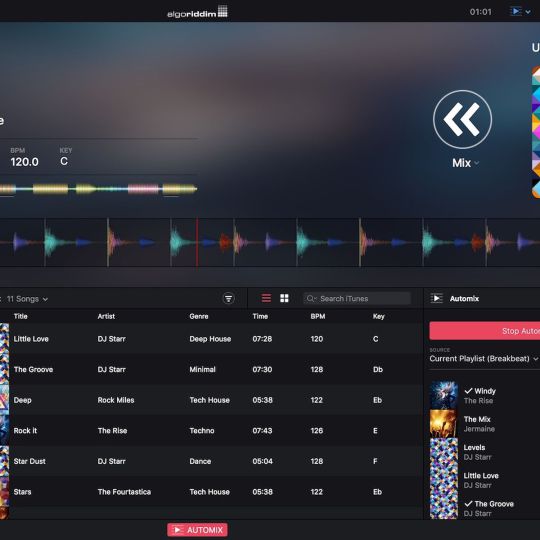
Features :
- Fully mapped to match exact same behaviour as Serato native mapping
- Compatible with iOS
Enable full Djay for iOS compatibility to the DJ2GO2 thanks to this mapping by following these steps :
- Launch iTunes
- Connect your iOS device and let it trust your computer when prompted
- Click on the tiny device icon that appears on the top of iTunes's main section
- Click on 'File Sharing' on the left
Djay Pro 2 Mapping Software
- Find the Djay app on the app's list
- Drag the mapping in the Documents section and wait until it's uploaded
- Disconnect your iPhone and connect your AMX through the USB Camera Kit (preferably USB3 version, otherwise a powered hub will be required)
Ezcap video capture software download mac.
Recommendations :
- I recommend disabling pre-listen auto-select mode before using this mapping (by clicking on the top-left headset icon and unchecking the auto-select box).
- Don't hesitate to post comments requesting fixes or new features. Notice this mapping's intend is to stay as close as possible to the original Serato behavior so if you wish to add other layers (when multiple modifiers will be possible) or add features that are very different from the original mapping, it'll be better to start a new project.
You're using NI Traktor Pro ? Try out our AMX mapping !
Djay Pro 2 Mapping
Enjoy ! Rate and comment if you like this mapping !
For updates, follow @JayNeural and @DJMegaGear on Twitter !
Also subscribe to our Youtube channel on http://youtube.com/djmegagear as we'll be posting videos for our mappings in the near future.

0 notes
Text
Download Itunes For Imac

With a streamlined design and intuitive editing features, iMovie lets you create Hollywood-style trailers and beautiful movies like never before. Browse your video library, share favorite moments, and create beautiful movies that you can edit at resolutions up to 4K. You can even start editing movie. I downloaded a playlist of backing tracks from Karaoke Version from iMac to iPad by going ‘settings’ on my iPad, then tapping on ‘music’ in the left hand menu, turn off ‘Sync Library’, connected ipad to iMac, opened iTunes, then dragged playlist from left hand iMac menu into iPad, showing ounder ‘Devices in left hand menu. The iMac Pro is a discontinued all-in-one personal computer and workstation designed, manufactured, and sold by Apple Inc. It was released on December 14, 2017. While it was sold, it was one of four desktop computers in the Macintosh lineup, sitting above the consumer range Mac Mini and iMac, and serving as an all-in-one alternative to the Mac Pro. Download Apple Windows 10 Boot Camp 6 Driver Bundle (Other Drivers & Tools). You can install the latest version of iTunes for Windows to listen to your music.
33,688 downloads·Added on: January 22, 2017·Manufacturer: Other
Use Windows 10 on your Mac with Boot Camp
You can use Boot Camp to install Windows 10 on supported Mac models that have OS X Yosemite or later installed.
Features supported in Windows 10
Macos install dmg package. The current version of Windows support software (drivers) available from Boot Camp Assistant includes support for the following features of your Mac in Windows 10: - USB 3 - USB-C - Thunderbolt - Built-in SD or SDXC card slot - Built-in or USB Apple SuperDrive

Your Apple keyboard, trackpad, and mouse
You can install Windows 10 on an internal drive in your Mac. Boot Camp Assistant helps you create a partition on your drive that's compatible with Windows. When you install Windows on a Mac that includes a Fusion Drive, the Windows partition is created on the mechanical hard drive part of the Fusion Drive (not the SSD). Microsoft BitLocker is not compatible with Boot Camp volumes. After you install Windows, you can install the latest version of iTunes for Windows to listen to your music or play videos. You'll need to authorize iTunes in Windows to play music or videos you've purchased from the iTunes Store. If some features aren't working when you start your Mac from Windows 10, try reinstalling Boot Camp support software using Boot Camp Assistant.
Mac computers that support Windows 10
The following Mac models support 64-bit versions of Windows 10 when installed using Boot Camp:
MacBook Pro
- MacBook Pro (15-inch, Late 2016) - MacBook Pro (13-inch, Late 2016, Four Thunderbolt 3 Ports) - MacBook Pro (13-inch, Late 2016, Two Thunderbolt 3 Ports) - MacBook Pro (Retina, 15-inch, Mid 2015) - MacBook Pro (Retina, 13-inch, Early 2015) - MacBook Pro (Retina, 15-inch, Mid 2014) - MacBook Pro (Retina, 13-inch, Mid 2014) - MacBook Pro (Retina, 15-inch, Late 2013) - MacBook Pro (Retina, 13-inch, Late 2013) - MacBook Pro (Retina, 15-inch, Early 2013) - MacBook Pro (Retina, 13-inch, Early 2013) - MacBook Pro (Retina, 13-inch, Late 2012) - MacBook Pro (Retina, Mid 2012) - MacBook Pro (13-inch, Mid 2012) - MacBook Pro (15-inch, Mid 2012)
MacBook Air
- MacBook Air (13-inch, Early 2015) - MacBook Air (11-inch, Early 2015) - MacBook Air (13-inch, Early 2014) - MacBook Air (11-inch, Early 2014) - MacBook Air (13-inch, Mid 2013) - MacBook Air (11-inch, Mid 2013) - MacBook Air (13-inch, Mid 2012) - MacBook Air (11-inch, Mid 2012)
Parallels Desktop 16.0.1.48919 Crack increase existing Mac features, but in addition, it may build on Windows methods as well. It combines Persons Bar, a Windows 10. Parallels desktop 13 crack mac is the best software to run virtual machine on your Mac machine. It's a Vmware workstation pro 2017 alternative. Parallels desktop cracked. Parallels desktop 10 crack keygen DOWNLOAD NOW:Parallels Desktop 10 for Mac With Parallels Desktop for Mac, you can.
MacBook
- MacBook - MacBook (Retina, 12-inch, Early 2016) - MacBook (Retina, 12-inch, Early 2015) - iMac - iMac (Retina 5K, 27-inch, Late 2015) - iMac (Retina 4K, 21.5-inch, Late 2015) - iMac (21.5-inch, Late 2015) - iMac (Retina 5k, 27-inch, Mid 2015) - iMac (Retina 5K, 27-inch, Late 2014) - iMac (21.5-inch, Mid 2014) - iMac (27-inch, Late 2013) - iMac (21.5-inch, Late 2013) - iMac (27-inch, Late 2012) - iMac (21.5-inch, Late 2012) - Mac mini - Mac mini (Late 2014) - Mac mini Server (Late 2012) - Mac mini (Late 2012) - Mac Pro - Mac Pro (Late 2013)
iMac
- MacBook - MacBook (Retina, 12-inch, Early 2016) - MacBook (Retina, 12-inch, Early 2015) - iMac - iMac (Retina 5K, 27-inch, Late 2015) - iMac (Retina 4K, 21.5-inch, Late 2015) - iMac (21.5-inch, Late 2015) - iMac (Retina 5k, 27-inch, Mid 2015) - iMac (Retina 5K, 27-inch, Late 2014) - iMac (21.5-inch, Mid 2014) - iMac (27-inch, Late 2013) - iMac (21.5-inch, Late 2013) - iMac (27-inch, Late 2012) - iMac (21.5-inch, Late 2012) - Mac mini - Mac mini (Late 2014) - Mac mini Server (Late 2012) - Mac mini (Late 2012) - Mac Pro - Mac Pro (Late 2013)
Mac mini
- Mac mini (Late 2014) - Mac mini Server (Late 2012) - Mac mini (Late 2012)
Mac Pro
- Mac Pro (Late 2013)


System Requirements
You need support software (drivers) installed with Boot Camp to use Windows 10. This software is automatically downloaded when you use Boot Camp Assistant. Boot Camp supports 64-bit versions of Windows 10 when used with a supported Mac.
About General Drivers & Tools:
If you install this package, your device will be properly recognized by compatible systems, and might even benefit from new features or various bug fixes. Please note that, even though other operating systems might also be compatible, we do not recommend you apply any software on platforms other than the specified ones. Doing so might cause the installation to crash, which could even render the device unusable. When it comes to installing the package, the steps should not be much of a hassle because each manufacturer tries to make them as easy as possible; usually, you must make check for compatibility, get the package, run the available setup, and follow the instructions displayed on-screen. However, due to the large number of devices out there and the various ways for applying these packages, it would be best if you refer to the installation manual first, to be sure of a successful update. That being said, click the download button, and apply the present software on your product. Also constantly check with our website to stay up to speed with latest releases.
It is highly recommended to always use the most recent driver version available. Try to set a system restore point before installing a device driver. This will help if you installed an incorrect or mismatched driver. Problems can arise when your hardware device is too old or not supported any longer.
COMPATIBLE WITH:
Windows 10 64 bit
file size:
1.2 GB
filename:
AppleBcUpdate.exe
CATEGORY:
Other Drivers & Tools
Download Itunes For Mac
Apple iTunes has been redesigned, and figuring out the new interface can be a bit daunting. Copying playlists to an iPhone, iPad, or iPod is a bit different depending on the version you are using. Here’s how it’s done.
Before you are able to drop your playlist onto your iOS device, you have to enable the “Manually manage music and videos” option using these steps:
Connect your iOS device to your computer. On the iTunes starting screen you will find your device as a tiny icon on the small bar underneath the play button. Select that icon.
Select “Summary“.
Scroll down until you see the “Options” menu.
Check the “Manually manage music and videos” option.
Select “Done” and “Apply” changes.
Download Itunes For Mac Free
iTunes 12 – Option 1
Connect your device to the computer.
Select the icon for your device, located at the upper-left portion of the screen.
Select the “Music” option on the left pane.
Ensure the “Sync Music” check-box is selected.
In the “Playlists” section, check the playlists you wish to sync with your iOS device.
Select “Sync” and your playlist should sync.
iTunes 12 – Option 2
Connect your device to the computer.
“Music Playlists” should be listed in the left pane. Select the playlist(s) you wish to sync, then drag them up to your device listed in the “Devices” section on the left pane. They will then sync to your device.
Download Itunes For Mac
iTunes 11
Connect your device to the computer. A button should appear for your device in the upper-right portion of the screen. Click it.
Select Add To… This will make a contents menu available on the right side.
Select “Playlists” at the top of the screen.
Drag any playlist from the left side to the right side.
Click “Done“, then select the “Sync” button in the lower right corner of the screen to sync your changes.
Download Itunes For Mac Big Sur
You have successfully transferred a playlist to your Apple device.

0 notes
Text
Deleted Apps Still Show In Storage Mac

/Mac Cleaner /Top 2 Ways to Remove Mac Purgeable Space [2020 Update]
Deleted Apps Still Show In Storage Mac 2019
My Deleted Apps
Deleted Apps Still Show In Storage Mac Os
I’m a Mac user and I use it for storing large-sized files. I’m a video special effects specialist and I am responsible for my company’s large video files. I just heard about the Purgeable storage in macOS Sierra. What is it? Can you tell me more about this Purgeable storage?
You’re in the right place. I'll show you about what is Mac Purgeable space and how to remove purgeable space on Mac. Tips: iMyMac PowerMyMac can help you easily clean up your Mac to remove purgeable space, just have a free trial below.
Article GuidePart 1. What is Mac Purgeable Space?Part 2. How to Manage Your Mac Storage?Part 3. How to Remove Purgeable Space on Mac?Part 4. Bonus Tip: How to Preview Purgeable Storage In Your Sierra?Part 5. In Conclusion
So as you delete pictures you don't reduce the size of the app until you empty the Photos trash. This was making my crazy until i figured it out! On the current Photos app, the Recently Deleted folder is available from the left-hand folders pane. On earlier versions it's available from the File menu, under 'Show Recently Deleted'. When Apple added its storage management feature to macOS Sierra and newer, called Optimize Storage, it reorganized what 'other' storage is and where it's located on the Mac. Much of it has been divided out through other categories so it's easier to find and remove. The 100GB of Other storage I used to carry on my iMac is whittled down to just 5GB.
People Also Read:2020 Top Tips to System Has Run Out of Application MemoryHow Much Space Does Mac OS Take?
Part 1. What is Mac Purgeable Space?
What's the meaning of Purgeable? Mac Purgeable Space is actually related to the Optimized storage feature of your macOS Sierra. Apple didn’t make your hard drive space bigger. What they’ve done is to handle the limited space on your Macintosh with the help of cloud storage. This, in turn, made one part of your storage bar and turned it into a piece called “Purgeable.”
You must notice that there is other and purgeable in about this Mac. Now, let’s dive more into detail with the said slice of the storage pie. Purgeable storage actually contains files that your macOS refers to as suited for removal.
That’s why it’s called purgeable, it can actually be deleted from your drive without causing any issues. If Optimized storage is activated, a lot of files gets transferred to the cloud. Some of them are referred to as optional files.
Tip:How to deal with the issue of 'Your startup disk full'?
Purgeable Files: Which Ones Are Considered Such?
No one is 100% sure as to which files are considered purgeable. Some guessed that files and system-generated files that have these two criteria are considered purgeable:
Super old files you have not used or opened for a really long time.
Files that are already synced to iCloud. Thus, the original file can be removed on your Mac device since it already has a copy on iCloud.
Mac Purgeable files vary in types. It can be any type out there. It can be movies you watched on iTunes. Or, it can also be language files you have never used before. The type of language files that your system hasn’t displayed cause you might not need it or might not understand it.

However, what renders these files purgeable and what does it actually mean? The system on your device looks for these files. It knows that when your Mac is about to run out of disk space and your Optimized Storage is activated, it can automatically delete these files to free your storage of space.
Part 2. How to Manage Your Mac Storage?
You may use a computer to store all your files like photos and videos, then you will have a hard time finding more available space on your Mac's internal drive. So you can get some space by managing and optimizing storage on your Mac.
When you choose to manage your computer's storage space, there are 4 parts to operate. Let's first see how to find these options:
Click About This Mac under the Apple Menu.
Select and click the Storage tab, you will see your available macOS storage.
Press Manage, you will now access storage management options.
Select Recommendations from the left column.
Now you will see 4 options including Store in iCloud, Optimize Storage, Empty Trash Automatically and Reduce Clutter. Let's discuss how to use them to help you manage your storage separately:
Store in iCloud
With this option, icloud stores only the latest files and optimized photos, and icloud downloads them when you need them. In this way, it saves a lot of storage space.
Optimize Storage
When choosing this option, the purgeable categories are added to your storage details. After clicking the Optimize Storage button, there are iTunes movies and attachments you can manage specifically to save your Mac storage.
Empty Trash Automatically
This option allows you set Mac delete items from the Trash automatically after saving for 30 days. Just select Finder>Preferences>Advanced>Check the box that says 'Remove Items from the Trash after 30 days'.
Reduce Clutter
This option allows you to select and delete any files you unneeded anymore to save some space on Mac. By pressing Review Files button, you will see a new window jumps out and shows you all the apps and files stored on your Mac. You can delete by file type (selected in the sidebar).
Tip: You can uninstall unneeded apps on your Mac completely with PowerMyMac Uninstaller, here shows you how to uninstall OneDrive on Mac as a reference.
Part 3. How to Remove Purgeable Space on Mac?
This is very easy. All you need is a tool called iMyMac PowerMyMac. With this tool, you can find all useless files on your device and delete purgeable space on Mac with a few clicks. You can know more useful cleaners form here.
Here is how to use iMyMac PowerMyMac to remove purgeable space on Mac Mojave, Catalina, or High Sierra step by step, try the steps below:
Download And Open iMyMac PowerMyMac.
Scanning System Junk.
Review Items And Select Which To Delete.
Clean Up Finished.
Step 1. Download And Open iMyMac PowerMyMac
Download the iMyMac PowerMyMac on your computer and open it. The main screen will appear and it will display the Network condition. Click the module named Master Scan on the left-hand side.
Step 2. Scanning System Junk
Click the Master Scan button and wait. The scanning process will start and wait for it to finish. After it is completed, it will display all Junk files to you.
The Junk files will be classified into different categories including Application Cache, Photo Cache, Mail Cache, System Logs, System Cache, and System Trash, among others.
Note: You can click Rescan to scan your device again.
Step 3. Review Items And Select Which To Delete
Click a certain category. And then review the files found on the right-hand side of the screen. Select the files you want to delete. After which click the Clean button.
Step 4. Clean Up Finished
The junk files will now be erased. It will then show folders marked as Zero KB. Other folders will not be shown as Zero KB because they are auto-recreated folders.
Repeat steps 1 to 4. But in this case, select UNINSTALLER or LARGE & OLD FILES instead of Master Scan.
How to Remove Purgeable Storage On Your Device?
Actually, you don’t need to do this by yourself. But if you wish to do so, you can move to the next part of this guide.
Mac Purgeable space is there in that whenever your device is running out of space, you will be safe knowing that it will automatically clear up the allocated purgeable space.
This will lead to more free space on your Mac. The best thing to do for you to avoid lifting a finger is to activate other Storage. In this way, your device will automatically purge the said files. To do this, follow the steps below:
Go to the About This Mac menu.
Next, go to the Storage tab.
After which, press Manage.
Now, you have the ability to activate a particular option that you wish to be synced to iCloud.
Part 4. Bonus Tip: How to Preview Purgeable Storage In Your Sierra?
You may use Sierra or High Sierra on your Mac, and there must be some Mac purgeable storages.
Best budget apps. You have the ability to check out the amount of space in your Sierra can purge in a variety of places:
The first method you can do is to check your native storage tab. You can access this tab by going to the Apple Menu and selecting About This Mac. Then, you go to the tab named Storage.
You can also view it on your Finder’s Status Bar. To display your Status Bar, you should click View and then press Show Status Bar.
The third option is to go to the top menu and click Go. Then, select Computer. Next, right-click on the hard drive. Then, go to getting Info.
The fourth option would be to click View. Then, go to the Options panel. This will activate the Desktop display of hard disks.
The final option would be to ask Siri about how much space you have left on your device.
Part 5. In Conclusion
Purgeable space on Mac is one way your device works smarter instead of harder. Instead of putting a bigger disk space on your Mac, you are given an optimization feature. Purgeable files are files that can be removed without causing issues to your device. It is automatically deleted on your device if Optimized Storage is turned on.
However, if you find your Mac is running slowly and want to delete more unnecessary files on your system, you can use a tool like iMyMac PowerMyMac. For example, it can help you find all your images stored on your Mac and remove the duplicates. It helps you scan your device for unneeded files and delete them completely without causing harm to your device.
ExcellentThanks for your rating.
Rating: 4.5 / 5 (based on 98 ratings)
People Also Read:
PowerMyMac
A powerful all-in-one App for Mac
Free Download
Comment ()
Willan2019-10-04 10:10:05
I've tried many ways manually, they lost my time and I felt troublesome. So I turned to a third-party to help me. Luckily, iMyMac Mac Cleaner mentioned in this post satisfied my needs and saved my time.
Add Emails To Messages App on Mac. In addition to iMessage, the Messages App on your Mac supports most third party Messaging services like Outlook, Gmail, Hotmail and others. In order to use these services, you will need to add them to the Messages App on your Mac. Open the Messages app on your Mac. Messages app on mac. Learn more about sending and receiving text messages, photos, personal effects and more with the Messages app on your iPhone, iPad, Apple Watch, and Mac.
iMyMac2019-10-04 11:03:06
Thanks for your support!
Velin2019-10-08 09:35:56
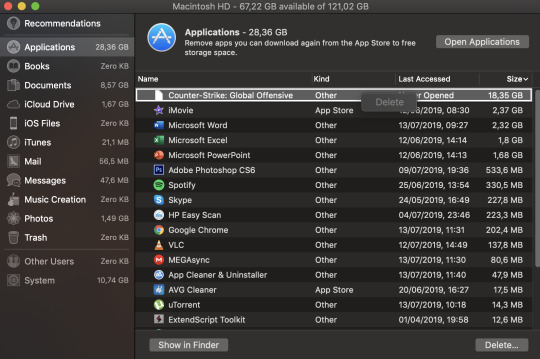
I totally agree that we should remove purgeable space on our Mac because that really helps us save much storage space. Thanks for your tips! They work well for me.
iMyMac2019-10-08 11:40:20
Thanks for your support!
Abby H2019-06-28 11:04:07
National Clean Out Your Computer Day! It's a great idea to nudge me into doing some cleaning. After reading this post, I have been using iMyMac Mac Cleaner to remove purgeable space on my Mac to save more storage. It helps a lot to organize my Mac regularly.
iMyMac2019-06-28 13:47:23
Thanks for your support!
Cathy2019-05-21 10:06:05
I bought my MacBook at my first college year. It companied me all the time through my college years. So the full storage thing really bothered me. Lots of solutions have I tried. Then I have tried the first way mentioned in this post about using Mac Cleaner to remove purgeable space on my Mac, it really helps! Thanks so much, pretty happy!
iMyMac2019-05-21 11:01:05
Thanks for your support and happy to hear that!
KHUY PY2019-04-04 15:14:26
I found in Get Info. of may hard disk, the 38.49 GB purgeable. and How to delete this unused space?ThanksPy
The second line is the command prompt which is where you enter the commands you wish to execute. The Activity Monitor Application How to Use TerminalThe first step is to open Terminal either from the Applications - Utilities folder or simply type Terminal into Spotlight. Terminal is always represented by the icon below.Once it opens you’ll be presented with a standard Terminal window as below.The first line shows the date and time when you last logged in. How to force kill an app in mac.
iMyMac2019-04-04 17:08:06
Thanks for your support! You can just check the Part 3 in this article, there are detailed steps to help you delete that unused space. Hope that really help you!
Clean up and speed up your Mac with ease
Free Download
Use Launchpad to delete an app
Launchpad offers a convenient way to delete apps that were downloaded from the App Store.
Deleted Apps Still Show In Storage Mac 2019
To open Launchpad, click it in the Dock or open it from your Applications folder. You can also pinch closed with your thumb and three fingers on your trackpad.
If you don't see the app in Launchpad, type its name in the search field at the top of the screen. Or swipe right or left with two fingers on your trackpad to show the next or previous page.
Press and hold the Option (⌥) key, or click and hold any app until the apps jiggle.
Click next to the app that you want to delete, then click Delete to confirm. The app is deleted immediately. Apps that don't show either didn't come from the App Store or are required by your Mac. To delete an app that didn't come from the App Store, use the Finder instead.
Deleting an app doesn't cancel any subscription you may have purchased with that app. Learn how to cancel subscriptions for apps that were downloaded from the App Store.
Use the Finder to delete an app
Locate the app in the Finder. Most apps are in your Applications folder, which you can open by clicking Applications in the sidebar of any Finder window. Or use Spotlight to find the app, then press and hold the Command (⌘) key while double-clicking the app in Spotlight.
Drag the app to the Trash, or select the app and choose File > Move to Trash.
If you're asked for a user name and password, enter the name and password of an administrator account on your Mac. This is probably the name and password you use to log in to your Mac.
To delete the app, choose Finder > Empty Trash.
My Deleted Apps
Learn more
Deleted Apps Still Show In Storage Mac Os
To use an app again after deleting it, either reinstall it or restore it from a backup.
To reinstall apps that were installed as part of macOS, reinstall macOS. This applies to apps such as Safari, iTunes, Books, Messages, Mail, Calendar, Photos, and FaceTime.
You can also redownload apps, music, movies, TV shows, and books that were installed from the App Store, iTunes Store, or Apple Books.
Learn how to delete apps on your iPhone, iPad, and iPod touch.
Learn what to do if the Dock contains an icon with a question mark.

0 notes
Text
Summary: What’s up gays check out this Reddie fan fic I wrote when I was drunk last night - modern AU, Benverly and Stike are also in this story a little bit - Halloween themed :’) Rated PG for makeout mentions and language - TW food and alcohol mentions
***
"Nine days."
"I know."
"Bev."
"Richie."
"Nine fucking days."
"I know this because you tell me how many days there are until Halloween every day."
"What the hell am I going to do?"
Bev sighed. She rolled her eyes so far back Richie was pretty sure she would soon spot her brains. "I don't know. Have you considered not being a huge pussy?"
"Fuck you ginger."
"Up yours, Trashmouth," Bev said without looking up from her phone, which was open to a DIY gore makeup Instagram account. She and Ben were going to Stan's party as Baby Firefly and Captain Spaulding because of course, they were because they just had to be so fucking cool, didn't they?
Richie groaned and flopped back dramatically, laying his head on Beverly's lap. She was sitting on her bed with her legs crossed Indian style, and her lap was very comfortable. He waited patiently until she began running her fingers absently through his curls. It was a comforting sensation, but it did not erase the fact that Halloween, his favorite Holiday, was in nine fucking days and he was not on speaking terms with his best friend in the world.
Well. Okay. To be fair it wasn't so much a matter of "not on speaking terms" as "Richie Trashmouth Tozier is a huge pussy." That was how Bev put it anyway, and, as was almost always the case, Bev was not wrong.
"You know," Bev said, still scrolling Instagram with one hand while running her fingers through Richie's hair with the other, "I was talking to Eddie yesterday and he said he tried to text you and you left him on 'read.' Real great job of showing you care Tozier."
"I-" Richie tried to think of an explanation but one simply would not come. The truth was he had left Eddie on 'read' because he had known exactly what he wanted to say but hadn't had the guts to say it.
When your best friend asks if you're going to the party another close friend is throwing, the natural answer is 'yes of course.' Richie, however, had chosen the rather asshole-ish and out of character option of not saying anything at all.
He sat up, pretending to put his hair back in place as if she had messed up his already messy look. He walked over to her makeup mirror, staring back at his own bug-eyed reflection. "Eddie just doesn't get me, Bev," he said.
"You are the wildest, most gorgeous thing I've ever seen! Nobody deserves you!" Richie declared in his very best Gaston impression while gazing at himself. He turned back to Bev and she was watching him and shaking her head.
"Richie," she sighed. "I'm being serious. You're being a dick."
"A real Richard huh?" Richie asked. Bev tried and failed not to snort.
She shook her head. "You're something else."
"Sure am."
Richie opened up his phone and turned on "Gorgeous" by Taylor Swift which he had purchased on Itunes the moment it came out. He lip-synced the lyrics, dancing towards Beverly who was trying very hard not to laugh. She didn't succeed for very long.
***
"I'm going to confront him."
"What are you going to say?" Ben asked, fascinated, watching Eddie pace back and forth across his room. Youtube gamers were yelling in the background on Ben's laptop which was sitting on the dresser.
"I'm going to ask him why he's been avoiding me!" Eddie said, throwing his hands up in exasperation.
"Aren't you worried you're going to make things worse?" Ben asked. He said it in a sarcastic voice because he knew that for all Eddie's yelling about confronting Richie, it wasn't going to happen.
Eddie glared at Ben, grabbing another handful of microwave popcorn from the bag beside the laptop and shoveling it into his mouth. "Gee. Thanks, Ben."
"I don't think you should be too harsh on him. You never know what's going on in that kid's head."
Eddie was glaring at Ben suspiciously. "You know something," he said.
"What? No!" The truth was, Richie had never opened up about his feelings for Eddie to Ben, but it didn't exactly take a genius to figure out. It didn't take a genius to figure out Eddie felt the same way.
Ben knew a little about these things. He had, after all, been in a similar situation with Beverly for what had felt like an eternity.
"Is he mad at me?" Eddie asked.
"No," Ben said. "Not that I know of anyway."
"He is, isn't he?" Eddie groaned. "Is this because I didn't want to try weed with you guys last week? Oh, my god, does everyone think I'm lame now? Because it's just with asthma-"
"Everyone understands," Ben interrupted, hurriedly. He reached over and grabbed the bag of popcorn, taking another handful himself. "I seriously think you should just talk to him."
"Too unrealistic, blocked," Eddie muttered, flopping back on the bed.
"You're so extra Eddie," Ben said. "You and Richie both. Just talk like normal people."
"No."
"Text him right now or I will." There followed a brief scuffle between the two as Ben reached into Eddie's jean pockets and pulled out his phone.
Eddie tried to take back his phone, but he was like an ant battling an elefant and Ben was soon holding the phone high in the air while holding Eddie down on the bed.
"This is not a joke Hanscom," Eddie said, reaching for the phone to little avail.
"Who said it was?"
***
"You didn't," Bev said, stifling a laugh. She and Ben were swinging side by side in the playground. The sun was shining and autumn leaves drifted down around them. As she often did, Bev thought of the line that had started it all.
My heart burns there too.
She smiled through her lashes at Ben. He wasn't looking at her, he was staring off into the distance, possibly deciding if he had just ruined the friendship of two of their closest friends.
"What did you say?"
"I kept it simple," Ben shot her a grin. "Also Eddie was pretty much lunging at me, so I just typed: 'Hey Richie, why the hell have you been ignoring me? I have a huge crush on you' and hit send before Eddie grabbed his phone back."
"Who knew you could be so mischievous," Bev snorted. Ben laughed too. "But seriously," Bev said, trying to keep from laughing. "You don't think it'll ruin Stan's party, do you?"
"What?" Ben asked. "If they're making out the whole time?" they both laughed. "Nah," he said, a little more seriously. "Look they're not going to fight or anything. This needed to be resolved. Think about us. If you hadn't finally snapped at me and gone off on me for being too much of a big baby to act on my feelings, I would've stayed a blushing idiot for the rest of our days."
"You're still a blushing idiot," Bev said, watching color spread across Ben's round cheeks with affection.
Still giggling, Bev climbed off the swing and went to sit on the bench nearby. Ben followed and sat down beside her wrapping an arm around her shoulder. She snuggled into him as a soft breeze blew past, chilling her.
"Happy Halloween Bev," he said, kissing her hair.
"Happy Halloween, Ben," she replied, resting her head against his chest.
***
Stan's living room was decorated with jack-o-lanterns with huge grins (flawless grins, carved with a precision most trained artists couldn't achieve but which Stan had somehow mastered) and there was a table with a plastic cloth decorated with ghosts in the middle of the room with a punch bowl in the center. Richie had tried and failed to convince Stan to spike the punch until Mike joined in agreeing that it would be fun which had finally convinced Stan to pour a few splashes of his dad's rum into the bowl.
"Need any help with that?" Richie asked the small, blonde haired boy sitting at the table and pretending to straighten the tablecloth while actually sneaking one of the candies Stan had laid out.
Blushing at being caught, Georgie Denbrough hid the candy wrapper behind his back. "No thanks Richie," he said. Richie grinned.
"I won't tell big Bill you were sneaking candy if you slip me one of those chocolates in your pocket," he said.
Just as Georgie was reaching into his pocket, Bill came over hands on his hips. "Y-you won't tell Big Bill wh-what?" he snapped, but there was a gleam in his eye that told both Georgie and Richie that he was not really mad.
"Nothing," Richie and Georgie said in unison.
"Um," came a small voice from behind them. Richie turned around and felt all the blood rush to his face.
At first, Richie was about ready to fall into panic mode. How was he supposed to react to Eddie's presence after that text? He felt like a real asshole too, because he hadn't responded. Maybe he deserved to feel like a real asshole for that, but he hadn't had any idea what to say, and texting just hadn't felt like the right way to say "you better not be messing with me because I'm in love with you. jerk." Not that he had typed out his response a million times without hitting send. Oh no. Definitely not.
It only took a second of looking at Eddie though to fall into heaps of laughter, forgetting all about the text.
Eddie Kaspbrak was wearing what could only be described the worst Halloween costume of all time. It was hand knitted, which made it all the worse, and it was a bright orange color that would have been funny all on its own even if it weren't stuffed with cotton and made into a pumpkin shape.
"What," Richie wheezed. "What the hell are you wearing?"
"I- look my mom made it okay - stop laughing!" Eddie's face was turning more and more red.
"C'mon G-Georgie," Bill said, taking his brother's hand. "L-let's go in the other room.
"But I wanna see if they kiss-" Georgie began.
"Shut up!" Bill said, but he was grinning as he took Georgie's hand and dragged him away, leaving Richie and Eddie alone in Stan's living room.
There was a moment of awkward silence.
Then Richie started laughing again and he couldn't seem to stop.
"You're being a real asshole!" Eddie said. At first, Richie ignored this, but he looked up and saw that Eddie's hurt was genuine this time.
"I'm sorry," he said earnestly.
"You ignore me for weeks, ignore my text about having a crush, and then you make fun of me!"
"I didn't know how to say over text that I'm head over heels for you," Richie blurted out.
As usual, his mouth was ahead of his brain and he felt his face heating up.
"What?" Eddie asked in a soft voice.
***
It was about twenty minutes later that Mike Hanlon showed up, walked into the living room, and quickly walked back out.
He hurried into the kitchen where an armless (well, his arm tucked inside his costume the sleeve of which was covered in ketchup meant to look like blood) Georgie was sitting and eating candy with Bill who was giggling at a picture Beverly, dressed as Baby Firefly, was showing him. Ben was dividing up a candy bar for him and Georgie to share. Stan was sipping a glass of punch, and looking more relaxed than usual.
"So I guess the living room, which we worked so hard to decorate, is off limits?" he said in a voice filled with fake annoyance.
"Nah," Stan said. "I didn't carve those jack-o-lanterns for nothing. We'll give them another fifteen minutes or so than pry them apart so we can turn on a horror movie."
"What are we thinking?" Mike asked. He had brought his DVDs of Halloween and Friday the 13th.
"We'll have to vote on it," Stan said.
"The birds?" Mike asked, a teasing gleam in his eye.
"No! You know I hate that movie Mike, birds are usually gentle creatures and they're more afraid of us than-" he stopped. Everyone was grinning. "Right. I get it. Everyone thinks Stan the man's least favorite movie is just so funny."
"Everything about Stan the man is so funny," came Richie's voice. He entered the kitchen, an arm around Eddie. "What are we laughing at this time."
"Let's try the giant hickey on your neck trash mouth," Stan said. Eddie was bright red, but Richie just grinned.
"Laugh away," Richie said. "This is the best Halloween ever."
***
A/N: I hope you guys enjoy this lol
I’m gonna tag the people that I think might enjoy this but no pressure to read - also if you’d like to be added to my tag list HMU
@skeletontozier @evalocity @hair-fiber @antonioisbi @punkpisces00 @0firebrand0
69 notes
·
View notes
Text
The Toe Incident
Otherwise known as Easter 2010
So because @aearyn and @greyias asked for it, here’s the story of how 14-year-old me managed the feat of cutting almost the entire bottom of my right baby toe off.
Warning: lots of humor (I hope), blood, needles, hospital talk, etc…
It’s also gonna be long. Like, really really long.
Okay so before I begin, i have to mention that I am the idiot child. Not when it comes to smarts, but when it comes to common sense. Because I am lacking that in abundance.
So.
I was a clumsy and awkward thirteen-year-old. I unfortunately did not grow out of either trait. Ever. I’ve still got both, but now I’ve learned how to make people laugh over my clumsily awkwardness.
But when I was fourteen, it was bad. I was in eight grade, the boy I’d had a crush on for years was in my PE class, acne, middle school, what even was fashion- you get the point. Awkward middle school early-teen stuff.
At home, however, I was Cool. My eight-year-old sister Bug looked up to me like I was the greatest thing ever, we’d just rescued Scout and he was still puppy-ish. I even had a new Ipod Nano for my birthday.
That Ipod made me lose a quarter of my toe.
The year was 2010, the beginning of the era where the 2000-something sunglasses fell out of fashion during new years. It was Easter. So naturally Bug and I had found our Easter baskets wherever the Easter Bunny hid them.
I got an Itunes gift card (I do not download illegal music. The FBI will find me. Imagine if that’s why I don’t get a job when I’m out of college. Like during the interview they bring up the time I got arrested and are like ‘what for’ and I’m like “i downloaded Nickleback illegally off the internet when I was 14”. I’d probably not get the job more on my 8th grade music choice than that fact that I wasn’t slick enough to not get caught.)
Okay back to the actual story.
It was a beautiful Southern California day.
And so naturally my dad wanted to go to the beach. My dad loves the beach. He’s from Michigan (i mean both my parents are but Mom doesn’t like the beach, probably from taking me and Bug as small children all the time). So we decide to go to the beach to see the sunset.
So I booted up the family Windows XP desktop and got Itunes up to use my giftcard on some new music. Nothing like siting in the car for half-an-hour with new songs, right?
This is where I mention that the XP desktop is in my parents’ bedroom in this 100% early 90′s aesthetic hutch thing. Next to it is a bookshelf full of Mom’s textbooks for her master’s degree. And in front of the bookshelf is it:
The Trash Basket. (being used for not trash, but recycling. So the name’s a lie).
This Fucking Trash Basket was EVIL. Did I know that? No. Was it full of my mom’s old papers and notes from earlier classes? You betcha.
So this is where Idiot Child me earns the official Idiot Child badge.
I can’t multi-task. In general. So there’s awkward, clumsy, 14 year old me trying to put headphones into my Ipod, unplug the syncing cord from said Ipod, and scroll through Ipod to get to new songs.
And I walk into The Trash Can.
Papers go EVERYWHERE. Ipod is dropped. I stumble forward. And then I throw everything back into The Trash Can to pretend it never happened.
And thats when I see it.
A little red splotch of blood on the carpet.
I figure I scratched my toe on the metal of The Trash Can’s bottom. Nothing a band-aid, neosporin, and wearing shoes at the beach wouldn’t fix. I step into Mom and Dad’s bathroom, stick a small wad of tissues under my toes, and then proceed to search the entire fucking bathroom and adjoining closet for the damn band-aids (we were out, apparently).
I get the neosporin, a Q-tip, and I’m about to go and get a sock to protect my slightly-scratched-toe when I realize that the tile floor feels…
Sticky.
I look down.
Blood is smeared all over the floor. The wad of tissues is crimson. and I can’t feel a damn thing when I reach down and touch my toe.
That’s when I get dizzy and sat myself down on edge of the bathtub.
Bug takes that moment to come in to tell me that we’re leaving for the beach as soon as Mom gets back from taking Jewel (our other Dalmatian) for a walk. She sees the blood. Sees me sitting on the edge of the tub and bracing myself on the counter.
Apparently I really scared her when I said “Get Dad. Now.” because I’d never heard her actually yell.
“DAD! DAD, CARTER’S BLEEDING!”
In all honesty, I think he may have been expecting a different kind of bleeding. Like, the feminine nature kind.
Because Dad walked into the bathroom, took in the sight, and that was the first time I heard him say the F-word.
“Fuck.”
Dad gets me to elevate my leg over his bathroom sink, Bug gets me a pillow from Mom and Dad’s bed so my head isn’t on tile, and Dad calls Mom’s cell phone, since she’s out walking Jewel.
From downstairs we hear her phone ringing.
“Shit,” says Dad.
At this point I’m feeling 100% Fine. Like, I can see the blood dripping down my heel into the sink, but nothing hurts. At all. My toe is completely numb. My dad (gently) washed it with mild soap by dripping it down my foot.
My dad was both disgusted and fascinated by it. He kept tapping different parts and going “can you feel that? what about that? This?”
I didn’t feel anything but lightheaded and nausea.
Then Mom got home.
Bug went thundering down the stairs, hollering how I cut the bottom of my toe and Mom had to look at it.
So Mom came upstairs, looked at my toe, and almost fainted.
You know how I mentioned earlier that she was getting her Master’s degree? She was getting it in Nursing.
Ten minutes of her and Dad discussing what to do ended with me propped up on their bed with about 5 pillows under my foot and my mom next to me, sipping water and trying to not pass out. I felt fine. Dad bandaged my toe, and helped me hobble downstairs onto the couch where my foot could be propped up higher on the coffee table.
Just with the trek down the stairs made me bleed through my bandages. And Dad replaced them.
We were not going to the beach.
So Bug and I settled in on the couch to watch re-runs of… I don’t remember. But Scout was allowed on that couch, so he was the Lap-Dog (this is before he got fat), and Jewel was in her customary spot of laying against the couch directly under Bug because Bug would sit forward and give Jewel a belly-rub with her feet.
This goes on for about an hour until Grandma calls. Mom’s mom. Who is also a Nurse. (TV gets turned off so us kiddos can talk to Grandma).
Mom and her mom discuss my toe. Forever.
While the mothers are talking, the couch starts to shake.
I think nothing of it. It’s Jewel licking one of her back feet, and it’s made the couch shake before again.
But then I feel the floor moving too.
I live in Southern California.
It was an earthquake.
And my mother, in her infinite wisdom that we’ve never let her live down, hangs up on her mother in Florida with “I gotta go, Mom, we’re having an earthquake.” and forgets to call grandma back for 5 hours.
Now my seat on the couch was directly under the ceiling fan. I started to get up, damning the toe because hey, I did NOT want the fan fall on me. Mom pointed at me, gave me her patented Mom Voice, and said “Stay.” it worked on me, Bug, and the pups.
The earthquake ended, I got up the bathroom, and once again bled through my bandages. It’ been about 3 hours since the Incident. And my toe was still bleeding something awful.
Dad decided to take me to ER. Mom said there was nothing they could do, the cut so was so awkward it’d be almost impossible to stitch. Maybe steri-strips?
I was loaded into the car, and Dad and I buzzed away to what’s been dubbed as “The Toe Hospital” since this day.
We arrived, I got put in a wheelchair, and it was completely empty inside. My dad started to make a crack about it and the various nurses all shouted for him to not jinx it.
The nurse took one look at my toe after removing the bandages and sent me to a different room.
“You did quite a number on this,” she said as I left.
I was wheeled into a new room with a bed and a new nurse came in.
“You really did a number on this,” she said. And she couldn’t stop staring. “You might need stitches. Let me get the doctor.”
The doctor walked in.
“Wow, you did do a number on your toe.”
At this point I just wanted to know if the numbers added up to stitches or nah.
And they did.
Doctor Dude got supplies, and made the tragic mistake of standing in my line of sight while he extracted the numbing stuff with a really long needle.
I have an intense phobia of needles. Like, I’m 21 years old and I almost started crying when my mom suggested I get a flu shot over text. Blood drawn, I’m fine. Something being injected in? Someone’s going to have to hold my arms and legs down and I’m going to be screaming. Loud.
My dad swears he still hasn’t regained feeling in his hand because I had it in a death grip, sobbing, while Doctor Dude numbed up my toe and gave me twelve stitches. There was a little TV in the corner of the room and so I got to watch Chuck Norris in some cowboy TV show.
We got home, Dad threw out The Trash Can (apparently part of my toe was stuck to it…). I was on crutches for three weeks. Missed two months of PE. To this day I have minimal feeling in my toe, the nail hardly grows, but if I bang it on the corner of something, I am down like for a good 5 minutes because holy hell does it hurt.
And that, everybody, is the Toe Incident.
16 notes
·
View notes
Text
3 Useful Things To Know If You Have Very Slow Internet…
Hurrah! I finally have internet speeds that are faster than the ones that we had back in 1999! And all it took was Mr AMR hanging precariously out of the top window, holding a 4G router above his head like a possessed telecommunications engineer. It’s the same router I’ve had for a while, but we had never tried positioning it 80cm outside the house before – more fool us!
Only others with painfully slow internet will share my joy in finally finding a workable solution to the problem – if you have internet, and it’s fast enough to do basic things such as watch a film on Netflix, then my revelation (indeed this entire post) will hold no interest for you. Move on, smugly, knowing that the next page you click to will take approximately 2.1 seconds to load and not fifteen minutes.
A bit of background, for those who are still with me: I live in a rural hamlet and we don’t have high-speed broadband. Our download speed with BT is around 5MB, upload speed is about 0.8. Netflix can be slow to respond, large files are impossible to upload and, if we have an important email to send with attachments, we find that it’s easier to dictate it to an aged monk and then summon a messenger on horseback to deliver the manuscript directly into the hands of the recipient. Godspeed, Cedric, Godspeed.
When we bought the house, we knew that the internet speeds were dire but the owners had installed satellite internet. Which seemed like a good fix. It really wasn’t – it was temperamental, didn’t like cloudy days and was very expensive to run. I think we kept it for a couple of months before realising that it was a complete waste of money and barely any faster than the bog-standard BT line. This might not be the case for everyone – it can very much depend on geographical position, whether or not you’re in a valley, for example – but the overall feeling about satellite internet, when you read online, seems to be that people aren’t overwhelmed with enthusiasm for it.
So what was my next line of attack? Well, I’ll admit that I was a bit stuck. The residents of my hamlet had been promised Truespeed, which is one of the providers trying to bring FTTP (fibre to the premises) to people in areas without any high speed broadband. They quite literally build the network, from scratch, and connect each home to a network that’s often higher than you’ll even find in the cities.
I have a love-hate relationship with companies such as Gigaclear and Truespeed and also quite a lengthy relationship. The village I lived in just outside of London didn’t have fibre (more forgivable in 2014, I suppose) and one day a meeting was held in the village hall about a high speed network that would be put together by someone called Gigaclear. So we all duly signed up and those of us who were desperate for it (freelancers, mainly, and people running businesses from home) even took it upon ourselves to go out personally and get new sign-ups. Everyone had to give their bank details, sign the forms – we were at 99% they told us! Only less than one household to go! – and it looked like a done deal. But nothing materialised. Even by the time we moved, in 2017, there was no Gigaclear. And I’ve just checked online now, in 2020: still no Gigaclear.
It’s the same with Truespeed. Promised it way before we bought our house in Somerset and for almost two years we’ve been receiving updates but there’s always one more barrier, one more problem that needs to be overcome.
So I had to put aside my hopes of getting Truespeed for now (fibre speeds of up to 200MB!) and seek other remedies. Thankfully, the best one – and I shall be eternally grateful – came from one of my neighbours, Adam, who had beaten us to Somerset by around four months and had therefore exhausted most internet-improving avenues. Now I must be clear, before you get overexcited: this method of gaining miraculously high speeds does depend on your 4G reception. I’ll admit that many rural places have crap internet and barely any 4G coverage, but for those luckily enough to have good phone signal, you’re in for a treat.
4G coverage is ever-improving, so it’s worth checking coverage maps for all providers, not just the one you happen to have stuck with for the past fifteen years. See who comes up trumps on the coverage maps and then get hold of a pay as you go SIM card for that company and test out the 4G reception in all areas of your house.
The areas of the house thing is incredibly important, by the way; in my office, my 4G router gives me download speeds of 6.8MB and upload speeds of 0.98. If I shunt the router forwards into a front bedroom and balance it on the windowsill (or, even, out of the window on the end of Mr AMR’s arm) then I get a ridiculously speedy (for here) 12MB download speed and 26MB upload. (I have no idea why the upload speed is faster, I suspect it’s not a good sign but quite honestly I can’t be bothered to rock the boat when I finally have a workable connection!)
But I’ve gone too far ahead and missed out important information here: neighbour Adam had been experimenting with various internet things and had settled on the very satisfactory method of using a 4G data-only SIM with a router he had bought on Amazon. He was getting fast, reliable internet and paying around £25 per month.
I immediately ordered the router (this one here* (AD/affiliate link) in case you’re interested) and went for the same data SIM he was using (Vodafone, 50GB limit) and the next day slotted everything together and crossed my fingers. I couldn’t believe my eyes when the speedtest came back with 25MB download and 8MB up. Hurrah! All of my work (and Netflix) problems had been solved!
Huawai Router* + Data Only SIM + Reasonable 4G Coverage = Rural High Speed Internet
There was one more twist in the tale, though. Left to its own devices, my Macbook Pro was a champion devourer of data. It chomped its way through data like one of those people who eat hot dogs to break world records; the remaining gigabytes dissolved in front of my very eyes as my iCloud synced the ten thousand daily photos that I took on my phone and my iPhoto uploaded all of my DSLR photos to the iCloud and my iTunes did things that only iTunes really understands, because who can actually access any of their music anyway? It’s all locked up in some virtual shipping container somewhere and you can only play it if you ask really, really nicely, even though you spent forty-nine days importing all of your CDs into your iMac in 2004. (What a bloody waste of time! I swear, the number of weeks I’ve spent copying records onto tape cassettes, tapes onto CD, converting CDs to MP3s. Oh! And the brief yet painful era of the mini disk. Remember those? You couldn’t even buy music on a mini disk, so you had to make the world’s most labour-intensive mix tapes and the whole set-up only lasted for about a year anyway! Which meant that my in-car mini disk player and my mini disk walkman were both an epic waste of hard-earned cash…)
To cut a long story short, my 50GB data was lasting for around two days if I left my MacBook running. So I had to turn off iCloud, which meant I couldn’t sync my photos and I couldn’t see my emails either because they were burning up data like psychopathic data fire-starters. Unlimited data SIMs weren’t yet a thing, so I had to try and find another way to limit my usage. Firstly I bought two SIMs so that I would never run out – I just swapped them over when one ran out for the month. But then I looked into how to manage my usage and found a very handy app called TripMode. I can’t really rave about this app enough; it’s inexpensive, it works, it will probably save you tens of pounds each month, especially if you work from home.
TripMode automatically limits your data usage by blocking things on your computer (or phone) that are data hogs. So iCloud, for example, and Mail, and even iPhoto if you tend to take a lot of video footage and photos with large file sizes. You can preset which apps to block and toggle TripMode on and off so that if you do need to quickly email or sync something it’s easy to do. It also monitors usage and can set data caps – all for about six quid. (At last glance.) Find that here, it’s an absolute must if you don’t have unlimited data.
Luckily, more and more data providers are now doing unlimited data SIMs that you can slip, with an almost sexual level of pleasure, into your router slot. Oh, the thrill of knowing that you’ll be able to load a page on ASOS without getting the spinning wheel of doom! Oh, the sparks of passion that will fly as your fingers caress the keyboard and open New Tab, New Tab, New Tab, as you frantically absorb all of that internet information and even play a Youtube video in the background! Stick a fork in me, unlimited data SIM, I’m done.
Virgin do an unlimited data SIM for those who are already customers, SMARTY have one that’s very cheap and doesn’t have a contract (I found this the slowest for speeds in my area so cancelled), 3 have one, Vodafone have an unlimited SIM but they say it’s just for phones. I have yet to test this. For many, 3 will be the best bet – they have exemplary coverage when you look at their maps. I think that 3 own SMARTY, but I found speeds higher with 3. Go figure.
I hope, sincerely, that at least a few of you that have been struggling with rural – or just plain bad – internet will find this useful. Some will be eye-rolling and saying “duh, like I hadn’t thought of that!” but at least a dozen people in my immediate geographical vicinity hadn’t known about the router + 4G sim option, so I’m going out on a limb and putting it out there.
And at the risk of being even more obvious, I’m going to precis my rural internet findings below, with the Three Useful Things You Should Know If You Have Very Slow Internet. You’re welcome.
1 You can easily find out whether you’re in an area that’s being considered by providers such as Truespeed and Gigaclear. Just type your postcode into their websites (linked above) and it’ll tell you whether there’s a build in progress or any interest at all in your area. You can also (actually is maybe a better first call) check on Open Reach to see whether fibre is coming to your area, or whether your cabinet (not like a kitchen cabinet, it’s bigger and further away) is due to be upgraded. Check that info here.
If your community isn’t eligible for any sort of network building scheme then you could also look into Community Fibre Partnerships, which is when you all get together and basically foot the bill. I’ll side-step the politics on that one, because it seems slightly ridiculous that a community should be having to raise massive funds for something that others get for free… Trying to be all zen at the moment.
2 If you can get 4G signal then you are massively in luck, because you can try the Router + 4G SIM method that works so well for me. You can find 4G coverage maps for most providers here. If you have a reasonably strong 4G signal with one of them then you can buy a 4G router here (that’s the one I have) and data SIM cards from most mobile phone providers. If you want unlimited data (why wouldn’t you?) then try Three (here) and EE have literally just launched theirs onto the market, the deal is £34 per month here. (Please do your own checks as to suitability for your router and so on!)
3 If you don’t get any 4G reception then all is not lost. Though it may be a matter of doing some heavy research and/or digging a little deeper in terms of costs. If you want to try satellite, because you’re desperate (I found it twitchy) then try a larger provider such as Avonline. I also found this website incredibly interesting: ruralinternet.co.uk. You can also contact Open Reach and see how much it would cost for fibre to your premises privately – ie, the road gets dug up just for you, the price depends on how far you are from the nearest cabinet. I don’t need to tell you, I’m sure, that it’s probably going to be really, really expensive. There’s a rudimentary price list here if you can get your head around it…
The post 3 Useful Things To Know If You Have Very Slow Internet… appeared first on A Model Recommends.
©2020 " 3 Useful Things To Know If You Have Very Slow Internet… published first on https://medium.com/@SkinAlley
0 notes
Text
Can I Make Money Off My Song?
There’s a complicated answer to that question. In fact, much too complicated to go over everything in this short article. I think the only good answer is… yes… and no. It makes absolutely no sense, I know. It’s not an answer. But that’s about the best answer I (or likely anyone) could give without having a full day discussion on the topic. I’ll go over some known examples below to shed some proverbial light on the situation.
If you are a musician, and you work your butt off, yes, it’s possible to make money from your original music – but for most people - not much. I know that answer sucks, but I’m being honest. The music industry it tough and it’s always been tough. Although it is easier today than it was 10 or 20 years ago – to make some money from your own music, it’s still very hard. With social media, computer power getting better and faster, the ease of communication with another person through your device, searching the net easily - to research what to do (like here), easily learning how to play an instrument using music software, an app or website… the list goes on and on. But there’s one catch. What you write, play, and sing needs to sound good. The internet is fickle that way – it likes good sounding music. If it were just the internet, it would be one thing, but it’s more than just that. A lot more. There are companies like Spotify, iTunes, Pandora, and many more that will add your original piece to their platform, but it comes at a heavy price. You see, these companies make a lot of money off of artists and their music. Some are famous artists, but there are a lot of internet musicians who are paving a new way. The new “do it yourself” way. It’s tough to do without money because the world wide web – the good ol’ internet - is massive. People finding your music mixed in with the millions of other artists out there is unlikely. Unless you have money for marketing… or… are just “that good” and you get noticed on YouTube or some other social media site. It’s a dog eat dog internet world out there..
Anyway, there are a few positive things you can do to get your music or lyrics out there. One (shameless plug) is using a service like YourSongmaker.com. Once we create the high quality production from your lyrics, you’ll have the music to try the things below. It’s fun for our clients to submit their songs to different professional musical entities.
Here are some places to check out when trying make some money from your original music:
1. Amazon, Spotify, iTunes, Instagram, Twitter, CDbaby, YouTube, Reddit, SoundCloud, Audiomack.
Here are a few other ideas of how to make money from your tunes:
1. Publishers – there are a lot of publishers, but a couple of really good ones. You can research who they are, it’s pretty easy – but it’s your own preference. Some of the percentages are more than others (what the company makes off of your music). What publishers do is hold catalogs of original music for use in licensing agreements for whoever wants to use it. They (the publishers) purchase them and use them, in most cases, in perpetuity. The good thing to think about is that you get paid. The tv & film industries use publisher catalogs to browse and use what they want for different emotional scenes. It’s a lot cheaper than using famous songs like the famous filmmaker Quentin Tarantino does (he’s very good at choosing music for his scenes in my opinion). If the company picks your piece, you will receive royalty payments. This can be lucrative (more so then playing gigs) if it’s used in something that becomes big, or a popular tv show. These are called “syncs”.
2. Create your own website. There are a lot of artists that do this.
3. Send them to a music producer and music manager sites such as:
Music X-ray, Taxi, Great American Song Contest, ASCAP, BMI, and many more. The key is to research. Spend a day and do it. Type or write them all out, then look in to how each one works. It is very helpful for your own knowledge. There are scams out there, so be sure to read the fine print on anything and make sure you ask questions before you sign away any of your music.
This is just a very short, basic, start. There is so much more, but this should keep you busy for quite a while until you figure it all it. Oh, and if you do, please let me know! I’m not sure anyone has actually “figured it all out” yet. There’s no silver bullet, unfortunately. But this is FUN! Music is art, and fun, and happy, and makes you feel good! It’s such a great life… living with music every day! Anyone can do it. You just need to take that first step. We can help you.
Need some help???
0 notes
Text
My Podcast Story With 3 Lessons-- Monday Motivation-- Melt Workout
Happy Monday!Creating, managing, and hosting my own podcast has actually been something I've desired to provide for several years. The audio medium has made a profound effect in my own life through leveraging my time in the vehicle by listening to audio books and podcasts.In October 2017, I lastly made the dive and decided to introduce a day-to-day podcast, seven episodes a week! I had thought long and hard about it and figured I had a great plan in location: I worked with a person to take my
audio and publish it so I wouldn't need to fret about that component.I currently post everyday on social networks, so why not sync up my messages?Despite all my success in the market to this point, I have yet to establish 10s of countless
fans. I figured I 'd take on some of the family names by providing more. Extremely early on I learned what dealt with social networks didn't constantly equate to podcasts, so now I was posting daily and coming up with 7 various podcasts every week!After a couple of months of the day-to-day podcast, I decided to start replaying older episodes on the weekend. Then week after week I 'd reach out, schedule, research study and perform 1-3 interviews then produce another 1-5 episodes based on how lots of more I needed.Once I opened IN30, I recognized that this everyday format wasn't going to be sustainable while I was running a brand-new company, remotely operating m.e.l.t., and coaching every day. I informed myself I would commit to a complete year of daily podcasts prior to changing the format.More often than not, I 'd be taping episodes late into the night only to have to wake up early the next day.Then lastly, something clicked. I realized that it was my ego, not my purpose (or higher self )that kept telling me that this was something I needed to do.
It ended up being more about producing the material than linking to the audience and enjoying the process of doing so.I remembered something a mentor of mine, David Jack, had told me a few years earlier:'Often giving up is when you keep going when you understand you need to stop.'I was still concerned till I lastly made the switch. Starting today, the podcast will be weekly with a BRAND-NEW format that I believe will be a better overall experience for all listeners. The new podcast formatuses more worth and even better quality content!Now, why did I share that long-winded story? To offer
context for some lessons I have actually taken away from the podcast experience that I think will likewise be valuable for you:3 Lessons I've Gained From Creating My Podcast Experience is more powerful than your own rationalizations.How numerous times has somebody (moms and dads, partner
, mentor, and so on)provided you advice, you did the specific opposite of what they recommended, and what they told you wound up being true?You can chew out your feline to leave the range however he is only going to remain off the stove as soon as he burns himself.Hindsight is always 20/20 and if everybody listened to reasonable guidance, we 'd never try brand-new, risky things and worse, we 'd never achieve great breakthroughs.Listen to individuals you appreciate who have experience in the location in which they're providing you advice, however take it with a grain of salt. Let your gut be your guide.Re-learning the exact same lesson belongs life's journey.We're
not designed to be completely developed computers with endless disk drive area. We believe, learn, feel-- and after that forget. That's what makes us human!While you should not make the same precise mistake twice, in some cases you require to find out the very same lesson a few times before you can move on.If the 'what 'and'how'begin
to mess with your ability to satisfy your'why', then it's time to alter course.Sometimes this calls for only a slight change, while other times you'll need to make a big change.
In any occasion, listen to your gut and make the hard decision as quickly as
possible.Ultimately, keep in mind that while obstacles and what you perceive as problems, failures, or losses aren't always easy to handle, it's the really act of navigating these challenges makes life worth living! We turn into the very best versions of ourselves by fixing issues and tackling hardship. And if nothing else, we'll never get bored!By the method, if you haven't taken a look at our podcast yet, I 'd love for you to download a few episodes and subscribe!"Fat m.e.l.t.ing Radio "can be discovered on iTunes podcast,
through any podcast player on your android gadget, Spotify, and Noise Cloud!JC ILLUSTRATION BY: ************************************************************************************************************************************************ Have you been searching for the finest whole-body exercise in all of Connecticut? Look no more-- it's here at m.e.l.t. studios! Attempt our M30 exercise FREE-- just send us an email at [email protected]!.?.! and we will hook you up with a remarkable exercise at one of our studios in Glastonbury or South Windsor!Like this post and"share "it with loved ones!
0 notes
Text
Best 7 Android Apps For Entertainment Becoming an iPhone or Android app
Developer is hard business. Developing apps for iPhones, with regard to example, entails a whole lot more than learning and mastering objective G. Once you have learned the programming language, following factor for you to try and do is begin operating. Planning your app would take months, looking at the type of app you are creating and buy app reviews talent in operating with Objective C and other programs. The stage once you truly work on a project is that the most grueling. After that, you are dirty nevertheless. Here is the place Good Reader typically works. I create a document in your own home on my house computer, or I possess a presentation which made rice. I simply save it to my DropBox, thereafter I connect my DropBox via Good Reader. After getting to my iPad I will view it, and if i need to edit it, Good Reader allows me to begin into any iPad application that props up document pertaining to example Keynote or Pages. When i edit the document, I'm able to either email back to Drop Box, or I can sync with my desktop computer.
Keep into consideration that Microsoft, with Windows, does produce the market's biggest developer beginning. If Microsoft might make it easier for developers to along with Windows Mobile, they may have an appealing factor - despite the fact that Apple already has above what 100,000 applications in its iPhone/iPod Touch Buy iOS reviews. The tablet supports truly unique and eye catching user interface with shelves design. Overall performance a bigger middle shelf for recent items and below which will find out the favourites line. If you flick through the Album Cover think as prone to are going over an iOS device. On the top will be the search bar and below that you will find tabs for Newsstand, Books, Music, Video, Docs, Apps and Web. Seeking select each of these you can easily on a separate layer of screens. The applications that along with a the iPad, include Safari, Mail, Photos, Video, YouTube, iPod, iTunes, Buy iOS reviews, Maps, Notes, iBooks, Calendar, Contacts,and Spotlight Search. Several are improved versions of applications, developed for the apple company iphone. You can want get the SA Tip Calculator app.
Lots of people have problems trying to understand how much to leave for a tip when they are going out to eat. The standard tip for basic service is fifteen per cent. It's easy enough to figure out fifteen percent of several hours bill but what for anybody who is only buying what you ate? This is where the SA Tip Calculator comes in handy. It is simple to figure out how much you should tip for your part of this bill and also figuring out how much to tip for the full ticket. Also you can use the app so its possible to figure your sales cask. This free Buy android reviews will come in handy more often. This can increase buyer base in a business it is bringing the client into the project. Sunshine increase living of a project because it is taking on the life of the company'sown. Can provide you with bring a lot of information for the device and also help function with out any problems might be occur. The processor of device is an A4 inbuilt 1GHz apple processor, offers the highest level in graphics. With features pertaining to example 178 degree when it appears to viewing and a 1024768 pixel in relation to its resolution, the gadget is one particular of a form. iPad app reviews exposes how advance the technology used in creating the iPad might be. With features including the iBook, notes, calendar, iTunes and a spotlight search truly this gadget does not disappoint.
0 notes
Text
Acer Aspire 5740 Battery all-laptopbattery.com
Steve Jobs' return to Apple sparked a major cultural shift within the company: to stay focused on a small number of products and make those products extremely polished.Jobs and Jony Ive, the head of Apple's design team, were in charge of preserving this core mission — to remain minimalist — while ensuring Apple's products, business, and marketing all aligned with this idea.Apple enjoyed unprecedented success as a result. The iPod, the iPhone, and the iPad all took the world by storm and changed the way people interacted with technology. Apple became the largest and most valuable company in the world.But Jobs died in 2011 of complications from pancreatic cancer, and in the five years since it looks as if Ive, his partner and spiritual equal, has been less and less present at Apple. Many believe Ive has one foot out the door.Judging by what Apple has done this year — both purposefully and accidentally — there's reason to worry about an Apple without both Jobs and Ive. Today, Apple sells about 46 models of its various hardware products, from phones to tablets to watches and computers and beyond. But more important than the sheer number of products is the number of legitimate complaints about these products.
The iPhone. Many iPhone 6 and iPhone 6s owners are complaining about a bug that essentially shuts down the phone even when it has a lot of battery life left. This is a problem that is happening right now, and yet, Apple hasn't figured out the true cause or at minimum hasn't disclosed it to the public. Apple has a replacement program, but it doesn't appear to cover all of those people affected by this bug. Apple employees say it's a real problem at its retail stores.The MacBook Pro. Battery life isn't as long as advertised in the newest model. Apple promised 10 hours, but many people are getting only seven or eight hours of battery life. Also, the new model has no SD card slot, no MagSafe (so your power cord doesn't safely disconnect if someone trips over it), and it costs much more than previous models. Customers and fans are not happy.AirPods. Apple missed the October release window for its first pair of wireless earbuds. They just went on sale last week, but they cost $130 more than Apple's wired earbuds, plus they're ugly to look at and easy to lose. People are better off buying the wired pair.
The Apple Watch. The second-generation model, released in September, is hardly different from the original. It adds water-resistance and a GPS, but it's still a bulky piece of hardware with an ugly interface that's far from intuitive. My colleague Melia Robinson, who reviewed the Apple Watch Series 2, said it had the "worst home screen of any Apple device I've ever owned."The Apple TV. The remote control is just awful. Since it's so small and its touchscreen is so sensitive, the remote 1) gets lost often, and 2) routinely turns on your Apple TV and starts playing random content. It also has too many buttons. It's surprising this got the OK from Apple's design house.So. Many. Dongles. The latest iPhone needs a dongle for headphones. The MacBook needs different dongles for peripherals like SD cards, Lightning connectors, and more. Dongles are one extra thing to carry and one extra thing to misplace. Ugh.It's not just Apple's hardware. Apple's software and services also leave much to be desired — some examples:Siri. Apple had a head-start in the digital assistant game when it introduced Siri as an iPhone 4S exclusive in 2011. But in the five years since, Siri has been left in the dust by competitors like Google Assistant and Amazon's Alexa, in terms of language recognition, cognition, and response time. Siri's competitors can also do more than Apple's AI — and it's frustrating how often Siri gets it wrong. Considering Siri is in almost every Apple product, you'd think the company would put more effort into making Siri a better listener and a better assistant.
iCloud. Apple had a similar head-start in the cloud business when Steve Jobs introduced the service in 2011; and yet, while iCloud is supposed to "just work" — syncing your documents and data between your computers and devices — the interface is still confusing, and the underlying architecture has been unreliable (I've lost many important files in the past due to syncing issues). Its various features, too, feel half-baked: iCloud Photo Library and iCloud Drive both feel needlessly complicated and frustrating to use.Apple Music is still cluttered (despite a face-lift earlier this year), and it's not as easy to discover music from artists you might like. (Spotify remains king in these areas.)iTunes is a mess. There are too many sections and menus for it to be intuitive. Just look at this.The App Store is in disarray and not fun to browse. There's no personalization to it — no recommended apps based on what you've downloaded, just popular apps and picks from Apple — thus making it feel extremely impersonal.Apple's Mail, Weather, News, Wallet, Health, Clock, and Calendarapps could all use some work to compete with better third-party alternatives.
Acer Aspire 5740 Battery
Acer Aspire 5740dg Battery
Acer Aspire 5741z Battery
Acer Aspire 5741zg Battery
Acer Aspire 5742 Battery
Acer Aspire 5742g Battery
Acer Aspire 5742z Battery
Acer Aspire 5742zg Battery
Acer Aspire 5745d Battery
Acer Aspire 5745dg Battery
Acer Aspire 5745g Battery
Acer Aspire 5745p Battery
Acer Aspire 5745pg Battery
Acer Aspire 5749 Battery
Acer Aspire 5749g Battery
Acer Aspire 5749z Battery
Acer Aspire 5750 Battery
Acer Aspire 5750g Battery
Acer Aspire 5750tg Battery
Also worth noting: Marketing was a particular specialty of Jobs': When Jobs was alive, Apple created some of the most iconic ads in the history of advertising, like the "1984" commercial, the "Think Different" campaign, and the iPod silhouette ads. But lately, Apple's ads have been, quite frankly, not as good.You can point to any number of factors — perhaps a lack of originality, or humor, or style — but the bottom line remains: Apple's advertisements from the past five years have not generated the same buzz they used to.(For reference, Apple's two latest ads featured Brad Garrett as Frankenstein's monster and a 30-second clip comparing the new MacBook Pro to the inventions of gravity, fire, and toilet paper — really.)Perhaps Apple's current products are suffering because Apple is focusing on future projects. Apple is reportedly working on smart glasses that can handle augmented and/or virtual reality, as well as a self-driving-car system. Both projects reportedly have "hundreds" of people attached to them ... and both are many years from launching.
On the flip side, there are several current Apple products that feel downright neglected. iTunes is in desperate need of an update, and Apple's three-year-old Mac Pro no longer meets the needs of "pro" customers — it's surprising Apple hasn't given this computer even a minor refresh, just to keep chipsets up-to-date. Many other products need polishing or fixing.The key, as it was when Jobs returned to Apple, is focus: Shrink the number of ongoing projects, and execute them well. That might mean taking a really hard look at some less successful products and cutting them.Apple recently decided to kill its line of WiFi routers — which is a shame, since I own one — but it's a good move, as the company clearly needs more bandwidth for other projects. And Apple needs to do more moves like this.iTunes. I spent over a decade perfecting my music library on iTunes, but with the introductions of Apple Music and the Apple TV, there's really no reason for Apple's multimedia to be housed on such an old platform any longer. Apple should do a wholesale replacement of iTunes with Apple Music and rebrand/spin out the iTunes Store to continue selling digital movies, music, and more.
The MacBook. Apple should consolidate the MacBook Air and MacBook lines, so if you're in the market for a new laptop, you choose either the MacBook Air or the MacBook Pro — one laptop focuses on portability, while the other focuses on professional use. Right now, it's too difficult to differentiate the normal MacBook from the MacBook Air, especially if you ask one of Jobs' favorite questions: "Which one do I tell my friends to buy?"The Apple Watch Edition. Selling an expensive version of the Apple Watch was a good way to create excitement for a new product category, but now that the Apple Watch is over two years old, it's time to kill the Edition watches. Having a design team spend time and energy on a single watch model, which doesn't do anything different from the normal watch, is a waste of resources. I'd rather see a redesigned Apple Watch interface or an Apple Watch that does more things than the basic model, instead of just the same product with an expensive case.
The Self-Driving Car Project 'Titan.' Years ago, Apple CEO Tim Cook reportedly gave his company a green light to build an electric, self-driving car, not unlike Tesla Motors' popular Model S. But recent reports say Apple ran into many issues in its project, lost several key people, and has since pivoted into building a self-driving car system — essentially software that can help cars drive and navigate by themselves, but not necessarily for an Apple-made car. Perhaps it's premature to say Apple's car project isn't worth the sizable effort required, but it sounds as if Apple would otherwise benefit by having more people focused on its core products like the iPhone, the iPad, and Mac computers. Maybe Project Titan just needs time for more technologies to become cheaper or readily available, or maybe Apple is still trying to crystallize its plan. Either way, it's time for Apple to consider abandoning this project — especially since the company has so many other ambitions in other areas, like TV and augmented/virtual reality.
Acer Aspire 5750z Battery
Acer Aspire 5750zg Battery
Acer Aspire 5755 Battery
Acer Aspire 5755g Battery
Acer Aspire 5755z Battery
Acer Aspire 5755zg Battery
Acer Aspire 5820 Battery
Acer Aspire 5820g Battery
Acer Aspire 5910g Battery
Acer Aspire 5920 Battery
Acer Aspire 5920g Battery
Acer Aspire 5930 Battery
Acer Aspire 5930g Battery
Acer Aspire 5935 Battery
Acer Aspire 5935g Battery
Acer Aspire 5940g Battery
Acer Aspire 5942 Battery
Acer Aspire 5951 Battery
Acer Aspire 5951g-9816 Battery
Acer Aspire 6530 Battery
Acer Aspire 6530g Battery
Dongles. I miss the days when Apple products would "just work." Please, Apple, kill the dongles. All of them. Come up with some more clever solutions. Please.We will unfortunately never know whether Jobs would've approved AirPods, or the much-maligned Apple TV "Siri" remote, or the move away from MagSafe power cords and toward USB-C. But the fact is, Apple today has many projects and many problems that need attention. It would be wise of Apple to evaluate these issues and solve them — and give a harder look at the company's many products — before moving onto even more new projects.Dell unveiled a bunch of new laptops and tablets at this year’s Consumer Electronics Showcase, but its new XPS 13 was by far the most impressive.The new 13-inch laptop comes with a 3200 x 1800 resolution display with the slimmest bezels I’ve ever seen on a laptop. There's also a cheaper version with a 1920 x 1080 resolution screen.
Since the bezels are so thin, the laptop actually looks a bit smaller than the MacBook Air although their screens are the same size.The edge-to-edge display really is gorgeous. I didn’t have too much time to play with the laptop, but in the few minutes I used it I noticed how much colors really popped throughout the Windows interface. High resolution photos looked extremely detailed, too.The laptop’s display is obviously its standout feature, but Dell is also claiming that it gets 15 hours of battery life. If true, that would beat the MacBook Air’s lengthy 12-hour battery life by three full hours, but we won’t know for sure until we try it out ourselves.The keyboard felt sturdy and was comfortable to type with, but the MacBook Air’s is still better. The aluminum build on Apple’s MacBooks still provides the most efficient and comfortable typing experience in my opinion, but the new XPS 13's keyboard is still still fairly good. The 13-inch version of Dell's new laptop starts at $799, while the base price for the smaller 11-inch MacBook Air is set at $899. If you're looking for a new high-end Windows laptop with an excellent screen, the Dell XPS 13 seems like a solid choice.
0 notes