#network firewall
Explore tagged Tumblr posts
Text
AWS Network Firewall: Flow-Based Control Improves Security

AWS Network Firewall
Using AWS Network Firewall for Flow Management Improves Network Security
AWS Network Firewall manages stateful network firewalls and intrusion detection and prevention. It lets you apply security rules to VPC network traffic for better control. This blog article describes flow capture and flow flush, new AWS Network Firewall technologies that increase network visibility and security policy enforcement. While flow flush selectively terminates some or all flows, flow capture provides complete access into current network flows for monitoring and troubleshooting. These features help with network monitoring, troubleshooting, policy changes, and security circumstances that need isolating infected computers quickly.
Traffic flow is permanent if the firewall allows it. For compliance with your revised security needs, you may want to analyse and re-apply the new policy on existing flows after changing firewall rules, such as switching from a broader to a more targeted firewall policy.
This is especially beneficial in fast-paced security scenarios or dynamic cloud settings with changing security rules. These new features allow users better insight and control over this crucial firewall activity by natively recognising active flows and selectively flushing their connection data from the firewall's inspection engine. You may maintain network policy enforcement during scheduled security upgrades or security events by flushing dubious network traffic flows.
The AWS Network Firewall API and AWS Management Console offer these features.
Before AWS starts employing these new functionalities, let's examine some new terminology.
Terminology comprehension:
AWS Network Firewall's active flow is a monitored network connection with a uniquely identified source IP, destination IP, source port, destination port, and protocol. Flow capture and flush characteristics refer to active network flows as non-closed. This includes TCP sessions in the NEW or ESTABLISHED stage.
Flow filters match active network flows based on one or more parameters, such as source IP address, destination IP address, source port, destination port, or protocol. One flow filter matches several network flows that meet requirements.
This firewall function captures all active flows at a certain period using the supplied flow filter or filters. This functionality lets you see network traffic, security events, and flows before flushing. According to your flow filter(s), flow flush flushes a subset of active flows from the firewall flow table at a certain time. After flushing, packets are appraised as midstream flows based on stream exception criteria.
Summary: Flow capture and flush workflow
The open-source intrusion detection and prevention system Suricata is used by AWS Network Firewall for stateful inspection. When evaluating VPC traffic, the firewall stores detailed connection status data in a flow table. This means the firewall knows the full context of every network connection, not simply packets.
Depending on flow filter criteria like IP address, port, or protocol, you may need to flush flows to clear all active flows (during troubleshooting or maintenance) or selectively (during firewall rule updates, to flush long-running flows). Either flush flows directly using pre-specified filters or catch flows for examination before flushing. The firewall operation history lets you track and verify capture and flush actions.
Check out the flush and flow capture features:
These functions are accessible via console:
Enter the Amazon VPC console after login into AWS management.
Select Firewalls under Network Firewall in the navigation pane.
Firewalls: Select the firewall to collect or flush flows.
Firewall activities includes Configure flow capture and flush.
Capturing flow
Using full or partial 5-tuple filters to capture active flows is covered here. In the same VPC, AWS Network Firewall checks traffic on subnets 10.0.1.0/24 and 10.0.2.0/24. Find and flush active TCP port 80 traffic from 10.0.1.0/24 to 10.0.2.0/24.
Use the console to capture flow:
Select Configure Flow Capture to discover active flows. A new window appears.
Select Availability Zone.
The destination or source address must be entered.
Protocol (ICMP, TCP, UDP, IPv6-ICMP, or SCTP), Source Port, Destination Port, and Minimum Age of Flow are optional.
Select “Add filter.” Add up to 20 filters using entire or partial 5-tuple combinations.
Select “Start capture.”
Only one filter is needed to catch TCP port 80 traffic from subnet 10.0.1.0/24 to 10.0.2.0/24. Additional filters are shown to demonstrate filter choices. Specialised filters speed up operation.
After capture, the flow operation displays filter flows.
Flushing
Learn how to flush flows using a whole or partial 5-tuple in this section. Use the capture approach in the previous section to detect active flows before flushing. You may also specify new filters to flush certain active flows, starting a new flush operation.
Console-initiated flow flush:
Option 1: Record, erase
Select “Configure Flow.” Use the Configure flow capture process to cleanse flows that match the filters you previously defined.
Select Start flush in to flush.
Option 2: Direct flush
For firewall operations, choose “Set up flow flush”.
Set filter settings.
Start flushing.
You may inspect flushed flows after the flow flush using either option.
You can collect and flush flow to validate flushing again. Clients usually rejoin after flushing flows. The firewall's flow table and flow capture data reveal these retries. Minimum age can be used as a filter to reduce repeat flows in flow capture data.
For the stateful engine of your firewall, AWS Network Firewall flow logs show flushed flows. These entries show the flow's previous condition and the rationale field's flushed status.
Historical firewall operations
The Firewall operation history provides capture and flush actions from the preceding 12 hours using AZ-specific operation IDs. Any operation above 12 hours is immediately deleted. Click on a Flow operation ID to view capture or flush flow operation details.
What to know:
One flow capture or flush per AZ per firewall is allowed. If your firewall endpoints are in distinct AZs, you can capture or flush flows simultaneously.
Use Minimum age in Filter settings to identify or flush long-running flows. Only flows active for five minutes or longer are considered when the Minimum Age is 300 seconds.
The firewall policy's stream exception policy applies to packets that reach it after their flow state has been flushed. The reject stream exception policy is recommended for most applications.
Due to the distributed firewall technology, firewall hosts may perform flow capture and flush operations differently. The firewall distributes capture and flush actions instead than executing them in real time.
These traits support IPv4 and IPv6 flows.
For auditing, AWS CloudTrail logs flow capture and flush operations as management events.
In conclusion
This post showed you how to utilise flow capture and flush to detect and clear out existing flows and test your security configurations, including stream exception policies, as needed. These new features allow organisations to monitor network traffic, respond quickly to security problems, and apply updated security policies consistently to all active connections. These features are enabled by default for new and current clients and are free.
#technology#technews#govindhtech#news#technologynews#cloud computing#AWS Network Firewall#Network Firewall#Flow capture and flow flush#Flow capture#flow flush
0 notes
Text
youtube
SOPHOS XGS SW-19.5.3 MR-3 Firewall | First Time Configuration | Step by Step in Hindi | By Sachin
#firewall#sophos xg firewall#network security tutorial#sophos xg firewall complete overview in hindi#how to setup sophos firewall in hindi#how to create rule in the sophos xg firewall#how to install sophos firewall#how to install sophos firewall on vmware#sophos xg v19#sophos xg firewall v19#xg firewall#setup sophos xg v19#configure sophos xg v19#configuring sophos xg v19#v19#xg firewall v19#sophos firewall#what is firewall#firewall explained#network firewall#Youtube
0 notes
Text
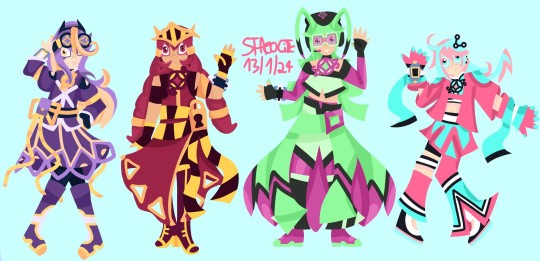
Made a little fanseries themed around tech, Digital Miraicle Precure! here are the main 4!
PURPLE: The Pretty Cure of Utility, Cure Gadget
RED: The Pretty Cure of Security, Cure Firewall
GREEN: The Pretty Cure of Data, Cure Glitch
PINK: The Pretty Cure of Connections, Cure Network
#hyouibana.art#astro's ocs#Digital Miraicle Precure#precure#I'll update the tags for proper sorting later#also if anyone has any questions about them feel free to send an ask heehee#Cure Gadget#Cure Firewall#Cure Glitch#Cure Network#Ayame Maemura#Hotaru Tange#Kanata Migita#Tsuneo Sakonjyu
14 notes
·
View notes
Text
These vpn sponsorships gotta stop I watched a youtuber imply they can prevent malware and viruses from infecting ur PC
#all a vpn does is route your traffic thru them#hiding ur traffic from your provider and changing ur ip address (to my understanding)#best it will do security wise is hide your traffic when acessing public networks which can be monitored by intrusive parties (hackers)#for personal info#malware n viruses are client side shit if you worried bout that uhhhhhh virtual machines? a good firewall and malware checker?#atlas.txt#original post
2 notes
·
View notes
Text
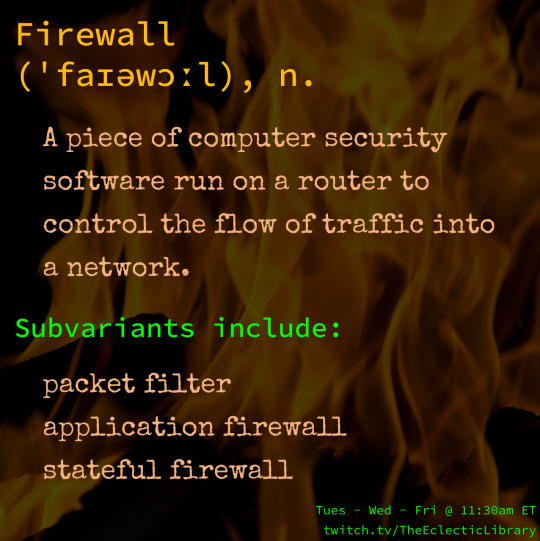
#twitchstreamer#firewall#cybersecurity#eclectic library#computers#networking#technology#crash course in tech
5 notes
·
View notes
Text

Best Cyber Security Services- NewGig Secure Solutions
#firewall#security#network security services#network security solutions#network security market#antivirus
2 notes
·
View notes
Text
*push to panorama and device* *push to panorama and device* *push to panorama and device* *push to panorama and device* *push to panorama and device*
Get committed get committed get committed get committed ggrtcommitted get committed get committed
2 notes
·
View notes
Text



Smagu prisiminti, kiek darbo ir mėnesių reikėjo įdėti į savo mokslus ir karjerą. Buvo sunku, bet dabar chillinu.
Galiu papasakoti, kaip veikia internetas xD
#interneto tinklas#itšnikai#lietuviškai tinklistas#arba tinklo inžinierius#network engineer#awesome#world#love#lietuviškai#cisco#firewall#router#switch#IT#self taught#security#ccna#packet tracer#internet
1 note
·
View note
Text
Network Security Firewall Market Overview: Key Innovations and Future Trends 2032
The Network Security Firewall Market was valued at USD 6.47 billion in 2023 and is expected to reach USD 33.46 billion by 2032, growing at a CAGR of 20.09% from 2024-2032
The Network Security Firewall Market is expanding rapidly as cyber threats become more sophisticated and frequent. Organizations are prioritizing firewall solutions to protect sensitive data and prevent security breaches. The growing adoption of cloud computing and IoT devices is further fueling demand for advanced network security firewalls.
The Network Security Firewall Market continues to thrive as businesses recognize the critical need for robust cybersecurity measures. Enterprises across various industries are implementing next-generation firewalls (NGFW) and AI-driven security solutions to combat evolving cyber risks. As regulatory requirements tighten, companies are investing heavily in firewall technologies to ensure compliance and safeguard digital infrastructure.
Get Sample Copy of This Report: https://www.snsinsider.com/sample-request/3776
Market Keyplayers:
Orange (Orange Cyberdefense, Orange Business Services)
Amd Telecom S.A. (Amd Firewall, Secure Sms Gateway)
Adaptivemobile Security (Adaptive Mobile Firewall, Secure Firewall Solutions)
Sinch (Sinch Security Platform, Messaging Security)
Anam Technologies (Anam Firewall Solution, Global Sms Firewall)
Cellusys (Sms Firewall, Cellusys Security Gateway)
Netnumber Inc (Numi Firewall, Netnumber Global Security)
Openmind Networks (Openmind Firewall, Security Intelligence Platform)
Mobileum (Mobileum Firewall, Security Analytics)
Sap SE (Sap Network Security, Sap Cloud Security)
Hewlett Packard Enterprise (Hpe Network Security, Aruba Clearpass)
Symsoft (Symsoft Firewall, Symsoft Security Solutions)
Tata Communications (Tata Security Solutions, Firewall As A Service)
Infobi (Infosec Firewall, Mobile Security Suite)
Cisco Systems Inc. (Cisco Asa Firewall, Cisco Firepower)
Barracuda Networks, Inc. (Barracuda Web Application Firewall, Barracuda Nextgen Firewall)
Check Point Solution Technologies Ltd. (Check Point Ngfw, Check Point Cloudguard)
Juniper Networks, Inc. (Juniper Srx Firewall, Juniper Firefly Perimeter)
Cato Networks Ltd. (Cato Cloud Firewall, Cato Sd-Wan)
Palo Alto Networks (Palo Alto Ngfw, Palo Alto Prisma Cloud)
Fortinet, Inc. (Fortigate Firewall, Fortiweb Waf)
Force Point Llc (Forcepoint Next-Gen Firewall, Forcepoint Data Security)
Sophos Ltd. (Sophos Xg Firewall, Sophos Utm)
Zscaler, Inc. (Zscaler Internet Access, Zscaler Private Access)
Watchguard Technologies, Inc. (Watchguard Firebox, Watchguard Cloud Security)
Market Trends Driving Growth
1. Rise in Cyber Threats and Data Breaches
The increasing frequency of ransomware attacks, phishing schemes, and malware infiltration is compelling businesses to adopt stronger firewall solutions to protect their networks.
2. Adoption of Cloud-Based Security Solutions
With the rise of cloud computing, organizations are deploying cloud-based firewalls to secure hybrid and multi-cloud environments against cyber intrusions.
3. AI and Machine Learning in Firewalls
AI-powered firewalls are transforming network security by detecting and mitigating threats in real time, reducing the risk of unauthorized access and data leaks.
4. Growing Demand for Zero Trust Security
Enterprises are embracing the Zero Trust model, which enforces strict identity verification, micro-segmentation, and continuous monitoring to strengthen security postures.
Enquiry of This Report: https://www.snsinsider.com/enquiry/3776
Market Segmentation:
By Type
Stateful Packet Inspection
Next Generation Firewall
Packet Filtering
Unified Threat Management
By Solution
Signaling Firewall
SMS Firewall
By Services
Professional Services
Managed Services
By Deployment Type
On-Premises
Cloud
Network Function Virtualization
Market Analysis and Current Landscape
Key factors contributing to market expansion include:
Growing Enterprise Investments in Cybersecurity: Companies are prioritizing firewall upgrades to mitigate cyber risks and ensure business continuity.
Expanding Remote Workforce: With more employees working remotely, organizations are deploying firewalls with secure VPN capabilities to protect corporate networks.
Regulatory Compliance Requirements: Governments and regulatory bodies worldwide are enforcing stricter cybersecurity policies, pushing businesses to adopt robust firewall solutions.
Rising IoT and 5G Deployments: The proliferation of IoT devices and 5G networks is increasing security vulnerabilities, driving demand for firewalls with enhanced threat detection capabilities.
Despite its growth, the market faces challenges such as high deployment costs and evolving cyberattack techniques. However, continuous advancements in firewall technology and the integration of AI-driven security mechanisms are addressing these concerns effectively.
Future Prospects: Innovations and Growth Opportunities
1. Expansion of Next-Generation Firewalls (NGFWs)
NGFWs with deep packet inspection (DPI), intrusion prevention systems (IPS), and cloud integration will become the standard for enterprise security solutions.
2. AI-Driven Automation in Network Security
Automation in threat detection and response will enhance firewall efficiency, reducing the need for manual intervention and minimizing response times.
3. Growth of Firewall-as-a-Service (FWaaS)
Cloud-based FWaaS solutions will gain popularity, allowing businesses to scale security infrastructure without extensive on-premise hardware investments.
4. Integration of Firewalls with Extended Detection and Response (XDR)
Combining firewall solutions with XDR platforms will provide organizations with a holistic cybersecurity approach, improving visibility and threat mitigation capabilities.
Access Complete Report: https://www.snsinsider.com/reports/network-security-firewall-market-3776
Conclusion
The Network Security Firewall Market is poised for substantial growth as businesses prioritize cybersecurity in an increasingly digital world. With cyber threats evolving rapidly, organizations are turning to AI-powered firewalls, cloud security solutions, and Zero Trust frameworks to strengthen their defenses. As technology continues to advance, the demand for next-generation firewalls and automated threat detection solutions will drive the market forward, shaping the future of network security.
About Us:
SNS Insider is one of the leading market research and consulting agencies that dominates the market research industry globally. Our company's aim is to give clients the knowledge they require in order to function in changing circumstances. In order to give you current, accurate market data, consumer insights, and opinions so that you can make decisions with confidence, we employ a variety of techniques, including surveys, video talks, and focus groups around the world.
Contact Us:
Jagney Dave - Vice President of Client Engagement
Phone: +1-315 636 4242 (US) | +44- 20 3290 5010 (UK)
#Network Security Firewall Market#Network Security Firewall Market Scope#Network Security Firewall Market Growth#Network Security Firewall Market Trends
0 notes
Text
Secure and Optimize NUST's Network: Network Engineer Opportunity! - March 2025
The National University of Science and Technology (NUST) is seeking a highly skilled and experienced Network Engineer to join their Information and Communication Technology Services (ICTS) Department! If you’re passionate about designing, implementing, and maintaining robust network infrastructure, this is an excellent opportunity to contribute to a leading academic institution. About the…

View On WordPress
#Bulawayo Jobs#CCNA#CCNP#Computer Science Jobs#Electronic Engineering Jobs#Firewall#Hot Zimbabwe Jobs#ICT Jobs#Information Technology Jobs#Network Engineer Jobs#Networking Jobs#NUST Jobs#Routing#Server Virtualization#Switching#technology#University Jobs#Zimbabwe Jobs
0 notes
Text
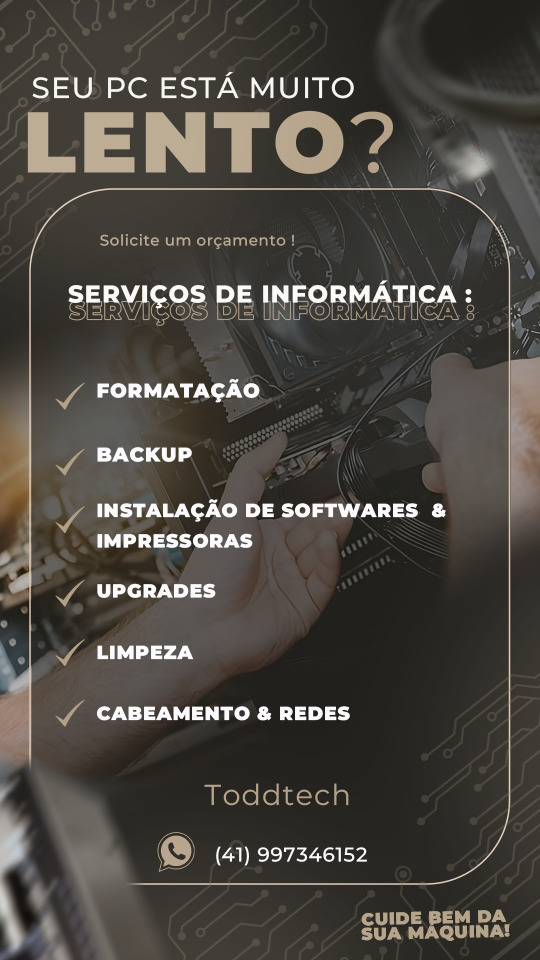
Faça um orçamento!
1 note
·
View note
Text
#Check Point 1490#network#security#firewall#appliance#amazon#ebay#walmart#newegg#alcatel#lucent#nokia#cisco
0 notes
Text
youtube
PCle x8 25G Single mode Dual-port Bypass Adapter (Intel XXV710 Based) 👉Support three modes: Normal Mode, Bypass Mode, Watchdog Mode👈 LRES8004PF-BP-LR(SR) Controller: Intel XXV710 Port: 2xSFP28 Data Rate Per Port: 25Gbps PCIe Bus: PCIe Gen3.0 x8 Key Features: · Supports single channel bypass · DPDK, UEFI, Jumbo Frame https://www.lrnic.com/products/cid-107.html
1 note
·
View note
Text
I spent the evening configuring and troubleshooting a new firewall, and I have a question for all the network engineers. Are you absolutely sure you're not all masochists? I mean, I enjoyed the process, but that's hardly an argument for network people not being masochists...
1 note
·
View note
Text
0 notes
Text
#🔐 Robust Security Measures: Cisco firewalls provide advanced security protocols#enabling organizations to monitor and control incoming and outgoing network traffic efficiently! 💪✨#CiscoFirewalls#NetworkSecurity#Cybersecurity#📈 Scalability & Flexibility: With solutions like the ASA and Firepower series#Cisco firewalls can adapt to various network sizes and requirements#ensuring your business remains secure as it grows! 🚀🔄#Scalability#CiscoASA#Firepower#🛡 Stateful Inspection Technology: Utilizing stateful firewalls#Cisco effectively tracks active connections and makes real-time decisions about which packets to allow or block#enhancing overall network performance! ⚙📊#StatefulFirewall#NetworkPerformance#Cisco
1 note
·
View note