#network effects vs switching costs
Explore tagged Tumblr posts
Text
But HP is still in business. Apple is still in business. Google is still in business. Microsoft is still in business. IBM is still in business. Facebook is still in business.
We don’t have those controlled burns anymore. Yesterday’s giants tower over all, forming a thick canopy. The internet is “five giant websites, each filled with screenshots of the other four.”
These tech companies have produced a lot of fire-debt. Over and over, they erupt in flames—in this short decade alone, every one of our tech giants has experienced a privacy scandal that should have permanently disqualified it from continuing to enjoy our patronage (and I do mean every one of them, including the one that spends millions telling you that it’s the pro-privacy alternative to the others).
Privacy is just one way that these firms are enshittifying themselves. There are the ghastly moderation failures, the community betrayals, the frauds and the billions squandered on follies.
We hate these companies. We hate their products. They are always on fire. They can’t help it. It’s the curse of bigness.
Companies cannot unilaterally mediate the lives of hundreds of millions — or even billions — of people, speaking thousands of languages, living in hundreds of countries.
- Let the Platforms Burn: The Opposite of Good Fires is Wildfires
#platform decay#fire debt#good fire#threads#interoperability#privacy without monopoly#fediverse#zuck's empire of oily rags#wildland–urban interface#network effects#switching costs#network effects vs switching costs#adversarial interoperability#comcom#competitive compatibility#enshittification#twiddling
1K notes
·
View notes
Text
AOC vs DAC Cables: What’s the difference?
AOC (Active Optical Cable) and DAC (Direct Attach Cable) are both types of cables used for high-speed data transmission, particularly in data centers and networking environments. Here’s a breakdown of their differences:

Transmission Technology:
AOC (Active Optical Cable): Uses fiber optics for data transmission. It contains optical fibers and active components to convert electrical signals into optical signals and vice versa.
DAC (Direct Attach Cable): Consists of copper cables with integrated transceivers. It transmits electrical signals directly without converting them to optical signals.
Distance
AOC: Suitable for longer distances, typically up to 100 meters or more, depending on the specific type and application.
DAC: Generally effective for shorter distances, usually up to 7 meters, making it ideal for short interconnections within racks or between adjacent equipment.

Weight and Flexibility
AOC: Generally lighter and more flexible than DAC because of the fiber optic construction, which can make installation easier in tight spaces.
DAC: Heavier due to the copper construction, which can be less flexible and more cumbersome in some installations.
Cost
AOC: Typically more expensive than DAC due to the complexity of optical components.
DAC: Usually more cost-effective for short-distance connections due to simpler technology.

Use Cases
AOC: Preferred for longer connections in data centers, high-speed networking, or any application requiring long-distance data transmission.
DAC: Commonly used for short links between servers, switches, and storage devices within the same rack or nearby racks.
Summary
AOC is better for longer distances and high-speed applications, while DAC is a cost-effective solution for short-distance connections. Your choice depends on your specific requirements regarding distance, speed, weight, and budget.
2 notes
·
View notes
Text
Online vs Offline React JS Classes – Which One is Right for You?
React JS is a must-have skill in today’s front-end development landscape. With its widespread adoption by tech giants and startups alike, many aspiring developers are looking to get trained in this powerful JavaScript library. But before diving in, there's an important decision to make: Should you choose online or offline React JS classes?
Let’s explore both options to help you decide what suits your learning style, schedule, and career goals best.
🔹 Online React JS Classes: Flexibility Meets Convenience
Online classes have become increasingly popular, especially for working professionals and students juggling multiple commitments. Here's what you can expect from online React JS training:
✅ Advantages of Online Learning:
Learn at Your Own Pace: Access recorded sessions and revisit topics as needed.
Location Independence: No need to commute or relocate.
Access to Global Mentors: Learn from trainers across different cities or even countries.
Cost-Effective: Often more affordable than traditional classroom training.
❗Potential Drawbacks:
Requires strong self-discipline and time management.
Limited peer-to-peer interaction.
May lack hands-on support unless the course is highly interactive.
🔹 Offline React JS Classes: Structured and Engaging
Offline or classroom-based classes offer a more traditional and immersive experience. For many learners, this format provides better structure and motivation.
✅ Advantages of Offline Classes:
Face-to-Face Interaction: Immediate doubt resolution and personal mentorship.
Collaborative Learning: Learn alongside peers, which enhances engagement.
Hands-On Practice: Many institutes offer lab sessions for practical learning.
Networking Opportunities: Build connections with instructors and fellow students.
❗Potential Drawbacks:
Fixed schedules may not suit everyone.
Requires commuting, which adds to time and cost.
Location-limited options.
🔹 React JS Classes in Pune: The Best of Both Worlds
For those based in Pune or nearby areas, there’s good news. Many reputed institutes now offer React JS Classes in Pune with hybrid options—allowing students to switch between online and offline modes as per convenience.
This flexibility is especially useful for learners who prefer a blended approach: starting online and moving to classroom sessions for advanced or project-based modules.
🔹 How to Choose the Right Mode for You?
Ask yourself the following:
Do I learn better in a self-paced or structured environment?
Is mentorship and real-time interaction important to me?
Do I have time to commute regularly?
What’s my current schedule like—can I commit to fixed hours?
Making the right choice depends on your personal learning style, time availability, and career goals. Regardless of the format, ensure the course you choose is up-to-date and project-based.
🔹 Conclusion
Both online and offline React JS classes come with unique advantages. If you're looking for React JS classes in Pune, explore options that align with your preferences—some institutes now offer hybrid models that combine the strengths of both approaches.
🔹 About Skillio
Skillio is a modern tech training platform that offers industry-relevant courses including React JS, full stack development, and more. Previously known as Testing Shastra, Skillio has rebranded with a broader focus on full-scale career development, expert-led instruction, and hands-on projects. Whether you prefer online learning or in-person guidance, Skillio equips you with the skills and confidence to succeed in today’s tech-driven world.
To get more information about such IT courses from Skillio,
Contact details —
Website: https://helloskillio.com/
Address: 504, Ganeesham E, Pimple Saudagar, Pune.
Email: [email protected]
Get directions
0 notes
Text
Air-Insulated vs Gas-Insulated Switchgear: Which One is Right for You?
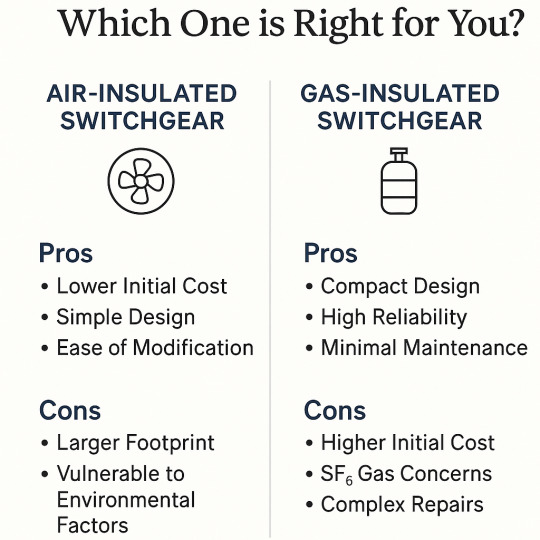
In the world of power distribution, switchgear plays a vital role in ensuring safe, reliable, and efficient control of electrical systems. But when it comes to choosing the right type of switchgear for your application, a common debate arises: Air-Insulated Switchgear (AIS) or Gas-Insulated Switchgear (GIS) — which one is the better fit?
In this blog, we’ll break down the key differences, pros and cons, and application suitability of each, helping you make an informed decision.
What is Switchgear?
Before diving into the comparison, let’s quickly recap what switchgear is. Switchgear is a combination of electrical disconnect switches, fuses or circuit breakers used to control, protect, and isolate electrical equipment. It’s critical for fault detection, power isolation, and system protection in electrical networks.
Switchgear typically falls into two main types based on insulation medium:
Air-Insulated Switchgear (AIS)
Gas-Insulated Switchgear (GIS)
What is Air-Insulated Switchgear (AIS)?
Air-Insulated Switchgear uses air as the primary dielectric medium for insulation between live parts and ground. It’s commonly found in both indoor and outdoor substations.
Pros of AIS:
Lower Initial Cost: Generally less expensive to manufacture and install.
Simple Design: Easier to maintain, inspect, and service.
Ease of Modification: Flexible and scalable for future upgrades or expansions.
Environmentally Safer: No greenhouse gases like SF₆ are used.
Cons of AIS:
Larger Footprint: Requires more physical space, making it unsuitable for compact or urban environments.
Vulnerable to Environmental Factors: Susceptible to dust, humidity, and pollution in outdoor settings.
What is Gas-Insulated Switchgear (GIS)?
Gas-Insulated Switchgear uses sulfur hexafluoride (SF₆) gas as the insulating medium. This technology allows high-voltage switchgear to be extremely compact.
Pros of GIS:
Compact Design: Ideal for space-constrained environments like cities, buildings, and offshore platforms.
High Reliability: Fully enclosed system offers excellent protection against external elements.
Minimal Maintenance: Components are sealed and protected, requiring less frequent servicing.
Longer Lifespan: Designed for durability and consistent performance.
Cons of GIS:
Higher Initial Cost: More expensive in terms of equipment and installation.
SF₆ Gas Concerns: Although SF₆ is effective, it’s a potent greenhouse gas with strict handling requirements.
Complex Repairs: Repairs and servicing can be more specialized and expensive.
AIS vs GIS: Quick Comparison Table
Feature AIS GIS Insulation Medium Air SF₆ Gas Size / Space Needed Larger Very Compact Initial Cost Lower Higher Maintenance Frequent Minimal Environmental Impact Low High (due to SF₆)Installation Complexity Simpler More complex Suitability Rural, open spaces Urban, limited-space settings
Which One Is Right for You?
The decision between AIS and GIS depends on several key factors:
1. Available Space
Choose GIS for space-limited locations like high-rise buildings, tunnels, and offshore platforms.
Choose AIS if you have ample room and want easier access for maintenance.
2. Budget Constraints
If cost is a concern, AIS offers a more economical solution.
If lifetime value and reliability are priorities, GIS might justify the investment.
3. Environmental Considerations
AIS is more eco-friendly due to the absence of SF₆.
GIS requires special handling and monitoring for SF₆, especially in regions with strict environmental regulations.
4. Application Type
AIS is well-suited for:
Power stations
Industrial zones
Rural substations
GIS is ideal for:
Urban substations
Underground systems
Critical infrastructure with limited space
Final Thoughts
Both Air-Insulated and Gas-Insulated Switchgear have their strengths and are engineered to serve specific needs. The right choice ultimately depends on your project requirements, site conditions, budget, and sustainability goals.
As a trusted supplier of high-performance switchgear, we can help you evaluate the best solution tailored to your project — ensuring safety, reliability, and efficiency.
0 notes
Text
Third Party Maintenance Providers for Data Center Hardware
Managing a data center involves more than just buying the right hardware. Over time, keeping servers, storage, and networking equipment running efficiently becomes a costly and resource-intensive task. That’s where Third Party Maintenance (TPM) providers come in—a strategic alternative to traditional OEM support that can save money without sacrificing reliability.
🔍 What Are Third Party Maintenance Providers?
Third Party Maintenance providers offer independent support services for data center hardware once OEM warranties expire—or even alongside them. From routine maintenance to emergency repairs and parts replacement, TPM providers deliver flexible, cost-effective support across multi-vendor environments.
💡 Why Choose TPM Over OEM Support?
✅ Cost Savings
TPM services can reduce support costs by 30–70% compared to original equipment manufacturers (OEMs).
🔄 Extended Hardware Lifecycle
OEMs may phase out support early to encourage upgrades. TPMs help you keep using reliable legacy equipment as long as it meets your needs.
🛠️ Multi-Vendor Support
Managing various OEM contracts can be chaotic. TPMs consolidate support across multiple brands like:
Dell EMC
HPE
IBM
Cisco
Oracle / Sun
NetApp
Fujitsu
⏱️ Custom SLAs & Fast Response
You can tailor service level agreements (SLAs) for your needs, including:
24/7/365 support
4-hour onsite response
Advanced hardware replacement
🧩 Flexibility
TPM providers offer modular support—choose the exact mix of services you need: parts, labor, monitoring, or remote assistance.
🖥️ What Hardware Do TPM Providers Support?
Servers (rack, blade, tower)
Storage Arrays (SAN, NAS, DAS)
Tape Libraries
Networking Gear (switches, routers, firewalls)
End-of-life (EOL) & End-of-support (EOSL) systems
🔐 Is TPM Secure and Reliable?
Yes—reputable TPM providers follow strict protocols for data privacy, security, and compliance. Many are ISO-certified and offer support from trained engineers with deep vendor experience.
🧠 Who Should Consider TPM Services?
Data centers managing legacy hardware
Enterprises seeking budget optimization
Organizations needing hybrid IT support (OEM + TPM)
Businesses looking to delay hardware refresh cycles
🚀 Key Benefits at a Glance:
BenefitOEM SupportThird Party MaintenanceCostHighLowerSupport for EOL gearLimited or noneFullSLA CustomizationRigidFlexibleMulti-vendor coverageUsually brand-specificConsolidated supportFocus on uptime vs upgradesUpgrade-drivenUptime-driven
🔚 Final Thoughts
Third Party Maintenance providers offer a powerful way to optimize your IT budget, extend the life of your hardware, and gain flexibility in managing multi-vendor environments. For many businesses, TPM is not just a cost-saving measure—it’s a smarter approach to data center sustainability.
Want help choosing a trusted TPM provider for your infrastructure? We can help you evaluate options that align with your current environment and long-term goals.

0 notes
Text
What is an Online Executive MBA?
An Online Executive MBA (EMBA) is a specialized business program designed for mid-to-senior-level professionals. Unlike a regular MBA, which caters to fresh graduates or early-career professionals, an EMBA is tailored to individuals with significant work experience looking to transition into leadership roles. The online format makes it even more flexible, allowing students to balance work, education, and personal commitments seamlessly.
Online Executive MBA vs. Regular MBA: Key Differences
FactorOnline Executive MBARegular MBATarget AudienceMid-to-senior-level professionalsFresh graduates & early professionalsWork Experience RequiredTypically 5+ years0-5 yearsProgram FormatOnline with flexible schedulesFull-time, on-campusFocus AreasLeadership, strategic management, decision-makingCore business fundamentalsCareer ImpactFast-track to executive and C-suite rolesGeneral management roles
For a more detailed comparison, check out this guide.
Why Choose an Online Executive MBA?
✔️ Flexible Learning – Study at your own pace without compromising your job. ✔️ Real-World Applications – Courses are designed to tackle real business challenges. ✔️ Networking Opportunities – Connect with experienced professionals worldwide. ✔️ Leadership-Focused Curriculum – Gain strategic insights for career growth. ✔️ Cost-Effective – Lower tuition compared to traditional full-time MBA programs.
Who Should Consider an Online Executive MBA?
Mid-career professionals aiming for leadership roles.
Entrepreneurs looking to refine their business acumen.
Industry specialists wanting to switch to management roles.
Global professionals seeking an internationally recognized degree.
How to Choose the Right Online Executive MBA?
When selecting an EMBA program, consider factors like accreditation, curriculum, faculty expertise, alumni network, and industry connections. For guidance on choosing the right Executive MBA, visit www.embaexperts.com.
Final Thoughts
An Online Executive MBA is a game-changer for professionals seeking to accelerate their careers while maintaining a work-life balance. If you’re looking to gain leadership skills, expand your business network, and boost your career prospects, an EMBA could be the right choice for you.
For expert guidance on choosing and applying for the best Executive MBA, visit www.embaexperts.com.
#OnlineExecutiveMBA#EMBA#CareerGrowth#LeadershipDevelopment#MBAForProfessionals#ExecutiveEducation#FlexibleLearning#BusinessLeadership#ProfessionalGrowth#CareerSuccess
0 notes
Text
How Switchgear Price Lists and Control Panel Software Are Transforming the Electrical Industry
The electrical industry has embraced digital transformation, making manual estimations and outdated pricing methods a thing of the past. Today, tools like electrical panel estimation software and control panel software are helping professionals streamline project execution. Additionally, updated switchgear price lists from top manufacturers, including L&T switchgear price list, Schneider switchgear price list, Siemens switchgear price list, and ABB switchgear price list, provide accurate cost references for better financial planning.
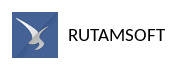
In this blog, we will explore how these tools are changing the way electrical engineers, panel manufacturers, and contractors work.
1. What is Switchgear & Why Does Its Pricing Matter?
Switchgear is a critical component in electrical distribution systems, ensuring the safety and efficiency of electrical networks. It is used for switching, controlling, and protecting electrical circuits. The pricing of switchgear depends on several factors, including:
Brand & Quality: Leading manufacturers such as L&T, Schneider, Siemens, and ABB offer premium-quality switchgear with varying price points.
Type of Switchgear: Options include air-insulated, gas-insulated, and hybrid switchgear, each with different pricing.
Voltage Rating: Higher voltage switchgear generally costs more.
By using updated L&T switchgear price lists, Schneider switchgear price lists, Siemens switchgear price lists, and ABB switchgear price lists, professionals can make cost-effective purchasing decisions.
2. The Role of Electrical Panel Estimation Software in Cost Accuracy
Manual cost estimation often leads to errors and inefficiencies. Electrical panel estimation software automates this process, providing precise cost calculations for electrical projects.
Benefits of Using Electrical Panel Estimation Software
Electrical panel estimation software plays a crucial role in the design, costing, and execution of electrical projects. It simplifies cost calculations, improves accuracy, and ensures real-time updates by integrating with manufacturer price lists like L&T switchgear price list, Schneider switchgear price list, Siemens switchgear price list, and ABB switchgear price list. Below is a detailed breakdown of its key benefits:
1. Automated Pricing Updates: Real-Time Cost Accuracy
Direct Integration with Manufacturer Databases: The software syncs with price lists from leading manufacturers like L&T, Schneider, Siemens, and ABB, ensuring that material costs remain accurate and up to date.
Live Price Fluctuation Adjustments: If there are any market-driven price changes, the software automatically updates the estimation, preventing cost overruns.
Currency Conversion for Global Projects: If an electrical panel project involves international sourcing, the software can adjust pricing based on exchange rates.
Bulk Pricing & Discount Adjustments: Many manufacturers provide discounts for bulk purchases; the software calculates cost reductions accordingly.
Customization for Different Vendors: If a project involves different vendors for different components, the software provides vendor-specific price estimates.
2. Quick Quotation Generation: Faster Client Response Times
Instant Cost Calculation: Instead of manually calculating component costs, labor charges, and taxes, the software generates cost estimates in seconds.
Professional Quote Templates: Generates client-ready quotes in formats such as PDF, Excel, and Word, enhancing professionalism and standardization.
Client-Specific Pricing & Discounts: If a business has pre-negotiated rates with specific clients or vendors, the software automatically factors in these adjustments.
Multi-Version Quotation Support: If a client requests multiple quotation variations (e.g., budget-friendly vs. premium components), the software can generate alternative quotes quickly.
Integration with CRM & ERP Systems: Businesses using SAP, Zoho, Salesforce, or other ERP systems can directly link cost estimates to client records, improving workflow efficiency.
3. Error Reduction: Eliminates Manual Calculation Mistakes
Prevention of Costing Errors: Manual calculations often lead to miscalculations, either due to human error or outdated price lists. The software eliminates these risks.
Accurate Tax & Duty Calculations: Ensures compliance with regional tax regulations by automatically applying GST, VAT, import duties, or other applicable taxes to the estimate.
Load Calculation Verification: Before finalizing a panel design, the software checks if the selected components meet the required power capacity.
Duplicate Entry Detection: Flags duplicate or missing items in the Bill of Materials (BOM) to prevent procurement mistakes.
Error Logs & Audit Trails: Some software solutions maintain logs of errors and corrections, helping engineers and managers track revisions.
4. Supplier Integration: Ensures Up-to-Date Cost Data
Direct Price Feeds from L&T, Schneider, Siemens, and ABB: Instead of manually checking price changes from different manufacturers, the software fetches the latest switchgear price lists automatically.
Multi-Supplier Cost Comparison: Engineers can compare prices from multiple manufacturers to select the most cost-effective components for a project.
Stock Availability Tracking: Some advanced solutions integrate with supplier inventory systems, allowing businesses to check stock availability before placing an order.
Alternative Component Suggestions: If a preferred component is unavailable or too costly, the software suggests compatible alternatives from other brands.
Automated Purchase Order (PO) Generation: Once an estimate is finalized, businesses can generate purchase orders directly from the software, speeding up procurement.
5. Additional Benefits of Electrical Panel Estimation Software
✅ Labor Cost Calculation:
Includes wiring, assembly, and installation costs, ensuring a comprehensive project estimate.
Can calculate labor costs based on hourly rates, project duration, and workforce size.
✅ Integration with Control Panel Software:
Seamlessly connects with control panel design software, ensuring cost estimates match the actual design layout.
Prevents design-cost mismatches, reducing last-minute adjustments.
✅ Multi-Project Handling:
Supports multiple project cost estimates simultaneously, making it ideal for electrical contractors handling multiple client requests.
✅ Cloud-Based Collaboration:
Enables engineers, project managers, and procurement teams to work on estimates from anywhere.
Ensures real-time collaboration without delays caused by email exchanges.
By integrating these price lists, the software enhances procurement efficiency and project budgeting.
3. The Impact of Control Panel Software on Electrical Engineering
Control panel software enhances the panel design process, allowing engineers to:
🔹 Optimize Layouts – Ensures efficient use of panel space. 🔹 Perform Load Analysis – Prevents circuit overload. 🔹 Generate BOM (Bill of Materials) – Lists necessary components with cost integration from switchgear price lists.
4. Choosing the Right Software for Your Business
When selecting electrical estimation and control panel software, look for:
✔ Integration with Switchgear Price Lists – L&T, Schneider, Siemens, and ABB. ✔ Automated Quotation Generation – For fast and accurate cost calculations. ✔ User-Friendly Interface – Ensuring easy adoption by teams.
Conclusion
The combination of electrical panel estimation software, control panel software, and updated switchgear price lists from L&T, Schneider, Siemens, and ABB is transforming the electrical industry. These digital tools provide accuracy, cost savings, and efficiency, making them essential for modern electrical professionals.
#project management software#stock management software#inventory management software#quotation management software#product management software
0 notes
Text
Cloud vs. On-Premise: Why Schools Prefer K12 Student Management Software SaaS
In the ever-evolving world of education technology, K-12 schools are increasingly choosing cloud-based solutions over traditional on-premise systems. When it comes to student information management, the shift toward K12 student management software SaaS (Software as a Service) is driven by efficiency, cost-effectiveness, and flexibility. But what makes SaaS solutions like OpenSIS the preferred choice for modern schools? Let’s explore the key differences and benefits.
1. Accessibility and Convenience
Traditional on-premise student management software requires installation on local servers, limiting access to school networks. In contrast, K12 student management software SaaS solutions are cloud-based, meaning administrators, teachers, parents, and students can access the system anytime, anywhere. This level of convenience is essential in today’s digital-first education environment, especially with the rise of remote learning.
2. Cost-Effectiveness and Reduced IT Burden
On-premise systems come with hefty costs, including expensive hardware, software licenses, maintenance, and IT staff salaries. With SaaS-based student management software, schools benefit from predictable subscription pricing without worrying about infrastructure maintenance. OpenSIS, for instance, eliminates the need for schools to invest in costly servers while providing a scalable, secure solution.
3. Automatic Updates and Scalability
One of the biggest challenges with on-premise software is the need for manual updates and system upgrades, which can be time-consuming and disruptive. SaaS-based K12 student management software updates automatically, ensuring schools always have access to the latest features, compliance updates, and security patches. Additionally, cloud-based solutions can easily scale as student populations grow, accommodating the needs of both small schools and large districts.
4. Data Security and Compliance
Data protection is a top priority for educational institutions handling sensitive student information. K12 student management software SaaS providers like OpenSIS offer enterprise-level security with FERPA, HIPAA, and GDPR compliance, secure cloud storage, and automatic backups to prevent data loss. On-premise solutions, on the other hand, require dedicated IT teams to manage security risks and system failures.
5. Seamless Integration with Other Educational Tools
Schools often use multiple platforms for learning management, grading, and communication. SaaS-based solutions are designed for easy API integrations, allowing seamless connections with Learning Management Systems (LMS), assessment tools, and third-party applications. On-premise systems can be rigid and require complex customizations, making integrations challenging and expensive.
Conclusion: The Future is Cloud-Based
The shift from on-premise to cloud-based K12 student management software SaaS is clear. Schools looking for flexibility, cost savings, security, and seamless updates are choosing cloud solutions like OpenSIS. By adopting a SaaS-based student management system, educational institutions can focus on what matters most—enhancing student success.
Is your school ready to make the switch? Explore the benefits of OpenSIS today and experience the power of cloud-based school management!
0 notes
Text
Fiber Optic Contractors vs. Traditional Cabling: Why Businesses Are Making the Switch!
In recent times, the need for faster and more reliable internet is higher than ever. As businesses face increasing data needs and the demand for better communication systems, many are moving away from traditional cables to fiber optic solutions. This shift is more than just a trend – it’s a wise choice to take advantage of modern technology for better performance and growth. By choosing fiber optics, businesses can handle data more effectively, leading to smoother operations. As more businesses rely on cloud services and real-time communication, the need for fast, dependable connections grows. Fiber optics offer the proper infrastructure to support these needs, helping companies stay ahead of their competitors. In this article, you will learn why businesses are switching from traditional to modern fiber optic cabling.
The Superiority of Fiber Optics
The main benefit of fiber optic technology is its incredibly fast data speed and large bandwidth. Unlike traditional copper cables, fiber optic cable contractors use glass or plastic fibers to send data, which allows for quicker data transfer with less interference. This technology supports a wide range of communication services. This makes it perfect for businesses that need fast and reliable internet for cloud computing, video calls, and other data-heavy tasks.
Reliability and Cost-Effectiveness
Fiber optics are much more reliable than traditional cables. They are less likely to be affected by interference and can handle tough environmental conditions that often cause problems for copper cables. This is why fiber optic contractors play an essential role in setting up networks that need less upkeep and last longer. Even though the initial cost to install fiber optics may be higher, the long-term savings on maintenance and fewer system failures make it a more affordable choice for businesses over time.
Future-Proofing with Fiber Optics
As businesses' digital needs grow, the ability to expand with fiber optics becomes very important. Fiber cable contractors help install systems that can be easily upgraded to handle more data without needing major changes to the current setup. This flexibility makes fiber optics a future-proof choice that businesses want to invest in, helping them stay competitive in a tech-driven world.
Local Expertise in Deployment
Choosing a local contractor can make a big difference when switching to fiber optics. A fiber optic contractor in Austin or other areas knows the local rules and the details of the area’s infrastructure, which makes the installation process smoother and better suited to your business needs. Their experience not only helps with setting up the system but also ensures the network stays strong and meets local standards. They also offer continuous support and maintenance, making sure there’s less downtime and everything runs smoothly.
Summary
Switching to fiber optics gives businesses faster, more reliable, and long-lasting internet. It offers better performance, saves money over time, and can easily grow with your business. By working with skilled fiber optic contractors, companies can smoothly switch to fiber optics and enjoy lasting benefits that improve their operations and help them grow.
If you are also in search of a professional fiber optical installation company, then you may consult with firms like CMC Communications. Their team consists of certified professionals who are trained in fiber optic installation by top industry standards like Panduit. With multiple certifications, they are experts in handling a variety of fiber optic setups across different industries.
#Business Wifi Installation#Wifi Installation Companies#Datacom Austin#Fiber Optic Cable Contractors
0 notes
Text
College Search Made Easy: How to Find the Best Affordable Online Colleges in 2025
Introduction
With tuition costs rising and students looking for flexible education options, affordable online colleges have become a game-changer in 2025. Whether you’re a working professional, a stay-at-home parent, or a student looking to save on tuition, online education offers a cost-effective and accessible way to earn a degree.
But how do you find the best affordable online colleges that provide high-quality education, accreditation, and career opportunities? This guide will walk you through the process, offering insights on affordability, accreditation, degree programs, and financial aid.
1. Why Choose Affordable Online Colleges in 2025?
The demand for affordable online colleges has skyrocketed due to:
✔ Lower Tuition Costs – Online programs often have reduced tuition, eliminating campus housing and commuting costs. ✔ Flexible Learning – Study from anywhere, at your own pace, without disrupting work or family life. ✔ Expanded Course Options – Access degree programs in business, technology, healthcare, and more. ✔ Accredited Education – Many reputable universities now offer online degrees that are recognized nationwide.
Who Benefits from Online Colleges?
High school graduates looking for cost-effective college options.
Working adults aiming to upskill or switch careers.
Parents balancing education with family responsibilities.
Military personnel needing flexible degree programs.

2. What Makes an Online College Affordable?
Affordability goes beyond just low tuition fees. Here’s what to look for when comparing affordable online colleges:
2.1 Tuition & Fees
✔ Compare per-credit-hour costs to see if it fits your budget. ✔ Check for hidden fees like technology fees, textbook costs, or online course access fees.
2.2 Financial Aid & Scholarships
✔ Does the college offer federal financial aid options? ✔ Look for merit-based scholarships, need-based grants, and tuition discounts.
2.3 In-State vs. Out-of-State Tuition
✔ Some online colleges charge lower tuition for in-state students. ✔ Public universities may have special online tuition rates for non-residents.
2.4 Transfer Credit Acceptance
✔ If you have previous college credits, find schools that accept transfer credits to reduce tuition costs. ✔ Consider colleges offering prior learning assessments for work experience or military training.
2.5 Career & Salary ROI
✔ Ensure the program has high graduate employment rates and strong industry partnerships. ✔ Research alumni success stories and average starting salaries for graduates.

3. Key Factors to Consider When Choosing an Online College
Beyond affordability, picking the right affordable online colleges requires evaluating:
3.1 Accreditation
✔ Choose only regionally accredited institutions for recognized degrees. ✔ Nationally accredited colleges may be cheaper but have limited credit transfer options.
3.2 Program Offerings
✔ Check if the college offers your desired major in business, healthcare, IT, or education. ✔ Look for specialized certifications or accelerated degree tracks.
3.3 Online Learning Experience
✔ Does the college offer live virtual classes or pre-recorded lectures? ✔ Are professors accessible for one-on-one mentorship or virtual office hours?
3.4 Career Support & Internships
✔ Does the college provide career counseling, job placement assistance, or virtual internships? ✔ Check if they have strong employer connections in your industry.
3.5 Student Support Services
✔ Look for 24/7 tech support, online libraries, tutoring, and mental health resources. ✔ Some colleges have networking communities for online students.
4. Steps to Find the Best Affordable Online Colleges
Step 1: Define Your Goals & Budget
✔ Determine your degree choice and long-term career goals. ✔ Set a realistic budget for tuition, books, and tech expenses.
Step 2: Research & Compare Colleges
✔ Use online databases to filter schools by affordability, accreditation, and program offerings. ✔ Shortlist colleges based on tuition rates, financial aid options, and graduation rates.
Step 3: Check Accreditation & Reviews
✔ Verify accreditation through the U.S. Department of Education or CHEA (Council for Higher Education Accreditation). ✔ Read student reviews on learning experience, support services, and job placements.
Step 4: Apply for Financial Aid
✔ Complete the FAFSA (Free Application for Federal Student Aid) to access grants and federal loans. ✔ Look for institutional scholarships and tuition reimbursement programs.
Step 5: Apply & Enroll
✔ Submit applications to multiple colleges to increase acceptance chances. ✔ Carefully review admission requirements, course schedules, and deadlines.
5. Common Mistakes to Avoid When Choosing an Online College
🚫 Not Checking Accreditation – Degrees from unaccredited institutions may not be recognized by employers or other schools. 🚫 Ignoring Hidden Fees – Low tuition doesn’t always mean affordable. Check for extra costs. 🚫 Skipping Financial Aid Opportunities – Many students miss out on scholarships and grants due to lack of awareness. 🚫 Choosing a Program Without Career Support – Select schools that offer job placement assistance and alumni networks. 🚫 Underestimating Time Commitment – Online doesn’t mean easy. You still need to manage coursework and deadlines.
6. Best Time to Apply for Online College in 2025
✔ Fall Semester Enrollment: Applications open in early spring (January-April). ✔ Spring Semester Enrollment: Apply between September-November. ✔ Rolling Admissions: Some online colleges accept applications year-round.
7. Final Thoughts: Is an Affordable Online College Right for You?
Affordable online colleges provide a flexible and cost-effective way to earn a degree while balancing work, family, and personal commitments. Whether you're looking for an associate’s, bachelor’s, or master’s degree, online education in 2025 offers quality learning at a fraction of traditional college costs.

Key Takeaways: ✔ Do your research – Check accreditation, tuition, and program reputation. ✔ Plan financially – Apply for financial aid and explore low-cost options. ✔ Prioritize career success – Pick colleges with job placement support and industry connections.
Start your journey today and unlock the doors to affordable, high-quality education! 🎓🚀
#AffordableOnlineColleges#OnlineEducation2025#BestOnlineColleges#CollegeSearchMadeEasy#OnlineDegreesUSA#AccreditedOnlineColleges#OnlineLearningTips#StudyFromHome#HigherEducationOnline#DistanceLearning#OnlineDegreePrograms#OnlineStudents#StudyAnywhere#WorkAndStudy#FutureLeaders#StudySmart#EarningYourDegree#CollegeOpportunities#StudentSuccess#College2025
1 note
·
View note
Text
Frank Wilhoit described conservativism as “exactly one proposition”:
There must be in-groups whom the law protects but does not bind, alongside out-groups whom the law binds but does not protect.This is likewise the project of corporatism. Tech platforms are urgently committed to ensuring that they can do anything they want on their platforms — and they’re even more dedicated to the proposition that you must not do anything they don’t want on their platforms.
They can lock you in. You can’t unlock yourself. Facebook attained network-effects growth by giving its users bots that logged into Myspace on their behalf, scraped the contents of their inboxes for the messages from the friends they left behind, and plunked them in their Facebook inboxes.
Facebook then sued a company that did the same thing to Facebook, who wanted to make it as easy for Facebook users to leave Facebook as it had been to get started there.
Apple reverse-engineered Microsoft’s crown jewels — the Office file-formats that kept users locked to its operating systems — so it could clone them and let users change OSes.
Try to do that today — say, to make a runtime so you can use your iOS apps and media on an Android device or a non-Apple desktop — and Apple will reduce you to radioactive rubble.
- Let the Platforms Burn: The Opposite of Good Fires is Wildfires
#platform decay#fire debt#good fire#threads#interoperability#privacy without monopoly#fediverse#zuck's empire of oily rags#wildland–urban interface#network effects#switching costs#network effects vs switching costs#adversarial interoperability#comcom#competitive compatibility#enshittification#twiddling
866 notes
·
View notes
Text
MPLS vs. Leased Line: Which Should You Choose?
When it comes to business networking, choosing between MPLS (Multiprotocol Label Switching) and a Leased Line can be challenging. Both offer high-performance connectivity, but they serve different purposes based on business needs. Here’s a comparison to help you decide.
What is MPLS?
MPLS is a private, managed network that directs data traffic efficiently using labels instead of traditional IP routing. It’s ideal for businesses with multiple locations that need secure and fast data transfer. MPLS also prioritizes traffic, ensuring low latency for critical applications like VoIP and video conferencing.
What is a Leased Line?
A leased line is a dedicated, point-to-point connection that provides a private and symmetric internet connection. It is best suited for businesses that require consistent, high-speed internet with guaranteed bandwidth for cloud applications, data transfers, and online collaboration.
Key Differences
Connectivity: MPLS connects multiple branches securely, while a leased line provides direct internet access.
Reliability: Both offer high reliability, but MPLS provides better redundancy and failover options.
Performance: MPLS prioritizes traffic, ensuring smooth performance for real-time applications. Leased lines deliver constant speeds without prioritization.
Cost: Leased lines are generally more expensive because they provide dedicated bandwidth, whereas MPLS is cost-effective for multi-location businesses.
Which Should You Choose?
Choose MPLS if you have multiple locations and need secure, efficient data transfer with traffic prioritization.
Choose a Leased Line if you need high-speed, dedicated internet for a single location with guaranteed bandwidth and low latency.
Both options have their advantages, and the right choice depends on your business’s connectivity needs, budget, and infrastructure.
0 notes
Text
Journey Back to Private Datacenter from Cloud | Dropbox
Vanakkam all
In current world, companies are rushing towards switching their application from private datacenter(DC) to Cloud providers who provide various services including compute, networking, storage, security etc. The main reason for switching from DC to Cloud revolves around the DC cost, efficiency, scalability. But soon, will we be witnessing them migrating back from Cloud to Private Datacenter considering the unprecedented price hike, unused services, unused resources, confusion in service selection etc and also server manufacturers offering the hardware in smaller size, AI powered processors which occupies less space comparing to olden days.
Example | Dropbox
When we talk about moving back to DC due to unplanned cloud services usage and its effect on costing, there are several companies out there who have already moved back to their private DC or planning to move back as challenge to showcase that they can built an cost effective, efficient, planned DC on their own instead spending a huge budget on cloud Dropbox
In a well-publicized move, Dropbox decided to shift away from Amazon Web Services (AWS) to its own custom-built infrastructure. This decision was primarily motivated by the need to control costs and improve performance, as managing their massive amounts of data on AWS was becoming increasingly expensive.
“It was clear to us from the beginning that we’d have to build everything from scratch,” wroteDropbox infrastructure VP Akhil Gupta on his company blog in 2016, “since there’s nothing in the open source community that’s proven to work reliably at our scale. Few companies in the world have the same requirements for scale of storage as we do.”
Its the backward approach. Now, Dropbox has its own advanced AI driven Datacenters across. Their strategy on building a Datacenter is interesting and amazing. They have come up with their own checklist, stages, planning in acquiring a place before Datacenter is being officially set.
Interesting checklist | DC site selection process:
Dropbox before it stages a DC, it involves in following process
Site Selection Process
Power
Space
Cooling
Network
Security
Site Hazards
Operations & Engineering
Logistics
Rental rate
Utility rate
Rental escalator
Power usage effectiveness
Supporting Infrastructure Design
Expected cabinet weight with dimensions and expected quantity
Increased risk due to construction delays
Inadequate monitoring programs, which would not have provided the necessary facility alerts
With above all selection process, the team comes up with a Score card. Based on the score, they decide the site location and then work on the DC setup.
Large Vs Small DC space :
The technology advancement is moving towards having small servers, small rack rack space and facility to easily upgrade the hardware or enhance the existing hardware. We have providers who can help in hardware upgrade lease agreements.Consult our CubenSquare Experts for Migration :
Reach out to our experts for –
Move back to Private Datacenter setup
Compare existing Cloud pricing Vs DC setup and its pricing forecast
We understand your application, customer base, thought process and provide Cloud/DC solution
Cost optimization solution in existing Cloud
Summary : Probably, in next 5 years, we can see several companies moving back to private datacenters from cloud considering the temptation of using services which they don’t need, excessive usage of resources, lack of knowledge in choosing the right service resulting in enormous price hike
1 note
·
View note
Text
How to Find the Cheapest Electricity Provider in Queensland with Comparable.com.au
Electricity prices in Queensland can fluctuate significantly depending on market trends, government regulations, and provider policies. With so many retailers offering different plans, it can be overwhelming to find the most cost-effective option. However, using tools like Comparable.com.au makes the process easier, allowing you to conduct a QLD electricity prices comparison quickly and efficiently. In this guide, we’ll walk you through the steps to find the cheapest electricity provider in Australia and ensure you’re getting the best deal.

Why Compare Electricity Providers?
Electricity costs can make up a significant portion of household expenses, so finding a competitive plan is crucial. The benefits of comparing providers include:
Lower Bills: A small difference in rates can lead to substantial annual savings.
Better Features: Some plans come with perks like discounts for on-time payments or renewable energy options.
Flexible Terms: Avoiding lock-in contracts can give you the freedom to switch when better deals arise.
Sustainability Options: Many providers offer GreenPower-certified plans for environmentally conscious consumers.
Read - Australia’s 11 Best Energy Suppliers — Find the Right Plan with Comparable.com.au
Understanding QLD Electricity Prices
Electricity pricing in Queensland is influenced by several factors, including:
Wholesale Energy Costs: The cost of generating electricity affects retail prices.
Network Charges: Fees for maintaining power infrastructure are passed on to consumers.
Retail Margins: Different providers set their own prices based on business models and profit margins.
Government Policies: Rebates and regulations can impact overall electricity costs.
Step-by-Step Guide to Finding the Cheapest Electricity Provider in Queensland
1. Use a Reliable Comparison Tool
Instead of manually researching dozens of providers, use Comparable.com.au, a trusted platform that compiles data from multiple electricity retailers to help you compare plans quickly. This tool provides an unbiased QLD electricity prices comparison so you can make an informed decision based on your household or business needs.
2. Consider Your Energy Usage
To find the best plan, analyze your electricity consumption. Look at your recent bills to determine:
Peak vs. off-peak usage
Average monthly consumption in kilowatt-hours (kWh)
Any special needs (e.g., solar feed-in tariffs if you have solar panels)
3. Compare Key Plan Features
When evaluating different providers, pay attention to:
Tariffs: Check fixed and variable pricing structures.
Discounts & Incentives: Some retailers offer discounts for direct debit payments or bundling electricity with gas.
Green Energy Options: If sustainability is a priority, look for GreenPower plans.
Customer Reviews & Service: A provider with a strong reputation for customer support can be valuable if issues arise.
Read - VIC Energy Compare Review: Is It the Best Way to Find Cheap Energy Plans?
4. Look for Government Rebates and Incentives
The Queensland Government offers rebates and concession programs that can reduce your electricity bills. Check if you qualify for:
Electricity rebates for pensioners and seniors
Solar feed-in tariff incentives
Energy-efficient home improvement grants
5. Avoid Hidden Fees and Long-Term Contracts
Some plans may seem cheaper upfront but include hidden charges like:
Exit fees for early contract termination
High late payment penalties
Expensive connection/disconnection fees
6. Make the Switch
Once you’ve found the best deal, switching providers is usually straightforward. Most retailers handle the transition process, ensuring minimal disruption to your power supply. With Comparable.com.au, you can initiate the switch directly from the platform, saving you time and hassle. Read - AGL vs Origin vs Energy Australia — Who Offers the Best Deal in Victoria?
Which Provider Offers the Cheapest Electricity in Australia?
While no single provider is always the cheapest due to constantly changing market conditions, some of the most competitive retailers in Queensland include:
AGL: Known for competitive discounts and rewards programs.
Origin Energy: Offers flexible payment plans and solar options.
Energy Australia: Provides competitive rates with GreenPower options.
Smaller Retailers: Companies like ReAmped Energy and OVO Energy often have lower margins, translating to cheaper rates for consumers.
By using Comparable.com.au, you can easily identify the cheapest provider at any given time based on your location and energy consumption.
Final Thoughts: Save Money with Smart Comparisons
Electricity prices in Queensland are dynamic, making it crucial to stay informed and compare regularly. Whether you want to reduce costs, switch to a green energy plan, or avoid long-term contracts, platforms like Comparable.com.au simplify the process. By following this guide, you can confidently find the cheapest electricity provider in Australia and enjoy long-term savings on your energy bills.
📌 Pro Tip: Set a reminder to compare plans annually to ensure you’re always on the best deal!
0 notes
Text
Best Playout Software for Smooth and Reliable Broadcasting

Introduction to Playout Software
In the world of broadcasting, playout software plays a critical role in ensuring seamless, high-quality content delivery. Whether you're running a TV station, an internet-based channel, or a corporate media network, having the right
can make a world of difference.
This article will take a deep dive into what playout software is, how it works, its key features, and how to choose the best one for your needs. By the end, you'll have a clear understanding of how to optimize your broadcasting workflow using top-tier playout solutions.
What is Playout Software?
Playout software is a system that enables broadcasters to schedule, manage, and automate the playback of audio and video content. It is essential for television channels, OTT platforms, and live streaming services. The software ensures that content is played at the right time, in the right order, and with minimal human intervention.
How Does Playout Software Work?
Playout software works by:
Importing Media – Users upload video, audio, and graphics to the software’s library.
Scheduling Content – A timeline or playlist is created, ensuring a structured playback sequence.
Automated Playout – The software plays content as per the predefined schedule, integrating ads, promos, and live feeds.
Live Integration – Some advanced systems allow switching between pre-recorded content and live broadcasts seamlessly.
Output to Multiple Platforms – The software distributes content to TV stations, streaming services, or social media platforms.
Key Features of Playout Software
To ensure optimal performance, playout software must include the following features:
1. Multi-Format Support
A good playout solution supports various file formats such as MP4, MOV, AVI, and MPEG, ensuring smooth playback without conversion hassles.
2. Automation and Scheduling
Automation is a game-changer in broadcasting. The ability to schedule content ahead of time reduces the need for constant manual supervision.
3. Graphics Overlay and Branding
Playout software often includes options to add logos, ticker texts, and lower-thirds, giving your broadcasts a professional look.
4. Ad Insertion
Monetization is key in broadcasting. Dynamic ad insertion ensures that advertisements are seamlessly played without disrupting the viewer experience.
5. Live Streaming Support
A top-tier playout system should integrate with live feeds, allowing for smooth transitions between recorded and live content.
6. Redundancy and Failover Protection
To avoid unexpected failures, many playout systems have backup mechanisms that kick in automatically if the main system crashes.
7. Cloud-Based vs. On-Premise Options
Cloud-based playout software allows remote access and scalability.
On-premise solutions provide better control and security, making them ideal for traditional broadcasters.
8. Integration with Other Systems
Playout software should be compatible with traffic management, automation, and video editing tools, ensuring a smooth broadcasting workflow.
9. 4K and HDR Support
As high-definition content becomes the standard, having 4K and HDR capabilities ensures future-proof broadcasting.
10. User-Friendly Interface
An intuitive UI ensures that operators can manage content efficiently, even without extensive technical knowledge.
Choosing the Best Playout Software for Your Needs
Selecting the best playout software depends on various factors:
1. Type of Broadcasting
TV Broadcasters – Need robust software with high redundancy.
OTT Platforms – Require cloud-based, scalable solutions.
Corporate Broadcasters – Look for cost-effective, easy-to-use playout tools.
2. Budget Considerations
Playout solutions range from free open-source tools to premium enterprise-grade software. Consider features and scalability before making a decision.
3. Scalability and Flexibility
Your chosen software should support future growth and adapt to technological advancements.
4. Customer Support and Updates
Reliable technical support and regular updates ensure long-term efficiency and security.
Top Playout Software Solutions in 2024
Here are some of the best playout software solutions available today:
1. Cinegy Air
A highly scalable playout solution used by major broadcasters worldwide. It supports cloud-based operations and multi-channel playout.
2. PlayBox Technology
Known for its user-friendly interface, PlayBox offers solutions for both traditional and IP-based broadcasting.
3. vMix
A great choice for live broadcasting and playout, featuring real-time mixing, graphics, and streaming capabilities.
4. BroadStream OASYS
Ideal for enterprise-level broadcasters, offering automation, cloud playout, and multi-channel support.
5. AirBox Neo
A feature-rich, cost-effective solution for small-to-medium broadcasters looking for automated playout.
Future Trends in Playout Software
As technology evolves, playout software is also undergoing rapid advancements. Some future trends include:
1. AI-Powered Automation
AI-driven automation will enhance scheduling, ad insertion, and content optimization, reducing manual intervention.
2. Cloud-Based Broadcasting
More broadcasters are shifting to cloud-based playout solutions for enhanced flexibility and remote operation.
3. 5G Integration
With 5G technology, real-time broadcasting will become smoother, eliminating buffering issues in live streaming.
4. IP-Based Workflows
The transition from traditional broadcasting to IP-based playout is increasing efficiency and reducing infrastructure costs.
5. Interactive and Immersive Content
Playout software will support AR, VR, and interactive media, creating more engaging viewer experiences.
Conclusion
Playout software is an essential tool for seamless and efficient broadcasting. Whether you are a TV station, an OTT provider, or a corporate entity, choosing the right playout system will help streamline your operations and enhance content delivery.
With advancements in automation, cloud technology, and AI, the future of playout software is more dynamic than ever. Investing in feature-rich, scalable, and future-proof software is the key to staying ahead in the broadcasting industry.
0 notes
Text
GigE vs USB3 Cameras: Complete Comparison Guide

For your upcoming project, are you having trouble deciding between USB3 and GigE cameras? It can be difficult to decide which is best for your needs when each has special benefits. Knowing the main distinctions between these two technologies is essential, whether your goal is to improve surveillance systems, automate an industrial process, or install machine vision. This guide helps you make an informed decision that meets your objectives by dissecting the features, benefits, and drawbacks of both.
What Are GigE Cameras?
GigE cameras use Ethernet technology to transmit data at high speeds. They are particularly valued in industries that require long-distance connectivity and robust performance, making them ideal for complex, high-volume environments.
Key Features of GigE Cameras:
High-Speed Data Transfer: GigE cameras offer speeds of up to 1 Gbps, which is perfect for applications where large data packets need to be transferred quickly, such as in industrial automation or machine vision.
Long Cable Lengths: GigE cameras can use Ethernet cables up to 100 meters in length without repeaters, providing more flexibility in system design. This makes them ideal for setups spread over large areas.
Multiple Camera Setup: GigE technology supports network switches, allowing several cameras to be connected over a single network. This makes it easier to scale up your system as needed.
Power over Ethernet (PoE): Some GigE cameras also support PoE, which means they can receive both power and data through a single Ethernet cable. This reduces the need for separate power supplies and simplifies installations.
What Are USB3 Cameras?
USB3 cameras use the USB 3.0 protocol for fast data transmission and are popular for their plug-and-play convenience. They offer a simple solution for users who need reliable performance without complex setup or networking expertise.
Key Features of USB3 Cameras:
Ultra-Fast Data Transfer: USB3 cameras support speeds of up to 5 Gbps, making them an excellent choice for high-resolution imaging and real-time applications like streaming or video capture.
Shorter Cable Lengths: USB3 cables typically work within a range of 3-5 meters, which is perfect for desktop or lab-based setups where cameras are placed close to the host device.
Plug-and-Play Installation: USB3 cameras are easy to set up, as they don’t require specialized network knowledge. Simply plug them into a USB port, and you're good to go. This ease of use makes them ideal for smaller projects or for users without networking experience.
Affordable Option: USB3 cameras tend to be more cost-effective compared to GigE cameras, making them a popular choice for projects on a budget.
Key Differences: GigE vs USB3 Cameras
Bandwidth and Data Transfer Speed:
GigE Cameras: Provide speeds of up to 1 Gbps, which is generally sufficient for many industrial applications. However, this may fall short for high-resolution video capture or when dealing with particularly large data streams.
USB3 Cameras: With transfer speeds of up to 5 Gbps, USB3 cameras can handle much larger amounts of data, making them ideal for high-resolution imaging and real-time video processing.
Cable Length:
GigE Cameras: Can use Ethernet cables up to 100 meters, allowing for more flexibility in camera placement and ideal for large-scale industrial environments or surveillance setups.
USB3 Cameras: Typically limited to 3-5 meter cable lengths. This makes them perfect for close-range applications, but less suitable for systems that require cameras to be placed far apart from the central device.
Setup Complexity:
GigE Cameras: Often require more technical expertise to set up, especially in multi-camera environments that use network switches. However, this complexity allows for greater scalability and customization in large setups.
USB3 Cameras: Easier to install, requiring little more than plugging them into a USB port. This simplicity makes them ideal for users who need a hassle-free installation process.
Multi-Camera Setup:
GigE Cameras: Support multiple cameras over a single network, allowing for synchronized operation and centralized control. This is crucial for industrial applications or large-scale surveillance systems.
USB3 Cameras: Limited by the number of available USB ports on the host device, making them less suitable for large, multi-camera setups.
Power Source:
GigE Cameras: Some models support Power over Ethernet (PoE), meaning they can receive both power and data through the same Ethernet cable. This reduces the need for separate power cables, simplifying installation.
USB3 Cameras: Typically require separate power sources, which can add to the complexity of installation if not using a powered USB hub.
Latency:
GigE Cameras: While GigE cameras are reliable, they may introduce slightly higher latency compared to USB3 cameras, especially in large network setups with multiple devices.
USB3 Cameras: Offer lower latency, making them ideal for applications requiring real-time feedback, such as live streaming or fast-paced industrial inspection.
Cost:
GigE Cameras: Generally more expensive due to the advanced features, longer cable support, and high-performance capabilities.
USB3 Cameras: Tend to be more affordable, offering a cost-effective solution for smaller setups or applications where budget is a priority.
Which Camera is Right for You?
When to Choose GigE Cameras:
Large-Scale Systems: If you're working on a large-scale system with multiple cameras spread over a significant distance, GigE cameras are the best option. Their long cable support and ability to connect multiple cameras over a network make them ideal for industrial automation, surveillance, and other high-demand applications.
Industrial Applications: For environments like factories or warehouses, where cameras may be located far apart, GigE cameras provide the necessary range and stability.
Network Integration: If your setup requires complex networking and system integration, GigE cameras offer the scalability and flexibility needed.
When to Choose USB3 Cameras:
Small-Scale or Localized Systems: If you're working in a smaller environment or need to place cameras near your host device, USB3 cameras are the ideal choice. Their simplicity and affordability make them perfect for quick, straightforward installations.
Budget-Conscious Projects: For smaller budgets, USB3 cameras offer excellent performance without the higher cost associated with GigE cameras.
Real-Time Applications: If you're focused on applications like video conferencing, live streaming, or medical imaging, USB3 cameras provide lower latency and excellent video quality for real-time usage.
Ready to Make the Switch?
Choosing between GigE and USB3 cameras ultimately depends on the size and complexity of your project, as well as your specific performance needs. Whether you opt for the scalability and network capabilities of GigE or the affordability and simplicity of USB3, both technologies offer powerful solutions for different applications.
Want to explore high-quality GigE cameras for your project? Check out these products today and find the perfect camera solution for your needs!
0 notes