#need to look at the ratio of screenshots I think this year was a bit lopsided
Explore tagged Tumblr posts
Text
DF Posting: KingChannels - Year 2
Here we are again.
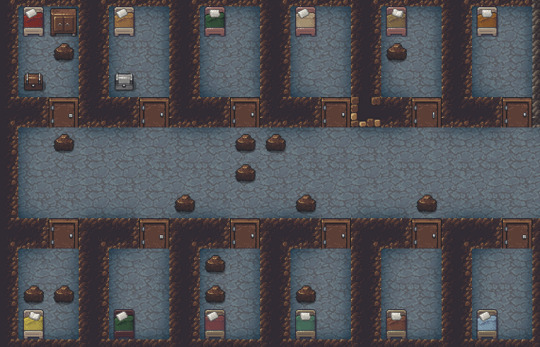
The Bedroom Floor, which as of the end of year 2 was housing every single one of our dwarves. There's three more wings like this, along with some larger bedrooms up top for our more distinguished (read: cranky) fortress members. I'd say we're using... maybe a third of them?
Looking forward I think I took too many pictures of dwarf stats and likes and such, but here we are again regardless. We left KingChannels last year with planning out our barracks/trade depot combo, and the future trap tunnel I will be using to bolster our defenses. We began year two with adding two new members to our Militia, Sigun Libadkivish and Kogan Rithas. Both mostly unskilled, but you need bodies sooner rather then later so they can get trained up when that barracks gets built.
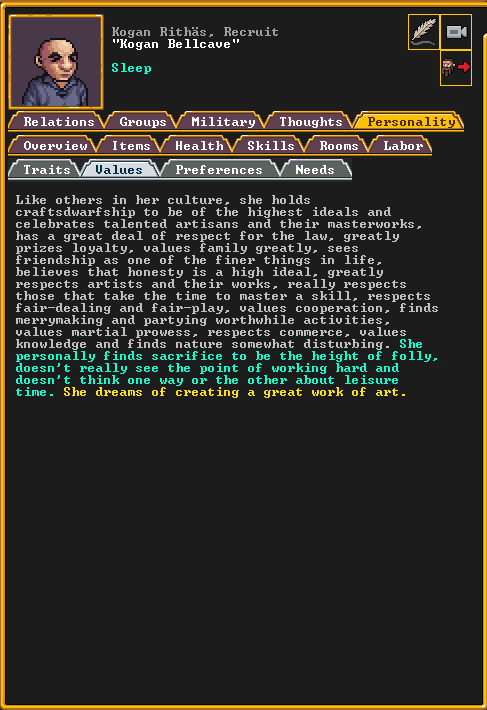
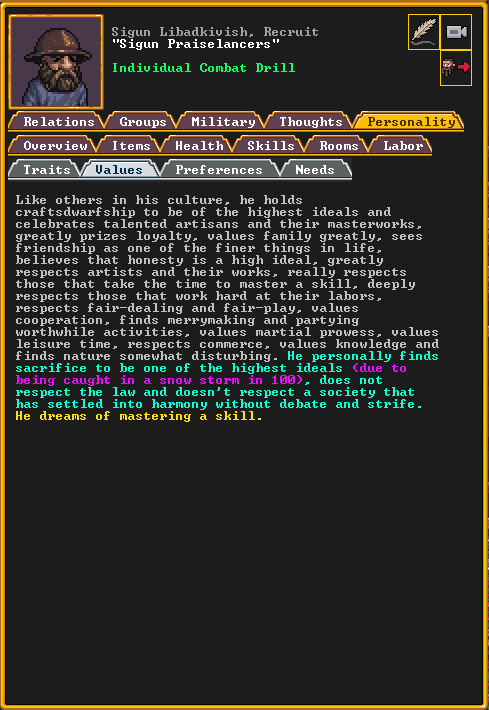
the two new happy members of our militia
Shortly after this addition I had a realization that creatures can Climb, now. As a result I reexamined the wall around our fort and had the realization that enemies can probably just climb over it, so we're going to have to add a plan to build an overhang on the top of it, to prevent goblins from just scrambling up the walls and rushing into our main fortress. The trade depot/barracks/kill tunnel doesn't really Work if they... you know, don't go through it. Other then that realization not much happened early in the year as we were honestly just waiting for more dwarves. We finished putting some statues up in the temple, along with starting smoothing it out, but we need more haulers, more masons, more everything. The first year being as dry as it was on migrants was quite bad for our momentum, especially given the number of large scale constructions I'll be doing in this fort, but thankfully with Aban on ring making duty we should be sending out quite the impressive signal to the mountainhome soon enough.
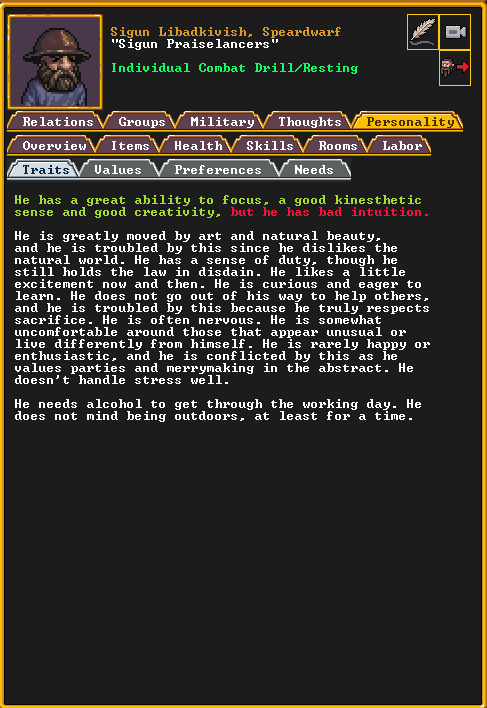
Despite our cool new temple some dwarves are still unhappy; namely Sigun himself. He did get caught out in a snowstorm to be fair; dwarves Hate being outside in bad weather, to the point that it can lead to traumatic memories. He later learned something from it (the importance of self sacrifice, foreshadowing as a military dwarf?), but it's still dragging his mood down I believe despite it being "good" for him.
Unfortunately migrants are determined by how much stuff you ship out on the dwarven trade caravan and the first two migrant waves this year were completely dry. Expected, but unfortunate. While waiting for the trade caravan to arrive we carved out the living room floor (pictured at the top of this post), and doubly used this as an excuse to explore a new layer, as it was made partially of chert. A new layer of stone means new potential for ores, which means maybe we can get the militia armed sooner rather then later.
Regardless the liason Eventually arrived while we plunked away at the trade depot. It didn't get to experience the luxary of trading in an Actual Room, with an Actual Roof, but there's always next year. The outpost liason told us next year they want Sheets (whcih is to say, paper or parchment sheets), and Anvils. Not a great thing for us given we're building a library. We'll probably just go double time on the stonecrafts this coming year, but maybe I will sell some paper; the library is a ways off yet after all.
Meanwhile we requested, Steel, Iron, Bronze and Silver bars. Steel, Bronze, and Iron are obvious, we need to get our militia armored sooner rather then later, and I have no guarantee of there being a significant amount of military grade metal on site, but the silver is something special. As I've said we're building a library, but it Is the focus of our fort, so I wanted it to be a little bit more then stacking rocks. We are making the library mostly out of sterling silver, an alloy of copper and silver, with other ornamental metals to accentuate things a bit. Gem windows also.
Anyway we bought some random gear they brought, a few iron and bronze bars, as well as a single silver bar, and a bunch of cheese wheels for the dwarves. I always like buying random food when the caravan comes, dwarves like the variety and it's often quite cheap. Higher value food makes dwarves happier too, and cheese is rather high value for an uncooked food. We also bought our first book.
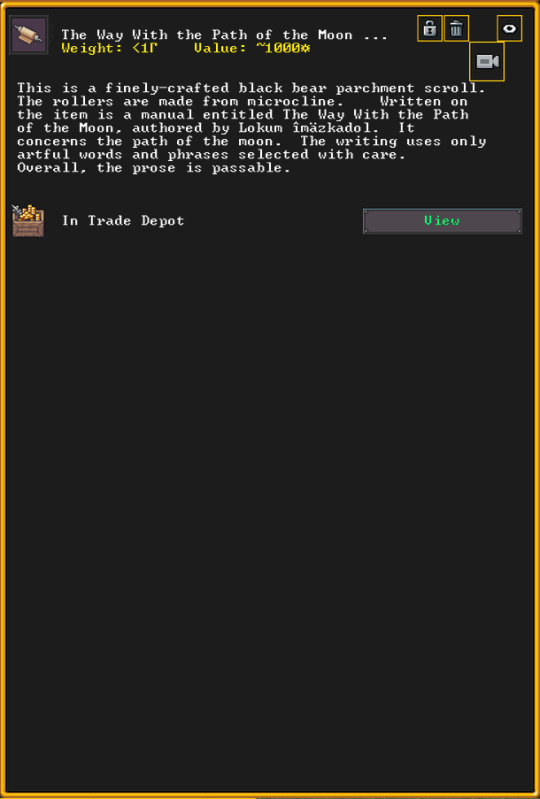
A scroll concerning the moon and how it moves around in the sky. It'll go in the library eventually, obviously. Note the value too, very expensive. We're going to need a more robust economy if we're gonna get more non fortress written books.
Literally two days after the caravan left we got a migrant wave and it was a Big one. News travels fast. The migrant wave was, even better, mostly military dwarves, two melee and two ranged. I went ahead and augmented our belowground trade depot pillboxes with a link up to another barracks for the ranged dwarves. They need a bit more space to do their training, so underground suits them fine as well as being easier to expand outwards.

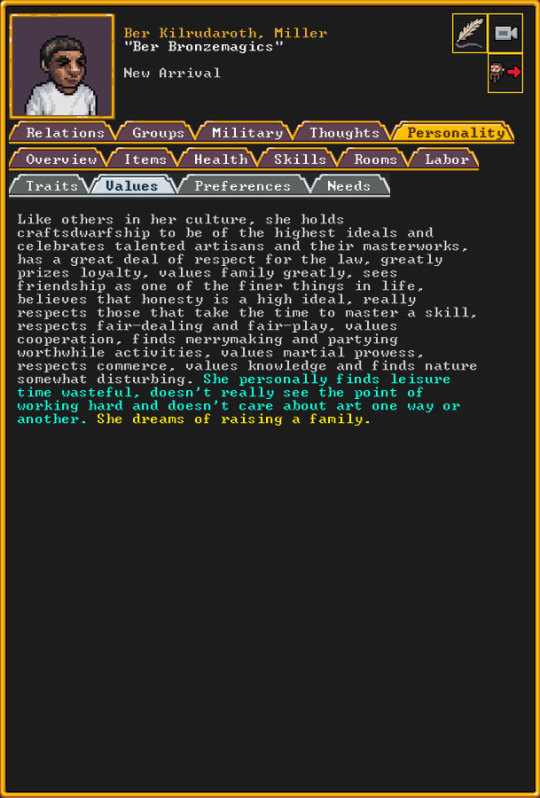
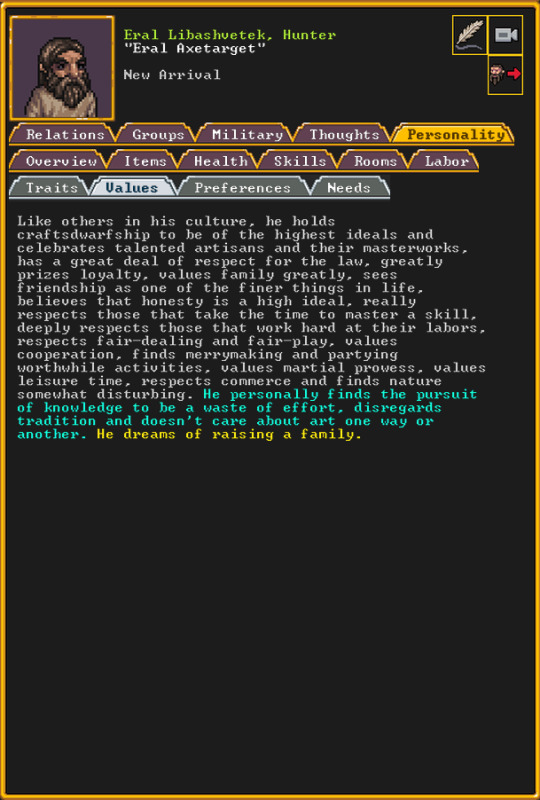
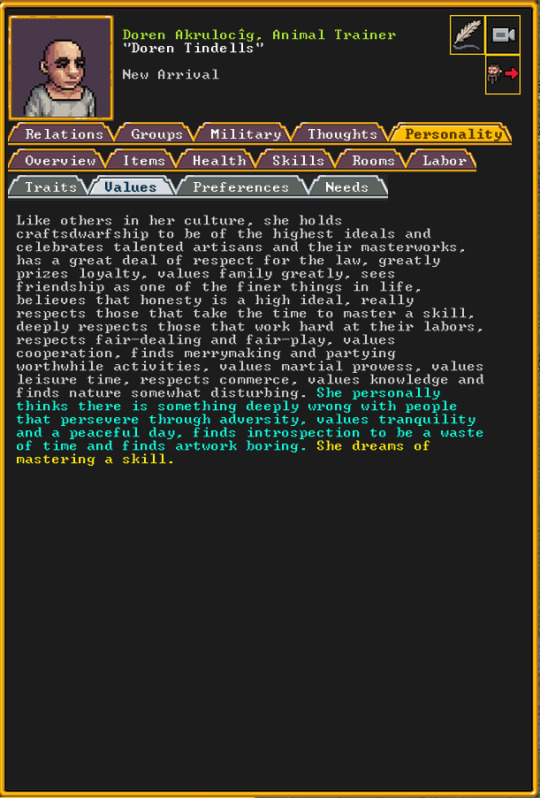
Our four new militiadwarves. The melee squad is now up to 6 strong, and these two are skilled! Good tidings indeed. For those curious, Udin and Eral are marksdwarves, Doren and Ber are meleedwarves, Sword and Axe specialists respectively. They'll be a big help.
On top of these four, we got another 7 dwarves, totaling up to 11 dwarves. Basically everything I could've asked for. The construction effort on the trade depot speeds up near instantly and we get it structurally complete before the end of the season. Just need the floors and roofs now.
In the process of waiting for the depot to finish, I realized we had no water within the walls of the fort. I set about planning a cistern for the nearest murky pool so we can get some renewable water going, hopefully, if we get enough rain to refill the pool. If not we'll still have Some water, we hopefully wont' need much before we hit the caverns and hopefully find a much larger source of water.
At any rate after the sorting out of the migrant wave was over I set to making a weapon out of the iron we bought. The next long term goal for the miners, now that all of our basic needs are being met, is to find the metal on site so we can get our militia into metal armor. Exploratory mining will begin soon, but I also dug out some extra room on our workshop floor for our fledgling metal industry.

Small beginnings. We might eventually upgrade to a magma furnace, but honestly I find setting up a little forge hovel near the core of the earth a pain in the butt, as much as I like it aesthetically. Maybe we'll pump magma up, though that presents its own risks. Maybe if the cavern water pumping goes well.
The new forge was put to work immediately making an axe for one of the recruits. The other recruits claimed the purchased gear, and we are that much better armed for any aggression.
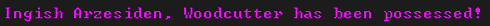
Shortly after our military got armed, we had our first strange mood! A posession, unfortunately, but we'll take what we can get. Ingish grabbed some Chert and Rough Bloodstones, and made a scepter.
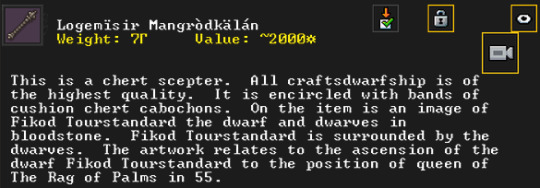
I'll probably give it to a noble as a ceremonial piece or somethin. Or maybe just put it in a display case in the library somewhere. It does refer to a historical event from our civilization, The Rag of Palms so that's pretty nice.
Around this time winter hit and the murky pools froze so I set out to make that cistern. It's a small one, mostly to get the water out of the pool and under a roof, so the pool can refill. Honestly also did it just because I like messing with fluids in dwarf fortress. Honestly no idea how I haven't made a pumpstack yet.
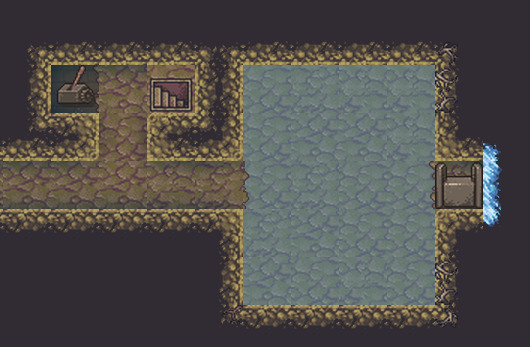
The intermediate form of the cistern. I want to add some stone block walls and floors eventually. The blue on the right is obviously the frozen murky pool, the lever controls the floodgate, and the stairs go down into the cistern for when we need to hook it up to another cistern to bring it to the fort proper. This is mostly just to allow this particular murky pool to refill, giving us more water in total, over time. This Does present a potential hole in our security, but as long as we don't leave the floodgate open it should be fine. Should
This occured pretty much simultaneously with the smoothing of the temple being finished, creating a nice meeting place for the dwarves, which should hopefully help lighten the mood. We've gotten a number of mildly unhappy dwarves, and sure enough, after this all got smoothed out that number slowly dropped. And then immediately rose because everyone ran out in the snow and got pissed off about it, as dwarves do.

Luxary. We'll probably add some tables and chairs and such in here at some point too. Floor's a little barren. Also yes that is a llama statue. The cube statue is of a bogeyman, I dunno why it's shaped like a cube. Tileset restrictions on largely procedural creatures I'd imagine.
Once that got done I set the smoothers on the dining room, for similar reasons as to the temple. Areas dwarves frequent are important to make look nice, for happiness reasons. They never got around to even a single tile before the end of the year because they were too busy making stone blocks. A mostly good thing. The temple is probably enough for now.
As the year plodded on towards its conclusion the barracks part of the trade depot was finished, and our dwarves began to train. Shortly after the recruits graduated to novices of their given weapon types, and earned a Sword and Speardwarf title. The beginning of a hopefully long road.

They're not training in here as of this screenshot, but they're headed there!
We hit another bit of a lull as winter ran on, started making a floor for the main room of the depot and got that much closer to actually moving the depot inside it for once. The roof is still needed but we have an honestly absurd amount of blocks so it'll be done soon I imagine. The extra labor really helped. At some point while closing up the year a militiadwarf got trapped outside the walls at some point. I did have the drawbridge down at one point so haulers could bring some wood from outside the walls in, but I don't know why he would have left. Will have to keep my eyes open for further excursions. If there's some gap in the defenses that the dwarves are wandering through, we can expect any enemies to wander through it too. And dwarves won't climb to my knowledge, even if they know how, so that couldn't have been what happened either.
At the end of the year, the fort had its first child birth, Lolor Rimtarilir. Child of Kogan Rithas and Sigun Libadkivish who may sound familiar. The two dwarves we put in the military at the start of the year. We've come full circle. Unfortunately last time I played mother dwarves carrying their children had a nasty tendency to use them as shields, so Lolor may not be long for this world. Then again, he only needs a year to start walking, so maybe he'll be fine.

We can only hope. Also yes, dwarves are born with a full set of values, preferences, and life goals. Minute One this baby knows Exactly what it is doing with its life. Must be nice.
And from that point the year drove to a close uneventfully. The trade depot will be finished next year, and we can begin on another project, expand the cistern network, hopefully get some equipment forged, and maybe start to look at building that library. If not, I'll look into a non library secure storage place for books somewhere, to keep them out of the hands of thieves, as they don't go into any stockpile inparticular, so that scroll's just kinda... hangin out in the trade depot undefended. Costing 1000+ dollars and all. Need to get that taken care of. Probably should've done it this year. Oh well!
Until next year. Our fortunes rise and fall together.
#KingChannels#Bats Writes#dwarf fortress#a largely uneventful year#need to look at the ratio of screenshots I think this year was a bit lopsided#though it might've been the uneventfulness#regardless rest assured that we are now Moving and I'm quite happy with the pace at this point
12 notes
·
View notes
Photo

The Like to Reblog Ratio
I’ve seen a lot of posts pop up throughout the past few months (rightfully) upset about how much worse the like to reblog ratio has gotten. I decided to dive deeper into that to see how much it changed and when this change happened.
I am really only active in the theme making community, so this post will be specific to this community, so I expect this will have different results for others.
This will be a long post, separated in the following sections:
Comparing the likes and reblogs - new and old themes
What does this mean?
Why is this happening?
What do we do with this information?
Comparing the likes and reblogs
New Themes
First, let’s look at a few screenshots from recent themes. I will be grabbing from a variety of themes in tags + resource blogs to hopefully accurately depict what these ratios look like. These are all themes from this year:

I rounded the note counts up/down to make it easier, but this is approximately how simple I was able to get them without doing too much rounding:
11:5, 11:5, 17:8, 10:7, 15:7, 2:1, 23:10, 14:5, 3:1, 3:2
A lot of these were very close to 2:1, so that seems to be a common theme here, though there are obviously exceptions. I did come across one theme with a perfect 1:1 ratio (60 likes and 60 reblogs), but I lost the screenshot. I will add it again if I can find it.
This is all simplified of course, but I think a safe estimate is that themes have around 2-3 likes for 1 reblog.
Older Themes
Tumblr didn’t always have this feature of showing likes and reblogs separately, but sometimes it does still show for older posts. These themes from several years ago, around 2016 - 2018:

These ratios are roughly around:
14:5, 9:4, 9:7, 2:1, 1:1, 28:13, 2:1, 9:5, 8:1, 7:3
I was kind of surprised to find a lot of these also are somewhere around 2-3 likes to 1 reblog. Obviously with some outliers like the 1:1 and the more surprising 8:1.
These are pretty small sample sizes, so this should be taken with a grain of salt of course. I hopped around a bit more and found these results to be pretty consistent so far, but I will probably make a part 2 with more info!
So what does this mean?
Based on the themes I’ve seen, between 2:1 and 3:1 is the most common ratio on theme posts
From this, it seems that the like and reblog ratio hasn’t changed too much since 2016, but that doesn’t mean nothing changed.
It’s possible that the outliers with closer to 1:1 were more common in the past, but I haven’t found enough to confirm that.
The themes from 2020 seemed more consistent than the older themes, 8:1 being the worst out of all the themes I looked at which was from the older theme group.
I found that the note count is the biggest difference here, not the ratios. While most of the themes in both groups float around 300 - 700 notes, there were more themes in the 1,000+ group in older themes.
Why is this happening?
There’s a few reasons why the note difference is so big.
Since the ratios aren’t that different, there’s a few reasons this might be happening based on my personal observations:
A lot of people left after 2018. While I’m seeing more new blogs now than I did then, there’s still less people overall.
These themes have been around longer, so naturally they would be accumulating more notes over time.
A lot of people blog from mobile and/or have stricter aesthetics than blogs used to have, which means those groups would probably not be interested in theme posts.
Even though the like to reblog ratio has been fairly consistent over the years, it’s still about double the likes to reblogs.
I found that a lot of people who reblog are also people who like the post, myself included. It’s not that only half of the people are reblogging and double that amount are ignoring the post. There’s overlap, so there might always be at least a little more likes than reblogs (though this isn’t always the case).
What do we do with this information?
Again, this is specific to the theme making community, so I can’t say the same for other communities. I encourage people in other communities to look into theirs because I’m sure this will vary a lot!
But in this case, it’s hard to say that the like to reblog ratio has gotten worse.
My takeaway so far is:
1) We should expect less notes for now because people who probably used to use themes left the site, or switched to mobile only blogging. This isn’t something we can change or expect people to change at this point.You can still reach out to that audience, though! I will cover that in a future post.
2) The like to reblog ratio has been pretty consistent, which is sort of good news! It means that people aren’t necessarily reblogging themes less, there’s just less users. Reaching more users is another issue entirely, and I’ll try to make a post about that in the future.
This isn’t saying that it’s wrong to want more people to reblog, not at all! It would be great to make the ratio even better than it was 2016 - now. But if we want to reach a wider audience, we do need to approach it from the right angle.
If what I found here is consistent, then the ratio isn’t what theme makers should be focusing on, and we shouldn’t compare our note counts to note counts in older themes. There were more people on the site then, and they’ve been around longer. It’s not a reflection of how good your work is! Your work is still worth it!
I will make a sequel to this post aimed at what seems to work and what doesn’t for reaching a wider audience!
151 notes
·
View notes
Text
How to avoid stretched images on your desktop Tumblr theme
This is a post originally made by tumblr user fox-orian, who was since deleted. I bookmarked it a few years ago because it’s been an issue I’ve had with blog themes since forever, and I have not been able to find another source. The original post can be found on the web archive, here is just a transcription.
I’m reposting it here as a personal reference for the future and for all those who might need it. Disclaimer, the post is old, and the interface screenshots it shows are outdated. This is purely cosmetic, as the buttons are still the same in function, and the fix still works perfectly to this date (august 2020). However, if someone is interested, I can provide up-to-date footage of the fix using my own blogs as an example!
Pictures on my Tumblr appear all vertically stretched! What do:
So, you make text posts with embedded images to the body and for some annoying reason the images always appear to look horizontally squished (or vertically stretched if you prefer) to fit the width of your layout! It ruins the looks of your posts as well as the content itself! How do you fix this? Turns out it’s ridiculously simple!
Go to your Tumblr Customize page, (you should see it as a button in the upper-right corner of your blog page itself,) and click the “Edit HTML” button.

Now, you should see a huge mess of code. Don’t worry about all of this too much, we’re going to be dealing with 99.98% none of it.
What we’re going to be doing is either adding or editing one parameter of your theme’s CSS section to tell images to automatically resize their vertical dimension based on the width of their container. Thus, maintaining a constrained aspect ratio.
First thing is first, we need to check whether your layout already has the CSS entry. Within the first ¼ of your theme’s coding, there should be a line that has the tag <style type=“text/css”>. This is the start of your CSS. The CSS ends when you find a line further down that contains </style>. Take a quick look through this section to see whether or not it contains an entry called “img” – if it does it would likely be near the beginning.
If this “img” entry already exists, we’re going to add one simple piece of code to it. Within the { } brackets following “img”, add this code (in bold) just before the closing } backet: height:auto;
If this “img” entry does not exist, we’re going to add it by making a new line between any other two entries in the CSS section. Copy and paste the following code (in bold) into that line: img {height:auto;}
*Note about the following bit: My theme thinks it’s being clever by substituting traditional greater-than / lesser-than symbols used for HTML tags with left and right arrows. Please disregard this and read them as normal greater-than/lesser-than symbols. Copying and pasting the code text will still work fine in your theme.*
If for some reason your theme HTML does NOT contain a <style> CSS section at all, we can simply create one. Search the first 1/3 of your theme’s code for the line with </head> in it. This is the end of your <head> section, and where your CSS parameters should be. So, just above the </head> line, add the following code (in bold):
<style type=“text/css”> img {height:auto;} </style>
Hit preview, then save! You’re all set.
So with this simple code fix, your posts can go from looking like this:

to this:

33 notes
·
View notes
Text
Go Hellnalysis (aka : hydradrive gets mad at the fanbase for ignoring go’s ongoing 2 season long breakdown for like, 5+ paragraphs)

We are talking S1 foreshadowing as it relates to the facts of S2. As already mentioned, I think it sucks of the writers to do it to him like how it sucks how they treated Emma and Aoi throughout the entire series and reeks of colorism like. having your two darkest skinned characters be actively antagonistic as s2 goes on is a bad fucking look.
But it’s there, and I am not happy that people defend Lightning weirdly when he treats people he knew for years badly, and then turn around and say wildly fucked up shit about Go.
I guess today is the day i Get Into It Again. I’ll be rehashing some of my points from my old thread on nac, so strap in i guess.
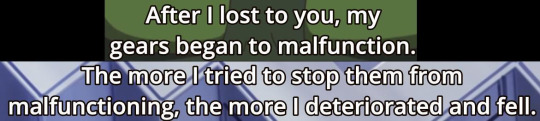
This is said to Playmaker in season two.
‘After i lost to you’.
So, by episode 4. And the text backs this up. The text in season one aligns.
In Go Onizuka VS Genome :



[ transcript for subbed text:
Dr. Genome : Did your defeat at Playmaker’s hands force you to evolver?
Go Onizuka : As much as I hate to admit it, yes. That was when everything changed.
/end text screenshot id ]
That was when everything changed.
Let’s look at the rest of it, then. How it affected him, in the long-term. The Go Analysis... Is here.
MASSIVE CWs for discussion of canonical weight loss, brief discussion of disordered eating in the context of that, and a whole bunch of other stuff re: the brain hack that I don’t even know how to tag, really. medical? Basically, if you have any triggers relating to that, please exercise due diligence because I will not pull any punches about the implications.
tldr version :
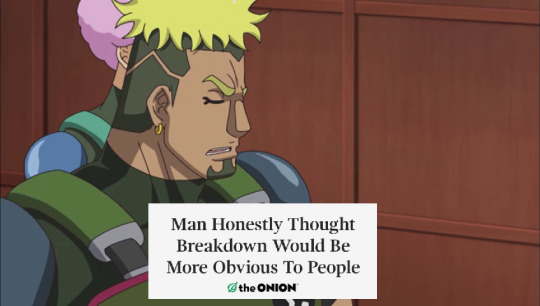
This is real dialogue from Go Onizuka’s first (and only) duel against Revolver.
No matter what he says trying to spin it a different way after this segment of text, that it’s about fighting for yourself, these statements exist, and they exist with the context given by his own words; that he was struggling, mental health-wise, when he said these words.






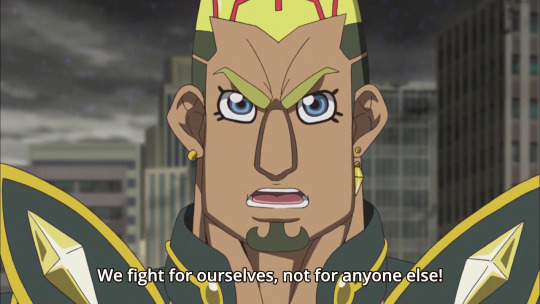
[ transcript for subbed text:
Go Onizuka : Until now, I’ve battled in front of huge crowds. (There is a single beat frame, to indicate silence.) But I realized I’m all alone. There are no fans rooting for me here. I realized... We always duel alone. We fight for ourselves, not for anyone else.
/end text screenshot id ]
But perhaps this isn’t compelling enough for people. Fine. Let’s go even further back.

[ transcript for subbed text for screen readers : Go Onizuka : It’s my fault that Makoto is in this condition. /end text screenshot id ]
Go has an easily seen habit of assuming the worst, and with regards to stuff like Makoto, blaming himself, to the point that if his manager hadn't said more on Makoto, he would've been going into VS Genome blaming himself for Makoto getting into duel monsters in the first place.
In episode 5 it was shown that with one loss he was entirely certain that nobody would care about him in any capacity:
But why?
... It’s brought up in one of the first episodes of the entire series.

[ transcript for subbed text for screen readers :
Go Onizuka’s Manager : That’s exactly it. It’s a winner-take-all world, after all.
/end text id. ]
And given an even more... depressing? Spin later, when Go thinks about it throughout S1 and S2 during his duel with Takeru:
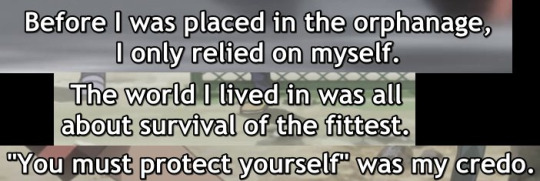
[ transcript for screen readers :
Before I was placed in the orphanage, I only relied on myself. The world I lived in was all about survival of the fittest. “You must protect yourself” was my credo.
/ end text screenshot id ]
It’s genuinely that simple. He slipped back into his old way of surviving because the way he did in season one didn't. save him. it didn't save him from a duel he needed to win, not just for himself necessarily. he would have died if playmaker had lost. a lot of people would have. He was already starting to have these doubts about his entire reason d’etre for dueling, and his loss only further spurred it on.
It’s repeated, again and again:

[ transcript for screen readers :
Go Onizuka : For everyone to appreciate me, I must win!
/end text screenshot id ]
That sentiment. “People won’t like me if I lose.” “People will abandon me, if I lose.” In his own words, his losses, losses in duels that were important, rotted him. And it /is/ true. His manager said he’d leave if he went to try and stop the Tower Of Hanoi and lost. And he followed through with it, by all implications. He didn’t come back until season 3. Keeping in mind that Go’s self-hatred spiral regarding guilt over in his mind dragging Makoto into the mess that was season one-era Hanoi shenanigans was only cut off because his manager and other people talked him out of it... Yeah.
This is before we bring in the other complicating factor : a certain little company, who never did anything good for anyone. A man, who despite supposedly being well-intentioned, did very little to help, until it reached the darkest point.


[ transcript for subbed text for screen readers, since that’s the primary important stuff :
Akira Zaizen : But we don’t intend to acknowledge that the network was on the brink of destruction. So I ask you don’t cause the press to delve into this.
/end text screencap id]
People focus so much on him yelling at the press because they keep asking about Playmaker but with this context?
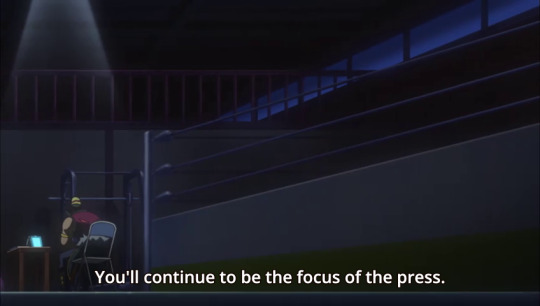
[ transcript text for screen readers:
Akira Zaizen: You’ll continue to be the focus of the press. /end text screenshot id ]
He’s not allowed to talk about how you nearly died.
He’s not allowed to talk about what really was at stake.
In fact, he’s not allowed to even act in a way that makes people even a little suspicious about what happened.
And yet.
‘But he could just ignore this advice’ . Not really. Go Onizuka’s platform was built in Link Vrains. Being the whistleblower about the actual danger of Link Vrains would not endear him to Sol, and potential backlash from Sol, from everything we know about the company? Hmm, gosh, wonder why that might be bad. Almost as if Go is basically a livestreamer who is at risk of having the video platform he exists on die.
It would be incredibly difficult to continue working under the public eye like that. The stress from that alone would start tearing someone to pieces.
Ergo, his decision to work for Sol Technologies as a bounty hunter. Both jobs now hinge on him currying favor with a horrible megacorporation, one just has less baggage from his past way of surviving and gives him the ability to talk a tiny bit more freely about things.
This is all the leadup, of course, to the ultimate lowest point. The duel chip. Brain hack.
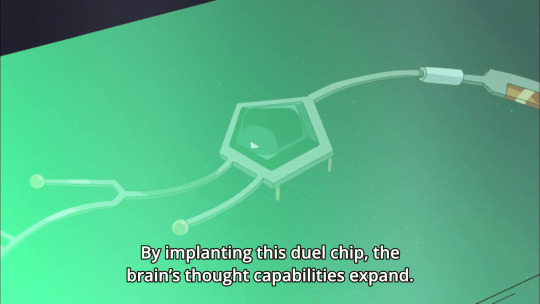
[ transcript text for screen readers: ‘By implanting this duel chip, the brain’s thought capabilities expand.’ /end text screenshot id ]



[ transcript text for screen readers:
Akira Zaizen: You can always refuse.
Go Onizuka : Your methods are dirty. You guide me to the gates of hell, but you don’t care what happens afterwards. /end text screenshot id ]
Let’s talk about the physical side-effects of the brain chip on Go Onizuka.
Me, personally? I genuinely wonder what came first; the most severe physical side-effects or a worsening of Go’s mental health that made him stop eating.
It’s never stated what came first. We only see the mental health side effects of the chip in flashbacks initially.
I looked at one of the instances where Akira pulled go out of the sim wrt: the listed sys/dia ratios on-screen. They have those in certain shots, btw! They’re consistently really fucked up!
Here’s what those were, in one very notable instance:
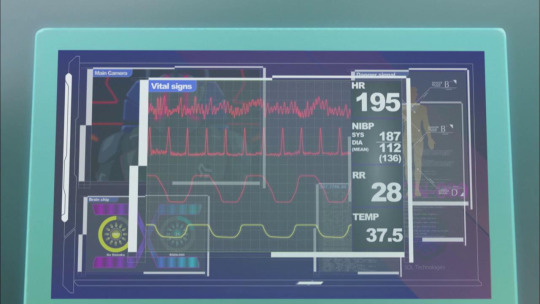
... So, right off the bat, a heartrate of 195, huh.

And a sys/dia of 187/112 with a mean of 136. Wow! I wonder what that means for him!
I can tell you.
He statistically would be in the range of having a hypertensive emergency. Having rates like this can damage your heart muscle when you don’t literally have a heart attack, hypertensive encephalopathy, ( which can cause dizziness and altered levels of consciousness, if we are getting into it.), kidney failure, coughing up blood...
I don’t want to speculate too much about why the Duel Chip caused this, but I will note that blood pressures like this sometimes come about as result of issues with the neuroendocrine system. This would tie in with a loss of appetite and some of the other things Go seems to canonically have had from the getgo of having the chip installed, and probably added on to his already pre-existing mental health stuff which I personally parsed as depression.
... I think this mostly covers the main points of what gets missed. Aka, literally all of his arc. Just, literally every piece of his arc. People miss all of it.
Also, to reiterate : it is NOT GOOD the way this is framed by the writers. it is loaded to, in a series heavily informed by the main character’s trauma, have a teenaged darker skin character ( Go is 19!! ) be portrayed as more erratic, etc etc. I do Not care about Lightning. He is a little robot, and while there is probably some ableism in the way trauma is represented therein as a corrupting force, it is far more worrying how Go is treated in terms of representation, and I am not going to bat for the guy who treated Haru like dogshit lmao.
The fact that one of the two darker skinned MOC is given more obvious mental/physical illness signifiers in terms of symptoms to mark them as antagonists (when, again, Yusaku literally CANONICALLY HAS PTSD) fucking blows, and I’m going to personally fight the writers.
But. I am also laying the blame at the fanbase’s feet for this shit, too. They literally ignored this to coo over Lightning. I’m going to bite them.
3 notes
·
View notes
Photo
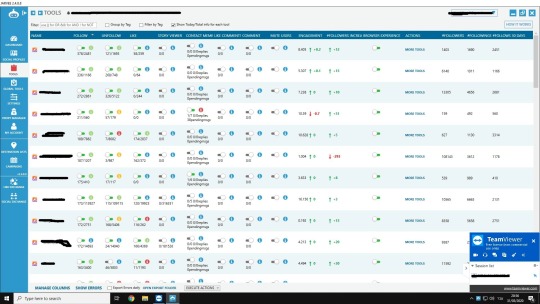
Best Jarvee Instagram Settings for 2020 (May)
What’re the best Jarvee Instagram settings for 2020?
Over the past few months automating on Instagram using third-party tools has increasingly become difficult and expensive. We’re not able to perform half the actions we used to before the updates that began in June last year.
I’ve been using Jarvee to automated my social media activities across different platforms including Instagram. However, as Instagram became tougher as well as costlier to automate on, I’ve found myself shifting focus to the other platforms particularly Twitter, Pinterest, and Quora.
I’ve shared some of my Jarvee Twitter settings on this blog, so, check them out if you’re doing more than just Instagram.
I got back to automating Instagram on Jarvee and it’s been a couple of weeks now. I’ve seen some great results as well as disappointments in equal measure.
I figured it would be wise if I started a blog post that I’d update frequently and share what’s working for me so that we can exchange ideas right here in the comments.
It’s important that I should mention that most of what I may be sharing are not my original ideas but bits and pieces of information that will sometimes come from smart individuals on the same journey as the rest of us. I’m a member of several groups dedicated to automating Instagram on Jarvee, so, there’ll be plenty of tips I’ll be sharing here for further discussion.
Related: Does Instagram notify when you screenshot a story? Same strategies working for others My own Jarvee Instagram settings To start us off, I think it’s important to mention some basic steps you must always take if you’re running your Instagram on Jarvee:
Always make a point to have a few scrapper accounts to do all the scrapping so that your main/clients’ accounts are not seen to perform too many activities. Make few to none API calls. The embedded browser should be your best friend and all your. You’ll get fewer blocks when you use the embedded browser. Mobile proxies are key nowadays. I’ve tried all sorts of proxies and none except virgin 4G proxies work. I’m currently using 4G proxies from Airproxy and I’m running 3-5 accounts per proxy. The comments function seems to result in blocks so I avoid using that. When you get blocks it’s best to allow your account to rest. A minimum of 24hrs is recommended but I usually allow mine to sit for up to 4 days. I keep my follows between 120-150/day. I know a lot of people who do up to 200 but I prefer to keep things running moderately. Always remember to randomize your activities at all times. Obviously I haven’t shared screenshots of my exact settings. The problem with doing so is that you’re going to have too many people copying the very same settings to which Instagram is easily going to catch up on.
I’d recommend bookmarking this page as I plan to frequently share more strategies that are working for me.
Watch out for the next update.
Update 5/1/2020 Jarvee Instagram Settings In this update on the best Jarvee Instagram settings, I’d like to show you how you can quickly set up your scrapper accounts to do all the scrapping for ALL your Instagram accounts.
With this method, you won’t need to change your scrapper accounts’ settings or add new scrapper accounts.
Setting up your scrapper accounts on Jarvee for all your Instagram accounts Here’s how to go about it:
First, we’re going to give all our scrapping accounts a tag. The tag ‘ SLAVE ‘ will do just fine for this example. Just make sure to tag all your scrapping accounts with the same tag. Now go to Settings -> Social Profiles -> Instagram on Jarvee and make your settings look like what’s shown on the following image: By doing so, Jarvee will use only Instagram accounts labeled ‘SLAVE’ to do all the scrapping of data.
This will ensure you don’t overuse any particular scrapping account as Jarvee will attempt to use all your slave accounts evenly.
With this method, you’ll also be able to see the follow-back ratio.
Here’s how to keep your scrapping accounts from getting blocked On each scrapping account, go to advanced profile settings and copy the following settings:
PS: I get most of my Jarvee Instagram settings from Tolik’s tips . Make sure to check him out.
Watch out for the next update.
Related: Best Jarvee alternative
https://socialtipster.co/best-jarvee-instagram-settings/?utm_source=rss&utm_medium=rss&utm_campaign=best-jarvee-instagram-settings
#digitalmarketing #socialmediamanagement #Digitalmarketing #marketing #smallbusiness #socialmediatips #LinkedIn #socialmediamanager
#digitalmarketing#socialmediamanagement#marketing#smallbusiness#socialmediatips#LinkedIn#socialmediamanager
1 note
·
View note
Text
Starting Your First Year - The Lucky 7
Here are 7 tips I find to be vital to any new student starting college! Regardless of whether you will get attending Yale or a community college, these tips are universal when it comes to the first semester struggles!
1. Check Your Email
One of the most common mistakes I see people make at Uni is that they never check their email. Sometimes, that’s totally fine. Your professor won’t email you once during the semester. But most of the time- if you don’t check your email, and check it regularly, you can miss vital information about your courses.
Extra credit, changes to the class schedule, reading updates, and so much more can be sent via email at any time! So make a habit, and start now to check your email twice a day.
Personally, I recommend setting an alarm if you are a bit scatterbrained like me. So- set an alarm, say, for 8am and 8pm to check it. I shouldn't take up much of your time, and it’s worth it!
2. Save Your Schedule to Your Lockscreen
This is my favorite trick to pass on! Before your first day, take a screenshot of your schedule on your phone. Set that to your lock screen on your phone, and it will always be right there whenever you need it or have an ounce of anxiety.
You may think, ‘oh well it's saved I’ll just open it when I need it’ - but when you’re running late or feeling nervous, sometimes something as small as a slow internet connection can make or break a full-on anxiety meltdown.
This way- your schedule is always there when you are speed walking with a half-eaten bagel at 845 am to your next class. You don’t even have to think about it, and it’s there to reassure you.
3. Find Your Study Zone
Study zones can be your best friend in your whole college career. It's best to find it early, so not to worry about it later in the semester when exams and due dates start to hit. If you work to find one during your first week or two, you’ll be well established in it before things start getting real.
Its typically recommended to not make your sleep space your study zone. This is because if you try to pull a late night for the last minute due date, and you’re tired and it's late, you’ll likely fall asleep rather than stay up to study. This is just human nature!
Look up ideas on Pinterest or on your studyblr, but remember that your zone is YOURS alone- and therefore, whatever YOU need, not some aesthetic hippie crap you don’t need.
4. Find Your Study TIme
Are you a night owl? Early Bird? Permanently exhausted pigeon? (same)
Believe it or not, this can play a huge deal when you start setting up a studying routine. Pick a time you will most likely be able to keep steadily through the semester. If you work evenings every other day, maybe don’t set that as your study time. If you never wake up before 11 am, probably not smart to force yourself on it and expect it to succeed.
So, again- pick a time you can devote (most) days to studying, and keep it routine. Studies have shown you have higher brain function at specific times based on your sleep schedule patterns so it may be worth looking into.
5. Sleep- Yes, it is Important
You should sleep. Often, and enough. In the wise words of George O'Malley- this is a marathon, not a sprint. So try your very best to keep your body, mind, and spirit happy and healthy.
Studies show that sleep schedules tend to work on a 3-hour ratio, so try to set it up so your actual sleep time is within a factor of 3. Waking up in the middle of a sleep cycle leaves you more tired at 10 hours of sleep vs only 3. Use apps on your phone to cut out blue light and to track your sleep patterns, they help!
As for naps, try to keep them under an hour if possible. Anything more can disrupt your nightly sleeping routine. But if you can, try to squeeze in a 30-minute snooze when you feel particularly sleepy. Remember- you don’t actually have to be sleeping in order to feel more rested. Just 30 minutes of laying your head down listening to soft music can make a huge difference in your mood alone.
6. Read the Freaking Syllabus
Honestly, if you don’t read the freaking syllabus, you run the risk of your professor straight up hating you. They don’t type those things up for fun, people. and If they’re 18 pages long, there is probably a justified reason as to why. The first week is syllabus week and can be a bit of a drag, but hang in there- and read the damn thing. Usually, they include some sort of schedule, the attendance and grading policies, and a lot more useful information (did someone say extra credit?)
7. Make a Schedule
So you’ve got your classes, you’ve got work, you need to study and crank out lab reports, as well as need to eat and sleep at some point. Also- your mom is probably going to miss you.
Download a task and planner app, use the one on your phone already, or start and keep up a bullet journal. Whatever your methodology, the principle is the same. And the best way to get success is to start early and work on it before things get real! That means the week before, get your sleep schedule on track, the first week spends as much time as you can studying what you have already, rather than falling back to playing Xbox or reading fan fiction all day like you did over summer. Setting the habit up now saves you a lot of stress and anxiety later down the road. And remember- for every 1 credit hour in the course should equal out to 3 hours of studying outside of class. (that’s a lot if you are a full-time student).
Alright everybody- That's the first of my lucky seven tips! Follow me for more, and I’ll hopefully crank out a few of these before the semester starts!
Later bitches, <3
-Jo
#studyblr#study tips#study help#study motivation#study inspiration#study notes#note taking#uni#uni life#college life#studyspo#studygram#Wayward methods#my post
933 notes
·
View notes
Text
Pathcode #HOGWARTS
I’m going to talk a bit about the inspiration and the idea first, then about my process of working with movies in terms of organization. I’ll then go over each individual edit and talk about why I chose the shots I chose for each member, the difficulties that came up and I’ll also share drafts and alternate versions of some edits.
This post is extremely tl;dr, so here’s the sources real quick:
Font: Neoteric
Member Emblem PNG (Just a heads up, the background of the page is dark and the emblems are black so you might not see them right away, but they’re there.)
I don’t remember if I got the idea to make a Harry Potter crossover before or after Pathcode came out. I do remember though that Tao’s Pathcode gave me Harry Potter vibes for some reason. When thinking of a crossover I knew I wanted it to be superpower related right away.
At first I wanted to do Exo x Harry Potter spells, but when thinking about it, there isn’t necessarily a spell you could match with every superpower. Take teleportation, for example. When thinking of teleportation in the HP universe you’d think of apparition, floo powder and portkeys, but there isn’t a spell for it per se. So it quickly became Exo x Harry Potter... things.
I wrote down everyone’s names and power and made a list of things that I could think of related to each power. I then watched the movies and took screenshots of everything that might be useful for this edit. At some point I realized that that wasn’t really the best way of doing this, because I would look at the screenshots and be like ‘well ok but what is the movement, and how long is it?’ it just wasn’t enough to help me determine which shots I wanted to use. Another thing I realized was that the first movie came out in 2001, and the last one in 2011. 10 years can really make a big difference in terms of visual effects; it’s quite fascinating when you look at the first and last appearances of Voldemort, Dobby, Fawkes and the Whomping Willow; so I figured it was a better idea to start watching the movies from last to first, so I wouldn’t feel the need to consider every random scene that has fire in it for example.
Instead of taking screenshots, this time around I wrote down the timecodes for everything with a short description of what it was. Then I extracted the frames and tagged every folder with the relevant member. After doing that I could watch a member’s Pathcode and then go through the HP scenes to compare and get a better idea of which shots could work together.
I knew I wanted the format to be approximately a 5:7 ratio with 10 gifs, 268px width each, and be one half Pathcode, one half HP with the members name, power and emblem in the middle.
So, while going through the HP shots, I realized there were a lot of great ones and I wasn’t going to be able to use all of them, and while making some of the edits I realized that it was difficult to blend them together well in the middle, so I decided to use some extra shots to help the transition look smoother. I hadn’t accounted for that while watching the movies though, so I wasn’t specifically looking for shots that could be useful for that. Some of them were quite tricky to figure out, but I’ll get to that.
I’m gonna go over each member’s edit individually now.
Kai | Teleportation:

I chose apparition for him. I think it’s the best fit visually. Alternatives were floo powder, which, you know, the powder itself just kind of looks like rough sand and when used, it creates a green fire, which to me was just reminiscent of Chanyeol, as his power is fire, and Slytherin house because of the green. It just didn’t seem like a good fit. The other alternative was a portkey, and since that’s always an object, the point of focus would have been that object as opposed to the teleportation itself. I had also briefly considered using Alohomora, since his emblem is a keyhole, but given the other options, this one felt kind of unspectacular. The shot I ended up using is from Deathly Hallows Part 2. It’s faceless, which helps focus on the effect and the coloring matched well. For Kai, I wanted to use the shot of him actually teleporting, but you can’t see his face there, so I used the other bit of his Pathcode where you can see his face (everything else is in black and white and shaky, his Pathcode is kind of a nightmare to edit with) but in that scene he’s on the very left side of the screen, so there was too much space to his right and it looked really empty, so I opted for blending both shots together. For the middle I tried using the bit from Goblet of Fire where they’re teleporting with the old boot, but that just didn’t work at all. So then I used the slow mo apparition shot from the very end of Deathly Hallows 1, where Bellatrix throws the knife at them as they apparate (which is kind of sad, because we all know how that ended...) Here’s a very early draft with a different Pathcode clip:

Tao | Time Control:
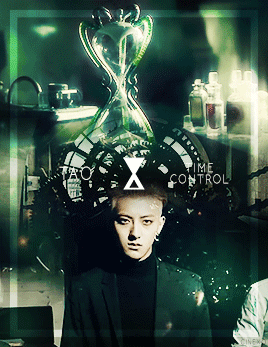
So for Tao it was either going to be the Time Turner, the Hogwarts clockwork or the hourglass. I had also written down Arresto Momentum, but watching the scene I probably didn’t think it would work. The amount of green in the shot with the hourglass feels very reminiscent of Slytherin house– now I’m not about to start making assumptions about who would be in which house, but I always felt that Tao would make the perfect Draco Malfoy. The hourglass, I realize, doesn’t have as much meaning as Time Turner, but I just remember seeing it in the sixth movie and thinking ‘I need to use this.’ There was just something about it, and with edits like this I generally try to find a compromise between meaning and aesthetic. The person tapping on the hourglass (I don’t remember if it was Riddle or Slughorn doing that) kind of feels like a nod to time control as well (in this edit at least. In the movie it’s probably more so about the scene being a flashback). And since I’ve always found clockworks really cool, that worked nicely as a transition shot.
Chanyeol | Fire:
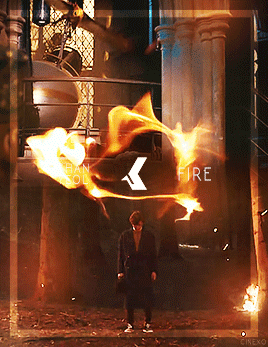
This one was kind of a no-brainer, because it was either going to be Fawkes or some random fire spell. When I was still watching the movies in the right order I was a bit worried though, since Fawkes in the second movie looks like those animatronics you’d see at a theme park, and especially that scene where he bursts into flames just does not look great. And I wasn’t sure wether he shows up anywhere later in the movies, but he does! In The Order of the Pheonix... so that scene was perfect actually. There was also a cool scene in Goblet of Fire, when the Durmstrang guys come in and blow fire in the shape of a bird. I tried using that as the transition shot, but that just failed horribly. I also tried the scene where Hermione sets fire to Snape’s robe in the second movie, but that didn’t look good either. I ended up using a shot from Chanyeol’s Pathcode for that, because it’s a flame with a completely black background, which doesn’t do a great job at blending the top and the bottom gifs together per se, but unlike the other two shots I tried it doesn’t look like a stripe in between the two gifs, and it still gives them a connection.

Xiumin | Frost:
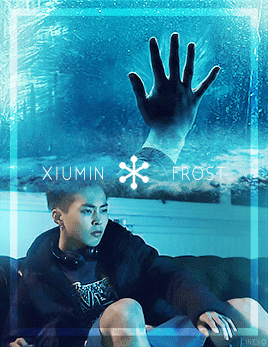
I think I knew right away that I wanted to use that shot of Ron’s hand on the window from Prisoner of Azkaban. It’s always been one of the most memorable shots from the whole series to me. Other than that, the only thing I could think of for frost was the Glacius spell, which is not in the movies. Anything do with frost in the movies is either when it’s actually winter, the Yule Ball or things freezing over when dementors come around. There was a really pretty shot of a flower freezing when a dementor flies by in Prisoner of Azkaban, but it’s one of those things that looks nice when you watch it, and then when you turn it into a gif, it doesn’t have the same effect. With the window freezing up around Ron’s hand, you can kind of trick yourself into thinking he’s the one doing it, so I think it works well for showcasing a superpower. For the transition in the middle I originally wanted to use the frost at the end of Xiumin’s Pathcode, but it didn’t look very good. I tried to find stock footage of something similar, but couldn’t find anything that really fit, so I ended up using a scene from Prisoner of Azkaban where the lake freezes over towards the end. I tried some different options for Xiumin’s part of the gif:
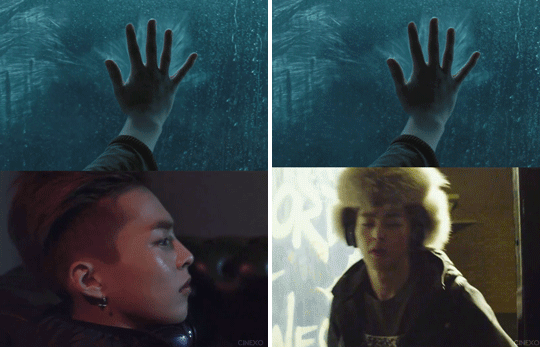
I like the one on the right because of the cold breath and the hat, it fits the theme, but overall I found the shot I used in the final version more intriguing.
Lay | Healing:
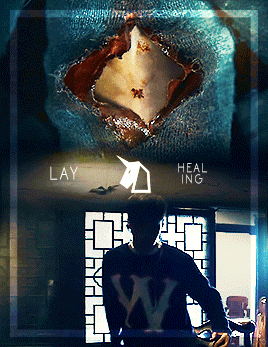
For him it was either going to be Phoenix tears, Unicorn blood or that healing spell Snape uses on Malfoy in the sixth movie. Since Lay is often nicknamed Unicorn, using Unicorn blood felt kind of cruel, and while it makes you immortal, it does’t exactly have healing powers. Phoenix tears really works best here, because in the shot the healing aspect of it is shown really centered and precisely compared to the healing spell:
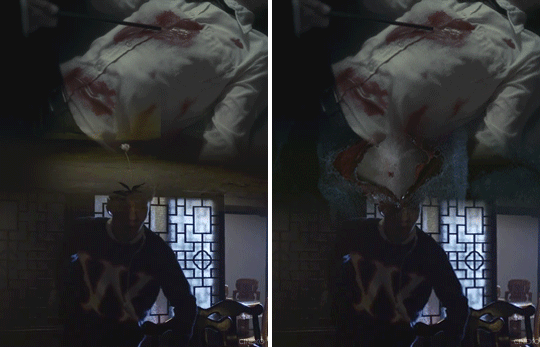
For the transition shot I originally wanted to use the mistletoe growing when Harry and Cho kiss in the fifth movie. I tried really hard to make that work, but no matter what I did with it, it still looked awful, so I settled for the flower at the end of Lay’s Pathcode. I did try different variations with Phoenix tears and the healing spell, but as you can see, those just look very odd. For Lay’s shot I wanted to use something where you could see his sweater well, because the giant W on it really reminded me of a Weasley sweater. Playing off of the yellow lighting in Lay’s Pathcode, I wanted to make the overall coloring yellowish as well, but I just wasn’t happy with it. I tried making it more reddish, but that wasn’t right either:
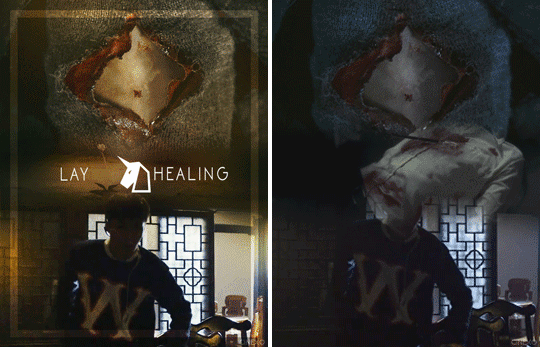
It felt like it just didn’t want to be yellow (or red), so I started over and tried to focus on enhancing the natural coloring and just really amp it up. It worked much better and made the skin and wound stand out a lot more so it really draws attention to the healing effect.
Sehun | Wind:

With this one, I wasn’t quite sure at first. Nothing particular came to mind for wind. A few things related to flight maybe, but that’s a different power. I looked up whether there was a spell or something. So there is a spell called Ventus, but it’s not in the movies. When I watched the first movie I think I decided on the Snitch quite easily. I’m not sure how to explain it, but it just felt right. I still looked at other things. There were some scenes at the ministry of magic where stuff is flying around, and a scene with wind in the maze in the Goblet of Fire. Those felt a bit random. For the transition in the middle I originally wanted to use footage of a dandelion in the wind, like the one shown at the end of Sehun’s Pathcode, but once again, it looked more like a stripe in the middle. I ended up using a scene from the Exordium VCR. Here’s a few variations I tried out:


Chen | Lightning:
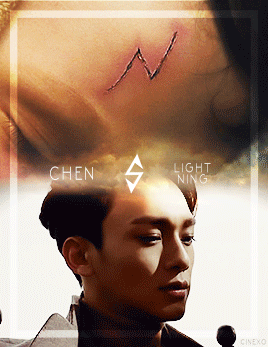
Chen’s was probably the easiest to decide on. It had to be the lightning scar. I mean he even dressed up as Harry Potter before. The only difficulty was finding the right transition for it. So I used the lightning from the very end of Deathly Hallows Part 1, but the rest of the sky was really dark and heavily graded, so it wasn’t really possible to make it look decent enough. Again, I looked for stock footage, but whenever I look for something specific, you could probably make bets on that I won’t find it but then somehow stumble upon it some time after I finish the edit I needed it for. I remembered Sehun’s Pathcode having a shot with a cloudy sky, so I used that, but it didn’t quite look right:
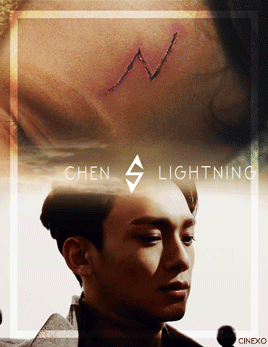
I kind of left it like that and started working on other edits, so then while watching D.O.’s Pathcode, there was a quick shot, which I didn’t remember, and it worked perfectly together with the lightning.
Suho | Water:
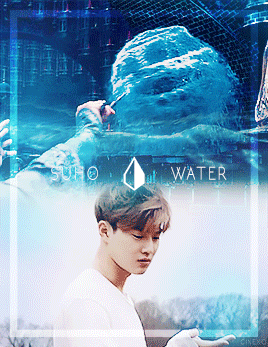
This was the first edit I made for this set. It came together by just experimenting and trying to figure out the layout. That’s also how the idea with the transition gif came about. I had written down quite a few things for water; The Aguamenti spell, the black lake, the faucet in Goblet of Fire when Harry takes a bath, the sea in Half Blood Prince (that’s the transition shot). I went for the water spell Dumbledore uses when fighting Voldemort in the Order of Phoenix, because it looked the most impressive, the most magical and it gave more of a sense of having the power to control the element. Coincidentally, it worked out quite well that the movement in both gifs kind of makes it look like Suho is controlling the water with his hand (even though you can still see Dumbledore doing it with his wand).
Baekhyun | Light:

Lumos and the Patronus charm were obvious choices. A less obvious choice was the Deluminator, which is very cool of course, but visually it doesn’t have as much of an impact as the other two. I knew which shot I wanted to use for Baekhyun’s part. For the transition shot I originally wanted to use the Patronus when it comes out the wand as a burst and have it rotated. So this is what that looked like when I tried it:
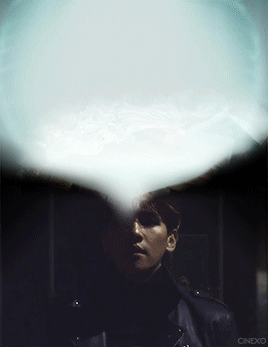
It definitely looked a lot better in my head. This is just a draft of course, but even if I had cleaned it up, I just don’t think it would have worked. After that I thought about what Baekhyun’s Patronus would be, and I felt like it would be a dog. It slipped my mind that Ron’s Patronus actually is a dog and I oversaw it when watching the movies, but after looking it up I went back and used that instead. I tried a bunch of different variations and had a hard time deciding what the final version should be:
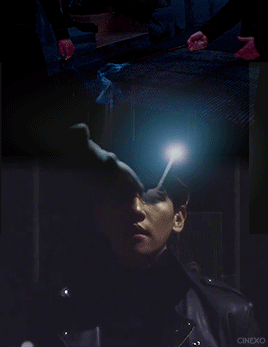


So after a while I got goosebumps after looking at what ended up being the final version, and that’s when I decided on it. (It may have been the lack of sleep, honestly.)
D.O. | Earth:
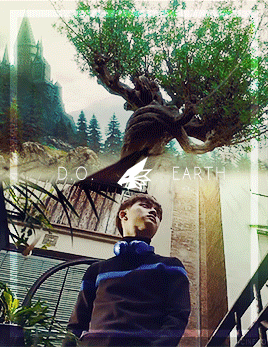
I made this edit before Power came out and his power was officially changed to force rather than earth. I think force is a more fitting term actually, since most of the time his power is shown as superhuman strength. But what did that mean for this edit? Usually he’s always shown breaking the earth by stomping or making boulders fly, in his Pathcode however, there’s none of that. His Pathcode is really interesting when you think about it. Now, this is my own interpretation of course, but to me it seemed like there was a connectedness with nature (which made sense with his power being earth back then). There’s also a sense of connection to the other members, a sense of control, and the feeling of the calm before the storm. I believe the hint for his Pathcode was beginning = end. So with all of that, I had a lot of ideas of what I could do. I considered the Bombarda spell, and generally anytime something blew up in the movies. But all of those things seemed really random. I considered using the Grim (who isn’t actually the Grim) because it matches his emblem (commonly described as ‘the Beast’). Even the Maurauder’s Map and the inscription on the Snitch; “I open at the close.” seemed like things that could work. In the end I decided on the Whomping Willow. I thought it made sense in a lot of ways. It’s a tree, so that obviously fit with the nature/earth aspect of it. It’s calm most of the time, if you don’t mess with it, but once you get too close to it can and will whip your butt. It also hides a secret passage to the Shrieking Shack where the majority of the film’s climax happens. I know some might see it as ‘just a tree’, but honestly, it makes perfect sense to me with everything I said about the Pathcode earlier. The transition between both gifs is from Deathly Hallows Part 1. Since it’s trees falling and shaking the earth it had both aspects of his power. I wanted to use more of the shot, so you could also see the leaves of the trees, but it’s a very long shot with a veeeeery slow focus pull and I just couldn’t include all of it.
This time, instead of putting the gifs on the same canvas to see what worked together, I saved them out individually, since they all had a very different amount of frames, and then uploaded them here on tumblr and moved them around so I could get an idea of what the final version would look like.
Whenever you see the Whomping Willow in action, it doesn’t have many leaves and the coloring and lighting doesn’t go with Kyungsoo’s Pathcode that well, and while that can be worked on, overall it just doesn’t fit the energy at all. Sometimes that kind of juxtaposition can be interesting, but for this, I wasn’t feeling it.


So I decided on a more calm, more vibrant shot that really channeled the earth/nature aspect.
These were some alternate options for Kyungsoo’s part:

I chose a scene where he’s outside because unlike the two above, it wasn’t too close or too far away, and there’s a plant, so it makes it more cohesive with the Whomping Willow.
For the final touches, I put a frame around the edits on soft light. It just helps bring everything together and center it a bit more. I wanted a font that was simple, but modern. I also tried a serif font, but liked the one I used better. I actually had the hardest time centering the member’s names and their power evenly between the emblem and the frame. I often struggle with the simplest of things and get extremely frustrated if I can’t figure it out. I tried to google it too, but I didn’t quite know how to word it. In the end, I figured it out somehow by doing some math and using guides. So I hope that the alignment is somewhat correct.
Overall, I’m very happy how everything turned out. I think it’s still my favorite edit I’ve made. I’m happy I could combine two things I love and I hope that everyone who likes both Exo and Harry Potter can enjoy it.
2 notes
·
View notes
Text
Arlo ousted Nest as my favorite video doorbell
New Post has been published on https://appradab.com/arlo-ousted-nest-as-my-favorite-video-doorbell/
Arlo ousted Nest as my favorite video doorbell

Arlo made us wait a long time for its first video doorbell, but I’m happy to say it was worth it. The Netgear spinoff Arlo has essentially transformed its excellent Arlo Pro series of outdoor security cameras into a doorbell — a great doorbell — for just $150.
Like
180-degree viewing angle and 1:1 aspect ratio shows packages left by your door
Built-in siren makes it more like a home security camera than Nest and Ring
Don’t Like
No free cloud storage — you have to pay for the $3 per month Arlo Smart plan
Bigger than most of its competition, including the large Nest Hello
When you consider that the Nest Hello clocks in at $229, Arlo’s $150 Video Doorbell starts to sound like a pretty good value. While many of Arlo’s own cameras are expensive, if not overpriced, the company has made significant strides in the past year to introduce more affordable options, including the Arlo Video Doorbell.
It’s priced well, it performs well and the Arlo Smart cloud service is competitively priced, starting at $3 per month. With Arlo Smart, you get a ton of features, from advanced motion alerts to 30 days of cloud storage and much more.
Yes, I wish this buzzer had free cloud storage and that the doorbell itself was smaller (it looks nice, but it’s over 5 inches tall — even bigger than the Nest Hello). But I strongly recommend the Arlo Video Doorbell, enough to give it an Editors’ Choice Award and enough to say that it’s my current favorite video doorbell.
Finally, an Arlo doorbell with live streaming
This is Arlo’s first video doorbell, but it isn’t the brand’s first doorbell. I reviewed the $80 Arlo Audio Doorbell back in April 2019 and was… confused. As the name suggests, the Arlo Audio Doorbell doesn’t have any video capabilities. Instead, you’re supposed to use it with an Arlo Pro series camera.
The Audio Doorbell had two-way talk, but a nearby Pro camera was supposed to provide the live video stream. Since then, I’ve been waiting for Arlo to introduce a video doorbell — a device that didn’t require a Pro camera to perform the functions of a regular smart buzzer.
Now, Arlo has delivered with the hardwired Video Doorbell.


Follow the step-by-step guide to install your doorbell. As always, consult a professional electrician if you have any questions.
Screenshots by Megan Wollerton/CNET
The Arlo app lays out the Video Doorbell setup process from the beginning, making it easy to install the doorbell and to complete the initial configuration.
Start by downloading the Arlo app and creating an account, if you don’t already have one. Follow the steps in the app, from turning off power at your circuit breaker to installing the Power Kit (an adapter that connects to your doorbell chime to regulate the power going to your Arlo Video Doorbell) — and installing the Arlo Video Doorbell itself. Unlike some of Arlo’s cameras, the doorbell connects to your wireless network directly, no expensive hub needed. It will also work with either a mechanical or a digital doorbell chime.
Be sure to consult an electrician if you have any questions about your particular home set up, but it only took about 20 minutes from start to finish to install the Power Kit and the Arlo Video Doorbell at the CNET Smart Home.




The Arlo Video Doorbell is a bit oversized (pictured next to the Google Nest Hello).
Tyler Lizenby/CNET
The Arlo Video Doorbell has a decent design, but I do wish it was a little smaller. At over 5 inches in height, it dwarfs most of the other smart doorbells I’ve tested, including the Nest Hello. Still, it looks nice — just think about the spot where you plan to install your doorbell and whether it will fit.
Using the Arlo Video Doorbell in the app is easy too. Like the Arlo Pro and Essential security cameras, you can arm or disarm the Arlo Video Doorbell, not unlike a traditional security system. When it’s armed, motion detection and video recording is active. When it’s disarmed, you won’t receive alerts.
You can also set an automated schedule when you want your doorbell to be armed or disarmed — or even set it to work within your own geofencing range, which controls the doorbell’s mode based on the location of your phone. When you’re home, it disarms the system and when you’re away, it arms the system. You can set the radius to small, medium or large, although the app doesn’t specify the size of each range. I used large and it successfully armed and disarmed the doorbell for me as I arrived and left the CNET Smart Home.
Without the Arlo Smart subscription plan, starting at $3 per month (read more here), you can’t do much in the app. You get alerts when the system is armed and motion is detected, but you won’t get saved clips of any of the other advanced features Arlo offers.
When your system is armed — and you have an Arlo Smart subscription — you’ll get custom alerts that tell you whether the motion was a person, a car, an animal or a package being delivered. 99% of my alerts were from people walking in and out of the front door — and the doorbell correctly identified them every time as person alerts. One alert I received was a generic motion alert from a bird that flew very close to the doorbell — it should’ve been an animal alert, but I’ll give it a pass on this one given how close the bird was to the doorbell itself.




You can activate the doorbell’s built-in siren on demand — and the doorbell’s 1:1 aspect ratio (bottom image) makes it possible to see more of your front stoop.
Screenshots by Megan Wollerton/CNET
If you want to customize the area where you get alerts, you can set up a motion detection zone. This enables you to draw a “zone” where you want motion to be detected; the doorbell will then ignore motion that happens outside of that zone.
The doorbell also has a built-in siren — and an option in the app to “Activate Siren” if you see something fishy going on at your home. You can also call a friend or use the E911 service to dispatch local law enforcement to your home if needed.
I particularly like this doorbell’s square aspect ratio, making it possible for me to see the front stoop where packages get delivered. Some doorbells display live feeds and recorded clips in a more traditional landscape mode, leaving out critical areas that you want to track.
The verdict
For $150, you get a solid hardwired doorbell that, yes, is a bit oversized, but works extremely well. It has a lot of advanced features, and its essential features — like livestreaming, motion alerts, two-way audio and cloud storage — also work as expected.
The square aspect ratio is one of my favorite features of this device overall, because it clearly addresses how people often use their front door nowadays — to monitor when packages are delivered. And with that 1:1 aspect ratio, you can easily see everything that gets delivered.
I still wish Arlo offered a basic, free cloud storage option, even just a few hours of saved clips, but I’m slowly starting to come around on the $3 per month price for cloud services, especially when they work as well as the Arlo Video Doorbell.
First published Dec. 24, 2019.
0 notes
Photo
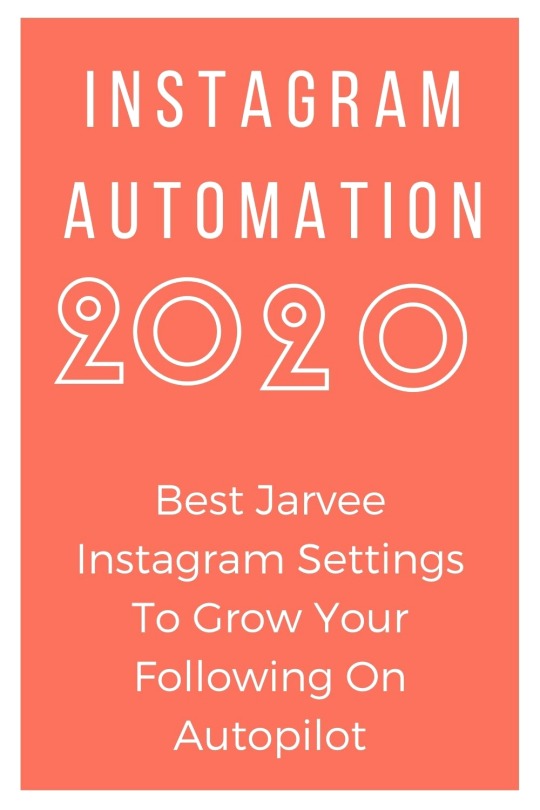
Best Jarvee #Instagram Settings for 2020 (July)
What’re the best Jarvee #Instagram settings for 2020?
Over the past few months automating on #Instagram using third-party tools has increasingly become difficult and expensive. We’re not able to perform half the actions we used to before the updates that began in June last year.
I’ve been using Jarvee to automated my social media activities across different platforms including #Instagram. However, as #Instagram became tougher as well as costlier to automate on, I’ve found myself shifting focus to the other platforms particularly Twitter, Pinterest, and Quora.
I’ve shared some of my Jarvee Twitter settings on this blog, so, check them out if you’re doing more than just #Instagram.
I got back to automating #Instagram on Jarvee and it’s been a couple of weeks now. I’ve seen some great results as well as disappointments in equal measure.
I figured it would be wise if I started a blog post that I’d update frequently and share what’s working for me so that we can exchange ideas right here in the comments.
It’s important that I should mention that most of what I may be sharing are not my original ideas but bits and pieces of information that will sometimes come from smart individuals on the same journey as the rest of us. I’m a member of several groups dedicated to automating Instagram on Jarvee, so, there’ll be plenty of tips I’ll be sharing here for further discussion.
Related: Does Instagram notify when you screenshot a story? Same strategies working for others My own Jarvee Instagram settings To start us off, I think it’s important to mention some basic steps you must always take if you’re running your Instagram on Jarvee:
Always make a point to have a few scrapper accounts to do all the scrapping so that your main/clients’ accounts are not seen to perform too many activities. Make few to none API calls. The embedded browser should be your best friend and all your. You’ll get fewer blocks when you use the embedded browser. Mobile proxies are key nowadays. I’ve tried all sorts of proxies and none except virgin 4G proxies work. I’m currently using 4G proxies from Airproxy and I’m running 3-5 accounts per proxy. The comments function seems to result in blocks so I avoid using that. When you get blocks it’s best to allow your account to rest. A minimum of 24hrs is recommended but I usually allow mine to sit for up to 4 days. I keep my follows between 120-150/day. I know a lot of people who do up to 200 but I prefer to keep things running moderately. Always remember to randomize your activities at all times. Obviously I haven’t shared screenshots of my exact settings. The problem with doing so is that you’re going to have too many people copying the very same settings to which Instagram is easily going to catch up on.
I’d recommend bookmarking this page as I plan to frequently share more strategies that are working for me.
Watch out for the next update.
Update 5/1/2020 Jarvee Instagram Settings In this update on the best Jarvee Instagram settings, I’d like to show you how you can quickly set up your scrapper accounts to do all the scrapping for ALL your Instagram accounts.
With this method, you won’t need to change your scrapper accounts’ settings or add new scrapper accounts.
Setting up your scrapper accounts on Jarvee for all your Instagram accounts Here’s how to go about it:
First, we’re going to give all our scrapping accounts a tag. The tag ‘ SLAVE ‘ will do just fine for this example. Just make sure to tag all your scrapping accounts with the same tag. Now go to Settings -> Social Profiles -> Instagram on Jarvee and make your settings look like what’s shown on the following image: By doing so, Jarvee will use only Instagram accounts labeled ‘SLAVE’ to do all the scrapping of data.
This will ensure you don’t overuse any particular scrapping account as Jarvee will attempt to use all your slave accounts evenly.
With this method, you’ll also be able to see the follow-back ratio.
Here’s how to keep your scrapping accounts from getting blocked On each scrapping account, go to advanced profile settings and copy the following settings:
PS: I get most of my Jarvee Instagram settings from Tolik’s tips . Make sure to check him out.
Watch out for the next update.
Related: Best Jarvee alternative July Jarvee Instagram Settings Update One of the guys in my Facebook group is also achieving great results for his clients. The screenshot below is his.
This is what he shared:
Target, target, target! Here you can see some results for new clients after two weeks with my service!
How to obtain these results? Target your automation! Every client has a specific niche and you must study this before you start scraping. You must consider:
The location of your client account (for example if this is a restaurant or a business activity based in a city) Competitors: if they have great engagement and popularity maybe you can scrape users from these accounts Campaign: similar accounts or competitors often create advertising and you can scrape data and users from specific ads post. Why? Find interested people without spending money Similar accounts: if a user is interested in an account that has the same niche, maybe you can scrape followers from them Now another important point: using filters inside scraper accounts is important because it helps you to clean the scraping. For example, if you have a list of names you can collect 250/300 Instagram usernames and clean the results using additional filters.
The goal is QUALITY, not quantity. Which do you prefer? 100 ghost followers or 50 real users, that interact with your posts, see your stories, and are in target with your profile? The answer is too easy!
So, Jarvee Instagram automation starts from scraping. Your client accounts must only do a static, specific operation (follow, like, story viewer) on a clean list of users that are attracted to your profile!
Scraper accounts do the “bad job” for your client accounts using API Client accounts do the operations on a specific list of users using EB (never use API on them) Look out for the next update!
https://socialtipster.co/best-jarvee-instagram-settings/?utm_source=rss&utm_medium=rss&utm_campaign=best-jarvee-instagram-settings
0 notes
Photo
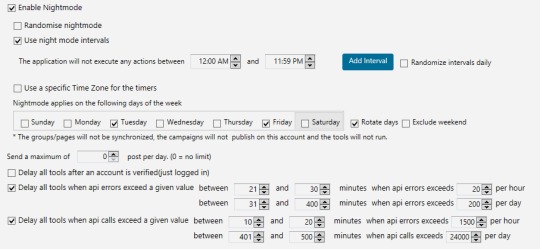
Best Jarvee #Instagram Settings for 2020 (July)
What’re the best Jarvee #Instagram settings for 2020?
Over the past few months automating on #Instagram using third-party tools has increasingly become difficult and expensive. We’re not able to perform half the actions we used to before the updates that began in June last year.
I’ve been using Jarvee to automated my social media activities across different platforms including #Instagram. However, as #Instagram became tougher as well as costlier to automate on, I’ve found myself shifting focus to the other platforms particularly Twitter, Pinterest, and Quora.
I’ve shared some of my Jarvee Twitter settings on this blog, so, check them out if you’re doing more than just #Instagram.
I got back to automating #Instagram on Jarvee and it’s been a couple of weeks now. I’ve seen some great results as well as disappointments in equal measure.
I figured it would be wise if I started a blog post that I’d update frequently and share what’s working for me so that we can exchange ideas right here in the comments.
It’s important that I should mention that most of what I may be sharing are not my original ideas but bits and pieces of information that will sometimes come from smart individuals on the same journey as the rest of us. I’m a member of several groups dedicated to automating Instagram on Jarvee, so, there’ll be plenty of tips I’ll be sharing here for further discussion.
Related: Does Instagram notify when you screenshot a story? Same strategies working for others My own Jarvee Instagram settings To start us off, I think it’s important to mention some basic steps you must always take if you’re running your Instagram on Jarvee:
Always make a point to have a few scrapper accounts to do all the scrapping so that your main/clients’ accounts are not seen to perform too many activities. Make few to none API calls. The embedded browser should be your best friend and all your. You’ll get fewer blocks when you use the embedded browser. Mobile proxies are key nowadays. I’ve tried all sorts of proxies and none except virgin 4G proxies work. I’m currently using 4G proxies from Airproxy and I’m running 3-5 accounts per proxy. The comments function seems to result in blocks so I avoid using that. When you get blocks it’s best to allow your account to rest. A minimum of 24hrs is recommended but I usually allow mine to sit for up to 4 days. I keep my follows between 120-150/day. I know a lot of people who do up to 200 but I prefer to keep things running moderately. Always remember to randomize your activities at all times. Obviously I haven’t shared screenshots of my exact settings. The problem with doing so is that you’re going to have too many people copying the very same settings to which Instagram is easily going to catch up on.
I’d recommend bookmarking this page as I plan to frequently share more strategies that are working for me.
Watch out for the next update.
Update 5/1/2020 Jarvee Instagram Settings In this update on the best Jarvee Instagram settings, I’d like to show you how you can quickly set up your scrapper accounts to do all the scrapping for ALL your Instagram accounts.
With this method, you won’t need to change your scrapper accounts’ settings or add new scrapper accounts.
Setting up your scrapper accounts on Jarvee for all your Instagram accounts Here’s how to go about it:
First, we’re going to give all our scrapping accounts a tag. The tag ‘ SLAVE ‘ will do just fine for this example. Just make sure to tag all your scrapping accounts with the same tag. Now go to Settings -> Social Profiles -> Instagram on Jarvee and make your settings look like what’s shown on the following image: By doing so, Jarvee will use only Instagram accounts labeled ‘SLAVE’ to do all the scrapping of data.
This will ensure you don’t overuse any particular scrapping account as Jarvee will attempt to use all your slave accounts evenly.
With this method, you’ll also be able to see the follow-back ratio.
Here’s how to keep your scrapping accounts from getting blocked On each scrapping account, go to advanced profile settings and copy the following settings:
PS: I get most of my Jarvee Instagram settings from Tolik’s tips . Make sure to check him out.
Watch out for the next update.
Related: Best Jarvee alternative July Jarvee Instagram Settings Update One of the guys in my Facebook group is also achieving great results for his clients. The screenshot below is his.
This is what he shared:
Target, target, target! Here you can see some results for new clients after two weeks with my service!
How to obtain these results? Target your automation! Every client has a specific niche and you must study this before you start scraping. You must consider:
The location of your client account (for example if this is a restaurant or a business activity based in a city) Competitors: if they have great engagement and popularity maybe you can scrape users from these accounts Campaign: similar accounts or competitors often create advertising and you can scrape data and users from specific ads post. Why? Find interested people without spending money Similar accounts: if a user is interested in an account that has the same niche, maybe you can scrape followers from them Now another important point: using filters inside scraper accounts is important because it helps you to clean the scraping. For example, if you have a list of names you can collect 250/300 Instagram usernames and clean the results using additional filters.
The goal is QUALITY, not quantity. Which do you prefer? 100 ghost followers or 50 real users, that interact with your posts, see your stories, and are in target with your profile? The answer is too easy!
So, Jarvee Instagram automation starts from scraping. Your client accounts must only do a static, specific operation (follow, like, story viewer) on a clean list of users that are attracted to your profile!
Scraper accounts do the “bad job” for your client accounts using API Client accounts do the operations on a specific list of users using EB (never use API on them) Look out for the next update!
https://socialtipster.co/best-jarvee-instagram-settings/?utm_source=rss&utm_medium=rss&utm_campaign=best-jarvee-instagram-settings
0 notes
Photo
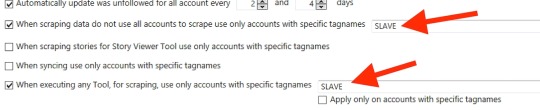
Best Jarvee #Instagram Settings for 2020 (July)
What’re the best Jarvee #Instagram settings for 2020?
Over the past few months automating on #Instagram using third-party tools has increasingly become difficult and expensive. We’re not able to perform half the actions we used to before the updates that began in June last year.
I’ve been using Jarvee to automated my social media activities across different platforms including #Instagram. However, as #Instagram became tougher as well as costlier to automate on, I’ve found myself shifting focus to the other platforms particularly Twitter, Pinterest, and Quora.
I’ve shared some of my Jarvee Twitter settings on this blog, so, check them out if you’re doing more than just #Instagram.
I got back to automating #Instagram on Jarvee and it’s been a couple of weeks now. I’ve seen some great results as well as disappointments in equal measure.
I figured it would be wise if I started a blog post that I’d update frequently and share what’s working for me so that we can exchange ideas right here in the comments.
It’s important that I should mention that most of what I may be sharing are not my original ideas but bits and pieces of information that will sometimes come from smart individuals on the same journey as the rest of us. I’m a member of several groups dedicated to automating Instagram on Jarvee, so, there’ll be plenty of tips I’ll be sharing here for further discussion.
Related: Does Instagram notify when you screenshot a story? Same strategies working for others My own Jarvee Instagram settings To start us off, I think it’s important to mention some basic steps you must always take if you’re running your Instagram on Jarvee:
Always make a point to have a few scrapper accounts to do all the scrapping so that your main/clients’ accounts are not seen to perform too many activities. Make few to none API calls. The embedded browser should be your best friend and all your. You’ll get fewer blocks when you use the embedded browser. Mobile proxies are key nowadays. I’ve tried all sorts of proxies and none except virgin 4G proxies work. I’m currently using 4G proxies from Airproxy and I’m running 3-5 accounts per proxy. The comments function seems to result in blocks so I avoid using that. When you get blocks it’s best to allow your account to rest. A minimum of 24hrs is recommended but I usually allow mine to sit for up to 4 days. I keep my follows between 120-150/day. I know a lot of people who do up to 200 but I prefer to keep things running moderately. Always remember to randomize your activities at all times. Obviously I haven’t shared screenshots of my exact settings. The problem with doing so is that you’re going to have too many people copying the very same settings to which Instagram is easily going to catch up on.
I’d recommend bookmarking this page as I plan to frequently share more strategies that are working for me.
Watch out for the next update.
Update 5/1/2020 Jarvee Instagram Settings In this update on the best Jarvee Instagram settings, I’d like to show you how you can quickly set up your scrapper accounts to do all the scrapping for ALL your Instagram accounts.
With this method, you won’t need to change your scrapper accounts’ settings or add new scrapper accounts.
Setting up your scrapper accounts on Jarvee for all your Instagram accounts Here’s how to go about it:
First, we’re going to give all our scrapping accounts a tag. The tag ‘ SLAVE ‘ will do just fine for this example. Just make sure to tag all your scrapping accounts with the same tag. Now go to Settings -> Social Profiles -> Instagram on Jarvee and make your settings look like what’s shown on the following image: By doing so, Jarvee will use only Instagram accounts labeled ‘SLAVE’ to do all the scrapping of data.
This will ensure you don’t overuse any particular scrapping account as Jarvee will attempt to use all your slave accounts evenly.
With this method, you’ll also be able to see the follow-back ratio.
Here’s how to keep your scrapping accounts from getting blocked On each scrapping account, go to advanced profile settings and copy the following settings:
PS: I get most of my Jarvee Instagram settings from Tolik’s tips . Make sure to check him out.
Watch out for the next update.
Related: Best Jarvee alternative July Jarvee Instagram Settings Update One of the guys in my Facebook group is also achieving great results for his clients. The screenshot below is his.
This is what he shared:
Target, target, target! Here you can see some results for new clients after two weeks with my service!
How to obtain these results? Target your automation! Every client has a specific niche and you must study this before you start scraping. You must consider:
The location of your client account (for example if this is a restaurant or a business activity based in a city) Competitors: if they have great engagement and popularity maybe you can scrape users from these accounts Campaign: similar accounts or competitors often create advertising and you can scrape data and users from specific ads post. Why? Find interested people without spending money Similar accounts: if a user is interested in an account that has the same niche, maybe you can scrape followers from them Now another important point: using filters inside scraper accounts is important because it helps you to clean the scraping. For example, if you have a list of names you can collect 250/300 Instagram usernames and clean the results using additional filters.
The goal is QUALITY, not quantity. Which do you prefer? 100 ghost followers or 50 real users, that interact with your posts, see your stories, and are in target with your profile? The answer is too easy!
So, Jarvee Instagram automation starts from scraping. Your client accounts must only do a static, specific operation (follow, like, story viewer) on a clean list of users that are attracted to your profile!
Scraper accounts do the “bad job” for your client accounts using API Client accounts do the operations on a specific list of users using EB (never use API on them) Look out for the next update!
https://socialtipster.co/best-jarvee-instagram-settings/?utm_source=rss&utm_medium=rss&utm_campaign=best-jarvee-instagram-settings
0 notes
Photo
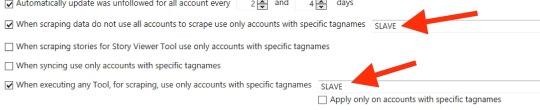
Best Jarvee #Instagram Settings for 2020 (July)
What’re the best Jarvee #Instagram settings for 2020?
Over the past few months automating on #Instagram using third-party tools has increasingly become difficult and expensive. We’re not able to perform half the actions we used to before the updates that began in June last year.
I’ve been using Jarvee to automated my social media activities across different platforms including #Instagram. However, as #Instagram became tougher as well as costlier to automate on, I’ve found myself shifting focus to the other platforms particularly Twitter, Pinterest, and Quora.
I’ve shared some of my Jarvee Twitter settings on this blog, so, check them out if you’re doing more than just #Instagram.
I got back to automating #Instagram on Jarvee and it’s been a couple of weeks now. I’ve seen some great results as well as disappointments in equal measure.
I figured it would be wise if I started a blog post that I’d update frequently and share what’s working for me so that we can exchange ideas right here in the comments.
It’s important that I should mention that most of what I may be sharing are not my original ideas but bits and pieces of information that will sometimes come from smart individuals on the same journey as the rest of us. I’m a member of several groups dedicated to automating Instagram on Jarvee, so, there’ll be plenty of tips I’ll be sharing here for further discussion.
Related: Does Instagram notify when you screenshot a story? Same strategies working for others My own Jarvee Instagram settings To start us off, I think it’s important to mention some basic steps you must always take if you’re running your Instagram on Jarvee:
Always make a point to have a few scrapper accounts to do all the scrapping so that your main/clients’ accounts are not seen to perform too many activities. Make few to none API calls. The embedded browser should be your best friend and all your. You’ll get fewer blocks when you use the embedded browser. Mobile proxies are key nowadays. I’ve tried all sorts of proxies and none except virgin 4G proxies work. I’m currently using 4G proxies from Airproxy and I’m running 3-5 accounts per proxy. The comments function seems to result in blocks so I avoid using that. When you get blocks it’s best to allow your account to rest. A minimum of 24hrs is recommended but I usually allow mine to sit for up to 4 days. I keep my follows between 120-150/day. I know a lot of people who do up to 200 but I prefer to keep things running moderately. Always remember to randomize your activities at all times. Obviously I haven’t shared screenshots of my exact settings. The problem with doing so is that you’re going to have too many people copying the very same settings to which Instagram is easily going to catch up on.
I’d recommend bookmarking this page as I plan to frequently share more strategies that are working for me.
Watch out for the next update.
Update 5/1/2020 Jarvee Instagram Settings In this update on the best Jarvee Instagram settings, I’d like to show you how you can quickly set up your scrapper accounts to do all the scrapping for ALL your Instagram accounts.
With this method, you won’t need to change your scrapper accounts’ settings or add new scrapper accounts.
Setting up your scrapper accounts on Jarvee for all your Instagram accounts Here’s how to go about it:
First, we’re going to give all our scrapping accounts a tag. The tag ‘ SLAVE ‘ will do just fine for this example. Just make sure to tag all your scrapping accounts with the same tag. Now go to Settings -> Social Profiles -> Instagram on Jarvee and make your settings look like what’s shown on the following image: By doing so, Jarvee will use only Instagram accounts labeled ‘SLAVE’ to do all the scrapping of data.
This will ensure you don’t overuse any particular scrapping account as Jarvee will attempt to use all your slave accounts evenly.
With this method, you’ll also be able to see the follow-back ratio.
Here’s how to keep your scrapping accounts from getting blocked On each scrapping account, go to advanced profile settings and copy the following settings:
PS: I get most of my Jarvee Instagram settings from Tolik’s tips . Make sure to check him out.
Watch out for the next update.
Related: Best Jarvee alternative July Jarvee Instagram Settings Update One of the guys in my Facebook group is also achieving great results for his clients. The screenshot below is his.
This is what he shared:
Target, target, target! Here you can see some results for new clients after two weeks with my service!
How to obtain these results? Target your automation! Every client has a specific niche and you must study this before you start scraping. You must consider:
The location of your client account (for example if this is a restaurant or a business activity based in a city) Competitors: if they have great engagement and popularity maybe you can scrape users from these accounts Campaign: similar accounts or competitors often create advertising and you can scrape data and users from specific ads post. Why? Find interested people without spending money Similar accounts: if a user is interested in an account that has the same niche, maybe you can scrape followers from them Now another important point: using filters inside scraper accounts is important because it helps you to clean the scraping. For example, if you have a list of names you can collect 250/300 Instagram usernames and clean the results using additional filters.
The goal is QUALITY, not quantity. Which do you prefer? 100 ghost followers or 50 real users, that interact with your posts, see your stories, and are in target with your profile? The answer is too easy!
So, Jarvee Instagram automation starts from scraping. Your client accounts must only do a static, specific operation (follow, like, story viewer) on a clean list of users that are attracted to your profile!
Scraper accounts do the “bad job” for your client accounts using API Client accounts do the operations on a specific list of users using EB (never use API on them) Look out for the next update!
https://socialtipster.co/best-jarvee-instagram-settings/?utm_source=rss&utm_medium=rss&utm_campaign=best-jarvee-instagram-settings
0 notes
Photo

Best Jarvee #Instagram Settings for 2020 (July)
What’re the best Jarvee #Instagram settings for 2020?
Over the past few months automating on #Instagram using third-party tools has increasingly become difficult and expensive. We’re not able to perform half the actions we used to before the updates that began in June last year.
I’ve been using Jarvee to automated my social media activities across different platforms including #Instagram. However, as #Instagram became tougher as well as costlier to automate on, I’ve found myself shifting focus to the other platforms particularly Twitter, Pinterest, and Quora.
I’ve shared some of my Jarvee Twitter settings on this blog, so, check them out if you’re doing more than just #Instagram.
I got back to automating #Instagram on Jarvee and it’s been a couple of weeks now. I’ve seen some great results as well as disappointments in equal measure.
I figured it would be wise if I started a blog post that I’d update frequently and share what’s working for me so that we can exchange ideas right here in the comments.
It’s important that I should mention that most of what I may be sharing are not my original ideas but bits and pieces of information that will sometimes come from smart individuals on the same journey as the rest of us. I’m a member of several groups dedicated to automating Instagram on Jarvee, so, there’ll be plenty of tips I’ll be sharing here for further discussion.
Related: Does Instagram notify when you screenshot a story? Same strategies working for others My own Jarvee Instagram settings To start us off, I think it’s important to mention some basic steps you must always take if you’re running your Instagram on Jarvee:
Always make a point to have a few scrapper accounts to do all the scrapping so that your main/clients’ accounts are not seen to perform too many activities. Make few to none API calls. The embedded browser should be your best friend and all your. You’ll get fewer blocks when you use the embedded browser. Mobile proxies are key nowadays. I’ve tried all sorts of proxies and none except virgin 4G proxies work. I’m currently using 4G proxies from Airproxy and I’m running 3-5 accounts per proxy. The comments function seems to result in blocks so I avoid using that. When you get blocks it’s best to allow your account to rest. A minimum of 24hrs is recommended but I usually allow mine to sit for up to 4 days. I keep my follows between 120-150/day. I know a lot of people who do up to 200 but I prefer to keep things running moderately. Always remember to randomize your activities at all times. Obviously I haven’t shared screenshots of my exact settings. The problem with doing so is that you’re going to have too many people copying the very same settings to which Instagram is easily going to catch up on.
I’d recommend bookmarking this page as I plan to frequently share more strategies that are working for me.
Watch out for the next update.
Update 5/1/2020 Jarvee Instagram Settings In this update on the best Jarvee Instagram settings, I’d like to show you how you can quickly set up your scrapper accounts to do all the scrapping for ALL your Instagram accounts.
With this method, you won’t need to change your scrapper accounts’ settings or add new scrapper accounts.
Setting up your scrapper accounts on Jarvee for all your Instagram accounts Here’s how to go about it:
First, we’re going to give all our scrapping accounts a tag. The tag ‘ SLAVE ‘ will do just fine for this example. Just make sure to tag all your scrapping accounts with the same tag. Now go to Settings -> Social Profiles -> Instagram on Jarvee and make your settings look like what’s shown on the following image: By doing so, Jarvee will use only Instagram accounts labeled ‘SLAVE’ to do all the scrapping of data.
This will ensure you don’t overuse any particular scrapping account as Jarvee will attempt to use all your slave accounts evenly.
With this method, you’ll also be able to see the follow-back ratio.
Here’s how to keep your scrapping accounts from getting blocked On each scrapping account, go to advanced profile settings and copy the following settings:
PS: I get most of my Jarvee Instagram settings from Tolik’s tips . Make sure to check him out.
Watch out for the next update.
Related: Best Jarvee alternative July Jarvee Instagram Settings Update One of the guys in my Facebook group is also achieving great results for his clients. The screenshot below is his.
This is what he shared:
Target, target, target! Here you can see some results for new clients after two weeks with my service!
How to obtain these results? Target your automation! Every client has a specific niche and you must study this before you start scraping. You must consider:
The location of your client account (for example if this is a restaurant or a business activity based in a city) Competitors: if they have great engagement and popularity maybe you can scrape users from these accounts Campaign: similar accounts or competitors often create advertising and you can scrape data and users from specific ads post. Why? Find interested people without spending money Similar accounts: if a user is interested in an account that has the same niche, maybe you can scrape followers from them Now another important point: using filters inside scraper accounts is important because it helps you to clean the scraping. For example, if you have a list of names you can collect 250/300 Instagram usernames and clean the results using additional filters.
The goal is QUALITY, not quantity. Which do you prefer? 100 ghost followers or 50 real users, that interact with your posts, see your stories, and are in target with your profile? The answer is too easy!
So, Jarvee Instagram automation starts from scraping. Your client accounts must only do a static, specific operation (follow, like, story viewer) on a clean list of users that are attracted to your profile!
Scraper accounts do the “bad job” for your client accounts using API Client accounts do the operations on a specific list of users using EB (never use API on them) Look out for the next update!
https://socialtipster.co/best-jarvee-instagram-settings/?utm_source=rss&utm_medium=rss&utm_campaign=best-jarvee-instagram-settings
0 notes
Photo

Best Jarvee #Instagram Settings for 2020 (July)
What’re the best Jarvee #Instagram settings for 2020?
Over the past few months automating on #Instagram using third-party tools has increasingly become difficult and expensive. We’re not able to perform half the actions we used to before the updates that began in June last year.
I’ve been using Jarvee to automated my social media activities across different platforms including #Instagram. However, as #Instagram became tougher as well as costlier to automate on, I’ve found myself shifting focus to the other platforms particularly Twitter, Pinterest, and Quora.
I’ve shared some of my Jarvee Twitter settings on this blog, so, check them out if you’re doing more than just #Instagram.
I got back to automating #Instagram on Jarvee and it’s been a couple of weeks now. I’ve seen some great results as well as disappointments in equal measure.
I figured it would be wise if I started a blog post that I’d update frequently and share what’s working for me so that we can exchange ideas right here in the comments.
It’s important that I should mention that most of what I may be sharing are not my original ideas but bits and pieces of information that will sometimes come from smart individuals on the same journey as the rest of us. I’m a member of several groups dedicated to automating Instagram on Jarvee, so, there’ll be plenty of tips I’ll be sharing here for further discussion.
Related: Does Instagram notify when you screenshot a story? Same strategies working for others My own Jarvee Instagram settings To start us off, I think it’s important to mention some basic steps you must always take if you’re running your Instagram on Jarvee:
Always make a point to have a few scrapper accounts to do all the scrapping so that your main/clients’ accounts are not seen to perform too many activities. Make few to none API calls. The embedded browser should be your best friend and all your. You’ll get fewer blocks when you use the embedded browser. Mobile proxies are key nowadays. I’ve tried all sorts of proxies and none except virgin 4G proxies work. I’m currently using 4G proxies from Airproxy and I’m running 3-5 accounts per proxy. The comments function seems to result in blocks so I avoid using that. When you get blocks it’s best to allow your account to rest. A minimum of 24hrs is recommended but I usually allow mine to sit for up to 4 days. I keep my follows between 120-150/day. I know a lot of people who do up to 200 but I prefer to keep things running moderately. Always remember to randomize your activities at all times. Obviously I haven’t shared screenshots of my exact settings. The problem with doing so is that you’re going to have too many people copying the very same settings to which Instagram is easily going to catch up on.
I’d recommend bookmarking this page as I plan to frequently share more strategies that are working for me.
Watch out for the next update.
Update 5/1/2020 Jarvee Instagram Settings In this update on the best Jarvee Instagram settings, I’d like to show you how you can quickly set up your scrapper accounts to do all the scrapping for ALL your Instagram accounts.
With this method, you won’t need to change your scrapper accounts’ settings or add new scrapper accounts.
Setting up your scrapper accounts on Jarvee for all your Instagram accounts Here’s how to go about it:
First, we’re going to give all our scrapping accounts a tag. The tag ‘ SLAVE ‘ will do just fine for this example. Just make sure to tag all your scrapping accounts with the same tag. Now go to Settings -> Social Profiles -> Instagram on Jarvee and make your settings look like what’s shown on the following image: By doing so, Jarvee will use only Instagram accounts labeled ‘SLAVE’ to do all the scrapping of data.
This will ensure you don’t overuse any particular scrapping account as Jarvee will attempt to use all your slave accounts evenly.
With this method, you’ll also be able to see the follow-back ratio.
Here’s how to keep your scrapping accounts from getting blocked On each scrapping account, go to advanced profile settings and copy the following settings:
PS: I get most of my Jarvee Instagram settings from Tolik’s tips . Make sure to check him out.
Watch out for the next update.
Related: Best Jarvee alternative July Jarvee Instagram Settings Update One of the guys in my Facebook group is also achieving great results for his clients. The screenshot below is his.
This is what he shared:
Target, target, target! Here you can see some results for new clients after two weeks with my service!
How to obtain these results? Target your automation! Every client has a specific niche and you must study this before you start scraping. You must consider:
The location of your client account (for example if this is a restaurant or a business activity based in a city) Competitors: if they have great engagement and popularity maybe you can scrape users from these accounts Campaign: similar accounts or competitors often create advertising and you can scrape data and users from specific ads post. Why? Find interested people without spending money Similar accounts: if a user is interested in an account that has the same niche, maybe you can scrape followers from them Now another important point: using filters inside scraper accounts is important because it helps you to clean the scraping. For example, if you have a list of names you can collect 250/300 Instagram usernames and clean the results using additional filters.
The goal is QUALITY, not quantity. Which do you prefer? 100 ghost followers or 50 real users, that interact with your posts, see your stories, and are in target with your profile? The answer is too easy!
So, Jarvee Instagram automation starts from scraping. Your client accounts must only do a static, specific operation (follow, like, story viewer) on a clean list of users that are attracted to your profile!
Scraper accounts do the “bad job” for your client accounts using API Client accounts do the operations on a specific list of users using EB (never use API on them) Look out for the next update!
https://socialtipster.co/best-jarvee-instagram-settings/?utm_source=rss&utm_medium=rss&utm_campaign=best-jarvee-instagram-settings
0 notes
Photo

Best Jarvee #Instagram Settings for 2020 (July)
What’re the best Jarvee #Instagram settings for 2020?
Over the past few months automating on #Instagram using third-party tools has increasingly become difficult and expensive. We’re not able to perform half the actions we used to before the updates that began in June last year.
I’ve been using Jarvee to automated my social media activities across different platforms including #Instagram. However, as #Instagram became tougher as well as costlier to automate on, I’ve found myself shifting focus to the other platforms particularly Twitter, Pinterest, and Quora.
I’ve shared some of my Jarvee Twitter settings on this blog, so, check them out if you’re doing more than just #Instagram.
I got back to automating #Instagram on Jarvee and it’s been a couple of weeks now. I’ve seen some great results as well as disappointments in equal measure.
I figured it would be wise if I started a blog post that I’d update frequently and share what’s working for me so that we can exchange ideas right here in the comments.
It’s important that I should mention that most of what I may be sharing are not my original ideas but bits and pieces of information that will sometimes come from smart individuals on the same journey as the rest of us. I’m a member of several groups dedicated to automating Instagram on Jarvee, so, there’ll be plenty of tips I’ll be sharing here for further discussion.
Related: Does Instagram notify when you screenshot a story? Same strategies working for others My own Jarvee Instagram settings To start us off, I think it’s important to mention some basic steps you must always take if you’re running your Instagram on Jarvee:
Always make a point to have a few scrapper accounts to do all the scrapping so that your main/clients’ accounts are not seen to perform too many activities. Make few to none API calls. The embedded browser should be your best friend and all your. You’ll get fewer blocks when you use the embedded browser. Mobile proxies are key nowadays. I’ve tried all sorts of proxies and none except virgin 4G proxies work. I’m currently using 4G proxies from Airproxy and I’m running 3-5 accounts per proxy. The comments function seems to result in blocks so I avoid using that. When you get blocks it’s best to allow your account to rest. A minimum of 24hrs is recommended but I usually allow mine to sit for up to 4 days. I keep my follows between 120-150/day. I know a lot of people who do up to 200 but I prefer to keep things running moderately. Always remember to randomize your activities at all times. Obviously I haven’t shared screenshots of my exact settings. The problem with doing so is that you’re going to have too many people copying the very same settings to which Instagram is easily going to catch up on.
I’d recommend bookmarking this page as I plan to frequently share more strategies that are working for me.
Watch out for the next update.
Update 5/1/2020 Jarvee Instagram Settings In this update on the best Jarvee Instagram settings, I’d like to show you how you can quickly set up your scrapper accounts to do all the scrapping for ALL your Instagram accounts.
With this method, you won’t need to change your scrapper accounts’ settings or add new scrapper accounts.
Setting up your scrapper accounts on Jarvee for all your Instagram accounts Here’s how to go about it:
First, we’re going to give all our scrapping accounts a tag. The tag ‘ SLAVE ‘ will do just fine for this example. Just make sure to tag all your scrapping accounts with the same tag. Now go to Settings -> Social Profiles -> Instagram on Jarvee and make your settings look like what’s shown on the following image: By doing so, Jarvee will use only Instagram accounts labeled ‘SLAVE’ to do all the scrapping of data.
This will ensure you don’t overuse any particular scrapping account as Jarvee will attempt to use all your slave accounts evenly.
With this method, you’ll also be able to see the follow-back ratio.
Here’s how to keep your scrapping accounts from getting blocked On each scrapping account, go to advanced profile settings and copy the following settings:
PS: I get most of my Jarvee Instagram settings from Tolik’s tips . Make sure to check him out.
Watch out for the next update.
Related: Best Jarvee alternative July Jarvee Instagram Settings Update One of the guys in my Facebook group is also achieving great results for his clients. The screenshot below is his.
This is what he shared:
Target, target, target! Here you can see some results for new clients after two weeks with my service!
How to obtain these results? Target your automation! Every client has a specific niche and you must study this before you start scraping. You must consider:
The location of your client account (for example if this is a restaurant or a business activity based in a city) Competitors: if they have great engagement and popularity maybe you can scrape users from these accounts Campaign: similar accounts or competitors often create advertising and you can scrape data and users from specific ads post. Why? Find interested people without spending money Similar accounts: if a user is interested in an account that has the same niche, maybe you can scrape followers from them Now another important point: using filters inside scraper accounts is important because it helps you to clean the scraping. For example, if you have a list of names you can collect 250/300 Instagram usernames and clean the results using additional filters.
The goal is QUALITY, not quantity. Which do you prefer? 100 ghost followers or 50 real users, that interact with your posts, see your stories, and are in target with your profile? The answer is too easy!
So, Jarvee Instagram automation starts from scraping. Your client accounts must only do a static, specific operation (follow, like, story viewer) on a clean list of users that are attracted to your profile!
Scraper accounts do the “bad job” for your client accounts using API Client accounts do the operations on a specific list of users using EB (never use API on them) Look out for the next update!
https://socialtipster.co/best-jarvee-instagram-settings/?utm_source=rss&utm_medium=rss&utm_campaign=best-jarvee-instagram-settings
0 notes
Photo

Best Jarvee #Instagram Settings for 2020 (July)
What’re the best Jarvee #Instagram settings for 2020?
Over the past few months automating on #Instagram using third-party tools has increasingly become difficult and expensive. We’re not able to perform half the actions we used to before the updates that began in June last year.
I’ve been using Jarvee to automated my social media activities across different platforms including #Instagram. However, as #Instagram became tougher as well as costlier to automate on, I’ve found myself shifting focus to the other platforms particularly Twitter, Pinterest, and Quora.
I’ve shared some of my Jarvee Twitter settings on this blog, so, check them out if you’re doing more than just #Instagram.
I got back to automating #Instagram on Jarvee and it’s been a couple of weeks now. I’ve seen some great results as well as disappointments in equal measure.
I figured it would be wise if I started a blog post that I’d update frequently and share what’s working for me so that we can exchange ideas right here in the comments.
It’s important that I should mention that most of what I may be sharing are not my original ideas but bits and pieces of information that will sometimes come from smart individuals on the same journey as the rest of us. I’m a member of several groups dedicated to automating Instagram on Jarvee, so, there’ll be plenty of tips I’ll be sharing here for further discussion.
Related: Does Instagram notify when you screenshot a story? Same strategies working for others My own Jarvee Instagram settings To start us off, I think it’s important to mention some basic steps you must always take if you’re running your Instagram on Jarvee:
Always make a point to have a few scrapper accounts to do all the scrapping so that your main/clients’ accounts are not seen to perform too many activities. Make few to none API calls. The embedded browser should be your best friend and all your. You’ll get fewer blocks when you use the embedded browser. Mobile proxies are key nowadays. I’ve tried all sorts of proxies and none except virgin 4G proxies work. I’m currently using 4G proxies from Airproxy and I’m running 3-5 accounts per proxy. The comments function seems to result in blocks so I avoid using that. When you get blocks it’s best to allow your account to rest. A minimum of 24hrs is recommended but I usually allow mine to sit for up to 4 days. I keep my follows between 120-150/day. I know a lot of people who do up to 200 but I prefer to keep things running moderately. Always remember to randomize your activities at all times. Obviously I haven’t shared screenshots of my exact settings. The problem with doing so is that you’re going to have too many people copying the very same settings to which Instagram is easily going to catch up on.
I’d recommend bookmarking this page as I plan to frequently share more strategies that are working for me.
Watch out for the next update.
Update 5/1/2020 Jarvee Instagram Settings In this update on the best Jarvee Instagram settings, I’d like to show you how you can quickly set up your scrapper accounts to do all the scrapping for ALL your Instagram accounts.
With this method, you won’t need to change your scrapper accounts’ settings or add new scrapper accounts.
Setting up your scrapper accounts on Jarvee for all your Instagram accounts Here’s how to go about it:
First, we’re going to give all our scrapping accounts a tag. The tag ‘ SLAVE ‘ will do just fine for this example. Just make sure to tag all your scrapping accounts with the same tag. Now go to Settings -> Social Profiles -> Instagram on Jarvee and make your settings look like what’s shown on the following image: By doing so, Jarvee will use only Instagram accounts labeled ‘SLAVE’ to do all the scrapping of data.
This will ensure you don’t overuse any particular scrapping account as Jarvee will attempt to use all your slave accounts evenly.
With this method, you’ll also be able to see the follow-back ratio.
Here’s how to keep your scrapping accounts from getting blocked On each scrapping account, go to advanced profile settings and copy the following settings:
PS: I get most of my Jarvee Instagram settings from Tolik’s tips . Make sure to check him out.
Watch out for the next update.
Related: Best Jarvee alternative July Jarvee Instagram Settings Update One of the guys in my Facebook group is also achieving great results for his clients. The screenshot below is his.
This is what he shared:
Target, target, target! Here you can see some results for new clients after two weeks with my service!
How to obtain these results? Target your automation! Every client has a specific niche and you must study this before you start scraping. You must consider:
The location of your client account (for example if this is a restaurant or a business activity based in a city) Competitors: if they have great engagement and popularity maybe you can scrape users from these accounts Campaign: similar accounts or competitors often create advertising and you can scrape data and users from specific ads post. Why? Find interested people without spending money Similar accounts: if a user is interested in an account that has the same niche, maybe you can scrape followers from them Now another important point: using filters inside scraper accounts is important because it helps you to clean the scraping. For example, if you have a list of names you can collect 250/300 Instagram usernames and clean the results using additional filters.
The goal is QUALITY, not quantity. Which do you prefer? 100 ghost followers or 50 real users, that interact with your posts, see your stories, and are in target with your profile? The answer is too easy!
So, Jarvee Instagram automation starts from scraping. Your client accounts must only do a static, specific operation (follow, like, story viewer) on a clean list of users that are attracted to your profile!
Scraper accounts do the “bad job” for your client accounts using API Client accounts do the operations on a specific list of users using EB (never use API on them) Look out for the next update!
https://socialtipster.co/best-jarvee-instagram-settings/?utm_source=rss&utm_medium=rss&utm_campaign=best-jarvee-instagram-settings
0 notes