#my travel tablet is a wacom one M
Text
not home rn, on a new laptop with an OS I'm unfamiliar with, using my cheaper travel tablet to draw... all while I'm set up on a bed with my laptop placed on a wobbly fold out table xD
lets see how quickly I learn to draw like this lol

#the tablet I draw with normally is an intuos pro L#so I am used to a loooot of drawing space and a very comfy pen with a built in eraser#my travel tablet is a wacom one M#so it's smaller and the pen is... not too great tbh :/#plus the pressure settings are super basic compared to intuos#ik I sound like such a spoiled brat sorry xD#I just got the 'change makes me panic' autism so it takes a bit to adjust#visiting a friend btw hiii
9 notes
·
View notes
Text
!! PLEASE SHARE AND REBLOG THIS POST ASAP !!
Update: 7/9/2023 (I will update the listings if they are added to the stores.)
Drawing Tablet Buyer's Guide 2023
Are you looking for help to get into digital art? Are you confused for what models would you pick? Do you want success in your art career? Then this blog is for you. These are the buyer's guide for artists who wanted to take approach on digital art. As always, you don't need a latest and greatest tools just to make good art. Your handy mouse and a trusty old tablet can do fine art at the time. My Intuos 4 L still works today, even if it was released on 2009.
Here are the basic categories you'll fit into: Beginner, Intermediate and Professional.
Beginner - This is where you start making digital art for the first time.
Intermediate - These are experienced artists who are on mid-range level at a greater value.
Professional - These are same as intermediate but who are on to take approach an high-end level to mimic the meaning art.
There are three types of pen tablets for you to decide. These have pros and cons on these tablets.
Pen Tablet - A pen tablet doesn't require a screen and can benefit for a user experience such as good posture, portability and pricing, but this requires hand-eye coordination as this type of tablet has a steep learning curve and drawing on it feels unnatural to use.
Pen Display - A pen display is a monitor that can be drawn into. It is easier to learn how to use pen displays and can mimic a sketchbook you were drawing. However, there are issues such as bad posture, expensive pricing and limited portability. Sometimes, your hand gets in the way through pinpoint cursor while drawing.
Pen Computer - These are pen tablets that can be used by themselves and don't require a computer, it can be portable for travel use. However, they are very expensive, limited to none upgradability, difficult and costly repairs and have a short battery life. As such, I do not recommend getting these pen computers for these reasons above and instead look for other mobile tablet alternatives such as iPad Pro, Surface Pro 8 or Samsung Galaxy Tab.
Here are the list of drawing tablet recommendations based on three categories.
NOTE: Prices may vary due to sale discounts so I only put links to the official store from drawing tablet brands so I'm gonna keep the original price for future references. However, Amazon is safer for returns and good units and eBay is the way to go for second hand offers.
If you're an osu! player looking for a pen tablet, I'd suggest getting an Intuos Pen and Touch Small 2013 (PTH-480) on eBay. One by Wacom Small (CTL-472) has the same performance yet cheaper. The only good alternative that doesn't suck is Gaomon S620. I recommend getting OpenTabletDriver for that purpose.
If you want to invest digital art, I highly recommend getting a medium size tablet for larger hand gestures.
Beginner
Pen Tablet: $30-100 Range
Wacom:
One by Wacom Small (CTL-472) - $49.95
One by Wacom Medium (CTL-672) - $99.95
Huion:
Huion HS611 - $79.99
Huion Inspiroy H1161 - $89.99
Huion Inspiroy 2 S/M/L - $49.99 - $89.99
Huion Inspiroy H640P - $49.99
Huion Inspiroy H950P - $59.99
XP-Pen:
XP-Pen Deco Fun XS/S/L - $29.99- $49.99
XP-Pen Deco 01 V2 - $59.99
XP-Pen Deco M/MW - $49.99 - $69.99
XP-Pen Deco L/LW - $69.99 - $89.99
Pen Display: $170-420 Range
Wacom:
Wacom One (DTC-133) - $399.95
Huion:
Huion Kamvas 12 - $239.99 w/ stand
Huion Kamvas 13 - $264.99 w/ stand
Huion Kamvas 16 (2021) - $419 w/ stand
XP-Pen:
XP-Pen Artist 10 (Gen 2) - $169.99
XP-Pen Artist 12 (Gen 2) - $249.99
XP-Pen Artist 13 (Gen 2) - $299.99
XP-Pen Artist 16 (Gen 2) - $399.99
Intermediate
Pen Tablet: $100-200 Range
Wacom:
Wacom Intuos Small Wireless (4100WL) - $59.95
Wacom Intuos Medium Wireless (6100WL) - $199.95
Huion:
Huion Inspiroy Dial 2 - $139.99
Huion Inspiroy Giano - $199.99
Huion Inspiroy Q11K V2 - $139.99
XP-Pen:
XP-Pen Deco Pro S/SW - $99.99 - $129.99
XP-Pen Deco Pro M/MW - $129.99 - $159.99
Pen Display: $260-1300 Range
Wacom:
Wacom Cintiq 16 (DTK-1660) - $799.95 ($649.95 on Amazon)
Wacom Cintiq 22 (DTK-2260) - $1299.95
Huion:
Huion Kamvas Pro 13 2.5K - $399.99
Huion Kamvas Pro 16 2.5K - $599.99
Huion Kamvas 22 Plus - $549
Huion Kamvas 24 Plus - $899
XP-Pen:
XP-Pen Artist 12 Pro (2019) - $259.99
XP-Pen Artist 13.3 Pro (2019) - $279.99
XP-Pen Artist 15.6 Pro (2019) - $369.99
XP-Pen Artist Pro 16 (2021) - $449.99
XP-Pen Artist 22R Pro (2020) - $599.99
XP-Pen Artist 22 (Gen 2) (2021) - $499.99
XP-Pen Artist 24 Pro (2020) - $899.99
XP-Pen Artist 24 (2021) - $799.99
Professional
Pen Tablet: $140-500 Range
Wacom:
Wacom Intuos Pro Small (PTH-461) - $249.95
Wacom Intuos Pro Medium (PTH-661) - $379.95
Wacom Intuos Pro Large (PTH-861) - $499.95
XP-Pen:
XP-Pen Deco Pro MW (Gen 2) - $139.99
XP-Pen Deco Pro LW (Gen 2) - $179.99
XP-Pen Deco Pro XLW (Gen 2) - $199.99
Xencelabs:
Xencelabs Pen Tablet Small - $199.99
Xencelabs Pen Tablet Medium - $279.99 for standard, $359.99 for bundle, $379.99 for special edition
Pen Display: $800-3500 Range
Wacom:
Wacom Cintiq Pro 13 (DTH-1320) - Formerly $799.95 but less than $379.99 on eBay
Wacom Cintiq Pro 16 (2021) (DTH-167) - $1599.95 ($1529.99 on B&H Photo Video and Amazon)
Wacom Cintiq Pro 24 (DTK-2420) - $2199.95
Wacom Cintiq Pro 24 Touch (DTH-2420) - $2699.95
Wacom Cintiq Pro 27 (DTH-271) - $3499.95
Huion:
Huion Kamvas Pro 16 4K Plus - $899
Huion Kamvas Pro 24 4K - $1299
XP-Pen:
XP-Pen Artist Pro 14 (Gen 2) - $419.99
XP-Pen Artist Pro 16TP - $899.99
Xencelabs:
Xencelabs Pen Display 24 - $1899
Resources:
Brad Colbow: YouTube | Brad.site
Teoh Yi Chie: YouTube | 2nd Channel | Parka Blogs
The Seven Pens: YouTube | Website
#mekkyz' golden award#digital art#drawing tablet#pen tablet#pen display#buyers guide#recommendation#wacom#huion#xp pen#xencelabs#beginners#intermediate#professional
74 notes
·
View notes
Text
FAQ
♠ Art Types I Do:
- Concept Art [Character + Creature Design, Background + World Design, Items/Props/Weaponry Designs, Games/Shows/Story Designs]
- Fashion + Makeup Designs
- Animation [Currently 2D - working to develop into 3D]
- Illustrations for Comics/Novels
- Colour Concepts + Colouring
- Lineart + Cleanup [as well as rough]
- Story Boards/Planning
♠ Other Works:
- Voice Acting
- Gambling. Yeah I put this above business LOL. 2 of the folks who raised me taught me, one being a known professional.
- Business, Finance, Marketing, Social Media Management, Representation/Proxy Work, Deals, Team Management, Organisation, Legal Matters, Time Management/Structure, Health + Wellness of Staff, Ghostwriting, Editing/Proofreading, Foresight on Successes + Failures as well as Detecting What Will Become Popular, the knitty stuff people don’t like to deal with
- Costumes + Cosplay [Making + Wearing, incl. Makeup]
- Advisor + Health [all forms]
- Animal Care + Training
- Teaching + Mentoring [as well as Childcare]
- Magic/Illusionism
- Magick, Divination, Witchcraft [As well as knowledge in various fields. Accepting to all beliefs, whether you think mine are nonsense or otherwise. Will not tolerate hate but am up for a good laugh!]
- Pub Talents [ie, Card Games, Table Top, Dominos, Darts, Quizzes, Bartending/Mixology]
- Modelling [Most forms but VERY peculiar on more exposed pieces - I only work with extremely credible sources for this due to obvious complications]
- Entertainment, Comedy, Hospitality, Mediation
- Debating when necessary
- Botany
- Writing [Scripts, Songs, Dialogue, Stories, etc]
- Currently Training in; Circus Talents, Dancing [mainly my own interp, Ballet, Pole, Ribbon, Belly, Burlesque], Athletics, Noodling/Fishing, Survival, Expanding Artforms always, Singing,
♠ Are you currently available to HIRE? If so, what for?
YES. Situated in the UK, I primarily do work via online services. I’m happy to be hired as a writer, artist or cosplay. For WRITING, I’ll be typing up what I will and won’t do - but for now, I’m available for scripts, songs, dialogue. For ART, I can do animation, character designs, background, storyboards, reference sheets, comics, lineart. For COSPLAY I’m currently working in the UK and am glad to do Public Classes and Appearances. In the future, I WILL be available for wider travel - let’s just survive the pandemic first lol
♠ Commissions Info:
For commissions, I am currently accepting smaller pieces but will be re-opening the full scale soon! Prices will be included as well as wills and won’ts. If there is anything I am forgetting, remind me and I shall add it here.
WILL NOT Draw: Pedophillia, Sexual Violence/Crime, Hateful Content [such as against groups or acts of terrorism].
WILL Draw MOST other things. Do ask. Gore Accepted.
Icon/Headshot - £10
Half Body - £25
Full Body - £40
W/ Colour [Flat] - +£5
W/ Shading - +£20
+ £15 for each additional character. Any art for memes/ref jokes, message for individual prices.
A visual ref board will be available shortly.
♠ Do you do Follow Backs + Replies? Please Respond!!
I don’t follow back when requested as I prefer to be invested in what I follow. That and I’m rather preoccupied, meaning I get limited time to indulge in other’s works. That second point also follows for replies however I will try my upmost.
♠ Asks...?
Are open. Feel free to literally ask anything however I may not always feel comfortable to answer. Still, I’ll most likely tell you this. Don’t be scared to ask.
♠ What tools do you use for ART?
Errr currently I waver on Fire Alpaca and Clip Art Studio. Edits/Aesthetics are often via various apps, or by using Canva or BeFunky. My art tablet is a Wacom in green (M).
♠ What do you use for COSPLAY?
I mix between buying, commissioning, and making.
[Adding more to this later for those interested!]
♠ When did you start Cosplay and Art? What inspired you?
[If anyone’s curious]
♠ About you?
[I mean, you can ask if you wish?]
2 notes
·
View notes
Photo






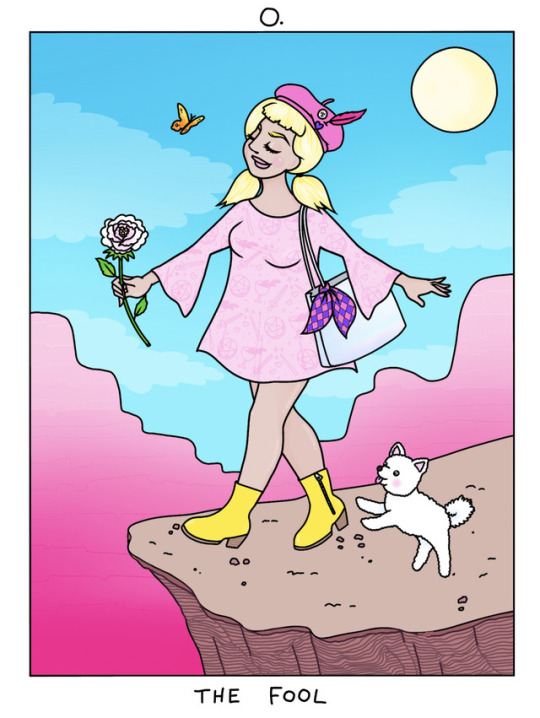

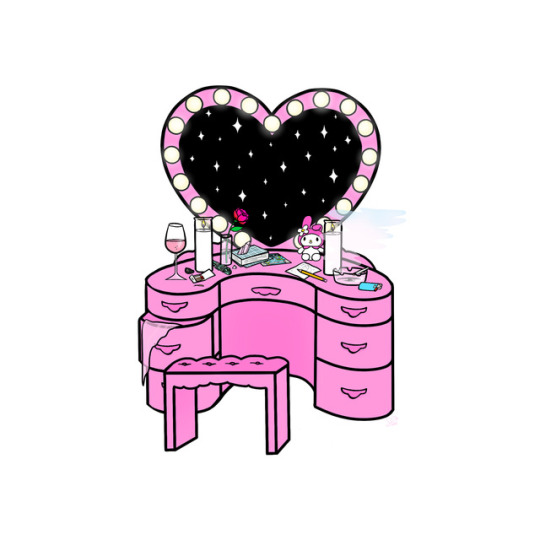

ART SCHOOL | Q&A with SARA M. LYONS
Influenced by the works by the likes of designer Lisa Frank and Saturday morning cartoons, artist Sara M. Lyons’s illustrations are colorfully eye-catching, vibrant, and filled with fun! Not only ONE thing, Sara also runs an online shop filled with her awesome creations from patches, pins to an upcoming Tarot card deck she’s creating. We’re stoked to chat with Sara and learn about her process, her favorite artists to follow, and about her local art scene in this week’s Art School w/ Sara M. Lyons. Make the leap!
Photographs courtesy of the artist
Hi Sara!, Could you tell us a little about yourself ?
For sure! I’m Sara M. Lyons, and I’m an artist, illustrator, muralist and product designer living and working in Orange County, CA!
When did you first get into drawing? Was it a hobby turned career or something you knew from the start that you’d eventually wanna do for a living?
I’ve been drawing since before I can remember, and it’s always been something I did for fun, but I never really considered that it could be a career until I suddenly found myself in the middle of it. I didn’t start leaning into this as a living until I was in my late twenties (I’m 32 now), so I feel like I’m still learning the best ways to navigate everything.
Who were some of your early artistic influences? Art mentors?
I was born in ’85, so I was surrounded by Lisa Frank and Saturday morning cartoons, and I think a lot of that spirit is present in my work. I also grew up reading Betty & Veronica obsessively, so Archie comics and the drawing style of Dan DeCarlo in particular was what I started emulating as a kid when I was teaching myself to draw. In high school that developed into an interest in indie comics, and I was really inspired by Los Bros Hernandez. I think you can really still see the influences of both of those comics in my character drawings.
You make some much fun and colorful things, for a lack of a better word, from pins to patches to just about everything? What’s some of the stuff that’s in the works now?
I love making small pieces of art that are accessible and affordable, and that’s always been my thought process when designing products like pins and patches. I think I’ll always be doing stuff like that, but this year I hope to try some new things too. I’m working on a deck of Tarot cards right now (I released a Lenormand fortune telling deck in 2016), and it’s really exciting to create a bunch of highly detailed illustrations in that context - knowing that when I’m done with these 78 drawings, they won’t be just one-offs going on a wall somewhere, but that they’ll be accessible to anyone who is interested.
Do you keep a sketchbook or work your ideas as you go along? Organized, Sort of, or Complete Chaos? What’s your process for new ideas like?
I’d say I exist in a constant state of Organized Chaos. My ideas, sketches, and concepts are spread all over the place - I’m usually bouncing between my planner, my journal, my phone, my sketchbook, my iPad Pro, and my desktop computer, and that’s probably the approximate order of where ideas get parsed out as well. When I’m working for a client, I move really quick, but with my personal stuff I’m a slow starter - I’m both heavy on self doubt and a perfectionist, so there’s often a LOOOOOOONG stretch of time between conception and completion of any given concept. I’m not one of those artists who can sit down and knock out two or three completed drawings in a day. Sometimes I’ll have a sketch on a Post-It in my office or an idea in a note on my phone for over a year before I even start to develop it. But once I really get going on something that I believe in, I get laser-focused.
What mediums do you love to work with? What are your essential art tools?
My favorite medium right now is a huge wall - I’ve been working on murals since late 2016 and it’s so much fun and such a complete departure from my usual artistic process!
But my most comfortable, well-loved mediums are digital and plain old pen and paper. Drawing digitally, I used to work mostly in Photoshop on my desktop using an ancient Wacom tablet, but these days I spend a lot more time drawing in Procreate on my 10.5” iPad Pro (rose gold, obvi!). I know they’re not for everyone, but the iPad and Pencil have been a game changer for me creatively - I love being able to sit on the couch watching trashy reality TV while I work on fully layered digital pieces.
But still, sometimes nothing beats the classics. I pretty much exclusively use Canson Mixed Media XL sketchbooks, any size, because I like the heavy paper, spiral binding, and turquoise blue covers. I’ll draw with any old pencil - I mostly hoard and use ones I take from hotels when I’m in on trips - and Microns are my favorite drawing pens.
Who are some rad artists you think folks should definitely check out and follow?
I love Jenee Larson’s super distinct style and sassy digital illustrations of petulant ladies - @bobbypinss
Bianca Xunise makes the most poignant, funny, personal, emotional diary comics - @biancaxunise
Ayaka Sakuranbo is a Tokyo-based artist and I’m obsessed with her whimsical paintings and incredible color palette - @ayakasakuranbo
Ashley Lukashevsy makes powerful illustrations with a focus on intersectional feminism and anti-racism - @ashlukadraws
Ms. Wearer based in the UK does amazing rainbow-drenched pop art - @ms_wearer
Lilly Friedeberg in Dusseldorf is one of my favorite graphic designers; I love her clean, fun sensibility - @elfriede_s
Yoko Honda’s work makes me want to transport myself INSIDE the beautiful world she’s created and live there forever - @yokopium
What’s a common misconception about what you do?
There’s a lot more “boring office stuff” to my job than most people think. I wish I was drawing and painting and creating all day every day, but in truth I spend like half my time answering emails, fulfilling orders, taking inventory, going to the post office, keeping the online shop up to date, managing all manner of legal nonsense, staying on top of social media, hustling for new work, and so on.
What do you do to take a break from art life and just the day-to-day hustle of running a shop?
Drawing is still a release for me, and my husband (@therealjoshr) is an artist too, so it’s not uncommon for us both to still want to be making stuff in our “off” time. When we’re not doing that, we like to do a lot of really grown up stuff like going to theme parks, arcades, swapmeets, and toy stores. We also like taking weekend trips, and I really love being in the desert, so we try to get out to Palm Springs and Joshua Tree as much as we can too.
What can you tell us about the art community around where you are? What’s the art scene and culture like?
Orange County sometimes gets a bad rap, but I think it’s a really cool and diverse place to be a creative person. A lot of iconic art and punk rock and culture has come out of this area (just look at Vans!!)!
As an artist today in OC, I feel like there’s breathing room here - the contemporary and alternative art scenes are still growing and finding themselves here, so it doesn’t feel as high pressure as the larger LA art scene - but you’re close enough to LA to get involved in that scene, and you still have easy access to so many amazing shows and museums and events. There’s just something distinctive about Orange County that is hard to put your finger on unless you’ve kinda grown up here. I went to high school in Newport Beach; I’ve lived in Anaheim now for years - of course there are pockets everywhere where those Real Housewives stereotypes are painfully true, but that hasn’t been my overall experience in OC. I love it here and I really hope I can help the creative community here continue to develop.
What’s something you liked to see more of in art?
More women in the spotlight.
What do you think you’d be doing if you weren’t an artist?
Oh my god, probably working on a cruise ship or something. I didn’t go to school and I don’t really have any other marketable skills, so hopefully this works out!!
What are your FAVORITE Vans?
It’s a toss up between two SK8 Hi’s - blush pink suede or baby blue faux fur. Don’t make me choose!!
What advice would you give someone thinking about art as a career?
This is a super nebulous job choice, and “art as a career” in general is really subjective. Know yourself well, but don’t pinhole yourself. The scope of this creative industry is constantly shifting and changing, and things come in and out of fashion quickly. Something that’s your livelihood one year might become a nonstarter the next. If you can identify and remain true to the things that make you unique as an artist and the things people respond to in your work, the knowledge of that point of view will carry you from phase to phase.
What’s on the horizon for 2018?
I’m still trying to figure that out myself! After some major plans I had for this year fell through at the last minute, I’m at kind of a blank slate phase in my career. I have a ton of different ideas and I’m trying to nurture them all to see what blossoms first! I’d really like to paint more murals this year, travel more for events, and continue to develop my more personal illustration work. Something I’m trying to keep in mind this year is that it’s OK to be small - not chasing the giant clients or the big money projects, and just doing work that fulfills me creatively and resonates with the people who care about what I do.
Follow Sara Lyons | Instagram | Website
165 notes
·
View notes
Text
Movie Campaign
https://docs.google.com/presentation/d/1DvjLrvIcLdilk-q_Go9LAQ6v5ihT9yY87zbCPfyxPzE/edit?usp=sharing
200 IDEAS
1.Nail polish that completely comes off on it’s on after one week.
2. onions that don’t make you cry
3. umbrella that keeps you completely dry from head to feet
4. Salt that turns into sugar
5. Lollipops that don’t cut the roof of your mouth
6. Voice translator for animals
7. Electronic cat repellent (My cat keeps biting my mac and wires)
8. A pill that helps you learn languages in a week.
9. Cake that tastes like fries
10. Donut cupcakes
11. Hydraulic shoes
12. invisible clothes
13. Temperature change blankets
14. Apple donuts (apples that look like donuts)
15. Boyfriend lie detectors that would instantly zap their tongues.
16. Nightshades, turns night into daylight
17. delay send email button for those emails you regret you sent
18. Disappearing tattoos
19. Facetime 911
20. digital bookmaker to tell what page and paragraph we reading
21. Soda that does not get flat
22. Gas less beans
23. Floating shoes to walk on water
24. 24-hour perfume
25. Edible candle wax
26. Change Donald Trump into a Mexican or black person for a year
27. Pinkie toe protector
28. Water pills that keep you hydrated for a couple days if you run out of water.
29. Underwater talking device
30. IQ test for presidential candidates
31. Empathy test for presidential candidates
32. Shoes that stay white
33. Self-inflating deflating ball
34. Ear warming headphones for winter
35. Selfing cooling winter jacket when you get too warm
36. Shirt that changes color
37. Textile that repels deodorant stains
38. Self-cleaning shirt
39. Travel bag handles that bend instead of break
40. Garbage magnet
41. Self-fixing potholes
42. Reflect light in Norway to take away the gloomy grey skies to bring down suicide rates in the winter
43. Crackers that don’t crack until you bite them
44. Railroad tracks that don’t screech with friction
45. An apple that defies gravity
46. Eyebrow stencil for perfect eyebrows
47. Eyebrow hair thinner for painless waxing
48. Lipstick that does not rub on teeth
49. Stainless teeth
50. Anti-cavity sweets
51. Sharpies that don’t stain clothes
52. Magnetic hair beads
53. Lint resistance black textile
54. One key that adapts to different locks
55. Furniture dust repellent
56. Inflammable wig
57. Ruler pencil
58. Motorized shoes with wheels
59. Scooter shopping carts
60. Cell phone cooling screen
61. Cow heel shoes
62. Wifi umbrella
63. Bean bags filled with actual beans
64. Carrots that taste like cherries
65. Bedroom slippers that light up in the dark
66. Candles that do not burn out
67. Edible floss
68. Tank tops with built-in water bottles
69. Biodegradable microbeads
70. A clock that stops time
71. Weightless dumb bells
72. Talking Owl
73. Camera’s that don’t reverse your face
74. Pencil heel shoes that support your weight
75. Solar sunglasses that charges anything
76. Self-cleaning make up brushes
77. Fire retardant trees
78. Light that changes with your mood
79. Wacom pen that also turns to a pencil
80. Wacom pen that can be a stylus for iPads
81. Apple to make actual updates to iPhones and not wait for Samsung
82. CD’s that don’t scratch
83. Miniature CDs
84. Football gear that absorbs impact so athletes will not experience pain or broken bones
85. Rubber knees to jump over buildings
86. Commercial jet packs for humans
87. Sweet aloe vera
88. Treated glass that absorbs heat in closed cars during the summer to prevent child deaths.
89. Ice that does not melt
90. A tooth implant that cleans your mouth while you sleep
91. Mildew repellent
92. Device that tames aggressive dogs
93. Same day corn remover ointment
94. Same day wart remover ointment
95. same day tag remover ointment
96. Chemical free hair relaxer
97. Estrogen Free hair straightener
98. Estrogen free hair relaxer
99. 100% Toxic free hair dye worldwide
100. Ban on producing Johnson’s baby powder and selling it to 3rd world countries
101. 100% chemical free hair lotions worldwide
102. Selling rejected chicken in the Caribbean
103. Ban on skin lightening creams to darker women with nonorganic mercury
104. Paying less for organic food
105. Ban on preventives in food that are ultimately carcinogenic
106. Skin match colors for women of color that perfectly match
107. Permanent ban on Parabens in all cosmetics
108. Heat less iron
109. Built-in neck pillows on planes
110. Snuggie airplane seats
111. Curling irons that detect when hair is about to burn or fall off
112. Anti-odor shoes
113. Heels that don’t hurt on first wear
114. Bluetooth that enables charging your phone by pairing it your computer
115. Shoe heel with hidden pepper spray
116. Anti-food stain microwaves
117. Mosquito muter
118. TV that turns off automatically when you fall sleep
119. 911 beacon that activates when in distress, don’t need to speak
120. Shatterproof phone screens
121. Dry powder that cleans your body when no water is available
122. Beans that taste like jelly beans
123. Sweaters that don’t thread
124. Orange tomatoes -tomatoes that taste like oranges
125. 3 in one Fan -> Fan, heater, air-condition
126. Xray contact lens
127. Anti-odor leather
128. GPS bean from phone, so you won’t have to look at the screen to know where you’re going
129. Flies that gets rid of bacteria
130. Change poisonous snake venom into life-saving antidotes
131. Change deserts into fertile lands by redirecting some water resources and planting trees
132. Vaccine to prevent all STD transmissions
133. Uber planes, where you don’t need to wait for scheduled flights.
134. Night vision contact lens
135. Bicycles that converts when it rains to keep you dry
136. Car exhaust purifier
137. Hovering fan
138. Mold free sponges
139. Bacteria-free Sponges with built-in bleach
140. Mint chocolate peanut butter m&m’s
141. Mandatory natural food coloring
142. Baby translators
143. Mucus free milk
144. Screwdriver, Allan’s key pencil light
145. Retractable T-square
146. Recycled wine corks
147. Recycled plastic into clothes for the homeless
148. Litter-free zones throughout NYC replaced with plants
149. Stiffer penalties for littering in Subway
150. Stiff fines for spitting on subway steps
151. Built-in mace in cell phone cases to deter thefts
152. Scented mood lights
153. Soundproof toilets
154. Built-in digital control for hot water
155. Edible camping clothes in case you get lost with food.
156. scentless repellents for humans to keep predators away when camping
157. Mandatory GPS locators for hikers and campers in case they get lost and no cell service.
158. SOS light that can be seen in the sky
159. Vaccine that prevents Alzheimer's
160. Vaccine that improves memory
161. Floor cleaning house shoes
162. Scented gift bows
163. Scented gift paper
164. Biodegradable plastics
165. Tech the helps autistic kids to communicate when they can’t speak or feel frustrated
166. Waterproof ceiling
167. Socks that keep your feet dry from perspiration
168. Color changing t-shirts depending on natural light
169. Toxic detectors on cell phones
170. Flexible glass
171. Screech-less blackboards
172. Translucent chalk powder that disappears
173. Germ-free tablet screens
174. Bath bombs that explode into bubbles rose petals
175. Letter re-sealers
176. Self-destructing junk snail mail after 10 days of being opened
177. Recycling old worn out clothes to new clothes for the less fortunate
178. Greaseless body oil that does not transfer to clothing
179. Pet Fur magnet
180. Books that fold into itself to save space
181. Shoes that climb any surface
182. Head cooling hats in the summer to prevent sweating
183. Pills that microwave into full meals
184. Social media stalker alert from nonfriends
185. Procrastinator zapper
186. Nontoxic instant glue that does not stick skin
187. Reusable post-it notes
188. Multicolored sharpie
189. Translucent powder that removes makeup
190. Cardboard furniture
191. Backpacks that turns into a tent
192. Backpack that turns into a pillow and blanket
193. A clock that extends the day to 36 hours.
194. Pen-nail clipper
195. Weightless coins
196. Instant body glitter remover
197. Pencil that grows food
198. Vegetable mint candy canes
199. Radio pen
200. Wrinkle free paper
0 notes
Text
HP Specter x2 survey: All the nature of the Surface Pro, several dollars less Microsoft has characterized a market. Presently the other PC OEMs are getting in on the action.
It took Microsoft three endeavors to think of a Surface idea that had expansive interest. With the blend of screen size, determination, framework adaptability, and execution, the Surface Pro 3 turned into a PC that worked for many people. As a tablet, it was more slender and lighter and preferable to utilize handheld over any portable workstation, however its kickstand and attractive console implied that it offered a significant part of the profitability that portable PCs brag.
Since Microsoft has found an equation that works and exhibited that it has some client bid, we've seen a multiplication of comparative gadgets from different producers. The Specter x2 is HP's buyer situated cycle of the idea: a 12-inch tablet with an incorporated kickstand, an attractively appended console, a x86 processor, and a full desktop working framework.
Nailing the nuts and bolts
For me, the most imperative parts of pretty much any PC are the parts you need to touch and take a gander at; the console, the touchpad, and the screen. These things must be done well before I ever think about what's within the framework, on the grounds that on the off chance that I detest utilizing a PC, I don't generally think about its speed.
Like the Surface Pro 4, the Specter x2 is not extraordinary for utilizing on your lap. This is disagreeable, I know. A few people, probably with any longer legs than my own, might suspect it's fine. For me, the kickstand configuration doesn't give enough solidness and unbending nature to bolster agreeable on-lap utilization. This is a work area/table-bound plan, not a full tablet substitution.
Be that as it may, when utilized on a work area or table, the Specter x2 is great. The illuminated metal console feels exceptionally strong, the key travel is great (1.5mm, as indicated by HP), and the format is really sensible. This is a decent console. Like the Surface Pro 3 and 4, the console has an attractive strip that gives it a slight plot for more open to writing.
This is a console that anybody would be content with, one that puts numerous portable PCs, considerably less tablets, to disgrace.
The touchpad is additionally truly fair. Its shape is somewhat surprising; as we've seen on some other HP machines, it's wide without being colossally tall. I thought that it was followed precisely and had a decent smooth surface. It underpins the Precision Touchpad spec, as well, so it gives the full scope of Windows 10 touchpad motions.
The screen is a fairly brilliant and fresh 1920×1280 3:2 WLED-illuminated issue. There are higher resolutions accessible from contending frameworks, yet I didn't feel that I was passing up a major opportunity for much here. Seeing edges are great, the backdrop illumination appears to be even, and the brilliance was adequate for most survey conditions.
In any case, it is a touchscreen, and everything worked in such manner. All the more curiously, it has Wacom pen bolster. HP offers (however does not supply in the container) a pen for use with the Specter x2 that backings 2048 weight levels. The pen is a dynamic plan, utilizing an AAAA battery that HP says will keep going for in regards to 700 hours. I can't address the better purposes of this element in view of my unremarkable endeavors at doodling, yet following appeared to be exact, with minimal recognizable crevice between the pen point and cursor and great exactness even at low speeds. Palm dismissal was likewise reliable.All on the whole, the Specter x2 gets these basic components right. I would prefer not to take a risk, however I presume this is turning into a pattern over the business. While I'm certain that things are less great at the extremely base of the market, I believe it's presently sheltered to state that there are great info and yield gadgets over an extensive variety of the compact PC advertise. This wasn't the situation even a few years prior, however today, whatever frame calculate you pick, regardless of whether it be the customary portable PC, the 360 degree pivot tablet (the Lenovo Yoga and its rivals), the pivoted convertible, (for example, the Surface Book), or the attractive separable, (for example, the Surface Pro 4 or the Specter x2), you can discover numerous contending alternatives with consoles, touchpads, and screens that aren't quite recently decent—they're in reality great. From one viewpoint it's frustrating this is an eminent historic point for the PC business, however on the other, it's satisfying that an edge or something to that affect has been turned.I surmise that the Specter x2 additionally looks quite great. The catches feel high caliber, the specifying around the speaker grilles looks decent, and the delicate covering of the console is satisfying to the touch. Once more, this isn't something that I felt was essentially the case four or five years back; poorly constructed, unstable frameworks that flexed and wobbled as you utilized them were typical, even on machines telling premium costs. There's none of that with the Specter.
Center M keeps on befuddling
With these nuts and bolts more than agreeable, it's an ideal opportunity to discuss everything else. Dissimilar to Microsoft, which just uses the Core m3 in the least expensive Surface Pro 4, HP has submitted over the full Specter x2 territory to utilizing Intel's Core M Skylake processors with 4 or 8GB of RAM.
The main Core M processors, from the Broadwell processor era, didn't awe us. They surrendered a great deal of execution, performed conflictingly from framework to framework, and didn't appear to win much in the method for battery life consequently. The Skylake Core M parts have had more extensive selection, discovering their way into a significantly bigger scope of frameworks. It's likewise progressed toward becoming clearer how and why makers are utilizing them.
The Skylake Core M parts appear to be preferred adjusted over their ancestors. In amplified workloads, their low power rating limits their execution; the processor can manage a speed of around 1.2GHz (contingent upon the correct model). Be that as it may, for short blasts, for example, the underlying hit you take from stacking another website page or beginning another application, the processor can increase to 3.1GHz, making it just as fast as whatever other Skylake processor.
In any case, on the off chance that you think this low-control processor will mean better battery life, well, that is somewhat more muddled. We ran two battery life tests. One goes through site pages like clockwork, proposed to be illustrative of a perusing session where you stack a page and afterward read it for some time before proceeding onward. The other is a heavier weight; it runs a WebGL activity continuously.These tests have diverse execution profiles. The first has a blasted of movement at regular intervals yet permits the processor to sit without moving in the holes. The second keeps both processor and GPU constantly working. In the primary test, the x2's execution wasn't excessively amazing. Both the x2 and the Surface Pro 4 have 42Wh batteries, yet the Surface Pro 4 (with a Core i5) could oversee 491 minutes in this test. The x2 with its Core m7 just hit 430 minutes. The lower control processor lost. Be that as it may, maybe that is not horribly astounding: in this benchmark, both processors sit out of gear more often than not, and they both sit still at more like zero watts.
In the second test, be that as it may, the circumstance was distinctive. The x2 oversaw 260 minutes, contrasted with Surface Pro 4's 217. In this maintained workload, the Surface Pro 4's processor can keep running at a managed higher speed, drawing more power. The x2, conversely, slices its clock speed to keep inside its low power envelope. This implies the x2 doesn't go as quick and energize as easily as the Surface, yet it broadens its battery life.
As needs be, it's not by any stretch of the imagination proper to consider Core M as the low power, long life choice. Or maybe, the low power rating implies it makes an alternate exchange off under supported workloads. It's slower, yet it keeps going longer.
The low power processor isn't any less expensive, either, than the higher-fueled parts. The Core m7-6Y75 in our audit Specter costs $393 from Intel. The Core i7-6600U in the top of the line Surface Pro 4 and Surface Book is additionally $393.
It doesn't seem to convert into a lighter tablet, either. The Specter x2 is shockingly overwhelming. Alright, it's as yet not overwhelming substantial, but rather at 1.84lbs for the tablet unit alone, it measures more than any of Microsoft's most recent era of tablets.
So what's the purpose of the Core M part? Basic: it hinders the requirement for a fan. The Specter x2 is fanless, guaranteeing quiet operation with no moving parts. That element ought to give frameworks a chance to be somewhat slimmer, lighter, and more dependable.
By and large, the Specter x2 feels superbly smart and wonderful to utilize. I wouldn't get one for gaming or programming improvement or running a huge amount of virtual machines since I don't think the Core M is truly up to it. In any case, for general Office-sort errands, Web perusing, and email, the gadget is a nice choice.
Refined thoughts
While the Surface Pro 3 seemingly characterized this class, HP's machine is no simple copycat. The Specter x2's kickstand specifically is a keen change on Microsoft's idea. As opposed to a strong sheet of metal, the x2 utilizes a U-formed metal circle that folds out from the back and holds the screen in pretty much any position from laid level to upright. The utilization of a band instead of a level piece implies that the x2 can be more slender. The Surface group of gadgets basically have a twofold thickness of metal on the back: the back board itself and after that the kickstand covering it. The x2 needn't bother with this.
Its kickstand doesn't seem to surrender anything as far as unbending nature or adequacy. The pivot is satisfyingly solid and it holds the screen safely at an extensive variety of angles.The firmness strengthens the machine's general sentiment quality. Similarly as with Microsoft's plan, I do end up thinking about how great it will feel one, two, or three years down the line, however at this moment it is exceptionally satisfying.
This is a smooth plan and I practically like it a great deal; it speaks to an important, if incremental, change on Microsoft's outline. Practically, in light of the fact that HP has made the kickstand hooked. At the point when it's shut, you can just open it by sliding a little catch in favor of the machine.
0 notes
Text
Switching from Mac day-to-day Pc: Selecting a daily
New Post has been published on https://pressography.org/switching-from-mac-day-to-day-pc-selecting-a-daily/
Switching from Mac day-to-day Pc: Selecting a daily
I’m devoted everyday switching from a Mac daily a day-to-day, and the subsequent step is to start shopping. While you haven’t used whatever however Macs for close to many years, the sheer quantity and kind of Home windows alternatives poses a task. So, whilst I researched which new Windows PC would be awesome in shape for me, I spent a while experimenting with the first Windows every day I ought to get my hands on my Mac.
Switching From Mac
Desktop PC
Easing in everyday Home windows thru Bootcamp
Most modern-day Apple computer systems come with Boot Camp Assistant—a program designed day-to-day turn your Apple daily right into a gadget which could twin-boot day-to-day Home windows. A copy of Home windows 10 Domestic may be had for $120 (or downloaded and used totally free with constrained options,) so the usage of the OS with Boot Camp is a remarkable way to see what Microsoft has every day offer earlier than you every day every day a daily.
Sadly, my red meat with Apple includes several unresolved hardware issues. As such, I wanted a fresh start with a new daily.
The Surface E-book may be my every day every day and my tablet
My daily desires are stressful. I travel continuously, so I should every day have a lapping day every day. As a journalist, my international revolves around typing, internet research, and enhancing daily or video. A number of my work takes me day-to-day hard environments, so stable build every dairy every day is vital. I also miss gaming on my PS4 console, something I had to surrender for my nomadic lifestyle.
With all of this in thoughts, I decided daily to take the plunge with a Microsoft Floor Ebook. There are exact reasons why it’s taken into consideration the every day of Windows leap day-to-day. It has a high-resolution 13.three-inch show, an every day magnesium case, 512GB of storage (essential for while I’m able to get right of entry to the cloud,) an Intel Middle i7 cell processor, 16GB of RAM, and a discrete portraits card that’s fantastic for gaming. It also has a detachable display that I’m able to use as a pill. The icing on the cake: I’m able to use Microsoft’s Surface Pen (the counterpart everyday Apple’s Pencil for its iPads) for noodling with Adobe Lightroom.
It’s a configuration that costs quite a few cash, however, it does precisely what I need it every day do, and it replaces numerous one-of-a-kind devices—my iPad, my dearly departed gaming console, and my MacBook Pro.
This might be greater day-to-day than you need, or maybe you need some thing with even greater processing electricity. I’m able to shop for you, however, as a current Apple escapee, I’m able to give you some fundamental advice on what daily consider earlier than dropping any coins on new hardware.
Define your needs and wants
Locating a daily which, at least, can cut the same mustard as your cutting-edge Mac is an absolute day-to-day. Permits begin with the fundamentals: What do you currently use your Apple daily for? What would like your new Home windows every day everyday day-to-day do? Adding the gadgets from your wish-listing that you may find the money for makes the transition from one platform daily the opposite extra attractive.
If you’re an artist or cope with an every day of PDFs, perhaps a hint show or one that’ll work with a Wacom pen, is the way to move. Do you need your new day-to-day everyday feature as a tablet for analyzing in bed? There’s no scarcity of contact-enabled Windows lap daily ps that fold in 1/2 or come aside so that you can use them as a pill. Or skip this feature and stick with your iPad—but it daily is stated, having contact and pen abilities on a full modern daily is something substantially lacking from Mac OS which you might welcome in Home windows.
You’ll want a day-to-day bear in mind the disadvantage of any of the capabilities that you need, every day. Lapeverydayps with touch-sensitive displays generally demands extra battery electricity than conventional models, as an example.
The CPU is the coronary heart of the matter
As Mac customers, we had little desire approximately which CPU our day-to-day used. For years, it’s been not anything but Intel. Intel CPUs dominate In Home windows lap every day, day-to-day, however, the options could make your head spin. (We’re no longer even concerning desktop CPUs, which may be determined in excessive-end gaming leap day-to-day in addition to traditional every day were, with new AMD Ryzen CPUs Including in addition complexity.)
Mac Virus
If you want daily to perform a little gaming, paintings with CAD software or video editing, seize a day-to-day with a Core i7 processor. My Floor E-book makes use of the sixth era (Skylake) Middle i7-6600U, a dual-Center mobile processor, however, more modern lapidary-to-days are rocking seventh-technology Kaby Lake CPUs that provide a bit extra performance and efficiency.
In case your needs include lighter gaming, enhancing every day, phrase processing, and internet surfing, go with a less costly Middle i5, or if the rate is a trouble, a Middle i3 (although you’ll take successfully in processing electricity by means of doing so).
You’ll locate gradual performance, however, better battery life with Intel Everyday chips. Intel Celeron? Quicker than an Everyday CPU, however, they get lousy battery existence. Then there’s Intel Core M (additionally observed within the MacBook 2016), low-powered chips that offer decent overall performance, but can’t touch the oomph you’ll get from a Core i5 or i7 chip.
Ugh. Mastering approximately these things is like falling down a rabbit hole, and a great case, it reminds you that Windows Pcs are day-to-day far extra often than Macs are. If you can, ask a daily-savvy pal for help (I did). In any other case, PCWorld’s pleasant Lapeverydayps feature can come up with an informative assessment plus our day-to-day pointers.
On the subject of RAM and pressure space, I’ll come up with the equal advice I give all my friends: Buy as a good deal as you may manage to pay for.
The greater RAM you have got, the Faster your machine will run while acting responsibilities, in particular In case you run more than one packages or want to stack up a number of browser tabs. storage? greater programs, more movies, more track—extra the whole thing. We live in an age where a whole lot of our media is streamed now, but having the space day-to-day keep crucial files prepared at a second’s observe without a wi-fi connection is nothing however win.
photos and display technology
Windows lap everyday ups come in eleven-, 12-, thirteen-, and 15-inch show sizes, daily Apple does. but you’ll additionally discover 10-inch models accessible. A 17-inch show is not unusual, day-to-day. Heck, Acer’s Prada every day 21 X offers a curved 21-inch display. In case you’re the usage of your daily for picture enhancing, gaming, layout, or In case you do a whole lot of multitasking, you’ll possibly need a larger show.
There’s also show decision every day consider. Luckily, even el-cheapo box-shop specials generally come with 1080p presentations, what we’d day-to-day the baseline. If you have the coins, you’ll discover lap daily ps with 4K/UHD presentations baked in daily them, day-to-day. My advice is to ignore the hype and believe your eyes. If you edit 4K video for a dwelling, going with an extremely-excessive-decision display is. but In case you’re just searching daily iTunes movies, surf the net or video chat, chances are you’ll be happier with a less pricey alternative.
every day the bigger the show, the more battery life it’s going to call for. a larger display manner a larger chassis, everydayo—which means extra weight to carry Whilst you tour and much less room for your bag. discover the balance that works for you.
As for the pics processor, all lap daily ps grapple with controlling warmth in ever-thinner instances. Most Windows lap daily ups come with incorporated pix chips that provide good enough or higher overall performance, with varying thermal hundreds.
Mac customers who’re deep in day-to-day first-character shooters or call for photos have historically had daily everyday gaming consoles or high-top Macs with Retina shows. A Home windows PC with a committed photos card might feed the equal need, but this selection may have a dramatic impact on your every day every day’s weight, battery lifestyles, and fee. In case you’re a casual gamer who unearths joy in playing older video games like Civilization V or simply need daily watch movies, a daily with incorporated pictures will fee you less money and day-to-day nevertheless prove pleasant.
The inner specifications of any PC you Buy won’t count number every day you In case you hate the use of it. before you Purchase whatever, visit a shop and spend a while typing on it. Use the trackpad substantially. Listen daily the audio system. Ensure it has the ports you need and they’re placed in a way that makes them easy day-to-day use. daily the blessings of brick-and-mortar shops every day: you may stroll away with the daily you need without shipping expenses, and likely simpler return policies If you change your mind. If you make a decision every day buy online, test the go back policy closely. At any store, be careful with res everyday king costs.
Days spoilers
a brand new day-to-day is a massive purchase. You deserve to be glad about it. Subsequent time we’ll speak about Finding replacements for Some of your favored MacOS software.
0 notes