#multi pin connector
Explore tagged Tumblr posts
Text
Plugging PCB components, Card Connector, Multi pin connector, pin plug connector
Universal MATE-N-LOK 3 Position Single Row Through Hole Straight Header
0 notes
Text
https://www.futureelectronics.com/p/interconnect--pin-and-socket-connectors--header-plug-board-mount/1-776163-1-te-connectivity-3170771
High power connectors, Card Connector, Micro-plugs, receptacle housing connector
AMPSEAL 35 Position Three Row Snap Mount Right Angle Pin Header
#TE Connectivity#1-776163-1#Pin and Socket Connectors#Headers Connectors#board#Multi pin connector#pin plug connector#board mount connector#plug housing#Male Pin Header#High power connectors#Card#Micro-plugs#receptacle housing connector
1 note
·
View note
Text
https://www.futureelectronics.com/p/interconnect--pin-and-socket-connectors--header-plug-board-mount/1-794073-1-te-connectivity-3550126
Socket Connector Contacts, micro-plugs, Connectors, Plug connectors, Wire crimp
Mini-Universal MATE-N-LOK 8 Position Dual Row Through-Hole Straight Pin Header
#TE Connectivity#1-794073-1#Pin and Socket Connectors#Headers Connectors#Socket Connector Contacts#micro-plugs#Plug connectors#Wire crimp#Pin#socket board#wire#receptacle#Plugging PCB components#Card Connector#Multi pin connector
1 note
·
View note
Text
ANAPHYLAXIS FILTER - WASPsynth multi-mode filter with double LFO and distortion

The ANAPHYLAXIS FILTER is a multi-mode filter with double LFO modulator for the CUTOFF frequency based the filter section of the notorious WASP synthesizer that was created by Electric Dream Plant in 1978. This standalone pedal version of the filter allows you to use it for the input signals of your choice. The FILTER MODE selector is a 4 position rotary switch (up to down: LOW PASS, BAND PASS, HIGH PASS and NOTCH) with the position indicated by small purple UV LEDs. The input signal is controlled with the GAIN control, that can boost even weaker input signal to overdrive the filter. A dedicated RESONANCE control determines the amount of RESONANCE at the CUTOFF point, that of course has a control knob as well. Furthermore the RESONANCE has two settings: EXTREME (up) and NORMAL(down), selected with a toggle switch. In HIGH PASS mode the filter can self-oscillate without any input, in case you need a high frequency SINE WAVE oscillator. In that case the FREQUENCY can be dialed in with the CUTOFF control. A 3.5mm mono input socket for EXTERNAL CV (Beware only use max. +5VDC, everything else destroys the circuit!). This input is used to modulate the filter’s CUTOFF with external gear (as i demonstrate in a demo video of a previous build). But the ANAPHYLAXIS FILTER can do more, as it has 2 build in LFOs that are modulating the CUTOFF frequency, with independent SPEED and DEPTH controls, which allows to generate a more complex modulation waveform. Each LFO has a RANGE toggle that selects: SLOW (down) or FAST (up) as well a 3 position toggle switch that selects the SHAPE: SQUARE (down), OFF (middle) and triangle (up). The fast LFO range goes well into audio range and enables you to create some very interesting frequency modulation filter effects. With slower rates, especially with the triangle shape and the 2 LFOs running at non-synced rates, even the most static sounding input get ‘alive’. The SPEED of each LFO is indicated by either red or green color in the big LED in the middle of the LFO section. The 1st stomp switch is TRUE BYPASS and if that is not enough, the 2nd stomp switch engages the DISTORTION, both with UV indicator LEDs. The level of the DISTORTION is controlled by the DISTORTION knob and the toggle switch next to it adds a TREBLE BOOST (up) or a HIGH CUT (down) setting to the DISTORTION. In the end of the signal path is a signal booster based on the EHX LBP1 with a global VOLUME control. The ANAPHYLAXIS FILTER runs on 9V DC and has a ‘boss style’ 2.1mm DC barrel plug socket with the negative pin inside. The enclosure is a heavy duty scavenged industrial engine power connector housing made from die-cast aluminum with a bottom plate made from found material and is painted in the industrial burnout camo pattern in matte black and bright yellow. Handmade by GRM for METSÄÄN. Sold.





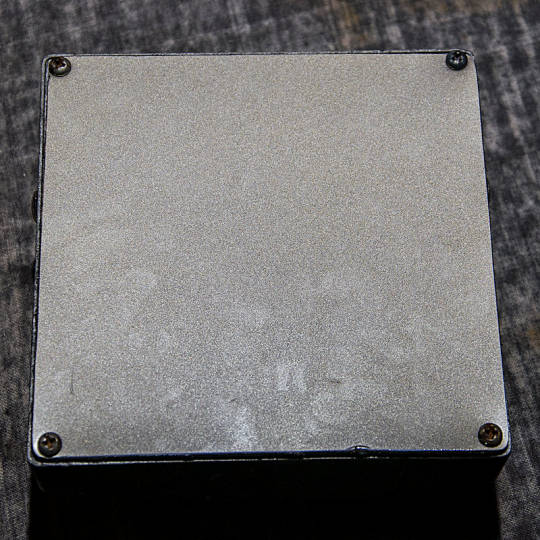
#anaphylaxis filter#distortion#multi mode filter#waspsynth#waspfilter#metsään#thismachinekillsfascists
4 notes
·
View notes
Note
Do you have a favorite plug/socket connector of any kind?
Hmm, favourite, not really, when I need to connect things I'm usually turning to matters of convenience, price and requirement, there's not many alternatives to, say, a u.fl antenna connector. Actually wait no I was talking about this on IRC last night, I do at least kind of have an answer, which are the GES S and 100 series of high voltage, high cycle connectors. Really all the GES high voltage stuff is fun but these are the best.
These are the family of single-pole high voltage connectors that use a long, long, LONG PTFE socket to provide safe isolation for the spicy end of an equally long PTFE sheathed plug, so that when you turn on a 50+kV source on the one side you can trust that you haven't just electrified the panel you plugged into by forming an arc. They look like this:


I saw a video of these on Twitter or Fedi once and I unfortunately cannot find it because they're great, when you pull them out they leave a vacuum behind so as the tip clears it makes a loud *pop* noise. These are effectively an electrical connector on the end of a sufficiently long stick that the enormous potential you're creating between the tip and the panel can't arc back up and bite you in the ass.
The various models are rated for up to 100kV of potential, the small ones can do 30A and the big ones can do 80A. They're also rated 100k mating cycles, so you can use them when you're working with, say, high voltage machinery that might need to be disconnected and serviced regularly.
Consider that, at 80A and 100kV, you're moving 8 megawatts, which is somewhere between 5-15 % of the output of your average nuclear reactor.
They make multi-pole ones rated for more ordinary 5-12kV loads, which are much more convenient if you only have to deal with moderately high voltage connections.

9 notes
·
View notes
Text
The **evolution of the iPhone** since its introduction in 2007 has been a defining journey in the world of smartphones, with significant advancements in design, performance, and features. Here's a brief overview of key milestones in iPhone evolution:
### 1. **iPhone (2007)**
- **Notable Features**: 3.5" touchscreen, 2 MP camera, 4GB/8GB storage.
- **Innovation**: The first touchscreen-only smartphone, removing the physical keyboard seen in other phones at the time. It introduced multi-touch technology and mobile internet.
### 2. **iPhone 3G (2008)**
- **Notable Features**: 3G network support, App Store.
- **Innovation**: Faster internet browsing with 3G connectivity and the launch of the App Store, which opened the door to third-party apps.
### 3. **iPhone 3GS (2009)**
- **Notable Features**: Faster processor, video recording, voice control.
- **Innovation**: Significant speed improvements ("S" stands for speed) and better camera capabilities, including video recording.
### 4. **iPhone 4 (2010)**
- **Notable Features**: Retina Display, FaceTime, 5 MP camera, glass design.
- **Innovation**: A major redesign with a stainless steel frame and glass front/back, and the introduction of the Retina Display, which had higher pixel density for crisper visuals.
### 5. **iPhone 4S (2011)**
- **Notable Features**: Siri, 8 MP camera, A5 chip.
- **Innovation**: Siri, the first virtual assistant on an iPhone, was introduced, along with significant camera and processor upgrades.
### 6. **iPhone 5 (2012)**
- **Notable Features**: 4" display, Lightning connector, LTE support.
- **Innovation**: The iPhone grew in size to a 4-inch screen and introduced the Lightning connector, replacing the 30-pin dock.
### 7. **iPhone 5S & 5C (2013)**
- **Notable Features (5S)**: Touch ID, 64-bit architecture.
- **Notable Features (5C)**: Colorful plastic body.
- **Innovation**: The iPhone 5S brought Touch ID for fingerprint authentication and a powerful 64-bit A7 chip. The 5C was a more affordable model with colorful designs.
### 8. **iPhone 6 & 6 Plus (2014)**
- **Notable Features**: 4.7" & 5.5" displays, Apple Pay.
- **Innovation**: Apple entered the "phablet" market with larger displays, along with introducing Apple Pay, the company's mobile payment system.
### 9. **iPhone 6S & 6S Plus (2015)**
- **Notable Features**: 3D Touch, 12 MP camera, 4K video.
- **Innovation**: The introduction of 3D Touch, which allowed the screen to detect varying levels of pressure, creating new ways to interact with the phone.
### 10. **iPhone SE (2016)**
- **Notable Features**: 4" screen, A9 chip (same as iPhone 6S).
- **Innovation**: A smaller, more affordable model, resembling the iPhone 5S but with the internal power of the iPhone 6S.
### 11. **iPhone 7 & 7 Plus (2016)**
- **Notable Features**: Dual cameras (7 Plus), no headphone jack, water resistance.
- **Innovation**: The removal of the headphone jack was controversial, and Apple also introduced dual cameras on the 7 Plus for improved zoom and portrait photography.
### 12. **iPhone 8 & 8 Plus (2017)**
- **Notable Features**: Wireless charging, glass back, True Tone display.
- **Innovation**: While similar to the iPhone 7, the 8 series introduced wireless charging through the glass back and enhanced display technology with True Tone.
### 13. **iPhone X (2017)**
- **Notable Features**: Edge-to-edge OLED display, Face ID, no home button.
- **Innovation**: A radical redesign that removed the home button and Touch ID, replacing it with Face ID, Apple’s facial recognition technology. It also introduced the first OLED display in an iPhone.
### 14. **iPhone XS, XS Max, & XR (2018)**
- **Notable Features**: Larger OLED display (XS Max), Liquid Retina display (XR), A12 chip.
- **Innovation**: The XS Max brought a massive 6.5" screen, while the XR offered a more affordable option with an LCD display but the same powerful internals.
### 15. **iPhone 11, 11 Pro, & 11 Pro Max (2019)**
- **Notable Features**: Ultra-wide camera, night mode, A13 chip.
- **Innovation**: A triple-camera system on the Pro models enhanced photography, including better low-light performance with night mode.
### 16. **iPhone SE (2nd Gen) (2020)**
- **Notable Features**: A13 chip, 4.7" display, Touch ID.
- **Innovation**: Like the original SE, this model combined older iPhone design (resembling the iPhone 8) with powerful internals from newer models, offering a budget-friendly option.
### 17. **iPhone 12 Mini, 12, 12 Pro, & 12 Pro Max (2020)**
- **Notable Features**: 5G support, MagSafe, Ceramic Shield.
- **Innovation**: The iPhone 12 series introduced 5G connectivity and the MagSafe system for attaching accessories. Ceramic Shield provided increased drop protection.
### 18. **iPhone 13 Mini, 13, 13 Pro, & 13 Pro Max (2021)**
- **Notable Features**: Smaller notch, ProMotion 120Hz display (Pro models), Cinematic Mode.
- **Innovation**: Focused on camera improvements, including Cinematic Mode for video recording, and higher refresh rate displays on the Pro models for smoother performance.
### 19. **iPhone SE (3rd Gen) (2022)**
- **Notable Features**: A15 chip, 5G, improved battery life.
- **Innovation**: Continuation of the budget-friendly SE line with more powerful internals.
### 20. **iPhone 14, 14 Plus, 14 Pro, & 14 Pro Max (2022)**
- **Notable Features**: Dynamic Island (Pro models), 48 MP camera (Pro), Always-On Display (Pro), satellite SOS.
- **Innovation**: The Pro models introduced the Dynamic Island, a new interactive notification area, along with the powerful 48 MP main camera and satellite communication for emergencies.
### 21. **iPhone 15, 15 Plus, 15 Pro, & 15 Pro Max (2023)**
- **Notable Features**: USB-C port, A17 Pro chip, Action Button (Pro models).
- **Innovation**: The transition from Lightning to USB-C for universal charging, along with enhanced performance and camera upgrades.
The iPhone's journey reflects major technological strides and design shifts, focusing on improving usability, camera quality, and processing power with each iteration.
5 notes
·
View notes
Photo

MSI H610M-E PRO Intel LGA1700 M-ATX Motherboard MSI PRO series motherboards help users work smarter by delivering an efficient and productive experience. Featuring stable functionality and high-quality assembly, PRO series motherboards provide not only optimized professional workflows but also less troubleshooting and longevity. MSI motherboards feature tons of convenient and smart designs for DIY users, and countless system tuning and troubleshooting tools are at your disposal to push your system to new heights and satisfy even the most demanding tweaker. This makes it so easy to install your own motherboard without any issues. MSI motherboards let you manage speeds and temperatures for all your system and CPU fans. Total Fan Control allows you to check your primary system characteristics in a simplified graphical interface. You can also set up to 4 temperature targets for CPU and motherboard, which will adjust the fan speeds automatically. Detecting CPU & GPU temperatures and automatically adjusting fan duty of system fans to a proper value by adopting MSI AI ENGINE. The most important thing about DIY is expandability. MSI PRO series motherboards feature plenty of possibilities for prosumers’ needs. Stable LAN, faster storage and USB transfer speeds and other expandable connectors are ready to enlarge your flexibility. Stay connected with Intel® LAN, optimized for stable internet throughput and ideal for championship-level online playing. MSI PRO series motherboards are designed to satisfy any professional workflow. Elevate your listening pleasure and enjoy the extreme sound quality. Moreover, with years of experience in creating performance-enhancing tools that are easy to use, only the highest quality applications are at your disposal. The extensive features let you fine-tune your system to deliver reliable maximum performance. MSI lightning Gen 4 PCI-E is the latest and the fastest PCI-E data transfer solution with 64GB/s of transfer bandwidth that has doubled compared to its previous generation. PCIe 4.0 maintains both backward and forward compatibility with older and newer specifications. Optimized by steel armor design, your motherboards can support the weight of heavy graphics cards. MSI conducts thorough memory testing with the most popular memory brands under extreme conditions to ensure your system runs stable no matter what. Our memory partners include brands like Corsair, Crucial, Kingston, G.Skill and many more to optimize memory modules and configurations. Core Boost technology combines MSI’s premium layout and optimized power design which allows for faster and undistorted current delivery to the CPU at pin-point precision. Not only supporting multi-core CPU, also creating the perfect conditions for your CPU overclocking. FEATURES: Supports 12th Gen Intel® Core™, Pentium® Gold and Celeron® processors for LGA 1700 socket Supports DDR4 Memory, up to 3200(MAX) MHz Core Boost : With premium layout and digital power design to support more cores and provide better performance Memory Boost: Advanced technology to deliver pure data signals for the best performance, stability and compatibility Lightning Fast Experience: PCIe 4.0 Audio Boost: Reward your ears with studio grade sound quality Steel Armor: Protecting VGA cards against bending and EMI for better performance, stability and strength. SPECIFICATIONS: Socket: 1700 CPU Support: Supports 12th Gen Intel® Core™ Processors, Pentium® Gold and Celeron® Processors up to i9 Chipset: Intel® H610 Chipset DDR4 Memory: 3200(MAX) / 3000 / 2933 / 2800 / 2666 / 2400 / 2133 MHz Memory Channel: Dual Channel DIMM Slots: 2 Max Memory (GB): 64 PCI-E x16: 1 PCI-E x1: 1 SATAIII: 4 M.2 Slot: 1 TPM (Header): 1 LAN: 1x Realtek® RTL8111H Gigabit LAN controller USB 3.2 ports (Front): 2(Gen 1, Type A) USB 3.2 ports (Rear): 2(Gen 1, Type A) USB 2.0 ports (Front): 4 USB 2.0 ports (Rear): 4 Audio ports (Rear): Realtek® ALC897 Codec VGA: 1 HDMI: 1 DirectX: 12 Form Factor: mATX Operating System: Support for Windows® 11 64-bit and Windows® 10 64-bit WHAT’S IN THE BOX: MSI PRO H610M-E DDR4 Intel 1700 mATX Motherboard – Black x1 SATA Cables x2 EZ M.2 Clip x1 I/O Shield x1 Quick Install Guide x1
2 notes
·
View notes
Text
Some assorted plug n’ play/hardline interface headcanons… Depending on frame type, most transformers have a row of ports and at least one spooled cable in the general area of the spark chamber. The exact shape and connection method of these plugs and ports varies wildly depending on age, where they're from, etc. Some have flat ribbon connectors, some have rows of pins, some have interlocking plugs that bear little resemblance to anything humans have come up with. There are, among a certain minority, the classic wall socket/plug type connection.
With the diversity in plugs comes the need for adapters, and boy are there adapters. A human might always carry a condom in case they get lucky; a cybertronian always carries a near-universal adapter. Once linked up, interface ensues by sending pulses of energy directly from one's spark down the cable into the receiving partner; most interfaces have a mutual connection with each bot plugged into their partner.
There's also the question of voltage. The larger the bot, the higher the voltage they produce. Though it's possible for very large and very small bots to interface with the right adapters, it can be easy to send too much voltage through the connection and fry the smaller bot's circuits. The maximum size difference is usually between a larger than average bot (G1 Optimus Prime, Inferno, Blaster, etc.) and a Minibot. Someone like, say, Rumble would get fried to a crisp if he tried something with a larger bot, but average-sized bots (Jazz, Prowl, Ratchet) are safe to interface with.
Just like in real life, male-male cords (that is, a cable with a plug on each end) are extremely dangerous but are manufactured by adventurous bots.
There are multiple “layers” to hardline interface. Surface-level connections allow each partner to send pleasurable impulses to the other. Deeper levels allow them to communicate processor-to-processor and quite literally feel what the other is feeling. The deepest level is almost like a sparkmerge, with two separate frames becoming one united being able to completely control the other, much like a combiner. This level of connection is hard to maintain, though.
Polyamory is common among cybertornians, as is interface with multiple partners. For hardline interface with… say, four partners, there's usually a linear connection.
A is plugged into B, B into C, C into D, and D into A, with energy pulses being delivered to each bot in turn.
There's also a “multi-point connection”, where A is plugged into B, C, and D; B into C, D, and A; and D into A, B, and C. This requires quite a lot of adapters, and often results in a tangled mess among less experienced partners.
17 notes
·
View notes
Text

**Interventerential Camping Equipment User Guide**
Please take a moment to familiarize yourself with the many features and capabilities of this Interventerential Camping Equipment Kit: *Your life may depend on it!*
Interventerential Camping, or Backcountry Camping, within the Mystery Flesh Pit National Park’s many unreinforced, natural trails offers unparalleled challenges and opportunities to the serious hiker and outdoorsman. Leaving behind the maintained and civilized infrastructure of the main park area requires more than exceptional physical endurance and psychological fortitude: the environment of the flesh pit demands the use of machinery specifically designed to help you get the most out of your hiking adventure.
The **yellow** bag in your kit contains your Interventerential Tent: Unlike traditional tents, this tent has been designed specifically to accommodate the known biomaterial sheeting found within the Mystery Flesh Pit. This retracting fabric, once assembled, will protect you from the potentially crushing embrace of parasitic muscles that will wrap you as you sleep, while the special lining of the fabric prevents the pit from becoming aware of your body.
The **orange** bag in your kit contains your Support Pack: an all-in-one unit designed to provide you with air filtration, water filtration, an electric stove, and conditioned air. Also contained in the orange bag are the necessary hoses to connect your Support Pack to your Interventerential Tent.
---
**Additional Tips:**
- Coin-operated Hiking Support Kiosks are located at 5-mile intervals along natural trails. These illuminated stations each provide a clean water nozzle, a gasoline nozzle, desiccant filters, exhaust filters, snack & cigarette vending, and an emergency telephone line to the lower visitor center. Your support pack is designed to be recharged at these kiosks. Please do not dispose of used filters or trash at these stations or along trail routes; used filters may be recycled at the lower visitor center.
- Remember to stay fully hydrated, as the high-temperature, high-humidity environment can quickly lead to fatigue when combined with strenuous physical activity.
- Do not approach any wildlife you encounter while hiking. Observe from a distance, but do not attempt to disturb any inter-pit life forms.
- Exercise an attitude of respect and courtesy for fellow hikers you may encounter. Your time in the deep recesses of the multi-day natural trail is a deeply personal and intimate journey made by people of all races, creeds, and walks of life. However, if another party invites you to join them for a rest or meal, consider accepting it! Memories made on the trails are often moments that last a lifetime.
- Natural trails within the Mystery Flesh Pit consist of complete, damp darkness for long stretches. Headlamps and camp lights are operational before setting out.
- When finished, please return your Interventerential Camping Equipment Kit to the Hiking Equipment Check-out Counter on level 4 of the lower visitor center.
---
**Interventerential Tent Assembly & Setup**
1. Unfold upper and lower sections while keeping assembly upright.
(Fig. A)
2. Ensure proper clearance before setting up your tent for ventilation and structure.
Minimum 7ft height and 12ft width clearance are required.
3. Engage locking joints and begin unfolding the tent.
4. Take care not to damage sensitive lining during the unfolding process.
(Fig. B)
5. Continue expanding the structure until it forms the full shape. Ensure all locking pins are fully engaged.
(Fig. C)
6. Do not start Support Pack until the tent is fully assembled and all pins are locked.
(Fig. D)
---
**Support Pack Overview**
The support pack includes a full range of features for hiking in the Mystery Flesh Pit, including an air duct connector, exhaust fan, water filtration unit, and stove among other components. Follow all instructions to ensure safe and effective use during your hike.
5 notes
·
View notes
Text



20240207: the History of LEGO Castle day 038. 6034-1 Black Monarch's Ghost (1990, 48 pieces, 28 different parts) The Black Monarch's Ghost is another small guard shack, built on a green 6x6 plate with two black 3x3x6 corner panels with two brown doors. The set also container a black knight riding a white horse with a blue saddle, a dark gray parrot, and a glow-in-the-dark ghost. There are two minifigures for this set. The first is a knight with a black torso and black arms with the silver breastplate pattern, black legs with a red belt, dark gray armor, a black helmet with a dark gray visor, a blue dragon with yellow wings on a red background with a blue border triangular shield, and a red three plume feather. The other minifigure is a glow-in-the-dark ghost! The body is made from a white torso with white arms and white gloves, a plain black minifigure head, a white 1x2 plate, and a white 1x2 brick with the ghost cover over it all. While the brown door was first seen on two major pirate sets in 1989 (6276 Eldorado Fortress and 6285 Black Seas Barracuda), this is the first time it's used in a LEGOLAND Castle System set. This is also the first dark gray parrot, though the multi-colored parrot was also seen in the Black Seas Barracuda. Back of the box builds for this set include a very claustrophobic fence for the horse, a different kind of outpost with the ghost riding the horse and haunting the knight, and a magical archway with the ghost framed by the setting sun. Rebrickable has several alternate builds for this set by users Lego@fan and Mandarini. This set is so much fun. I remember when it first came out. It's the first with the glow-in-the-dark ghost and a knight with ARMOR and a visor you could move up and down. And the ghost is also very friendly looking, with its happy smile and large tilted eyes. This set also has the technic connector bricks and pin, indicating you can attach this set to others within the series, which I am certain I will try during this project :) Parts inventory for this set can be found on BrickLink or Rebrickable and a free download of the instructions can be found on ToysPeriod.
#lego castles#lego#lego castle#lego history#lego castle history#history of lego castle#lego system castle#legoland system castle#lego castle system#legoland castle system#lego 6034#lego black monarch's ghost#lego black knights
5 notes
·
View notes
Text
Some 2004 phones had enough memory to store a couple of albums. Notably, Sony-Ericsson phones had expandable memory and decent mp3 playback.
The problem is, outside of high-end models, they all only had proprietary ports. I had a Sony-Ericsson Walkman W810i, which in 2006 was advertised as a "music phone"

It did not have a 3.5-Jack. It had a proprietary Sony multi-pin connector and you needed a special dongle to convert it to a 3.5-Jack.
@4hourfearlessleader I believe you told me that more American models had typical headphone jacks, which I can believe, but I can assure you this was not the case in Europe.
Furthermore whoever removed the audio jack from phones should be grilled in front of congress. The fact that I need a dongle to listen to music on a modern telephone while 20 years ago I could have simply plugged a universally standardized cord into the audio jack everyone knew how to use is an anti-human move that should be punished.
82K notes
·
View notes
Text
Price: [price_with_discount] (as of [price_update_date] - Details) [ad_1] Like Star Multi - Functional Data Cable Set/Kit 6 In1 Cable With In-Build Mobile Holder Product Discription & Components : Product Discription : C to C Cable Length : 29 cm Material : PVC + ABS Product Dimensions : 8.5 cm x 8.5 cm x 1 cm Color : Black Kit Contains : 1 x Type C to Type C Cable 1 x Type C to USB A Adapter/Connector 1 x Type C to Lightening Connector 1 x Type C to Micro USB Connector 1 x Sim Ejector Pin It also has 2 x Storage Space for Nano Sim Card & 1 x Storage Space for Micro Sim Card. Please Note : (SIM card is not included) Round Case can also be used as Mobile Stand/Holder Fast Charging & Data Transfer : Attach any of the connectors to the Type C to Type C Cable and plug into your phone to avail fast charging speed with the help of fast charging adapter (Cable supports upto 60W Fast Charging). Data Transfer speed 480Mbps between phones and laptops, or between two phones (depending on data), Besides this, the USB C to USB A OTG Adapter can help you connect mouse, keyboard, flash drive, etc. It Is Best Data Cable Set/Kit On amazon Platform For Charging , Data Transfer. Very Small In Size and Easy To Carry Laptop Bag Pocket Bag Size Very small In Size, Portable And Easy To Carry Like In Laptop Bag, Pocket, Bag Etc. Data Cable Set :- Like Star Small Round Multi-Functional Travel Cable Kit which can help to make all combination of cables. Type C to Type C Cable, Type C to USB A Cable, Type C to Lightening Cable, Type C to Micro Cable, USB A to Lightening Cable Compact & Portable Charging & Data Transfer Speed :- Attach the connectors to the Type C to Type C Cable (supports upto 60W Fast charging), Data Transfer speed 480Mbps (depending on data),. Besides this, the USB C to USB A OTG Adapter can help you connect mouse, keyboard, flash drive, etc. Multi-Functional Storage Case :- The travel kit comes with a SIM ejector Pin, 3 storage slots, 2 for Nano SIM cards, 1 for Micro SIM card storage which help you to swap and store your SIM cards For easy To Carry. This case can also be used as Phone Holder, Inbuild Phone Holder Compact and Portable :- Data Cable Set Comes In small size of 8.5 cm x 8.5 cm x 1 cm and weighing only 65g, it is easy & convenient to be store in pocket, wallet, handbag and also great for on-the-go & travelling. Box Contains: 1x Type C to Type C Cable, 1x Type C to USB A Connector, 1x Type C to Lightening Connector,1x Type C to Micro USB Connector, 1x Sim Ejector Pin, Round Case can also be used as mobile stand/holder, It also has 2 Storage Space for Nano Sim Card & 1 Storage Space for Micro Sim Card & 1Months Warranty. Please Note : (SIM card is not included). [ad_2]
0 notes
Text
Absolute EMS and the Evolution of Next-Gen PCB Assembly Services
The assembly of electronics is a vast, evolving field, filled with challenges. Automation has sparked a quiet revolution in the industry, and it continues to shift in that direction. Within this constantly changing horizon of electronics assembly - precision, reliability, and efficiency drive advancement. Absolute EMS, a leader in PCB Assembly Services (PCBA or EMS), offers cutting-edge assembly solutions to demanding high-performance OEMSs. Their technological expertise in press-fit connectors in silicon valley guarantees a strong interconnect without the inconveniences inherent in conventional soldering.

The Engineering Behind Press-Fit Connectors
Press-fit connectors are a replacement for conventional soldered connections, providing a very reliable mechanical and electrical interface. The connector pins have compliant sections that form a gas-tight joint when pressed into plated through-holes (PTHs) of a PCB. The process provides:
Uniform Contact Pressure: Uniform pressure inside the hole is delivered through elastic deformation of the flexible pin, keeping the micro-movements low and signal attenuation low.
Elimination of Soldering Defects: Defects such as cold joints, solder bridges, and thermal stress are fully eliminated.
Superior Mechanical Retention: High insertion pressure and frictional locking avoid removal by shock and vibration.
Improved High-Frequency Signal Integrity: The uniform contact resistance minimizes electromagnetic interference (EMI) and ensures reliable data transmission in RF and high-speed digital circuits.
Complementary High-Precision PCB Assembly Techniques
Absolute EMS also integrates other cutting-edge methodologies in PCB assembly, ensuring adherence to stringent industry standards such as IPC Class 3 for high-reliability applications. These capabilities include:
High-Density Surface Mount Technology (SMT): Advanced pick-and-place systems handle micro-BGAs, fine-pitch QFNs, and 01005 components for compact, high-performance designs. And large BGA (4k+ balls) pick and place.
Selective Through-Hole Technology (THT): Precision-controlled soldering techniques, including wave soldering and selective soldering, enhance the integrity of mechanical and power connections without disturbing other components on the board..
Hybrid Assembly Solutions: A combination of SMT and PTH and that enables complex multi-layer PCB configurations suited for demanding applications.
Automated Optical Inspection (AOI)and X-Ray Inspection: Ensuring defect-free assembly through real-time analysis and verification of solder joints, component placement, and internal structure.
Final Thoughts
For companies looking for Electronic Manufacturing Services , Absolute EMS provides specialized solutions in press-fit connectors, based in Silicon Valley. They constantly strive to deliver the best technology and their dedication to quality, efficiency, and technology makes them a go-to partner for all the high tech OEMS in Silicon Valley and beyond.
To see their entire range of PCB assembly services, contact Absolute EMS and learn how they can get your product to market faster with their electronic manufacturing processes.
0 notes
Text

Upgrade your sound setup with J&D XLR Microphone Cables! 🔊
✅ Multi-Color Cables: 5 vibrant cables for easy identification & organization.
✅ HI-FI Sound Quality: Oxygen-free copper & copper braided shielding for crystal-clear audio and noise reduction.
✅ Gold-Plated 3 Pins: Stable signal transmission with durable connectors.
✅ Wide Compatibility: Perfect for mixers, amplifiers, cameras, sound systems, and more.
🎧 Get yours and experience top-tier sound!
0 notes
Text
ANAPHYLAXIS FILTER - WASPsynth multi-mode filter with double LFO and distortion (#3.2024)

The ANAPHYLAXIS FILTER is a multi-mode filter with double LFO modulator for the CUTOFF frequency based the filter section of the notorious WASP synthesizer that was created by Electric Dream Plant in 1978. This standalone pedal version of the filter allows you to use it for the input signals of your choice. The FILTER MODE selector is a 4 position rotary switch (up to down: LOW PASS, BAND PASS, HIGH PASS and NOTCH) with the position indicated by small purple UV LEDs. The input signal is controlled with the GAIN control, that can boost even weaker input signal to overdrive the filter. A dedicated RESONANCE control determines the amount of RESONANCE at the CUTOFF point, that of course has a control knob as well. Furthermore the RESONANCE has two settings: EXTREME (up) and NORMAL(down), selected with a toggle switch. In HIGH PASS mode the filter can self-oscillate without any input, in case you need a high frequency SINE WAVE oscillator. In that case the FREQUENCY can be dialed in with the CUTOFF control. But the ANAPHYLAXIS FILTER can do more, as it has 2 build in LFOs that are modulating the CUTOFF frequency, with independent SPEED and DEPTH controls, which allows to generate a more complex modulation waveform. Each LFO has a RANGE toggle that selects: SLOW (down) or FAST (up) as well a 3 position toggle switch that selects the SHAPE: SQUARE (down), OFF (middle) and triangle (up). The fast LFO range goes well into audio range and enables you to create some very interesting frequency modulation filter effects. With slower rates, especially with the triangle shape and the 2 LFOs running at non-synced rates, even the most static sounding input get ‘alive’. The SPEED of each LFO is indicated by either red or green color in the big LED in the middle of the LFO section. The 1st stomp switch is TRUE BYPASS and if that is not enough, the 2nd stomp switch engages the DISTORTION, both with UV indicator LEDs. The level of the DISTORTION is controlled by the DISTORTION knob and the toggle switch next to it adds a TREBLE BOOST (up) or a HIGH CUT (down) setting to the DISTORTION. In the end of the signal path is a signal booster based on the EHX LBP1 with a global VOLUME control. The ANAPHYLAXIS FILTER runs on 9V DC and has a ‘boss style’ 2.1mm DC barrel plug socket with the negative pin inside. The enclosure is a heavy duty scavenged industrial engine power connector housing made from die-cast aluminum with a bottom plate made from found material and is painted in the industrial burnout camo pattern in matte black and bright yellow. Handmade by GRM for METSÄÄN.
SOLD.



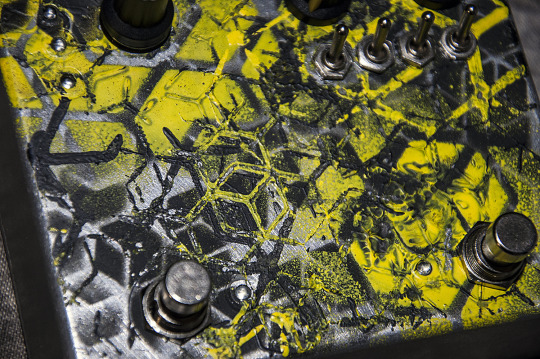



youtube
youtube
youtube
#anaphylaxis filter#waspsynth#wasp filter#wasp synthesizer#distortion#distortion pedal#filter pedal#effectpedal#Youtube
4 notes
·
View notes
Text
Proton Magnetometer | High-Sensitivity Geomagnetic Survey Device
Abstract
The GEO-M Proton Magnetometer represents a breakthrough in ground-based magnetometer technology, engineered for geophysical exploration professionals. As the fastest proton precession magnetometer currently available, this lightweight field instrument delivers 0.05nT sensitivity for detecting subtle magnetic anomalies across 20,000-120,000nT dynamic range. This professional magnetometer integrates military-grade durability with cutting-edge measurement capabilities. Its OCXO-stabilized system ensures ±0.1nT absolute accuracy, making it ideal for mineral prospecting, archaeological surveys, and tectonic studies.
Why Choose GEO-M Magnetometer?
Ultra-Precise Measurement
0.01nT resolution with temperature-compensated OCXO oscillator
Multi-Scenario Adaptability
3 operational modes (Mobile/Walking/Base) for diverse field conditions
Smart Synchronization
30μs GNSS time sync across GPS/BeiDou/GLONASS systems
Military-Grade Protection
IP67-rated aluminum housing withstands -40℃~55℃ extremes
Advanced Features of Proton Magnetometer
Real-Time Data Visualization
Magnetic field curves display with gradient measurement capability
Efficient Workflow Design
Continuous walking-mode acquisition (3-60s sampling)
Dual Data Transfer
USB/R232 interfaces with 32MB internal storage
Professional Software Integration
Generate contour maps and 3D magnetic profiles
Key Applications of GEO-M Magnetometer
Mineral Exploration
Iron/copper/zinc ore detection with 5000nT/m gradient tolerance
Energy Sector
Oil & gas reservoir mapping through structural analysis
Environmental Monitoring
Earthquake/volcanic precursor observation networks
Engineering Survey
Pipeline detection & underground infrastructure mapping
Archaeological Research
Non-invasive relic localization technology
Field Implementation Scenarios
Iron Ore Prospecting
In Mongolia’s Gobi region, GEO-M units achieved 150 survey points/day with 0.08nT repeatability, identifying 3 potential deposits through magnetic anomaly mapping.
Archaeological Discovery
Brazilian teams utilized walking-mode acquisition to map 12th-century settlement patterns, detecting buried artifacts at 2.3m depth through magnetic contrast analysis.
Specifications
SpecificationsSensitivity : 0.05nT Dynamic range :20,000-120,000nT Absolute accuracy :± 0.1nTResolution : 0.01nT Sample :3~ 60s @Mobile Mode; 3~3600s @Base Mode. Gradient Tolerance: >5000nT/mRemote Control : optional remote control via RS-232 interface Input/Output : RS-232 via 10 pin weatherproof connector with USB adaptorInternal Memory :32MB(209715 readings in Manual Mode, 699050 readings in Base Mode)Dimension & weight:Console: 220mm(L)×70mm(H)×175mm(W);1.57kg Sensors: 140mm(L)×70mm(D); 1kg Operating Temperature:– 40°C to + 55°CStandard ConfigurationGPM-10 Console 1xHarness / Charger1xSensor with Cable 1xAluminum rod 50cm 4xStandard GPS 1xRS-232 Cable with USB adapter 1xInstruction Manual 1xShipping Case 1x
Case study
**Challenge:** Accurately map complex banded iron formations through 50m+ overburden.
**Solution:** GEO-M’s 0.05nT sensitivity enabled detection of:
12 distinct mineralized zones
3 previously unknown fault lines
**Result:** 22% faster survey cycle vs traditional proton magnetometers.
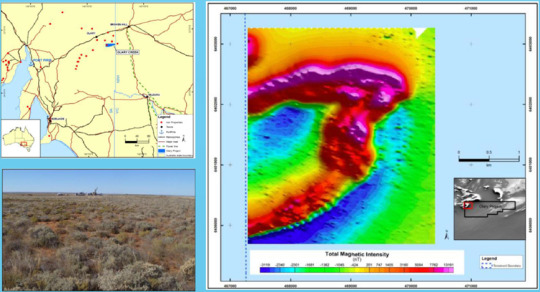
0 notes