#mobile repairs
Explore tagged Tumblr posts
Text
The Unseen Guardian: Exploring the Benefits of Tempered Glass Screen Protectors

In the fast-paced digital era, our smartphones have become an integral part of our daily lives. These pocket-sized wonders serve as our communication hub, entertainment source, and productivity tool. With the increasing reliance on these devices, protecting their delicate screens has become more crucial than ever. One of the most popular and effective solutions in this regard is the tempered glass screen protector.
What is a Tempered Glass Screen Protector?
A tempered glass screen protector is a thin, transparent layer of specially treated glass that adheres to the surface of your smartphone or tablet screen. This additional layer is designed to absorb impact, resist scratches, and provide an extra level of defense against daily wear and tear.
Benefits of Tempered Glass Screen Protectors:
Impact Resistance: One of the primary advantages of tempered glass screen protectors is their exceptional impact resistance. The glass undergoes a tempering process that involves heating it to high temperatures and then rapidly cooling it. This process strengthens the glass, making it more durable and less prone to shattering upon impact. In the event of a drop or collision, the protector absorbs the force, safeguarding the underlying screen.
Scratch Protection: Everyday items like keys, coins, or even sand particles can cause scratches on your device's screen. A tempered glass screen protector adds an extra layer that can resist scratches, preserving the clarity and functionality of your screen. This is especially important for users who carry their devices in pockets or bags alongside other items.
Enhanced Touch Sensitivity: Unlike plastic or film protectors, tempered glass maintains the touch sensitivity of your device. The smooth surface ensures a seamless user experience, allowing for precise touch and swipe gestures without hindrance. Users can enjoy the same responsiveness as they would with the bare screen.
Easy Installation and Maintenance: Installing a tempered glass screen protector is a straightforward process that can be done by almost anyone. Most protectors come with an adhesive backing that ensures a bubble-free application. Additionally, maintaining a tempered glass protector is simple – it can be cleaned easily with a microfiber cloth, and any fingerprints or smudges can be wiped away effortlessly.
HD Clarity: Tempered glass screen protectors are designed to be optically clear, ensuring that the display quality of your device remains uncompromised. This allows users to enjoy vibrant colors, sharp text, and high-definition visuals without any distortion.
Privacy Options: Some tempered glass screen protectors come with additional features, such as privacy filters. These filters limit the viewing angles, preventing people around you from peering at your screen. This is particularly useful for protecting sensitive information in crowded spaces.
Conclusion:
In the world of screen protection, tempered glass has emerged as a frontrunner, offering a perfect balance between durability, functionality, and clarity. With smartphones becoming more sophisticated and expensive, investing in a tempered glass screen protector is a wise decision to safeguard your device against the uncertainties of daily life. As we celebrate the first year of its inception, the tempered glass screen protector stands as an unseen guardian, ensuring that our digital companions continue to serve us faithfully.
0 notes
Text
Do's and Don'ts for Preparing Your Smartphone for a Doorstep Repair Service!
Do's and Don'ts for Preparing Your Smartphone for a Doorstep Repair Service
Do's and Don'ts for Preparing Your Smartphone for a Doorstep Repair Service
When you're scheduling a doorstep repair service for your smartphone, proper preparation can make the process smoother and more efficient. Here are some essential do's and don'ts to ensure a successful repair experience:
Do's:
Backup Your Data: Before the technician arrives, back up all your important data, including contacts, photos, videos, and apps. This ensures your information is safe in case of any mishaps during the repair.
Remove Passwords or Lock Codes: If your phone is locked with a PIN or password, provide the technician with the necessary information to unlock it. This will allow them to perform diagnostics and tests without any hindrance.
Clean Your Smartphone: Wipe your smartphone clean of dirt, smudges, and fingerprints. A clean device allows the technician to inspect and work on it more effectively.
Make a List of Issues: Be prepared to explain the problems you're experiencing with your phone. Detailed information helps the technician diagnose and address the issues more accurately.
Provide the Necessary Accessories: Ensure you have the original charger, cables, and any other accessories required for the repair. These can be useful for testing and verifying that the repair was successful.
Clear a Well-Lit Workspace: Create a well-lit, clutter-free workspace for the technician to work comfortably. Adequate lighting is essential for detailed repairs.
Ask Questions: Don't hesitate to ask questions and seek clarifications about the repair process, estimated time, and any potential costs. Clear communication helps in establishing trust and understanding.
Don'ts:
Do Not Attempt DIY Repairs: Avoid trying to fix the issue yourself, especially if you lack the necessary knowledge and tools. DIY attempts can often make the problem worse and void your warranty.
Do Not Conceal Prior Repairs or Damage: Be honest about any previous repairs or damages your phone may have undergone. This information can help the technician better understand your device's history and potential issues.
Don't Leave Valuables Near the Workspace: Remove any valuable items, such as jewelry, wallets, or other electronics, from the workspace to avoid any accidental damage or loss.
Don't Hover Over the Technician: While it's good to be present for the repair, avoid constantly hovering over the technician. Let them focus on their work, but remain available for any questions or clarifications.
Don't Rush the Technician: Quality repairs take time, and rushing the technician can lead to mistakes. Allow them to complete the repair at their own pace for the best results.
Do Not Forget to Secure Personal Information: If your smartphone contains sensitive information, ensure it's securely stored or deleted before the technician arrives.
By following these do's and don'ts, you'll contribute to a successful doorstep repair service experience, ensuring your smartphone is repaired efficiently and with minimal disruptions to your daily routine.
Overview Points for "Do's and Don'ts for Preparing Your Smartphone for a Doorstep Repair Service":
Do's:
Data Backup: Always back up your important data before the technician arrives.
Backing up your important data is a crucial step when preparing for a smartphone repair service. This process involves creating a duplicate copy of your device's data, such as contacts, photos, videos, documents, and apps, and storing it in a secure location. Here's why it's essential:
Data Safety: By backing up your data, you protect it from potential loss or damage during the repair process. Accidents can happen, and having a backup ensures that your valuable information remains safe.
Preserving Memories: Many smartphones contain precious photos and videos capturing important life moments. Backing up ensures that you won't lose these memories if something goes wrong during the repair.
Efficient Repair: Having a backup allows the technician to focus on the repair itself rather than worrying about the safety of your data. This can lead to a quicker and more efficient repair process.
Minimizing Downtime: With a data backup in place, you can start using your phone again as soon as the repair is completed. There's no need to spend extra time restoring lost data.
To back up your data, you can use various methods, including cloud-based services, computer backups, or dedicated backup apps. It's a straightforward but vital precaution to take before any smartphone repair to ensure that your personal and important data remains secure and accessible.
Unlock Your Device: Ensure your phone is accessible by providing necessary passwords or lock codes.
Unlocking your device by providing the essential passwords or lock codes is a fundamental step in preparing for a smartphone repair service. Here's why it's crucial:
Diagnostic Access: Technicians often need access to the device's interface to diagnose and identify the issues accurately. Providing the necessary passwords or lock codes allows them to perform these diagnostics without hindrance.
Testing and Verification: After the repair is complete, the technician may need to test the device to ensure it functions properly. Access to the phone is necessary for these post-repair checks.
Efficiency: Having the device unlocked before the technician arrives streamlines the repair process. It saves time and enables the technician to focus on the repair itself, rather than spending extra time attempting to unlock the device.
Clear Communication: Providing the unlock information in advance fosters clear communication between you and the technician. It ensures that both parties understand the access requirements and any potential complications related to unlocking the device.
Safety: By offering the necessary unlock information, you maintain the security and privacy of your data during the repair. Technicians can perform their tasks without needing to bypass security measures, which ensures the safety of your personal information.
To ensure a smooth and efficient repair process, be prepared to supply the required passwords, PINs, or patterns when the technician arrives. This simple step facilitates the repair and helps maintain the security of your device during the service.
Cleanliness Matters: A clean smartphone aids in a more effective and hygienic repair process.
Ensuring that your smartphone is clean and well-maintained before the technician arrives is a crucial aspect of preparing for a repair service. Here's why cleanliness matters in this context:
Effective Inspection: A clean smartphone is easier to inspect. Any existing damages or issues can be identified more quickly and accurately by the technician when the device is free from dirt, smudges, and fingerprints.
Hygiene and Safety: Maintaining a clean device is essential for hygiene and safety. Technicians handle various devices throughout the day, and a clean smartphone reduces the risk of transmitting germs or contaminants.
Efficiency: Technicians work more efficiently on clean devices. Dust or debris on the screen, camera lens, or internal components can hinder the repair process. A clean phone allows for a smoother and faster repair.
Professionalism: Presenting a clean and well-maintained device demonstrates professionalism and respect for the technician's work. It sets a positive tone for the repair process and establishes trust between you and the technician.
Device Longevity: Regular cleaning can extend the longevity of your smartphone. Removing dirt and debris helps prevent wear and tear on components, ensuring that your device continues to function well even after the repair.
To ensure a successful repair experience, consider cleaning your smartphone with a microfiber cloth and screen cleaner before the technician arrives. This small but important step not only facilitates the repair process but also contributes to the overall professionalism and effectiveness of the service.
Detailed Issue List: Prepare to describe the problems you're experiencing clearly.
When preparing for a smartphone repair service, it's important to create a comprehensive and precise list of the issues you're encountering with your device. Here's why detailing these problems is crucial:
Accurate Diagnosis: A detailed list of issues provides the technician with essential information to accurately diagnose the problem. Specifics like error messages, symptoms, or unusual behaviors can help pinpoint the root cause of the issue.
Efficient Repair: Clarity in problem description allows the technician to plan and execute the repair more efficiently. They can come prepared with the necessary tools and replacement parts, reducing the time it takes to complete the repair.
Cost Estimation: Providing a clear problem list aids in estimating the potential costs associated with the repair. The technician can give you a more accurate quote, helping you make informed decisions about the service.
Transparency: Clear communication between you and the technician builds trust and transparency. It ensures that both parties have a shared understanding of the issues and expectations for the repair.
Preventing Misunderstandings: A well-documented issue list minimizes the risk of misunderstandings or miscommunication during the repair. It serves as a reference point for what needs to be addressed.
To create a detailed issue list:
Note any error messages or codes you've encountered.
Describe when the problems started and if they coincide with specific events, such as software updates or accidental drops.
Specify any hardware or software issues separately.
Include information about any previous repairs or modifications, if applicable.
By preparing a comprehensive issue list, you contribute to a smoother, more efficient repair process, ensuring that the technician has the necessary information to address the problems effectively and accurately.
Accessory Availability: Have the original charger, cables, and essential accessories ready for the technician.
Preparing the necessary accessories, such as the original charger, cables, and other essential items, is a critical step when getting your smartphone ready for a repair service. Here's why having these accessories on hand is important:
Testing and Verification: Technicians often use the original charger and cables to test the repaired device. Having them readily available ensures that the repair is thoroughly tested before the technician leaves, reducing the chances of returning for further adjustments.
Verification of Components: Authentic accessories enable the technician to verify the performance of the device's charging port, battery, and other key components. This is vital to ensure the repair has been successful.
Quality Control: Original chargers and cables are designed to work seamlessly with your device, and using them during the repair helps maintain the quality and integrity of the repair work.
Reduced Delays: Having the required accessories at hand reduces the potential for delays in the repair process. It ensures that all the necessary tools and components are readily available for the technician.
Cost Savings: In some cases, using original accessories can be more cost-effective compared to replacing them if they are damaged or lost during the repair process.
When preparing for a smartphone repair, make sure you gather and provide the following:
The original charger and charging cable that came with the device.
Any specific accessories or peripherals required for your device (e.g., stylus, SIM card ejector tool).
Ensure that these accessories are in good working condition and free from damage.
Having these accessories ready for the technician ensures a more efficient and comprehensive repair process, allowing for thorough testing and verification of the repair's success before the service is completed.
Workspace Preparation: Clear and well-lit workspace helps the technician work comfortably.
Creating an ideal workspace for the technician is a vital aspect of preparing for a smartphone repair service. Here's why workspace preparation is important:
Efficiency: A clean and organized workspace allows the technician to work more efficiently. They can access their tools and equipment without hindrance, reducing the time required for the repair.
Safety: An organized workspace minimizes the risk of accidents. Technicians work with delicate components and tools, and a clutter-free environment reduces the chances of damage to your device or injury to the technician.
Access to Tools: Clearing the workspace ensures that the technician can access their tools and equipment easily, promoting a smooth repair process. They won't waste time searching for necessary items.
Well-Lit Environment: Adequate lighting is essential for detailed repairs. A well-lit workspace ensures that the technician can see small components and perform precision work effectively.
Professionalism: A tidy and well-lit workspace reflects professionalism and respect for the technician's work. It sets a positive tone for the repair process and demonstrates consideration for the person providing the service.
When preparing the workspace for a smartphone repair:
Clear away any clutter or unnecessary items from the work area.
Ensure there's a stable and flat surface for the technician to work on.
Provide a well-lit environment, either through natural light or adequate artificial lighting.
If applicable, remove any protective cases or covers from the smartphone to grant the technician easy access to the device.
By creating a clean, well-organized, and well-lit workspace, you contribute to a smoother, safer, and more efficient smartphone repair service. It allows the technician to focus on the task at hand, ultimately resulting in a more successful and satisfactory repair.
Ask Questions: Don't hesitate to seek information and clarification about the repair process.
When preparing for a smartphone repair service, it's essential to be proactive in seeking information and asking questions. Here's why this proactive approach is crucial:
Understanding: Asking questions helps you gain a better understanding of the repair process. You can clarify any uncertainties or doubts you may have about the service.
Communication: Effective communication is key to a successful repair. By asking questions, you can ensure that both you and the technician are on the same page regarding the scope of the repair, costs, and expected outcomes.
Customized Solutions: Technicians may offer different repair options, and asking questions allows you to explore these options and choose the one that best suits your needs and budget.
Transparency: It promotes transparency in the repair process. You can inquire about any potential risks, challenges, or additional costs that may arise during the repair.
Peace of Mind: By asking questions, you can gain peace of mind, knowing that you are well-informed and making informed decisions about your smartphone's repair.
Here are some key questions you might consider asking:
What is the exact problem with my device, and how will it be repaired?
Are there any alternative repair options, and what are their pros and cons?
What is the estimated cost of the repair, and are there any potential additional charges?
How long is the repair expected to take, and will there be any warranty or guarantees provided?
What can I do to prevent similar issues from occurring in the future?
By seeking information and asking questions, you not only ensure a more successful and transparent repair experience but also actively participate in the process, making it more tailored to your specific needs and concerns.
Don'ts:
Avoid DIY Repairs: Resist the urge to attempt do-it-yourself fixes that could worsen the problem.
When dealing with smartphone issues and preparing for a professional repair service, it's essential to refrain from attempting DIY repairs. Here's why avoiding DIY fixes is advisable:
Expertise and Skill: Professional technicians are trained and experienced in repairing smartphones. Attempting DIY repairs without the necessary expertise can lead to mistakes, further damage, and even voiding warranties.
Complexity: Modern smartphones are intricate devices with various components and advanced technology. DIY repairs often lack access to specialized tools and equipment required for these complex repairs.
Risk of Damage: DIY repairs carry a significant risk of causing additional damage to your smartphone. A simple issue can quickly turn into a more complicated problem, potentially making the repair costlier.
Warranty Preservation: DIY repairs may void your device's warranty. By letting professionals handle the repair, you ensure that your warranty remains intact, giving you protection in case of future issues.
Safety: Smartphone components, especially batteries, can be hazardous if mishandled. Professionals are trained to handle such components safely, minimizing risks of accidents or harm to you or your device.
Time and Cost Efficiency: DIY repairs can be time-consuming and may require multiple attempts to fix the issue, ultimately costing more in terms of time, effort, and potential additional repairs.
When facing smartphone problems, it's best to leave the repairs to trained professionals who have the knowledge, tools, and expertise to handle a wide range of issues safely and efficiently. DIY fixes should be avoided to ensure a successful and long-lasting repair while preserving your device's warranty and safety.
Full Disclosure: Don't hide any prior repairs or damages; honesty helps the technician.
Being transparent and providing full disclosure about any prior repairs or damages to your smartphone is essential when preparing for a repair service. Here's why honesty is crucial in this context:
Accurate Diagnosis: Knowledge of your device's repair history helps the technician make a more accurate diagnosis. Previous repairs or damages may have a direct impact on the current issue, and this information is critical for effective troubleshooting.
Preventative Measures: Informing the technician about prior damages or repairs allows them to take preventative measures to avoid potential complications or additional damage during the repair process.
Parts and Components: Past repairs might have involved the replacement of certain components. This information ensures that the technician uses the correct parts and avoids unnecessary replacements.
Cost Estimation: Honesty about prior repairs or damages contributes to more accurate cost estimates. The technician can provide a better assessment of the potential expenses related to the repair.
Trust and Professionalism: Full disclosure builds trust between you and the technician. It shows that you respect their expertise and are willing to provide all the information required for a successful repair.
Legal and Warranty Implications: Concealing prior repairs can have legal and warranty implications. If the device is still under warranty, certain types of previous repairs may void the warranty, and the technician needs to be aware of this.
When preparing for a smartphone repair, be open and honest about any previous issues, damages, or repairs the device has undergone. This information is valuable for the technician and contributes to a more effective, efficient, and trustworthy repair process.
Secure Valuables: Remove valuable items from the workspace to prevent damage or loss.
It's essential to secure your valuable items when preparing for a smartphone repair service. Here's why removing them from the workspace is important:
Protection: Valuables such as jewelry, wallets, or other electronics are at risk of damage or loss during the repair process. Removing them from the workspace safeguards them against accidental harm.
Focus on the Repair: A clutter-free workspace allows the technician to concentrate on the repair without worrying about the safety of your personal belongings. This can lead to a more efficient and successful repair.
Safety: Technicians work with tools and equipment that may pose a risk to nearby items. Removing valuables prevents accidents or damage that could occur during the repair.
Peace of Mind: Knowing that your valuable items are secure and out of harm's way while the repair is being conducted provides peace of mind, allowing you to focus on the repair process itself.
Professionalism: It demonstrates professionalism and respect for the technician's workspace and equipment. A tidy, well-organized workspace sets a positive tone for the repair process.
When preparing for a smartphone repair, take a moment to secure your valuable items in a safe location away from the technician's workspace. This small but crucial step minimizes potential risks and ensures a more efficient and professional repair experience.
Respect Personal Space: Allow the technician to work without constant supervision.
Respecting the technician's personal space and granting them the freedom to work without constant supervision is an important aspect of preparing for a smartphone repair service. Here's why it's essential:
Focus and Concentration: Technicians need to concentrate on their work to ensure a successful repair. Constant supervision or interruptions can disrupt their focus and hinder the quality of their work.
Efficiency: Allowing the technician to work independently leads to a more efficient repair process. They can follow their established workflow without delays or distractions.
Safety: Many repairs involve the use of specialized tools and equipment. Constantly supervising the technician may inadvertently lead to accidents or mishandling of these tools.
Professionalism: Demonstrating trust in the technician's abilities and expertise by respecting their personal space contributes to a more professional and positive repair experience.
Peace of Mind: Giving the technician the space they need provides peace of mind for both you and the technician. You can rest assured that the repair is being carried out professionally, while the technician can work confidently without feeling pressured.
Clear Communication: Although it's important to allow the technician to work independently, it's also crucial to establish a clear line of communication. You can let them know that you're available if they have questions or require any specific information.
By respecting the technician's personal space and allowing them to work without constant oversight, you create a more efficient, focused, and professional repair environment, ultimately contributing to a smoother and more successful repair process.
Patience: Don't rush the repair process; quality work takes time.
Exercising patience is a vital aspect of preparing for a smartphone repair service. Here's why it's crucial:
Quality Assurance: Rushing the repair process can lead to mistakes or incomplete work. Patience ensures that the technician can carefully and thoroughly address all issues, providing a high-quality repair.
Attention to Detail: Technicians need to pay close attention to details during a repair. Patience allows them to focus on every aspect of the repair, ensuring that no issues are overlooked.
Preventing Errors: Hasty repairs are more likely to result in errors, which can lead to further complications or additional repairs. Patience minimizes the risk of such mistakes.
Safety: Some repairs involve delicate components, such as fragile screens or batteries. Rushing can pose safety risks for both the technician and your device.
Professionalism: Demonstrating patience reflects professionalism and respect for the technician's work. It also shows your understanding of the time required for quality repairs.
Peace of Mind: Patience provides peace of mind. Knowing that the technician is taking the necessary time to ensure a thorough and accurate repair process can relieve stress and anxiety.
When preparing for a smartphone repair, it's important to understand that quality work takes time. Trust the technician's expertise and avoid rushing them. By doing so, you contribute to a more successful and reliable repair process, ensuring that your device is returned to you in the best possible condition.
Data Security: Ensure your personal information is protected before the technician's arrival.
Securing your personal information and data is a crucial step when preparing for a smartphone repair service. Here's why data security is essential:
Privacy Preservation: Your smartphone may contain sensitive personal and financial information. Safeguarding this data before the technician arrives ensures that your privacy remains intact.
Preventing Unauthorized Access: Technicians require access to your device to perform the repair. Securing your data beforehand helps prevent unauthorized access to your personal information during the repair process.
Data Loss Prevention: While data backups are essential, it's also vital to ensure that no data is unintentionally lost or corrupted during the repair. Preparing your device for data security helps minimize this risk.
Cybersecurity: Protecting your data from potential cybersecurity threats is crucial. Your smartphone may have applications or files that contain sensitive information, and taking steps to secure these prevents any exposure to online threats.
Legal and Ethical Considerations: In some jurisdictions, there may be legal and ethical requirements regarding the protection of user data. Ensuring data security helps you comply with these regulations.
To ensure data security before a repair:
Backup Data: Perform a comprehensive backup of your smartphone's data, including contacts, photos, and important files. Store this data in a secure location.
Password or Biometric Lock: Enable a password or biometric lock on your device to prevent unauthorized access.
Log Out of Accounts: Log out of all your accounts, including email and social media, to protect your online presence.
Remove Sensitive Information: Temporarily remove or secure any sensitive information or files that you don't want technicians to access.
Encrypt Data: If possible, encrypt the data on your device to add an extra layer of protection.
Taking steps to secure your personal information before a repair service provides peace of mind, maintains your privacy, and ensures that your data remains safe during the repair process.
#mobile repair#mobile repairs#mobile repairing#online mobile repairing#doorstep mobile repairing#best mobile repairing#online mobile repairs#mobile repair shop#smartphone
0 notes
Text

Mobile Repairs at best price in UAE on Tradersfind.com
Searching for Mobile Repairs at best price in UAE? Choose from a wide range of companies provide Mobile Repairs online on Tradersfind.com
#Mobile Repairs#Mobile Repairs in uae#Mobile Phone Repair#Mobile Repair Services#Mobile Repair Services in uae#Best Mobile Repair#mobile repair#smartphone repair
1 note
·
View note
Text
0 notes
Text

Mobile Phone Repair & Support Service Center in Dubai, Sharjah
Mobile Repairing Shop & Service Center. We Repair Smartphones Android, Windows & IOS mobiles. Trusted & Affordable Mobile Repairing Services.
#mobile repairs#mobile repairing services#authorized mobile repair and service center#all mobile repairing shop#https://www.f2fixing.com/mobile-repair-services-dubai-sharjah/
0 notes
Text










#Mobile Suit Victory Gundam#Gunblaster#Bruckeng#Domuttlia#Mobile Suit Crossbone Gundam#Crossbone Gundam X-3#Mobile Suit Gundam: Iron-Blooded Orphans#Gundam Barbatos#Gundam Wing Endless Waltz#Wing Gundam Zero (EW version)#Gundam Seed#BuCUE#G Gundam#Schwarz Bruder#Shadow Gundam#Gundam 00#Gundam Exia Repair II#Gundam Exia#Gundam Unicorn Mobile Suit Variations#Silver Bullet (Funnel Test Type)#Gundam Seed Destiny#Gouf Ignited (Heine Westenfluss Custom)
72 notes
·
View notes
Text

They're all on a family plan
template credit (also in picture)
#this is how I waste my time#Larry has a good time on the phone with phone companies#“you need a dozen cellphones?” “...I have a lot of kids” “you've had 17 devices sent in for repair in the last year” “...yeah that seems ri#“Sir did you know the usage of phones on your plan goes up 400% between 8pm and 6am???” “look can I please just get the extended warranty"#he makes full use of those warranties. and insurance. shit doesn't last long in that museum. blame the miniatures they have way to much fun#he got tired of everyone swiping his phone for mobile games#its hard to explain to people that you didn't get their text because the last time you saw your phone was at 2am when-#you handed it off to a 4000yo teenager to play HayDay on and frankly it could be anywhere and its not worth looking#natm#shitpost#Larry daley#night at the museum#natm jedediah#natm octavius#ahkmenrah#natm ahkmenrah#natm teddy roosevelt#natm sacagawea#natm lancelot#natm Attila#natm nicky#natm tilly#night at the museum 3#natm 3#jedtavius
114 notes
·
View notes
Text
The antitrust case against Apple
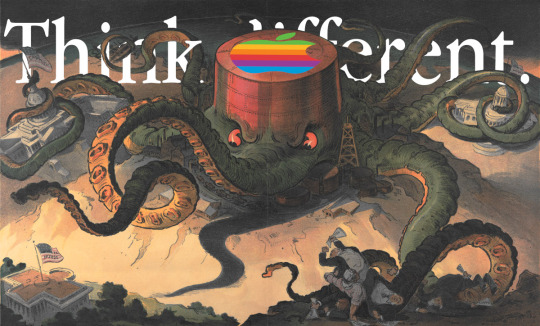
I'm on tour with my new, nationally bestselling novel The Bezzle! Catch me TONIGHT (Mar 22) in TORONTO, then SUNDAY (Mar 24) with LAURA POITRAS in NYC, then Anaheim, and beyond!

The foundational tenet of "the Cult of Mac" is that buying products from a $3t company makes you a member of an oppressed ethnic minority and therefore every criticism of that corporation is an ethnic slur:
https://pluralistic.net/2024/01/12/youre-holding-it-wrong/#if-dishwashers-were-iphones
Call it "Apple exceptionalism" – the idea that Apple, alone among the Big Tech firms, is virtuous, and therefore its conduct should be interpreted through that lens of virtue. The wellspring of this virtue is conveniently nebulous, which allows for endless goal-post shifting by members of the Cult of Mac when Apple's sins are made manifest.
Take the claim that Apple is "privacy respecting," which is attributed to Apple's business model of financing its services though cash transactions, rather than by selling it customers to advertisers. This is the (widely misunderstood) crux of the "surveillance capitalism" hypothesis: that capitalism is just fine, but once surveillance is in the mix, capitalism fails.
Apple, then, is said to be a virtuous company because its behavior is disciplined by market forces, unlike its spying rivals, whose ability to "hack our dopamine loops" immobilizes the market's invisible hand with "behavior-shaping" shackles:
http://pluralistic.net/HowToDestroySurveillanceCapitalism
Apple makes a big deal out of its privacy-respecting ethos, and not without some justification. After all, Apple went to the mattresses to fight the FBI when they tried to force Apple to introduced defects into its encryption systems:
https://www.eff.org/deeplinks/2018/04/fbi-could-have-gotten-san-bernardino-shooters-iphone-leadership-didnt-say
And Apple gave Ios users the power to opt out of Facebook spying with a single click; 96% of its customers took them up on this offer, costing Facebook $10b (one fifth of the pricetag of the metaverse boondoggle!) in a single year (you love to see it):
https://arstechnica.com/gadgets/2021/02/facebook-makes-the-case-for-activity-tracking-to-ios-14-users-in-new-pop-ups/
Bruce Schneier has a name for this practice: "feudal security." That's when you cede control over your device to a Big Tech warlord whose "walled garden" becomes a fortress that defends you against external threats:
https://pluralistic.net/2021/06/08/leona-helmsley-was-a-pioneer/#manorialism
The keyword here is external threats. When Apple itself threatens your privacy, the fortress becomes a prison. The fact that you can't install unapproved apps on your Ios device means that when Apple decides to harm you, you have nowhere to turn. The first Apple customers to discover this were in China. When the Chinese government ordered Apple to remove all working privacy tools from its App Store, the company obliged, rather than risk losing access to its ultra-cheap manufacturing base (Tim Cook's signal accomplishment, the one that vaulted him into the CEO's seat, was figuring out how to offshore Apple manufacturing to China) and hundreds of millions of middle-class consumers:
https://www.reuters.com/article/us-china-apple-vpn/apple-says-it-is-removing-vpn-services-from-china-app-store-idUSKBN1AE0BQ
Killing VPNs and other privacy tools was just for openers. After Apple caved to Beijing, the demands kept coming. Next, Apple willingly backdoored all its Chinese cloud services, so that the Chinese state could plunder its customers' data at will:
https://www.nytimes.com/2021/05/17/technology/apple-china-censorship-data.html
This was the completely foreseeable consequence of Apple's "curated computing" model: once the company arrogated to itself the power to decide which software you could run on your own computer, it was inevitable that powerful actors – like the Chinese Communist Party – would lean on Apple to exercise that power in service to its goals.
Unsurprisingly, the Chinese state's appetite for deputizing Apple to help with its spying and oppression was not sated by backdooring iCloud and kicking VPNs out of the App Store. As recently as 2022, Apple continued to neuter its tools at the behest of the Chinese state, breaking Airdrop to make it useless for organizing protests in China:
https://pluralistic.net/2022/11/11/foreseeable-consequences/#airdropped
But the threat of Apple turning on its customers isn't limited to China. While the company has been unwilling to spy on its users on behalf of the US government, it's proven more than willing to compromise its worldwide users' privacy to pad its own profits. Remember when Apple let its users opt out of Facebook surveillance with one click? At the very same time, Apple was spinning up its own commercial surveillance program, spying on Ios customers, gathering the very same data as Facebook, and for the very same purpose: to target ads. When it came to its own surveillance, Apple completely ignored its customers' explicit refusal to consent to spying, spied on them anyway, and lied about it:
https://pluralistic.net/2022/11/14/luxury-surveillance/#liar-liar
Here's the thing: even if you believe that Apple has a "corporate personality" that makes it want to do the right thing, that desire to be virtuous is dependent on the constraints Apple faces. The fact that Apple has complete legal and technical control over the hardware it sells – the power to decide who can make software that runs on that hardware, the power to decide who can fix that hardware, the power to decide who can sell parts for that hardware – represents an irresistible temptation to enshittify Apple products.
"Constraints" are the crux of the enshittification hypothesis. The contagion that spread enshittification to every corner of our technological world isn't a newfound sadism or indifference among tech bosses. Those bosses are the same people they've always been – the difference is that today, they are unconstrained.
Having bought, merged or formed a cartel with all their rivals, they don't fear competition (Apple buys 90+ companies per year, and Google pays it an annual $26.3b bribe for default search on its operating systems and programs).
Having captured their regulators, they don't fear fines or other penalties for cheating their customers, workers or suppliers (Apple led the coalition that defeated dozens of Right to Repair bills, year after year, in the late 2010s).
Having wrapped themselves in IP law, they don't fear rivals who make alternative clients, mods, privacy tools or other "adversarial interoperability" tools that disenshittify their products (Apple uses the DMCA, trademark, and other exotic rules to block third-party software, repair, and clients).
True virtue rests not merely in resisting temptation to be wicked, but in recognizing your own weakness and avoiding temptation. As I wrote when Apple embarked on its "curated computing" path, the company would eventually – inevitably – use its power to veto its customers' choices to harm those customers:
https://memex.craphound.com/2010/04/01/why-i-wont-buy-an-ipad-and-think-you-shouldnt-either/
Which is where we're at today. Apple – uniquely among electronics companies – shreds every device that is traded in by its customers, to block third parties from harvesting working components and using them for independent repair:
https://www.vice.com/en/article/yp73jw/apple-recycling-iphones-macbooks
Apple engraves microscopic Apple logos on those parts and uses these as the basis for trademark complaints to US customs, to block the re-importation of parts that escape its shredders:
https://repair.eu/news/apple-uses-trademark-law-to-strengthen-its-monopoly-on-repair/
Apple entered into an illegal price-fixing conspiracy with Amazon to prevent used and refurbished devices from being sold in the "world's biggest marketplace":
https://pluralistic.net/2022/11/10/you-had-one-job/#thats-just-the-as
Why is Apple so opposed to independent repair? Well, they say it's to keep users safe from unscrupulous or incompetent repair technicians (feudal security). But when Tim Cook speaks to his investors, he tells a different story, warning them that the company's profits are threatened by customers who choose to repair (rather than replace) their slippery, fragile glass $1,000 pocket computers (the fortress becomes a prison):
https://www.apple.com/newsroom/2019/01/letter-from-tim-cook-to-apple-investors/
All this adds up to a growing mountain of immortal e-waste, festooned with miniature Apple logos, that our descendants will be dealing with for the next 1,000 years. In the face of this unspeakable crime, Apple engaged in a string of dishonest maneuvers, claiming that it would support independent repair. In 2022, Apple announced a home repair program that turned out to be a laughably absurd con:
https://pluralistic.net/2022/05/22/apples-cement-overshoes/
Then in 2023, Apple announced a fresh "pro-repair" initiative that, once again, actually blocked repair:
https://pluralistic.net/2023/09/22/vin-locking/#thought-differently
Let's pause here a moment and remember that Apple once stood for independent repair, and celebrated the independent repair technicians that kept its customers' beloved Macs running:
https://pluralistic.net/2021/10/29/norwegian-potato-flour-enchiladas/#r2r
Whatever virtue lurks in Apple's corporate personhood, it is no match for the temptation that comes from running a locked-down platform designed to capture IP rights so that it can prevent normal competitive activities, like fixing phones, processing payments, or offering apps.
When Apple rolled out the App Store, Steve Jobs promised that it would save journalism and other forms of "content creation" by finally giving users a way to pay rightsholders. A decade later, that promise has been shattered by the app tax – a 30% rake on every in-app transaction that can't be avoided because Apple will kick your app out of the App Store if you even mention that your customers can pay you via the web in order to avoid giving a third of their content dollars to a hardware manufacturer that contributed nothing to the production of that material:
https://www.eff.org/deeplinks/2023/06/save-news-we-must-open-app-stores
Among the apps that Apple also refuses to allow on Ios is third-party browsers. Every Iphone browser is just a reskinned version of Apple's Safari, running on the same antiquated, insecure Webkit browser engine. The fact that Webkit is incomplete and outdated is a feature, not a bug, because it lets Apple block web apps – apps delivered via browsers, rather than app stores:
https://pluralistic.net/2022/12/13/kitbashed/#app-store-tax
Last month, the EU took aim at Apple's veto over its users' and software vendors' ability to transact with one another. The newly in-effect Digital Markets Act requires Apple to open up both third-party payment processing and third-party app stores. Apple's response to this is the very definition of malicious compliance, a snake's nest of junk-fees, onerous terms of service, and petty punitive measures that all add up to a great, big "Go fuck yourself":
https://pluralistic.net/2024/02/06/spoil-the-bunch/#dma
But Apple's bullying, privacy invasion, price-gouging and environmental crimes are global, and the EU isn't the only government seeking to end them. They're in the firing line in Japan:
https://asia.nikkei.com/Business/Technology/Japan-to-crack-down-on-Apple-and-Google-app-store-monopolies
And in the UK:
https://www.gov.uk/government/news/cma-wins-appeal-in-apple-case
And now, famously, the US Department of Justice is coming for Apple, with a bold antitrust complaint that strikes at the heart of Apple exceptionalism, the idea that monopoly is safer for users than technological self-determination:
https://www.justice.gov/opa/media/1344546/dl?inline
There's passages in the complaint that read like I wrote them:
Apple wraps itself in a cloak of privacy, security, and consumer preferences to justify its anticompetitive conduct. Indeed, it spends billions on marketing and branding to promote the self-serving premise that only Apple can safeguard consumers’ privacy and security interests. Apple selectively compromises privacy and security interests when doing so is in Apple’s own financial interest—such as degrading the security of text messages, offering governments and certain companies the chance to access more private and secure versions of app stores, or accepting billions of dollars each year for choosing Google as its default search engine when more private options are available. In the end, Apple deploys privacy and security justifications as an elastic shield that can stretch or contract to serve Apple’s financial and business interests.
After all, Apple punishes its customers for communicating with Android users by forcing them to do so without any encryption. When Beeper Mini rolled out an Imessage-compatible Android app that fixed this, giving Iphone owners the privacy Apple says they deserve but denies to them, Apple destroyed Beeper Mini:
https://blog.beeper.com/p/beeper-moving-forward
Tim Cook is on record about this: if you want to securely communicate with an Android user, you must "buy them an Iphone":
https://www.theverge.com/2022/9/7/23342243/tim-cook-apple-rcs-imessage-android-iphone-compatibility
If your friend, family member or customer declines to change mobile operating systems, Tim Cook insists that you must communicate without any privacy or security.
Even where Apple tries for security, it sometimes fails ("security is a process, not a product" -B. Schneier). To be secure in a benevolent dictatorship, it must also be an infallible dictatorship. Apple's far from infallible: Eight generations of Iphones have unpatchable hardware defects:
https://checkm8.info/
And Apple's latest custom chips have secret-leaking, unpatchable vulnerabilities:
https://arstechnica.com/security/2024/03/hackers-can-extract-secret-encryption-keys-from-apples-mac-chips/
Apple's far from infallible – but they're also far from benevolent. Despite Apple's claims, its hardware, operating system and apps are riddled with deliberate privacy defects, introduce to protect Apple's shareholders at the expense of its customers:
https://proton.me/blog/iphone-privacy
Now, antitrust suits are notoriously hard to make, especially after 40 years of bad-precedent-setting, monopoly-friendly antitrust malpractice. Much of the time, these suits fail because they can't prove that tech bosses intentionally built their monopolies. However, tech is a written culture, one that leaves abundant, indelible records of corporate deliberations. What's more, tech bosses are notoriously prone to bragging about their nefarious intentions, committing them to writing:
https://pluralistic.net/2023/09/03/big-tech-cant-stop-telling-on-itself/
Apple is no exception – there's an abundance of written records that establish that Apple deliberately, illegally set out to create and maintain a monopoly:
https://www.wired.com/story/4-internal-apple-emails-helped-doj-build-antitrust-case/
Apple claims that its monopoly is beneficent, used to protect its users, making its products more "elegant" and safe. But when Apple's interests conflict with its customers' safety and privacy – and pocketbooks – Apple always puts itself first, just like every other corporation. In other words: Apple is unexceptional.
The Cult of Mac denies this. They say that no one wants to use a third-party app store, no one wants third-party payments, no one wants third-party repair. This is obviously wrong and trivially disproved: if no Apple customer wanted these things, Apple wouldn't have to go to enormous lengths to prevent them. The only phones that an independent Iphone repair shop fixes are Iphones: which means Iphone owners want independent repair.
The rejoinder from the Cult of Mac is that those Iphone owners shouldn't own Iphones: if they wanted to exercise property rights over their phones, they shouldn't have bought a phone from Apple. This is the "No True Scotsman" fallacy for distraction-rectangles, and moreover, it's impossible to square with Tim Cook's insistence that if you want private communications, you must buy an Iphone.
Apple is unexceptional. It's just another Big Tech monopolist. Rounded corners don't preserve virtue any better than square ones. Any company that is freed from constraints – of competition, regulation and interoperability – will always enshittify. Apple – being unexceptional – is no exception.
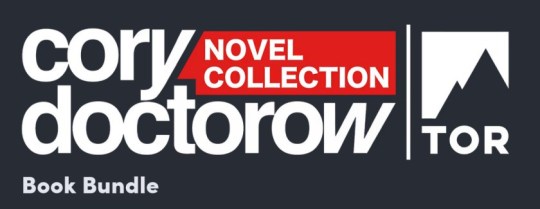
Name your price for 18 of my DRM-free ebooks and support the Electronic Frontier Foundation with the Humble Cory Doctorow Bundle.

If you'd like an essay-formatted version of this post to read or share, here's a link to it on pluralistic.net, my surveillance-free, ad-free, tracker-free blog:
https://pluralistic.net/2024/03/22/reality-distortion-field/#three-trillion-here-three-trillion-there-pretty-soon-youre-talking-real-money
#pluralistic#apple#antitrust#cult of mac#ios#mobile#app tax#infosec#feudal security#doj#jonathan kanter#doj v apple#big tech#trustbusting#monopolies#app stores#technofeudalism#technomaorialism#privacy#right to repair#corruption
239 notes
·
View notes
Text



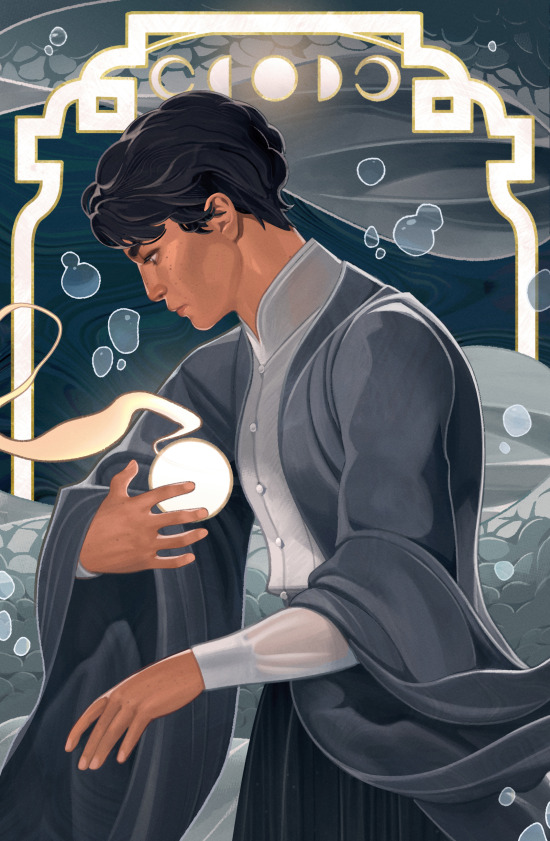
Slots for tarot style artwork are available again!
All characters and couples are welcome! Submissions are open until this Saturday (12/16) at 5pm CST. Spread the word! 🥰
#my main computer is being repaired and my laptop cant function on 4gb ram so hello from mobile !#my art#commissions#i sent out the mailing list god willing it worked this time
226 notes
·
View notes
Text
Gamer’s Handbook to Console Care:
Enhancing the Life
Game consoles have evolved to be integral devices in our lives, and their upkeep is paramount, so as to ensure they remain in top condition. However, many players tend to ignore regular maintenance and only focus on getting the latest accessories and games. This is where this article comes in as it sheds light on the process of properly caring for and maintaining a game console to resolve issues, get better performance, and prolong its lifespan.
Why Preventive Maintenance for Game Consoles is Essential
Electronic devices and game consoles require care to work in optimal conditions, without any issues. The regular maintenance can exclude the chances of needing expensive repairs, and equipment substitutes. Undertaking software updates, cleaning, dusting, and optimizing settings not only enhances the performance but also reduces the chances of enduring a hardware failure. These all would allow the console to run seamlessly for a long time, giving you a lot of bang for your buck.
1. Console Maintenance: Cleaning and Dusting
Importance of keeping the Console Dust Free
Accumulated particles is one major reason of consoles disorder. It is no surprise that the cooling vents might get choked causing severe overheating and system pauses after too much dust seep into the vent. Additionally, it could ruin sensitive parts such as the disc drive or the HDMI ports, consequently ruining the experience during gaming.
Process of Cleaning the Console
• Exterior Cleaning: The very first step in making sure the console is maintained is to get hold of a microfiber cloth: This can be used to thoroughly clean the outer layer of the game console such as removing fingerprints and dust. One must always refrain from using harsh chemicals, as this may ruin the consoles finish.
• Interior Cleaning: Dust in the vents is also something that must be removed as this too can accumulate overtime and ruin the cooling system, and compressed air can play a role in removing the dust since it dislodges the dust without causing any damage. One must always be careful when cleaning the insides as the components can be sensitive.
• Cleaning the Disc Drive: For consoles that have a disk drive, it is highly recommended to clean it regularly. This is important for maintaining the consoles ability to read disks. Using a disc drive cleaning kit or microfiber cloth does the job perfectly, as it safely wipes off the lens to ensure the disk are properly read.
How Often to Clean it
As a rule of thumb, residents with chambers that are excessively dusty or those that utilize their consoles on a regular basis should consider cleaning their homes with greater frequency. Otherwise, performing cleaning on a periodical basis will suffice.
2. Improving the Cooling and Ventilation Mechanism
The Importance of Cooling
Gamers face the biggest problem of ‘overheating’, especially in gaming consoles like the PlayStation 5 or the Xbox Series X. Try gaming for hours on end and your console will experience some heat accumulation. Overheating leads to performance throttling and in the worst case the console would freeze or shut off altogether. If the overheating persists, it could lead to certain internal components being damaged which would decrease the lifespan of the console.
Ways to Enhance Cooling
• Cooling Placement: Never ever leave your console in areas where there is minimal or no airflow. Rather, make sure it’s placed in an open area instead of tables, which can trap air inside the console.
• Consoles Accessories: Cooling stands are vital for any gamer. Stands and fans allow increased airflow to your console and prevent overheating from occurring.
• Maintaining Fans: The internal fans present in a console are crucial in preventing overheating. If your console is constantly dusty, try using a vacuum to clean it up as it could reduce the fan efficiency. In the meanwhile, replace or repair the fan if it gets too loud or works inefficiently.
Signs of Overheating
You can identify overheating when the fan makes unusual and loud sounds when the console has a graphical glitch or overheats and shut down entirely. These issues need to be resolved immediately as they can permanently damage your console.
If you live in or near Trenton, or Lawrence, game console services in Lawrence, game console overheating solutions in Trenton offer specialized services that can diagnose and repair cooling issues.
3. Regularly Checking For System Software Updates
Why Software Checks Are Necessary
The game consoles incorporate the use of software updates much like computers and smartphones in order to improve their performance, eliminate software bugs and patch all existing security flaws. Opting for regular software check updates is essential as it makes sure that you access the new fixes and makes your console faster.
Steps on How to Upgrade Your Console
• Auto-Upgrades: The main benefit of enabled setting for console auto-upgrades is the fact that users do not need to worry about manual checking for new updates. If you do not wish to encounter problems, then ensure that this feature is enabled.
• Manual Check for Updates: If you are the type of user who prefers manually updating their console, then you can go through the settings and look for available upgrades. Both the PlayStation and Xbox allow users to install the latest version of the consoles firmware with a few clicks.
Benefits of Checking For New Versions
Most users believe that the only reason why users prefer console upgrades is to increase performance. However, many prefer to keep their console up to date so that they do not encounter issues when playing the new titles.
4. Take Control of Your Data’s Backup and Storage
Importance of Storage Management
Both the PlayStation and Xbox require a good amount of storage with modern games, thus it’s essential to manage the console’s content regularly. Without free storage on your drive, your console may become sluggish and load times back up, as a result of which you may not be able to download new games.
How to Optimize Storage
• Delete Games That Are Not Used: Once in a while check your library for games or apps that were not used or played for a long duration and simply delete them. This opens up space for new content.
• Utilize External Storage: If you are having a shortage of space in your internal hard drive, then you can use an external SSD or hard drive. PlayStation and Xbox offer support to external devices, which means that you can easily increase the amount of storage available in your console.
• Backing up Your Data: Always save game saves, settings and profile data to the cloud or external storage to minimize the risk. This will save your data in the event of a malfunction or factory reset.
Indicators That You Need and More Storage
Watch out for storage space alerts, new game installation problems and consoles that perform at an unequipped pace; all of these might be signs that your console storage optimization is due.
For expert help in resolving or enhancing your storage problems in Trenton, it is advisable to get alloyed with electronic repair services.
5. Taking Care of Your Console’s Power Issues
The Need for Protection against Power
Dips or spikes in power can do insurmountable damage to the internal circuitry of your console gaming device. These aspects are often varied so it is likely that one should address these rather than sitting at the back waiting for something drastic to occur.
Methods for Protecting Your Console Incorporating:
• Surge Protector: Ensure to incorporate a surge protector for your console as it will protect the device from electrical spikes.
• Unplug During Storms: If you reside in a region where storms are common or heavy electromagnetic interference occurs, un-plugging your console will reduce the risk of damage during such times.
• UPS (Uninterruptible Power Supply): A UPS will allow backup power in the event of power blackouts and ensure a consistent supply of electrical voltage to avoid any electrical damage.
6. Restarting Your Console Occasionally
Why This Is Important
Restarting your console is far more important than you may think as it clears all temporary files and resolves minor software issues that may cause your device to take longer than normal to operate.
Frequency of Restarting
It is best to restart your console weekly particularly after heavy use of gaming or streaming media even if your console is running fine.
7. Refraining from inflicting Physical Damage
Why Is Physical Care Important
Accidentally dropping your gaming console or handling it too roughly will not only damage the components of the console but also the internal wires making it one of the easiest ways to cause physical damage and shorten the console’s life.
How to Minimise Damage
• Use a Case: Using a drop resistant case when you are not actively using the console can help reduce any damage caused by slippage and bumps.
• Tidy up Cable: Keeping the cables neat and tidy makes it easier to avoid tripping or pulling them which will help secure the cables as well as avoid damaging the console.
• Good Holding Point: Stacking the console up on a flat surface will help ensure that it doesn’t get easily knocked off or dropped.
Conclusion
If you carry out the procedures mentioned above, then you can be assured that your game console would be able to work to the best of its ability for a significant amount of time. These procedures include proper regular cleaning, adequate cooling, timely updates of all necessary software as well as proper storage management, and will help prevent problems that require costly repairs. Preventative maintenance is going to assist you regardless of whether you’re combating overheating, poor performance or aspects related to connectivity.
In case if your gaming device needs serious professional help you could consider reaching out to professional repair services. “Electronics repair services in Trenton“, “computer repair services in Princeton“, “computer hardware repair services“, computer repairs in Princeton will come in handy while dealing with console related components.
Overall, it is very important to care of your gaming devices to ensure that they will work for a longer time period without any issues. We hope you have fun gaming!
FAQs on Game Console Maintenance:
1. Why is preventive maintenance important for game consoles?
Preventive maintenance helps extend your console’s lifespan, improves performance, and reduces the need for costly repairs by addressing common issues early.
2. How often should I clean my game console?
Clean your console every few months, or more often if you live in a dusty environment or use it frequently.
3. What are the signs that my console is overheating?
Signs of overheating include loud fan noises, graphical glitches, or the console shutting down unexpectedly.
4. How can I improve my game console’s cooling system?
Place your console in a well-ventilated area, use cooling stands, and clean internal fans regularly to prevent overheating.
5. Should I enable automatic software updates on my game console?
Yes, enabling automatic updates ensures your console stays up-to-date with performance improvements and security patches.
6. How do I manage my console’s storage effectively?
Delete unused games, use external storage, and back up data to avoid storage issues and maintain performance.
7. Can power surges damage my game console?
Yes, power surges can damage your console. Use a surge protector or UPS to safeguard it.
8. How often should I restart my console?
Restart your console weekly to clear temporary files and improve performance, especially after heavy use.
9. What can I do to prevent physical damage to my console?
Place your console on a stable surface, use protective cases, and keep cables organized to prevent physical damage.
10. Where can I find professional repair services for my console?
You can find game console services in Lawrence, electronics repair services in Trenton, or computer repair services in Princeton for professional assistance.

#computer battery replacement services in trenton#Computer Repairs#Mobile Repairs#Back to list#Game Console Repairs
0 notes
Text
youtube
At Safeko Auto Glass, we are dedicated to providing our customers with the highest quality windshield repair services in Oakland, CA. Our team of experienced technicians is committed to excellence and utilizes state-of-the-art technology to ensure a safe, reliable, and invisible repair. We offer competitive rates, prioritize customer satisfaction, and understand the importance of getting you back on the road quickly and safely. We have mobile auto glass repair and auto glass replacement, our mobile service comes to you anywhere at the time of your convenience!
#auto glass replacement#auto glass chip repair#auto glass repair#auto glass shop#auto windshield repair#auto windshield replacement#door glass repair#door glass replacement#mobile auto glass#Youtube
8 notes
·
View notes
Text
steps up to microphone: robots with mobility aids. thank you for your time
#bambi's rambling#disability#mobility aids#robots#had this idea pop up in a dream i had last night and lowkey i'm a little mad that conscious me didn't think of it lol#robots in wheelchairs. robots with crutches. robots with rollators. the possibilities are endless#robots with partial paralysis. robots that can't get their limbs repaired/replaced so they find workarounds#robots that cant coordinate their movements or that have balance issues#idk man just. disabled robots. with mobility aids
7 notes
·
View notes
Text

How to Extend the Battery Life of Your Mobile Phone
In the digital age, our mobile phones have become indispensable tools that keep us connected, informed, and entertained. However, the limited battery life of these devices often leaves us searching for power outlets or carrying bulky chargers. To help you get the most out of your mobile phone's battery and reduce the frustration of frequent charging, this guide provides a comprehensive overview of practical tips and strategies.
We will delve into various aspects of optimizing your phone's battery life, covering everything from adjusting settings and managing apps to understanding the impact of different connectivity options. By following these expert-recommended methods, you can enhance your mobile phone's battery efficiency and ensure that it remains powered up throughout your busy day.
Whether you're a heavy smartphone user or just looking to make your battery last a little longer, this guide will equip you with the knowledge and techniques needed to extend your mobile phone's battery life, allowing you to stay connected, productive, and entertained without constantly worrying about running out of juice.
Overview: How to Extend the Battery Life of Your Mobile Phone
I. Understanding Battery Basics
A. Battery Types and Technologies:
Lithium-Ion (Li-ion) Batteries: Most modern mobile repair phones use lithium-ion batteries due to their high energy density and low self-discharge rate. Li-ion batteries offer a good balance between capacity and size.
Lithium-Polymer (LiPo) Batteries: These are similar to Li-ion batteries but with a more flexible and lightweight design. LiPo batteries are commonly found in thinner smartphones, offering improved form factor options.
Nickel-Metal Hydride (NiMH) Batteries: These are less common in modern mobile phones but are occasionally used in older models or some feature phones. NiMH batteries are known for their durability and ability to handle more charge-discharge cycles.
Factors Influencing Battery Composition: Mobile phone manufacturers choose battery types based on factors such as size, weight, capacity, and safety. Battery technology continues to evolve, with advancements in energy storage and safety features.
B. Factors Affecting Battery Life:
Screen Brightness: The brightness level of your phone's screen has a significant impact on battery life. Higher brightness settings consume more power. Adjusting the brightness according to your surroundings can help save energy.
Background Apps: Apps running in the background can drain your battery by utilizing processing power and data. Managing background processes and restricting apps from running unnecessarily can extend battery life.
Push Notifications: Constant push notifications from email, messaging apps, and social media keep your phone active and consume battery. Controlling notification settings and reducing their frequency can be beneficial.
Connectivity: Wi-Fi, Bluetooth, and mobile data connections are essential for smartphone functionality but can also be power-intensive. Turning off unused connections or using airplane mode when signal strength is weak can help conserve battery.
Location Services: GPS and location-based services can be battery-draining when used excessively. Opt for battery-saving location modes and limit app access to your location data to reduce power consumption.
Screen Resolution and Animations: Higher screen resolutions and flashy animations demand more processing power and, consequently, more battery. Adjusting these settings to a more power-efficient configuration can save energy.
Battery Health: Over time, a battery's capacity diminishes, affecting its ability to hold a charge. Keeping your phone's battery healthy by avoiding extreme temperatures and avoiding complete discharges can prolong its lifespan and overall battery life.
Understanding these battery repair basics and the factors influencing battery life is crucial for effectively extending the battery life of your mobile phone. By implementing strategies that address these factors, you can maximize your device's usability while minimizing the need for frequent recharging.
II. Practical Usage Tips
A. Adjusting Screen Brightness:
Screen brightness is a significant factor affecting battery life. High brightness settings consume more power.
To extend battery life, manually adjust screen brightness based on your environment. Lower brightness in darker settings and increase it when outdoors.
Consider enabling adaptive brightness, which adjusts the screen brightness based on ambient light conditions.
B. Activating Battery Saver Mode:
Most smartphones offer a battery saver or low-power mode that conserves battery life by reducing background processes and performance.
Battery saver mode may limit app refresh rates, background data syncing, and reduce screen brightness to save power.
Enable battery saver mode when your battery is running low or during extended periods of use without access to a charger.
C. Managing Background Apps:
Apps running in the background consume battery resources, as they continue to use CPU and network connections.
Review and limit which apps are allowed to run in the background. Disable background activity for apps that don't require constant updates.
Manually close unused apps from the app switcher or task manager to prevent them from running in the background.
D. Minimizing Push Notifications:
Push notifications from emails, messaging apps, and social media can lead to frequent phone wake-ups, draining the battery.
Customize notification settings for individual apps to reduce their frequency or disable notifications for less critical apps.
Consider batch checking your messages or emails at set intervals instead of receiving them in real-time.
E. Optimizing Screen Timeout:
Screen timeout determines how long your phone's screen stays on when not in use.
Set a shorter screen timeout duration to ensure that the screen turns off quickly when you're not actively using the phone.
This prevents unnecessary power consumption when the phone is idle, such as during reading or browsing sessions.
By implementing these practical usage tips, you can significantly extend the battery life of your mobile phone without sacrificing essential functionality. These adjustments allow you to tailor your phone's behavior to your needs, ensuring that your device remains powered up throughout the day.
III. Connectivity Management
A. Wi-Fi, Bluetooth, and Mobile Data:
Wi-Fi: When available, connect to Wi-Fi networks instead of using mobile data. Wi-Fi consumes less power for data transfer.
Bluetooth: Disable Bluetooth when not in use, as it continues to search for and connect to nearby devices, draining battery power.
Mobile Data: Use mobile data only when necessary, and turn it off when you don't need an internet connection. Disabling data prevents your phone from constantly searching for a signal.
B. Location Services:
GPS: Location services, such as GPS, can be a significant battery drain. Use location services sparingly and switch to battery-saving location modes (e.g., "Battery Saving" on Android) when possible.
App Permissions: Review and manage location permissions for individual apps. Allow location access only to apps that require it for essential functions.
Geofencing: Some apps use geofencing to monitor your location continuously. Disable geofencing for apps that you don't need tracking your whereabouts.
C. Updates and System Efficiency:
Operating System Updates: Keep your phone's operating system up to date. Updates often include bug fixes and optimizations that improve battery efficiency.
App Updates: Regularly update your apps, as developers often release updates to enhance performance and address power consumption issues.
Background Processes: Monitor and control background processes and app activity through your phone's settings. Restrict apps from running background processes unless necessary.
System Cleanup: Periodically clear cached data and unnecessary files from your phone to maintain system efficiency.
Adaptive Battery: Some devices offer adaptive battery features that learn your usage patterns and optimize power distribution to prolong battery life.
Efficiently managing connectivity options, location services, and system updates is essential for extending your mobile phone's battery life. By making informed choices and customizing settings to suit your needs, you can strike a balance between staying connected and conserving battery power, ensuring that your device remains functional for longer periods between charges.
IV. Display and Performance Adjustments
A. Screen Resolution and Animations:
Screen Resolution: Higher screen resolutions demand more processing power and use additional battery life. Adjust your phone's screen resolution to a lower setting if your device allows it, especially if you're not overly concerned with visual quality.
Animations: Visual effects and animations, while aesthetically pleasing, consume CPU cycles and drain battery. Consider reducing or disabling animations in your phone's developer settings or accessibility settings for a more streamlined user experience.
B. Dark Mode Usage:
Dark Mode: Many modern smartphones offer a dark mode or night mode option for the user interface. Dark mode uses less power on OLED and AMOLED displays since it doesn't illuminate pixels as brightly as a white background.
Enable Dark Mode: Activate dark mode in your phone's settings or individual apps that support it. It not only saves power but is also easier on the eyes, especially in low-light conditions.
C. Push Email Settings:
Push Email vs. Fetch: Push email services automatically deliver emails as they arrive, which can be battery-intensive due to constant syncing. Consider switching to a manual email fetching schedule or longer intervals to reduce the frequency of email updates.
Sync Settings: Review your email app's sync settings and configure them to synchronize emails at longer intervals, such as every 15 minutes or hourly, depending on your needs.
Unsubscribe and Filter: Unsubscribe from unnecessary email newsletters and set up filters to prioritize important emails, reducing the number of non-essential messages that trigger push notifications.
By making adjustments in display settings, embracing dark mode, and optimizing your email synchronization settings, you can significantly enhance your mobile phone's battery life. These changes not only conserve power but also contribute to a more efficient and comfortable user experience.
V. Emergency Power Solutions
A. Investing in Power Banks:
Portable Power Banks: Power banks, also known as external battery packs, are compact, portable devices that store electrical energy. They serve as a reliable backup power source for your mobile phone when you can't access a charger or electrical outlet.
Capacity and Compatibility: When choosing a power bank, consider its capacity, measured in milliampere-hours (mAh) or watt-hours (Wh). Ensure it has sufficient capacity to charge your phone at least once or multiple times.
Multiple Outputs: Some power banks come with multiple USB outputs, allowing you to charge multiple devices simultaneously. This can be handy when you need to charge your phone and other gadgets on the go.
Portability: Opt for a power bank that fits your lifestyle. Smaller ones are more portable, while larger ones offer more capacity but can be bulkier.
Charging Speed: Look for power banks with fast-charging capabilities if your phone supports it.
B. Battery Health Maintenance:
Avoid Extreme Temperatures: Extreme heat and cold can harm your phone's battery health. Avoid leaving your phone in direct sunlight or extreme cold for extended periods.
Partial Charging: Charging your phone in short bursts throughout the day is better for battery longevity than completely draining it and then fully recharging it. Lithium-ion batteries have no memory effect.
Use Official Chargers: Whenever possible, use the charger and cable provided by the phone manufacturer or reputable third-party options that are certified for your device.
Battery Calibration: Some experts recommend calibrating your phone's battery occasionally. This involves fully charging it and then letting it discharge to 0% before recharging to 100%.
Regular Software Updates: Keep your phone's operating system and firmware up to date, as updates may include battery optimization improvements.
Battery Replacement: Over time, your phone's battery capacity will degrade. If your phone's battery life becomes intolerably short, consider getting the battery replaced by a professional.
Maintaining a power bank and taking proper care of your phone's battery are essential aspects of ensuring you always have access to power when needed. These emergency power solutions help you stay connected and productive, even when you're away from a reliable power source, while also prolonging the overall lifespan of your phone's battery.
VI. Tailoring Strategies to Your Needs
A. Adapting Tips for Your Phone Model:
Phone-Specific Features: Each smartphone model may have unique features and settings that can impact battery life. Explore your phone's user manual or online resources to learn about these features.
Battery Optimization Settings: Some phones offer built-in battery optimization features or apps that can help you fine-tune settings based on your usage patterns. Take advantage of these tools.
Hardware Differences: Be aware that different phone models may have varying battery capacities and power-efficient components. Adjust your expectations and strategies accordingly.
B. Personalizing Battery-Saving Habits:
Identify Your Priorities: Determine which apps and features are most important to you and adjust your phone usage accordingly. Prioritize battery-saving measures for less critical apps.
Battery Monitoring Apps: Consider using battery monitoring apps that provide insights into your phone's power usage. These apps can help you identify and address specific power-hungry apps or behaviors.
Scheduled Power Management: If your phone allows it, set up scheduled power management routines. For example, activate battery saver mode automatically during nighttime or when you're at work.
Trial and Error: Experiment with different strategies to find the right balance between battery conservation and functionality. What works best may vary depending on your lifestyle and needs.
By adapting battery-saving tips to your specific phone model and personal preferences, you can create a customized approach to optimizing battery life. This tailoring allows you to strike a balance between maintaining the usability of your device and ensuring that it remains powered up throughout the day.
VII. Conclusion: Empowering Your Mobile Experience
A. The Benefits of Extended Battery Life:
Enhanced Productivity: With extended battery life, you can work, communicate, and access information for more extended periods without interruptions caused by low battery warnings.
Reduced Anxiety: Long-lasting battery power reduces the constant worry of running out of charge during crucial moments, whether it's an important call, navigation, or capturing memorable photos and videos.
Cost Savings: By extending your phone's battery life, you can potentially prolong the lifespan of your device, delaying the need for an expensive battery replacement or a new phone purchase.
Environmental Impact: Using your phone for a more extended period before replacing it is environmentally responsible, as it reduces electronic waste.
B. A More Convenient and Connected Lifestyle:
Seamless Connectivity: With optimized battery life, you can stay connected with friends, family, and colleagues without the need for constant charging, allowing you to maintain relationships and collaborate effortlessly.
Entertainment on the Go: Enjoy your favorite music, videos, and games during long commutes or travels without worrying about draining your battery before reaching your destination.
Effortless Navigation: Reliable battery life ensures that GPS and navigation apps remain functional during road trips or when exploring new places, providing a sense of security and convenience.
Emergency Preparedness: Extended battery life can be critical in emergencies, allowing you to make calls, send messages, or access vital information when you need it most.
In conclusion, the benefits of extending your mobile phone's battery life extend far beyond convenience. It empowers you to lead a more connected, productive, and worry-free lifestyle. By implementing the strategies outlined in this guide, you can make the most of your device's capabilities while minimizing the need for constant recharging, ultimately enhancing your overall mobile experience.
#mobile repair#doorstep mobile repair#online mobile repair#mobile repair in Jaipur#Mobile repairs#mobile repair at homw#home mobile repair services#mobile repair in Near me
0 notes
Text
Chicago Key Shop
https://chicagokeyshop.com/ At Chicago Key Shop we can handle any and all services that you may need for any lock that you have. Some of the services that we offer in our shop or with our mobile locksmith services are: car key replacement, lock repair, re keying locks, having keys made. Call Chicago Key Shop on (312) 772-2563 ------- Discount :- $15 Off New Door Locks ------- Payment:- American Express Cash Discover Mastercard Visa ------- Working Hours : - Mon-Fri 8:00 AM-8:00 PM Sat-Sun 10:00 AM-5:00 PM ------- Address:- 5766 N Lincoln Ave, Chicago, IL 60659


8 notes
·
View notes
