#minecraft Inventory Tweaks
Explore tagged Tumblr posts
Text

why did i choose to live on the tiniest plains biome surrounded by water and ice. do u know what lengths i had to go to just to get some horses
#minecraft#vanilla minecraft#well. i have a few mods but only client tweaks nothing that actually changes gameplay#the most gamechanging mods i have are inventory sorter and xaero's maps#but those are necessary bc i need an inventory sorter and i am chronically lost
0 notes
Text
Pantheon SMP Posting
okay so so so. we've been part of this massive mc rp server for a few years now and it's about to bump up to 1.20.1 and get a new server so now's as good a time as any to drop info
The Pantheon is/will be a fabric 1.20.1 modded minecraft server that is rp focused!!! It's got a ton of worldbuilding, and moderators that are totally willing to help you come up with a character or figure out how to tweak your character to fit the setting better!
The main gist of the setting is that gods are real, and impact your life in notable ways! There's other people around too, obviously, and creativity and innovation are encouraged!! A group of people even tried to make a train go around the server last iteration! (It had to be scrapped, but it was REALLY cool.)
We've got a ton of mods (60 optimization mods anyone?), but the big ones are Origins (and a ton of addons for it, one mod even makes custom origins and tweaks origins just for the server!), Create, and Spectrum! There's both Croptopia AND farmer's delight along with little extras, and waystones and backpacks for convenience! We've also got instrument mods and painting mods and customizable player models <3
You don't have to be restrained to just one character, either! We have the switchy mod, and you can have up to four characters!
Keep inventory STAYS on, and your character only dies if you decide they do! (Or if they REALLLYYY anger a god, but you'll know what you're doing and get warnings if you're getting into THAT territory, it won't be out of nowhere.)
The gods are so... :headfull:. If you have questions, ask away in our inbox! We'll gladly answer any questions people have, whether that be about lore or how the server's environment itself is!
If you want to join? Well... There's an application here!
#orb rambles#pantheon tag#minecraft#for the people who watch our skyposting#ceva's from here! this is the minecraft server ceva's in!
48 notes
·
View notes
Text

Beta 2 of Cornbread's Texture Fixer is now finally available on Planet Minecraft! Yes, I have been using the same cover image since Alpha 3.
Link
(This is the same version posted with a MediaFire link a few weeks ago. It's just on PMC now.)
Changelog:
Bug Fixes (things that were wrong with this resource pack and no longer are)
The X and Y Gamepad Helpers on the Trade Screen now disappear and reappear properly depending on the part of the screen being hovered over, like they do in vanilla. (Edited, added JSON)
Chiseled Nether Bricks now line up with regular Nether Bricks correctly. (Added texture)
The different sides of Netherrack and the netherrack part of Nylium are no longer all at the same orientation on the same block. Netherrack has been made more similar (though not identical) to vanilla in this way. (Added, edited JSON)
Lit Deepslate Redstone Ore now has the same top and bottom texture as Unlit Deepslate Redstone Ore. (Added JSON)
The bottom third of a pixel of the recipe book button grid is no longer cut off. (Added JSON)
Large Cocoa Pods no longer have visible seams. (Edited texture)
New Death Screen is no longer broken. (Edited JSON)
General Changes (things that are wrong with vanilla but fixed with this resource pack)
The button on the bottom of the expanded Dressing Room / Marketplace Sidebar is now pixel size consistent. (Added JSON and texture)
The button on the bottom of the expanded Dressing Room / Marketplace Sidebar no longer has two outlines. (Added JSON and texture)
The button on the bottom of the expanded Dressing Room / Marketplace Sidebar now keeps its bevels when being hovered over and has a proper 'pressed' texture. (Added JSON and texture)
The faces on 'Dark Buttons' are no longer a darker shade of green than their shaded bevels when being hovered over. (Added texture)
Adjusted the nineslice information for the background and hover textures of the "Your friends are not playing Minecraft right now." (and similar) banners to be less buggy. (Added JSON)
Tweaked the nineslice information for the banner / "label box" for the "Achievements cannot be earned in this world" message to be less buggy. (Added JSON)
Tweaked the nineslice information on UI texture "background_with_border" to be less buggy. (Added JSON)
The bevels on the Mob Effects Screen now meet each other in a way that makes sense and is consistent with other screens. (Added textures and JSON)
The bevels on the Mob Effects Screen's Close Button Tabs now meet each other in a way that makes sense and is consistent with screen backgrounds. (Added textures)
The top-left corner of the Mob Effects Screen's left Close Button Tab is now the correct amount of roundness. Also, tweaked its nineslice information to be less broken. (Added texture, JSON)
The bevels on various Pocket UI Screens now meet each other in a way that makes sense and is consistent with other screens. (Added textures)
The Close Button on the Cartography Table Screen is no longer a pixel lower down than it should be. (Added JSON)
Moved the Inventory Label in the Horse Screen down a pixel. (Added JSON)
Changed the Horse Screen's Close Button from the compact one to the normal one since I hate the compact one. (Added JSON)
Made the Chest and Large Chest Screens the same size as on Java Edition. (Added JSON)
Moved the Chest Label up a pixel to its Java Edition Position. (Edited JSON)
Moved the Close Button in the Horse and Chest Screens to minimize their overlapping with surrounding UI elements. (Added JSON)
Made the Search Bar in the Recipe Book / Creative Inventory a pixel shorter, vertically, so it aligns with the Craftable Toggle. (Added JSON)
Relatedly, the Craftable Toggle in the Recipe Book is now aligned with the pixel grid. (Added JSON)
The Craftable Toggle in the Recipe Book has been moved a pixel to the left to line up with the rest of the screen, since Mojang recently broke it. (Added JSON)
The outlines on the heads on the Friends Tab on the Select World Screen are now at a level of contrast that is consistent with the icons of the tabs around them. (Edited, added texture)
The Close Button Tab on the World Select Screen now properly disappears when playing with a controller. (HOLY WOW) (Added JSON)
The pixel where the bevels meet on all tabs is now consistently the correct color. (Added textures)
The lit bevel on the unselected Right Top Tab (Cartography Screen, Pocket UI) is now the correct color. (Added texture)
Regular Torches now have more accurate UV mapping. (Added texture)
The outline for the icon on the Inbox Button is now at a level of contrast consistent with the buttons around it. (Added texture)
Fixed the top- and bottom-left corners on the textures for the description of a Marketplace item. (Added textures)
Tweaked the nineslice information for one of the textures for the description of a Marketplace item to be less buggy. (Added JSON)
Changed the Toolbar on the Stonecutter Screen to a regular Close Button since Mojang removed the Help Button. There is no longer an empty toolbar when using a controller. (Added JSON)
The Players List in the Pause Screen is no longer cut off by a pixel when the Player Permissions Buttons aren't visible and no longer overlaps with said Player Permissions Buttons when they are (i mean, the outlines do, but i think that might be the intention). (Added JSON)
Fixed a miscolored pixel on the Firework trail particle. (Edited texture)
Updated the metal bits on the sides of the Piston head with the ones from the 1.10 texture update. The rest of the texture intentionally remains programmer art. (Edited textures)
Replaced all Bed item textures with the ones from Legacy Console Edition, since they're closer in color to Beds placed in the world. For technical reasons, these were taken from the wiki. (Added textures, edited texture)
The icon for the Achievements Button on the Title Screen and Pause Screen is is now the correct size and no longer stretched weirdly. (Added JSON)
The icon for the General Tab in the Settings Screen is now the correct size and no longer shrunken weirdly. (Added JSON)
The icon on the "How to Play" Tab in the Settings Screen is now white when the tab is hovered over and black when it isn't (layered settings tab glyph outlines over the colored parts). (Added JSON)
The chevrons on the buttons in the Dressing Room now properly turn white when the buttons are hovered over or pressed. (Added JSON)
The chevrons on the buttons for cycling between items in the Marketplace are now the correct color. (Added JSON)
Reversions
The Close Button is no longer part of a raised panel / Toolbar when there isn't a Help Button. It has been reverted to how it is in vanilla in this regard. (Removed JSON)
The Beacon Screen is no longer the same width as on Java Edition. It has been reverted to how it is in vanilla in this regard to accommodate the close button. (Removed JSON).
The Toolbar is no longer on the top of the Cartography Table Screen when not using touch controls. It has been reverted to how it is in vanilla in this regard to accommodate smaller monitors. (Removed JSON).
Trade items on the Trade Screen are no longer pixel-size-consistent. They have been reverted to how they are in vanilla. (Removed JSON)
The Help Button on the Trade Screen is no longer part of the toolbar and has instead been reverted to how it is in vanilla. (Removed JSON)
Maps are no longer pixel-size-consistent since I've decided redrawing textures to that extent doesn't fit the spirit of the pack. (Removed texture)
Observers now look the same while carried as they do placed in the world since I couldn't manage to fix them. (Removed JSON, texture)
Concrete Powder no longer randomly rotates its texture depending on its placement in the world. It has been reverted to how it is in vanilla. (Removed JSON)
Technical Changes
Rewrote some UI JSON again. The custom Container Scroll Panel background should be more compatible with other packs now. (Edited JSON)
To disable the custom Container Scroll Panel background and use the vanilla one (such as in the case it conflicts with one of your resource packs), set global variable "$cb_ignore_custom_scroll_bg" to true.
Simplified HUD JSON again. now, instead of layering multiple elements below the Item Stack Count, the Item Stack Count is layered above the other elements. (Removed, added JSON)
Completely removed the entity folder, since Mojang removed the feature that made it necessary in the first place.
Added some notes in [square brackets] to the alpha 2 section of the changelog, to cover important details I missed when I was writing it.
Rewrote the JSON responsible for messing with the texture for the scrolling panel on the Trade Screen. This was done to accommodate the removal of the JSON it was parented off. (Edited, added JSON)
Removed the texture for the glyph for the Creator Tab in the Settings Screen since vanilla fixed its issue.
Removed the JSON that made the hotbar render at full opacity since vanilla fixed its issue.
The opacity of the hotbar start and end caps is no longer a global variable. As such, the variable has been removed. (Edited, removed JSON)
Removed global variable "$cb_is_not_conglomeration". (Removed JSON)
The Experience Bar now uses custom textures at directory "textures/cb_custom_ui/hud/" instead of "textures/gui/icons.png", due to limitations with the game's texture sheet system. It should no longer break when using certain higher-resolution texture packs. (Removed, edited JSON; added textures)
Removed the WIP Inventory Screen JSON file. That was just me testing some things and was never supposed to survive to a pubic version.
The Java Edition texture variants for Stone, Bedrock, Deepslate, and related blocks have been moved over to Conglomeration (a different resource pack). As such, the textures for these have been removed. (Removed JSON, textures)
Removed an unused Dirt Path texture that I missed before.
Removed some unused JSON from the manifest file.
Added to-do.txt.
Changed pack UUIDs.
Repositioned the bandage on the pack icon. It is no longer rotated.
#minecraft#minecraft bedrock#minecraft resource pack#cornbread's texture fixer#id in alt#dang i just realized the cover image is slightly outdated
5 notes
·
View notes
Text
Personally I kind of prefer to play Minecraft without mods* (I don’t think it needs mods, they’re fun but sometimes you just wanna do vanilla + data packs yknow), but my computer doesn’t so I updated my mods yesterday (the ones that have 1.21 updates so far at least) and like
I’m never over the difference between playing with Sodium versus not. Without it my computer overheats so quickly, but with it I can play for so long before the fan even kicks in appreciably. It runs so much better with sodium and ten other mods going than it does vanilla.
(Mods I have currently are Sodium, Indium, Mouse Tweaks, Biomes O’Plenty, I’m like 90% sure we’ve got Explorify, Explorer’s Compass, Nature’s Compass, and a couple other like API or Library things that some mods need to run. I hope Inventory Sorter, Traveler’s Backpack, and Bedrockify get an update soon, but I can be patient.)
*My favorite mods are like structure and biome mods and QoL/Utility mods. I’m not really interested in like technology/power mods
#Minecraft#modded minecraft#literally I couldn’t play survival modded bc it was too many things rendering and then I got sodium and suddenly I can play modded survival#it’s great!#I had better archaeology and dunes & droughts but they haven’t been updated yet#I am loving biomes o’plenty tbh#it’s so pretty#when I first got Java edition (1.20.2) I had OptiFine and that was it but I kind of prefer Sodium tbh#ok the mods I got indium for haven’t been updated yet but I did get the updated indium for when/if they are#or if I get something else that needs Athena or whatever it’s called#bc sodium without indium breaks Athena and it took me far too long to figure that out (it took me too long to look at the Athena page where#it is stated quite clearly)#the only thing is that I updated my resource packs and some of the things don’t work right with sodium but mostly lighting stuff
2 notes
·
View notes
Text
Current Minecraft mods [Fabric 1.20.1]
A list of mods (with links) that I use regularly
This list assumes you have fabric api and cloth already in the mods folder
[mods in italics are not needed if using OptiFine]
[libraries and cores not included, some mods require additional mods to work]
3d skin layers
makes the outer layer of skins 3d
advancement info
shows what criteria needs to be met to get achievements
ambient sounds
adds ambient background noise
animatica
adds the ability to add animated textures without optifine
better f3
lets you choose what information is shown on the F3 menu
better mount hud
allows you to see both hunger and mount health while riding a mount
better statistics screen
makes the stats screen easier to traverse
better ping display
shows numerical ping instead of bars
chat heads
shows the head of the player along with their chat message
cit resewn
adds the ability to add custom item textures without optifine
clickthrough
allows you to click through signs and item frames into containers
continuity
allows you to add connected textures without optifine
cosmetica
adds cosmetics
cull less leaves
improves fps by leaf culling in a subtle way
death log
adds a list of causes of death and dates
debugify
fixes bugs on the minecraft bug tracker
disable custom worlds advice
turns off the "experimental features" message on worlds
draggable lists
makes lists like the texture pack list and server list draggable
dynamic fps
turns minecraft to 1 fps when not focused on
emoji type
adds the ability to type unicode symbols and emotes in chat
entity texture features
adds the ability for custom entity textures without optifine
extreme sound muffler
turn off specific sounds without a resource pack
fabric sky boxes
allows texture packs to add custom skies without optifine
fast quit
lets you return to the title screen instantly when closing a world
ferritecore
saves computer memory
friendly fire
makes it so you can't accidentally hit baby mobs and tamed mobs
immediately fast
optimizes rendering
indium
rendering optimization for the sodium mod
iris
shaders without optifine
lamb dynamic lights
dynamic lights without optifine
litematica
allows you to place a building schematic in your world
lithium
optimization
load my resources
loads game resources on start
memory leak fix
fixes several memory leaks
model fix
fixes the stitching gap in item models
mod menu
adds a menu to view and manage mods from
more chat history
increases the chat history to 300 messages
mouse tweaks
allows you to drag items into and from containers without moving the mouse
no fog
removes fog
not enough animations
adds many animations [climbing ladders, rowing boats, etc]
puzzle
easily manage optifine alternatives
reeses sodium options
adds more options for sodium
replay mod
allows you to record 3rd person gameplay
screenshot to clipboard
whenever a screenshot is taken it automatically copies to clipboard
shulkerbox tooltop
hover over shulker boxes in the inventory to see exactly what's inside
sodium extra
control more things than just base sodium
sodium
optifine alternative
symbol chat
adds a menu to type more symbols and change your chat font
visual workbench
see what items are in your workbench and what it's crafting
worldedit cui
shows what you have selected in world edit
worldedit
adds tools to make creative mode building easier
yosbr
keeps your options
zoomify
allows zoom without optifine
ORIGINS SERVER MODS
additional lanterns
more lanterns
bits and chisels
super small building
chipped
TONS of different blocks
clutter
small items like furniture and decorations
extra origins
adds more origins to the origins mod
handcrafted
more furniture and small items
origins
turn into different mobs (and more)
origins plus plus
adds even MORE origins
rocks
adds sticks and rocks
roughly enough items
adds a menu that allows you to see crafting recipes of all items
2 notes
·
View notes
Note
Hi!
I'm excited to see we we are shifting to similar drs! I my self have a Minecraft dr, I was wondering how yours is? I mean like is it like real life or does it work on game physics?
Mine personally works on games physics.
Hello! Sorry for taking so long to answer I've been a bit busy!
Anyways I'd say it's a little of both but leaning more towards game physics? Everything looks realistic but mostly abide by Minecraft physics. Does that make sense? The same goes for stuff like inventory and respawning, they're mostly the same but tweaked a little to better suit living there I guess?
#shifting#reality shifting#shiftblr#shifting realities#Thanks for asking i love talking about my drs :D#desired reality
4 notes
·
View notes
Note
hey can you recommend some performance-enhancing minecraft mods?
I did mention Sodium and Rubidium, which work well enough. I think they're only for Forge and only for new versions, but Google should help you otherwise. And as I said, popular modpacks usually already have something like those included anyway. They often also contain needlessly performance draining mods as well though. Throwing out Mouse Tweaks is usually the first thing I do, I don't even care what it's supposed to be doing, it is NOT worth the slowmo cursor when opening the inventory.
2 notes
·
View notes
Text
Okay. So, I'd like to do a Minecraft 1.7.10 modded survival in one of two modpacks of my own creation.
One is called "Ka-Boomdagger". It's an homage to PopularMMOs and his Epic Proportions series of Minecraft modded survivals. Most of the mods in Ka-Boomdagger were in at least two seasons of Epic Proportions.
The full mod list for Ka-Boomdagger includes ArmorStatusHUD, Damage Indicators, StatusEffectHUD, Treecapitator, Mine & Blade Battlegear 2, Adventure Backpack, Animal Bikes, Animated Player, Baby Animals (which replaces the vanilla baby animal models with different ones), a different Backpack mod, Back Tools, BattleTowers, Better Furnaces, BiblioCraft, CakeIsALie, Chocolate Quest AKA Better Dungeons, Decocraft, Dungeon Mobs, Dungeon Pack, Dynamic Lights, Enchanting Plus, Extreme Farming (which lets you make special TNT to farm crops), Familiars, a mod that lets you smelt rotten flesh to get leather and vice versa, Gravity Gun, Hardcore Ender Expansion, Hats, Headcrumbs, Infernal Mobs, Inventory Tweaks, Iron Chests, JourneyMap, Kingdoms of the Overworld, Lucky Block, Lycanites Mobs, Malisis Doors, Mob Amputation, Mob Dismemberment, Modular Flower Pots, More Swords Mod, Morph, MrCrayfish's Furniture Mod, Mutant Creatures, NotEnoughItems, NotEnoughResources, OreSpawn, Pandora's Box, Rival Rebels, Ruins, Sim-U-Kraft Reloaded, Special Mobs, Telepad, The Mists of RioV, Torched, Twilight Forest, Vending Machines Revamped, and Weather2.
The other is currently called "Impossible Come True". It's a smaller modpack focusing more on OreSpawn and DivineRPG with a few useful mods, specifically NotEnoughItems, Damage Indicators, JourneyMap, Adventure Backpack, a different Backpacks mod by a different creator, and Telepad.
0 notes
Text
im making a minecraft server weeee
All my mutuals are invited and if you wanna join but aren't a mutual DM me anyway and I'll see if you pass the vibe check :3
It's gonna be HEAVILY modded so you'll probably need a decent computer, and is on Fabric 1.20.1
The mod list is under the cut, if you're interested DM me here or on discord!! I'll send a link to a discord server that has the modpack. Some of the bigger mods are Cobblemon, Origins, Bewitchment, and a whole lot else
I plan to put the server up within a week!! See you there :3
ALSO ITS WHITELISTED forgot to mention. gays only /silly
3D Skin Layers Adorn Alternate Origin GUI AmbientSounds Amendments AppleSkin Architectury API Artifacts Athena Axolotl Bucket Variants AzureLib BCLib Balm Beautify: Refabricated Besmirchment Better Combat Better Combat Bewitchment Compatibility (BCBC) Better Third Person BetterEnd BetterF3 BetterNether Bewitchment CERBON's API CIT Resewn CTOV - Beautify Compat CTOV - Chef's delight Compat CTOV - Farmer Delight Compat CTOV - Friends and Foes Compat CTOV - Villagers Plus Compat Cardinal Components API Carry On Chat Heads Chef's Delight Chipped ChoiceTheorem's Overhauled Village Cloth Config API Clumps Cobblemon Cobblemon Counter Cobblemon Myths and Legends Addon Cobblemon Unchained Cobbreeding Collective Common Network Complementary Shaders - Unbound Connectivity Mod Continuity Controlling CorgiLib CoroUtil Cosmetic Armor Crate Delight - Farmer's Delight CreativeCore Creeper Overhaul Despawning Eggs Hatch Distant Horizons Dynamic FPS Ears (+ Snouts/Muzzles, Tails, Horns, Wings, and More) Elytra Trims End's Delight Enderman Overhaul Enhanced Celestials Essential Mod Expanded Delight Fabric API Fabric Language Kotlin Farmer's Delight Refabricated Farmer's Knives [Fabric] Forge Config API Port Friends&Foes (Fabric/Quilt) Fright's Delight Geckolib HT's TreeChop Hide Experimental Warning Icarus Icon Xaero's Immersive Melodies Indium Inventory Profiles Next Jade Just Enough Beacons Reforged Just Enough Breeding (JEBr) Just Enough Effect Descriptions (JEED) Just Enough Items Just Enough Professions (JEP) Just Enough Resources (JER) LambDynamicLights Lithostitched Lootr LuckPerms Macaw's Bridges Macaw's Doors Macaw's Fences and Walls Macaw's Furniture Macaw's Lights and Lamps Macaw's Paintings Macaw's Paths and Pavings Macaw's Roofs Macaw's Trapdoors Macaw's Windows Medieval Origins Revival Mod Menu Model Gap Fix Moonlight Lib More Banner Features More Mob Variants Nature's Compass Nethers Delight Refabricated No Chat Reports Not Enough Animations Ocean's Delight Orb Of Origins - Crafting Recipe Origins Origins Extra Keybinds Origins++ Origins: Classes Origins: Dietary Delights OriginsTweaks Patchouli Pehkui Place Item Polymorph Presence Footsteps Resourceful Config Resourceful Lib Searchables Shulker Box Tooltip Silk Spawners Simple Voice Chat Simply Swords Sodium Sound Physics Remastered Spell Power Attributes Supplementaries Supplementaries Squared Terralith The Open Sauce Toast Killer ToolTipFix Traveler's Backpack Traveler's Titles Trinkets VillagersPlus Voice Chat Interaction Wavey Capes Waystones What Are They Up To (Watut) Xaero's Minimap Xaero's World Map XaerosCobblemon YUNG's API YUNG's Better Desert Temples YUNG's Better Dungeons YUNG's Better End Island YUNG's Better Jungle Temples YUNG's Better Mineshafts YUNG's Better Nether Fortresses YUNG's Better Ocean Monuments YUNG's Better Strongholds YUNG's Better Witch Huts YUNG's Bridges YUNG's Extras YUNG's Menu Tweaks You're in Grave Danger [Let's Do Addon] Compat [Let's Do Addon] Structures [Let's Do] API [Let's Do] Bakery [Let's Do] Beachparty [Let's Do] BloomingNature [Let's Do] Brewery [Let's Do] Candlelight [Let's Do] HerbalBrews [Let's Do] Meadow [Let's Do] NetherVinery [Let's Do] Vinery cupboard libIPN playerAnimator way2wayfabric
0 notes
Text
The Front Preview (Steam Early Access)

For our The Front Preview, we play a survival open-world crafting shooter. We play the role of a resistance fighter sent back in time to stop the rise of a tyrannical empire. Collect resources, craft tech, build shelters, and fight monsters to accomplish our mission.
The Front Preview Pros:
- Decent high-quality graphics. - 37.99GB Download size. - Graphics settings - dynamic resolution, graphics preset, windowed mode, fps, shader effects, anti-aliasing, shadows, view distance, texture quality, visual effects, foliage quality, FSR, and gamma correction. - Mouse and keyboard options - Invert axis and sensitivity sliders, the field of view slider, can remap controls, set aiming mode, advance mode, camera follow, and helicopter control styles. - Streaming mode - profanity on/off. - Server browsers are split into 3 types - Official, dedicated, and solo/hosted games. - Create your own dedicated server with your own options for - name, password, player limit, survival mechanics, and how resources work. There is a lot to tweak. - Solo/hosted also houses a crazy amount of settings just like the dedicated server. I mean you can edit jump height, exp rate, how much food will fill you up and so much more. - Two modes of play - PvP and PvE. - One main map with a second beta test version of a new map. - Basic character creator - male/female, head, hairstyle, and hair color. - Has Ark vibes for the game options, choosing a spawn point, etc. - Open-world survival gameplay. - Hunger, thirst, and stamina mechanics are in play by default. - Punch and collect resources from the world. - Full day and night cycle with different weather effects - Earn exp from everything and unlock new quests, crafting, and more. - Full crafting and recipe system. - Play how you want but you do get quests to help keep you on track. - On screen exp bar fills up as you earn exp. - The ui can be tweaked to your liking but it's very clear and has a lot of trackers on it. - All your hunger, thirst, health, etc is displayed in the corner. - Compass helps navigate the world. - The map lets you filter by points of interest, it fills in question marks as you explore and you can put your own markers down. - Familiar controls. - You can craft weapons and items to hunt the many animals. - Massive tech tree that populates as you level up - basic, weapons, structures, vehicles, gear, supplies, and technology. - Basic tools and weapons can be crafted in the inventory menu whilst bigger things require a crafting table. - When starting out you have a protection status to help ease you in, after level 10 that's it you are all grown up! - Just like Ark and Minecraft you hit trees, rocks, etc, and get the materials, different levels of tools change the speed and amount of materials you get. - You can just hold down the action button for swinging axes and using weapons etc. - There is AI in the game and they are usually hostile! - Set more within the modern world with broken down cars, and settlements to find. - By default when you die you drop everything in a crate and you can then try and get it back. - Once dead you can respawn in a designated place or respawn where you died. - Fantastic looking world. - Very addictive for those who like to craft and explore. - Territory flags help keep structures and items together but you can get raided in PvP. - Weapons and tools degrade with use and eventually break. - It does feel like a living world even in solo play. - All the quests have progress numbers to help. - Moving the mouse cursor on the map shows cos ordinates. - You can fast-travel between your placed markers. - Vehicles are a huge part and I mean you can build tanks! Or tractors, I mean you wanna eat. - Traps can be for humans or animals. - The base building is some of the best I've seen. - It goes to the level of you can program doors to open, set up alarms and generators and so much more. - Each time I advanced in the era of weapons and tools it felt like a whole new game and world again. The Front Preview Cons: - No controller support. - Very daunting opening screens of menu options. - No real tutorial as such and instead is just a load of quests and checklists. - Very basic character creator and even calling it that is a stretch. - So much to take in especially if this is your first foray into open-world survival games. - Combat is very button-mashy. - You can completely break the game with the settings. - Takes a long time to get going in terms of base building and getting familiar with the combat. - If you let it the game can just destroy your productivity in the real world. - The animations of the Raiders and Ai is quite robotic. - Animals don't move and react that well. - A lot of the performance can be up and down. - A big undertaking. - Griefing can get out of hand quickly. - Building and surviving on the PvP side of things is really tough. - Few hit detection and building detection issues. - The controls can be awkward and I mean more the ones where you have to hold a button to press a button. Related Post: Truck Driver: The American Dream Video Review (PlayStation 5) The Front: Official website. Developer: Samar Studio Publisher: Samar Studio Store Links - Steam Early Access Read the full article
1 note
·
View note
Text
You know, it's been a while, and I think it's time for me to play Minecraft again (though I unfortunately don't have a very creative journal name).
-August 26th, Plantperson Journal, Entry 0-
This is journal entry 0, so I'm just giving an overview of what this journal is about, and not actually playing on the world yet.
To summarize (so you can get a vague idea before you click keep reading), I'll be starting a mostly-vanilla 1.20 world in order to test a data pack made for the Origins mod.
The most important mod (actually data pack) I'm using doesn't have an official name yet (though it'll probably be something simple like "Vailimia's Custom Origins"), but it adds a custom "Dendrian" (basically plantperson) origin to the Origins mod, which I will be using.
For those unfamiliar with the Origins mod, it lets you pick 1 of 9 (10 if you count Human) "origins" when you first join the world, which each provide different advantages and disadvantages which you'll have until you stop playing on the world, more information can be found on the Origins mod's CurseForge page.
As for the advantages and disadvantages provided by the custom origin I'll be using, I'll list those below.
Standing in direct sunlight acts as a food source, but standard food sources are no longer usable.
Water, water bottles, and rain also act as food sources.
To prevent staying in caves for too long, natural regeneration is disabled unless I'm on the surface.
Areas that are "too hot" or "too cold" will prevent sleeping, prevent sprinting, and give weakness and slowness until I leave the area.
All fire damage taken is doubled.
By the way, there's no complicated "warmth" system to determine how hot or cold an area is, it's just based on what weather the biome gets (biomes that get snow are too cold, biomes that don't get weather are too hot, biomes that get rain (and the end because it's a special exception) are a comfortable temperature).
My main goal of this world will basically just be to balance-test this origin by starting a standard survival world with it and seeing where I have trouble.
Anyway, the other mods probably don't need that much explaining since they're mostly just client-side helper/cosmetic mods (at lot of which are just mods I'd like to start using in general).
Here's the modlist.
-Main Content Mods (actually just a data pack)-
Dendrian Origin (by Vailimia), adds the "Dendrian" origin that I described above, requires the Origins mod in order to work.
(not publicly available yet)
-Helper Mods-
AppleSkin (by squeek502), makes saturation and exhaustion visible on the hunger bar and shows how filling food items are (not that I'll be eating any).
https://www.curseforge.com/minecraft/mc-mods/appleskin
Controlling (by Jaredlll08), adds a search bar to the keybinds menu and helps with finding conflicting keybinds.
https://www.curseforge.com/minecraft/mc-mods/controlling
Freecam (by hashalites), allows controlling the camera separately from the player (this can be used for cheating, but I'll just be using it for screenshots).
https://www.curseforge.com/minecraft/mc-mods/free-cam
Just Enough Items (by mezz), crafting recipe viewer.
https://www.curseforge.com/minecraft/mc-mods/jei
Litematica (by masady), helps with building things from schematics.
https://www.curseforge.com/minecraft/mc-mods/litematica
MiniHUD (also by masady), allows seeing helpful things like spawn chunks and light levels.
https://www.curseforge.com/minecraft/mc-mods/minihud
Mouse Tweaks (by YaLTeR), helps with moving items around in inventories.
https://www.curseforge.com/minecraft/mc-mods/mouse-tweaks
No Chat Reports (by Aizistral), strips cryptographic signatures from chat messages, basically preventing people from reporting me to Mojang (not necessary in singleplayer, but I have it anyway).
https://www.curseforge.com/minecraft/mc-mods/no-chat-reports
Tweakeroo (by masady), adds a bunch of toggleable client-side tweaks, I mostly have it because DocM77 does.
https://www.curseforge.com/minecraft/mc-mods/tweakeroo
-Cosmetic Mods-
Chat Heads (by dzwdz), adds player heads next to chat messages.
https://www.curseforge.com/minecraft/mc-mods/chat-heads
Customizable Player Models (by tom54541), allows creation and use of fully customizable player models that work on vanilla servers (though they can only be seen by other people who have the mod), I'm not using this for much.
https://www.curseforge.com/minecraft/mc-mods/custom-player-models-fabric
LambDynamicLights (by LambdAurora), adds dynamic lighting when holding light sources.
https://www.curseforge.com/minecraft/mc-mods/lambdynamiclights
Sound Physics Remastered (by henkelmax), adds sound stuff, I don't know how to describe it without just copying the description from CurseForge.
https://www.curseforge.com/minecraft/mc-mods/sound-physics-remastered
-Dependencies-
Cloth Config API (by shedaniel and LinkielsBetterThanK9)
https://www.curseforge.com/minecraft/mc-mods/cloth-config
Fabric API (by modmuss50)
https://www.curseforge.com/minecraft/mc-mods/fabric-api
MaLiLib (by masady)
https://www.curseforge.com/minecraft/mc-mods/malilib
Origins (by Apace), this adds content on its own, but I'm not using any of it.
https://www.curseforge.com/minecraft/mc-mods/origins
Searchables (by Jaredlll08)
https://www.curseforge.com/minecraft/mc-mods/searchables
That's all.
-End Journal Entry 0-
0 notes
Text

Beta 4 for Cornbread's Texture Fixer is now out on Planet Minecraft! Featuring fixes to a bunch of Beta 3's issues, including the flicker on the sidebar button! (I've put the bug fixes in the general section of the changelog 'cause I'm kinda stupid)
Also, I updated the cover image slightly. I think the Trails and Tails panorama worked better for this, but changing it to the Tricky Trials one shows that the pack is being actively supported.
Link!
Changelog:
General Changes
Literally two days after I posted the previous pack version, Mojang released game version 1.21.20, which broke the pack's slabs (among other relevant changes). If I had known they were going to do that, I would have waited to post. Anyway, Cut Sandstone, Red Sandstone, Cut Red Sandstone, Prismarine Brick, Polished Andesite, Polished Diorite, and Polished Granite now all use their custom side textures again. (Removed, added terrain JSON; added blocks JSON)
The Item Stack Count should now be correctly layered over the Flying Item Renderer when quick-moving a stack of items. (Edited UI JSON)
The Item Durability Bar should now be correctly layered under the highlight when hovering over an item with durability in container screens again. (Edited UI JSON)
Tweaked nineslice information for UI texture 'mainbanners'. It should no longer be incorrectly stretched on some monitors.
Reverted outlines for Achievements button icon and Inbox button icon to black since Mojang has made the outline on the Feedback button icon black and added a Screenshot button whose icon's outline is also black. (Removed textures)
Screenshot button icon is no longer scaled incorrectly on the Pause Screen. (Added UI JSON)
Gamepad helper on Screenshot Button now properly disappears with Hide Controller Hints enabled. (Added UI JSON)
Fixed coloration on Screenshot Button icon when gamepad helper is visible. (Added UI JSON)
The icons on the Feedback Button and Screenshot Button with gamepad helper visible now properly move down a pixel when the button is pressed like other buttons in the game. (Added UI JSON)
The button on the bottom of the sidebar should no longer flicker when changing states for the first time in a session. (Added UI JSON)
The icons on the sidebar are no longer scaled incorrectly. (Added UI JSON)
Moved the icons for keyboard helpers (such as on the Select World Screen) to properly account for the shape of the keyboard key graphic they are overlayed on top of. (Added UI JSON)
Moved the Close and Minimize Buttons on the Command Block and NPC Screens to be more consistent with the rest of the game. (Added UI JSON)
The hovered and pressed textures for the Minimize Button are no longer swapped. (Added textures)
The hovered and pressed textures for the Trash Button on the NPC Screen now use the color palettes of the Close Button textures, and, as such, no longer appear swapped. (Added textures)
Fixed the top-left corner of the background for the Save/Export/Reset panel on the Structure Block Screen. (Added texture (it's the same one used for the connection between the inventory and recipe book for some reason btw))
The Help button icon on the Structure Block Screen now uses the correct texture and is the correct size. (Added UI JSON)
Tweaked positionings of various elements on the Chat Settings popup slightly. It should now appear more similar to vanilla. (Edited, removed UI JSON)
The scaling on the Paintbrush Icons on the Chat Settings text color dropdowns is no longer atrociously incorrect. (Added UI JSON)
The scaling on the label for the Chat Settings font type dropdown is no longer noticeably broken when using Mojangles font; HOWEVER, it IS now slightly broken when using Noto Sans. This is something I hope to fix in the future. (Added UI JSON)
Tweaked nineslice information for the background of dropdowns. It should no longer be incorrectly stretched in certain contexts.
The chevrons on most dropdowns should no longer be scaled incorrectly. (Added UI JSON)
The backgrounds of most scrolling dropdowns should no longer have their bottom- and right-most pixels slightly cut off. Unfortunately, this will break the size of any scrolling dropdown I've missed. If you see a dropdown that's smaller than the button used to open it, please let me know. (Added UI JSON)
Moved the scroller on scrolling dropdowns to a less broken-looking position. (Added UI JSON)
Technical Changes
Added SemVer numbers to beta entries in changelog.
Changelog entry for Alpha 3 now says I started "preparation" for Conglomeration compatibility instead of "preperation".
Properly removed custom Cartography Table assets instead of just commenting out the JSON.
Tweaked sizes and associated nineslice information of custom sidebar button textures to reduce file size and avoid slices with a size of zero.
The region for dialog backgrounds no longer calls itself the region for the close button in ui_common.json.
Global UI variable $cb_is_texture_fixer_beta_3 is now $cb_is_texture_fixer_beta_4 for obvious reasons.
Added a section to start_screen.json that makes the title screen invisible (commented out for obvious reasons). This exists solely to make it easier for me to take screenshots of the panorama.
3 notes
·
View notes
Text
The Ecto Moog Vanilla Experience
[ Disclaimer!! this post is outdated- ill update it probably by november, or when all these mods are updated for 1.20.2 😁 ]
I'm an unwilling user of a MacBook Air, and I'm also someone with strong (picky) preferences for ✨vibes✨, and so to play Minecraft casually on my laptop, I've had to jump through several hoops to achieve what I would consider a "tailored & premium" vanilla experience. At this point though, I've put probably too much time and effort into it, and so I thought to justify that I'd make a guide to all the mods, resource packs and game options I use, as of May 2023 (1.19.4). 👇

I will attach a hyperlink to any resources I mention :)
Mods
Ok so to start off, yes, I technically I don't actually play true vanilla Minecraft, but the mods I have installed are all client-side, and for the purpose of improving or optimising the vanilla experience. You can find me on Modrinth, but here are all the mods I use:


Fabric & Modrinth (Intro)
To mod the game, I use Fabric, (rather than Curseforge). I know there are other modding tools, but Fabric works very well for me, and honestly the Forge website and launcher are pretty ugly, so I've stuck to Fabric up until this point. I ideally use Modrinth to download mods, as I like the design of that too.
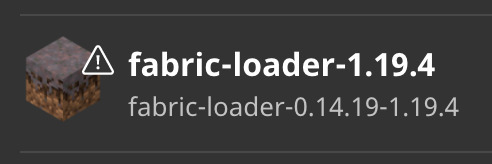

As part of Fabric, I do have the Fabric API in my mods folder.
Sodium, Lithium and Phosphor
In the past I've used Optifine, but in December 2022 I switched to JellySquid's, Sodium, Lithium and Phosphor. So far, they work a *lot* better, in terms of optimisation. While they don't have the dynamic lighting, zoom or other cosmetic features that Optifine does, the performance they manage to achieve on my non M1 Mac is amazing. On average, at a 15 chunk render distance in the Overworld, I averaged around 45 fps. I'm actually really exciting about that because it allows me to actually play the game properly lol.



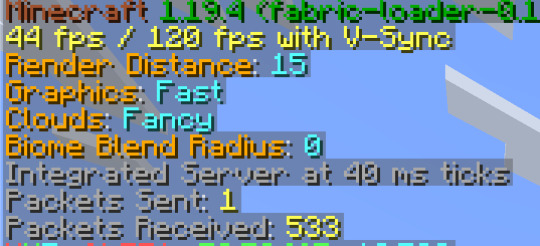
2. Lamb Dynamic Lights
To compensate for Sodium, I use Lamb Dynamic Lights, which is a simple but thorough dynamic lighting mod that adds light-emitting handheld items, dropped items and entities.
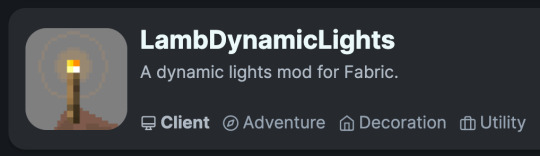


3. WI Zoom
Again, to compensate for Sodium, I use the Wurst-Imperium Zoom mod, which provides the zoom from the Wurst Client as a standalone mod. This is understandably shady, but it's very useful and feels at least vanilla-adjacent.
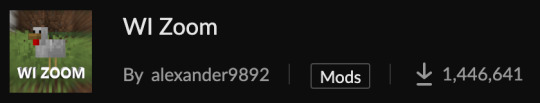


4. ShulkerBoxToolTip
A very minor mod, and one used by Xisumavoid, ShulkerBoxToolTip allows you to look inside a shulker box while it's in your inventory.

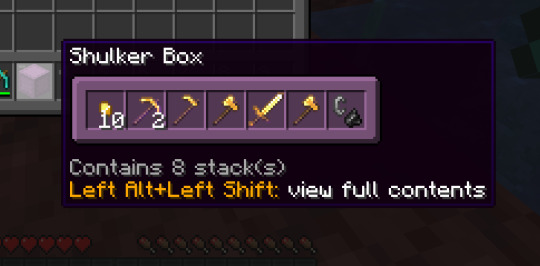
5. Better F3
Better F3 does exactly what it sounds like - it improves the F3 menu. I haven't optimised mine yet, but there is the option to colour code and shift/delete parts of the menu depending on your use case, and it looks a lot better too.

6. Mod Menu
Just in case you need to know what mods you have installed, and where to find information on them, Mod Menu provides that in game, which is super helpful.

7. FastLoad
FastLoad removes 441 chunk generating and implements different loading screens, and allows for the world to be generated a lot quicker.
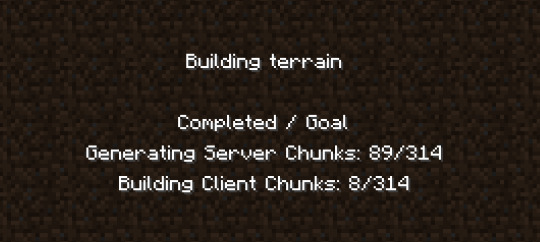
Resource Packs
For vanilla Minecraft, I actually only use one resource pack, but if you're familiar with Vanilla Tweaks, you'll understand why this deserves its own category.

I've picked a lot of tweaks in Vanilla Tweaks, and some of them are more obtrusive than others. Some of my favourites are:
Dark Mode UI
Lower Fire
Quieter Nether Portals
Circular Sun and Moon
Bedrock Menu Title
Gold Hemlet -> Golden Crown
And the rest are:
Don't Eat the Bowl!, Bedrock Menu Title, No Panorama Overlay, Literal Gamerule Names, Numbered Hotbar, Dark UI (1.19.3 - 1.19.4), Ping Color Indicator, Wither Hearts, Lower Fire, Borderless Glass, Lower Shield, Translucent Pumpkin Overlay, Directional Hoppers, Visible Tripwires, Visual Note Block Pitch, Quieter Nether Portals, Quieter Minecarts, Quieter Fire, Quieter Pistons, Quieter Sculk Shriekers, Variated Dirt, Variated Coarse Dirt, Variated Grass, Variated Cobblestone, Variated Moss, Variated Bricks, Variated Birch Logs, Variated Red Mushroom Blocks, Variated End Stone, Variated Gravel, Variated Mycelium, Variated Planks, Variated Bookshelves, Variated Stone, Lower Grass, Circular Sun and Moon, Twinkling Stars, Circular Log Tops, Shorter Tall Grass, Whiter Snow, Different Stems, Red Iron Golem Flowers, Vertical Nuggets, Unique Dyes, Animated Campfire Items, Splash Bottle o' Enchanting, Accurate Spyglass ,Golden Crown
In-Game Options
I'm very picky with my in-game options, but they're all quite small changes, and so probably aren't worth discussing all that much, I'm just going to drop the most important ones below:
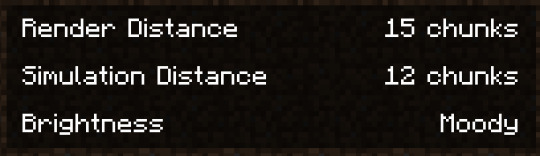

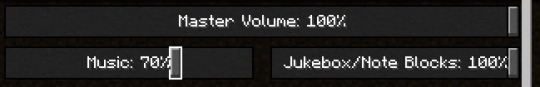
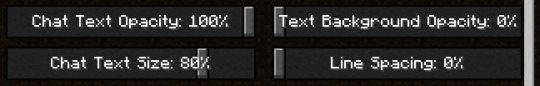
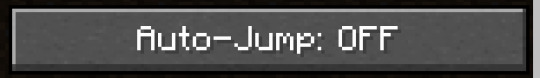
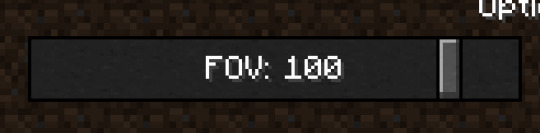


The end :)

That's my complete Ecto Moog vanilla experience! I'm sure I've missed some things, but overall that's how I've customised my experience. Let me know if there's alternatives I should try...
#Minecraft#Minecraft Vanilla#Sodium#Minecraft Mods#Minecraft Customization#mcyt#xisumavoid#JellySquid#Modrinth#Optifine#Vanilla Tweaks
1 note
·
View note
Text

Been trying to get into Minecraft again, as some of my friends have been on my 1.19.2 vanilla server! It uses Spigot / Paper plugins, some custom made by a friend, to have the most comfortable experience possible, including recipes for uncraftable things and toggling on and off phantoms. But now I've been experimenting with vanilla tweaks and client-side plugins, and have really tricked out my HUD and interface.
Some parts of my HUD include:
Minecraft chat and discord chat
Minimap
Compass ribbon
IRL and in-game time
visible inventory and armor status
WASD and click tracker and realtime tiny model of me because it's cute



And also of course messing with the shaders and resource packs, which are so difficult to get all the features I precisely want. It's fun researching all the little aspects of rendering and photography and how the different plugins work, because Minecraft definitely is a 3D modeling program.
Now all that's left to do is to actually play the game and figure out what I want to do in it! :P
Next I am on I'll show the map of everything my friends and I have built! I am very proud of my giant castle.
1 note
·
View note
Text
Inventory Tweaks 1.12.2/1.11.2
Inventory Tweaks modu mod packlarınde olmazsa olmaz bir moddur. Mod minecraftta sadıklarınız karmaşa içerisinde olduğunda sizin yerinize tek bir button ile istediğiniz düzene getirmenize olanak sağlamaktadır. Inventory Tweaks modu boyutu küçük olsada gerçekten çok işlevli her modlu survivalda olması gerek bir moddur. Modun sandığın kösesinde 3 farklı düzenlemeye sahip isteğiniz şekilde düzenleye…

View On WordPress
#Inventory Tweaks#minecraft#minecraft 1.14.4#minecraft 1.15.2#minecraft 1.16.3#minecraft 1.16.4#minecraft download#minecraft düzen modu#minecraft envanter modu#minecraft full#minecraft indir#Minecraft inventory mods#minecraft Inventory Tweaks#minecraft mod#minecraft mods#minecraft netherite#minecraft sandık düzeni#minecraft sandık modu
0 notes
Text

new version of Cornbread's Texture Fixer is finally out! due to technical issues, it may be a few weeks before the Planet Minecraft page can be put up, so instead, here's a mediafire folder. The current version of the pack is Beta 2.
link
i do apologize for the lack of a proper features list. there's a basic one in the mediafire folder, but it'll be a while until i can get anything more detailed online.
if you're already using Beta 1 and just want to see the changes in this version, here's the changelog:
Bug Fixes (things that were wrong with this resource pack and no longer are)
The X and Y Gamepad Helpers on the Trade Screen now disappear and reappear properly depending on the part of the screen being hovered over, like they do in vanilla. (Edited, added JSON)
Chiseled Nether Bricks now line up with regular Nether Bricks correctly. (Added texture)
The different sides of Netherrack and the netherrack part of Nylium are no longer all at the same orientation on the same block. Netherrack has been made more similar (though not identical) to vanilla in this way. (Added, edited JSON)
Lit Deepslate Redstone Ore now has the same top and bottom texture as Unlit Deepslate Redstone Ore. (Added JSON)
The bottom third of a pixel of the recipe book button grid is no longer cut off. (Added JSON)
Large Cocoa Pods no longer have visible seams. (Edited texture)
New Death Screen is no longer broken. (Edited JSON)
General Changes (things that are wrong with vanilla but fixed with this resource pack)
The button on the bottom of the expanded Dressing Room / Marketplace Sidebar is now pixel size consistent. (Added JSON and texture)
The button on the bottom of the expanded Dressing Room / Marketplace Sidebar no longer has two outlines. (Added JSON and texture)
The button on the bottom of the expanded Dressing Room / Marketplace Sidebar now keeps its bevels when being hovered over and has a proper 'pressed' texture. (Added JSON and texture)
The faces on 'Dark Buttons' are no longer a darker shade of green than their shaded bevels when being hovered over. (Added texture)
Adjusted the nineslice information for the background and hover textures of the "Your friends are not playing Minecraft right now." (and similar) banners to be less buggy. (Added JSON)
Tweaked the nineslice information for the banner / "label box" for the "Achievements cannot be earned in this world" message to be less buggy. (Added JSON)
Tweaked the nineslice information on UI texture "background_with_border" to be less buggy. (Added JSON)
The bevels on the Mob Effects Screen now meet each other in a way that makes sense and is consistent with other screens. (Added textures and JSON)
The bevels on the Mob Effects Screen's Close Button Tabs now meet each other in a way that makes sense and is consistent with screen backgrounds. (Added textures)
The top-left corner of the Mob Effects Screen's left Close Button Tab is now the correct amount of roundness. Also, tweaked its nineslice information to be less broken. (Added texture, JSON)
The bevels on various Pocket UI Screens now meet each other in a way that makes sense and is consistent with other screens. (Added textures)
The Close Button on the Cartography Table Screen is no longer a pixel lower down than it should be. (Added JSON)
Moved the Inventory Label in the Horse Screen down a pixel. (Added JSON)
Changed the Horse Screen's Close Button from the compact one to the normal one since I hate the compact one. (Added JSON)
Made the Chest and Large Chest Screens the same size as on Java Edition. (Added JSON)
Moved the Chest Label up a pixel to its Java Edition Position. (Edited JSON)
Moved the Close Button in the Horse and Chest Screens to minimize their overlapping with surrounding UI elements. (Added JSON)
Made the Search Bar in the Recipe Book / Creative Inventory a pixel shorter, vertically, so it alligns with the Craftable Toggle. (Added JSON)
Relatedly, the Craftable Toggle in the Recipe Book is now aligned with the pixel grid. (Added JSON)
The Craftable Toggle in the Recipe Book has been moved a pixel to the left to line up with the rest of the screen, since Mojang recently broke it. (Added JSON)
The outlines on the heads on the Friends Tab on the Select World Screen are now at a level of contrast that is consistent with the icons of the tabs around them. (Edited, added texture)
The Close Button Tab on the World Select Screen now properly disappears when playing with a controller. (HOLY WOW) (Added JSON)
The pixel where the bevels meet on all tabs is now consistently the correct color. (Added textures)
The lit bevel on the unselected Right Top Tab (Cartography Screen, Pocket UI) is now the correct color. (Added texture)
Regular Torches now have more accurate UV mapping. (Added texture)
The outline for the icon on the Inbox Button is now at a level of contrast consistent with the buttons around it. (Added texture)
Fixed the top- and bottom-left corners on the textures for the description of a Marketplace item. (Added textures)
Tweaked the nineslice information for one of the textures for the description of a Marketplace item to be less buggy. (Added JSON)
Changed the Toolbar on the Stonecutter Screen to a regular Close Button since Mojang removed the Help Button. There is no longer an empty toolbar when using a controller. (Added JSON)
The Players List in the Pause Screen is no longer cut off by a pixel when the Player Permissions Buttons aren't visible and no longer overlaps with said Player Permissions Buttons when they are (i mean, the outlines do, but i think that might be the intention). (Added JSON)
Removed a misplaced pixel on the Critical Hit particle. (Edited texture)
Fixed a miscolored pixel on the Firework trail particle. (Edited texture)
Updated the metal bits on the sides of the Piston head with the ones from the 1.10 texture update. The rest of the texture intentionally remains programmer art. (Edited textures)
Replaced all Bed item textures with the ones from Legacy Console Edition, since they're closer in color to Beds placed in the world. For technical reasons, these were taken from the wiki. (Added textures, edited texture)
The icon for the Achievements Button on the Title Screen and Pause Screen is is now the correct size and no longer stretched weirdly. (Added JSON)
The icon for the General Tab in the Settings Screen is now the correct size and no longer shrunken weirdly. (Added JSON)
The icon on the "How to Play" Tab in the Settings Screen is now white when the tab is hovered over and black when it isn't (layered settings tab glyph outlines over the colored parts). (Added JSON)
The chevrons on the buttons in the Dressing Room now properly turn white when the buttons are hovered over or pressed. (Added JSON)
The chevrons on the buttons for cycling between items in the Marketplace are now the correct color. (Added JSON)
Reversions
The Close Button is no longer part of a raised panel / Toolbar when there isn't a Help Button. It has been reverted to how it is in vanilla in this regard. (Removed JSON)
The Beacon Screen is no longer the same width as on Java Edition. It has been reverted to how it is in vanilla in this regard to accommodate the close button. (Removed JSON).
The Toolbar is no longer on the top of the Cartography Table Screen when not using touch controls. It has been reverted to how it is in vanilla in this regard to accommodate smaller monitors. (Removed JSON).
Trade items on the Trade Screen are no longer pixel-size-consistent. They have been reverted to how they are in vanilla. (Removed JSON)
The Help Button on the Trade Screen is no longer part of the toolbar and has instead been reverted to how it is in vanilla. (Removed JSON)
Maps are no longer pixel-size-consistent since I've decided redrawing textures to that extent doesn't fit the spirit of the pack. (Removed texture)
Observers now look the same while carried as they do placed in the world since I couldn't manage to fix them. (Removed JSON, texture)
Concrete Powder no longer randomly rotates its texture depending on its placement in the world. It has been reverted to how it is in vanilla. (Removed JSON)
Technical Changes
Rewrote some UI JSON again. The custom Container Scroll Panel background should be more compatible with other packs now. (Edited JSON)
To disable the custom Container Scroll Panel background and use the vanilla one (such as in the case it conflicts with one of your resource packs), set global variable "$cb_ignore_custom_scroll_bg" to true.
Simplified HUD JSON again. now, instead of layering multiple elements below the Item Stack Count, the Item Stack Count is layered above the other elements. (Removed, added JSON)
Completely removed the entity folder, since Mojang removed the feature that made it necessary in the first place.
Added some notes in [square brackets] to the alpha 2 section of the changelog, to cover important details I missed when I was writing it.
Rewrote the JSON responsible for messing with the texture for the scrolling panel on the Trade Screen. This was done to accommodate the removal of the JSON it was parented off. (Edited, added JSON)
Removed the texture for the glyph for the Creator Tab in the Settings Screen since vanilla fixed its issue.
Removed the JSON that made the hotbar render at full opacity since vanilla fixed its issue.
The opacity of the hotbar start and end caps is no longer a global variable. As such, the variable has been removed. (Edited, removed JSON)
Removed global variable "$cb_is_not_conglomeration". (Removed JSON)
The Experience Bar now uses custom textures at directory "textures/cb_custom_ui/hud/" instead of "textures/gui/icons.png", due to limitations with the game's texture sheet system. It should no longer break when using certain higher-resolution texture packs. (Removed, edited JSON; added textures)
Removed the WIP Inventory Screen JSON file. That was just me testing some things and was never supposed to survive to a pubic version.
The Java Edition texture variants for Stone, Bedrock, Deepslate, and related blocks have been moved over to Conglomeration (a different resource pack). As such, the textures for these have been removed. (Removed JSON, textures)
Removed an unused Dirt Path texture that I missed before.
Removed some unused JSON from the manifest file.
Added to-do.txt.
Changed pack UUIDs.
Repositioned the bandage on the pack icon. It is no longer rotated.
2 notes
·
View notes