#microsoft dynamics 365 business central overview
Explore tagged Tumblr posts
Text

Dynamics 365 vs NetSuite ERP: A Comparison
In this blog, we provide a comprehensive comparison between two leading enterprise resource planning (ERP) solutions – Microsoft Dynamics 365 and NetSuite ERP. We delve into the details of both systems, comparing their features, capabilities, and suitability for growing businesses. Whether you’re a small startup or a mid-sized business, our comparison will help you make an informed decision about the best ERP solution for your business needs.
Microsoft Dynamics 365 Finance and NetSuite ERP are two of the fastest-growing enterprise resource planning (ERP) solutions. With a focus on ongoing innovation, both offer a comprehensive suite of applications designed to streamline business operations and improve efficiency. But how do they stack up against each other? In this blog, we’ll delve into the details of both systems and compare their features, capabilities, and suitability for growing businesses.
Overview for Microsoft Dynamics 365
Microsoft Dynamics 365 is a suite of intelligent business applications that helps you run your entire business and deliver greater results through predictive, AI-driven insights. It combines CRM and ERP capabilities, integrating seamlessly with other Microsoft products such as Office 365, Power BI, and Azure.
Dynamics 365 offers a range of modules, including Sales, Customer Service, Field Service, Human Resources, Finance, and Supply Chain Management. Each module can be used independently or in combination, providing flexibility and scalability to growing businesses.
Overview of NetSuite
NetSuite ERP, a product of Oracle, is a cloud-based, all-in-one business management solution. It provides a suite of applications, including accounting, inventory management, CRM, and e-commerce. NetSuite is designed to automate operations, streamline processes, and provide real-time visibility into key business metrics.
NetSuite’s strength lies in its unified business suite approach, offering a single source of truth for all business data. It’s particularly popular among mid-sized businesses and large enterprises looking for a comprehensive solution that can scale with their growth.
How NetSuite Compares to Microsoft Dynamics 365 Finance
When comparing NetSuite to Microsoft Dynamics 365 Finance, both offer robust financial management capabilities. However, there are some key differences.
NetSuite provides a comprehensive financial management solution with features like general ledger, accounts payable/receivable, and cash management. It also offers built-in business intelligence with real-time reporting and analytics.
On the other hand, Dynamics 365 Finance goes beyond traditional ERP systems by using AI to predict future trends and make data-driven decisions. It offers in-depth financial insights, automates financial processes, and reduces operational expenses.
Here’s a detailed explanation of how the features of Microsoft Dynamics 365 Finance compare against NetSuite:
User Interface and Customization: Microsoft Dynamics 365 Finance provides a more intuitive and user-friendly experience compared to NetSuite. Its interface is designed to be familiar to users of other Microsoft products, reducing the learning curve and speeding up adoption.
Scalability and Flexibility: Microsoft Dynamics 365 Finance can adapt to the changing needs of businesses of all sizes, from small startups to large enterprises. It offers a wide range of modules and functionalities that can be tailored to specific industry requirements, making it a more flexible solution than NetSuite.
Reporting and Analytics: Microsoft Dynamics 365 Finance provides robust reporting tools, real-time dashboards, and advanced analytics features that enable businesses to make data-driven decisions. While NetSuite also offers reporting features, Dynamics 365 Finance’s integration with Power BI takes its analytics capabilities to another level.
Integration Capabilities: Microsoft Dynamics 365 Finance seamlessly integrates with other Microsoft products, such as Office 365, Power BI, and Azure, providing a unified and connected ecosystem for businesses. This level of integration can lead to increased efficiency and streamlined workflows.
Security and Compliance: Microsoft Dynamics 365 Finance adheres to industry standards and regulations, offering robust security measures to protect sensitive financial data. Microsoft’s commitment to security is well-known, and this extends to Dynamics 365 Finance.
Customer Support and Resources: Microsoft provides a wealth of customer support and community resources for Dynamics 365 Finance users. This includes online documentation, forums, and training materials that can help users maximize the software’s potential.
Overview of Microsoft Dynamics 365 Business Central
Microsoft Dynamics 365 Business Central is a comprehensive business management solution designed for small to mid-sized organizations. It automates, streamlines, and connects various business processes, helping users manage multi-department operations, teams, and projects more efficiently and effectively.
Business Central integrates with other Microsoft cloud services including Office 365 and can be customized or extended for specific industry needs with PowerApps, Microsoft Flow, and Power BI.
Here are some key points about Microsoft Dynamics 365 Business Central:
Comprehensive Business Management: Business Central connects sales, service, finance, and operations to work smarter, adapt faster, and perform better. It provides a unified solution to manage all aspects of your business.
Designed for Small and Mid-sized Organizations: Business Central is optimized for small and mid-sized organizations, providing a solution that can scale along with your business as it grows.
Latest Updates and Features: Microsoft continually invests in Business Central, adding new features and capabilities with each release. The 2021 release wave 2, for example, brought a host of new features and investments by Microsoft to the platform.
Microsoft Dynamics 365 Business Central also comes with built-in light customer relationship management (CRM) capabilities that can help businesses manage their customer relationships more effectively. Here are some key CRM capabilities of Dynamics 365 Business Central:
Contact Management: Business Central allows you to keep track of your contacts and categorize them based on various factors such as sales, relationship status, and engagement history. This helps you manage your relationships with your customers effectively.
Sales Management: With Business Central, you can manage your sales from lead to cash. It allows you to keep track of your sales opportunities, create quotes, manage orders, and handle invoices, all from a single platform.
Service Order Management: Business Central also allows you to manage your service orders and agreements. You can register your after-sales issues including service requests, service orders, and repair requests.
Marketing: Business Central comes with built-in marketing tools that allow you to manage your marketing efforts effectively. You can segment your contacts based on specific criteria and run targeted marketing campaigns.
Integration with Dynamics 365 Sales: If you need more advanced CRM capabilities, Business Central can be integrated with Dynamics 365 Sales. This allows you to synchronize your data across both platforms and provides you with additional CRM features such as sales force automation, customer service, and field service.
Why You Should Choose Microsoft Dynamics Over NetSuite
Choosing between Microsoft Dynamics and NetSuite depends largely on your business needs. However, there are several reasons why you might lean towards Dynamics 365.
Firstly, if your business is already using Microsoft products, Dynamics 365 offers seamless integration, providing a unified and familiar experience for users. Secondly, Dynamics 365’s AI capabilities offer predictive insights that can drive more informed business decisions. Lastly, Dynamics 365 offers more flexibility in terms of deployment, with options for on-premises, cloud, or hybrid models.
Benefits of Dynamics 365
Here are some reasons why you should choose Microsoft Dynamics over NetSuite:
Integration with Microsoft Products: Microsoft Dynamics 365 Finance integrates seamlessly with other Microsoft products, such as Office 365, SharePoint, and SQL databases. This integration allows businesses to leverage their existing Microsoft tools and streamline their operations, which is a significant advantage over NetSuite.
Scalability and Flexibility: Microsoft Dynamics 365 Finance is known for its scalability and flexibility. It can adapt to the changing needs of businesses of all sizes, from small startups to large enterprises. It offers a wide range of modules and functionalities that can be tailored to specific industry requirements.
Advanced Analytics and Reporting: Microsoft Dynamics 365 Finance provides robust reporting tools, real-time dashboards, and advanced analytics features that enable businesses to make data-driven decisions. While NetSuite also offers reporting features, Dynamics 365 Finance’s integration with Power BI takes its analytics capabilities to another level.
Security and Compliance: Microsoft Dynamics 365 Finance adheres to industry standards and regulations, offering robust security measures to protect sensitive financial data. Microsoft’s commitment to security is well-known, and this extends to Dynamics 365 Finance.
Pricing: While both Microsoft Dynamics and NetSuite offer subscription-based pricing models, Dynamics is typically more expensive than NetSuite. However, the additional cost can be justified by the extensive features, capabilities, and integrations offered by Dynamics 365 Finance.
Dynamics 365 and Dynamics 365 Business Central are Best for Growing Businesses
Microsoft Dynamics 365 and Dynamics 365 Business Central are excellent choices for growing businesses due to several reasons:
Comprehensive Business Management Solution: Both Dynamics 365 and Business Central offer comprehensive business management solutions. They streamline and automate business processes, helping businesses manage their operations more efficiently.
Scalability: These platforms are designed to adapt to the changing needs of businesses. As your business grows, Dynamics 365 and Business Central can scale with you, providing the necessary tools and functionalities to handle increased demand.
Connected Cloud Solution: Dynamics 365 Business Central provides a connected cloud business management solution. This means you can bring together your finance, sales, services, and operations teams within a single application, providing the insights needed to drive your business forward.
Optimized for Small and Medium Businesses: Dynamics 365 Business Central is built and optimized for small and medium businesses. It’s an ideal solution for companies that have outgrown their entry-level business applications or are replacing outdated legacy systems.
Integration with Other Microsoft Products: Both Dynamics 365 and Business Central integrate seamlessly with other Microsoft products, such as Office 365, SharePoint, and SQL databases. This integration allows businesses to leverage their existing Microsoft tools and streamline their operations.
Conclusion
Microsoft Dynamics 365 and NetSuite ERP are robust and comprehensive enterprise resource planning systems, each with their unique strengths. However, when it comes to integration with other Microsoft products, scalability, and advanced analytics capabilities, Dynamics 365 stands out. Its AI-driven insights, flexibility, and seamless integration with familiar Microsoft tools make it a compelling choice, particularly for businesses already invested in the Microsoft ecosystem.
Dynamics 365 Finance and Dynamics 365 Business Central, in particular, offer highly detailed business management solutions that can scale with the growth of your business. Their robust reporting tools, real-time dashboards, and advanced analytics features enable businesses to make data-driven decisions. Moreover, their adherence to industry standards and regulations ensures robust security measures to protect sensitive financial data.
Ultimately, the choice between Dynamics 365 and NetSuite ERP will depend on your specific business needs and existing infrastructure. However, for growing businesses seeking a scalable, flexible, and integrated solution, Dynamics 365 Business Central presents a compelling case.
Consult our experts to discuss your business requirements and plan your Dynamics 365 ERP implementation or migration. Get in touch here.
#microsoft dynamics 365 vs netsuite#netsuite vs microsoft dynamics#netsuite erp overview#microsoft dynamics 365 business central overview#benefits of dynamics 365
0 notes
Text
Jeffery David Whippo Gives an Overview of Microsoft's History
Jeffery David Whippo provides an overview of Microsoft's past. Microsoft was founded in 1975 with the goal of empowering individuals and organizations globally to reach their greatest potential by developing technology that revolutionizes communication, play, and work.
Microsoft was co-founded by Bill Gates, a prominent player in the tech sector. In 1975, after numerous failures and detours, he finally launched his own software business. He is now regarded as one of the most significant businessmen. His success story demonstrates that extraordinary accomplishments can result from enthusiasm and effort.
According to Jeffery David Whippo, Microsoft successfully gained a sizable market share after entering the gaming and mobile phone industries. Due to competition, it had to lower the pricing of its game consoles in order to increase its market share.
Currently, it provides cloud-based solutions that use shared computing resources in centralized data centers to deliver software, services, and content to clients via the internet. Microsoft Office 365, Microsoft Dynamics CRM Online, Windows Azure, Bing, Skype, Xbox LIVE, and Yammer are among the cloud-based computing services.
Since there is always a reward for winning and a penalty for losing, Bill's parents instilled in him a spirit of competition. He developed an interest in computer programming in the eighth grade. Jeffery David Whippo claims that Gates was prohibited from using the Computer Center Corporation's computers because he was inadvertently introducing flaws into the operating systems to gain access to the computers during downtime.
0 notes
Text
Difference Between Dynamics 365 and AX: Which ERP Solution is Ideal for Businesses? by WMDYN365
Microsoft Dynamics has been trusted as one of the ideal Enterprise Resource Planning (ERP) solutions, empowering businesses to optimize operations and make data-driven decisions at the right time. However, navigating through a diverse Dynamics landscape can be complex and confusing, especially when considering the features of Dynamics 365 vs Dynamics AX. Don’t worry, this blog will dive into the key differences between these two Dynamics solutions to help you choose that best aligns with your organization’s needs.
Dynamics AX is one of the traditional on-premise ERP systems. It provides features to manage financial operations, supply chains, and other important business workflows. It is considered one of the most powerful solutions, especially for navigating complex operations. However, on-premise deployment often demands upfront investment in hardware and IT expertise for continuous maintenance and updates.
On the other hand, Dynamics 365 is a comprehensive cloud-based platform that offers benefits like scalability, automated updates, and easy accessibility. It seamlessly integrates with other Microsoft-based cloud services, such as Office 365 and Power BI, to provide a central and robust business ecosystem. This flexibility and scalability ensure that the solution can adapt to your organization’s changing needs.
Overview of Dynamics AX vs Dynamics 365 Microsoft Dynamics AX was renowned for its Enterprise Resource Planning (ERP) system, primarily deployed on-premises. It offered robust functionality for managing complex finance operations and supply chain management. However, Dynamics AX is considered legacy software and is no longer actively developed by Microsoft due to its limitations on flexibility and scalability.
Dynamics 365, on the other hand, represents the next generation of Microsoft’s business applications. It’s a cloud-based platform that provides various applications, including a direct successor to Dynamics AX—Dynamics 365.
The main difference between Dynamics AX vs 365 lies in the deployment process. Dynamics AX requires installation and configuration on the organization’s servers. Whereas 365 uses a cloud-based platform, the shift towards the cloud offers advantages like scalability, flexibility, and seamless accessibility. Moreover, Microsoft provides software updates and security in the cloud, minimizing IT efforts for your enterprise.
Additionally, Dynamics 365 goes beyond just cloud access. It benefits users with Microsoft’s ongoing investment in new features and functionality. Additionally, the cloud architecture enables businesses to easily integrate with other Dynamics 365 applications, fostering better collaboration across departments within your organization.
While existing Dynamics AX customers can continue using their system, Microsoft no longer offers new licenses to upcoming customers. Upgrading to Dynamics 365 is recommended for future-proofing your business with a modern, scalable, and constantly evolving ERP solution.
Get in Touch with Our Microsoft Dynamics Expert for Upgrade
Schedule a Free Demo Today! Key Functional Differences for Operational Management: Dynamics AX vs 365 Dynamics AX is a legacy system that can still be a good fit for businesses that need a robust on-premise ERP solution. Dynamics 365 is the more modern, cloud-based solution with easier scalability and built-in features like AI and analytics. Let’s dive deeper and understand the functionality difference between these 2 ERP solutions.
Supply Chain Management: Dynamics AX: Suppose you’re a large logistics-based company seeking to optimize delivery routes and track inventory in real time. While Dynamics AX is known for offering robust supply chain management features, to acquire inventory and real-time tracking for your business, you will have to rely on additional integration with third-party software, which may add complexity to your workflow.
Dynamics 365: Dynamics 365 supply chain management provides advanced features like Internet of Things (IoT) integration. This means the logistics company can easily track the condition of the goods in real-time, predict fleet maintenance needs in advance, and streamline delivery routes within a central ERP system.
Finance & Accounting: Dynamics AX: Generating financial reports with specific customizations is critical for a mid-sized manufacturing company. Dynamics AX can offer these reports; however, it may need extensive development work or integration with third-party solutions to curate reliable and error-free reports with specific requirements. This process can become time-consuming, daunting, and even costly for businesses.
Dynamics 365: The same manufacturing company will effortlessly generate customized finance reports through the built-in power BI features of Dynamics 365. Organizations can create real-time finance-based insights with appealing data visualizations, reducing the need for extensive manual customization or external tools back and forth.
Customer Relationship Management (CRM) Dynamics AX: Retail businesses seeking an ERP solution may want to implement a loyalty-based program for effective CRM management. However, using Dynamics AX for this process requires constant customization or integration of other CRM tools.
Dynamics 365: The same company can automate and streamline loyalty program management by leveraging Dynamics 365 robust CRM feature. Businesses can configure and manage loyalty programs to reward or retain customers without the need for extensive customization efforts.
How to Choose an Ideal ERP Microsoft Solution? Are you still confused between Dynamics AX vs Dynamics 365? Don’t worry, we’ve got you covered! To help you select the correct set of solutions, let us explore other features for your better understanding.
Version Upgrades: Dynamics 365 consistently upgrades with improvements in functions and tech-infused features (8 times a year). This means software never becomes outdated, and hence, businesses do not have to invest in further expensive version upgrade solutions.
This is one of the best improvements over Dynamics AX, which often required huge reimplementation or migration every 5 to 8 years. For a multinational company that includes varied entities across countries, this becomes a daunting and stressful situation.
Usability: To operate Dynamics AX, businesses need to launch a system on the desktop or utilize a remote desktop connection. Dynamics 365 is comparatively flexible and user-friendly due to its browser-based accessibility. By choosing Dynamics 365, your team members can work from anywhere, anytime, and from any device.
Additionally, Dynamics 365 gives organizations a better view of information displayed on the system. Well-organized data and advanced filters aid organizations in streamlining varied operations seamlessly.
Customized Development Custom development with Dynamics AX uses an overlapping method wherein varied sets of codes are layered on each other. After merging codes, compatibility issues may occur, and it is important for developers to thoroughly adjust and review codes before making the final deployment.
On the other hand, Dynamics 365 developers can customize the system by using built-in extension points. This minimizes compatibility risks as they do not always have to modify core code.
License Model Dynamics AX uses a traditional perpetual licensing model. This means you purchase a one-time license for the software, granting you the right to use it indefinitely. However, you will be responsible for acquiring additional licenses for extra users or features.
On the other hand, Dynamics 365 follows a subscription-based licensing model. Instead of a hefty upfront cost, organizations can pay a monthly or annual fee to access the software and its features. This subscription model offers flexibility as you can customize your usage up or down based on your needs.
Ongoing Support The difference between Dynamics AX and Dynamics 365 is that Microsoft does not support Dynamics AX. Extended support for Dynamics AX ended in April 2022, which means organizations cannot receive critical security updates and bug fixes. This can leave your system vulnerable to security breaches and other issues.
On the other hand, Dynamics 365 is a cloud-based solution constantly updated with new features and functionality. Microsoft provides ongoing support for Dynamics 365, so businesses can always be sure they are using the latest and most secure software version.
A Comprehensive Guide to the Process of AX 2012 Upgrade to Dynamics 365
Conclusion Dynamics AX is an older, on-premises ERP system, while Dynamics 365 is a newer, cloud-based suite with ERP and CRM applications. Dynamics 365 offers many advantages over AX, including:
Cloud-based deployment for easy access and scalability Frequent updates and security patches support Improved business intelligence and analytics Effortless integration with other Microsoft products Get in touch with experts today to understand how Dyanimcs 365 features would upscale your business.
Contact Us FAQs Is Dynamics 365 Reporting Better than AX? Yes, generating reports with AX is a complex process, whereas Dynamics 365 provides quick and easy report generation with data accessibility and Power BI integration capability
Are Dynamics 365 Updates Easily Manageable than AX? Yes, Dynamics 365 updates are easily managed, and you can postpone 3 updates (if necessary). This is simpler than the manual update procedure of on-premise Dynamics AX.
Is Dynamics 365 More Scalable than Dynamics AX? Yes, Dynamics 365 is scalable and flexible compared to Dynamics AX. Since 365 is a cloud-based platform, it meets businesses’ needs and helps them adapt to changing requirements over time.
0 notes
Text
Microsoft Dynamics 365 Business Central Wave 2 2024 Demo
Microsoft Dynamics 365 Business Central Wave 2, 2024 Demo https://www.youtube.com/watch?v=8TTmBNNrMSE Unlocking Microsoft Dynamics 365 Business Central’s Accounting Power In this video, we dive deep into the accounting features of Microsoft Dynamics 365 Business Central, the all-in-one ERP solution designed to streamline your financial management. Whether you're a small to mid-sized business or growing enterprise, Business Central’s accounting capabilities provide everything you need to manage your financial operations with ease. ✅ What You’ll Learn: How to manage your general ledger, accounts payable (AP), and accounts receivable (AR) -Bank reconciliation and cash flow forecasting features -Real-time financial reporting and insights -Automating recurring transactions and financial closing -Integrating accounting with inventory, sales, and purchasing processes Stay ahead of your finances with Business Central’s powerful, cloud-based accounting features, and discover how it can simplify and enhance your day-to-day financial operations. 🔔 Don’t forget to like, comment, and subscribe for more insights on how to get the most out of Microsoft Dynamics 365 Business Central! #MicrosoftBusinessCentral #AccountingSoftware #ERP #FinancialManagement #BusinessCentralDemo #cloudaccounting For more information, please visit our website: https://ift.tt/RSPHpah 🔔 Join Clients First Print Solutions to watch more content on optimizing your print operations with expert guidance and innovative solutions: https://www.youtube.com/@ClientsFirstPrintSolutions?sub_confirmation=1 ✅ Stay Connected To Us. 👉 Linedink: https://ift.tt/ZxoD1E2 👉 Website: https://ift.tt/RSPHpah ✅ For Business Inquiries: [email protected] ============================= ✅ Other Videos You Might Be Interested In Watching: 👉 PrintVis Overview https://www.youtube.com/watch?v=kv1v6K1S9hk 👉 Power BI - Technical Showcase of Data Transformation https://www.youtube.com/watch?v=uj_rTc_GyiA 👉 PrintVis Folders - another way to improve you Customer's Experience https://www.youtube.com/watch?v=ftuxJPYnfiM 👉 Optimizing Workflow: Job Ticketing and Planning Made Simple with PrintVis https://www.youtube.com/watch?v=UqRkvsj4Ia4 ================================ ✅ About Clients First Print Solutions: Welcome to Clients First Print Solutions, your destination for expert guidance and innovative solutions to optimize your print operations with ease. Subscribe for valuable insights and strategies to streamline your print business! For Collaboration and Business inquiries, please use the contact information below: 📩 Email: [email protected] 🔔 Hit that subscribe button for more expert tips and print solutions: https://www.youtube.com/@ClientsFirstPrintSolutions?sub_confirmation=1 ================================= ADD HASHTAG HERE Disclaimer: We do not accept any liability for any loss or damage incurred by you acting or not acting as a result of watching any of our publications. You acknowledge that you use the information we provide at your own risk. Do your research. Copyright Notice: This video and our YouTube channel contain dialogue, music, and images that are the property of the Clients First Print Solutions. You are authorized to share the video link and channel and embed this video in your website or others as long as a link back to our YouTube channel is provided. © Clients First Print Solutions via Clients First Print Solutions https://www.youtube.com/channel/UCdK4fMQy09zCaounM-2zu7Q October 16, 2024 at 02:12AM
#printvis#microsofttools#productivity#printmanagement#businessefficiency#printindustry#businesssolutions#businesscentral
0 notes
Text
Microsoft Dynamics 365 Business Central Overview

Grow your business with Microsoft Dynamics 365 Business Central—the first comprehensive business management solution that uses Microsoft Copilot to boost productivity and improve decision-making with next-generation AI. Trusted by over 40,000 small and medium-sized companies, Dynamics 365 Business Central is a single easy-to-use solution that works seamlessly with Microsoft 365 to connect finance, sales, service and operations.
0 notes
Text
Microsoft ERP Software: Streamlining Business Operations with Dynamics 365
In the fast-paced world of business technology, having the right tools can be the difference between staying afloat and surging ahead. Enter Microsoft ERP software, a suite of robust business management solutions designed to streamline operations, enhance productivity, and drive growth. Whether you're running a small startup or a multinational corporation, Microsoft's ERP solutions offer a scalable, integrated approach to managing your core business processes. This post will delve into the critical importance of ERP software in today's business environment, highlight Microsoft's role as an industry leader, and explore the specific features and benefits that make their ERP offerings essential tools for any business looking to elevate its operational efficiency and competitive edge.
Understanding Microsoft ERP Software
Enterprise Resource Planning (ERP) software is a comprehensive and integrated platform designed to assist businesses in managing various aspects of their operations efficiently. This software system serves as a centralized hub that connects different departments and processes within an organization.
Definition of ERP Software
At its core, ERP software enables companies to automate and streamline tasks related to finance, human resources, supply chain management, customer relationship management, and more. By consolidating these essential functions into a unified system, ERP software enhances communication, data flow, and collaboration across departments.
Benefits of Using ERP Software
Implementing ERP software brings a myriad of advantages to businesses of all sizes. One significant benefit is the improvement in operational efficiency. With ERP, organizations can automate repetitive tasks, reduce manual errors, and increase productivity by having real-time access to data.
Moreover, ERP software facilitates cost savings by optimizing processes, reducing inventory carrying costs, and enhancing resource utilization. By making informed decisions based on accurate and up-to-date information, companies can allocate resources effectively and avoid unnecessary expenses.
Another key advantage of ERP software is its impact on decision-making. With centralized data management and reporting capabilities, stakeholders have access to critical insights that enable them to make informed strategic decisions promptly. This functionality empowers businesses to stay agile in a rapidly changing market landscape.
In conclusion, Microsoft ERP software is a powerful tool that empowers organizations to operate more effectively by streamlining processes, cutting costs, and enabling data-driven decision-making. By leveraging the capabilities of ERP software, businesses can enhance their overall performance and competitiveness in the modern business environment.
For more information on Microsoft ERP software solutions, you can visit Microsoft Dynamics 365 ERP Software.
Overview of Microsoft Dynamics 365 ERP
Microsoft Dynamics 365 ERP offers a comprehensive suite of enterprise resource planning solutions designed to streamline financial and operational processes, enhance collaboration, and drive business growth. With its integration capabilities, Dynamics 365 ERP provides a centralized platform for businesses to manage various aspects of their operations efficiently.
Microsoft Dynamics 365 Business Central
Microsoft Dynamics 365 Business Central caters to the needs of small and medium-sized enterprises by offering a range of functionalities to optimize financial management, supply chain operations, sales, and customer service. Business Central enables businesses to automate routine tasks, manage inventory effectively, and make data-driven decisions to enhance productivity and profitability. The system's user-friendly interface and customizable features make it a popular choice for growing businesses looking to scale their operations seamlessly.
Microsoft Dynamics 365 Finance and Operations
For large enterprises requiring a scalable ERP solution, Microsoft Dynamics 365 Finance and Operations provides a robust platform to manage complex financial processes, supply chain operations, manufacturing, and human resources. This solution offers advanced features such as predictive analytics, real-time insights, and customizable workflows to drive operational efficiency and strategic decision-making. With its cloud-based architecture, Dynamics 365 Finance and Operations ensures flexibility, security, and high performance for enterprise-wide implementations.
Microsoft Dynamics 365 ERP solutions cater to businesses of all sizes, offering tailored functionalities to meet diverse business requirements and industry-specific needs. By leveraging the power of Dynamics 365 ERP, organizations can achieve operational excellence, improve collaboration among teams, and stay ahead in today's competitive business landscape.
Implementation and Integration of Microsoft ERP Software
Implementing Microsoft ERP software successfully requires careful planning and execution. Here we outline key steps involved in the implementation process from initial planning to the go-live phase.
Implementation Steps:
Assessment and Planning: The first step in implementing Microsoft ERP software is to assess your business needs and set clear objectives. Planning involves mapping out the scope of the project, setting timelines, and defining key performance indicators.
Customization and Configuration: Next, customization and configuration of the ERP software are crucial to align the system with your specific business processes. This step involves setting up modules, workflows, user roles, and data structures tailored to your organization.
Data Migration: Migrating existing data into the new ERP system is a critical phase. Data cleansing, transformation, and validation processes ensure that accurate and relevant information is transferred seamlessly for continuity.
Testing and Quality Assurance: Thorough testing of the Microsoft ERP software is essential to identify and rectify any issues before deployment. User acceptance testing, integration testing, and performance testing play a vital role in ensuring a smooth implementation.
Training and Change Management: Training sessions for employees on how to use the ERP software effectively are essential for successful implementation. Change management strategies help in the smooth transition and adoption of the new system across the organization.
Go-Live and Support: The final step involves launching the Microsoft ERP software live. Continuous support, monitoring, and feedback mechanisms are crucial post-implementation to address any issues and optimize the system for better performance.
Integration with Other Microsoft Tools:
Microsoft ERP software offers seamless integration with various Microsoft tools such as Office 365, Power BI, and Azure, enhancing its functionality and providing a holistic business solution.
Office 365 Integration: Integration with Office 365 enables users to access ERP data directly from familiar Microsoft Office applications, improving productivity and collaboration within the organization.
Power BI Integration: By integrating with Power BI, Microsoft ERP software allows for advanced analytics, data visualization, and reporting capabilities, empowering users to make informed decisions based on real-time insights.
Azure Integration: Leveraging Azure cloud services with Microsoft ERP software provides scalability, flexibility, and enhanced security, ensuring reliable performance and data management in a cloud-based environment.
Successful implementation and integration of Microsoft ERP software, coupled with seamless connectivity with other Microsoft tools, can streamline business operations, drive efficiency, and enable better decision-making for sustainable growth.
Customization and Support for Microsoft ERP Software
Microsoft ERP software is designed to be flexible and adaptable to meet the diverse needs of businesses across various industries. Customization capabilities play a crucial role in tailoring the software to specific business requirements, empowering users to optimize their operations effectively.
Customization Capabilities
Businesses can enhance their Microsoft ERP software by leveraging customization options such as adding modules, creating workflows, and configuring reports. By customizing the software, companies can streamline processes, improve efficiency, and align the system with their unique workflows. Customization also allows businesses to integrate additional functionalities that cater to their specific industry demands, ensuring a tailored ERP solution that fits their operational model seamlessly.
When customizing Microsoft ERP software, users can expand the system's capabilities by integrating third-party applications, enhancing data visualization, and creating personalized dashboards that provide valuable insights for informed decision-making. The ability to customize the software empowers businesses to adapt to changing market dynamics, scale operations efficiently, and drive growth through personalized solutions.
Microsoft Support Services
Microsoft offers comprehensive support services for users of their ERP software, ensuring a seamless experience and continuous system optimization. The support services encompass regular updates that enhance software performance, address security vulnerabilities, and introduce new features to improve functionality. By staying up-to-date with the latest updates, users can leverage the full potential of Microsoft ERP software and benefit from enhanced capabilities that align with evolving business needs.
In addition to updates, Microsoft provides troubleshooting assistance to help users resolve issues promptly and minimize system downtime. The troubleshooting resources include online guides, community forums, and direct support channels that enable users to seek assistance and resolve any technical challenges efficiently. Moreover, Microsoft's community resources encourage collaboration among users, fostering knowledge sharing and enabling users to learn from each other's experiences to maximize the value of the ERP software.
By combining robust customization capabilities with dedicated support services, Microsoft ERP software empowers businesses to optimize their operations, drive efficiency, and achieve sustainable growth in a dynamic business landscape.
For more information on customizing Microsoft Dynamics 365 ERP, you can refer to Customizing Microsoft Dynamics 365 ERP and tap into the full potential of tailored ERP solutions.
Conclusion
In conclusion, Microsoft ERP software emerges as a pivotal solution for businesses seeking comprehensive tools to streamline their operations. The discussion highlighted the key benefits of Microsoft ERP, including enhanced efficiency, scalability, and data-driven insights. Businesses stand to gain a competitive edge by leveraging Microsoft's robust ERP solutions to drive growth and innovation.
Embracing Microsoft ERP software is not just a choice but a strategic investment in the future success of your business. As technology continues to evolve, exploring Microsoft's ERP solutions further will undoubtedly empower businesses to adapt and thrive in an ever-changing marketplace. Stay ahead of the curve and unlock the full potential of your business with Microsoft ERP software.
0 notes
Text
Navigating the Future of Business with Dynamics 365 Business Central
Modern businesses face many challenges, from managing finances to overseeing operations and customer relations. To stay ahead, companies need reliable tools that streamline processes and improve efficiency. One standout solution is Dynamics 365 Business Central, a comprehensive business management software from Microsoft.
What is Dynamics 365 Business Central?
Dynamics 365 Business Central is an all-in-one business management solution that helps companies connect their financials, sales, service, and operations to streamline business processes, improve customer interactions, and make better decisions. This cloud-hosted tool includes functionalities to manage everything from accounting and financials to supply chain, inventory, and project management.
Key Features of Dynamics 365 Business Central
Financial Management: Dynamics 365 Business Central provides robust accounting features that help you track and analyze your financial data. With this tool, you can automate your financial closing, report with accuracy, and achieve compliance with ease.
Supply Chain Management: Improve your supply chain operations with built-in intelligence to predict when and what to replenish. Purchase only what you need with dynamically updated inventory levels.
Project Management: Keep projects on time and under budget with detailed project management tools that help manage your projects, track expenses, and manage billing.
Customer Relationship Management: Gain a comprehensive overview of your service tasks, workloads, and employee skills to effectively assign resources and facilitate case resolution.
Why Choose Dynamics 365 Business Central?
Choosing Dynamics 365 Business Central means you're opting for a scalable solution that grows with your business. The flexibility of the cloud allows you to scale as your business needs change and adapt to different demands without the need for costly infrastructure upgrades.
VBeyond Digital and Dynamics 365 Business Central
VBeyond Digital recognizes the transformative impact of Dynamics 365 Business Central on small to medium-sized businesses. By integrating this powerful tool, VBeyond Digital not only enhances its operational efficiencies but also provides enriched customer service. This commitment to leveraging advanced technology solutions positions VBeyond Digital as a forward-thinking leader ready to tackle future business challenges.
Conclusion
As businesses evolve, the need for an integrated solution that covers all aspects of management becomes essential. Dynamics 365 Business Central stands out as a strategic asset for businesses looking to streamline their operations and boost productivity. With tools designed to enhance every part of your business process, Dynamics 365 Business Central prepares you to meet the future with confidence.
By adopting modern solutions like Dynamics 365 Business Central, companies like VBeyond Digital ensure they remain at the forefront of business efficiency and innovation, ready to meet the demands of the ever-changing business environment.
0 notes
Text
Unlocking Dynamics 365 Business Central: A Comprehensive Guide to the MB-800 Exam
In the realm of modern business management, Dynamics 365 Business Central stands tall as a robust solution for organizations seeking to streamline their operations, drive growth, and adapt to changing market dynamics. At the core of Dynamics 365 Business Central lies a suite of intelligent applications designed to empower businesses with end-to-end visibility, agility, and control over their finances, supply chain, sales, and customer service processes. The MB-800 exam, titled "Microsoft Dynamics 365 Business Central Functional Consultant," serves as a testament to an individual's proficiency in harnessing the full potential of Dynamics 365 Business Central to address diverse business challenges and drive tangible value for clients.
Click here for more information about MB-800 Exam:
A Comprehensive Guide to the MB-800 Exam
https://www.examsempire.com/mb-800/
Understanding the MB-800 Exam
The MB-800 exam is a cornerstone certification for professionals aiming to demonstrate their expertise in deploying, configuring, and customizing Dynamics 365 Business Central solutions. Whether you are a functional consultant, business analyst, or solution architect, passing this exam validates your ability to effectively leverage Dynamics 365 Business Central to deliver tailored solutions that meet the unique needs of organizations across various industries.
Exam Overview
The MB-800 exam covers a wide array of topics, reflecting the comprehensive functionality and capabilities of Dynamics 365 Business Central. Here's an overview of the key areas tested in the exam:
Configure and Manage Financials: This section assesses your proficiency in configuring and managing financial modules within Dynamics 365 Business Central, including general ledger, accounts payable, accounts receivable, and fixed assets. You'll be tested on your ability to set up chart of accounts, define posting groups, manage bank accounts, and perform financial reconciliations.
Implement and Manage Sales and Purchasing: Dynamics 365 Business Central facilitates seamless management of sales and purchasing processes, and this section evaluates your knowledge of configuring sales and purchasing modules. Topics covered include sales orders, purchase orders, pricing, discounts, and inventory management.
Configure and Manage Inventory and Warehouse Management: Efficient inventory and warehouse management are critical for optimizing supply chain operations. This section tests your ability to configure inventory settings, manage item records, define inventory costing methods, and utilize advanced warehouse features such as bin management and warehouse receipts.
Implement and Manage Business Central Security: Security is paramount in any business environment, and Dynamics 365 Business Central offers robust security features to protect sensitive data and resources. This section examines your understanding of configuring security settings, defining user roles and permissions, and implementing data encryption and access controls.
Customize and Extend Business Central: Dynamics 365 Business Central provides extensive customization capabilities to tailor the solution to specific business requirements. This section assesses your ability to customize user interface elements, develop extensions using AL language, and integrate Business Central with other applications and services.
Preparation Tips
Preparing for the MB-800 exam requires a combination of theoretical knowledge and practical experience with Dynamics 365 Business Central. Here are some tips to help you succeed:
Study the Official Exam Guide: Microsoft provides an official exam guide outlining the topics covered in the exam. Make sure to familiarize yourself with this guide and use it as a roadmap for your preparation.
Hands-on Experience: Nothing beats hands-on experience when it comes to mastering Dynamics 365 Business Central. Spend time working with the application, exploring its features, and solving real-world business scenarios.
Take Training Courses: Microsoft offers a range of training courses specifically designed to prepare candidates for the MB-800 exam. These courses cover essential topics and provide valuable insights from experienced instructors.
Practice with Sample Scenarios: Practice solving sample scenarios and business cases to sharpen your problem-solving skills and reinforce your understanding of Dynamics 365 Business Central functionality.
Join a Study Group: Studying with peers can be highly beneficial, as it allows you to exchange ideas, discuss concepts, and collaborate on solving challenges related to Dynamics 365 Business Central.
Achieving certification in Microsoft Dynamics 365 Business Central Functional Consultant not only validates your expertise but also opens up exciting career opportunities in the field of business consulting and enterprise resource planning. By mastering the topics covered in the MB-800 exam and obtaining certification, you position yourself as a trusted advisor capable of delivering innovative solutions that drive business success with Dynamics 365 Business Central. So, roll up your sleeves, dive into your studies, and embark on the journey to becoming a Dynamics 365 Business Central Functional Consultant!
Click here for more information about MB-800 Exam:
A Comprehensive Guide to the MB-800 Exam
https://www.examsempire.com/mb-800/
0 notes
Link
0 notes
Video
youtube
Setting Up and Navigating Microsoft Dynamics 365 Business Central 1. Accessing Microsoft Dynamics 365 Business Central: Visit the official Microsoft Dynamics 365 Business Central portal.Log in with your credentials or create a new account. 2. Dashboard Overview: Familiarize yourself with the dashboard displaying key performance indicators and essential data. 3. User Interface: Explore the user-friendly interface with menus like "Home," "Modules," and "Search." 4. Company Setup: Navigate to "Company Setup" to input essential business details such as name, address, and fiscal year. 5. Chart of Accounts: Define your financial structure by setting up the chart of accounts under "Finance." 6. Customers and Vendors: Add and manage customer and vendor information through the "Customers" and "Vendors" modules. 7. Items and Services: Set up products and services in the "Items and Services" section, defining pricing and inventory details. 8. Sales and Purchase Processes: Explore the "Sales" and "Purchase" modules to manage orders, invoices, and receipts. 9. Bank Integration: Integrate your bank accounts for seamless financial transactions. 10. Reports and Analytics: Access the "Reports" section for predefined reports or customize your reports based on specific needs.
11. Customization Options: Navigate to "Customize" to modify forms, fields, and layouts to align with your business requirements.
12. Extensions: Explore the "Extensions" feature for additional functionalities and third-party integrations.
13. User Permissions: Manage user roles and permissions in the "Security Setup" to control access levels. 14. Personalization: Personalize your dashboard by adding or removing widgets based on your preferences. 15. Workflow Automation: Set up workflow automations in "Workflow" to streamline business processes. 16. Help and Support: Utilize the built-in "Help" feature or access Microsoft's support resources for assistance.
For advanced customization or further assistance, contact Sumindex, a premier partner of Microsoft Dynamics 365 Business Central, at [email protected] or via WhatsApp at +91 9871640876. Sumindex offers tailored solutions to optimize your business processes and enhance efficiency within Microsoft Dynamics 365 Business Central.
0 notes
Text
Resolve top 8 accounting software

Navigating Financial Excellence: A Deep Dive into the Top 8 Accounting Software Solutions
In the ever-evolving landscape of financial management, choosing the right accounting software can significantly impact the success and efficiency of businesses. From small startups to large enterprises, having a robust accounting solution is essential. In this article, we will explore and unravel the capabilities of the top 8 accounting software solutions that promise to resolve financial complexities and propel businesses toward prosperity.
1. QuickBooks Online: Powering Small Business Success
Overview: QuickBooks Online, developed by Intuit, is a cornerstone in the world of accounting software. Geared towards small and medium-sized businesses, it offers a comprehensive suite of tools, including invoicing, expense tracking, payroll management, and insightful financial reporting.
Why Choose QuickBooks Online:
User-friendly interface.
Cloud-based accessibility for seamless collaboration.
Extensive third-party integrations for enhanced functionality.
2. Xero: Streamlined Finances for Small Businesses
Overview: Xero is a cloud-based accounting solution designed for small businesses and freelancers. With a focus on simplicity and collaboration, Xero provides features such as invoicing, bank reconciliation, and real-time financial insights.
Why Choose Xero:
User-friendly interface.
Real-time collaboration with advisors.
Efficient bank reconciliation.
3. FreshBooks: Empowering Freelancers and Small Businesses
Overview: FreshBooks is tailor-made for freelancers and small businesses, offering intuitive features like invoicing, time tracking, and expense management. Its straightforward design makes financial management accessible to everyone.
Why Choose FreshBooks:
Simplified invoicing and expense tracking.
User-friendly for those without an accounting background.
Time-saving automation features.
4. Zoho Books: Scalable Accounting for Growing Businesses
Overview: Zoho Books, part of the Zoho suite, is a cloud-based accounting solution suitable for businesses of various sizes. It covers invoicing, expense tracking, and inventory management.
Why Choose Zoho Books:
Scalability for growing businesses.
Integration with other Zoho applications.
Robust inventory management.
5. Wave Accounting: Free Accounting Software for Small Businesses
Overview: Wave Accounting stands out as a free accounting software solution. Targeted at freelancers and small business owners, it includes features like invoicing, accounting, and receipt scanning.
Why Choose Wave Accounting:
Free of charge with core accounting features.
User-friendly for small businesses and freelancers.
Simplified receipt scanning.
6. Sage 50cloud: Comprehensive Accounting for SMEs
Overview: Formerly known as Peachtree Accounting, Sage 50cloud is a comprehensive solution catering to small and medium-sized enterprises. It covers invoicing, inventory management, and cash flow tracking.
Why Choose Sage 50cloud:
Advanced features for growing businesses.
Robust inventory management capabilities.
Integration with Microsoft 365.
7. NetSuite ERP: Integrated Business Management for Enterprises
Overview: NetSuite ERP offers integrated business management, including accounting features. Geared towards larger enterprises, it provides modules for financial management, inventory, and customer relationship management (CRM).
Why Choose NetSuite ERP:
Comprehensive business management solution.
Suitable for large enterprises.
Integration of financial and CRM functionalities.
8. Microsoft Dynamics 365 Business Central: All-in-One Business Management
Overview: Microsoft Dynamics 365 Business Central is an all-in-one business management solution with integrated accounting features. Designed for small to medium-sized businesses, it seamlessly connects with other Microsoft 365 applications.
Why Choose Microsoft Dynamics 365 Business Central:
All-in-one business management.
Seamless integration with Microsoft 365.
User-friendly interface.
Choosing the Right Accounting Software: Key Considerations
Business Size:
Consider the scalability of the software to accommodate your business's growth.
User-Friendliness:
Evaluate the user interface and accessibility, especially for those without extensive accounting knowledge.
Features and Functionality:
Assess the features that align with your business's specific needs, such as invoicing, expense tracking, and inventory management.
Integration Capabilities:
Explore how well the accounting software integrates with other essential tools your business uses.
Cost and Affordability:
Consider your budget and whether the accounting software aligns with your financial constraints.
Conclusion: Empowering Businesses with Financial Excellence
Choosing the right accounting software is a pivotal decision for any business. The top 8 accounting software solutions discussed above cater to a diverse range of business needs, from freelancers and small businesses to large enterprises. By carefully evaluating your business requirements and considering factors such as scalability, user-friendliness, and integration capabilities, you can empower your business with financial excellence and efficiency.
1 note
·
View note
Text
Microsoft Business Central vs Dynamics 365: Differences and Benefits
In today’s evolving business landscape, companies need the right software to manage operations efficiently. Microsoft offers two powerful solutions—Dynamics 365 and Business Central—each designed to optimize business processes, increase productivity, and drive growth. Both systems fall under Microsoft’s suite of cloud-based platforms, yet they serve distinct needs.
This guide provides a detailed comparison, helping you determine the best fit for your organization. We’ll explore each platform’s core functionalities, advantages, and ideal use cases, providing insight into their role within the broader Microsoft ecosystem.
Dynamics 365 Overview
Microsoft Dynamics 365 is a modular suite combining CRM (Customer Relationship Management) and ERP (Enterprise Resource Planning) functionalities, designed primarily for larger enterprises. It provides specialized applications for sales, customer service, finance, supply chain, and HR, allowing organizations to select specific tools and customize their system to address unique requirements. Deeply integrated with Microsoft’s broader ecosystem, Dynamics 365 enhances collaboration, analytics, and automation, with AI-driven insights and real-time data that streamline operations and improve decision-making.
Business Central Overview
Microsoft Dynamics 365 Business Central, meanwhile, is an all-in-one ERP solution tailored for small and medium-sized businesses (SMBs). Focused on financial management, supply chain operations, and project management, Business Central offers essential functionalities to help smaller organizations centralize operations, reduce costs, and drive growth. Its user-friendly interface, flexible configuration options, and seamless integration with Office 365 make it ideal for SMBs seeking a unified platform for managing core business functions without the complexity of a larger ERP solution.
Key Differences
Target Audience: Dynamics 365 serves mid-sized to large enterprises with its comprehensive suite, while Business Central is designed for SMBs needing an integrated ERP.
Functionality Focus: Dynamics 365 includes CRM and ERP features, while Business Central focuses primarily on ERP.
Customization and Scalability: Dynamics 365 is highly customizable and scales well for enterprises, while Business Central offers moderate customization suited to SMBs.
Cost: Business Central is more affordable and accessible to smaller businesses, while Dynamics 365 typically involves higher pricing due to its broader capabilities.
Integration & Flexibility
Both platforms integrate seamlessly with Office 365, Azure, and Power BI. Dynamics 365 is highly customizable, making it suitable for companies that need tailored solutions for various departments, while Business Central provides essential ERP functionalities with more straightforward customization.
Choosing the Right Solution
For small businesses focused on financial management and operational efficiency, Business Central is an excellent, cost-effective ERP solution. However, if your business requires robust CRM tools and extensive scalability, Dynamics 365 may be the better option.
7 Key Benefits of Dynamics 365:
Ease of use and flexibility for cloud, hybrid, and mobile access
Seamless integration with Office 365 and other Microsoft tools
Enhanced customer service through CRM insights
Built-in advanced analytics, including AI and machine learning
Cost savings via automation and cloud infrastructure
Extensive customization options
Scalability for businesses with global operations
7 Key Benefits of Business Central:
Low cost of ownership with a subscription-based model
Unified, real-time data for better decision-making
Integrated ERP and CRM functionalities
Advanced inventory and supply chain management
Flexibility for remote and mobile access
Simplified project management tools
Seamless integrations with Microsoft apps for enhanced productivity
Ultimately, both Dynamics 365 and Business Central deliver significant value, supporting businesses at different scales and stages of growth. Evaluate your operational needs, budget, and desired level of customization to choose the solution that aligns best with your strategic goals.
0 notes
Text
Why Choose Dynamics 365 Business Central for Your Business Needs
Dynamics 365 Business Central proves invaluable due to its seamless integration with various Microsoft cloud services. Its adaptability to cater to specific business requirements through tools like Power Apps, Power Automate, and Power BI makes it a dynamic successor to the renowned Navision and Dynamics NAV systems trusted by many over the years. Let's delve into the impressive capabilities it offers.

Key Features:-
Financial Management: Microsoft Dynamics 365 Business Central efficiently handles financial tasks such as money tracking, bank account management, invoicing, and ensuring precise account balances.
Performance Analytics: It consolidates financial data, sales information, and procurement details, providing a comprehensive overview of your business journey. This integration facilitates faster and more informed decision-making by presenting interconnected insights and hints about potential future outcomes.
Sales and Marketing Integration: By seamlessly connecting sales operations and financial aspects, D365 Business Central streamlines processes from generating quotes to ensuring swift payments. It also enhances collaboration between sales and marketing teams by enabling them to address sales inquiries directly from Outlook.
Notable Benefits:-
Customer-Centric Approach: Dynamics 365 Business Central empowers companies to transition from mere selling to providing exceptional customer support. The tool offers a holistic view of customer information, allowing businesses to meet and exceed expectations promptly and accurately.
Risk Management: With Dynamics Business Central, you gain control over user permissions within the system, deciding who can view, modify, or add information. Microsoft has ensured the online aspect of the program is highly secure, akin to the stringent security measures employed by banks and financial institutions.
Scalability and Growth: As your business expands, Microsoft Business Central Integration seamlessly adapts to your evolving needs. You can effortlessly add new users, functionalities, and modules, ensuring long-term flexibility and support for your growth journey.
Conclusion:
Microsoft Dynamics 365 Business Central offers a comprehensive solution for managing various aspects of your business. By implementing Business Central, your operations can run more smoothly, productivity can soar, and data-driven decision-making becomes the norm. Regardless of your business's size, Business Central is a potent tool that can propel you toward significant success. Give it a try and witness your business achieving new heights! Contact us if you need Microsoft Dynamics 365 Business Central in Dubai we are the Best Microsoft Business Central Consultant in Dubai
#business growth#business#information technology#dynamics 365#microsoft dynamics 365#software#microsoft#microsoft dynamics 365 business central in dubai#microsoft dynamics
0 notes
Text
Microsoft Dynamics Business Central is recognized as Best Cloud ERP Software in 2023 by Forbes Advisors

It is an honor to announce the official news of Forbes — Microsoft Dynamics 365 Business Central has been listed as the best cloud ERP Software (overall) of the 2023 year. Techcronus Business Solutions is happy to share this news with you as a Microsoft Partner.

Do you know what it says? It means that we are assisting our SMB clients with the most cutting-edge ERP solutions accessible in the market. It states how attention-to-detail and particular we are in selecting the best for our customers.
What is Business Central, and what makes Business Central the best cloud ERP software?
Microsoft Dynamics 365 Business Central is a cloud-based Enterprise Resource Planning (ERP) solution tailored to the requirements of small and medium-sized enterprises (SMEs). It offers an integrated platform encompassing essential business functions such as finance, supply chain management, sales, and customer service. Business Central’s strengths lie in its cloud architecture, integration capabilities, and customization options.
Business Central’s cloud-based nature provides users with the convenience of accessing the system from anywhere, promoting remote work and minimizing infrastructure dependencies. The software’s integrated approach streamlines workflows by breaking down departmental barriers, enhancing collaboration, and providing a comprehensive view of operations for informed decision-making.
Customization is a key advantage of Business Central, allowing businesses to adapt the software to their unique processes. Its user-friendly interface further simplifies navigation, accommodating users with varying technical expertise. Automation features optimize efficiency and reduce manual errors, boosting overall productivity.
The software’s analytics and reporting tools offer insights into business performance, facilitating data-driven strategies. Security features like data encryption and access controls ensure data protection. However, determining whether Business Central is the “best” cloud ERP software depends on factors such as a business’s industry, specific needs, integration requirements, and budget. While Business Central offers a robust suite of features, prudent evaluation against individual business objectives is crucial before ascertaining its suitability as the ideal ERP solution.
Seamless integration with Microsoft D365 Customer Engagement allows for the establishment of robust customer relationships to cater to individualized requirements effectively. The primary advantage lies in consolidating all components into a unified platform, enhancing operational flow and offering a comprehensive overview of the business.
How much will it cost you to use Cloud ERP software, and how do you find the right company to partner with?
The cost can vary significantly based on the service provider and the extent of your customization needs. According to Forbes research, the Microsoft Business Central ERP pricing typically falls within the range of $70 to $150 per user per month. Certain providers might charge higher amounts, considering factors such as licensing and other crucial considerations. Ultimately, the investment tends to be justified, as you receive commensurate value for what you pay.
According to insights from Forbes Advisors, there are several crucial considerations to keep in mind:
Incorporating analytics for real-time reporting is essential to enable well-informed decision-making.
Confirming automatic data synchronization ensures accurate information accessibility from anywhere with an internet connection.
For manufacturing and distribution companies seeking advanced functionalities, it’s important to prioritize inventory management features.
Prioritizing advanced accounting capabilities encompassing quotes, invoices, payments, and payroll is crucial.
Opting for software with automated workflow functionalities contributes to heightened productivity.
Ensuring compatibility with existing business management tools is vital.
Thoroughly evaluating features like purchase orders, work orders, order transfers, and demand planning is recommended.
Look for attributes such as contact management, client profiles, and note-taking capabilities.
The best part is that Techcronus Business Solutions has more than 10 years of experience in providing Microsoft Dynamics NAV and Business Central ERP implementation as well as support services for SMBs. Our team members are skilled Microsoft Dynamics 365 Business Central Consultants with years of techno-functional experience in ERP domain. Over the years, they consistently delivered project success as well as reliable solutions to complicated service problems. So, if you want to learn how to scale and transform your business operations with Microsoft Business Central Cloud ERP software, please contact us, and let’s work together to create a win-win situation!
#cloud erp implementation#erpsolutions#erp system#erp software#erpsoftware#softwaredevelopment#software
0 notes
Text
Microsoft Dynamics Nav & Microsoft Navision In Dubai
Microsoft Dynamics Nav
Square International Technology Consulting DMCC is an authorized Microsoft Dynamics service provider and Microsoft Certified partner based in Dubai. We are IT service provider and premier sales and implementation partner of microsoft navision. Our services include end-to-end business solution, enterprise resource planning, and business process management and SaaS offerings. We are focused on selling and implementing Microsoft Dynamics ERP with professional services.
Our purpose is to work in partnership with our clients towards unlocking their full commercial potential. We only sell, implement, modify and support microsoft navision and related integrations.
Microsoft Dynamics NAV
Navision
Microsoft Dynamics NAV (Navision) is an navision software suite for midsize organizations. The software offers specialized functionality for retail, government, manufacturing, distribution and other industries. Microsoft Dynamics NAV suite offers applications for financial management, manufacturing, human resource management, project management, sales and marketing, international sites, service management, supply chain management, and business intelligence. The application is particularly designed for the manufacturing and distribution sector.
Microsoft Dynamics Customer Realtionship Management (CRM)
Microsoft Dynamics CRM an integrated and navision software that allow you to interact and do business with your customers. Dynamics CRM helps you maintain customer relationship, marketing, sales pipeline, forecasting, and sales leads. The solutions increase your profitability and streamline administrative processes in your sales and marketing and allow you to build and maintain customer relationships that matters.
Integrats with Dynamics 365 Business Central & Dynamics NAV
microsoft navision CRM solution is a mixed platform where your data is stored for developing, retaining and improving your customer relationships.
Without a strong integrated microsoft navision, you may miss growth opportunities and lose revenue because of not optimizing your processes and making the most of your CRM.
Financial management and accounting
This module includes all the necessary functionality for setting up a company; General ledger, chart of Accounts, VAT facilities, recurring journals. Also includes:
Approval of sales and purchase documents
Reporting and Posting in your company’s base currency.
Facilities for internal and external reporting.
Set up sales and purchase documents archiving.
Transfer costs from the general ledger
Enter and post internal allocations directly in the Cost Accounting Cost journal.
Transfer cost budget and Create cost budgets entries to actual entries.
Supply Chain Management
Manage and track your stock, production, orders, and vendors.
Calculate Sales invoice discounts automatically and set up any number of invoice discount terms
Manage sales orders, sales quotes, and partial shipments. Create a pre-payment invoices for the sales order.
Set up items that you carry in your stock and specify their unit of costing method, unit price, and cost.
Manufacturing
Create and manage bills of materials and calculate standard costs and production orders.
Automatic productions orders and purchase orders (PO)
Inventory and sales forecast extension to get deep insights of about overview of expected stock-outs and potential sales.
microsoft navision are Dynamics Nav upgrade to streamline the code, making the navision software function more efficiently and faster. It can take time for employees using the system who are not totally familiar with what’s new. Hence it is imperative that you have a plan in place for updates. You need prior preparation to keep your navision software running smoothly and at optimal speed.
At SQIT consulting, we have through knowledge of implementation of Microsoft Dynamics for Dubai, UAE region. We help you upgrade and support of navision software – Microsoft Dynamics NAV, Microsoft Dynamics CRM, Microsoft Dynamics AX, Microsoft Dynamics 365, Power BI, Microsoft Dynamics 365 Business Central and cloud transformation.
Need assistance post ERP implementation? SQIT consulting is here at your service. We provide support and technical assistance for microsoft navision. If you face any sort of issues while working Microsoft Dynamics, don’t hesitate to connect with us.
We provide complete support for your entire organization covering all your Microsoft technologies through call, by visiting or remotely accessing your system.
With years of experience in Dynamics NAV, our team can assist you with executing tasks of the organization with the help of implemented business solution. We deliver end user training for handling Dynamics NAV. We work with you to assess the requirements of your organization, recognize competencies and gaps to address agony focuses, and help you achieve your end objective.
0 notes
Text
Microsoft Dynamics ERP — SQIT Consulting
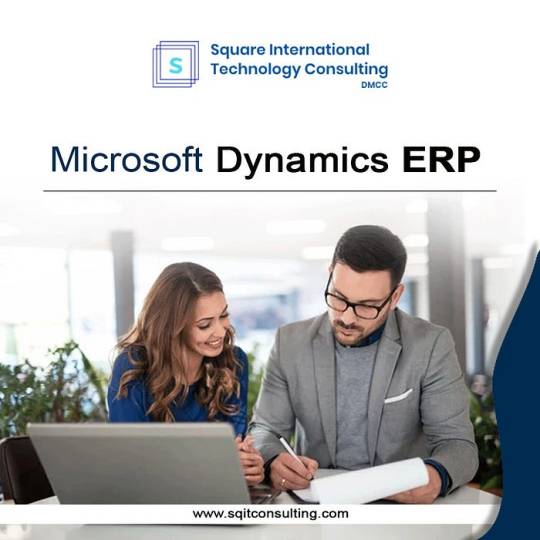
What is Microsoft Dynamics 365? Microsoft Dynamics 365 is one of the best ERP systems as it is a complete platform that meets all the requirements of running a business. There are many applications that help manage core functions such as sales, marketing, customer service, finance, supply chain, and human resources.
Microsoft Dynamics ERP offers a variety of applications, but Microsoft Dynamics 365 Business Central is specifically designed to meet the specific needs of small businesses. Not surprisingly, it’s affordable and scalable to support your fast-growing business.
advantage One of its best features is that it can be deployed as a cloud or on-premises solution. It also comes with a mobile app that allows professionals to track time, update notes, and create tasks. Additionally, there are accounting and analysis features that allow users to manage projects and get a detailed overview of sales and project profitability. Plus, it integrates seamlessly with Microsoft products.
New users will be happy to know that the paid plans offer a free trial. Although this platform has a wide range of features, it also has some drawbacks as mentioned below.
Shortage Microsoft Dynamics 365 is a complete solution, but it does have some drawbacks. Its downside is that it doesn’t offer a free plan, so you’ll have to decide whether to buy it after the free trial.
At the heart of this solution is a system that can connect an organization’s data, people and processes into a single hub. However, the lack of CRM functionality was a constraint on sales and marketing teams who needed to generate leads and manage customer interactions throughout the sales funnel.
The solution offers third-party integration with popular applications such as analytics, commerce, finance, and human resources. However, its software integrations are only available as add-ons and are poor compared to other competitors with native integrations.
basic function Cloud-based or on-premises deployment Microsoft Dynamics 365 can be deployed in the cloud or on-premises. As a cloud-based solution, you can consolidate all your data and support business growth without major investments in IT infrastructure. You don’t have to deal with hardware and software maintenance tasks like backups and patches because Microsoft does it for you. With all data on one central hub, remote or onsite employees from different departments and offices can easily access information and collaborate more effectively.
Instead, this Microsoft Dynamics ERP can be hosted at your site. Businesses that prefer this on-premises option can run their ERP on their own servers or in a private cloud environment. The main advantage is that you have complete control over your data and can update it on a schedule. However, this does mean that you’ll have to manage, maintain, and back up the hardware yourself.
Financial Management and Accounting Microsoft Dynamics 365 includes core business functions for managing financial operations such as accounts payable and receivable, bank reconciliation, general ledger, fixed assets, and cash flow management. Drive sales by collecting product reviews, collecting payments in multiple currencies, and setting up memberships according to customer segments. Aggregating accounting, sales and inventory data may also reveal undisclosed financial information.
Reporting and Analysis Business Central provides data-driven insights for managers and executives to make informed decisions. Built-in real-time dashboards and KPIs include budgeting, forecasting, and resource allocation information. You can also create customized financial reports and analysis. If you want to share this information, you can use Power BI to create data visualizations that you can share with your team.
include and add mobile app Microsoft Dynamics 365 has mobile apps available for iOS and Android devices that allow you to do this.
In addition to Microsoft apps, partners can choose from a variety of apps ranging from analytics, human resources, project management, productivity, and finance. For example, you’ll find integrations with other popular tools like Cal Friendly and HubSpot Sales.
Microsoft Dynamics 365 Business Central team member Microsoft Dynamics 365 also offers a Business Central Team Member plan at $8 per user per month. Interested customers should contact the sales representative of the company for details of the facilities available. Depending on your business needs, you may need to choose a paid plan.
ease of use One advantage of Business Central is that it has a familiar Microsoft interface, which makes it easy for Microsoft users to learn. Additionally, the system is highly customizable, allowing businesses to tailor it to their specific needs and workflows.
It is easy and intuitive to use, but usability may vary based on users’ experience with similar software. When your business has complex processes and requirements, it takes more time and effort to configure and streamline your systems.
The good news is that Microsoft provides a variety of resources to help users get started with Business Central, including online courses, video tutorials and community forums where users can ask and answer questions.
Security Microsoft Dynamics 365 includes several security features that help protect customer data and keep sensitive information private. Role-based security allows administrators to control access to information and features based on user roles and responsibilities. All Microsoft Dynamics ERP products come with standard encryption and multi-factor authentication.
Dynamics 365 has industry standard compliance certifications such as SOC 1, SOC 2, and ISO 27001. This means that it has industry standards governing security and privacy. In case of data loss, you can automatically back up and restore your data.
Customer Service & Support Microsoft Dynamics 365 provides multi-channel support through digital messaging, voice channels, or chat. Businesses that need additional support can pay an additional $9 per user per month for easier access to experts and faster response times. Additionally, there is an integrated Enterprise plan for businesses that use Microsoft technologies.
additional features Sales & Service Management Business Central includes tools for managing sales and service processes such as customer, sales order and service order management.
Project Management Managing tasks and deadlines is easy with the project management features of Microsoft Dynamics 365. The platform lets you manage contracts including forecasts, estimates and project estimates.
The Project Planning feature lets you create project plans, set tasks and schedules, and allocate resources. Assign tasks to your ideal employee based on their schedule and skills. You don’t have to worry about overuse. Easily track project expenses and monitor budget.
warehouse and supply chain management Microsoft Dynamics ERP has everything you need to manage your supply chain. It provides a comprehensive overview of supply chain visibility across time zones and geographies. To improve efficiency, users can synchronize predictive maintenance, shop floor information, equipment operations, and logistics.
self drive Increasing productivity seems impossible when your to-do list is filled with repetitive tasks that waste time and money. Fortunately, Microsoft’s Dynamics 365 allows you to automate your workflow and processes. Salesforce automation allows users to monitor leads, manage pipelines, schedule appointments, and streamline all sales processes. It makes it easy and fast to build AI, audit trails and workflows, which improves performance and productivity.
0 notes