#merge pdf files into one
Explore tagged Tumblr posts
Text

eSoftTools PDF Splitter and Merger Software
Best to use eSoftTools PDF Splitter and Merger software offers a comprehensive solution for managing PDF files on Windows. With the ability to split and merge PDFs in bulk, as well as options to split by page number or size, and merge by page range, it seems to provide users with flexibility and efficiency in handling their PDF documents. This type of software can be particularly useful for individuals or businesses dealing with large volumes of PDF files who need to organize or combine them for various purposes.
visit - https://www.esofttools.com/pdf-splitter-merger.html
#split pdf by page#split pdf to pages#extract pages from pdf#combine pdf#pdf merge#split pdf documents into separate pages#combine pdfs into one pdf#merge pdf files into one
0 notes
Text
have entered uncontrollable giggles stage of sleep deprivation
#straight up in hysterics rn it’s literally not funny my teammate agreed to submit final design package#and it’s supposed to all be in one merged pdf and one compressed zip folder but he just submitted every single file from the class not even#in a folder like it’s literally NOT FUNNY but my one teammate and i Cannot stop laughing. oh my gosh#personal#the engineering chronicles
6 notes
·
View notes
Text
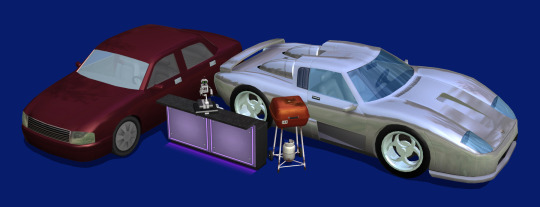
Extended StandardMaterial Shader for the Sims 2





A Shader Edit/Default Replacement "StandardMaterial" is the shader commonly used by sims objects. It tells the game how to render them, and by default offers features such as making them glowy or transparent. However, most of its effects apply to the whole material at once. I figured out how to edit it! So here is my improved version. It now supports: - An "additive" texture map, lighting up specific areas of the material. - An envCube mask, controlling the intensity of this effect via a texture. - Two new envCube modes, and improvements to an undiscovered one. + "Blend" replaces the base texture by the envCube's. + "Multiply" multiplies them together (duh). + "DiffuseRadiance", which already existed in the shader, adds the envCube texture to the light received by the material rather than its already lit texture. All three of them support the envCube mask and the envCubeCoef parameter. The envCube modes are mutually exclusive, but all effects can otherwise be used with each other. The download itself contains the shader package, a pdf ReadMe listing features and material parameters, and examples showcased on my envCubeTesterObject (also included). The readme lists the specific shader files I've edited, in case anyone else made an incompatible mod. (I've not included the recolours from the first preview pic as they're kind of lame lol + I had to make a CEP extra for the robot.) I'm hyped to see what cool objects and recolours people will make with this! And I'm probably forgetting information.
-> Download Everything at SimFileShare --------------------------------------------------------------------------- If you use LazyDuchess' Overly Bright CaS Fix, download this version instead. It combines the two mod, so you should delete LD's original package file. -> Download Everything at SimFileShare -> Download Just the Mod Package at SimFileShare If you use DreadPirate's ShaderFixes with LazyDuchess' Overly Bright CaS Fix, download either of these versions instead. Delete the shaderfix "main" package. These combine the three mods into one. -> Download Everything (both versions included) at SimFileShare -> Download Just the Mod Package (edited lot skirt) at SimFileShare -> Download Just the Mod Package (Maxis lot skirt) at SimFileShare The other versions of DreadPirate's mods (including any of the water, roof and hood shaders) don't modify anything mine does. They should be useable alongside each other no problem. (l'll do more merging with incompatible mods as they're reported to me.)
#sims 2#the sims 2#ts2#s2cc#download#sims 2 shader#default replacement#custom content#sims 2 custom content
525 notes
·
View notes
Text
DBZ Wikia Google Doc Temp!

Hey you! Yes You! YOU WANT TO MAKE A MOCKUP TEMPLATE like this!? (Click on for better quality.)


Well you're in luck! I just released a Temp for free! You can use this to make a mockup Template!

To use this, open the temp and go to File > Make a Copy and enter your name!
Highlighted links are clickable, please go and click on them for the name gens I used, the Romaji links leads to a site where you can translate it.
But how did you make it into a sheet?
Here's how you do it.
When you're done filling it out, go to File > Download > PDF Document (.pdf) and save it as the name of your character.
Go to smallpdf.com and add the PDF there.
Wait until it finishes, when it does, save the download.
Now this one is IMPORTANT, to avoid extra spaces, crop the bottom of the first page, and the top of the second and the end of the last, if there's no trivia just remove it in the document and repeat step one, once you cropped everything save it.
Go to pinetools.com add the first and second image and click vertically. MAKE SURE IT'S THAT! When you do it, click merge and then it should appear, after that, just save it as whatever extension available and if you have a third+ page just repeat 5 but this time use the merged first and second page for the third page and DONE!
???
PROFIT!!!
As usual the OG Wikia Template is NOT mine, I wanted to make my own for awhile, if you DO end up doing this, reblog and tag with other people to get them to do this! I will update the temp to better reflect light mode DBZ Wikia so stay tuned! Any issues can be reported to me.

#dbz#dragon ball z#dbz oc#dragon ball#db#dragon ball gt#dragon ball oc#dragon ball xenoverse#dragon ball xenoverse 2#dragon ball super#dragon ball daima#google document template#google document#oc sheet#ref sheet#template#oc#reblog this#reblog game#reblog#. 💞 ; txt
5 notes
·
View notes
Text
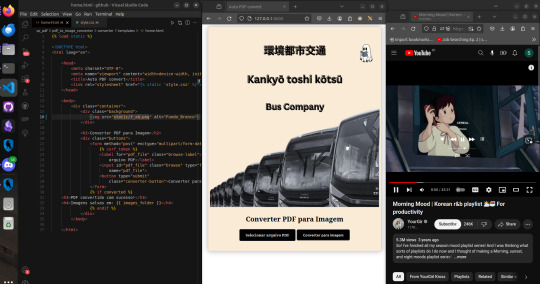
This one has an interesting story. It was in a place where we shared files through a shared data server locally (localhost only), so there was no network access to use the famous "I love PDF" or software like Adobe to convert and make some changes.
With that in mind, I used the PyPDF library to make a code that changes like converting, splitting, merging, and set it up on the server for people to use. Everyone loved both how the program worked and the crazy aesthetic that I made it and my boss approved. Well, problem solved! And fun too, I must say. And since this is a Studyblr, I have to mention how worthwhile it is to study a library you've never seen before but that seems to do everything you need at that moment. Putting a small project into practice, seeing how people react to it, then studying and improving it in a way that reflects your own growth. That was made with Django Web Framework.
#dark academia#dark art#dark aesthetic#study#study blog#studying#study motivation#study aesthetic#coding#python#django#programming#student life#programmer#software development#software#softwarengineer#softwareengineering#computerscience#studentlife#student#studyblr#studyblr community#screenshot#brazil#brasil
11 notes
·
View notes
Text
Spirit warned investors that merging with Jetblue would be illegal
++++
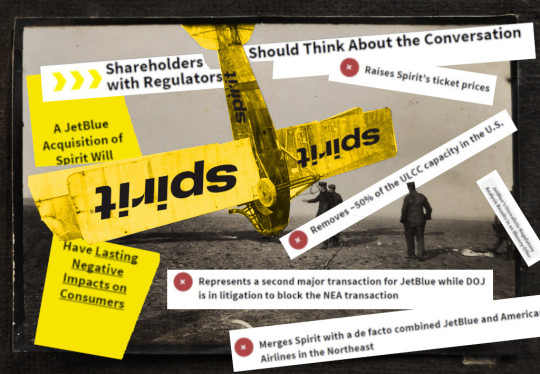
Jetblue is trying to buy Spirit Airlines. It’s a terrible idea. Consolidation in the US aviation industry has resulted in higher fares, less reliable planes, spiraling junk-fees, and brutal conditions for flight- and ground-crews. The four remaining US major airlines, who gobbled their rivals, are three times more profitable than their European counterparts:
https://www.economist.com/leaders/2017/04/22/a-lack-of-competition-explains-the-flaws-in-american-aviation
If you’d like an essay-formatted version of this post to read or share, here’s a link to it on pluralistic.net, my surveillance-free, ad-free, tracker-free blog:
https://pluralistic.net/2023/03/12/they-put-it-in-writing/#that-was-then
That’s great news if you’re an airline shareholder. It’s terrible news if you’re hunting for your lost bags, or if you’re a flight attendant or pilot being squeezed, or if you’re being hit for billions in covid bailouts — or if you’re one of one million Americans who were stranded during Christmas week by the failure of Southwest Airlines’ IT systems, which use duct-tape and wishful thinking to hold together the IT systems of all the airlines SWA bought:
https://pluralistic.net/2023/01/16/for-petes-sake/#unfair-and-deceptive
The collapse of competition in the US airline industry is the result of a deliberate policy, the “consumer welfare” theory of antitrust, which says that monopolies are “efficient” and good for the public. It’s a theory that took root under Reagan, and was reaffirmed and expanded by every president, R or D, since.
Until now. For the first time in two generations, the Biden administration has taken up the neglected, noble art of trustbusting, blocking mergers and promising to break up the mergers we’ve already seen, through enforcers like Jonathan Kanter at the DoJ Antitrust Division and Lina Khan at the FTC:
https://www.eff.org/deeplinks/2021/08/party-its-1979-og-antitrust-back-baby
Which is bad news for the proposed Jetblue/Spirit merger. Last week, the DoJ filed suit to block the merger, joined by the AGs from NY, MA and DC.
https://storage.courtlistener.com/recap/gov.uscourts.mad.254267/gov.uscourts.mad.254267.1.0.pdf
Notably, Pete Buttigieg — who has been historically shy of using his prodigious powers as the boss of a large agency — will also block the merger:
https://www.transportation.gov/briefing-room/usdot-statement-justice-departments-lawsuit-block-proposed-jetblue-spirit-merger
Spirit’s shares are in the toilet. Writing in his BIG newsletter, Matt Stoller explains why shareholders are bolting for the doors: the case against the Jetblue/Spirit merger is incredibly strong. A slam-dunk, even:
https://mattstoller.substack.com/p/an-end-to-airline-consolidation
Spirit, after all, is America’s most famous budget airline. That means that it attracts fliers by undercutting the Big Four. That puts downward pressure on the Big Four, who are faced with the choice of taking lower profits to retain fliers’ business, or losing all the profit when those fliers take Spirit. Remove Spirit from play and that downward pressure on fares disappears. You don’t need newfangled “neo-Brandeisian” antitrust to see why this is bad — even under “consumer welfare” antitrust, anything that will obviously make prices go up is prohibited (indeed, this is the only thing consumer welfare antitrust cares about).
How do we know that a Jetblue/Spirit merger is a price-increasing, illegal antitrust violation? Spirit says so.

[Image ID: A slide prepared for Spirit Airlines’ board, titled ‘Shareholders should think about the conversation with regulators,’ and laying out the case that a Jetblue/Spirit merger is illegal.]
This is truly delicious! You see, last year, there was a bidding war for Spirit and Jetblue was the outside bidder. Spirit’s board wanted to convince their shareholders to reject Jetblue’s bid, so they commissioned some aviation economists to do a study on the matter, which Spirit then circulated to its investors.
That report is unequivocal: it estimates that a Jetblue/Spirit merger will be a disaster. Spirit’s participation in a route lowers fares by 17%. When Spirit stops competing on a route, fares go up by 30%. Spirit CEO Ted Christie called the proposed merger “unlawful” and “unethical”:
https://simpleflying.com/spirit-ceo-shareholder-rejection-jetblue-cynical-disruptive-offer/
Spirit is a major competitor to Jetblue. As Stoller notes, they compete on hundreds of routes, and are adding more all the time. Jetblue clearly understands that removing Spirit as a competitor would let it raise fares. As one Jetblue manager — quoted by the DoJ — explained: “I don’t think we should be selling the [Spirit] fare if [Spirit] is not serving the market.” Jetblue’s internal memos on the merger include an executive stating that the merger will allow the airline to realize “efficiencies” by reducing service and increasing fares. This isn’t the kind of “efficiency” we want.
Stoller notes that even with this damning evidence, there are still some spoilers. Florida governor Ron DeSantis has cut a deal to back the merger, even though Florida stands to suffer the most of any state from this merger due to the number of Spirit flights taking off from its airports. And, Stoller notes, the judge presiding over the case is an 82 year old Reagan appointee — a ideology-addled dotard named William Young.
But, Stoller notes, with Buttigieg and the DOT on the case, it’s hard to see how this merger can go through — the DOT has very broad powers to block mergers that reduce routes and don’t have to meet the same evidentiary standards as the DoJ would in court.
Stoller thinks Buttigieg has had a “moment of truth” — that outside pressure from activists and critics convinced the secretary that his future political fortunes would be better served, on balance, by boldly using his powers (and pleasing the public), rather than sitting on his hands (and pleasing future industry donors):
https://mattstoller.substack.com/p/pete-buttigiegs-moment-of-truth
If that’s so, it’s welcome news. While I would prefer that our political leaders acted boldly in the public interest out of a sense of duty, I will happily settle for bold action motivated by fear of the voters’ wrath.
[Image ID: A crashed WWI biplane, redecorated in Spirit airlines livery. The scene is decorated with text-snippets cut out of a Spirit Airlines internal investor presentation slide advising that merging with Jetblue is ill-advised and possibly illegal.]
#pluralistic#matt stoller#spirit airlines#jetblue#aviation#monopoly#mergers#petard#antitrust#southwest#swords
125 notes
·
View notes
Text
Want to merge all PDF files into one PDF in Linux? Try pdfunite command :)

-> How to merge all PDF files into one PDF in Linux
26 notes
·
View notes
Text
Writers Q&A (tag game)
Thanks @hyuccubus so much for tagging me!
What motivates you to write?
My characters are living rent-free in my head and when they get too loud and demand their stories have to be told I oblige and put pen to paper (or fingers on the keyboard for that matter). My poetry is just a form of self-therapy and suffices to make sense of my feelings and thoughts.
A line/short snippet of your writing that you are most proud/happy of. If not, maybe share a line of someone else's work you love (just please credit them)
It's difficult to find a writing snippet that makes sense outside the context of a story or poem, but here is one. No English translation would do it justice, so I hope my German readers enjoy reading it. Also here is the full snippet written from the pov of my phoenix oc.
Die Zeit zieht an mir vorbei, sie berührt mich nur selten, viel zu oft vergesse ich mich. Zeit verliert an Bedeutung, wenn man schon so viele Leben gelebt hat wie ich. Zeit ist ein Konstrukt für die Sterblichen, es schafft Ordnung in einem Universum voller Chaos. Doch letztendlich ist ein Leben so kurz im Vergleich zu dem Baum des Lebens, so bedeutungslos wie ein Sandkorn im Wind, nur ein Wimpernschlag in der Geschichte der Welt. Man werfe mir Verdrossenheit vor und man möge Recht behalten, doch nur wenige können nachvollziehen, wie es ist, solange zu leben. Nur wenige fühlen meinen Schmerz, denn sie sterben nur einen kleinen Tod. Der Tod hat mich schon unzählige Male in die Arme genommen, hat mich vergessen lassen, wo ein Leben beginnt und ein anderes endet.
What part of writing do you think you are the best at? (Yes stroke your own ego it's okay)
Writing dialogue comes naturally because I can weave in my weird sense of humour. It's so much fun to write my characters talking to each other! Also, I love making up new words, word plays and metaphors, especially in German.
What do you enjoy most about the Writeblr community?
I love the writeblr community for the lovely feedback and ongoing inspiration! Writing can be quite a lonely hobby, so joining writeblr opened my eyes for how wonderful it is to share my stories with others and be inspired by their stories. I am very thankful for my writing family @writeblrcafe which is a safe space for writers that I co-founded. My favourite writeblr activity is collaborations! I'm always up for merging my writing style with others and create something beautiful together!
A writing tool/device you use that helps you with writing? (It could be speech to text, a writing program etc)
I love using Bibisco! I'm writing my wip Drachenbrut in it. I can highly recommend this novel software, it has a timeline, character profiles with questions for better character development, character relationship diagrams, notes, chapters, scenes, location and object pages, an analysis tool for everything, statistics about your writing progress and it exports your book document in pdf, docx and epub files.
A piece of worldbuilding that you like in your own story? (It could be the magic system, a particular place in the story, a law etc)
My magic system is that different fantasy species have different kinds of magic. In short, there is intuitive magic, chaos magic, elemental magic, spell casting, potion making and everyday magic.
What piece of advice would you say to encourage others to write if they are having a rough patch?
The world needs to hear your stories, so write them. And even if only one person reads your story and gains a new perspective, it was worth writing it, because you have changed the life of someone with your words, and what's more powerful than that?
What motivates you to write?
A line/short snippet of your writing that you are most proud/happy of. If not maybe share a line of someone else's work you love (just please credit them)
What part of writing do you think you are the best at? (Yes stroke your own ego it's okay)
What do you enjoy most about the Writeblr community?
A writing tool/device you use that helps you with writing? (It could be speech to text, a writing program etc)
A piece of worldbuilding that you like in your own story? (It could be the magic system, a particular place in the story, a law etc)
What piece of advice would you say to encourage others to write if they are having a rough patch?
I'm tagging @the-down-upside-finch @charlies-storybook @aether-wasteland-s @akiwitch @joswriting @basalamander-corner @betweenthetimeandsound @sodaliteskull (template under the cut).
7 notes
·
View notes
Text
Maybe I'm "not enough fan to spend 18$ on a book", but I'm a fan enough to make a pdf version and extract the images from the book.
Thanks to Calibre and PDF Creator tools it was possible to convert and crop the epub file. I tested pdf on multiple devices and it works ok. I wanted to make a pdf, not screenshots, because the text remains visible while zooming and table of contents is functional too.

I used filters to reduce jpeg artifacts for the extracted images, as shown below.


I know that Netbop isn't popular but Bebop fans may find concept artworks interesting.
Epub file for Mac and iOS is in the folder too, choose the one you like. Using Adobe Digital Editions in Android feels good too but it may be buggy.



You can check some upscaled images, the remainig pics will be downloaded soon. I also want to merge and crop some for posting.
And yeah, I spent those 18 dollars for a new portion of doujins :3
5 notes
·
View notes
Text
The Complete Works of Sri Aurobindo in one PDF


The Complete Works of Sri Aurobindo The Complete Works of Sri Aurobindo in one PDF. Here on Holybooks.com, you can find all the books of the Indian scholar, yogi, revolutionary and mystic Sri Aurobindo. Some years ago I started uploading the 35 volumes, every single book in a single file. Now I have merged all of them into one single file to make it easier for readers, who just want to download Aurobindo's entire works. So here it is: The complete works of Sri Aurobindo, more than 15.000 pages in one single file. For information about the single books by Sri Aurobindo, please read the individual entries here on the site. For a general introduction to the life and works of Sri Aurobindo, read the Wikipedia entry: https://en.wikipedia.org/wiki/Sri_Aurobindo. We also have the complete works of The Mother, Mirra Alfassa, Sri Aurobindo's companion de vie, 17 volumes here: https://www.holybooks.com/the-mother-collected-works-volume-1-17/ Download the complete works of Sri Aurobindo here as one huge PDF-file (15.000 pages/39.8 MB):

The Complete Works of Sri Aurobindo
Table of Contents for the books by Sri Aurobindo included in the bundle
1 – Early Cultural Writings 809 – Collected Poems 1578 – Collected Plays and Stories 2596 – Translations 3236 – Bande Mataram 4442 – Karmayogin 4930 – Record of Yoga 6459 – Essays Divine and Human 6990 – Essays in Philosophy and Yoga 7606 – The Secret of the Veda 8222 – Isha Upanishad 8829 – Kena and Other Upanishads 9288 – Essays on the Gita 9895 – The Renaissance in India 10379 – The Synthesis of Yoga 11317 – The Human Cycle, The Ideal of Human Unity, War and Self-Determination 12021 – The Future Poetry 12436 – Letters on Poetry and Art 13217 – Savitri 13980 – Letters on Himself and the Ashram 14852 – Autobiographical Notes and Other Writings of Historical Interest Thanks to Aether for the Index.
Documentary movie about Sri Aurobindo:
Read the full article
2 notes
·
View notes
Text
PDF Powerhouse: Your All-in-One PDF Tool
try now:https://pdf.ognai.com/?lang=en_US

In this digital era, PDF files have become our go-to companions for work, study, and even entertainment. So, is there a PDF tool that's not only powerful but also feels like a close buddy? Absolutely! Let's talk about such a dynamic PDF tool today. It's designed to meet your basic needs and comes packed with some seriously impressive advanced features that will wow you!
First off, when it comes to page manipulation, it's a piece of cake! Customize your viewing and searching preferences to easily navigate through multi-page PDFs. The tool offers editing features like annotations, drawings, text additions, and image insertions, bringing your PDFs to life. And the cherry on top? Merge, split, rotate, move – you name it, this tool has a full interactive interface that puts you in complete control of your PDF pages.
The conversion features are also top-notch! Easily switch between PDFs and images; transform common files into PDFs without breaking a sweat; or even turn PDFs into Word, Powerpoint documents. And for the web-savvy, converting HTML and Markdown to PDF is a breeze, offering a plethora of functionalities that's simply dazzling!
Security, of course, takes the front seat. With password protection and permission settings, your PDFs are safe and sound. Watermarking and signature authentication protect your copyright, while sensitive information cleaning keeps your PDFs neat and tidy.
The tool doesn't stop there; it's packed with a variety of other features, such as PDF repair, blank page detection, text difference comparison, page numbering, automatic file renaming, and more. The most magical feature? OCR capability, turning scanned PDFs into editable text, showcasing an unparalleled level of intelligence!
In conclusion, this PDF tool is like your dependable little helper, ready to cater to all your needs. Let's embrace the convenience and fun that PDFs bring into our lives together!
2 notes
·
View notes
Text
an approximately chronological list of things i've fucked up in my current bookbinding project
When merging the individual chapter files into a single pdf I messed up the page numbers and had to go back and redo it
I did that again
I fixed the page numbers but forgot chapter 7 entirely and only caught it halfway through printing. Thankfully fixed it
Realized I fixed all of that without catching an image cutting off part of the text in the colophon. fixed it in the UK edition
Didn't test my inkjet ink for bleed before designing and drawing the entire Eriador map, only to realize that the magenta ink bled horribly. Fixed it by image editing all the red elements to brown.
(there were lots of other map mistakes but we're going to keep Fred Mithrin between us)
Marbling fuckups, which deserves a whole separate category:
Tried marbling outside. As it turns out, wind moves paint when it's floating on top of a pan of water. This makes it difficult to put the paint where you want it.
Alumed the paper, then pressed it in a stack under weights and left it overnight. Turns out the alum deactivates (chemistry something something) if left in an anaerobic environment for a long time and the sheets were ghostly pale
Made the size too thin (there was a wake like I was jet skiing with those combs and the patterns were illegible)
Made the size too thick (so many. fucking bubbles. everywhere)
Air bubbles in all the wrong places RIP
Made my stencil BACKWARDS because I didn't check which arm was injured before marbling
Alumned before applying the stencils (the paper warped everywhere except where the stencil was and then it wasn't flat)
Alumned after applying the stencils (now the paint could bleed under the stencil and it didn't have clean edges)
Used freezer paper for the stencils (this was my ultimate mistake it just doesn't stick enough to prevent bleed. i think. i never fixed this so who knows)
Black paint was haunted. (That's not so much a mistake as an unavoidable reality I didn't realize when planning my marbling)
Back to regular fuckups:
Tested a new endpaper style (hidden linen-joined endpapers) on one of my good marbled sheets rather than on a blank sheet of paper, only to realize the sulphite paper was too weak and would tear. Impossible to remove the linen from the sheet and had to abandon it for one of my sub-par marbled sheets
Glued the cloth hinges for the UK editions on BACKWARDS with PVA. compounded this mistake by trying to carefully remove them with a microspatula rather than living with it. Tore the paper. Attempted to mend it with kozo and warped the paper. Attempted to color it with paste paint to cover it up and tested my color match on plain rather than mended paper, leading it to be obviously the wrong color.
When sewing the US copy of ATWW I pulled the wrong thread while doing a weaver's knot and ripped the first signature out of the book (mended it with kozo tissue)
Trimmed the head of US DR with the pages askew because I forgot to square the book in the press in all 3 dimensions. Trimmed it again to try and correct that, but didn't take enough off so it wasn't flat. Tried to sand it flat and still didn't succeed. Gave up.
Glued and rounded the spine of UK ATWW before trimming the fore edge. Had a panic. Got the trimming setup and done in under half an hour, a new record.
Rounded the spines unevenly (always)
Didn't press UK DR tightly enough while sanding the inside fore edge and some of the pages got hooked in on themselves, necessitating going through with a microspatula and unhooking each page individually, then sanding again.
Over to edge marbling fuckups:
Used too strong of masking tape to tape off the head and tail when dipping the fore edges, which ripped the back side of the endpapers while removing.
Didn't dip US edition fore edges deep enough, leaving blank spaces
Panicked and dipped them a second time, making the pattern muddled
Managed to get bubbles on both the head and tail of the UK editions, because god hates me in particular
Attempted to fix one of the bubbles with paint and accidentally washed off a patch of marbling in the process.
Didn't press the books tight enough (quick release clamps were a mistake
Should have dried off the edges gently with a paper towel before air drying - the water on the edges seeped into the pages, causing both paint bleed and the books to warp out of square
Forgot the paste paper endpages and literally GLUED THE BOOKS SHUT. Had to very carefully pry them open again. 🤦
Aaaand that's as far as I've gotten so far but never fear more mistakes are on the way
#bookbinding adventures#it might be possible (idk how) to think i'm good at this but never fear!!#i am not!!!#i am just stubborn as hell#i'll come back and edit this later once i inevitably fuck up more#long post
4 notes
·
View notes
Text
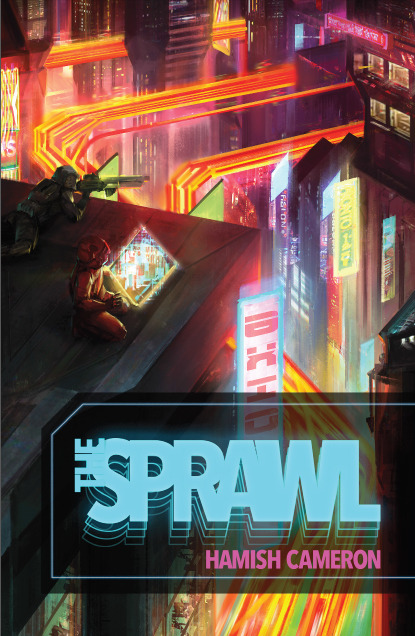

Usability: Great RPG Mechanics #RPGMechanics: Week Nine
Continuing my week of meta-elements which make for great games, I want to talk about physical presentation. There’s a weird mix in my collection of ttrpgs. I have 8-9 shelves filled with physical books and way, way too many accumulated in my badly organized “rpg e-files” folder which has migrated across five different desktops. I’d say pdfs have become the majority at this point. I usually read those on a crappy Samsung tablet, mostly because I have a hard time reading large amounts of text on a screen. So pdfs work better than others– and I appreciate when the designers have thought about these elements.
Printer-Friendly: I love it when a ttrpg has a printer friendly mode. This can take a couple of forms. Some games, like The Sprawl, have a day-mode and night-mode versions. When I first saw the Sprawl’s white text on black background, I didn’t like it. Eventually I found out that was a more comfortable approach for a lot of readers. But I appreciated that Hamish Cameron eventually released a version with standard black on white page design. Other games publishers in the last few years have begun to do this more and more. Star Trek Adventures includes that with the pdf purchase.
The other version of printer/reader friendly is to have layers available in the pdf. This allows readers to turn off distracting page elements: paper textures, watermark art, intrusive page frames. This allows for easier printing, but frankly for me, it makes for easier reading. It just makes me unreasonably angry when I get a pdf with page backgrounds that make it harder for my old person's eyes and I can’t turn those off. Sometimes a pdf will have layers but turning off the backgrounds removes the text as well because they’ve merged the two together. The best games have layers, cleanly separated and cleanly labeled.
Give Me Text: Some games in recent years have offered text-only versions, like The Veil. I love this. It is hugely useful and makes it more likely that I’m going to run that game. I run the majority of my ttrpgs online. Usually that means I’m putting together materials for the players: setting background, cheat sheets, and character keepers. Extracting text from pdfs is a pain, even with a good program. You almost always have to deal with the paragraph breaks and formatting. When a company provides the text, it makes my job significantly easier. If you want people to play your game online, outside of a set VTT package, include the text with the pdf. A lot of folks on itch.io know to do this.
Accessibility: There are a couple of elements which I can’t speak to from experience, but I appreciate when I hear about publishers who spend the extra time getting these things right. My father was color blind and the few board games he played with us often had to be modified to make up for that. Some companies use online tools to check how their material works for the color blind. That’s important where color is used to mark out important information: particularly different colors to indicate different things.
On the other hand, one complaint I’ve heard about certain books is that they’re particularly dyslexia-unfriendly. They choose fonts which look cool but become a pain to actually read for people with this condition. I know tools and resources exist for checking which fonts work better than others. Of course it isn’t just about fonts, but general typographic elements, size, background bits, etc. When I designed the earlier Gauntlet Community revised logos, I had input from a couple of folks who encouraged me to move clutter away from the words and remove some extra type flourishes. It looked better and became more useful as a result.
6 notes
·
View notes
Note
heyy, i was wondering if you’ve been reading all this arthuriana online (links, pdf) or some other way????? if it is online can you tell me where to find the links? i’ve been trying to find material everywhere but it’s just so hard to find 😅 only if you don’t mind of course!! xx
Annales Cambriae/Annals of Wales (10th century or 900s AD)
first mention of Mordred, Arthur and Camlann.
The earliest known mention of a possibly historical Medraut is in the Welsh chronicle Annales Cambriae, wherein he and Arthur are ambiguously associated with the Battle of Camlann in a brief entry for the year 537. -wikipedia
Geoffrey of Monmouth (1095-1155)
Historia Regum Brittaniae / History of the Kings of Britain - https://www.globalgreyebooks.com/histories-of-the-kings-of-britain-ebook.html (u can download as pdf/epub/mobi)
Vita Merlini / Life of Merlin - https://www.globalgreyebooks.com/vita-merlini-ebook.html (u can download as pdf/epub/mobi)
Chretien de Troyes (1160-1191)
Erec and Enide
Cliges
Yvain, the Knight of the Lion- https://youtu.be/SNhyU9I3r7U (AUDIOBOOK)
Lancelot, Knight of the Cart - https://youtu.be/AVlbAJCzsps (AUDIOBOOK) -possibly the first mention of lancelot
Robert de Boron (12th-13th century or late 1100's to early 1200s.. same-ish generation as de Troyes)
Prose Merlin - https://quod.lib.umich.edu/c/cme/Merlin/1:11?rgn=div1;view=toc (this is middle english text)
Vulgate Cycle (1210-1230)
based on Prose Merlin + Lancelot so its a pseudoboron (im still looking for this)
Post Vulgate Cycle (1230++ - 1240)
based on Prose Merlin, also "pseudo boron" (im still looking for this)
Thomas Mallory (1458)
Le Morte d' Arthur - https://www.gutenberg.org/files/1251/1251-h/1251-h.htm
.........
note:
it seems to me that the vulgate and post-vulgate cycles merged together Robert de Boron's and Chretien de Troyes' works and sprinkled some Monmouth.
Mallory's work was heavily based on the vulgate and post vulgate cycles if i am not mistaken.
I'm also still very new to all this. These were also the few arthuriana i could find. There are more, I know... but, as of now, I am not really interested with anything after Mallory
I am aware that there may be better translations out there but I don't have the energy to be picky when the free ones are very hard to find.
#arthuriana#arthurian cycle#historia regum brittaniae#prose merlin#le morte d' arthur#im a noob to this
4 notes
·
View notes
Text
The Step-by-Step Guide to Freely Editing PDFs on Your Chromebook
INTRODUCTION
To extract text from photos or PDF files, it is possible to use Wine to run an offline OCR application on Chromebooks. (how to edit pdf file)

This will allow you to do so. On the other hand, if you want to digitally sign a document, add text or photos to a PDF, or perform any of these things, you will need a PDF editor on your Chromebook. To our great relief, functionality for PDF annotation was only recently enabled by Google to the native Gallery app. You are able to do fundamental edits to PDFs with this capability even if it is currently in its most basic version. In this article, we have demonstrated how to edit PDF files on a Chromebook without incurring any additional costs. In addition to that, we have provided information about a third-party tool that enables you to read, make changes to, and sign PDFs using Chromebooks. In light of this, let's get acquainted with the process of editing PDF files on a Chromebook.
Chromebook users will soon be able to edit PDF files.
We've included two other ways to edit PDF files on a Chromebook in this lesson that you can check out. Both of these approaches are available to you at no cost, and a wide variety of resources are at your disposal.
Use a Chromebook to make edits to PDF files. Utilizing the In-Device Gallery Application
In order to use the Gallery app to edit PDF files, the Chromebook you're using must be running Chrome OS 104 or a later version. Recent changes made by Google to its native Gallery app include the addition of new features such as PDF annotation, the ability to add text and signatures, and more. Having said that, the actions that need to be followed are as follows.

1. Launch the Files app, then double-click the PDF file that you wish to edit in the app's navigation pane. It will open the PDF file in the Gallery app if you leave it as the default setting. You can also right-click on the PDF file, then select "Open With -> Gallery" from the context menu that appears.
2. The next step, which is optional depending on whether you want to input text or fill out a form, is to click on the "Tt" symbol located in the top menu bar of the program.
3. After that, a new menu will appear in the sidebar on the right. You have the ability to select the font, size, alignment, formatting, and color from this location. You are free to proceed with adding a text box to the PDF file at this time.
4. In the event that you want to sign a PDF document or annotate a PDF, click on the "Annotate" symbol (it looks like a squiggly line) that is located in the top menu bar.
5. At this point, select either a pen, a highlighter, or an eraser from the sidebar on the right. You may also choose the color of the pen as well as the size of the pen to make it uniquely yours. When you are finished, click the "Save" button in the upper right corner, and that's it!
SEE ALSO : Taking Screenshots with the New iPhone 11
Use a Chromebook to make edits to PDF files. Using a Program Provided by a Third Party
Smallpdf is one of the greatest web programs that you can use on your Chromebook to swiftly edit PDF files. Although there are numerous third-party PDF editors, Smallpdf is one of the best. You can add text and annotations to your PDF files, but you can also convert them to other formats, merge files, compress PDF files, and do a great deal more.
Having said that, Smallpdf restricts users to a maximum of two free edits per day for their papers. If you have reached your free storage limit, you can try using another web software that is comparable to this one called Sejda (visit) or SodaPDF (visit). Having said that, the following is a guide that will show you how to edit PDF files on a Chromebook without spending any money.

1. Navigate to the official website of Smallpdf (click here to visit) and upload the PDF file you wish to modify.
2. After that, you will have the ability to add text, annotate, highlight, and insert photos into documents, as well as electronically sign them. When you are finished, click the "Export" button in the upper right corner.
3. If you wish to execute other operations in addition to converting the PDF file, you can access the extensive variety of tools that Smallpdf offers from this location.
Chrome OS devices now include the ability to annotate and sign PDF files.
On Chromebooks, these two methods are the most straightforward and straightforward ways to edit and annotate PDF documents. Smallpdf is my go-to PDF editor since it offers a wide variety of useful features and functions, many of which are on par with those offered by specialized desktop software. On the other hand, the incorporation of PDF annotation capabilities into the native Gallery app is a step in the right direction, and you should give it a shot.
SEE ALSO : how to check Fastag balance
In any case, if you have a Chromebook and are seeking for the greatest sketching apps, you can find them on the curated list that we have provided by clicking on the link provided below. In addition, we have compiled a comprehensive list for you to peruse in order to find Chrome OS applications that are both innovative and impressive. In addition, please let us know in the comment section below if there are any questions you have regarding Chromebooks.
#How to edit text in PDF#Acrobat edit PDF#Edit PDF online free#Free PDF editor download#How to edit a PDF without Adobe
5 notes
·
View notes
Text
Adobe Acrobat Pro DC Crack + Key [Latest]
⭐ ⏩⏩⏩️ DOWNLOAD LINK 🔥🔥🔥 Building on solid features such as annotation, form filling and bookmarking, OCR, PDF Reader Pro allows you to maneuver through your PDF files. PDF Reader Pro Crack + Keygen (Updated). PDF Reader Pro Crack + Serial Key Download View PDF files with the help of this PDF reader that allows you to. PDF Reader Pro Crack Mac offers even more Edit text in PDFs, merge and combine multiple documents, split your PDF into several files. The worlds smallest PDF viewer/reader to view, print, extract, crop, crack program Cool PDF Reader Pro, program explanation Cool PDF Reader Pro. PDF Reader for Windows Crack Activation Key is a simple tool that allows you to open, read, view, review, and print Adobe PDF files. PDF Reader Pro is a PDF powerhouse that will fulfill all your document needs. Building on solid features such as Annotation, Edit. With just a couple of mouse clicks, you can produce PDFs from paperwork, images, and several other file types that can be opened up with a PDF reader. It also. Foxit PhantomPDF Business Crack Foxit PhantomPDF Business Crack Free Download is the PDF Reader which enables you to become part of the connected world. Foxit Reader License Crack is here now to improve the operation of one's encounter with secure PDF documents. You may spare and repair the. Foxit Reader Crack is a program that helps users open and view Adobe PDF files. It can be used by various professionals such as designers, engineers. pdf reader pro full version free download. Adobe Acrobat Reader DC Crack for reading the PDF file. It is realistic software that lets you work with your documents. This app allows you to draw and distribute PDFs. A PDF document can be edited and modified by using Adobe Acrobat Reader. Large PDF files can be handled easily. More than 5 million people around the world use this PDF tool to create and edit the smartest PDFs. It helps you to convert PDF files to Microsoft Office. I have recently tried to install a cracked version of Adobe Illustrator, I would suggest you to try out Kdan's PDF Reader - Document Expert. The best free PDF reader & viewer used by over million users. Download Foxit PDF Reader for Windows, Mac, Android & more today! Fill Adobe Reader Crack, Edit online. Rate free adobe acrobat reader cracked form desjardins claim form pdf: Discarding Insurance, life, health. In comparison to Free PDF Reader, PDF Reader, and Foxit Reader, this is the market leader in the PDF business. Adobe Acrobat Pro DC Crack + Serial. PDF Reader Pro Mac License Key Free Download is a PDF editing application with various tools. Using solid features such as annotation. pdf reader pro full version free download.
Foxit Reader Crack + Activation Key Free Download
PDF Reader Pro Crack + Activator Updated
Download Cool PDF Reader Pro Free Full Activated
PDF Reader Pro Crack FREE Download - Mac Software Download
PDF Reader X Pro Crack - [download] | Mac Apps Free Share
Adobe Acrobat Pro DC Crack + Keygen [New]
PDF Reader Pro Cracked for macOS | Haxmac
Adobe Acrobat Pro DC Crack + Key [Latest]
Adobe Acrobat Pro DC Crack + Serial Key Download
Adobe Acrobat Pro DC Crack + Keygen [Latest ]
PDF Reader Pro Crack For Mac - GetIntoMac
Adobe Acrobat Reader DC Crack + Serial Key Download
2 notes
·
View notes