#maxheight
Explore tagged Tumblr posts
Text

Day 6; Victory
Her greatest victory...? Well, that would be the hearts she's won - some more dear than others.
#vierapril#ffxiv gpose#ffxiv screenshots#ffxiv viera#ffxiv oc#gposers#prompt: victory#nafru#zero#wolzero#this image is not canon... but i can dream... Q_Q#i miss my wife CBU3. i miss her a lot.#also it's very funny having a maxheight viera shipped with minheight npcs#it makes gposing utterly impossible but i cannot stop to save my life
5 notes
·
View notes
Note
¡Hola Necro! Pequeña pregunta, ¿Podrías hacer un tutorial sobre como añadir una clase a un elemento en base a su altura con JQuery/Javascript? Tipo: Si un elemento tiene 600px de altura que se le añada un scroll o bordes o algo similar. ¡Muchas gracias!
¡Hola anon! Primero que nada, un pequeño apunte: Si quieres que tu caja haga scroll solamente al llegar a un alto concreto, usa max-height en lugar de JS. Si es para hacer más cambios then, usaremos JS. Usaremos .height() y una función if.
$(function(){ var toCheck = 'div'; /*Elemento a checkear*/ var maxHeight = 600; /*Máxima altura en píxeles*/ var bigClass = 'bigger'; /*Clase que reciben los que superan la altura en maxHeight*/ $(toCheck).each(function(){ if ($(this).height() > maxHeight) { $(this).addClass(bigClass); } }); });
En la primera línea, iniciamos la función. De la segunda a la cuarta línea, declaramos nuestras variables, que responden a los elementos que necesitamos: El elemento a checkear, la altura máxima y la nueva clase. En la quinta línea, iniciamos una función .each() sobre los elementos a checkear; con la función if, estamos diciendo "Si este elemento supera en altura a lo que hemos puesto en maxHeight, añádele a este elemento la clase declarada en bigClass". Tras eso cerramos el if, el .each() y la función inicial 😊
PD: También, en ciertos momentos, podrías hacer uso de @/container, sin el /. Tendrías que tener un HTML un poco más 'complejo', pero te serviría sin tener que usar JS.
2 notes
·
View notes
Text
Assange Extradition Case Moves Forward While The CIA Covers Its Tracks
As Assange himself tweeted in 2017, “The overwhelming majority of information is classified to protect political security, not national security.” Caitlin Johnstone Listen to a reading of this article (reading by Tim Foley): https://w.soundcloud.com/player/?visual=true&url=https%3A%2F%2Fapi.soundcloud.com%2Ftracks%2F1801933717&show_artwork=true&maxheight=750&maxwidth=500 So they’re really doing…

View On WordPress
0 notes
Text
The Atrocities In Gaza Are The Perfect Embodiment Of ‘Western Values’
The Atrocities In Gaza Are The Perfect Embodiment Of ‘Western Values’ Listen to a reading of this article (reading by Tim Foley): https://w.soundcloud.com/player/?visual=true&url=https%3A%2F%2Fapi.soundcloud.com%2Ftracks%2F1694703144&show_artwork=true&maxheight=750&maxwidth=500 When Israeli president Isaac Herzog described the assault on Gaza as a war “to save Western civilization, to save the…
View On WordPress
0 notes
Photo






Home! Is a Staring place for love, Hope & Dreams. Max Heights is a luxurious residential project developed by Maxheights Infrastructure Ltd., located at sector 62 Kundli, Sonipat, Haryana. The project boasts of grandeur and offers 5 BHK + Servant Room. #Amenitie #kidsplayarea #park #garden. #swimmingpool Property for sale 5bhk + Servant room @1.25Cr. Size: 3780sq.ft. Vinay Real Estate Akhil Mukhija 96-540-10000 Kundlihomes.com
0 notes
Text
audiobook on SoundCloud https://w.soundcloud.com/player/?visual=true&url=https%3A%2F%2Fapi.soundcloud.com%2Ftracks%2F862135075&show_artwork=true&maxheight=360&maxwidth=640&secret_token=s-4NrFC9qNkat#
https://w.soundcloud.com/player/?visual=true&url=https%3A%2F%2Fapi.soundcloud.com%2Ftracks%2F862135075&show_artwork=true&maxheight=360&maxwidth=640&secret_token=s-4NrFC9qNkat#
9 notes
·
View notes
Video
instagram
Reindeer games have officially begun!!!! #maxheight #maxshindeath #crossfit #playgames #boxjumps #bloodfree ....SO FAR (at CrossFit Shatter) https://www.instagram.com/p/BqdRjQznCsN/?utm_source=ig_tumblr_share&igshid=puqt8272y7wd
0 notes
Text
Top 10 Flutter Widgets For Better App Development

It is challenging to imagine, But it is possible to have the Flutter applications without coding! Are you thinking about how? Then the answer is Widget. Flutter has a rich set of widgets, which makes them more sustainable. You can use Flutter widgets to create high-quality web, mobile, and desktop applications.
Flutter widgets are well-known because of their highly customizable and provide extensive flexibility and fluidity, which is perfect for any mobile app type. Flutter UI widgets are optimized for their high performance. These widget elements are organized in the form of a widget tree. It will describe the process of the frontend native apps screen, and the central part of Flutter widgets is its configuration and the widget state.
With a pool of great Flutter widgets lists, it is very tough to find the ten leading Flutter widgets you should take advantage of while creating the Flutter applications. But, we have eased out the selection process by taking out the great Flutter widgets for you.
What are Flutter Widgets?
Flutter is the mobile application development platform and the ecosystem for cross-platform app development. The main component of Flutter is a library of widgets, the set of building blocks that enable the creation of engaging and appealing app user interfaces.
Instead of coding for UI, you can use Flutter widgets to help you construct your app’s layout. In the Flutter widget, everything is nested inside each other. Also, Flutter widgets are the same as web UI elements of HTML divs or CSS classes. A ready-made widget is used to create your app’s UI, like buttons, tables, and text fields.
In Flutter, there are two major types of widgets:
Stateless Widget
Stateful Widget
Depending on these two types of widgets, we have categorized 14 different widgets in Flutter, which are:
Accessibility
Assets, icons and images
Async
Motion and Animation
Basics
Cupertino Widget
Input
Interaction models
Layout
Material Components
Painting and Effects
Scrolling
Styling
Text
However, you may have seen that each of these widgets has functional integration in mobile app development. Also, the Stateless vs stateful Widget is the debate topic. Let us see the great Flutter widgets.
1. Constrained Box
ConstrainedBox is the in-built Widget that is present in Flutter SDK. The primary use of this Widget is to add limitations in the size of the child widgets. The developers can add flexibility concerning the height and width of the child widget.
However, a widget has restrictions when the child’s more prominent in size than the container. It will cut down a child’s view and make the front end look out of line. Therefore, this issue is solved by not defining the maxHeight property and adjusting it to by default value of double. infinity.
2. SafeArea
SafeArea is an excellent widget for creating a dynamic and adaptive UI. This Widget supports adjusting the screen with multiple devices that vary in height and width. It helps to overcome the area constraints induced by a status bar, navigation bar, etc. Safe area widget integration did not allow the design to overlay any areas with a frontend UI visibility constraint, making them error-free.
Hence, a safe area Widget is referred to as a padding widget because it adds padding to an android or iOS app whenever there is a constraint.
3. Motion Tab Bar
It is the animated Widget utilized for animating a tabbar and moving it as per the theme.
4. FittedBox
FittedBox is the responsive Flutter widget. It will help you in inducing responsiveness to the single child assigned to it.
You must include the Row widget as a child in a specific FittedBox widget. The Row widget itself has two containers as the children. In that case, a second child will overflow to the one side, But this problem has been solved with the Fitted Box widget.
5. Opacity
An opacity widget is used to make the child inside a container transparent. It will temporarily change a child into the intermediate buffer and make them transparent.
Hence, the remaining space is rearranged, or you can keep it empty.
6. Wrap
In the Flutter, a wrap widget is used to wrap children horizontally or vertically. For instance, if you have several widgets and want them to use them in a row or a column, then you can take the help of a wrap widget to prevent the data from getting clipped.
You can give the name in any direction, i.e., horizontal or vertical, depending on the front end that you require in your application. It will also aid in defining a space between the two widgets.
The FittedBox widget is utilized to scale and position the child widget inside the parent widget. A UI built using a FittedBox widget is clean, dynamic, and crisp. You can use the FittedBox class and enter the child Widget using the FittedBox widget.
7. Flutter Arc Text
An Arc Text widget will help you simplify the task of writing a text’s code and the content available over the arc shape.
You can set the various angles and define the content you require around the circle, which is impossible to do without Flutter code.
8. FloatingActionButton
Every Flutter programmer has experience using FloatingActionButton in app development. However, the hover action button draws attention to a particular element of application content. FloatingActionButton is the main Widget of a Scaffold widget.
9. Numeric Keyboard
This Widget has been great for the developers as it has ended the hassle of developing the custom number pad in the application. You can use a Numeric keyboard widget with no iOS or Android package.
10. StreamBuilder
To synchronize streams of received data, consider using the StreamBuilder widget. This Widget got support from the dart language and extended its support to asynchronous data streams. StreamBuilder widget usually has two arguments:
A stream
A Builder
This Widget will play the role of a pipe that will get the entered data from one end and release it from the other end.
Conclusion
This blog has helped you in many ways as you get the essential list of Flutter widgets. For any development of the Widget or Flutter app development, you can directly connect with us. Our Flutter experts will get back to you in a short time.
Frequently Asked Questions (FAQs)
1. Why is everything in the Flutter widget?
Widgets are just small chunks of UI which you can merge to make an entire app. Creating an app with Flutter is like developing a lego set piece by piece. Widgets are nested internally with each other to develop your app.
2. Define stateless Widget
A stateless widget will describe a part of the user interface by creating a constellation of other widgets which will define a user interface more concretely.
3. Why is the Flutter widget immutable?
Immutability in Flutter is utilized for performance. If the Widget requires changes, you must create a new instance. It is easy to check cases if they are identified as the same state. Due to this, a const is used most often.
Originally Published At: https://flutteragency.com/top-10-flutter-widgets/
0 notes
Text
Recent Letter From Jamie — My Name is Jamie. My Life in Prison
Recent Letter From Jamie — My Name is Jamie. My Life in Prison
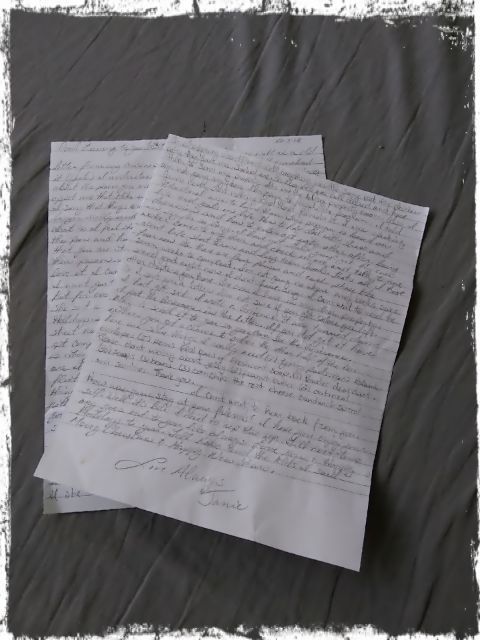
https://w.soundcloud.com/player/?visual=true&url=https%3A%2F%2Fapi.soundcloud.com%2Ftracks%2F338752211&show_artwork=true&maxwidth=500&maxheight=750&dnt=1
April he comes up for parole again and he wants to be optimistic but nothing encouraging has happened. He actually has an uncle who is a parole officer in Huntsville, but I don’t think he has been in touch with him.
via Recent Letter From Jamie…
View On WordPress
1 note
·
View note
Text
Check Out These Strange Aquatic “Boings,” “Growls,” and “Chatter” — Mother Jones
https://w.soundcloud.com/player/?visual=true&url=https%3A%2F%2Fapi.soundcloud.com%2Ftracks%2F1216836586&show_artwork=true&maxheight=1000&maxwidth=…Check Out These Strange Aquatic “Boings,” “Growls,” and “Chatter” — Mother Jones

View On WordPress
0 notes
Text
Hamas Isn’t The Target, It’s The Excuse
This isn’t a war against Hamas. It’s not a war at all. It’s a military operation to facilitate an ethnic cleansing. Caitlin Johnstone Notes From The Edge Of The Narrative Matrix Listen to a reading of this article (reading by Tim Foley): https://w.soundcloud.com/player/?visual=true&url=https%3A%2F%2Fapi.soundcloud.com%2Ftracks%2F1675239207&show_artwork=true&maxheight=750&maxwidth=500 ❖ If you’re…

View On WordPress
0 notes
Text
Imperial Narrative Control Has Five Distinct Elements — Caitlin Johnstone
Imperial Narrative Control Has Five Distinct Elements — Caitlin Johnstone
https://w.soundcloud.com/player/?visual=true&url=https%3A%2F%2Fapi.soundcloud.com%2Ftracks%2F1293688309&show_artwork=true&maxheight=1000&maxwidth=1060 Listen to a reading of this article: ❖ All of our world’s worst problems are created by the powerful. The powerful will keep creating those problems until ordinary people use their superior numbers to make them stop. 1,687 more wordsImperial…

View On WordPress
0 notes
Text
The Gift and Call of Unity (John 17:20-26) — Liam Thatcher
The Gift and Call of Unity (John 17:20-26) — Liam Thatcher
https://w.soundcloud.com/player/?visual=true&url=https%3A%2F%2Fapi.soundcloud.com%2Ftracks%2F1236688846&show_artwork=true&maxheight=750&maxwidth=500 On Sunday I had the privilege of teaching at Oasis Church Birmingham, which marked both my first visit to Birmingham, and my first attempt at preaching whilst sitting down! We looked at Jesus’ prayer in John 17.20-26, in which Jesus prayed for his…

View On WordPress
0 notes
Text
PREDICCIONES 2022 PARA PISCIS — Amada
PREDICCIONES 2022 PARA PISCIS — Amada
https://w.soundcloud.com/player/?visual=true&url=https%3A%2F%2Fapi.soundcloud.com%2Ftracks%2F1235081446&show_artwork=true&maxheight=750&maxwidth=500 Para celebrar el inicio del año nuevo astrológico, les dejo las predicciones 2022 para todos los signos. Los Piscis también serán grandes protagonistas en este 2022 con la gran conjunción entre Júpiter y Neptuno en su signo, algo que no ocurre…
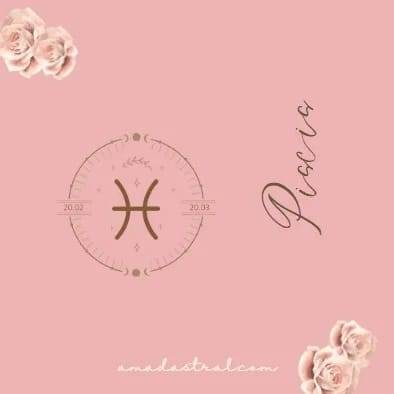
View On WordPress
0 notes
Text
Every #US Enemy Is #Hitler: Notes From The Edge Of The Narrative Matrix! #Hegemony #Exceptionalism #RegimeChange #NATOExpansionism #NordStream2 #NuclearArmageddon #Hubris #Ukraine #Russia
Every #US Enemy Is #Hitler: Notes From The Edge Of The Narrative Matrix! #Hegemony #Exceptionalism #RegimeChange #NATOExpansionism #NordStream2 #NuclearArmageddon #Hubris #Ukraine #Russia
Every US Enemy Is Hitler: Notes From The Edge Of The Narrative Matrix | Caitlin Johnstone | 1 Mar 2022 Listen to a reading of this article: https://w.soundcloud.com/player/?visual=true&url=https%3A%2F%2Fapi.soundcloud.com%2Ftracks%2F1224464017&show_artwork=true&maxheight=1000&maxwidth=1060 ❖ It’s just incredible how even after all this time, after all those wars, after all those lies, it’s…

View On WordPress
0 notes
Text

You're gonna make me make three sylvari (maxheight, minheight and average) and take them to a Canach mission just to triangulate his height, aren't you.
I mean, what better use of a beta weekend?
Bitches be like “excuse you, that’s my comfort cactus”, and it’s like 6 foot of snark and spite packed up in one reformed criminal sylvari!
393 notes
·
View notes