#manga banner
Explore tagged Tumblr posts
Text
I made some Sakamoto Days Banners I hope you enjoy them (no repost without permission/credit) 1/4
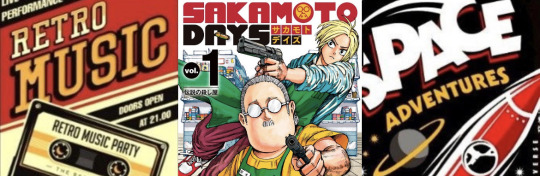
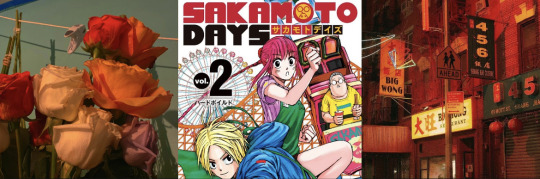
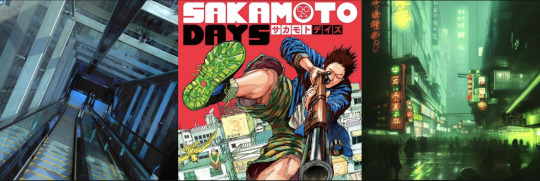
#manga#manga art#mangacap#sakamoto days#manga covers#manga aesthetic#banners#headers#manga banner#manga headers#サカモトデイズ
5 notes
·
View notes
Text
Manga Banners

Library Wars [Vols 1-9]

Demon Slayers [Vols 1-13]

Tokyo Ghoul
#manga#tumblr banners#tumblr banner#manga banners#manga banner#library wars#toshokan sensou#demon slayer#kimetsu no yaiba#tokyo ghoul
1 note
·
View note
Text











WEB BANNERS FOR U!!! ENJOY <333 THESE ARE SO RANDOM LOL
(ko-fi)
#webcore#old web graphics#web graphics#carrd graphics#neocities#carrd resources#captcha#rentry decor#rentry graphics#carrd moodboard#carrd inspo#window#early web#old web#web design#web decor#web development#web resources#web stamps#web weaving#webdevelopment#webdesign#writing#website#page decor#manga page#anime gif#anime banner#banner design#banners
1K notes
·
View notes
Text

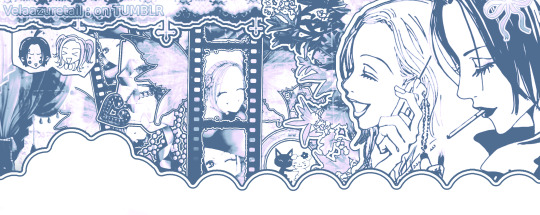

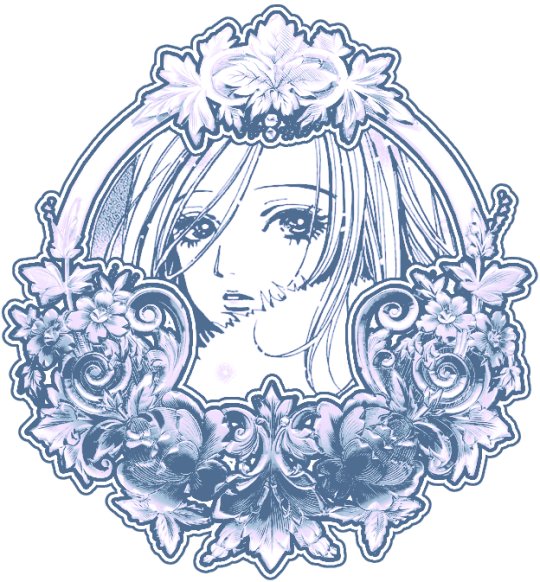

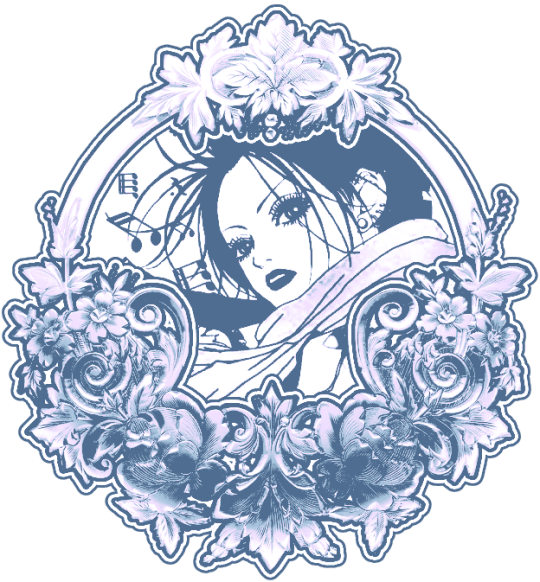

𖠿 ‣ ⧉ ﹙𝒩﹚ 𓂃 join my discord! ( scroll down )
𓏴⠀⠀⠀༝༝⠀NANA⠀𓌔𓌔 discord layout
𓏴⠀⠀⠀𓊆ྀི⠀RB + LIKE⠀ 𓊇ྀི
𓏴⠀⠀ ۫ ◟ ͜ ᳝᳜᳝ ᶜᵒ⠀𓂂⠀to USE.
𐔌 𓏏𓏏 ˙ Daily 🇵🇸 Clicks


꒰ ͡ˑ͜ ྀི ͝◟⠀⠀DM TO BE A STAFF! : 4 currently⠀⠀◞ ͝ ྀིˑ͜ ͡꒱
◞◠︶ ͜ ◟ join my server if you want : ‿︵ ◜ ͡ ⫘ Tutorials, filters, transparent images, discord layouts, rentries, tumblr layouts, etc. ﹪ and you can request all of it!
◞◠︶ ͜ ◟ Share your original characters (OCs) in channels like OC Introductions, OC x Canon, and OC Art 🫶🏼
KEEP IN MIND THAT I RETHEMED A SMALL SERVER SO THE CHANNELS R EMPTY, so plspslspp apply to be an uploader and staff..


Tags : @lavendergalactic @dollsciples @drblacula @sweetellia
@phaea @puppysplit @sunkupng @sunearis @dollicous @vvincian
@vampteiga @wl1llies @abyslita @angelesse @awpples @sqwuigly
@sweetellia @luctus-flos @frilliette @theleverethiding
#nana manga#nana hachi#nana osaki#anime#dividers#rentry recourses#tumblr layouts#banners#rentry graphics#carrd resources#honkai star rail#hsr#genshin impact#hoyoverse#.°˖✧ ꒰ DISCORD LAYOUT ꒱ ⊹₊ ✰ ⋆
618 notes
·
View notes
Text

1K notes
·
View notes
Text



Marvel Meow (2021), Nao Fuji | Professor X and Magneto
Bonus:

#xmen#xmen comics#cherik#professor x#magneto#charles xavier#erik lehnsherr#erik magnus leshnerr#snap scans#i dont scan ever please forgive me for. Everything jvAE:KJ i tried my best to match the purple as how it looks in person#i love the purple used for this whole comic .. its really nice#all the comics have different colors its neat yall should check it out if youre able. its a lovely silly collection#BUT GIRL PLEAAAASSSEE IM CRYING#as a part of my Visiting My Family For The Weekend trip my bro and i went to the store#and i told him about the wolverine cat comic and the whole collection and he found it while we were browsing ....#naturally i got it. because i love the idea of cats being heinous freaks ESPECIALLY to my faves#this all did happen because of a cat. btw. phoenix possessed one while scott and jean were baking a cake#which had everyone trying to catch it. leading to. this. jWLRAKJAWRLKJKJ#this is 1000% has 'we'll be back by 8PM please keep the house clean' vibes i'm sobbing LIKE WHERE ARE THEY RETURNING FROM#also can i just say ... i love it when american comic book characters get the manga treatment#idk i just love it ... i esp love how wolverine's drawn in these comics but. this aint about him#i just wanted to gush about my favorite old people LIKE PLEASE CHARLES IS GOING TO HAVE A STROKE I SEE IT#the fact they still got that goofy lil 'welcome back charles and erik' banner im going to be sick. theyre the whole mansions dads#anyway i have an assignment to do. because my prof hates me Who The Fuck Makes An Assignment due At 12:59AM#bye bye hpoefully ill be back with my own doodles ajvlekjla
519 notes
·
View notes
Text
nsfw 𓆩⟡𓆪 mdni !!

dating toji feels like an 808 bass drum pounding in your chest...
...and his thick cock feels the exact same way as it ruins your pretty little pussy
cw: fem!reader, public sex, p in v, rough sex, pet names (doll, pretty girl)
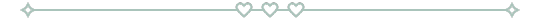
he's over protective and territorial, his brooding jealousy and tight grip on your waist shoots pangs of arousal through you whenever the two of you go out. blood rushes to your eardrums, the rhythmic thump mimicking the pulse in your core.
he loves making it known that you’re his. he’s like your own personal bodyguard, scowling at anyone in the bar who dares to let their eyes linger too long on his pretty girl.
you attempt to ignore the gnawing ache in your core, but god does he make it hard. he doesn’t even have to do much either—he’s practically trained your body to respond to him regardless of what he’s doing.
he voices how pretty you are in a raspy whisper against your neck, nipping at the skin behind your ear. his large hand cups the small of your back, grips your hip tight— honestly whatever he can get his hands on. his fingers run up and down your thigh, digging his fingers into the squishy flesh, a bruising reminder of who you belong to. if you’re feeling real bold, sometimes you try and rile him up on purpose just to get a good, nasty fuck outta him.
and you always succeed.
your plan is set in motion when he gets up from the table to grab another round of drinks, shamelessly allowing some drunkard to flirt with you.
silly, silly girl. oh, you've done it now.
toji's a multifaceted lover; nice n slow sometimes, brutal and mean the next. a jack of all trades. you never really know what you're gonna get—which is why you're eyes are blown wide, your breath stuck in your throat while he has you pushed against the sink in the bathroom, fucking himself deep into you.
to be fair, this is the outcome you wanted, but you didn't expect it here. you know just the right way to push his buttons.
he wraps his fist around your throat, squeezing your sensitive skin so tightly, his hips meeting your ass with every unforgiving stroke.
he's just so thick, you'd think you'd be used to it by now, but it's like you're taking him for the first time all over again. but god, you just cannot get enough of the way he stretches you...the sweet burn of his girth coupled with the fat head of his cock that seems to brush into your g spot without failure...your gushy walls swallowing him whole, the squelching sounds ringing through the bathroom, bouncing off the linoleum walls.
he just knows his pretty girl too well. his hips snapping over and over and over, driving himself so fucking deep. his veins rubbing against the pillowy walls of your pussy. the pretty whines that can't help but escape your lips.
poor thing, you're trying so hard to keep quiet, but he's fucking you so hard and he's so deep, you can't help but cry out for him.
his fist wraps around your hair, pulling your head up. "look at you," he'd coo, his voice raspy, "so pretty while yer takin' my cock," his pace is unyielding, and his eyes bore into yours with every push.
your sinful ahh's and ooo's and oh fuck's are silenced by a firm hand over your mouth. "keep quiet, pretty girl. don't wanna get caught now do we?" your head shakes, your tummy churning with pleasure as he pounds into you.
maybe if he wasn't fucking you so hard you'd be able to keep it down. he's so smug, so teasing. his eyes dare you to make another sound, his cock taunting you to cry out once more. "you gonna cum?" you whine into his hand as sweet tears brim behind your eyes, your head bouncing up and down in confirmation.
"that's it, c'mon...be good f'me." his words send chills down your body as his fingers draw quick circles into your clit. the tightness in your core finally snaps as you choke on your moans, your orgasm clawing its way through you. his follows soon after, unable to resist the delicious clenching and spasming of your walls as you milk his load from his heavy balls. his thick seed coats your insides, a mixture of both your cum dribbling out around his cock and trickling down your thighs.
he quickly pulls out and slides your panties back up, a dark spot appearing immediately from the fluids that are spilling from you. your thighs tremble and knees buckle as you work to regain your breath. he chuckles at the sight, "yer okay, did s'good."
he stares at your reflection in the mirror as he tucks himself back into his jeans, a look of accomplishment and a cocky smirk pulling at his cheeks at the thought you walking around full of him, a sticky reminder of you really belong to.
"c'mon, doll, let's get back out there."
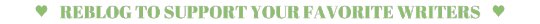
#—written by jade 🌿#support banner from benkeibear#manga panel from twitter#dividers by cafekitsune#jujutsu kaisen#jujutsu kaisen writing#jujutsu kaisen x reader#jjk fanfic#jjk smut#jjk x reader#jjk oneshot#toji fushiguro#fushiguro toji#toji x reader#jjk toji#toji smut#toji x you#toji zenin#zenin toji#jjk#toji x reader smut#toji fushiguro smut#fushiguro toji smut#jjk x you#jujutsu kaisen x you#bratbby333
950 notes
·
View notes
Text


Taylyn x Ochatoga crossover
#school bus graveyard#webtoon#sbg#drawing#aiden clark#ashlyn banner#tyler hernandez#taylor hernandez#logan fields#ben clark#comics#manga art#mha#ochako uraraka#toga himiko#togachako
156 notes
·
View notes
Text



「 🦴 」 , rentry graphics of kanade yoisaki from pjsk
!! , f2u only if you leave a like and reblog
「 credits to : phaea (on tumblr) for big dividers

#pfp icons#anime / manga#soft layouts#manga aesthetic#art#pfp edit#project sekai#artwork#pjsekai#n25 kanade#kanade yoisaki#kanade pjsk#n25 mizuki#rentry decor#rentry graphics#rentry frame#banners
144 notes
·
View notes
Text

❥ [ Demon Slayer ] Shinobu icons
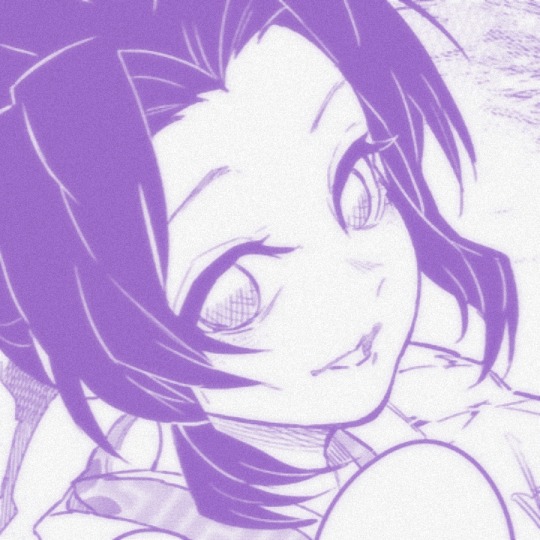

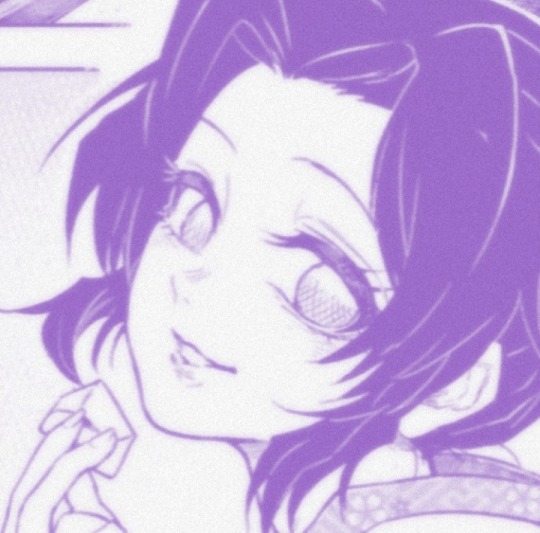
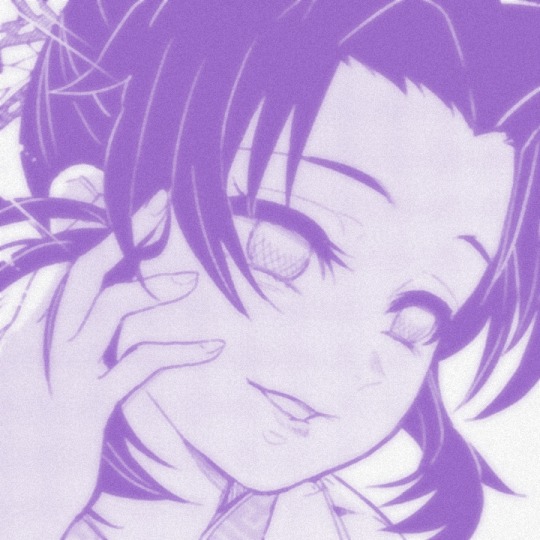

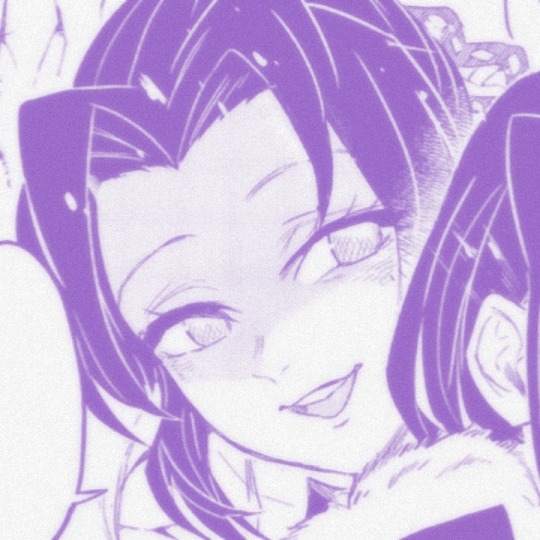
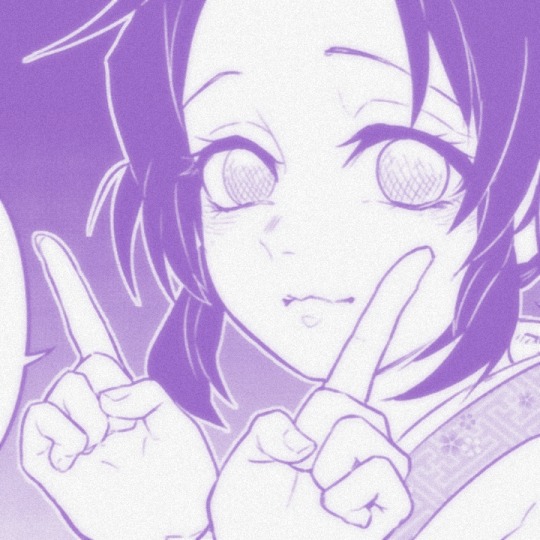


please like or reblog if you save/use!! ♡
#demon slayer#kimetsu no yaiba#shinobu kocho#giyuu tomioka#mitsuri kanroji#obanai iguro#sanemi shinazugawa#muichiro tokito#kyojuro rengoku#gyomei himejima#tengen uzui#kanae kocho#kanao tsuyuri#tanjiro kamado#zenitsu agatsuma#inosuke hashiriba#genya shinazugawa#icons#pfp#layout#tumblr#twitter#banner#header#manga#manga panel#aesthetic#purple#kny#gaiden
210 notes
·
View notes
Text
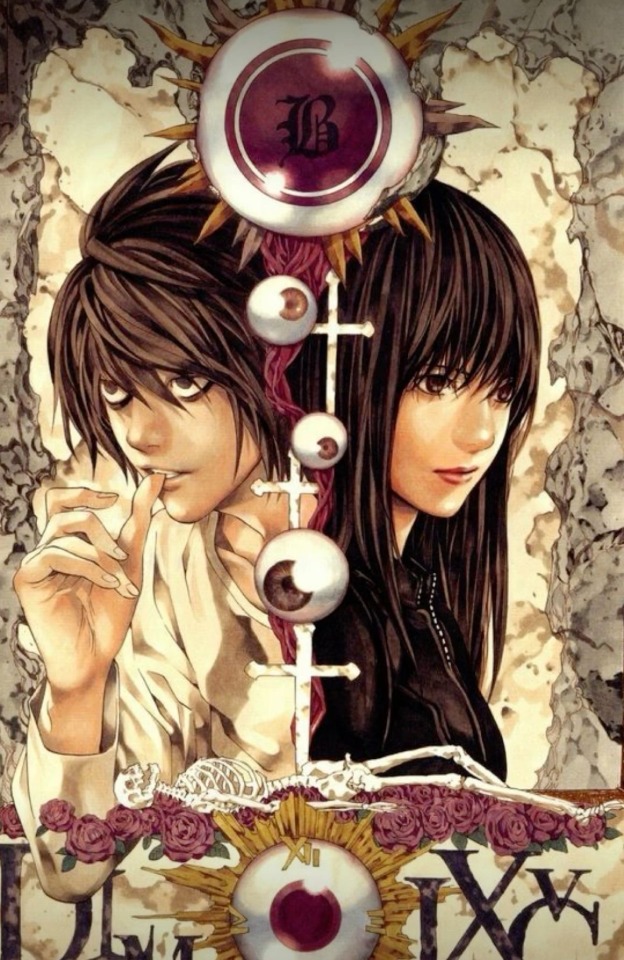
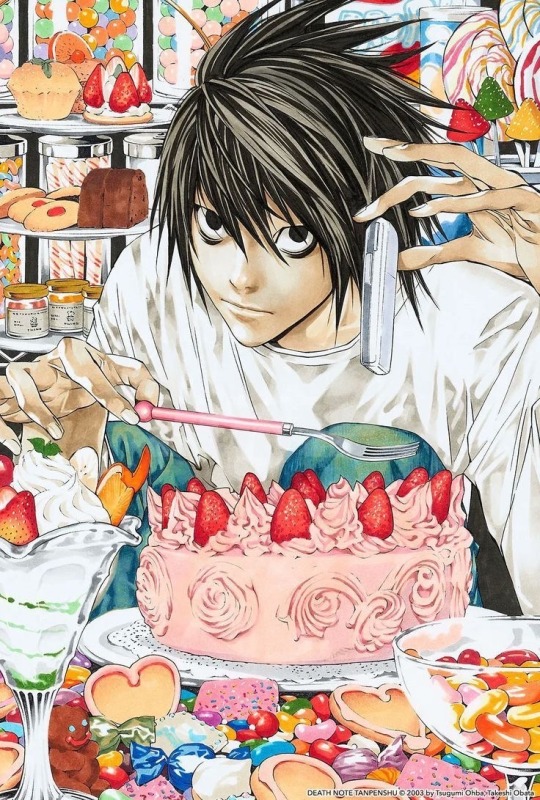

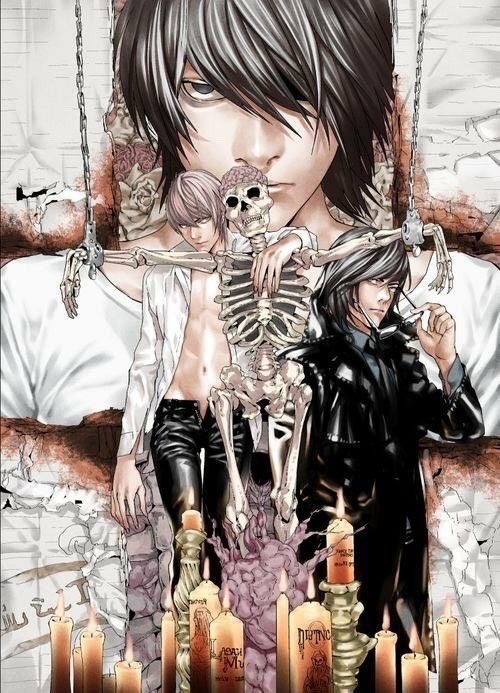
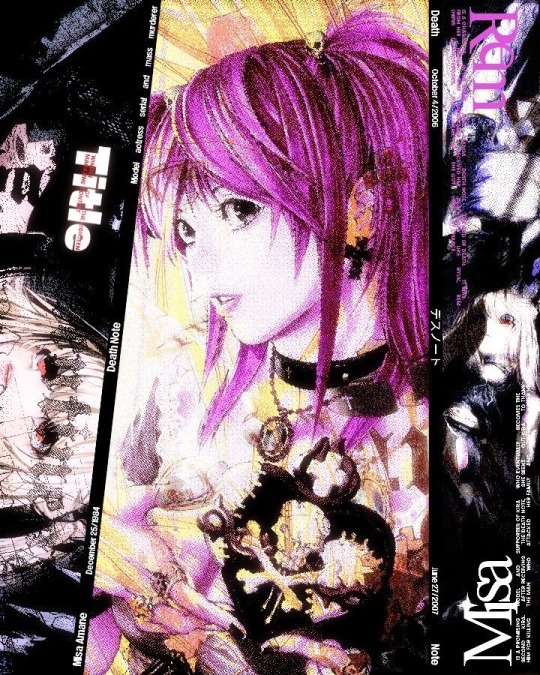

#anime#anime art#anime and manga#manga#manga aesthetic#death note#Kira#2000s#2000s emo#dark aesthetic#goth aesthetic#gothic#banner#headers#vintage#misa amane
101 notes
·
View notes
Text
















*quietly pushes my service top!Nanase agenda
But seriously, Nanase looks so intense in this match.
#nanase nijiro#nanarin#itoshi rin#blue lock#blue lock manga#bluelockedit#nanase nijiro icons#nanase nijiro banners#blue lock icons#blue lock banners#miyamiwu.edit#miyamiwu.icon#miyamiwu.src#blue lock mangacaps
184 notes
·
View notes
Text




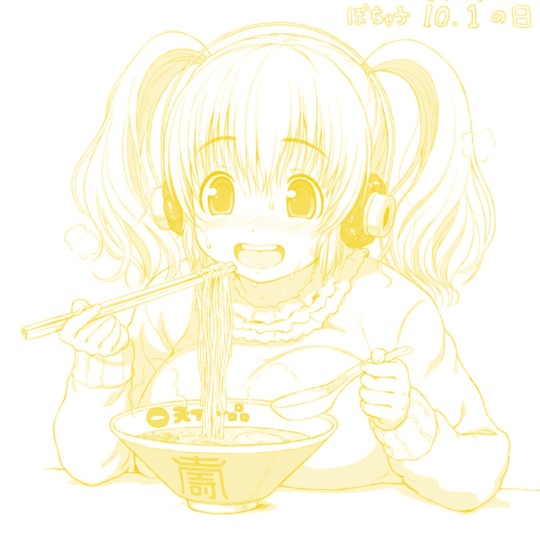





— Super Pochaco X Pompompurin. ܀⊹
Like or reblog if using . ♡
If you are doing a request, please specify what you want! 🥞
꒦ˎˊ˗ ︶︶︶︶︶︶︶︶︶︶︶︶︶︶ ꒦꒷꒦₊
#super pochaco#sonicomi#cute#kawaii#yellow aesthetic#pompompurin#sanrio#moodboard#aesthetic edit#my edit#edit#yellow#anime icons#anime#anime and manga#pfp#pfp icons#super sonico#super pochaco icons#headers#character banners#girls icons#yellow dividers#dividers
178 notes
·
View notes
Text
Tutorial: Manga Banners
Basic Manga Text Change/Coloring/GIF creation in PS
Hey, so as promised making a very basic tutorial for making banner gifs in photoshop for fics/drabbles/layouts, etc.
I'm going to keep things super simple here for beginners.
END RESULTS↴

(NOTE: This gif I made will be used for an unreleased story of mine so please don't use this exact gif/images but you are free to follow the tutorial to create your own).
All I ask is if you find this helpful to REBLOG! :) No need to credit me.
For this tutorial you will need ↴
Photoshop
At least 2 manga panel images (non-transparent*)
Optional: Manga fonts. I mostly use CC Wild words (speech bubbles) & Manga Temple (narrator boxes)
Basic knowledge of photoshop layout/where tools are.
*this tutorial is essentially the same if working with transparency but if you do work with transparency you will need to have knowledge of clipping masks which i do not cover here.
Tutorial ↴
(optional) Prepwork: so i didn't think to include this do this but you are going to need to crop and resize your image. make sure the width is either 540 or 1080px. This is the recommended width for pictures in tumblr. Height can be what you want it to be. This is done image > image size (make sure the link-chain is pressed for aspect ratio)
Step 1
This is what you want your setup to look similar to. Delete locked background layer.

Steps 2 & 3
Make a new layer. It might be helpful for beginners to re-name all their layers so instead of "Layer 2" you might name this ⇢ "White fill layer or Text cover up". (doubletap layer name to change it).
Use rectangular marquee to select text you want to change. If you are just replacing a word or two you dont need to white out everything. But you could choose to cover up all if you wish. I just wanted to remove "senpai".

Steps 4 & 5
Use Paint Bucket Tool to fill in selection area with white (make sure the new layer you made is selected when you do this).
Select Text Tool. There is no need to make a new layer as once you are done typing it will become a text layer. I used CC Wild Words bold font for this for emphasis. If you do multiple lines of text use a new text layer for each line.

Step 6 - Optional Step - Highly recommended if you did multiple lines of text.
Rasterize Type by right clicking the layer. This is an optional step. I tend to do it out of habit and rasterizing lets you use the move tool to give you exact px distances between other rasterized elements but nothing we are doing requires this tbh and if you do decide to do it you can't go back and edit text.
If you did multiple text layers you cause space them out evenly using the move tool (zoom into 200%-400% if necessary to get exact pixel distances). Tip: Manga text is centered in the bubble and leaves a good distance away from the edge.
When you are done ctrl/cmd to select all text layers then right click and merge the layers. This is so incase you have to move the text layer for whatever reason they are all on one layer now, evenly spaced and you won't accidentally mess that up.

Step 7
Create an exposure layer (half filled in circle in layer bar for menu). This is important as it can lighten/darken image to make the colors we will add later pop by playing with the sliders for each setting.

Step 8
Apply exposure settings. On the right-hand side there will be 3 slider bars. The screenshot shows my settings but your settings will vary depending on the image. The one that gives the biggest benefit for manga is Gamma Correction which affects the midtones to make them lighter/darker and adds better contrast to the image so it doesn't look as muddy, often in black and white images it is easy for midtones to look muddy. Offset affects mid to dark tones of an image. Exposure affects midtones to highlights to make brighter or darker, overall use this the least. TIP: If you want to make an image brighter or darker you usually want this to apply equally to the overall image so then you would create a brightness/contrast layer instead. most manga images skew muddy and need a midtone and dark adjustment rather than highlights. the better the manga scan images the less adjustments you will need.

Step 9 - Optional
Apply a gradient map (half filled in circle in layer bar for menu). This is optional. a Gradient map adds gradient but preserves the shading in the image so essentially adds a gradient to the shading. I do this in black and white. But if you are happy with how it came out in the exposure phase you don't need to.

Step 10 & 11 -
Apply a gradient (half filled in circle in layer bar for menu). So when you add a gradient there are a ton of preset color combos you can use or you can create your own. I think this one is a preset but can't remember. I like a diagonal gradient from light to dark depending on where the light source on the image is but it is completely up to you. I tend to set the gradient angles near these 4 settings: -145, -45, 45, 145 depending on what corner I want the lighter part in.
One thing to note is brighter colors work better with a darker background. Lighter backgrounds can get washed out. One you add this as you can see it will be solid color.
*note* once this layer is applied any edits such as moving text, etc. around you want to do to the lower layers beneath it click the "eye" button to hide the gradient (same for the map) or there's a good chance it will move the gradient layers around and not the layer you want.
Change layer blending mode. By default it's set to "normal". You can play around with these. Depending on the effect you want and whether the image has darker or lighter colors will decide the blending mode. My typical blending modes are screen, overlay, hard light, vivid light or pin light. You can duplicate this gradient layer and play around with multiple settings and opacities to create something you like.

Step 12 - Optional
Add a Brightness/Contrast layer (half filled in circle in layer bar for menu). Brightness/Contrast on this step will look wildly different than if you added it right after the exposure step. It's not necessary but if you want more overall contrast or brightness then you can add it.
You can see my settings below on the sliders on the right-hand side.

Step 13
Create new layer for highlights. (also good check point to see how your layers are organized).

Step 14
Select the brush tool and ensure brush settings are a soft round brush with a hardness of 0% for the highlight effect. (if you click the brush image you can see my settings better)


Step 15
Select the dropper tool and pick a color from the gradient image. I usually pick the darkest colors available as it will have the best dodge effect for highlights. Since this is pink/redish I only have one highlight color but if you were doing a green/blue gradient you would pick the darkest from both. (ignore the purple here its not being used)


Step 16
Create highlights with brush tool. Do a few tests placements randomly around the image for positioning and then swap the blend mode to either color dodge or linear dodge. I usually do color dodge. You will get awesome highlights like below. You can play with the sizing of the brushes and opacity to decrease the effect.

Step 17 & 18
Export as PNG. Do this even if you want to make a gif as I always recommend a clean canvas for gif making. If you want to be done here and don't want a gif thats fine too. File > Export > Quick Export as PNG (do not save as jpeg/gif you will lose image quality).
Repeat for second image. You don't need to open a new file unless it helps you to not get confused. You can just make a new layer and paste your new image into that layer (if you just right click copy the file in the window/finder folder you can directly paste it into a layer in PS) and use the transform tool to resize. However you can totally just open the image in PS. The benefit of same canvas is you save yourself some time as you can just duplicate gradient layers/adjustment layers and move them. But this is kinda more advanced so if you aren't comfortable with photoshop just make a new image.

Step 18-19
Create new file/open one of the PNG in PS (more advanced can just create new layer, select image, then copy > copy merged and paste on new file for each. Otherwise open one file, create a new layer then copy the other file. The bottom later will be the first image in the gif.
Create Frame Animation on the timeline window. (if the timeline window does not appear then window > timeline) *note* if this is your first time working with the window it may be set to "create video timeline", if that's the case create it then from the frame menu (in step 23 theres an example of where this is) select "convert to frame animation".
If done correctly your setup should look like the below with two images. One for each layer and one for each frame.
MAKE SURE PROPAGATE FRAME ONE BOX IS CHECKED IN THE LAYERS WINDOW.
lmao, not to be dramatic but this ensures most effects you would add to frame 1 (which corresponds to layer 1) is applied to all frames. I'm not too sure its super vital for this super basic gif I'm showing you but its better to get in the habit of always having it checked. otherwise it will fuck you over later down the line in my next tutorial where I show how to add frames to gifs.

Step 20
Select both layers, then select both frames (ctrl/cmd) and finally select tween from the timeline window. It is the multi-faded dot option on the bar below.

Step 21
Add Frames to Tween. Tween is the fading effect adding more frames is the longer the fading effect is. I added 20 for this step, you can play around and add more or less.
Once you do that you can see 20 new frames being added onto the timeline. This will not automatically add new layers, this is fine. Frames and layers don't need to be a 1-to-1. (Another reason why propagate frame 1 needs to be checked as you can still adjust those layerless frames by adjusting frame 1's layer)

Step 22
Adding delays. Automatically the delay on every frame is at zero. But especially if you have text you want people to be able to read that so you need to add in a delay. Your delays can be in increments of 1/10th of a second. I add a 1 second delay to the first frame only.

Step 23
Select and Copy the first frame and then select the last frame and Paste. A paste window will appear in this case we want to paste after selection. I circled where the menu for frames are. (sorry used a different gif as an example so ignore everything but the circled menu)



Step 24
Adding additional delays. I add a 1 second delay to the last two frames.

Step 25
Add more Tween I added 5 frames this time as we want the transition to be much quicker to reset the image. You can see frame 23 in the previous step are now frame 28.
You can add more images in than 2 and follow these steps to add tweening.

DONE! Now to save.
Step 26
Export your gif. File > Export > Save for Web (Legacy) and the screen below should pop up. Here are the settings I use for gifs. You can play around with it but I really wouldn't lol. (again ignore image size, this is from a different gif) it will also tell you how big in file weight your gif is. This isn't something you have to worry about for something simple but the bigger the image size and the more transitions/images you use the more frames you will have. Reducing image size (make sure chain link is on like in the below) will take off more sizing then removing frames will and I would recommend that. But tumblr allows 10MB MAX per gif so just something to keep in mind.

Let me know how this was! If you have questions just drop me an ask. ❤
#✩𝓀𝒾𝓏𝓏𝒶𝓉•𝔱𝔲𝔱𝔬𝔯𝔦𝔞𝔩𝔰#✩𝓀𝒾𝓏𝓏𝒶𝓉•𝕘𝕗𝕩#gfx#fic banners#tutorials#resources#photoshop tutorial#manga edit#edits#fan fic writing#fic writing#anime edits#manga edits
121 notes
·
View notes
Text
King of Curses






Hex code: #FF00DE

Hex code: #FF007A

Hex code: #FF000F













Like/rb if used || no need to credit me
#omi.resources#dividers#mini banners#line dividers#line divider#banners#mini banner#color palettes#graphics#gif dividers#gif#sukuna#ryomen sukuna#jjk#jujutsu kaisen#flash warning#pink#neon#red#pink aesthetic#anime#manga panel
65 notes
·
View notes
Text

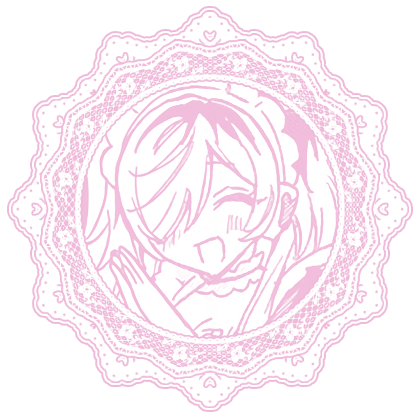
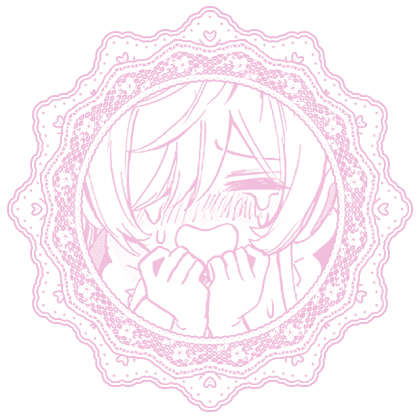
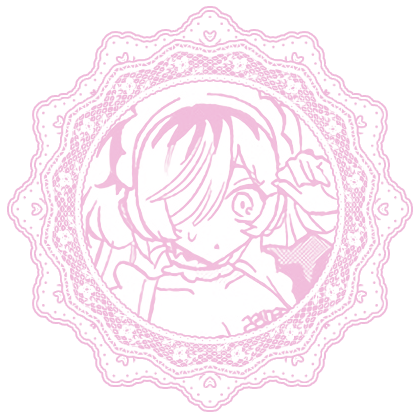
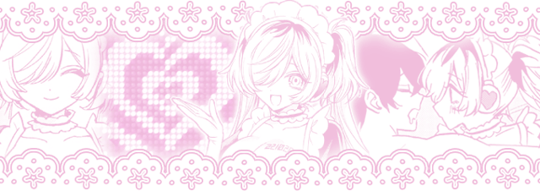
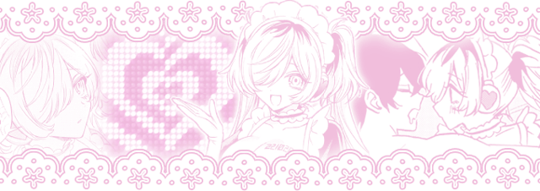
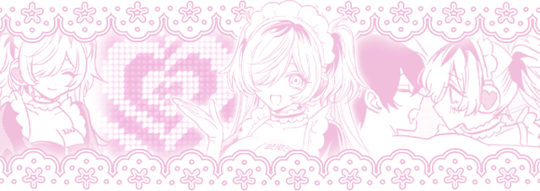

✧✦ Meruru Discord Layouts. ⠀ 。 No Kin/ID/Me tags unless requester. 𓂃 Requested by: @dollrelicz. a few additional icons under cut.

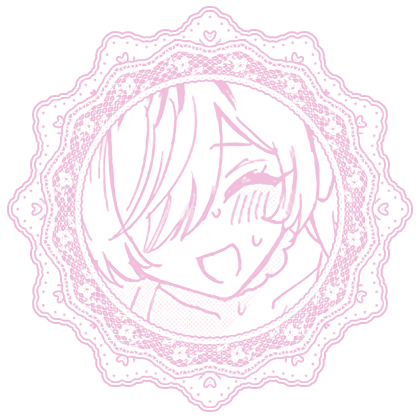
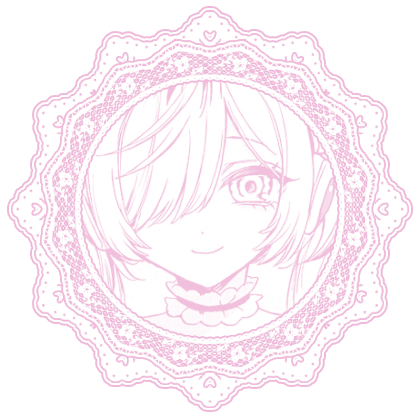
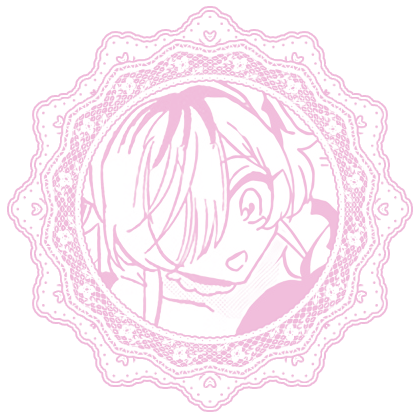

#── Posts.#── Layouts.#meruru#ningen maid robot meruru#human maid robot meruru#meruru impersonates a robot maid#manga icons#manga layouts#discord layouts#discord icons#anime icons#anime layouts#pfp#pfp icons#anime pfp#editblr#sorry the banners are basically all the same I just couldn't decide which one I liked more
168 notes
·
View notes