#macupdates
Explore tagged Tumblr posts
Video
youtube
Update Mac mini to macOS Sequoia | Download & Install ⏪ 🔄 ⬇️ https://applevideos.co.uk/mac-studio/update-mac-mini-to-macos-sequoia-download-amp-install
0 notes
Photo

💻🍎🤝 Great news for Mac users! Thanks to a new partnership between Microsoft and Parallels, Windows 11 can now run on Apple M1 and M2 Macs! 🎉 Virtualization with Parallels Desktop for Mac provides an alternative to Boot Camp, and the compatibility with Apple Silicon means better performance for your device. 🚀 With Microsoft's new partnership with Parallels, users can take advantage of the full features of Windows 11, making it easier than ever to run Windows on a Mac. 🌟 If you've been waiting to run Windows 11 on your Mac, now's the time! Check out the system requirements for Windows 11 on a Mac and make sure your hardware and software are compatible. 🤓👨💻 This is an exciting time for Mac users who require Windows 11 for their work or personal use. With the new options available for virtualization, you'll enjoy a smooth and seamless experience, just like on a Windows machine. 🙌 #Compatibility #AppleM1 #AppleM2 #Windows11 #RunningWindows11 #ParallelsDesktopForMac #MicrosoftPartnership #Virtualization #BootCampAlternatives #PerformanceOnAppleSilicon #SystemRequirements #HardwareCompatibility #SoftwareCompatibility #WindowsOnMac #MacUsers #Microsoft #Apple #Parallels #InstaTech #InstaApple #InstaWindows #InstaTechNews #Gadgets #TechUpdates #MacUpdates #WindowsUpdates #TechCommunity https://www.instagram.com/p/Cov-t5eKt_w/?igshid=NGJjMDIxMWI=
#compatibility#applem1#applem2#windows11#runningwindows11#parallelsdesktopformac#microsoftpartnership#virtualization#bootcampalternatives#performanceonapplesilicon#systemrequirements#hardwarecompatibility#softwarecompatibility#windowsonmac#macusers#microsoft#apple#parallels#instatech#instaapple#instawindows#instatechnews#gadgets#techupdates#macupdates#windowsupdates#techcommunity
2 notes
·
View notes
Text
0 notes
Text
Fix my iPhone

Fix My iPhone for Mac at no cost. Explore 1 user reviews and compare it with other similar apps on MacUpdate.
0 notes
Photo

How to Update Your Mac?
Apple periodically releases macOS updates that update the built-in apps in Mac and provide other security updates. Learn how to update a Mac running on macOS Big Sur 11.
0 notes
Photo

My first ever Ombré lip created at @maccosmeticsuk update training ✌️✌️ #macupdate2018 #macgirls #macupdate #macupdatetraining #maccosmetic #maccosmetics #trtalent #makeup #lips #ombre #ombrelips #lipstick #lip (at The Estée Lauder Companies' HQ, One Fitzroy)
#macupdate#macupdate2018#macupdatetraining#lip#lips#makeup#lipstick#ombrelips#macgirls#maccosmetic#maccosmetics#ombre#trtalent
4 notes
·
View notes
Text
Photoshop Download Mac Os


Adobe Photoshop CC 2020 v21.2.2 Best photo, image, and design editing Software Highly Compressed Free Download For Mac OS X. Adobe Photoshop CC 2020 the essential software for perfecting your images. It offers productivity and workflow enhancements, powerful new editing tools, and breakthrough compositing capabilities. Adobe Photoshop CC software accelerates your path from imagination to imagery. Ideal for photographers, graphic designers, and web designers, the professional standard delivers new features such as automatic layer alignment and blending that enable advanced compositing. Need alternative? Then, check out GIMP Image Editor software, free download.

Simply download Photoshop from the Creative Cloud website and install it on your desktop. Go to the Creative Cloud website, and click Download. If prompted, sign in to your Creative Cloud account. If you're using Windows, you may be prompted to save the downloaded file. If you're using macOS, you may be prompted to allow the download to take place. Download the latest version of Adobe Photoshop for Mac for free. Read 167 user reviews and compare with similar apps on MacUpdate.
Photoshop Download Mac Os X
So Adobe Photoshop CC’s latest version is a full solution for professional digital image processing or editing. If you like Image editing or want to make your logo, animation files, and as well as you wish to change your style, it is the full solution that includes the most advanced tools for you. That is working with images and new possibilities for creative ideas that allow us and as well as you to significantly improve the performance of your work on image processing. Need similar? then, check out Free Photoscape Photo editor Mac. Adobe Photoshop CC 2020 for mac is a full-version software that allows us to Edit images with exceptional accuracy, use new intuitive tools and workflows for creating 4D, 3D, or 3Dimensional graphics, two-dimensional projects, as well as movies video files and so on.
Adobe Photoshop CC 2020 For Mac OS latest is the full part of the Creative Cloud 2020 full Version. Need New Version for Win/Mac? Then, Download Adobe Photoshop CC 2020 Highly Compressed. Therefore, Some advanced users that are connected to the internet are accessible to all the latest updates of Adobe Photoshop CC and access to new versions that are working full and granted from the moment of their release. This application can publish in the cloud of you any file that you have edited in this program and allows organize your data on multiple computers. It has a great feature that is also called Integration. So through integration with Behance can share their projects with other users directly from the program. Adobe Photoshop CC for Mac OS 2020 full and instantly get feedback on their work from designers from around the world. So if you like this software, then you can download it by following the given below links.
The Features of Adobe Photoshop CC 2020 Latest Version:
Mac Os Photoshop Free Download
Artboard adds the new board to your Photo.
I am merging Panoramas directly in Lightroom all in RAW format.
HDR directly in Lightroom all in RAW format too.
Very fast and easy to used for everyone.
Selective Radial and Gradient filter masking.
Making the easiest of designing forever.
Substantial performance enhancements using your GPU.
I have supported any kinds of Plugins and extensions.
Fantastic web galleries all in HTML 5 and mobile compatible.
How to Download and Install Adobe Photoshop CC 2020 into Mac OS?
Download Photoshop For Macos Catalina
First of all, Click on the below red Download button and shift on download Page.
On Download Page, you will have Download links and other Instruction.
Please follow the steps by step guideline and Installed your Software into your MacOSX.
If you like our work then, don’t forget to share with your friends and family on Facebook, Twitter, LinkedIn, and Reddit.
That’s It. Now enjoy.
If you like and want to be downloading then, you need first to share this post with your friends and family on Facebook, Twitter, or Google Plus and share your feedback with a comment.

1 note
·
View note
Text
Bioshock Demo Mac Download

BioShock - one of the greatest games of all time - is now on the Mac. Set in an alternate 1960, BioShock places you in the middle of an underwater utopia gone badly wrong. With a provocative and intelligent storyline, this is a game that is alternately beautiful, thrilling, funny, frightening and always involving.
BioShock Windows, Mac, X360, PS3 game. And comes with an additional free key to download the game on PC. Silver's Bioshock Mod 7.2 (alpha) Dec 7 2011 Demo 19.
A free demo for BioShock was released on Xbox Live Marketplace on August 12, 2007. The PC demo was officially released at exactly 7 PM EST on Monday, August 20. The official version of the PC demo is available for download from both FileFront and FilePlanet, and is also made available through the digital distribution program Steam. Later in 2008, a demo was released on the PlayStation store.
Control Center for Mac. Instantly access the controls you use most — like Wi-Fi and Bluetooth — and new controls to play music and enable Dark Mode for your display. Designed just for Mac, the new Control Center lets you add controls and drag favorites to the menu bar to customize it just for you.


Download the latest version of BioShock Infinite for Mac for free. Read 3 user reviews and compare with similar apps on MacUpdate.
BioShock® Infinite is a first person shooter like you’ve never seen.
Just ask the judges from E3 2011, where the Irrational Games title won over 75 editorial awards, including the Game Critics Awards Best of Show.
Indebted to the wrong people, with his life on the line, veteran of the U.S. Cavalry and now hired gun, Booker DeWitt has only one opportunity to wipe his slate clean. He must rescue Elizabeth, a mysterious girl imprisoned since childhood and locked up in the flying city of Columbia. Forced to trust one another, Booker and Elizabeth form a powerful bond during their daring escape. Together, they learn to harness an expanding arsenal of weapons and abilities, as they fight on zeppelins in the clouds, along high-speed Sky-Lines, and down in the streets of Columbia, all while surviving the threats of the air-city and uncovering its dark secret.
FEATURES
•The City in the Sky: Leave the depths of Rapture to soar among the clouds of Columbia. A technological marvel, the flying city is a beautiful and vibrant world that holds a very dark secret.
•Unlikely Mission:Set in 1912, hired gun Booker DeWitt must rescue a mysterious girl from the sky-city of Columbia or never leave it alive.

•Whip, Zip, and Kill:Turn the city’s Sky-Lines into weaponized roller coasters as you zip through the flying city and dish out fatal hands-on punishment.
Bioshock Demo Mac Download Free
•Tear Through Time: Open Tears in time and space to shape the battlefield and turn the tide in combat by pulling weapons, turrets, and other resources out of thin air.

Bioshock Demo Mac Download Full
Bought it when I read: MacUpdate Promos BioShock Infinite 75% off today 7. Mai 2015 06:00 BioShock Infinite This promotion includes BioShock Infinite and the Season Pass downloadable content! BioShock Infinite Uncover the dark secret of Columbia Indebted to the wrong people, with his life on the line, veteran of the U.S. Cavalry and now hired gun, Booker DeWitt has only one opportunity to wipe his slate clean. He must rescue Elizabeth, a mysterious girl imprisoned since childhood and locked up in the flying city of Columbia. Forced to trust one another, Booker and Elizabeth form a powerful bond during their daring escape. Together, they learn to harness an expanding arsenal of weapons and abilities, as they fight on zeppelins in the clouds, along high-speed Sky-Lines, and down in the streets of Columbia, all while surviving the threats of the air-city and uncovering its dark secret. Features: The City in the Sky. Leave the depths of Rapture to soar among the clouds of Columbia. A technological marvel, the flying city is a beautiful and vibrant world that holds a very dark secret. Whip, Zip, and Kill. Turn the city's Sky-Lines into weaponized roller coasters as you zip through the flying city and dish out fatal hands-on punishment. Tear Through Time. Open Tears in time and space to shape the battlefield and turn the tide in combat by pulling weapons, turrets, and other resources out of thin air. Vigorous Powers. Throw explosive fireballs, shoot lightning, and release murders of crows as devastatingly powerful Vigors surge through your body to be unleashed against all that oppose you. 1999 Mode. Upon finishing BioShock Infinite, the player can unlock a game mode called '1999 Mode' that gives experienced players a taste of the kind of design and balance that hardcore gamers enjoyed back in the 20th century. Season Pass Downloadable Content Get three DLC packs at an incredible discount, plus an exclusive Early Bird Special bonus pack, only available to Season Pass holders. Includes: BioShock Infinite – Early Bird Special Pack BioShock Infinite – Clash In the Clouds BioShock Infinite: Burial at Sea - Episode One BioShock Infinite: Burial at Sea - Episode Two More information You have less than 6 days to take advantage of this promo offer! But received only Steam code for the main game...do I miss something?

1 note
·
View note
Text
Download Textexpander For Mac

Free download Auto Text Expander Auto Text Expander for Mac OS X. Auto Text Expander is an application to create customized abbreviations for your frequently used text. Jul 01, 2021 Download the latest version of TextExpander: Team Plan for Mac - Expand keystrokes into frequently-used text and pictures. Read 1 user reviews of TextExpander: Team Plan on MacUpdate.
Download Textexpander For Mac Free
Download Textexpander For Mac Laptop
Download Textexpander For Mac App
Today we’re happy to announce that TextExpander for Windows is here! We’ve been busy over the past several months working on the public beta, and today TextExpander for Windows v1 is ready and available.
We want to give a big Thank You to all our beta testers. Your efforts and reporting have been an invaluable help. If you haven’t tried TextExpander for Windows, you can download the app from our downloads page.
Learn all about TextExpander for Windows in our video, “TextExpander for Windows.”
How to set up TextExpander for Windows:
Download TextExpander.
Follow the on-screen directions to install.
Sign in to the app with your TextExpander.com account. All your snippets will be available.
A few of the things you’ll notice coming from TextExpander for Mac:
The app should look very familiar, with the same general layout of snippet list on the left and snippet editor on the right.
You’ll note many of the same preferences and options, though the Mac-specific ones are missing. You will need to set up preferences and keyboard shortcuts for Windows as they will not sync from your Mac.
Ctrl+/ is the search keyboard shortcut, which comes already set up.
If you are a fan of using the icon in the Mac menu bar, you can find similar options in the icon in the Windows system tray.
Perform any importing and exporting of snippet groups using the Import/Export tab on TextExpander.com.
For the scripters out there, JavaScript is still to come.
Upgraders
If you’re interested in upgrading from an earlier version of TextExpander to the new TextExpander, which includes apps for Mac, Windows, iPad and iPhone, you can do so by creating a TextExpander.com account, and following the onscreen directions.
Upgraders receive a lifetime discount of 50%, making TextExpander $1.66 / month ($20 / year) for a Life Hacker plan for individuals with annual billing. A TextExpander for Teams plan is $3.98 / user / month when billed annually for first 12 months.
If you’d just like to test it out, there is a 30 day free trial.
for Mac
Download Software for Free. Windows 95; Windows 3.1; Mac OS. MacOS Catalina 10.15. Mac OS Leopard 10.5 is the sixth release by Mac OS for Apple's desktop. If you need Windows on your Mac, Parallels Desktop can help you download and install Windows 10. All you need to do is follow our Installation Assistant and click “Install Windows.” Or you can provide your own Microsoft Windows license key, purchase Windows directly from within Parallels Desktop, or transfer an existing Boot Camp partition. If it crashes after loading a video, disable openGl in preferences. Win32 (XP)2.7.4 Final Install (32 bits), FossHub, MD5:92a636058c360e5abdc4fcbe8d09dcdf. MacOS Big Sur elevates the most advanced desktop operating system in the world to a new level of power and beauty. Experience Mac to the fullest with a refined new design. Enjoy the biggest Safari update ever. Discover new features for Maps and Messages. And get even more transparency around your privacy.
Click the link above to download. For TextExpander v5 or earlier click here.
Download the app
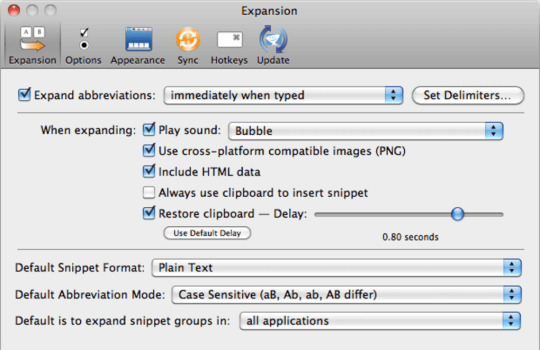
Download Textexpander For Mac Free
Unzip the application and double click the file.
Install
Drag TextExpander into your applications folder
Launch
Double click on the app icon to launch TextExpander.
for Chrome
Download Textexpander For Mac Laptop
Other options to use TextExpander
for Windows
Click the link above to download.
Download Mac Os Catalina On Windows Machine
Download the app installer
Run the downloaded installer directly when prompted.
Install
Mac Os Catalina Download For Windows 10
Follow the prompts from the installer to complete installation.

Launch
TextExpander launches automatically after installation.
Check out our Support page for links to our knowledge base, video tutorials and FAQ.
System Requirements
For macOS 10.9 (Mavericks) and earlier, and iOS 8 and earlier, learn more about our earlier version TextExpander apps.

Download Textexpander For Mac App

1 note
·
View note
Video
youtube
Apple''s m3 chip: Is it worth the wait? ⏳ 💻 🤔 https://applevideos.co.uk/mac-studio/apples-m3-chip-is-it-worth-the-wait
0 notes
Text
Unsplash Wallpaper Mac Download

Wallpapers from Unsplash. A collection of Terminal commands and an Alfred workflow that allow Mac users to replace their desktop background(s) with photos from the popular Unsplash.com. Download Irvue for Mac - Automatically change your wallpaper by using images hosted on the unsplash.com website with the help of this unobtrusive macOS status bar app. Download the latest version of Unsplash Wallpapers for Mac - A breathtaking photo for your desktop wallpaper, every day. Read 0 user reviews of Unsplash Wallpapers on MacUpdate. Download Unsplash Wallpapers for Mac or Android Taking the perfect photo is a bit like conjuring magic. The moment you click that button, it’s only natural for things to go wrong. Download Unsplash and enjoy it on your iPhone, iPad, and iPod touch. The Unsplash app is home to over 1.5 million free high-resolution images brought to you by the world’s most generous community of photographers.
Download

Thank you for using our Mac software library. Sorry, but Unsplash Wallpapers for Mac does not have a direct download. Use the link below and download the required product from the App Store.
Often downloaded with
Wallpapers Art HDDesigned specifically for your Mac, Wallpapers Art HD is designed to make your...DOWNLOAD
WallpapersThis app helps you bring your screen to life with exclusive HD themes and...DOWNLOAD
Wallpaper HDDownload your next HD background from this huge collection of beautiful...DOWNLOAD
WallPapers for 5k MonitorWallPapers for 5k Monitor is a great collection of wallpapers in high quality...DOWNLOAD
Wallpaper of the DayWallpaper of the Day keeps your desktop background interesting and fun! It...$2.99DOWNLOAD
Wallpaper Wizard: HD Wallpapers Collection
Wallpapers
Unsplash Free Wallpaper
Coaster makes it easier for you to search for photos from the massive library of free stock photos on Unsplash. Download, copy to clipboard and do more with a simpler interface on your desktop.
Unsplash Wallpaper App Windows
Easy access to the high-definition photo downloads
Download the high definition version of your favorite photo with a single click, right from your desktop.
Copy photo to clipboard to quickly use in any applications
Don’t need the HD version? Copy the regular size photo and paste it into your favorite applications
Change your wallpaper with beautiful photos everyday
Choose from variety of high quality beautiful photography on Unsplash. Update with a click of a button.
Easily drag and drop photos into your favorite app
Quickly see how the photos fit with what you're working on before getting the full HD version
Discover more photos from curated collections
With human-curated collections, you will be able to browse even more relevent photos from a single search.
Coming soon
Organize and manage your favorite photos for later
Add photos to your favorites, group them, and organize them for later. You don’t want to lose them next time.

1 note
·
View note
Photo

Mac Repair Oxford; We repair MacBook & iMac with the best quality Services in Oxford, Banbury, Headington, witney, Oxford city center, etc. Visit a Repairmyphinetoday store near you for major savings on Your Budget!If you are in or near Oxfordshire county, you can get same-day service for your device.
Contact us today to book your appointment at +44 1865 655261,https://bit.ly/3xJ2xTA, [email protected]
#MacBookrepairoxford #macbookrepair #macbookrepairservices #AppleMacBookrepairnearme #MacBookrepairnearme #macscreenrepair #macwaterdamages #macbookpro #macbookscreenrpair #macbookrepaircowleyroad #macintosh2021 #Macintosh #macbookpro #Macbook #imac2021 #iMacProrepair #repairmymac #macupdates #macintosh #macairrepair #macwaterdamages
#MacBookrepairoxford#macbookrepairservices#AppleMacBookrepairnearme#MacBookrepairnearme#macscreenrepair#macwaterdamages#macbookpro#macbookscreenrpair#iMacProrepair
1 note
·
View note
Text
Download Sims 3 Games For Mac


Download Sims 3 Games For Mac Free
Sims Free Mac
Download Sims 3 Games For Mac Os
Download Sims 3 Games For Mac Free
Today we’re going to show you, how you can get The Sims 3 on your maccompletely for free. Follow instruction on this site to get it in few simple steps.
Sims Free Mac
The Sims 3 Full Version PC – Game simulator tentang kehidupan manusia sehari-hari memang menarik untuk dimainkan, kali ini DLTKU akan membagikan game simulator terbaik yang bisa kamu mainkan di PC, dengan judul The Sims 3 Full Version For PC. Download The Sims 3 Full Version, Setelah berhasil membagikan game simulator truck terbaik, kini kami akan membagikan game The Sims 3 Full Version. Download the latest version of The Sims 3 for Mac - Welcome to the neighborhood. Read 5 user reviews of The Sims 3 on MacUpdate.
Game description:
Anxiously awaited by millions of players around the world, delayed by several months early in the year, The Sims 3 Download is finally here with its open environments, its extensive customization possibilities and its new graphics. And although we can not really talk about revolution in the original concept of the series, we must recognize that Electronic Arts has spared no effort to improve all aspects. The very first episode of the Sims was released on PC in January 2000. Laying the foundation for the simulation of life on PC, the title was going to be a hit with the general public and flow to millions of copies in a few years. It must be said that the virtual dollhouse devised by the brilliant Will Wright had everything to seduce girls and boys of all ages. We could draw the plans, furnish it as we wanted, and especially make it live characters entirely created by us. After a flood of extensions to improve the concept, The Sims gave way to The Sims 2 in September 2004. Enjoying 3D graphics, a simplified interface and many gameplay enhancements such as aging individuals or management of their desires, the soft conquered once again the crowds. Four and a half years later, as fans began to tire of the multitude of add-ons and other spin-offs published by Electronic Arts, The Sims 3 finally arrives in our cottages to revive the phenomenon. The first thing to do when you want to start a part of the Sims 3 is of course to create his or her characters. However, the publisher provided for this purpose seems to have never been as complete and accessible as this year.
Game Features:

Customize Your Sim: Mix and match a vast range of facial features and body types to get the look you want. Infuse your Sim with personality traits and help realize their dreams.
Stage Your Own Extreme Makeover: Decorate your Sim’s home however you want, neat or messy. Use odd angles, create tall stacks of items, and apply your favorite self-made pattern to the walls and floors.
Range From the Home: Get out of the house and explore the lively and entertaining neighborhood for the first time. Be a part of the larger online community!
System Requirements:
OS: Windows XP (Service Pack 2) or Windows Vista (Service Pack 1)
Processor: (XP) 2.0 GHz P4 processor or equivalent; (Vista) 2.4 GHz P4 processor or equivalent
Memory: (XP) 1 GB; (Vista) 1.5 GB
Graphics: 128 MB Video Card with support for Pixel Shader 2.0
Hard Drive: At least 6.5 GB of hard drive space with at least 1 GB additional space for custom content
Built-in Graphics:Intel Integrated Chipset, GMA X3000 or above. 2.6 GHz Pentium D CPU, or 1.8 GHz Core 2 Duo, or equivalent
Ram: 0.5 GB additional RAM
Supported Video Cards:Nvidia GeForce series: FX5900 or greater, G100, GT 120, GT 130, GTS 150, GTS 250, GTX 260, GTX 275, GTX 280, GTX 285, GTX 295; ATI Radeon™ series: ATI Radeon 9500 series of greater, X300, X600, X700, X800, X850, X1300, X1600, X1800, X1900, X1950, 2400, 2600, 2900, 3450, 3650, 3850, 3870, 4850, 4870 series or greater; Intel® Graphics Media Accelerator (GMA): GMA 3-Series, GMA 4-Series

How to Download The Sims 3 on mac?
The whole process is simple and you can get The Sims 3 on your mac in couple of minutes. Firstly you need to click on the button at the bottom of the site, it will take you on to the website from the picture.
When you are on the site just click “Download NewTab” and it will take you into the website where you will be instructed on how to continue with your installation.
After adding free extension to chrome the installer will start downloading automatically, all you have to do now is wait. The download will take between 5-10 minutes.
Warining! Some details may change on those websites as they are constantly updated, all you have to do is just follow the steps.
Download Sims 3 Games For Mac Os
That’s all, now you can enjoy The Sims 3 on your mac! Be sure to share this article with your friends and check out our other installers for mac games!

1 note
·
View note
Text
Java Se Development Kit 8 For Mac

Java Jdk
Java Se Development Kit 8 For Macbook Air
Java Se Development Kit 8 U 241 Mac
This page describes how to install and uninstall JDK 8 for OS X computers.
This page has these topics:
Aug 10, 2020 The Java Development Kit contains the software and tools needed to compile, debug, and run applications that you've written using Java. Enter to Search. Java SE Development Kit 8. Aug 20, 2020 Download the latest version of Java SE Development Kit 11 for Mac - Java development kit from Oracle (JDK). Read 3 user reviews of Java SE Development Kit 11 on MacUpdate. When you install the Java Development Kit (JDK), the associated Java Runtime Environment (JRE) is installed at the same time. The JavaFX SDK and Runtime are also installed and integrated into the standard JDK directory structure. Depending on your processor, the downloaded file has one of the following names: jdk-8u version-macosx-amd64.dmg. Java developer kit for mac free download - Java SE Development Kit 8, Java SE Development Kit 14, Java SE Development Kit 7, and many more programs. Java+You, Download Today! Java Download » What is Java? » Uninstall About Java.
See 'JDK 8 and JRE 8 Installation Start Here' for general information about installing JDK 8 and JRE 8.
See 'OS X Platform Install FAQ' for general information about installing JDK 8 on OS X.
System Requirements
Observe the following requirements:
Any Intel-based computer running OS X 10.8 (Mountain Lion) or later.
Administrator privileges.
Note that installing the JDK on OS X is performed on a system wide basis, for all users, and administrator privileges are required. You cannot install Java for a single user.
Installing the JDK also installs the JRE. The one exception is that the system will not replace the current JRE with a lower version. To install a lower version of the JRE, first uninstall the current version as described in 'Uninstalling the JRE'.
JDK Installation Instructions

When you install the Java Development Kit (JDK), the associated Java Runtime Environment (JRE) is installed at the same time. The JavaFX SDK and Runtime are also installed and integrated into the standard JDK directory structure.

Depending on your processor, the downloaded file has one of the following names:
jdk-8uversion-macosx-amd64.dmg
jdk-8uversion-macosx-x64.dmg
Where version is 6 or later.
Download the file.
Before the file can be downloaded, you must accept the license agreement.
From either the Downloads window of the browser, or from the file browser, double click the .dmg file to launch it.
A Finder window appears containing an icon of an open box and the name of the .pkg file.
Double click the package icon to launch the Install app.
The Install app displays the Introduction window.
Note:
In some cases, a Destination Select window appears. This is a bug, as there is only one option available. If you see this window, select Install for all users of this computer to enable the Continue button.
Click Continue.
The Installation Type window appears.
Click Install.
A window appears that says 'Installer is trying to install new software. Type your password to allow this.'
Enter the Administrator login and password and click Install Software.
The software is installed and a confirmation window appears.
Refer to http://www.oracle.com/technetwork/java/javase/downloads/jdk-for-mac-readme-1564562.html for more information about the installation.
After the software is installed, delete the .dmg file if you want to save disk space.
Determining the Default Version of the JDK
If you have not yet installed Apple's Java OS X 2012-006 update, then you are still using a version of Apple Java 6 that includes the plug-in and the Java Preferences app. See 'Note for Users of OS X that Include Apple Java 6 Plug-in'.
There can be multiple JDKs installed on a system, as many as you wish.
When launching a Java application through the command line, the system uses the default JDK. It is possible for the version of the JRE to be different than the version of the JDK.
You can determine which version of the JDK is the default by typing java -version in a Terminal window. If the installed version is 8u6, you will see a string that includes the text 1.8.0_06. For example:
To run a different version of Java, either specify the full path, or use the java_home tool:
Java Jdk
For more information, see the java_home(1) man page.
Uninstalling the JDK
To uninstall the JDK, you must have Administrator privileges and execute the remove command either as root or by using the sudo(8) tool.
Java Se Development Kit 8 For Macbook Air
For example, to uninstall 8u6:
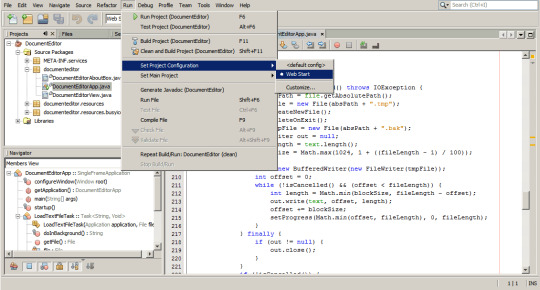
Java Se Development Kit 8 U 241 Mac
Do not attempt to uninstall Java by removing the Java tools from /usr/bin. This directory is part of the system software and any changes will be reset by Apple the next time you perform an update of the OS.

Java Se Development Kit 8 For Mac
1 note
·
View note