#luniversims
Explore tagged Tumblr posts
Text

PRINTABLES:
Based on Simcloudlogic's design updated for expanded generations.
Original Not So Berry Challenge by @lilsimsie and @alwaysimming. These are some updates I made for the Super Extended Not So Berry Challenge. Extended gens 11-31 & 51 by @illusorythrall, 33-40 based on @kateraed's Whimsy Stories, 42-48 based on Sim Michele's 7 Deadly Sins, 32 -60 created and adapted by @emilybluejaye. Icons by @luniversims.
Find the complete set on my Etsy:
https://www.etsy.com/shop/emilybluejaye
#not so berry#extended not so berry#super extended not so berry#legacy challenge#the sims 4#legacy#challenge#sims 4 challenge#sims 4 legacy#sims 4 legacy challenge#nsb#not so berry cards#not so berry graphics#not so berry tracker#illusorythrall#kate raed#whimsy stories#7 deadly sins#lilsimsie#alwaysimming#simcloudlogic#luniversims#emilybluejaye#digital tracker#printable tracker#printable#not so berry printable
7 notes
·
View notes
Text
@qdogsims
Luniversims says: UPDATE Sims 4 Tray Importer!
URGENT: Luniversims reports a serious hacking problem with their website. Do NOT go to Luniversims-dot-COM. Go ONLY to the .FR site. Do NOT use SIMS 4 TRAY IMPORTER until you have an updated file. I'll notify you when that's available, with a safe link. I'll edit THIS post with that information when it's available UPDATE: Luniversims has updated Sims 4 Tray Importer. It will no longer call at all on the hacked dot-com website. Download the new Sims 4 Tray Importer ONLY here: https://luniversims.fr/files/file/73-sims-4-tray-importer/. DELETE all old files.
3K notes
·
View notes
Text
About Sims 4 Mod Manager

It came to my attention a few days ago that a popular program used for sorting custom content, Sims 4 Mod Manager, is based on Overwolf software. The issue with this is that ad placements on Overwolf programs give a 20-30% cut to Overwolf directly. As stated on their website. I know it is an Overwolf program because you can find Overwolf files within it:
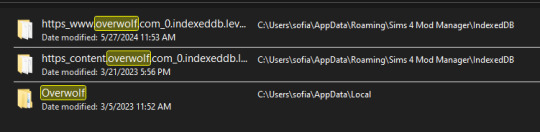
Personally, I do not mind un-obstructive ads on free programs as long as they are vetted by the developer, but I do not want to give Overwolf any money. So I will be kindly contacting the developer via the contacts on his website and ask he divest and use a different avenue with the ads. Maybe moving to github instead. He is also recently released a curseforge integrated app.
If you are to request the divestment, please please do so with respect as to invite people INTO the conversation and not put them in a defensive position. No one likes to listen when they are being threatened or harassed. 🤷♀️
I know many will be disappointed with this news as it is a great, one of a kind program, so I wanted to offer some alternative methods besides manually sorting custom content:
Sims 4 Mod Assistant: A small app used to find duplicates and mod conflicts. Also supports filtering and moving files to other folders. Available on Mod the Sims and Github.
S4Pavir: It's not that pretty, but it can be used to view, remove, and sort cc. Available on Github.
You can also use sims tray importer to sort through cc. Dress your sims in all the cc you want to remove or place build/buy items on a lot. Save the sim/lot to your library and use Sims 4 tray importer to view the list of cc used, and open its file location to delete. Available on Luniversims (.fr)
Sims 4 Studio can also be used to view, edit, and delete cc. Available here.
Let me know of any other methods you know or notify me if there are any issues with these two programs.
Hopefully there is a positive outcome with reaching out to the creator. Please be respectful and you can use my pinned post as a reference for why curseforge is a problem. 🙏
Edit:
Update on Sims 4 Mod Manager
After going through the older versions of Sims 4 mod manager I have found out that Version 1.0.9 Beta (Windows 10, 11 for me) does not have Curseforge ads. I think this is suitable option to use the mod manager without giving direct ad revenue to Overwolf/Curseforge.

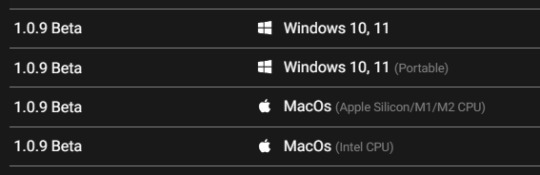
When you go to the Sims 4 Mod Manager site, click other versions and scroll until you find this version. It does not have all the current features, but it works. You can uninstall your current version by searching the app in your start menu (Windows), right click and select 'uninstall', and click 'uninstall' again once you find it in the list that comes up.
(I do not have Mac, so I do not know if the later version 1.1.3 Beta, will also not have ads. If you download it please let me know.) I will update my original S4MM post with this info and also put it in a reblog so hopefully everyone can see this.)
It doesn't have the sort to subfolders option, but my way around that is to sort cc into a "moving folder" and then open your regular file explorer and cut and paste those items to your sub-folder manually. Easy peasy!
547 notes
·
View notes
Text
Sim Character Sheet | Canva Template

Sul sul!
After searching for character sheets to use in my sims legacy, most of the templates I found either cost money, weren't quite what I was looking for, or were no longer available; so I decided to whip up my own in Canva!
I've implemented places for Home & Aspiration, Traits, Career, and two additional options: Loves and Highlights. There are image placeholders for each section so that all you have to do is drag in your images.
These templates are 100% free & editable to your needs! Feel free to remove the watermark within the template and credit is optional—I only ask that you don't claim these as your own.
DOWNLOAD LINK
More info & resources under the cut!

I took some inspiration from CosmiCamos's character sheet, but sadly the link is no longer available.
RESOURCES
Deathbypufferfish's Build-a-Sim Icon Pack for icons (traits, aspirations, etc)
Luniversims's Icon Packs for individual expansion/game/stuff packs
Sims Wiki page for world icons (click on a world within the list and a circular icon for the world is at the beginning of the article)
This Sims font to use within in the template like I did
And that's it! Enjoy, and happy simming! 😊
(P.S if you use these, I'd love to see your sims! Tag me @stormistargazer)
#the sims 4#the sims community#sims 4 resources#sims resources#sims character sheet#sims 4#s4 legacy#sims 4 template#ts4 resources#sims character card
644 notes
·
View notes
Text





Sims 4 Gameplay Challenge Infographics FAQ
I will continue to update this post as I get more faqs. 💜 Feel free to send me a message or comment a question directly on the post.
1. What challenges have I made graphics for?
All of my graphics posts have the "Sims 4 Challenge Graphics" tag.
2. How do I make my graphics?
I make all of my graphics from scratch on Photoshop. Due to the time involved with making each set, I do not share the uncompressed files with layers.
3. Where do I get the Sims 4 icons used in the graphics?
I download the icons from LuniverSims.
4. Can you use the graphics on your social media?
It depends! I do not allow reposts of my graphics, especially without credit. If you are using the graphics to track your own gameplay, then yes, feel free to use them and show them in your own gameplay. Just please do not claim them as your own or attempt to remove my watermarks. Linked credit in the description is also appreciated.
5. Will I make graphics for the challenge you want?
I welcome suggestions for new challenges to create graphics for. However, I want to be transparent about my availability and working conditions:
• Availability: I work full-time during the week and only have limited free time to work on graphics.
• Deadlines: I have ADHD and struggle with object permanence, which means I may lose track of tasks without set deadlines.
Due to these factors, while I may add your suggested challenge to my list, I cannot guarantee if or when I will be able to work on it. If you require a specific deadline, this would be treated as a commission, for which I would charge a fee.
6. How do commissions work?
Each page is between $3-$5, depending on a few factors. More details can be found on my Ko-Fi. I prefer to discuss the challenge and other details before accepting commissions, so please message me if you are interested! 💜
---
I appreciate your understanding and aim to be as transparent as possible about my process and limitations! 🙏
112 notes
·
View notes
Text
Occult Recipebook
Double, double toil and trouble; Fire burn and caldron bubble.

INTRO
Occult gameplay is up there with one of my favourite ways to play. Food is a part of our Sims lives, and should also be for occults so that they can cook up their preferred foods.
This Occult Recipebook is a collection of custom recipes (food and drink) for Occult Sims in the Sims 4.
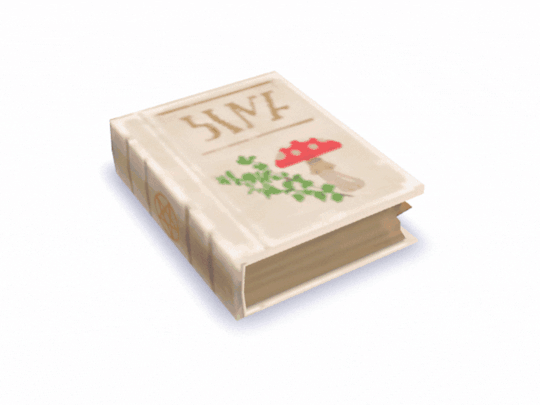
I have started off this occult culinary journey with: ✨SPELLCASTERS✨
I have plans to later create foods for each occult life state, so I will keep adding to the recipe book.
“Spellcasters” as a life state can be played in so many different ways: they can range from gnarly evil witches who practice black magic and eat bird entrails, to happy little fairies who live in cottages surrounded by woods and flowers! I have tried to include a little bit of everything in the recipes I have created. These foods are a mix of fairy, fantasy, green garden witch, apothecary, or black-magic sorcerer etc.
They effect Spellcasters and/or human Sims in many weird and wonderful ways.
E.g. Nettle Tea which helps teenagers suffering with acne, Milk Thistle Biscuits which leave the consumer with prickly thistles in their tongue, and Eye of Newt Soup which most Sims will find disgusting but which Spellcasters will happily slurp up.
RECIPES
39 new recipes for your Spellcasters!
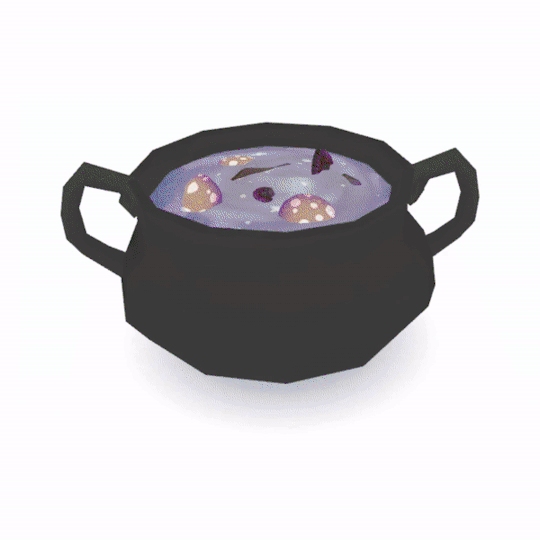

~ Realm of Magic is required for these recipes ~
**there's a fair amount of pack-integration, and be sure to read the pack recommendations on the Patreon post for each recipe** to make sure nothing is missing or glitching.
Meals Dandelion Salad - increases SCs gardening skill, fills PlantSims' hunger Nettle Soup Soft-Boiled Golden Eggs - makes Sims glow and glitter Pumpkin Pasties Pomegranate Halves Eye of Newt Soup - makes other Sims feel sick Valerian Root Pie - other Sims won't like this dish Elderberry Jam Toast Toadstool Soup - inspires SCs, normal Sims won't like this dish Salamander Stew - other Sims won't like this dish Spiced Honey Bread - SCs will gain all skills faster Raised Newt Pie - makes other Sims feel sick Dragon Livers - Werewolves will love these and normal Sims won't Raised Phoenix Pie - Sims will randomly breathe fire for a while and feel confident
Desserts Milk Thistle Biscuits - chance to get uncomfortable thistles in tongue Huckleberry Jam Cream Puffs - makes SCs playful Fairy Bread Soul Cakes Huckleberry Pie Juniper Berry Jam Biscuits Honeycomb Cakes - SCs will gain all skills faster Valerian Custard Tart Toadstool Cookies Cursed Cookies - wouldn't recommend eating these... serve them to enemies! Eating one may leave the SC eater cursed. Good Sims will sense the evil inside and get sad Canning *Requires Cottage Living Canning Skill Gooseberry Jam Elderberry Jam Rosehip Jelly Drinks *Bar/alcoholic drinks require Mixology skill, and a Bar. Acorn Coffee (*coffee machine) Pumpkin Juice Willow Bark Tea - A home remedy to cure most illnesses, food poisoning etc Sage Tea - soothes stress and anger, SCs are focused and improve logic skills faster Nettle Tea - helps teens suffering from acne Lavender Tea - makes Sims flirty Mugwort Tea - reduces fear or panic Butterbeer - gives SCs confidence Mandrake Ale Nettle Wine Dandelion Wine Elderberry Wine
INFO & DOWNLOAD (early access): https://www.patreon.com/posts/79514896?pr=true Milk & Cookies: Now! Sugar Cookies: May 24th Public: May 31st
Pro tip for Windows PC users: Please make sure to delete the MACOSX folders/files that can appear after you extract the mod's files, otherwise the game may throw an error and not load at all.
TRANSLATIONS Polish - ❤️ Daisy1728, find their translation over here French - ❤️ Heidi / LuniverSims, find their translation here
#ts4 custom foods#ts4 occult#ts4ROM#ts4 realm of magic#the sims 4#ts4 custom recipes#ts4cc#ts4mods#tianasimscookbook#recipe grimoire#ts4 occult cookbook#ts4 occult foods#occult recipes#ts4fantasy#ts4 cottagecore#goblincore#ts4 gameplay mods#gameplay mod#ts4modding#ts4 cc#ts4 witches#RoM
919 notes
·
View notes
Text
Luniversims[dot]com is now owned by a hacker!

🚨 Back in February 2023, a malicious person stole our site Luniversims[dot]com for phishing purposes. 🚨 Avoid this site as it may harm your devices. Help us by reporting the site to Google, Bing and co. 💪 (Links at the bottom of the post ⏬)
While we are working to get it back, find us at our new home: https://luniversims.fr 🤗
Please share this message 🙏
🚨 En février 2023, un individu malveillant nous a volé Luniversims[point]com à des fins d'hameçonnage. 🚨 Évitez ce site car il pourrait endommager vos appareils. Aidez-nous en signalant le site à Google, Bing et cie. 💪 (Liens en bas du post ⏬)
Pendant que nous travaillons à tout rétablir, retrouvez nous sur notre nouvelle adresse : https://luniversims.fr
Merci de partager ce message 🙏
[Google] https://safebrowsing.google.com/safebrowsing/report_phish/
[Bing] https://microsoft.com/concern/bing/ (pages malveillantes/malicious pages)
[Microsoft] https://microsoft.com/wdsi/support/report-unsafe-site/ (connexion/login)
[Microsoft] https://microsoft.com/en-us/wdsi/support/report-unsafe-site-guest (anonyme/anonymous)
Plus nous serons nombreux à le signaler et plus nous aurons de chance de nous faire "entendre" ! Merci à tous !
#sims#the sims#sims 4#simblr#my sims#sims 4 custom content#the sims 4#sims 4 cc#the sims cc#sims download#simmer#sims 4 build#sims 4 legacy#sims4#sims 4 story#sims 2#ts4#sims 4 gameplay#sims 4 screenshots#sims 4 edit#the sims story#tray importer#s4ti
600 notes
·
View notes
Text


Divine 9 Indoor-Outdoor Sorority and Fraternity Canopies by TajLibra Creations
There is a new addition to the Party Collection, Canopies! These canopies can be set up inside or outside. They are perfect for events and show everyone who you represent!
Divine 9 Party Decor - Canopy
THE SIMS 4 BUY DOWNLOAD
TajLibra_D9_Canopy_V1
Decoration (Misc)
Price: $199
Designs: 27 (3 per organization)
--Search TajLibra to find my content in game--
Coordinating items:
Party Decor Collection is 🖱️️ HERE
Round Cakes are 🖱️️ HERE
Find Tumblers, Coffee Cup and Double Cups, 🖱️️ HERE, 🖱️️ HERE, 🖱️️ HERE and 🖱️️ HERE
The Folding Tables are Chairs are available 🖱️ HERE
DOWNLOAD INFORMATION:
Download The Divine 9 Canopies on Patreon
File Name(s):
TajLibra_D9_Canopy_V1
Uploaded on 09/28/2023 by @tajlibracreations @tajlibra @tajlibradesigns
DISCLAIMER: These creations are for The Sims 4 as custom content. This is content is purely for fun. Many simmers love having a piece of reality in their games. Some images were obtained from various online sources and their credit remains on the image.
TajLibra Creations Terms of Use (TOU):
Do not sell or place MY custom content behind paywalls or on paysites. My content is not for sale. Link directly to my Patreon, tumblr, or simfileshare link.
Do not re-upload, re-edit, and/or then claim as your own! Please credit designs to me.
Do not include my content in pay to download lots, rooms, and/or households. Separate my content and provide it as a free download or link to my page.
I credit mesh creators and link to required meshes whenever possible, you should as well. My goal is to never use a mesh that requires payment to download.
Feel free to tag me when you use my creations. @tajlibracreations @tajlibra
Please let me know if links do not work or if you have problems with my content working in your game.
Social Media:
The Sims 4 Gallery: TajLibra (cc free builds & sims),TajLibraCreation & TajLibraCreates
Twitter: @TajLibraCreates
Facebook Page: @TajLibraCreations
Instagram: @Tajlibra
Patreon: patreon.com/TajLibra
LuniverSims: TajLibra
Tumblr: tajlibracreations.tumblr.com & tajlibra.tumblr.com
Discord - TajLibra Creations: Click to Join
Trello Board - TajLibra Creations: Click to Visit
Itch.io: Click Here to view Unreleased Commission Items
YouTube - TajLibra Creations: Click to Visit
Pinterest - TajLibra Creations: Click to Visit
Website - TajLibra Creations
Etsy Store for Digital Art - TajLibra Designs
Kofi - TajLibra: Click to Visit (accepting donations)
Buy Me A Coffee (Smoothie) - TajLibra: Click to Visit (accepting donations)
101 notes
·
View notes
Note
can I ask what ur method is for cleaning out your mods folder i want to do it but i dont know how
I clean it out in parts because doing my entire mods folder in one go is too overwhelming for me 😅. I always try to keep my mods organized in sub-folders when I download CC, so for instance I have a sub-folder in my mods folder called Accessories which in turn also has sub-folders called glasses, earrings, necklaces, etc. When I want to clean out my mods I pick only a couple of those sub-folders at a time to put into my game and then open the save file I specifically use for testing and removing cc and put all the items that I don't want anymore on a new sim (or on a lot when you want to clean out build & buy items). When I'm done, I save that household (or lot) to my library, close the game, and then use Sims 4 Tray Importer by Luniversims to see what CC I want to remove on the saved sim or lot and then remove it from there. I do this with every sub-folder I have in my mods until I'm done.
#it always feels so good when I've cleaned out my mods folder#the downside is that it can be such a long process if you want to do it thoroughly#because how often you have to open and close the game can take up a lot of time depending on the amount of cc you have#I was cleaning out my mods last night and gave up after an hour because I didn't want to do it anymore 😂🙈#ask#anon
9 notes
·
View notes
Text
TS4 Moon Riser Loading Screen & Silent Midnight Plumbob Recolor


Reminder - Only install ONE Custom Load Screen & ONE Plumbob Replacement at a time. Simply download and drop the package files into your Mods folder. Grab the goodies Under the Cut ⬇️
Moon Riser Loading Screen [google drive] Silent Midnight Plumbob Recolor [google drive] CREDITS & RESOURCES ✨S4Studio, UI Texture Squasher (CmarNYC) ✨Image Viewer (luniversims), JPEXS Flash Decompiler
✨Loading Screen Tutorial ✨Plumbob Recolor Tutorial
#sims4#the sims 4#ts4#ts4 download#sims 4 download#custom loading screen#custom plumbob#sims 4 custom content#ts4 simblr
15 notes
·
View notes
Text
Mod Status and Update
Hi. folks! Sorry for the late check, I was busy preparing for thesis defense.
All my mods are compatible with the latest patch!
Translation Updates:
Purchase Jewelry on Phone (French, thanks to Heidi on Twitter and LuniverSims!; Danish, thanks to @miasimmer)
Mold Immunity (French, thanks to Heidi on Twitter and LuniverSims!)
Happy Simming!
11 notes
·
View notes
Text

PRINTABLES:
Based on Simcloudlogic's design updated for expanded generations.
Original Not So Berry Challenge by @lilsimsie and @alwaysimming. These are some updates I made for the Super Extended Not So Berry Challenge. Extended gens 11-31 & 51 by @illusorythrall, 33-40 based on @kateraed's Whimsy Stories, 42-48 based on Sim Michele's 7 Deadly Sins, 32 -60 created and adapted by @emilybluejaye. Icons by @luniversims.
Find the complete set on my Etsy:
https://www.etsy.com/shop/emilybluejaye
#not so berry#extended not so berry#super extended not so berry#legacy challenge#the sims 4#legacy#challenge#sims 4 challenge#sims 4 legacy#sims 4 legacy challenge#nsb#not so berry cards#not so berry graphics#not so berry tracker#illusorythrall#kate raed#whimsy stories#7 deadly sins#lilsimsie#alwaysimming#simcloudlogic#luniversims#emilybluejaye#digital tracker#printable tracker#printable#not so berry printable
2 notes
·
View notes
Text
⚠️ Luniversims Hacked ⚠️
Spreading the word for those that haven't seen yet.... Luniversims was hacked, do NOT visit luniversims(.com)! Previous versions of Tray Importer (Windows) is NOT safe since it connects to their website. Uninstall any previous version, delete all old files from it, then install the new version! Caution should still be used when visiting luniversims.fr because it still contains links to the hacked website.
56 notes
·
View notes
Note
Hello! This is an important message for anyone who reblogs Sims stuff. There is a post going around from 2018 with the title at the top "Sims 4 Extracted Icons Master Post". This post contains a link to the original Luniversims site, which has been taken over by hackers. This can be read about on Luniversims official Twitter, it is the pinned post at the top. It seems that Tumblr has blacklisted their old site, but they haven't removed the post or reblogs of the post. Now, accounts are being terminated for sharing it. The original post was by the account mystickylightcolor.
I urge people to share this information and delete this if you have reblogged it in the past, people who may reblog it from you will have their blog terminated.
Thanks for the heads up!
25 notes
·
View notes
Text


Sims Challenge PSD Template
There was a template by Cosmicamos that I loved and wanted to use it for my sims. However, their blog and download have been taken down so I decided to re-create the template myself. I went further by adding my own twist on it to make it different and unique compared to theirs. This doesn't have to be just for challenges, as their original post said, but it can make playing challenges more organized.
Now to the nitty gritty of what you will need to use this template below the cut.
A program editing program that can open PSD files.
Some of the fonts I used are paid fonts. I will link some free options in addition to the ones I used from Creative Fabrica. -Short Bio Font: Life Planner Duo (paid) or Sunday Pizza (free) -Challenge Rules Font: Marshmallow (paid) or Family (free) -Character Name/Home/Traits/Rules Font: Sim Sans Bold (free) -Career Font: Sticky Planner (paid) or Halimun (free) (Note: opening this file in any of Corel PSP programs will result in you being unable to edit the text)
Icons are from luniversims though I had to scour the internet for the jealousy trait icon for mine.
I'm sorry for using paid fonts. When I chose the fonts, I wasn't originally going to release this for download. I forgot that I used paid fonts until I was making this post.
If you need any help finding free fonts, icons, or anything about the template then please send an ask so I can help you. Modify the heck out of this template to suit your needs. I'd love to see what you do with it so feel free to tag me if you use it. I'm hoping to create more templates for download and this will also help me know if there's a demand for it. Even though I didn't come up with the original design, please don't claim this as your own and don't edit it and then re-upload it. I did include a little TOU just to cover all my bases.
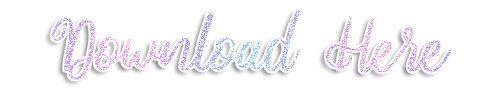
11 notes
·
View notes
Text
looking for assistance! i usually grab all my icons i use for photos from luniversims (to which i thank so much for access to these). however, they growing together pack they released doesn't have the milestones icons. does anyone know anywhere to find these at all?
thanks!
16 notes
·
View notes