#like.... i get that. its easier. not always does a google search result the image you want.
Explore tagged Tumblr posts
Text
erm
#sometimes i regret going into this major.#like.... i get that. its easier. not always does a google search result the image you want.#but goddamn i roll my eyes anytime they use generated images. its so bad.#yes this is what im studying. yes i understand that they KNOW its not perfect.#but its. so frustrating.#its. not awesome to know that courses im paying money for. use such destructive images with NO purpose.#the other lecturer that does this at least. uses it somewhat to explain. but for this its just. unusable metaphor that very many actual...#...images already exist for.#its.#sillyposting#i dont like talking about ai because so many people are WRONG about it. on both sides. and. i hate having to have my own opinions.#but i do.#and =3=p#hm.#you know.... nuance and all.....#booo i hate having feelings about thingss just let me think nothinggg Y-Y
3 notes
·
View notes
Text
The Pixel 9 Is Google's Best Phone for Most People - Information Today Online https://www.merchant-business.com/the-pixel-9-is-googles-best-phone-for-most-people/?feed_id=201438&_unique_id=66e81ca34e13a #GLOBAL - BLOGGER BLOGGER We may earn a commission from links on this page.Google’s Pixel 9 line packed a lot of firsts when it launched in late August—including two size options and a foldable version—but those were mostly reserved for the Pro models. When it comes to the base phone, there’s not as much flash. But under the surface, it feels almost as good as its more expensive cousin. Thanks to a redesigned camera bar and some updated camera specs, this is Google’s best base model phone in a while, so neck-and-neck with the Pixel 9 Pro that I bet some less discerning eyes couldn’t tell the difference. Before shelling out $999 or more on the Pro, consider opting for the regular Pixel 9 instead. You might be surprised.A redesigned camera barThis year, most of the aesthetic changes have been reserved for the Pixel 9 Pro, which now comes in two sizes as well as a foldable version. But that doesn’t mean there’s nothing new on the standard Pixel 9.The most noticeable update is the redesigned camera bar, which Google also added to the Pro. Unlike previous models, the camera bar on the Pixel 9 doesn’t stretch across the whole width of the phone anymore, instead being sequestered to its own little oval. That doesn’t mean much from a functional standpoint, but it does make everything look just a little cleaner, if only because it’s a little smaller and more rounded. It’s also now a bit easier to hold the phone horizontally without accidentally touching your camera lens, too.Credit: Michelle EhrhardtOtherwise, the Pixel 9 still uses your typical “candy bar” format. There are no additional buttons, the corners are still rounded, and the dimensions and weight are the same as on the Pixel 8—6 x 2.8 x 0.3 inches, weighing 7 ounces. The speakers on the bottom of the phone have been consolidated into a single hole, but their capabilities remain the same. It’s a little disappointing that, like the Pixel 8 but not the 8a budget refresh, the back is still glossy here, meaning that it looks fancy but is prone to reflections and fingerprints. I tend to prefer matte finishes, and the 9 Pro is the only way to get one.Colors for the Pixel 9 include Peony (pink), wintergreen (light green), porcelain (white), and obsidian (black). It’s a shame not to see Bay Blue (light blue) returning from the 8 Pro and 8a, but this is still a more robust set of colors than the base Pixel 8 had at launch, so my fingers are crossed that we’ll see more throughout the year.Disappointing AI additionsGoogle’s Pixel phones are known for their exclusive software like Live Transcribe or Magic Editor, and this year, the company is especially generous by making its biggest additions accessible across Pixel 9, Pixel 9 Pro, and Pixel 9 Pro Fold. I’ve already looked at these apps—Screenshots, Pixel Studio, and Gemini Live—while reviewing the Pixel 9 Pro, and they work just as well here.That said, I only really like one of them. Screenshots uses AI to add descriptions to screenshots on your phone, allowing you to quickly search through them like you would Google Images. It’s great for finding documents like concert tickets or boarding passes at a moment’s notice, and while the descriptions aren’t always strictly accurate, they usually have enough keywords in them to surface the pic you need towards the top of your results. My only issue is that this only applies to screenshots and not photos, although that’s promised to be coming down the line.There’s definitely a privacy concern here, especially as Screenshots can also read and summarize any text that might be in your captures, although a Google representative told me all the processing for Screenshots is done on-device. It’s just a simple, unobtrusive utility that doesn’t demand I change how I use my phone and does something I couldn’t before, making it my clear favorite despite its more humble nature.
Credit: Michelle EhrhardtA bit more flashy is Pixel Studio, essentially an AI image generator baked into your phone. Pixel Studio uses a combination of local and cloud AI models, and allows you to more easily edit and remix images generated by Gemini. Google suggests using it to design things like birthday party invites, since it’s currently unable to depict humans, even with simple requests like “a cashier at a grocery store.” Unfortunately, that means it’s pretty limited compared to competitors, but even that hasn’t stopped it from producing some unhinged results.Despite the inability to generate humans, Pixel Studio can generate copyrighted characters, and I was able to make some photos of Mickey Mouse in a number of compromising positions. Again, check my Pixel 9 Pro review for more details, but even weeks after launch, it’s clear there are still safeguards that need to be put in place, unless Google wants to go full Grok.Truthfully, once the novelty of putting cartoon characters in mature situations wears off, there’s not a lot I could see myself using Pixel Studio for: The more mundane use cases feel about as compelling as “make your own greeting card” software from the ‘90s. Gemini Live is also something I don’t see myself using often. It essentially takes Google’s Gemini chatbot and lets you interact with it over voice, with an AI-generated conversation partner in return. The baseline tech here is impressive—Gemini Live sounds friendly, and I was able to cut it off and change the subject often without issue. But the problem is that it still makes mistakes just as often as the regular Gemini chatbot.I had Gemini Live tell me to carry an umbrella in 80 degree weather, or tell me that Kamala Harris would be debating Tim Walz the night I wrote this review. As with most AI hallucinations, these statements were said with total confidence, making it hard to trust anything Gemini said. I was able to call out the app on hallucinations and get it to walk back mistakes, but if I did this too many times, it would just crash, making Gemini feel a bit like a frustrated child taking their ball and going home.Outside of Gemini Live, Google is also pushing Gemini more strongly across the Pixel 9 line, making it the default replacement for the Google Assistant. This is a mistake, flat out. Gemini can do some simple things like set timers or alarms, but as of yet, it’s still unable to perform other common tasks like setting reminders or turning on Live Captions—things Google Assistant does with ease.Beyond the new dedicated apps, Google’s existing features got a few AI upgrades this year, too. These are most prominent in the Photos app, where you’ll be able to access Add Me and Reimagine.I was looking forward to Add Me, which uses AI to stitch two photos together so nobody has to be left out of a shot. You just take a photo of your group, hand the phone off to someone else who was in that first group shot, and take a new photo with you in it. Then, the phone intelligently mixes the photos so you’re all there.Unfortunately, it didn’t really work out in practice, with all results looking noticeably altered. When my fiancé and I tried it, our heights in relation to each other were all wrong, the shadows and lighting didn’t look natural, and it was best for us not to stand close to each other, or else the feature might blend our bodies together while mixing the photos. It’s a cute demo, but not something I would use even for a casual social media post.Credit: Michelle EhrhardtReimagine is a bit of a touchier subject. Essentially, this allows you to use AI to generate fake imagery within your real-life photos. Like Pixel Studio, it attempts to introduce safeguards but still can’t catch everything. For instance, I was able to add realistic used needles to multiple photos without issue. You can imagine the problems that might cause for something like cyberbullying, should edited photos of a target be posted online or passed onto a less-than-discerning authority figure.
I’m not the first person to raise this issue, but as I’m posting this review a month after launch, it’s a shame that Google still hasn’t done anything about it.Unfortunately, while it’s nice to see Google’s new AI features generally available across all Pixel 9 models, they ultimately still feel like betas to me. That’s not a great sign about where Google’s Pixel software will head in the future, especially as it continues to explore sensitive subjects like AI imagery.Cameras that feel pro-levelI loved the Pixel 9 Pro’s camera setup, and the good news is that shots taken on the regular Pixel 9 look almost as good. That’s because these phones have the same wide and ultrawide sensors, so both standard shots and close ups will look identical between devices. Plus, no matter which phone you pick, they’ll rival shots taken on the iPhone 15 Pro. If that sounds too good to be true, the catch is that the Pixel 9 has no telephoto lens. Optical zoom maxes out at 2x, and software zoom won’t allow for anything more than 8x. Not that you’ll really want to go past that—photos start to look pretty muddy even before then.The front camera also tops out at 10.5 MP vs. the Pixel 9 Pro’s 42 MP, so selfies will look more detailed on the more expensive model.Here’s a few Pixel 9 shots taken at various times of day. Note that I’ve had to compress these for this webpage, and that night shots use the Pixel’s “Night Sight” feature to intelligently brighten the background.Credit: Michelle EhrhardtCredit: Michelle EhrhardtCredit: Michelle EhrhardtAnd here are some equivalent shots from my iPhone 15 Pro. Generally, it’s impressive to see a non-Pro phone hold its own against Apple’s premium cameras.Credit: Michelle EhrhardtCredit: Michelle EhrhardtCredit: Michelle EhrhardtUnfortunately, despite the camera’s power, the base Pixel 9 does not come with Pro camera controls in its menu, which continues a frustrating trend on Google’s part. This means you’re not able to turn on the 50 MP photo mode, which saves 50 MP jpegs to your phone, even though the camera has a 50 MP sensor. You can still capture RAW photos, so you still have a way to use your camera’s full power, but the RAW file format can be annoying for casual users. Most people are probably going to just keep taking 12 MP photos without even realizing their phone can do more. This will be great for their storage space, but Google has no excuse for limiting 50 MP photos to the Pro models when the base hardware is perfectly capable of them.Performance is still lackingPerformance on the base Pixel 9 should be about as good as the Pixel 9 Pro, as it has the same chip, the Google Tensor G4. It comes with less RAM, and didn’t always perform as well in my tests, but the Pixel 9 definitely felt like it kept up with the Pro in real world use—which is to say, it has some issues.In Geekbench 6, a synthetic benchmark for testing general performance across multiple different types of tasks, I got a score of 1,227 on single-core tasks and 3,172 on multi-core tasks, indicating that, at least on paper, this phone is highly CPU limited. By comparison, I got a score of 1,924/5,628 on the Pixel 9 Pro, and 2,938/7,250 on the iPhone 15 Pro. Curiously, my results were even below the Pixel 7’s.Granted, synthetic benchmarks aren’t always a great indicator of real-world use. To test actual, in-the-hands performance, I took the Pixel 9 into Genshin Impact, a graphically demanding open-world game. Here, I got results about on par with the Pixel 9 Pro, although I occasionally lagged a few frames behind it. I got between 50–60 fps on the game’s lowest settings, and about 40–55 fps on the highest settings, although numbers were more consistently high on the lower-end. I also wouldn’t recommend gaming at high settings for long, as the phone heats up pretty quickly under that kind of strain, eventually getting painful to the touch. It’s subjective, but for me, the heat seemed to be a bigger problem on the 9 than the Pro.While this phone
isn’t for gaming, my issues here don’t necessarily paint a kind picture for other high performance apps, like video editors. This problem isn’t new for the Pixel, since Google’s chips are designed to put Pixel software exclusives and AI first. For those, it works great, hitting a fine balance between performance and efficiency. But those who regularly stray outside of Google’s ecosystem will probably prefer a phone with a more jack-of-all-trades Qualcomm chip, like the Samsung Galaxy S24.Battery lifeI’m still wrapping up my battery testing on the Pixel 9, as I needed to restart it after a hiccup on my end. I’ll update this review with my own numbers shortly, but for now, Google promises a 24+ hour battery life under “median” conditions. A strong displayNot much has changed on the Pixel 9’s display over the Pixel 8’s. It’s still 6.3-inches long, still uses Google’s “Actua” screen tech (the company’s marketing term for a bright OLED), and still caps out at 2,700 nits.That’s plenty for most people, although I found I wanted the brightness somewhere in the 80% range indoors and 90% range outdoors. I’ve gotten to be a bit of a brightness snob of late, though, and most people will probably be OK around 60%. It’s probably best just to leave the phone’s Adaptive Brightness feature on and let it choose for you.One nice upgrade to the display here is actually as simple as a software tweak. For some reason, the Pixel 8 required you to dig into settings to enable its 120Hz mode, which gives you a smoother display at the cost of some battery life. This means most people probably never bothered with it, but it was on by default on my review model. To check if you have 120Hz enabled, go to Settings > Display and ensure the “Smooth Display” toggle is switched on. I’d say it’s well worth using Smooth Display, as the phone will automatically lower the fps when your always-on display ticks on, which will help counteract the battery life drain.As for viewing content, it’s OLED. Blacks are deep, colors are vivid, and text is easy to read, especially in dark mode. I used the Pixel 9 to watch an Astro Bot stream as I was writing this review, and the game looked so pretty that I’m having a hard time not immediately buying it. (I still haven’t finished Final Fantasy VII Rebirth.)Credit: Michelle EhrhardtShould you buy the Pixel 9?Google’s Pixel 9 is a scrappy little phone, and despite not being as flashy as a Pixel 9 Pro, Pro XL or Pro Fold, it’s probably enough for most people. This is one of Google’s most generous models, packing all of the Pixel 9 line’s biggest new AI additions as well as an updated camera setup that’s almost as good as the Pro model’s. The screen isn’t quite as bright or high resolution, and the base model still has the same issues as its more expensive cousin, especially when it comes to third party app performance, but you’re not going to lose out on much if you go with the regular Pixel this time around. It’s still a commitment, starting at $799, but if you have yet to enter Google’s ecosystem and don’t want to buy an older phone, this is a good way to do so while spending just a little bit less. http://109.70.148.72/~merchant29/6network/wp-content/uploads/2024/09/1726485010_212_g29a868476cc78dd07b195443b85a260abacf2e782b236c897461ea09d502e5963950af7715ab1203dc785b6eb608bf35487.jpeg We may earn a commission from links on this page. Google’s Pixel 9 line packed a lot of firsts when it launched in late August—including two size options and a foldable version—but those were mostly reserved for the Pro models. When it comes to the base phone, there’s not as much flash. But under the … Read More
0 notes
Text
The Pixel 9 Is Google's Best Phone for Most People - Information Today Online - #GLOBAL https://www.merchant-business.com/the-pixel-9-is-googles-best-phone-for-most-people/?feed_id=201437&_unique_id=66e81ca255616 We may earn a commission from links on this page.Google’s Pixel 9 line packed a lot of firsts when it launched in late August—including two size options and a foldable version—but those were mostly reserved for the Pro models. When it comes to the base phone, there’s not as much flash. But under the surface, it feels almost as good as its more expensive cousin. Thanks to a redesigned camera bar and some updated camera specs, this is Google’s best base model phone in a while, so neck-and-neck with the Pixel 9 Pro that I bet some less discerning eyes couldn’t tell the difference. Before shelling out $999 or more on the Pro, consider opting for the regular Pixel 9 instead. You might be surprised.A redesigned camera barThis year, most of the aesthetic changes have been reserved for the Pixel 9 Pro, which now comes in two sizes as well as a foldable version. But that doesn’t mean there’s nothing new on the standard Pixel 9.The most noticeable update is the redesigned camera bar, which Google also added to the Pro. Unlike previous models, the camera bar on the Pixel 9 doesn’t stretch across the whole width of the phone anymore, instead being sequestered to its own little oval. That doesn’t mean much from a functional standpoint, but it does make everything look just a little cleaner, if only because it’s a little smaller and more rounded. It’s also now a bit easier to hold the phone horizontally without accidentally touching your camera lens, too.Credit: Michelle EhrhardtOtherwise, the Pixel 9 still uses your typical “candy bar” format. There are no additional buttons, the corners are still rounded, and the dimensions and weight are the same as on the Pixel 8—6 x 2.8 x 0.3 inches, weighing 7 ounces. The speakers on the bottom of the phone have been consolidated into a single hole, but their capabilities remain the same. It’s a little disappointing that, like the Pixel 8 but not the 8a budget refresh, the back is still glossy here, meaning that it looks fancy but is prone to reflections and fingerprints. I tend to prefer matte finishes, and the 9 Pro is the only way to get one.Colors for the Pixel 9 include Peony (pink), wintergreen (light green), porcelain (white), and obsidian (black). It’s a shame not to see Bay Blue (light blue) returning from the 8 Pro and 8a, but this is still a more robust set of colors than the base Pixel 8 had at launch, so my fingers are crossed that we’ll see more throughout the year.Disappointing AI additionsGoogle’s Pixel phones are known for their exclusive software like Live Transcribe or Magic Editor, and this year, the company is especially generous by making its biggest additions accessible across Pixel 9, Pixel 9 Pro, and Pixel 9 Pro Fold. I’ve already looked at these apps—Screenshots, Pixel Studio, and Gemini Live—while reviewing the Pixel 9 Pro, and they work just as well here.That said, I only really like one of them. Screenshots uses AI to add descriptions to screenshots on your phone, allowing you to quickly search through them like you would Google Images. It’s great for finding documents like concert tickets or boarding passes at a moment’s notice, and while the descriptions aren’t always strictly accurate, they usually have enough keywords in them to surface the pic you need towards the top of your results. My only issue is that this only applies to screenshots and not photos, although that’s promised to be coming down the line.There’s definitely a privacy concern here, especially as Screenshots can also read and summarize any text that might be in your captures, although a Google representative told me all the processing for Screenshots is done on-device. It’s just a simple, unobtrusive utility that doesn’t demand I change how I use my phone and does something I couldn’t before, making it my clear favorite despite its more humble nature.
Credit: Michelle EhrhardtA bit more flashy is Pixel Studio, essentially an AI image generator baked into your phone. Pixel Studio uses a combination of local and cloud AI models, and allows you to more easily edit and remix images generated by Gemini. Google suggests using it to design things like birthday party invites, since it’s currently unable to depict humans, even with simple requests like “a cashier at a grocery store.” Unfortunately, that means it’s pretty limited compared to competitors, but even that hasn’t stopped it from producing some unhinged results.Despite the inability to generate humans, Pixel Studio can generate copyrighted characters, and I was able to make some photos of Mickey Mouse in a number of compromising positions. Again, check my Pixel 9 Pro review for more details, but even weeks after launch, it’s clear there are still safeguards that need to be put in place, unless Google wants to go full Grok.Truthfully, once the novelty of putting cartoon characters in mature situations wears off, there’s not a lot I could see myself using Pixel Studio for: The more mundane use cases feel about as compelling as “make your own greeting card” software from the ‘90s. Gemini Live is also something I don’t see myself using often. It essentially takes Google’s Gemini chatbot and lets you interact with it over voice, with an AI-generated conversation partner in return. The baseline tech here is impressive—Gemini Live sounds friendly, and I was able to cut it off and change the subject often without issue. But the problem is that it still makes mistakes just as often as the regular Gemini chatbot.I had Gemini Live tell me to carry an umbrella in 80 degree weather, or tell me that Kamala Harris would be debating Tim Walz the night I wrote this review. As with most AI hallucinations, these statements were said with total confidence, making it hard to trust anything Gemini said. I was able to call out the app on hallucinations and get it to walk back mistakes, but if I did this too many times, it would just crash, making Gemini feel a bit like a frustrated child taking their ball and going home.Outside of Gemini Live, Google is also pushing Gemini more strongly across the Pixel 9 line, making it the default replacement for the Google Assistant. This is a mistake, flat out. Gemini can do some simple things like set timers or alarms, but as of yet, it’s still unable to perform other common tasks like setting reminders or turning on Live Captions—things Google Assistant does with ease.Beyond the new dedicated apps, Google’s existing features got a few AI upgrades this year, too. These are most prominent in the Photos app, where you’ll be able to access Add Me and Reimagine.I was looking forward to Add Me, which uses AI to stitch two photos together so nobody has to be left out of a shot. You just take a photo of your group, hand the phone off to someone else who was in that first group shot, and take a new photo with you in it. Then, the phone intelligently mixes the photos so you’re all there.Unfortunately, it didn’t really work out in practice, with all results looking noticeably altered. When my fiancé and I tried it, our heights in relation to each other were all wrong, the shadows and lighting didn’t look natural, and it was best for us not to stand close to each other, or else the feature might blend our bodies together while mixing the photos. It’s a cute demo, but not something I would use even for a casual social media post.Credit: Michelle EhrhardtReimagine is a bit of a touchier subject. Essentially, this allows you to use AI to generate fake imagery within your real-life photos. Like Pixel Studio, it attempts to introduce safeguards but still can’t catch everything. For instance, I was able to add realistic used needles to multiple photos without issue. You can imagine the problems that might cause for something like cyberbullying, should edited photos of a target be posted online or passed onto a less-than-discerning authority figure.
I’m not the first person to raise this issue, but as I’m posting this review a month after launch, it’s a shame that Google still hasn’t done anything about it.Unfortunately, while it’s nice to see Google’s new AI features generally available across all Pixel 9 models, they ultimately still feel like betas to me. That’s not a great sign about where Google’s Pixel software will head in the future, especially as it continues to explore sensitive subjects like AI imagery.Cameras that feel pro-levelI loved the Pixel 9 Pro’s camera setup, and the good news is that shots taken on the regular Pixel 9 look almost as good. That’s because these phones have the same wide and ultrawide sensors, so both standard shots and close ups will look identical between devices. Plus, no matter which phone you pick, they’ll rival shots taken on the iPhone 15 Pro. If that sounds too good to be true, the catch is that the Pixel 9 has no telephoto lens. Optical zoom maxes out at 2x, and software zoom won’t allow for anything more than 8x. Not that you’ll really want to go past that—photos start to look pretty muddy even before then.The front camera also tops out at 10.5 MP vs. the Pixel 9 Pro’s 42 MP, so selfies will look more detailed on the more expensive model.Here’s a few Pixel 9 shots taken at various times of day. Note that I’ve had to compress these for this webpage, and that night shots use the Pixel’s “Night Sight” feature to intelligently brighten the background.Credit: Michelle EhrhardtCredit: Michelle EhrhardtCredit: Michelle EhrhardtAnd here are some equivalent shots from my iPhone 15 Pro. Generally, it’s impressive to see a non-Pro phone hold its own against Apple’s premium cameras.Credit: Michelle EhrhardtCredit: Michelle EhrhardtCredit: Michelle EhrhardtUnfortunately, despite the camera’s power, the base Pixel 9 does not come with Pro camera controls in its menu, which continues a frustrating trend on Google’s part. This means you’re not able to turn on the 50 MP photo mode, which saves 50 MP jpegs to your phone, even though the camera has a 50 MP sensor. You can still capture RAW photos, so you still have a way to use your camera’s full power, but the RAW file format can be annoying for casual users. Most people are probably going to just keep taking 12 MP photos without even realizing their phone can do more. This will be great for their storage space, but Google has no excuse for limiting 50 MP photos to the Pro models when the base hardware is perfectly capable of them.Performance is still lackingPerformance on the base Pixel 9 should be about as good as the Pixel 9 Pro, as it has the same chip, the Google Tensor G4. It comes with less RAM, and didn’t always perform as well in my tests, but the Pixel 9 definitely felt like it kept up with the Pro in real world use—which is to say, it has some issues.In Geekbench 6, a synthetic benchmark for testing general performance across multiple different types of tasks, I got a score of 1,227 on single-core tasks and 3,172 on multi-core tasks, indicating that, at least on paper, this phone is highly CPU limited. By comparison, I got a score of 1,924/5,628 on the Pixel 9 Pro, and 2,938/7,250 on the iPhone 15 Pro. Curiously, my results were even below the Pixel 7’s.Granted, synthetic benchmarks aren’t always a great indicator of real-world use. To test actual, in-the-hands performance, I took the Pixel 9 into Genshin Impact, a graphically demanding open-world game. Here, I got results about on par with the Pixel 9 Pro, although I occasionally lagged a few frames behind it. I got between 50–60 fps on the game’s lowest settings, and about 40–55 fps on the highest settings, although numbers were more consistently high on the lower-end. I also wouldn’t recommend gaming at high settings for long, as the phone heats up pretty quickly under that kind of strain, eventually getting painful to the touch. It’s subjective, but for me, the heat seemed to be a bigger problem on the 9 than the Pro.While this phone
isn’t for gaming, my issues here don’t necessarily paint a kind picture for other high performance apps, like video editors. This problem isn’t new for the Pixel, since Google’s chips are designed to put Pixel software exclusives and AI first. For those, it works great, hitting a fine balance between performance and efficiency. But those who regularly stray outside of Google’s ecosystem will probably prefer a phone with a more jack-of-all-trades Qualcomm chip, like the Samsung Galaxy S24.Battery lifeI’m still wrapping up my battery testing on the Pixel 9, as I needed to restart it after a hiccup on my end. I’ll update this review with my own numbers shortly, but for now, Google promises a 24+ hour battery life under “median” conditions. A strong displayNot much has changed on the Pixel 9’s display over the Pixel 8’s. It’s still 6.3-inches long, still uses Google’s “Actua” screen tech (the company’s marketing term for a bright OLED), and still caps out at 2,700 nits.That’s plenty for most people, although I found I wanted the brightness somewhere in the 80% range indoors and 90% range outdoors. I’ve gotten to be a bit of a brightness snob of late, though, and most people will probably be OK around 60%. It’s probably best just to leave the phone’s Adaptive Brightness feature on and let it choose for you.One nice upgrade to the display here is actually as simple as a software tweak. For some reason, the Pixel 8 required you to dig into settings to enable its 120Hz mode, which gives you a smoother display at the cost of some battery life. This means most people probably never bothered with it, but it was on by default on my review model. To check if you have 120Hz enabled, go to Settings > Display and ensure the “Smooth Display” toggle is switched on. I’d say it’s well worth using Smooth Display, as the phone will automatically lower the fps when your always-on display ticks on, which will help counteract the battery life drain.As for viewing content, it’s OLED. Blacks are deep, colors are vivid, and text is easy to read, especially in dark mode. I used the Pixel 9 to watch an Astro Bot stream as I was writing this review, and the game looked so pretty that I’m having a hard time not immediately buying it. (I still haven’t finished Final Fantasy VII Rebirth.)Credit: Michelle EhrhardtShould you buy the Pixel 9?Google’s Pixel 9 is a scrappy little phone, and despite not being as flashy as a Pixel 9 Pro, Pro XL or Pro Fold, it’s probably enough for most people. This is one of Google’s most generous models, packing all of the Pixel 9 line’s biggest new AI additions as well as an updated camera setup that’s almost as good as the Pro model’s. The screen isn’t quite as bright or high resolution, and the base model still has the same issues as its more expensive cousin, especially when it comes to third party app performance, but you’re not going to lose out on much if you go with the regular Pixel this time around. It’s still a commitment, starting at $799, but if you have yet to enter Google’s ecosystem and don’t want to buy an older phone, this is a good way to do so while spending just a little bit less. http://109.70.148.72/~merchant29/6network/wp-content/uploads/2024/09/1726485010_212_g29a868476cc78dd07b195443b85a260abacf2e782b236c897461ea09d502e5963950af7715ab1203dc785b6eb608bf35487.jpeg BLOGGER - #GLOBAL
0 notes
Text
The Pixel 9 Is Google's Best Phone for Most People - Information Today Online - BLOGGER https://www.merchant-business.com/the-pixel-9-is-googles-best-phone-for-most-people/?feed_id=201436&_unique_id=66e81ca188b5c We may earn a commission from links on this page.Google’s Pixel 9 line packed a lot of firsts when it launched in late August—including two size options and a foldable version—but those were mostly reserved for the Pro models. When it comes to the base phone, there’s not as much flash. But under the surface, it feels almost as good as its more expensive cousin. Thanks to a redesigned camera bar and some updated camera specs, this is Google’s best base model phone in a while, so neck-and-neck with the Pixel 9 Pro that I bet some less discerning eyes couldn’t tell the difference. Before shelling out $999 or more on the Pro, consider opting for the regular Pixel 9 instead. You might be surprised.A redesigned camera barThis year, most of the aesthetic changes have been reserved for the Pixel 9 Pro, which now comes in two sizes as well as a foldable version. But that doesn’t mean there’s nothing new on the standard Pixel 9.The most noticeable update is the redesigned camera bar, which Google also added to the Pro. Unlike previous models, the camera bar on the Pixel 9 doesn’t stretch across the whole width of the phone anymore, instead being sequestered to its own little oval. That doesn’t mean much from a functional standpoint, but it does make everything look just a little cleaner, if only because it’s a little smaller and more rounded. It’s also now a bit easier to hold the phone horizontally without accidentally touching your camera lens, too.Credit: Michelle EhrhardtOtherwise, the Pixel 9 still uses your typical “candy bar” format. There are no additional buttons, the corners are still rounded, and the dimensions and weight are the same as on the Pixel 8—6 x 2.8 x 0.3 inches, weighing 7 ounces. The speakers on the bottom of the phone have been consolidated into a single hole, but their capabilities remain the same. It’s a little disappointing that, like the Pixel 8 but not the 8a budget refresh, the back is still glossy here, meaning that it looks fancy but is prone to reflections and fingerprints. I tend to prefer matte finishes, and the 9 Pro is the only way to get one.Colors for the Pixel 9 include Peony (pink), wintergreen (light green), porcelain (white), and obsidian (black). It’s a shame not to see Bay Blue (light blue) returning from the 8 Pro and 8a, but this is still a more robust set of colors than the base Pixel 8 had at launch, so my fingers are crossed that we’ll see more throughout the year.Disappointing AI additionsGoogle’s Pixel phones are known for their exclusive software like Live Transcribe or Magic Editor, and this year, the company is especially generous by making its biggest additions accessible across Pixel 9, Pixel 9 Pro, and Pixel 9 Pro Fold. I’ve already looked at these apps—Screenshots, Pixel Studio, and Gemini Live—while reviewing the Pixel 9 Pro, and they work just as well here.That said, I only really like one of them. Screenshots uses AI to add descriptions to screenshots on your phone, allowing you to quickly search through them like you would Google Images. It’s great for finding documents like concert tickets or boarding passes at a moment’s notice, and while the descriptions aren’t always strictly accurate, they usually have enough keywords in them to surface the pic you need towards the top of your results. My only issue is that this only applies to screenshots and not photos, although that’s promised to be coming down the line.There’s definitely a privacy concern here, especially as Screenshots can also read and summarize any text that might be in your captures, although a Google representative told me all the processing for Screenshots is done on-device. It’s just a simple, unobtrusive utility that doesn’t demand I change how I use my phone and does something I couldn’t before, making it my clear favorite despite its more humble nature.
Credit: Michelle EhrhardtA bit more flashy is Pixel Studio, essentially an AI image generator baked into your phone. Pixel Studio uses a combination of local and cloud AI models, and allows you to more easily edit and remix images generated by Gemini. Google suggests using it to design things like birthday party invites, since it’s currently unable to depict humans, even with simple requests like “a cashier at a grocery store.” Unfortunately, that means it’s pretty limited compared to competitors, but even that hasn’t stopped it from producing some unhinged results.Despite the inability to generate humans, Pixel Studio can generate copyrighted characters, and I was able to make some photos of Mickey Mouse in a number of compromising positions. Again, check my Pixel 9 Pro review for more details, but even weeks after launch, it’s clear there are still safeguards that need to be put in place, unless Google wants to go full Grok.Truthfully, once the novelty of putting cartoon characters in mature situations wears off, there’s not a lot I could see myself using Pixel Studio for: The more mundane use cases feel about as compelling as “make your own greeting card” software from the ‘90s. Gemini Live is also something I don’t see myself using often. It essentially takes Google’s Gemini chatbot and lets you interact with it over voice, with an AI-generated conversation partner in return. The baseline tech here is impressive—Gemini Live sounds friendly, and I was able to cut it off and change the subject often without issue. But the problem is that it still makes mistakes just as often as the regular Gemini chatbot.I had Gemini Live tell me to carry an umbrella in 80 degree weather, or tell me that Kamala Harris would be debating Tim Walz the night I wrote this review. As with most AI hallucinations, these statements were said with total confidence, making it hard to trust anything Gemini said. I was able to call out the app on hallucinations and get it to walk back mistakes, but if I did this too many times, it would just crash, making Gemini feel a bit like a frustrated child taking their ball and going home.Outside of Gemini Live, Google is also pushing Gemini more strongly across the Pixel 9 line, making it the default replacement for the Google Assistant. This is a mistake, flat out. Gemini can do some simple things like set timers or alarms, but as of yet, it’s still unable to perform other common tasks like setting reminders or turning on Live Captions—things Google Assistant does with ease.Beyond the new dedicated apps, Google’s existing features got a few AI upgrades this year, too. These are most prominent in the Photos app, where you’ll be able to access Add Me and Reimagine.I was looking forward to Add Me, which uses AI to stitch two photos together so nobody has to be left out of a shot. You just take a photo of your group, hand the phone off to someone else who was in that first group shot, and take a new photo with you in it. Then, the phone intelligently mixes the photos so you’re all there.Unfortunately, it didn’t really work out in practice, with all results looking noticeably altered. When my fiancé and I tried it, our heights in relation to each other were all wrong, the shadows and lighting didn’t look natural, and it was best for us not to stand close to each other, or else the feature might blend our bodies together while mixing the photos. It’s a cute demo, but not something I would use even for a casual social media post.Credit: Michelle EhrhardtReimagine is a bit of a touchier subject. Essentially, this allows you to use AI to generate fake imagery within your real-life photos. Like Pixel Studio, it attempts to introduce safeguards but still can’t catch everything. For instance, I was able to add realistic used needles to multiple photos without issue. You can imagine the problems that might cause for something like cyberbullying, should edited photos of a target be posted online or passed onto a less-than-discerning authority figure.
I’m not the first person to raise this issue, but as I’m posting this review a month after launch, it’s a shame that Google still hasn’t done anything about it.Unfortunately, while it’s nice to see Google’s new AI features generally available across all Pixel 9 models, they ultimately still feel like betas to me. That’s not a great sign about where Google’s Pixel software will head in the future, especially as it continues to explore sensitive subjects like AI imagery.Cameras that feel pro-levelI loved the Pixel 9 Pro’s camera setup, and the good news is that shots taken on the regular Pixel 9 look almost as good. That’s because these phones have the same wide and ultrawide sensors, so both standard shots and close ups will look identical between devices. Plus, no matter which phone you pick, they’ll rival shots taken on the iPhone 15 Pro. If that sounds too good to be true, the catch is that the Pixel 9 has no telephoto lens. Optical zoom maxes out at 2x, and software zoom won’t allow for anything more than 8x. Not that you’ll really want to go past that—photos start to look pretty muddy even before then.The front camera also tops out at 10.5 MP vs. the Pixel 9 Pro’s 42 MP, so selfies will look more detailed on the more expensive model.Here’s a few Pixel 9 shots taken at various times of day. Note that I’ve had to compress these for this webpage, and that night shots use the Pixel’s “Night Sight” feature to intelligently brighten the background.Credit: Michelle EhrhardtCredit: Michelle EhrhardtCredit: Michelle EhrhardtAnd here are some equivalent shots from my iPhone 15 Pro. Generally, it’s impressive to see a non-Pro phone hold its own against Apple’s premium cameras.Credit: Michelle EhrhardtCredit: Michelle EhrhardtCredit: Michelle EhrhardtUnfortunately, despite the camera’s power, the base Pixel 9 does not come with Pro camera controls in its menu, which continues a frustrating trend on Google’s part. This means you’re not able to turn on the 50 MP photo mode, which saves 50 MP jpegs to your phone, even though the camera has a 50 MP sensor. You can still capture RAW photos, so you still have a way to use your camera’s full power, but the RAW file format can be annoying for casual users. Most people are probably going to just keep taking 12 MP photos without even realizing their phone can do more. This will be great for their storage space, but Google has no excuse for limiting 50 MP photos to the Pro models when the base hardware is perfectly capable of them.Performance is still lackingPerformance on the base Pixel 9 should be about as good as the Pixel 9 Pro, as it has the same chip, the Google Tensor G4. It comes with less RAM, and didn’t always perform as well in my tests, but the Pixel 9 definitely felt like it kept up with the Pro in real world use—which is to say, it has some issues.In Geekbench 6, a synthetic benchmark for testing general performance across multiple different types of tasks, I got a score of 1,227 on single-core tasks and 3,172 on multi-core tasks, indicating that, at least on paper, this phone is highly CPU limited. By comparison, I got a score of 1,924/5,628 on the Pixel 9 Pro, and 2,938/7,250 on the iPhone 15 Pro. Curiously, my results were even below the Pixel 7’s.Granted, synthetic benchmarks aren’t always a great indicator of real-world use. To test actual, in-the-hands performance, I took the Pixel 9 into Genshin Impact, a graphically demanding open-world game. Here, I got results about on par with the Pixel 9 Pro, although I occasionally lagged a few frames behind it. I got between 50–60 fps on the game’s lowest settings, and about 40–55 fps on the highest settings, although numbers were more consistently high on the lower-end. I also wouldn’t recommend gaming at high settings for long, as the phone heats up pretty quickly under that kind of strain, eventually getting painful to the touch. It’s subjective, but for me, the heat seemed to be a bigger problem on the 9 than the Pro.While this phone
isn’t for gaming, my issues here don’t necessarily paint a kind picture for other high performance apps, like video editors. This problem isn’t new for the Pixel, since Google’s chips are designed to put Pixel software exclusives and AI first. For those, it works great, hitting a fine balance between performance and efficiency. But those who regularly stray outside of Google’s ecosystem will probably prefer a phone with a more jack-of-all-trades Qualcomm chip, like the Samsung Galaxy S24.Battery lifeI’m still wrapping up my battery testing on the Pixel 9, as I needed to restart it after a hiccup on my end. I’ll update this review with my own numbers shortly, but for now, Google promises a 24+ hour battery life under “median” conditions. A strong displayNot much has changed on the Pixel 9’s display over the Pixel 8’s. It’s still 6.3-inches long, still uses Google’s “Actua” screen tech (the company’s marketing term for a bright OLED), and still caps out at 2,700 nits.That’s plenty for most people, although I found I wanted the brightness somewhere in the 80% range indoors and 90% range outdoors. I’ve gotten to be a bit of a brightness snob of late, though, and most people will probably be OK around 60%. It’s probably best just to leave the phone’s Adaptive Brightness feature on and let it choose for you.One nice upgrade to the display here is actually as simple as a software tweak. For some reason, the Pixel 8 required you to dig into settings to enable its 120Hz mode, which gives you a smoother display at the cost of some battery life. This means most people probably never bothered with it, but it was on by default on my review model. To check if you have 120Hz enabled, go to Settings > Display and ensure the “Smooth Display” toggle is switched on. I’d say it’s well worth using Smooth Display, as the phone will automatically lower the fps when your always-on display ticks on, which will help counteract the battery life drain.As for viewing content, it’s OLED. Blacks are deep, colors are vivid, and text is easy to read, especially in dark mode. I used the Pixel 9 to watch an Astro Bot stream as I was writing this review, and the game looked so pretty that I’m having a hard time not immediately buying it. (I still haven’t finished Final Fantasy VII Rebirth.)Credit: Michelle EhrhardtShould you buy the Pixel 9?Google’s Pixel 9 is a scrappy little phone, and despite not being as flashy as a Pixel 9 Pro, Pro XL or Pro Fold, it’s probably enough for most people. This is one of Google’s most generous models, packing all of the Pixel 9 line’s biggest new AI additions as well as an updated camera setup that’s almost as good as the Pro model’s. The screen isn’t quite as bright or high resolution, and the base model still has the same issues as its more expensive cousin, especially when it comes to third party app performance, but you’re not going to lose out on much if you go with the regular Pixel this time around. It’s still a commitment, starting at $799, but if you have yet to enter Google’s ecosystem and don’t want to buy an older phone, this is a good way to do so while spending just a little bit less. http://109.70.148.72/~merchant29/6network/wp-content/uploads/2024/09/1726485010_212_g29a868476cc78dd07b195443b85a260abacf2e782b236c897461ea09d502e5963950af7715ab1203dc785b6eb608bf35487.jpeg #GLOBAL - BLOGGER ... BLOGGER - #GLOBAL
0 notes
Text
The Pixel 9 Is Google's Best Phone for Most People - Information Today Online - BLOGGER https://www.merchant-business.com/the-pixel-9-is-googles-best-phone-for-most-people/?feed_id=201435&_unique_id=66e81ca019dda We may earn a commission from links on this page.Google’s Pixel 9 line packed a lot of firsts when it launched in late August—including two size options and a foldable version—but those were mostly reserved for the Pro models. When it comes to the base phone, there’s not as much flash. But under the surface, it feels almost as good as its more expensive cousin. Thanks to a redesigned camera bar and some updated camera specs, this is Google’s best base model phone in a while, so neck-and-neck with the Pixel 9 Pro that I bet some less discerning eyes couldn’t tell the difference. Before shelling out $999 or more on the Pro, consider opting for the regular Pixel 9 instead. You might be surprised.A redesigned camera barThis year, most of the aesthetic changes have been reserved for the Pixel 9 Pro, which now comes in two sizes as well as a foldable version. But that doesn’t mean there’s nothing new on the standard Pixel 9.The most noticeable update is the redesigned camera bar, which Google also added to the Pro. Unlike previous models, the camera bar on the Pixel 9 doesn’t stretch across the whole width of the phone anymore, instead being sequestered to its own little oval. That doesn’t mean much from a functional standpoint, but it does make everything look just a little cleaner, if only because it��s a little smaller and more rounded. It’s also now a bit easier to hold the phone horizontally without accidentally touching your camera lens, too.Credit: Michelle EhrhardtOtherwise, the Pixel 9 still uses your typical “candy bar” format. There are no additional buttons, the corners are still rounded, and the dimensions and weight are the same as on the Pixel 8—6 x 2.8 x 0.3 inches, weighing 7 ounces. The speakers on the bottom of the phone have been consolidated into a single hole, but their capabilities remain the same. It’s a little disappointing that, like the Pixel 8 but not the 8a budget refresh, the back is still glossy here, meaning that it looks fancy but is prone to reflections and fingerprints. I tend to prefer matte finishes, and the 9 Pro is the only way to get one.Colors for the Pixel 9 include Peony (pink), wintergreen (light green), porcelain (white), and obsidian (black). It’s a shame not to see Bay Blue (light blue) returning from the 8 Pro and 8a, but this is still a more robust set of colors than the base Pixel 8 had at launch, so my fingers are crossed that we’ll see more throughout the year.Disappointing AI additionsGoogle’s Pixel phones are known for their exclusive software like Live Transcribe or Magic Editor, and this year, the company is especially generous by making its biggest additions accessible across Pixel 9, Pixel 9 Pro, and Pixel 9 Pro Fold. I’ve already looked at these apps—Screenshots, Pixel Studio, and Gemini Live—while reviewing the Pixel 9 Pro, and they work just as well here.That said, I only really like one of them. Screenshots uses AI to add descriptions to screenshots on your phone, allowing you to quickly search through them like you would Google Images. It’s great for finding documents like concert tickets or boarding passes at a moment’s notice, and while the descriptions aren’t always strictly accurate, they usually have enough keywords in them to surface the pic you need towards the top of your results. My only issue is that this only applies to screenshots and not photos, although that’s promised to be coming down the line.There’s definitely a privacy concern here, especially as Screenshots can also read and summarize any text that might be in your captures, although a Google representative told me all the processing for Screenshots is done on-device. It’s just a simple, unobtrusive utility that doesn’t demand I change how I use my phone and does something I couldn’t before, making it my clear favorite despite its more humble nature.
Credit: Michelle EhrhardtA bit more flashy is Pixel Studio, essentially an AI image generator baked into your phone. Pixel Studio uses a combination of local and cloud AI models, and allows you to more easily edit and remix images generated by Gemini. Google suggests using it to design things like birthday party invites, since it’s currently unable to depict humans, even with simple requests like “a cashier at a grocery store.” Unfortunately, that means it’s pretty limited compared to competitors, but even that hasn’t stopped it from producing some unhinged results.Despite the inability to generate humans, Pixel Studio can generate copyrighted characters, and I was able to make some photos of Mickey Mouse in a number of compromising positions. Again, check my Pixel 9 Pro review for more details, but even weeks after launch, it’s clear there are still safeguards that need to be put in place, unless Google wants to go full Grok.Truthfully, once the novelty of putting cartoon characters in mature situations wears off, there’s not a lot I could see myself using Pixel Studio for: The more mundane use cases feel about as compelling as “make your own greeting card” software from the ‘90s. Gemini Live is also something I don’t see myself using often. It essentially takes Google’s Gemini chatbot and lets you interact with it over voice, with an AI-generated conversation partner in return. The baseline tech here is impressive—Gemini Live sounds friendly, and I was able to cut it off and change the subject often without issue. But the problem is that it still makes mistakes just as often as the regular Gemini chatbot.I had Gemini Live tell me to carry an umbrella in 80 degree weather, or tell me that Kamala Harris would be debating Tim Walz the night I wrote this review. As with most AI hallucinations, these statements were said with total confidence, making it hard to trust anything Gemini said. I was able to call out the app on hallucinations and get it to walk back mistakes, but if I did this too many times, it would just crash, making Gemini feel a bit like a frustrated child taking their ball and going home.Outside of Gemini Live, Google is also pushing Gemini more strongly across the Pixel 9 line, making it the default replacement for the Google Assistant. This is a mistake, flat out. Gemini can do some simple things like set timers or alarms, but as of yet, it’s still unable to perform other common tasks like setting reminders or turning on Live Captions—things Google Assistant does with ease.Beyond the new dedicated apps, Google’s existing features got a few AI upgrades this year, too. These are most prominent in the Photos app, where you’ll be able to access Add Me and Reimagine.I was looking forward to Add Me, which uses AI to stitch two photos together so nobody has to be left out of a shot. You just take a photo of your group, hand the phone off to someone else who was in that first group shot, and take a new photo with you in it. Then, the phone intelligently mixes the photos so you’re all there.Unfortunately, it didn’t really work out in practice, with all results looking noticeably altered. When my fiancé and I tried it, our heights in relation to each other were all wrong, the shadows and lighting didn’t look natural, and it was best for us not to stand close to each other, or else the feature might blend our bodies together while mixing the photos. It’s a cute demo, but not something I would use even for a casual social media post.Credit: Michelle EhrhardtReimagine is a bit of a touchier subject. Essentially, this allows you to use AI to generate fake imagery within your real-life photos. Like Pixel Studio, it attempts to introduce safeguards but still can’t catch everything. For instance, I was able to add realistic used needles to multiple photos without issue. You can imagine the problems that might cause for something like cyberbullying, should edited photos of a target be posted online or passed onto a less-than-discerning authority figure.
I’m not the first person to raise this issue, but as I’m posting this review a month after launch, it’s a shame that Google still hasn’t done anything about it.Unfortunately, while it’s nice to see Google’s new AI features generally available across all Pixel 9 models, they ultimately still feel like betas to me. That’s not a great sign about where Google’s Pixel software will head in the future, especially as it continues to explore sensitive subjects like AI imagery.Cameras that feel pro-levelI loved the Pixel 9 Pro’s camera setup, and the good news is that shots taken on the regular Pixel 9 look almost as good. That’s because these phones have the same wide and ultrawide sensors, so both standard shots and close ups will look identical between devices. Plus, no matter which phone you pick, they’ll rival shots taken on the iPhone 15 Pro. If that sounds too good to be true, the catch is that the Pixel 9 has no telephoto lens. Optical zoom maxes out at 2x, and software zoom won’t allow for anything more than 8x. Not that you’ll really want to go past that—photos start to look pretty muddy even before then.The front camera also tops out at 10.5 MP vs. the Pixel 9 Pro’s 42 MP, so selfies will look more detailed on the more expensive model.Here’s a few Pixel 9 shots taken at various times of day. Note that I’ve had to compress these for this webpage, and that night shots use the Pixel’s “Night Sight” feature to intelligently brighten the background.Credit: Michelle EhrhardtCredit: Michelle EhrhardtCredit: Michelle EhrhardtAnd here are some equivalent shots from my iPhone 15 Pro. Generally, it’s impressive to see a non-Pro phone hold its own against Apple’s premium cameras.Credit: Michelle EhrhardtCredit: Michelle EhrhardtCredit: Michelle EhrhardtUnfortunately, despite the camera’s power, the base Pixel 9 does not come with Pro camera controls in its menu, which continues a frustrating trend on Google’s part. This means you’re not able to turn on the 50 MP photo mode, which saves 50 MP jpegs to your phone, even though the camera has a 50 MP sensor. You can still capture RAW photos, so you still have a way to use your camera’s full power, but the RAW file format can be annoying for casual users. Most people are probably going to just keep taking 12 MP photos without even realizing their phone can do more. This will be great for their storage space, but Google has no excuse for limiting 50 MP photos to the Pro models when the base hardware is perfectly capable of them.Performance is still lackingPerformance on the base Pixel 9 should be about as good as the Pixel 9 Pro, as it has the same chip, the Google Tensor G4. It comes with less RAM, and didn’t always perform as well in my tests, but the Pixel 9 definitely felt like it kept up with the Pro in real world use—which is to say, it has some issues.In Geekbench 6, a synthetic benchmark for testing general performance across multiple different types of tasks, I got a score of 1,227 on single-core tasks and 3,172 on multi-core tasks, indicating that, at least on paper, this phone is highly CPU limited. By comparison, I got a score of 1,924/5,628 on the Pixel 9 Pro, and 2,938/7,250 on the iPhone 15 Pro. Curiously, my results were even below the Pixel 7’s.Granted, synthetic benchmarks aren’t always a great indicator of real-world use. To test actual, in-the-hands performance, I took the Pixel 9 into Genshin Impact, a graphically demanding open-world game. Here, I got results about on par with the Pixel 9 Pro, although I occasionally lagged a few frames behind it. I got between 50–60 fps on the game’s lowest settings, and about 40–55 fps on the highest settings, although numbers were more consistently high on the lower-end. I also wouldn’t recommend gaming at high settings for long, as the phone heats up pretty quickly under that kind of strain, eventually getting painful to the touch. It’s subjective, but for me, the heat seemed to be a bigger problem on the 9 than the Pro.While this phone
isn’t for gaming, my issues here don’t necessarily paint a kind picture for other high performance apps, like video editors. This problem isn’t new for the Pixel, since Google’s chips are designed to put Pixel software exclusives and AI first. For those, it works great, hitting a fine balance between performance and efficiency. But those who regularly stray outside of Google’s ecosystem will probably prefer a phone with a more jack-of-all-trades Qualcomm chip, like the Samsung Galaxy S24.Battery lifeI’m still wrapping up my battery testing on the Pixel 9, as I needed to restart it after a hiccup on my end. I’ll update this review with my own numbers shortly, but for now, Google promises a 24+ hour battery life under “median” conditions. A strong displayNot much has changed on the Pixel 9’s display over the Pixel 8’s. It’s still 6.3-inches long, still uses Google’s “Actua” screen tech (the company’s marketing term for a bright OLED), and still caps out at 2,700 nits.That’s plenty for most people, although I found I wanted the brightness somewhere in the 80% range indoors and 90% range outdoors. I’ve gotten to be a bit of a brightness snob of late, though, and most people will probably be OK around 60%. It’s probably best just to leave the phone’s Adaptive Brightness feature on and let it choose for you.One nice upgrade to the display here is actually as simple as a software tweak. For some reason, the Pixel 8 required you to dig into settings to enable its 120Hz mode, which gives you a smoother display at the cost of some battery life. This means most people probably never bothered with it, but it was on by default on my review model. To check if you have 120Hz enabled, go to Settings > Display and ensure the “Smooth Display” toggle is switched on. I’d say it’s well worth using Smooth Display, as the phone will automatically lower the fps when your always-on display ticks on, which will help counteract the battery life drain.As for viewing content, it’s OLED. Blacks are deep, colors are vivid, and text is easy to read, especially in dark mode. I used the Pixel 9 to watch an Astro Bot stream as I was writing this review, and the game looked so pretty that I’m having a hard time not immediately buying it. (I still haven’t finished Final Fantasy VII Rebirth.)Credit: Michelle EhrhardtShould you buy the Pixel 9?Google’s Pixel 9 is a scrappy little phone, and despite not being as flashy as a Pixel 9 Pro, Pro XL or Pro Fold, it’s probably enough for most people. This is one of Google’s most generous models, packing all of the Pixel 9 line’s biggest new AI additions as well as an updated camera setup that’s almost as good as the Pro model’s. The screen isn’t quite as bright or high resolution, and the base model still has the same issues as its more expensive cousin, especially when it comes to third party app performance, but you’re not going to lose out on much if you go with the regular Pixel this time around. It’s still a commitment, starting at $799, but if you have yet to enter Google’s ecosystem and don’t want to buy an older phone, this is a good way to do so while spending just a little bit less. http://109.70.148.72/~merchant29/6network/wp-content/uploads/2024/09/1726485010_212_g29a868476cc78dd07b195443b85a260abacf2e782b236c897461ea09d502e5963950af7715ab1203dc785b6eb608bf35487.jpeg BLOGGER - #GLOBAL We may earn a commission from links on this page. Google’s Pixel 9 line packed a lot of firsts when it launched in late August—including two size options and a foldable version—but those were mostly reserved for the Pro models. When it comes to the base phone, there’s not as much flash. But under the … Read More
0 notes
Text
The Pixel 9 Is Google's Best Phone for Most People - Information Today Online https://www.merchant-business.com/the-pixel-9-is-googles-best-phone-for-most-people/?feed_id=201434&_unique_id=66e81c9ef1134 ... BLOGGER - #GLOBAL We may earn a commission from links on this page.Google’s Pixel 9 line packed a lot of firsts when it launched in late August—including two size options and a foldable version—but those were mostly reserved for the Pro models. When it comes to the base phone, there’s not as much flash. But under the surface, it feels almost as good as its more expensive cousin. Thanks to a redesigned camera bar and some updated camera specs, this is Google’s best base model phone in a while, so neck-and-neck with the Pixel 9 Pro that I bet some less discerning eyes couldn’t tell the difference. Before shelling out $999 or more on the Pro, consider opting for the regular Pixel 9 instead. You might be surprised.A redesigned camera barThis year, most of the aesthetic changes have been reserved for the Pixel 9 Pro, which now comes in two sizes as well as a foldable version. But that doesn’t mean there’s nothing new on the standard Pixel 9.The most noticeable update is the redesigned camera bar, which Google also added to the Pro. Unlike previous models, the camera bar on the Pixel 9 doesn’t stretch across the whole width of the phone anymore, instead being sequestered to its own little oval. That doesn’t mean much from a functional standpoint, but it does make everything look just a little cleaner, if only because it’s a little smaller and more rounded. It’s also now a bit easier to hold the phone horizontally without accidentally touching your camera lens, too.Credit: Michelle EhrhardtOtherwise, the Pixel 9 still uses your typical “candy bar” format. There are no additional buttons, the corners are still rounded, and the dimensions and weight are the same as on the Pixel 8—6 x 2.8 x 0.3 inches, weighing 7 ounces. The speakers on the bottom of the phone have been consolidated into a single hole, but their capabilities remain the same. It’s a little disappointing that, like the Pixel 8 but not the 8a budget refresh, the back is still glossy here, meaning that it looks fancy but is prone to reflections and fingerprints. I tend to prefer matte finishes, and the 9 Pro is the only way to get one.Colors for the Pixel 9 include Peony (pink), wintergreen (light green), porcelain (white), and obsidian (black). It’s a shame not to see Bay Blue (light blue) returning from the 8 Pro and 8a, but this is still a more robust set of colors than the base Pixel 8 had at launch, so my fingers are crossed that we’ll see more throughout the year.Disappointing AI additionsGoogle’s Pixel phones are known for their exclusive software like Live Transcribe or Magic Editor, and this year, the company is especially generous by making its biggest additions accessible across Pixel 9, Pixel 9 Pro, and Pixel 9 Pro Fold. I’ve already looked at these apps—Screenshots, Pixel Studio, and Gemini Live—while reviewing the Pixel 9 Pro, and they work just as well here.That said, I only really like one of them. Screenshots uses AI to add descriptions to screenshots on your phone, allowing you to quickly search through them like you would Google Images. It’s great for finding documents like concert tickets or boarding passes at a moment’s notice, and while the descriptions aren’t always strictly accurate, they usually have enough keywords in them to surface the pic you need towards the top of your results. My only issue is that this only applies to screenshots and not photos, although that’s promised to be coming down the line.There’s definitely a privacy concern here, especially as Screenshots can also read and summarize any text that might be in your captures, although a Google representative told me all the processing for Screenshots is done on-device. It’s just a simple, unobtrusive utility that doesn’t demand I change how I use my phone and does something I couldn’t before, making it my clear favorite despite its more humble nature.
Credit: Michelle EhrhardtA bit more flashy is Pixel Studio, essentially an AI image generator baked into your phone. Pixel Studio uses a combination of local and cloud AI models, and allows you to more easily edit and remix images generated by Gemini. Google suggests using it to design things like birthday party invites, since it’s currently unable to depict humans, even with simple requests like “a cashier at a grocery store.” Unfortunately, that means it’s pretty limited compared to competitors, but even that hasn’t stopped it from producing some unhinged results.Despite the inability to generate humans, Pixel Studio can generate copyrighted characters, and I was able to make some photos of Mickey Mouse in a number of compromising positions. Again, check my Pixel 9 Pro review for more details, but even weeks after launch, it’s clear there are still safeguards that need to be put in place, unless Google wants to go full Grok.Truthfully, once the novelty of putting cartoon characters in mature situations wears off, there’s not a lot I could see myself using Pixel Studio for: The more mundane use cases feel about as compelling as “make your own greeting card” software from the ‘90s. Gemini Live is also something I don’t see myself using often. It essentially takes Google’s Gemini chatbot and lets you interact with it over voice, with an AI-generated conversation partner in return. The baseline tech here is impressive—Gemini Live sounds friendly, and I was able to cut it off and change the subject often without issue. But the problem is that it still makes mistakes just as often as the regular Gemini chatbot.I had Gemini Live tell me to carry an umbrella in 80 degree weather, or tell me that Kamala Harris would be debating Tim Walz the night I wrote this review. As with most AI hallucinations, these statements were said with total confidence, making it hard to trust anything Gemini said. I was able to call out the app on hallucinations and get it to walk back mistakes, but if I did this too many times, it would just crash, making Gemini feel a bit like a frustrated child taking their ball and going home.Outside of Gemini Live, Google is also pushing Gemini more strongly across the Pixel 9 line, making it the default replacement for the Google Assistant. This is a mistake, flat out. Gemini can do some simple things like set timers or alarms, but as of yet, it’s still unable to perform other common tasks like setting reminders or turning on Live Captions—things Google Assistant does with ease.Beyond the new dedicated apps, Google’s existing features got a few AI upgrades this year, too. These are most prominent in the Photos app, where you’ll be able to access Add Me and Reimagine.I was looking forward to Add Me, which uses AI to stitch two photos together so nobody has to be left out of a shot. You just take a photo of your group, hand the phone off to someone else who was in that first group shot, and take a new photo with you in it. Then, the phone intelligently mixes the photos so you’re all there.Unfortunately, it didn’t really work out in practice, with all results looking noticeably altered. When my fiancé and I tried it, our heights in relation to each other were all wrong, the shadows and lighting didn’t look natural, and it was best for us not to stand close to each other, or else the feature might blend our bodies together while mixing the photos. It’s a cute demo, but not something I would use even for a casual social media post.Credit: Michelle EhrhardtReimagine is a bit of a touchier subject. Essentially, this allows you to use AI to generate fake imagery within your real-life photos. Like Pixel Studio, it attempts to introduce safeguards but still can’t catch everything. For instance, I was able to add realistic used needles to multiple photos without issue. You can imagine the problems that might cause for something like cyberbullying, should edited photos of a target be posted online or passed onto a less-than-discerning authority figure.
I’m not the first person to raise this issue, but as I’m posting this review a month after launch, it’s a shame that Google still hasn’t done anything about it.Unfortunately, while it’s nice to see Google’s new AI features generally available across all Pixel 9 models, they ultimately still feel like betas to me. That’s not a great sign about where Google’s Pixel software will head in the future, especially as it continues to explore sensitive subjects like AI imagery.Cameras that feel pro-levelI loved the Pixel 9 Pro’s camera setup, and the good news is that shots taken on the regular Pixel 9 look almost as good. That’s because these phones have the same wide and ultrawide sensors, so both standard shots and close ups will look identical between devices. Plus, no matter which phone you pick, they’ll rival shots taken on the iPhone 15 Pro. If that sounds too good to be true, the catch is that the Pixel 9 has no telephoto lens. Optical zoom maxes out at 2x, and software zoom won’t allow for anything more than 8x. Not that you’ll really want to go past that—photos start to look pretty muddy even before then.The front camera also tops out at 10.5 MP vs. the Pixel 9 Pro’s 42 MP, so selfies will look more detailed on the more expensive model.Here’s a few Pixel 9 shots taken at various times of day. Note that I’ve had to compress these for this webpage, and that night shots use the Pixel’s “Night Sight” feature to intelligently brighten the background.Credit: Michelle EhrhardtCredit: Michelle EhrhardtCredit: Michelle EhrhardtAnd here are some equivalent shots from my iPhone 15 Pro. Generally, it’s impressive to see a non-Pro phone hold its own against Apple’s premium cameras.Credit: Michelle EhrhardtCredit: Michelle EhrhardtCredit: Michelle EhrhardtUnfortunately, despite the camera’s power, the base Pixel 9 does not come with Pro camera controls in its menu, which continues a frustrating trend on Google’s part. This means you’re not able to turn on the 50 MP photo mode, which saves 50 MP jpegs to your phone, even though the camera has a 50 MP sensor. You can still capture RAW photos, so you still have a way to use your camera’s full power, but the RAW file format can be annoying for casual users. Most people are probably going to just keep taking 12 MP photos without even realizing their phone can do more. This will be great for their storage space, but Google has no excuse for limiting 50 MP photos to the Pro models when the base hardware is perfectly capable of them.Performance is still lackingPerformance on the base Pixel 9 should be about as good as the Pixel 9 Pro, as it has the same chip, the Google Tensor G4. It comes with less RAM, and didn’t always perform as well in my tests, but the Pixel 9 definitely felt like it kept up with the Pro in real world use—which is to say, it has some issues.In Geekbench 6, a synthetic benchmark for testing general performance across multiple different types of tasks, I got a score of 1,227 on single-core tasks and 3,172 on multi-core tasks, indicating that, at least on paper, this phone is highly CPU limited. By comparison, I got a score of 1,924/5,628 on the Pixel 9 Pro, and 2,938/7,250 on the iPhone 15 Pro. Curiously, my results were even below the Pixel 7’s.Granted, synthetic benchmarks aren’t always a great indicator of real-world use. To test actual, in-the-hands performance, I took the Pixel 9 into Genshin Impact, a graphically demanding open-world game. Here, I got results about on par with the Pixel 9 Pro, although I occasionally lagged a few frames behind it. I got between 50–60 fps on the game’s lowest settings, and about 40–55 fps on the highest settings, although numbers were more consistently high on the lower-end. I also wouldn’t recommend gaming at high settings for long, as the phone heats up pretty quickly under that kind of strain, eventually getting painful to the touch. It’s subjective, but for me, the heat seemed to be a bigger problem on the 9 than the Pro.While this phone
isn’t for gaming, my issues here don’t necessarily paint a kind picture for other high performance apps, like video editors. This problem isn’t new for the Pixel, since Google’s chips are designed to put Pixel software exclusives and AI first. For those, it works great, hitting a fine balance between performance and efficiency. But those who regularly stray outside of Google’s ecosystem will probably prefer a phone with a more jack-of-all-trades Qualcomm chip, like the Samsung Galaxy S24.Battery lifeI’m still wrapping up my battery testing on the Pixel 9, as I needed to restart it after a hiccup on my end. I’ll update this review with my own numbers shortly, but for now, Google promises a 24+ hour battery life under “median” conditions. A strong displayNot much has changed on the Pixel 9’s display over the Pixel 8’s. It’s still 6.3-inches long, still uses Google’s “Actua” screen tech (the company’s marketing term for a bright OLED), and still caps out at 2,700 nits.That’s plenty for most people, although I found I wanted the brightness somewhere in the 80% range indoors and 90% range outdoors. I’ve gotten to be a bit of a brightness snob of late, though, and most people will probably be OK around 60%. It’s probably best just to leave the phone’s Adaptive Brightness feature on and let it choose for you.One nice upgrade to the display here is actually as simple as a software tweak. For some reason, the Pixel 8 required you to dig into settings to enable its 120Hz mode, which gives you a smoother display at the cost of some battery life. This means most people probably never bothered with it, but it was on by default on my review model. To check if you have 120Hz enabled, go to Settings > Display and ensure the “Smooth Display” toggle is switched on. I’d say it’s well worth using Smooth Display, as the phone will automatically lower the fps when your always-on display ticks on, which will help counteract the battery life drain.As for viewing content, it’s OLED. Blacks are deep, colors are vivid, and text is easy to read, especially in dark mode. I used the Pixel 9 to watch an Astro Bot stream as I was writing this review, and the game looked so pretty that I’m having a hard time not immediately buying it. (I still haven’t finished Final Fantasy VII Rebirth.)Credit: Michelle EhrhardtShould you buy the Pixel 9?Google’s Pixel 9 is a scrappy little phone, and despite not being as flashy as a Pixel 9 Pro, Pro XL or Pro Fold, it’s probably enough for most people. This is one of Google’s most generous models, packing all of the Pixel 9 line’s biggest new AI additions as well as an updated camera setup that’s almost as good as the Pro model’s. The screen isn’t quite as bright or high resolution, and the base model still has the same issues as its more expensive cousin, especially when it comes to third party app performance, but you’re not going to lose out on much if you go with the regular Pixel this time around. It’s still a commitment, starting at $799, but if you have yet to enter Google’s ecosystem and don’t want to buy an older phone, this is a good way to do so while spending just a little bit less. http://109.70.148.72/~merchant29/6network/wp-content/uploads/2024/09/1726485010_212_g29a868476cc78dd07b195443b85a260abacf2e782b236c897461ea09d502e5963950af7715ab1203dc785b6eb608bf35487.jpeg #GLOBAL - BLOGGER We may earn a commission from links on this page. Google’s Pixel 9 line packed a lot of firsts when it launched in late August—including two size options and a foldable version—but those were mostly reserved for the Pro models. When it comes to the base phone, there’s not as much flash. But under the … Read More
0 notes
Text
The Pixel 9 Is Google's Best Phone for Most People - Information Today Online - BLOGGER https://www.merchant-business.com/the-pixel-9-is-googles-best-phone-for-most-people/?feed_id=201433&_unique_id=66e81c9dcdd2e We may earn a commission from links on this page.Google’s Pixel 9 line packed a lot of firsts when it launched in late August—including two size options and a foldable version—but those were mostly reserved for the Pro models. When it comes to the base phone, there’s not as much flash. But under the surface, it feels almost as good as its more expensive cousin. Thanks to a redesigned camera bar and some updated camera specs, this is Google’s best base model phone in a while, so neck-and-neck with the Pixel 9 Pro that I bet some less discerning eyes couldn’t tell the difference. Before shelling out $999 or more on the Pro, consider opting for the regular Pixel 9 instead. You might be surprised.A redesigned camera barThis year, most of the aesthetic changes have been reserved for the Pixel 9 Pro, which now comes in two sizes as well as a foldable version. But that doesn’t mean there’s nothing new on the standard Pixel 9.The most noticeable update is the redesigned camera bar, which Google also added to the Pro. Unlike previous models, the camera bar on the Pixel 9 doesn’t stretch across the whole width of the phone anymore, instead being sequestered to its own little oval. That doesn’t mean much from a functional standpoint, but it does make everything look just a little cleaner, if only because it’s a little smaller and more rounded. It’s also now a bit easier to hold the phone horizontally without accidentally touching your camera lens, too.Credit: Michelle EhrhardtOtherwise, the Pixel 9 still uses your typical “candy bar” format. There are no additional buttons, the corners are still rounded, and the dimensions and weight are the same as on the Pixel 8—6 x 2.8 x 0.3 inches, weighing 7 ounces. The speakers on the bottom of the phone have been consolidated into a single hole, but their capabilities remain the same. It’s a little disappointing that, like the Pixel 8 but not the 8a budget refresh, the back is still glossy here, meaning that it looks fancy but is prone to reflections and fingerprints. I tend to prefer matte finishes, and the 9 Pro is the only way to get one.Colors for the Pixel 9 include Peony (pink), wintergreen (light green), porcelain (white), and obsidian (black). It’s a shame not to see Bay Blue (light blue) returning from the 8 Pro and 8a, but this is still a more robust set of colors than the base Pixel 8 had at launch, so my fingers are crossed that we’ll see more throughout the year.Disappointing AI additionsGoogle’s Pixel phones are known for their exclusive software like Live Transcribe or Magic Editor, and this year, the company is especially generous by making its biggest additions accessible across Pixel 9, Pixel 9 Pro, and Pixel 9 Pro Fold. I’ve already looked at these apps—Screenshots, Pixel Studio, and Gemini Live—while reviewing the Pixel 9 Pro, and they work just as well here.That said, I only really like one of them. Screenshots uses AI to add descriptions to screenshots on your phone, allowing you to quickly search through them like you would Google Images. It’s great for finding documents like concert tickets or boarding passes at a moment’s notice, and while the descriptions aren’t always strictly accurate, they usually have enough keywords in them to surface the pic you need towards the top of your results. My only issue is that this only applies to screenshots and not photos, although that’s promised to be coming down the line.There’s definitely a privacy concern here, especially as Screenshots can also read and summarize any text that might be in your captures, although a Google representative told me all the processing for Screenshots is done on-device. It’s just a simple, unobtrusive utility that doesn’t demand I change how I use my phone and does something I couldn’t before, making it my clear favorite despite its more humble nature.
Credit: Michelle EhrhardtA bit more flashy is Pixel Studio, essentially an AI image generator baked into your phone. Pixel Studio uses a combination of local and cloud AI models, and allows you to more easily edit and remix images generated by Gemini. Google suggests using it to design things like birthday party invites, since it’s currently unable to depict humans, even with simple requests like “a cashier at a grocery store.” Unfortunately, that means it’s pretty limited compared to competitors, but even that hasn’t stopped it from producing some unhinged results.Despite the inability to generate humans, Pixel Studio can generate copyrighted characters, and I was able to make some photos of Mickey Mouse in a number of compromising positions. Again, check my Pixel 9 Pro review for more details, but even weeks after launch, it’s clear there are still safeguards that need to be put in place, unless Google wants to go full Grok.Truthfully, once the novelty of putting cartoon characters in mature situations wears off, there’s not a lot I could see myself using Pixel Studio for: The more mundane use cases feel about as compelling as “make your own greeting card” software from the ‘90s. Gemini Live is also something I don’t see myself using often. It essentially takes Google’s Gemini chatbot and lets you interact with it over voice, with an AI-generated conversation partner in return. The baseline tech here is impressive—Gemini Live sounds friendly, and I was able to cut it off and change the subject often without issue. But the problem is that it still makes mistakes just as often as the regular Gemini chatbot.I had Gemini Live tell me to carry an umbrella in 80 degree weather, or tell me that Kamala Harris would be debating Tim Walz the night I wrote this review. As with most AI hallucinations, these statements were said with total confidence, making it hard to trust anything Gemini said. I was able to call out the app on hallucinations and get it to walk back mistakes, but if I did this too many times, it would just crash, making Gemini feel a bit like a frustrated child taking their ball and going home.Outside of Gemini Live, Google is also pushing Gemini more strongly across the Pixel 9 line, making it the default replacement for the Google Assistant. This is a mistake, flat out. Gemini can do some simple things like set timers or alarms, but as of yet, it’s still unable to perform other common tasks like setting reminders or turning on Live Captions—things Google Assistant does with ease.Beyond the new dedicated apps, Google’s existing features got a few AI upgrades this year, too. These are most prominent in the Photos app, where you’ll be able to access Add Me and Reimagine.I was looking forward to Add Me, which uses AI to stitch two photos together so nobody has to be left out of a shot. You just take a photo of your group, hand the phone off to someone else who was in that first group shot, and take a new photo with you in it. Then, the phone intelligently mixes the photos so you’re all there.Unfortunately, it didn’t really work out in practice, with all results looking noticeably altered. When my fiancé and I tried it, our heights in relation to each other were all wrong, the shadows and lighting didn’t look natural, and it was best for us not to stand close to each other, or else the feature might blend our bodies together while mixing the photos. It’s a cute demo, but not something I would use even for a casual social media post.Credit: Michelle EhrhardtReimagine is a bit of a touchier subject. Essentially, this allows you to use AI to generate fake imagery within your real-life photos. Like Pixel Studio, it attempts to introduce safeguards but still can’t catch everything. For instance, I was able to add realistic used needles to multiple photos without issue. You can imagine the problems that might cause for something like cyberbullying, should edited photos of a target be posted online or passed onto a less-than-discerning authority figure.
I’m not the first person to raise this issue, but as I’m posting this review a month after launch, it’s a shame that Google still hasn’t done anything about it.Unfortunately, while it’s nice to see Google’s new AI features generally available across all Pixel 9 models, they ultimately still feel like betas to me. That’s not a great sign about where Google’s Pixel software will head in the future, especially as it continues to explore sensitive subjects like AI imagery.Cameras that feel pro-levelI loved the Pixel 9 Pro’s camera setup, and the good news is that shots taken on the regular Pixel 9 look almost as good. That’s because these phones have the same wide and ultrawide sensors, so both standard shots and close ups will look identical between devices. Plus, no matter which phone you pick, they’ll rival shots taken on the iPhone 15 Pro. If that sounds too good to be true, the catch is that the Pixel 9 has no telephoto lens. Optical zoom maxes out at 2x, and software zoom won’t allow for anything more than 8x. Not that you’ll really want to go past that—photos start to look pretty muddy even before then.The front camera also tops out at 10.5 MP vs. the Pixel 9 Pro’s 42 MP, so selfies will look more detailed on the more expensive model.Here’s a few Pixel 9 shots taken at various times of day. Note that I’ve had to compress these for this webpage, and that night shots use the Pixel’s “Night Sight” feature to intelligently brighten the background.Credit: Michelle EhrhardtCredit: Michelle EhrhardtCredit: Michelle EhrhardtAnd here are some equivalent shots from my iPhone 15 Pro. Generally, it’s impressive to see a non-Pro phone hold its own against Apple’s premium cameras.Credit: Michelle EhrhardtCredit: Michelle EhrhardtCredit: Michelle EhrhardtUnfortunately, despite the camera’s power, the base Pixel 9 does not come with Pro camera controls in its menu, which continues a frustrating trend on Google’s part. This means you’re not able to turn on the 50 MP photo mode, which saves 50 MP jpegs to your phone, even though the camera has a 50 MP sensor. You can still capture RAW photos, so you still have a way to use your camera’s full power, but the RAW file format can be annoying for casual users. Most people are probably going to just keep taking 12 MP photos without even realizing their phone can do more. This will be great for their storage space, but Google has no excuse for limiting 50 MP photos to the Pro models when the base hardware is perfectly capable of them.Performance is still lackingPerformance on the base Pixel 9 should be about as good as the Pixel 9 Pro, as it has the same chip, the Google Tensor G4. It comes with less RAM, and didn’t always perform as well in my tests, but the Pixel 9 definitely felt like it kept up with the Pro in real world use—which is to say, it has some issues.In Geekbench 6, a synthetic benchmark for testing general performance across multiple different types of tasks, I got a score of 1,227 on single-core tasks and 3,172 on multi-core tasks, indicating that, at least on paper, this phone is highly CPU limited. By comparison, I got a score of 1,924/5,628 on the Pixel 9 Pro, and 2,938/7,250 on the iPhone 15 Pro. Curiously, my results were even below the Pixel 7’s.Granted, synthetic benchmarks aren’t always a great indicator of real-world use. To test actual, in-the-hands performance, I took the Pixel 9 into Genshin Impact, a graphically demanding open-world game. Here, I got results about on par with the Pixel 9 Pro, although I occasionally lagged a few frames behind it. I got between 50–60 fps on the game’s lowest settings, and about 40–55 fps on the highest settings, although numbers were more consistently high on the lower-end. I also wouldn’t recommend gaming at high settings for long, as the phone heats up pretty quickly under that kind of strain, eventually getting painful to the touch. It’s subjective, but for me, the heat seemed to be a bigger problem on the 9 than the Pro.While this phone
isn’t for gaming, my issues here don’t necessarily paint a kind picture for other high performance apps, like video editors. This problem isn’t new for the Pixel, since Google’s chips are designed to put Pixel software exclusives and AI first. For those, it works great, hitting a fine balance between performance and efficiency. But those who regularly stray outside of Google’s ecosystem will probably prefer a phone with a more jack-of-all-trades Qualcomm chip, like the Samsung Galaxy S24.Battery lifeI’m still wrapping up my battery testing on the Pixel 9, as I needed to restart it after a hiccup on my end. I’ll update this review with my own numbers shortly, but for now, Google promises a 24+ hour battery life under “median” conditions. A strong displayNot much has changed on the Pixel 9’s display over the Pixel 8’s. It’s still 6.3-inches long, still uses Google’s “Actua” screen tech (the company’s marketing term for a bright OLED), and still caps out at 2,700 nits.That’s plenty for most people, although I found I wanted the brightness somewhere in the 80% range indoors and 90% range outdoors. I’ve gotten to be a bit of a brightness snob of late, though, and most people will probably be OK around 60%. It’s probably best just to leave the phone’s Adaptive Brightness feature on and let it choose for you.One nice upgrade to the display here is actually as simple as a software tweak. For some reason, the Pixel 8 required you to dig into settings to enable its 120Hz mode, which gives you a smoother display at the cost of some battery life. This means most people probably never bothered with it, but it was on by default on my review model. To check if you have 120Hz enabled, go to Settings > Display and ensure the “Smooth Display” toggle is switched on. I’d say it’s well worth using Smooth Display, as the phone will automatically lower the fps when your always-on display ticks on, which will help counteract the battery life drain.As for viewing content, it’s OLED. Blacks are deep, colors are vivid, and text is easy to read, especially in dark mode. I used the Pixel 9 to watch an Astro Bot stream as I was writing this review, and the game looked so pretty that I’m having a hard time not immediately buying it. (I still haven’t finished Final Fantasy VII Rebirth.)Credit: Michelle EhrhardtShould you buy the Pixel 9?Google’s Pixel 9 is a scrappy little phone, and despite not being as flashy as a Pixel 9 Pro, Pro XL or Pro Fold, it’s probably enough for most people. This is one of Google’s most generous models, packing all of the Pixel 9 line’s biggest new AI additions as well as an updated camera setup that’s almost as good as the Pro model’s. The screen isn’t quite as bright or high resolution, and the base model still has the same issues as its more expensive cousin, especially when it comes to third party app performance, but you’re not going to lose out on much if you go with the regular Pixel this time around. It’s still a commitment, starting at $799, but if you have yet to enter Google’s ecosystem and don’t want to buy an older phone, this is a good way to do so while spending just a little bit less. http://109.70.148.72/~merchant29/6network/wp-content/uploads/2024/09/1726485010_212_g29a868476cc78dd07b195443b85a260abacf2e782b236c897461ea09d502e5963950af7715ab1203dc785b6eb608bf35487.jpeg The Pixel 9 Is Google's Best Phone for Most People - Information Today Online - #GLOBAL BLOGGER - #GLOBAL
0 notes
Text
The Pixel 9 Is Google's Best Phone for Most People - Information Today Online https://www.merchant-business.com/the-pixel-9-is-googles-best-phone-for-most-people/?feed_id=201432&_unique_id=66e81c9cb67b8 #GLOBAL - BLOGGER BLOGGER We may earn a commission from links on this page.Google’s Pixel 9 line packed a lot of firsts when it launched in late August—including two size options and a foldable version—but those were mostly reserved for the Pro models. When it comes to the base phone, there’s not as much flash. But under the surface, it feels almost as good as its more expensive cousin. Thanks to a redesigned camera bar and some updated camera specs, this is Google’s best base model phone in a while, so neck-and-neck with the Pixel 9 Pro that I bet some less discerning eyes couldn’t tell the difference. Before shelling out $999 or more on the Pro, consider opting for the regular Pixel 9 instead. You might be surprised.A redesigned camera barThis year, most of the aesthetic changes have been reserved for the Pixel 9 Pro, which now comes in two sizes as well as a foldable version. But that doesn’t mean there’s nothing new on the standard Pixel 9.The most noticeable update is the redesigned camera bar, which Google also added to the Pro. Unlike previous models, the camera bar on the Pixel 9 doesn’t stretch across the whole width of the phone anymore, instead being sequestered to its own little oval. That doesn’t mean much from a functional standpoint, but it does make everything look just a little cleaner, if only because it’s a little smaller and more rounded. It’s also now a bit easier to hold the phone horizontally without accidentally touching your camera lens, too.Credit: Michelle EhrhardtOtherwise, the Pixel 9 still uses your typical “candy bar” format. There are no additional buttons, the corners are still rounded, and the dimensions and weight are the same as on the Pixel 8—6 x 2.8 x 0.3 inches, weighing 7 ounces. The speakers on the bottom of the phone have been consolidated into a single hole, but their capabilities remain the same. It’s a little disappointing that, like the Pixel 8 but not the 8a budget refresh, the back is still glossy here, meaning that it looks fancy but is prone to reflections and fingerprints. I tend to prefer matte finishes, and the 9 Pro is the only way to get one.Colors for the Pixel 9 include Peony (pink), wintergreen (light green), porcelain (white), and obsidian (black). It’s a shame not to see Bay Blue (light blue) returning from the 8 Pro and 8a, but this is still a more robust set of colors than the base Pixel 8 had at launch, so my fingers are crossed that we’ll see more throughout the year.Disappointing AI additionsGoogle’s Pixel phones are known for their exclusive software like Live Transcribe or Magic Editor, and this year, the company is especially generous by making its biggest additions accessible across Pixel 9, Pixel 9 Pro, and Pixel 9 Pro Fold. I’ve already looked at these apps—Screenshots, Pixel Studio, and Gemini Live—while reviewing the Pixel 9 Pro, and they work just as well here.That said, I only really like one of them. Screenshots uses AI to add descriptions to screenshots on your phone, allowing you to quickly search through them like you would Google Images. It’s great for finding documents like concert tickets or boarding passes at a moment’s notice, and while the descriptions aren’t always strictly accurate, they usually have enough keywords in them to surface the pic you need towards the top of your results. My only issue is that this only applies to screenshots and not photos, although that’s promised to be coming down the line.There’s definitely a privacy concern here, especially as Screenshots can also read and summarize any text that might be in your captures, although a Google representative told me all the processing for Screenshots is done on-device. It’s just a simple, unobtrusive utility that doesn’t demand I change how I use my phone and does something I couldn’t before, making it my clear favorite despite its more humble nature.
Credit: Michelle EhrhardtA bit more flashy is Pixel Studio, essentially an AI image generator baked into your phone. Pixel Studio uses a combination of local and cloud AI models, and allows you to more easily edit and remix images generated by Gemini. Google suggests using it to design things like birthday party invites, since it’s currently unable to depict humans, even with simple requests like “a cashier at a grocery store.” Unfortunately, that means it’s pretty limited compared to competitors, but even that hasn’t stopped it from producing some unhinged results.Despite the inability to generate humans, Pixel Studio can generate copyrighted characters, and I was able to make some photos of Mickey Mouse in a number of compromising positions. Again, check my Pixel 9 Pro review for more details, but even weeks after launch, it’s clear there are still safeguards that need to be put in place, unless Google wants to go full Grok.Truthfully, once the novelty of putting cartoon characters in mature situations wears off, there’s not a lot I could see myself using Pixel Studio for: The more mundane use cases feel about as compelling as “make your own greeting card” software from the ‘90s. Gemini Live is also something I don’t see myself using often. It essentially takes Google’s Gemini chatbot and lets you interact with it over voice, with an AI-generated conversation partner in return. The baseline tech here is impressive—Gemini Live sounds friendly, and I was able to cut it off and change the subject often without issue. But the problem is that it still makes mistakes just as often as the regular Gemini chatbot.I had Gemini Live tell me to carry an umbrella in 80 degree weather, or tell me that Kamala Harris would be debating Tim Walz the night I wrote this review. As with most AI hallucinations, these statements were said with total confidence, making it hard to trust anything Gemini said. I was able to call out the app on hallucinations and get it to walk back mistakes, but if I did this too many times, it would just crash, making Gemini feel a bit like a frustrated child taking their ball and going home.Outside of Gemini Live, Google is also pushing Gemini more strongly across the Pixel 9 line, making it the default replacement for the Google Assistant. This is a mistake, flat out. Gemini can do some simple things like set timers or alarms, but as of yet, it’s still unable to perform other common tasks like setting reminders or turning on Live Captions—things Google Assistant does with ease.Beyond the new dedicated apps, Google’s existing features got a few AI upgrades this year, too. These are most prominent in the Photos app, where you’ll be able to access Add Me and Reimagine.I was looking forward to Add Me, which uses AI to stitch two photos together so nobody has to be left out of a shot. You just take a photo of your group, hand the phone off to someone else who was in that first group shot, and take a new photo with you in it. Then, the phone intelligently mixes the photos so you’re all there.Unfortunately, it didn’t really work out in practice, with all results looking noticeably altered. When my fiancé and I tried it, our heights in relation to each other were all wrong, the shadows and lighting didn’t look natural, and it was best for us not to stand close to each other, or else the feature might blend our bodies together while mixing the photos. It’s a cute demo, but not something I would use even for a casual social media post.Credit: Michelle EhrhardtReimagine is a bit of a touchier subject. Essentially, this allows you to use AI to generate fake imagery within your real-life photos. Like Pixel Studio, it attempts to introduce safeguards but still can’t catch everything. For instance, I was able to add realistic used needles to multiple photos without issue. You can imagine the problems that might cause for something like cyberbullying, should edited photos of a target be posted online or passed onto a less-than-discerning authority figure.
I’m not the first person to raise this issue, but as I’m posting this review a month after launch, it’s a shame that Google still hasn’t done anything about it.Unfortunately, while it’s nice to see Google’s new AI features generally available across all Pixel 9 models, they ultimately still feel like betas to me. That’s not a great sign about where Google’s Pixel software will head in the future, especially as it continues to explore sensitive subjects like AI imagery.Cameras that feel pro-levelI loved the Pixel 9 Pro’s camera setup, and the good news is that shots taken on the regular Pixel 9 look almost as good. That’s because these phones have the same wide and ultrawide sensors, so both standard shots and close ups will look identical between devices. Plus, no matter which phone you pick, they’ll rival shots taken on the iPhone 15 Pro. If that sounds too good to be true, the catch is that the Pixel 9 has no telephoto lens. Optical zoom maxes out at 2x, and software zoom won’t allow for anything more than 8x. Not that you’ll really want to go past that—photos start to look pretty muddy even before then.The front camera also tops out at 10.5 MP vs. the Pixel 9 Pro’s 42 MP, so selfies will look more detailed on the more expensive model.Here’s a few Pixel 9 shots taken at various times of day. Note that I’ve had to compress these for this webpage, and that night shots use the Pixel’s “Night Sight” feature to intelligently brighten the background.Credit: Michelle EhrhardtCredit: Michelle EhrhardtCredit: Michelle EhrhardtAnd here are some equivalent shots from my iPhone 15 Pro. Generally, it’s impressive to see a non-Pro phone hold its own against Apple’s premium cameras.Credit: Michelle EhrhardtCredit: Michelle EhrhardtCredit: Michelle EhrhardtUnfortunately, despite the camera’s power, the base Pixel 9 does not come with Pro camera controls in its menu, which continues a frustrating trend on Google’s part. This means you’re not able to turn on the 50 MP photo mode, which saves 50 MP jpegs to your phone, even though the camera has a 50 MP sensor. You can still capture RAW photos, so you still have a way to use your camera’s full power, but the RAW file format can be annoying for casual users. Most people are probably going to just keep taking 12 MP photos without even realizing their phone can do more. This will be great for their storage space, but Google has no excuse for limiting 50 MP photos to the Pro models when the base hardware is perfectly capable of them.Performance is still lackingPerformance on the base Pixel 9 should be about as good as the Pixel 9 Pro, as it has the same chip, the Google Tensor G4. It comes with less RAM, and didn’t always perform as well in my tests, but the Pixel 9 definitely felt like it kept up with the Pro in real world use—which is to say, it has some issues.In Geekbench 6, a synthetic benchmark for testing general performance across multiple different types of tasks, I got a score of 1,227 on single-core tasks and 3,172 on multi-core tasks, indicating that, at least on paper, this phone is highly CPU limited. By comparison, I got a score of 1,924/5,628 on the Pixel 9 Pro, and 2,938/7,250 on the iPhone 15 Pro. Curiously, my results were even below the Pixel 7’s.Granted, synthetic benchmarks aren’t always a great indicator of real-world use. To test actual, in-the-hands performance, I took the Pixel 9 into Genshin Impact, a graphically demanding open-world game. Here, I got results about on par with the Pixel 9 Pro, although I occasionally lagged a few frames behind it. I got between 50–60 fps on the game’s lowest settings, and about 40–55 fps on the highest settings, although numbers were more consistently high on the lower-end. I also wouldn’t recommend gaming at high settings for long, as the phone heats up pretty quickly under that kind of strain, eventually getting painful to the touch. It’s subjective, but for me, the heat seemed to be a bigger problem on the 9 than the Pro.While this phone
isn’t for gaming, my issues here don’t necessarily paint a kind picture for other high performance apps, like video editors. This problem isn’t new for the Pixel, since Google’s chips are designed to put Pixel software exclusives and AI first. For those, it works great, hitting a fine balance between performance and efficiency. But those who regularly stray outside of Google’s ecosystem will probably prefer a phone with a more jack-of-all-trades Qualcomm chip, like the Samsung Galaxy S24.Battery lifeI’m still wrapping up my battery testing on the Pixel 9, as I needed to restart it after a hiccup on my end. I’ll update this review with my own numbers shortly, but for now, Google promises a 24+ hour battery life under “median” conditions. A strong displayNot much has changed on the Pixel 9’s display over the Pixel 8’s. It’s still 6.3-inches long, still uses Google’s “Actua” screen tech (the company’s marketing term for a bright OLED), and still caps out at 2,700 nits.That’s plenty for most people, although I found I wanted the brightness somewhere in the 80% range indoors and 90% range outdoors. I’ve gotten to be a bit of a brightness snob of late, though, and most people will probably be OK around 60%. It’s probably best just to leave the phone’s Adaptive Brightness feature on and let it choose for you.One nice upgrade to the display here is actually as simple as a software tweak. For some reason, the Pixel 8 required you to dig into settings to enable its 120Hz mode, which gives you a smoother display at the cost of some battery life. This means most people probably never bothered with it, but it was on by default on my review model. To check if you have 120Hz enabled, go to Settings > Display and ensure the “Smooth Display” toggle is switched on. I’d say it’s well worth using Smooth Display, as the phone will automatically lower the fps when your always-on display ticks on, which will help counteract the battery life drain.As for viewing content, it’s OLED. Blacks are deep, colors are vivid, and text is easy to read, especially in dark mode. I used the Pixel 9 to watch an Astro Bot stream as I was writing this review, and the game looked so pretty that I’m having a hard time not immediately buying it. (I still haven’t finished Final Fantasy VII Rebirth.)Credit: Michelle EhrhardtShould you buy the Pixel 9?Google’s Pixel 9 is a scrappy little phone, and despite not being as flashy as a Pixel 9 Pro, Pro XL or Pro Fold, it’s probably enough for most people. This is one of Google’s most generous models, packing all of the Pixel 9 line’s biggest new AI additions as well as an updated camera setup that’s almost as good as the Pro model’s. The screen isn’t quite as bright or high resolution, and the base model still has the same issues as its more expensive cousin, especially when it comes to third party app performance, but you’re not going to lose out on much if you go with the regular Pixel this time around. It’s still a commitment, starting at $799, but if you have yet to enter Google’s ecosystem and don’t want to buy an older phone, this is a good way to do so while spending just a little bit less. http://109.70.148.72/~merchant29/6network/wp-content/uploads/2024/09/1726485010_212_g29a868476cc78dd07b195443b85a260abacf2e782b236c897461ea09d502e5963950af7715ab1203dc785b6eb608bf35487.jpeg We may earn a commission from links on this page. Google’s Pixel 9 line packed a lot of firsts when it launched in late August—including two size options and a foldable version—but those were mostly reserved for the Pro models. When it comes to the base phone, there’s not as much flash. But under the … Read More
0 notes
Text
The Pixel 9 Is Google's Best Phone for Most People - Information Today Online - #GLOBAL https://www.merchant-business.com/the-pixel-9-is-googles-best-phone-for-most-people/?feed_id=201431&_unique_id=66e81c9bae862 We may earn a commission from links on this page.Google’s Pixel 9 line packed a lot of firsts when it launched in late August—including two size options and a foldable version—but those were mostly reserved for the Pro models. When it comes to the base phone, there’s not as much flash. But under the surface, it feels almost as good as its more expensive cousin. Thanks to a redesigned camera bar and some updated camera specs, this is Google’s best base model phone in a while, so neck-and-neck with the Pixel 9 Pro that I bet some less discerning eyes couldn’t tell the difference. Before shelling out $999 or more on the Pro, consider opting for the regular Pixel 9 instead. You might be surprised.A redesigned camera barThis year, most of the aesthetic changes have been reserved for the Pixel 9 Pro, which now comes in two sizes as well as a foldable version. But that doesn’t mean there’s nothing new on the standard Pixel 9.The most noticeable update is the redesigned camera bar, which Google also added to the Pro. Unlike previous models, the camera bar on the Pixel 9 doesn’t stretch across the whole width of the phone anymore, instead being sequestered to its own little oval. That doesn’t mean much from a functional standpoint, but it does make everything look just a little cleaner, if only because it’s a little smaller and more rounded. It’s also now a bit easier to hold the phone horizontally without accidentally touching your camera lens, too.Credit: Michelle EhrhardtOtherwise, the Pixel 9 still uses your typical “candy bar” format. There are no additional buttons, the corners are still rounded, and the dimensions and weight are the same as on the Pixel 8—6 x 2.8 x 0.3 inches, weighing 7 ounces. The speakers on the bottom of the phone have been consolidated into a single hole, but their capabilities remain the same. It’s a little disappointing that, like the Pixel 8 but not the 8a budget refresh, the back is still glossy here, meaning that it looks fancy but is prone to reflections and fingerprints. I tend to prefer matte finishes, and the 9 Pro is the only way to get one.Colors for the Pixel 9 include Peony (pink), wintergreen (light green), porcelain (white), and obsidian (black). It’s a shame not to see Bay Blue (light blue) returning from the 8 Pro and 8a, but this is still a more robust set of colors than the base Pixel 8 had at launch, so my fingers are crossed that we’ll see more throughout the year.Disappointing AI additionsGoogle’s Pixel phones are known for their exclusive software like Live Transcribe or Magic Editor, and this year, the company is especially generous by making its biggest additions accessible across Pixel 9, Pixel 9 Pro, and Pixel 9 Pro Fold. I’ve already looked at these apps—Screenshots, Pixel Studio, and Gemini Live—while reviewing the Pixel 9 Pro, and they work just as well here.That said, I only really like one of them. Screenshots uses AI to add descriptions to screenshots on your phone, allowing you to quickly search through them like you would Google Images. It’s great for finding documents like concert tickets or boarding passes at a moment’s notice, and while the descriptions aren’t always strictly accurate, they usually have enough keywords in them to surface the pic you need towards the top of your results. My only issue is that this only applies to screenshots and not photos, although that’s promised to be coming down the line.There’s definitely a privacy concern here, especially as Screenshots can also read and summarize any text that might be in your captures, although a Google representative told me all the processing for Screenshots is done on-device. It’s just a simple, unobtrusive utility that doesn’t demand I change how I use my phone and does something I couldn’t before, making it my clear favorite despite its more humble nature.
Credit: Michelle EhrhardtA bit more flashy is Pixel Studio, essentially an AI image generator baked into your phone. Pixel Studio uses a combination of local and cloud AI models, and allows you to more easily edit and remix images generated by Gemini. Google suggests using it to design things like birthday party invites, since it’s currently unable to depict humans, even with simple requests like “a cashier at a grocery store.” Unfortunately, that means it’s pretty limited compared to competitors, but even that hasn’t stopped it from producing some unhinged results.Despite the inability to generate humans, Pixel Studio can generate copyrighted characters, and I was able to make some photos of Mickey Mouse in a number of compromising positions. Again, check my Pixel 9 Pro review for more details, but even weeks after launch, it’s clear there are still safeguards that need to be put in place, unless Google wants to go full Grok.Truthfully, once the novelty of putting cartoon characters in mature situations wears off, there’s not a lot I could see myself using Pixel Studio for: The more mundane use cases feel about as compelling as “make your own greeting card” software from the ‘90s. Gemini Live is also something I don’t see myself using often. It essentially takes Google’s Gemini chatbot and lets you interact with it over voice, with an AI-generated conversation partner in return. The baseline tech here is impressive—Gemini Live sounds friendly, and I was able to cut it off and change the subject often without issue. But the problem is that it still makes mistakes just as often as the regular Gemini chatbot.I had Gemini Live tell me to carry an umbrella in 80 degree weather, or tell me that Kamala Harris would be debating Tim Walz the night I wrote this review. As with most AI hallucinations, these statements were said with total confidence, making it hard to trust anything Gemini said. I was able to call out the app on hallucinations and get it to walk back mistakes, but if I did this too many times, it would just crash, making Gemini feel a bit like a frustrated child taking their ball and going home.Outside of Gemini Live, Google is also pushing Gemini more strongly across the Pixel 9 line, making it the default replacement for the Google Assistant. This is a mistake, flat out. Gemini can do some simple things like set timers or alarms, but as of yet, it’s still unable to perform other common tasks like setting reminders or turning on Live Captions—things Google Assistant does with ease.Beyond the new dedicated apps, Google’s existing features got a few AI upgrades this year, too. These are most prominent in the Photos app, where you’ll be able to access Add Me and Reimagine.I was looking forward to Add Me, which uses AI to stitch two photos together so nobody has to be left out of a shot. You just take a photo of your group, hand the phone off to someone else who was in that first group shot, and take a new photo with you in it. Then, the phone intelligently mixes the photos so you’re all there.Unfortunately, it didn’t really work out in practice, with all results looking noticeably altered. When my fiancé and I tried it, our heights in relation to each other were all wrong, the shadows and lighting didn’t look natural, and it was best for us not to stand close to each other, or else the feature might blend our bodies together while mixing the photos. It’s a cute demo, but not something I would use even for a casual social media post.Credit: Michelle EhrhardtReimagine is a bit of a touchier subject. Essentially, this allows you to use AI to generate fake imagery within your real-life photos. Like Pixel Studio, it attempts to introduce safeguards but still can’t catch everything. For instance, I was able to add realistic used needles to multiple photos without issue. You can imagine the problems that might cause for something like cyberbullying, should edited photos of a target be posted online or passed onto a less-than-discerning authority figure.
I’m not the first person to raise this issue, but as I’m posting this review a month after launch, it’s a shame that Google still hasn’t done anything about it.Unfortunately, while it’s nice to see Google’s new AI features generally available across all Pixel 9 models, they ultimately still feel like betas to me. That’s not a great sign about where Google’s Pixel software will head in the future, especially as it continues to explore sensitive subjects like AI imagery.Cameras that feel pro-levelI loved the Pixel 9 Pro’s camera setup, and the good news is that shots taken on the regular Pixel 9 look almost as good. That’s because these phones have the same wide and ultrawide sensors, so both standard shots and close ups will look identical between devices. Plus, no matter which phone you pick, they’ll rival shots taken on the iPhone 15 Pro. If that sounds too good to be true, the catch is that the Pixel 9 has no telephoto lens. Optical zoom maxes out at 2x, and software zoom won’t allow for anything more than 8x. Not that you’ll really want to go past that—photos start to look pretty muddy even before then.The front camera also tops out at 10.5 MP vs. the Pixel 9 Pro’s 42 MP, so selfies will look more detailed on the more expensive model.Here’s a few Pixel 9 shots taken at various times of day. Note that I’ve had to compress these for this webpage, and that night shots use the Pixel’s “Night Sight” feature to intelligently brighten the background.Credit: Michelle EhrhardtCredit: Michelle EhrhardtCredit: Michelle EhrhardtAnd here are some equivalent shots from my iPhone 15 Pro. Generally, it’s impressive to see a non-Pro phone hold its own against Apple’s premium cameras.Credit: Michelle EhrhardtCredit: Michelle EhrhardtCredit: Michelle EhrhardtUnfortunately, despite the camera’s power, the base Pixel 9 does not come with Pro camera controls in its menu, which continues a frustrating trend on Google’s part. This means you’re not able to turn on the 50 MP photo mode, which saves 50 MP jpegs to your phone, even though the camera has a 50 MP sensor. You can still capture RAW photos, so you still have a way to use your camera’s full power, but the RAW file format can be annoying for casual users. Most people are probably going to just keep taking 12 MP photos without even realizing their phone can do more. This will be great for their storage space, but Google has no excuse for limiting 50 MP photos to the Pro models when the base hardware is perfectly capable of them.Performance is still lackingPerformance on the base Pixel 9 should be about as good as the Pixel 9 Pro, as it has the same chip, the Google Tensor G4. It comes with less RAM, and didn’t always perform as well in my tests, but the Pixel 9 definitely felt like it kept up with the Pro in real world use—which is to say, it has some issues.In Geekbench 6, a synthetic benchmark for testing general performance across multiple different types of tasks, I got a score of 1,227 on single-core tasks and 3,172 on multi-core tasks, indicating that, at least on paper, this phone is highly CPU limited. By comparison, I got a score of 1,924/5,628 on the Pixel 9 Pro, and 2,938/7,250 on the iPhone 15 Pro. Curiously, my results were even below the Pixel 7’s.Granted, synthetic benchmarks aren’t always a great indicator of real-world use. To test actual, in-the-hands performance, I took the Pixel 9 into Genshin Impact, a graphically demanding open-world game. Here, I got results about on par with the Pixel 9 Pro, although I occasionally lagged a few frames behind it. I got between 50–60 fps on the game’s lowest settings, and about 40–55 fps on the highest settings, although numbers were more consistently high on the lower-end. I also wouldn’t recommend gaming at high settings for long, as the phone heats up pretty quickly under that kind of strain, eventually getting painful to the touch. It’s subjective, but for me, the heat seemed to be a bigger problem on the 9 than the Pro.While this phone
isn’t for gaming, my issues here don’t necessarily paint a kind picture for other high performance apps, like video editors. This problem isn’t new for the Pixel, since Google’s chips are designed to put Pixel software exclusives and AI first. For those, it works great, hitting a fine balance between performance and efficiency. But those who regularly stray outside of Google’s ecosystem will probably prefer a phone with a more jack-of-all-trades Qualcomm chip, like the Samsung Galaxy S24.Battery lifeI’m still wrapping up my battery testing on the Pixel 9, as I needed to restart it after a hiccup on my end. I’ll update this review with my own numbers shortly, but for now, Google promises a 24+ hour battery life under “median” conditions. A strong displayNot much has changed on the Pixel 9’s display over the Pixel 8’s. It’s still 6.3-inches long, still uses Google’s “Actua” screen tech (the company’s marketing term for a bright OLED), and still caps out at 2,700 nits.That’s plenty for most people, although I found I wanted the brightness somewhere in the 80% range indoors and 90% range outdoors. I’ve gotten to be a bit of a brightness snob of late, though, and most people will probably be OK around 60%. It’s probably best just to leave the phone’s Adaptive Brightness feature on and let it choose for you.One nice upgrade to the display here is actually as simple as a software tweak. For some reason, the Pixel 8 required you to dig into settings to enable its 120Hz mode, which gives you a smoother display at the cost of some battery life. This means most people probably never bothered with it, but it was on by default on my review model. To check if you have 120Hz enabled, go to Settings > Display and ensure the “Smooth Display” toggle is switched on. I’d say it’s well worth using Smooth Display, as the phone will automatically lower the fps when your always-on display ticks on, which will help counteract the battery life drain.As for viewing content, it’s OLED. Blacks are deep, colors are vivid, and text is easy to read, especially in dark mode. I used the Pixel 9 to watch an Astro Bot stream as I was writing this review, and the game looked so pretty that I’m having a hard time not immediately buying it. (I still haven’t finished Final Fantasy VII Rebirth.)Credit: Michelle EhrhardtShould you buy the Pixel 9?Google’s Pixel 9 is a scrappy little phone, and despite not being as flashy as a Pixel 9 Pro, Pro XL or Pro Fold, it’s probably enough for most people. This is one of Google’s most generous models, packing all of the Pixel 9 line’s biggest new AI additions as well as an updated camera setup that’s almost as good as the Pro model’s. The screen isn’t quite as bright or high resolution, and the base model still has the same issues as its more expensive cousin, especially when it comes to third party app performance, but you’re not going to lose out on much if you go with the regular Pixel this time around. It’s still a commitment, starting at $799, but if you have yet to enter Google’s ecosystem and don’t want to buy an older phone, this is a good way to do so while spending just a little bit less. http://109.70.148.72/~merchant29/6network/wp-content/uploads/2024/09/1726485010_212_g29a868476cc78dd07b195443b85a260abacf2e782b236c897461ea09d502e5963950af7715ab1203dc785b6eb608bf35487.jpeg BLOGGER - #GLOBAL
0 notes
Text
Things I Hate About the Internet: When the Internet Archive Can't Archive
When I find something posted on the Web that seems important, one of the first things I do is to check if it's saved in the Internet Archive's Wayback Machine. Fortunately, sometimes it's already there. Unfortunately, sometimes the actual content isn't saved.
The early days of the Web were simple. If you wanted to save a page, all you had to do was download it, find any external resources it needed (like images), and download those as well. This is the kind of page that the Wayback Machine knows best. Nowadays, though, you'll often find that the traditional method only gets you so far. Instead of the actual content, you might get:
A login page: Of course, websites that require a login aren't new, but there seems to be a trend of "locking down" social-media sites that were previously public. Twitter is a prime example of this: It used to be very easy to archive, but after Musk's takeover it's hit-or-miss at best. Some sites, like Facebook, aren't strictly login-only but will require a login when you submit them to the Internet Archive. Both of these sites are used to publish statements of cultural significance, so it's quite disheartening to think that they can't be archived easily. (Update [5 June 2024]: I'd like to highlight Google Docs as well, because it's another place where people publish culturally significant statements, and also because there's an easy way to make it much easier to archive. Google Docs doesn't require a login when you submit a document to the Internet Archive, but it often shows an error message that prevents you from reading the document. If you share something on Google Docs, consider using the "publish to Web" feature, which will make it much easier to archive. Note that this is not the same as simply sharing a link to a public document. The "publish to Web" URL will end in "/pubhtml" rather than "/edit".)
A blank or partial page with code to load the actual content: I remember when "progressive enhancement" was a thing and "people who turn off JavaScript in their browser" was a demographic that websites actually took into account. This idea seems to be dying off though, and the ability to archive pages is suffering as a result. The Internet Archive says it can run JavaScript to archive pages, but this doesn't always work. Bluesky is a great example of this: You can view posts without logging in, but if you try to archive a public post all you get is a sort of "loading" screen (although the text of the post is in the source code at least). Its blog does this weird thing where you have to click in order for the content to show up. (Incidentally, archive.today handles both of these a lot better, so consider making it your first choice for archiving Bluesky posts.)
A media player without the media: This is actually a specific case of the previous item. If you try to archive the page for a YouTube video, for example, all you'll get is the player which uses JavaScript to load the actual video data. The Wayback Machine actually does have some YouTube videos archived, but those are few and far between and it's clearly some extra process (although the process itself isn't clear to me). I will point out that the Internet Archive's video collections also have some YouTube videos, but these are separate from the Wayback Machine and not quite as simple to search for.
Now, to be fair, a lot of the Web is still the kind that you can archive easily. But it's not a coincidence that all of the examples I gave are from major social-media sites; many of them are particularly unsuitable for archiving. It's frustrating that much of what happens online takes place on these platforms, without any good way to preserve it.
1 note
·
View note
Text
Revolutionizing Information Retrieval. about Glarity from a ChatGPT4 follower's perspective.

Introduction.
Information retrieval tools have revolutionized the way people work by making their jobs more efficient, and Glarity is a good example of an information retrieval tool that allows users to get results relevant to their query with a single click. This article explains why Glarity is useful and how it can save you time and reduce manual effort when performing certain tasks.
If you are looking for a tool to make your work life easier, Glarity is for you.
If you are looking for a tool to make your work life easier, Glarity is for you.With Glarity, you can get information faster, save time, and save paper. If you think this could be of any use to your organization, contact us today.
Glarity is an information retrieval application that creates clear and concise summaries of medical papers, articles, and multimedia content with a single click. It saves you time because you don't have to read the entire article, but it also saves paper because all results are provided online.
You can customize your query to get the results you want, saving you even more time.
What makes Glarity different from other information retrieval tools is that users can customize their queries. For example, if you want an overview of how to cure hemorrhoids, you can type in "hemorrhoids" and get relevant results that include both video clips and text articles.
Glarity differs from other information search tools in that it allows users to customize their queries. For example, if a user wants an overview of how to cure hemorrhoids, they can type in "hemorrhoids" and get relevant results that include both video clips and text articles.
The ability to customize queries is one of the biggest reasons many people have started using Glarity as a tool for medical research. You can access multimedia content such as videos and images that help explain what you are looking for in a way that no other tool can.
Not only does Glarity save you time in searching for information, but it also saves you paper because all results are provided on the website, eliminating the need to print them out.
Guess what the hassle is: printing out all the results you get from a Google search. It takes up space, is hard to organize, and can sometimes be messy and hard to read.
Glarity saves you time and money by providing all results on its website, eliminating the need to print them out.
Information retrieval tools are becoming more popular than ever before because they make people's lives easier by reducing the manual labor involved in performing certain tasks.
The benefits of information retrieval tools are numerous, but the most important ones are as follows
These tools allow users to save time by automatically performing repetitive tasks. For example, if you have thousands of files on your computer, an IR tool like Glarity allows you to search through each file manually (which can take hours!) without having to ) to find what you are looking for.
It can also be used as a learning tool for beginners who want to learn how computers work and programming languages at a deeper level than just knowing how commands work.
Conclusion.
If you are looking for a tool to improve the efficiency of your work, Glarity is the perfect product. The amount of customization users can do with their queries is unmatched by any other information retrieval app, and Glarity not only saves time with its convenient information retrieval, but also helps save paper by providing all results on its website, eliminating the need to print them.
As a follower of ChatGPT4, I am always on the lookout for innovative tools that make my job easier and more efficient, and when I first heard about Glarity, I was intrigued by its promise to revolutionize information retrieval.
Once I started using the app, I was impressed by its ability to provide clear and concise summaries of medical articles, articles, and multimedia content with a single click. It saved me time by eliminating the need to look through entire articles, and accessing all results online reduced my paper usage.
What's even better about Glarity is the customizable query feature, which gives me exactly the results I need. Whether it is a summary of a medical condition or a how-to video on a specific topic, Glarity provides results tailored to my needs.
I also appreciate that Glarity is constantly updating their database with new information, so I have access to the latest and most relevant information.
Overall, as a ChatGPT4 follower, I highly recommend Glarity to anyone who wants to make their work life easier and more efficient. Please give it a try and see the difference for yourself.
Glarity HP: https://glarity.app/ #SaaS #AI #Summary #Free
1 note
·
View note
Note
Do you use any other 🥝 rms of social media? Just wondering how long you have been on Tumblr and if this is your primary choice for social media, why? What does Tumblr give you that other places do not?
Short answer: For me, Tumblr seems to be the platform that is the least inconvenient.
All social media sites seem to have some sort of baggage, particularly in the way each one handles its own policies for sure, but also in a number of different aspects as well. Facebook: Oakdale Grove has a Page [here] where I post photos and ritual event listings. Despite Facebook being a bustling megalopolis, my page doesn’t see that much traffic. In fact as of today it has 620 follows since 2012. I really dislike the feature of “invite John Doe to like your page,” it’s just smarmy. Facebook buries or removes all the best features to the point that I just post less and less so that I don’t have to deal with the hassle. I lost a lot of trust in Facebook in the 2014 News Feed Experiment, and I decreased my activity there in general thereafter. I also deleted the Facebook and Messenger apps from my phone because of feature creep and my custom settings getting reset with each update.
Instagram: I’ve never wanted an Instagram page. Pretty much all social media sites compress uploaded image files to take up less server space, but Instagram seems to downscale photos the most aggressively. Aside from that it’s really just not my thing. Every now and then I consider just signing up and getting started, but whenever I do, someone somewhere on the internet is griping about what they hate about Instagram, and it's always something different. It just reminds me of why I don't want to go near it.
Pinterest: Is Pinterest even a social media platform? It either needs to just go away or at least not be indexed by search engines. Do a search for "why I hate Pinterest" and the millions of search results are pretty much how I feel about the site. It’s basically imagery that lacks meaningful context.
Twitter: Microblogging is fun and effective for very short bits of information without being in your face (like TikTok). Among social media platforms, this is where I have my smallest following. Nevertheless, some people have found Oakdale Grove through this platform alone, so I keep using it.
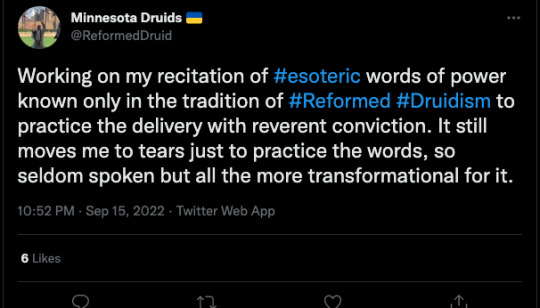
Google Plus: Well it’s dead and gone, but it never was a social media powerhouse. I had a Plus page on druidry but pretty much abandoned it in under a year.
YouTube: This was once quite a social media haven. It was never perfect, but YouTube has fallen from grace repeatedly. Until 2011 or so, you could add users as friends, messaging was also easier then, and you also once had the power to delete subscribers that you didn’t want, including dead accounts. These days you can only block users you don’t like, but they can still subscribe to you. There’s also the latest YouTube policy enforcement fiasco which demonstrates that they are permitting hate speech to continue. I have several videos partially edited, but have just no drive to complete them.
TikTok: OMG this is a plague upon us all! I have friends who try to send me TikTok videos. Half of the time the thumbnail does not match up with the video that actually starts playing. And for some reason TikTok seems universally loud. It's social media ADHD on meth. As far as I can tell there is no way to mute videos, and no playback control other than pause. If a video doesn't loop, it loads and plays the next one, and I just want to take some ibuprofen for it. I managed to block TikTok in my computer's web browser and deleted the app from my phone months ago, so I can live in peace until someone starts streaming it in public. To be honest, I was really looking forward to the failed TikTok ban a few years ago.
Tumblr:
Overall, I really like the things you can do on the site. That said, Tumblr really shot themselves in the foot in December 2018. Tumblr had ample opportunity to purge just the porn bots, Nazis, and pedophiles, yet they haphazardly went after the whole NSFW community. A lot of regular Tumblr users left in protest after that, too. I’m still getting followed, liked, and reblogged by porn bots, and I have them to thank for reaching 1600 followers over the past few months. Bots aside, ultimately I feel that I do get a better response here than on other platforms.
As it pertains to Druidry, I created my blog on Tumblr in 2015 because of the lack of representation of druidry. The Witchblr community is huge here in my opinion, but there is far more gaming content in terms of the search tag Druid. The search results churn up almost exclusively role playing content such as D&D, World of Warcraft, and related fan art. That’s nice for the gaming community, but they have a disproportionate monopoly of content under the #Druid tag. Druidry and Druidism yield more relevant search results in terms of spirituality and paganism, but spiritual druidry is still not that well represented here. We are a fraction of a fraction.
Tumblr is also most popular among Millennials and Generation Z. The demographics of druidry are shifting, but I’ve heard (by hearsay) that most people tend to find druidry in their 40s or later, and that many of them didn’t even know it existed beforehand. As a mostly typical Millennial myself, and as someone who dove into druidry back at age 20, Tumblr seemed like a good place to set up a blog where I could help other young adults discover druidry, too. There have been plenty of times where older practitioners of druidry have said “I wish I would have found druidism sooner” or something to that effect.
So that’s part of why I’m here, to help others gain in Awareness, and to help them discover something potentially meaningful while they’re still in their prime.
#druid#druidry#druidism#social media#druidblr#witchblr#facebook#instagram#meta#pinterest#google plus#youtube#tiktok#tumblr#hell site#hellsite
5 notes
·
View notes
Text
The Pixel 9 Is Google's Best Phone for Most People - Information Important Web https://www.merchant-business.com/the-pixel-9-is-googles-best-phone-for-most-people/?feed_id=201358&_unique_id=66e816c58498c #GLOBAL - BLOGGER BLOGGER We may earn a commission from links on this page.Google’s Pixel 9 line packed a lot of firsts when it launched in late August—including two size options and a foldable version—but those were mostly reserved for the Pro models. When it comes to the base phone, there’s not as much flash. But under the surface, it feels almost as good as its more expensive cousin. Thanks to a redesigned camera bar and some updated camera specs, this is Google’s best base model phone in a while, so neck-and-neck with the Pixel 9 Pro that I bet some less discerning eyes couldn’t tell the difference. Before shelling out $999 or more on the Pro, consider opting for the regular Pixel 9 instead. You might be surprised.A redesigned camera barThis year, most of the aesthetic changes have been reserved for the Pixel 9 Pro, which now comes in two sizes as well as a foldable version. But that doesn’t mean there’s nothing new on the standard Pixel 9.The most noticeable update is the redesigned camera bar, which Google also added to the Pro. Unlike previous models, the camera bar on the Pixel 9 doesn’t stretch across the whole width of the phone anymore, instead being sequestered to its own little oval. That doesn’t mean much from a functional standpoint, but it does make everything look just a little cleaner, if only because it’s a little smaller and more rounded. It’s also now a bit easier to hold the phone horizontally without accidentally touching your camera lens, too.Credit: Michelle EhrhardtOtherwise, the Pixel 9 still uses your typical “candy bar” format. There are no additional buttons, the corners are still rounded, and the dimensions and weight are the same as on the Pixel 8—6 x 2.8 x 0.3 inches, weighing 7 ounces. The speakers on the bottom of the phone have been consolidated into a single hole, but their capabilities remain the same. It’s a little disappointing that, like the Pixel 8 but not the 8a budget refresh, the back is still glossy here, meaning that it looks fancy but is prone to reflections and fingerprints. I tend to prefer matte finishes, and the 9 Pro is the only way to get one.Colors for the Pixel 9 include Peony (pink), wintergreen (light green), porcelain (white), and obsidian (black). It’s a shame not to see Bay Blue (light blue) returning from the 8 Pro and 8a, but this is still a more robust set of colors than the base Pixel 8 had at launch, so my fingers are crossed that we’ll see more throughout the year.Disappointing AI additionsGoogle’s Pixel phones are known for their exclusive software like Live Transcribe or Magic Editor, and this year, the company is especially generous by making its biggest additions accessible across Pixel 9, Pixel 9 Pro, and Pixel 9 Pro Fold. I’ve already looked at these apps—Screenshots, Pixel Studio, and Gemini Live—while reviewing the Pixel 9 Pro, and they work just as well here.That said, I only really like one of them. Screenshots uses AI to add descriptions to screenshots on your phone, allowing you to quickly search through them like you would Google Images. It’s great for finding documents like concert tickets or boarding passes at a moment’s notice, and while the descriptions aren’t always strictly accurate, they usually have enough keywords in them to surface the pic you need towards the top of your results. My only issue is that this only applies to screenshots and not photos, although that’s promised to be coming down the line.There’s definitely a privacy concern here, especially as Screenshots can also read and summarize any text that might be in your captures, although a Google representative told me all the processing for Screenshots is done on-device. It’s just a simple, unobtrusive utility that doesn’t demand I change how I use my phone and does something I couldn’t before, making it my clear favorite despite its more humble nature.
Credit: Michelle EhrhardtA bit more flashy is Pixel Studio, essentially an AI image generator baked into your phone. Pixel Studio uses a combination of local and cloud AI models, and allows you to more easily edit and remix images generated by Gemini. Google suggests using it to design things like birthday party invites, since it’s currently unable to depict humans, even with simple requests like “a cashier at a grocery store.” Unfortunately, that means it’s pretty limited compared to competitors, but even that hasn’t stopped it from producing some unhinged results.Despite the inability to generate humans, Pixel Studio can generate copyrighted characters, and I was able to make some photos of Mickey Mouse in a number of compromising positions. Again, check my Pixel 9 Pro review for more details, but even weeks after launch, it’s clear there are still safeguards that need to be put in place, unless Google wants to go full Grok.Truthfully, once the novelty of putting cartoon characters in mature situations wears off, there’s not a lot I could see myself using Pixel Studio for: The more mundane use cases feel about as compelling as “make your own greeting card” software from the ‘90s. Gemini Live is also something I don’t see myself using often. It essentially takes Google’s Gemini chatbot and lets you interact with it over voice, with an AI-generated conversation partner in return. The baseline tech here is impressive—Gemini Live sounds friendly, and I was able to cut it off and change the subject often without issue. But the problem is that it still makes mistakes just as often as the regular Gemini chatbot.I had Gemini Live tell me to carry an umbrella in 80 degree weather, or tell me that Kamala Harris would be debating Tim Walz the night I wrote this review. As with most AI hallucinations, these statements were said with total confidence, making it hard to trust anything Gemini said. I was able to call out the app on hallucinations and get it to walk back mistakes, but if I did this too many times, it would just crash, making Gemini feel a bit like a frustrated child taking their ball and going home.Outside of Gemini Live, Google is also pushing Gemini more strongly across the Pixel 9 line, making it the default replacement for the Google Assistant. This is a mistake, flat out. Gemini can do some simple things like set timers or alarms, but as of yet, it’s still unable to perform other common tasks like setting reminders or turning on Live Captions—things Google Assistant does with ease.Beyond the new dedicated apps, Google’s existing features got a few AI upgrades this year, too. These are most prominent in the Photos app, where you’ll be able to access Add Me and Reimagine.I was looking forward to Add Me, which uses AI to stitch two photos together so nobody has to be left out of a shot. You just take a photo of your group, hand the phone off to someone else who was in that first group shot, and take a new photo with you in it. Then, the phone intelligently mixes the photos so you’re all there.Unfortunately, it didn’t really work out in practice, with all results looking noticeably altered. When my fiancé and I tried it, our heights in relation to each other were all wrong, the shadows and lighting didn’t look natural, and it was best for us not to stand close to each other, or else the feature might blend our bodies together while mixing the photos. It’s a cute demo, but not something I would use even for a casual social media post.Credit: Michelle EhrhardtReimagine is a bit of a touchier subject. Essentially, this allows you to use AI to generate fake imagery within your real-life photos. Like Pixel Studio, it attempts to introduce safeguards but still can’t catch everything. For instance, I was able to add realistic used needles to multiple photos without issue. You can imagine the problems that might cause for something like cyberbullying, should edited photos of a target be posted online or passed onto a less-than-discerning authority figure.
I’m not the first person to raise this issue, but as I’m posting this review a month after launch, it’s a shame that Google still hasn’t done anything about it.Unfortunately, while it’s nice to see Google’s new AI features generally available across all Pixel 9 models, they ultimately still feel like betas to me. That’s not a great sign about where Google’s Pixel software will head in the future, especially as it continues to explore sensitive subjects like AI imagery.Cameras that feel pro-levelI loved the Pixel 9 Pro’s camera setup, and the good news is that shots taken on the regular Pixel 9 look almost as good. That’s because these phones have the same wide and ultrawide sensors, so both standard shots and close ups will look identical between devices. Plus, no matter which phone you pick, they’ll rival shots taken on the iPhone 15 Pro. If that sounds too good to be true, the catch is that the Pixel 9 has no telephoto lens. Optical zoom maxes out at 2x, and software zoom won’t allow for anything more than 8x. Not that you’ll really want to go past that—photos start to look pretty muddy even before then.The front camera also tops out at 10.5 MP vs. the Pixel 9 Pro’s 42 MP, so selfies will look more detailed on the more expensive model.Here’s a few Pixel 9 shots taken at various times of day. Note that I’ve had to compress these for this webpage, and that night shots use the Pixel’s “Night Sight” feature to intelligently brighten the background.Credit: Michelle EhrhardtCredit: Michelle EhrhardtCredit: Michelle EhrhardtAnd here are some equivalent shots from my iPhone 15 Pro. Generally, it’s impressive to see a non-Pro phone hold its own against Apple’s premium cameras.Credit: Michelle EhrhardtCredit: Michelle EhrhardtCredit: Michelle EhrhardtUnfortunately, despite the camera’s power, the base Pixel 9 does not come with Pro camera controls in its menu, which continues a frustrating trend on Google’s part. This means you’re not able to turn on the 50 MP photo mode, which saves 50 MP jpegs to your phone, even though the camera has a 50 MP sensor. You can still capture RAW photos, so you still have a way to use your camera’s full power, but the RAW file format can be annoying for casual users. Most people are probably going to just keep taking 12 MP photos without even realizing their phone can do more. This will be great for their storage space, but Google has no excuse for limiting 50 MP photos to the Pro models when the base hardware is perfectly capable of them.Performance is still lackingPerformance on the base Pixel 9 should be about as good as the Pixel 9 Pro, as it has the same chip, the Google Tensor G4. It comes with less RAM, and didn’t always perform as well in my tests, but the Pixel 9 definitely felt like it kept up with the Pro in real world use—which is to say, it has some issues.In Geekbench 6, a synthetic benchmark for testing general performance across multiple different types of tasks, I got a score of 1,227 on single-core tasks and 3,172 on multi-core tasks, indicating that, at least on paper, this phone is highly CPU limited. By comparison, I got a score of 1,924/5,628 on the Pixel 9 Pro, and 2,938/7,250 on the iPhone 15 Pro. Curiously, my results were even below the Pixel 7’s.Granted, synthetic benchmarks aren’t always a great indicator of real-world use. To test actual, in-the-hands performance, I took the Pixel 9 into Genshin Impact, a graphically demanding open-world game. Here, I got results about on par with the Pixel 9 Pro, although I occasionally lagged a few frames behind it. I got between 50–60 fps on the game’s lowest settings, and about 40–55 fps on the highest settings, although numbers were more consistently high on the lower-end. I also wouldn’t recommend gaming at high settings for long, as the phone heats up pretty quickly under that kind of strain, eventually getting painful to the touch. It’s subjective, but for me, the heat seemed to be a bigger problem on the 9 than the Pro.While this phone
isn’t for gaming, my issues here don’t necessarily paint a kind picture for other high performance apps, like video editors. This problem isn’t new for the Pixel, since Google’s chips are designed to put Pixel software exclusives and AI first. For those, it works great, hitting a fine balance between performance and efficiency. But those who regularly stray outside of Google’s ecosystem will probably prefer a phone with a more jack-of-all-trades Qualcomm chip, like the Samsung Galaxy S24.Battery lifeI’m still wrapping up my battery testing on the Pixel 9, as I needed to restart it after a hiccup on my end. I’ll update this review with my own numbers shortly, but for now, Google promises a 24+ hour battery life under “median” conditions. A strong displayNot much has changed on the Pixel 9’s display over the Pixel 8’s. It’s still 6.3-inches long, still uses Google’s “Actua” screen tech (the company’s marketing term for a bright OLED), and still caps out at 2,700 nits.That’s plenty for most people, although I found I wanted the brightness somewhere in the 80% range indoors and 90% range outdoors. I’ve gotten to be a bit of a brightness snob of late, though, and most people will probably be OK around 60%. It’s probably best just to leave the phone’s Adaptive Brightness feature on and let it choose for you.One nice upgrade to the display here is actually as simple as a software tweak. For some reason, the Pixel 8 required you to dig into settings to enable its 120Hz mode, which gives you a smoother display at the cost of some battery life. This means most people probably never bothered with it, but it was on by default on my review model. To check if you have 120Hz enabled, go to Settings > Display and ensure the “Smooth Display” toggle is switched on. I’d say it’s well worth using Smooth Display, as the phone will automatically lower the fps when your always-on display ticks on, which will help counteract the battery life drain.As for viewing content, it’s OLED. Blacks are deep, colors are vivid, and text is easy to read, especially in dark mode. I used the Pixel 9 to watch an Astro Bot stream as I was writing this review, and the game looked so pretty that I’m having a hard time not immediately buying it. (I still haven’t finished Final Fantasy VII Rebirth.)Credit: Michelle EhrhardtShould you buy the Pixel 9?Google’s Pixel 9 is a scrappy little phone, and despite not being as flashy as a Pixel 9 Pro, Pro XL or Pro Fold, it’s probably enough for most people. This is one of Google’s most generous models, packing all of the Pixel 9 line’s biggest new AI additions as well as an updated camera setup that’s almost as good as the Pro model’s. The screen isn’t quite as bright or high resolution, and the base model still has the same issues as its more expensive cousin, especially when it comes to third party app performance, but you’re not going to lose out on much if you go with the regular Pixel this time around. It’s still a commitment, starting at $799, but if you have yet to enter Google’s ecosystem and don’t want to buy an older phone, this is a good way to do so while spending just a little bit less. http://109.70.148.72/~merchant29/6network/wp-content/uploads/2024/09/g29a868476cc78dd07b195443b85a260abacf2e782b236c897461ea09d502e5963950af7715ab1203dc785b6eb608bf35487.jpeg We may earn a commission from links on this page. Google’s Pixel 9 line packed a lot of firsts when it launched in late August—including two size options and a foldable version—but those were mostly reserved for the Pro models. When it comes to the base phone, there’s not as much flash. But under the … Read More
0 notes
Text
The Pixel 9 Is Google's Best Phone for Most People - Information Important Web - #GLOBAL https://www.merchant-business.com/the-pixel-9-is-googles-best-phone-for-most-people/?feed_id=201357&_unique_id=66e816c46254d We may earn a commission from links on this page.Google’s Pixel 9 line packed a lot of firsts when it launched in late August—including two size options and a foldable version—but those were mostly reserved for the Pro models. When it comes to the base phone, there’s not as much flash. But under the surface, it feels almost as good as its more expensive cousin. Thanks to a redesigned camera bar and some updated camera specs, this is Google’s best base model phone in a while, so neck-and-neck with the Pixel 9 Pro that I bet some less discerning eyes couldn’t tell the difference. Before shelling out $999 or more on the Pro, consider opting for the regular Pixel 9 instead. You might be surprised.A redesigned camera barThis year, most of the aesthetic changes have been reserved for the Pixel 9 Pro, which now comes in two sizes as well as a foldable version. But that doesn’t mean there’s nothing new on the standard Pixel 9.The most noticeable update is the redesigned camera bar, which Google also added to the Pro. Unlike previous models, the camera bar on the Pixel 9 doesn’t stretch across the whole width of the phone anymore, instead being sequestered to its own little oval. That doesn’t mean much from a functional standpoint, but it does make everything look just a little cleaner, if only because it’s a little smaller and more rounded. It’s also now a bit easier to hold the phone horizontally without accidentally touching your camera lens, too.Credit: Michelle EhrhardtOtherwise, the Pixel 9 still uses your typical “candy bar” format. There are no additional buttons, the corners are still rounded, and the dimensions and weight are the same as on the Pixel 8—6 x 2.8 x 0.3 inches, weighing 7 ounces. The speakers on the bottom of the phone have been consolidated into a single hole, but their capabilities remain the same. It’s a little disappointing that, like the Pixel 8 but not the 8a budget refresh, the back is still glossy here, meaning that it looks fancy but is prone to reflections and fingerprints. I tend to prefer matte finishes, and the 9 Pro is the only way to get one.Colors for the Pixel 9 include Peony (pink), wintergreen (light green), porcelain (white), and obsidian (black). It’s a shame not to see Bay Blue (light blue) returning from the 8 Pro and 8a, but this is still a more robust set of colors than the base Pixel 8 had at launch, so my fingers are crossed that we’ll see more throughout the year.Disappointing AI additionsGoogle’s Pixel phones are known for their exclusive software like Live Transcribe or Magic Editor, and this year, the company is especially generous by making its biggest additions accessible across Pixel 9, Pixel 9 Pro, and Pixel 9 Pro Fold. I’ve already looked at these apps—Screenshots, Pixel Studio, and Gemini Live—while reviewing the Pixel 9 Pro, and they work just as well here.That said, I only really like one of them. Screenshots uses AI to add descriptions to screenshots on your phone, allowing you to quickly search through them like you would Google Images. It’s great for finding documents like concert tickets or boarding passes at a moment’s notice, and while the descriptions aren’t always strictly accurate, they usually have enough keywords in them to surface the pic you need towards the top of your results. My only issue is that this only applies to screenshots and not photos, although that’s promised to be coming down the line.There’s definitely a privacy concern here, especially as Screenshots can also read and summarize any text that might be in your captures, although a Google representative told me all the processing for Screenshots is done on-device. It’s just a simple, unobtrusive utility that doesn’t demand I change how I use my phone and does something I couldn’t before, making it my clear favorite despite its more humble nature.
Credit: Michelle EhrhardtA bit more flashy is Pixel Studio, essentially an AI image generator baked into your phone. Pixel Studio uses a combination of local and cloud AI models, and allows you to more easily edit and remix images generated by Gemini. Google suggests using it to design things like birthday party invites, since it’s currently unable to depict humans, even with simple requests like “a cashier at a grocery store.” Unfortunately, that means it’s pretty limited compared to competitors, but even that hasn’t stopped it from producing some unhinged results.Despite the inability to generate humans, Pixel Studio can generate copyrighted characters, and I was able to make some photos of Mickey Mouse in a number of compromising positions. Again, check my Pixel 9 Pro review for more details, but even weeks after launch, it’s clear there are still safeguards that need to be put in place, unless Google wants to go full Grok.Truthfully, once the novelty of putting cartoon characters in mature situations wears off, there’s not a lot I could see myself using Pixel Studio for: The more mundane use cases feel about as compelling as “make your own greeting card” software from the ‘90s. Gemini Live is also something I don’t see myself using often. It essentially takes Google’s Gemini chatbot and lets you interact with it over voice, with an AI-generated conversation partner in return. The baseline tech here is impressive—Gemini Live sounds friendly, and I was able to cut it off and change the subject often without issue. But the problem is that it still makes mistakes just as often as the regular Gemini chatbot.I had Gemini Live tell me to carry an umbrella in 80 degree weather, or tell me that Kamala Harris would be debating Tim Walz the night I wrote this review. As with most AI hallucinations, these statements were said with total confidence, making it hard to trust anything Gemini said. I was able to call out the app on hallucinations and get it to walk back mistakes, but if I did this too many times, it would just crash, making Gemini feel a bit like a frustrated child taking their ball and going home.Outside of Gemini Live, Google is also pushing Gemini more strongly across the Pixel 9 line, making it the default replacement for the Google Assistant. This is a mistake, flat out. Gemini can do some simple things like set timers or alarms, but as of yet, it’s still unable to perform other common tasks like setting reminders or turning on Live Captions—things Google Assistant does with ease.Beyond the new dedicated apps, Google’s existing features got a few AI upgrades this year, too. These are most prominent in the Photos app, where you’ll be able to access Add Me and Reimagine.I was looking forward to Add Me, which uses AI to stitch two photos together so nobody has to be left out of a shot. You just take a photo of your group, hand the phone off to someone else who was in that first group shot, and take a new photo with you in it. Then, the phone intelligently mixes the photos so you’re all there.Unfortunately, it didn’t really work out in practice, with all results looking noticeably altered. When my fiancé and I tried it, our heights in relation to each other were all wrong, the shadows and lighting didn’t look natural, and it was best for us not to stand close to each other, or else the feature might blend our bodies together while mixing the photos. It’s a cute demo, but not something I would use even for a casual social media post.Credit: Michelle EhrhardtReimagine is a bit of a touchier subject. Essentially, this allows you to use AI to generate fake imagery within your real-life photos. Like Pixel Studio, it attempts to introduce safeguards but still can’t catch everything. For instance, I was able to add realistic used needles to multiple photos without issue. You can imagine the problems that might cause for something like cyberbullying, should edited photos of a target be posted online or passed onto a less-than-discerning authority figure.
I’m not the first person to raise this issue, but as I’m posting this review a month after launch, it’s a shame that Google still hasn’t done anything about it.Unfortunately, while it’s nice to see Google’s new AI features generally available across all Pixel 9 models, they ultimately still feel like betas to me. That’s not a great sign about where Google’s Pixel software will head in the future, especially as it continues to explore sensitive subjects like AI imagery.Cameras that feel pro-levelI loved the Pixel 9 Pro’s camera setup, and the good news is that shots taken on the regular Pixel 9 look almost as good. That’s because these phones have the same wide and ultrawide sensors, so both standard shots and close ups will look identical between devices. Plus, no matter which phone you pick, they’ll rival shots taken on the iPhone 15 Pro. If that sounds too good to be true, the catch is that the Pixel 9 has no telephoto lens. Optical zoom maxes out at 2x, and software zoom won’t allow for anything more than 8x. Not that you’ll really want to go past that—photos start to look pretty muddy even before then.The front camera also tops out at 10.5 MP vs. the Pixel 9 Pro’s 42 MP, so selfies will look more detailed on the more expensive model.Here’s a few Pixel 9 shots taken at various times of day. Note that I’ve had to compress these for this webpage, and that night shots use the Pixel’s “Night Sight” feature to intelligently brighten the background.Credit: Michelle EhrhardtCredit: Michelle EhrhardtCredit: Michelle EhrhardtAnd here are some equivalent shots from my iPhone 15 Pro. Generally, it’s impressive to see a non-Pro phone hold its own against Apple’s premium cameras.Credit: Michelle EhrhardtCredit: Michelle EhrhardtCredit: Michelle EhrhardtUnfortunately, despite the camera’s power, the base Pixel 9 does not come with Pro camera controls in its menu, which continues a frustrating trend on Google’s part. This means you’re not able to turn on the 50 MP photo mode, which saves 50 MP jpegs to your phone, even though the camera has a 50 MP sensor. You can still capture RAW photos, so you still have a way to use your camera’s full power, but the RAW file format can be annoying for casual users. Most people are probably going to just keep taking 12 MP photos without even realizing their phone can do more. This will be great for their storage space, but Google has no excuse for limiting 50 MP photos to the Pro models when the base hardware is perfectly capable of them.Performance is still lackingPerformance on the base Pixel 9 should be about as good as the Pixel 9 Pro, as it has the same chip, the Google Tensor G4. It comes with less RAM, and didn’t always perform as well in my tests, but the Pixel 9 definitely felt like it kept up with the Pro in real world use—which is to say, it has some issues.In Geekbench 6, a synthetic benchmark for testing general performance across multiple different types of tasks, I got a score of 1,227 on single-core tasks and 3,172 on multi-core tasks, indicating that, at least on paper, this phone is highly CPU limited. By comparison, I got a score of 1,924/5,628 on the Pixel 9 Pro, and 2,938/7,250 on the iPhone 15 Pro. Curiously, my results were even below the Pixel 7’s.Granted, synthetic benchmarks aren’t always a great indicator of real-world use. To test actual, in-the-hands performance, I took the Pixel 9 into Genshin Impact, a graphically demanding open-world game. Here, I got results about on par with the Pixel 9 Pro, although I occasionally lagged a few frames behind it. I got between 50–60 fps on the game’s lowest settings, and about 40–55 fps on the highest settings, although numbers were more consistently high on the lower-end. I also wouldn’t recommend gaming at high settings for long, as the phone heats up pretty quickly under that kind of strain, eventually getting painful to the touch. It’s subjective, but for me, the heat seemed to be a bigger problem on the 9 than the Pro.While this phone
isn’t for gaming, my issues here don’t necessarily paint a kind picture for other high performance apps, like video editors. This problem isn’t new for the Pixel, since Google’s chips are designed to put Pixel software exclusives and AI first. For those, it works great, hitting a fine balance between performance and efficiency. But those who regularly stray outside of Google’s ecosystem will probably prefer a phone with a more jack-of-all-trades Qualcomm chip, like the Samsung Galaxy S24.Battery lifeI’m still wrapping up my battery testing on the Pixel 9, as I needed to restart it after a hiccup on my end. I’ll update this review with my own numbers shortly, but for now, Google promises a 24+ hour battery life under “median” conditions. A strong displayNot much has changed on the Pixel 9’s display over the Pixel 8’s. It’s still 6.3-inches long, still uses Google’s “Actua” screen tech (the company’s marketing term for a bright OLED), and still caps out at 2,700 nits.That’s plenty for most people, although I found I wanted the brightness somewhere in the 80% range indoors and 90% range outdoors. I’ve gotten to be a bit of a brightness snob of late, though, and most people will probably be OK around 60%. It’s probably best just to leave the phone’s Adaptive Brightness feature on and let it choose for you.One nice upgrade to the display here is actually as simple as a software tweak. For some reason, the Pixel 8 required you to dig into settings to enable its 120Hz mode, which gives you a smoother display at the cost of some battery life. This means most people probably never bothered with it, but it was on by default on my review model. To check if you have 120Hz enabled, go to Settings > Display and ensure the “Smooth Display” toggle is switched on. I’d say it’s well worth using Smooth Display, as the phone will automatically lower the fps when your always-on display ticks on, which will help counteract the battery life drain.As for viewing content, it’s OLED. Blacks are deep, colors are vivid, and text is easy to read, especially in dark mode. I used the Pixel 9 to watch an Astro Bot stream as I was writing this review, and the game looked so pretty that I’m having a hard time not immediately buying it. (I still haven’t finished Final Fantasy VII Rebirth.)Credit: Michelle EhrhardtShould you buy the Pixel 9?Google’s Pixel 9 is a scrappy little phone, and despite not being as flashy as a Pixel 9 Pro, Pro XL or Pro Fold, it’s probably enough for most people. This is one of Google’s most generous models, packing all of the Pixel 9 line’s biggest new AI additions as well as an updated camera setup that’s almost as good as the Pro model’s. The screen isn’t quite as bright or high resolution, and the base model still has the same issues as its more expensive cousin, especially when it comes to third party app performance, but you’re not going to lose out on much if you go with the regular Pixel this time around. It’s still a commitment, starting at $799, but if you have yet to enter Google’s ecosystem and don’t want to buy an older phone, this is a good way to do so while spending just a little bit less. http://109.70.148.72/~merchant29/6network/wp-content/uploads/2024/09/g29a868476cc78dd07b195443b85a260abacf2e782b236c897461ea09d502e5963950af7715ab1203dc785b6eb608bf35487.jpeg BLOGGER - #GLOBAL
0 notes
Text
The Pixel 9 Is Google's Best Phone for Most People - Information Important Web - BLOGGER https://www.merchant-business.com/the-pixel-9-is-googles-best-phone-for-most-people/?feed_id=201356&_unique_id=66e816c2593c7 We may earn a commission from links on this page.Google’s Pixel 9 line packed a lot of firsts when it launched in late August—including two size options and a foldable version—but those were mostly reserved for the Pro models. When it comes to the base phone, there’s not as much flash. But under the surface, it feels almost as good as its more expensive cousin. Thanks to a redesigned camera bar and some updated camera specs, this is Google’s best base model phone in a while, so neck-and-neck with the Pixel 9 Pro that I bet some less discerning eyes couldn’t tell the difference. Before shelling out $999 or more on the Pro, consider opting for the regular Pixel 9 instead. You might be surprised.A redesigned camera barThis year, most of the aesthetic changes have been reserved for the Pixel 9 Pro, which now comes in two sizes as well as a foldable version. But that doesn’t mean there’s nothing new on the standard Pixel 9.The most noticeable update is the redesigned camera bar, which Google also added to the Pro. Unlike previous models, the camera bar on the Pixel 9 doesn’t stretch across the whole width of the phone anymore, instead being sequestered to its own little oval. That doesn’t mean much from a functional standpoint, but it does make everything look just a little cleaner, if only because it’s a little smaller and more rounded. It’s also now a bit easier to hold the phone horizontally without accidentally touching your camera lens, too.Credit: Michelle EhrhardtOtherwise, the Pixel 9 still uses your typical “candy bar” format. There are no additional buttons, the corners are still rounded, and the dimensions and weight are the same as on the Pixel 8—6 x 2.8 x 0.3 inches, weighing 7 ounces. The speakers on the bottom of the phone have been consolidated into a single hole, but their capabilities remain the same. It’s a little disappointing that, like the Pixel 8 but not the 8a budget refresh, the back is still glossy here, meaning that it looks fancy but is prone to reflections and fingerprints. I tend to prefer matte finishes, and the 9 Pro is the only way to get one.Colors for the Pixel 9 include Peony (pink), wintergreen (light green), porcelain (white), and obsidian (black). It’s a shame not to see Bay Blue (light blue) returning from the 8 Pro and 8a, but this is still a more robust set of colors than the base Pixel 8 had at launch, so my fingers are crossed that we’ll see more throughout the year.Disappointing AI additionsGoogle’s Pixel phones are known for their exclusive software like Live Transcribe or Magic Editor, and this year, the company is especially generous by making its biggest additions accessible across Pixel 9, Pixel 9 Pro, and Pixel 9 Pro Fold. I’ve already looked at these apps—Screenshots, Pixel Studio, and Gemini Live—while reviewing the Pixel 9 Pro, and they work just as well here.That said, I only really like one of them. Screenshots uses AI to add descriptions to screenshots on your phone, allowing you to quickly search through them like you would Google Images. It’s great for finding documents like concert tickets or boarding passes at a moment’s notice, and while the descriptions aren’t always strictly accurate, they usually have enough keywords in them to surface the pic you need towards the top of your results. My only issue is that this only applies to screenshots and not photos, although that’s promised to be coming down the line.There’s definitely a privacy concern here, especially as Screenshots can also read and summarize any text that might be in your captures, although a Google representative told me all the processing for Screenshots is done on-device. It’s just a simple, unobtrusive utility that doesn’t demand I change how I use my phone and does something I couldn’t before, making it my clear favorite despite its more humble nature.
Credit: Michelle EhrhardtA bit more flashy is Pixel Studio, essentially an AI image generator baked into your phone. Pixel Studio uses a combination of local and cloud AI models, and allows you to more easily edit and remix images generated by Gemini. Google suggests using it to design things like birthday party invites, since it’s currently unable to depict humans, even with simple requests like “a cashier at a grocery store.” Unfortunately, that means it’s pretty limited compared to competitors, but even that hasn’t stopped it from producing some unhinged results.Despite the inability to generate humans, Pixel Studio can generate copyrighted characters, and I was able to make some photos of Mickey Mouse in a number of compromising positions. Again, check my Pixel 9 Pro review for more details, but even weeks after launch, it’s clear there are still safeguards that need to be put in place, unless Google wants to go full Grok.Truthfully, once the novelty of putting cartoon characters in mature situations wears off, there’s not a lot I could see myself using Pixel Studio for: The more mundane use cases feel about as compelling as “make your own greeting card” software from the ‘90s. Gemini Live is also something I don’t see myself using often. It essentially takes Google’s Gemini chatbot and lets you interact with it over voice, with an AI-generated conversation partner in return. The baseline tech here is impressive—Gemini Live sounds friendly, and I was able to cut it off and change the subject often without issue. But the problem is that it still makes mistakes just as often as the regular Gemini chatbot.I had Gemini Live tell me to carry an umbrella in 80 degree weather, or tell me that Kamala Harris would be debating Tim Walz the night I wrote this review. As with most AI hallucinations, these statements were said with total confidence, making it hard to trust anything Gemini said. I was able to call out the app on hallucinations and get it to walk back mistakes, but if I did this too many times, it would just crash, making Gemini feel a bit like a frustrated child taking their ball and going home.Outside of Gemini Live, Google is also pushing Gemini more strongly across the Pixel 9 line, making it the default replacement for the Google Assistant. This is a mistake, flat out. Gemini can do some simple things like set timers or alarms, but as of yet, it’s still unable to perform other common tasks like setting reminders or turning on Live Captions—things Google Assistant does with ease.Beyond the new dedicated apps, Google’s existing features got a few AI upgrades this year, too. These are most prominent in the Photos app, where you’ll be able to access Add Me and Reimagine.I was looking forward to Add Me, which uses AI to stitch two photos together so nobody has to be left out of a shot. You just take a photo of your group, hand the phone off to someone else who was in that first group shot, and take a new photo with you in it. Then, the phone intelligently mixes the photos so you’re all there.Unfortunately, it didn’t really work out in practice, with all results looking noticeably altered. When my fiancé and I tried it, our heights in relation to each other were all wrong, the shadows and lighting didn’t look natural, and it was best for us not to stand close to each other, or else the feature might blend our bodies together while mixing the photos. It’s a cute demo, but not something I would use even for a casual social media post.Credit: Michelle EhrhardtReimagine is a bit of a touchier subject. Essentially, this allows you to use AI to generate fake imagery within your real-life photos. Like Pixel Studio, it attempts to introduce safeguards but still can’t catch everything. For instance, I was able to add realistic used needles to multiple photos without issue. You can imagine the problems that might cause for something like cyberbullying, should edited photos of a target be posted online or passed onto a less-than-discerning authority figure.
I’m not the first person to raise this issue, but as I’m posting this review a month after launch, it’s a shame that Google still hasn’t done anything about it.Unfortunately, while it’s nice to see Google’s new AI features generally available across all Pixel 9 models, they ultimately still feel like betas to me. That’s not a great sign about where Google’s Pixel software will head in the future, especially as it continues to explore sensitive subjects like AI imagery.Cameras that feel pro-levelI loved the Pixel 9 Pro’s camera setup, and the good news is that shots taken on the regular Pixel 9 look almost as good. That’s because these phones have the same wide and ultrawide sensors, so both standard shots and close ups will look identical between devices. Plus, no matter which phone you pick, they’ll rival shots taken on the iPhone 15 Pro. If that sounds too good to be true, the catch is that the Pixel 9 has no telephoto lens. Optical zoom maxes out at 2x, and software zoom won’t allow for anything more than 8x. Not that you’ll really want to go past that—photos start to look pretty muddy even before then.The front camera also tops out at 10.5 MP vs. the Pixel 9 Pro’s 42 MP, so selfies will look more detailed on the more expensive model.Here’s a few Pixel 9 shots taken at various times of day. Note that I’ve had to compress these for this webpage, and that night shots use the Pixel’s “Night Sight” feature to intelligently brighten the background.Credit: Michelle EhrhardtCredit: Michelle EhrhardtCredit: Michelle EhrhardtAnd here are some equivalent shots from my iPhone 15 Pro. Generally, it’s impressive to see a non-Pro phone hold its own against Apple’s premium cameras.Credit: Michelle EhrhardtCredit: Michelle EhrhardtCredit: Michelle EhrhardtUnfortunately, despite the camera’s power, the base Pixel 9 does not come with Pro camera controls in its menu, which continues a frustrating trend on Google’s part. This means you’re not able to turn on the 50 MP photo mode, which saves 50 MP jpegs to your phone, even though the camera has a 50 MP sensor. You can still capture RAW photos, so you still have a way to use your camera’s full power, but the RAW file format can be annoying for casual users. Most people are probably going to just keep taking 12 MP photos without even realizing their phone can do more. This will be great for their storage space, but Google has no excuse for limiting 50 MP photos to the Pro models when the base hardware is perfectly capable of them.Performance is still lackingPerformance on the base Pixel 9 should be about as good as the Pixel 9 Pro, as it has the same chip, the Google Tensor G4. It comes with less RAM, and didn’t always perform as well in my tests, but the Pixel 9 definitely felt like it kept up with the Pro in real world use—which is to say, it has some issues.In Geekbench 6, a synthetic benchmark for testing general performance across multiple different types of tasks, I got a score of 1,227 on single-core tasks and 3,172 on multi-core tasks, indicating that, at least on paper, this phone is highly CPU limited. By comparison, I got a score of 1,924/5,628 on the Pixel 9 Pro, and 2,938/7,250 on the iPhone 15 Pro. Curiously, my results were even below the Pixel 7’s.Granted, synthetic benchmarks aren’t always a great indicator of real-world use. To test actual, in-the-hands performance, I took the Pixel 9 into Genshin Impact, a graphically demanding open-world game. Here, I got results about on par with the Pixel 9 Pro, although I occasionally lagged a few frames behind it. I got between 50–60 fps on the game’s lowest settings, and about 40–55 fps on the highest settings, although numbers were more consistently high on the lower-end. I also wouldn’t recommend gaming at high settings for long, as the phone heats up pretty quickly under that kind of strain, eventually getting painful to the touch. It’s subjective, but for me, the heat seemed to be a bigger problem on the 9 than the Pro.While this phone
isn’t for gaming, my issues here don’t necessarily paint a kind picture for other high performance apps, like video editors. This problem isn’t new for the Pixel, since Google’s chips are designed to put Pixel software exclusives and AI first. For those, it works great, hitting a fine balance between performance and efficiency. But those who regularly stray outside of Google’s ecosystem will probably prefer a phone with a more jack-of-all-trades Qualcomm chip, like the Samsung Galaxy S24.Battery lifeI’m still wrapping up my battery testing on the Pixel 9, as I needed to restart it after a hiccup on my end. I’ll update this review with my own numbers shortly, but for now, Google promises a 24+ hour battery life under “median” conditions. A strong displayNot much has changed on the Pixel 9’s display over the Pixel 8’s. It’s still 6.3-inches long, still uses Google’s “Actua” screen tech (the company’s marketing term for a bright OLED), and still caps out at 2,700 nits.That’s plenty for most people, although I found I wanted the brightness somewhere in the 80% range indoors and 90% range outdoors. I’ve gotten to be a bit of a brightness snob of late, though, and most people will probably be OK around 60%. It’s probably best just to leave the phone’s Adaptive Brightness feature on and let it choose for you.One nice upgrade to the display here is actually as simple as a software tweak. For some reason, the Pixel 8 required you to dig into settings to enable its 120Hz mode, which gives you a smoother display at the cost of some battery life. This means most people probably never bothered with it, but it was on by default on my review model. To check if you have 120Hz enabled, go to Settings > Display and ensure the “Smooth Display” toggle is switched on. I’d say it’s well worth using Smooth Display, as the phone will automatically lower the fps when your always-on display ticks on, which will help counteract the battery life drain.As for viewing content, it’s OLED. Blacks are deep, colors are vivid, and text is easy to read, especially in dark mode. I used the Pixel 9 to watch an Astro Bot stream as I was writing this review, and the game looked so pretty that I’m having a hard time not immediately buying it. (I still haven’t finished Final Fantasy VII Rebirth.)Credit: Michelle EhrhardtShould you buy the Pixel 9?Google’s Pixel 9 is a scrappy little phone, and despite not being as flashy as a Pixel 9 Pro, Pro XL or Pro Fold, it’s probably enough for most people. This is one of Google’s most generous models, packing all of the Pixel 9 line’s biggest new AI additions as well as an updated camera setup that’s almost as good as the Pro model’s. The screen isn’t quite as bright or high resolution, and the base model still has the same issues as its more expensive cousin, especially when it comes to third party app performance, but you’re not going to lose out on much if you go with the regular Pixel this time around. It’s still a commitment, starting at $799, but if you have yet to enter Google’s ecosystem and don’t want to buy an older phone, this is a good way to do so while spending just a little bit less. http://109.70.148.72/~merchant29/6network/wp-content/uploads/2024/09/g29a868476cc78dd07b195443b85a260abacf2e782b236c897461ea09d502e5963950af7715ab1203dc785b6eb608bf35487.jpeg #GLOBAL - BLOGGER ... BLOGGER - #GLOBAL
0 notes
Text
The Pixel 9 Is Google's Best Phone for Most People - Information Important Web - BLOGGER https://www.merchant-business.com/the-pixel-9-is-googles-best-phone-for-most-people/?feed_id=201355&_unique_id=66e816bfedd51 We may earn a commission from links on this page.Google’s Pixel 9 line packed a lot of firsts when it launched in late August—including two size options and a foldable version—but those were mostly reserved for the Pro models. When it comes to the base phone, there’s not as much flash. But under the surface, it feels almost as good as its more expensive cousin. Thanks to a redesigned camera bar and some updated camera specs, this is Google’s best base model phone in a while, so neck-and-neck with the Pixel 9 Pro that I bet some less discerning eyes couldn’t tell the difference. Before shelling out $999 or more on the Pro, consider opting for the regular Pixel 9 instead. You might be surprised.A redesigned camera barThis year, most of the aesthetic changes have been reserved for the Pixel 9 Pro, which now comes in two sizes as well as a foldable version. But that doesn’t mean there’s nothing new on the standard Pixel 9.The most noticeable update is the redesigned camera bar, which Google also added to the Pro. Unlike previous models, the camera bar on the Pixel 9 doesn’t stretch across the whole width of the phone anymore, instead being sequestered to its own little oval. That doesn’t mean much from a functional standpoint, but it does make everything look just a little cleaner, if only because it’s a little smaller and more rounded. It’s also now a bit easier to hold the phone horizontally without accidentally touching your camera lens, too.Credit: Michelle EhrhardtOtherwise, the Pixel 9 still uses your typical “candy bar” format. There are no additional buttons, the corners are still rounded, and the dimensions and weight are the same as on the Pixel 8—6 x 2.8 x 0.3 inches, weighing 7 ounces. The speakers on the bottom of the phone have been consolidated into a single hole, but their capabilities remain the same. It’s a little disappointing that, like the Pixel 8 but not the 8a budget refresh, the back is still glossy here, meaning that it looks fancy but is prone to reflections and fingerprints. I tend to prefer matte finishes, and the 9 Pro is the only way to get one.Colors for the Pixel 9 include Peony (pink), wintergreen (light green), porcelain (white), and obsidian (black). It’s a shame not to see Bay Blue (light blue) returning from the 8 Pro and 8a, but this is still a more robust set of colors than the base Pixel 8 had at launch, so my fingers are crossed that we’ll see more throughout the year.Disappointing AI additionsGoogle’s Pixel phones are known for their exclusive software like Live Transcribe or Magic Editor, and this year, the company is especially generous by making its biggest additions accessible across Pixel 9, Pixel 9 Pro, and Pixel 9 Pro Fold. I’ve already looked at these apps—Screenshots, Pixel Studio, and Gemini Live—while reviewing the Pixel 9 Pro, and they work just as well here.That said, I only really like one of them. Screenshots uses AI to add descriptions to screenshots on your phone, allowing you to quickly search through them like you would Google Images. It’s great for finding documents like concert tickets or boarding passes at a moment’s notice, and while the descriptions aren’t always strictly accurate, they usually have enough keywords in them to surface the pic you need towards the top of your results. My only issue is that this only applies to screenshots and not photos, although that’s promised to be coming down the line.There’s definitely a privacy concern here, especially as Screenshots can also read and summarize any text that might be in your captures, although a Google representative told me all the processing for Screenshots is done on-device. It’s just a simple, unobtrusive utility that doesn’t demand I change how I use my phone and does something I couldn’t before, making it my clear favorite despite its more humble nature.
Credit: Michelle EhrhardtA bit more flashy is Pixel Studio, essentially an AI image generator baked into your phone. Pixel Studio uses a combination of local and cloud AI models, and allows you to more easily edit and remix images generated by Gemini. Google suggests using it to design things like birthday party invites, since it’s currently unable to depict humans, even with simple requests like “a cashier at a grocery store.” Unfortunately, that means it’s pretty limited compared to competitors, but even that hasn’t stopped it from producing some unhinged results.Despite the inability to generate humans, Pixel Studio can generate copyrighted characters, and I was able to make some photos of Mickey Mouse in a number of compromising positions. Again, check my Pixel 9 Pro review for more details, but even weeks after launch, it’s clear there are still safeguards that need to be put in place, unless Google wants to go full Grok.Truthfully, once the novelty of putting cartoon characters in mature situations wears off, there’s not a lot I could see myself using Pixel Studio for: The more mundane use cases feel about as compelling as “make your own greeting card” software from the ‘90s. Gemini Live is also something I don’t see myself using often. It essentially takes Google’s Gemini chatbot and lets you interact with it over voice, with an AI-generated conversation partner in return. The baseline tech here is impressive—Gemini Live sounds friendly, and I was able to cut it off and change the subject often without issue. But the problem is that it still makes mistakes just as often as the regular Gemini chatbot.I had Gemini Live tell me to carry an umbrella in 80 degree weather, or tell me that Kamala Harris would be debating Tim Walz the night I wrote this review. As with most AI hallucinations, these statements were said with total confidence, making it hard to trust anything Gemini said. I was able to call out the app on hallucinations and get it to walk back mistakes, but if I did this too many times, it would just crash, making Gemini feel a bit like a frustrated child taking their ball and going home.Outside of Gemini Live, Google is also pushing Gemini more strongly across the Pixel 9 line, making it the default replacement for the Google Assistant. This is a mistake, flat out. Gemini can do some simple things like set timers or alarms, but as of yet, it’s still unable to perform other common tasks like setting reminders or turning on Live Captions—things Google Assistant does with ease.Beyond the new dedicated apps, Google’s existing features got a few AI upgrades this year, too. These are most prominent in the Photos app, where you’ll be able to access Add Me and Reimagine.I was looking forward to Add Me, which uses AI to stitch two photos together so nobody has to be left out of a shot. You just take a photo of your group, hand the phone off to someone else who was in that first group shot, and take a new photo with you in it. Then, the phone intelligently mixes the photos so you’re all there.Unfortunately, it didn’t really work out in practice, with all results looking noticeably altered. When my fiancé and I tried it, our heights in relation to each other were all wrong, the shadows and lighting didn’t look natural, and it was best for us not to stand close to each other, or else the feature might blend our bodies together while mixing the photos. It’s a cute demo, but not something I would use even for a casual social media post.Credit: Michelle EhrhardtReimagine is a bit of a touchier subject. Essentially, this allows you to use AI to generate fake imagery within your real-life photos. Like Pixel Studio, it attempts to introduce safeguards but still can’t catch everything. For instance, I was able to add realistic used needles to multiple photos without issue. You can imagine the problems that might cause for something like cyberbullying, should edited photos of a target be posted online or passed onto a less-than-discerning authority figure.
I’m not the first person to raise this issue, but as I’m posting this review a month after launch, it’s a shame that Google still hasn’t done anything about it.Unfortunately, while it’s nice to see Google’s new AI features generally available across all Pixel 9 models, they ultimately still feel like betas to me. That’s not a great sign about where Google’s Pixel software will head in the future, especially as it continues to explore sensitive subjects like AI imagery.Cameras that feel pro-levelI loved the Pixel 9 Pro’s camera setup, and the good news is that shots taken on the regular Pixel 9 look almost as good. That’s because these phones have the same wide and ultrawide sensors, so both standard shots and close ups will look identical between devices. Plus, no matter which phone you pick, they’ll rival shots taken on the iPhone 15 Pro. If that sounds too good to be true, the catch is that the Pixel 9 has no telephoto lens. Optical zoom maxes out at 2x, and software zoom won’t allow for anything more than 8x. Not that you’ll really want to go past that—photos start to look pretty muddy even before then.The front camera also tops out at 10.5 MP vs. the Pixel 9 Pro’s 42 MP, so selfies will look more detailed on the more expensive model.Here’s a few Pixel 9 shots taken at various times of day. Note that I’ve had to compress these for this webpage, and that night shots use the Pixel’s “Night Sight” feature to intelligently brighten the background.Credit: Michelle EhrhardtCredit: Michelle EhrhardtCredit: Michelle EhrhardtAnd here are some equivalent shots from my iPhone 15 Pro. Generally, it’s impressive to see a non-Pro phone hold its own against Apple’s premium cameras.Credit: Michelle EhrhardtCredit: Michelle EhrhardtCredit: Michelle EhrhardtUnfortunately, despite the camera’s power, the base Pixel 9 does not come with Pro camera controls in its menu, which continues a frustrating trend on Google’s part. This means you’re not able to turn on the 50 MP photo mode, which saves 50 MP jpegs to your phone, even though the camera has a 50 MP sensor. You can still capture RAW photos, so you still have a way to use your camera’s full power, but the RAW file format can be annoying for casual users. Most people are probably going to just keep taking 12 MP photos without even realizing their phone can do more. This will be great for their storage space, but Google has no excuse for limiting 50 MP photos to the Pro models when the base hardware is perfectly capable of them.Performance is still lackingPerformance on the base Pixel 9 should be about as good as the Pixel 9 Pro, as it has the same chip, the Google Tensor G4. It comes with less RAM, and didn’t always perform as well in my tests, but the Pixel 9 definitely felt like it kept up with the Pro in real world use—which is to say, it has some issues.In Geekbench 6, a synthetic benchmark for testing general performance across multiple different types of tasks, I got a score of 1,227 on single-core tasks and 3,172 on multi-core tasks, indicating that, at least on paper, this phone is highly CPU limited. By comparison, I got a score of 1,924/5,628 on the Pixel 9 Pro, and 2,938/7,250 on the iPhone 15 Pro. Curiously, my results were even below the Pixel 7’s.Granted, synthetic benchmarks aren’t always a great indicator of real-world use. To test actual, in-the-hands performance, I took the Pixel 9 into Genshin Impact, a graphically demanding open-world game. Here, I got results about on par with the Pixel 9 Pro, although I occasionally lagged a few frames behind it. I got between 50–60 fps on the game’s lowest settings, and about 40–55 fps on the highest settings, although numbers were more consistently high on the lower-end. I also wouldn’t recommend gaming at high settings for long, as the phone heats up pretty quickly under that kind of strain, eventually getting painful to the touch. It’s subjective, but for me, the heat seemed to be a bigger problem on the 9 than the Pro.While this phone
isn’t for gaming, my issues here don’t necessarily paint a kind picture for other high performance apps, like video editors. This problem isn’t new for the Pixel, since Google’s chips are designed to put Pixel software exclusives and AI first. For those, it works great, hitting a fine balance between performance and efficiency. But those who regularly stray outside of Google’s ecosystem will probably prefer a phone with a more jack-of-all-trades Qualcomm chip, like the Samsung Galaxy S24.Battery lifeI’m still wrapping up my battery testing on the Pixel 9, as I needed to restart it after a hiccup on my end. I’ll update this review with my own numbers shortly, but for now, Google promises a 24+ hour battery life under “median” conditions. A strong displayNot much has changed on the Pixel 9’s display over the Pixel 8’s. It’s still 6.3-inches long, still uses Google’s “Actua” screen tech (the company’s marketing term for a bright OLED), and still caps out at 2,700 nits.That’s plenty for most people, although I found I wanted the brightness somewhere in the 80% range indoors and 90% range outdoors. I’ve gotten to be a bit of a brightness snob of late, though, and most people will probably be OK around 60%. It’s probably best just to leave the phone’s Adaptive Brightness feature on and let it choose for you.One nice upgrade to the display here is actually as simple as a software tweak. For some reason, the Pixel 8 required you to dig into settings to enable its 120Hz mode, which gives you a smoother display at the cost of some battery life. This means most people probably never bothered with it, but it was on by default on my review model. To check if you have 120Hz enabled, go to Settings > Display and ensure the “Smooth Display” toggle is switched on. I’d say it’s well worth using Smooth Display, as the phone will automatically lower the fps when your always-on display ticks on, which will help counteract the battery life drain.As for viewing content, it’s OLED. Blacks are deep, colors are vivid, and text is easy to read, especially in dark mode. I used the Pixel 9 to watch an Astro Bot stream as I was writing this review, and the game looked so pretty that I’m having a hard time not immediately buying it. (I still haven’t finished Final Fantasy VII Rebirth.)Credit: Michelle EhrhardtShould you buy the Pixel 9?Google’s Pixel 9 is a scrappy little phone, and despite not being as flashy as a Pixel 9 Pro, Pro XL or Pro Fold, it’s probably enough for most people. This is one of Google’s most generous models, packing all of the Pixel 9 line’s biggest new AI additions as well as an updated camera setup that’s almost as good as the Pro model’s. The screen isn’t quite as bright or high resolution, and the base model still has the same issues as its more expensive cousin, especially when it comes to third party app performance, but you’re not going to lose out on much if you go with the regular Pixel this time around. It’s still a commitment, starting at $799, but if you have yet to enter Google’s ecosystem and don’t want to buy an older phone, this is a good way to do so while spending just a little bit less. http://109.70.148.72/~merchant29/6network/wp-content/uploads/2024/09/g29a868476cc78dd07b195443b85a260abacf2e782b236c897461ea09d502e5963950af7715ab1203dc785b6eb608bf35487.jpeg BLOGGER - #GLOBAL We may earn a commission from links on this page. Google’s Pixel 9 line packed a lot of firsts when it launched in late August—including two size options and a foldable version—but those were mostly reserved for the Pro models. When it comes to the base phone, there’s not as much flash. But under the … Read More
0 notes