#lightroom dng
Video
youtube
Sports Film (F41) | Free Lightroom Preset | Free DNG
0 notes
Text





I installed lightroom, and I tracked down all my .dngs, and I cannot be stopped!
26 notes
·
View notes
Note
Don't think I've seen it listed anywhere, but what do you typically shoot with?
My main camera is a Sony α6000 for which I currently have these lenses:
. Sony FE 50mm f/1.8
. Sigma Contemporary 30mm f/1.4 DC DN
. Helios 44M-6 58mm f/2
. Fujian 35mm f/1.7 CCTV
. And two other 35mm f/2.8 and 28mm f/2.8 generic m42 lenses that I can 't remember the brand
For a while I had a Canon Powershot G10, it's dead now, but a bunch of my pictures where taken with it (I still miss that camera)
Last but no least, my phone, a Xiaomi Redmi Note 7. For the more "serious" photos I take with it, I use the Lightroom app to be able to shoot raw, than I just edit the DNG files on my computer like any of the other photos.
2 notes
·
View notes
Text
does anyone here use lightroom and can tell me what it means that the ai noise reduction saves as a new dng?
4 notes
·
View notes
Text
I've been using Adobe Lightroom 5 for the last 9 years and it doesn't support CR3 files, which is what my new camera shoots RAW. Sigh. I have to download a DNG converting program from Adobe in order to import the files into Lightroom. I am NOT paying for new Adobe. No subscriptions, thanks.
2 notes
·
View notes
Photo

Dompetku Tertawa mendengar semua Rencanaku
.
Foto kiriman dari @syaikhab 🤩
dalam featured daily of the day 👊 melalui tag/mention/hastag #hptografi
Terima kasih ya sudah berpartisipasi 🙌🏼
.
📱pixel4xl ( Raw - Dng )
🎨Lightroom+snapseed
📍La reviera pik 2 - Tanggerang
Follow aja dulu @hptografi
⭐ Ikutan setor, cukup dengan Tag, Mention @hptografi, dan cantumkan #hptografi dengan menyertakan type device.
Buat yg belum terpilih, jangan bersedih. Masih ada hari lain.
Tetap semangat dan tetap berkarya bersama @hptografi 😉🙌🏼
#jakarta #tanggerang #hptografi #phonephotography #phonegraphyindonesia #instanusantara #geonusantara #ayodolan #teampixel #googlepixel #pixel4xl #sobatfotografi #indonesia #beautifuldestinations #wonderful_places #wonderfulindonesia #pesonaindonesia #travel #travelphotography #instagram #sunrise #europe
https://www.instagram.com/p/CqzgSw1L5Xr/?igshid=YmMyMTA2M2Y=
2 notes
·
View notes
Text

One of the keys to good photography is in the editing, and one of the keys to being able to edit properly is in shooting RAW.
A RAW photo is essentially an unbaked file. JPG files are compressed and have colors and white balance baked into the file, and because of this they don't have as much flexibilty in editing. RAW files don't suffer from these image shortcomings, and you can push and pull the file to a far greater degree when you are editing it.
This particular shot was taken on my cell phone as an instagram story shot that I could then add some pithy text to about wandering the coast. Most cell phones can't shoot RAW naitively, but with a third party program you can. My program of choice is Adobe Lightroom Mobile and the Lightroom camera app that comes with it. It allows for manual controls over your camera and shoots in the RAW format of .DNG.
It is still just a photo from a cell phone, but I'll take a cell phone photo in a RAW format over a JPG any day as it adds a very useful level of flexibility to any shots I may make from it.
Let's go exploring.
#opt outside#outdoors#no people#the hikers eye#landscape#go outside and play#landscape photography#original photography#original photographer#cell phone photography
6 notes
·
View notes
Photo
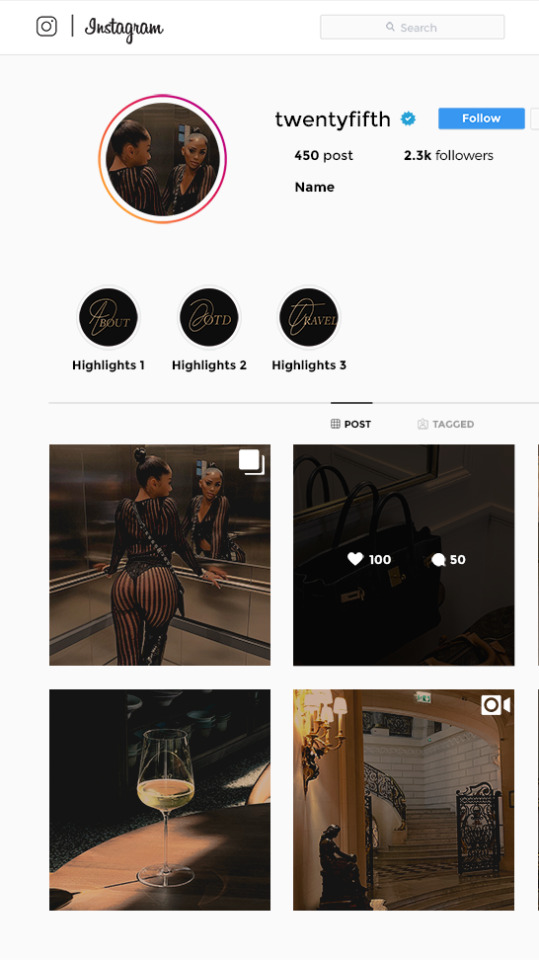

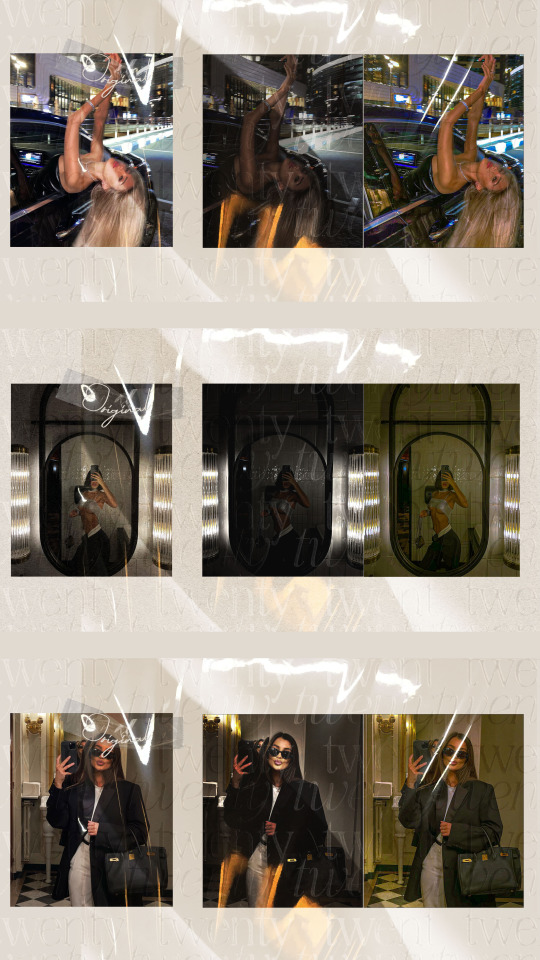
Ready to elevate your feed?
Get our exclusive aesthetic kit, prove to help boost engagement with our "NEW POST" overlays.
Pull in brands and companies with your polished look with our mobile lightroom presets perfect for: Night out, Car and Streetwear photos.
Tag us on instagram @TWENTYFIFTHDESIGNS for things we should add to the first update and to be featured!
Kit comes complete with:
- 21 Mobile and Desktop presets
- 3 Highlight Icons(free updates when more are added!)
- 5 "New Post" overlays with iOS inspired UI Overlay
© 2022 TWENTYFIFTHDESIGNS, All Rights Reserved TERMS OF USE: Including but not limited to: No sharing the files. No selling the files. Derivative works are prohibited.
TWENTYFIFTH Presets, Photo Presets, VSCO Presets, Edit, Editing, Lightroom Classic CC, Travel preset, Warm filter, preset filter, instagram feed, DNG, Instagram Preset, Presets, Mobile Filter, Lightroom presets, Lightroom Mobile, Android Preset, Lightroom Mobile Presets, Mobile Lightroom Presets, aesthetic presets, Lightroom mobile presets, preset filter, instagram preset, blogger filter, influencer filter, Summer preset, moody Presets, Brown preset, Editorial presets, Terracotta preset, Orange Preset, instagram template, Brown Aesthetic, model Aesthetic, new post, stickers.
#lightroom#presets#aesthetic kit#aesthetic colors#instagram#tiktok#model aesthetic#moody aesthetic#gold aesthetic#influencer#pack#graphic design#branding#brand identity
3 notes
·
View notes
Text










Model: Ayana (instagram @yaos.aisai)
Workflow:
ARW raw file > DNG file
DNG > Lightroom (tonal/color/cropping edits)
Lightroom > JPG file
JPG > Luminar (filters/effect overlays/watermark)
#vancouverphotography#godoxlighting#offcameraflash#godoxad200#godoxusergroup#sonya6500#vancouvermodels#yvrmodels#yvrphotographer
6 notes
·
View notes
Text









Moody lightroom preset pack for amazing photos: LINK
1 note
·
View note
Video
youtube
Sports Film (F41) | Free Lightroom Preset | Free DNG.
0 notes
Text
What’s Included:
✓ 10 Premium Lightroom Presets
✓ Mobile version (.DNG files)
✓ Fully Compatible with free Lightroom Mobile app
✓ Compatible with iOS & Android
✓ One-click automated Lightroom Presets
If you are into photography, photo editing and/or social media, this is the preset pack for you!
One time payment, lifetime access, you only pay once to use your presets unlimited time.
1 note
·
View note
Text
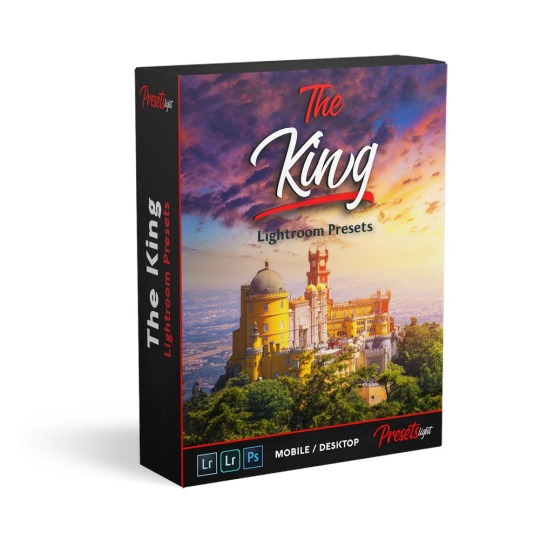
Shop The #1 Best-Selling Lightroom Presets
🛑 What's Included
✅ 115 Lightroom Presets
✅ The workflows
✅ The Bonus
✅ Mobile version (.DNG files), Desktop version (.XMP files)
✅ Detailed Step-by-step instructions (PDF)
✅ Fully Compatible with Free Lightroom Mobile App & Lightroom Classic 3 up to the Latest Version + All CC Versions
✅ Compatible with iOS & Android
✅ One-click automated Lightroom Presets
🛑 Why roompresets?
✅ 24/7 Quick Customer Support
✅ Instant Download after purchase
✅ 25 000+ Trustworthy customer reviews
🛑 One time payment
✅You only pay once to use your presets unlimited times.
Visit: https://roompresets.store/
#purchase lightroom presets#presets to buy#best lightroom presets to buy#buy lightroom presets#buy presets for lightroom#lightroom presets purchase#buy presets#best place to buy lightroom presets#cheap presets for lightroom#cheap lightroom presets#cheap presets#purchase presets#buy presets for lightroom mobile#best presets to buy#purchase presets for lightroom#best place to buy presets#best presets to buy for lightroom#lightroom presets#best lightroom presets#top lightroom presets#best lightroom filters#top rated lightroom presets#best lr presets#good lightroom presets#great lightroom presets#amazing lightroom presets#nice lightroom presets#top lr presets
1 note
·
View note
Text
Sean Dalton – iPhone Photo Editing Using Lightroom Mobile CC
LINK DOWNLOAD: https://skillscourse.net/sean-dalton-iphone-photo-editing-using-lightroom-mobile-cc/?feed_id=1887&_unique_id=6540cfbc7708b
Sean Dalton – iPhone Photo Editing Using Lightroom Mobile CC
Description of iPhone Photo Editing Using Lightroom Mobile CC
If you want to take your photography from ordinary to remarkable, you need to have a strong foundation in editing technique. With all of the powerful programs available for editors, the sky's the limit with what you can achieve with your photos. But what happens when you need a fast and convenient editing solution? Lightroom Mobile CC is the perfect app for creatives who want to edit on the go and still create professional images.
This is your opportunity to dive into the world of Adobe Lightroom Mobile CC. You’ll learn all about visual storytelling, how to evoke emotion in an image, expert workflows, how to apply presets, find your editing style and use all of the basic Lightroom Mobile tools to achieve it.
The class is for all experience levels and is designed to take you from beginner to pro with practical examples, exercises and expert tips and tricks to get you started.
AFTER THIS CLASS YOU’LL BE ABLE TO:
Have a firm grasp of mobile editing and the capabilities of Lightroom Mobile CC.
Work with different image formats such as RAW, .jpg, and Adobe .dng.
Master editing and emotion and translate emotion to tell a story with an image.
Find your unique editing style and the essential apps to help you achieve it.
Master color theory and the anatomy of color.
Work according to a professional editing workflow.
Apply and work with presets in Lightroom Mobile CC.
Edit various styles of photographs including moody portraits, travel landscapes, warm lifestyle shots and gritty street portraits.
What You'll Learn In iPhone Photo Editing Using Lightroom Mobile CC?
The digital anatomy of a photograph
The basic principles of visual storytelling
How color exposure, lighting and contrast affect emotion in an image
How to import and prep the photo in Adobe Lightroom Mobile CC
How to edit exposure, tone curve, color, detail and more in Lightroom Mobile CC
How to fine-tune your image with selective edits
How to avoid common editing mistakes
Who iPhone Photo Editing Using Lightroom Mobile CC Is For?
People who have no to little experience with Adobe Lightroom Mobile CC
People who need a refresher class on Lightroom Mobile CC’s features
Photographers who want to start editing their images on the go
Travel vloggers and bloggers wanting to edit content while travelling
Editors who want to fortify and enhance their existing skill set
Creatives who want to add Lightroom Mobile CC to their offering
Anyone wanting to learn how to use Lightroom Mobile CC
Digital nomads wanting to learn a skill that they can do from anywhere in the world
All levels of experience
More courses from the same author: Sean Dalton
0 notes
