#libre office downloading
Explore tagged Tumblr posts
Text
the worst part of any creative project is when someone else sees what you're doing and goes "hey, i know a better way to do that, using this tool that will make it easier for you!" and they're so excited to help, and they take a bunch of time to show you the tool and how to use it to make things easier, and you sit there and nod and smile and try it out for yourself. and wait for them to go away and get distracted so that you can go back to doing it the original way because the tool did not make things easier and maybe is even more difficult due to not having a feature of whatever original tool you were using that helped with your personal process. and you don't wanna hurt their feelings about not using whatever method they spent all that time out of their day showing you
#many many many many many many many many such cases#i now have some weird new program downloaded on my computer that seems completely unneccesary for anything i do#i have a System for doing things. and that involves filling in individual squares in an excel sheet#there's a post that used to go around about someone's grandma drafting knitting patterns in excel#idk about knitting but it works pretty well for beadwork and so far seems alright for filet crochet#the pixel art program ironically does not give me enough control over individual pixels. AND its hard to read anything#and using the typing bit of paint.net doesn't let me edit the text multiple times. click away and click back over and over#i have to delete the text and start over#and also find a nice font and etc etc annoying shit#also neither of them lets me see the grid marks. which is important for counting stitches/beads/etc#easier to use alphabet systems people have come up with SPECIFICALLY for cross stitch/filet crochet/beadwork#and tweak the spacing manually by adding columns to my excel sheet#(its actually a libre office calc sheet. but whatever)
4 notes
·
View notes
Text
Having to get an image editor for an RP banner, and well, at least Krita exists because I'm not touching GIMP.
6 notes
·
View notes
Text
I have written a novel length piece on my phone in the past but this is mostly because I was Stockholm syndromed into liking to use mobile word processors at a young age for reasons I don’t want to get into.
However, even ignoring the very real tactility issue, at a certain length you will actually start to run into stability issues when using some mobile word processors. Google docs being the most unstable, starting to crash regularly at 50 pages or more.
My current gdocs speed run strat is to open a >50 page document and then immediately go to find and replace. You can get a crash sub 10 seconds if you’re quick.
You can get around it by separating all of your chapters out into separate docs, but really it’s just easier to do it on a computer.
Was talking with some friends the other day about how bored I was at work and someone suggested i write something. I told them I didn’t have my computer and they told me “just use your phone”
So let me be as clear and blunt as I can be: if computers ever get to the point that I cannot use a word processor, I will just stop writing. I’ve done longhand and it sucks. If I have more money than god I’ll get an old IBM golf ball typewriter but barring that, I’d rather learn to chisel cuneiform into clay tablets than write a book on my phone.
#writing#my current daily driver is ellipsus because despite it all I am still typing on my phone#however if you’re looking through the tabs word processor shopping just download libre office
255 notes
·
View notes
Text
confession time; i didn't participate in WIP Wednesday yesterday because I was busy sorting my google docs
i don't... particularly like google docs but it unfortunately has a record of storing my fics better than the computers i've had in the past few years (and now I'm too antsy to download libre office or a better word processor on this current laptop)
ah. at the very least the new document tabs function is tiding me over...
9 notes
·
View notes
Text

that'se IT i'm downloading libre office so i can more easily work on SBB: CYM... working thru microsoft word on my phone makes it so TEDIOUS... i NEED an actual KEYBOARD i need to COOK

7 notes
·
View notes
Text
I'm seeing many posts about how to kludge Google Docs into something workable, and how to stop Google from stealing your content, today.
I have a VERY simple solution. A permanent one. One that will get you a far better writing program that you will not have to fear:
GET LIBRE OFFICE
I think people don't believe that it is actually 100% free, for all of it. But it is. Completely totally utterly free. No ads. Plenty of updates, all free. Plenty of extras, all free. Plenty of customization, all free. No pop-ups asking for donations, though it does ask when you first download, and then you can say "no" and skip happily on to the totally free download for the totally free and entirely trustworthy program.
Here is the link: https://www.libreoffice.org/
Download, install, write, be free.
(Oh, and it's also compatible with Word. The Excel-type program in it is also great btw.)
31 notes
·
View notes
Text
This thing runs way better than I expected of a 10 year old laptop I haven't used in 5 years
Hhhhh I wish my laptop was working bc I want to write and for some reason a laptop specifically is my most productive medium
#Firefox downloaded in less than a minute and tabs are loading instantly#installing libre office rn bc I'm not paying for ms office and using google docs kinda defeats the purpose of switching to Firefox and ddg#which took less than 5 minutes#my girl is so functional now that she's not bluescreening
4 notes
·
View notes
Text
They call me the open source software suggester bc every time I get a chance to tell someone to download libre office or calibre reader I do
4 notes
·
View notes
Note
libre office is the best thing ive ever downloaded that is word possessor related. i cant get over that they even have word art but of the more substantial differences its got every feature people need that companies neglect or dangle above your head to squeeze money out of you
AND then theres total customization for ui including extensive ui color changes and fount changes i just need to preach the good word of free and open source every chance i can ahahaha
looking into this....the biggest thing for me w/ google docs is its just extremely easy to access my stuff from anywhere since I move from my desktop to my bed a lot. but i see it also has android/ios apps so maybe...
10 notes
·
View notes
Text
okay I'm tired of windows fucking up the activator for my MS office. No I'm not gonna buy it i'm just switching to libre office finally. I could've download and try a few other activators but I'm too fucking pissed that this thing happen when I a) was tired from work b) wanted to work on some fics while I had inspiration. And it's like third time in the last year. fuckit
2 notes
·
View notes
Note
Fanfic writer asks: 1, 3, 12?
oh thank you! from this ask game; these are somehow all very embarrassing answers im sorry that im cringe
1. What is your favorite trope to write?
Oh geez, I don't know... does hurt/comfort count as a trope? That's probably like, my favorite tag. or similarly, "angst with a happy ending" but I know I love reading fake dating. So much.
3. What is the main program you use for writing (google docs, the ao3 writing text box, etc.)
I use Google Docs almost exclusively. I recently downloaded libre office to try out but I haven't set it up yet. It's hard to change when you've been using something for so long. Occasionally, like particularly for sprints or drabbles, I will use writtenkitten!
12. First ever fic written?
My very very first fic I ever wrote was a teen titans episode and I hand wrote it on paper and never published it anywhere but let lots of friends and family read it. My first published fic was an Inuyasha insert where my self-insert half-cat demon married my fave character and we had like 9 kids. I don't believe it is accessible anywhere, as that old fanfic website no longer exists.
2 notes
·
View notes
Text
Can anyone who understands technologish explain exactly what this:
If you're a technology enthusiast, early adopter or power user, this version is for you!
and this:
For business deployments, we strongly recommend support from certified partners which also offer long-term support versions of LibreOffice.
mean for someone looking to replace Microsoft Word as a go-to word processor that I don't have to pay for every year?
I use Microsoft Word for writing creatively, with chapter headings and different fonts and such. I also use it for my game data collection and garden data collection and other such things where I don't intend to print them, so I like to reduce the margins to the edges, both side to side and top to bottom. I often work in the dark, so I like my pages black and my font colours to be dark enough to not hurt my eyes. I also like to use highlights and coloured fonts to keep track of things.
All of which I used to be able to do on Microsoft Word, but for some reason I can't go to the edges on the top and bottom, only the sides. The pages can't be black in dark mode, only charcoal gray, and the font colour shades are all inverted. Which I don't know why anybody thought "dark mode" should mean "invert all shades" but those people were stupid and I don't like them.
Anyway, Libre Office is free, so I want to download it, but I don't know which version because the information next to each doesn't actually tell me anything as far as my needs and usage.
2 notes
·
View notes
Note
Hi :D do you know if there is a way to find a deleted AO3 fic?
Hey, anon.
Unfortunately, there is no guarantee that you can find it, but you can try:
a) Asking the fandom on reddit and tumblr. A user might have downloaded it and could privately share it with you.
b) Politely asking the author to privately share it with you. Sometimes authors take their pieces down, because they hate their old writing. Sometimes they take them down due to copyright (they change and publish their fanfiction).
c) Using Duckduckgo. Atm I'd argue it's better than Google.
You can type "[name of the author] archive of our own". If the search engine gives you what you're looking for, then you right click and copy the link address.
An example:

Go to Wayback Machine and paste the link address.
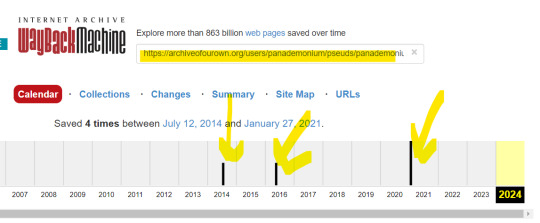
Let's say that the author deleted the fanfiction you're looking for in 2017. This means you have to click on either the 2014 snapsnot or the 2016 one. Depends on when the fanfiction was written.
In this case, I'm redirected to:
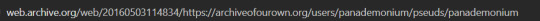
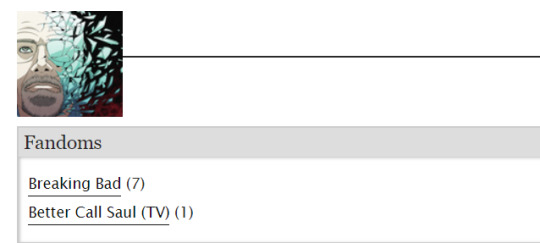
Say that the deleted/your target fanfiction was the BCS one.
Click on it. If you're lucky, you will be able to access it.
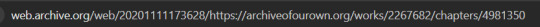
d) If Wayback Machine fails, there's another solution you can try, but it requires many GBs of free space on your drive, some apps to download and a lot of patience.
First of all, download HTTP Downloader and install it. Open the app.

Secondly, go here and click on "Show all files."
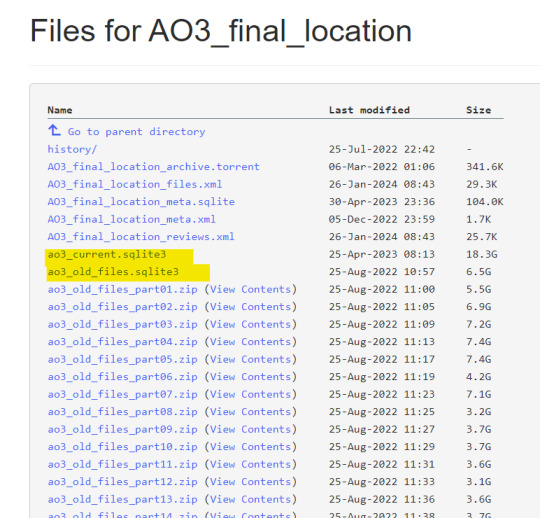
The highlighted files are metadata. The second one contains metadata for AO3 fanfiction that was archived until 2020.
The .zip files contain .txt fanfiction files.
Now, right click on one of the metadata files, copy the link address, go to HTTP Downloader, click on File -> Add URL(s)->paste the link address.


Click Download.
Repeat the same process for the other metadata file.
If you do not have a shitty internet connection, you can directly download the files without using an app. If not, HTTP Downloader has your back.
You can pause the download whenever you want and nothing will get lost.
When the downloads are complete, download this app in order to read the metadata files. Install the app and open it.
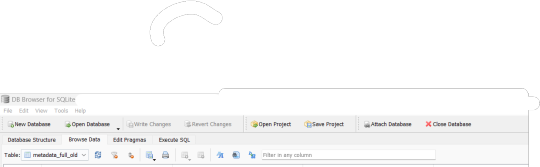
Go to File->Open Database Read Only->Choose one of your metadata files.
Click on Browse Data.
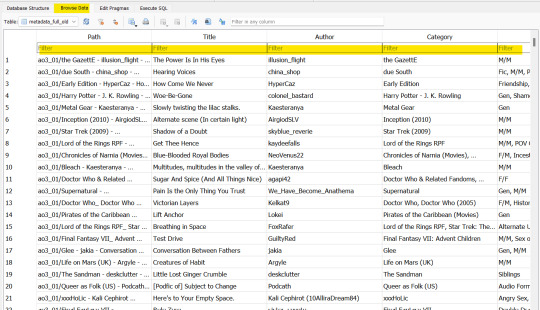
Now you can search for your target fanfiction by title, author, fandom etc.
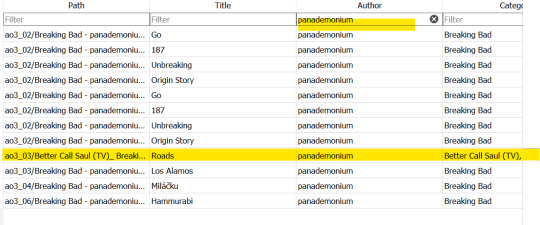
If you find it, consider yourself lucky.
Notice what your path says.

In my case, this means I have to download this .zip file from here:
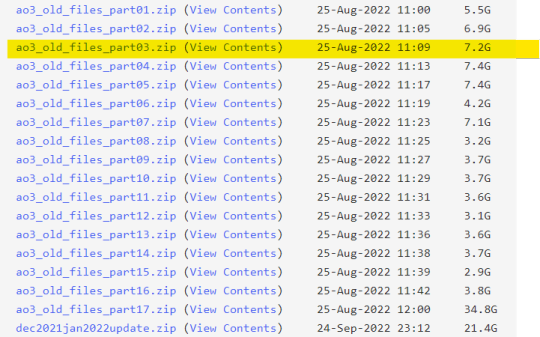
Use HTTP Downloader once again for your download.
You'll need an application. e.g., Winrar, 7-zip, to unzip your .zip file.
Once the .zip download is finished, you can open your .zip file with, say, Winrar and click on Find:
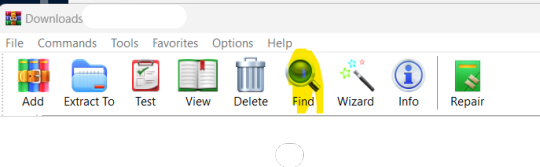
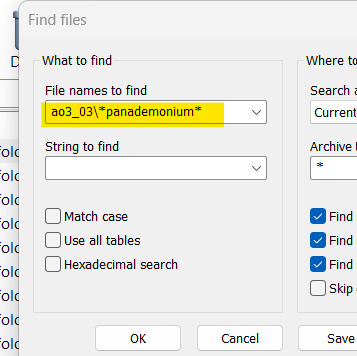
The wildcard symbols before and after the author's name are needed to create a search with unknown characters.
Once you find the file, you can extract it.
It will be a block text in .txt format so you can copy-paste it on Writer (Libre Office) or Word (Windows Office) or another word processor in order to properly format it.
Good luck.
3 notes
·
View notes
Text
hey just a reminder that you can download the entire libre office suite for FREE! this software is super helpful and i love it soooo much <3
4 notes
·
View notes
Text
Alternative option: You guys are paying $6.99 a month?? Just download Libre Office, fuck.
if you're subscribed to Microsoft word, you probably received an email recently saying they're upping their prices. Like, a lot. ($9.99/month instead of $6.99)
guess what though? you can log into your account, click Cancel Subscription, and get the option to continue your subscription at the same price WITHOUT their bullshit AI.
That's right, the new, higher price is actually a different subscription that includes AI that everyone is being opted into by force! What a cool and fun product that clearly everyone wants.
you can also choose to buy Word 2024 without AI for a single lump sum that will be yours in perpetuity, with no updates, for one computer.
Check your subscription if you need Word for work! Don't get duped into paying for something you might not even want
42K notes
·
View notes
Text
For all of you out there who are tired of paying Microsoft every month fo something you dont own. Download Libre Office. It's free and has petty much everything Microsoft Office had. It will read and save in Microsoft extentions.
1 note
·
View note