#librarymedia
Explore tagged Tumblr posts
Text

Image created using Canva Magic Media.
Prompt "a teacher running away from an iPhone and computer"
Week 1 Blog Post
10 Things Teachers Should Know About Technology
Technology can feel intimidating and that's okay. You don't have to be an expert to get started or try something new. I am a great example of this. Sometimes my fear of not knowing how to do something holds me back and I am not the fastest learner. I often try to "test" my own assignments with examples and my examples are NEVER as incredible as what the kids come up with!
Technology can save you time. This week I used ChatGPT to help me generate sample citations for students to look at instead of creating them myself as I have in the past!
It is always changing! Change is hard and keeping up with the changes can feel even harder... I love being a librarian because my hope is to get more time to explore these changes and yet this still feels like there's never time!
There are resources and people who want to support your learning, your students' learning, and use of technology! Ask for help! For example, I am one of those people!
Learn from your students! I learn from them every day and will even ask them for help trouble shooting something when I get stuck.
Having a new idea and finding your personal connections can help drive your own passion to learn a new technology. Make it personal! The same goes for the kids!
Resource sharing and observing colleagues can spark new ideas for how to use technology in the classroom. My best tips and tricks come from other teachers!
Technology can have both advantages and disadvantages.
Consider the student experience and how experience translates depending on device. It is always good to double check and have a back up plan. This happens to me all the time!
Access to technology is increasing and different groups may have unequal access to different types of technologies. This is important to consider.
2 notes
·
View notes
Text
Don't Mind Me! I'll be in Graphics Doing Some Homework.

Evaluate a Library's Comics Collection
Choose a library and a specific subsection of the comics collection to assess.
Spend 20 minutes examining the physical collection and 5-10 minutes examining the catalog entries.
Create a report that includes a brief evaluative description of the collection's scope, currency, diversity, and indicators of use.
Consider the following factors: location, organization, signage, and displays.
The Library:
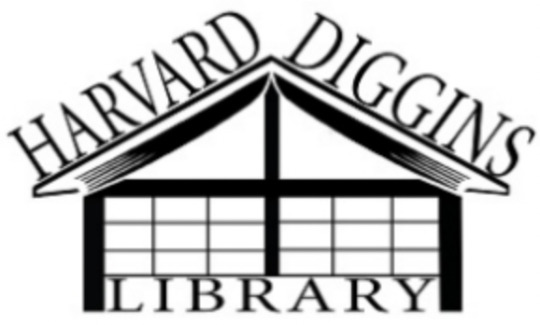
The Harvard Diggins Library (HDL) houses two graphic novel collections; one for junior readers and another in the teen space. There is not an adult graphic novel section. So, I took a shallow dive into the collection in the YA department, hoping to find some superhero comics!
The Comic Collection @ HDL:
Graphic novels, manga, and comics were all shelved together in the teen space using an A-Z organization style by author name. Apart from the signage at the top of the display and the 4 outfaced books, there was no further marketing for the comics collection or an implication anywhere else in the library pointing to the comics collection. The shelving pictured on the right of the display is not a continuation of the collection but the YA nonfiction display.
Oh, superheroes? Where did y'all go?!
The first item on the shelf was Thor: The Goddess of Thunder by Jason Aaron and Russell Dauterman. The call number for this title was listed as YA FIC AAR. Found one!
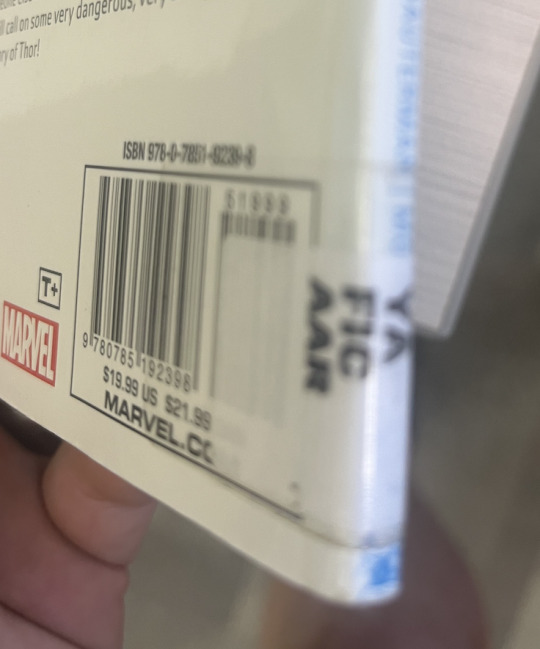
However, this can be problematic, especially for teen readers, for individuals who may not be familiar with the authors of their favorite comics but rather the characters and franchise.
Now off to find more superheroes!
Scope:
The collection is small; however, the scope of a library collection needs to reflect who it is serving. That said, the HDLs comics collection is representative of the smaller teen population in Harvard, IL (Total Population: 9,477). Additionally, HDL subscribes to Libby (OverDrive), which creates a virtual access point to a larger professionally curated digital collection that expands HDLs comics collection exponentially.
The collection mainly consisted of Manga, with popular graphic novel titles and barely any superhero comics.
After a brief catalog search, I discovered that HDL only owned 11 superhero comics.
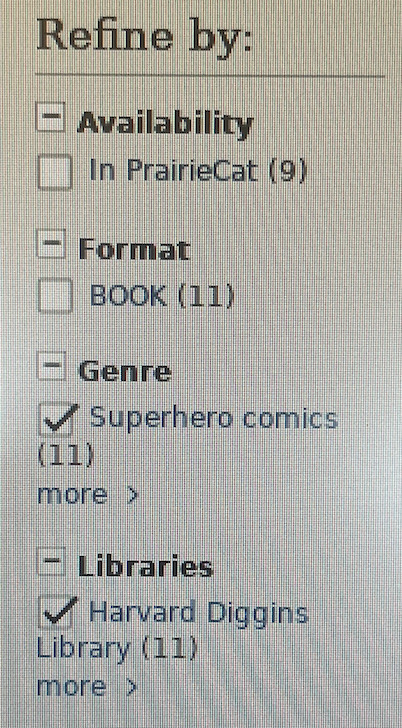
Currency:
The comics collection at HDL noticeably made an effort to include current popular media within their collection efforts. The intended reader would immediately notice and gravitate to several of the manga available from hit anime shows. Some examples include Attack on Titan, Tokyo Gouhl, and Naruto; however, it is essential to note that these titles are older and act as a visible anchor to HDLs collection. Some examples of superhero comics on the shelves were Injustice: Gods Among Us (2013-2016), Hawkeye: My Life as a Weapon (2013), and Marvel's Civil War (2006-7).
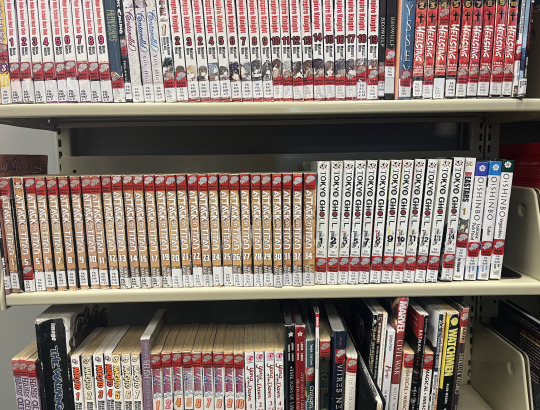
Diversity:
This was an area of opportunity for the comic collection. This collection focuses on hit anime shows to attract readers and passersby. While manga includes all genres as an art form and literary medium, the physical presence of these manga series is particularly powerful and takes away from the other titles on the shelf. When I think of diversity in relation to a library collection, Professor Rudine Sims Bishop's words about windows, mirrors, and doors come to mind, and from that context, this collection could be more inclusive of the lives of others. Ms. Marvel was a gem in the collection and on loan at the time of my investigation.

Usage:
Some of the more popular titles were worn and tattered. For example, this copy of The Walking Dead has seen some wear and tear that is common for paperback circulation in public and school libraries. The paperbacks in the collection did not have any additional life-preserving covering added, such as hard laminate. The majority of the manga collection was intact and had minimal signs of damage. The concern here was whether or not the resources were seeing any movement in circulation.
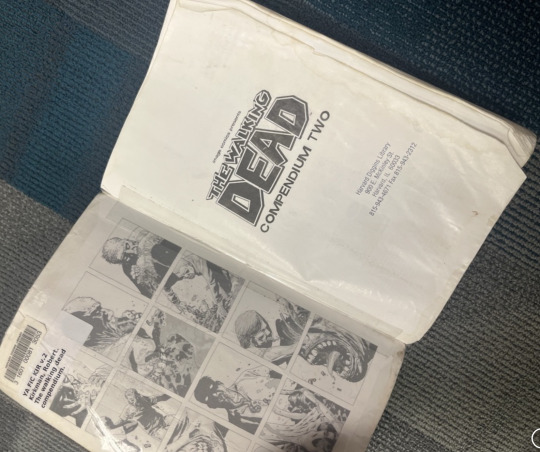

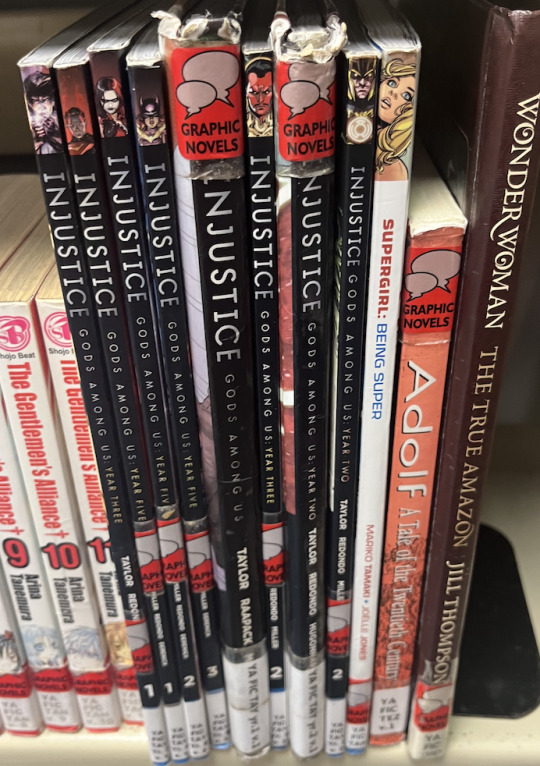
Overall, HDL represents popular media and teen inclusivity well, but there is room for improvement regarding shelving and location for their comics collection.
One way to improve the comics section would be to move it to a more prominent location in the library. The comics section is located in a small corner of the library in the teen space, which makes it easy to miss. Moving the comics section to a more central location would make it more visible to library patrons and encourage more people to check out comics.
Currently, the comics are organized by author (A-Z), which can make it difficult for patrons to find specific titles. Reorganizing the shelves by genre, theme, or publishing house would make it easier for patrons to find the comics they are looking for.
Despite these minor criticisms, the comics section of this public library is a valuable resource for library patrons of all ages in the community. The library does an ok job of selecting a variety of titles.
Recommendations:
Add more graphic novels to the collection. Graphic novels are a great way to introduce people to comics who may not have read them before.
Offer more programming related to comics. This could include author visits, workshops, or discussion groups.
Partner with local comic book stores. This could help the library to get more new comics into its collection and to reach a wider audience.
I hope these suggestions are helpful to the wayward Tumblr librarian!
L'Chaim, Challa, & Comics!
#MAYL814#graphic novel#mlis#blogging#futurereadylibs#public libraries#collectiondevelopment#librarymedia#tlchat#mwlibchat#connectededucator
5 notes
·
View notes
Text

Week 14: Top 10 Things Teachers Should Know About Technology
You do not have to be an expert to get started. Start small with something manageable and take your time dipping your toes in the water! Everyone has to start somewhere.
Find YOUR personal connection! Have an idea for something you want to make or try? This can help drive interest and passion to learn and will demonstrate your investment for students. It is always good to try something out first.
There are SO many resources and people who want to help you and can support your students’ learning and use of technology. Do not be afraid to be vulnerable and ask for help!
There are an endless amount of applications, tools, and resources available. Find tutorials or social media accounts to follow.
Technology can save you time AND have a backup plan! Things may not go as planned and/or the tools may not align with your goals.
This is also why it is important to consider the user experience and how it translates depending on device. Another great reason to double check and have a backup plan.
Access to technology is increasing AND people may have unequal access to different types of technologies. This is important to consider. It is essential that teachers and librarians learn about accessibility in library spaces and make actionable change to support all students.
Learn from your students! They are the experts at their digital lives and worlds. Many are excited to bring you in and share their experiences. This can also be an opportunity to build connections. For example, gaming is a big part of some students’ lives and has a lot to offer teachers & librarians
It is clear that advocacy is essential in the role of librarian whether it be for faculty PD, advocating for a new OPAC, and more. Use data in advocacy makes a significant impact. Find a way to routinely track quantitative data where and when possible
Have fun!
Thank you for following along with me on this tech journey!
0 notes
Text
Week 13: Online Public Access Catalog(s)
This past week I had the opportunity and pleasure to work with two partners to participate in an interview about being in a school library and evaluating our Online Public Access Catalog alongside another to advocate for.
Follett Destiny is commonly used in our group and in our class but I was surprised to learn about so many other options too!
Highlights from the week
💡Both Deneen and Meaghan are the kindest people and I loved getting to know them.
💡costs can range for OPAC systems and Follett Destiny is relatively expensive
💡I felt it is important for me to hear about both Deneen and Meaghan’s experiences in public schools/libraries whereas I am currently in a private school. As we talked about how we order books, process them, and even manage the day to day tasks in the library with our respective constituent groups it is clear how much of an impact the resources of being a private school library shape my experience
💡this experience has helped me to expand my thinking in how Follett can be maneuvered to our library’s advantage to improve managing inventory, reports, data, etc.
💡I have more appreciation for Follett Destiny and all that it does for our library
0 notes
Text
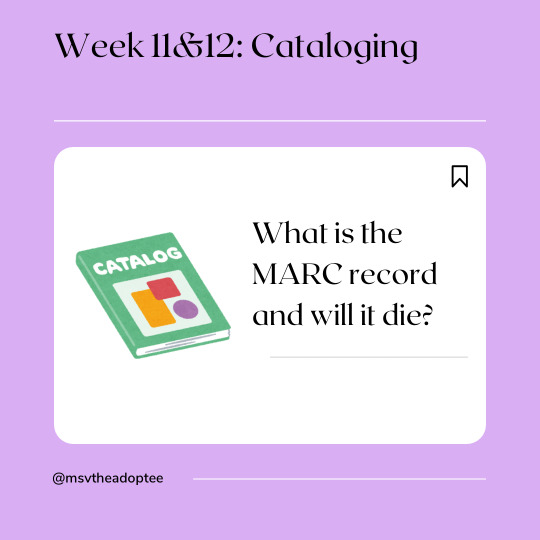
Week 11 & 12: Cataloging
The past two weeks I have been reading Catalog It! by Allison G. Kaplan and it has been a steep learning curve. At first I was confused and had to orient myself to what exactly I was reading, but after support from a colleague I was able to build a foundational understanding of what I was reading.
Highlights from the reading
Literally Lightbulb moments in my learning!
💡The first is that if the goal is for patrons to become independent users of the library resources and the collection, then information must be organized in a way that makes it accessible.
💡school librarians are so important to know the collection and curriculum to be able to maximize the record to it’s capabilities! They can teach students to be effective searchers using keywords and search tools to find information they need
💡RDA= resource description and access, specifically WHAT information should be recorded
💡MARC = Machine Readable Cataloging
The help of my colleague and the first four chapters helped me to break down the structure of what I was reading in each chapter.
💡Marc data translating information and data into readable format. This is then uploaded into Destiny (ILS) translate into readable format
💡my favorite chapters and most helpful were the following
4: subject headings vs keyword access as I am currently doing a lot of teaching keyword search lessons with students and had not thought about teaching students to search by subject heading
Chapter 5: I enjoyed getting a better understanding of some of the complex types of books to classify because they mirror some of the conversations I have with my colleagues including Folklore and Grqphic Novels
Chapter 8 was intriguing to think about “the death of MARC” especially after reading the two articles about decolonizing cataloging.
Dorothy Porter and the Saginaw Chippewa Tribal library example made sense to me that systems “by us for us” are essential to create a more inclusive, equitable system for organizing information that is is not rooted in systems that sought to harm marginalized groups.
0 notes
Text

Week 10: Teaching Teachers
Professional Development Tips from Helene Blowers
In the article, 10 Tips About 23 Things, by Helen Blowers, the creator gives tips for how to create a web based, asynchronous learning program to administer professional development modeled after her own successful program, “23 Things”.
Highlights from the reading…
💡 The power of sharing! Sharing in learning experiences allows participants to build connections and learn from new perspectives taking their learning even further. Provide opportunities for sharing, networking, and commenting on participants discoveries
💡Baby steps! Pacing should be centered on the hesitant or reluctant learner who may start as an observer and be slow to warm up. Early adopters can model what they have learned and advocate for the learning. They also may serve as great mentors ! * NOTE: Make sure to make communications easy and in the medium participants are most comfortable with. Email or newsletters are a great go to!
💡Time for discovery is important. Independent and group discovery! When introducing new technologies give learners time to tinker, explore, and play! Giving them time to find ideas and develop curiosity will build investment in learning new technologies to make their ideas come full circle!
💡Rewarding and sharing appreciations with staff for their learning goes a long way and often pays off! In the library, books are a fun and easy go to reward!
💡Check-Ins. Though the learning may take place asynchronously and at different paces check-ins and encouragement are important. Participants may work at different paces some may or may not ask for help and reaching out goes a long way.
💡Dedicated Time. Teachers, staff, librarians, folks are busy! Giving dedicated time or setting aside even a short amount of time each week adds up. Be intentional and set aside time to regularly engage with the learning.
0 notes
Text

Week 8: Student Technology Integration Project
Community building is essential in the library and during library classes. One way I like to build community and continue to get to know my students all year round is by using warm up questions. One type of warm question I use are GIFS.
Which GIF represents how you feel about coding?

Top 5 Tech Tools
During this week’s project I identified some of my top 5 tech tools to use with teachers and students!
G suite - I use Google tools a lot! Google Classroom, Google Forms, Slides, Keep and even Jamboard! (FYI: Jamboard is going away in October and Canva whiteboard is a great alternative)
Canva - one of my top tools to create visually appealing slide decks, Canva videos, and collaboration friendly.
Scratch - I can’t believe I am sharing Scratch as my top 5 tools as someone who never learned coding in school and didn’t know how to use the program until I began teaching it. Now, seeing the range of possibilities Scratch offers curriculum I am on a Scratch kick!
Padlet - I also love Padlet for the range of functionalities! Students can share work to give each other feedback, create timelines, use AI to create images, or drop pins on maps among so many other ideas!
Co-Spaces - students can build, code from block coding to python & Java script, to create 3D worlds in VR or AR. They can also map scenes, create museum galleries, and more
These are just some of the tech tools I love using in collaboration with teachers to integrate tech into the classroom!
What are your favorite tech tools to use in the classroom??
0 notes
Text
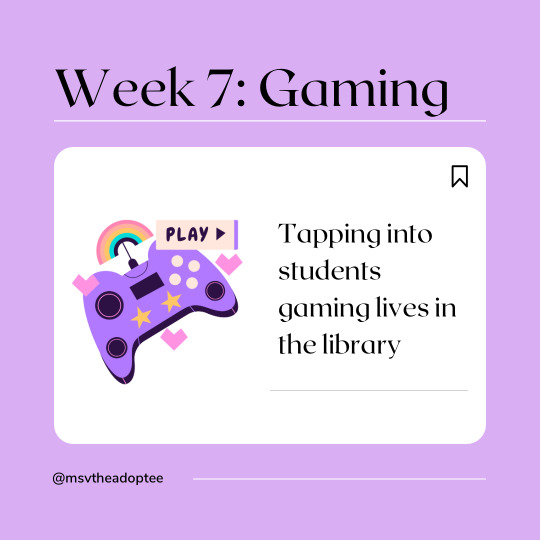
Gaming & The Library!
This week I had every intention of exploring social media or split my time between social media and gaming.
Inevitably I became hooked by all the gaming world has to offer librarians, teachers, students, etc. A social environment where learning and skills can be honed and developed? So cool!
I enjoyed getting to know a new part of one of my students and even my husband by interviewing them about their gaming lives. Games can range from an open world to levels, unlocking domains, to my husband’s favorite - strategy!
This week has influenced me to learn more about gaming both in my personal and professional life. I hope that we will be able to look into bringing gaming into our library!
👍🏾Highlights of the Week
Chatting with a student about gaming
Learning that for a youth librarian in Houston, TX circulation can jump 15-20%
Playing a strategy, historical game called Shogun with my husband
Learning that gaming has so many benefits that are driven by the social tendencies of teens
Finding a new appreciation for gaming and expanding upon my own stereotypes and misunderstandings of gaming
1 note
·
View note
Text

10 Resources for Library & Bookish Content!
@TomesandTextiles on Instagram and TikTok
TomesandTextiles is an account created by Carmen Alvarez, a Latina creator who does a weekly roundup of Latinx titles releasing each week.
Black Children’s Books and Authors (BCBA)
This website is created by a nonprofit organization with a mission to center Black children’s stories and spread awareness of Black stories and authors.
Book Riot YA & Newsletters
I subscribe to Book Riot and their newsletters specifically focused on YA and Literary Activism. “Book Riot is the largest independent editorial book site in North America”! What?! After poking around the site again for this assignment I subscribed to their newsletters “In Reading Color”, “Our Queerest Shelves”, and “The Best of Book Riot”.
@muslimbookreviewers on Instagram
Muslim book reviewers is an instagram account created by four Muslim book reviewers who each have their own accounts where they review books, but also a shared account where they review books and provide other services like beta & sensitivity reading, consultations, editing, etc.
@Maistorybooklibrary on Instagram
This account focuses more on picture books. The creator of the account Maya Lê creates reels for collections of books on given topics. These reels can be helpful to check our library collection and see if we have any gaps in our collections also. Collection topics range from books featuring characters with service dogs to celebrating holidays, courage, and a book to read the next time your child tells a lie. Sometimes parents come into the library with unique requests for a book that may address a conversation they had with their child. This account is a great go to for those types of questions!
@silverunicornbookstore, @high_five_books, @allshewrotebooks @brooklinebooksmith
I follow local, independent bookstores that I like on Instagram and TikTok! This is helpful to learn about local author events to attend and new books.
We Here
We Here is an organization dedicated to supporting and creating a community for BIPOC librarians. They have a website, Facebook group, a Patreon, and more!
Massachusetts School Library Association (MSLA)
Massachusetts School Library Association is a resource for librarians in Massachusetts. Resources range from their annual conference, professional development, a newsletter, etc.
Youth Services Book Reviews
This is a website of book reviews and short summaries created by Massachusetts School Librarians. This website runs off of contributors who are school librarians and submit reviews.
Facebook Groups
Facebook groups are another great resource to find templates, lesson plan ideas, or get multiple perspectives on a question. One Facebook Group I am a part of that is pretty active is School Libraries Rock run by Kristina Uihlein Holzweiss!
After choosing 10 I realized I do not follow many Youtubers. Any suggestions on book creators on Youtube to follow?
Highlights of the Week
giving a shout out to some of my favorite bookish creators and exploring their content more!
Discovering new bookish content creators
Recognizing what areas I'd still like to work on finding content for
What are you top 10 resources and/or bookish creators?
1 note
·
View note
Text
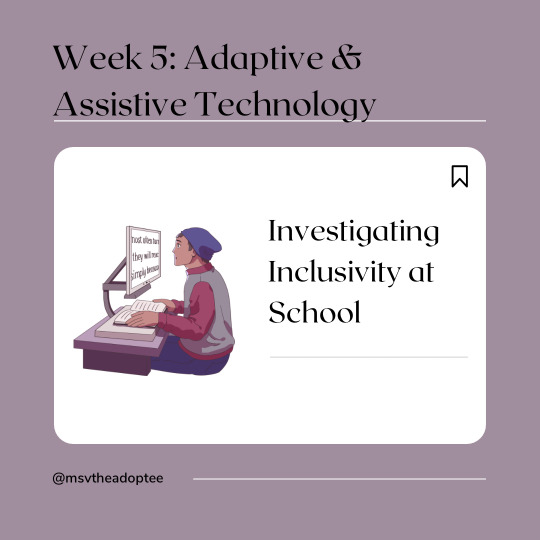
10 Ideas for Teacher Librarians to begin addressing library accessibility!
1. In addition to consulting with special educational professionals, consider connecting with academic support and ed tech specialists to get a full picture of how your school supports students with disabilities. Collaborating together can spark new ideas and initiatives to be more inclusive.
2. From these conversations find out what resources exist and what resources to consider acquiring. Consider areas for growth !
3. Use resources like Project Enable’s UDL checklist to evaluate library spaces for accessibility
4. Assess digital resources for accessibility
5. Dedicate professional development opportunities to learning about adaptive and assistive technology in the library. Network and connect with peer schools, libraries, and attend conferences to learn more.
6. Gauge interest in establishing a focus group with colleagues who are invested in addressing accessibility issues in your school and/or library
7. Develop skills to navigate accessibility features on devices and build resources to teach colleagues
8. Identify the most urgent needs, build a budget, explore grant funding to develop resources. Prepare a plan to share with admin.
9. Use free trials and trial products to test softwares and tools.
10. Share resources with the school community and put into action!
Adapted from
Hopkins, Janet. “School library accessibility: the role of assistive technology.” Teacher Librarian, vol 31, no. 3. February 2004. Accessed February 17, 2024
0 notes
Text

Week 5, Part 1: Adaptive & Assistive Technology Investigation
💡 expand and draw on my classroom teaching experience when approaching lesson planning with a UDL approach to be more inclusive
💡consider teaching angles and where windows are located. For students looking into a glare it can be hard to read lips or see a screen
💡explore using Magic School AI and other AI tools to get feedback in developing more accessible and inclusive lessons
💡Low tech materials to be more inclusive may be sticky notes, pencil grips, or timers
💡High Tech may be a braille display or special keyboard
👍🏾Highlights of the Week
⭐️ I turned on live captions in my accessibility settings on my devices so whether or not there are captions for a video my device will create them
⭐️Relationships are vital. Conversations with our educational technology specialist and academic support created seeds for opportunities and ideas to improve how we support and meet student needs
⭐️Project Enable is a an incredible resource for libraries and librarians. I created an account and am excited to continue learning.
⭐️We ordered left handed scissors this week in response to this learning and recognizing real time with a group of students that we didn’t have enough left handed scissors available for an activity
0 notes
Text

Week 4: Online Multi-Media
First time creating a video on Animoto! Work in progress.
👍🏾Highlights of the Week
Challenging podcast scavenger hunt
Classmates have SO many podcast resources
Tinkering with animoto
Now wondering how to cite podcasts after discussion 🤔
1 note
·
View note
Text

Teachers: What are your favorite apps that save you time or engage your students?
Here are 10 apps & ideas for classroom use!
PADLET: create boards for discussion posts and student interaction. Included slideshow and map features. I have used Padlet to record notes for myself. With students I have created book recommendation boards for them to share and receive book recs from their peers
CANVA: Students can make QR codes within their presentations to direct a viewer to audio, video, etc. this week students used Canva to create a posted and then embedded QR codes to an interview they had recorded !
GIMKIT: great for language learning and flash cards. Students can use Gimkit to review call numbers. 
COSPACES EDU: students can create all sorts of 3D worlds! Great for creating a scene from a book in English and making it come to life!
HALO AR: Create a 2D “trigger” to a 3D experience that can be video, image, links, etc. Students can explain their knowledge on a topic and make it come to life. Ex. Labeling parts of plants or a book review!
BREAKOUT EDU: using a puzzle and decoding structure to hook students, students use their knowledge of a topic to decode clues. For example, using knowledge of Dewey Decimal to find clues and decode a key to “break out of the library”
SCRATCH: coding app is great for math! Students can design an activity to explain a concept or use math concepts like algebra and using a coordinate plane to code their sprite.
TINKERCAD: Students create 3D models. Great for lessons about multiplication, spatial awareness, geometry, 2D, and 3D design. Students can design tools, explore concepts of simple machines, and more!
APPLE CLASSROOM: there are so many apps out there to help monitor student device usage in real time! Though it is sometimes hard to remember, Apple Classroom can come in handy to monitor device use but also to note who may need support or share student work on the projector without so many steps in between.
CHATGPT: use to generate sample citations for students to assess. Generate sample stories for students to edit for grammar practice. Generate multiple choice questions and more!
With a constantly changing, fast paced tech world I always feel like I am learning new apps. What apps do teachers need to know about?!
0 notes
Text
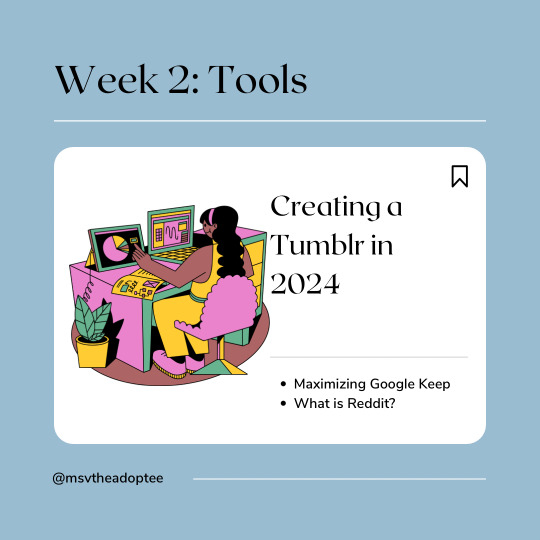
Week 2: Tools
💡Google Keep is a great tool to organize scattered thoughts and there are so many ways to use it. Cleaned up Google Tasks and hoping to better manage the GSuite of Tools at my fingertips.
💡RSS Readers exist! Practice what I teach and start with self! How could these tools be used with students? What would our social media feeds look like if they were not shaped by algorithms?
💡exploring Reddit please send help! Any tips?
👍🏾Highlights of the week
Connecting with classmates on reading platforms
learning about tools classmates explored & how they use them
Opening a Tumblr account to use as my new blog platform
Getting outside of my filter bubble and exploring new tools!
0 notes
Text
Find resources. Read, Curate, & Share. Update. Rinse and Repeat.

Curation is a critical tool that can be harnessed to leverage resources as pertinent information to specific target audiences. However, curation is a "living process" and is never fully complete. That said, managing curated information as it ages is necessary to keep it relevant and useful.
The process of weeding through curated websites was simple in nature because the information was organized effectively and took into consideration the user experience. However, the process would not have been approachable if the information had been more unorganized.
Paying attention to the smaller details was important to figure out the resource changes. Some of the changes that had occurred were not immediately apparent. It is one thing to look for dead links and another to sift through the changed information; this was the challenging part of this task.
I enjoyed being able to revisit resources that had left my immediate memory. Revisiting curated resources might be a great way to find inspiration for lesson planning!
In sum, gathering and caring for information is a task that is never fully accomplished. As time progresses, resources ultimately change how they are interpreted and applied.
5 notes
·
View notes