#lgup tool
Explore tagged Tumblr posts
Text

#gleedsmstarter#glee rewatch#santana lopez#thank you naya#naya rivera#lgbtq#lgbtlove#lgup tool#lgbt memes#lgbtpeople
2 notes
·
View notes
Text

#marca dores#frases#coisas da vida#morte#coisas que escrevo#feridas#series#lgbt discourse#lgbt art#lgbt pride#lgbt#lgbtq#lgup tool#lgtb#lgbtlove#solidao#sozinho#solitário#sociedade
11 notes
·
View notes
Text

Não use a religião como escudo para promover o ódio, abuso e rejeição de pessoas LGBT🏳️🌈 Jesus ama ❤ incondicionalmente e sem distinção❤✨
#lgbtpeople#lgbt representation#lgbtpride#lgbtq#lgbtlove#lgup tool#lgbt#root with lg#lgbtq positivity
1 note
·
View note
Text
Vizionează „How to draw elegant whole in tile, without chipping the tiles, tools tips and tricks” pe YouTube
0 notes
Text
What is the process of bug management in software?
Bug management includes the processin of documenting, categorizing, assigning, reproducing, correcting and releasing the corrected code. Proposed changes to software – bugs as well as enhancement the requests and even entire releases – are commonly tracked and managed using in bug tracking Most bugs are arise from mistakes and errors made in either a program's design or its source code , or in components and operating system used by such programs. A few are caused by producing incorrect code. A programis that contains many bugs, and/or bugs that seriously interfere with its functionality, is said to be buggy (defective). Bugs can trigger errors that may has have ripple effect .systems or issue tracking systems. for more queries must visit on: Seagence - Defect Monitoring and Root Cause Automation
0 notes
Text
Oh yes, ouch.

#lexie if ur out there 😩#this one hit home ngl#im fucking sobbing#i hate this skdjskksksks#jackie.txt#wlw memes#sapphic memes#wlw#sapphic tag#lgbtq#lgbtq music#lg stock rom#lgup tool#lgbti#root with lg#lgbtlove#bisexual#biseuxal#lesbian culture#lesbian#soft lesbian#lesbian meme#cottagecore lesbian
5K notes
·
View notes
Photo

A great gift for that Tool Head or anyone who uses or love-tools every day. Each monthly crate is a surprise, but you will not be disappointed because each crate has a guaranteed retail value and includes name brand tools. This checkout is to start the monthly tool crate subscription box service but cancel at any time with no penalties or fees. Fill out the survey, create the account, and agree to the terms and your next crate is on its way.
0 notes
Text
Tying It All Together - Pwning To Own on LG phones
Last year I detailed a secure EL3 vulnerability which affected (and still affects, for devices with discontinued updates) LG Android devices. However, this vulnerability alone isn't actually all that useful for a number of reasons, the more immediate being that many phones simply do not allow writing to eMMC without root or a custom recovery. Additionally, gaining full control over all privilege levels requires draining the battery to below 0%, which while it would be possible to create a modchip that facilitated this, is impractical. To finish off my exploit chain, I would like to detail two additional vulnerabilities that I have found and utilized in my coldboot process. It's worth noting though that these vulnerabilities were reported to LG and may be patched on updated units.
Live, LAF, Love
The first exploit is an obvious necessity: In order to write the rle888 payload into the eMMC's boot graphics, I need to be able to achieve an arbitrary partition write. While exploiting Android *is* an option for this (as are hardware methods), I instead opted to attack LAF, LG's recovery/flashing component. While many Android phones in the past have used fastboot in order to flash radios and other system components to eMMC, fastboot has been completely removed on the Q710/Q720. Some phones such as the Nexus 5 actually maintain both fastboot methods and LAF, but for maximum spread, LAF is the clear target.
LAF is designed to work with LGUP, a frequently-leaked LG-internal flashing tool that allows flashing KDZ update files. While LAF in the past was able to read and write eMMC partitions without any restriction, in recent years LG has opted to sign all of their KDZ files in order to make it more difficult for things like cross-carrier flashing, version mixing/matching between partitions and other modifications to occur. Flashing is done via USB, and most of the protocol has been documented at https://github.com/Lekensteyn/lglaf.
The LAF update process largely consists of an ioctl-over-USB shim: The OPEN command is able to open a partition block device, and READ/WRTE will seek into the file and write contents. However, reading and writing are explicitly blocked until a list of partitions, their eMMC offsets, their KDZ content offsets, and their content hashes is sent via the SIGN command, all of which is hashed and signed by LG. If the contents of the partitions in the KDZ are modified, the partition list hashes will fail to verify, and modifying the hashes in the partition list will make the SIGN check fail. The private key is not stored in LGUP; KDZs are downloaded from LG's servers, signed presumably by their build servers.
So, how can we manage to activate WRTE commands, with valid partition content hashes of our arbitrary contents, if we cannot sign our own? To start, I investigated how the WRTE commands actually handled hash checking--if the partition list is sent with SIGN, then at some point the WRTE command must be able to figure out which partition the current write is for, and the current partition's contents must be buffered in RAM somewhere along with an updating SHA context, because if the SHA check fails, then it shouldn't write at all. As it turns out, most of the checks in this area were fairly solid (the write must be in the range of a partition in the list, the entire transaction is one bulk packet of the hashed size, etc). However, this led me to realize: The partition list signature is only checked once, and there is nothing stopping me from, say, sending another SIGN command.
The SIGN verification process works as follows:
The partition information is sent along with a signature in one bulk transaction.
The partition information is copied into a global .bss array from the USB buffer with a fixed size.
The partition information hash buffer is prepared: An allocation is made for N partitions and an optional string, the string being the device model (to prevent cross-flashing). The number of partitions is determined by a signed portion of the header. If the allocation fails, an error is returned.
The partition information is copied again into this allocation along with the string, and the contents are hashed. The signature is crypted with the public key and the signature hash is verified against the partition info hash. If the check fails, the global .bss array is cleared and an error is returned. If the check passes, some write threads and structs are initialized and a success value is returned.
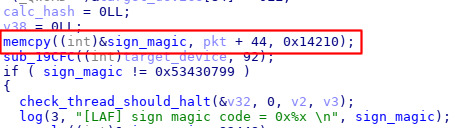
The .bss buffer storing partition info (used by other functions) is copied to before the packet is verified
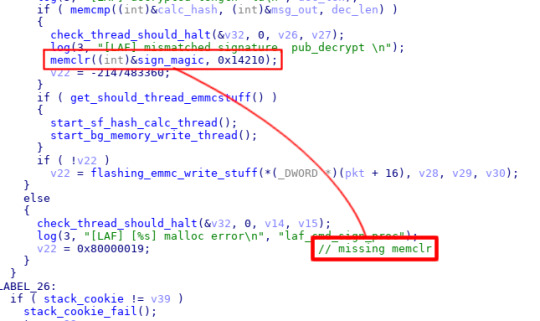
The .bss buffer is cleared when the signature mismatches, but not with this malloc fail...?
The flaw here is subtle, but not terribly difficult to notice: The number of partitions is user-controlled even though it is signed, and the partition info was copied into a global variable before verification. In all other error conditions, LAF will memset the partition information before returning an error code, however if the hashing allocation fails (ie by setting the number of partitions to -1), then the allocation will fail and an error is returned without clearing the partition information. Thus, we can fakesign our own update KDZs by
Sending a valid SIGN command, which will start the write threads
Sending a fakesigned SIGN command with the number of partitions set to -1, and all partition information set however we want. The partition information in .bss is now set without a signature being checked.
While this fakesign has the potential to hang WRTE commands while due to the number of partitions being set much larger than the global partition array, all loops when WRTE checks the partition list hashes will break once a valid partition is found. So, as long as the hash contents of the WRTE command are existent in the first few entries, it will not hang, however any writes sent that do not match will hang lafd.
Another S-EL3 vuln to wrap it all up
This might seem a bit pointless given that the former vulnerability paired with 🔋 📱❄️🥾🔓 at aboot is more than enough to unlock bootloaders, since aboot is usually the code that handles bootloader unlocking/wiping/boot image signature verification, but the downside to unlocking your bootloader is that you lose SafetyNet. To most effectively mitigate SafetyNet issues you basically need an S-EL3 exploit in order to patch Qualcomm's TrustZone to spoof a locked bootloader. While 🔋 📱❄️🥾🔓 has a vector for S-EL3 code execution via SBL1 and its charging graphic, it only triggers at extremely low battery voltages and it would be more convenient to find an alternative means to gaining S-EL3 code execution via aboot, which runs at EL2/EL1.
One of the first things I noticed when I began to look for SBL vulnerabilities, and actually the reason I looked at SBL in the first place is its crash handler. Since at least the Nexus 5, LG has shipped its "Demigod Crash Handler" which can print registers and stack information and RAM console logs from EL1 kernel, S-EL3 SBL, TrustZone, etc. I first discovered it while trying to exploit a kernel stack overflow. It also allows the user to dump memory contents over USB via its Sahara protocol which also gets used in PBL for Firehose bootstrapping.
Naturally, SBL cannot know the exact details of every execution environment it displays stack dumps for, it requires the faulting environment to store that information before warm-resetting into SBL. Consequently, this means there are portions of RAM writable by EL1 which will be later parsed at an S-EL3 execution level, and of course to make matters worse it also expects EL1 to handle the memory allocation for both the RAM console as well as for the framebuffer. These structures are also plainly visible in LG's kernel sources available in their Android OSS zips.
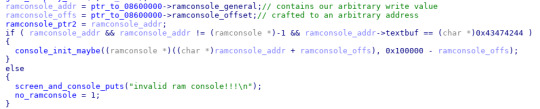
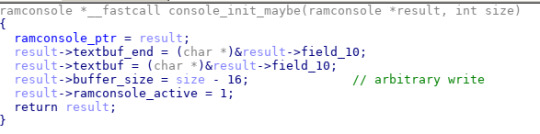
Above roughly shows the arbitrary write which is possible with this ramconsole parsing. The ramconsole offset is not bounds checked, so we are able to achieve an arbitrary write to a limited set of addresses based on ramconsole_offs, the limit being that the offset factors both into what you write and where you write it. However, I found that since DRAM takes up such a significant portion of the address space, it was more than enough to specifically write a function pointer to the stack. To keep the exploit as simple as possible, I chose to force console_init_maybe to return to the missing battery graphic draw routine, which then triggered 🔋 📱❄️🥾🔓 without the need to drain the battery below 1% and made loading additional payloads significantly easier.
As an interesting sidenote, this vulnerability is extremely similar to hexkyz's Wii U boot1 exploit, which also abuses warmboot behavior to take over the secondary bootloader of the Wii U's ARM boot processor. In that case, however, the Wii U encrypted its PRSH/PRST structure in RAM, and rather than displaying syslogs, it uses the structure to store boot timings and other info between IOS reboots.
For most practical usecases, this vulnerability is a bit difficult to exploit, due to SBL's text and stack differing between devices. However, S-EL3 vulnerabilities aren't all that frequently documented on Android, so I hope that it will at least be useful for anyone interested in examining Qualcomm's TrustZone components or avoiding weird SafetyNet junk.
Code for both of these exploits can be seen at https://github.com/shinyquagsire23/Q710-SIGNhax-EL3-Warmboot
4 notes
·
View notes
Text
Lg g3 lg flash tool megalock.dll
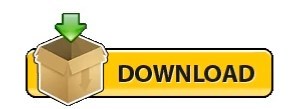
#Lg g3 lg flash tool megalock.dll how to#
#Lg g3 lg flash tool megalock.dll install#
#Lg g3 lg flash tool megalock.dll update#
#Lg g3 lg flash tool megalock.dll portable#
#Lg g3 lg flash tool megalock.dll android#
Now, follow the educational activity listing below, produce it at your ain risk. This is the version available on the LG G4 :
#Lg g3 lg flash tool megalock.dll android#
This LG G4 is the smartphone alongside 5,5 Inchi broad IPS LCD capacitive touchscreen, 16M colors, hap Android OS, v5.1.1 (Lollipop), upgradable to v6.0 (Marshmallow), too supported alongside Quad-core 1.44 GHz Cortex-A53 & dual-core 1.82 GHz Cortex-A57 CPU, Qualcomm MSM8992 Snapdragon 808 Chipset, combined alongside three GB of RAM too sixteen MP of Main photographic boob tube camera too 8 MP on secondary camera. When y'all failed to completed flashing process, your LG G4 device volition enable to reboot to your Android system, only y'all tin ready this work past times performing difficult reset or mill reset on your LG G4 Android device. Once flashing procedure is done, y'all volition larn a novel functioning on your device similar a novel device.
#Lg g3 lg flash tool megalock.dll portable#
It comes as a portable application, which doesn’t need to be installed on the computer to use it.If y'all performing flashing on Android device this chore similarly installs a novel operating organisation (OS) on figurer or laptop.
#Lg g3 lg flash tool megalock.dll install#
Instead, you need to install the LG USB Driver on your computer, then connect your device to the computer and launch the Flash Tool and load the firmware and you are ready to flash it. cab stock firmware on your LG Smartphone, Tablet, and FeaturePhone. To flash the firmware, you need to have the correct stock firmware of your device and the LG USB Driver. It supports all the latest LG Mobile devices to the oldest. It allows you to flash the stock firmware on LG devices having different Chipsets, including CDMA, CDMA Smartphone (WM), ADI, 3GQCT, 3GQCT Smartphone (WM), TI, Infineon, EMP, ODM Smartphone, ODM Mediatek, Mediatek (IM, Bin). It allows you to read the complete information about your LG Mobile device, including Model Name, ESN/IMEI Number, Phone Software Version, Battery level, Phone Number, Chip Type, Smartphone Type, Android Version, LTE DL Mode check.LG Flash Tool is a reliable software provided by LG official. The Tool allows you to flash KDZ or TOT firmware onto multiple LG devices at the same time, It is used a lot by LG affiliate repair shop. Before you are going to Download LG Flash Tool visit this site then you can have a. In fact, Most of the LG flash Tool spread on the Net are leaked from LG official repair shop.
#Lg g3 lg flash tool megalock.dll how to#
Lg flash tool megalock.dll how to How to correctly. Lg flash tool megalock.dll driver Then the driver is not properly installed or your phone is not in download mode. Download LG flash tool 2014 KDZ flash tool 2014 for LG smartphone. Then you have two options to select that Normal Flash and CSE Flash. LG FlashTool 2017: SetupLGFlashToo2.0.1.6.zip LG FlashTool 2016. LG Flash tool is not recognizing my phone. LG flash tool, the best ROM flashing tool designed for LG smart phones is a release of XDA developers. LGUP Store 1.14 Patched for LG V30, LG V35, LG G5, LG G6, LG G7. LG Flash 2014 provides flashing larger KDZ files, exceeding 1GB in size. Here You can download LG FLash tool of all available versions.ĭownload LG flash tool is free and it’s very easy to use and pretty user friendly features have been added to android KDZ flashing. The Latest LG Flash tool provided from LG official is LG FLASH TOOL 2.0.2.5 (Setup_LGFlashTool_2.0.2.5.exe). If you do not have a Megalock USB Key, You will need to enter LG flash tool user name and password to launch LG flash tool. LG FLASH TOOL 2015: Setup_LGFlashTool_2.0.1.5.zip LG FLASH TOOL 2014:Setup_LGFlashTool_1.zip List of LG FLash tool of all available versions #Lg flash tool 2016 password LG FLASH TOOL 2016: Setup_LGFlashTool_2.0.1.6.zip LG Flash tool is the best firmware flash tool compatible for any kind of LG. freeload Firmware LG D686 FlashTool scatter file untuk mengatasi semua permasapahan Software seperti Brick dead after flash, no recovery, no booting dll. New in LG Flash Tool Build : Fix not working with some machine run windows 8/8.1 64bit Modified version of UpTestEX v1.2.3.
#Lg g3 lg flash tool megalock.dll update#
Manually update LG G3 to android 6.0 Marshmallow using KDZ flash tool 2016. LG FLASH TOOL 2019: Setup_LGFlashTool_2.0.1.9.zip LG K10 Dual LTE: Release Date: January, 2016: Depth: 8.8 mm (0.35 in) Size (width x height). LG FLASH TOOL 2025: Setup_LGFlashTool_2.0.2.5.zipĪll the above LG Flash tool are from LG Official, You will need a Megalock.dll for LGFlashTool_1.zip to work.įor LG Flash Tool 2015, 2016, 20, You need a Megalock USB Key provided from LG Official to launch the LG FLASH TOOL. Someone at XDA forum has posted the patched version of LG Flash Tool, You can get it from this link. Need the LG flash tool username and password? Please contact us, We have A MEGALOCK USB KEY which can be shared with you through USB-OVER-NETWORK software.
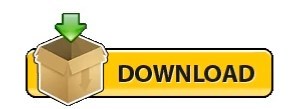
0 notes
Text
Download LG Flash Tool and LGUP Tool
Download LG Flash Tool and LGUP Tool
LG Flash tool is a windows application that helps you to flash your stock firmware on LG devices, feature Phone, and tablets. You can easily download the LG Flash Tool-free to flash your LG mobile that takes KDZ firmware. Here on this page, you can download the LG Flash Tool. Just follow our guides and learn to flash your mobile phone without any trouble. Requirements A Windows computer ADB and…

View On WordPress
0 notes
Text
Flash your smartphone to fix it

Since there is no different software that can flash these kinds of files, you have to Download LG Flash Tool for galaxyl in case you prefer to flash stock LG firmware on your LG phone. The brand new LGUP software is accessible for Windows computers; it works on nearly every Windows version like XP, 7,8, 8.1 and 10. The previous version of the software used to be fairly complicated, however,, this one is user-friendly.
This is the only smartphone that can assist you if your LG smartphone runs into a boot loop or is stuck at the LG emblem while booting. If you have bricked your smartphone through mistake the high-quality way to unbrick is through flashing the Stock ROM on your Smartphone.
The software program to flash and update Android on an LG Smartphone
This software program offers us everything we need to update Android and set up a ROM of the OS system on our Smartphone. The high-quality thing about it is that it is no longer restricted to Android forks developed through this organization as we can use it to set up any ROM regardless of who developed it.
These are the primary Options provided through this program:
Flash any ROM onto an LG smartphone.
Fix speed issues and any different errors on your phone.
Extend the lifestyle of your phone's battery.
One of the largest risks is of corrupting your stock firmware and in that case, you want software that can effortlessly recover your smartphone by offering it a sparkling set-up of stock firmware. Different manufacturers have their very own flash software for this purpose. Sony has a Sony FlashTool, Samsung has its very own Odin flash software and LG has its very own FlashTool which flashes the KDZ and TOT firmware documents on your LG smartphone.
Supports Multiple LG Smartphone
As the identity indicates, the LG Flash Tool for galaxy is intended for LG smartphones and tablets. You can connect more than one model and this singular software will understand them. Make certain you have the right USB drivers installed
LAN Connection Mode
You can use the flash software over a configured LAN network. This avoids connecting immediately to the PC you are running the LG Flash Tool for galaxy on. Rather you can join it to one node and use it on the other.
Click here to download - LG Flash Tool for galaxy
Here are the Requirements For LG Flash Tool for galaxy
1. You have Pc or Laptop
2. You want a USB information cable for the Smartphone
3. Drivers download (MediaTek USB-VCOM drivers)
4. Download Scatter files and documents to be flashed
5. Note Backup the smartphone (forum.hovatek.com/thread-468.html)
6. LG Flash Tool for galaxy Download
Download LG Flash Tool for galaxy (All versions). If we have an Android-powered smartphone and tablet, we are generally intrigued to add something the smartphone doesn’t provide. For that we are forced to root it, to flash the stock ROM, customized recoveries and different matters to juggle our smartphone to provide more.
That’s the complete information about download LG Flash Tool for galaxy (All versions) you can download it to your pc and if you have any questions then reveal them on the provided comment area and I will respond to you the high-quality I can friends.
And inform your buddies about this submit due to the fact who is aware of they would possibly want this submit and as usually see you again on my next and upcoming submit guys.
0 notes
Text
Lg Mobile Support Tool Mac Download


Latest Version:
LG Mobile Support Tool 1.8.9.0 LATEST
Requirements:
Windows XP / Vista / Windows 7 / Windows 8 / Windows 10
Author / Product:
LG Electronics / LG Mobile Support Tool
Old Versions:
Filename:
B2CAppSetup.exe
MD5 Checksum:
67ca36b29656f214920b05b1ea8c6f9f
Details:
LG Mobile Support Tool 2020 full offline installer setup for PC 32bit/64bit
LG PC Suite brings all your LG devices (phones and tablets) together. You can manage, update, and back up your devices all in one place. Use LG PC Suite to: Send multimedia content to your device. Update the software in your device. Play multimedia content of your PC from other device. Note: Features may differ depending on connected mobile device. LG Mobile Software Downloads. For devices released after 2015: Click. To use the LG Mobile Support tool, select your operating system below to download then install: Windows. Unlock your device and connect to a PC using a USB cable (you may use the cable attached to your LG charger). CNET Download provides free downloads for Windows, Mac, iOS and Android devices across all categories of software and apps, including security, utilities, games, video and browsers.
Download LG Flash Tool and LGUP tool for free to install stock KDZ and TOT firmware on LG phones. LG Flash Tool 2019, 2018, 2017, 2016, 2015 & 2014 version. Apr 30, 2018 LG Support Tool on 32-bit and 64-bit PCs. This download is licensed as freeware for the Windows (32-bit and 64-bit) operating system on a laptop or desktop PC from mobile phone tools without restrictions. LG Support Tool 1.8.9.0 is available to all software users as a free download for Windows 10 PCs but also without a hitch on Windows 7.

Free Download Lg Mobile Software
LG Mobile Support Tool can check if a new version of firmware is available for any LG device connected to the Windows PC. After a new firmware version is detected the tool downloads it and upgrades firmware on the device. Having the latest firmware is critical for the performance and longevity of the phone. To update the firmware on your LG phone using this tool you need to use this application, you need a fast internet connection and appropriate USB cable that you can use to connect your LG phone with your Windows PC. Detect & update more rare, mismatched, and outdated PC drivers with 1-click. Download Driver Booster Pro! The tool does the firmware upgrade itself. Once complete it will make a sound. Updating firmware on your LG Phone used to be quite complicated but with this tool, it's quite easy and the whole process is reduced to just a number of clicks.

0 notes
Text
LG Flash Tool Download Free
LG Flash Tool download is the best KDZ Flash software for all types of LG Android smartphones and tablets. Keep in mind that rooting Android is not so safe, it means that it is a bit risky for your device. If you do not know the actual procedure of flashing it can cause permanent damage to the brick or your device. So we advise you to follow the complete tutorial before going for any kind of Flash Tools download, or you will lose your Android smartphone.

Download the latest version of LG Flash Tool
Download the official Flash Tools and download the LG Android Update, Drop or Repair replicas with the direct download links exposed. So if you have an LG smartphone that sends epidemiological reports or the device does not respond properly with applications, download the Lg Flash Tool or LGUP. Anyway, an attractive KDZ or TOT bulk ROM is lit. The newly downloaded bulk ROM replaces the firmware that has been installed in the factory for a long time. Therefore, it is necessary to find the correspondent and the corresponding partition ROM firmware that matches the output number of the device. Otherwise, the entire mechanism automatically shuts down and the procedure eventually interacts with a bricked device
LGUP is a version specifically designed to flash LG smart devices running Android Marshmallow and higher versions. The mechanism uses the previously released LG Flash application to replace partition ROM firmware. All KDZ files on an LG smartphone can be flashed with this LGUP tool just like normal LG Flash.
System requirements
A Windows PC to activate the exposed application.
Download Flash Tools from your computer and remove it.
Some applications require MegaLock.dll to be installed before the Flash Tool can be activated.
Enable USB debugging mode from the Developer Options menu. Settlements can happen, literature can happen, so should it.
It can be done. Turn off the LG smartphone and hold down the power volume to boot the download mode mobile phone.
Installing the latest version of the device USB driver software is highly recommended for installation.
If the application does not respond correctly, install the Visual C++ runtime library.
Maintain an adequate battery level during the procedure.
Additional features of the LG Flash Tool
A new GUI has been created and now the interface is simpler than ever. Not all newbies even have enough experience to be involved in the flashing process.
Ability to work with or without a mobile support tool such as the LG Smartphone PC Kit. This means that if you already have a third-party LG Support app installed, it's not a problem with this installation.
There is nothing to avoid using host files or an external HTTP server. Therefore you do not need to connect the computer to an active internet connection during the procedure. You will need to download the required files over an established Internet network.
The default language is set to English. It is not necessary at the beginning to select a language as its counter language. If you want to change the language to a language of your choice, you can change it with the options in this app.
Due to the updated version of UptestEX 1.2.3.1 it is not compatible with all LG smartphone models and now LG Flash is the only application that can flash all the ROM firmware on any LG smartphone without any hesitation.
0 notes
Text
Download YGDP tool Latest Version {V5.00}
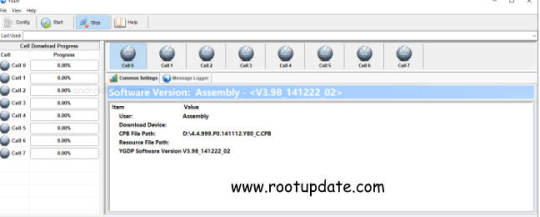
Download YGDP Tool
If you want to Download YGDP tool latest version then you are at right place. Today we are here with the YGDP tool V5.00. If you know about this tool then it's very good and if you don't know then we will explain. YGDP Flash tool is a very small application made for Windows devices, the basic use of this tool is to flash .cpb firmware on mobile devices. In this guide, we will share the latest version of the YGDP .cpb flashing tool. It is one of the best windows utility tool which allows you the problem in flashing files that has .cpb extension, Now if your device supports .cpb format then you should download ygdp tool for windows 10, 8 and 7. There are many smartphones which support different extensions and just like that there are some of the devices which need flash tool to flash .cpb files on android. You can also use the ygdp tool for this. Features of YGDP Tool Below are some of the best features of YGDP tool, These are some of the features that make YGDP flash tool different from any other tool. Multiple Android devices Supported: This tool is not limited for flashing specific manufacturers devices, You can flash the firmware on any device which supports the .cpb extension. As of now this tool only supports the cpb type firmware. Multiple Windows Supported: The YGDP tool supports multi-windows os, and it is compatible with almost every windows version. Even if you have older windows os like Windows 7, Windows Xp or Windows 8 then also this tool will work for you. Mac os is not supported yet, If we get any update about the YGDP tool for macOS then we will update that in this guide as well, however, if you are using windows version then you can use this tool without any issue. Multiple Extensions supported: Earlier this tool used to support .cpb extensions only, But now if you have a smartphone that supports .img flash file then also you can use this tool. Check Device hardware Specifications: If you are using a device that runs on Qualcomm Chipset, then you will be able to get most of the information about your devices like its fuse, terminals, and other useful information that can help you in repairing your devices.
Download YGDP Flash Tool For Windows
V5.00 {Latest Version} Software YGDP Flash tool Size 10MB Version V5.00 Developer Coolpad inc. OS Windows Things To Keep in Mind While Using YGDP tool YGDP tool is developed by Coolpad developers, Most of the coolpad devices support .cpb file format. You can Use .cpb and IMG flash file formats to install official firmware on your device. Make sure that you use Supported file formats only, If used unsupported then you might end up bricking your device. If you wish to Install Firmware on Samsung Then you can use Odin Flash tool, If Lg use can use LGUp tool, and if Xiaomi you can use Mi flash tool. YGDP tool Password Password for YGDP Flash tool is 9527 or 369
How To Flash Flash CPB Stock firmware using YGDP Tool
Step 1: First of all You have to Download YGDP flash tool from above given Link, After that install it and paste in a New folder. Step 2: Now, You have to run ygdp flashing tool Step 3: After Opening you will be asked to Enter YGDP tool password, Enter 9527 or 369. After that tap on Login.
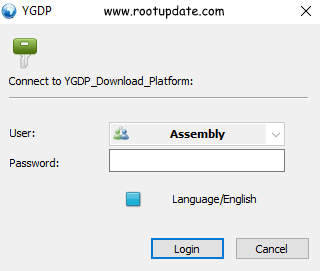
Step 4: After the Main screen of YGDP tool is opened, You need to tap on config.
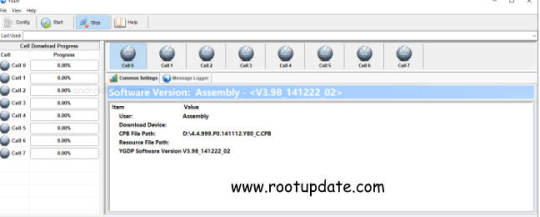
Step 5: Now you have to Add the cpb firmware in the flash tool (choose the firmware you want to flash on your device)
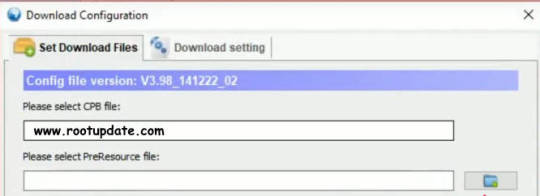
Step 6: Now tap on Apply Button to Confirm the installation
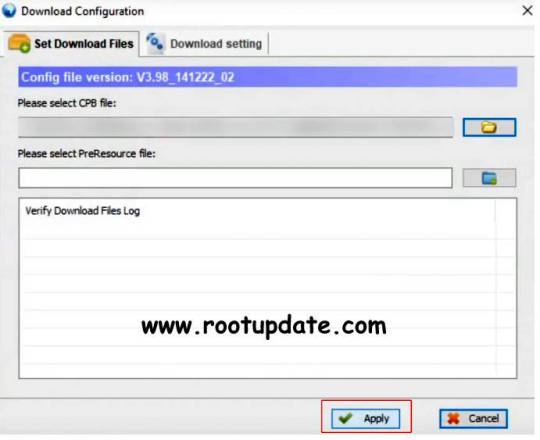
Step 7: Now Plug in the USB and connect your device to Pc. Step 8: Now on the top Left corner, You will button to Start Just tap on that.
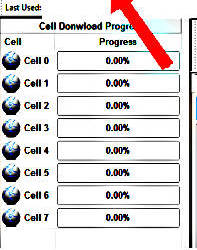
Step 9: Thats all !!! this is how you can Easily Flash firmware on your android device using this tool So it happens many times when our device gets bricked while rooting, Or we are trying to install TWRP recovery on that. And if anything goes wrong our device gets bricked. Now to solve that issue 1 needs to go to the Service center to get their device fixed. But when you use this tool you can easily flash the official firmware on your android device by following this tutorial, Not only money but this tool also saves you a lot of time as once your device goes in the service center they take so much time to repair your device. The tool is Just 10 Mb in size But it comes very hand when you are in hurry and suddenly your device stops responding, Mostly this YGDP tool is used to Flash official stock firmware on your android device. Incase if you have a Quaclomm device than this can help you to check and troubleshoot some problems. So this was all about the easiest way to Download YGDP flash tool, We hope this guide helped you. Incase if you have any doubt feel free to write down in the comments section below. Read the full article
0 notes