#lgbtwallpaper
Explore tagged Tumblr posts
Text
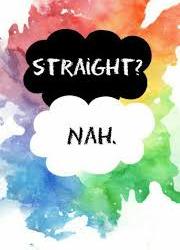
#thefaultinourstars#tfios#johngreen#gay#lesbian#lgbtpride#lgbt#lgbtwallpaper#bisexual#bi#panseuxal#pan
2 notes
·
View notes
Text
How to Track Your Gender Fluidity
Recently I made a post with a screenshot of my gender tracker and was asked how I track my gender’s fluidity. I’ve been meaning to make an instructional post on how to set up the app so I redownloaded the app on a spare phone to show you guys.
In this tutorial, I will explain how to edit the MoodFlow App to track the fluidity of gender including changes and intensity, how to keep the app locked so others cannot look at your data, and how tracking genderfluidity can help someone better understand their gender identity. I will also provide some alternatives if you cannot use this app.
This method of tracking can be used by genderfluid, genderfaun, genderfae, genderflor, gendersylph, genderflux, fluidflux, boyflux, girlflux, enbyflux, questioning individuals, or anyone else on the genderfluid spectrum. Some personalization may be necessary but this tutorial will cover it.
Step 1: Downloading
You want to start by downloading the MoodFlow App.
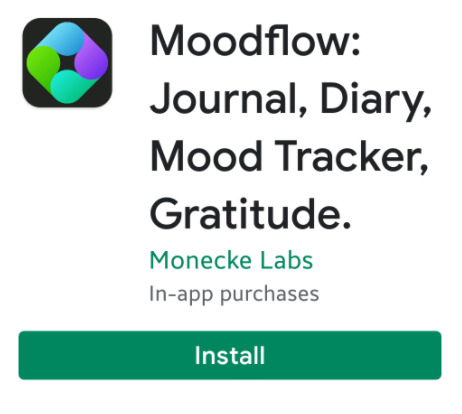
As you can see, it is intended to be a mood tracker but there are customizable features so you can use it to track other things. It is available for free on the App Store and Google Play.
Step 2: Account Set up
The app will ask you to create an account. You will be prompted to put in your name and birthdate. These are optional.
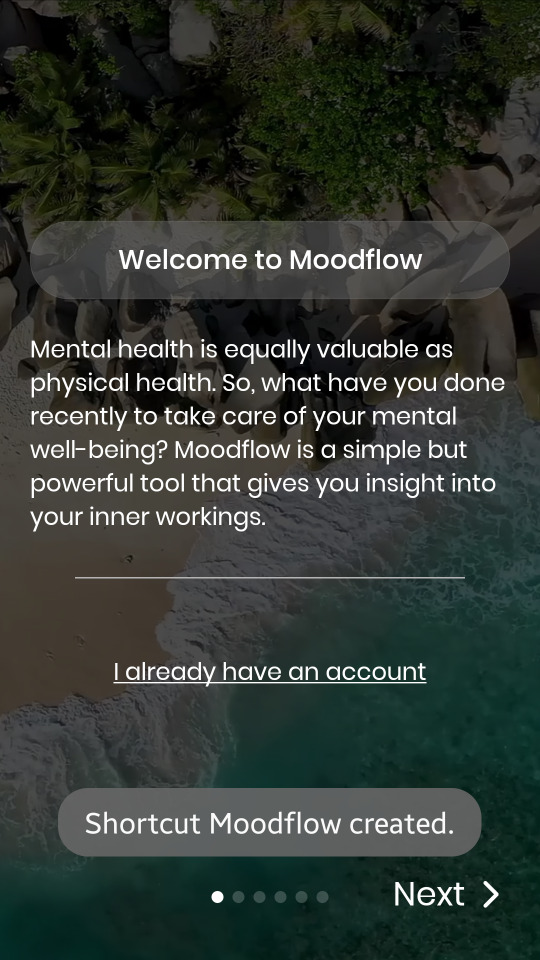
Step 3: Color Palette
As part of the account set up, you will be asked to pick a color palette. You can change these later or customize them but this is the first important thing when it comes to tracking your gender. The app intends these colors to represent how you’re feeling (very bad, bad, okay, good, very good) but we will be using them to loosely represent your spectrum of gender. Later, these colors will make it easy to visually track your gender. There are five colors but it is okay if you have more than five genders. We will get to that later. They’re more like umbrellas for now. These colors will be a broad, simplified representation which gender you are experiencing on a given days. We will now look at the palettes (see below).

As a genderfaun individual, I personally use the "Default-Balance” palette (purple, purple-blue, blue, blue-green, green) to represent non-binary (purple), male (blue), agender (green), and the genders in between (purple-blue for bigender and blue-green for demigender). It is not a perfect system it works for me.
If you are a genderfae individual, I recommend the “Silver to Purple,” or “Sunset” palettes to represent how your gender varies from feminine, to neutral, to faded or whatever else.
If your fluidity covers the whole spectrum, I’d recommend “Farfalle,” “Sea and Sun,” “Pink to Blue,” “Yellows and Blues,” or “Kilimanjaro.” They have a range of masculine and feminine colors as well as some neutral grounds and mixes.
For any boyfluxes or masculine genderflux people, “Grey Means Neutral,” “By The Lake,” “Tea,” or “Into the Distance” could be used to represent the varying intensity of your gender.
For any girlfluxes or feminine genderflux people, “Raise the Lantern” or “All Pastel Everything” could be used to represent the changing intensity of your gender.
“Gray Scale Me” is a good choice for any genderflux individual with only one gender.
“Mojito,” “Outerspace,” and “Into The Distance” are good choices for people who are xenogender, agender, or just do not like the traditional “masculine vs feminine" system.
Again, you can edit these later, make a custom color palette, or you can just ignore using colors and use other features (explained later) but having a color palette to represent the range of your genderfludity is helpful. You don’t have to use these recommendations either. For me, I associate genders with their flags so I pick colors similar to those but you can do whatever feels right. Any color can represent any gender. You can also play around with it later to find whatever colors fit you best.
Step 4: Settings
When you are done setting up your account, you will open the screen to a calendar.
If you tap the three bars on the top, you will be given a sidebar where you can visit your settings.
In the settings, you can change your personal information, log in and out of your account, enable or disable notifications, and change your rating colors (the color palette).
Step 5: Personalization and Security
Within the settings, you will see the options to change your emotions & ratings, background, activities, and add a pinlock.
The background change is self-explanatory. There's a wide variety of stock images that are very nice but you can also add your own. I like using flags. If you’ve seen any of my old posts, I use a design with cats in the colors of the transflag. If you would like any wallpapers, you can ask me, you can check out r/lgbtwallpaper, just use google images, take your own photo, or use your own art.
You can use the pinlock to prevent other people from looking at your data. If you are in the closet, this can be a very useful so people don’t look at your information. Make sure you remember your pin though.
You can also back up data here but that is something to worry about later.
You can make other changes as well depending on preference.
Step 6: Gender(s), Pronouns, Intensity, etc.
Open emotions & ratings to create your genders. You can also add genders later when you are making entries but it is easy to do here.
Here, you can rename your colors. Where it says rating, just tap the words next to it and you can change it.
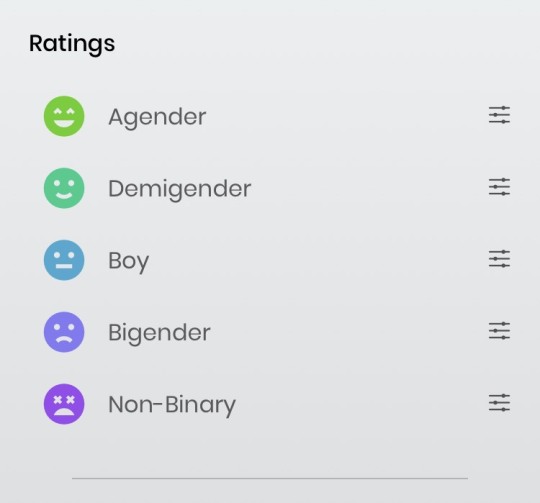
To make genders, start by picking your layout. The options are grid, mix, segment, and segment #2. I personally like using segment #2. The layout will separate your genders into four categories. You cannot rename the categories (they will be labeled positive & energized, positive & calm, negative & calm, and negative & energized) so if seeing them bothers you, pick mix. For the tutorial, I am picking segment #2.
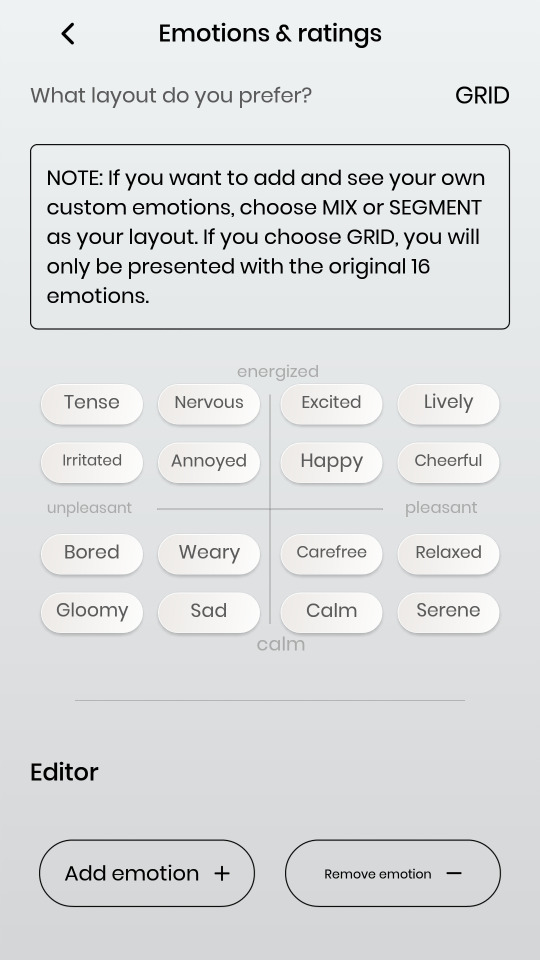
You will then see a section labeled editor. You will have the option to add emotions and remove emotions. Start by removing all of the emotions. It starts with 60 (the maximum) so this may take some time.
Once you’ve deleted all the emotions, you can add your genders. It will prompt you to name it and put it in a category (positive & energized, positive & calm, negative & calm, and negative & energized). The categories don’t affect anything but it will change the order the genders are displayed and how they will appear in the app’s analysis features.
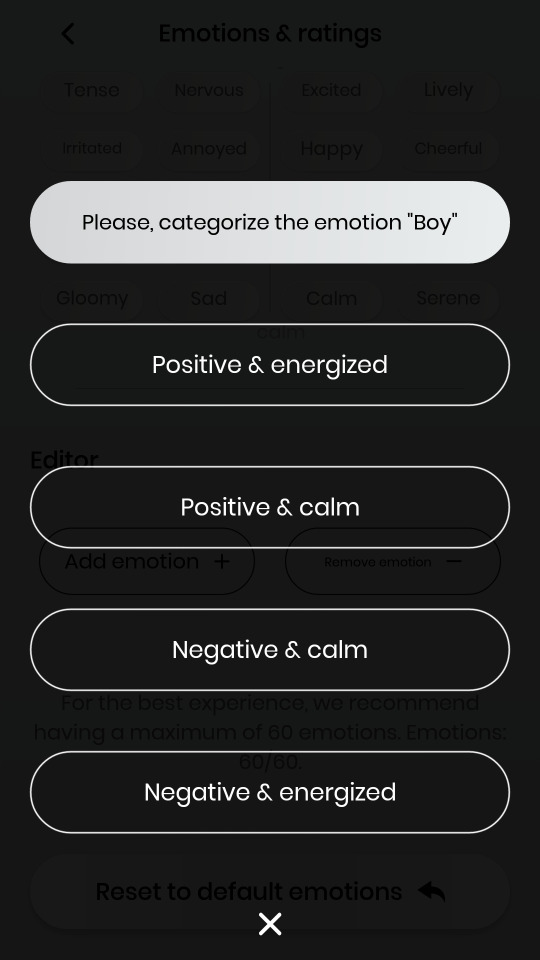
Since I am fluidflux and like using the segment #2 layout, I like to order them by intensity. I put libragenders and agender under positive & energized, demigenders under positive & calm, paragenders under negative & calm, and “full” genders under negative & energized. If you are not genderflux, I would recommend sorting them by feminine, masculine, neutral/ other, xenogender, unsure, etc. Again, this depends on the individual so you may want to play around with it. Here is mine:
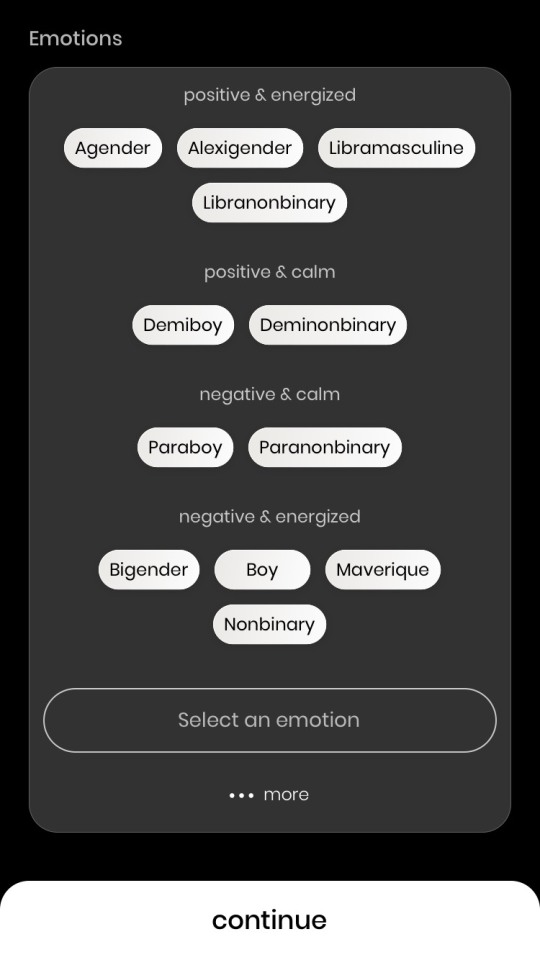
After you create and organize all of your genders, return to your settings and scroll down to activities. Like before, delete all the activities.
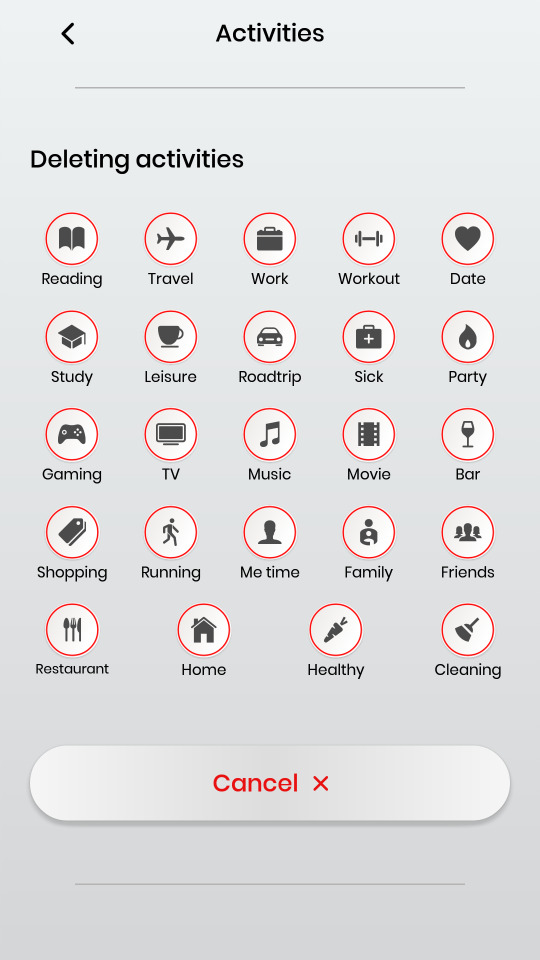
Below, there are a collection of icons. Tap one and you will be able to create an activity. I like to track what pronouns I use, the intensity of my gender, and how fluid or static my gender is. You can also add things like how you’re experiencing gender dysphoria or euphoria that day, your gender expression, and how you are presenting that day. There are many icons to choose from so pick which ones you think suit which thing best.
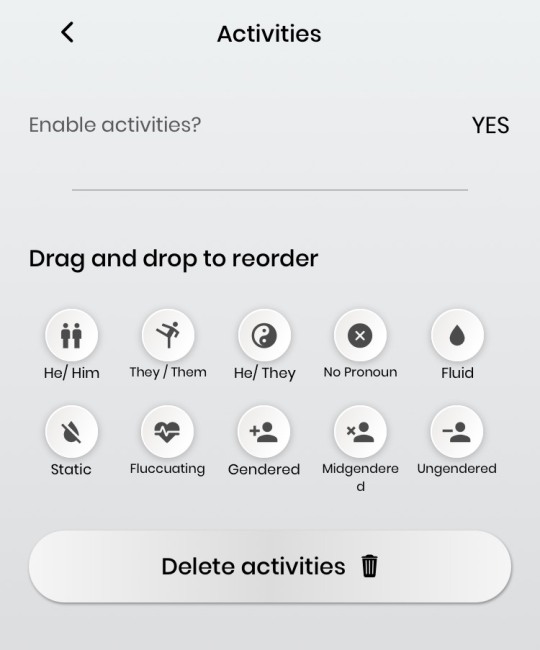
Step 7: Tracking Your Gender
To track your gender, exit your settings to the app’s homescreen. If you are having trouble finding it, tap the middle option on the bar on the bottom that says “Feed.” Then, in the same spot, tap the plus (+) button. You will be taken to a screen where you add your entry for the day. You should ideally add one entry per day. You need to pick a color summarizing your gender for the day and can select the individual genders you are feeling at the time. Here, you can also add or remove genders by hitting customize.
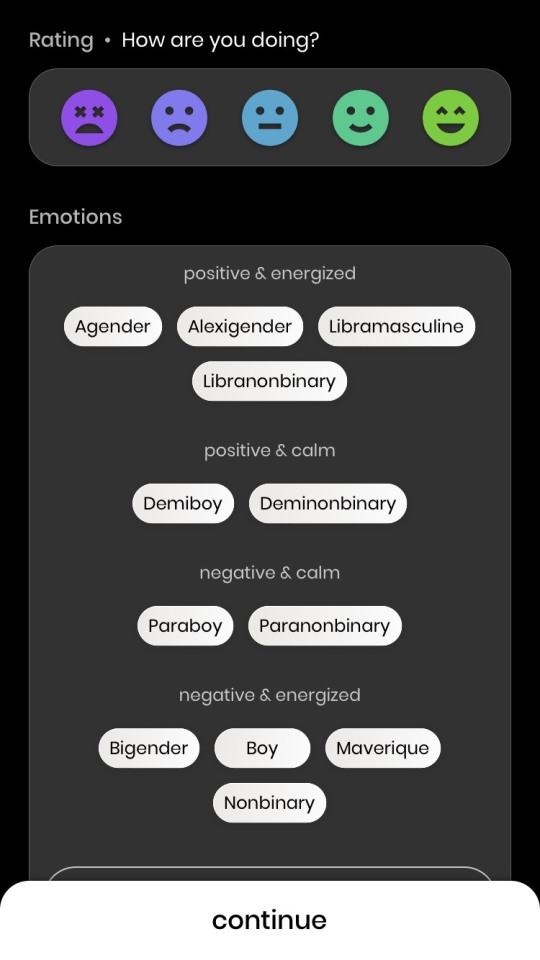
Hit continue to move to activities. Here, you can select pronouns, intensity, etc. You also have the option of adding photos or listing medication. Listing medication is helpful if you are on testosterone or estrogen and the photos are helpful if you want to remember how you are presenting that day or want to track the effects of HRT.
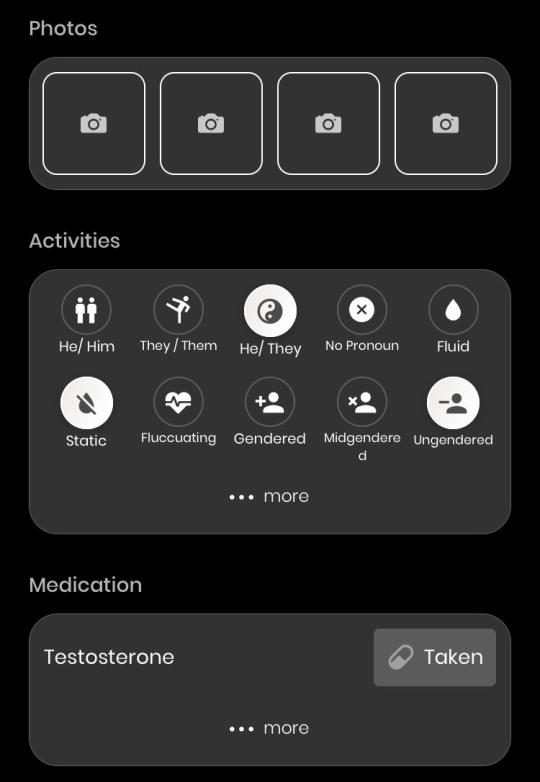
There is also a place to type labeled journal if you would like to write a more detailed explanation of how you’re experiencing gender or if anything noteworthy has occurred.
By hitting customize, you can enable or disable features. A feature you can enable is tracking sleep. Sleep is tracked on a sliding scale so genderflux individuals can use this to track the intensity of their gender as well.
Step 8: Viewing Your Gender
You can best view your gender from the homescreen/ the feed. Any entries from that day will be shown at the top. By tapping it, you have the option of editing it if you would like to change something later. I would recommend not deleting genders from your entry if your gender changes during the day and instead indicating in some way that it changed.
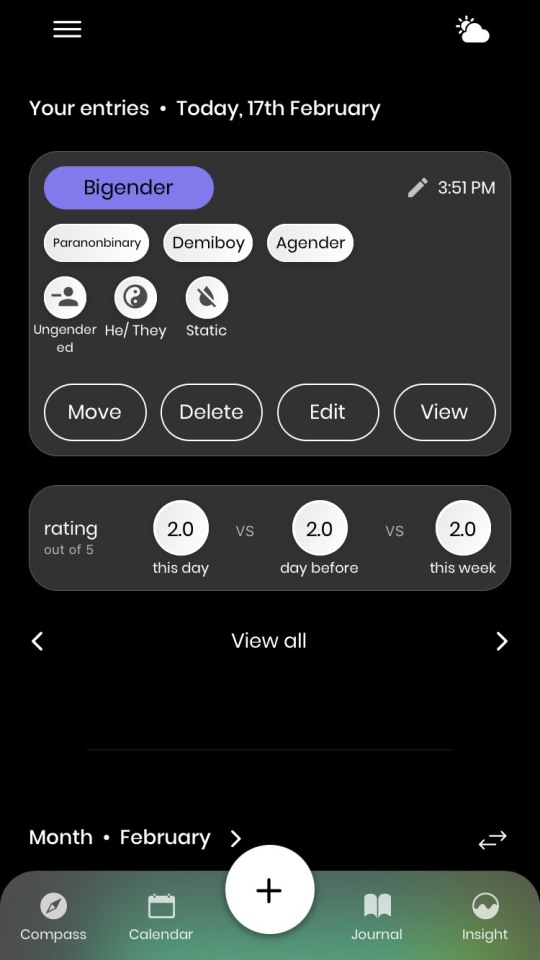
You can scroll down to see the calendar for that month. Each day will be highlighted with the color you choose that day, making it easy to see any patterns. This is why we choose colors representing masculinity, femininity, neutrality, etc rather than having colors represent individual genders.
On the bottom bar, you can tap calendar to see other months’ data.
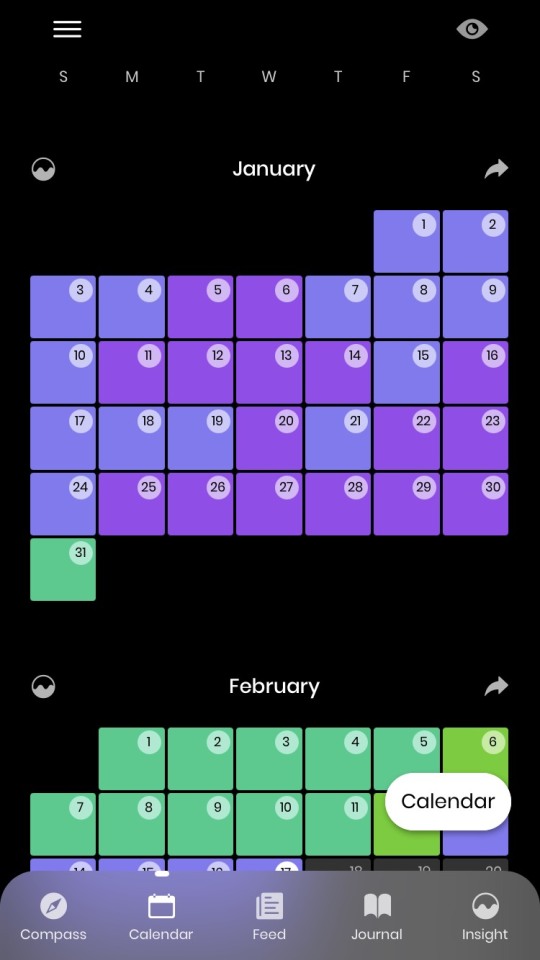
The journal section is the place to write down any detailed entries. The insight section will provide some analysis of your entries.
The most useful data is at the top. It will display the oscillation of your gender and the spread over an adjustable period of time based on color.
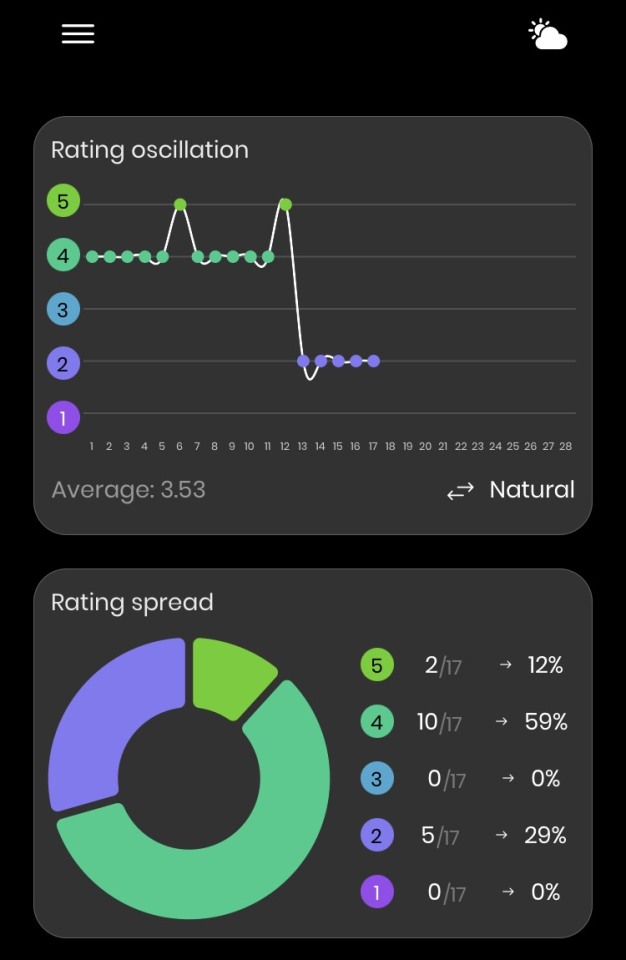
Below, it will also show how many times you selected a specific gender, pronoun, intensity, etc.
Step 9: More Personalization
Everyone’s gender is different. You may need to edit this further to fit your fluidity. Some people have less than five genders they are fluid between so each color could represent one gender, some people may want different colors to represent different umbrellas of gender, and more.
If you are multigender/ experience more than one gender at a time, it can be kind of difficult figuring out how to add an entry for that. Adding more genders and activities can make it more detailed. It just depends how specific you want your tracker to be.
Just play around with it and figure out what is right for you.
Step 10: Why Tracking Your Gender Is Helpful
Pretty much every trans person has those self-doubt moments and people on the genderfluid spectrum often experience that to a greater degree. I think we all know that feeling when your gender changes and you wonder “What if I’ve been this the whole time?” Very scary, especially if you’re just beginning to figure yourself out or if you’ve already come out.
Tracking your gender helps with that feeling. By having something physical you can look at that proves your gender really was a different one in the past and you weren’t faking or deceiving yourself.
You can see my tracking from 2021 above. I started a new gender tracker this year. In 2020, my gender was actually male (blue) most of the time and my gender would change in some way every few days. As you can see, I was non-binary or bigender for pretty much all of January this year and flipped to libramasculine on the final day. That is very unusual for me so if I was not tracking my gender, I wouldn’t know my gender fluidity was following an abnormal pattern and I likely would have doubted myself a lot and questioned if I was ever really a boy.
If you are questioning your gender identity, a tracker can be helpful because it is more reliable than your memory, assuming you don’t delete anything. There is less room for doubt if you are looking at evidence you really did experience something. And, if you are questioning the fluidity of your gender, the same thing applies.
Of course, someone who is not genderfluid can try this and if you later realize you are not genderfluid despite having varied data on a tracker, that is okay as well. This is a helpful tool but it is not for everyone and ultimately you are the best judge of your identity.
If you cannot use this app, you can also use a calendar or planner. If you are in the closet, marking each day with a colored highlighter isn’t that suspicious. You can also write down the genders you experience on different days and such. You could also try using a period tracker but that may be more difficult since you usually cannot change the settings and symptoms on those.
Anyway, I hope this was helpful. Let me know if you end up using this. Feel free to ask questions to me privately or in the comments or share this post with others. Have fun tracking your gender guys, gals, and non-binary pals!
#lgbt#genderfluid#genderfluid pride#genderflux#genderflux pride#fluidflux#fluidflux pride#genderqueer#genderqueer pride#genderfluid problems#genderfluidity#gender fluidity#gender#gender fluctuations#gender tracker#gender fluidity tracker#mood tracker#transgender#trans guy#trans girl#transmasc#transfem#trans#genderfaun#genderfae#boyflux#girlflux#genderflor#genderslyph#enbyflux
883 notes
·
View notes
Photo

Get more faces likes this at www.applewatchfaces.io Please help us grow by Sharing this Content ❤️ #bikewallpaper #damsel #NYCwallpapers #flowerwallpapers #fallvibeswallpaper #lgbtwallpaper #marriage #lovelife #emotionalwallpapers #shutterbuggirl #applewatchfaces #applewatch #tech #coolwallpapers #smartwatchwallpaper #aestehticwallpapers #mustdownloadapps #bestapps #freestuff — view on Instagram https://ift.tt/3pYzXeP
0 notes