#lazy background for render in blender
Explore tagged Tumblr posts
Text
Lazy Background for render in Blender
So I’ve been asked about my backgrounds for render in Blender. Do I create sky simulation or environment simulation for my renders? Although there’s a splendid tutorial on How to setup an hdri environment background:
youtube
I use the laziest way ever! :D
So here’s my blender scene form this post (my lovely siren fish-boy and his werewolf^^).
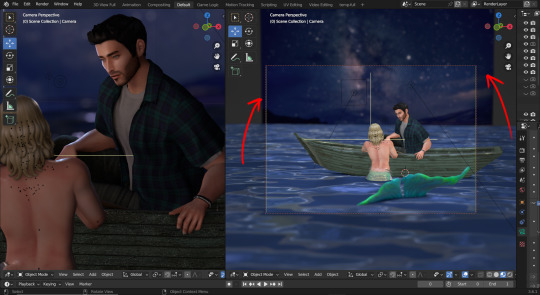
As you can see the background is just a simple plane over there.
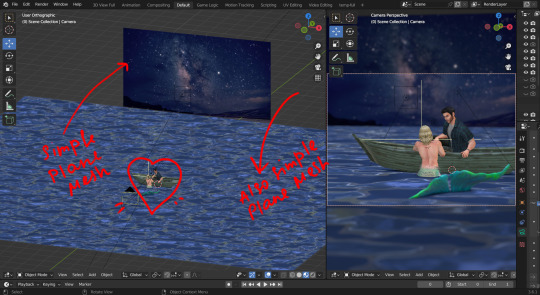
With even... simpler material :D it’s important for this material not to have any specular or other characteristics.
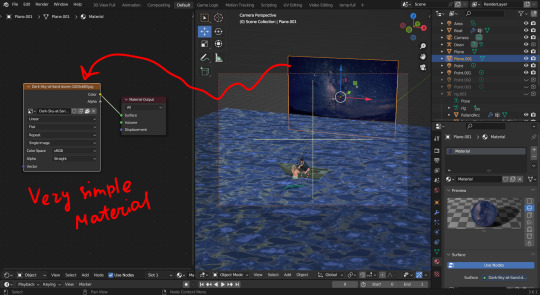
So, for example, I want my picture under this angle. What should I do?
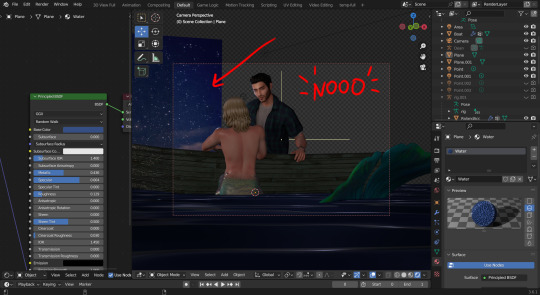
Well! Move and rotate of course! (Scale if needed :D)
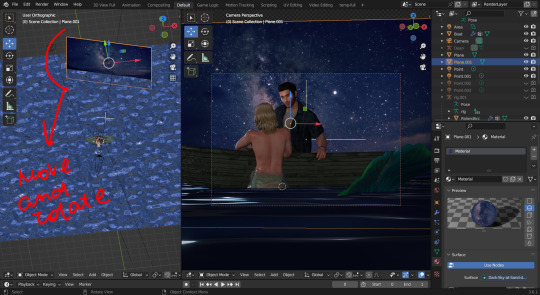
Then add Depth of Field...
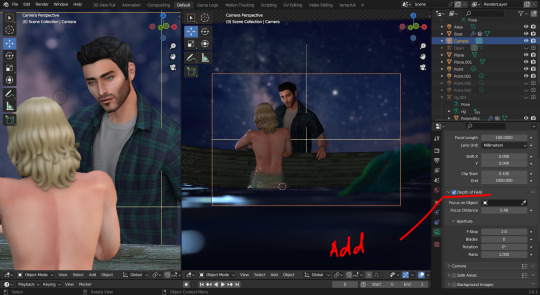
And. Tada! The picture is done:D

Thank you, @glammoose for appreciating my work ^^. I doubt you’ll discover something new here, but who knows!
#sims 4 tutorials#sims 4 blender render#sims 4 blender tutorial#blender background for render#lazy background for render in blender#blender render#the sims 4 blender#sims 4 blender#blender#blender tutorial#how i set up background for my renders#render background in blender#TS4#WistfulTutorialSims4
150 notes
·
View notes
Text
My lazy little butt loves to draw but backgrounds aren't easy for me so I render them in blender for convenience and here is my fav, the coffee shop! ☕
(These are from last year but I still love em)


#my art#art#digital art#digital illustration#digital drawing#oc#oc art#my oc#my oc art#blender#3d art#3d render#background#3d background#3d model#3d modling#coffee shop
13 notes
·
View notes
Text
✨✨Welcome Everyone!!!!✨✨
Hello and welcome to my Tumblr!
Not sure what to say, lol, so let’s get right to the point.
I am a digital artist and a 3D poser, and Yes! I do take FREE commissions!
But I do have school to I may be slow, srry :3
Here’s a list of different fandoms I am in!
Murder Drones
TADC
DeltaRune (and a bit of Undertail)
Poppy playtime
Sonic (I don’t really know the lore)
Wicked (both musical and movie)
MCYT (only some for reasons)
FNaF
RamShackle
Cliffside
Heathers (movie and musical)
HTTYD (it was my childhood, bite me)
Keepers of the lost Cities (not finished series)
Warrior Cats (not finished series)
(I am sorry, but the only 3D models I can pose rn is Murder Drone characters)
Here are some different design of art that I may do for your commissions!

School Sketches [SPIKEY VERSION]

(I got lazy btw)
Full (soon to be) digital art [SPIKY VERSION]

Full Background Art [SPIKEYVERSION]

Full Render [SMOOTH VERSION]

Lineless [SMOOTH VERSION] ______________________________________________________________
Here is some examples of some characters that I posed / made in Blender





ATTENTION- If you want your murder drone oc to be created in blender by me, it must have these two characteristics, please
Whenever you ask, please put in a pic or reference of your said character
please make it simple. I am still new to blender
(Also, credit to MONYA on sketchfab (it’s the bases for every murder drones model))
——————————————————————————————————
Now that all the serious stuff is over! Let me introduce y’all to my oc’s! (More to come)
| | MURDER DRONES | |
Serial Designation F
Rossu (WIP) Aurora (WIP)
(more to come)
Thanks for reading this far!! :3
Some of my fwiends :3- @roxy4life @biscuits-and-such @biscu1ts @locothewolf @glorious-owl @cyn-bot
12 notes
·
View notes
Text
alright, the other day i loosely implied that i would make a behind the scenes/tutorial type of thing. momma didn't raise no liar, so here goes nothing i guess!
step 1) rough sketch

honestly i skip this entirely if have a really concrete idea of what i want to do. sometimes compositions are just beamed into my brain from On High and a sketch is unnecessary.
step 2) 3d ref

this is where i refine the composition, lighting, camera angles, props, etc. i use DAZ studio for model posing and blender for almost everything else (props, horns, lighting, rendering).
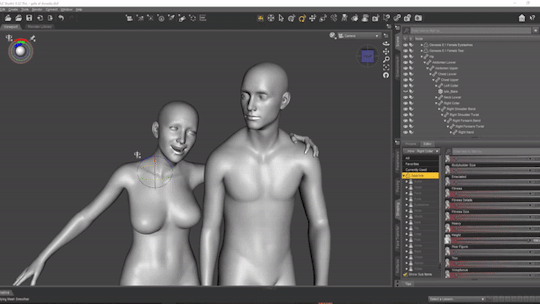
here's a 10 minute video on how to pose models in DAZ if you're interested in doing something like this! it's not very hard! basic posing requires almost no technical know-how.
i've heard magicposer and virt-a-mate are also good for model posing, but i don't have any experience with either program.

after i'm done posing, i transfer the models to blender so i can work on props, environment, and lighting because doing it in DAZ is ass. you can see that i went overboard on the ref for the paladin i worked on last year by modelling armor.
step 3) lineart

at this stage i'm synthesizing my 3d models, reference images, and style choices into lines.
the 3d likeness of my models is poor because I don't have time for that shit, so this is where my humongous folder full of bg3 screenshots comes into play.
for example: looking at my screenshots, astarion's forehead tilts back towards the back of his skull, much more so than my reference model. his chin and jaw are sharper and longer, and the transition between his brow ridge and nose is almost a straight line. if i combine the information from my 3d model and astarion's face, i get something like this:

3d models aren't fleshy (ie, tummy rolls, wrinkles, muscle deformations, butt squish) unless one puts in A LOT of effort like absolute madman chris jones.
you guys know bernini, right? he has a couple great examples of this. see how hades' hands press in on persephone's leg?


this is what we want to add in the lineart because it's too much effort for 3d. laziness is king.
i guess i draw clothes at this stage too, but for some reason there aren't many in this image. ( ͡° ͜ʖ ͡°)
step 4) base color
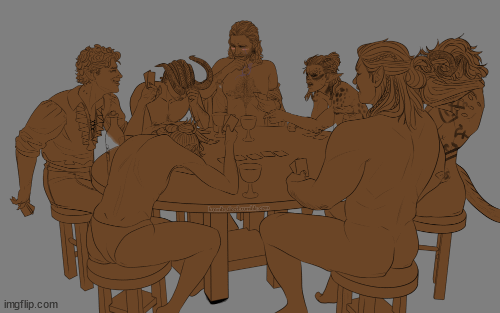
i have a little color picked palette that i use for everybody so i get their skintones right before i start messing with colored lighting. i'll use overlay and hard/soft light layers clipped to the base layer during the shading step later.
step 5) shading
if you thought we were done with the 3d part, guess again! i posterize my 3d reference so i can see the shapes of the shadows and highlights better. if i'm not feeling it, i can go back to 3d and change the lighting really easily.
could I make a cel shader for this? yes. am I going to? No. custom shaders are for people with intelligence and I am fresh out. posterization it is.

from there, i do a pretty standard cel shading deal that i usually blur and set to low opacity. (for this image i stuck to no blur because i had been looking at a lot of morebird's art and was really feeling the hard edges)
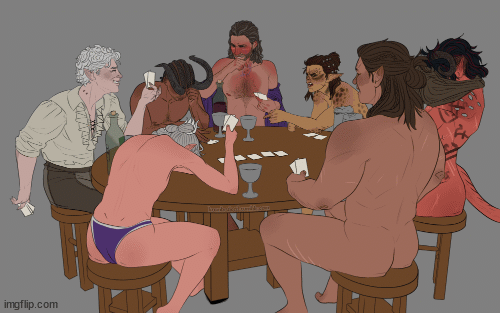
photoshop is what i use for final rendering because it has bangin tools. the brush customization alone make ps worth it, but i also particularly abuse puppet warp, noise generation, the camera raw filter, and layer styles.

step 6) background
i put the least effort possible into a background and then i blur it into oblivion so you can't fathom the depths of my ineptitude.
and then i have a finished image! ᕕ( ᐛ )ᕗ

#art tutorial#this got long!! the rest is under the cut#i encourage everyone to try out DAZ and blender! theyre both free!!#i love goofing around in 3d#the krem process
115 notes
·
View notes
Note
Hey! Your renders are an absolute delight, I love how you do them. I do have a question though, how do you manage to get such amazing lighting? Sometimes I get really ugly, blocky shadows in blender. ;-; Is there a trick to it or is it just having well-positioned light sources?
First... thank you! o((>ω< ))o
Second: Ohhh, I know exactly what kind of blocky shadows you mean! I recently tried making a new blender file to use (I usually use a default one with the lights + background already set up) and because I was lazy, I did a sloppy job with the lights. Result? Blocky sh*t.
So yeah, I think you need properly set up light sources, multiple, to avoid those! You can then still alter them in their brightness to get some shadows, but overall... light is the key :D
Also, try to not have them directly at the model but in the distance and instead, increase their power. It'll create a softer lighting :)
8 notes
·
View notes
Note
hey thu! i love your renders and i was just wondering where/how you get ur backgrounds? i love how it fits into the render perfectly, but i have no idea where to find these backgrounds...
thank you so much!
my background depends heavily on the concept/aesthetics of the render, therefore i do it differently for each one. for some, i make the background directly in blender by importing in-game cc/3d models into the scene. for others, i make the background in photoshop using textures, png files, etc... sometimes i combine both processes too: create a bg as best as i can in blender and then finish the job with photoshop. im a lazy person so i literally just grab whatever on google that has potential and then pray to buddha that i can make them work
hope this helps!
5 notes
·
View notes
Photo

One summer day.... Because the brothers deserve some rest and some time together. Saving the world can wait for a while.
Rendered in Blender. (c) Krafton. And yes, I was lazy so I used a screenshot as the background in a Blender scene. Recreating all these elements would be a pain and I wanted to focus on Elleon and Leander.
#tera#teraonline#tera online#elleon#elleon kubel#leander#leander kubel#high elf#elf#blender#blender cycles#boysofsummer#NPCsneedlife
12 notes
·
View notes
Photo

Elleon: “Really, Leander? Really? THAT face?”
Once again I was lazy with the background and used a screenshot...because it’s not the background that’s important here. And I know it’s still a few months till the next Halloween but who cares? :D I enjoyed doing that one.
Posed with Xnalara, rendered in Blender Cycles.
(c) Krafton
#leander#Leander Kubel#Elleon Kubel#Elleon#high elf#high elves#Tera#Tera online#teraonline#blender#blender cycles#3drender#halloween#kubel
7 notes
·
View notes