#keyboard configuration
Explore tagged Tumblr posts
Text
i started replaying hollow knight on pc last night and it's a fuckin trip my guys it's somewhat easier on pc and in some ways also extremely difficult
#hollow knight#specifically it's the learning to fight on a keyboard#rather than with my drifty nintendo joysticks#i had configure the inputs as well bc they were not optimal for my hand eye coordination
10 notes
·
View notes
Text
is your phone headphone jack busted? do you not want to pay for bluetooth headphones? do you have a raspberry pi collecting dust somewhere? turns out that the solution to these 3 problems is the same! :D

this world hates me and its for good reasons
i followed this guide and used a raspberry pi 3 with raspbian lite
#this was so surprisingly easy to configure#i can also put mp3s in there and ssh into it with my phone to turn it into a fucked up mp3 player#but that needs an internet connection which is a pain in the ass when you dont have a screen or a keyboard#this is so cursed im gonna walk around with this in my backpack#raspberry pi
26 notes
·
View notes
Text
Guys I missed the countdown by 7 minutes can we redo it?
#would anyone believe me if i said i was distracted by wrestling cable around a piece of wood#i got the best shower thought to pull my amp so it faces into my room instead of into the corner#just rotating it#and the fuckening cable was stuck under a wooden art project (like a canvas) and i had a sbahj moment trying to figure out...#...which side of the canvas the majority of the cable was on#i know where the cable is connected to the wall but i didnt know how far along i pushed it along the wall#ughhhhshdjdossb#rip my back but im determined to go into the new year playing guitar#so can we redo it now 14 minutes later? bc i cant explain the configuration of my room#ShitPost.exe#OBLIGATORY: 'DISCLAIMER: i'M HI (HIGH)' TAG#wait i need more minutes i think i gotta tune to C please hold idk what tune this band does#firmly grasp the moment. go back to 2359 and hold the moment for me ill hit unpuase when im good and ready#edit: unpause i was being dramatic its only drop D but i found the keyboard riff so ill learn that on guitar instead#WE'LL START FROM FIVE... 4... 3.. 2.. fuckyou#dundundununundundjndunnizndnndndjsn#listen up yall#edit 2: i wasn't being dramatic lmao the song i was planning on in the shower was actually C#but i changed my mind when i sat down bc i couldnt remember which song (ive had the playlist on repeat most of today#so fuck my life back to tuning ig#its okay tho i fiddled around on the midnight in my heart#wow can i say anything without innuendo#edit 3: oh thank god its drop c not c lmao still maybe i should prank future cori by leaving my guitar in drop c for the next time i play#gonna pull it out like 'holy shit whats wrong with this thang' (i would not lol i tune it every time)#but ill remember this moment and shake my fist at past cori bc theres nothing future cori can do to stop present cori#can u tell im procrastinating lol. my amp made a funny sound when i turned it on and its not nearly old enough to need warming up yet#fuck i mean i need time to warm up too but like . fuck lol.
3 notes
·
View notes
Text

Okay so netplay was the problem from MMAC, but they just said fuck AACC in particular
1 note
·
View note
Text
Fuck playing stardew valley with a controller. Guess I just won't play until my hand heals! Fuck me I guess!
#wanted to play sdv to help calm my anxiety#fucked my hand up again so i can't use my usual keyboard setup#tried to change my button configuration#i want to scream
0 notes
Text
<- their ass has NOT been shiny hunting mew (23 days remain)
#ghost town... 2!#pokemon#or i guess it should be an up arrow now? idk i'm not doing that. i have dashboard-unfucker installed so my icons are where they belong#anyways#look ok i've switched to using 8 emulators simultaneously#which i consider to be fair since i'm on a time limit and this is theoretically possible to do with real hardware i don't have#and it doesn't change the actual shiny odds at all. so it's just speeding up the process#except it doesn't FEEL like it does because it takes SO LONG to boot up the 8 emulators#even though i made a keyboard macro to automize the process (this keyboard was the best $100 i've ever spent btw corsair is my bestie now)#(i also feel like a genius every time i make a macro to streamline anything. it feels so cool)#also i use a switch pro controller as my pc controller of choice but it's HELL#because nintendo and/or microsoft has made it barely compatible with windows#though i actually think i can use it wired now? it just needs to be configured in mgba through bluetooth connection first#then any time you use it wired afterwards it reads the inputs properly?#idk man. this controller is Comfy and the lack of support for it across many games and programs upsets me lol#funny that monster hunter rise originally came out on switch and yet the pc version requires external config for the switch controller#anyways i'm getting off topic here. I NEED TO GET THIS BLUE CAT. I WILL GET THIS BLUE CAT BEFORE IT'S TOO LATE#PLEASE.#(oh btw in case anyone's worried: yes i did copy my save file and modify it so each emulator is running a different TID and SID)#(i am aware of the emerald rng bug and i have accounted for it :) each game is definitely encountering different mews)#(this is also why loading up all the emulators takes so long and why i had to set up a macro)#(i have the rom shortcut on my desktop and the macro launches it; loads the proper save; minimizes it; and repeats with the next save)#(it's actually very satisfying to watch. i should record it lol)#also if anyone thinks this is cheating: idc this is my house and i'm only doing this because of the time limit on the unrivaled mewtwo even#i'll probably hunt another fully legit mew if they ever come out with a game where it can be shiny hunted again :)#which they probably won't but whatever! i hope they do#btw if you clicked “see more” to read the rest of the tags: sorry for increasing your dashboard length by 20%#it will happen again. i love rambling in here#[scrolls through this giant block of rambling thoughts] ah ok yeah good i did in fact remember to take my meds this morning. awesome
0 notes
Text



IBM 5170 - PC AT
Left: CGA configuration, IBM 5153 monitor, Model F AT keyboard Right: EGA configuration, Amdek 722 monitor, Model M keyboard
1K notes
·
View notes
Text
Arabic keyboard and emoji: how to use them together
Chromebook error configuring network
Arabic keyboard 2023
310 notes
·
View notes
Note
Amy tips for getting 30 prebuilt pcs for 1500$ each
We're going to play a game where I show tumblr what I do at work by doing it on tumblr. You can answer my questions in successive anonymous asks. My responses to you will be bracketed by dashed lines, with instructions and commentary before and after.
---------------------------
Hi Anon!
I can definitely help you with your desktop needs. Can you tell me whether you're looking minimize your costs, or get the maximum amount of computer that I can get you for a per-unit price of $1500?
Here are some details that will help me narrow down options that are a good fit for your situation:
Very generally, what will these be for? Basic office use (browsing, office suite)? Video Production? CAD? Finance? Medical providers? Educators?
What date are you looking to have these machines in place?
Is there a specific type of software that you know will be installed on these devices, and if so can you get me the hardware specs required by the software vendor?
Please let me know if you've got any questions, or if there is anything that I can do for you.
Thanks! - Ms-D
-----------------------------
The average cost of business desktops that I sell at work is $700-$900; these are devices that I would give an anticipated lifespan of 7 years, with hardware upgrades planned at 5 years. This is for a mid-range desktop with a 3-year next business day onsite warranty, no software, and does not include the cost of tax, shipping, or configuration. The cost of labor can come close to the cost of the machine for configuration. If I were *PERSONALLY* deploying these machines (pulling them out of the box, debloating, creating profiles, installing software, reboxing, transporting to the site, installing and connecting to peripherals) I'd probably charge around $200-300 per device. My work charges a lot more. Because of that, a 1500 computer is quite likely to be a 700 computer with three hours of estimated labor. If you've got an in-house IT department and aren't going to be paying through the nose for setup, you can get *a lot* of business-class computer for $1500.
If someone at work asked me for a $1500 computer, I would assume that was the cost of the machine ONLY, no peripherals, no configuration, no installation, no software, though I would try to consider both tax and our markup and would look for devices that would maximize performance while under-but-close-to the mark. If I found something that was slightly over (say by up to $70), I would drop our markup to get closer to the client's budget.
What this means for YOU, the computer consumer, is that when you're looking at a computer you need to consider the following in your budget, NOT just the sticker price.
Computer Cost
Software Cost
Setup Cost (if you're not doing it yourself)
Shipping Cost
Tax
Peripherals (computers almost all come with a mouse and a keyboard, these are usually inexpensive but very sturdy; if you want a nice keyboard and an ergonomic mouse you have to buy your own)
Whether you will LOSE peripherals when you replace your current device - do you need to buy an external optical disk drive if your old machine had a CD drive but the new machine doesn't?
Those things can add hundreds of dollars to your total cost, so figure out how much that will be so that you can figure out what your ACTUAL budget for your computer is.
(Also your computer shouldn't be plugged directly into the wall; if you're getting ready to replace a machine and you don't already own a desktop UPS, a desktop UPS should be part of the cost of your next machine!)
118 notes
·
View notes
Text
Flight options departing Perth are a mixed bag. Most would be based on economics. Cheap with a couple of stopovers. One stop would be the Emirate carriers, with stopover in Doha, Dubai, Abu Dhabi depending on airline. Direct to London is QF9. A daily flight with a flight time between 17-19 hours depending on favorable weather conditions.
Qantas operates this flight on a 787. The cabin configuration is business class, as the premium cabin. No first. Qantas does not provide a guaranteed reliable internet connection.
How can we be reasonably sure that Sam is not on an Emirates flight, he is offline. Emirates have a superior service connection, I’ve been onboard and watching breaking news in real time from CNN. It’s one of the selling points to fly to the Northern Hemisphere from Australia, particularly for business travelers. Sadly you are connected ( I know this from personal experience, both my husband and son have stayed online) and don’t have the excuse that there was no connection.
Another reason Sam may be flying with Qantas is that he would want the FF points and status for his BA rewards. Qantas and BA are One World.

QF 9 was delayed last night, a significant delay. Let’s see when Sam will be online again.
I share this from experience. Emirates and Qantas are partners so we travel through the Middle East as well as direct, I have flown QF9 many times I have first hand experience, unlike some blogs where information is internet/keyboard only.
Nearly TL;DR reply ✈️ DM’s.
54 notes
·
View notes
Text
Snippets. you know what about. 😊
On configuring the HUD: "Too be clear, you can't go crazy - but there are a bunch of options if you want fewer things on screen or some alternate ways of having some elements activate" [source: the Discord]
"One of the skill trees for Rogues is more focused on ranged combat, and it's pretty viable to go almost pure ranged (honestly maybe a bit OP at the moment" [source: the Discord]
Each of the 3 main classes has 2 distinct weapon types [source] (Fel note: this is written in a way that makes it sound like it applies for mages too. Apart from staff, I wonder what the other weapon type for mages is..? :>) it's bow and dual swords for rogue, 2h and sword and shield for warrior.
for the Discord Q&A, the goal is to be able to read it in writing later on. [source: the Discord]
So for classes, it's looking like this right? ^^ 3 mages: Neve, Bellara, Emmrich. Lace - Rogue in DA:I. Lucanis - Rogueyness akimbo. Davrin - sword and shield in trailer, so warrior. Taash - seems like a warrior. 3/2/2 mage/rogue/warrior.
Many of the devs that made previous games are still at BioWare. "The creative director of this one has been there since 2007, the art director since 2004, the producer since the MDK2/BG2 days." and there are tons more too. [source]
It's not huge open regions like DA:I [source]
The team took focus to get keyboard and mouse on PC feeling good [source]
A user asked about accessing more abilities and how there was a 'second layer' of mapped abilities in a previous game. Answer: The DA team is going to showcase more combat soon where they talk about that and show the full list of options for how many abilities you can use [source]
A user asked about the presence of complex fights in the game, and mentioned the Cory battle in DA2. Answer: there is some stuff in the game that takes forever to get to and then kicks your ass for a while. there is also some fixed level stuff that you need to explore to find [source]
More on exploration coming later [source]
"Pretty sure the team is primed to showcase a lot more of the combat and progression depth in the near future." [source]
The name of the game has officially been changed internally for a long while. "It just takes a lot of moving pieces to make it official" [source]
"At a proper time we will disclose more details about our composer, soundtrack and playstyle options." [source]
"I have to say that even though I knew what was going to happen, when I played the SGF Demo for the first time, in a room with full surround sound, I got several emotions." [source]
Mark Darrah on the name change: "Change can be scary but this is a good sign." [source]
Re: the game's character focus: "It's not that DA hasn't been about characters [in the past] it's more that we haven't been willing to admit it [until now]" [source]. This is the first DA to be this deliberate in its focus on characters [source]
A request for Ukraininan language localization to be added to the game was passed along [source]
#dragon age: the veilguard#dragon age: dreadwolf#dragon age 4#the dread wolf rises#da4#dragon age#bioware#video games#long post#longpost
276 notes
·
View notes
Text
It's a common misconception in the amateur Linux/Unix world that "Control C", AKA "intr" or "interrupt" (not to be confused with the CPU concept of an interrupt) is a keyboard shortcut. It isn't, really. Not ostensibly.
This all goes way back the very very early days of ASCII, when it was both a character set and a communications protocol. (Remember that the "II" stands for "Information Interchange".)]
ASCII defines a series of seven-bit codes, each of which has some fixed meaning. For the "printable" subset of these codes, we commonly describe this relationship as though a given code 'means' some character; but from the communications protocol point of view it's more like they 'mean' to print some character. i.e. 61h doesn't just mean 'a', it means "print 'a' and advance the cursor".
Actually, "cursor" is the wrong word to use here. We think of ASCII as something computers and only computers use, but this wasn't the case in the early days. ASCII is a telegraph code. Helpful for computers, yes, but built from the ground up to allow operators to control typewriters (teletypewriters, AKA TTYs) from across the world over the telegraph network.
That's why there are more than just printing codes. These are the "non-printing" or "control" codes, designed to control the typewriter on the other end. You're probably familiar with some of them: 20h, AKA "Space", which advances the type head but prints nothing; 0Dh, AKA "Carriage Return", which puts the type head back the start of the line; 0Ah, AKA "Line Feed", which advances the paper one line; and 09h, AKA "Tab", which advances the type head some configurable amount.
Some of them you're probably less familiar with. 07h is "Bell". It rings a bell on the receiving end, perhaps to wake them up and let 'em know a message is coming. There's 06h and 15h, Acknowledge and Negative Acknowledge. There's 01h, 02, 03h and 04 -- Start of Heading, Start of Text, End of Text, and End of Transmission. There are codes to turn on and off the receiver's peripherals like a tape punch recorder or reader. There are codes to delimit files and records. There's a backspace code! Everything you could want as a telegrapher in 1963.
We run into a problem when trying to type these control codes, though. By definition they don't really print anything, so what are we gonna put on the keys? Furthermore, there are a lot of control codes. Even if we figure out what should be on the keys it'll double the size of our typewriters to include them all! (I mean we can do it for some of 'em, like "Space" which already has a key, but "BEL"? "ACK"? "X-ON"?)
Fortunately, there's an existing solution to this kind of problem. Here's a picture of the keyboard of a Teletype Model 33, one of the first products to use ASCII, and it shows this solution:

See that "CTRL" key? Forget how you think it works.
Y'know how when you press "shift" on an old mechanical typewriter, it physically "shifts" the type basket down so you can use capital letters and punctuation marks? Like, shift-g isn't a "keyboard shortcut" for 'G" so much as "how you type 'G'". It selects between map layers, makes it so you don't need to have two keys for every letter.
Control does the same thing. Control-g is not a "keyboard shortcut" for ringing the bell, it's how you type "ring the bell".* Control-f is how you type "Acknowledge", control-s is how you type "turn off the tape reader", and so on and so on. All in the same way that shift-4 is how you type '$', and w is how you type 'w'.
So what's control-c? ^C is "End of Text". That's why it's used to end processes, alongside counterpart ^D "End of Transmission". You're not telling Linux you pressed "'control' and 'c'", you're telling you pressed "End of Text", and it knows "End of Text" means "end this process".†
If you take a look at the stty tool, you'll find that you can rebind some of these default actions. Maybe you want ^Y to be your interrupt instead of ^C. You can do that! Run stty intr ^Y in a terminal it'll do it. But you can't bind, say, control-9, because that's not a control character. Or control-., or control-page down, or "enter" on the numpad. The Linux line discipline has no idea what those are. It deals in characters, not keys.‡
That's why ^C isn't a keyboard shortcut.
*You'll commonly see these control characters transcribed with so-called "caret notation", where BEL is ^G, ACK is ^F, etc. The ^ means control, the letter indicates what key you'd press to type it.
†That's not to say that Linux interprets every control character like the spec says. ^W ("End of Transmission Block"), for example, is used for "word erase". Presumably because it starts with the letter 'w'. Under the hood it's still interpreting the keys you pressed as "End of Transmission Block", though.
‡You might wonder how the arrow keys work, then. You can think of them like macros. "Up" for example will type "^[[A" -- that's three characters, '^[' AKA "Escape", '[' AKA "Left Square Bracket", and 'A' AKA "Latin Capital Letter A". "Down" is "^[[B", "Right" is "^[[C", and "Left" is "^[[D". These work...sorta like printf formatting strings. '^[' tells Linux that next couple characters contain control information and not their usual meanings. Read more about this here.
104 notes
·
View notes
Text
Young Gen Love || jeong yunho || 800 follower special



| genre: fluff. slice of life. slow-burn-ish | mentions: nothing much. just a little anxiety but it is more of yunho being a gentleman.
thank you all so much, my loves! My journey here in this platform has been amazing, met a lot and lots of my loves! 🤍🥹

January 16, 2025
It was my first day on my night classes that my mom told me to apply to since it coordinates with my chosen course in college. I walk in the computer classroom, greeting everyone and the professor, I sat at the back and settle my bag down. Night classes always had a different kind of energy—dimly lit hallways, the hum of fluorescent lights, and the quiet murmur of students trying to absorb the lessons after an already long day.
I scanned my surroundings. Most of my classmates were older—some around my parents’ age, others even older. They were here to learn the basics of computers, eager but sometimes struggling with the difference between software and hardware. I admired their determination, but at the same time, a small disappointment settled in my chest.
There was no one my age. And it would be fun having someone close or older or younger than me would be my classmate, I spun on my chair, turning on my designated computer.
Just as I resigned myself to being the odd one out, the door creaked open. A tall figure walked in, gripping the strap of his backpack. Brunette hair slightly tousled, sharp eyes taking in the room, a quiet but undeniable presence. Our professor gestured for him to introduce himself.
"I'm Jeong Yunho, I'm 24 and ..." he said, voice steady, but there was a hint of nervousness underneath. "I’m here to learn more about computers. I only have basic knowledge, so... please take care of me." He bows his head before moving towards his seat which was just on my right side.
My lips quirked up.
He was a few months younger than me—just a small gap—but enough to make me feel relieved. I wasn’t alone anymore.
For two weeks, we didn’t speak. We barely even acknowledged each other kudos to my stuttering and introverted personality, but slowly, the class dynamics shifted. People became more comfortable, more familiar. I started moving around, observing other groups engagin conversatoins with them and having few shared laughters, taking notes on how they configured the computers, absorbing techniques like a sponge.
One night, I found myself hovering near his table. He was struggling on one of the tasks. Yunho was focused, brows furrowed as he listened to our professor’s explanation, his hands hovering uncertainly over the keyboard. He was clearly still learning, still figuring things out, but he was determined.
He always came to face the same error for the past 5 minutes until he sighs, "I have to redo this again ..." I chuckle, pulling a chair beside him, "You just miss one step that's why you were facing this error ... let me help."
He glances at me before nodding. He followed my instructions, even explaining to him why it needs to apply or how it functions when applied. He nods as we finish the task, he sighs in relief, turning to me.
"You're good." Yunho compliments. I chuckle, waving off his compliment but that didn't stop my cheeks from burning.
"No I'm not. I barely started my task." He looks at my open computer then back to me. A playful look on his eyebrows, "Or you're just lying to me right now and finished hours ago."
I chuckle shaking my head, "Believe me, I haven't even open File explorer."
Somehow, without realizing it, we started spending more time together—small moments, like exchanging notes, grabbing snacks during breaks, or sharing casual stories. Weeks passed, turning into months, and something about him pulled me in.
And that's where I started to notice things.

February 13, 2025
The night air was crisp, the streetlights casting a soft yellow glow along the sidewalk. The usual post-class chatter had faded as our classmates rushed off to catch their trains, leaving just the two of us walking down the main road toward my bus stop.
The city was still alive—cars rolling past with their headlights cutting through the night, distant honks echoing, and the occasional murmur of people walking ahead. I pulled my jacket tighter around me, my bag slung over one shoulder, as Yunho walked in step beside me, his hands casually tucked into his pockets.
I didn't think much of it at first, but as we walked, I noticed the way he moved—subtle, instinctive. When I unconsciously veered too close to the curb, he shifted, placing himself between me and the street without a word. I glanced up at him, but his face remained neutral, as if he hadn’t even realized he was doing it.
Curious, I tested it. I deliberately took a step closer to the road, pretending to adjust my bag strap.
Without missing a beat, he adjusted too, his shoulder brushing mine as he once again positioned himself between me and the passing cars.
I bit back a smile. But then I tried to walk in front of him, doing a little skip as I near to the road to see if he’d follow.
And he did.
A hand was suddenly were on my shoulder and pushes me gently back on the sidewalk and position himself beside me. A warmth spread through my chest. It wasn’t exaggerated. It wasn’t done for attention. He simply moved with me, like an unspoken promise to keep me safe.
"You know the rule" I finally murmured, breaking the comfortable silence. He turned his head slightly, looking down at me with mild confusion. "What rule?"
"The sidewalk rule." I lifted a brow, tilting my head toward him. For a moment, he didn’t respond, just kept walking. Then, he let out a small chuckle, rubbing the back of his neck, his ears turning red. "It’s just a habit, I guess."
"A habit?"
"Yeah." His voice was softer now. "I was raised to always walk on the side closest to the street when I’m with someone I—" He paused, clearing his throat, looking away. "—when I’m with someone important."
My breath hitched.
I turned my head away, hoping the cool air would calm the sudden rush of warmth creeping up my neck. My heart pounded so loudly I was certain he could hear it.
We walked in silence for a few more steps until the bus stop came into view. Yunho slowed his pace beside me, as if reluctant to reach it too soon.
And I realized, at that moment, I didn’t want the walk to end either.

February 21, 2025
It was late, the night air cool as our group made their way down the sidewalk towards the train station. Streetlights flickered overhead, their warm glow casting long shadows along the pavement. Conversations were scattered—some laughing, some yawning, everyone eager to get home after another long class.
As we approached my usual bus stop, the others barely slowed, waving quick goodbyes as they hurried off to catch their trains. I watched them disappear down the road, my breath fogging slightly in the chilly air.
All except one.
"You guys go ahead," Yunho’s voice came from beside me. His hands were stuffed into his jacket pockets, his posture relaxed, yet there was an undeniable certainty in his tone. "I'll wait for her til' the bus comes."
I froze.
My heart stuttered so hard I thought for sure he'd hear it. I turned slightly, expecting some kind of teasing grin, but there was none. Just him, standing there as if it were the most natural thing in the world.
The others didn’t question it. They just nodded and waved, disappearing into the night. And suddenly, it was just the two of us.
The bus stop felt quieter than usual, the occasional car humming past as we stood beneath the soft glow of the streetlight. I shifted my weight from one foot to the other, trying to ignore the way my pulse quickened. "You really didn’t have to wait, you know," I murmured, glancing up at him.
He shrugged. "It’s fine." Then, a small smirk tugged at his lips. "Can’t have you standing out here all alone, can I?"
I swallowed, warmth creeping up my neck.
For the next few minutes, we talked—about class, about the ridiculous things our professor said that night, about how our classmates were still struggling with the configurations. His voice was smooth, casual, as if this was just another normal moment. But for me?
I was barely keeping it together.
The way he stood close enough that our arms almost brushed. The way his laughter rumbled softly in the quiet night. The way he looked down at me whenever I spoke, his eyes warm and focused, like nothing else existed in that moment but me.
Then, headlights appeared in the distance. My bus.
I felt a strange disappointment settle in my chest. As the bus slowed to a stop, I turned to him, unsure of what to say. "Thanks for waiting with me," I said, my voice softer than intended.
Yunho just smiled, tilting his head slightly. "Of course."
I took a step toward the open doors, but before I could climb in, I felt a gentle tug on my wrist.
I turned, wide-eyed. Yunho’s fingers curled lightly around mine, his grip warm even in the cold air, "Get home safe ... I-" he said, his voice quieter now, more intentional yet cutting himself off which made me curious.
And then, just like that, he let go, stepping back with an easy smile, as if he hadn’t just tilted my entire world.
I somehow managed to get on the bus, my legs feeling suspiciously weak. As the doors closed and the vehicle pulled away, I turned toward the window, watching as he stood there, hands back in his pockets, watching me leave.
He didn’t move until I was completely out of sight.
I barely survived that night without combusting.

February 26, 2025
I was late.
Again.
The clock glared at me with red, unrelenting numbers as I rushed out of my internship office, my heart pounding with a mix of exhaustion and urgency. The overtime had stretched longer than expected, eating into my class hours, and by the time I finally made it to the campus, an entire hour had slipped through my fingers.
I hated this. Hated the way I stumbled into the classroom, breathless, trying to make myself as invisible as possible while my professor continued the discussion without sparing me a glance. But I knew he noticed. His sharp, fleeting glance from the corner of his eye said enough.
I barely managed to slide into a chair before the weight of my lateness pressed into my chest like a cinderblock. The screen in front of me was filled with configuration steps and code I had no context for. My classmates were already deep into the task, their fingers flying over keyboards with an ease that only familiarity could bring.
I was lost.
The frustration built in my throat, burning hot and bitter. My fingers hovered uselessly over my touchpad as my eyes flickered between the screen and my classmates' progress. I tried to piece together what I had missed, but the more I stared, the more my thoughts tangled into a suffocating mess.
Then, a voice.
Low, familiar—steady.
"You okay?"
I blinked, snapping out of my panic just enough to register the presence beside me.
Yunho.
When had he moved closer? He had been at one of our classmate's table earlier helping on the task, but now he was right beside me, his presence a quiet force against my frazzled nerves. His scent—rich, chocolate-sweet cologne—wrapped around me, grounding and distracting all at once.
I turned my head slightly, and that’s when I realized just how close he was.
Too close.
He wasn’t even pretending to keep a respectable distance. His shoulder nearly brushed mine, his face mere inches away. The dim glow of the computer monitor cast soft shadows across his features, making the sharp angles of his jawline look impossibly gentle.
I nodded, moving to one of our friend's computer as he navigates the task, I watch the task unfolding, hoping I could catch up but with Yunho's presence really close to me was a challenge I don't think I'll success.
A small smile tugged at his lips, almost amused. "Focus," he murmured, voice dipping lower. "I need you to teach me."
Teach him?
The irony almost made me laugh. I was the one barely keeping my head above water, the one scrambling to understand what I had missed, and yet here he was—acting like I had everything under control.
But there was something in his tone. Something reassuring, something that pulled me away from my spiraling frustration and anchored me to the moment.
To him.
I swallowed, forcing myself to nod. "Right. Okay."
I tried to focus, I really did.
But every time he leaned in to ask our friend what he did, every time his voice brushed against my ear, my brain short-circuited. The deep timbre of his words sent shivers down my spine, making it nearly impossible to concentrate.
At one point, I had been leaning forward too long, my back protesting from the awkward position. I shifted, stretching slightly as I took a small step back—only for my heel to catch against something solid.
A box.
A stupid box filled with unused wires.
I barely had time to gasp before I lost my balance, the world tilting as I braced for impact. But I never hit the ground.
Warm hands caught me. One gripping my waist, firm and steady. The other securing my forearm, his fingers wrapping around my wrist like a lifeline.
My breath hitched.
For a moment, neither of us moved. The air between us was thick, electric, charged with something unspoken. My heart pounded wildly against my ribs as I slowly lifted my gaze, and that’s when I realized—he was staring at me.
Really staring.
His expression had shifted from his usual playful ease to something deeper, something unreadable. His dark eyes searched mine, his grip on me unwavering.
"You okay?" His voice had softened, laced with concern.
I could barely breathe. My entire body was frozen, caught in the intensity of his gaze, in the warmth of his hands still steadying me.
I nodded—too quickly. "Y-Yeah. I just—I should—" I cleared my throat, forcing my voice to sound normal. "I should get back to my seat."
His hands lingered for half a second longer before he finally let go, and I nearly stumbled again—not because of the wires this time, but because my knees felt ridiculously weak.
I didn’t dare look at him as I hurried back to my seat, my heart still hammering, my skin burning where his hands had been.
But minutes later, a chair scraped against the floor, and before I knew it, he was sitting behind me. I inhaled sharply, trying to calm my racing pulse, "Go to the partition first," Yunho instructed, his voice steady, as if nothing had just happened. "You need a drive to place your folder."
I nodded, gripping the mouse, determined to focus. But my fingers didn’t move the pointer to the right place.
He noticed, "There," he pointed, his patience unwavering.
I tried again. Fumbled. And then—his hand covered mine. Large. Warm. Steady. Guiding the mouse effortlessly, his fingers brushed against mine, sending a sharp jolt of electricity up my spine.
My breath hitched. My whole body stiffened. The world outside this moment ceased to exist. The quiet murmurs of our classmates, the soft hum of the computers, the faint tapping of keyboards—it all faded into nothingness.
All I could focus on was him.
His warmth against my skin.
The way his fingers curled slightly over mine, his grip neither forceful nor hesitant, just there—as if this wasn’t something he had to think about, as if guiding my hand was the most natural thing in the world.
Seconds stretched endlessly. I forgot how to breathe, forgot how to think, forgot how to function.
He didn’t move.
Neither did I.
The space between us shrank, charged with something unspoken, something that made the air feel heavier. I could feel his breath ghosting near my temple, slow and steady, in complete contrast to the erratic drumming of my own heartbeat.
I swallowed hard, my throat dry.
I should pull away. I should.
But I didn’t. Because for all the chaos in my head, for all the ways my body betrayed me with its nervous tremors, there was one undeniable truth—
I liked this.
I like him.

March 14, 2025
Guilt settled heavily on my chest as I walked toward campus, my steps slower than usual.
I had clocked out overtime again, staying later than planned at my internship. It was becoming a habit, one that weighed on me more than I cared to admit. The familiar exhaustion clung to my body, but it was nothing compared to the quiet guilt pressing down on me.
By the time I arrived at my night class, the discussion had already been going on for an hour. I barely took a breath before sliding the door open.
The creak of the door was louder than I intended, loud enough to make heads turn. The room fell into momentary silence, the professor pausing mid-sentence.
I bowed my head slightly. "Sorry I’m late."
Keeping my voice steady, I gently closed the door behind me. My friends greeted me with small smiles as I passed, but I barely acknowledged them. My mind was still occupied—by my professor’s earlier warning, by the weight of my internship hours, by the nagging feeling that I was always two steps behind.
I settled into my seat, adjusting my chair as I exhaled quietly. It was only then that I felt it. I didn’t have to look to know whose they were.
Even as I focused on my computer, booting it up, I could feel his gaze lingering on me—not intrusive, just there. A quiet presence, unwavering, as if he had been waiting.
The soft glow of my friend’s screen pulled my attention. They were exchanging files, peer-to-peer, laughing as they successfully transferred them. The energy in the room felt light, carefree—so different from the tightness in my chest.
I sighed, rubbing at my temple before shifting my gaze to the board. The task was written clearly, the instructions laid out in neat bullet points. I had to catch up. Again.
"You'll catch up quickly." His voice cut through my thoughts just as a familiar scent—warm, chocolate-sweet cologne—wrapped around me.
My body instantly relaxed.
I leaned back slightly, eyes flickering to my side, where Yunho sat comfortably beside me. He wasn’t even looking at his own screen—just watching me with a quiet sort of amusement.
I scoffed lightly, turning back to my task. "Barely…"
He noticed something in my tone, something unspoken. His breath came out in a quiet sigh. "You don’t have to worry about being late when you can catch up this fast."
I turned to him, frowning slightly. "If only I wasn’t being called out…"
Before he could respond, one of our classmates announced that we could take a break. I grabbed my snacks and drink, slipping out of the room before the air inside became too suffocating.
The campus at night was quiet, peaceful.
Most of the buildings were dark, the hallways emptied out as students took their breaks in small groups. I walked up a few steps, my feet leading me instinctively to the open soccer field. It wasn’t particularly grand—just an expanse of grass surrounded by empty bleachers—but the sky above it made all the difference.
Stars.
They scattered across the vast darkness, twinkling softly, stretching endlessly beyond my reach. The sight alone eased some of the tightness in my chest, the weight of the day slowly lifting.
I sat on the benches, nibbling on a cookie from my container, my gaze locked onto the sky. The quiet, the solitude—it was exactly what I needed.
Until I felt presence sat beside me, his usual cologne had been my cravings ever since and I didn’t need to look to know who it was. He didn’t say anything at first, simply making himself comfortable next to me.
"Stars make you calm."
It wasn’t a question. It was a statement. A fact. A truth only he seemed to know.
I glanced at him, but he was already looking at the sky, his features relaxed in the dim glow of the field lights. Something about the way he sat beside me—so effortlessly, as if he belonged there—made my chest ache in a way I couldn’t quite name.
Without thinking, I tilted my cookie container toward him in silent offering. He glanced down, a small smile playing on his lips before he shook his head. "I’m good."
I shrugged, taking another bite, savoring the sweetness on my tongue as the night stretched around us. The air was cool, tinged with the distant scent of damp grass, and the silence between us was easy—comfortable in a way that made my heart ache.
Then I noticed an arm—his arm—outstretched just behind me.
Not quite touching. Not quite reaching. Just there.
I glanced down, my breath catching slightly when I saw his hand resting flat on the seat, fingers lightly curled against the worn wood, mere inches from where I sat. Close enough that if I leaned back even slightly, I would feel the warmth of him.
For a moment, my mind raced. Had he meant to do that? Or was it just a natural movement? But then I realized—this bench had no backrest. And his arm wasn’t just there.
It was there for me.
A quiet, unspoken shield. A presence that kept me from leaning too far back, from losing balance on the edge of the bench. A silent protection. My throat tightened, a warmth blooming in my chest that had nothing to do with the night air.
I swallowed hard, staring back up at the stars as if I hadn’t noticed. But I had. And from the way Yunho sat, his posture relaxed yet deliberate, I knew he had too.
Class had ended, but I wasn’t free just yet. I lingered in the quiet classroom, shifting my weight from foot to foot as my professor gave me a patient but pointed look.
"I know your internship keeps you busy," he said, his voice gentle yet firm. "But you’re missing too much of the discussion. Try to balance it better, alright?"
Guilt pricked at my chest. I nodded, murmuring an apology, though my mind was already running through the hours I had spent at my internship today. The exhaustion from overtime clung to me like a second skin, pressing into my shoulders, but I couldn’t let it show.
As I stepped out of the classroom, the hallway stretched before me, eerily empty. The faint hum of a vending machine buzzed from the corner, the overhead fluorescent lights flickering slightly, casting soft shadows on the polished tiles.
A heavy sigh escaped my lips. I adjusted the strap of my bag and headed for the exit. A shadow shifted near the corner of the hallway, just beyond the reach of the dim light. My breath hitched, my pulse jumping in surprise.
"Ah!—" I barely had time to react before a familiar chuckle cut through the silence.
"Did I scare you?" He stepped forward, emerging from the dim glow like a scene straight out of a dream. His hands were stuffed into the pockets of his dark jacket, the fabric slightly wrinkled from the way he had been leaning against the wall. His hair was tousled, the strands catching the light in a way that made my heart stutter.
My shoulders relaxed, but my pulse refused to slow down. "Argh! Yunho!" He chuckles as we walk down the hallway, I turn to him frowning, "What are you doing here? I thought you left with the others."
He shrugged, falling into step beside me as we exited the building. "I figured you’d be held back."
I narrowed my eyes at him. "You figured?" He turned his head slightly, giving me a look that made my stomach flip. "You were late today, figured Sir Coups will speak to you. Again."
Heat crept up my neck. I tried to look indifferent, but the knowing glint in his eyes told me he had already seen through me. Before I could defend myself, he nudged my arm lightly.
I blinked up at him. "What?"
"Smile… You look pretty." he murmured, his voice carried something unspoken. I shake my head but my lips still curled up into a small smile.
The silence that followed wasn’t uncomfortable. If anything, it was charged—thick with something lingering between us, something neither of us had yet put into words. The air felt heavier, warmer, despite the cool night breeze brushing against my skin.
We reached the front gate, and I instinctively slowed my steps, scanning the road for any sign of my bus. But there was nothing. No buses, no jeepneys, no taxis—just the dimly lit street stretching into the distance, eerily quiet. I was hoping a bus or anything will pass by so I could climb in as soon as possible.
But looks like fate has different plans.
With a resigned sigh, I started walking toward the next stop, and as expected, Yunho followed without hesitation.
The streetlights cast long shadows as we walked, the soft glow bouncing off the pavement. The only sounds were the distant hum of traffic and the rhythmic steps of our shoes against the sidewalk.
I hesitated before speaking. "Won’t your parents worry about you getting home this late?" He exhaled a soft chuckle, shaking his head. "No, they don’t mind… as long as they know I get you home safely."
I stopped mid-step.
For a moment, everything around me faded—the city lights, the distant sounds of passing cars, even the cool breeze nipping at my skin. My heart thudded violently in my chest, so loud I was sure he could hear it.
My smartwatch vibrated against my wrist. Abnormal pulse detected.
Of course. Of course, it did. Not with him for always making my heart abnormally fast!
I swallowed thickly, my face burning. Get me home safely? Had he really just said that? So casually, as if it was the most natural thing in the world? Before I could fully recover, Yunho turned slightly, his expression amused. "You okay? You look a little—"
"I’m fine!" I blurted out, shoving his arm lightly as I marched ahead, desperate to escape the warmth blooming across my face. He let out a soft laugh, the sound deep and rich, but he didn’t push me further. Instead, he fell back into step beside me, hands still tucked in his pockets.
A few more minutes passed before my bus finally appeared in the distance, its headlights cutting through the dim glow of the streetlamps. I exhaled in relief, stepping forward as it slowed to a stop.
But just as I reached for the handrails, something warm wrapped around my wrist.
I turned—and everything stopped.
Yunho’s fingers curled gently around mine, his grip neither loose nor forceful. Just enough to hold me there. Just enough to make my breath hitch.
The warmth of his touch seeped into my skin, spreading like wildfire through my veins. I looked up, wide-eyed, and he only smiled—a soft, knowing smile that made my stomach twist in the most unbearable way.
"Get home safe," he murmured, his voice quieter now, deeper, as if he were speaking directly into my soul. And there was no longer hesitation in his eyes. "I still need to take you out on a date."
My brain short-circuited.
A date?
Before I could even process it, before I could react, before I could breathe—
He lifted my hand and pressed a soft, feather-light kiss against the back of it.
The world blurred.
The sounds of the city dulled into silence.
Even my own heartbeat seemed to pause, as if it couldn’t decide whether to stop completely or speed up until it burst. His lips barely lingered for a second, but the warmth of his touch burned into my skin, leaving behind something I knew I’d never forget.
The bus doors hissed open behind me, but my feet refused to move. I stared at him, my mind racing, my heart a mess of erratic beats.
Yunho pulled away, his eyes never leaving mine. His fingers slowly slipped from my wrist, the absence of his touch leaving a void I wasn’t ready to acknowledge.
The driver cleared his throat, snapping me out of my trance. Dazed, I stepped onto the bus, my legs trembling beneath me.
The doors slid shut. The bus rolled forward.
Through the glass window, I saw him—standing on the sidewalk, hands in his pockets, watching with a smile on his lips until I was gone. A breath I hadn’t realized I was holding escaped my lips.
The bus driver chuckled, shaking his head as he glanced at me through the rearview mirror, "Young love," he mused, his voice tinged with amusement.
I swallowed, my fingers grazing the spot where Yunho’s lips had touched. A slow, giddy smile spread across my face.

#ateez#ateez imagines#ateez x reader#ateez scenarios#ateez fanfic#ateez fluff#ateez atiny#ateez yunho x reader#ateez yunho#yunho ateez#ateez jeong yunho#yunho fluff#yunho x reader#jeong yunho x reader#jeong yunho#atz#jeong yunho fanfic
82 notes
·
View notes
Text
I use (neo)vim
I've been using arrow keys for navigation, and I decided I wanted to use hjkl instead
Someone on the internet had the idea to rebind those to jkil to make it easier to pick up
I decided I wanted to do something like that
I think I picked the most cursed option

Behold: English (US, intl., with dead keys, cursed edition)
Yes this is my keyboard layout
Yes I decided to edit xkb rather than my neovim configuration
Over the next few days we will find out what effect this has on my typing
121 notes
·
View notes
Text



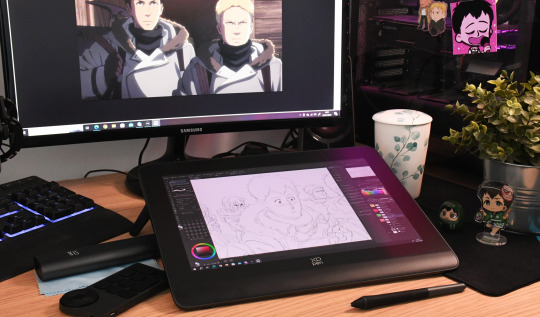
The first snowflake of the winter ❄️
I had the joy to draw Bertolt with the tablet Artist Pro 14 (Gen 2) sent by XPPEN ! Thanks a lot to them again for this wonderful and inspiring opportunity ! 🥹💕🙏🏻
If you’re curious to know my opinion about this tablet, here is my review :
The design is pretty and modern, giving the will to work right away ! The sensations with the screen are very nice and fluid. The screen is also anti-reflective, it’s an huge advantage for people like me who have often headaches because of this
There are lots of accessories, including this remote control allowing to configure your shortcuts ! The time you save with this tool is huge, and it’s much more nice than a keyboard ! This remote control makes the using of this tablet truly professional and addictive !
I was also surprised to discover two kind of mines in the stylet case ! With the classic smooth mines, you will also find rough mines ! Preferring the feeling of the pencil on paper, I found this addition so clever and I really appreciated !
You understood I’m really enthusiast about this tablet which has lots of qualities ! I even think to integrate it in my work routine !! 🥰🙏🏻
#bertholdt hoover#attack on titan#shingeki no kyojin#snk#aot#reiner braun#annie leonhart#mikasa ackerman#armin arlert#jean kirschstein#reibert
347 notes
·
View notes
Text
Window Managers are cool
So, I've been using Unix based Operating Systems (MacOS and Linux) for a while now but when I was just starting to use Linux there was a term that a lot of people were using and that was a "Tiling Window Manager".
What is a Tiling Window Manager?
Well, A Tiling window manager is a window manager that organizes windows into grids of tiles and not promote the overlapping of windows.
Why do you need it?
Tiling Window Managers are amazing at organizing windows and keeping in track with whatever tasks that are in-front of your face. Tiling Window Managers are also keyboard centric in which you can switch between windows with just your keyboard and as I am a Neovim user i use HJKL to breeze through the windows. Tiling Window Managers also have the feature of workspaces (desktops on MacOS) in which you can designate whatever stuff you have into different workspaces.
What Tiling Window Managers do I use?
On, Linux i use dwm and on MacOS i use yabai. dwm is an amazing Window Manager due to it being highly configurable, minimal and yet simple which fits my cozy zone. yabai is what i use for MacOS due to it being 1 of 2 Tiling Window Managers on MacOS (the other being Amethyst) but yabai is much more powerful and more configurable.
Final Thoughts
Tiling Window Managers are cool and you should give them a try :3
164 notes
·
View notes