#jpg to pdf converter
Explore tagged Tumblr posts
Text
0 notes
Text
JPG To PDF कन्वर्जन के लिए 5 सबसे बेहतरीन टूल्स
आज पीडीएफ का उपयोग काफी बढ़ गया है। और इसका सबसे बड़ा कारण इस File Format की अनुकूलता है, जो आपके Data को पूरी तरह सुरक्षित रखती है। लेकिन जब आप सीधे तौर पर JPG File का उपयोग करते हैं, तो Pixels की क्षति के कारण Image धुंधली हो जाती है। और उसकी Quality खराब हो जाती है। लेकिन अगर आप चाहें, तो इस समस्या से बच सकते हैं। आपको सिर्फ एक अच्छे JPG to PDF Converter Tool की जरूरत पड़ेगी। JPG To PDF…
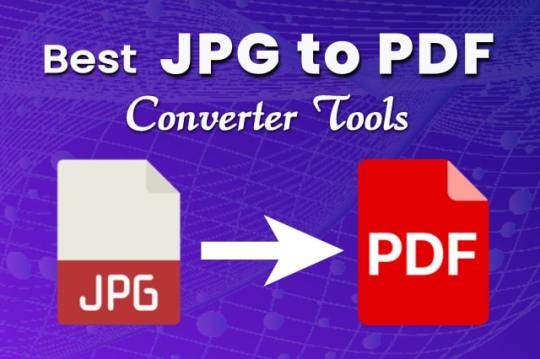
View On WordPress
#Best Document Converters#Best JPG To PDF Converters#Document Conversion#Document Conversion Tools#Document Converters#Free Document Converters#Free JPG To PDF Converters#JPG To PDF#JPG To PDF Converter#Top 5#Top 5 Document Converters#Top 5 JPG To PDF Converter Tools#Top 5 JPG To PDF Converters#Top JPG To PDF Converters
1 note
·
View note
Note
Re Jamie and issues with foods - i barely remember him eating in Cannon
Only times I can think is jamie not eating cake with everyone in 1x2 taking roy literally and telling him he doesn't like scones in 1x10 picking at his food at the restaurant in s 3 and not being able to eat when he was sad in late s 3
So I can see it
I don't think I mentioned it in the original post because it was getting pretty long, but I was thinking of a lot of the same examples! For me, it falls into the headcanon category where I don't necessarily think it was intended by the creators but it is an interpretation (though obviously not the only one) that fits pretty well with what we're shown in canon. Also I'm in editing hell with the first chapter of my thesis and massively procrastinating, so here's a graph I made about it (the X represents the headcanon):
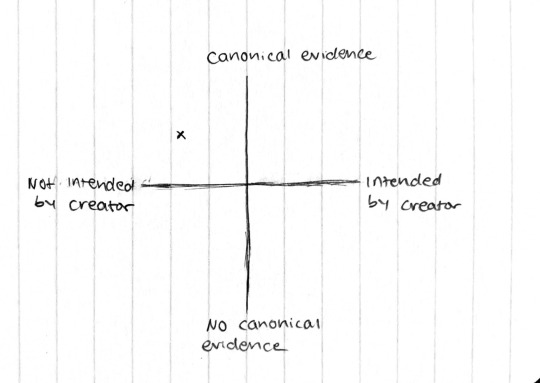
#ted lasso#jamie tartt#headcanons#asks#part of the procrastination was making the graph in the least efficient way possible#could have done it on my laptop but instead i wrote it in a notebook scanned it with the scanner app on my phone that only does pdfs#and then found a jpg to pdf converter#also in the process of all that i found the picture that i use for my main blog avatar and apparently i named it “little guy”#kvetch oc
16 notes
·
View notes
Text
Revolutionizing Digital Document Management: With an Online PDF Store.
Welcome to onlinepdfstore.com Document management is now one of the primary activities maligned by time in today’s dynamic world of technological innovations. Whether they are learners in school or employees in different organizations, they require a clean and efficient instrument to work with PDF files. Meet OnlinePDFStore.com; we have created a unique website that will help you to work with digital documents much easier. Whether you need to combine multiple files into a single PDF document, convert the format of your files, compress the size, or encrypt data, OnlinePDFStore.com is your source for everything you need for PDF files. What is OnlinePDFStore.com? OnlinePDFStore.com is aimed at presenting an effective difference in an easy-to-use, efficient, and flexible approach to the PDF files. This website is easily navigable and provides loads of options for both personal as well as commercial users. Using the principles of the use of both simplicity and state-of-the-art technology, the client of the OnlinePDFStore.com does not need to have specialized knowledge or expensive applications for all the PDF work. The Features of OnlinePDFStore.com The stand of OnlinePDFStore.com lies in the extent of the offered services. Here’s a look at some of the standout features:
Visit: onlinePDFStore.com
PDF Conversion: Save and convert Word, Excel, PowerPoint, and images to and from PDF formats.
Preserve all formatting, and do not alter the structure and quality of your documents beyond your sources.
Merge and Split PDFs:
Merge one file to another conveniently to make a single PDF.
Create new files from the overall document, which will help to divide a huge file into a small one, but it will contain all the data of the initial file.
Compress PDF Files:
Shrink your PDF size without the loss of quality so that files can be easily shared and stored.
Secure PDFs:
Users should put passwords on their documents to increase security measures in regards to their documents holding sensitive information.
Passwords from PDFs should be stripped off the moment security is no longer necessary.
Edit PDFs:
Insert text, annotations, and images to your PDF documents comfortably.
Switch between different pages or remove the material that is no longer relevant.
JPEG and PNG Conversion:
Read PDF files and save them in high-quality JPEG or PNG format.
Convert pictures to PDFs with high image quality and resolution.
Why Should You Buy PDF Assignments from OnlinePDFStore.com?
In a market flooded with PDF tools, OnlinePDFStore.com sets itself apart by offering:
Accessibility:
One great feature of the platform is the fact that it is web-based and does not require the user to download or install anything. It is fully portable and can be accessed at any time at any location with an internet connection.
User-Friendly Interface:
Ensuring that the concept of use of the tools is simple and convenient from careful arrangements, the application can easily be worked on by first-time users.
Affordability:
Get advanced functionalities that come at cheap charges relative to the classic PDF software. Some of the tools are open source, but most of them come with additional features if you are willing to pay for them.
Security and Privacy:
It is of utmost importance to OnlinePDFStore.com that user data is kept safe and secure. Documents uploaded are secured, then deleted after the file is processed to avoid cases of data leakage.
Speed and Efficiency:
By using such strong servers, functions like file conversion, compression, or editing occur in a matter of seconds and, in the process, help one save a lot of time.
Which People Will Benefit from the Site Located at OnlinePDFStore.com?
OnlinePDFStore.com is a versatile platform suitable for a wide range of users:
Students and educators:
Print lecture notes as PDFs, reduce the size of the files to share, and organize several resources into one.
Business Professionals:
Protect documents, agreements, and corporate belongings; sign documents; and record signatures and other critical values expeditiously.
Freelancers and Creatives:
Organize portfolios, invoices, and project documents with ease, as well as establish a polished look at every client touch point.
Personal Users:
File electronic papers such as books, receipts, or copies of records to suit the convenience and protection needed.
The Future of OnlinePDFStore.com
As an online platform, OnlinePDFStore.com not only offers the technologies of document retrieval but is a vision for the future’s document management. The team behind the platform works to ensure it is always being updated and more services are being added. Plans are already underway to introduce:
Cloud Integration:
Integration with more often used cloud storages such as Google Drive, Dropbox, and OneDrive is also smooth. (Currently not available)
AI-Powered Features:
First, the technology that allows the automation of routine processes, identification of mistakes, and improvement of documents’ quality. (Currently not available)
Mobile App:
The powerful tool to get to all the features of the platform on your finger tips with a mobile application well calibrated for productivity from your smart phone. (Currently not available-coming shortly)
How to Get Started
Using OnlinePDFStore.com is as simple as 1–2-3:
Visit: onlinePDFStore.com
Select the tool that is required from the simple menu.
Submit your file, view changes, and download your file.
The majority of functionality can be accessed without registration, which makes it really easy.
Final Thoughts
As established through its platform, OnlinePDFStore.com, it is revolutionizing the handling of writable PDFs. This makes it stand out in the world of PDF management tools as it comes with new features, is easy to use, and respects the user’s privacy. Whether it is a student who needs to sort notes or a businessman who wants to store contracts safely and on the end—this is what has to be done here—it is all sorted here.
No more spending days trying to work through complex software programs; get ready to organize your documents with ease. Thousands of amazing PDFs are just one click away; check out OnlinePDFStore.com today and look into the future!

#PDF#pdf download#pdfconversion#jpeg file reader#png#jpg#pdf conversion services#PDFTOOL#pdfwebsite#pdfsite#online#onlinepdf#onlinepdfstore#store#pdfstore#converter
0 notes
Video
youtube
IMAGE TO PDF ONLINE FREE
#youtube#how to convert image to pdf on iphonehow to convert jpg to pdfconvert photo to pdf iphonehow to convert photo to pdfhow to convert image to
0 notes
Text
Get Your Files Ready in Any Format with PortYourDoc
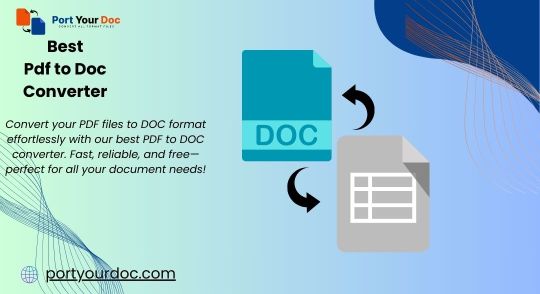
In today's digital world, working with a variety of file formats is common. Whether you're trying to convert a GIF to PNG, resize an image, or change a PDF into a TIFF, file conversions can often be time-consuming and complicated. Luckily, port your Doc offers a simple, free, and fast solution to all your file conversion needs. From image resizing to document conversions, this powerful tool makes it easy to get the format you need—without the hassle.
If you’ve ever found yourself needing to convert a picture from PNG to JPG or trying to split a multi-page PDF into separate files, PortYourDoc has you covered. Here's a closer look at how you can take full advantage of this versatile file converter.
Why File Conversions Matter
There are many reasons you might need to convert a file from one format to another:
Compatibility: Some programs only support specific file formats. For example, while many websites and apps prefer JPG or PNG images, others may require GIF or WebP.
Quality & Compression: Converting from a high-quality format (like PNG) to a compressed format (like JPG) can save storage space without a noticeable loss in image quality.
Printing: When preparing files for printing, certain formats like TIFF are often required for better quality.
Convenience: When sharing documents or images with others, you may need to convert them into formats that are easier to view, share, or store.
The challenge is that most file converters are either too complex, expensive, or simply don’t support all the formats you need. But port your Doc offers a user-friendly solution for free!
Features of PortYourDoc: Convert, Resize, and More
1. Free File Format Converter PortYourDoc allows you to convert files between dozens of formats without paying a penny. Some of the most common conversions include:
GIF to PNG Converter: Quickly change animated or static GIFs to the popular PNG format, perfect for high-quality images with transparent backgrounds.
PNG to JPG Converter: Need to reduce the file size or make it compatible with websites or print services? Convert PNG images to JPG in seconds.
WebP to PNG: If you have WebP images and need to convert them to PNG for better compatibility, you can do it for free.
RAW to JPG Converter: Photographers often use RAW files, but if you need a more accessible, shareable format, PortYourDoc’s RAW to JPG converter will make it simple.
PDF to TIFF Converter: TIFF is widely used in professional printing, so converting PDFs to TIFF files is easy with PortYourDoc.
2. Resize Images in Seconds Sometimes you don’t need a full format change but simply need to resize an image to meet specific dimensions. Whether you want to shrink a photo for easier sharing or enlarge it for better print quality, PortYourDoc lets you resize images without compromising their quality.
3. Split PDF Pages Have a PDF document that you need to separate into individual pages? PortYourDoc offers a simple solution to split PDFs into separate files—ideal for when you only need a few pages from a large document. The tool is fast, efficient, and easy to use.
4. Convert Documents in Bulk Have multiple files that need conversion? No problem. PortYourDoc’s easy-to-use interface supports batch conversions, meaning you can convert large numbers of files at once, saving time and effort.
5. Fast and Secure Unlike many other online converters, PortYourDoc makes sure your data is secure. All files are handled quickly and securely, and the platform does not store your documents longer than necessary. You can rest assured that your files are in safe hands.
Common Conversion Tasks You Can Complete on PortYourDoc
How to Convert PNG to JPG: If you’ve ever asked, "How do I change a picture from PNG to JPG?", PortYourDoc makes it incredibly simple. Upload your PNG image, choose the JPG format, and download your newly converted file in just a few clicks.
Convert PDF to TIFF for High-Quality Printing: PDF to TIFF conversion is ideal for maintaining high image quality, especially when preparing files for printing. TIFF files are often used in industries where image clarity matters most, such as graphic design or photography.
Convert GIF to PNG for Transparent Images: Sometimes you need a cleaner, higher-quality version of an image, especially when transparency is key. PortYourDoc’s GIF to PNG converter ensures the quality remains intact while allowing you to work with transparent images more easily.
Convert WebP to PNG: As WebP images become more common, the need for converting them to widely accepted formats like PNG increases. If you have a WebP file that needs converting, PortYourDoc does it seamlessly.
Split Large PDF Files: If you're working with lengthy PDF documents that need to be separated into individual pages, PortYourDoc’s split PDF feature is a game-changer. It’s as simple as selecting the pages you want and converting them into separate files.
Why Choose PortYourDoc?
It’s Free Unlike many online converters that require you to sign up or limit how many conversions you can do per day, port your Doc is 100% free for everyday use. There’s no subscription, no paywall, and no hidden fees.
Easy to Use PortYourDoc was designed with simplicity in mind. Whether you’re tech-savvy or not, you’ll find the interface straightforward and intuitive. Just upload your file, choose your preferred format, and download the converted file—easy as 1-2-3!
Fast Conversions PortYourDoc understands that time is precious. That’s why all conversions happen in a flash, giving you the results you need without the wait.
Wide Format Support With support for an extensive range of file formats, PortYourDoc can handle almost any conversion task you throw at it. From images to documents, it covers all your needs.
Get Started with PortYourDoc Today
Ready to simplify your file conversions? Whether you’re a photographer, graphic designer, student, or anyone else who needs quick and easy file format solutions, port your Doc is the tool you’ve been searching for.
Stop wasting time with complicated software or unreliable tools. Visit port your Doc now and get started on your next file conversion task today!
0 notes
Text
#image converter#convert png to jpg#convert png to webp#convert png to pdf#convert png to ico#convert jpg to pdf#convert jpg to ico#convert jpg to webp
0 notes
Text
Boost Probability by Outsourcing Image Conversion Services

Images are a way of communication in the digital world. It attracts and compels the audience to proceed further with your business. Not only eCommerce but other businesses also require image conversion services for various aspects including advertisements, brochures, social media, and much more.
Uniquesdata offers reliable image conversion services for a variety of businesses to make a powerful impact.
#data entry services#image conversion services#image to excel conversion#data conversion services#jpg to excel converter#convert image into text#jpg to word converter#image to word conversion#image converter to text#image pdf to text converter#image to text format#outsourcing data conversion#image to xml converter#convert photos to digital
0 notes
Link
PDFMate PDF Converter Proficient Free Download is a great application intended to assist you with changing over PDF records to EPUB, TXT, HTML, SWF or DOC record design, extricate pages from PDF documents and save them as pictures. It has a lovely connection point and that is simple work.
0 notes
Text
Unlocking The Power Of Free JPEG To PDF Conversion Tools
In today's digital age, we often find ourselves dealing with various types of image files, from JPGs and JPEGs to PNGs. These image formats have become an integral part of our daily lives, whether we're sharing photos on social media or handling important documents at work. However, there are instances when we need to convert these image files into PDFs for various reasons, such as creating a professional document or ensuring compatibility across different platforms. This is where free JPEG to PDF conversion tools come into play, making the process quick and hassle-free.
One such tool that stands out is the Docs-Tools, which offers a range of free image conversion options, including converting JPG to JPEG online and converting PNG to JPEG online. Let's explore how these tools can unlock the power of image to PDF conversions.
1. Free Image to JPG Converter:
Often, we receive image files in formats like PNG or JPEG, but we need them in the JPG format for various purposes. Converting these files manually can be a time-consuming task, but with the Free Image to JPG Converter available on Docs-Tools, it becomes a breeze. Simply upload your image, select the JPG format, and let the tool work its magic. This feature is incredibly useful for individuals who regularly work with images and require them in a specific format.
2. Convert JPG to JPEG Online:
You might wonder why you'd need to convert JPG to JPEG when they seem so similar. However, there are situations where specific applications or systems require images to be in the JPEG format rather than the JPG format. The Convert JPG to JPEG Online tool on Docs-Tools ensures that you can make this conversion without any hassle. This flexibility ensures that your images remain compatible with various platforms and applications.
3. Convert PNG to JPEG Online:
Converting PNG to JPEG is another common task, especially when you want to reduce the file size while maintaining decent image quality. This conversion is ideal for web optimization and sharing images online. The Convert PNG to JPEG Online tool on Docs-Tools allows you to make this conversion quickly and efficiently, helping you save storage space and upload images faster on websites and social media platforms.
In addition to these specific conversion tools, Docs-Tools also offer a user-friendly PDF conversion tool. You can easily convert multiple image files into a single PDF document, making it an excellent choice for creating presentations, portfolios, or professional documents.
In conclusion, the power of free JPEG to PDF conversion tools cannot be understated. They simplify the process of converting image files into the formats you need, ensuring compatibility and ease of use. The website https://www.docs-tools.com/ provides a user-friendly platform for these conversions, making it a valuable resource for anyone who frequently deals with image files. Whether you're converting JPG to JPEG, PNG to JPEG, or creating PDF documents, these tools are your key to unlocking the full potential of your images. Say goodbye to manual conversions and embrace the convenience of online image conversion tools.
#pdf converter#pdf tools#image tools#image converter#Convert JPG To JPEG#Image To JPG Converter#Convert PNG To JPEG
0 notes
Text
new latest jpg to pdf converter
JPG को तुरंत पीडीएफ में बदलने के लिए इन उपकरणों का उपयोग करें use these tools to convert jpg जेपीजी को पीडीएफ प्रारूप में बदलने के पीछे अलग-अलग कारण हैं, खासकर जब आपको गुणवत्ता हानि के बिना एक साथ कई छवियां साझा करने की आवश्यकता होती है। इसके अलावा, यदि आप अपनी फाइलों को पीडीएफ जैसे कुछ गोपनीय प्रारूपों के साथ सुरक्षित रखना चाहते हैं। इससे कोई फर्क नहीं पड़ता कि छवियों को पीडीएफ में बदलने का…
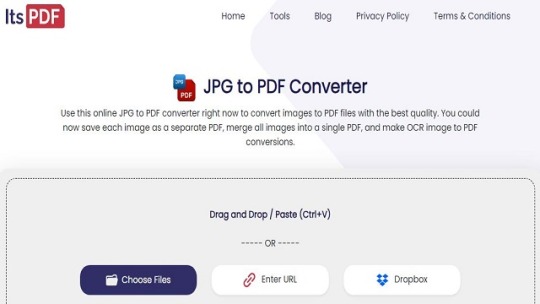
View On WordPress
#Batch Conversion#Convert Image Files#Digital Document Creator#Document Conversion#File Conversion#Free PDF Converter#Image Merge#Online JPG to PDF#PDF Conversion Tool#PDF Generator#PDF Maker#Portable Document Format
0 notes
Text
Image Converter 2023: Optimize, Resize, and Convert Images
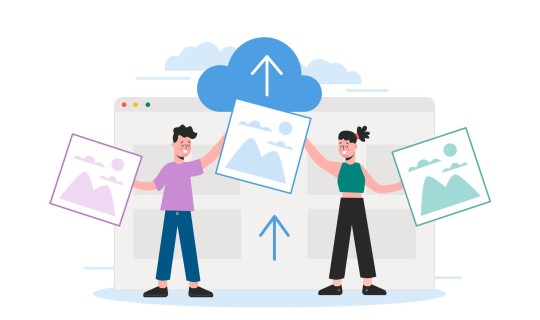
Visuals are essential in today's digital world since they can captivate internet audiences. You are aware of the importance of graphics in conveying your message and captivating your audience, regardless of whether you run a website or blog or are involved in digital marketing. However, employing images without proper optimization can have a substantial negative influence on the functionality and user experience of your website.
One of the numerous elements that search engines consider when ranking websites is image optimization. When your photos are correctly optimized, they load more quickly, improve user experience, and help your SEO efforts. Higher search engine ranks, more organic traffic, and improved online presence are the results of this.
Here is Image Converter 2023, the best tool for quickly optimizing, resizing, and converting images. We'll look at how this potent tool can change your online visibility and amplify your SEO efforts in this blog post.
Why Image Optimization Matters?
For Increasing Page Speed: Large, poorly optimized photos can make your website take longer to load, which is important for SEO. You can easily resize and compress photos using Image Converter 2023 to ensure that web pages load swiftly
Improved User Experience: Users value websites that load quickly and offer good graphics. Optimized pictures enhance user experience while also lowering bounce rates, which Google takes into account when ranking websites.
Better Mobile Friendliness: Having a mobile-friendly website is essential as the use of mobile devices keeps increasing. Your photographs will be properly formatted for a range of screen sizes and devices thanks to Image Converter 2023.
Improved Accessibility: By utilizing picture Converter 2023 to add Alt tags and picture captions, you may make your images more accessible to people who are blind or visually impaired. This inclusiveness may raise your SEO ranking.
Advantages of Image Converter:
Image converters offer a range of benefits for both individuals and businesses dealing with images. Here are some key advantages:
File Format Flexibility: You can modify the format of your photographs using image converters.
Compression: You can shrink the size of a picture's file by using the compression capabilities included in many image converters. Smaller file sizes result in quicker website load times and need for less storage space.
Resolution and Size Modifications: Images can be resized utilizing image converters so that they are appropriate for use on various platforms, including websites, social media, or print materials. This preserves the aspect ratio and visual quality.
Cross-Platform Compatibility: Some image converters are offered as desktop programs, online resources, or mobile applications, assuring compatibility with various hardware and operating systems.
Benefits of SEO: Image converters frequently allow for the addition of alt text and descriptions to photos, which is essential for SEO, increasing accessibility, and improving search engine ranks.
Improved User Experience: By speeding up page loads and making sure that graphics look fantastic on all devices, optimized and correctly structured pictures help to improve user experience.
Cost Savings: Image converters can help reduce hosting costs by decreasing the storage space required for images. This is especially important for businesses with large image libraries.
Consistency: Image converters enable you to maintain consistency in image formats and quality across your website, marketing materials, and branding efforts.
Accessibility: Properly formatted and optimized images, often achieved through image converters, ensure that visually impaired users can access content through screen readers.
Digital Marketing Impact: For businesses, image converters are essential for creating high-quality visuals for digital marketing campaigns, improving the impact of advertisements, social media posts, and content marketing efforts.
Resizing And Scaling Images For Optimization In 2023:
Resizing and scaling images for optimization in 2023 is essential for various purposes, including improving website performance, reducing load times, and enhancing user experience. Here are some tips and best practices for resizing and scaling images effectively:
Choose the Right Image Format:
Use modern image formats like WebP, AVIF, or JPEG 2000 for better compression and quality.Consider using SVG for vector graphics whenever possible.
Select the Appropriate Dimensions:
Determine the maximum display dimensions needed for your images on your website or application.Resize images to those dimensions to avoid unnecessarily large file sizes.
3. Use Responsive Images:
Implement responsive design techniques to serve different image sizes based on the user's device and screen size.
4. Use Image Compression:
Compress images to reduce file size while maintaining acceptable image quality. Consider using lossless compression for graphics and lossy compression for photographs.
5. Optimize for Web:
Use image optimization tools and software that are up to date with the latest compression algorithms. Automate the optimization process with build tools or content management systems (CMS) plugins.
6. Leverage Browser Caching:
Set proper cache headers for images to reduce the need for repeated downloads.
7. Lazy Loading:
Implement lazy loading to load images only when they come into the viewport, reducing initial page load times.
8. Serve Images via Content Delivery Network (CDN):
Use a CDN to deliver images from servers geographically closer to the user, reducing latency
9. Enable Image Compression Techniques:
Explore new image compression techniques like Brotli or newer algorithms available in 2023.
10. Image Loading Techniques:
Use "srcset" and "sizes" attributes in HTML to specify multiple image sizes and let the browser choose the most appropriate one. Consider using "picture" elements for more complex responsive image scenarios.
11. Minimize Image Requests:
Combine multiple small images into sprite sheets or use CSS image sprites to reduce HTTP requests.
12. Consider Progressive Loading:
Serve images in progressive format, allowing users to see a lower-quality version while the full-quality image loads progressively.
13. Monitor and Optimize:
Regularly monitor your website's performance using tools like Google PageSpeed Insights or GTmetrix. Continuously optimize your images as new techniques and tools become available.
Use this Image Converter Tool: A Step-by-Step Guide:
Converting images with this tool is a straightforward process:
Visit Our Website: Start by visiting the iconverty and locating the Image Converter tool.
Upload Your Images: Click the "Upload" button and select the images you want to convert. You can choose individual files or entire folders.
Select Conversion Settings: Customize the conversion settings to suit your needs. Adjust image format, quality, size, and other preferences.
Initiate Conversion: Click the "Convert" button to start the conversion process. Our tool will work its magic, transforming your images in seconds.
Download or Save: Once the conversion is complete, you can download the converted images to your device or save them directly to your preferred cloud storage service.
In 2023, this image converter tool stands at the forefront of image conversion technology, offering unparalleled versatility and ease of use. Whether you're a professional or a casual user, this incredible tool empowers you to handle image conversions efficiently, preserving quality and ensuring compatibility across platforms. Say goodbye to image format headaches.
#image converter tool#image converter#jpg to png#image to webp#image to pdf#gif converter#foryou#explore
1 note
·
View note
Text
PDF TO WORD CONVERTER
In the vast digital expanse where dreams take flight, Stands a humble tool, radiant with light. A magical gateway, a bridge to explore, The PDF converter, blessings galore.
Amidst data's grand domain, it holds its sway, Empowered format, echoing far and away. PDF, a sanctuary where secrets reside, Knowledge's haven, where wisdoms hide.
What is this marvel, you may ponder? A master of metamorphosis, wonders to squander. From text to image, and charts adorned, It embraces all, in splendor adorned.read more
1 note
·
View note
Text
How To Convert JPG Image Into PDF In Windows 10 Offline And Free (Easiest Way)
0 notes
Text
How to convert JPG to PDF on PC
youtube
Check out our Tutorial on YouTube "How to convert JPG to PDF on PC"
0 notes
Text
The TRON first script draft
Last year, the wonderful @greetingsprogram1982 managed to acquire a copy of the first script draft for the film TRON, scanned it, an uploaded the pages as jpgs here on Tumblr. I have now taken the liberty to convert these scanned pages into a pdf file and upload it to The Internet Archive, in order to hopefully preserve this important historical artifact a little better (many of you are probably aware that Tumblr isn't exactly the ideal place to archive things long-term for various reasons):
I can highly recommend that any fan of the original TRON movie check out this script draft, if you haven't already done so. It's a fascinating read, containing scenes and concepts that didn't make it into the final film (and missing some parts that would be added later), and versions of the movie characters who are very different from what they eventually ended up being.
Again, huge thanks to @greetingsprogram1982 for scanning the script in the first place!
#Tron#Tron 1982#script draft#behind the scenes#Steven Lisberger#David Rimmer#Bonnie MacBird#film#film script
88 notes
·
View notes