#its been forever since i did a speedpaint
Explore tagged Tumblr posts
Text

How Can You Help Me, Stardust?
[Speedpaint]
#HEHEHEEE LOOP I LOVE YOU LOOP#ran into an extended version of the battle theme and got inspired to redraw the sprite#had fun with this teehee#and i got to record it!!! hooray!!#its been forever since i did a speedpaint#:)#art#digital art#isat#isat loop#in stars and time#isat fanart#2hats spoilers#isat spoilers#eye strain
3K notes
·
View notes
Note
Hey! I hope its alright im asking anonymous, you're kinda my idol so im a little shy sorry :,)
Anyways my question would be a kinda commonly asked one but i would like to hear your advice on "How to find your artstyle?" Your artsyle is truly AMAZING and unique to me and inspired me a lot so i thought i would ask you this. I'll stop writting now cause its getting long 😅
(One last thing: You're the best and keep doing the amazing work you do cause im obsessed with it and its truly amazing and have a pawsome day/night!!)
It's absolutely ok!! That's why I have anon on after all ;v; (and thank you omg that's flattering 🥹💖)
Okok so here's the things with artstyles; it's literally just doing what ya want!! You don't need to have a specific one!!
So for mines, it's literally just been me picking things up over the years. I got my start through drawing my little pony, and that still shows through how I draw eyes tbh ;^^ and as you can imagine, over the past few years the hellaverse has had a massive impact on how I draw!!
If you like how an artist does something?? Try and analyse how/why they do that; I grew up watching speedpaints on youtube and taking into account just how people did things, for example if they colour picked for their rendering or if they used layer settings etc!!
Having one artstyle can honestly be really restrictive though, which is why I honestly don't believe you should focus on having one specific style if that makes sense??



These pieces are all by me, but all have different rendering styles!! The first one is significantly more recognisable imo as my style since cell shading is generally what I do, however when I'm feeling particularly art blocked I'll sometimes go for a more paint-like style ✨
A really close friend of mine (who gets referred to as my husband lol) can do so many different styles, yet his art is extremely recognisable on sight to me every time somehow and I'm forever in awe lmao 😭 his art account is @/draconicdeityarts if you want to check out his stuff, cool af
Genuinely my greatest piece of advice? Just have fun and don't be afraid to try new things ;v; trying to put yourself in a box of "it needs to be in this style" will stunt your growth in my experience!! And over time you'll find the things that make your style yours because, generally, they're the part you enjoy doing the most, which can only be found out by experimenting!! My favourite part is rendering and I feel that shows, but the reason I love it so much is because I'm regularly experimenting still with how I do it rather than sticking to one way!!
I hope this helped at all, just remember that art is for fun, and trust me when I say that your art will always have its ways of being recognisable as yours regardless of if you have one style or 20 different ones 💖
For fun, have some of my older art to see The Development lmao; I believe the years in order here would roughly be 2014, 2016 & 2015 (forgive the quality the photo won't properly load), 2019, 2020, 2022, and finally 2023 ✨
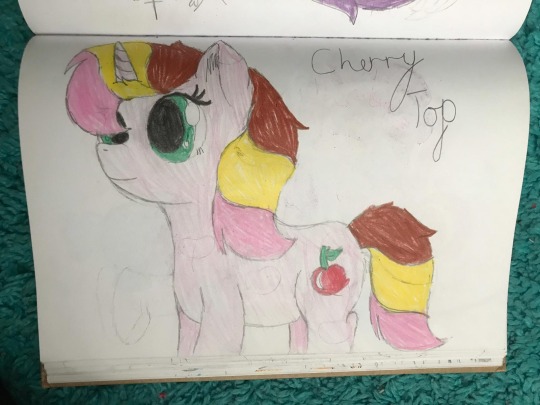
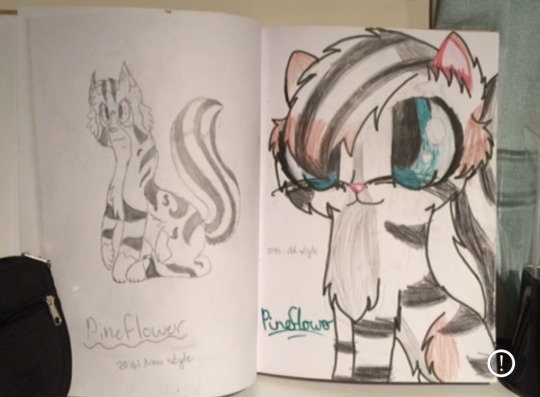

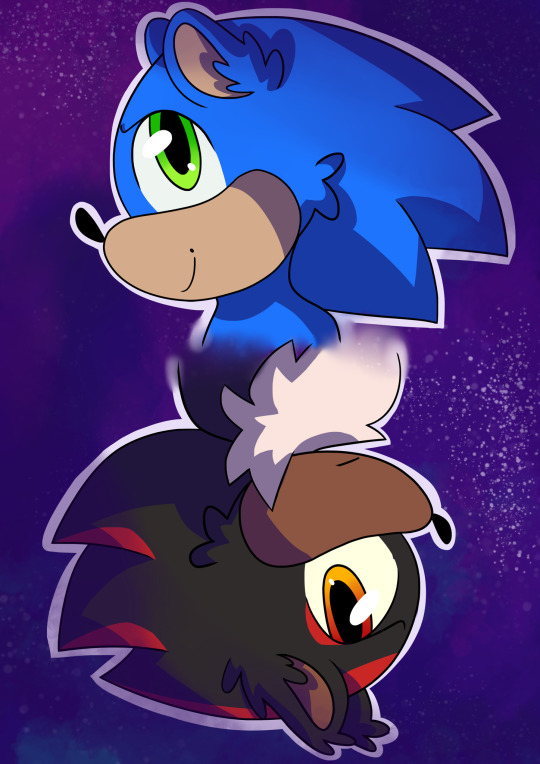
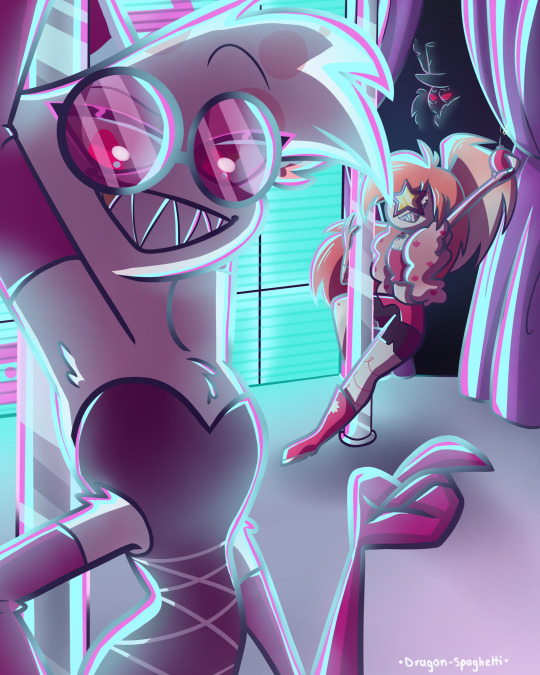

#drag replies#I've had drawing as my main hobby for. 10 years??#half my life goddamn#i wanted to add more pieces in the last part but 😔 imsge limit#can say I had a p sharp jump in skill imo in 2022 so if you want to see early 2022 art then check my encanto tag lmao#BUT YEAH!!! i hope this helps as you can see I am an absolute YAPPER#have a wonderful day/night yourself 🥹💖
37 notes
·
View notes
Note
hi!! i was legit just wondering how long you’ve been doing digital art. i’ve been doing digital art for ~1.5yrs now but the longer i’ve worked at it the more frustrated i’ve become. i mainly do painting so i’ve been TRYING to translate that into my digital art but i just. cannot. did you have any similar frustrations by chance, or just any in general w digital art, and how did you get past them? im finally trying to dedicate some time to practicing over the summer. v frustrating tho 😔
Oh god, I got my first actual drawing tablet back in high school, I thiiiink in grade 10 or 11? So that would've been 2012-2013ish. But i had attempted (very badly) to do digital art on MS paint and Deviantart since Junior High. I was pretty new to the internet and most of my time was spent searching up digital art and printing them out to hang in my room, and I remember wanting to, but feeling like I'd never be as good as the digital artists I saw. But even when I got my first drawing tablet it took me a long time to even get used to! I know the feeling you're talking about. Its taken me multiple attempts at different things to realize what I like in digital art before I got better at it.
I still sometimes have doubts I'm even improving digitally now, but believe me when I say that even if it doesn't feel like it, you're always improving! I think for me, learning to draw better digitally can be improved by a number of things, namely by your tablet, the program you use, the brushes you use, the techniques you use to draw digitally, and then working at it to find what best works for you & keep working towards improving. My first tablet was a $50 one from amazon & I drew using FireAlpaca, and now I use a 5 year old Wacom tablet on Photoshop 2018. For your tablet, I think you just gotta get comfortable with the works of how to sit with it, hold it, finetune it, etc and it should be good! A more expensive tablet doesn't necessarily mean it'll perform better. Even my coloring/drawing style is different! I found that the way I do it now is better and easier for me, whereas before my art would take DAYS and HOURS for some unfinished, simple looking pieces, whereas now I can do much more detailed stuff more quickly. So I guess here's a few tips of what I personally did that made things easier for me:
Watch other digital artists do speedpaints, look at different tutorials, and try copy their process. You might find something that unexpectedly works for you, makes things less frustrating, and speeds things up while simultaneously making you a better artist! And experimenting with different techniques is just always a good idea
Find different brushes you like, download them, and experiment with them. You might find a brush that's supposed to be used one way, and is useful for another. Additionally, testing the brushes with lowered opacity or flow & different things could help! I used to take FOREVER shading things, lowering the opacity, etc, and then I started trying different brushes. Instead of using the hard round brush with lowered opacity, now I use a cloud brush, a pencil brush, a charcoal brush, a chalk brush, and the soft round brush for blending and shading almost seamlessly. I discovered they work well together by testing them out and watching how OTHER artists used them. There's actually some brush packs that are meant to mimic oil/watercolor/acrylic/etc painting strokes/brushes or palette knives, maybe trying these out could help!
Try different art programs if you can, watch youtube speedpaints of artists using them, watch tutorials on how to navigate said programs, and then try it out yourself. There's links hanging around to get photoshop & other programs for f/r/ee, or you can do the free trials, but there's also always free art programs available too! One artist who greatly influenced my art style uses Paint Tool Sai, but I found that this program just wasn't for me when I tried the techniques she employed on the program she used, and discovered photoshop was most to my liking once I knew how to use it
Set up your digital art workspace the way YOU like it. Usually on most programs there's the ability to switch around or resize or even temporarily switch off/disable the different windows of your workspace within the program, so if you don't like something somewhere, change it! I actually don't like having the color palette window visible in photoshop, so instead I shut it off and just use the HUD color picker & color selection tool when needed. Doing this gives you a more cozy space to work in, think of it as setting up your painting area and adjusting your easel to your liking
So once you've been kinda testing the waters with some or maybe all these things, you start to get more comfortable with digital art, and you'll see yourself getting faster, better, and generally just improving. Also, and I know you know this already & its pretty obvious (otherwise you wouldn't be here lol) that digital art is MUCH different than irl painting. I have a hard time thinking of which is harder or takes longer for me because they both come with benefits and downsides! However, if you WANT to try emulating irl painting with brushes and how you use your layers, you can try that too. Experiment!! A lot of improvement and getting comfortable with digital art is testing different things, seeing what you think works for you, and then keeping at it. But also remember you can switch things up at any time, you might need to do things a few times before you realize you're actually pretty good at it or that you like it, and that you don't need to test all these things at once! Things'll get less frustrating and translate from your imagination better once you've set up a space digitally that you can navigate freely, and become more comfortable with how to use the tools & techniques available
And never give up, I promise you're always improving. I hope this is helpful!
#long post#saavik#you can do it!! i truly believe in you i think you'll improve at a MUCH faster rate than I did. but even if im wrong thats not bad!!#im still improving myself
15 notes
·
View notes
Note
Have you ever considered making a YouTube channel? I would love to see the process of making your art!
I do think it’d be nice to make speedpaints but I currently don’t have any kind of video recording or editing programs with which to make them, ahah… also I can’t imagine anyone wanting to watch a speedpaint without some music on said video, and there is the small issue of youtube and copyright and all the songs I like presumably being Very Copyrighted
so it’s not a possibility I’d write off forever, but I don’t know how I’d make it happen right now :’>
but if it’s my art process you’re interested in, I can at least go through that step-by-step with some screenshots!
step 1: draft! usually either a very tiny chibi or barely more than a stick figure, my art always starts like this so I can figure out the pose without spending like an hour on a full-sized sketch that doesn’t even work in the end

this then gets resized to whatever size I want the final picture to be:

drawing at that size usually means the anatomy is pretty wonky though, and the lines are too thick and blurry to be much help for the actual lineart. if a background is vital to the whole piece it’ll get drafted here too, but with space backgrounds like in this I can just fit it in around the characters. (that’s generally terrible art advice though, please do not do as I do :’D)
step 2: sketch! still very rough, but a lot easier to work with later. I do anatomy sketches as I go but there’s rarely any need to keep those layers
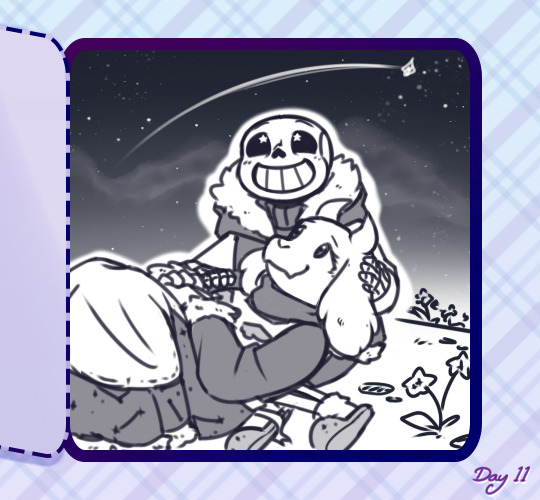
I don’t usually “colour” sketches like this but knowing I’d be sharing this I wanted to make it more readable, since this is still what I would consider an unpresentable mess not worth posting uvu;;
(also if I’m doodling, this part sorta gets skipped in favour of just letting the lines be a bit sketchier and rougher than usual)
step 3: lineart! literally the worst part always.
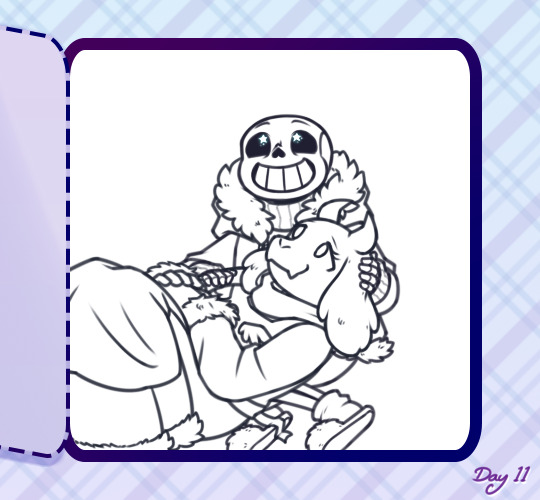
it’s worth it in the end, but… yeah this isn’t ever the point where I’m like “yes this is a Good Picture that I Will Be Happy With :)”
(I do lineart with SAI’s default pencil brush at a size of 3 to 5, opacity around 75%, if that’s of any interest)
step 4: flat colours! I have probably the slowest possible way of doing this, but after how tiring lineart is I find it pretty relaxing taking my time filling each colour in under the lines. every individual colour gets its own layer so they can all be shaded individually too
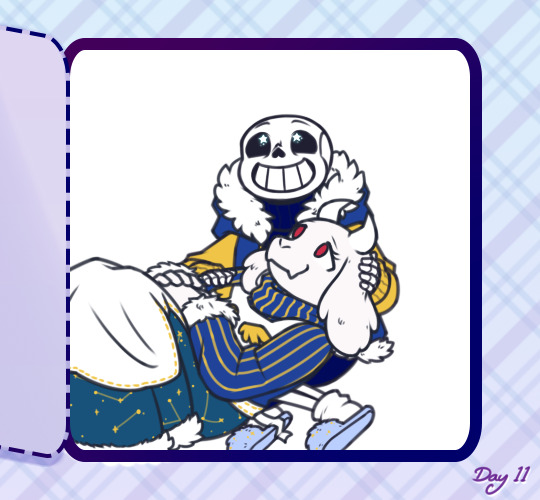
if I’ve drawn the same character in that same outfit before this is also where I’ll do the line colours, but those rely on being darker than the shading of each colour, so for a character or outfit I’ve not drawn before that can’t be done until after the shading. fortunately not the case here!
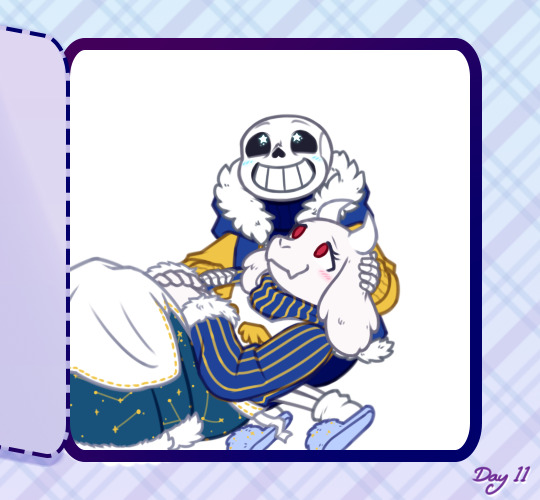
generally shading would be next, but there also comes a point where I have deal with the background now or I’ll be even more frustrated by it later, so - step ???: background! whether I do it lined or lineless pretty much just depends on if there’s any straight lines involved



…backgrounds are kinda too individual to explain in general, but for this specific one all the starry details are luminosity layers. stars are done with this brush but I do quite a bit of erasing and hand-drawing stars too, and I use SAI’s default brush set to spread for galaxies
step 5: shading! aka the best part, the point where I go “oh hey this looks decent actually. when did that happen”

my usual shading style is every colour gets 2 darker shades and 1 lighter shade, each shade getting its own clipping layer attached to each colour. this was more obvious when I used to cel shade but soft shading makes my art look so much better ahah
step 6: layer effects! multiply and luminosity layers have been my go-to for the past 4 years, but I can’t believe I only realised how good overlay layers are in the last year and a half. they’re so good

here’s the specific effects being used here:
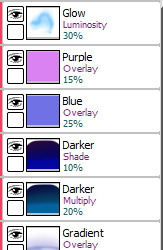
aaand step 7: final touches! usually consists of any glowy outlines, text or things that need blurring in photoshop, a final luminosity layer at around 10 to 20% opacity for extra highlights (especially needed for dark scenes like this, those darker layer effects tend to make the regular highlights from the shading less vibrant), slap a watermark on there and call it done

and then you’re ready for step 8: spend an hour staring at every pixel for mistakes, before spending another hour fighting the anxiety about posting it
bonus: even though I can’t make a speedpaint I can throw all those screenshots into a poor quality gif for you to watch, at least!

one final thing I can mention: not including the draft and sketch layers or all the parts of the advent calendar windows, just the finished art itself - this is made up of 102 layers. and that’s with me merging a lot of layers because SAI has a layer limit and takes an eternity to save if there are too many. people who can draw a whole piece on a single layer confuse and frighten me
#anonymous#holoskart asks#holoskart rambles#honestly my art process is just a bunch of weird habits I wouldn't recommend imitating :'D but I hope this is interesting enough??#also sorry for taking a while to answer this! I probably could've used a piece I'd already finished to explain all this#but it seemed better to work on something with the intention of showing each part of it#long post //#wip
32 notes
·
View notes