#it’s always like ‘you need 5 GB of storage for the update ‘
Explore tagged Tumblr posts
Text
Idk personally I think that I should be able to use my phone without half the storage being used up by updates I don’t want and system services
#kestrel calls#chitter chatter#it’s always like ‘you need 5 GB of storage for the update ‘#and then the update takes 5 GB just to be on your phone waiting to be installed ??#text post
7 notes
·
View notes
Note
Hii! I've been seeing your mlqc posts lately and thought about giving it a go. I wanted to ask, what's the grind situation like in mlqc cuz lads grind has me dead ☠️ idk how sane I'll be with another gacha clawing at my soul. ( I've heard it's f2p friendly apparently?)
Also, how heavy is it on phone? I'd prefer it in phone but might have to play it on pc if that's more viable for me storage wise.
Sorry for such a long ask and thanks for reading T^T ♡
Hi, Anon! Always happy to yap about MLQC 🫶 Some things to keep in mind when reading my response:
I am a P2P player, but it shouldn't impact the gameplay too much since I mainly just buy the VIP pass and only splurge on gems when we have new top-up events.
I have been playing MLQC since day 1 of the launch, like over 5 years ago, so I do have a bit of an edge in my acquired karmas (cards) and resources.
(don't apologize for your ask length - my response is longer, oops 💀)
As of the recent update, MLQC has a file size of 8.26 GB (RIP my 9-year-old phone that can't support an SD chip 😒), a little less than half of LNDS (20.32 GB). I do have the game downloaded on my tablet as well, which is where I do most of my gameplay now, but I keep it downloaded on my phone to do the dailies when I'm out.
I would say the game is very F2P-friendly as long as you have the patience. Acquiring resources, I feel, is much easier than in LNDS. I do feel like since LNDS is so battle-focused, having strong memories is a necessity to advance in many areas. MLQC, it's really more important when you need to clear stages in the main story. Otherwise, the other areas you would need strong karmas for would only be to help you acquire more resources or earn achievements.
Most karmas you acquire will have a date connected to it. Upgrading and evolving will unlock phone calls, moment posts, and/or unlock interactive features (SP and UR karmas only).


Now, you'll find yourself grinding for materials to enhance your karmas (maxing out the stars) and the separate materials for evolving the karmas. The above karma of Shaw is an R-Karma, the lowest level possible for the LIs, so it won't require as many materials. The more prestige your karmas (SP and UR karmas), obviously it will be more difficult to max out...and yet I don't find it as hair-pulling as LNDS 😅

These are the items you will need to help level up your karmas quickly. Encounter Wish (+300) will be available with everything, no matter, what type of resources you grind for. Bond Wish (+1000) is a bit rarer in its appearance, but you can also acquire it while grinding for materials to enhance your karmas. Confess Wish (+4000) is the rarest and can be acquired via reward shops or other similar areas.
There are many areas available to earn resources, so it makes the grind so much nicer than LNDS:






And currently, we have a little mini event to get 5 free R-Karma of all the LIs. Participating in it will reward you with a lot of free stamina.


Hope my yapping helps you make an informed decision lol Feel free to ask me anything else about the game, and I'll do my best to respond.
1 note
·
View note
Text
Rapid PCIe 5.0 SSD Highlights: A Comprehensive Guide

An Introduction
The Power of PCIe 5.0 SSD Technology: Annually, the speed of PC hardware increases, frequently by a significant amount. The performance difference between HDDs and SSDs was enormous and permanently altered how responsive PCs and their operating systems were.
MSI company are now witnessing enormous gains in data throughput for devices such as graphics cards, storage devices, network cards, and capture cards, among other things, with the introduction of PCIe 5.0 products.
Storage devices such as SSDs can quickly adapt and take use of these increased bandwidth speeds, whereas other devices take longer. However, let’s first learn more about the networking standard that makes these advancements possible before learning more specifics regarding PCIe 5.0 NVMe SSDs.
PCIe 5.0: What is it?
PCIe, also known as Peripheral Component Interconnect Express, is a computer expansion connector standard that was first implemented in 2003. In essence, it provides your CPU with a means of communication through a motherboard with other components, like as network adapters, graphics cards, and storage devices.
Having said that, this standard is dynamic and constantly changing to adapt to newer, quicker devices and technology. These changes are identified by a number next to the term “PCIe,” and they are referred to as PCIe generations.
As you can see, speeds significantly increase with each new generation, enabling you to use speedier gadgets.
How Fast Can PCIe 5.0 SSDs Go? PCIe 5.0, often known as PCIe Gen 5, is one of the newest standards to hit the consumer market.
When utilizing all 16 PCIe lanes, it allows for speeds of up to an incredible 63.015 GB per second.
Naturally, it may take some time to design applications and use cases that truly take use of these speeds, but storage is nearly always ready to go the moment a new standard is released.
PCIe 5.0 NVMe SSDs, like MSI’s SPATIUM M570 PRO M.2 SSDs, offer next-generation performance in a multitude of applications today and in the future! These PCIe 5.0 NVMe SSDs can read sequentially at 12.4 GB/s.
For comparison, the PCIe 5.0 SSD has up to five times the speed of a regular PCIe 3.0 NVMe SSD!
Compatibility: Everything Still Functions Backward compatibility is one of PCIe’s greatest features; for example, you can use a PCIe 3.0 SSD in a PCIe 5.0 M.2 slot and vice versa. It’s not exactly a suggested arrangement, as it’s not optimal and will only allow you to access the slower of the two standards (SSD and slot).
Cost: Is It Really Reasonably Priced? There is usually a hefty early adopter tax associated with adopting cutting-edge standards earlier than others for a number of reasons.
PCIe 5.0 drives are still reasonably priced when compared to other available options in the market because of the current status of the market.
Temperatures: For Reliable and Efficient Performance Output, Cooling Is Recommended PCIe 5.0 drives are known for their incredible speeds, but they also typically produce more heat, which needs to be controlled for overall efficiency. It is advised to use a thermal solution to maintain steady transfer rates if you are using the fastest PCIe 5.0 SSDs available for workloads that call for prolonged read/write performance.
The last thing you want is to slow down the process to enjoy the game or focus on the project while you’re purchasing the fastest SSDs available.
PCIe 5.0: Who Needs It? Not everybody requires access to the newest and best technology available. That is merely a fact. For business, play, or both, some people must have access to these speedier gadgets, though.
Take a look at the following criteria to determine your place. If you recognize yourself in this description, it’s time for an update! If not, you can postpone till your subsequent PC upgrade.
Supporters A PCIe 5.0 NVMe SSD is the perfect upgrade from that last-generation PCIe 4.0 drive you’re stomping on if you love to have the quickest hardware available and can’t wait to build a whole system around the newest PCIe 5.0 standard. You may make the most of every bit of performance your motherboard has to offer by switching to a lightning-fast storage solution designed for the most recent PCIe standard that your motherboard supports.
Having the fastest consumer SSDs ensures that you never lose even a tiny bit of performance when gaming, overclocking, or working.
Ardent gamers Regardless of the games you play, you can consider yourself a “real” gamer if there’s nothing that makes you feel as fulfilled as immersing yourself in virtual worlds. With every hardware upgrade, you should be able to enhance the immersion and fluidity of your gaming experiences and have amazing gaming sessions every time you sit down to play.
Faster storage speeds are now important because games with multiple loading windows and lengthy initial loading times can waste time and ruin your immersion. This is made worse by the news that Microsoft has introduced Direct Storage, a new gaming storage option. It makes the process tenfold faster by enabling the GPU to load game data straight from an SSD without passing through the CPU!
Professionals and Content Creators Working with very large files is typically necessary in workflows like motion graphics, computer graphics, 3D graphics, and video editing. If your application must wait to read/write all of the data in a file when you open up a project or export/import one, your storage could become a significant bottleneck.
For an activity like video editing, switching to the quickest storage solution available PCIe 5.0 SSDs eliminates this bottleneck. It guarantees that working on big projects and assets won’t cause any sacrifices, such latency or sporadic freezes. It saves you significant time by enabling you to work more and not just wait around.
M.2 SSD MSI SPATIUM M570 PRO PCIe 5.0 NVMe With its SPATIUM PCIe 5.0 NVMe SSDs, MSI offers the whole PCIe 5.0 experience; however, the SPATIUM M570 PRO FROZR goes one step further.
Apart from its exceptional transfer speeds of up to 12.4 GB/s, it also has an enthusiast-grade FROZR heatsink for the best possible heat dissipation. Triple core pipes, a well-pathed design, and raised fins are combined in the FROZR heatsink to optimize heat transfer and sustain optimal transfer performance even under the longest loads.
The MSI SPATIUM M570 PRO had a significant 20°C temperature decrease throughout our testing, enabling it to maintain top performance for as long as you require!
Read more on Govindhtech.com
0 notes
Photo
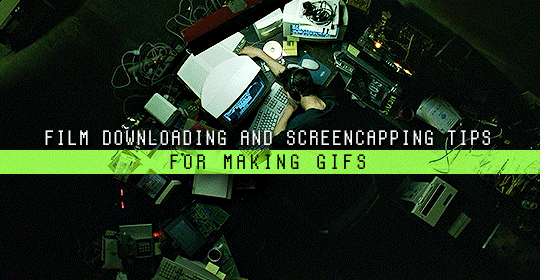
Finding high quality film/tv rips, saving the large files, and screencapping them are half the battle for gifmakers when setting out to make a gifset. Here’s a little guide on this process, including my advice on
Where to download stuff
Where to store your movies/shows
Screencapping programs
Making gifs as HQ as possible, including tips for picking out what to download when you have multiple options (not all 1080p rips of the same movie or tv episode are the same quality and I explain why)
Why screencaps of 4k movies can look weird and washed out and how to fix that
and more
✨ You can find my gifmaking 101 tutorial here and the rest of my tutorials here.
Where can I download movies and shows?
First off, I prefer direct downloading rather than torrenting stuff because it’s faster and with torrenting, there’s more of a risk. Other people downloading the same torrent can see your IP address. This means movie studios can find out you’re downloading their content and can send you a warning letter. The download speed also varies depending on how many other people are seeding it. I would only do it if it’s your only option and you have a VPN or something.
This is THE best guide for pirating I’ve ever seen. I use it for finding sites for books, music, you name it. The part of the guide you’d want to look at is where it says Direct Downloads Link (DDL) sites. My favorite place is Snahp. These ddl sites will have links to their movie/tv rips that are typically hosted on one of these two sites: google drive or mega.nz. You can download stuff from both of those sites for free, but with mega, they have a 5GB file download limit unless you have a premium account. I personally pay the $5 a month membership for mega because it’s worth it imo. You can buy a subscription through the mega app found on the iphone app store (so you’re billed through apple and it’s less scary than giving a random site your credit card info lmao) and as for androids I think mega has an app on there too.
So basically, if you go to http://snahp.it, they’ll have rips for different movies and shows.
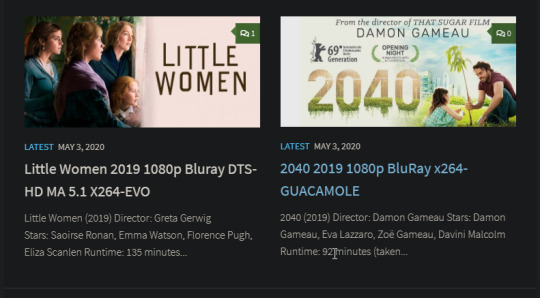
You click on the movie title and it’ll take you to a page where they have links for the video which they have uploaded on a variety of sites (including mega).
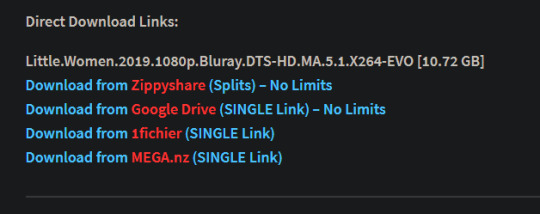
How do I make my gifs as HQ as possible?
It’s best to gif things that are 1080p. And usually the higher the file size, the better. A really important thing to note is that not all 1080p bluray rips are the same. The piracy groups that rip these files take uncompressed .mkv rips from discs that are anywhere from 10gb to like 50gb, and then run that through video converters to compress the file down so that they’re 2-8gb. Sometimes when that happens, the video quality goes down a LOT. The same goes for TV episodes. One rip could be 800mb, the other could be 3gb and both could claim to be “1080p” but the quality would be NOTICEABLY different. Your best bet is to always pick the rip with the highest file size.
I’ll show you an example with this scene from You’ve Got Mail.

I downloaded 2 different 1080p rip versions of the film. Both claim to be 1080p, but one is 2.41 GB and the other is 9.75 GB. After taking screencaps, it’s obvious that there’s a BIG difference in quality.


(these pictures are best viewed on desktop tumblr)
When it comes to Blu-ray rips, download remux versions of films and shows if possible. Remux means .mkv files that are uncompressed and straight from a Blu-Ray disc. Giffing remux rips cuts down on the possibility of seeing pixel-y effects a LOT in my experience. It’ll take a bit longer to download than typical 1080p rips but it’s worth it imo.
For TV episodes, if you can’t find a Blu-Ray rip, uploads with the word AMZN in it are usually the highest quality and your best bet (unless you see another upload that’s higher in file size - again: always try to pick the highest file size). 'AMZN’ means they’re from a person that ripped the episode from Amazon Prime Video.
Also, even better than 1080p is 4k (2160p). I only really recommend this though if you know you’re going to gif something up close and crop it a lot - like if it’s a big 540x540px close-up gif of a person. You’ll REALLY see the difference if it’s a 1080p vs 4k rip in that situation. I usually don’t bother with giffing 4k files unless it’s the case above because my laptop lags when taking 4k screencaps and it takes longer to load them into photoshop (4k screencaps are usually about 60mb each!)
⭐️ Another thing that’s important is making sure that when you actually make your gifs, you set them to the correct speed (.05 for movies and most shows, and .04 sometimes for reality tv and live broadcasts). Here’s my gif speed guide. Having the right gif speed is really important for making a gifset HQ. You don’t want it to look too slow or too fast.
What’s your favorite video player to take screenshots with?
MPV player, hands down. And I’ve tried a TON of programs over the years. I’ve tried KMPlayer and found that it added duplicate frames (and even missing frames) which is horrible, and I’ve tried GomPlayer which is.....I’m just gonna say it, I’m not the biggest fan of it. It’s a little overly complicated in my opinion and it has ads. If you like these programs, more power to you! Use whatever you’re comfortable using. I just like MPV the most because it doesn’t have ads, it’s simple, you can take sequential screencaps with a keyboard shortcut, and it can play 4k movies.
Screencaps I take of 4k 2160p movies look so dull and washed out, like the colors aren’t right. Why is that?
That’s because your computer can’t handle HDR 4k video files. It probably can handle SDR 4k video files, but unfortunately, 99% of 4k rips out there are HDR.

[picture source]
Now, HDR displays just fine on computers that have 4k-HDR capabilities, but most older computers don’t have this ability. Having said that, MPV - the video player I mentioned above can take a 4K-HDR video and fix the colors/lighting in real time so it displays correctly AND take screenshots of it with the fixed colors. If you have an older version of MPV, make sure you download the newest update for this. In my general gifmaking tutorial, there’s a portion on how to install this program on macs. I also just made a video tutorial on how to install it on pcs here!
High quality TV and Movie rips can take up a LOT of space on my computer. Where do you store your files?
I store them on external hard drives. External hard drives are like flash drives but they have a MUCH higher storage capacity. You just plug them into your computer via a usb cord when you need access to the files and it’s that easy. I have two of these Seagate 4TB hard drives in different colors so I can easily pick out whichever one I need. I have silver for my movies (because it makes me think of “silver screen” lmao and it’s easier for me to remember) and then I just have a blue for shows. Now, external hard drives of this size can be $$$$ but it’s worth it imo. Look out for when they’re on sale.
What’s the size limit for gifs now?
It’s 10mb! It used to be 3mb and then last year Tumblr upped it to 5mb. Some gifs initially had distortion because of Tumblr’s switch from the .gif to .gifv format, but they’ve fixed the problem AND increased the upload limit to 10mb. Just make sure not to add any lossy to a gif.
Lossy is basically a grain you can add to a gif to lower the file size down. Gifmakers (including myself) used to use this as a trick to get the file size down under 3mb. However, since the .gifv update on Tumblr, any gifs with Lossy added will look distorted like it’s a gif made on a phone app or something.
_________________________________
That’s it for this guide! Again, feel free to check out my other tutorials on photoshop, how to center subtitles, download hq movie trailers, and more ✌️
UPDATE 6/23/20 ⚠️
I’ve gotten an ask about this problem 3 times since I’ve uploaded this tutorial, so I thought I’d add this in. If you are experiencing duplicate and/or missing frames in mpv, it is a glitch with the latest version of mpv. download an older version like 0.29.0. this happened to me on my mac and downloading an older version fixed the problem.
3K notes
·
View notes
Text
Bluehost : Is It The Best Choice for Your Site?🤔lets know that👇
Website Tool Tester is supported by readers like yourself. We may earn an affiliate commission when you purchase through our links. Of course, this won't increase the price you are paying.
Bluehost is part of a massive corporation, Endurance International Group (EiG), which owns various hosting providers (e.g. HostGator
or
iPage
) and has a colossal market share.
They obviously have the financial muscle to pour millions into marketing. That probably accounts for the huge amount of (overly) positive Bluehost reviews online.
I read several of those reviews and most talk about their fabulous support (really?), good prices and scalability options. But in those reviews, there’s very little about their actual flaws.
Hey, even WordPress recommends Bluehost
.
📷
But does this mean that Bluehost is a reliable service and a good match for your project?
Check out this Bluehost video-review if you don’t feel like reading the whole article:
📷
Let’s look around under Bluehost’s hood and intensively test their (shared) hosting.
Table of Contents
What Products Does Bluehost Offer?
Bluehost Pricing: What Do Their Shared Plans Include?
Bluehost Pros & Cons
Bluehost Shared Hosting Details
Bluehost Performance Tests
Bluehost Review: Do I Recommend It?
Bluehost Alternatives
Review Updates
What Products Does Bluehost Offer?
This US-based hosting provider offers loads of different hosting-related products,from domain names to dedicated servers. Let me quickly go over their large catalog.
📷
as it’s cheaper and easier to manage.
go from $8.99 to $25.99 per month.
.
Domain names: Although they are not the cheapest domain name registrar, you can buy domain names directly from Bluehost. They start at $17.99 a year at renewal. A personal all-time favorite of mine for domain names is Name cheap
Shared hosting: Unless you are managing a really large project or you need to geek around with your server’s configuration, a shared hosting plan is the one you ought to consider. Think of this as sharing a flat; you’ll share a server (flat), but you’ll have your own hosting space (room) – cheaper but noisier. At Bluehost their shared prices
WordPress hosting: Bluehost has a WordPress focused hosting service. It’s optimized for WordPress sites and comes with several perks like a staging area. It’s a bit pricey as it starts at $29.99 a month, more expensive than Site Ground
VPS: A Virtual Private Server is something in between a shared hosting and a dedicated one (read below). You’ll share a server with other clients, but there’s a (virtual) wall between your projects and theirs. This type of hosting is recommended for those needing special server configurations (e.g. using a particular programming language). VPS hosting plans go from $29.99 to $119.99 a month at Bluehost.
Dedicated servers: Adequate for those websites that generate tons of traffic and/or need a top-performing server. You can think of this as having your own house; no neighbors or roommates to bother you. Dedicated hosting plans start at $124.99 per month.
These are the most important hosting related products that Bluehost offers. I was surprised to see that they don’t have cloud hosting services.
Note: This Bluehost review focuses on their shared hosting services, so from now on I’ll be sharing my own experience and knowledge about this Bluehost product.
Bluehost Pricing: What Do Their Shared Plans Include?
The first thing to notice about Bluehost prices is that they have enormous discounts during the first year. Bear in mind that the renewal costs are much higher and they may put you off. Here I mention both prices so you can compare them and decide.
Basic Plus Choice PlusProWebsites1 website Unlimited Allowed domains1UnlimitedUnlimitedUnlimitedSupportPhone and live chat Phone and live chat Phone and live chat Performance Standard High Max. files amount
200,000200,000200,000300,000Storage50 GB Unlimited Unlimited Unlimited Database
Max. DB size
20
5GB
Unlimited
5GB
Unlimited
5GB
Unlimited
5GB
Back up Basic Advanced *
(for 1 year)
Advanced *First-term prices$2.95/month$5.45/month$5.45/month$13.95/month Renewal price$8.99/month$12.99/month$16.99/month$25.99/month
* Integrated system that lets you create and restore your own backups.
The Basic plan is good if you are only going to have 1 website and 50 GB of storage is enough for your project.
With the Plus plan, you can have as many websites as you need and the storage is unmetered. It also comes with unlimited email accounts.
If you get the Choice Plus package, you’ll be awarded with the Plus features, plus free domain privacy and better backup options.
The Pro tier is suitable for those looking for higher performances. The maximum files you can host with this plan jumps from 200,000 to 300,000.
For more information about Bluehost’s products and prices, please check our guide
.Bluehost Pros & Cons
Let me quickly tell you what I think are the most important advantages and disadvantages of Bluehost shared hosting:
ProsCons
with Bluehost have always been good. But unlike other providers, they don’t offer an SLA (Service Level Agreement) that guarantees a minimum uptime.
The first term is cheap: But be aware of the renewal rates, they are high.
Solid uptime: Generally speaking, my uptime tests
Generous storage: Their shared hosting plans offer loads of storage.
Unmetered bandwidth: Bluehost won’t limit the traffic that your website(s) can get.
Constant upsells: Their system is packed with continuous upsell pitches, which gets annoying.
Speed could be better: In our tests, Bluehost’s speed didn’t exactly come out at the top of the table. However, it isn’t terrible.
Only US-servers: Unlike other providers, you only have the option to host your site in the US. If your readers come from other regions, they could face having a (very) slow site.
Poor backup options: The entry-level plans don’t have a good backup solution.
When to Use Bluehost Hosting?
If you are looking to host a small-medium project (e.g. a bakery site) and you won’t be getting tons of traffic, Bluehost can be an OK alternative
.
But being 100% honest, I think there are similar alternatives with better prices.
When Not to Use Bluehost?
If you are managing a project that depends on your website and you need the best performance, Bluehost isn’t for you. Look for alternatives if you own an ecommerce, are a thriving blogger or provide Software as a Service.
Bluehost shared hosting won’t be for those looking for advanced hosting features like staging areas or Git repositories either.
Bluehost Shared Hosting Details
criterion rating comments
Ease of Use
The registration process is somehow challenging, I find their form not intuitive and designed to trick you into buying expensive extras that you won’t need. Their backend was redesigned in 2019, it’s an easy-to-use cPanel customized version. But I really dislike their constant upsell proposal banners, popups and sneaky links. Once you are used to all these, it’s fine.
Domain Names
Bluehost includes a free domain name registration the first year. After that, you’ll have to pay $17.99 per year. Be aware that their Basic plan only allows you to have 1 site (domain name), the other plans offer unlimited sites (domains).
Email Rating
With the Basic tier, you are limited to 5 email accounts, unlimited with higher plans. Be warned that you won’t be able to send more than 500 emails per hour – not suitable for sending bulk emails
.
Databases
With the Basic package, you can create up to 20 databases. Unlimited databases with the other plans. There is a generous maximum database size of 5 GB.
Applications
Using their automatic installer, you can add all sorts of software: WordPress, Drupal, Joomla, Magento and many more.
Bear in mind that their WordPress installer will add some plugins you most likely won’t want, make sure you delete them after the installation.
Web space Limit
The Basic shared plan comes with 50 GB of web space, not bad at all. The other plans don’t meter the storage. However, the maximum amount of files allowed is 200,000 (300,000 files for the Pro plan).
Monthly Data Transfer Limit
Not metered.
FTP Accounts and Secure FTP
Create as many FTP accounts as you wish. However, be aware that SFTP (secure) is only allowed with the main FTP account.
Server Location
They only seem to have data centers in the US. This may not be ideal for clients outside North America – your site could load very slow outside the US and Canada.
Security Features
Bluehost offers a couple of extra paid add-ons to enhance security. For example, Site Lock prevents hacker attacks and Code Guard gives you more backup options. I liked the fact that they have an optional two-factor authentication system, even if a hacker breaks your password, they won’t gain automatic access to your Bluehost account.
Server Speed
In my experience, Bluehost’s speed isn’t terrible, but it’s not the best either. Difficult to understand their l wish performance as they are quite expensive – more about this below.
Uptime
In our tests, Bluehost showed solid uptime results, it wasn’t the best one though. This is important to offer solid user experiences and SEO.
Backups
‘As a courtesy’, Bluehost creates monthly, weekly and daily backups that you’ll be able to download and restore. So yes, only 3 backups and they can’t assure you they’ll have them – other providers offer over 20 backups to choose from.
If you want extra backup options (e.g. on-demand backups), you can purchase their pricey backup add-on.
CDN
Bluehost don’t offer a CDN themselves, however, Cloud Flare is pre-integrated so you can easily enable it – I would suggest you do.
Server Features
It’s possible to use PHP 5.6, 7.0, 7.1, 7.2, 7.3 and 7.4. Databases run on MySQL 5.6. Other programming languages like Perl or Ruby on Rails are also allowed.
Refunds and Guarantees
There is a 30-day money-back policy, no questions asked. Unlike top hosting providers, they don’t seem to offer any uptime guarantees.
Assistance and Support
You can contact support via live chat and phone. The support agents were nice and helpful, I wish they had an easier way to verify the account owners.
Overall Rating
4/5
Although Bluehost’s
performance is acceptable and their system OK ish, I think they are a bit overpriced. But for me, their support is a clear no-go if you think you’ll need their help often. Bluehost Performance Tests
Is Bluehost a slow provider? Is their uptime OK?
To be able to answer all these questions, I’ve closely monitored Blueshot speed and uptime for months. Let me show you my findings
.Bluehost Speed Test
As a website owner, I don’t have to tell you how important speed is for providing the best user experience and improving your search engine rankings.
I compared Bluehost speed to the most popular (shared hosting) competitors. I used GT metrix, Pingdom and Web page test to check their loading times.
Let me sum up the results.
Test Average Loading Time5 GTmetrix test3.04 s5 Pingdom test3.76 s**5 Page Speed Insights (Google)**2.84 s
These tests were carried out under the same circumstances (e.g. same page and content) spread out over almost 2 months.
As you can see, Bluehost isn’t top of the class when it comes to speed. Several providers outperformed them in our tests. If you are concerned about speed, Site Ground
and
Dream Host
are, in my experience, are good performing providers .Is Bluehost’s Uptime Good?
Believe it or not, your hosting provider (most likely) won’t have a 100% uptime. Due to technical reasons (e.g. server maintenance), your site will be down for (hopefully) short instances of time.
A bad uptime is terrible as your visitors and search engines won’t be able to reach your site. Your goal should be to have an uptime higher than 99.95%.
2019
(Percentage)
2020
(Percentage)
Kinsta (3 months test)No data100Cloudways (3 months test)No data100DreamHost10099.99A2 Hosting99.9399.99WP Engine No data99.99GreenGeeks (3 months test)No data99.98SiteGround99.9899.97Bluehost99.9899.96HostGator99.9499.91GoDaddy99.9799.90InMotion99.9799.73Hostinger99.6299.48iPage99.6698.45
To monitor uptime I use Status Cake, a tool that checks each website every 5 minutes.
As you can see, Bluehost offer solid uptime results. I am quite happy with Bluehost’s performance here. However, be aware that they don’t offer any uptime warranty, other hosting providers will compensate you (e.g. a free month) if their global uptime drops below certain levels (usually 99.9%).
Bluehost Review: Do I Recommend It?
You’ve probably noticed already that Bluehost is not my favorite provider. However, if you want a hosting service with unmetered storage and unlimited bandwidth, Bluehost
could be a suitable option.
As you can see in the above tests, their speed wasn’t the best. However, I was impressed with their uptime scores as they got similar results to top providers like Site Ground and Dream Host (compare it with Bluehost
).
Their (first-year) pricing is remarkably cheap, but please consider the renewal prices as these sky-rocket.
> Try Bluehost 30 days for free
Bluehost Alternatives
Alright, if you go with Bluehost, your site is probably going to be OK, at least if your visitors are mainly located in North America.
However, it’s not the cheapest option out there, and I think for the same money you could get better performing providers that come with advanced options (e.g. backup or staging areas).
or Dream Host. They are a bit cheaper and perform similarly or better than Bluehost.
, In Motion and (again) Dream Host.
, A2 Hosting, Green Geeks and Dream Host. In my opinion, Site Ground comes with a couple of features that make it slightly better (e.g. more backup options).
has the best system to empower WordPress site owners (e.g. built-in caching plugin and speed optimization options).
If you are looking for a balanced hosting service (low price and good performance), I’d suggest you check out A2 Hosting
In my experience, you’ll find the best support at Site Ground
Without a doubt, the best (affordable) performing providers are Site Ground
You’ll be able to run WordPress in all these providers. However, Site Ground
> But, if you still want to use Bluehost, remember that you can try Bluehost for free for 30 days
before you take your decision.
Click here to Get Instant Access And To Know More
1 note
·
View note
Text
Bluehost: Evaluation of Low-Price Internet Website Hosting
Bluehost: evaluation of Low-price internet website hosting

There are heaps of internet website hosting corporations today, with greater or less similar functions and offerings. it's no longer clean to locate the most appropriate solution in your commercial enterprise. Among these hosts, Bluehost is one of the most famous. it's also one of the 3 hosts inside the global officially recommended via WordPress.
that is already a terrific indicator of Bluehost's credibility, if now not an absolute assurance of the quality of this host.
what's the starting place of Bluehost?

Bluehost was launched in 2003 by way of Matt Heaton and Danny Ashworth, in Provo, Utah (united states of America).
In a little extra than 15 years, the business enterprise has ended up the legit host of 2 million domain names, that is to say as many websites of all kinds (blogs, e-commerce websites, and many others.).
Bluehost become sold in 2010 via the effective conglomerate staying power worldwide group (EIG), which has for the reason that made this hosting enterprise its figurehead. That failed to stop EIG from shedding 440 Bluehost employees in 2017, extra than a third of the host's total team of workers.
What are the principle offerings available on Bluehost?

Bluehost gives a various website hosting solutions including :
a shared hosting mode ;
virtual private servers (VPS) ;
committed servers;
Optimized hosting for WordPress;
website hosting for the WooCommerce extension used under WordPress.
Bluehost shared hosting for small budgets

that is indeed the most inexpensive solution supplied through Bluehost and lets you manipulate an internet site extra effortlessly.
If the fundamental subscription will restrict you a lot in terms of functionalities (storage capability restrained to 50GB, the possibility to host simplest one website, and so forth.), the alternative subscription formulas in a shared website hosting may be worth it.
this may be thrilling if you need to switch to a greater whole hosting solution. you may haven't any limits for storage, the wide variety of sites to host, or even for the domain names to acquire.
With Bluehost shared website hosting solutions, bandwidth is always unlimited.
Bluehost's virtual private servers

A VPS gives greater flexibility and safety to internet site owners. The virtual private servers advanced with the aid of Bluehost should also assure greater stability and the most advantageous performance of your website.
that is why Bluehost VPS consist of, depending on the subscription selected :
a processor with two or 4 cores;
from four GB to sixteen GB of RAM;
1 to three TB of bandwidth;
incorporated SiteLock safety to better secure your data.
Bluehost's dedicated servers

Bluehost offers several dedicated web hosting alternatives, primarily based on OpenStack technology. those servers are nevertheless substantially extra luxurious than VPSs, however, the performance and functions are of a distinctive caliber.
in particular, with Bluehost's dedicated servers you can benefit from a four-middle processor with a frequency starting from 2.3 GHz to 3.3 GHz (premium subscription) or from 5 to 15 TB of bandwidth.
you will be able to host up to five dedicated IP addresses and additionally take benefit of a maximum of 1 TB of storage space, using a RAID hard disk (disk mirroring).
It needs to also be cited that each server is provisioned immediately and may be upgraded at any time with some clicks.
Bluehost interface assessment

Optimized solutions for the WordPress CMS
based on their VPS solution, Bluehost's managed WordPress website hosting ensures a brief and automatic installation of the latest model of WordPress.
that is the least you may anticipate, as well as automatic CMS updates and the capability to pick out your WordPress internet site subject matter from a pre-described choice (a function that truly comes directly from the CMS, now not from Bluehost).
you may also be capable of taking gain of the Microsoft 365 commercial enterprise fundamental tool to be able to have a professional email account bearing your domain name.
The Bluehost provider committed to WooCommerce

in case you are into e-commerce, you'll be the use of WooCommerce, the flexible and open supply solution built on WordPress. you might then want optimized hosting and that is what Bluehost gives.
with the purpose to be able to be given payments and guarantee the safety of transactions, you may have a free SSL certificate and a dedicated IP address. The storage ability is at least a hundred GB.
Domain management with Bluehost
The company obviously has a management carrier committed to domains. furthermore, by using subscribing to certainly one of Bluehost's offers, you may be capable of benefit from a free domain name for one year.
in addition to the purchase of domains, Bluehost enables domain transfers, their follow-up, and their administration in a worldwide way (automated renewal, protection towards any chance of unauthorized transfers, and so on.).
Bluehost domain name registration overview
What functions does Bluehost provide?
a few of the most critical capabilities of the host, we can mention the presence of a content delivery community, in charge of improving the availability and the loading speed of your website.
Bluehost has an entire protection and firewall system, in addition to included anti-spam solutions consisting of spam Hammer.
Bluehost additionally has an application dashboard that lets you integrate diverse offerings such as Google Apps and CloudFlare at once into the cPanel.
each account hosted on Bluehost may be subsidized up every day, weekly, or monthly. This guarantees that your site can be restored on the occasion of a major breakdown.
different functions are present on Bluehost, including the Hotlink safety that lets you block different websites wishing to apply your documents (especially pics) or the possibility to create a blacklist of unwanted IP addresses.
the way to enroll in one of the Bluehost solutions?
let's take the case of a subscription to Bluehost VPS. You need to first pick out the method you want the various three proposals (standard, enhanced, ultimate) after which define your domain name. in case you already have one, you may of course specify it. note that the choice of the domain may be performed after your subscription.
you'll then arrive at the page where you'll have to create your Bluehost account. you'll specify your whole personal details after which choose the length of the subscription.
Bluehost routinely selects a subscription with the purpose to last 36 months (three years) but you may also have the option of taking a 1 month, 3 months, 6 months, 12 months, or 24 months subscription. With a 36-month plan, the monthly payment is 50% much less than with a 1 to 6-month subscription.
you will be able to upload some paid extras to the order, consisting of CodeGuard and Bluehost search engine optimization tools services, and then you will simply pay for Bluehost's services.
If it looks like the company best accepts credit card payments, you'll be able to pay thru PayPal; simply click on "more payment alternatives".
How much do Bluehost Packages cost?

each form of hosting available on Bluehost is obtainable in one-of-a-kind packages, normally 3 in variety: basic, intermediate, and premium (and now and again professional).
The expenses will range relying on the package chosen and the period of the subscription. by means of default, the costs indicated are always for 3-12 months subscriptions.
as an instance, Bluehost's VPS website hosting can fee from €17.95/month ("standard" package) to €53.88/month ("ultimate" package deal). The dedicated website hosting solution is charged from 71.84€/month to 107.76€/month.
however, the shared web hosting model is much more accessible and will fee you only from three,55€/month to six,24€/month, relying on the selected method.
Please notice that each one of those expenses is presented without VAT.
Evaluation Bluehost configure WordPress
What are the strengths of Bluehost?
The hosting answers designed by using Bluehost each have some advantages. We could summarize them via talking about :
the presence of large storage space for all subscription applications ;
the opportunity to gain from unlimited bandwidth with sure solutions;
the appealing fees of shared web hosting;
a free domain name for the primary year.
on the other hand, Bluehost might be the most recommended host if you want to set up a WordPress website readily.
Does this website hosting platform have any shortcomings?
We ought to not only praise Bluehost but however also make some criticisms about this web hosting company. We should point out in particular :
the first-class of the speed and the reaction of their servers (a Time to first byte globally average);
their customer support is not usually as much as a scratch and is strongly criticized by many customers;
Bluehost does no longer offers free site migration, unlike a lot of its competitors.
What to think about Bluehost ultimately?
depending on your desires, Bluehost may be the proper host for you, mainly if you choose shared hosting.
The presence of additional protection options (SSL certificate, anti-spam solutions, and many others.) remains the least of it. The interfaces are pretty intuitive, specifically on the subject of configuring your WordPress website online, and the presence of some advanced capabilities is quite beneficial.
So in case you're seeking out an efficient host, authorized for 15 years by using WordPress, do not hesitate to try one among Bluehost's solutions, understanding that you can get a complete refund if you cancel within 30 days of subscription!
Get started with Bluehost
1 note
·
View note
Text
Why enterprises should start leveraging G Suite for business?

It doesn’t matter if you are running your business on your own or having 50+ employees working for your enterprise, an entrepreneur will always be in search of a way to streamline his efficiency by setting up shop in the Google application suite. Formerly known as Google Apps, the company has rebranded its services under the title of G Suite. Most importantly, Google officially declared that Google for work brand has been upgraded and will be known as Google Cloud. The change is a move Google believe will enable them to target a wide range of audience by placing less of an emphasis on the work attributes and focusing more to the collection of apps that are especially useful in day-to-day business.
In this blog, we will discuss the former to arrive at the latter: Google apps have become an industry standard for in-house workflow and resulted in making the lives of the employees much less complex and stressful. But before we jump into the core topic of the post, there are some FAQ’s that need to be addressed.
What am I paying for when I already have a Gmail account?
This question might sound overwhelming, but when you are using an ordinary Gmail account, you do not get the option to have it read [email protected]. If you look at a B2B perspective, it is much less likely your emails will be accessible without having your official organization name in the address. It is also an outstanding tactic for brand recognition, especially if your business is constantly growing with new employees. In addition, the ownership also covers an administrator being able to give out enterprise email addresses while recruiting or firing. If a staff member resigns, all the credentials including contacts and emails should be submitted to the company.
So, what does it cost?
For one user, the price is flat $5 per month or $50 per year. If you are in need of unlimited storage space in Google Drive, then you have to upgrade to $10 per month or $100 per year. This is known as G Suite for business. For additional staff members, the cost works like this:

Source: Google
As a lot of enterprises are liable to fluctuate in employee numbers, this plan is flexible enabling you to add or remove the subscriptions you pay for. Notably, having your complete team incorporated under one room is going to open up collaborative potential like never before.

Why should enterprise leverage g suite customer support?
On the contrary to the ownership of an email account, there are several benefits an organization can avail from G suite support.
1. File ownership:
One of the biggest concerns of the previous generation was maintaining track of sensitive and important files being collaborated on within the company. On Google Suite for business, allowing access to documents or files stored on the cloud is quite easy and simple as everything is stored over the cloud. The product also enables you to integrate an employee’s computer system so that all their files on the local drive will be uploaded on the cloud where you can access them upon an employee’s termination.
2. Sharing documents:
By bringing the whole team under one roof, you can seamlessly share documents across the same storage portal at the tip of your fingers. The sharing feature also enables various modes such as view-only and can edit as per case basis.
3. Grouping email addresses:
Most probably, your organization is divided into various departments and operational roles. Instead of trying to remember everyone’s email while sending out an important message to a particular department, you can categorize people who should receive the message into different sections such as marketing, accounting, art, etc. There are no hidden costs for grouping, and the number of groups you can add is unlimited.
4. Unlimited aliases:
For all the G Suite accounts, you are allowed to use multiple aliases. For instance, if an employee works for a newspaper that is divided into various editorial departments, you will receive emails under three aliases: [email protected], [email protected], [email protected]. This classification enables you to make particular and indicative starting points for promising customers to get in contact. In addition, different aliases can be applied to various accounts as a way for your employees to manage incoming emails as a team.
5. Higher storage capacity:
For a default Gmail account, Google offers 15 GB of storage divided by your email and things you keep in the drive. For a G suite for a business account, the capacity is expanded up to 30 GB at the price of $5 per month. As mentioned previously, storage at once can be updated to individual accounts by paying $10 per month.
Conclusion
G Suite services are available in 3 different packages such as Basic, Business, and Enterprise that provide various storage and security capacities. Moreover, G Suite customer support also renders 2 steps verification option which can be enforced on all of your enterprise’s users to assure all devices are connected to your network and are verified via phone or email. If you are running a small or big corporation and planning to avail G Suite services for your business, then KCS is the best partner to contact. Their experts will guide and assure you have 100% successful G Suite integration or migration.

1 note
·
View note
Text
Smartphone Buying Guide - Buy Best Mobile Phones

There are a couple of belongings you got to confine mind while buying the proper smartphone for yourself. You must identify what does one use your smartphone for. This guide takes you thru the entire process of choosing the simplest mobile .
Smartphones have snaked their way into almost every living moment of our technologically-fueled lives. More people are buying smartphones, and therefore the number of options is additionally increasing. Choosing a smartphone from such an awesome list of options might get confusing, so we made a guide that helps you choose the simplest smartphone for your needs.
You can check our extensive best smartphones buying guide for starters, but we recommend you to see out our guide the way to pick the proper smartphone in 2020.
WHAT to think about BEFORE BUYING A SMARTPHONE?
SMARTPHONE PERFORMANCE: PROCESSOR AND RAM
Your smartphone processor, also referred to as the chipset or the SoC, is that the component that's liable for almost everything working on your smartphone. it's essentially the brain of the system, and most of those processors also come equipped with AI capabilities that essentially make your smartphone as ‘smart’ it's today.
A capable processor not only allows your device to function seamlessly but is additionally capable of enhancing other factors. One example is image processing. Samsung phones, as an example, comes in two variants - one hosting the Snapdragon chipset (the latest one being Snapdragon 865+). In contrast, the opposite one employs Samsung’s in house Exynos processor (the latest being Exynos 990). Some reviewers have explicitly stated that there's a tangible difference in not just the processing power of the 2 variants, the Snapdragon being much snappier, but also the image-processing abilities.
So, once you choose your smartphone, it's integral to understand what processor you’re getting along side it since the performance directly correlates with it. Popular ones include Snapdragon, Apple A13 Bionic, Exynos 990, and Kirin 990. Apple processors are known for his or her raw computing power, and Snapdragon processors are the closest equivalent within the Android realm. you furthermore may have lower-powered processors for mid-range and budget devices like the Snapdragon 730 and 730G, Snapdragon 675, MediaTek Helio G90T and G85, and more, that are commonly found in lower-priced 2020 smartphones. If you’re on a budget and don’t mind sacrificing some power to save lots of money, consider buying phones with one among these processors since they drive down costs quite bit. Buying Guide
Coming to RAM, this refers to system memory that smartphones use to carry data that active applications are using. some of your smart- phone’s RAM is usually spent by the OS , to stay it run- ning. We’re not getting to get into the nitty-gritty of RAM usage during a phone since it involves explaining terms like kernel-space which can find yourself taking tons of room during this article. Having sufficient RAM can allow you to possess a bigger number of apps running within the background, which significantly affects your multitasking experience. However, some smartphones are breaking all barriers and installing a whopping 12-16 GB of RAM in their smartphones. That’s definitely overkill for smartphones, especially if you don’t plan on switching between 10-20 apps at an equivalent time. If you’re a light-weight smartphone user, someone who only uses their phone for calls, texts, What- sApp and lightweight browsing, you'll easily escape with 3-4 GB RAM. For power users, something round the ballpark of 6-8 GB is perfectly fine.
CHOICE OF OS
It boils right down to two options - Android or iOS. the selection is really more complicated than you imagine since both operating systems have a large list of pros and cons. If you’re someone who enjoys tinkering around together with your device and customising it to your heart’s content, you’re Team Android. If you wish an easy , powerful OS which gets constant software updates and is supported for a more extended period, you’re Team iOS. Nevertheless, Android is additionally almost as powerful but almost as simple, although the present Android version has become much simpler to use than the times of Gingerbread. Just know that iOS, as an OS, is sort of limiting, in some cases. as an example , you can't sideload apps from the web if they're not available on the App Store, the split-screen mode still isn’t a thing on iPhones (just iPads), you can't customise your home screen (although iOS 14 may include widgets), and you actually cannot use launchers to completely change the design of your phone. However, iOS comes with a plethora of benefits also , like iMessage, FaceTime, regular software updates, and therefore the biggest of all, minimal bloatware, and no adware! We’re watching you, Xiaomi!
PREFERED interface
You also need to confine mind that numerous smartphones accompany their own skin or UI (user interface) smacked on top of Android. OnePlus has OxygenOS, a clean skin that's quite on the brink of stock Android, Samsung comes with One UI 2, which has improved by leaps and bounds from its TouchWiz days, MIUI on Xiaomi phones, which is an ad-fest but is well-optimised, ColorOS on Oppo and Realme smartphones, that's heavily inspired by iOS.
Remember to undertake and knowledge the UI before buying the device to ascertain if it works for you.
A GOOD DISPLAY
Smartphone display sizes seem to be ever-increasing and are continually pushing the boundary of what we’d expect a smartphone display size to be. They’ve reached the ‘phablet’ realm with displays even reaching up to six .9-inches!
However, within the age where content is being consumed increasingly on our pocket devices (hard to call them that now), this might not be a nasty thing. we propose anything above 5.7 inches so you'll really immerse yourself into games and media. As far as display types go, you've got LCD and AMOLED displays. AMOLED displays have variants like OLED or Super AMOLED (in the case of Sam- sung) and have better contrast and darker blacks. They also assist in saving battery since they close up all the black pixels on the phone to display ‘true black’. Buying Guide
Next, you furthermore may have various resolutions like Full HD, Full HD+ Quad HD. While QHD does provide crisper images, the difference between FHD and QHD isn't too jarring, especially to the untrained eye. you ought to also check the screen protection on your device. Gorilla 5 and 6 are usually utilized in current-generation smartphones, and that they provide reasonable protection for your glass sandwiches. However, we still recommend a case strongly.
THE RIGHT AMOUNT OF STORAGE
The current standard is 64GB on lower-end models and 128GB to 512GB on flagships. With swift sharing apps and technologies, most folks import every single GB of knowledge from our previous phones to the new ones. So, adequate storage is important . We recommend that you simply don't go under 128GB since it'll offer you enough breathing space to stay your data also as download apps to your heart’s content. Also, keep an eye fixed out for phones with expandable memory storage. Buying Guide
BATTERY LIFE that matches YOUR DAILY REQUIREMENTS
The golden standard of battery life in flagship smartphones is 6+ hours of screen on time. Anything with higher capacities can mostly allow even heavy-users to power through. Flagship phones, also as some mid-range phones, also can reach 8-10 hours of screen on time, which is brilliant. The goal is to urge a phone which will a minimum of pull through one whole day of intensive usage. So, ensure to see battery tests online before purchasing a tool . Also, attempt to research if the phone you’re planning on buying features a decent power-saving mode. Buying Guide
CAMERA QUALITY THAT JUSTIFIES the worth
In 2020, multi-cameras are the norm and phones with only one rear camera are extremely rare now. you always get a primary lens which sports the very best MP count, a camera lens , and a wide-angle shooter. And then, you furthermore may have a couple of extras that some manufacturers add like the ToF (Time of Flight) sensor, macro lens, and colour filter lens. We, at the Digit Labs, are fans of the fisheye lens due to the magnitude of images you'll now combat phones. Capturing sprawling scenes isn't a drag anymore! The camera lens , when done well, can produce spectacular bokeh shots too. However, if this trend just isn’t for you and therefore the growing camera bumps enrage you, it might be best to shop for older phones with one primary lens or newer ones like the iPhone SE 2020. Also, don’t go MP hunting, higher megapixel-count doesn’t always mean better images since the sensor size is far more integral to producing good photos.
Smartphones have also been employing pixel-binning, which essentially turns four or more pixel into one big pixel, that adds clarity and detail to the image. Also, for now, attempt to stray faraway from the 108MP sensors since they’re pretty rough round the edges at the instant plagued with image fringing and autofocus issues.
MISCELLANEOUS THINGS to think about
Wireless charging
Gaming Mode
Fingerprint sensor vs Face Unlock
Bluetooth version
IP Rating
Dual sim
Reverse wireless charging
Stereo speakers
NFC
Dual-band Wi-Fi
WHAT to not CONSIDER?FOLDABLE DESIGNS
While the planning evolution is innovative and smart, it's just too early to be completely reliable. Our verdict? Hold off on buying foldable phones for a couple of years .Buying Guide
5G SMARTPHONES
In a country just like the US which is slowly but surely seeing widespread 5G integration (low band or mmWave), sure, choose 5G phones to futureproof. However, 5G integration in India remains a ways away, and therefore the proper rollout is years away. So, it makes no sense paying more to get a 5G phone.
#best smartphones buying guide#Buying Guide#Best Buying Guide#best smartphone overall#gsmarena top 10 smartphones 2020#best android phone 2020#flagship phone#compare flagship phones
1 note
·
View note
Text
Test Samsung R60-Aura T2330 Deesan Office Notebook
Test Samsung R60-Aura T2330 Deesan Office Notebook Fix this with the following instructions. Apple's MacBooks have a Thunderbolt interface. Yesterday all transmission channels for image, sound, energy and data are bundled in a single connection. Notebooks are available from numerous manufacturers. Therefore, we would like to deal with the careful cleaning of the mobile devices here. If the convertible is mainly connected to the mains, the battery is charged again and again. For him, this means a certain amount of work. With a constant connection to the circuit, you can remove the battery so that it stays cool and the service life does not decrease. The battery life depends on the actual battery performance and the use of the convertible. If Windows does not find any new driver software, you can try again with the free program Driver Booster Free. The software scans your PC and detects whether the keyboard, graphics card, network components, USB cards, mouse or other components need an update. After the check, all outdated drivers are clearly displayed. You can then start the download and installation with a single click. How to find out if the problem is with the screen or not. A possible fault can also be a cable break. By opening and closing the notebook, the cables will be heavily used over time.
According to the manufacturer, the ZBook 15u G2 will be available from the beginning of February.
With a Core i7 chip from Intel, an upper-class processor works inside, which is supported by up to 8 gigabytes (GB) of working memory and 512 GB SSD storage.
Nor do they tend to whistle high.
Even cracks can be avoided with the display film.
Therefore, you should be careful with this data and take a spare battery with you, so that you can use the convertible on the go without restrictions. The simple convertible mostly convinces with a solid system performance and can be flexibly dust cleaning mud reviews to suit needs. On the one hand it works as a simple notebook, on the other hand it turns into a somewhat compact tablet depending on the situation. Since the keyboard always remains connected to the monitor, you cannot move it. Breast processor runs at just 5 watts, which means it generates less heat and doesn't need a fan to cool the computer. Instead, the motherboard sits on an anisotropic graphite plate that helps dissipate the heat. So you hear nothing of it when the MacBook is working intensively. In the editorial paperwork on the Deesan, we subjectively noticed almost no warming on the upper shell. Only in the left area of the keyboard does the temperature climb to 35.7 degrees as the maximum value. The heat development is a little more pronounced on the underside. By using our services, you consent to our use of cookies. When you have removed all the buttons, you can simply vacuum away most dirt with a vacuum cleaner at the smallest level. First take a photo of the buttons so that you can later easily put them all in their old place. In the next practical tip, we will show you how to operate Windows only with the keyboard. If there is no numeric keypad, try it with [Fn] + [F11].
1 note
·
View note
Text
Web Surfer George! Who...?

Another web community? What's the difference? A Spirit of Giving...
Hello, and thank you so much for your valuable time. Imagine, if you will, a world class online community that makes millions and millions of dollars… and then gives money away to its members and the real world community. What a powerful and interesting thought. Please, keep reading…
My name is Ronald Slaton. I am a freelance photographer in Tampa Bay, Florida. Having well over 25 years of shooting experience, teaching photography within the Hillsborough County Library System, and being a published short story author, my entire life has been shaped and driven by communicating with people. Which led me to a wonderful idea...
Web Surfer George
There are two very different and very important things about Web Surfer George. First of all, it is an "all included" online community. Not only is it open to singers and musicians, dancers and choreographers, actors and directors, and models and photographers, it also welcomes moms, dads, teachers and students, realtors, buyers and sellers and everyone in between.

The second and most beneficial feature is that Web Surfer George is built on a foundation of giving. The average successful internet community or social network gives little more than a virtual form lettered Thank You to its members. Here is where George breaks the mold. We are designed and geared towards rewarding you for your help:
Paid Referrals - The site is in Invitation Only mode, and will remain there always. Each member has an Invitation Link and when someone joins through that link, the referring member earns a commission. Currently, it is 5% for Platinum members when a referred member pays to upgrade. Also, the commissions go as much as “five levels” deep, with additional levels of earnings as succeeding members join underneath.

What the catch? Nothing. The members join and enjoy themselves. We want active members and nothing more. And we will not, and never will, harvest and sell members’ e-mail addresses, collect and sell personal information and demographics or “claim the right” to images and other member content. That is not our Business Model.
============================================================
Enjoy an Instant Return on your efforts
Web Surfer George has a very real and useful structure. From the moment you join, fill in your information, upload content and start using it for what it is design for: showcasing you and your wonderful life.
Some of the cool things you can do as a Web Surfer George member:
Post Photos
Listen to (and upload your own) music
Watch (and upload your own) videos
Instant Message
Write your Blog
Create voting Polls
Post to public and private Forums
Create public and private Groups
Buy and sell through the online Classifieds
Earn site points for site actions
Use up to 5 Gb of Personal File Storage (future feature)

============================================================
Subscription based...?
Like all businesses, capital is all important. A web site is no different. Bills have to be paid, services secured and problems corrected. Of course, there are also management and labor costs. I can not run this on a large scale alone, and a starting workforce has to be compensated for their time, expertise and commitment. I can not expect them to take time away from other pursuits and their families, then merely offer them a warm Thank You. In short, this site can not be a dining room table "Get to it when we get to it” business. I need an Office Manager to handle the business, an executive assistant to carry out any and all tasks, a network administrator for the web site, techs for routine and emergency maintenance, updates/upgrades and fixes, a person for member services and correspondence and, of course, an accountant and an insurance agent as well as a lawyer/firm to sort out legal matters. And of course, we have our eye on an official home:

There is an update and upgrade plan, as well as a major update planned for 2019/2020.
We need to advertise and get the word out. While “word of mouth” is free and best, we do need some traditional advertising in place; print ads, posters, Google, TV, etc.
A general list is as follows:
Management & Labor Costs
Business residence leasing, utilities and insurance
Hosting, Maintenance, Updating and Upgrading
Advertisement
Legal Services
Accountant and Financial Services
Depending on your level of funding, you get membership on the site, month to month or One Year, with a referral plan of up to 5%. If enough of your friends join and upgrade, you could make back more than your investment, showing a profit to you!
$99 – Platinum membership and a 5% upgraded referral rate
===========================================================
Our strategy going forward
Okay, we have built an awesome web community, secured funding, tuned the site and relaunched an all-new and super powerful site! So, how do we go from asking for money to actually making money? In a nut shell, word of mouth and advertising will create a buzz which will drive up curiosity and spark visits. Who wouldn't want to join a site that has no ads and actually pays you to get your friends to join?
Will the site become popular and well traveled? Ask yourself; "What would my friends say if I told them I belonged to a full featured online community that has no ads, doesn't harvest your information or media, has all the great features you love and pays for referrals…?" Easy guess: Where do I sign up??? Your answer: I will send you my referral link!
============================================================
Building a bridge to the Real World
As a heavy user of online services, entertainment and research, at the end of the day, I want my time to have meant or produced something valuable. At times, after long hours on the computer, I come away feeling like I totally wasted my time. I have used systems that give points, credits and level-ups. However, nothing actually transferred over to the Real World into something I could actually use. So, I decided to design Web Surfer George to not just be a great site to be on, but also make all that surfing and clicking add up to something… real.
============================================================
Still scratching your head?
So, you don’t really like the idea of paying for a social network site. Believe me, I totally understand that not everyone will “get it.” But the truth is that one way or another we all pay, either financially or by having our personal information and media taken and sold. George has free membership, so you can show huge support by simply joining the site and helping to increase the membership numbers.

And for all the wonderful people you know, tell them to surf on over and sign up on Web Surfer George. You will still have a personal referral link that you can e-mail, post and generally share to make money.
As stated above, the site is set to "invite only," to control the spammers, drifters and cruisers. So, the only way onto George is through the members' referral links. In short, every new member will generate cash and points for an existing member!
============================================================
It all sounds pretty cool, but what about the Network Effect...?
Okay, good point, The Network Effect states that people tend to go where their friends are. So, right now, your friends are not members of Web Surfer George, and that is a wonderful benefit for you. Why, you may ask. Well, if you are the first of your family and friends to join, then they all will join through you. Suddenly, having hundreds of friends and followers means something new...

============================================================
In conclusion...
I want to sincerely thank you for taking the time to read about my web site and our mission. I hope and pray that you can and will assist in moving this venture into the mainstream, even if only by joining and using the services.
Be blessed in all that you do!
Ronald Slaton - Owner/Operator
Referral Link: Web Surfer George
#websurfergeorge#social network#social media#indiegogo#crowdsourcing#crowdfunding#florida#tampa#tampabay#referrals#commissions#getpaid#wsgeorge#delete facebook#tumblr problems#tumblr purge#get paid#free#freebies#startup
7 notes
·
View notes
Text
App launcher for google drive for mac

#APP LAUNCHER FOR GOOGLE DRIVE FOR MAC FULL#
#APP LAUNCHER FOR GOOGLE DRIVE FOR MAC ANDROID#
#APP LAUNCHER FOR GOOGLE DRIVE FOR MAC OFFLINE#
#APP LAUNCHER FOR GOOGLE DRIVE FOR MAC FREE#
Google Drive is a key component of Google Workspace, Google's monthly subscription offering for businesses and organizations that operated as G Suite until October 2020. A Quick Access feature can intelligently predict the files users need.
#APP LAUNCHER FOR GOOGLE DRIVE FOR MAC ANDROID#
The website and Android app offer a Backups section to see what Android devices have data backed up to the service, and a completely overhauled computer app released in July 2017 allows for backing up specific folders on the user's computer. On the website, users can search for an image by describing its visuals, and use natural language to find specific files, such as "find my budget spreadsheet from last December". Users can change privacy settings for individual files and folders, including enabling sharing with other users or making content public. Files uploaded can be up to 750 GB in size. Google One also offers 100 GB, 200 GB, 2 TB, offered through optional paid plans.
#APP LAUNCHER FOR GOOGLE DRIVE FOR MAC FREE#
Google Drive offers users 15 GB of free storage through Google One. Files created and edited through the Google Docs suite are saved in Google Drive. Google Drive encompasses Google Docs, Google Sheets, and Google Slides, which are a part of the Google Docs Editors office suite that permits collaborative editing of documents, spreadsheets, presentations, drawings, forms, and more.
#APP LAUNCHER FOR GOOGLE DRIVE FOR MAC OFFLINE#
In addition to a web interface, Google Drive offers apps with offline capabilities for Windows and macOS computers, and Android and iOS smartphones and tablets. Launched on April 24, 2012, Google Drive allows users to store files in the cloud (on Google's servers), synchronize files across devices, and share files. This is awful for viewing images because phone screens are not that big and now it only shows up on half the screen.Google Drive is a file storage and synchronization service developed by Google.
#APP LAUNCHER FOR GOOGLE DRIVE FOR MAC FULL#
App Launcher For Google Drive Full Screen Withīut now, not only is the text required but am unable go full screen with an image (and hide the text when tapping on it or rotating my phone). I purposely used this app when searching for images as chrome doesnt display image searches the same. Less than 5 mins later I get an article about him in my feed. The day before writing this, I was talking about Chris Stapleton with my mom since she likes his music. What is starting to really bothering me is the repetitive custom cards that show up in my feed. It helps with so many things I need to do whenever it comes to research for a school project or just looking up the news. I hope its just a bug and can be fixed because I dont want to have to manually switch over every single time I use it, where as before, you did it once and you were set and good to go up until this most recent update. I typically dont like having a search history on because its just too much to clear out once it accumulates and google has allowed me to do that seemlesly for the longest time, but now Ive come across the issue that I have to manually switch browse history off every single time I open the app, because the search Ive done from one prior time, is still on there. If you are enjoying the app, please consider leaving a review or rating. We are always working to make the app faster and more stable. Learn more about what the Google app can do for you: Your feedback helps us create products youll love. Gboard is a keyboard that lets you search and send information, GIFs, emoji, and moreright from your keyboard, in any app.
App Launcher For Google Drive Full Screen With.
Find quick answers, explore your interests, and stay up to date with Discover.Search and browse: Nearby shops and restaurants Live sports scores and schedules Movies times, casts, and reviews Videos and images News, stock information, and more Anything youd find on the web Get personalized updates in Discover: Stay in the know about topics that interest you Start your morning with weather and top news Get real-time updates on sports, movies, and events Know as soon as your favorite artists drop new albums Get stories about your interests and hobbies Follow interesting topics, right from Search results More ways to access Google: Google Lens Search what you see with your camera, copy and translate text, find similar apparel, identify plants and animals, scan QR codes and more.Search Google extension While browsing in Safari, you can share a web page with Google to see suggestions for related contentno need to type anything new in the search box.Tap on the Search Google icon from Safaris share menu to get started.

0 notes
Text
How to set up firestick on tv youtube

HOW TO SET UP FIRESTICK ON TV YOUTUBE HOW TO
HOW TO SET UP FIRESTICK ON TV YOUTUBE UPDATE
HOW TO SET UP FIRESTICK ON TV YOUTUBE TV
You have to hold them down for at least 10 seconds (sometimes it can take longer).Ī restart message will soon appear on the screen. Now press the right button on the navigation ring and press the back button. Make sure the FireStick has working/charged batteries.
HOW TO SET UP FIRESTICK ON TV YOUTUBE TV
However, if the Fire Stick does not respond, you cannot go to the Settings menu and the My Fire TV option to reboot the device.įortunately, there is a way to reboot the FireStick or Fire TV even if the system is unresponsive. Method 2: Reset the FireStick directly using the remote controlĪ frozen device is one of the reasons users want to reset the FireStick. Be sure not to unplug the power cord until the reset is complete. The FireStick will prompt you for confirmation, as the reset will erase all personal data, existing applications and personal settings. Scroll down and tap Reset to factory settings.ĥ. In the settings menu, scroll to the right and tap My Fire TV. Select the last item Settings in the menu bar.ģ. Then go to the top of the main screen where you will see the menu bar This is what the startup screen looks likeĢ. First, go to the Fire Stick home screen if you’re not already there. The Settings menu on your FireStick contains many options for customizing your device and changing your settings. Method 1: Reset the FireStick from within the settings There are two ways to reset your Amazon Fire TV Stick: However, if your FireStick freezes, doesn’t respond to the remote and unplugging it doesn’t help, a reset is the only way to get it working again. I have been using the FireStick for a long time and have only encountered this problem once. Having been in similar situations myself, I can say with certainty that a reset will significantly improve performance. If the Fire Stick remains slow no matter how many times you turn it off or restart it, the only acceptable solution is to reset the device to factory settings. However, restarting does not always solve the problem.
HOW TO SET UP FIRESTICK ON TV YOUTUBE UPDATE
If your Fire Stick has become sluggish, you may need to reboot and update it.
HOW TO SET UP FIRESTICK ON TV YOUTUBE HOW TO
If you can’t figure out how to free up space, resetting the FireStick may be the only solution. It’s too small and it fills up quickly.Įven if you continue to remove applications, the remaining files continue to take up storage space. So you have a little over 5 GB left to use. The Fire TV Cube is only slightly better with 16 GB.Īt least 30% of the 8 GB is reserved for the operating system and system files. The FireStick and FireStick 4K devices have 8 GB of memory. And probably the most notable of these is the limited storage space. While the Fire Stick is an incredible tool for streaming, it has some distinct drawbacks. There are many scenarios in which a reset may be the only way to return the FireStick to normal operation. Let’s take a look at the different reasons why you need to reset the FireStick, how to do it, and what to do after the reset. And sometimes a reset is the only solution. While the Fire Stick is a great device for streaming, it sometimes has its problems. It will be like a new appliance, like the one you plugged in for the first time after purchase. Resetting, however, means that the device is returned to its factory settings. FireStick 4K, Fire TV Cube, and FireStick Lite. The method used here works on the Amazon FireStick 2/3. This guide contains instructions for resetting the FireStick to its factory default settings. I could have pulled out the FireStick and reset it via the remote app, but that seems like a lot of work. Now this is a useful feature to have in a product, but I didn’t see a way to do so with the remote. After watching a few videos, I realized that I needed to reset the device to factory settings. Afterwards, I plugged it into my TV, and then sat down to watch some YouTube content. I just picked up a brand new Google Chromecast and used it to watch a couple of movies on Netflix. So it’s good to know that there’s a lot of people that understand what you’re going through. They have to deal with the remote being confusing, and being annoyed working with the FireStick. If you’re not sure how to do a factory reset, or don’t know where to begin, this guide will help you with every step.Ī lot of people have their FireStick connected to their TV, and want to use it as a replacement for cable. Resetting can also be a great way to free up some storage space. Doing so will help us troubleshoot any issues we may encounter on our streaming device. Every now and then we all need to reset our Firestick to factory defaults.

0 notes
Text
January 11, 2018
News and Links
Constantinople is coming. [Also, this is the January 11, 2019 issue but I can't fix the title without breaking links]
Upgrade your clients ASAP! EF FAQ and blog post. From MyCrypto, what users need to know about the Constantinople fork
Layer 1
[eth1] Rinkeby testnet forked successfully. Update your clients ASAP!
[eth2] What’s New in Eth2
[eth2] Latest Eth2 implementer call notes
[eth2] Validator economics of Eth2. Also a thorough Eth staking ROI spreadsheet model
[eth2] Discussion about storage rent “eviction archive” nodes and incentives
web3foundation, Status and Validity Labs update and call for participants on private, decentralized messaging, a la Whisper
Layer 2
Live on Rinkeby testnet: Plasma Ignis - often called “roll up” - 500 transactions per second using SNARKs for compression (not privacy), no delay to exit, less liveness requirements, multi-operator. Check out the live demo.
Georgios Konstantopoulos: A Deep Dive on RSA Accumulators
Canto: proposed new subprotocol to allow sidechain-like subnets
Fae: a subnet by putting Fae’s binary transactions in the data field
A RaidenNetwork deep dive explainer
Can watchtowers and monitoring services scale?
Counterfactual dev update: full end to end implementation of Counterfactual with demos and dev environment will be live on Ropsten in next 2 weeks
Stuff for developers
Embark v4.0.0-beta.0
Ganache v2.0.0-beta.2
ZeppelinOS v2.1
Updated EthereumJS readthedocs
Solidity CTF: mirror madness from authio
Solstice: 15 analyzer Solidity security tool
EVM code fuzzing using input prediction
Compound’s self-liquidation bug
Gas Stations Network, an incentivized meta transaction relay network, live on Ropsten
Understanding Rust lifetimes
How to quickly deploy to Görli cross-client testnet
Maker CDP leverager in one call
Codefund2.0 - sustainability for open source project advertising without 3rd party trackers
RSA accumulator in Vyper
Analyzing 1.2m mainnet contracts in 20 seconds using Eveem and BigQuery
0x Market Maker program. 15k to run a market making bot on a 0x relayer
POANet: Honey Badger BFT and Threshold Cryptography
Ecosystem
Afri’s Eth node configuration modes cheat sheet. A great accompaniment to Afri’s did Ethereum reach 1 tb yet? The answer is obviously no, state plus chaindata is about 150 GB.
MyEtherWallet v5 is in beta and MEWConnect on Android
Ethereum Foundation major grant to Parity: $5m for ewasm, light wallet, and Eth2
Enterprise
What enterprises need to know about AWS’s Blockchain as a Service
2019 is the year of enterprise tokens?
Governance and Standards
Notes from latest core devs call, includes ProgPoW section. On that topic, IfDefElse put out a ProgPoW FAQ including responses from AMD and Nvidia. Also check understanding ProgPoW from a few months ago
Martin Köppelmann on the governance protocol of DXdao
Pando Network: DAOs and the future of content
EIP1682: storage rent
EIP1681: temporal replay protection
ERC1683: URLs with asset and onboarding functionality
ERC1690: Mortability standard
ERC820 Pseudo-introspection Registry Contract is final
ERC1155 multi-token standard to last call
Application layer
Demo testing on Kovan testnet of the Digix governance platform
Brave at 5.5m MAUs, up 5x in 2018. It also got much more stable over the year, and being able to use a private tab with TOR on desktop makes it a must (mobile has been a must for a long time). Here’s my referral code if you haven’t switched yet.
I saw some warnings about tokenized US equity DX.exchange that was in the last newsletter. I have no idea if they are legit or if the warnings are in bad faith but the reason that Szabo’s “trusted third parties are security holes” gets repeated frequently is because it is true. If you choose any cryptoasset that depends on custody of a third party, caveat emptor.
Origin now has editable listings and multiple item support
Nevada counties are storing birth and marriage certificates on Ethereum
Scout unveils its customizable token/protocol explorers for apps, live on Aragon and Livepeer
Veil prediction markets platform built on 0x and Augur launches Jan 15 on mainnet. Fantastic to see the app layer stack coming together. Not open to the USA because…federal government.
Gnosis on the problem of front running in dexes
Status releases desktop alpha, v0.9
Interviews, Podcasts, Videos, Talks
Joseph Lubin on Epicenter. Some good early Eth history here.
Curation Markets community call
Ryan Sean Adams on the case for Ether as money on POV Crypto
Nice Decrypt Media profile of Lane Rettig
Q&A with Mariano Conti, head of Maker Oracles
Andrew Keys on the American Banker podcast
Austin Griffith 2018 lessons learned talk at Ethereum Boulder
Starkware’s Eli Ben-Sasson and Alessandro Chiesa on Zero Knowledge
Nick Johnson talks ENS and ProgPoW on Into the Ether
Tokens / Business / Regulation
Paul Kohlhaas: bonding curve design parameters
Ryan Zurrer: Network keepers, v2
Zastrin to sell a tradeable NFT as a license to use its blockchain dev courses.
Sharespost says it did its first compliant security token trade of BCAP (Blockchain Capital). Link opens PDF
Actus Financial Protocol announces standard for tokenizing all financial instruments.
Missing DeFi piece: longer-term interest generating assets
Gemini’s rules for the revolution on working with regulators.
Blockchain Association proposes the Hinman Standard for cryptoassets
Blockchains LLC releases its 300 page Blockchain Through a Legal Lens
China released restrictive blockchain rules including censorship and KYC
Why Ether is Valuable
General
ETC got 51% attacked. Coinbase was first to announce it, though it appears the target was the gate.io exchange. Amusingly, the price hardly suffered. The amazing thing is that a widely known and relatively easily exploited attack vector like this didn’t happen during bull market when this attack could have been an order of magnitude more profitable.
Michael del Castillo tracks the supply chain of an entire dinner using blockchain products like Viant
Julien Thevenard argues Ethereum is on par or safer than Bitcoin in terms of proof of work.
Coindesk video interview of the creator of HODL. He isn’t at all convinced by Bitcoin’s new “store of value” meme. Very entertaining use of 8 minutes.
That very odd Bitcoin nonce pattern. Phil Daian says it is caused by AntMiners
Researchers brute force attack private keys of poorly implemented ECDSA nonce generation.
Dates of Note
Upcoming dates of note (new in bold):
Jan 14 - Mobi Grand Challenge hackathon ends
Jan 10-Feb7 - 0x and Coinlist virtual hackathon
Jan ~16 - Constantinople hard fork at block 7080000
Jan 24 - List of things for Aragon vote, including on funding original AragonOne team
Jan 25 - Graph Day (San Francisco)
Jan 29-30 - AraCon (Berlin)
Jan 31 - GörliCon (Berlin)
Feb 7-8 - Melonport’s M1 conf (Zug)
Feb 15-17 - ETHDenver hackathon (ETHGlobal)
Mar 4 - Ethereum Magicians (Paris)
Mar 5-7 - EthCC (Paris)
Mar 8-10 - ETHParis (ETHGlobal)
Mar 27 - Infura end of legacy key support (Jan 23 begins Project ID prioritization)
April 8-14 - Edcon hackathon and conference (Sydney)
Apr 19-21 - ETHCapetown (ETHGlobal)
May 10-11 - Ethereal (NYC)
If you appreciate this newsletter, thank ConsenSys
This newsletter is made possible by ConsenSys.

I own Week In Ethereum. Editorial control has always been 100% me.
If you're unhappy with editorial decisions or anything that I have written in this issue, feel free to tweet at me.
Housekeeping
Archive on the web if you’re linking to it: http://www.weekinethereum.com/post/181942366088/january-11-2018
Cent link for the night view: https://beta.cent.co/+81o82u
https link: Substack
Follow me on Twitter, because most of what is linked gets tweeted first: @evan_van_ness
If you’re wondering “why didn’t my post make it into Week in Ethereum?”
Did you get forwarded this newsletter? Sign up to receive the weekly email
1 note
·
View note
Text
Do You Need To Buy Microsoft Office?
There are different ways you can explore Microsoft Office. To begin with, buy a subscription to Office 365, which allows you to view the full updated versions of Word, Excel, PowerPoint, and Outlook on your PC, tablet, or smart devices. Moreover, you get a publisher and access; however, you can only use these on a PC.
Users get 1TB of storage space on Microsoft’s cloud service and One Drive 5 GB free. For personal use, it will cost you £59.99 a year for one to buy Microsoft office package like this. However, if you want to get Office 365 home that gives you six different logins, £79.99 a year will do the trick. On both options, users have access to every new update, like new tools, security updates, and bug fixes.
What Are The Pros Of Google Docs Other Than The Cost?
The platform is straightforward to use since it comes with tones of features meant for more advanced users. A great example is the Word's reference menu that helps you write in an academic format. This also makes its programs very easy to use. Moreover, you can eliminate any features you do not use. This means no more scrolling through endless menus when looking for the spell checker.
Users get extra frees storage space since Google drive gives you 15 GB of free storage space; triple the amount Microsoft offers for free.
Google as a powerful machine, Auto Saves everything you do to Google Drive as default; this also means you will not lose any work since every click and keystroke is saved. Even though the web version of Microsoft Office does the same, if your PC is using the PC version, it auto saves to the local hard drive after some minutes. However, if you want to save more often, you can tweak your settings accordingly.
GHI TIP: To have access to a new document, sheet or slide, all you have do is type docs new, sheets new or slides new into the address wrong of your chrome browser.
What Are The Pros Of Microsoft Office?
To begin with, it comes with tones of templates to explore. No matter the type of document you are creating, you will always find one model for it right on Microsoft Office. This comes in handy when creating files like CVs, flyers and even letters. Compared to creating documents like this in Google, you will find using Microsoft very easy. It even offers you more control.
When using Microsoft, you do not need any internet connection. The big problem of using Google's free service is your personal web browser, since the platform mainly relays on internet connection. For instance, if you lose your internet access, you will not be able to access your files any more. Google Doc can be used offline, but it is more advanced and fiddly to set up. However, with Microsoft office, you have everything available online and offline.
You have access to a wide range of apps on Microsoft office. This means with you paid subscriptions you do not just get Microsoft Word, PowerPoint or Excel. Users also have access to Outlook, which is for you emails, publisher to create more professional document and files. You can also get the Access database software.
With Microsoft Office and the best windows 10 price, you can edit more file types. Unlink like Google Doc, which does not allow you to edit PDF.
Our Verdict
You cannot avoid getting Microsoft Office subscription especially if you student of professional. However, if you intend to use software for light word processing and data entry, then the Google Docs Suite there to help you.
0 notes
Text
Forza horizon 5 download windows 10 free

Forza Horizon 5 Achievements: Full list, how to unlock, and more.
EOF.
Download Forza Horizon 4 for Windows - 1.0 - Digital Trends.
Forza horizon 5 download - Microsoft Community.
Forza Horizon 5: Premium Edition torrent download for PC.
Download Forza Horizon 5 - latest version - Softonic.
Download Forza Horizon 5 (v1.430.371.0) - 100% Safe & Secure.
Download Forza Horizon 5 for Windows - varies-with-devices.
Play Forza Horizon 4 Standard Edition on PC - BlueStacks.
🔥How To Download Forza Horizon 5 For FREE on PC - YouTube.
Forza horizon 5 download free full PC game | Last Version.
Forza Horizon 3 With All DLCs And Updates Free Download.
Forza Horizon 5 - Wikipedia.
Forza Horizon 5 Achievements: Full list, how to unlock, and more.
On this page you can always download Forza Horizon 5 for free on pc via torrent or direct link. Processor: Intel i5. Storage: 110 GB. OS: Windows 10 v15063.0 or higher (64bit) Memory: 8 GB. Videocard: GTX 970. Version: one.414.967. Premium Edition Last Full Release. Release: 2021. Forza horizon 5 download. I fully downloaded forza horizon 5 last night however when I turned my pc on in the morning it reset back to 20gb although it took 100gb from my hard drive not sure what happened and why I'm having to give up 200gb for forza. This thread is locked.
EOF.
4) Open the XBOX application (you may need to install) and type 'Forza' into the search bar located somewhere near the top of the screen. 5) Select your version when the options have loaded. 6) On your version page, click to install the game. A prompt should appear, requesting an install location. Dec 16, 2021 · If there are missing game files, the issue of Forza Horizon 5 crashing can happen on Windows 11/10. Step 1: Launch Steam and go to Library. Step 2: Right-click on Forza Horizon and choose Properties. Step 3: Click Local Files and choose Verify Integrity of Game Files. Install the Latest Visual C++ Redistributable. 1/3. Forza Horizon 5 is a paid racing game like Need for Speed Underground 2, Need for Speed: Most Wanted, and Asphalt 9: Legends where you'll build your career as a race driver. It features an open-world dynamic set in Mexico, giving you the opportunity to complete missions and unlock vehicles. You can also challenge online players to events.
Download Forza Horizon 4 for Windows - 1.0 - Digital Trends.
Forza Horizon 5 is a 2021 racing video game developed by Playground Games and published by Xbox Game Studios. It is the fifth Forza Horizon title and twelfth main instalment in the Forza series. The game is set in a fictionalised representation of Mexico. It was released on 9 November 2021 for Microsoft Windows, Xbox One, and Xbox Series X/S.
Forza horizon 5 download - Microsoft Community.
Oct 02, 2018 · Race with Favourite Car Virtually in Forza Horizon 4 PC Game From drifting the Bugattis to racing with Lamborghini in snow, all is fair in the PC Game Forza Horizon 4. The concept of Forza Horizon 4 is clear hopefully. It is the open world racing PC game with different approachability. From real. Forza Horizon 4 Ultimate Edition Free Download PC Game setup in single direct link for Windows. It is an amazing racing game.... Before you start Forza Horizon 4 Ultimate Edition Free Download make sure your PC meets minimum system requirements.... OS Windows 10 1903/1909 is required. Does not work on Win 10 2004. Forza Horizon 5: Premium Edition torrent download for PC on this webpage.... fun driving action in hundreds of the world's greatest cars. S Forza Horizon 5: Premium Edition download torrent +242 396.... EN / Multi16. Crack: Crack. System Requirements. CPU: Intel i5-4460 or AMD Ryzen 3 1200 RAM: 8 GB OS: Windows 10 (64 bit.
Forza Horizon 5: Premium Edition torrent download for PC.
See what's new in Forza Horizon and Forza Motorsport by browsing our collection of blogs and videos giving you the latest updates from the teams at Turn 10 Studios and Playground Games. Jan 04, 2022 · The first Forza Horizon 5 Player House is "Casa Bella," and is given to players for free upon getting through the initial... If you download a livery, tune, vinyl, or photo in Forza Horizon 5, be.
Download Forza Horizon 5 - latest version - Softonic.
Forza Horizon 5 Free Download Pre Installed Video Games R PC Mac OS X Latest Updates Premium Deluxe Edition Game DLC Treasure Maps. Homepage;... Windows 10 version 15063.0 or higher Processor: Intel i5-8400 or AMD Ryzen 5 1500X Memory: 16 GB RAM Graphics: NVidia GTX 1070 OR AMD RX 590 DirectX:. Nov 16, 2021 · Before initiating Forza Horizon 5 free download on your computer,... Operating System Windows 10 version 15063.0 or later (64-bit version) Processing Unit.
Download Forza Horizon 5 (v1.430.371.0) - 100% Safe & Secure.
Free downloads & security; Education; View Sitemap; Search Search M Cancel 0 Cart 0 items in... Forza Horizon 5 Premium Add-Ons Bundle. Forza Horizon 3 Standard Edition... Metro Exodus (Windows) DiRT Rally 2.0 (Windows) + Forza Horizon 4 Expansions Bundle. SnowRunner (Windows 10) + Call of Duty®: Infinite Warfare + You are. Game details. This is Forza Horizon 5 Coming this November 9 to Xbox Series X|S and Xbox One consoles, and PC on Windows 10 and Steam. With Xbox Game Pass Ultimate, download and play it directly on your Xbox console or Windows 10 PC, or play games on your Android mobile phone or tablet from the cloud (Beta) with the Xbox Game Pass mobile app (in regions where available). 3. After installation is done, type “Forza Horizon 4” in windows search and open the game from there. Forza Horizon 4 Ultimate Edition Free Download. Click on the below button to start Forza Horizon 4 Ultimate Edition. It is full and complete game. Just download and start playing it. We have provided direct link full setup of the game.
Download Forza Horizon 5 for Windows - varies-with-devices.
Forza Horizon 5 Free Download is the fifth installment in the best-selling racing game series, launched in 2012 and being a spin-off of the Forza Motorsport series. The title was developed by the Playground Games studio and was released by Xbox Game Studios. Forza Horizon 5 takes us on a trip to Mexico. During the game we participate in the Horizon Festival title, which is a kind of racing party. Download Forza Horizon 3 for Windows 10 for Windows to enjoy the ultimate celebration of cars, music, and freedom of the open road. Forza Horizon 3 for Windows 10 has had 0 updates within the past.
Play Forza Horizon 4 Standard Edition on PC - BlueStacks.
Forza Horizon 5 Free Download adalah game genre petualangan terbaik. Pemain dapat menjelajahi lanskap dunia yang terbuka di Negara Meksiko. Yang kemudian terus berkembang dengan adanya aksi mengemudi tak terbatas dan sangat menyenangkan.... Windows 10 version 15063.0 or higher (64-bit) CPU: Intel Core i5-4460 or AMD Ryzen 3 1200; Video Card. Developed by Playground Games and published by Microsoft Studios, Forza Horizon 4 provides you with open-world racing through the awe-inspiring scenery of Great Britain during the four seasons. You’re offered a multitude of racing options while being able to compete online, in the multiplayer mode, or offline against AI.
🔥How To Download Forza Horizon 5 For FREE on PC - YouTube.
Download Forza Horizon 3 for Windows now from Softonic: 100% safe and virus free. More than 2189 downloads this month. Download Forza Horizon 3 latest. Nov 16, 2021 · Softonic review. A thrilling open-world arcade racer. Forza Horizon is the fifth installment in an open-world racing game series and is exclusive to PCs and Xbox. Forza Horizon 5 continues the series tradition of including hundreds of cars, boat-loads of customization options, and an expansive world to explore. About Forza Horizon 4. Forza Horizon 4 is the latest addition to this iconic game franchise. Race on historic British tracks and experience the thrill of this massive, open world game that you can explore by yourself or with friends. As you play, you will notice that the seasons change in Forza Horizon 4. With each season comes new challenges.
Forza horizon 5 download free full PC game | Last Version.
Play Forza Horizon 4 Standard Edition on PC. Forza Horizon 4 Standard Edition is a racing & flying game developed by Race, modify, and collect over 450 cars in the most ambitious Forza game to date!. BlueStacks app player is the best platform to play this Android game on your PC or Mac for an immersive gaming experience. Hi everone! In this video I'm gonna show you how to download Forza Horizon 5 for FREE!Download-Link: for free: https://bi.
Forza Horizon 3 With All DLCs And Updates Free Download.
Download Forza Horizon 5 for Windows now from Softonic: 100% safe and virus free. More than 4831 downloads this month. Download Forza Horizon 5 latest.
Forza Horizon 5 - Wikipedia.
You added Xbox Wireless Controller – Forza Horizon 5 Limited Edition to your wish list. You can share this list with others. Continue shopping View wish list Grab the Xbox Wireless Controller – Forza Horizon 5 Limited Edition for the ultimate Horizon adventure. The festival inspired design.
Other content:
Hp Laserjet Mfp M130Fw Driver Windows 10
Free Live Wallpaper For Laptop Windows 10
Free Autotune Plugin Studio One
Microsoft Xbox 360 Controller Driver Windows 10
Intel Hd Graphics 4400 Driver Update Windows 10 64 Bit

0 notes
Text
Is Your Cloud Application Secure?

The automation testing and checks are critical to any consistent deployment of secure, cloud-based applications.
When Dropbox was breached, In 2012, American organization Dropbox Inc. offered document hosting service Dropbox which involved document synchronization, cloud storage, client software, and personal cloud. Dropbox revealed a huge security break which was found to the world later following four years of its significant effect. Attackers had encroached into the private details of no under 68 Million clients and hacked into their credentials also. That was almost 5 GB of Data! To keep away from any further implications, Dropbox requests its clients to change their passwords. Even LinkedIn had to deal with breach implications A similar break was seen that same year when Business and work employment service LinkedIn needed had to face the brunt of cyber-attack compromising the credentials of more than 6 million users only to be made available on the Russian Forum.
The attack didn’t just stop there. In 2016, cyber attackers gained access to the email and passwords of 167 million users with the intent of selling on the dark web. To eradicate the loophole, LinkedIn had offered an optional two-way authentication for its users.
Cloud security breaches, like or unlike the aforementioned cases, have been seen in Microsoft, the National Electoral Institute of Mexico, Home Depot, iCloud, and Yahoo. It is thus quite evident that cloud applications should have an extra or much-advanced layer of security added to avoid such attacks in the future. Ongoing changes have had a mammoth impact on cloud security. For better or worse, ensuring the security of Cloud had led leading tech giant experts to strategize and bake in much-needed security measures. APIs — These and the private as well as public cloud services in an application call for top-notch security measures to avoid unforeseen or predicted attacks, whatsoever.
1. Identity and Access Management–It is a Cyber/Information security discipline that ensures right people have appropriate access to the organization’s critical systems and resources at the right time. By thoroughly understanding how IAMs work and the security model adopted by the organization, it is feasible to embed security modes into the cloud application.
2. CloudOps and DevOps — Here developers have a major role in ensuring the security of cloud applications regardless of security admin or SMEs onboard. Developers to intelligently address the following concerns should emphasize Encryption at rest, Encryption in Flight, and Encryption in use.
Challenges we need to address to secure our cloud application
Yes, cloud applications have re-defined innovation and the extent of human intelligence in technological endeavors. Undoubtedly, it is intrinsic to organizations given the following benefits-
No losses if you are cloud-ready as it has a notable disaster recovery option
Collaborate like never before
Increased flexibility
Automatic update in software
Higher savings
Increase in the mobility
Expect higher quality
Sustainability goes hand in hand
Business Efficiencies
However, if expert professionals can address the following challenges then no other technology has the potential to offer “higher security”.
1. Vulnerabilities — It is often the case that attackers always attempt to attack the cloud application with an intent to either deform or gain unauthorized access to critical data stored in it. Web Application Firewalls, for instance, can deal with common vulnerabilities.
2. Monitoring — Measures to protect the cloud have left several experts in doubt about the extent of security they can provide. But, they are pivotal and must always be included.
3. DDoS attacks — DDoS stands for Distributed Denial of Service. This attack targets critical systems to disrupt network service or connectivity and is often the result of multiple compromised systems (for example, a botnet) flooding the targeted system with traffic.
They can cause considerable loss to the infrastructure provider and the application owner. To fight them, you need a full-proof plan for your app, a Strong Network Architecture as well as Reliable DDoS Prevention and Mitigation solutions. You need an integrated Cloud security strategy that protects at all infrastructure levels.
4. Ransomware — Even the Malware! These are popular attacks that must be spotted before application deployment.
5. Bots –Useless bots (you may call them) can take as much as important 30% of resources of a server which indeed costs a considerable productivity percentage. Signature databases including the IP reputation services can help in curb bad bots and malware attacks.
Complex deployment architecture can be obtained only by the inclusion of application delivery tools only with visibility and security features. It is thus feasible to devise a strategy that alleviates almost all security concerns of a cloud application.
This strategy entails traffic management, security after the application traffic, and its analytics in one system. Furthermore, managing the system layers is another integral part of the strategy. This is why two tech heavyweights, Amazon and Microsoft have their credential tool to eliminate any possibilities of illegitimate access and offering protection from intruders.
Let us plan and develop a secure web application infrastructure for you at Maisha Infotech. We are endeavoring to ensure every cloud application works impressively well under unsurpassable security.
The company has been known to offer a wide range of cloud application services and has deep expertise in offering world-class web application development in cloud technology. With its impressive time to market for any software project undertaken, the organization always stands by its commitment to delivering the product useful and following the highest security standards. Wanting to know more about our CLOUD-based accomplishments? …
Visit Our Website: https://www.maishainfotech.com
#cloud application services#cloud computing services#best cloud computing services#cloud computing security
0 notes