#intellijidea
Explore tagged Tumblr posts
Text
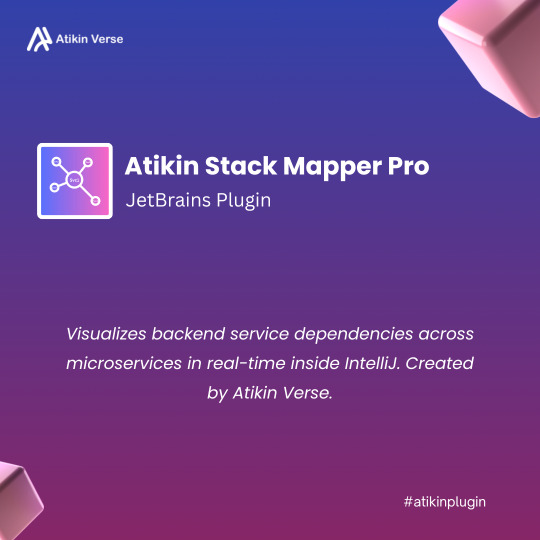
🚨 Day 21 of 100 Days, 100 Innovations!
🚀 Code like a god. Map like a legend.
Introducing Atikin Stack Mapper — Microservice chaos? Not on our watch. 📍 Live. Visual. Seamless. Right inside IntelliJ.
🔗 Know what talks to what — before it breaks.
#JetBrainsPlugin#AtikinPlugin#AtikinStackMapper#Microservices#IntelliJIDEA#DevTools#AtikinVerse#ServiceMapping#RealTimeVisualization#CodeWithClarity
0 notes
Link
#intellijidea#intellij#ubuntu#hostnextra#ubuntudesktop#ubuntuserver#linux#linux tutorial#linux server#server
1 note
·
View note
Video
instagram
The worse thing that could happen while coding, is having a new idea about the code you're about to write that needs to change everything you done so far. That's what's happening in this 3hrs #timelapse. . #code #programming #programmer #coding #coder #techie #tech #technology #webdev #developer #dev #cpp #cplusplus #clion #intelligence #intellijidea https://www.instagram.com/p/B8Nn224ggHF/?igshid=c9abmzxwzmwi
#timelapse#code#programming#programmer#coding#coder#techie#tech#technology#webdev#developer#dev#cpp#cplusplus#clion#intelligence#intellijidea
3 notes
·
View notes
Link
"How To Do Java Programming In IntelliJ IDEA" Is LIVE NOW LIKE, COMMENT, SHARE & SUBSCRIBE Click ☝️ Here To Subscribe Direct Link To My Channel
#java program#iammrhelper#mrhelper#howto#java#jdk#javajdk#oraclejavajdk#oraclejdk#javadevelopmentkit#oracle#jetbrains#intellij#intellijIDEA#javaprogram
1 note
·
View note
Photo
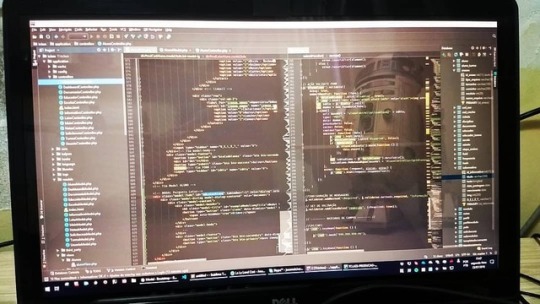
Compilador R2-D2 #starwars #r2d2 #phpstorm #intellijidea #php #code #js #javascript #coding #dell (em Belém, Brazil)
2 notes
·
View notes
Photo

🇨🇵 Bonjour à toutes et à tous ! Après avoir utilisé depuis le début et dans le désordre énormément d'environnements de développement intégrés différents, du simple Notepad de Windows en 2000, en passant par PHPEdit, Netbeans, Eclipse, Eclipse STS, Notepad++, Vim, Atom, et bien d'autres outils tels que Talend Open Studio, Oracle JDeveloper, SQL Developer & Oracle Data Modeler, et bien autres payants ou gratuits, j'ai décidé d'investir dans un outil professionnel et performant qui me permet de travailler sur différents projets informatiques. J'ai donc testé et acheté Intellij IDEA Ultimate la semaine dernière. Mes premiers tests sur des projets correspondants à des applications web classiques sont tout à fait satisfaisants, et toutes les fonctionnalités attendues fonctionnent parfaitement. De l'autocomplétion des différents langages de programmation utilisés jusqu'au Remote Debugging avec XDebug. Investir pour disposer d'outils performants, c'est important. Cela permet de faire la différence. Cela permet aussi de produire vos futures applications web et vos futurs logiciels avec une qualité et une rapidité accrue. Espérons que tout continue sur ce début très prometteur. Je vais tester, pendant les 12 mois à venir, ce nouvel outil de travail qui me permet d'utiliser un seul EDI pour tous mes projets de logiciels et de sites web. Belle journée à vous ! 🇬🇧 Hello ladies and gentlemen, After the use of so many and different EDI tools to work since September 2000 in software and web development, I have decided to go with Intellij IDEA Ultimate. I have worked with a lot of paid or free EDI before for Java or PHP development on various kinds of projects. The best ones I have met until now are certainly Netbeans for PHP webapps, and Springsource STS for Java based software & web apps. But I want to use one EDI to work with. and not so many different ones. Intellij IDEA claims they can resolve the problem so I will test it out during 12 months. And if it is ok, I will continue to work with. Have a beautiful day. #bendathierrycom #developer #webdeveloper #softwaredeveloper #softwareengineer #edi #intellijidea #development #dev #software #workingtool https://www.instagram.com/p/CPF5HOuAqM-/?utm_medium=tumblr
#bendathierrycom#developer#webdeveloper#softwaredeveloper#softwareengineer#edi#intellijidea#development#dev#software#workingtool
0 notes
Photo
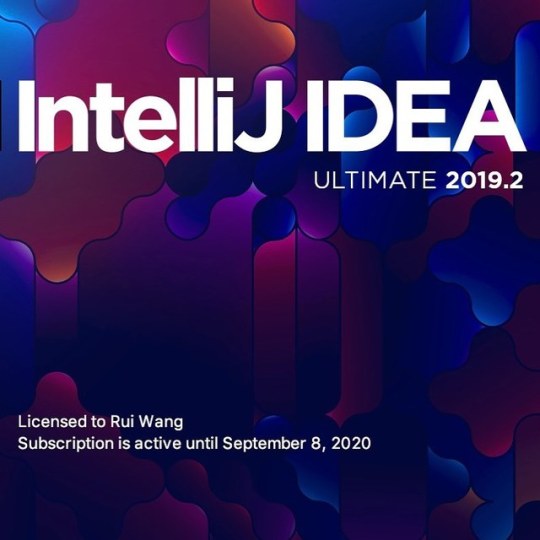
An Unexpected Journey 🍀 #jetbrains #intellijidea #anunexpectedjourney (at Northeast Forestry University) https://www.instagram.com/p/B2IWnukBOUA/?igshid=17f63eqdyoho9
0 notes
Text

"Американское", 2022
У меня такая форма бутылей для молока (канистр) ассоциируется с типичным американским бытом. И, надо сказать, они очень удобны.
А еще у нас отключили холодную (да и практически горячую) воду хз почему и на какой срок. Мы не выходим из дома, но, может, внизу есть объявления об этом.
Пришло письмо от JetBrains, в котором пишут что в связи с мировыми событиями они уходят с российского рынка, то бишь нельзя больше иметь лицензионную версию IntelliJIDEA. Будет ли при таком раскладе действовать (и вообще выдаваться) подарочная лицензия от Степика, не понятно.
Надо ли говорить о том, как сюрреалистично и нелепо смотрится уход компаний из стран, где они же сами и создавались? Однако да, все хотят выжить и хорошо кушать, потому в таком разнополюсном мире сложно обойтись без жертв.
Пока все новости к этому часу.
6 notes
·
View notes
Text
Работа с IntelliJ IDEA
Здесь опишу коротечнечко то, что недавно про эту среду узнала.
Очистить экран для работы:
Toolbar (панель инструментов)
Navigation Bar (панель, которая показывает в какой директории находишься)
Toolbutton (панель сбоку)
Сокращения и горячие клавиши:
psvm - public static void main
Bure - BufferedRead (читать построчно)
Ctrl+Shift+пробел - показывает те элементы, которые подходят по типу
Ctrl+Shift+Enter - подсказки или навигация
Alt+Enter - включать лампочку сбоку
Alt+Home - Navigation Bar в плавающем окне
Ctrl+Shift+F10 - запуск программы
Ctrl+N - поиск по проекту класса, файла и т.п.
0 notes
Video
youtube
How to Creating a New Spring Boot Project in IntelliJ Idea and Spring Initilizr
via https://youtu.be/wFtCSc-4nYw
#New Spring Boot Project#spring#spring boot#spring initilizr#intellij idea#intellijidea#intellijidea spring boot
0 notes
Photo
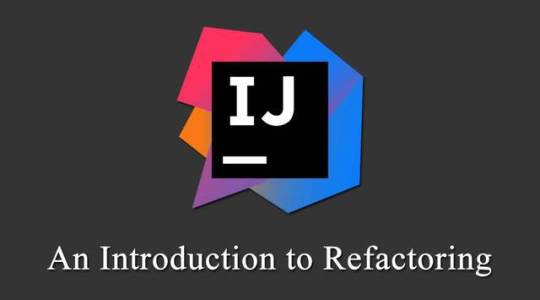
An Introduction to Refactoring with IntelliJ IDEA ☞ http://dev.edupioneer.net/bc97da47ca #IntelliJIDEA #IntelliJ #Java
3 notes
·
View notes
Photo
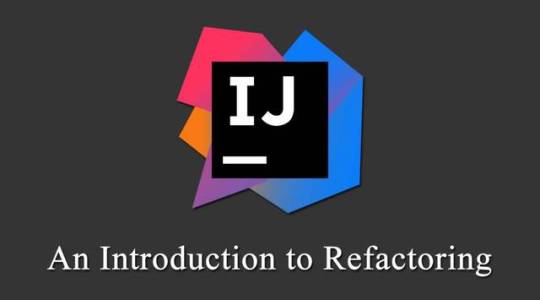
An Introduction to Refactoring with IntelliJ IDEA ☞ http://dev.edupioneer.net/bc97da47ca #IntelliJIDEA #IntelliJ #Java
2 notes
·
View notes
Photo

An Introduction to Refactoring with IntelliJ IDEA ☞ http://dev.edupioneer.net/bc97da47ca #IntelliJIDEA #IntelliJ #Java
1 note
·
View note
Photo
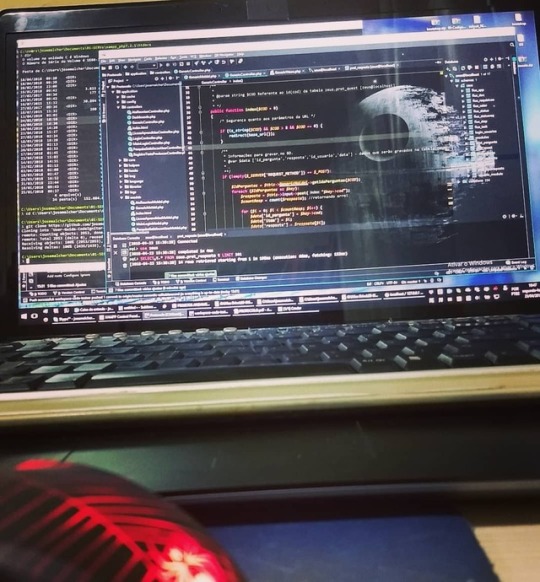
#dev #sextou #programming #starwars #intellijidea #phpstorm #php https://www.instagram.com/p/BnukA8xltsd/?utm_source=ig_tumblr_share&igshid=yshp0qqt4xow
0 notes
Text
8 Tools Every Web Developers Should Learn in 2023

It's a popular saying that a craftsman is as good as his tools and the same goes for Web Developers. If you don't know your tools, you will struggle in your day-to-day job. At the same time, knowing your tool well can increase your productivity and help you become a star developer in your team. That's why I am always in search of new tools which can make my developer life easy. Earlier, I shared the best tools for Java developers and the best tools for Python developers, and in this article, I am going to share some of the most essential tools for Web developers, both frontend and backend developers. These are the tools I use in my day-to-day life and there is a good chance that you may already be familiar with most of them, which is great.
The point here is to learn more about those tools so that you can use them effectively and take your Web development skills to the next level. There is also a lot of articles on the internet about web development tools and technology, but most of them are filled with non-practical information like JavaScript framework and libraries, which are not needed in day-to-day life.
In Today's world, we are really lucky to have these powerful tools which can save a lot of time while developing, testing, debugging, deploying, and even scaling your application. I have come from the time where "View Source" on IE and JavaScript alert () was our only source for browser-based debugging. Today, you have powerful tools like Chrome Developer Tool and Firebug for such things.
If you are looking to become a better Web Developer in 2023 and ready to level up your skill learning these tools will go a long way in improving both your skill and productivity. I have also shared the best resources and online courses to learn these tools and you can use them for further learning.
8 Essential Tools for Frontend and Backend Developers
Anyway, if you come across any other handy tool which can really boost Web developer's productivity, feel free to share with us and I'll add that to this list.
Without wasting any more of your time, here is my list of some of the most essential tools for frontend and backend developers to learn in 2023:
1. VS Code
This is the single most important tool for a Web developer in 2023. I have been doing web development for quite a long and have used many IDEs and Editors like Atom, Sublime, Eclipse, and IntelliJIDEA but VS Code is something else. It's both lightweight and powerful. Initially, it comes with a basic feature but you can customize it for your need by downloading extensions.
There are so many VS extensions available ranging from debugging, connecting to git, deploying into the cloud, like Azure and AWS, and much more. There is a good chance that you already familiar with VS Code but if you don't I strongly suggest you learn VS Code in 2023.
2. Postman
Modern Web development is all about APIs and Postman is a great tool to interact with those APIs. During development, if you want to get familiar with a third-party library, you can use Postman to interact with it like you can send GET and POST requests, set request headers, examine response headers, and other HTTP metadata.
Postman is also very useful for REST API testing and that's why it's an essential tool for both frontend and backend developers. I strongly suggest you learn Postman in 2023.
3. Docker
Containers are essential for modern web developers. Containers not only make development easier but also makes deployment smoother. Instead of deploying your application and its dependencies separately, you deploy a container, which is both easier to manage and scale. And, any discussion of containers is incomplete without talking about Docker.
It is one of the most popular container platforms for developers and a must-know tool for Web Developers. Whether you are a frontend developer or a backend geek, I strongly suggest you learn Docker in 2023.
4. Kubernetes
When we talk about containers and Docker, Kubernetes also comes into the picture because it can help you in managing containers. It's easy to deploy one or two containers initially but when your application grows and more instances are required, it becomes difficult to manually deploy 100s of containers.
It also becomes a headache to create new containers and take off unused ones, that's when Kubernetes comes to rescue you. It's a container management tool that can create, scale and manage containers for you.
5. GitBash
There are a lot of git clients available online, both GUI and command line but if you work in Windows and love to work in the command line then there is no better than Gitbash.
Though VS Code and other IDEs already provide Github integration, sometimes you prefer to work in the command line, particularly if you are committing a large block of code or merging changes from different branches.
In Linux, it's easy to execute all those git commands but in Windows, it's a bit challenging and that's where Gitbash helps.
6. Chrome Developer Tools
This is another essential tool for Web Developers. It let you see what's going on in the browser. By using Chrome developer tools, you can examine different HTML elements, can play with CSS, and also check JavaScript.
It also lets you see a lot more details about downloaded scripts, network connections, and so on. It's a great tool for browser-based debugging, particularly for frontend developers and you should learn it in 2023.
7. NPM (Node Package Manager)
NPM stands for Node Package manager, It's the most important tool for web developers. While working on a web development project, you need to use and import a lot of other JavaScript frameworks and libraries like React.js for UI, or Vue.js for frontend, Jest library for unit testing, and many more. NPM can do all that for you.
It puts modules in place so that nodes can find them, and manages dependency conflicts intelligently. Most commonly, it is used to publish, discover, install, and develop node programs. Run npm help to get a list of available commands.
8. Cloud (AWS, Azure, or GCP)
Many of you already familiar with Cloud and Cloud computing platforms like AWS (Amazon Web Service), Microsoft's Azure, and GCP (Google Cloud Platform), if you are not, make sure you learn one of them.
Ideally, you should learn the one which your company is adopting. For example, if you are company is investing in Microsoft Azure, you should learn to excel in your team and company by pioneering in migrating your project into the cloud. Similarly, if your company is migrating into GCP or Google Cloud platform then you should spend some time learning GCP. It's a great cloud platform, particularly for Machine learning, Artificial Intelligence, and Big Data companies. If your work has anything to do with Python Pandas, Tensor Flow, neural networks, etc. learn GCP.
#web design#website design#web development#website development#website designing company#mobile app development services#app development
0 notes
Text
These are the 10 best platforms for building a mobile app - Arya College
Android development is in great demand today. According to the research, there are billions of apps available in Google Play. With the growth in the use of Android devices, the need for high-quality Android apps continues to grow. Today, Android developers of
top engineering colleges in Jaipur
should stay productive to create better quality apps at record speed. They have a wealth of useful tools and applications at hand. The top platforms to use for Android application are as follows:Android Studio: Key Android Build ToolAndroid Studio is the first one among Android developers' tools. It is an official integrated environment for Android app development that allow easily edit code, debug, and test. This tool is made a splash and unseated Eclipse Android Development Tools as the one and only IDE for native Android apps. It is free and actively supported by a vibrant Android development community.AIDEIt is an Android IDE that allows students of best engineering colleges in Jaipur to make an Android app on your Android device. AIDE offers a way to write the code on your phone or tablet and further run, test, and debug. This environment is a good choice for novice developers as opposed to Android Studio or IntelliJ IDEA. The drawback is that it only supports Java and C/C++.
Stetho
Stetho is an open-source library developed and designed for quick application debugging. Stetho provides a website experience by making the allows access to a Chrome Developer Tools feature native to the desktop browser. With the Chrome DevTools, an individual can easily view the hierarchy of an application, manage an SQLite database, monitor network activity, monitor shared Shared Preferences, and more.GradleGradle is an open-source build automation system that combines the best of Apache Maven and Apache Ant, this system is ideal for multi-project, large builds. Gradle allows easy to add a third-party library with one line of code. Gradle is particularly used for Android software development using Java, but there are also Groovy and Scala plugins. Android Asset StudioIt is an excellent collection of easy-to-use tools for generating different types of icons that you will need when designing and developing applications.LeakCanaryPowerful memory leak detection tool is developed by Square. Once installed, it will automatically launch and notify students of
private engineering colleges in Jaipur
of every memory leak in your application. To resolve the problems, there is a built-in stack trace available for use.IntelliJ IDEAJetBrains created a Java IDE using Android support. It is considered as a good alternative to Android Studio, mainly used for simpler apps. IntelliJIDEA is fast and offers a variety of development tools right out of the box including smart code completion, instant code analysis, refactoring, and JetBrains plugins. Source TreeSource Tree is a simple and free tool that provides an easy way to manage Git repositories using Git GUI that can visually visualize all your changes, commits, branches without writing even a single command in the command line. It is available for Mac and Windows users. Unity 3DCreating mobile games lets students of engineering colleges Jaipur turn to a cross-platform engine with a wealth of features for graphically intensive and VR/AR games. It is good to stick with Android Studio or IntelliJ IDEA for developing games, but Unity will provide more tailored-to-game-development tools like storytelling, next-level performance profiling, real-time rendering, and many more.GameMaker: Studio This is one of the most popular game engines that allows aspirants to develop 2D games for Android and other platforms. It is a powerful yet simple, easy-to-use tool with a convenient drag-and-drop interface and helps you easily kick off your game development career. BlockCanaryThis powerful performance monitors library that helps you identify when your application's user interface thread is blocked for a while and later slows down the application. Installing BlockCanary is very simple, and works much like LeakCanary.AVD ManagerAVD Manager is a useful tool from Android Studio that stands for Android Virtual Device. It allows developers of
best BTech colleges Jaipur
to create emulations of all Android devices on a single computer to test an app's performance and responsiveness. AVD manager also eliminates the need for having each type of physical device, screen size, and resolution. FirebaseMobile apps require a server to perform tasks like authenticating users and synchronizing user data across multiple devices. However, building a server requires a skill set that most ISVs lack. There are various back-end service platforms, often referred to as BaaS, that you can use today. Google's Firebase is one of them. Firebase platform provides essential services like analytics, user authentication, crash reporting, and cloud messaging for free. Its freemium services has real-time NoSQL database, file hosting, and static website hosting.VysorVysor brings Android to the desktop so you can display and interact with the device right from your computer. It allows students of the
list of engineering colleges in Jaipur
type from your keyboard, show your screen during meetings, and work more efficiently. In other words, Vysor is compatible with all type of operating systems. Android Debug Bridge Android Debug Bridge is a versatile command-line tool that helps you communicate with a device. With this, you can exchange data with a running Android emulator or a real connected (via USB, Wi-Fi network) Android device (tablet, phone). The tool belongs to Android SDK tools and mainly included in the Android SDK Platform Tools package. ConclusionAndroid development is evolving rapidly and there are lots of tools that make daily work easier. Usually, the choice boils down to personal preferences as well as product requirements. These Android development tools will help you deliver useful applications for Android.
0 notes