#intel denoiser
Explore tagged Tumblr posts
Note
How long do your photo realistic scenes take to render? What's your PC's specs? Your art is so gorgeous; every time I see it I think I would absolutely crash blender if I pursued making renders like that 😅
Thank you! <3
It depends on the scene itself and also on the resolution and sample amount. The fastest ones I made aren't even renders but screenshots from the viewport - they are quite fast to render, taking just a minute or few.
As an example - a simple portrait featuring just a Kotie and flowers, along with an HDRI map for background and lighting. It took about 5 min to render in 1800x1200px resolution with 120 samples plus denoise (on Cycles).

If there are background objects, more detailed lighting and especially volume, it takes longer. Sometimes much longer.
My computer has a processor Intel Core i5-12600K and GeForce RTX 3060 graphics card. For scenes like these, with just one character and a minimum of background, that's enough. But complex scenes and especially animations take hours to render, and I usually render animations at a much lower resolution with fewer samples; even if one frame of animation takes just a few minutes, rendering many frames takes a very long time.
And of course sometimes Blender crashes, especially if there is more than one fluffy character plus a more detailed background :')
104 notes
·
View notes
Text
Stable Diffusion Upscale Pipeline Using PyTorch & Diffusers

Stable Diffusion is a cutting-edge technique that makes use of latent diffusion models to produce high-quality images from textual descriptions. Easy-to-use pipelines for deploying and utilizing the Stable Diffusion model, including creating, editing, and upscaling photos, are provided by the Hugging Face diffusers package.
Best way to upscale Stable Diffusion
We will tell how to use the Stable Diffusion Upscale Pipeline from the diffusers library to upscale images produced by stable diffusion in this article. Go over the rationale behind upscaling and show you how to use the Intel Extension for the PyTorch package (a Python package where Intel releases its latest optimizations and features before upstreaming them into open-source PyTorch) to optimize this process for better performance on Intel Xeon Processors.
How can the Stable Diffusion Upscale Pipeline be made more efficient for inference?
Using the Stable Diffusion model, the Stable Diffusion Upscale Pipeline from the Hugging Face diffusers library is intended to improve input image resolution, specifically increasing the resolution by a factor of four. This pipeline employs a number of different components, such as a frozen CLIP text model for text encoding, a Variational Auto-Encoder (VAE) for picture encoding and decoding, a UNet architecture for image latent noise reduction, and multiple schedulers to control the diffusion process during image production.
This pipeline is perfect for bringing out the details in artificial or real-world photos, as it is especially helpful for applications that need to produce high-quality image outputs from lower resolution inputs. In order to balance fidelity to the input text versus image quality, users can define a variety of parameters, including the number of denoising steps. Custom callbacks can also be supported during the inference process to allow for monitoring or modification of the generation.
Tune each of the Stable Diffusion Upscale Pipeline’s component parts separately before combining them to improve the pipeline’s performance. An essential component of this improvement is the PyTorch Intel Extension. With sophisticated optimizations, the addon improves PyTorch and offers a further boost in speed on Intel technology. These improvements make use of the capabilities of Intel CPUs’ Vector Neural Network Instructions (VNNI), Intel Advanced Vector Extensions 512 (Intel AVX-512), and Intel Advanced Matrix Extensions (Intel AMX). The Python API ipex.optimize(), which is accessible through the Intel Extension for PyTorch, automatically optimizes the pipeline module, enabling it to take advantage of these advanced hardware instructions for increased performance efficiency.
Sample Code
Using the Intel Extension for PyTorch for performance enhancements, the code sample below shows how to upscale a picture using the Stable Diffusion Upscale Pipeline from the diffusers library. The pipeline’s U-Net, VAE, and text encoder components are all individually targeted and CPU inference-optimized.
Configuring the surroundings
It is advised to carry out the installations in a virtualized Conda environment. Install the Intel Extension for PyTorch, diffusers, and PyTorch itself:
python -m pip install torch torchvision torchaudio –index-url https://download.pytorch.org/whl/cpu python -m pip install intel-extension-for-pytorch python -m pip install oneccl_bind_pt –extra-index-url https://pytorch-extension.intel.com/release-whl/stable/cpu/us/ pip install transformers pip install diffusers
How to Improve
First, let’s load the sample image that you want to upscale and import all required packages, including the Intel Extension for PyTorch.
Let’s now examine how the PyTorch Intel Extension capabilities can be used to optimize the upscaling pipeline.
To optimize, each pipeline component is targeted independently. Initially, you configure the text encoder, VAE, and UNet to use the Channels Last format. Tensor dimensions are ordered as batch, height, width, and channels using the channel’s last format. Because it better fits specific memory access patterns, this structure is more effective and improves performance. For convolutional neural networks, channels last is especially helpful because it minimizes the requirement for data reordering during operations, which can greatly increase processing speed.
Similar to this, ipex.optimize()} is used by Intel Extension for PyTorch to optimize each component, with the data type set to BFloat16. With the help of Intel AMX, which is compatible with 4th generation Xeon Scalable Processors and up, BFloat16 precision operations are optimized. You can enable Intel AMX, an integrated artificial intelligence accelerator, for lower precision data types like BFloat16 and INT8 by utilizing IPEX'soptimize()} function.
Ultimately, you can achieve the best results for upscaling by employing mixed precision, which combines the numerical stability of higher precision (e.g., FP32) with the computational speed and memory savings of lower precision arithmetic (e.g., BF16). This pipeline automatically applies mixed precision when `torch.cpu.amp.autocast()} is set. Now that the pipeline object has been optimized using Intel Extension for PyTorch, it can be utilized to achieve minimal latency and upscale images.
Configuring an Advanced Environment
This section explains how to configure environment variables and configurations that are optimized for Intel Xeon processor performance, particularly for memory management and parallel processing, to gain even more performance boosts. Some environment variables unique to the Intel OpenMP library are configured by the script ‘env_activate.sh’. Additionally, it specifies which shared libraries are loaded before others by using LD_PRELOAD. In order to ensure that particular libraries are loaded at runtime prior to the application starting, the script constructs the path to those libraries dynamically.
How to configure Advanced Environment on Intel Xeon CPUs for optimal performance:
Install two packages that serve as dependencies to use the script
pip install intel-openmp conda install -y gperftools -c conda-forge
git clone https://github.com/intel/intel-extension-for-pytorch.git cd intel-extension-for-pytorch git checkout v2.3.100+cpu
cd examples/cpu/inference/python/llm
Activate environment variables
source ./tools/env_activate.sh
Run a script with the code from the previous section
python run_upscaler_pipeline.py
Your environment is prepared to run Stable Diffusion Upscale Pipeline, which was performance-flagged in the previous stage to optimize for higher performance. Moreover, additional performance can be obtained by inference utilizing the Intel Extension for Pytorch optimized pipeline.
Read more on Govindhtech.com
#StableDiffusionUpscale#IntelExtension#PyTorch#StableDiffusion#neuralnetworks#IntelXeonprocessor#news#technews#technology#technologynews#technologytrends#govindhtech
0 notes
Text
VeryUtils Image Enhancer for Windows can Transform and Upscale Images to 32K Resolution
VeryUtils Image Enhancer for Windows can Transform and Upscale Images to 32K Resolution.
Are you tired of dealing with blurry, lackluster images? Say goodbye to low-quality visuals with VeryUtils Image Enhancer, a powerful AI-driven tool that enhances and upscales your images effortlessly.
AI technology has revolutionized various fields, from content creation to image enhancement. However, not all AI-based tools deliver the quality you need, often resulting in low-resolution or blurry images. Fortunately, VeryUtils Image Enhancer is designed to overcome these challenges, providing a seamless solution for enhancing your photos.

Elevate Your Images with Ease VeryUtils Image Enhancer simplifies the process of improving your images. With its advanced 4-in-1 enhancement capabilities, this software can remove noise, correct focus, upscale images by up to 8x, and enhance details, all while maintaining the natural look of your photos. The result is a stunning 32K resolution image that looks crisp and authentic.
Trained on nearly 7 million images, VeryUtils Image Enhancer excels at refining skin tones, hair, and textures without introducing the artifacts and blurred edges common in other software. The best part? All of these enhancements can be achieved with just a single click.
If you're using AI image generation tools like Midjourney or Stable Diffusion, VeryUtils Image Enhancer can take your creations to the next level by sharpening details and enhancing the overall realism of your images.
User-Friendly Interface with Powerful Tools Designed with simplicity in mind, VeryUtils Image Enhancer offers a streamlined interface that makes image enhancement easy. Unlike more complex software like Topaz, VeryUtils keeps the process straightforward. Simply open an image, choose from one of three AI models—More Detail GAN V2 for sharpness, Smooth Diff V2 for denoising and unblurring, or Real Photo V3 for landscapes and portraits—and set your desired level of upscaling.
You can upscale images from 2x to 8x or improve the quality without changing the resolution. Thanks to its optimization for NVIDIA/AMD/Intel GPU/CPU, VeryUtils Image Enhancer processes images faster than many competitors. In a recent test, upscaling a 1024×1024 image by 2x took only 5 minutes with VeryUtils, while similar software took 40 minutes.
Once your settings are selected, the software handles the rest. You can easily compare the original and enhanced images with a drag-and-drop interface, allowing you to fine-tune your results with different AI models if needed.
Batch Processing for Maximum Efficiency VeryUtils Image Enhancer is not just for individual images—it can handle entire collections with ease. The software can upscale 100 images in just 2 minutes and can batch process over 1,000 images simultaneously, freeing up your time for other tasks while it works in the background.
Get VeryUtils Image Enhancer Today If you're ready to upgrade your image quality, VeryUtils Image Enhancer offers a lifetime subscription for three devices at a discounted price. This ensures you'll never have to settle for poor-quality images from your smartphone, camera, or archives again.
AI technology is here to simplify our lives, and VeryUtils Image Enhancer does just that. Instead of struggling with manual edits that yield minimal results, let this intelligent tool do the work for you, delivering stunning, high-quality images with ease.
0 notes
Text

Duncan, Rhue Surana, and Marius inspired by Tiziano Vecellio (Titian)'s The Lovers.
#duncan#rhunae surana#marius#dragon age#tizianovecelli#inspired#daz studio pro 4.15#daz studio iray#3d render#3d fanart#rhuelearns2art3d#rhuelearns2art#edited in gimp2#intel denoiser#commissions are open#dm me for more information
20 notes
·
View notes
Photo



Today I want to show you a really stupid and cumbersome way I found to generate some halo/lens flare-effects!
I found this piece of free software, HaloSim3, which is a raytracing engine for making mathematically accurate halos, according to an academic paper from 1994. The software itself isn’t exactly new either, so you can run it on Windows 95 if you want to(!)
That in itself is pretty cool, as halos and other light refraction effects are notoriously hard to render nicely, and it takes massive amount of time to render such things. With this software you can, in theory, render a correct halo very swiftly, and then composit it with the rest of your scene later.
Click “keep reading” to see how to do it!
There are a couple of obstacles though. Firstly, the engine doesn’t actually render out any images - to get anything other than simulation data out of it you need to screencap what you see... (To get a higher resolution than your physical screen, you can tell Windows to display at different resolution than the native one)
Another issue is the lack of transparency. For our halos to be useful, we need a way to separate them from the background. This is solved quite easily by making the background completely black, because none of the light contains black. To achieve this, there’s a couple of settings we have to change.

Turn off the visibility of ‘Horizon’, ‘Simulation edge’ and ‘Sun’ in the Appearance dropdown menu. Then change the background colour to black in the same menu (under ‘Colors’).

After that, we need to open the Sky Tuner window by clicking the button beneath ‘Colors’. Here we set the ‘Tonal variation’ to ‘None’ and click ‘Adjust’ to select black. The preview circle should now be compeltely blacked out and we’re ready to run the render.
Yet another issue is that HaloSim is a pure and basic raytracer. It only outputs loads of tiny dots, with no interpolation what so ever, so the image looks very noisy. This was made by scientists, who were seemingly more interested in cold facts than beauty. But with modern “deep learning” algorithms we can still salvage the images!
Several companies have been putting out denoising algorithms based on deep learning routines run on raytracing noise. A kind fellow, Declan Russell, has made a standalone executable command line tool for Nvidia’s OptiX, but sadly I couldn’t get it to work. Luckily, the same guy had also made one for Intel’s solution, and that worked (and it’s really fast, despite being CPU-bound!).
Now that we have a denoised screencap of the simulated halo, we can open it in Gimp (sticking to free software). Here we can turn the black colour into alpha value for trnasparency.

By default, the bottom layer has no alpha channel, so we go to Layer -> Transparency and click ‘Add Alpha Channel’.

Now we can click ‘Color to Alpha’ under the same menu.

We want to set the ‘Color’ input to perfect black and also increase the ‘Transparency threshold’ a bit. This will make the noise in the black areas go completely transparent and remove some edge artifacts. A value of around 0.1 seems to be fine usually.
We finally have a transparent image we can layer on top of whatever we want!
Note that HaloSim’s output is completely symmetrical and without imperfections. To make the effect seem more realistic, we can take a soft eraser brush and remove parts here and there.
I also recommend rendering at a high resolution and then scaling the halo layer down in Gimp afterwards, as this also helps smooth the image out and crush artifacts.
Now, is this all worth it, for what is essentially a glorified lens flare generator? Probably not, since the output is basically just radial gradients, but I still had fun with it. Perhaps you can find some more hacky solutions to make it more useful? If you do, please let me know!
#tutorial#guide#vfx#light#sun#lens#flare#tips#tricks#rendering#Declan Russell#nvidia#AI#intel#OptiX#denoiser#HaloSim#halo
14 notes
·
View notes
Text
Amadeus For Mac

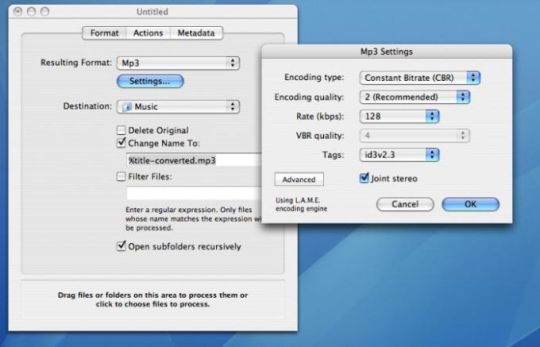
Download Amadeus Pro 2.6.2 for Mac full version program setup free. The Amadeus Pro 2.6.2 for Mac is a powerful multitrack audio editor that gives users complete control for live audio recording, digitizing tapes and records, and converting between a variety of sound formats.
Amadeus II is a powerful tool designed to manipulate, record, create and analyze sounds. It offers a many useful features like for example: Fast direct-to-disk abilities for manipulating sounds of. Amadeus Pro plays it old-school, offering an interface reminiscent of the Mac’s original audio-editing application, SoundEdit. By default you’ll see your audio track—stereo or mono—represented by a. Amadeus Lite Amadeus Lite is an intuitive and powerful wave editor supporting a variety of. $24.99 DOWNLOAD Pro Paint for Mac Paint for Mac Pro version is the realistic digital Mac paint program that is. $29.99 DOWNLOAD Pro Player Pro Player is a professional QuickTime player for video content creators. $29.99 DOWNLOAD.
Amadeus Pro 2.6.2 for Mac Review
Amadeus Pro is a powerful multitrack audio editor supporting a variety of formats including MP3, AAC, Ogg Vorbis, Apple Lossless, AIFF, Wave and many others. Nominated for eleven Academy Awards and winner of eight, including Best Picture, Director and Actor, this lavish story, based upon a Viennese urban legend and hit Broadway play, recounts the downfall of 18th-century musical genius Wolfgang Amadeus Mozart as orchestrated by his nemesis, the less talented but politically favored Antonin Salieri.
Amadeus Pro 2.6.2 for Mac is a lightweight yet powerful audio editor for Mac for obtaining high-quality sounds. It offers a clean and user-friendly interface with very accurate placement of sound editing tools. It has powerful denoising and repairing functions that enable editors to remove annoying hiss on their favourite tape recordings or the scratch on that old vinyl recording. Editors can split their recording into multiple tracks with one handy function, for use by iTunes for example.
Amadeus For Mac
Similarly, its dedicated equalizers make it easy to get the original sound back from very old recordings. With its powerful tools, users can also create high-quality sonograms or spectrum analyses for professional or amateur use. The many real-time analysis tools of Amadeus Pro make it the perfect pedagogical tool for explaining the physics of sounds.
The most commonly used audio effects such as multiband graphic equalizers, volume normalization, fade in/out, echo, speed and pitch change, etc are the part of this impressive program to control the audio track effortlessly. In short, if you are looking for an impressive audio editing kit for pro-level audio editing at Mac, we highly recommend you to go with Amadeus Pro 2.6 for Mac.
Features of Amadeus Pro 2.6.2 for Mac
A complete program for editing, creating and music all types of audio
Supports a variety of sound formats for editing and managing
Got dedicated equalizers to get the original sound back from very old recordings
Excellent support for VST and Audio Unit plugins
Enables users to burn recording to an Audio CD straight away
Could be used to create high-quality sonograms or spectrum analyses for professional
Technical Details of Amadeus Pro 2.6.2 for Mac
Software Name: Amadeus Pro
Software File Name: Amadeus_Pro_2.6.2.2228.dmg
File Size: 19 MB
Developer: HairerSoft
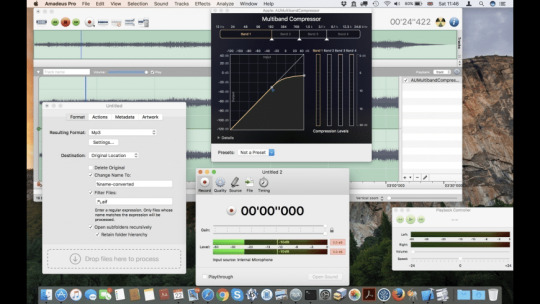
System Requirements for Amadeus Pro 2.6.2 for Mac
macOS 10.8 or later
100 MB free HDD
1 GB RAM
Intel Core 2 Duo or higher
Amadeus Macro
Download Amadeus Pro 2.6.2 for Mac Free
Click on the button given below to download Amadeus Pro 2.6.2 DMG for Mac free. It is a complete offline setup of Amadeus Pro 2.6 for Mac with a single click download link. You may also like Arturia Analog Lab 4 v4.1 for Mac Free Download
Download
If your download is not starting, click here.
Thank you for downloading Amadeus Pro for Mac from our software library
You are downloading Amadeus Pro for Mac, version 2.8.4. The package you are about to download is authentic and was not repacked or modified in any way by us.
Amadeus Macau
You are about to download a trial version of the application. It may sharply differ from the full version of the program due to the license type. The download was scanned for viruses by our system. We also recommend you check the files before installation.
Amadeus Pro antivirus report
This download is virus-free.This file was last analysed by Free Download Manager Lib 3 days ago.
Often downloaded with
Amadeus Macaron Flavours
Amadeus LiteAmadeus Lite is an intuitive and powerful wave editor supporting a variety of...$24.99DOWNLOAD
Pro Paint for MacPaint for Mac Pro version is the realistic digital Mac paint program that is...$29.99DOWNLOAD
Pro PlayerPro Player is a professional QuickTime player for video content creators and...$29.99DOWNLOAD
Pro AdminPro Admin extends Pro Maintenance Tools to allow tasks to be performed...$69DOWNLOAD
Pro Zombie Soccer AEThe iPhone and iPad chart topping megahit is at last available for Mac in all...$2.99DOWNLOAD

1 note
·
View note
Note
Hello ! May I ask you a question (I don't know if you already have to answer this) How can you have such beautful pictures (HIGH DEFINITION) is your game or/and pc settings, your edit/reshade ? Please tell me ! tHANKS
Ooooooh boy, this is gonna be a long one.

Basics
SO, when I take pictures, I do in fact use reshade. I have three personal presets: One for CAS, one for my laptop, and one for when I’m using a TV as an external monitor. Also, I have one specifically for Redamancy (shameless plug) when I want to use and special effects that change major filters (Like MXAO, DOF, and perfect perception.).
Computer
I have a really shitty graphics card (Intel HD 620), 4gb of ram, and my laptop can only do but so much, so don’t think that you need a monster of a computer to use reshade. When I want extremely crisp pictures, I hook my laptop up to a flat screen tv with an HDMI cord. The tv I have is a basic flat screen that was like 100 bucks from a black friday sale. My laptop’s resoltution is 1366x768 and my tv’s is 1920x1080…so, it’s a big difference.
Game
I have my game on it’s Ultra settings with post processing effects on, except I have edge smoothing off (this is so that depth effects from reshade can work properly, plus it makes my game run a little faster.). I use @peacemaker-ic‘s tutorial for turning off those extra shadows in game while keeping all of the cool effects from post processing effects. I also use the sims 3 camera option and this mod for my camera so I can get those really nice shots.
Reshade
I use @pictureamoebae‘s multi lut filter and the extra MXAO and QUINT filters from this preset. I use the regulat MXAO, MXAOp and quintMXAO. Yes, all three at the same time. Yes, I live on the edge. I also use both of the FXAA and SMAA filters even though it’s a big no-no, ‘cause I’m a rebel. I also use the film sharpen (The exact name of it is failing me rn, but it is the only sharpen with film in the name). I also use the clarity filter over all of the other color filters so that the blacks and shadows still have definition after the filters are applied.
Editing
I use photoshop to edit my pictures. It is incredibly expensive, so I use my dad’s because I am a broke hoe, and you should not use it unless you absolutely want to. There are plenty of free alternatives. I don’t know many of them by name, but I know they exist. I use the smart sharpen filter, topaz clean, and topaz denoise to get my pictures as crisp as french fries. I also do this trick that I learned from someone else, their name escapes me cause i’m sick, so forgive me):

When you use a radiant gradient with the hex number of #5f5f5f and #ffffff with the blending option of Overlay and various opacities, you get such a beautiful picture omfg.
Conclusion
I hope that gives a clear description of how I edit my pictures to get that NOICE hd look. I got more tips if anyone ever wants to know. :*
25 notes
·
View notes
Photo
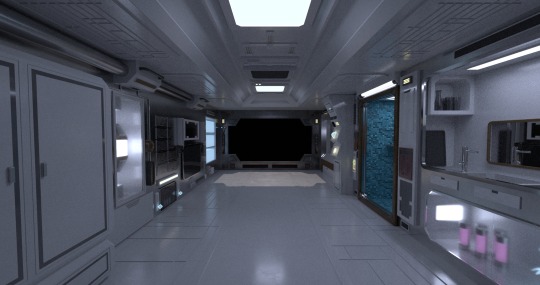
LOG #001
Small Flat where Merithèque’s Derivative Intelligence (M’) will spend some time learning the entire knowledge of the Non-verse concentrated in the city neural core.
---
When I was studying Visual Effects, I always wondered why artist would work on a shot basis and only make what’s important for the frame. Most notorious example was the use of Matte Painting where the artist would only draw the part of the mountain that needs to be within the frame. Everything surrounding it wouldn’t be drawn. I argued with my teachers that the future was to go full CGI and build sets before actually shooting anything, that way you have absolute freedom to navigate the camera and choose the axis you want. The problem at that time was the technology, rendering would take a huge amount of time and it was only logical to work only what’s within the frame even if that means re-doing all the work if the camera axis is shifted because this work time would still be less than the render time. It’s only recently that I think 0MN1 truly became possible (after 10 years of work) with the rise of GPU rendering (and further improved with OptiX) and denoising algorithm such as Intel Open AI Denoise.
We approach cinema to a more traditional way: Build a set first and shoot whatever you want within it without being constrain to re-work your set for every shot. CGI feels more “real” in their craft once the set is dressed up, allowing us to move the camera however we want within a second and instantly render the piece. That kind of feedback tends to blur the limit between the digital world and the physical onset action of moving a camera.
20 notes
·
View notes
Photo

Intel releases GDC2020 presentations, topics include variable rate shading, denoising, multiGPU, and performance optimisations. https://ift.tt/2Ud6qz1
2 notes
·
View notes
Photo

20200213 - Overgrown
Experimenting with Julio Sillet’s materials and Blender’s Intel Denoiser.
1 note
·
View note
Text

I wasn't sure if I mentioned it here, but seems I didn't. I did mention it over on Twitter. vArctic was asking for test submissions for doing 3d renders for them, so I submitted the above. I was tasked to use Chameleon ROse2 character by zoro_d on Renderocity in whatever creative way I chose, without reworking the skin textures. So I came up with this, the same character four times. Heh.
I'm still waiting on whether or not I'm accepted as one of their promo artists.
7 notes
·
View notes
Text
Wondershare democreator no watermark

#Wondershare democreator no watermark how to#
#Wondershare democreator no watermark update#
#Wondershare democreator no watermark software#
#Wondershare democreator no watermark free#
It would be cool to see a set of animations available for the objects, rather than having to apply transitions to them. It’s great that there are so many objects and annotations to add to your videos however, most of these are just static images with no option to apply an animation to it. I’ll now move on to some of the things I don’t like about the program. So, that’s the main things I like about DemoCreator.
#Wondershare democreator no watermark software#
You’ll struggle to find a comparable software for a cheaper price. However, I was happy to see the price still remains very competitive. Given the new features being introduced with DemoCreator, I was predicting a big bump in their price. I know some students appreciate these live annotations. With the drawing tools, I can scribble and highlight bits on the fly without having to edit them in afterwards. They worked really well for me I can see them being very useful for what I do. Great drawing toolsīeing an avid online educator who mainly uses Camtasia to record and edit my videos, I was particularly interested to see the drawing tools in DemoCreator. This means that most people have all the tools they need to record and edit within DemoCreator there’s no need to purchase separate editing software. Notably, there are now some transitions and the ability to pan and zoom your videos. Having previous highlighted some of the features missing with it’s predessessor Filmora Scrn, I was really pleased to see them being addressed in DemoCreator. Let me know shift this DemoCreator review to discussing some of my likes and dislikes about the software. So, that’s what you get for your money with DemoCreator. They have a dedicated DemoCreator YouTube channel where you will find short how-to video tutorials on using the software – it’s certainly worth checking out even if you don’t have the software. Something that Wondershare do very well is that they are very active on YouTube.
#Wondershare democreator no watermark how to#
The User Guide is a collection of written articles that will describe how to use DemoCreator for screen recording and video editing. If you’re in need of help using DemoCreator, then you can always refer to their User Guide or YouTube channel for support. Intel i5 or better multicore processor (≥2 GHz) Intel i3 or better multicore processor (≥2 GHz) Note, if your wanting a better performance during recording and editing, it’s better to have a bit more power on hand. If you’re thinking of purchasing DemoCreator, then you want to be sure your computer can run the software, otherwise you’ll waste your money!īelow, I have included the minimum system requirements for DemoCreator. All you need to do is to sign-in with your YouTube account and you’re good to go. If your a YouTuber, then you’ll be happy to see a direct upload to YouTube option. Interestingly, there is an option to render videos at a super smooth 240 FPS! If you’re exporting your projects locally, there are 6 files types you can select from:ĭuring the export wizard, you can also adjust the video and audio settings. When it comes to exporting or rendering videos in DemoCreator, there are two options: save to your computer or upload directly to YouTube. You simply enable the denoise option and select a desired level. The denoise is a useful effect to play with when you are recording voice overs. The recording bar in DemoCreator is pretty intuitive. Once the software starts, you have the option to instantly record your screen or jump into the built-in video editor.
Video effects (green screen, pan and zoom)ĭemoCreator is designed to primarily be a screen recorder, so let’s start by talking about the recording features.
Here are what I believe to be the key features of DemoCreator: Let me now shift this DemoCreator review by discussing what you get for your money. What’s great is that there isn’t a time limit on the trial, you can use it for as long as you want however, exported videos will have a watermark on them.
#Wondershare democreator no watermark free#
Yes, there is a free trail of DemoCreator.
#Wondershare democreator no watermark update#
However, once a major update hits, you will have to purchase another perpetual licence if you want the latest version. If you don’t want to go down the recurring fee route, then their Perpetual Plan gives you lifetime access to that version of DemoCreator. Let me start of this DemoCreator review by talking about how much the software will cost you.Īs the name suggests, the Annual Plan is an ongoing yearly fee, which gives you access to the latest updates of DemoCreator. I’ll go into more detail below on what’s different in DemoCreator. Well, DemoCreator is the reincarnation of Filmora Scrn. Some of you may have heard of the recent Filmora Scrn software, which is no longer available. With DemoCreator, you can record your computer screen, including presentations and games, and edit the content with their built-in video editor. DemoCreator is a screen recording and simplified video editing software by Wondershare.

1 note
·
View note
Text
Topaz denoise free. download full version

#Topaz denoise freeload full version for free
#Topaz denoise freeload full version how to
#Topaz denoise freeload full version for mac
#Topaz denoise freeload full version full version
#Topaz denoise freeload full version full version
You now have the full version of Topaz DeNoise AI (v3.6.1), without any limitations, installed on your computer.
After merging reg file, you can block with a firewall.
Run “TopazDeNoiseAI-3.6.1-windows-圆4-Full-Installer.exe” and install the software.
#Topaz denoise freeload full version how to
If you don’t know how to extract, see this article. This might take from a few minutes to a few hours, depending on your download speed.
Click on the download button(s) below and finish downloading the required files.
How to Download and Install Topaz DeNoise AI (v3.6.1)
Windows XP (32-bit), Windows XP (64-bit), Windows Vista (32-bit), Windows Vista (64-bit), Windows 7 (32-bit), Windows 7 (64-bit).
Topaz DeNoise AI (v3.6.1) System Requirements Here are some examples of how DeNoise AI can help improve the quality of your photos. 'Removing the noise from a photo is one of those tasks which.Wednesday, AugSmall is Beautiful, Part 5 Okay. This means that whether you’re working on a photo of an exotic bird or the Milky Way galaxy, you’re going to get the right type of image noise reduction and detail enhancement. The Topaz DeNoise 5.1.0 Photoshop Plugin is a great tool for removing. We built to deliver intelligent, best-in-class photo noise reduction by analyzing thousands of images. We know you take your photography very seriously and understand the importance of applying the right edits based on the unique content of your images. This allows you to denoise images while actually recovering important detail, something that would have been impossible just a few years ago. DeNoise AI uses a fundamentally new approach called deep learning: after a lengthy process of learning from millions of images, DeNoise AI learned to accurately distinguish between real image detail and noise. Noise reduction software has been the same for over a decade – until now. Follow the direct download link and instructions below for guidance on installing Topaz DeNoise AI (v3.6.1) on your computer.
#Topaz denoise freeload full version for free
It is a complete offline setup of Topaz DeNoise AI 3 for macOS with a single click download link.This article shows you how to download and install the full version of Topaz DeNoise AI (v3.6.1) for free on PC.
#Topaz denoise freeload full version for mac
System Requirements for DeNoise AI 3 for MacĬlick on the button given below to download Topaz DeNoise AI 3 for Mac free setup. Latest Version Release Added On: 26 October 2021.Compatibility Architecture: Apple-Intel Architecture.Setup Type: Offline Installer / Full Standalone Setup DMG Package.Setup App File Name: Topaz-DeNoise-AI-3.3.4.zip.Mac Software Full Name: DeNoise AI for macOS.Technical Details of DeNoise AI 3 for Mac Gives support to all the popular image formats like PNG, RAW, and JPEG.Offers support for batch processing to process tons of files at once.Provides AI technology to deal with your low-quality images.Offers a user-friendly interface that makes it easy to use for newbies.Allows you to turn your ordinary-looking images into fabulous.A stunning app that lets you remove noise from your images.In conclusion, if you are looking for a tool to enhance the quality of the photos, we highly recommend you go with Topaz DeNoise AI. Lastly, it enables you to process all popular image formats including PNG, RAW, and JPEG. You can denoise many images at a time by using its batch process. It was built specifically for helping you to create perfect photos and images without wasting any time. You can make landscape photos look perfect by increasing the sharpness in minute details such as clouds and others. It has an excellent ability to increase the details of the images. The best thing about Topaz DeNoise AI, it uses AI to enhance the quality of your photos. It allows you to select and remove noise from any of your favorite photos. It offers sleeker and a simple user-friendly interface that creates no troubles even for newbies. This impressive app lets you turn your ordinary-looking images and photos into a masterpiece. Topaz DeNoise AI is a compact program that allows you to increase the quality of your image with great ease. DeNoise AI is a simple-to-use software application designed to help you in removing noise from the images in a few clicks. Download Topaz DeNoise AI 3 for Mac full version program setup free.

0 notes
Text
Blender 2.81 denoise

#Blender 2.81 denoise series
Stay tuned throughout the rest of the week for bite-sized previews of other features, including new sculpting brushes, updates to Eevee and Cycles, and a host of time-saving smaller additions. However, it does provide a way of getting to clean, noise-free output much faster than simply cranking up the sampling settings for a render, and it does so no matter which manufacturer's hardware you use. In addition, OIDN isn't temporally stable, so it isn't suitable for use on animation. These early tests suggest that Blender 2.81's OIDN-based Denoise node is good for quick, approximate work, but that the existing non-AI-based Cycles denoiser preserves fine detail better. Intel's newer Open Image Denoise (OIDN) takes the same approach of speeding up denoising by evolving the algorithms using deep learning, but runs on the CPU, not the GPU - and, crucially for Blender, is available under an Apache 2.0 licence, making it possible to integrate into the software.ĭon't expect miracles. There is some debate about whether Image or Noisy Image gives a better result. Connect the Denoising Normal and Denoising Albedo. Switch to the Compositing Workspace, enable nodes, and add a Denoise node. Enable Denoising Data from View Layer Properties -> Passes -> Data. Hola ac les traigo un ejemplo de este emocionante nuevo nodo para la build experimental de Blender 2.81 el Node Denoise en Composicin puedes renderiza. Its OptiX denoiser, now widely integrated into commercial renderers, popularized the idea that, given a large enough set of source renders to work from, denoising algorithms could be trained using machine learning techniques. Denoising in the Compositor - Blender 2.81+. We can probably blame NVIDIA for the current vogue for AI-driven denoisers. Open Image Denoise, implemented in Blender 2.81, uses machine learning to train denoising algorithms, making it possible to remove noise from renders faster than simply raising sampling settings.
#Blender 2.81 denoise series
Over the course of a week-long series of stories, we will preview the main features, continuing today with Open Image Denoise. With the feature list for the next stable version of Blender now locked, we investigate the new tools you can expect when Blender 2.81 ships in November.

0 notes
Text
Vray rhino 5 mac

However, Rhino Mac users can also use Maxwell but through the Maxwell Studio workflow .
Store information 9200 Indian Creek Parkway Suite 650 Overland Park, Kansas 66210 United. 4 WIN/MAC Crack Download VRAY for Cinema4D v3. DOWNLOAD MAXWELL SKETCHUP CRACK MAC OS X FULL. For sure chaosgroup will release the mac version for rhino but they are . vray 4 crack for sketchup 2020 with license key download vray next 4. (AEC), collaborating with popular BIM programs such as Revit, SketchUp, ARCHICAD, Rhino, and Vectorworks. Enscape Crack Download License Key is a reliable real-time and virtual software add-on that. Vray Download For Rhino Mac Crack vray rhino, v ray rhino 6, v ray rhino mac, vray rhino tutorial, vray rhino trial, vray rhino materials, vray rhino crack, vray . Download medal of honor 2010 for mac free. There are programs that are compatible with V-Ray, such as Rhino, Sketchup, and 3ds Max. Due to these tools, Vray for Sketchup 2018 Crack Download saves designers time that will do. It is considered by many to offer some of the best tools of cutting-edge programs like Rhino, 3ds . SketchUp is a commercial software for 3D modeling by Trimble. Sử dụng các tính năng trong… Các plugin Retouch . Nik Collection by DxO for Mac là bộ sưu tập plugin nổi tiếng và nổi tiếng dành cho phần mềm Photoshop. V-Ray for Rhino's professional lighting and rendering tools are the perfect choice for designers. 71 Pro full key Download 3ds max 2020 full key Download Rhinoceros 6.

2006~2020 All Products Universal Keygens for Windows & Mac in this single one. 0 for AutoCAD 2019-2020 full Download sketchup 2020 full crack + vray next. V-Ray 3.4 For SketchUp 2017 + Crack SketchUp Pro 2016 + crack (WIN-MAC) + vray. Objects cast soft shadows depending on the Sun Light size multiplier when the new high-quality shadows mode is enabled.Sketchup Pro 2017 Crack Mac SketchUp Pro 2018 MAC + crack (FULL),SketchUp Pro 2018. Take advantage of the Triplanar texture projection and Stochastic texture randomization features in Vision. Triplanar textures and randomization support Surfaces such as glass or water now reflect other scene objects in screen space.įiner texture details and small geometric elements like plants or facade ornaments are presented with better clarity with the new Temporal Anti-aliasing method. Set the mood and engage your audience with an array of free smart assets covering essential categories such as trees, people, vehicles, furniture, lighting and accessories.Įasily accessible through the new Cosmos browser inside V-Ray, the 3D assets are easy to import and always deliver consistent render-ready quality without the need for any setup. Enter the Chaos Cosmos.Ĭhaos® Cosmos is a brand-new curated library of high-quality 3D content you can use to effortlessly stage interior and exterior scenes. Plus, take advantage of the new Intel Open Image interactive denoiser, as well as V-Ray Vision and V-Ray Frame Buffer improvements. V-Ray® 5 for Rhino now includes a free library of smart 3D content. It is rendered interactively and if scene changes are made, updates the rendered result. V-Ray Batch makes it easy to render snapshots from the same project or views from multiple Rhino files all at once.Īn overlay on top of SketchUp's viewport. Rendering on the Cloud is just one click away. Intuitively tweek controls to get the desired appearance. V-Ray for Rhino enables light studies, turntables and fly-through animations rendering and an optimal way.Īpply contours to your entire scene or to a separate shader with a single click. Render with maximum power using V-Ray’s new simple and scalable distributed rendering. Render separate layers for more artistic control in image-editing software. You could also look at the denoised image while rendering in the Rhino viewport. See results right away as you adjust lights, materials and cameras.

And with the NVIDIA AI Denoiser, V-Ray delivers instant feedback with less noise, while you design interactively. With V-Ray Denoiser, you can denoise each render element in post-production. Remove noise and dramatically cut the render times. The Cosmos assets have automatic LODs, accurate scale and can be used across Rhino, 3ds Max, SketchUp and Revit.

Our integrated asset library, Chaos Cosmos, enables you to search and add render-ready objects and HDRI skies to your scene directly from the V-Ray toolbar. You can choose between super-fast GPU and CPU or Hybrid rendering to best suit your project needs and requirements. V-Ray comes with two powerful rendering engines. Now, you can explore a real-time view of your scene, set up lights and cameras, and apply materials. V-Ray® Vision gives the power to design and refine in real-time to anyone working in Rhino or Grasshopper. Open BIM-Real Interoperability, Practical Collaboration.Using Worksheets to Manage Site Data in Vectorworks Landmark 2012.

0 notes