#including posting a new ref of the same character with zero actual changes to the design every two months
Explore tagged Tumblr posts
Text





look at my oc references boy
#dip speaks#my art#oc stuff#im. not sure if i want to post these on my art blog so i'll just put them here#but at the same time it's my art blog i can do whatever i want#including posting a new ref of the same character with zero actual changes to the design every two months#..eh#i should give kolaus pants. it's so weird that aeron and bev have pants but he doesnt.
0 notes
Note
So since pretty much everyone agrees that Tim needs a name change, and I think most people dislike the first two RR costumes (I dislike the pretty much Robin one too, because it seems like he hasn’t accept losing Robin, when I feel a lot of his comics right after Bruce W died was about that?) which leads me to: What do you think Tim’s costume would look like if he got a good outfit, and what name?
o yeah i was not a fan of the cowl. and the n52 design is just… so busy and excessively accessorised (excessorised???) - i drew it a couple times for this project im workin on and the whole process was me squinting at reference panels and whispering softly but passionately “what the fuck” - and i agree on the rebirth RR design, it looks more derivative of dick and jasons retconned robin costumes than inspired by tims og 80s design (however. the unternet costume - its simple and appealing and clearly nightwing-inspired and i am a fan, also the giant scythe/halberd/mace thing was so ridiculous i loved it)
which is why i thank pat gleason for my life bc tims new outfit is such a good modernisation of his original robin design. so i mean to answer ur question i think tim has a p good design right now (although not for long i guess since they announced hed get a new look/codename soon) BUT if i were in charge of debuting a new design and name… hm……….
whatever his new name is, it’d preferably have something to do with wherever his personal storyline is headed, which i dont know, and for all my complaining abt how red robin is a shit name i dont actually have great alternatives lol. i did see somewhere the suggestion for the name “Cardinal” which i dont hate, so ill use that as a placeholder for now (although “Halcyon” is an interesting option)
tangentially, my personal preference for his robin graduation would be a miniseries featuring tim and damian both as robin, begrudgingly having to work together to fight some greater enemy and becoming true brothers along the way. ending with tim giving damian his blessing to be robin (a post-mantle blessing but still) with the first amicable passing on of the robin title literally ever
as for Look: his new design should a) accurately reflect his character b) mesh well with whatever tone his personal storyline is going for c) be a natural progression of gleasons newest iteration while still d) able to stand as its own iconic look
i always thought tim would do really well in a more grounded noir-style detective story, both using and especially subverting the tropes of the genre (for instance tim befriends every femme fatale and romances absolutely zero of them. theyre pals and have weekly movie nights or smthn) obvs using some of the mystery elements to springboard into classic comic wild times etc etc. theres also a great opportunity to include some more cyberpunk aesthetics to the look and feel ofthe story
i.e. tim is part of the waynetech r&d teams, working with them to develop new technologies, and proceeding to test out some of the prototypes while doing vigilante work (bc terry had to get his rocket boots from somewhere ok). gotham is still gotham, but its starting to see some of that neo-futuristic/blade runner flavour from batman beyond.
so. cyberpunk detective story starring cha boy tim drake. im not gonna draw it rn but lemme just gather some ref elements here in case i ever do
first off - motorcycle, obviously. redbird is back babey and this time its a two-wheeler. all his gear would be modded the hell out of, but the motorcycle itself would be an approximate balance of 70% ducati and 30% tron lightcycle situation. a speedy bike with ample room for the edgy overkill batfam aesthetic, with maybe a little akira in there who knows
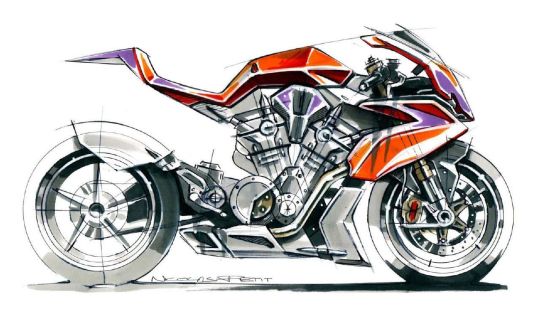
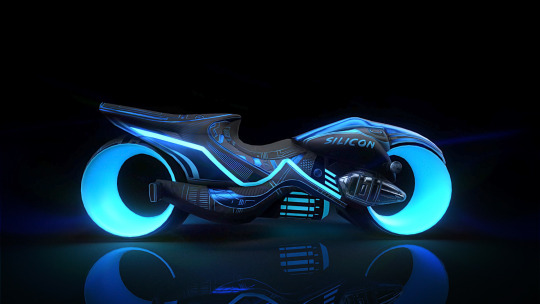
same goes for helmet; 70/30 on this modern/cyberpunk situation. heres a quickly photoshopped “cardinal” helmet lol

although theres totally room for some daft-punk leds in there. serving as a heads up display AND a fun neon aesthetic. I really want to play into that John Wick neo-noir situation.

besides that… ive got a preference for street style over the superhero spandex, so… detective jacket. every detective has a good jacket. norm breyfogle made a comment on his early tim robin designs that itd be pretty either/or on jacket vs cape, merging the two looked a little silly. for robin they probably decided on cape to keep things classic, but for cardinal i can do what i want

and i want to bring back some of this popped collar.
which i basically did for that other tim design i drew, which i still like, so this one would probably be at least a lil borrowed from that.
attempting to merge cape/jacket might end up smthn like these:


which admittedly i like.
admittedly… i do also like the concept of wings introduced in tims n52 design, i just think they couldve been hidden/incorporated better

greig rapson had a sweet robin design that had a sort of flight-suit (which dove into the actual mechanics??? i love) and since id want to dive into tim testing out waynetech prototypes, its a pretty good natural progression from him to terrys glider thing

the whole ensemble would be fairly understated however - enough to semi blend in with any crowd, hero or civilian. after all the story focus would be just as much about solving the mystery as it is punching the bad guy
the various interchangeable gadgets would be both prototypes of terrys eventual batsuit, and also all the failed prototypes that never managed to get off the ground. just to add an element of tension/plot devices wherein tims gear could break or malfunction pretty much anytime.
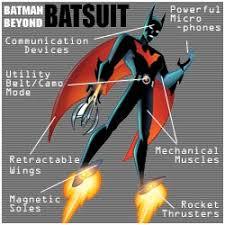
im fixated on this rocket boot situation though so itd be a paired down version of terrys eventual seamless/invisible design. still noticable and clunky, but working with the sleek modernish style outlined by gleason
smthn almost similar to the prowler actually from spiderverse - as in: Clearly Rocketboots, and clearly diy’d the shit out of, but still working with that Aesthetic
(most of the screencaps of prowler are dark af so im taking this from jesus alonso iglesias concept art)
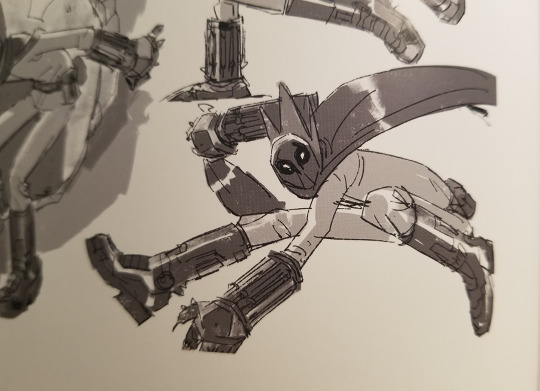
im debating on the addition of more overtly birdlike/cyberpunk elements, so ill add this here cause its dope as fuck (from ahmet atil akar).

and a lot of batclan capes tend to end with that concave spiked look, which works great for bats but not really for birds. a tailcoat might emulate the bird tail, but it also might evoke Penguin a lil too much idk.
also in the interest of keeping everything within the same sort of design language, i would Love to see some new villains emulating deconstructionist/architectural kawakubo fashion:

like could you imagine the supervillain potential
so uhhh yeah. budding cyberpunk detective story with a little noir and a little technological advancement progressing in fits and starts. taking from the gleason foundation with heavy black featuring brighter coloured accents and modern sleekness, made a little dorky via prototype technology, with some extra neon blade runner shit thrown in there.
depending on how much i love or hate the new codename/design reveal i might draw this via inspired motivation or spiteful motivation lol
683 notes
·
View notes
Text
Author Commentary
Ramblings from Yay Ninja Bob about her monstrous creation~
Besides working on my fic, I personally try to journal every day, and I realized that a lot of my journaling has become me pretty much rambling about the process of writing this damn fic lol. So I thought I'd share some of that for those who may want to know more behind my chapters from my author's perspective.
It's certainly not everything I can say, but it is a lot haha..
Chapter 1 - Thirteen
Behind the title:
Well, when I first began writing VillainR, I hadn't planned on having chapter titles at all. Mainly because coming up with chapter titles (or titles for stories in general) has always been something I struggle with personally. Anywho after I decided I wanted to challenge myself with chapter titles, I went back and named chapter 1 "Thirteen." Why? Well, it is the PpG's thirteenth birthday, of course there is that. VillainR as a whole is many things, but one major thing is it is a coming of age story for Buttercup/Joey/Jojo, as well as a story of self-discovery. There's a few important ages I wanted to cover and 13 is around the age where many kids start to "develop" and being a super-powered kid, Buttercup finally begins to develop her own "special power" at this age. I wanted this "growing pain" to be the catalyst for the events of Part One. So, I gave the chapter the title of "Thirteen" to try to highlight the significance of that age for Buttercup. The self-discovery made at this age is that special power (although they are unaware of it at this point). It's considered an unlucky number, and as it turns out, it is an unlucky year for our main character.
During the writing process:
First draft was written on Halloween night 2019 and pretty much all of it was completely scrapped haha.
I started writing it in first person, like the original Villain, in Buttercup's POV. I kept the events but approached it again in third person and liked it so much better that way. One major thing I wanted to improve on with the rewrite was character development which is pretty hard to achieve when writing in a limited POV of a character who eventually loses sight of much around them. I debated briefly on maybe doing alternating POVs between Blossom, Bubbles and Buttercup, but then I felt like it would still exclude a lot for other major characters like Mojo and Princess. I could add them too but I thought alternating too many POVs would be overwhelmingly difficult (for me as the author for sure but I imagine for the reader too) Third person seemed to be the best way to handle everything and really my only challenge with that was tweaking the whole "unreliable narrator" trope which I will be honest is my favorite trope ever. It is a challenge to try to recreate the same effect in third person, but I decided that a close third person was the best way to 1) tell a broader story and 2) still set limits on the reader's perspective, and control when and how I drop information and attempt to recreate a similar experience in an entirely new way I've never tried before heh. (I guess I will spend more time on this on my notes for Chapter 6)
Second draft I scribbled out in another few days with this new approach. It began at the start of the carnival and ended where it ends. Simultaneously I was reworking my overall outline for the fic and began to narrow down all the characters I wanted to be my key players for this epic. Once my outline was expanded to include everyone, I added the scene with Mojo and Him. For me, that's when I was like "Ayyy it's all coming together 👍👍" haha.
Another thing I wanted to improve on was setting and world-building. So final draft I decided to include some "history" behind Townsville and that's when I worked out the final draft.
This chapter definitely had the most trial and error during the writing process than any other chapter other than 5 so far.
Inspirations:
Townsville world-building/history - much of it is inspired by the city I grew up in (for the most part) which is Los Angeles. I mean it has all the sort of settings we've seen in the show which are all pretty diverse right? Townville had to have a diverse cityscape ranging from a busy downtown setting to quite suburbs to upperclass mansions, beaches, an island, forests, etc. Well I knew LA had all that and so I tried to re-imagine Townsville as basically an alternate universe LA lol. Monster Isle, I based on research I did on Catalina Island. I imagined the Utonium household was in a middle class neighborhood like Pasadena- close to the heart of LA but still a relatively "calmer" part of the city. Morbucks Manor would be in the Hills like Beverly Hills. Downtown was the heart of the city like Downtown LA. I debated briefly whether or not to have the Gangreen Gang be from an area modeled after South Central or East LA, but eventually I went with East LA because TBH I am just more familiar with it since that's where my mom's side is from and where I grew up early on in life. PLUS East LA actually has a pretty big punk scene so that fit the story too with Ace being in a punk band and all that.
1998 PpG Show References:
"Oh my gosh they have giant Bunny-Bunny's at the prize tent!"
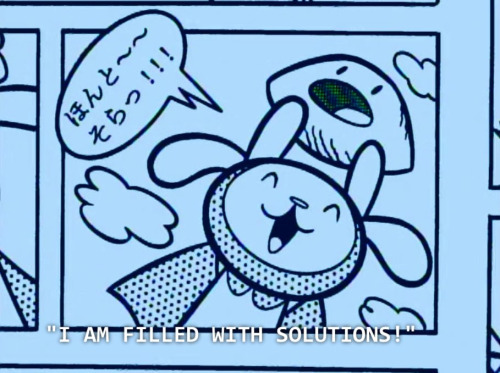
(Super Zeroes)
Pop Culture References:
(OK most of my pop culture refs are just punk references lets be honest lol. Why Punk?? - because it is rebellion and rebellion is the heart of this fic)
The Clash - OK in original Villain I established that this was Buttercup's favorite band so I HAD to have that back for the redux. Here's all the refs I crammed into chapter 1 lol:
"Oh, Man! It's so hard to choose, like, I love literally everything by them. But I gotta say it's a tie probably between their first album and London Calling."
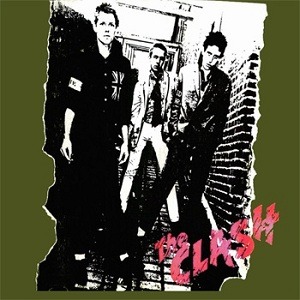

"Hell yeah. Jimmy Jazz is my jam."
youtube
"You know, my band does a cover of White Riot," Ace continued to talk music with the teenager as he lit his cigarette and took a deep drag. He held the smoke in his lungs as he continued, "Only we call our version Green Riot."
youtube
Blondie:
The one artist Buttercup had introduced Robin to that she instantly obsessed over was Blondie.
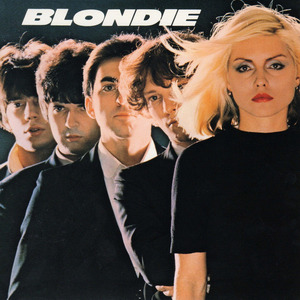
(Some) Symbolism:
- Blossom is 5'9" and Buttercup is 5'8" - Buttercup is always falling one step behind Blossom.
- Bumper Car scene - has some foreshadowing and well...
Blossom sat behind the wheel of a red bumper car at the opposite end of the metal floored rink. Buttercup crossed her arms in protest, "No way. I'm driving." she demanded.
Blossom also crossed her arms from where she sat behind the metal wheel. "So you can just rampage and crash into everybody here? No way." She fastened her seat belt with a quick snap and placed her hands firmly on the steering wheel again.
"Ugh. That's the whole point of bumper cars! It's to bump the other cars! You're supposed to try and bump everyone before the times up!"
"You always take it too far, Buttercup. I'm driving, so get in." The redhead grasped the steering wheel in her hands firmly, and refused to move.
And...
"You drive like an old lady," Buttercup shook her head in disbelief as her sister managed to avoid yet another collision.
"Well, that's your opinion," she shrugged off the insult, "Personally, I think it takes just as much skill to avoid every single car in here, as it does to hit every single car," she smiled at her sister.
And finally a brief allusion to the OG Villain lol...
"Blossom!" Buttercup shouted louder so she could get her sister's attention. She pointed at the fast approaching purple car that zoomed towards them from their right side. Behind the wheel of that car was Bubbles who wore a rather determined look on her face as Robin cheered for her.
Blossom saw, but by then it was too late. Bubbles and Robin's car slammed into Buttercup and Blossom's car at full force, spinning Buttercup and Blossom's car into the wall of the arena. The loud buzz which signified the end of the ride then sounded.
- the roller coaster is Buttercup's ideal carnival attraction; it's got the thrills, twists, turns, ups and downs. And makes Bubbles sick.
- the Ferris Wheel is Blossom's ideal carnival attraction; it's a staple of any fair, grand and big, overlooks everything, and traditionally romantic
YNB's favorite scene:
Personally, I loved writing the whole exchange between Buttercup and Blossom in the car. Establishing their rivalry, Buttercup's jealousy over Blossom's special power and heroism, Blossom's projection of her own insecurities, their differences, and their commonality.
Final thoughts on the chapter:
I was pretty satisfied with how it turned out but I did wait to post it until I had a decent headstart on chapter 2. I was pretty nervous about whether or not I could stay personally committed to writing this fic so I just wanted to make sure I was really feeling it first, lol. It had been so long since I'd written fanfic so I just needed to be sure.
When I outlined everything I estimated the chapter length to be around 6-7k words... And I was surprised that it was double that at about 12k. Which was wild because on my outline each opening chapter for Part 1, 2 and 3 were supposed to be shorter and more like preludes to everything else. Well, I guess they ARE shorter chapters but STILL definitely longer than any chapter I used to write for my multichaptered stories. At the time I thought "Ok obviously my writing has changed but surely I wont go much longer than 12k for future chapters...." Hurr hurr.
Personally, I was pretty proud of myself for spending so much time on it and rewriting it over and over and all that. In the past, TBH whatever was my first draft was pretty much also my last draft haha. I cranked out a chapter in one sitting usually and edited it mayyyybeee lol. I just wanted to get it posted so I could move on and get to that next point in the story. But I suppose now that I'm older and a bit more self aware, I realize a lot of my own anxieties manifest a lot in my writing though and I can recognize it in my old works like the OG Villain where I JUST WANNA GET TO WHAT I WANT TO WRITE RIGHT NOW OK?? I forced myself to slow the hell down this time, take it one scene at a time, and when things felt off I took breaks, slept on it for a few days and came back with new approaches or ideas. And so far that's how I continue to work on it.
Also, CHVRCHES. I listened to a ton of that band while working on this chapter especially.
#villainr#ppg fanfic#yayninjabob#behindthescenes#writing process#chapter 1#let me know if you guys like this kinda stuff and I'll continue for the other chapters#commentary#author stuff
2 notes
·
View notes
Text
A booklet zero?
I've been doing some thinking and a little bit of writing lately. Having started my game with its little custom rulebooks back in 2011, I'm naturally reaching that Fantasy Heartbreaker stage where I start to feel that I should be publishing something complete. Complete to me means a few things: my booklets are concise and brisk, and although they go out of there way to make some things very clear, listing for example essentially all of the rolls we use, they also dump you in directly. And although I have a very strong idea of referee responsibility and rules-following, the materials aimed at the referee are almost exclusively reference documents, with only hints at how to adjudicate exploratory movement and roll for random encounters. Much of the game is still only a practice, or at best oral tradition.
Perhaps this is OK! One of the solutions I have briefly thought about is some kind of workshop structure. Should I be making youtubes or having sit-down coaching sessions? Not sure here. Maybe that's what I'm trying to figure out too.
In any case, I want to finish something. I want to make a record of the actual procedures I use. My first hunch is that this is going to be a Booklet Zero to accompany the others—it might inherit a few sections from what already exists but it's bulk is: how to organize the table; how to bring in new players; how to allow players to control the direction of play. I've also thought about this in terms of most trad game's included introductory adventure. I won't do that—but a key part is How to Build as Little of the World As Possible so You Can Get Started Right Away. The adventure is how to build a dungeon, I guess. And, I'm also juggling how to place my Appendix N—the referents and linkages to make the game's tone hold together.
So I've been writing a little bit. But I also think this might end up working better in a different form. A longer version, maybe, which as much as I don't like the genre might be positioned as GM Advice. It's tough though because I want to talk about how closely linked it is to the rest of the rules, implicated in them. But like maybe people want to buy that product for 5e right? And of course the other category: right here, a series of blog posts. That's where I'll start then, a place to revise from.
This has some elegance to it. Like lots of games I've seen people talk about I was, among other blogs, informed at the start by Ben Robbins 2007 West Marches1. Ben begins with a list of priorities, echoing some of my own thoughts from the beginning:
There was no regular time: every session was scheduled by the players on the fly.
There was no regular party: each game had different players drawn from a pool of around 10-14 people.
There was no regular plot: The players decided where to go and what to do. It was a sandbox game in the sense that’s now used to describe video games like Grand Theft Auto, minus the missions. There was no mysterious old man sending them on quests. No overarching plot, just an overarching environment.
My game is not that! So let's rework those and add a little bit. This is old news if you've followed this blog:
This game is for people who aren't willing or able to commit to a long-term game. It's also for those who come back again and again. We will play weekly with whoever is there; we will leave room for other games at other places, organized by players or by the GM.
To hold this together: A Week is A Week. We follow the calendar of the real world.
There is no plot. There is only what happens. The referee creates places and characters, situations, but never stories. And—whether you win or lose these situations on your own terms, the referee is rooting for you.
The world is familiar and specific, but driven by the rules. Where fantasy wears it's Europe-derived settings as a crutch, we lean in and make these awkwardnesses impossible to miss; and celebrate where we break those expectations. The problems of D&D are our problems to wrestle with.
To solve those problems, or work through them, we talk about the rules. A lot, and change them afterwards. And the referee is going to follow them. Never hide a die roll if you can help it.
We start with a dungeon. New players know it's there. It's easy to find. Let's go right now.
We start with a town. It's for the players, they create it. At the end of the night, they return there—let's not deal with camping out, juggling party rosters based on attendance. Go back to town.
This is too many points. Do as little prep as possible. You are already overthinking it. Also, seriously, I can't put 8 points in a booklet, it should be 3. We can cut #2 at least right? Maybe 5?
OK. What's next. We need rules and we need setting that both serve these principles. And, I hope to demonstrate, these are pretty close to the same thing.
Oh wow I just saw that Ben posted another update on that game this summer with thoughts on setting! ↩︎
2 notes
·
View notes
Text
8 Excel Error Messages You're Sick of Seeing (And How to Fix Them)
Here's the truth: Excel struggles are real.
As a marketer, it's likely that you know these tiny conflicts all too well. From accidental deletes to misplaced numbers, one click can throw your spreadsheet all out of whack. And putting it back together once you've done the damage can be seriously frustrating -- not to mention, time-consuming.
But you're not alone: Even the most advanced Excel users experience these errors from time to time. For that reason, we've put together some tips designed to save you a few minutes (or hours) when solving frustrating Excel errors. Check them out below.
Best Practices That'll Help You Reduce Excel Errors
Before we go over the errors and tips, we wanted to share a few helpful tricks we've learned from our own Excel experts. These precautionary lessons are designed to help you avoid errors altogether, making your life a whole lot easier:
Begin every formula with an equal sign.
Use the * symbol to multiply numbers, not an X.
Match all opening and closing parentheses so that they are in pairs.
Use quotation marks around text in formulas.
8 Excel Error Messages You're Sick of Seeing (And How to Fix Them)
We've all fallen victim to the little green arrow in upper-left hand corner of a cell before. You know, that pesky little flag that Excel uses to indicate something has gone wrong with the values in the cell.
In many cases, clicking on that arrow will pull up enough information for you to remedy the problem at hand. Take a look:
But in other cases, you still can't seem to figure out what's gone wrong with your spreadsheet to solve this error. For those cases, we've provided the following list of common errors, explanations, and tips for overcoming them. Dig in for the context you need to right your wrongs and get back on the Excel saddle.
1. #VALUE!
Excel displays the #VALUE! error when it finds spaces, characters, or text in a formula where it is expecting a number.
Excel requires formulas to contain numbers only and won't respond to formulas associated with numbers, so it will show you an error is if you've included anything else.
How to Resolve This Error:
An easy solution to this error is to double check your formula to make sure that you only used numbers. If you're still seeing an error, check for blank cells, missing formulas linking to cells or any special characters you may be using.
In the example above, the "Sum" column is referring to empty cells. Excel can't calculate the sum of empty columns, so it gives us an error.
2. #NAME?
This is a slightly more complex Excel error. Here's a summary of why this might appear in a cell you're working in:
Why Do I Get #NAME in Excel?
The #NAME? error message appears if Excel can't understand the name of the formula you're trying to run, or if Excel can't compute one or more values entered in the formula itself. To resolve this error, check the formula's spelling, or use the Formula Builder to have Excel build the function for you.
No, Excel isn't looking for your name in this case. The error, #NAME?, appears in a cell when Excel can't read certain elements of a formula you're trying to run.
For example, if you're trying to conduct the =VLOOKUP formula, and you spell "VLOOKUP" wrong, Excel will return the #NAME? error after you input the values and press Enter. Check this error out below -- as you can see, the cell is missing the "U" in "=VLOOKUP."
You might also have spelled the formula correctly, but don't have enough information entered in the formula's individual entries. Check out how this error might look below -- as you can see, the table array entry is incomplete. It needs an actual spreadsheet name to know where to look up our desired value.
How to Resolve This Error
To fix the #NAME? error in Excel, check the spelling of the formula you're trying to run.
If the formula is spelled correctly, and your spreadsheet is still returning an error, Excel is probably getting confused over one of your entries inside the formula. An easy way to fix this is to have Excel insert the formula for you. Highlight the cell in which you want to run a formula, then click the "Formulas" tab in the top navigation. Select "Insert Function" (If you're using Microsoft Excel 2017, this option will be on the far left of the Formulas navigation bar).
Once you select "Insert Function," a Formula Builder will appear to the righthand side of your spreadsheet where you can select your desired formula. Excel will then walk you through each step of the formula in separate fields, as shown below, to ensure no errors are made and the program can read your cell correctly.
2. #####
When you see ##### displayed in your cell, it can look a little scary. The good news is that this simply means the column isn't wide enough to display the value you've inputted. And that's any easy fix.
How to Resolve This Error
Click on the right border of the column header and increase the column width.
Pro Tip: You can double-click the right border of the header to automatically fit the widest cell in that column.
3. #DIV/0!
When you see #DIV/0!, you are asking Excel to divide a formula by zero or an empty cell. In the same way that this task wouldn't work if you were doing division by hand, or on a calculator, it won't work in Excel either.
How to Resolve This Error
This error is pretty easy to resolve. Simply change the value of the cell to a value that is not equal to 0 or add in a value if your cell was blank. Here's an example:
↓
In some cases, you might find that you're simply waiting for input in a particular cell. Rather than including a "0" as a placeholder, and subsequently turning up a #DIV/0! error, you can add a custom display message. Learn more about your alternative options here.
4. #REF!
This one can sometimes be a little tricky to figure out, but Excel usually displays #REF! when a formula references a cell that is not valid. Here's a summary of where this error typically comes from:
What Is the #REF Error in Excel?
The #REF! error in Excel appears if you're running a formula that is referring to a cell that doesn't exist. If you delete a cell, column, or row in your spreadsheet, and build a formula including a cell name that has been deleted, Excel will return the #REF! error in the cell holding the formula.
Now, what does this error really mean? That means you may have accidentally deleted or pasted over a cell that was used in your formula. For example, let's say the "Outcome" column, below, references the formula: =SUM(A2,B2,C2).
If we were to accidentally delete the "Number 2" column, we'd see this error:
How to Resolve This Error
Before you paste over a set of cells, make sure there are no formulas that refer (hence, "REF") to the cells you're deleting. Also, when deleting cells, it’s important to double check what formulas are being referred in those cells.
Pro Tip: If you accidentally delete a few cells, you can click the Undo button on the Quick Access Toolbar (or press CTRL+Z for PC / Command + Z for Mac ) to restore them.
5. #NULL!
#NULL! errors occur when you specify an intersection of two areas that don't actually intersect, or when an incorrect range operator is used.
To give you some additional context, here's how Excel reference operators work:
Range operator (semi colon): Defines a references to a range of cells.
Union operator (comma): Combines two references into a single reference.
Intersection operator (space): Returns a reference to the intersection of two ranges.
↓
How to Resolve This Error
First things first, check to make sure that you are using the correct syntax in your formula.
You should be using a colon to separate the first cell from the last cell when you refer to a continuous range of cells in a formula.
On the other hand, you should be using a comma should when you refer to two cells that don't intersect.
6. #N/A
When you see #N/A, this typically means that the numbers you are referring to in your formula cannot be found.
You may have accidentally deleted a number or row that's being used in your formula, or are referring to a sheet that was deleted or not saved.
For advanced users, one of the most common causes of the #N/A error is when a cell can't be found from a formula referenced in a VLOOKUP. (Check out this post for more on VLOOKUPs.)
How to Resolve This Error
Triple check all your formulas and be sure to look closely at which sheets or rows may have been deleted or incorrectly referenced. If you have a few formulas linked together, check to see that everything in every formula has a value.
For advanced users using VLOOKUP functions, reference this guide.
7. #NUM!
If your formula contains numeric values that aren't valid, you'll see an #NUM! error appear in Excel. Often times this happens when you enter a numeric value that's different than the other arguments used in your formula.
For example, when you're entering an Excel formula, make sure you don't include values like $1,000 in currency format. Instead, enter 1000 and then format the cell with currency and commas after the formula is calculated.
How to Resolve This Error
Check to see if you have entered any formatted currency, dates, or special symbols. Then, make sure to remove those characters from the formula, only keeping the numbers themselves.
Here's how you can format numbers after removing the commas and currency from your formula:
(To adjust the currency, select the small triangle to the right of the icon to select an option from the dropdown menu.)
Want more Excel tips? Check out this post on simple Excel tips, tricks, and shortcuts.
0 notes