#image recognition api
Explore tagged Tumblr posts
Photo

Using the Image Recognition API with a picture taken with the device's camera or one from the gallery. Without some sort of picture recognition, handling a large number of images is no longer useful or even feasible.
1 note
·
View note
Note
Hi! I’m a student currently learning computer science in college and would love it if you had any advice for a cool personal project to do? Thanks!
Personal Project Ideas
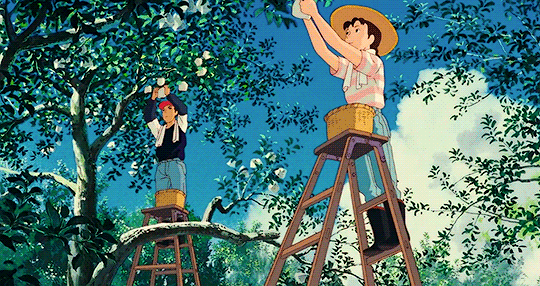
Hiya!! 💕
It's so cool that you're a computer science student, and with that, you have plenty of options for personal projects that can help with learning more from what they teach you at college. I don't have any experience being a university student however 😅
Someone asked me a very similar question before because I shared my projects list and they asked how I come up with project ideas - maybe this can inspire you too, here's the link to the post [LINK]
However, I'll be happy to share some ideas with you right now. Just a heads up: you can alter the projects to your own specific interests or goals in mind. Though it's a personal project meaning not an assignment from school, you can always personalise it to yourself as well! Also, I don't know the level you are, e.g. beginner or you're pretty confident in programming, if the project sounds hard, try to simplify it down - no need to go overboard!!

But here is the list I came up with (some are from my own list):
Personal Finance Tracker
A web app that tracks personal finances by integrating with bank APIs. You can use Python with Flask for the backend and React for the frontend. I think this would be great for learning how to work with APIs and how to build web applications 🏦
Online Food Ordering System
A web app that allows users to order food from a restaurant's menu. You can use PHP with Laravel for the backend and Vue.js for the frontend. This helps you learn how to work with databases (a key skill I believe) and how to build interactive user interfaces 🙌🏾
Movie Recommendation System
I see a lot of developers make this on Twitter and YouTube. It's a machine-learning project that recommends movies to users based on their past viewing habits. You can use Python with Pandas, Scikit-learn, and TensorFlow for the machine learning algorithms. Obviously, this helps you learn about how to build machine-learning models, and how to use libraries for data manipulation and analysis 📊
Image Recognition App
This is more geared towards app development if you're interested! It's an Android app that uses image recognition to identify objects in a photo. You can use Java or Kotlin for the Android development and TensorFlow for machine learning algorithms. Learning how to work with image recognition and how to build mobile applications - which is super cool 👀
Social Media Platform
(I really want to attempt this one soon) A web app that allows users to post, share, and interact with each other's content. Come up with a cool name for it! You can use Ruby on Rails for the backend and React for the frontend. This project would be great for learning how to build full-stack web applications (a plus cause that's a trend that companies are looking for in developers) and how to work with user authentication and authorization (another plus)! 🎭
Text-Based Adventure Game
If you're interested in game developments, you could make a simple game where users make choices and navigate through a story by typing text commands. You can use Python for the game logic and a library like Pygame for the graphics. This project would be great for learning how to build games and how to work with input/output. 🎮
Weather App
Pretty simple project - I did this for my apprenticeship and coding night classes! It's a web app that displays weather information for a user's location. You can use Node.js with Express for the backend and React for the frontend. Working with APIs again, how to handle asynchronous programming, and how to build responsive user interfaces! 🌈
Online Quiz Game
A web app that allows users to take quizzes and compete with other players. You could personalise it to a module you're studying right now - making a whole quiz application for it will definitely help you study! You can use PHP with Laravel for the backend and Vue.js for the frontend. You get to work with databases, build real-time applications, and maybe work with user authentication. 🧮
Chatbot
(My favourite, I'm currently planning for this one!) A chatbot that can answer user questions and provide information. You can use Python with Flask for the backend and a natural language processing library like NLTK for the chatbot logic. If you want to mauke it more beginner friendly, you could use HTML, CSS and JavaScript and have hard-coded answers set, maybe use a bunch of APIs for the answers etc! This project would be great because you get to learn how to build chatbots, and how to work with natural language processing - if you go that far! 🤖

Another place I get inspiration for more web frontend dev projects is on Behance and Pinterest - on Pinterest search for like "Web design" or "[Specific project] web design e.g. shopping web design" and I get inspiration from a bunch of pins I put together! Maybe try that out!
I hope this helps and good luck with your project!

#my asks#resources#programming#coding#studying#codeblr#progblr#studyblr#comp sci#computer science#projects ideas#coding projects#coding study#cs studyblr#cs academia
178 notes
·
View notes
Text
Open Platform For Enterprise AI Avatar Chatbot Creation

How may an AI avatar chatbot be created using the Open Platform For Enterprise AI framework?
I. Flow Diagram
The graph displays the application’s overall flow. The Open Platform For Enterprise AI GenAIExamples repository’s “Avatar Chatbot” serves as the code sample. The “AvatarChatbot” megaservice, the application’s central component, is highlighted in the flowchart diagram. Four distinct microservices Automatic Speech Recognition (ASR), Large Language Model (LLM), Text-to-Speech (TTS), and Animation are coordinated by the megaservice and linked into a Directed Acyclic Graph (DAG).
Every microservice manages a specific avatar chatbot function. For instance:
Software for voice recognition that translates spoken words into text is called Automatic Speech Recognition (ASR).
By comprehending the user’s query, the Large Language Model (LLM) analyzes the transcribed text from ASR and produces the relevant text response.
The text response produced by the LLM is converted into audible speech by a text-to-speech (TTS) service.
The animation service makes sure that the lip movements of the avatar figure correspond with the synchronized speech by combining the audio response from TTS with the user-defined AI avatar picture or video. After then, a video of the avatar conversing with the user is produced.
An audio question and a visual input of an image or video are among the user inputs. A face-animated avatar video is the result. By hearing the audible response and observing the chatbot’s natural speech, users will be able to receive input from the avatar chatbot that is nearly real-time.
Create the “Animation” microservice in the GenAIComps repository
We would need to register a new microservice, such “Animation,” under comps/animation in order to add it:
Register the microservice
@register_microservice( name=”opea_service@animation”, service_type=ServiceType.ANIMATION, endpoint=”/v1/animation”, host=”0.0.0.0″, port=9066, input_datatype=Base64ByteStrDoc, output_datatype=VideoPath, ) @register_statistics(names=[“opea_service@animation”])
It specify the callback function that will be used when this microservice is run following the registration procedure. The “animate” function, which accepts a “Base64ByteStrDoc” object as input audio and creates a “VideoPath” object with the path to the generated avatar video, will be used in the “Animation” case. It send an API request to the “wav2lip” FastAPI’s endpoint from “animation.py” and retrieve the response in JSON format.
Remember to import it in comps/init.py and add the “Base64ByteStrDoc” and “VideoPath” classes in comps/cores/proto/docarray.py!
This link contains the code for the “wav2lip” server API. Incoming audio Base64Str and user-specified avatar picture or video are processed by the post function of this FastAPI, which then outputs an animated video and returns its path.
The functional block for its microservice is created with the aid of the aforementioned procedures. It must create a Dockerfile for the “wav2lip” server API and another for “Animation” to enable the user to launch the “Animation” microservice and build the required dependencies. For instance, the Dockerfile.intel_hpu begins with the PyTorch* installer Docker image for Intel Gaudi and concludes with the execution of a bash script called “entrypoint.”
Create the “AvatarChatbot” Megaservice in GenAIExamples
The megaservice class AvatarChatbotService will be defined initially in the Python file “AvatarChatbot/docker/avatarchatbot.py.” Add “asr,” “llm,” “tts,” and “animation” microservices as nodes in a Directed Acyclic Graph (DAG) using the megaservice orchestrator’s “add” function in the “add_remote_service” function. Then, use the flow_to function to join the edges.
Specify megaservice’s gateway
An interface through which users can access the Megaservice is called a gateway. The Python file GenAIComps/comps/cores/mega/gateway.py contains the definition of the AvatarChatbotGateway class. The host, port, endpoint, input and output datatypes, and megaservice orchestrator are all contained in the AvatarChatbotGateway. Additionally, it provides a handle_request function that plans to send the first microservice the initial input together with parameters and gathers the response from the last microservice.
In order for users to quickly build the AvatarChatbot backend Docker image and launch the “AvatarChatbot” examples, we must lastly create a Dockerfile. Scripts to install required GenAI dependencies and components are included in the Dockerfile.
II. Face Animation Models and Lip Synchronization
GFPGAN + Wav2Lip
A state-of-the-art lip-synchronization method that uses deep learning to precisely match audio and video is Wav2Lip. Included in Wav2Lip are:
A skilled lip-sync discriminator that has been trained and can accurately identify sync in actual videos
A modified LipGAN model to produce a frame-by-frame talking face video
An expert lip-sync discriminator is trained using the LRS2 dataset as part of the pretraining phase. To determine the likelihood that the input video-audio pair is in sync, the lip-sync expert is pre-trained.
A LipGAN-like architecture is employed during Wav2Lip training. A face decoder, a visual encoder, and a speech encoder are all included in the generator. Convolutional layer stacks make up all three. Convolutional blocks also serve as the discriminator. The modified LipGAN is taught similarly to previous GANs: the discriminator is trained to discriminate between frames produced by the generator and the ground-truth frames, and the generator is trained to minimize the adversarial loss depending on the discriminator’s score. In total, a weighted sum of the following loss components is minimized in order to train the generator:
A loss of L1 reconstruction between the ground-truth and produced frames
A breach of synchronization between the lip-sync expert’s input audio and the output video frames
Depending on the discriminator score, an adversarial loss between the generated and ground-truth frames
After inference, it provide the audio speech from the previous TTS block and the video frames with the avatar figure to the Wav2Lip model. The avatar speaks the speech in a lip-synced video that is produced by the trained Wav2Lip model.
Lip synchronization is present in the Wav2Lip-generated movie, although the resolution around the mouth region is reduced. To enhance the face quality in the produced video frames, it might optionally add a GFPGAN model after Wav2Lip. The GFPGAN model uses face restoration to predict a high-quality image from an input facial image that has unknown deterioration. A pretrained face GAN (like Style-GAN2) is used as a prior in this U-Net degradation removal module. A more vibrant and lifelike avatar representation results from prettraining the GFPGAN model to recover high-quality facial information in its output frames.
SadTalker
It provides another cutting-edge model option for facial animation in addition to Wav2Lip. The 3D motion coefficients (head, stance, and expression) of a 3D Morphable Model (3DMM) are produced from audio by SadTalker, a stylized audio-driven talking-head video creation tool. The input image is then sent through a 3D-aware face renderer using these coefficients, which are mapped to 3D key points. A lifelike talking head video is the result.
Intel made it possible to use the Wav2Lip model on Intel Gaudi Al accelerators and the SadTalker and Wav2Lip models on Intel Xeon Scalable processors.
Read more on Govindhtech.com
#AIavatar#OPE#Chatbot#microservice#LLM#GenAI#API#News#Technews#Technology#TechnologyNews#Technologytrends#govindhtech
2 notes
·
View notes
Text
[Profile picture transcription: An eye shape with a rainbow flag covering the whites. The iris in the middle is red, with a white d20 for a pupil. End transcription.]
Hello! This is a blog specifically dedicated to image transcriptions. My main blog is @mollymaclachlan.
For those who don't know, I used to be part of r/TranscribersOfReddit, a Reddit community dedicated to transcribing posts to improve accessibility. That project sadly had to shut down, partially as a result of the whole fiasco with Reddit's API changes. But I miss transcribing and I often see posts on Tumblr with no alt text and no transcription.
So! Here I am, making a new blog. I'll be transcribing posts that need it when I see them and I have time; likely mainly ones I see on my dashboard. I also have asks open so anyone can request posts or images.
I have plenty of experience transcribing but that doesn't mean I'm perfect. We can always learn to be better and I'm not visually impaired myself, so if you have any feedback on how I can improve my transcriptions please don't hesitate to tell me. Just be friendly about it.
The rest of this post is an FAQ, adapted from one I posted on Reddit.
1. Why do you do transcriptions?
Transcriptions help improve the accessibility of posts. Tumblr has capabilities for adding alt-text to images, but not everyone uses it, and it has a character limit that can hamper descriptions for complex images. The following is a non-exhaustive list of the ways transcriptions improve accessibility:
They help visually-impaired people. Most visually-impaired people rely on screen readers, technology that reads out what's on the screen, but this technology can't read out images.
They help people who have trouble reading any small, blurry or oddly formatted text.
In some cases they're helpful for people with colour deficiencies, particularly if there is low contrast.
They help people with bad internet connections, who might as a result not be able to load images at high quality or at all.
They can provide context or note small details many people may otherwise miss when first viewing a post.
They are useful for search engine indexing and the preservation of images.
They can provide data for improving OCR (Optical Character Recognition) technology.
2. Why don't you just use OCR or AI?
OCR (Optical Character Recoginition) is technology that detects and transcribes text in an image. However, it is currently insufficient for accessibility purposes for three reasons:
It can and does get a lot wrong. It's most accurate on simple images of plain text (e.g. screenshots of social media posts) but even there produces errors from time to time. Accessibility services have to be as close to 100% accuracy as possible. OCR just isn't reliable enough for that.
Even were OCR able to 100%-accurately describe text, there are many portions of images that don't have text, or relevant context that should be placed in transcriptions to aid understanding. OCR can't do this.
"AI" in terms of what most people mean by it - generative AI - should never be used for anything where accuracy is a requirement. Generative AI doesn't answer questions, it doesn't describe images, and it doesn't read text. It takes a prompt and it generates a statistically-likely response. No matter how well-trained it is, there's always a chance that it makes up nonsense. That simply isn't acceptable for accessibility.
3. Why do you say "image transcription" and not "image ID"?
I'm from r/TranscribersOfReddit and we called them transcriptions there. It's ingrained in my mind.
For the same reason, I follow advice and standards from our old guidelines that might not exactly match how many Tumblr transcribers do things.
3 notes
·
View notes
Text
AvatoAI Review: Unleashing the Power of AI in One Dashboard

Here's what Avato Ai can do for you
Data Analysis:
Analyze CV, Excel, or JSON files using Python and libraries like pandas or matplotlib.
Clean data, calculate statistical information and visualize data through charts or plots.
Document Processing:
Extract and manipulate text from text files or PDFs.
Perform tasks such as searching for specific strings, replacing content, and converting text to different formats.
Image Processing:
Upload image files for manipulation using libraries like OpenCV.
Perform operations like converting images to grayscale, resizing, and detecting shapes or
Machine Learning:
Utilize Python's machine learning libraries for predictions, clustering, natural language processing, and image recognition by uploading
Versatile & Broad Use Cases:
An incredibly diverse range of applications. From creating inspirational art to modeling scientific scenarios, to designing novel game elements, and more.
User-Friendly API Interface:
Access and control the power of this advanced Al technology through a user-friendly API.
Even if you're not a machine learning expert, using the API is easy and quick.
Customizable Outputs:
Lets you create custom visual content by inputting a simple text prompt.
The Al will generate an image based on your provided description, enhancing the creativity and efficiency of your work.
Stable Diffusion API:
Enrich Your Image Generation to Unprecedented Heights.
Stable diffusion API provides a fine balance of quality and speed for the diffusion process, ensuring faster and more reliable results.
Multi-Lingual Support:
Generate captivating visuals based on prompts in multiple languages.
Set the panorama parameter to 'yes' and watch as our API stitches together images to create breathtaking wide-angle views.
Variation for Creative Freedom:
Embrace creative diversity with the Variation parameter. Introduce controlled randomness to your generated images, allowing for a spectrum of unique outputs.
Efficient Image Analysis:
Save time and resources with automated image analysis. The feature allows the Al to sift through bulk volumes of images and sort out vital details or tags that are valuable to your context.
Advance Recognition:
The Vision API integration recognizes prominent elements in images - objects, faces, text, and even emotions or actions.
Interactive "Image within Chat' Feature:
Say goodbye to going back and forth between screens and focus only on productive tasks.
Here's what you can do with it:
Visualize Data:
Create colorful, informative, and accessible graphs and charts from your data right within the chat.
Interpret complex data with visual aids, making data analysis a breeze!
Manipulate Images:
Want to demonstrate the raw power of image manipulation? Upload an image, and watch as our Al performs transformations, like resizing, filtering, rotating, and much more, live in the chat.
Generate Visual Content:
Creating and viewing visual content has never been easier. Generate images, simple or complex, right within your conversation
Preview Data Transformation:
If you're working with image data, you can demonstrate live how certain transformations or operations will change your images.
This can be particularly useful for fields like data augmentation in machine learning or image editing in digital graphics.
Effortless Communication:
Say goodbye to static text as our innovative technology crafts natural-sounding voices. Choose from a variety of male and female voice types to tailor the auditory experience, adding a dynamic layer to your content and making communication more effortless and enjoyable.
Enhanced Accessibility:
Break barriers and reach a wider audience. Our Text-to-Speech feature enhances accessibility by converting written content into audio, ensuring inclusivity and understanding for all users.
Customization Options:
Tailor the audio output to suit your brand or project needs.
From tone and pitch to language preferences, our Text-to-Speech feature offers customizable options for the truest personalized experience.
>>>Get More Info<<<
#digital marketing#Avato AI Review#Avato AI#AvatoAI#ChatGPT#Bing AI#AI Video Creation#Make Money Online#Affiliate Marketing
2 notes
·
View notes
Text
25 Python Projects to Supercharge Your Job Search in 2024

Introduction: In the competitive world of technology, a strong portfolio of practical projects can make all the difference in landing your dream job. As a Python enthusiast, building a diverse range of projects not only showcases your skills but also demonstrates your ability to tackle real-world challenges. In this blog post, we'll explore 25 Python projects that can help you stand out and secure that coveted position in 2024.
1. Personal Portfolio Website
Create a dynamic portfolio website that highlights your skills, projects, and resume. Showcase your creativity and design skills to make a lasting impression.
2. Blog with User Authentication
Build a fully functional blog with features like user authentication and comments. This project demonstrates your understanding of web development and security.
3. E-Commerce Site
Develop a simple online store with product listings, shopping cart functionality, and a secure checkout process. Showcase your skills in building robust web applications.
4. Predictive Modeling
Create a predictive model for a relevant field, such as stock prices, weather forecasts, or sales predictions. Showcase your data science and machine learning prowess.
5. Natural Language Processing (NLP)
Build a sentiment analysis tool or a text summarizer using NLP techniques. Highlight your skills in processing and understanding human language.
6. Image Recognition
Develop an image recognition system capable of classifying objects. Demonstrate your proficiency in computer vision and deep learning.
7. Automation Scripts
Write scripts to automate repetitive tasks, such as file organization, data cleaning, or downloading files from the internet. Showcase your ability to improve efficiency through automation.
8. Web Scraping
Create a web scraper to extract data from websites. This project highlights your skills in data extraction and manipulation.
9. Pygame-based Game
Develop a simple game using Pygame or any other Python game library. Showcase your creativity and game development skills.
10. Text-based Adventure Game
Build a text-based adventure game or a quiz application. This project demonstrates your ability to create engaging user experiences.
11. RESTful API
Create a RESTful API for a service or application using Flask or Django. Highlight your skills in API development and integration.
12. Integration with External APIs
Develop a project that interacts with external APIs, such as social media platforms or weather services. Showcase your ability to integrate diverse systems.
13. Home Automation System
Build a home automation system using IoT concepts. Demonstrate your understanding of connecting devices and creating smart environments.
14. Weather Station
Create a weather station that collects and displays data from various sensors. Showcase your skills in data acquisition and analysis.
15. Distributed Chat Application
Build a distributed chat application using a messaging protocol like MQTT. Highlight your skills in distributed systems.
16. Blockchain or Cryptocurrency Tracker
Develop a simple blockchain or a cryptocurrency tracker. Showcase your understanding of blockchain technology.
17. Open Source Contributions
Contribute to open source projects on platforms like GitHub. Demonstrate your collaboration and teamwork skills.
18. Network or Vulnerability Scanner
Build a network or vulnerability scanner to showcase your skills in cybersecurity.
19. Decentralized Application (DApp)
Create a decentralized application using a blockchain platform like Ethereum. Showcase your skills in developing applications on decentralized networks.
20. Machine Learning Model Deployment
Deploy a machine learning model as a web service using frameworks like Flask or FastAPI. Demonstrate your skills in model deployment and integration.
21. Financial Calculator
Build a financial calculator that incorporates relevant mathematical and financial concepts. Showcase your ability to create practical tools.
22. Command-Line Tools
Develop command-line tools for tasks like file manipulation, data processing, or system monitoring. Highlight your skills in creating efficient and user-friendly command-line applications.
23. IoT-Based Health Monitoring System
Create an IoT-based health monitoring system that collects and analyzes health-related data. Showcase your ability to work on projects with social impact.
24. Facial Recognition System
Build a facial recognition system using Python and computer vision libraries. Showcase your skills in biometric technology.
25. Social Media Dashboard
Develop a social media dashboard that aggregates and displays data from various platforms. Highlight your skills in data visualization and integration.
Conclusion: As you embark on your job search in 2024, remember that a well-rounded portfolio is key to showcasing your skills and standing out from the crowd. These 25 Python projects cover a diverse range of domains, allowing you to tailor your portfolio to match your interests and the specific requirements of your dream job.
If you want to know more, Click here:https://analyticsjobs.in/question/what-are-the-best-python-projects-to-land-a-great-job-in-2024/
#python projects#top python projects#best python projects#analytics jobs#python#coding#programming#machine learning
2 notes
·
View notes
Text
Navigating the Cloud Landscape: Unleashing Amazon Web Services (AWS) Potential
In the ever-evolving tech landscape, businesses are in a constant quest for innovation, scalability, and operational optimization. Enter Amazon Web Services (AWS), a robust cloud computing juggernaut offering a versatile suite of services tailored to diverse business requirements. This blog explores the myriad applications of AWS across various sectors, providing a transformative journey through the cloud.

Harnessing Computational Agility with Amazon EC2
Central to the AWS ecosystem is Amazon EC2 (Elastic Compute Cloud), a pivotal player reshaping the cloud computing paradigm. Offering scalable virtual servers, EC2 empowers users to seamlessly run applications and manage computing resources. This adaptability enables businesses to dynamically adjust computational capacity, ensuring optimal performance and cost-effectiveness.
Redefining Storage Solutions
AWS addresses the critical need for scalable and secure storage through services such as Amazon S3 (Simple Storage Service) and Amazon EBS (Elastic Block Store). S3 acts as a dependable object storage solution for data backup, archiving, and content distribution. Meanwhile, EBS provides persistent block-level storage designed for EC2 instances, guaranteeing data integrity and accessibility.
Streamlined Database Management: Amazon RDS and DynamoDB
Database management undergoes a transformation with Amazon RDS, simplifying the setup, operation, and scaling of relational databases. Be it MySQL, PostgreSQL, or SQL Server, RDS provides a frictionless environment for managing diverse database workloads. For enthusiasts of NoSQL, Amazon DynamoDB steps in as a swift and flexible solution for document and key-value data storage.
Networking Mastery: Amazon VPC and Route 53
AWS empowers users to construct a virtual sanctuary for their resources through Amazon VPC (Virtual Private Cloud). This virtual network facilitates the launch of AWS resources within a user-defined space, enhancing security and control. Simultaneously, Amazon Route 53, a scalable DNS web service, ensures seamless routing of end-user requests to globally distributed endpoints.

Global Content Delivery Excellence with Amazon CloudFront
Amazon CloudFront emerges as a dynamic content delivery network (CDN) service, securely delivering data, videos, applications, and APIs on a global scale. This ensures low latency and high transfer speeds, elevating user experiences across diverse geographical locations.
AI and ML Prowess Unleashed
AWS propels businesses into the future with advanced machine learning and artificial intelligence services. Amazon SageMaker, a fully managed service, enables developers to rapidly build, train, and deploy machine learning models. Additionally, Amazon Rekognition provides sophisticated image and video analysis, supporting applications in facial recognition, object detection, and content moderation.
Big Data Mastery: Amazon Redshift and Athena
For organizations grappling with massive datasets, AWS offers Amazon Redshift, a fully managed data warehouse service. It facilitates the execution of complex queries on large datasets, empowering informed decision-making. Simultaneously, Amazon Athena allows users to analyze data in Amazon S3 using standard SQL queries, unlocking invaluable insights.
In conclusion, Amazon Web Services (AWS) stands as an all-encompassing cloud computing platform, empowering businesses to innovate, scale, and optimize operations. From adaptable compute power and secure storage solutions to cutting-edge AI and ML capabilities, AWS serves as a robust foundation for organizations navigating the digital frontier. Embrace the limitless potential of cloud computing with AWS – where innovation knows no bounds.
3 notes
·
View notes
Text
Advanced Techniques in Full-Stack Development

Certainly, let's delve deeper into more advanced techniques and concepts in full-stack development:
1. Server-Side Rendering (SSR) and Static Site Generation (SSG):
SSR: Rendering web pages on the server side to improve performance and SEO by delivering fully rendered pages to the client.
SSG: Generating static HTML files at build time, enhancing speed, and reducing the server load.
2. WebAssembly:
WebAssembly (Wasm): A binary instruction format for a stack-based virtual machine. It allows high-performance execution of code on web browsers, enabling languages like C, C++, and Rust to run in web applications.
3. Progressive Web Apps (PWAs) Enhancements:
Background Sync: Allowing PWAs to sync data in the background even when the app is closed.
Web Push Notifications: Implementing push notifications to engage users even when they are not actively using the application.
4. State Management:
Redux and MobX: Advanced state management libraries in React applications for managing complex application states efficiently.
Reactive Programming: Utilizing RxJS or other reactive programming libraries to handle asynchronous data streams and events in real-time applications.
5. WebSockets and WebRTC:
WebSockets: Enabling real-time, bidirectional communication between clients and servers for applications requiring constant data updates.
WebRTC: Facilitating real-time communication, such as video chat, directly between web browsers without the need for plugins or additional software.
6. Caching Strategies:
Content Delivery Networks (CDN): Leveraging CDNs to cache and distribute content globally, improving website loading speeds for users worldwide.
Service Workers: Using service workers to cache assets and data, providing offline access and improving performance for returning visitors.
7. GraphQL Subscriptions:
GraphQL Subscriptions: Enabling real-time updates in GraphQL APIs by allowing clients to subscribe to specific events and receive push notifications when data changes.
8. Authentication and Authorization:
OAuth 2.0 and OpenID Connect: Implementing secure authentication and authorization protocols for user login and access control.
JSON Web Tokens (JWT): Utilizing JWTs to securely transmit information between parties, ensuring data integrity and authenticity.
9. Content Management Systems (CMS) Integration:
Headless CMS: Integrating headless CMS like Contentful or Strapi, allowing content creators to manage content independently from the application's front end.
10. Automated Performance Optimization:
Lighthouse and Web Vitals: Utilizing tools like Lighthouse and Google's Web Vitals to measure and optimize web performance, focusing on key user-centric metrics like loading speed and interactivity.
11. Machine Learning and AI Integration:
TensorFlow.js and ONNX.js: Integrating machine learning models directly into web applications for tasks like image recognition, language processing, and recommendation systems.
12. Cross-Platform Development with Electron:
Electron: Building cross-platform desktop applications using web technologies (HTML, CSS, JavaScript), allowing developers to create desktop apps for Windows, macOS, and Linux.
13. Advanced Database Techniques:
Database Sharding: Implementing database sharding techniques to distribute large databases across multiple servers, improving scalability and performance.
Full-Text Search and Indexing: Implementing full-text search capabilities and optimized indexing for efficient searching and data retrieval.
14. Chaos Engineering:
Chaos Engineering: Introducing controlled experiments to identify weaknesses and potential failures in the system, ensuring the application's resilience and reliability.
15. Serverless Architectures with AWS Lambda or Azure Functions:
Serverless Architectures: Building applications as a collection of small, single-purpose functions that run in a serverless environment, providing automatic scaling and cost efficiency.
16. Data Pipelines and ETL (Extract, Transform, Load) Processes:
Data Pipelines: Creating automated data pipelines for processing and transforming large volumes of data, integrating various data sources and ensuring data consistency.
17. Responsive Design and Accessibility:
Responsive Design: Implementing advanced responsive design techniques for seamless user experiences across a variety of devices and screen sizes.
Accessibility: Ensuring web applications are accessible to all users, including those with disabilities, by following WCAG guidelines and ARIA practices.
full stack development training in Pune
2 notes
·
View notes
Note
Can you generate a picture of a face?
I guess you'd have to ask scikit-learn? I've never used it myself (I'm used to doing everything with TensorFlow and my own code). There might be a simple answer. I think that scikit-learn and TensorFlow can do about the same things.
EDIT: OK, I looked it up, and here is a bit from their website:
Let's take the example of face recognition. We would like to measure the effectiveness of a particular method of face recognition. Here is the TF Python API for loading images: tf.load("MNIST_images.txt"). The code above loads a text file called "MNIST_images.txt" that contains 60,000 low-resolution images of pencils, houses, faces, etc. The purpose of the "tf.load" function in TensorFlow is simply to load files into memory for us to access as tensors.
We can use a function called save_image to save an image as a file. Here is a Python call to save_image saving a MNIST image with label 2 to an image called "2.png."
I can't really understand any of this stuff, I'm just going by what it says on their website
I think what they are trying to say is "if you have a file of images, you can put it into tensorflow, load it up and work with it. If you want to work with the data as a single tensor, or do some matrix operations on the data, you should be able to do it with tensorflow."
TensorFlow and scikit-learn use different methods to do different stuff, so it's hard to say how they might compare to each other. (At least, to me.)
2 notes
·
View notes
Text
Exploring the Possibilities of React Native Vision Camera
React Native Vision Camera is a powerful tool for developing mobile applications. With its easy-to-use API, developers can quickly and easily create powerful features such as face recognition, object detection, and image recognition. In this article, we explore the possibilities of React Native Vision Camera and discuss its potential for creating innovative mobile apps.
2 notes
·
View notes
Text
Azure AI Engineer Certification | Azure AI Engineer Training
Implementing AI for Vision-Based Applications in Azure
Introduction
With advancements in artificial intelligence (AI), vision-based applications have become increasingly prevalent in industries such as healthcare, retail, security, and manufacturing. Microsoft Azure offers a comprehensive suite of AI tools and services that make it easier to implement vision-based solutions, leveraging deep learning models and powerful cloud computing capabilities. Microsoft Azure AI Online Training

Key Azure Services for Vision-Based AI Applications
Azure provides several services tailored for vision-based AI applications, including:
Azure Computer Vision – Provides capabilities such as object detection, image recognition, and optical character recognition (OCR).
Azure Custom Vision – Allows developers to train and deploy custom image classification and object detection models.
Azure Face API – Enables face detection, recognition, and emotion analysis.
Azure Form Recognizer – Extracts data from forms, receipts, and invoices using AI-powered document processing.
Azure Video Analyzer – Analyzes video content in real-time to detect objects, and activities, and extract metadata. AI 102 Certification
Steps to Implement Vision-Based AI in Azure
1. Define the Problem and Objectives
The first step in implementing an AI-powered vision application is to define the objectives. This involves identifying the problem, understanding data requirements, and specifying expected outcomes.
2. Choose the Right Azure AI Service
Based on the application’s requirements, select an appropriate Azure service. For instance:
Use Azure Computer Vision for general image analysis and OCR tasks.
Opt for Custom Vision when a specialized image classification model is required.
Leverage Azure Face API for biometric authentication and facial recognition.
3. Prepare and Upload Data
For training custom models, gather a dataset of images relevant to the problem. If using Azure Custom Vision, upload labeled images to Azure’s portal, categorizing them appropriately. Azure AI Engineer Training
4. Train and Deploy AI Models
Using Azure Custom Vision: Train the model within Azure’s interface and refine it based on accuracy metrics.
Using Prebuilt Models: Utilize Azure Cognitive Services APIs to analyze images without the need for training.
Deploy trained models to Azure Container Instances or Azure IoT Edge for real-time processing in edge devices.
5. Integrate AI with Applications
Once the model is deployed, integrate it into applications using Azure SDKs or REST APIs. This allows the vision AI system to work seamlessly within web applications, mobile apps, or enterprise software.
6. Monitor and Optimize Performance
Azure provides monitoring tools such as Azure Monitor and Application Insights to track AI performance, identify issues, and optimize model accuracy over time.
Real-World Use Cases of Vision-Based AI in Azure
Healthcare: AI-powered imaging solutions assist in diagnosing medical conditions by analyzing X-rays and MRIs.
Retail: Smart checkout systems use object recognition to automate billing.
Security: Facial recognition enhances surveillance and access control systems.
Manufacturing: AI detects defects in products using automated visual inspection. Microsoft Azure AI Engineer Training
Conclusion
Azure provides a robust ecosystem for developing and deploying vision-based AI applications. By leveraging services like Computer Vision, Custom Vision, and Face API, businesses can implement intelligent visual recognition solutions efficiently. As AI technology evolves, Azure continues to enhance its offerings, making vision-based applications more accurate and accessible.
For More Information about Azure AI Engineer Certification Contact Call/WhatsApp: +91-7032290546
Visit: https://www.visualpath.in/azure-ai-online-training.html
#Ai 102 Certification#Azure AI Engineer Certification#Azure AI-102 Training in Hyderabad#Azure AI Engineer Training#Azure AI Engineer Online Training#Microsoft Azure AI Engineer Training#Microsoft Azure AI Online Training#Azure AI-102 Course in Hyderabad#Azure AI Engineer Training in Ameerpet#Azure AI Engineer Online Training in Bangalore#Azure AI Engineer Training in Chennai#Azure AI Engineer Course in Bangalore
0 notes
Text
Image Recognition with AWS Rekognition: A Beginner’s Tutorial

AWS Rekognition is a cloud-based service that enables developers to integrate powerful image and video analysis capabilities into their applications. With its deep learning models, AWS Rekognition can detect objects, faces, text, inappropriate content, and more with high accuracy. This tutorial will guide you through the basics of using AWS Rekognition for image recognition.
1. Introduction to AWS Rekognition
AWS Rekognition provides pre-trained and customizable computer vision capabilities. It can be used for:
Object and Scene Detection: Identify objects, people, or activities in images.
Facial Recognition: Detect, compare, and analyze faces.
Text Detection (OCR): Extract text from images.
Celebrity Recognition: Identify well-known people in images.
Moderation: Detect inappropriate or unsafe content.
2. Setting Up AWS Rekognition
Before using AWS Rekognition, you need to set up an AWS account and configure IAM permissions.
Step 1: Create an IAM User
Go to the AWS IAM Console.
Create a new IAM user with programmatic access.
Attach the AmazonRekognitionFullAccess policy.
Save the Access Key ID and Secret Access Key for authentication.
3. Using AWS Rekognition for Image Recognition
You can interact with AWS Rekognition using the AWS SDK for Python (boto3). Install it using:bashpip install boto3
Step 1: Detect Objects in an Image
pythonimport boto3# Initialize AWS Rekognition client rekognition = boto3.client("rekognition", region_name="us-east-1")# Load image from local file with open("image.jpg", "rb") as image_file: image_bytes = image_file.read()# Call DetectLabels API response = rekognition.detect_labels( Image={"Bytes": image_bytes}, MaxLabels=5, MinConfidence=80 )# Print detected labels for label in response["Labels"]: print(f"{label['Name']} - Confidence: {label['Confidence']:.2f}%")
Explanation:
This script loads an image and sends it to AWS Rekognition for analysis.
The API returns detected objects with confidence scores.
Step 2: Facial Recognition in an Image
To detect faces in an image, use the detect_faces API.pythonresponse = rekognition.detect_faces( Image={"Bytes": image_bytes}, Attributes=["ALL"] # Get all facial attributes )# Print face details for face in response["FaceDetails"]: print(f"Age Range: {face['AgeRange']}") print(f"Smile: {face['Smile']['Value']}, Confidence: {face['Smile']['Confidence']:.2f}%") print(f"Emotions: {[emotion['Type'] for emotion in face['Emotions']]}")
Explanation:
This script detects faces and provides details such as age range, emotions, and facial expressions.
Step 3: Extracting Text from an Image
To extract text from images, use detect_text.pythonresponse = rekognition.detect_text(Image={"Bytes": image_bytes})# Print detected text for text in response["TextDetections"]: print(f"Detected Text: {text['DetectedText']} - Confidence: {text['Confidence']:.2f}%")
Use Case: Useful for extracting text from scanned documents, receipts, and license plates.
4. Using AWS Rekognition with S3
Instead of uploading images directly, you can use images stored in an S3 bucket.pythonresponse = rekognition.detect_labels( Image={"S3Object": {"Bucket": "your-bucket-name", "Name": "image.jpg"}}, MaxLabels=5, MinConfidence=80 )
This approach is useful for analyzing large datasets stored in AWS S3.
5. Real-World Applications of AWS Rekognition
Security & Surveillance: Detect unauthorized individuals.
Retail & E-Commerce: Product recognition and inventory tracking.
Social Media & Content Moderation: Detect inappropriate content.
Healthcare: Analyze medical images for diagnostic assistance.
6. Conclusion
AWS Rekognition makes image recognition easy with powerful pre-trained deep learning models. Whether you need object detection, facial analysis, or text extraction, Rekognition can help build intelligent applications with minimal effort.
WEBSITE: https://www.ficusoft.in/aws-training-in-chennai/
0 notes
Text
2025’s Top 10 AI Agent Development Companies: Leading the Future of Intelligent Automation

The Rise of AI Agent Development in 2025
AI agent development is revolutionizing automation by leveraging deep learning, reinforcement learning, and cutting-edge neural networks. In 2025, top AI companies are integrating natural language processing (NLP), computer vision, and predictive analytics to create advanced AI-driven agents that enhance decision-making, streamline operations, and improve human-computer interactions. From healthcare and finance to cybersecurity and business automation, AI-powered solutions are delivering real-time intelligence, efficiency, and precision.
This article explores the top AI agent development companies in 2025, highlighting their proprietary frameworks, API integrations, training methodologies, and large-scale business applications. These companies are not only shaping the future of AI but also driving the next wave of technological innovation.
What Does an AI Agent Development Company Do?
AI agent development companies specialize in designing and building intelligent systems capable of executing complex tasks with minimal human intervention. Using machine learning (ML), reinforcement learning (RL), and deep neural networks (DNNs), these companies create AI models that integrate NLP, image recognition, and predictive analytics to automate processes and improve real-time interactions.
These firms focus on:
Developing adaptable AI models that process vast data sets, learn from experience, and optimize performance over time.
Integrating AI systems seamlessly into enterprise workflows via APIs and cloud-based deployment.
Enhancing automation, decision-making, and efficiency across industries such as fintech, healthcare, logistics, and cybersecurity.
Creating AI-powered virtual assistants, self-improving agents, and intelligent automation systems to drive business success.
Now, let’s explore the top AI agent development companies leading the industry in 2025.
Top 10 AI Agent Development Companies in 2025
1. Shamla Tech
Shamla Tech is a leading AI agent development company transforming businesses with state-of-the-art machine learning (ML) and deep reinforcement learning (DRL) solutions. They specialize in building AI-driven systems that enhance decision-making, automate complex processes, and boost efficiency across industries.
Key Strengths:
Advanced AI models trained on large datasets for high accuracy and adaptability.
Custom-built algorithms optimized for automation and predictive analytics.
Seamless API integration and cloud-based deployment.
Expertise in fintech, healthcare, and logistics AI applications.
Shamla Tech’s AI solutions leverage modern neural networks to enable businesses to scale efficiently while gaining a competitive edge through real-time intelligence and automation.
2. OpenAI
OpenAI continues to lead the AI revolution with cutting-edge Generative Pretrained Transformer (GPT) models and deep learning innovations. Their AI agents excel in content generation, natural language understanding (NLP), and automation.
Key Strengths:
Industry-leading GPT and DALL·E models for text and image generation.
Reinforcement learning (RL) advancements for self-improving AI agents.
AI-powered business automation and decision-making tools.
Ethical AI research focused on safety and transparency.
OpenAI’s innovations power virtual assistants, automated systems, and intelligent analytics platforms across multiple industries.
3. Google DeepMind
Google DeepMind pioneers AI research, leveraging deep reinforcement learning (DRL) and advanced neural networks to solve complex problems in healthcare, science, and business automation.
Key Strengths:
Breakthrough AI models like AlphaFold and AlphaZero for scientific advancements.
Advanced neural networks for real-world problem-solving.
Integration with Google Cloud AI services for enterprise applications.
AI safety initiatives ensuring ethical and responsible AI deployment.
DeepMind’s AI-driven solutions continue to enhance decision-making, efficiency, and scalability for businesses worldwide.
4. Anthropic
Anthropic focuses on developing safe, interpretable, and reliable AI systems. Their Claude AI family offers enhanced language understanding and ethical AI applications.
Key Strengths:
AI safety and human-aligned reinforcement learning (RLHF).
Transparent and explainable AI models for ethical decision-making.
Scalable AI solutions for self-driving cars, robotics, and automation.
Inverse reinforcement learning (IRL) for AI system governance.
Anthropic is setting new industry standards for AI transparency and accountability.
5. SoluLab
SoluLab delivers innovative AI and blockchain-based automation solutions, integrating machine learning, NLP, and predictive analytics to optimize business processes.
Key Strengths:
AI-driven IoT and blockchain integrations.
Scalable AI systems for healthcare, fintech, and logistics.
Cloud AI solutions on AWS, Azure, and Google Cloud.
AI-powered virtual assistants and automation tools.
SoluLab’s AI solutions provide businesses with highly adaptive, intelligent automation that enhances efficiency and security.
6. NVIDIA
NVIDIA is a powerhouse in AI hardware and software, providing GPU-accelerated AI training and high-performance computing (HPC) systems.
Key Strengths:
Advanced AI GPUs and Tensor Cores for machine learning.
AI-driven autonomous vehicles and medical imaging applications.
CUDA parallel computing for faster AI model training.
AI simulation platforms like Omniverse for robotics.
NVIDIA’s cutting-edge hardware accelerates AI model training and deployment for real-time applications.
7. SoundHound AI
SoundHound AI specializes in voice recognition and conversational AI, enabling seamless human-computer interaction across multiple industries.
Key Strengths:
Industry-leading speech recognition and NLP capabilities.
AI-powered voice assistants for cars, healthcare, and finance.
Houndify platform for custom voice AI integration.
Real-time and offline speech processing for enhanced usability.
SoundHound’s AI solutions redefine voice-enabled automation for businesses worldwide.
Final Thoughts
As AI agent technology evolves, these top companies are leading the charge in innovation, automation, and intelligent decision-making. Whether optimizing business operations, enhancing customer interactions, or driving scientific discoveries, these AI pioneers are shaping the future of intelligent automation in 2025.
By leveraging cutting-edge machine learning techniques, cloud AI integration, and real-time analytics, these AI companies continue to push the boundaries of what’s possible in AI-driven automation.
Stay ahead of the curve by integrating AI into your business strategy and leveraging the power of these top AI agent development company.
Want to integrate AI into your business? Contact a leading AI agent development company today!
#ai agent development#ai developers#ai development#ai development company#AI agent development company
0 notes
Text
Why Machine Learning is a Game-Changer for Android Apps
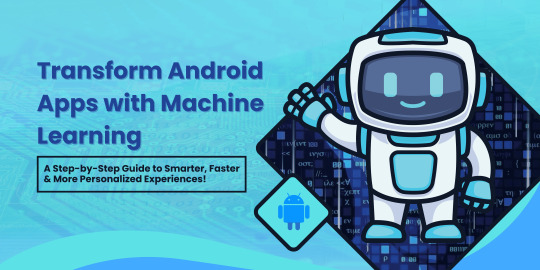
Machine learning (ML) is no longer a futuristic concept—it’s shaping the present, especially in mobile app development. Whether you’re working on a android app development services project or aiming to make your Android app smarter, integrating machine learning can elevate user experience, automate tasks, and personalize interactions.
But how do you actually implement ML in Android apps? In this guide, you’ll explore practical steps, tools, and real-world strategies to bring AI-driven intelligence to your application.
Why Machine Learning in Android Apps Matters
Mobile users demand smart applications that learn and adapt to their behavior. From voice assistants to recommendation engines, ML has transformed how apps interact with users. Some popular applications of ML in Android development include:
Personalized recommendations (Netflix, Spotify)
Voice and image recognition (Google Lens, Siri)
Fraud detection (banking apps)
Predictive text and auto-correction (Gboard, SwiftKey)
Chatbots and virtual assistants (customer support apps)
With these use cases in mind, let’s explore how you can integrate machine learning into your Android app.
Step-by-Step Guide to Implementing ML in Android Apps
1. Define Your Machine Learning Use Case
Before diving into coding, determine what problem ML will solve in your app. Are you improving user experience with personalized content? Automating a repetitive task? Enhancing security with facial recognition? Clearly defining your use case ensures you select the right tools and models for development.
2. Choose the Right ML Model
Once you have a clear goal, the next step is selecting a suitable ML model. You have two options:
Pre-trained models – These are ready-to-use models provided by platforms like TensorFlow Lite, ML Kit, and Google’s AutoML. Ideal for tasks like image labeling, face detection, and natural language processing.
Custom models – If your app requires a specialized ML function, you may need to train a custom model using Python libraries like TensorFlow or PyTorch, then convert it for Android use.
3. Select an ML Framework for Android
To integrate machine learning, you need the right framework. Some popular options include:
TensorFlow Lite – Optimized for mobile and embedded devices, offering pre-trained models and the ability to run custom ones.
ML Kit by Google – Provides APIs for face detection, barcode scanning, and text recognition.
PyTorch Mobile – Great for deploying deep learning models on Android.
Each framework has its advantages, so choose the one that best aligns with your project requirements.
4. Implement Machine Learning into Your App
After selecting a model and framework, the next step is integrating it into your Android app. Here’s a simplified breakdown:
A. Add Dependencies to Your Project
If you’re using TensorFlow Lite, add the necessary dependencies in your build.gradle file:
dependencies { implementation 'org.tensorflow:tensorflow-lite:2.9.0' }
For ML Kit, include:
dependencies { implementation 'com.google.mlkit:face-detection:16.1.2' }
B. Load and Process Data
For real-time ML processing, you need to handle data efficiently. If you’re working with images, use Bitmap to process them before feeding them into the ML model.
Bitmap bitmap = BitmapFactory.decodeResource(getResources(), R.drawable.sample_image); ByteBuffer inputBuffer = convertBitmapToByteBuffer(bitmap);
C. Run Inference and Get Predictions
Once data is processed, run it through the model to get predictions. If using TensorFlow Lite:
tflite.run(inputBuffer, outputBuffer);
For ML Kit, calling built-in APIs makes tasks like face detection straightforward:
FaceDetector detector = FaceDetection.getClient(options); detector.process(image) .addOnSuccessListener(faces -> { // Handle detected faces }) .addOnFailureListener(e -> Log.e("MLKit", "Face detection failed", e));
5. Optimize Performance for Mobile Devices
Unlike cloud-based ML solutions, on-device models must be optimized for performance. Some best practices include:
Using quantized models to reduce size and improve speed.
Running ML tasks on background threads to avoid UI lag.
Compressing datasets without losing accuracy.
Optimization ensures that ML doesn’t drain battery life or slow down your app.
6. Test and Deploy Your ML-powered App
Before launching, rigorously test your ML features across different devices. Use tools like Firebase Test Lab to automate testing on multiple Android versions. Once everything runs smoothly, deploy your app to Google Play and gather user feedback for further improvements.
Challenges and Solutions in ML-based Android Apps
While ML integration offers numerous benefits, it also comes with challenges:
Model accuracy – Training high-accuracy models requires large datasets. Solutions include transfer learning and fine-tuning pre-trained models.
Performance constraints – Running ML on mobile devices can be slow. Optimize models using TensorFlow Lite’s quantization.
Data privacy concerns – On-device processing is preferable to cloud-based solutions for sensitive user data.
By proactively addressing these challenges, you ensure a smooth and efficient ML experience.
Why Work with Expert Developers?
Implementing machine learning in Android apps requires expertise in both AI and mobile development. If you lack in-house AI talent, it’s best to hire mobile app developer professionals with experience in ML integration. A skilled developer can optimize model performance, handle data processing, and ensure a seamless user experience.
The Future of ML in Android Apps
Machine learning is revolutionizing mobile applications across industries. From healthcare to e-commerce, businesses are leveraging machine learning solutions development to enhance efficiency, security, and personalization.
As ML technology evolves, more Android apps will adopt features like real-time language translation, predictive analytics, and intelligent automation. Whether you’re a startup or an enterprise, integrating ML into your mobile app can give you a competitive edge.
Final Thoughts
Integrating ML into Android apps isn’t just for tech giants—it’s accessible to any developer willing to explore ML development solutions. By choosing the right framework, optimizing models, and addressing performance challenges, you can create intelligent apps that enhance user experience and drive business growth.
Are you planning to implement ML in your next Android project? Let’s discuss how AI can transform your app! 🚀
0 notes
Text
Python Libraries and Their Relevance: The Power of Programming
Python has emerged as one of the most popular programming languages due to its simplicity, versatility, and an extensive collection of libraries that make coding easier and more efficient. Whether you are a beginner or an experienced developer, Python’s libraries help you streamline processes, automate tasks, and implement complex functionalities with minimal effort. If you are looking for the best course to learn Python and its libraries, understanding their importance can help you make an informed decision. In this blog, we will explore the significance of Python libraries and their applications in various domains.
Understanding Python Libraries
A Python library is a collection of modules and functions that simplify coding by providing pre-written code snippets. Instead of writing everything from scratch, developers can leverage these libraries to speed up development and ensure efficiency. Python libraries cater to diverse fields, including data science, artificial intelligence, web development, automation, and more.
Top Python Libraries and Their Applications
1. NumPy (Numerical Python)
NumPy is a fundamental library for numerical computing in Python. It provides support for multi-dimensional arrays, mathematical functions, linear algebra, and more. It is widely used in data analysis, scientific computing, and machine learning.
Relevance:
Efficient handling of large datasets
Used in AI and ML applications
Provides powerful mathematical functions
2. Pandas
Pandas is an essential library for data manipulation and analysis. It provides data structures like DataFrame and Series, making it easy to analyze, clean, and process structured data.
Relevance:
Data preprocessing in machine learning
Handling large datasets efficiently
Time-series analysis
3. Matplotlib and Seaborn
Matplotlib is a plotting library used for data visualization, while Seaborn is built on top of Matplotlib, offering advanced visualizations with attractive themes.
Relevance:
Creating meaningful data visualizations
Statistical data representation
Useful in exploratory data analysis (EDA)
4. Scikit-Learn
Scikit-Learn is one of the most popular libraries for machine learning. It provides tools for data mining, analysis, and predictive modeling.
Relevance:
Implementing ML algorithms with ease
Classification, regression, and clustering techniques
Model evaluation and validation
5. TensorFlow and PyTorch
These are the leading deep learning libraries. TensorFlow, developed by Google, and PyTorch, developed by Facebook, offer powerful tools for building and training deep neural networks.
Relevance:
Used in artificial intelligence and deep learning
Supports large-scale machine learning applications
Provides flexibility in model building
6. Requests
The Requests library simplifies working with HTTP requests in Python. It is widely used for web scraping and API integration.
Relevance:
Fetching data from web sources
Simplifying API interactions
Automating web-based tasks
7. BeautifulSoup
BeautifulSoup is a library used for web scraping and extracting information from HTML and XML files.
Relevance:
Extracting data from websites
Web scraping for research and automation
Helps in SEO analysis and market research
8. Flask and Django
Flask and Django are web development frameworks used for building dynamic web applications.
Relevance:
Flask is lightweight and best suited for small projects
Django is a full-fledged framework used for large-scale applications
Both frameworks support secure and scalable web development
9. OpenCV
OpenCV (Open Source Computer Vision Library) is widely used for image processing and computer vision tasks.
Relevance:
Face recognition and object detection
Image and video analysis
Used in robotics and AI-driven applications
10. PyGame
PyGame is used for game development and creating multimedia applications.
Relevance:
Developing interactive games
Building animations and simulations
Used in educational game development
Why Python Libraries Are Important?
Python libraries provide ready-to-use functions, making programming more efficient and less time-consuming. Here’s why they are crucial:
Time-Saving: Reduces the need for writing extensive code.
Optimized Performance: Many libraries are optimized for speed and efficiency.
Wide Community Support: Popular libraries have strong developer communities, ensuring regular updates and bug fixes.
Cross-Domain Usage: From AI to web development, Python libraries cater to multiple domains.
Enhances Learning Curve: Learning libraries simplifies the transition from beginner to expert in Python programming.
ConclusionPython libraries have revolutionized the way developers work, making programming more accessible and efficient. Whether you are looking for data science, AI, web development, or automation, Python libraries provide the tools needed to excel. If you aspire to become a skilled Python developer, investing in the best course can give you the competitive edge required in today’s job market. Start your learning journey today and use the full potential of Python programming.
0 notes
Text
Maximize Your WhatsApp Marketing Efficiency with Advanced Customer Screening Tools
As social media marketing continues to rise in prominence, WhatsApp has become a key platform for communication, business interactions, and social engagement, connecting hundreds of millions of users globally. However, with such a vast and diverse user base, it can be challenging to pinpoint active and relevant business partners.

To streamline this process, we introduce an innovative solution—Global WhatsApp Customer Screening Software. This tool is designed to assist marketers in quickly identifying target customers, boosting overall marketing efficiency for businesses.
Here are the standout features of the software:
Accurate Screening: Powered by a proprietary screening engine, this software can swiftly perform screening tasks. By integrating official APIs, it ensures that essential details such as registration status, profile images, and signatures are fully reliable.
Comprehensive Data Collection: The software automatically extracts detailed user information from various data points. This includes gender and age recognition through profile pictures, as well as language identification from user signatures.
Customizable Filters: Marketers can set specific criteria for filtering users, including whether they have a profile picture, signature, age, gender, or language preference. This customization ensures the tool meets various user-targeting needs.
Streamlined User Identification: With this software, marketers can efficiently sift through large volumes of users to identify the most suitable marketing targets, improving the precision of their outreach.
Easy Export of User Data: Once suitable users are identified, their classification details can be easily exported. This information can be used for targeted marketing campaigns, mass messaging, or shared with team members for further action.
For those facing challenges in identifying categorized customers, the WhatsApp Global Customer Screening Software offers a quick and efficient solution, making the process hassle-free and effective.
The software allows you to log in to WhatsApp through a QR code and uses the built-in filtering features to determine if the target phone numbers are WhatsApp registered. It provides detailed information, including profile pictures, signatures, ages, genders, and languages, all of which can be exported in formats like .txt, .xls, .xlsx, or .vcf for future marketing use.
CrownSoft's WhatsApp Global Customer Screening Software allows you to log in to your WhatsApp account via QR code. It utilizes the integrated software's filtering permissions to determine if the target phone numbers are registered with WhatsApp and retrieves the corresponding profile pictures, signatures, ages (automatically recognized), genders (automatically recognized), and languages (automatically recognized). After displaying the filtering results, you can also export this data as .txt, .xls, .xlsx, or .vcf files for subsequent marketing use.
#WhatsApp Global Customer Screening Software#WhatsApp Global Customer Screening#whatsapp marketing#whatsapp
0 notes